Page 1
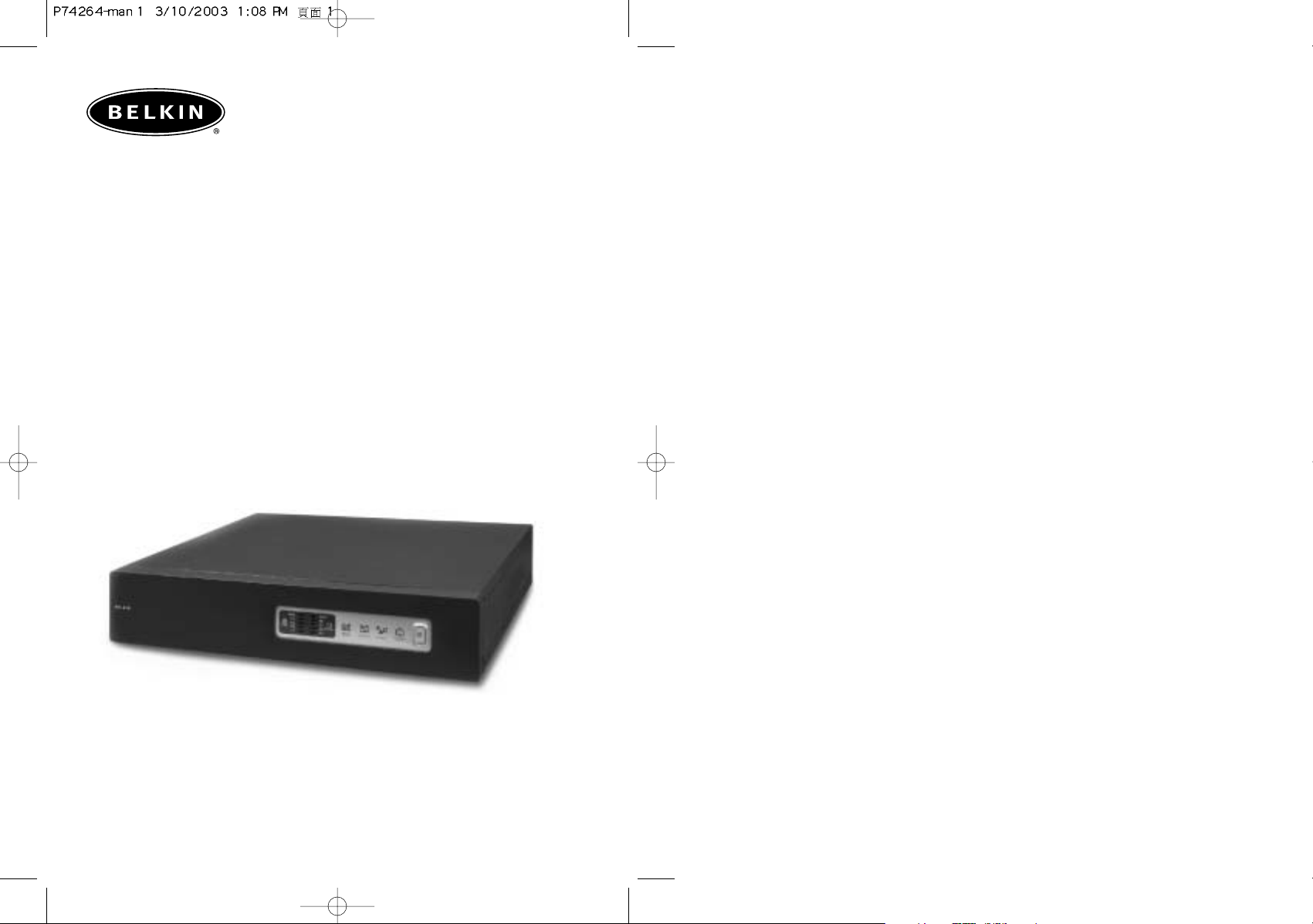
User Manual
P74264
Belkin OmniGuard
™
Rackmount UPS
Ensure clean and stable power to your
enterprise systems
F6C110-RKM-2U
F6C150-RKM-2U
F6C230-RKM-2U
F6C320-RKM-3U
Page 2
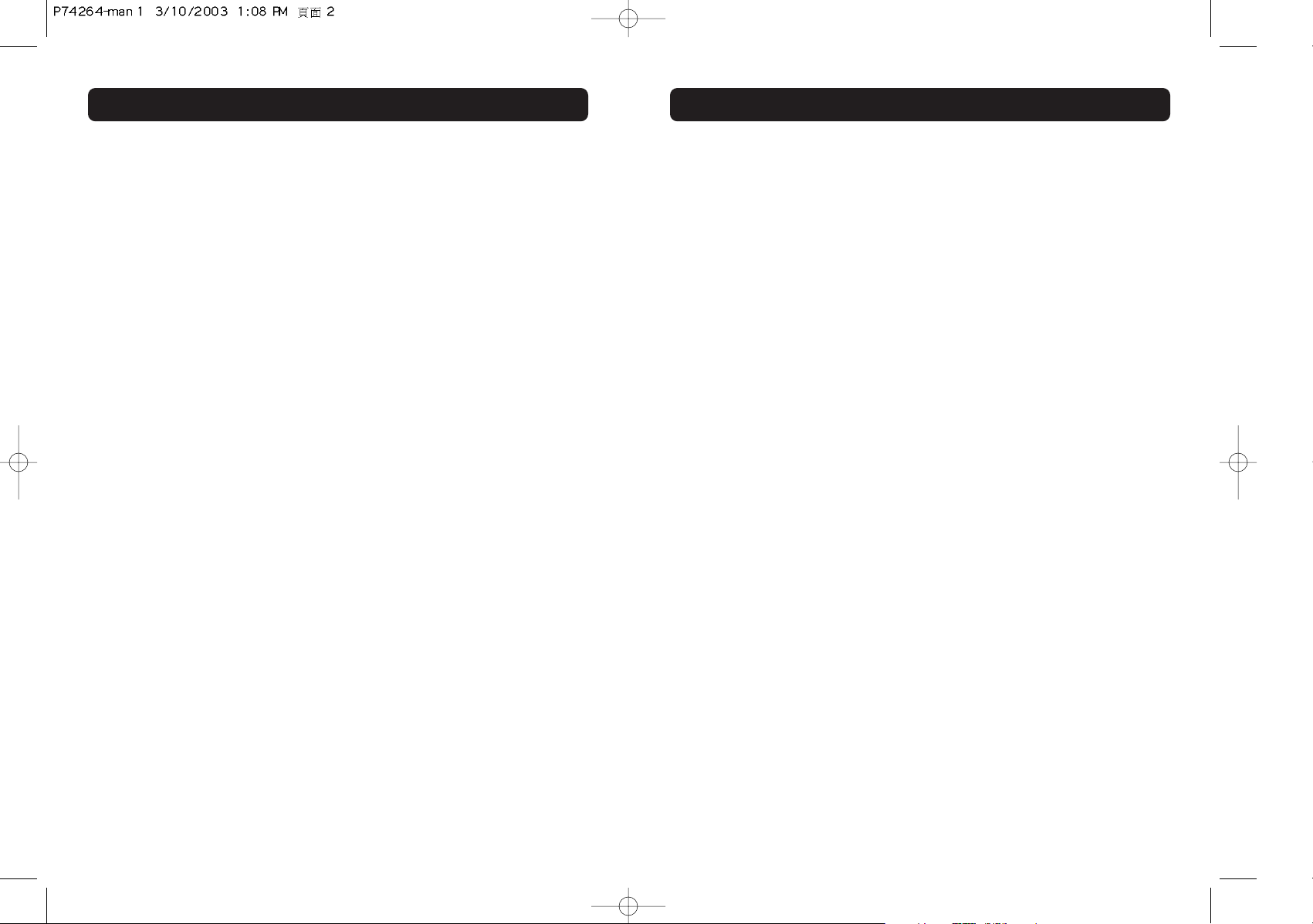
TABLE OF CONTENTS
3
INTRODUCTION
Product Overview . . . . . . . . . . . . . . . . . . . . . . . . . . . . . . . . . . . . .6
Product Highlights . . . . . . . . . . . . . . . . . . . . . . . . . . . . . . . . . .7-8
Package Contents . . . . . . . . . . . . . . . . . . . . . . . . . . . . . . . . . . . . .9
Quick Start . . . . . . . . . . . . . . . . . . . . . . . . . . . . . . . . . . . . . . . .10
Product Installation . . . . . . . . . . . . . . . . . . . . . . . . . . . . . . . .11-14
Product Diagnostics . . . . . . . . . . . . . . . . . . . . . . . . . . . . . . . .15-19
Software Features & Installation . . . . . . . . . . . . . . . . . . . . . . . .20-23
FAQs . . . . . . . . . . . . . . . . . . . . . . . . . . . . . . . . . . . . . . . . . . . .24
Maintenance . . . . . . . . . . . . . . . . . . . . . . . . . . . . . . . . . . . . .25-26
Obtaining Service . . . . . . . . . . . . . . . . . . . . . . . . . . . . . . . . . . . .27
Technical Specifications. . . . . . . . . . . . . . . . . . . . . . . . . . . . . .28-29
Congratulations and thank you for purchasing the new OmniGuard‘ Rackmount
UPS from Belkin. This exciting new series offers enterprise users an excellent
high-capacity, space-saving Uninterruptible Power Supply (UPS) solution. The
OmniGuard Rackmount UPS comes in a 2U or 3U version offering a capacity
range of 1100VA/660 watts to 3200VA/1920 watts.
Ideal for a space-constrained, data-center environment, the OmniGuard
Rackmount UPS features a modular design that fits industry-standard, 19-inch
racks. Its system management software allows for convenient, remote
manageability.
The OmniGuard UPS series will help maximize your technology investment by
ensuring equipment uptime and data integrity, thus allowing optimal
performance through the constant use of mission-critical applications.
Page 3
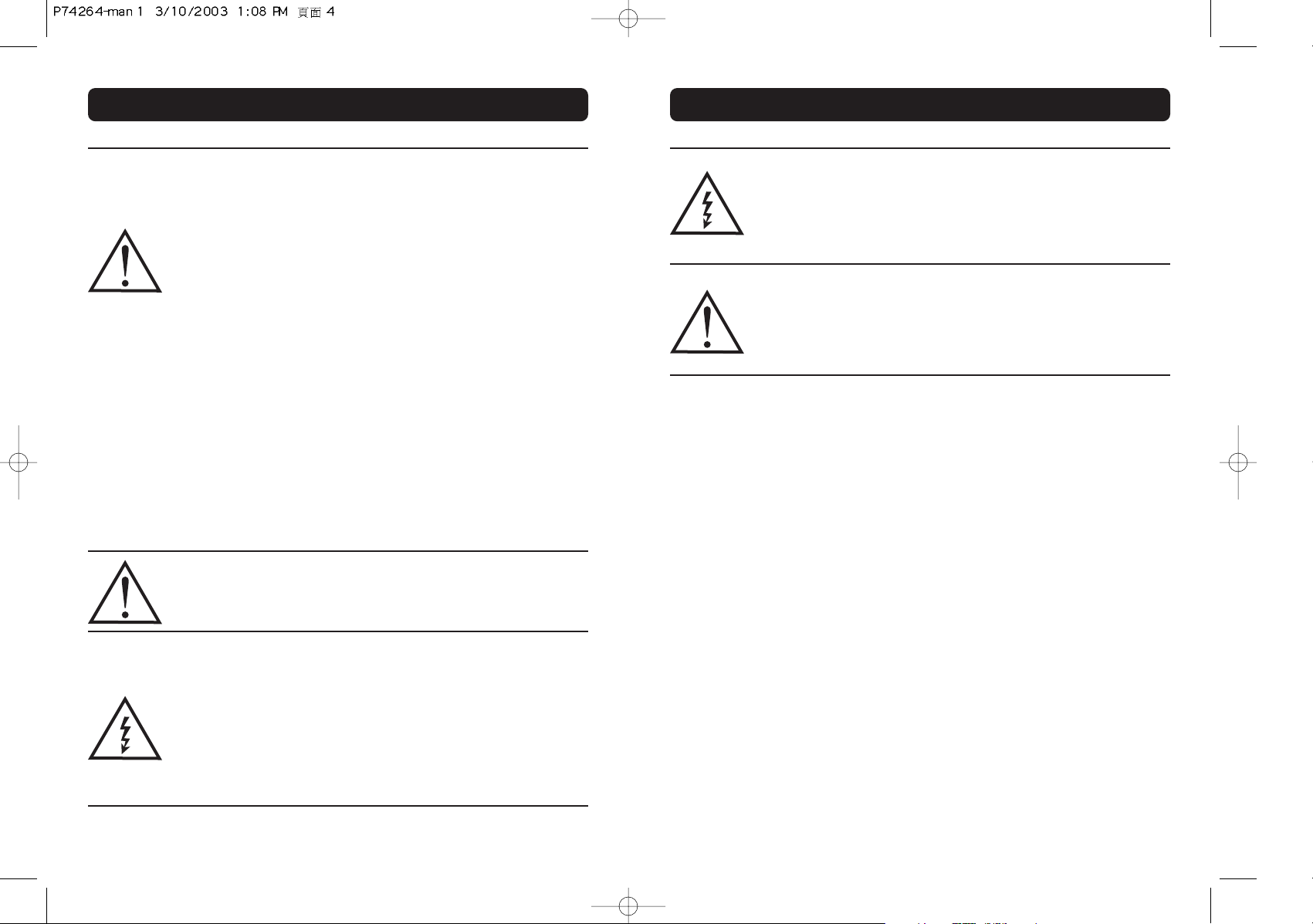
WARNING
4
WARNING
5
NOTICE: This equipment has been tested and found to
comply with the limits for a Class B computing device in
accordance with the specifications in Subpart J of Part 15 of
FCC Rules and the Class B limits for radio noise emissions from
digital apparatus set out in the Radio Interference of the
Canadian Department of Communications. These limits are
designed to provide reasonable protection against such
interference in a residential installation. This equipment
generates and uses radio frequency and if not installed and
used properly, that is, in strict accordance with the
manufacturer's instructions, this equipment may cause
interference to radio and television reception. If this equipment
does cause interference to radio or television reception, which
can be determined by turning the equipment off and on, the
user is encouraged to try to correct the interference by one or
more of the following measures:
• Reorient the receiving antenna.
• Relocate the computer with respect to the receiver.
• Move the computer away from the receiver.
• Plug the computer into a different outlet so that the
computer and receiver are on different branch circuits.
• Shielded communications interface cables must be used with
this product.
WARNING! Changes or modifications to this unit not expressly
approved by the party responsible for compliance could void
the user's authority to operate the equipment.
WARNING! RISK OF ELECTRICAL SHOCK. HAZARDOUS LIVE PARTS
INSIDE THIS POWER SUPPLY ARE ENERGIZED FROM THE BATTERY
EVEN WHEN THE AC INPUT POWER IS DISCONNECTED.
TO DE-ENERGIZE THE OUTPUTS OF THE UPS:
1. IF THE UPS IS ON, PRESS THE ON/OFF BUTTON FOR 1
SECOND.
2. DISCONNECT THE UPS FROM THE AC POWER OUTLET.
3. TO DE-ENERGIZE THE UPS COMPLETELY, DISCONNECT THE
BATTERY.
CAUTION! TO REDUCE THE RISK OF ELECTRICAL SHOCK IN
CONDITIONS WHERE LOAD EQUIPMENT GROUNDING CANNOT BE
VERIFIED, DISCONNECT THE UPS FROM THE AC POWER OUTLET
BEFORE INSTALLING A COMPUTER INTERFACE CABLE. RECONNECT
THE POWER CORD ONLY AFTER ALL SIGNALING CONNECTIONS
ARE MADE.
CAUTION! CONNECT THE UPS TO A TWO-POLE, THREE-WIRE,
GROUNDING AC POWER OUTLET. THE RECEPTACLE MUST BE
CONNECTED TO APPROPRIATE BRANCH PROTECTION (CIRCUIT
BREAKER OR FUSE). CONNECTION TO ANY OTHER TYPE OF
RECEPTACLE MAY RESULT IN A SHOCK HAZARD AND VIOLATE
LOCAL ELECTRICAL CODES.
Page 4
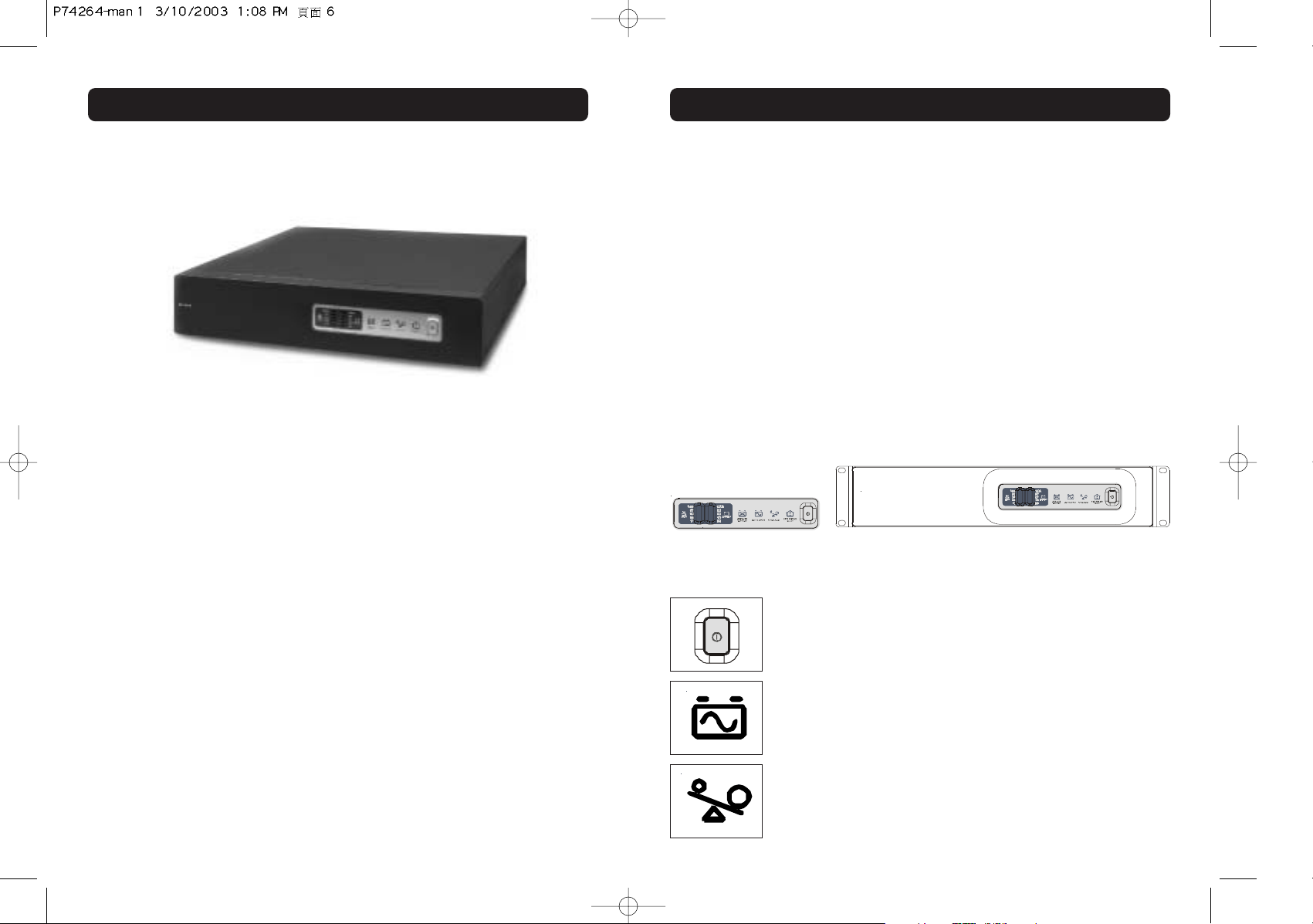
OVERVIEW
6
HIGHLIGHTS
7
The Belkin OmniGuard Rackmount UPS (Figure 1) offers a 2U or 3U design with a
capacity range of 1100VA/660 watts to 3200VA/1920 watts of true sine-wave
output.
Fig. 1: Belkin OmniGuard Rackmount UPS
Designed to save rack space for increasing density within an enterprise
environment, the OmniGuard Rackmount UPS represents an enhancement to our
existing, industry-leading UPS product line. Belkin brings unprecedented power
capacity and feature innovation to our proven line of power protection solutions.
Our modular designs and wide range of features make the Belkin UPS line a
flexible rack-mount solution for virtually any-sized operations: small and medium
businesses as well as the large data center environment.
Benefits
• Protects with increased power capacity offering up to 3200VA/1920 watts in
a convenient rack-mount form
• Increases power conditioning and regulates voltage more efficiently with a
unique modular design
• Configures easily through a front-panel display
• Enables battery hot swapping for constant uptime and ease of service
• Includes our power management software compatible with Linux®,
Windows® 2000, NT®, XP, 98, 95, and SunSoft Solaris™
• Comes with an industry-best Belkin 3-Year Warranty
• Offers remote manageability and user-friendly monitoring software
• Enterprise Design
Adapts to your power protection needs for virtually any size environment.
•Lower Cost of Ownership
Lengthens the life of your properly attached components through proactive
energy regulation; protects your valuable hardware and information from
being lost to abrupt power failures.
• Enhanced System Flexibility
Includes our proprietary system management software, offering such advanced
functionality as web-based monitoring protocol and SNMP featured agents for
remote management.
• Ease of Configuration
Installs easily with rack-mounting rails and offers convenient monitoring with
LEDs and switches that are integrated into the front panel.
Press and release the ON/OFF/TEST button after one beep to
turn the unit ON or OFF. The Replace Battery (Red) LED
illuminates when the UPS has detected that the batteries are
weak/bad. Battery replacement might be required.
The On Battery (Red) LED illuminates when the unit is running
on battery power.
The Overload (Yellow) LED illuminates when the load
connected to the UPS exceeds the UPS power rating. (See
section 5)
Fig. 2: Front Panel
Page 5
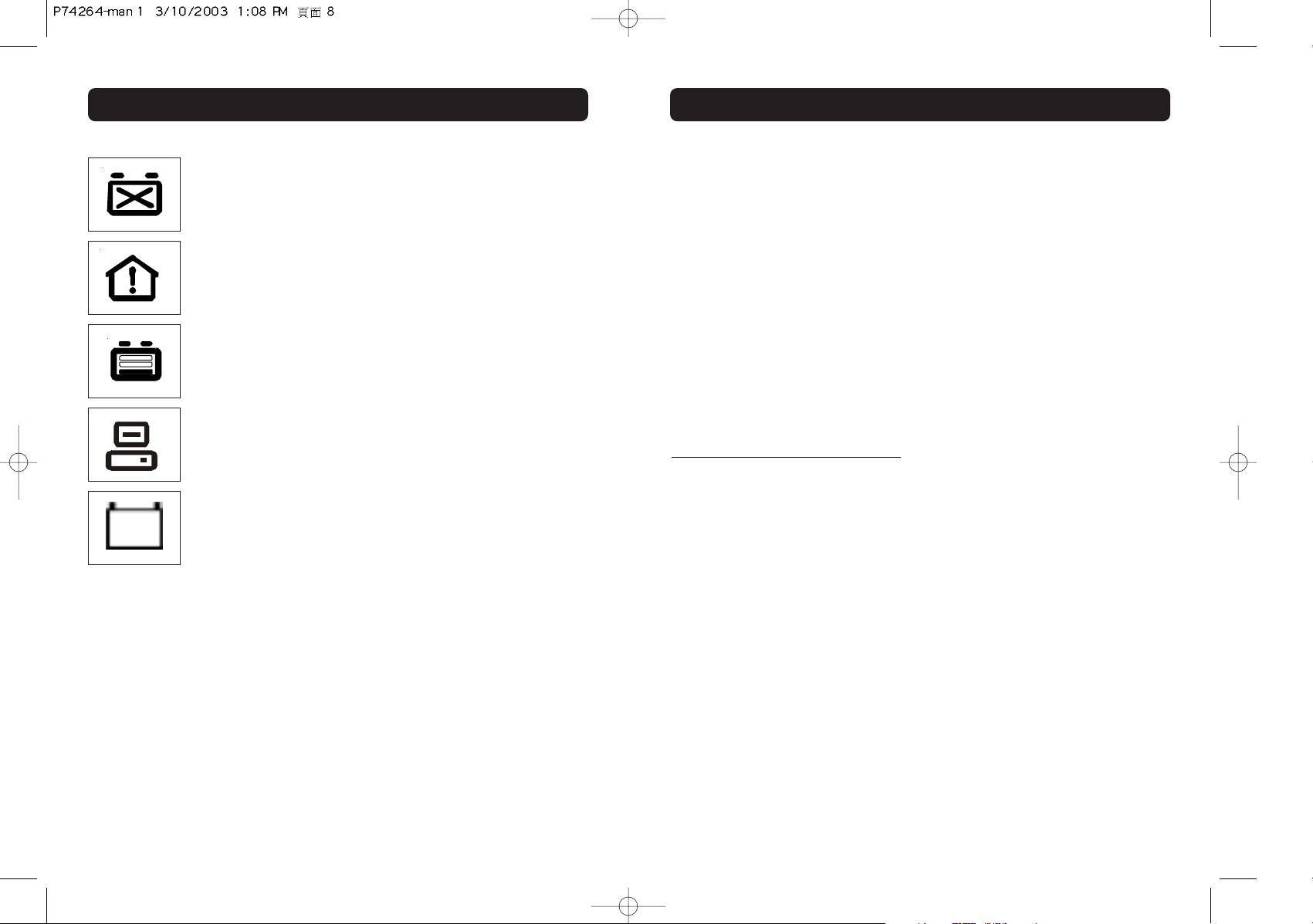
HIGHLIGHTS
8
PACKAGE CONTENTS
9
Please review the contents of the box to ensure you have all the correct parts
needed to correctly install and use the system.
•OmniGuard Rackmount UPS
•6 ft. RS232 communication cable
•Pair of standard black brackets for 19"
•Installation manual
•Warranty card
•Product registration card
In addition to checking the contents, please inspect all materials for any damage
that might have occurred due to shipping or handling. Please contact your
carrier or return to place of purchase if any damage is found. The product
warranty does not cover damage caused by the shipping carrier.
Please sav
e ALL packing materials! The packing materials were designed to
minimize shipping damage and in the unlikely case that the UPS needs to be
returned, we request that the original packing materials be used in order to
safeguard the product and its contents.
The Battery (Red) LED illuminates when the UPS has detected
that the batteries are weak/bad. Battery replacement might be
required. (See section 5)
The Site Wiring Fault (Red) LED illuminates when the UPS
detects an improperly wired AC outlet.
The Low-Battery Warning (Red) LED illuminates when the
battery reserve runs low.
Load level display
Battery charge level display
•Software Manageability
Offers system administrators a complete overview of network conditions,
including system status and power conditions, configuration of shutdown
parameters, and alert messages; enables remote monitoring.
Page 6
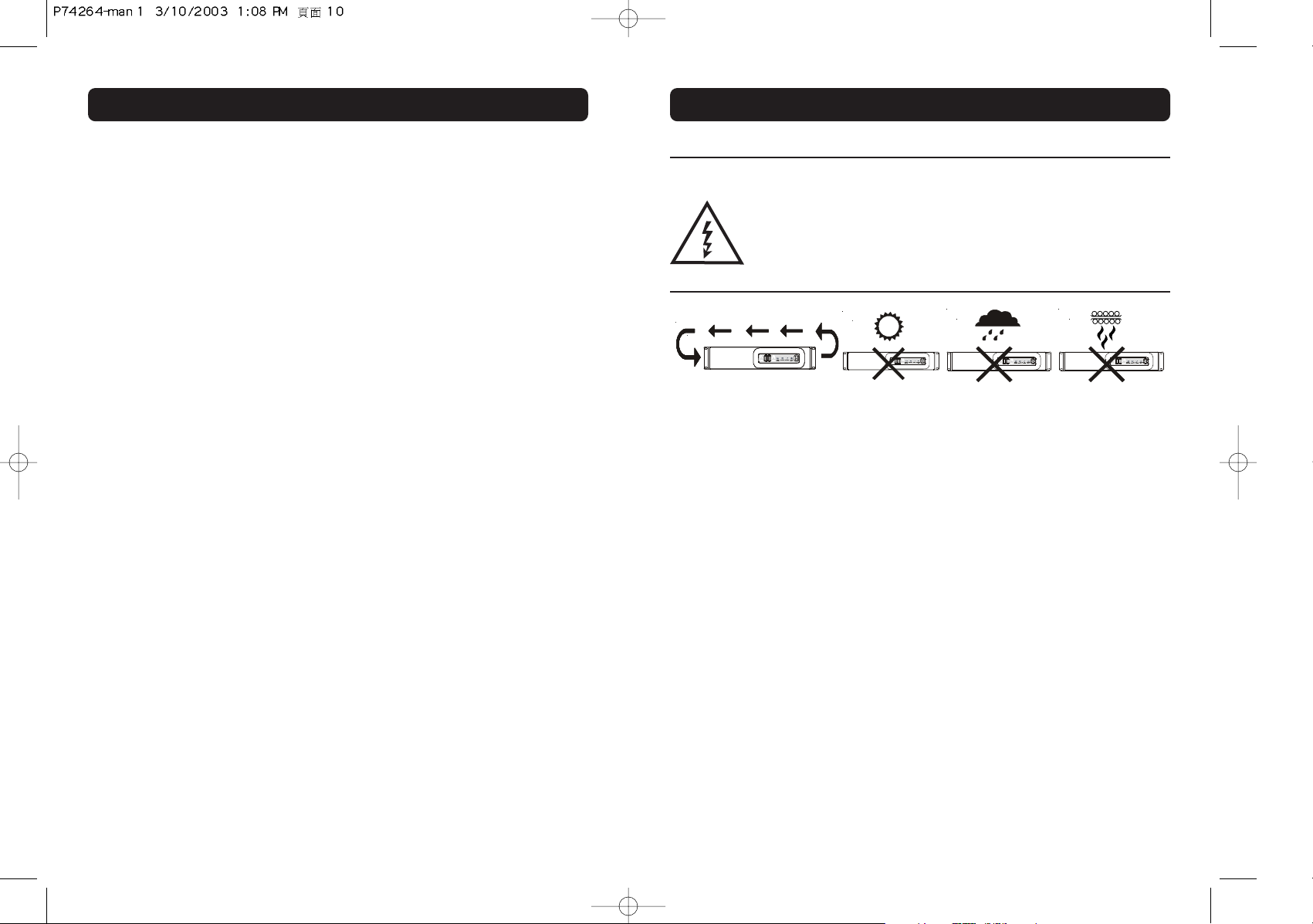
QUICK START
10
PRODUCT INSTALLATION
11
To install the OmniGuard Rackmount UPS, the following steps should be
follow ed:
1. Find a proper location for the UPS device.
2. Mount the device into an appropriate rack or alternative configuration.
3. Verify that you’re using an appropriate connector and plug into the wall.
4. Charge up your batteries for approximately four hours.
5. Connect your (output can be 110v or 120v) equipment into the backup and
surge outlets.
6. Install the OmniGuard Rackmount UPS software.
7. Run the software and configure the UPS to meet your requirements.
CAUTION! Install the UPS in a temperature-controlled
environment that is free of conductive contaminants. Select a
location that will provide good air circulation for the UPS at all
times. Avoid locations near heating devices, water, or excessive
humidity, or where the UPS is exposed to direct sunlight. Route
power cords so they cannot be walked on or damaged.
1. Elevated Operating Ambient Temperature. If installed in a closed or
multiunit rack assembly, the operating ambient temperature of the rack
environment may be greater than room ambient. Therefore, consideration
should be given to installing the equipment in an environment compatible
with the manufacturer’s maximum rated ambient temperature.
2. Reduced Airflow. Installation of the equipment in a rack should be such
that the amount of airflow required for safe operation of the equipment is
not compromised.
3. Mechanical Loading. Mounting of the equipment in a rack should be such
that a hazardous condition is not achieved due to uneven mechanical
loading.
4. Reliable Grounding. Reliable grounding of rack-mount equipment should
be maintained. Particular attention should be given to supply connections
other than direct connections to the branch circuit.
Page 7

13
12
Mounting the UPS within the Rack
The OmniGuard Rackmount UPS includes a mounting kit, which includes two
mounting brackets for a standard 19-inch (48.3cm) rack and eight retaining
screws for mounting the brackets to the UPS device. Note that the screws and
nats necessary for mounting the UP actual rack are included.in clu d ed111111
Other configurations are also available as options including: mounting brackets
for a 23-inch (58.4cm) standard rack, vertical mounting, or wall mounting.
Attaching the Brackets to the UPS
To prepare the UPS for mounting, you need to attach the mounting brackets first
to the UPS device. The mounting bracket screw holes are located on the side
panels of the UPS, toward the front of the UPS. Align the mounting bracket with
the mounting bracket screw holes and then attach the mounting bracket using
four retaining screws for each bracket.
Charging the Battery
The OmniGuard Rackmount UPS will charge the internal batteries whenever the
unit is connected to an AC power source and the circuit breaker on the back
panel is in the “On” position. It is recommended that the batteries be charged
for a minimum of four hours before use. If the UPS is used immediately, battery
run time may be less than normally expected.
PRODUCT INSTALLATION
Attaching the Brackets to the Rack
Locate the appropriate rackmount screws associated with your rack. Align the
mounting bracket with the mounting bracket screw holes and then attach the
mounting bracket using the appropriate rack screws.
Diagram 1: Mounting the UPS into the Rack
CAUTION! Use two or more people when installing the UPS into
the rack. Use caution, the UPS is extremely heavy. Do not move
the rack after the units have been installed. The rack may be
unstable due to the weight distribution. Now the UPS is ready
for the normal start-up procedure.
Connecting to an AC Power Source
Once physically installed, plug the UPS into a two-pole, three-wire, grounded
receptacle only. Do not use extension cords or adapter plugs as these devices
create additional issues with the electrical flow and will void the Belkin power
warranty associated with the UPS.
Important: After plugging in the UPS, check the Site Wiring Fault (SWF) LED on
the front panel of the unit. If the LED is illuminated, then the UPS is plugged
into an improperly wired AC outlet.
PRODUCT INSTALLATION
CAUTION! If the UPS indicates a site-wiring fault, have a
qualified electrician correct the problem.
Page 8

PRODUCT DIAGNOSTICS
15
14
Connecting your Equipment
Plug the equipment into the output receptacles on the back panel of the unit. If
your UPS is a 3U rack, there are a total of eight outlets, with seven outlets
providing backup plus surge protection and one outlet for surge-only protection.
However, if your UPS is a 2U rack, there are a total of six outlets, with five
outlets providing backup plus surge protection and one outlet for surge-only
protection. Please ensure that you do not exceed the maximum output rating
(watts) of the UPS (refer to the UPS’ back panel or the Technical Specifications
section).
Note: Connecting the RS232 computer interface port to a computer is necessary to run the software but
is optional.
Note: Connecting to the computer interface port is optional. The UPS works properly without a
connection.
Note: Connecting to the telephone/network surge protection connection is optional. The UPS works
properly without a connection.
1. The computer interface port is for the UPS monitoring and control.
2. The RJ45/RJ11 modular connectors are used for 10Base-T
network/single-line telephone surge protection.
3. The output receptacles are NEMA 5-15R type. (IEC output sockets on
230VAC models)
4. The output circuit breakers will trip in the event the individual banks
of the output receptacles exceed the rating of the circuit breaker.
(Not on all models)
5. The input circuit breaker will trip in the event the load exceeds the UPS’
power rating.
6. The input power cord has a NEMA 5-15P connector. (IEC input socket on
230VAC models)
7. The DIP switch setting may be changed by the user to set the desired
inverter (on-battery) output voltage.
8. The “Surge Only” output receptacle is for surge protection only. It is not
battery backed-up.
PRODUCT INSTALLATION
CAUTION! Do not connect a laser printer to the battery backup
receptacles on the UPS unless the UPS is rated 2000VA or
greater. A laser printer draws significantly more power when
printing than at idle, and may overload the UPS.
CAUTION! RJ 45 Port Use only 26 AWG phone line.
(2U Rack, 120VAC models shown) (2U Rack, 230VAC models shown)
Fig. 3: Rear Panel
(3U Rack, 120VAC models shown) (3U Rack, 230VAC models shown)
Protect
Caution:
Use only
26 AWG
Phone Line
Output
SW1/SW2
Voltage
OFF /OFF
110/220V
OFF / ON
110/220V
ON /OFF
120/230V
ON / ON
127/240V
RS232
Circuit
Breaker
Power
Input
UPS Output Surge Only
Protect
Caution:
Use only
26 AWG
Phone Line
Output
SW1/SW2
Voltage
OFF /OFF
110/215V
OFF / ON
110/215V
ON /OFF
120/225V
ON / ON
127/235V
RS232
UPS Output
Circuit
Breaker
Power
Input
Surge Only
Page 9

PRODUCT DIAGNOSTICS
16
PRODUCT DIAGNOSTICS
17
Turning the Unit On/Off
Press and release the “ON/OFF/TEST” switch. After one beep the
unit will turn on and supply power to the load. The load is
immediately powered while the UPS runs a five-second selftest. Press and release the switch (after one beep)to turn the
unit off. The UPS will continue to charge the batteries
whenever it is plugged in and there is AC present.
ON/OFF/Test
Switch
Self-Test
The self-test feature is useful to verify the correct operation of
the UPS and the condition of the batteries. With the UPS
plugged into normal AC, press and hold the “ON/OFF/TEST”
switch for four seconds (four beeps) then release the switch.
The UPS will perform a 10-second self-test. Note: The UPS will
automatically perform a self-test on start-up and every two
weeks. During the self-test the UPS will switch to battery
power, the On-Line LED will blink, and the audible alarm will
sound as well. The length of the test that is automatically
performed every two weeks is longer than the start-up or userinvoked test. This test will run for approximately 15 seconds to
measure the battery capability to provide an acceptable amount
of runtime. If the UPS fails a self-test, one of the LEDs will
remain illuminated indicating the type of problem.
ON/OFF/Test
Switch
DIP Switch Settings
The DIP-switch setting may be changed by the user to set the desired inverter
(on-battery) output voltage. The DIP switch must be set to the desired output
voltage and then the unit must be turned OFF and restarted to reconfigure the
microprocessor and save the change. The setting for the 120VAC units may be
110VAC, 120VAC, or 130VAC. This setting will adjust the inverter (on-battery)
output voltage only. The setting for the 230VAC units may be 220VAC, 230VAC,
and 240VAC.
Switch #1 Switch #2 Output Voltage in Battery Mode
OFF OFF (110VAC) (220VAC)
ON OFF (120VAC) (230VAC)
OFF ON (110VAC) (220VAC)
ON ON (127VAC) (240VAC)
CAUTION! When reconfiguring the DIP-switch settings, make
certain that the output settings do NOT exceed the capacity of
the connected equipment.
Page 10

PRODUCT DIAGNOSTICS
18
PRODUCT DIAGNOSTICS
19
Alarms
ON-BA TTERY
When the UPS is operating on the batteries, the On-Line LED will blink and the
audible alarm will sound every 10 seconds. The alarm will stop once the UPS
returns to On-Line operation.
UPS FAULT
When the UPS detects a hardware fault, the Fault LED will illuminate and the
UPS will emit a sustained tone. The fault condition can be reset by turning the
UPS OFF and then ON.
OVERLOAD
When the amount of load attached to the UPS exceeds its power rating, the
Overload LED will illuminate and the UPS will emit a sustained tone. This alarm
will remain on until the excess load is removed or the UPS self-protection circuit
shuts the UPS down.
REPLACE BATTERY
The UPS automatically tests the battery condition and will illuminate the
Weak/Bad Battery LED and emit a short beep. This tone will be repeated every
hour until the battery passes a self-test. It is recommended that the UPS be
allowed to charge overnight before performing a battery test to confirm a
Weak/Bad Battery condition.
LOW-BATTERY WARNING
The UPS will emit two consecutive beeps every five seconds when the battery
reserve runs low. This continues until AC returns or the UPS shuts down from
battery exhaustion.
Communications Port
The communications port is a standard DB9 female with both RS232 and
simulated contact closure capability. The OmniGuard units will poll the port and
activate it for RS232 or contact closure in accordance with the type of cable it
finds connected to the port. Changing the port configuration requires that the
unit be turned off and restarted with the desired cable connected. The pin-out
for the port is depicted below.
DB9 Standard Pin-Out:
Pin 1: Battery low
Pin 2: /TXD
Pin 3: /RXD
Pin 4: UPS shutdown
Pin 5: Ground
Pin 6:Instant off (Pull and hold this pin low to turn off the UPS.
Release this pin from low to restart the UPS.)
Pin 7: Not used
Pin 8: AC fail signal
Pin 9:ATX wake-up signal
Page 11

SOFTWARE FEATURES & INSTALLATION
20
SOFTWARE FEATURES & INSTALLATION
21
Communications Port Connection
Setting Up OmniGuard Power Management Software and The Interface Cable
Power Management software and interface cable kits can be used with the UPS.
Use only approved interface cables with this UPS. Connect the interface cable to
the 9-pin communication port on the rear panel of the UPS. Secure the
connector to the UPS via the screws on the connector housing. Connect the
other end of the cable to the device or computer that will be
monitoring/controlling the UPS. Please check the setup instructions in the
software manual located with the CD.
Setting Up Windows Internal Power Management for UPS Service
Note 1: Wake Up and Auto Power-On ATX PC
When AC returns, if the user wants the UPS to power up the PC equipped with
ATX power, our UPS has two methods in order to do this function:
1. Enable the wake-up by modem in the PC BIOS, and then connect the UPS
and PC with RS232 cable. When AC returns, the UPS will send a signal to
start up the PC by RS232 cable.
2. Enable the AC return restart in the PC BIOS (if your PC BIOS can support
this function), and when the AC returns, then the PC will start up directly.
If you don’t need to have your PC auto power on after auto shutdown, you may
just set up Windows internal power management for UPS service as follows:
When there is a utility failure, the UPS will send the AC-fail and low-battery
signals to the PC, and Windows will shut down and send back to the UPS a
shutdown signal. The UPS will be off automatically after the PC is off. The UPS
will be on automatically when utility is recovered. The PC will assume the power
from your UPS. If you have set up your PC to wake-up or auto restart in BIOS as
described in the foregoing note, your PC will be turned on automatically.
1. Open your Windows
2000 Control Panel by
clicking on “Start”,
“Setting”, “Control
Panel” .
2. Double-click on the
Control Panel’s
“Administrative Tools”
icon.
3. Double-click the
“Services” icon.
Page 12

23
SOFTWARE FEATURES & INSTALLATION
22
4. Double-click on the
Uninterruptible Power
Supply service
5. Select the “Log On As:
This Account” button,
input the appropriate
account information,
and then click “OK”.
6. Double-click on the
Control Panel’s “Power
Options” icon.
SOFTWARE FEATURES & INSTALLATION
7. Select the UPS page,
and then click on
“Select…”
8. Choose “Generic”
from the “Select
manufacturer” pulldown list, choose the
correct COM port, and
then click on “Next”.
9. Click on the boxes, as
shown, and then
choose “Negative” for
the three voltage
settings. Click on
“Finish” to keep these
settings.
10. Click “OK” at the bottom of the “Power Options Properties” window
to finish.
Page 13

MAINTENANCE
25
FAQS
24
Battery Replacement
The OmniGuard Rackmount series has easy-to-replace hot-swappable batteries.
Please read the following warning statements before attempting to service the
battery(s). NOTE: If there is a power interruption while replacing the hotswappable batteries, with the UPS on, the load will not be backed up.
Symptom
UPS will not turn on
UPS operates in battery mode
only, even though there is
normal AC present
The UPS emits a sustained tone
The Site Wiring Fault LED is
illuminated
The Battery On LED is
illuminated, but there
is no output
UPS does not provide expected
backup time with internal
batteries or with a battery pack
Replace Battery LED is
illuminated
UPS occasionally emits a beep
Overload LED is illuminated and
a constant alarm sounds
The Battery On LED is blinking
and the audible alarm is silent
Possible Cause
On/Off/Test button not pushed
Input AC circuit breaker is
tripped
UPS has detected an internal
fault
Incorrect service wiring
The UPS is being controlled via
its computer port.
The batteries may be weak or
at the end of useful service life.
The battery pack’s circuit
breaker may be tripped.
Weak or bad batteries/bad
battery connection
Normal operation
The load has exceeded the UPS’
capacity
The UPS is in either the Buck
mode or the Boost mode
What To Do
Press the On button
momentarily (one beep to
start UPS)
Reset circuit breaker by
pressing the plunger back in.
If the AC circuit breaker trips
after UPS starts up, reduce the
load on the UPS.
Call for service
Have a qualified electrician
correct the service wiring
Disconnect the computer cable
from the UPS and press the On
button momentarily. If UPS
works normally, software has
control of the UPS.
Charge the batteries for 8 hours
and retest. If the backup time
is still less than expected, the
batteries may need to be
replaced, even though the
Weak/Bad Battery LED is not
illuminated. Reset the battery
pack’s circuit breaker.
Check battery connection/
replace batteries. Follow battery
replacement procedures in
section 6.
The UPS is performing its
intended function.
Check the specifications (see
section 8). Remove part of the
load.
The UPS is performing its
intended function.
WARNING: This Uninterruptible Power Source contains
potentially hazardous voltages. Do not attempt to disassemble
the unit beyond battery replacement procedures below. Except
for the battery, this UPS contains no user-serviceable parts.
Repairs should be performed by service personnel only
Series Model # Battery Model #
F6C110-RKM-2U 12V 7.2Ah
F6C150-RKM-2U 12V 4.5Ah
F6C230-RKM-2U 12V 9Ah
F6C320-RKM-3U 12V 12Ah
CAUTION: Do not open or mutilate batteries. Released
electrolyte is harmful to the skin and eyes and may be toxic.
CAUTION: Although battery system voltages are only 24VDC
and 48VDC, the battery system can still present a risk of
electrical shock. The current capability of a battery is sufficient
to burn wire or tools very rapidly, producing molten metal.
Observe these precautions when replacing the batteries:
1. Remove watches, rings, or other metal objects.
2. Use hand tools with insulated handles.
3. Do not lay tools or other metal parts on top of batteries.
CAUTION: Replace batteries with the same number and type as
originally installed in the UPS. These batteries have pressureoperated vents.
Page 14

MAINTENANCE
26
OBTAINING SERVICE
27
1. Use the TROUBLESHOOTING section to eliminate obvious causes.
2. Verify there are no circuit breakers tripped. A tripped circuit breaker is the
most common problem.
3. Please have the following information available BEFORE calling the
Technical Support department.
b) Your name and address.
c) Where and when the unit was purchased.
d) All of the model information on the rear panel of your UPS.
e) Any information on the failure, including LEDs that may be illuminated.
f) A description of the protected equipment, including model numbers,
if possible.
g) A technician will ask you for the above information and, if possible,
help solve your problem over the phone. In the event that the unit
requires factory service, the technician will issue you a Return Material
Authorization Number (RMA #).
h) If the UPS is under warranty, the repairs will be done at no charge.
If not, there will be a charge for repair.
Pack the UPS in its original packaging. If the original packaging is no longer
available, ask the Technical Support technician about obtaining a new set. It is
important to pack the UPS properly in order to avoid damage in transit. Never
use Styrofoam beads for a packing material.
Include a letter with your name, address, daytime phone number, RMA number, a
copy of your original sales receipt, and a brief description of the problem. Mark
the RMA # on the outside of all packages. The factory cannot accept any package
without the RMA # marked on the outside.
Tech Support Contact Information:
Phone (800) 223-5546 x2263 or Phone (310) 898-1100 x2263
Fax (310) 604-2089
OmniGuard TM Rackmount UPS
Battery Replacement Instructions
Important Please Read The Warnings And Instructions Before Attempting To
Replace The Batteries:
1. Turn off all connected equipment that is plugged into the UPS
2. Press and release, after one beep, the ON/OFF button of the front panel
3. Remove the front Bezel of the UPS
4. Unplug the connected equipment form the UPS
5. Unplug the UPS's AC connection
6. Remove the four retaining screws form the bezel bracket
7. Using the pull-tab, pull the battery out on the left side of the UPS(if looking
directly at the UPS). Do not pull the batteries out by the jumper cords.
8. Disconnect the positive (red) wire from the battery positive terminal
9. Remove the rest of the batteries, disconnect the battery jumper wires and the
negative wire (black) from the battery's negative terminal
10. Reconnect the battery negative (black) wire to the negative terminal and
the battery jumper wires. Verify proper polarity, negative (black) to the
proper negative terminals and the battery jumper cables are connected
properly.
11. Reinstall the batteries into the UPS, except for the battery on the left hand
side of the UPS. Reconnect the battery positive (red) wire to the battery
positive terminal. Verify proper polarity, reinstall the battery into the UPS
12. Reinstall the battery retaining bracket and the retaining screws
13. Reinstall the front bezel of the UPS
14. Dispose of the batteries properly at an appropriate recycling facility
Page 15

Model F6C110-RKM-2U-230v F6C150-RKM-2U-230v F6C230-RKM-2U-230v F6C320-RKM-3U-230v
VA 1100 1500 2300 3200
Watts 660 900 1380 1920
Type Rack-Mount Model
Agency Approvals CE EMC & Safety
Warranty 3 yr.
Input (non-battery operation)
Voltage Range
Default*
130 to 300VAC
Frequency Range Auto-Sensing 50/60Hz ± 3Hz
Output (non-battery operation)
Voltage (default) 208 to 268
Frequency ± 6Hz
Wave Form Sine wave
Surge Protection 660 joules
Output (battery operation)
Voltage 220V, 230V, 240V DIP-Switch Selectable
Voltage Regulation ± 4% until low-battery warning
Frequency Auto-sensing 50/60Hz ± 1%
Wave Form True sine wave
Typical Transfer Time < 4 ms.
Battery System
Hot-Swappable
Battery Yes
Internal battery 12V7.2Ah (2) 12V4.5Ah (4) 12V9.0Ah (4) 12V12Ah (4)
Typical Battery Runtimes (minutes)
Typical Computer
Server Power
300 Watts
13 16 26 43
Mechanical
Dimensions net
H X W X D
8.8 x 43.2 x40.8 13.2 x 43.2 x 40.8
Dimensions shipping
H X W X D
20.5x 61.0 x 57.0 27.0 x 61.0 x 57.0
Weight net 23.0kg. 25.5kg. 30.5kg 41.5kg.
Weight shipping 25.5kg. 27.5kg. 32.5kg. 44.5kg.
TECHNICAL SPECIFICATIONS
28
TECHNICAL SPECIFICATIONS
29
Model F6C110-RKM-2U F6C150-RKM-2U F6C230-RKM-2U F6C320-RKM-3U
VA 1100 1500 2300 3200
Watts 660 900 1380 1920
Type Rack-Mount Model
Agency Approvals UL, cUL
Warranty 3 yr.
Input (non-battery operation)
Voltage Range
Default*
80 to 150VAC
Frequency Range Auto-Sensing 50/60Hz ± 3Hz
Output (non-battery operation)
Voltage (default) 104 to 134
Frequency ± 6Hz
Wave Form Sine wave
Surge Protection 660 joules
Output (battery operation)
Voltage 110V, 120V, 127V DIP Switch Selectable
Voltage Regulation ± 4% until low-battery warning
Frequency Auto-sensing 50/60Hz ± 1%
Wave Form True sine wave
Typical Transfer Time < 4 ms.
Battery System
Hot-Swappable
Battery
Yes
Internal battery 12V7.2Ah (2) 12V4.5Ah (4) 12V9.0Ah (4) 12V12Ah (4)
Typical Battery Runtimes (minutes)
Typical Computer
Server Power
300 Watts
13 16 26 43
Mechanical
Dimensions net
H X W X D 3.5 x 17 x 16 5.2 x 17 x16
Dimensions shipping
H X W X D 8.1 x 24.0 x 22.4 10.6 x 24.0 x 22.4
Weight net 50.6 lbs. 56.2 lbs. 67.2 lbs. 91.5 lbs.
Weight shipping 56.0 lbs. 60.5 lbs. 71.5 lbs. 98.0 lbs.
SPECIFICATIONS (120VAC models) SPECIFICATIONS (230VAC models)
Page 16

NOTICE
30
The information in this publication is subject to change without notice and is
provided “as is” without warranty of any kind. The entire risk arising out of the
use of this information remains with recipient. In no event shall Belkin be liable
for any direct, consequential, incidental, special, punitive, or other damages
whatsoever (including, without limitation, damages for loss of business profits,
business interruption, or loss of business information), even if Belkin has been
advised of the possibility of such damages.
The limited warranties for Belkin products are exclusively set forth in the
documentation accompanying such products. Nothing herein should be construed
as constituting a further or additional warranty.
31
NOTICE
©2003 Belkin Corporation. All rights reserved. Printed in the U.S.A.
Belkin is a registered trademark with the United Sates Patent and
Trademark Office.
Other product names mentioned herein may be trademarks and/or registered
trademarks of their respective companies.
The information in this publication is subject to change without notice and is
provided “as is” without warranty of any kind. The entire risk arising out of the
use of this information remains with recipient. In no event shall Belkin be liable
for any direct, consequential, incidental, special, punitive, or other damages
whatsoever (including, without limitation, damages for loss of business profits,
business interruption, or loss of business information), even if Belkin has been
advised of the possibility of such damages.
The limited warranties for Belkin products are exclusively set forth in the
documentation accompanying such products. Nothing herein should be
construed as constituting a further or additional warranty.
Page 17

Belkin Corporation
501 West Walnut Street
Compton • CA • 90220 • USA
Tel: 310.898.1100
Fax: 310.898.1111
Belkin Components, Ltd.
Express Business Park
Shipton Way • Rushden • NN10 6GL
United Kingdom
Tel: +44 (0) 1933 35 2000
Fax: +44 (0) 1933 31 2000
Belkin Components B.V.
Starparc Building • Boeing Avenue 333
1119 PH Schiphol-Rijk • The Netherlands
Tel: +31 (0) 20 654 7300
Fax: +31 (0) 20 654 7349
Belkin, Ltd.
7 Bowen Crescent • West Gosford
NSW 2250 • Australia
Tel: +61 (0) 2 4372 8600
Fax: +61 (0) 2 4372 8603
Belkin Toll-Free Tech Support
USA: 310.898.1100 ext. 2263
800.223.5546 ext. 2263
Europe: 00 800 223 55 460
Australia: 1800 666 040
New Zealand: 0800 441 913
P74264
© 2003 Belkin Corporation. All rights reserved. All trade names are
registered trademarks of respective manufacturers listed.
belkin.com
