Page 1

En
Fr
De
Nl
Es
It
FireWire 800 3-Port Hub
Connect 3 FireWire devices for speeds up to 800Mbps
F5U624
User Manual
Page 2

En
Fr
De
Nl
Es
It
TABLE OF CONTENTS
Introduction . . . . . . . . . . . . . . . . . . . . . . . . . . . . . . . . .1
Package Contents . . . . . . . . . . . . . . . . . . . . . . . . . . . .2
Features . . . . . . . . . . . . . . . . . . . . . . . . . . . . . . . . . .2
Technical Specifications . . . . . . . . . . . . . . . . . . . . . . . .2
Power Mode Options . . . . . . . . . . . . . . . . . . . . . . . . . . . .3
Installation . . . . . . . . . . . . . . . . . . . . . . . . . . . . . . . . .4
Information . . . . . . . . . . . . . . . . . . . . . . . . . . . . . . . . .5
Page 3

1
En
INTRODUCTION
Congratulations and thank you for purchasing the Belkin FireWire
800 3-Port Hub (the Hub). The Belkin FireWire 800 3-Port Hub works
with computers running Windows® 98 SE, Me, 2000, XP,
or Power Macintosh® computers running Mac OS® 9.0 and above. For
use with DV multimedia devices such as camcorders and webcams,
and with such FireWire® devices as drives, scanners, and printers,
the Hub provides three, peer-to-peer FireWire ports that support
data transfers of up to 800Mbps.
It acts as a FireWire repeater, so you can place devices up to
an additional 15 feet (4.5 meters) apart. Devices connected to the
Hub with a 9-pin to 9-pin bilingual FireWire 800 cable, or a 6-pin to
9-pin FireWire cable, will be able to draw power from the Hub.
Please read this manual thoroughly prior to installation to
familiarize yourself with the Hub’s unique features and benefits.
Page 4

2
INTRODUCTION
Package Contents
• FireWire 800 3-Port Hub
• 9-pin to 9-pin bilingual FireWire cable
• 12-volt, 1.25-Amp power supply
• User Manual
Features
• Supports the Open Host Controller Interface standard (OHCI)
• Three 9-pin bilingual FireWire ports
• Operates in self-powered or bus-powered modes
• Includes a FireWire repeater feature. Extend length of
FireWire chain by up to 15 feet (4.5 meters).
Technical Specifications
• Transport Speeds Supported: 100/200/400/800Mbps
Note: To operate in 800Mbps mode, your computer must be equipped
with a built-in FireWire 800 port or a FireWire 800 PCI upgrade card.
• Power Mode: Self-powered or bus-powered
• Operation Temperature: 41° F–104° F (5° C–40° C)
• Stock Temperature: -4° F–219° F (-20° C–60° C)
• Enclosure: ABS Plastic
• Power Supply: Input: 100–240VAC
• Output: DC 12V–1.25A (15W max)
• Power Supply Polarity: Center positive
• LED Functions:
Amber—Indicates that power supply only is connected
Green—Indicates that the Hub is connected to a ready FireWire port
Page 5

3
En
POWER MODE OPTIONS
The FireWire 800 3-Port Hub supports either self-powered or bus-powered
modes of operation. Bus-powered mode is usually sufficient when using
FireWire devices that provide their own power. When using the Hub with multiple bus-powered FireWire devices or on a laptop computer, it is recommended that the Hub be operated in self-powered mode.
Self-powered mode
Hub is powered by external AC adapter (12V/1.25A max)
Bus-powered mode
Hub is powered by FireWire bus, through your computer connection (8–40V/1A
max)
The Hub will automatically operate in bus-powered mode if the power supply
is not used.
Page 6

4
INSTALLATION
Self-powered mode
1. Plug AC adapter into a 110V AC outlet, then plug the adapter cord
into the Hub.
2. Connect the Hub to an available FireWire port on your computer. If you
are connecting the Hub to a 6-pin FireWire port, use a 6-pin to 9-pin
FireWire cable. If you are connecting the Hub to a 9-pin FireWire 800 port,
use the provided 9-pin bilingual to 9-pin bilingual FireWire 800 cable.
3. Connect your FireWire devices to the Hub using the cable supplied with
each device. If your device did not include a cable, or the cable has been
lost, please visit belkin.com, or your local retailer to obtain a quality
Belkin replacement cable.
4. Place the Hub in a convenient location on your desktop.
The Hub is now ready for use.
Bus-powered mode
1. Connect the Hub to an available FireWire port on your computer. If you
are connecting the Hub to a 6-pin FireWire port, use a 6-pin to 9-pin
FireWire cable. If you are connecting the Hub to a 9-pin FireWire 800 port,
use the provided 9-pin bilingual to 9-pin bilingual FireWire 800 cable.
2. Connect your FireWire devices to the Hub using the cable supplied with
each device. If your device did not include a cable, or the cable has been
lost, please visit belkin.com, or your local retailer to obtain a quality
Belkin replacement cable.
3. Place the Hub in a convenient location on your desktop.
The Hub is now ready for use.
Note: To use the Belkin FireWire 800 3-Port Hub, your computer must be
equipped with a built-in FireWire host adapter, or with a FireWire host adapter
upgrade card. Make sure your host adapter is properly installed and recognized
by your operating system before installing the Hub
Page 7

5
En
INFORMATION
FCC Statement
DECLARATION OF CONFORMITY WITH FCC RULES FOR
ELECTROMAGNETIC COMPATIBILITY
We, Belkin Corporation, of 501 West Walnut Street, Compton, CA 90220, declare under
our sole responsibility that the product:
F5U624
to which this declaration relates:
Complies with Part 15 of the FCC Rules. Operation is subject to the following two
conditions: (1) this device may not cause harmful interference, and (2) this device
must accept any interference received, including interference that may cause undesired
operation.
CE Declaration of Conformity
We, Belkin Corporation, declare under our sole responsibility that the F5U624, to which this declaration relates, is in conformity with Generic Emissions Standard EN 55022:1998 Class B,
EN50081-1 and with Generic Immunity Standard EN50082-1 1992.
Belkin Corporation Limited Lifetime Product Warranty
Belkin Corporation warrants this product against defects in materials and workmanship for its lifetime. If a defect is discovered, Belkin will, at its option, repair or replace the product at no charge
provided it is returned during the warranty period, with transportation charges prepaid, to the
authorized Belkin dealer from whom you purchased the product. Proof of purchase may be required.
This warranty does not apply if the product has been damaged by accident, abuse, misuse, or
misapplication; if the product has been modified without the written permission of Belkin; or if any
Belkin serial number has been removed or defaced.
THE WARRANTY AND REMEDIES SET FORTH ABOVE ARE EXCLUSIVE IN LIEU OF ALL OTHERS, WHETHER ORAL
OR WRITTEN, EXPRESSED OR IMPLIED. BELKIN SPECIFICALLY DISCLAIMS ANY AND ALL IMPLIED
WARRANTIES, INCLUDING, WITHOUT LIMITATION, WARRANTIES OF MERCHANTABILITY AND FITNESS FOR A
PARTICULAR PURPOSE.
No Belkin dealer, agent, or employee is authorized to make any modification, extension,
or addition to this warranty.
BELKIN IS NOT RESPONSIBLE FOR SPECIAL, INCIDENTAL, OR CONSEQUENTIAL DAMAGES RESULTING
FROM ANY BREACH OF WARRANTY, OR UNDER ANY OTHER LEGAL THEORY, INCLUDING BUT NOT
LIMITED TO LOST PROFITS, DOWNTIME, GOODWILL, DAMAGE TO OR REPROGRAMMING OR
REPRODUCING ANY PROGRAM OR DATA STORED IN OR USED WITH BELKIN PRODUCTS.
Page 8

© 2003 Belkin Corporation. All rights reserved.
All trade names are registered trademarks of respective manufacturers listed. FireWire, Mac OS, and Power
Macintosh are trademarks of Apple Computer, Inc., registered in the U.S. and other countries.
P74325
Belkin Components B.V.
Starparc Building • Boeing Avenue 333
1119 PH Schiphol-Rijk • The Netherlands
Tel: +31 (0) 20 654 7300
Fax: +31 (0) 20 654 7349
Belkin Components, Ltd.
Express Business Park • Shipton Way
Rushden • NN10 6GL • United Kingdom
Tel: +44 (0) 1933 35 2000
Fax: +44 (0) 1933 31 2000
Belkin Corporation
501 West Walnut Street
Compton • CA • 90220 • USA
Tel: 310.898.1100
Fax: 310.898.1111
Belkin, Ltd.
7 Bowen Crescent • West Gosford
NSW 2250 • Australia
Tel: +61 (0) 2 4372 8600
Fax: +61 (0) 2 4372 8603
Belkin Tech Support
US: 310.898.1100 ext. 2263
800.223.5546 ext. 2263
Europe: 00 800 223 55 460
Australia: 1800 666 040
Page 9

Fr
Hub FireWire 800 à 3 Ports
Branchez 3 périphériques FireWire et obtenez un
débit jusqu’à 800 Mbps
F5U624
Manuel de l'utilisateur
Page 10
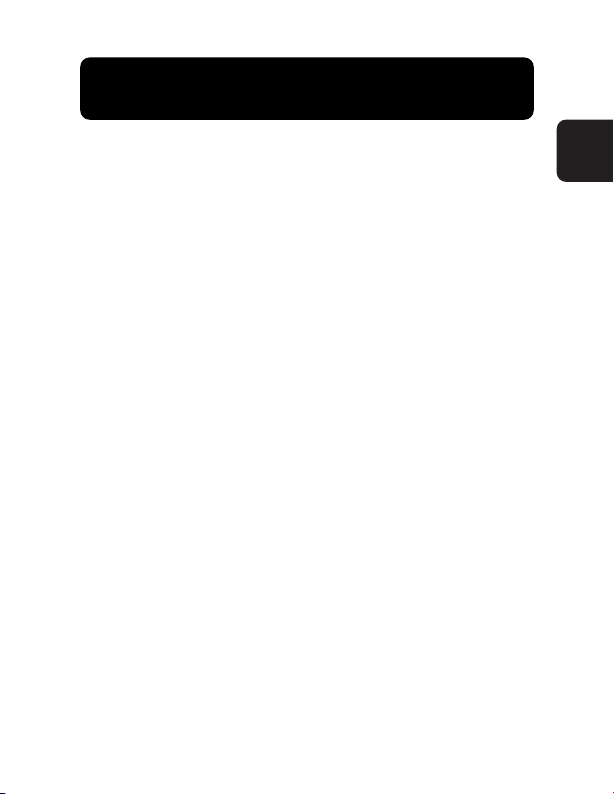
Fr
TABLE DES MATIÈRES
Introduction . . . . . . . . . . . . . . . . . . . . . . . . . . . . . . . . .1
Contenu de l’emballage . . . . . . . . . . . . . . . . . . . . . . . .2
Caractéristiques . . . . . . . . . . . . . . . . . . . . . . . . . . . . .2
Caractéristiques techniques . . . . . . . . . . . . . . . . . . . . .2
Options du Mode d’alimentation . . . . . . . . . . . . . . . . . . . .3
Installation . . . . . . . . . . . . . . . . . . . . . . . . . . . . . . . . .4
Information . . . . . . . . . . . . . . . . . . . . . . . . . . . . . . . . .5
Page 11

1
INTRODUCTION
Félicitations et merci d'avoir choisi le hub USB FireWire 800 à 3
Ports de Belkin (le hub). Le Hub FireWire 800 à 3 Ports de Belkin
prend en charge les ordinateurs fonctionnant sous Windows® 98 SE,
Me, 2000 et XP, ou les ordinateurs Power Macintosh® fonctionnant
sous Mac OS® 9.0 ou version ultérieure. S’utilisant avec des
périphériques vidéo numériques tels que les caméscopes et les
webcams, ainsi que d’autres périphériques FireWire® comme les
disques, scanners et imprimantes, le hub offre trois ports poste-àposte FireWire qui prennent en charge un débit de données allant
jusqu’à 800 Mbps.
Il fonctionne en tant que répéteur; ainsi, vous pouvez distancer vos
périphériques de 4,5 mètres additionnels. Les périphériques branchés
sur le hub avec un câble FireWire 800 bilingue 9 broches/9 broches
ou avec un câble FireWire 6 broches/9 broches seront en mesure de
s’alimenter via le hub.
Avant de procéder à l’installation de votre hub, veuillez lire
attentivement ce manuel afin de vous familiariser avec ses
avantages et ses caractéristiques uniques.
Fr
Page 12

2
INTRODUCTION
Contenu de l’emballage
• Hub FireWire 800 à 3 Ports
• Câble FireWire bilingue 9 broches/9 broches
• Bloc d'alimentation 12 V, 1,25 A
• Manuel de l’Utilisateur
Caractéristiques
• Prise en charge de la norme Open Host Controller Interface (OHCI)
• Trois ports Fire Wire bilingues à 9 broches
• Alimentation autonome ou par le bus
• Répéteur FireWire inclus Étend la longueur de la chaîne FireWire de 4,5
mètres supplémentaires.
Caractéristiques Techniques
• Débits de transport pris en charge : 100/200/400/800 Mbps
Remarque: Pour prendre en charge en mode 800 Mbps, votre ordinateur doit
être équipé d’un port FireWire 800 ou une carte de mise à niveau PCI FireWire
800.
• Mode d’alimentation : Autonome ou alimenté par le bus
• Température de fonctionnement : 5 °C – 40 °C
• Température de stockage : -20 °C – 60 °C
• Boîtier : Plastique ABS
• Bloc d'alimentation : Entrée : 100–240 VCA
• Sortie : 12 VCC – 1,25 A (15 W max)
• Polarité : Centre positif
• Témoins lumineux :
Ambré – Indique que seul le bloc d’alimentation est branché
Vert – Indique que le Hub est branché dans un port FireWire fonctionnel
Page 13

3
OPTIONS DU MODE D’ALIMENTATION
Le Hub FireWire 800 à 3 Ports prend en charge à la fois le mode d’alimentation
autonome et par le bus. Le mode d’alimentation par le bus est généralement
suffisant dans le cas de périphériques possédant leur propre bloc d’alimentation. Si vous utilisez le hub avec plusieurs périphériques s’alimentant par le
bus ou avec un ordinateur portable, nous vous recommandons d’utiliser le hub
en mode d’alimentation autonome.
Mode autonome
Le hub est alimenté par un adaptateur de courant externe (max. 12 V – 1,25 A)
Mode d’alimentation pas le bus
Le hub est alimenté par le bus, via la connexion avec votre ordinateur (max.
8-40 V – 1 A)
Si vous n’utilisez pas le bloc d’alimentation, le hub s’alimente automatiquement par le bus.
Fr
Page 14

4
INSTALLATION
Mode autonome
1. Branchez l’adaptateur CA dans une prise secteur 220 V. Ensuite, branchez
le cordon de l’adaptateur sur le hub
2. Branchez le hub sur un port FireWire disponible sur votre ordinateur. Si
vous branchez le hub sur un port FireWire de 6 broches, utilisez un câble
FireWire 6 broches/9 broches. Si vous branchez le hub sur un port FireWire
800 de 9 broches, utilisez le câble FireWire 800 bilingue 9 broches/9
broches fourni.
3. Branchez vos périphériques FireWire sur le hub grâce au câble fourni avec
chacun de ceux-ci. Si votre périphérique n’est pas livré avec un câble ou si
vous l’avez égaré, visitez le site belkin.com ou votre détaillant pour vous
procurer un câble de remplacement de qualité Belkin.
4. Placez le hub où vous le désirez sur votre surface de travail.
Le hub est prêt à l'emploi.
Mode d’alimentation pas le bus
1. Branchez le hub sur un port FireWire disponible sur votre ordinateur. Si
vous branchez le hub sur un port FireWire de 6 broches, utilisez un câble
FireWire 6 broches/9 broches. Si vous branchez le hub sur un port FireWire
800 de 9 broches, utilisez le câble FireWire 800 bilingue 9 broches/9
broches fourni..
2. Branchez vos périphériques FireWire sur le hub grâce au câble fourni avec
chacun de ceux-ci. Si votre périphérique n’est pas livré avec un câble ou si
vous l’avez égaré, visitez le site belkin.com ou votre détaillant pour vous
procurer un câble de remplacement de qualité Belkin.
3. Placez le hub où vous désirez sur votre surface de travail.
Le hub est prêt à l'emploi.
Remarque: Pour utiliser le hub FireWire 800 à 3 Ports de Belkin, votre ordinateur doit être équipé d’un port FireWire 800 ou une carte de mise à niveau PCI
FireWire 800. Avant d’installer le hub, assurez-vous que votre adaptateur hôte
est correctement installé et reconnu par votre système d’exploitation.
Page 15

5
INFORMATION
Déclaration FCC
DÉCLARATION DE CONFORMITÉ À LA RÉGLEMENTATION FCC EN MATIÈRE DE
COMPATIBILITÉ ÉLECTROMAGNÉTIQUE
Nous, Belkin Corporation, sis au 501 West Walnut Street , Compton CA, 90220, ÉtatsUnis, déclarons sous notre seule responsabilité que le produit:
F5U624
auquel se réfère la présente déclaration:
est conforme aux normes énoncées à l'alinéa 15 de la réglementation FCC. Le
fonctionnement est assujetti aux deux conditions suivantes:(1) cet appareil ne peut
pas provoquer d'interférence nuisible et (2) cet appareil doit accepter toute
interférence reçue, y compris des interférences pouvant entraîner un fonctionnement
non désiré.
Déclaration de conformité CE
Nous, Belkin Components, déclarons sous notre seule responsabilité que le produit F5U624, auquel
se rapporte la présente déclaration, a été élaboré dans le respect des normes d'émission EN 55022 :
1998 Classe B, EN 50081-1 ainsi que des normes d'immunité EN50082-1 1992 en vigueur.
Garantie limitée à vie du produit de Belkin Corporation
Belkin Corporation garantit ce produit contre tout défaut matériel ou de fabrication pendant toute
sa durée de vie. Si l'appareil s'avère défectueux, Belkin le réparera ou le remplacera gratuitement, à
sa convenance, à condition que le produit soit retourné, port payé, pendant la durée de la garantie,
au dépositaire Belkin agréé auprès duquel le produit a été acheté. Une preuve d'achat peut être
exigée.
La présente garantie est caduque si le produit a été endommagé par accident, abus, usage impropre
ou mauvaise application, si le produit a été modifié sans autorisation écrite de Belkin, ou si un
numéro de série Belkin a été supprimé ou rendu illisible.
LA GARANTIE ET LES VOIES DE RECOURS SUSMENTIONNÉES FONT FOI EXCLUSIVEMENT ET REMPLACENT
TOUTES LES AUTRES, ORALES OU ÉCRITES, EXPLICITES OU IMPLICITES. BELKIN REJETTE EXPRESSÉMENT
TOUTES LES GARANTIES IMPLICITES, Y COMPRIS MAIS SANS RESTRICTION, LES GARANTIES AFFÉRENTES À
LA QUALITÉ LOYALE ET MARCHANDE ET À LA POSSIBILITÉ D'UTILISATION À UNE FIN DONNÉE.
Aucun dépositaire, représentant ou employé de Belkin n'est habilité à apporter des modifications ou
adjonctions à la présente garantie, ni à la proroger.
BELKIN N'EST PAS RESPONSABLE DES DOMMAGES SPÉCIAUX, DIRECTS OU INDIRECTS, DÉCOULANT
D'UNE RUPTURE DE GARANTIE, OU EN VERTU DE TOUTE AUTRE THÉORIE JURIDIQUE, Y COMPRIS MAIS
SANS RESTRICTION LES PERTES DE BÉNÉFICES, TEMPS D'ARRÊT, FONDS DE COMMERCE,
REPROGRAMMATION OU REPRODUCTION DE PROGRAMMES OU DE DONNÉES MÉMORISÉS OU UTILISÉS
AVEC DES PRODUITS BELKIN OU DOMMAGES CAUSÉS À CES PROGRAMMES OU À CES DONNÉES.
Fr
Page 16

© 2003 Belkin Corporation. All rights reserved.
All trade names are registered trademarks of respective manufacturers listed. FireWire, Mac OS, and Power
Macintosh are trademarks of Apple Computer, Inc., registered in the U.S. and other countries.
P74325
Belkin Components B.V.
Starparc Building • Boeing Avenue 333
1119 PH Schiphol-Rijk • The Netherlands
Tel: +31 (0) 20 654 7300
Fax: +31 (0) 20 654 7349
Belkin Components, Ltd.
Express Business Park • Shipton Way
Rushden • NN10 6GL • United Kingdom
Tel: +44 (0) 1933 35 2000
Fax: +44 (0) 1933 31 2000
Belkin Corporation
501 West Walnut Street
Compton • CA • 90220 • USA
Tel: 310.898.1100
Fax: 310.898.1111
Belkin, Ltd.
7 Bowen Crescent • West Gosford
NSW 2250 • Australia
Tel: +61 (0) 2 4372 8600
Fax: +61 (0) 2 4372 8603
Belkin Tech Support
US: 310.898.1100 ext. 2263
800.223.5546 ext. 2263
Europe: 00 800 223 55 460
Australia: 1800 666 040
Page 17

De
FireWire 800 3-Port Hub
Verbinden Sie drei FireWire®-Geräte und erreichen
Sie Geschwindigkeiten von bis zu 800 Mbps
F5U624eaAPL
Benutzerhandbuch
Page 18

De
INHALTSVERZEICHNIS
Einführung . . . . . . . . . . . . . . . . . . . . . . . . . . . . . . . . . .1
Verpackungsinhalt . . . . . . . . . . . . . . . . . . . . . . . . . . .2
Merkmale . . . . . . . . . . . . . . . . . . . . . . . . . . . . . . . . .2
Technische Daten . . . . . . . . . . . . . . . . . . . . . . . . . . . .2
Einstellung der Stromversorgung . . . . . . . . . . . . . . . . . . . .3
Installation . . . . . . . . . . . . . . . . . . . . . . . . . . . . . . . . .4
Informationen . . . . . . . . . . . . . . . . . . . . . . . . . . . . . . . .5
Page 19

1
EINFÜHRUNG
Wir freuen uns, dass Sie sich für den FireWire 800 3-Port Hub von
Belkin entschieden haben. Der Belkin FireWire 800 3-Port Hub ist
kompatibel zu Computern mit Windows® 98 SE, Me, 2000, XP oder
Power Macintosh®-Rechnern mit Mac OS® 9.0 und höher. Der Hub
verfügt über drei P2P FireWire-Anschlüsse, die eine
Datenübertragungsrate von 800 Mbps bei DV-Multimediageräten wie
Camcordern und Webcams und FireWire®-Geräten wie Laufwerken,
Scannern und Druckern unterstützen.
Der Hub dient als FireWire-Verstärker, so dass Sie Geräte in einem
zusätzlichen Abstand von 4,5 m aufstellen können. Werden die
Geräte mit einem 9/9-poligen „bilingualen“ FireWire-800-Kabel oder
6/9-poligen Firewire-Kabel an den Hub angeschlossen, können sie
vom Hub mit Strom versorgt werden.
Bitte lesen Sie das Handbuch vor der Installation aufmerksam durch,
um sich mit den Funktionen und Vorzügen des Hubs vertraut zu
machen.
De
Page 20

2
EINFÜHRUNG
Verpackungsinhalt
• FireWire 800 3-Port Hub
• „bilinguales“ FireWire-Kabel (9/9-polig)
• 12-Volt, 1,25-Amper Netzteil
• Benutzerhandbuch
Merkmale
• OHCI-kompatibel (Open Host Controller Interface)
• Drei „bilinguale“ FireWire-Anschlüsse (9-polig)
• Wahlweise selbst- oder busgespeister Versorgungsmodus
• Integrierter FireWire-Verstärker. FireWire-Kette kann um bis zu 4,5 m
zusätzlich verlängert werden.
Technische Daten
• Unterstützte Transportgeschwindigkeiten: 100/200/400/800Mbps
Hinweis: Ihr Computer muss über einen integrierten FireWire-800-Anschluss
verfügen oder mit einer FireWire-800-PCI-Upgrade-Karte versehen worden sein,
um im 800-Mbps-Modus zu funktionieren.
• Stromversorgung: Selbst- oder busgespeist
• Betriebstemperatur: 5° C – 40° C
• Lagertemperatur: -20° C – 60° C
• Gehäuse: ABS-Kunststoff
• Netzteil: Eingang: 100–240VAC
• Ausgang: DC 12V – 1,25 A (15 W max.)
• Polarität Netzteil: Mitte positiv
• LED-Funktionen:
Orange—Zeigt an, dass nur das Netzteil angeschlossen ist
Grün—Zeigt an, dass der Hub mit einem betriebsbereiten FireWire-Anschluss
verbunden ist
Page 21

3
EINSTELLUNG DER STROMVERSORGUNG
Der FireWire 800 3-Port Hub unterstützt selbst- oder busgespeiste
Versorgungsmodi. Der busgespeiste Modus ist normalerweise ausreichend,
wenn Sie FireWire-Geräte mit eigener Stromversorgung benutzen. Der selbstgespeiste Modus wird empfohlen, wenn Sie den Hub mit verschiedenen busgespeisten FireWire-Geräten benutzen, oder wenn Sie ein Laptop benutzen.
Selbstgespeister Modus
Hub wird über externes Netzteil (12 V / 1,25 A max.) mit Strom versorgt
Busgespeister Modus
Hub wird über FireWire-Bus über Ihren Computer (40 V / 1 A max.) mit Strom
versorgt
Der busgespeiste Modus wird automatisch gewählt, wenn das Netzteil nicht
benutzt wird.
De
Page 22

4
INSTALLATION
Selbstgespeister Modus
1. Schließen Sie das Netzteil an eine ordnungsgemäß geerdete Steckdose
(110 V AC) an, und verbinden Sie das Adapterkabel mit dem Hub.
2. Schließen Sie den Hub an einen freien FireWire-Anschluss Ihres Computers
an. Wenn Sie den Hub an einen 6-poligen FireWire-Anschluss anschließen,
benutzen Sie ein 6/9-poliges FireWire-Kabel. Wenn Sie den Hub an einen
9-poligen FireWire-800-Anschluss anschließen, benutzen Sie das
mitgelieferte 9-polige „bilinguale“ FireWire-800-Kabel.
3. Schließen Sie die FireWire-Geräte mit dem mitgelieferten Kabel des
jeweiligen Geräts an den Hub an. Wenn das Gerät über kein eigenes Kabel
verfügt oder das Originalkabel nicht zur Verfügung steht, besuchen Sie die
Belkin-Website (www.belkin.com) oder wenden Sie sich an Ihren
Fachhändler, um ein passendes Belkin-Qualitätskabel zu erwerben.
4. Stellen Sie den Hub auf Ihrem Schreibtisch auf.
Jetzt können Sie den Hub nutzen.
Busgespeister Modus
1. Schließen Sie den Hub an einen freien FireWire-Anschluss Ihres Computers
an. Wenn Sie den Hub an einen 6-poligen FireWire-Anschluss anschließen,
benutzen Sie ein 6/9-poliges FireWire-Kabel. Wenn Sie den Hub an einen
9-poligen FireWire-800-Anschluss anschließen, benutzen Sie das mitgelieferte 9-polige „bilinguale“ FireWire-800-Kabel.
2. 2. Schließen Sie die FireWire-Geräte mit dem mitgelieferten Kabel des
jeweiligen Geräts an den Hub an. Wenn das Gerät über kein eigenes Kabel
verfügt oder das Originalkabel nicht zur Verfügung steht, besuchen Sie die
Belkin-Website (www.belkin.com) oder wenden Sie sich an Ihren
Fachhändler, um ein passendes Belkin-Qualitätskabel zu erwerben.
3. Stellen Sie den Hub auf Ihrem Schreibtisch auf.
Jetzt können Sie den Hub nutzen.
Hinweis: Zum Anschluss des Belkin FireWire 800 3-Port Hubs muss Ihr Computer
über einen integrierten FireWire-Hostadapter verfügen oder mit einer FireWireHostadapter Upgrade-Karte versehen worden sein. Stellen Sie sicher, dass der
Hostadapter ordnungsgemäß installiert ist und vom Betriebssystem erkannt wird,
bevor Sie den Hub installieren
Page 23

5
NFORMATIONEN
FCC-Erklärung
KONFORMITÄTSERKLÄRUNG ZUR EINHALTUNG DER FCC-BESTIMMUNGEN
ÜBER DIE ELEKTROMAGNETISCHE VERTRÄGLICHKEIT
Wir, Belkin Corporation, 501 West Walnut Street, Compton, CA 90220, USA, erklären
hiermit alleinverantwortlich, dass der Artikel:
F5U624
auf den sich diese Erklärung bezieht, in Einklang mit Teil 15 der FCC-Regelungen steht.
Der Betrieb unterliegt den beiden folgenden Bedingungen: (1) Dieses Gerät darf
schädigende Störungen nicht verursachen, und (2) dieses Gerät muss jedwede Störung
annehmen, einschließlich der Störungen, die einen unerwünschten Betrieb verursachen
könnten.
CE-Konformitätserklärung
Wir, Belkin Corporation, erklären alleinverantwortlich, dass das Produkt F5U624, auf das sich diese
Erklärung bezieht, der Europanorm für die elektromagnetische Verträglichkeit EN 55022:1998 für die
Klasse B und der Europanorm für die Störfestigkeit EN50082-1 1192 entspricht.
Belkin Corporation Eingeschränkte Lebenslange Produktgarantie
Belkin Corporation gewährleistet hiermit, dass dieses Produkt während seiner gesamten Lebensdauer
keine Verarbeitungs- und Materialfehler aufweisen wird. Bei Feststellung eines Fehlers wird Belkin
das Produkt nach eigenem Ermessen entweder kostenlos reparieren oder austauschen, sofern es
während des Garantiezeitraums ausreichend frankiert an den autorisierten Belkin-Händler
zurückgegeben wird, bei dem es erworben wurde. Ein Kaufnachweis kann verlangt werden.
Diese Garantie erstreckt sich nicht auf die Beschädigung des Produkts durch Unfall, missbräuchliche,
unsachgemäße oder fehlerhafte Verwendung oder Anwendung. Ebenso ist die Garantie unwirksam,
wenn das Produkt ohne schriftliche Genehmigung durch Belkin verändert oder wenn eine BelkinSeriennummer entfernt oder unkenntlich gemacht wurde.
DIE VORSTEHENDEN GARANTIEBEDINGUNGEN UND RECHTSBEHELFE SCHLIESSEN ALLE ANDEREN
GEWÄHRLEISTUNGEN UND RECHTSBEHELFE - OB MÜNDLICH ODER SCHRIFTLICH, AUSDRÜCKLICH ODER
KONKLUDENT - AUS UND TRETEN AN DEREN STELLE. BELKIN ÜBERNIMMT INSBESONDERE KEINERLEI
KONKLUDENTE GEWÄHRLEISTUNGEN, U.A. AUCH KEINE GEWÄHRLEISTUNG DER EIGNUNG FÜR EINEN
BESTIMMTEN ZWECK ODER DER HANDELSÜBLICHEN QUALITÄT.
Kein Händler, Bevollmächtigter bzw. Vertreter oder Mitarbeiter von Belkin ist befugt, diese
Gewährleistungsregelung in irgendeiner Weise abzuändern oder zu ergänzen.
BELKIN HAFTET NICHT FÜR KONKRETE, BESONDERE, DURCH ZUFALL EINGETRETENE ODER
FOLGESCHÄDEN AUFGRUND DER VERLETZUNG EINER GEWÄHRLEISTUNG ODER NACH MASSGABE EINER
ANDEREN RECHTSLEHRE (U.A. FÜR ENTGANGENE GEWINNE, AUSFALLZEITEN, GESCHÄFTS- ODER
FIRMENWERTEINBUSSEN BZW. DIE BESCHÄDIGUNG, NEUPROGRAMMIERUNG ODER
WIEDERHERSTELLUNG VON PROGRAMMEN ODER DATEN NACH SPEICHERUNG IN ODER NUTZUNG IN
VERBINDUNG MIT BELKIN-PRODUKTEN).
De
Page 24

© 2003 Belkin Corporation. All rights reserved.
All trade names are registered trademarks of respective manufacturers listed. FireWire, Mac OS, and Power
Macintosh are trademarks of Apple Computer, Inc., registered in the U.S. and other countries.
P74325
Belkin Components B.V.
Starparc Building • Boeing Avenue 333
1119 PH Schiphol-Rijk • The Netherlands
Tel: +31 (0) 20 654 7300
Fax: +31 (0) 20 654 7349
Belkin Components, Ltd.
Express Business Park • Shipton Way
Rushden • NN10 6GL • United Kingdom
Tel: +44 (0) 1933 35 2000
Fax: +44 (0) 1933 31 2000
Belkin Corporation
501 West Walnut Street
Compton • CA • 90220 • USA
Tel: 310.898.1100
Fax: 310.898.1111
Belkin, Ltd.
7 Bowen Crescent • West Gosford
NSW 2250 • Australia
Tel: +61 (0) 2 4372 8600
Fax: +61 (0) 2 4372 8603
Belkin Tech Support
US: 310.898.1100 ext. 2263
800.223.5546 ext. 2263
Europe: 00 800 223 55 460
Australia: 1800 666 040
Page 25

Nl
FireWire 800 3-Port Hub
Sluit 3 FireWire-apparaten aan voor snelheden tot
800Mbps
F5U624
Handleiding
Page 26

Nl
INHOUDSOPGAVE
Inleiding . . . . . . . . . . . . . . . . . . . . . . . . . . . . . . . . . . .1
Inhoud van de verpakking . . . . . . . . . . . . . . . . . . . . . .2
Productkenmerken . . . . . . . . . . . . . . . . . . . . . . . . . . .2
Technische gegevens . . . . . . . . . . . . . . . . . . . . . . . . . .2
Opties stroommodus . . . . . . . . . . . . . . . . . . . . . . . . . . . .3
Installatie . . . . . . . . . . . . . . . . . . . . . . . . . . . . . . . . . .4
Informatie . . . . . . . . . . . . . . . . . . . . . . . . . . . . . . . . . .5
Page 27

1
INLEIDING
Gefeliciteerd en bedankt voor uw aankoop van de Belkin FireWire
800-hub met 3 poorten (de hub). De Belkin FireWire 800 3-Port Hub
werkt met computers waarop Windows® 98 SE, Me, 2000, XP wordt
uitgevoerd en met Power Macintosh®-computers waarop Mac OS® 9.0
wordt uitgevoerd. De hub is voorzien van drie peer-to-peer FireWirepoorten, die gegevensoverdracht ondersteunen met snelheden tot
800Mbps. Deze poorten zijn bestemd voor DV-multimedia-apparaten,
zoals camcorders en webcams en voor FireWire®-apparaten als
stations, scanners en printers.
De hub werkt als een FireWire-versterker, zodat u apparaten 4,5
meter extra van elkaar af kunt plaatsen. Apparaten die op de hub
zijn aangesloten met tweetalige FireWire 800-kabel (twee 9-polige
stekkers) of met een FireWire-kabel (6-polige stekker en 9-polige
stekker), kunnen hun stroom aan de hub ontlenen.
Lees deze handleiding zorgvuldig door voordat u de hub installeert,
zodat u op de hoogte bent van de unieke functies en voordelen van
dit apparaat.
Nl
Page 28

2
INLEIDING
Inhoud van de verpakking
• FireWire 800 3-Port Hub
• Tweetalige FireWire-kabel met twee 9-polige stekkers
• voeding 12-volt, 1,25-Amp
• Handleiding
Productkenmerken
• Ondersteunt de OHCI-norm (Open Host Controller Interface)
• Drie tweetalige FireWire-poorten met 9-polige aansluitpunten
• Werkt zowel met interne voeding als met voeding via bus
• Inclusief FireWire-versterkingsfunctie. Vergroot de lengte van de FireWire-
keten met maximaal 4,5 meter.
Technische gegevens
• Ondersteunde transportsnelheden: 100/200/400/800Mbps
Opmerking: als u in de 800Mbps-modus wilt werken, moet uw computer met
een ingebouwde FireWire 800-poort zijn uitgerust of moet er een FireWire 800
PCP-upgradekaart zijn ingebouwd.
• Voedingsmodus: eigen stroomvoorziening of via bus
• Temperatuurbereik in bedrijf: 5° C–40° C
• Temperatuurbereik bij opslag: -20° C-60° C
• Behuizing: ABS-plastic
• Voeding: In: 100–240VAC
• Uit: DC 12V–1.25A (max 15W)
• Polariteit voeding: midden positief
• LED-functies:
geel - geeft aan dat alleen de voeding is aangesloten
groen - geeft aan dat de hub op een gebruiksklare FireWire-poort is
aangesloten
Page 29

3
OPTIES VOEDINGSMODUS
De FireWire 800 3-Port Hub ondersteunt zowel eigen stroomvoorziening als
voeding via de bus. Voeding via de bus is meestal voldoende wanneer u
FireWire-apparaten gebruikt die een eigen stroomvoorziening hebben. Wanneer
u de hub met meerdere via de bus van stroom voorziene FireWire-apparaten
gebruikt of als u deze met een laptopcomputer gebruikt, wordt aangeraden dat
u de hub op een eigen stroombron aansluit.
Eigen strooomvoorziening
Als de hub een eigen stroombron gebruikt, gebeurt dit via een externe ACadapter (12V/1.25A max)
Stroom via de bus
De hub krijgt stroom via de FireWire-bus. Deze stroom komt binnen via uw
computerverbinding (max 8–40V/1A)
Als er geen externe stroomvoorziening is, werkt de hub automatisch in de busstroommodus.
Nl
Page 30

4
INSTALLATIE
Eigen strooomvoorziening
1. Sluit de AC-adapter aan op een stopcontact met 110V AC. Sluit het snoer
van de adapter vervolgens aan op de hub.
2. Sluit de hub aan op een beschikbare FireWire-poort op uw computer. Als u
de hub aansluit op een 6-polige FireWire-poort, dient u een FireWire-kabel
met één 6-polige stekker en één 9-polige stekker te gebruiken. Als u de
hub aansluit op een 9-polige FireWire 900-poort, gebruikt u de
meegeleverde tweetalige FireWire 800-kabel met twee 9-polige stekkers.
3. Sluit uw FireWire-apparaten op de hub aam met de kabel die bij elk appa-
raat wordt meegeleverd. Als er geen kabel bij uw apparaat is meegeleverd
of als u de kabel kwijt bent, kunt u via www.belkin.com of via de plaatselijke detailhandel een vervangende kabel kopen.
4. Plaats de hub op een gemakkelijke plaats op uw bureaublad.
De hub is nu klaar voor gebruik.
Stroom via de bus
1. Sluit de hub aan op een beschikbare FireWire-poort op uw computer. Als u
de hub aansluit op een 6-polige FireWire-poort, dient u een FireWire-kabel
met één 6-polige stekker en één 9-polige stekker te gebruiken. Als u de
hub aansluit op een 9-polige FireWire 900-poort, gebruikt u de
meegeleverde tweetalige FireWire 800-kabel met twee 9-polige stekkers.
2. Sluit uw FireWire-apparaten op de hub aam met de kabel die bij elk appa-
raat wordt meegeleverd. Als er geen kabel bij uw apparaat is meegeleverd
of als u de kabel kwijt bent, kunt u via www.belkin.com of via de plaatselijke detailhandel een vervangende kabel kopen.
3. 3. Plaats de hub op een gemakkelijke plaats op uw bureaublad.
De hub is nu klaar voor gebruik.
Opmerking: als u de Belkin FireWire 800 3-Port Hub wilt gebruiken, moet uw
computer zijn uitgerust met een ingebouwde FireWire-hostadapter of met een
FireWire-hostadapterupgradekaart. Zorg ervoor dat de hostadapter goed is
geïnstalleerd en dat deze door uw besturingssysteem wordt herkend voordat u de
hub installeert.
Page 31

5
INFORMATIE
FCC-verklaring
VERKLARING VAN CONFORMITEIT MET DE REGELS VAN DE FCC VOOR
ELEKTROMAGNETISCHE COMPATIBILITEIT
Wij, Belkin Corporation, gevestigd te 501 West Walnut Street, Compton, CA 90220, VS,
verklaren dat ons product:
F5U624
waar deze verklaring betrekking op heeft:
voldoet aan de normen van deel 15 van de FCC-regelgeving. De werking is onderworpen
aan de volgende twee voorwaarden: (1) dit apparaat mag geen schadelijke interferentie
veroorzaken en (2) dit apparaat moet elke ontvangen interferentie accepteren,
waaronder interferentie die ongewenste werking veroorzaakt.
CE-conformiteitsverklaring
Wij, Belkin Corporation, verklaren dat ons product F5U2624, waar deze verklaring betrekking op
heeft, voldoet aan de algemene emissienormen conform EN 55022:1998 Klasse B, EN50081-1 en aan
de algemene immuniteitsnormen conform EN50082-1 1992.
Beperkte levenslange productgarantie van Belkin Corporation
Belkin Corporation geeft garantie voor de levensduur van het product op materiaal- en
fabricagefouten. Wanneer een defect wordt geconstateerd, zal Belkin naar eigen keuze het product
repareren of kosteloos vervangen, op voorwaarde dat het product tijdens de garantieperiode, met
vooruitbetaalde vervoerskosten, wordt geretourneerd aan de officiële Belkin-dealer bij wie het
product is gekocht. Overlegging van het aankoopbewijs kan noodzakelijk zijn.
Deze garantie is niet van toepassing als het product is beschadigd als gevolg van een ongeluk,
misbruik, verkeerd gebruik of verkeerde toepassing; als het product zonder schriftelijke toestemming
van Belkin is gewijzigd, of als een serienummer dat door Belkin is aangebracht, is verwijderd of
onleesbaar is gemaakt.
DE GARANTIE EN VERHAALSMOGELIJKHEDEN DIE HIERVOOR ZIJN UITEENGEZET SLUITEN ENIGE ANDERE
GARANTIE OF VERHAALSMOGELIJKHEID UIT, HETZIJ MONDELING OF SCHRIFTELIJK, HETZIJ UITDRUKKELIJK
OF IMPLICIET. BELKIN WIJST UITDRUKKELIJK ELKE EN ALLE IMPLICIETE AANSPRAKELIJKHEID OF GARANTIE
AF, WAARONDER, ZONDER ENIGE BEPERKING, GARANTIES BETREFFENDE DE VERKOOPBAARHEID OF
GESCHIKTHEID VOOR EEN BEPAALDE TOEPASSING.
Geen enkele dealer, vertegenwoordiger of werknemer van Belkin is bevoegd tot wijziging,
uitbreiding of aanvulling van deze garantie.
BELKIN IS NIET VERANTWOORDELIJK VOOR SPECIALE, INCIDENTELE OF VOORTVLOEIENDE SCHADE DIE
HET RESULTAAT IS VAN SCHENDING VAN DE GARANTIE, OF ONDER ENIG ANDER WETTELIJK STELSEL,
DAARONDER MEDE BEGREPEN MAAR NIET BEPERKT TOT, WINSTDERVING, BEDRIJFSONDERBREKING,
GOODWILL, SCHADE AAN OF HET HERPROGRAMMEREN OF REPRODUCEREN VAN PROGRAMMA'S OF
GEGEVENS DIE ZIJN OPGESLAGEN IN OF ZIJN GEBRUIKT MET BELKIN-PRODUCTEN.
Nl
Page 32

© 2003 Belkin Corporation. All rights reserved.
All trade names are registered trademarks of respective manufacturers listed. FireWire, Mac OS, and Power
Macintosh are trademarks of Apple Computer, Inc., registered in the U.S. and other countries.
P74325
Belkin Components B.V.
Starparc Building • Boeing Avenue 333
1119 PH Schiphol-Rijk • The Netherlands
Tel: +31 (0) 20 654 7300
Fax: +31 (0) 20 654 7349
Belkin Components, Ltd.
Express Business Park • Shipton Way
Rushden • NN10 6GL • United Kingdom
Tel: +44 (0) 1933 35 2000
Fax: +44 (0) 1933 31 2000
Belkin Corporation
501 West Walnut Street
Compton • CA • 90220 • USA
Tel: 310.898.1100
Fax: 310.898.1111
Belkin, Ltd.
7 Bowen Crescent • West Gosford
NSW 2250 • Australia
Tel: +61 (0) 2 4372 8600
Fax: +61 (0) 2 4372 8603
Belkin Tech Support
US: 310.898.1100 ext. 2263
800.223.5546 ext. 2263
Europe: 00 800 223 55 460
Australia: 1800 666 040
Page 33

Es
Hub de 3 puertos FireWire 800
Conecte 3 dispositivos FireWire para velocidades de
hasta 800Mbps
F5U624
Manual del usuario
Page 34

Es
ÍNDICE DE CONTENIDOS
Introducción . . . . . . . . . . . . . . . . . . . . . . . . . . . . . . . . .1
Contenido del paquete . . . . . . . . . . . . . . . . . . . . . . . . .2
Características . . . . . . . . . . . . . . . . . . . . . . . . . . . . . .2
Especificaciones técnicas . . . . . . . . . . . . . . . . . . . . . . .2
Opciones del modo de alimentación . . . . . . . . . . . . . . . . . .3
Instalación . . . . . . . . . . . . . . . . . . . . . . . . . . . . . . . . . .4
Información . . . . . . . . . . . . . . . . . . . . . . . . . . . . . . . . .5
Page 35

1
INTRODUCCIÓN
Enhorabuena y gracias por la compra del hub FireWire 800 de 3
puertos de Belkin (el hub). El hub FireWire 800 de 3 puertos de
Belkin funciona con ordenadores que ejecutan Windows® 98 SE, Me,
2000, XP u ordenadores Power Macintosh® que ejecutan Mac OS® 9.0
o versiones superiores. Para utilizar con dispositivos multimedia DV
tales como videocámaras y webcams, y con dispositivos FireWire®
tales como unidades, escáneres e impresoras, el hub proporciona tres
puertos interpares FireWire que soportan transferencias de datos de
hasta 800Mbps.
Actúa como un repetidor FireWire, por lo que puede ubicar
dispositivos a una distancia de hasta 4,5 metros. Los dispositivos
conectados al hub mediante un cable bilingüe FireWire 800 de 9 a 9
clavijas o un cable FireWire de 6 a 9 clavijas podrán extraer la
alimentación del hub.
Lea este manual atentamente antes de proceder a la instalación para
familiarizarse con las características y ventajas del hub.
Es
Page 36

2
INTRODUCCIÓN
Contenido del paquete
• Hub FireWire 800 de 3 puertos
• Cable FireWire bilingüe de 9 a 9 clavijas
• Suministro de alimentación de 12 voltios; 1,25 amperios
• Manual del usuario
Características
• Soporta el estándar OHCI (Open Host Controller Interface)
• Tres puertos FireWire bilingüe de 9 clavijas
• Funciona de modo autosuficiente y en modo bus
• Incluye un repetidor FireWire. Extiende la longitud de la cadena FireWire
hasta 4,5 metros.
Especificaciones técnicas
• Velocidades de transporte soportadas: 100/200/400/800Mbps
Atención: Para operar en modo 800Mbps, su ordenador debe estar equipado con
un puerto FireWire 800 incorporado o una tarjeta FireWire 800 actualizada.
• Modo de alimentación: Autosuficiente o modo bus
• Temperatura de funcionamiento: 5° C–40° C
• Temperatura de almacenaje: -20° C–60° C
• Empaquetado: Plástico ABS
• Suministro de alimentación: Entrada: 100–240VAC
• Salida: CC 12V–1.25A (15W máx.)
• Polaridad del suministro de alimentación: Centro positivo
• Funciones de los LEDs:
Ámbar: indica que solamente está conectado el sumistro de alimentación
Verde: indica que el hub está conectado a un puerto FireWire
Page 37

3
OPCIONES DEL MODO DE ALIMENTACIÓN
El hub FireWire 800 de 3 puertos es válido tanto para el modo de
funcionamiento autosuficiente como para el modo bus. El modo bus
normalmente es suficiente cuando se usan dispositivos FireWire que
proporcionan su propia alimentación. Al utilizar el hub con diversos
dispositivos FireWire en modo bus o en un ordenador portátil, se recomienda
que el hub funcione en modo autosuficiente.
Modo autosuficiente
El modo autosuficiente se alimenta de un adaptador externo AC (12V/1.25A máx.)
Modo bus
El hub se alimenta del bus FireWire, a través de la conexión del ordenador
(8–40V/1A máx.)
El hub funcionará automáticamente en modo bus si el suministro de
alimentación no se usa.
Es
Page 38

4
INSTALACIÓN
Modo autosuficiente
1. Enchufe el adaptador AC en una salida 110V AC, a continuación enchufe el
cable del adaptador en el hub.
2. Conecte el hub a un puerto FireWire disponible en su ordenador. Si conec-
ta el hub a un puerto FireWire de 6 clavijas, utilice un cable FireWire de 6
a 9 clavijas. Si conecta el hub a un puerto FireWire 800 de 9 clavijas,
utilice el cable bilingüe FireWire 800 de 9 a 9 clavijas.
3. Conecte sus dispositivos FireWire al hub utilizando el cable que ya le viene
proporcionado con cada dispositivo. Si el cable no viene incluido con su
dispositivo o si se ha perdido, visite la página-web de belkin.com o su
minorista local para obtener un cable de repuesto Belkin de calidad.
4. Coloque el hub en un lugar de su escritorio que le resulte conveniente.
Ahora ya puede usar el hub.
Modo bus
1. Conecte el hub a un puerto FireWire disponible en su ordenador. Si conecta
el hub a un puerto FireWire de 6 clavijas, utilice un cable FireWire de 6 a 9
clavijas. Si conecta el hub a un puerto FireWire 800 de 9 clavijas, utilice el
cable bilingüe FireWire 800 de 9 a 9 clavijas.
2. Conecte sus dispositivos FireWire al hub utilizando el cable que ya le viene
proporcionado con cada dispositivo. Si el cable no viene incluido con su
dispositivo o si se ha perdido, visite la página-web de belkin.com o su
minorista local para obtener un cable de repuesto Belkin de calidad.
3. Coloque el hub en un lugar de su escritorio que le resulte conveniente.
Ahora ya puede usar el hub.
Atención: Para utilizar el hub FireWire 800 de 3 puertos de Belkin, el ordenador
debe estar equipado con un adaptador host FireWire incorporado o con una
tarjeta actualizada para adaptador host. Asegúrese de que el adaptador host
está instalado de modo adecuado y ha sido reconocido por su sistema operativo
antes de instalar el hub
Page 39

5
INFORMACIÓN
Normativa FCC
DECLARACIÓN DE CONFORMIDAD CON LAS NORMATIVAS DE LA FCC SOBRE
COMPATIBILIDAD ELECTROMAGNÉTICA
Nosotros, Belkin Corporation, con sede en 501 West Walnut Street, Compton, CA 90220
(EEUU), declaramos bajo nuestra sola responsabilidad que el producto:
F5U624
al que hace referencia la presente declaración cumple con la sección 15 de la
normativa FCC. El funcionamiento está sometido a las dos siguientes condiciones : (1)
puede que este dispositivo no cause interferencias nocivas y (2) este dispositivo debe
aceptar cualquier interferencia recibida, incluidas las interferencias que puedan causar
un funcionamiento no deseado.
Declaración de conformidad de la CE
Nosotros, Belkin Corporation declara bajo su única responsabilidad que el F5U249, al que se refiere
esta declaración, está en conformidad con el “Generic Emissions Standard EN 55022:1998 Class B”
(Estándar Genérico de Emisiones EN 55022:1998 Clase B), EN50081-1 y con el Generic Immunity
Standard EN50082-1 1992 (Estándar de Inmunidad Genérico EN50082-1 1992).
Garantía limitada del producto para toda la vida de Belkin Corporation
Belkin Corporation protege este producto con una garantía contra posibles defectos en el material y
en la mano de obra para toda la vida útil del producto. Si se descubre un defecto, Belkin decidirá
entre la reparación del mismo o la sustitución del producto sin cargo alguno si se devuelve durante
el período de garantía, con los gastos de transporte abonados al vendedor de Belkin autorizado al
que le haya comprado el producto. Puede requerírsele la prueba de compra.
Esta garantía perderá su validez en el caso de que el producto haya sido dañado de forma
accidental, por abuso o empleo erróneo del mismo, si el producto ha sido modificado sin la
autorización por escrito de Belkin o si alguno de los números de serie de Belkin ha sido eliminado o
deteriorado.
LA GARANTÍA Y RESTITUCIONES LEGALES ESTABLECIDAS EXPRESAMENTE EN EL PRESENTE ACUERDO
SUSTITUYEN A TODAS LAS DEMÁS, ORALES O ESCRITAS, EXPRESAS O IMPLÍCITAS. BELKIN RECHAZA DE
MANERA EXPLÍCITA TODAS LAS DEMÁS GARANTÍAS IMPLÍCITAS, INCLUYENDO, SIN LIMITACIÓN, LAS
GARANTÍAS DE COMERCIABILIDAD Y DE IDONEIDAD PARA UN FIN ESPECÍFICO.
Ningún concesionario de Belkin, agente o empleado está autorizado a realizar ningún tipo de
modificación, extensión o alteración de la presente garantía.
BELKIN NO SE HARÁ EN NINGÚN CASO RESPONSABLE DE LOS DAÑOS IMPREVISTOS O RESULTANTES
DEL INCUMPLIMIENTO DE LA GARANTÍA, O BAJO NINGUNA OTRA CONDICIÓN LEGAL, INCLUYENDO LOS
BENEFICIOS PERDIDOS A CAUSA DE LA INACTIVIDAD, BUENA VOLUNTAD, DAÑOS, REPROGRAMACIÓN O
REPRODUCCIÓN DE CUALQUIERA DE LOS PROGRAMAS O DATOS ALMACENADOS O EMPLEADOS EN LOS
PRODUCTOS BELKIN.
Es
Page 40

© 2003 Belkin Corporation. All rights reserved.
All trade names are registered trademarks of respective manufacturers listed. FireWire, Mac OS, and Power
Macintosh are trademarks of Apple Computer, Inc., registered in the U.S. and other countries.
P74325
Belkin Components B.V.
Starparc Building • Boeing Avenue 333
1119 PH Schiphol-Rijk • The Netherlands
Tel: +31 (0) 20 654 7300
Fax: +31 (0) 20 654 7349
Belkin Components, Ltd.
Express Business Park • Shipton Way
Rushden • NN10 6GL • United Kingdom
Tel: +44 (0) 1933 35 2000
Fax: +44 (0) 1933 31 2000
Belkin Corporation
501 West Walnut Street
Compton • CA • 90220 • USA
Tel: 310.898.1100
Fax: 310.898.1111
Belkin, Ltd.
7 Bowen Crescent • West Gosford
NSW 2250 • Australia
Tel: +61 (0) 2 4372 8600
Fax: +61 (0) 2 4372 8603
Belkin Tech Support
US: 310.898.1100 ext. 2263
800.223.5546 ext. 2263
Europe: 00 800 223 55 460
Australia: 1800 666 040
Page 41

It
Hub a 3 porte FireWire 800
Collega 3 dispositivi FireWire per velocità fino a 800 Mbps
F5U624
Manuale dell'utente
Page 42

It
INDICE
Introduzione . . . . . . . . . . . . . . . . . . . . . . . . . . . . . . . . .1
Contenuto della confezione . . . . . . . . . . . . . . . . . . . . .2
Caratteristiche . . . . . . . . . . . . . . . . . . . . . . . . . . . . . .2
Specifiche tecniche . . . . . . . . . . . . . . . . . . . . . . . . . . .2
Opzioni della modalità alimentazione . . . . . . . . . . . . . . . . .3
Installazione . . . . . . . . . . . . . . . . . . . . . . . . . . . . . . . . .4
Informazioni . . . . . . . . . . . . . . . . . . . . . . . . . . . . . . . . .5
Page 43

1
INTRODUZIONE
Congratulazioni e ringraziamenti per l'acquisto del FireWire 800
(l'hub) a tre porte della Belkin. L'hub FireWire 800 a 3 porte della
Belkin funziona con computer su cui è installato Windows® 98 SE,
Me, 2000, XP o computer Power Macintosh® su cui è installato Mac
OS® 9.0 e le versioni successive. L'hub è adatto a dispositivi
multimediali DV come videocamere e webcam e a dispositivi
FireWire® quali unità, scanner e stampanti. L'hub provvede alla
comunicazione con tre porte FireWire peer-to-peer supportando il
trasferimento dati fino a 800 Mbps.
Svolge la funzione di ripetitore FireWire, permettendo di aggiungere
dispositivi fino ad altri 4,5 metri. I dispositivi collegati all'hub con
cavo bilingue FireWire 800 (9 pin- 9 pin) o con cavo FireWire (6 pin9 pin) possono essere alimentati dall'hub.
Leggere attentamente il presente manuale prima di eseguire
l'installazione in modo da familiarizzare con le funzioni ed i
vantaggi eccezionali dell'hub.
It
Page 44

2
INTRODUZIONE
Contenuto della confezione
• Hub a 3 porte FireWire 800
• Cavo bilingue FireWire (9 pin-9 pin)
• Alimentatore da 12 Volt, 1,25 Amp
• Manuale utente
Caratteristiche
• Supporta lo standard di interfaccia Open Host Controller (OHCI)
• Tre porte bilingue FireWire a 9 pin
• Funziona nelle modalità di autoalimentazione o di alimentazione via bus
• Comprende la funzione di ripetitore FireWire. Estende fino a 4,5 metri la
lunghezza della catena FireWire.
Specifiche tecniche
• Velocità di trasmissione supportate: 100/200/400/800 Mbps
Nota: per il funzionamento nella modalità 800 Mbps, il computer deve essere
dotato di porta FireWire 800 incorporata o di scheda di aggiornamento FireWire
800 PCI.
• Modalità alimentazione: autoalimentazione/alimentazione a bus
• Temperatura di funzionamento: 5° C - 40° C
• Temperatura di stoccaggio: -20° C - 60° C
• Contenitore: plastica ABS
• Alimentatore: entrata - 100–240 V CA
• Uscita: 12V CC, 1,25 A (max 15 Watt)
• Polarità di alimentazione: positiva al contatto centrale
• Funzioni LED:
Ambra — indica che è collegato solamente l'alimentatore.
Verde — indica che l'hub è collegato alla porta FireWire pronta.
Page 45

3
OPZIONI DELLA MODALITÀ ALIMENTAZIONE
L'hub a tre porte FireWire 800 supporta le modalità di funzionamento ad
autoalimentazione e di alimentazione via bus. La modalità di alimentazione
via bus è solitamente sufficiente quando si usano dispositivi FireWire che forniscono la propria energia. Quando si usa l'hub con molteplici dispositivi
FireWire alimentati via bus o su un laptop, si consiglia di far funzionare l'hub
nella modalità di autoalimentazione.
Modalità di autoalimentazione
L'hub con modalità di autoalimentazione viene alimentato dall'adattatore CA
esterno (12 V/1,25 A max).
Modalità di alimentazione via bus
L'hub viene alimentato dal bus FireWire, tramite la connessione del computer
(8–40 V/1 A max).
L'hub funziona automaticamente nella modalità di alimentazione via bus se
non si usa l'alimentatore.
It
Page 46

4
INSTALLAZIONE
Modalità di autoalimentazione
1. Collegare l'adattatore CA alla presa di corrente 110 V CA, quindi collegare
il cavo dell'adattatore all'hub.
2. Collegare l'hub ad una porta FireWire libera del proprio computer. Se si col-
lega l'hub ad una porta FireWire a 6 pin, utilizzare un cavo FireWire 6 pin9 pin. Se si collega l'hub ad una porta FireWire 800 a 9 pin, utilizzare il
cavo bilingue FireWire 9 pin-9 pin in dotazione.
3. Collegare i dispositivi FireWire all'hub utilizzando il cavo in dotazione con
ciascun dispositivo. Se il dispositivo non comprende un cavo o se il cavo è
stato perso, visitare il sito belkin.com oppure contattare il proprio rivenditore Belkin per richiedere un cavo di ricambio Belkin.
4. Sistemare l'hub in una posizione opportuna sulla scrivania.
A questo punto l'hub è pronto per l'uso.
Modalità di alimentazione via bus
1. Collegare l'hub ad una porta FireWire libera del proprio computer. Se si col-
lega l'hub ad una porta FireWire a 6 pin, utilizzare un cavo FireWire 6 pin9 pin. Se si collega l'hub ad una porta FireWire 800 a 9 pin, utilizzare il
cavo bilingue FireWire 9 pin-9 pin in dotazione.
2. Collegare i dispositivi FireWire all'hub utilizzando il cavo in dotazione con
ciascun dispositivo. Se il dispositivo non comprende un cavo, o se il cavo
è stato perso, visitare il sito belkin.com oppure contattare il proprio rivenditore Belkin per richiedere un cavo di ricambio Belkin.
3. Sistemare l'hub in posizione opportuna sulla scrivania.
A questo punto l'hub è pronto per l'uso.
Nota: per utilizzare l'hub a tre porte Belkin FireWire 800, il computer deve
essere dotato di un adattatore host FireWire incorporato o di una scheda di
aggiornamento adattatore host FireWire. Assicurarsi che l'adattatore host sia
installato e riconosciuto in modo adeguato dal sistema operativo prima di
installare l'hub.
Page 47

5
INFORMAZIONI
Dichiarazione FCC
DICHIARAZIONE DI CONFORMITÀ CON LE LEGGI FCC PER LA COMPATIBILITÀ
ELETTROMAGNETICA
Noi sottoscritti, Belkin Corporation, con sede al 501 West Walnut Street, Compton, CA
90220, dichiariamo sotto la nostra piena responsabilità che il prodotto:
F5U624
cui questa dichiarazione fa riferimento:
è conforme alla Parte 15 delle norme FCC. Le condizioni fondamentali per il
funzionamento sono le seguenti: (1) il dispositivo non deve causare interferenze
dannose e (2) il dispositivo deve accettare qualsiasi interferenza ricevuta, comprese
eventuali interferenze che possano causare un funzionamento anomalo.
Dichiarazione di conformità CE
La Belkin Corporation, dichiara, sotto sua responsabilità, che il prodotto F5U624, è conforme alla
Norma sulle emissioni generiche di Classe B EN 55022:1998 e alla Norma sull'immunità generica
EN50082-1 1992.
Garanzia a vita sul prodotto della Belkin Corporation
Belkin Corporation garantisce a vita questo prodotto da eventuali difetti di materiale e lavorazione.
Nel caso in cui si presenti un difetto, la Belkin – a suo insindacabile giudizio – riparerà o sostituirà
il prodotto senza alcuna spesa da parte dell'acquirente, a condizione che il prodotto sia restituito
durante il periodo di garanzia, con spese di trasporto prepagate, al distributore autorizzato Belkin
presso cui il prodotto era stato acquistato. Potrebbe venire richiesta la prova di acquisto.
Questa garanzia non si applica nel caso in cui il prodotto sia stato danneggiato in seguito a
incidente, abuso, cattivo utilizzo o errata applicazione; se il prodotto è stato modificato senza il
consenso scritto da parte della Belkin; o se un qualsiasi numero di serie Belkin è stato rimosso o
cancellato.
LA GARANZIA ED I RIMEDI DI CUI SOPRA PREVALGONO SU QUALSIASI ALTRO ACCORDO, SIA ORALE O
SCRITTO, ESPRESSO O IMPLICITO. BELKIN DECLINA SPECIFICATAMENTE QUALSIASI OBBLIGO DI GARANZIA
IMPLICITO COMPRESE, SENZA LIMITI, LE GARANZIE DI COMMERCIABILITÀ O IDONEITÀ AD UN PARTICOLARE
SCOPO.
Nessun rivenditore, agente o dipendente Belkin è autorizzato ad apportare modifiche, ampliamenti
o aggiunte alla presente garanzia.
BELKIN DECLINA QUALSIASI RESPONSABILITÀ PER EVENTUALI DANNI SPECIALI, ACCIDENTALI,
DIRETTI O INDIRETTI IMPUTABILI AD UN'EVENTUALE VIOLAZIONE DELLA GARANZIA O IN BASE A
QUALSIASI ALTRA FORMA DI TEORIA LEGALE, COMPRESI, MA NON SOLO, I CASI DI MANCATO
GUADAGNO, INATTIVITÀ, DANNI O RIPROGRAMMAZIONE O RIPRODUZIONE DI PROGRAMMI O DATI
MEMORIZZATI O UTILIZZATI CON I PRODOTTI BELKIN.
It
Page 48

© 2003 Belkin Corporation. All rights reserved.
All trade names are registered trademarks of respective manufacturers listed. FireWire, Mac OS, and Power
Macintosh are trademarks of Apple Computer, Inc., registered in the U.S. and other countries.
P74325
Belkin Components B.V.
Starparc Building • Boeing Avenue 333
1119 PH Schiphol-Rijk • The Netherlands
Tel: +31 (0) 20 654 7300
Fax: +31 (0) 20 654 7349
Belkin Components, Ltd.
Express Business Park • Shipton Way
Rushden • NN10 6GL • United Kingdom
Tel: +44 (0) 1933 35 2000
Fax: +44 (0) 1933 31 2000
Belkin Corporation
501 West Walnut Street
Compton • CA • 90220 • USA
Tel: 310.898.1100
Fax: 310.898.1111
Belkin, Ltd.
7 Bowen Crescent • West Gosford
NSW 2250 • Australia
Tel: +61 (0) 2 4372 8600
Fax: +61 (0) 2 4372 8603
Belkin Tech Support
US: 310.898.1100 ext. 2263
800.223.5546 ext. 2263
Europe: 00 800 223 55 460
Australia: 1800 666 040
