Page 1

En
Ca
FireWire 6-Port Hub
User Manual
Guide d'utilisation du concentrateur
FireWire à 6 ports
Manual de usuario para el concentrador
FireWire de 6 puertos
Hub FireWire de 6 portas –
Manual do Usuário
P73615 F5U526-WHT
F5U526-SLV
Es
Po
Page 2

Table of Contents
En
English . . . . . . . . . . . . . . . . . . . . . . . . . . . . 1
Français (Canada) . . . . . . . . . . . . . . . . . . . 9
Español . . . . . . . . . . . . . . . . . . . . . . . . . . 17
Português . . . . . . . . . . . . . . . . . . . . . . . . 25
Ca
Es
Po
Page 3

Introduction
Thank you for purchasing the Belkin 6-Port FireWire Hub.
Please read this manual thoroughly prior to installation to
familiarize yourself with the Hubs unique features and benefits.
The Belkin 6-Port FireWire Hub is a fully featured hub
compatible with late model Wintel computers running
Windows®98 SE/Me/2000, or Power Macintosh®computers
running Mac®OS 9.0 and above. The Hub provides six
peer-to-peer FireWire ports that support data throughput of
up to 400Mbps for use with DV camcorders, web cams,
FireWire-compatible storage devices, scanners, printers, and
other DV-compatible multimedia devices.
The Hub also acts as a FireWire repeater allowing devices to
be placed up to an additional 15 feet (4.5 meters) from other
connected FireWire devices. If devices are connected to the
Hub using 6-pin to 6-pin FireWire cables the devices will be
able to draw power from the Hub.
En
1
Page 4

Features
• Supports the Open Host Controller
Interface Standard (OHCI)
• Provides four 6-pin FireWire Ports
• Operates in Self-Powered or Bus-Powered modes
• Amber-colored LED indicates that the Hub is powered
• Green-colored LED indicates that a powered FireWire
device is attached to the Hub
• FireWire Port on front of hub allows easy access for
temporary connections
• Connector plate cover helps organize and manage
attached FireWire Cables
• Includes a FireWire repeater feature. Extend length of
FireWire chain by up to 15 feet (4.5 meters).
• Unique Docking Ring feature allows the user to put
together a modular system consisting of additional
F5U526 Hubs, and future Belkin FireWire products.
Technical Specifications
Transport Speeds Supported: 100/200/400Mbps
LEDs: Amber LED indicates self-
powered mode
Green LED indicates a
powered device is attached
to the Hub
Power Mode: Self- or bus-powered
Operation Temperature: 41° F – 104° F (5° C – 40° C)
Stock Temperature: -4° F – 219° F (-20° C – 60° C)
Enclosure: Polycarbonate
Weight: 5.57oz. (158g)
Power Supply: Input: 100-120V AC
Output: DC 12V–1.25A
(15W Max)
En
Package Contents
• 6-port FireWire Hub
• Optional Hub stand
• FireWire cable (6-pin to 6-pin)
• 12 volt, 1.25 Amp power supply
• User manual
2
Power Supply Polarity:
3
Page 5

Hardware Installation
1. Remove the connector cover from the rear of the Hub
exposing the connector bay.
2. Plug AC adapter into 110V AC outlet, then plug the
adapter cord into the Belkin FireWire Hub.
Note: The amber LED at the top of the LED display will
illuminate indicating the Hub is in self-powered
mode.
Hardware Installation Cont.
4. Connect your FireWire devices to the Hub using the
FireWire cables supplied with each device. If your device
did not include a cable, or the cable has been lost, please
visit the Belkin website @ belkin.com, or your local retailer
to obtain a quality Belkin replacement cable.
5. Replace the Connector Bay cover.
6. Install the Hub stand. To install the stand simply squeeze
the legs of the stand together and insert the circular
portion of the stand into the female docking ring on the
right side of the Hub.
7. Place the Hub in a convenient location on your desktop.
The Hub is now ready for use.
En
3. Connect the Belkin FireWire Hub to an available FireWire
port on your computer using the provided 6-pin to 6-pin
FireWire cable.
Note: When a self-powered FireWire device is connected to
the Hub, the Amber-colored LED will extinguish, and
the Green-colored LED will illuminate.
4
Note: To use the Belkin 6-port FireWire Hub, your computer
must feature a built-in FireWire Host Adapter, or be
equipped with a FireWire Host adapter upgrade card.
Make sure your host adapter is properly installed and
recognized by your operating system before installing
the Hub.
5
Page 6
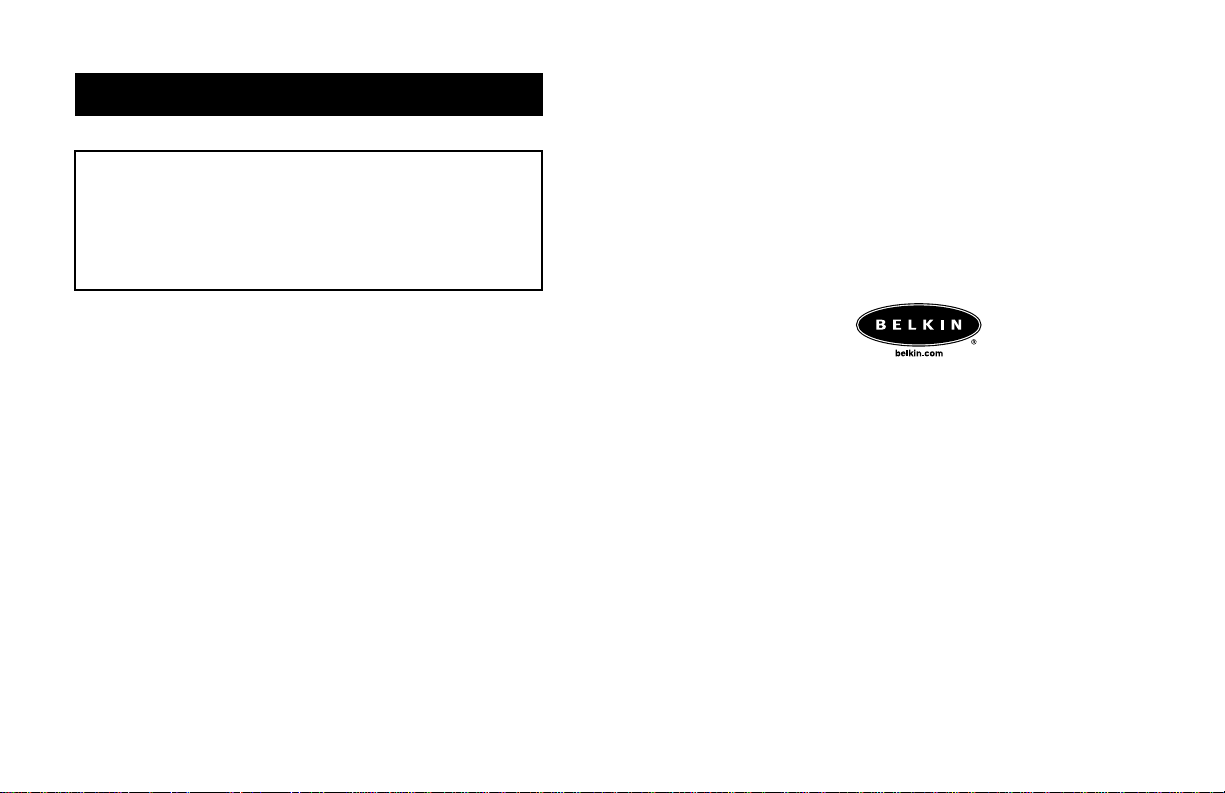
Information
FCC Statement
DECLARATION OF CONFORMITY WITH FCC RULES FOR
We, Belkin Components, of 501 West Walnut Street, Compton CA 90220,
declare under our sole responsibility that the product:
to which this declaration relates:
Complies with Part 15 of the FCC Rules. Operation is subject to the following
two conditions: (1) this device may not cause harmful interference, and (2) this
device must accept any interference received, including interference that may
cause undesired operation.
CE Declaration of Conformity
We, Belkin Components, declare under our sole responsibility that the F5U526-SLV /
F5U526-WHT, to which this declaration relates, is in conformity with Generic Emissions
Standard EN 55022: +A1: +A2 and with Generic Immunity Standard EN 50082-1 1997.
Belkin Components Limited Lifetime Product Warranty
Belkin Components warrants this product against defects in materials and workmanship for
its lifetime. If a defect is discovered, Belkin will, at its option, repair or replace the product at
no charge provided it is returned during the warranty period, with transportation charges
prepaid, to the authorized Belkin dealer from whom you purchased the product. Proof of
purchase may be required.
This warranty does not apply if the product has been damaged by accident, abuse, misuse,
or misapplication; if the product has been modified without the written permission of Belkin;
or if any Belkin serial number has been removed or defaced.
THE WARRANTY AND REMEDIES SET FORTH ABOVE ARE EXCLUSIVE IN LIEU OF ALL OTHERS,
WHETHER ORAL OR WRITTEN, EXPRESSED OR IMPLIED. BELKIN SPECIFICALLY DISCLAIMS
ANY AND ALL IMPLIED WARRANTIES, INCLUDING, WITHOUT LIMITATION, WARRANTIES OF
MERCHANTABILITY AND FITNESS FOR A PARTICULAR PURPOSE.
No Belkin dealer, agent, or employee is authorized to make any modification, extension, or
addition to this warranty.
BELKIN IS NOT RESPONSIBLE FOR SPECIAL, INCIDENTAL, OR CONSEQUENTIAL
DAMAGES RESULTING FROM ANY BREACH OF WARRANTY, OR UNDER ANY OTHER
LEGAL THEORY, INCLUDING BUT NOT LIMITED TO LOST PROFITS, DOWNTIME,
GOODWILL, DAMAGE TO OR REPROGRAMMING, OR REPRODUCING ANY PROGRAM
OR DATA STORED IN OR USED WITH BELKIN PRODUCTS.
Some states do not allow the exclusion or limitation of incidental or consequential damages
or exclusions of implied warranties, so the above limitations of exclusions may not apply to
you.This warranty gives you specific legal rights, and you may also have other rights that
vary from state to state.
ELECTROMAGNETIC COMPATIBILITY
F5U526-SLV / F5U526-WHT
6
Belkin Components
501 West Walnut Street
Compton • CA • 90220 • USA
Tel: 310.898.1100
Fax: 310.898.1111
Belkin Components, Ltd.
Unit 13 • Gatelodge Close • Round Spinney
Northampton • NN3 8RX • United Kingdom
Tel: +44 (0) 1604678300
Fax: +44 (0) 1604678330
Belkin Components B.V.
Diamantlaan 8 • 2132 WV
Hoofddorp • The Netherlands
Tel: +31 (0) 235698765
Fax: +31 (0) 235612694
Belkin Components, Ltd.
7 Bowen Cresent • West Gosford
NSW 2250 • Australia
Tel: +61 (2) 43254666
© 2001 Belkin Components. All rights reserved. All trade names are registered trademarks of
respective manufacturers listed. Mac and the Mac logo are trademarks of Apple Computer, Inc.,
registered in the U.S. and other countries. “FireWire and FireWire logo are trademarks of Apple
Computer, Inc. registered in the United States and other countries, used under license.”
Fax: +61 (2) 43254277
Page 7

Introduction
Merci d’avoir choisi le concentrateur FireWire à 6 ports Belkin.
Veuillez lire attentivement le présent guide avant de
commencer l'installation afin de vous familiariser avec les
caractéristiques et avantages uniques de ce concentrateur.
Le concentrateur FireWire à 6 ports Belkin est un concentrateur
complet compatible avec les plus récents modèles d’ordinateur
Wintel tournant sous Windows®98 SE/Me/2000, ou les
ordinateurs Power Macintosh fonctionnant sous Mac®OS 9.0 ou
une version plus récente. Le concentrateur fournit 6 ports
FireWire fonctionnant d'égal à égal qui assurent le transfert de
données à un débit pouvant atteindre jusqu’à 400 Mbit/s avec
les caméscopes vidéonumériques, caméras Web, unités de
stockage compatibles FireWire, scanners, imprimantes et autres
périphériques multimédias vidéonumériques compatibles.
Le concentrateur sert également de répéteur FireWire, ce qui
permet de placer les périphériques jusqu’à une distance
supplémentaire de 15 pieds (4,5 mètres) des autres
périphériques FireWire déjà connectés. Si les périphériques
sont raccordés au concentrateur au moyen de câbles FireWire à
6-6 contacts, ils pourront être alimentés par le concentrateur.
Ca
9
Page 8

Caractéristiques
Caractéristiques techniques
• Conforme à la norme OHCI
(Open Host Controller Interface)
• Fournit quatre ports FireWire à 6 contacts
• Alimentation autonome ou par le bus
• Le voyant de couleur ambre indique que le concentrateur
est sous tension.
• Le voyant vert indique qu’un périphérique FireWire sous
tension est raccordé au concentrateur.
• Le port FireWire à l’avant du concentrateur facilite les
connexions temporaires.
• Le couvercle de la baie de connecteurs facilite
l’organisation des câbles FireWire.
• Le concentrateur peut être alimenté de façon autonome ou
par le bus.
• Comprend un répéteur FireWire permettant de prolonger
la chaîne FireWire jusqu’à 15 pieds (4,5 mètres).
• Un anneau d’ancrage unique permet à l’utilisateur
d’assembler un système modulaire formé de
concentrateurs F5U526 supplémentaires et d’ajouter
d’autres produits FireWire Belkin dans le futur.
Contenu de l’emballage
• Concentrateur FireWire à six ports (F5U526)
• Support facultatif
• Câble FireWire à 6-6 contacts
• Bloc d’alimentation 12 V, 1,25 A
• Ce guide d’utilisation
10
Vitesses de transmission prises en charge
100/200/400Mbps
VOYANTS Le voyant de couleur ambre
indique une alimentation en
mode autonome
Le voyant vert indique qu’un
périphérique sous tension est
raccordé au concentrateur
Mode d’alimentation : Autonome ou par bus
Température de
fonctionnement : 41° F – 104° F (5° C – 40° C)
Température d’entreposage:-4° F – 219° F (-20° C – 60° C)
Boîtier : Polycarbonate
Poids : 5.57oz. (158g)
Alimentation : Entrée: 100-120V AC
Sortie: DC 12V–1.25A
(15W Max)
Polarité de l’alimentation :
11
Ca
Page 9

Installation matérielle
1. Retirez le couvercle à l’arrière du concentrateur pour
dégager la baie de connecteurs.
2. Branchez l’adaptateur c.a. dans une prise 110 V c.a. puis
branchez le cordon de l’adaptateur dans le concentrateur
FireWire Belkin.
Remarque: Le voyant de ambre s’allume pour indiquer que le
concentrateur fonctionne en mode d’alimentation
autonome.
3. Branchez le concentrateur dans un port FireWire libre sur
votre ordinateur en utilisant le câble FireWire à 6-6
contacts fourni.
Remarque:Lorsqu’on branche un périphérique FireWire à
alimentation autonome dans le concentrateur, le
voyant ambre s’éteint tandis que le voyant vert
s’allume.
Installation matérielle (suite)
Ca
4. Raccordez vos périphériques FireWire au concentrateur en
utilisant le câble FireWire fourni avec chaque périphérique.
Si le câble n’était pas fourni avec votre périphérique, ou si
vous l’avez égaré, visitez le site Web de Belkin à l’adresse
belkin.com, ou encore, adressez-vous à votre détaillant local
pour obtenir un câble de remplacement de qualité Belkin.
5. Remettez le couvercle en place.
6. Installez le support du concentrateur. Pour ce faire, serrez
simplement ensemble les pattes du support puis insérez la
partir circulaire dans l’anneau d’ancrage sur le côté droit du
concentrateur.
7. Placez le concentrateur dans un endroit pratique sur votre
bureau. Vous êtes maintenant prêt à utiliser votre
concentrateur.
Remarque : Pour pouvoir utiliser le concentrateur
FireWire à 6 ports de Belkin, votre
ordinateur doit être équipé soit d’une
adaptateur hôte FireWire intégré, soit d’une
carte de mise à niveau d’adaptateur hôte
FireWire. Assurez-vous que votre adaptateur
hôte est installé correctement et qu’il est
reconnu par le système d’exploitation avant
d’installer le concentrateur.
12
13
Page 10

Information
Déclaration FCC
DÉCLARATION DE CONFORMITÉ À LA RÉGLEMENTATION FCC
EN MATIÈRE DE COMPATIBILITÉ ÉLECTROMAGNÉTIQUE
Nous, Belkin Components, sis au 501 West Walnut Street, Compton CA 90220,
États-Unis, déclarons sous notre seule responsabilité que le produit
auquel se réfère la présente déclaration, est conforme aux normes énoncées à
l’alinéa 15 de la réglementation FCC. Le fonctionnement est assujetti aux deux
conditions suivantes : (1) cet appareil ne peut pas provoquer d’interférence
nuisible et (2) cet appareil doit accepter toute interférence reçue, y compris des
interférences pouvant entraîner un fonctionnement non désiré.
Déclaration de conformité CE
Nous, Belkin Components, déclarons sous notre seule responsabilité que le concentrateur
F5U526-SLV / F5U526-WHT, auquel se réfère la présente déclaration, est conforme à la norme
sur les émissions génériques EN 55022: +A1: +A2 et à la norme sur l’immunité générique
EN 50082-1 1997.
Déclaration ICES
This Class B digital apparatus complies with Canadian ICES-003. Cet appareil numérique de la
classe B est conforme à la norme NMB-003 du Canada.
Garantie à vie limitée de Belkin Components
Belkin Components garantit ce produit à vie contre tout défaut de matériau et de fabrication.
Si l’appareil s’avère défectueux, Belkin le réparera ou le remplacera gratuitement, à sa
convenance, à condition que le produit soit retourné, port payé, pendant la durée de la
garantie, au dépositaire Belkin agréé duquel le produit a été acheté. Une preuve d’achat peut
être exigée.
La présente garantie est caduque si le produit a été endommagé par accident, abus, usage
impropre ou mauvaise application, si le produit a été modifié sans autorisation écrite de Belkin,
ou si un numéro de série Belkin a été supprimé ou rendu illisible.
LA GARANTIE ET LES VOIES DE RECOURS SUSMENTIONNÉES FONT FOI EXCLUSIVEMENT
ET REMPLACENT TOUTES LES AUTRES, ORALES OU ÉCRITES, EXPLICITES OU IMPLICITES.
BELKIN REJETTE EXPRESSÉMENT TOUTES LES GARANTIES IMPLICITES, Y COMPRIS MAIS
SANS RESTRICTION, LES GARANTIES AFFÉRENTES À LA QUALITÉ LOYALE ET MARCHANDE
ET À LA POSSIBILITÉ D’UTILISATION À UNE FIN DONNÉE.
Aucun dépositaire, représentant ou employé de Belkin n’est habilité à apporter des
modifications ou adjonctions à la présente garantie, ni à la proroger.
BELKIN N’EST PAS RESPONSABLE DES DOMMAGES SPÉCIAUX, DIRECTS OU INDIRECTS,
DÉCOULANT D’UNE RUPTURE DE GARANTIE, OU EN VERTU DE TOUTE AUTRE THÉORIE
JURIDIQUE, Y COMPRIS MAIS SANS RESTRICTION LES PERTES DE BÉNÉFICES, TEMPS
D’ARRÊT, FONDS DE COMMERCE, REPROGRAMMATION OU REPRODUCTION DE
PROGRAMMES OU DE DONNÉES MÉMORISÉS OU UTILISÉS AVEC DES PRODUITS BELKIN
OU DOMMAGES CAUSÉS À CES PROGRAMMES OU À CES DONNÉES.
F5U526-SLV / F5U526-WHT
Belkin Components
501 West Walnut Street
Compton • CA • 90220 • USA
Tel: 310.898.1100
Fax: 310.898.1111
Belkin Components, Ltd.
Unit 13 • Gatelodge Close • Round Spinney
Northampton • NN3 8RX • United Kingdom
Tel: +44 (0) 1604678300
Fax: +44 (0) 1604678330
Belkin Components B.V.
Diamantlaan 8 • 2132 WV
Hoofddorp • The Netherlands
Tel: +31 (0) 235698765
Fax: +31 (0) 235612694
Belkin Components, Ltd.
7 Bowen Cresent • West Gosford
NSW 2250 • Australia
Tel: +61 (2) 4325 4666
© 2001 Belkin Components. Tous droits réservés. Toutes les marques de commerce sont des marques
déposées des fabricants respectifs énumérés. FireWire est une marque de commerce d’Apple
Computer Inc. enregistrée aux États-Unis et dans d’autres pays, et utilisée sous licence.
Fax: +61 (2) 43254277
Page 11

Introducción
Gracias por adquirir el concentrador FireWire de 6 puertos
de Belkin. Por favor lea este manual con cuidado antes de
instalarlo para familiarizarse con las características y beneficios
del concentrador.
El concentrador FireWire de 6 puertos de Belkin es un
concentrador con todas las funciones compatible con los
últimos modelos de computadoras Wintel con el sistema
operativo Windows®98 SE/Me/2000, Mac®OS 9.0 y superior.
El concentrador proporciona seis puertos FireWire para redes
igual-a-igual que apoyan la transferencia de datos directa de
hasta 400 Mbps para usarse con cámaras de video DV, cámaras
de web, dispositivos de almacenaje compatible con FireWire,
escáners, impresoras y otros dispositivos de multimedios
compatible con DV.
El concentrador también actúa como un repetidor FireWire
permitiendo que los dispositivos se puedan colocar hasta 15
pies (4.5 metros) de otros dispositivos FireWire conectados. Si
los dispositivos están conectados al concentrador utilizando
cables FireWire de 6 pines a 6 pines, los dispositivos podrán
tomar corriente del concentrador.
Es
17
Page 12

Características
• Soporta el estándar OHCI (Interfaz del controlador del
anfitrión abierto)
• Proporciona cuatro puertos FireWire de 6 pines
• Opera en la modalidad de corriente propia o de corriente
del bus
• El indicador LED de color ámbar indica que el
concentrador está encendido
• El indicador LED verde indica que un dispositivo FireWire
encendido está conectado al concentrador
• El puerto FireWire al frente del concentrador permite un
acceso fácil para conexiones temporales
• La cubierta de la placa del conector ayuda a organizar y
administrar los cables FireWire que están conectados
• El concentrador opera ya sea en la modalidad de corriente
propia o de corriente del bus
• Incluye la función de repetidor FireWire. Extienda la
longitud de la cadena FireWire hasta 15 pies (4.5 metros).
• La característica especial del anillo de acoplamiento
permite que el usuario arme un sistema modular que
consiste de concentradores F5U526 adicionales y otros
productos futuros FireWire de Belkin.
Contenido del paquete
• Concentrador FireWire de seis puertos (F5U526)
• Base opcional para el concentrador
• Cable FireWire de seis pines a seis pines
• Fuente de poder de 12 voltios, 1.25 Amp
• Este manual del usuario
Especificaciones técnicas
Velocidades de transporte que soporta:
Indicadores LED: El indicador LED de color ámbar indica que
Modalidad
de corriente: Corriente propia o
Temperatura
de operación: 41° F – 104° F (5° C – 40° C)
Temperatura de
almacenamiento: -4° F – 219° F (-20° C – 60° C)
Enclosure: Polycarbonate
Peso: 5.57oz. (158g)
Fuente de poder: Entrada: 100-120V AC
Polaridad de la fuente de poder:
100/200/400Mbps
el concentrador está en modalidad de
corriente propia
El indicador LED verde indica que un
dispositivo FireWire encendido está
conectado al concentrador
corriente del bus
Salida: DC 12V–1.25A
(15W Max)
Es
18
19
Page 13

Instalación del hardware
1. Remueva la cubierta del conector de la parte trasera del
concentrador para exponer el panel de conectores.
2. Enchufe el adaptador de CA a un tomacorrientes de 110 V
CA, luego conecte el cable del adaptador al concentrador
FireWire de Belkin.
Nota: El indicador LED de color ámbar en la parte
superior del panel de indicadores LED se iluminará
indicando que el concentrador está en modalidad de
corriente propia.
Instalación del hardware (continuación)
Es
4. Conecte sus dispositivos FireWire al concentrador utilizando
los cables FireWire suministrados con cada dispositivo. Si su
dispositivo no incluye un cable o se ha perdido el cable,
por favor verifique en el sitio Web de Belkin en belkin.com
o con su proveedor local para obtener un cable de
repuesto de calidad Belkin.
5. Vuelva a colocar la cubierta del panel de conectores.
6. Instale la base del concentrador. Para instalar la base
simplemente apriete las patas de la base juntas e inserte la
porción circular de la base al anillo de acoplamiento
femenino en el lado derecho del concentrador.
7. Coloque el concentrador en un lugar conveniente de su
escritorio. El concentrador está ahora listo para usarse.
3. Conecte el concentrador FireWire de Belkin a un puerto
FireWire disponible en su computadora utilizando el cable
FireWire de seis pines a seis pines que viene incluido.
Nota: Cuando un dispositivo FireWire de corriente propia
está conectado al concentrador, el indicador LED
ámbar se apagará y el indicador LED verde se
encenderá.
20
Nota: Para usar el concentrador FireWire de seis puertos de
Belkin, su computadora debe tener un adaptador de
anfitrión FireWire integrado o estar equipada con una
tarjeta de actualización del adaptador del anfitrión
FireWire. Asegúrese que su adaptador de anfitrión
esté instalado correctamente y sea reconocido por su
sistema operativo antes de instalar el concentrador.
21
Page 14

Información
Declaración de la FCC
DECLARACION DE CONFORMIDAD CON REGLAMENTOS
DEL FCC PARA COMPATIBILIDAD ELECTROMAGNETICA
Nosotros, Belkin Components, de 501 West Walnut Street, Compton, California
90220, declaramos bajo nuestra responsabilidad única que el producto:
a la cual está declaración se relaciona:
Cumple con el Inciso 15 de los Reglamentos del FCC. La operación está sujeta a
las dos siguientes condiciones: (1) este dispositivo no puede causar interferencia
dañina, y (2) este dispositivo deberá aceptar cualquier interferencia recibida,
incluyendo interferencia que pueda causar una operación no deseada.
Declaración de Conformidad CE
Nosotros, Belkin Components, declaramos bajo nuestra única responsabilidad que el
F5U526-SLV / F5U526-WHT, al cual está relacionada está declaración, está en conformidad con
los Estándares de Emisiones Genéricos EN 55022: +A1: +A2 y con los Estándares de Inmunidad
Genéricos EN 50082-1 1997.
Garantía de por vida de Belkin Components Limited
Belkin Components garantiza este producto contra defectos de materiales y calidad a lo largo de
su vida. Si se descubre un defecto, Belkin podrá, a su opción, reparar o reemplazar el producto
sin cargos, siempre y cuando sea devuelto durante el período de garantía, con los cargos por
transporte ya pagos, al agente Belkin autorizado de quien este producto fue comprado. Puede
que se requiera constancia de la compra.
Esta garantía no aplicará si el producto ha sido damnificado por accidente, mal trato, uso
indebido, o falta en la aplicación, si el producto ha sido modificado sin permiso por escrito de
Belkin, o si uno de los números de serie de Belkin ha sido removido o cambiado.
LA GARANTIA Y RECURSOS SEÑALADOS ANTERIORMENTE SON EXCLUSIVOS DE
CUALQUIER OTRO, YA SEAN ORALES O POR ESCRITO, EXPRESADOS O INSINUADOS.
BELKIN ESPECIFICAMENTE RECHAZA CUALQUIER Y TODAS LAS GARANTIAS INSINUADAS,
INCLUYENDO, SIN LIMITES, GARANTIAS DE MERCANTABILIDAD Y CAPACIDAD PARA ALGUN
PROPOSITO.
Ningún representante, agente o empleado de Belkin está autorizado a modificar, extender o
añadir a esta garantía.
BELKIN NO ES RESPONSABLE POR DAÑOS ESPECIALES, INCIDENTALES O POR
CONSECUENCIA QUE RESULTEN DE ALGUN INCUMPLIMIENTO DE LA GARANTIA, O POR
CUALQUIER TEORIA LEGAL, INCLUYENDO PERO NO LIMITATIVA A PERDIDA DE UTILIDADES,
TIEMPO PERDIDO, BUENA VOLUNTAD, DAÑOS A O DE VOLVER A PROGRAMAR, O
REPRODUCIENDO CUALQUIER PROGRAMA O DATOS ALMACENADOS EN O USADOS CON
LOS PRODUCTOS BELKIN.
F5U526-SLV / F5U526-WHT
Belkin Components
501 West Walnut Street
Compton • CA • 90220 • USA
Tel: 310.898.1100
Fax: 310.898.1111
Belkin Components, Ltd.
Unit 13 • Gatelodge Close • Round Spinney
Northampton • NN3 8RX • United Kingdom
Tel: +44 (0) 1604678300
Fax: +44 (0) 1604678330
Belkin Components B.V.
Diamantlaan 8 • 2132 WV
Hoofddorp • The Netherlands
Tel: +31 (0) 235698765
Fax: +31 (0) 235612694
Tech Support
Tel: +31 (0) 235698765
e-mail: eurosupport@belkin.com
Belkin Components, Ltd.
7 Bowen Cresent • West Gosford
NSW 2250 • Australia
Tel: +61 (2) 4325 4666
© 2001 Belkin Components. Todos los derechos reservados. Todas las marcas son marcas comerciales
registradas de los fabricantes respectivos enumerados. FireWire es una marca comercial de Apple
Computer, Inc., registrada en los Estados Unidos y en otros países y usada bajo licencia.
Fax: +61 (2) 4325 4277
Page 15

Page 16

Introdução
Obrigado por adquirir o Hub FireWire de 6 portas da Belkin.
Leia completamente este manual antes da sua instalação para
familiarizar-se com os recursos e as vantagens exclusivas
dos hubs.
O Hub FireWire de 6 portas da Belkin é um hub repleto de
recursos, compatível com os últimos modelos de computadores
Wintel rodando os sistemas Windows®98 SE/Me/2000, ou com
computadores Power Macintosh®rodando as versões Mac®OS
9.0 e mais recentes. Este hub fornece 6 portas FireWire nãohierárquicas que suportam velocidades de transferência de até
400 Mbps para o uso com câmaras camcorder DV, webcams,
dispositivos de armazenamento compatíveis com FireWire,
scanners, impressoras, e outros dispositivos de multimídia
compatíveis com DV.
O hub atua também como um repetidor FireWire, permitindo
que os dispositivos fiquem afastados até 15 pés (4,5 metros) de
outros dispositivos FireWire conectados. Se os dispositivos
estiverem conectados ao hub através de cabos FireWire de 6
pinos para 6 pinos, eles também poderão extrair energia
do hub.
Po
25
Page 17

Recursos
Especificações técnicas
• Suporta o Padrão Open Host Controller Interface (OHCI)
• Fornece quatro portas FireWire de 6 pinos
• Opera nos modos de alimentação por barramento ou de
auto-alimentação.
• LED âmbar indica que o hub está energizado
• LED verde indica que um dispositivo FireWire energizado
se encontra conectado ao hub
• A porta FireWire na frente do hub permite fácil acesso
para conexões temporárias
• A tampa da placa do conector ajuda a organizar os cabos
FireWire conectados.
• O hub pode ser operado nos modos de auto-alimentação
ou de alimentação por barramento
• Inclui o recurso de repetidor FireWire. Pode estender o
comprimento da corrente FireWire até 15 pés (4,5 metros).
• O recurso exclusivo Docking Ring (Anel de Encaixe)
permite que o usuário monte um sistema modular
contendo hubs F5U526 adicionais e outros produtos
FireWire da Belkin no futuro.
Conteúdo do conjunto
• Hub FireWire de seis portas (F5U526)
• Suporte opcional para hub
• Cabo FireWire de seis pinos para seis pinos
• Fonte de alimentação de 12 volts, 1,25 ampères
• Este manual do usuário
Velocidades de
transporte suportadas: 100/200/400Mbps
LEDs: LED âmbar indica o modo de
auto-alimentação
LED verde indica um
dispositivo energizado que
está conectado ao hub
Modo de força: Auto-alimentação ou a
limentação por barramento
Temperatura de operação: 41° F – 104° F (5° C – 40° C)
Temperatura de
armazenamento: -4° F – 219° F (-20° C – 60° C)
Gabinete: Policarbonato
Peso: 5.57oz. (158g)
Instalação de Hardware Entrada: 100-120V AC
Saída: DC 12V–1.25A
(15W Max)
Polaridade da Fonte
de Alimentação:
Po
26
27
Page 18

Instalação de Hardware
1. Remova a tampa do conector da parte posterior do hub
para expor o compartimento do conector.
2. Encaixe o adaptador CA na tomada de 110 V CA, em
seguida conecte o fio do adaptador no Hub FireWire
da Belkin.
Nota: O LED âmbar na parte superior do display de LED
acenderá indicando que o hub se encontra no modo
de auto-alimentação.
3. Conecte o hub FireWire da Belkin a uma porta FireWire
disponível em seu computador utilizando o cabo FireWire
fornecido de 6 pinos para 6 pinos .
Nota: Quando um dispositivo FireWire for conectado ao
hub, o LED âmbar apagará e o LED verde acenderá.
Instalação de Hardware
4. Conecte seus dispositivos FireWire ao hub utilizando os
cabos FireWire fornecidos com cada um deles. Caso o seu
dispositivo não inclua um cabo ou caso não consiga
encontrá-lo, visite o website da Belkin no endereço
belkin.com ou as lojas locais para adquirir um cabo de
reposição de qualidade da Belkin.
5. Recoloque a tampa do compartimento do conector.
6. Instale o suporte de hub. Para instalar o suporte, basta
apertar suas pernas e inserir a porção circular no anel de
encaixe fêmea, no lado direito do hub.
7. Coloque o hub em um local conveniente de sua mesa de
trabalho. Ele já está pronto para ser usado.
Nota: Para usar o hub FireWire de 6 portas da Belkin, o
computador deve possuir um adaptador de Host
FireWire embutido ou estar equipado com uma placa
de atualização do adaptador de Host FireWire.
Certifique-se de que o adaptador de host esteja
devidamente instalado e de que seja reconhecido
pelo sistema operacional antes de instalá-lo.
(continuação)
Po
28
29
Page 19

Informações
Declaração da FCC
DECLARAÇÃO DE CONFORMIDADE COM AS REGRAS DO
FCC PARA COMPATIBILIDADE ELETROMAGNÉTICA
Nós, a Belkin Components, localizados no endereço 501 West Walnut Street,
Compton CA 90220, declaramos sob nossa única responsabilidade que o produto
ao qual esta declaração se relaciona, está em conformidade com a Parte 15 das
Normas do FCC. A operação está sujeita às seguintes condições: (1) este dispositivo
não pode causar interferência que cause danos e (2) este dispositivo deve aceitar
qualquer interferência recebida, incluindo interferências que possam causar uma
operação indesejável.
Declaração de Conformidade da CE
Nós, a Belkin Components, declaramos sob nossa única responsabilidade que o
F5U526-SLV / F5U526-WHT ao qual esta declaração se relaciona, está em conformidade
com o Padrão de Emissões Genéricas EN 55022: +A1: +A2 e com o Padrão de Imunidade
Genérica EN 50082-1 1997.
Garantia de vida útil limitada da Belkin Components
A Belkin Components garante este produto contra defeitos em materiais e mão-de-obra pela vida
do produto. Se porventura ocorrer um defeito, a Belkin irá, por sua própria opção, consertar ou
substituir o produto gratuitamente contanto que o produto seja devolvido durante o período da
garantia, com os custos de transporte pré-pagos em antecedência, ao distribuidor autorizado da
Belkin do qual o produto foi comprado. Poderá ser exigido a apresentação de um comprovante
de compra.
Esta garantia não se aplica se o produto tiver sido danificado em caso de acidente, abuso, uso
inadequado ou uso de uma aplicação indevida; se o produto tiver sido modificado sem a
autorização escrita da Belkin; ou se qualquer número de série da Belkin tiver sido removido
ou danificado.
A GARANTIA E OS REPAROS ACIMA MENCIONADOS SÃO EXCLUSIVOS E SUBSTITUEM
TODOS OS OUTROS, QUER SEJA VERBALMENTE OU POR ESCRITO, DE FORMA EXPLÍCITA
OU IMPLÍCITA. A BELKIN RENUNCIA ESPECIFICAMENTE QUALQUER E TODA GARANTIA
IMPLÍCITA, INCLUINDO, SEM LIMITAÇÃO, GARANTIAS DE COMERCIABILIDADE E UTILIDADE
PARA UM DETERMINADO FIM.
Nenhum distribuidor autorizado, agente ou funcionário da Belkin está autorizado a fazer qualquer
modificação, prorrogar ou suplementar esta garantia.
A BELKIN NÃO É RESPONSÁVEL POR DANOS ESPECIAIS, INCIDENTAIS OU
CONSEQÜENCIAIS, RESULTANTES DA VIOLAÇÃO DA GARANTIA, OU SOB QUALQUER
OUTRA TEORIA LEGAL, INCLUINDO, MAS NÃO LIMITADO A PERDA DE LUCROS, TEMPO
DE INTERRUPÇÃO, REPUTAÇÃO, DE DANOS A REPROGRAMAÇÃO, OU REPRODUÇÃO
DE QUALQUER PROGRAMA OU DADOS ARMAZENADOS OU UTILIZADOS COM OS
PRODUTOS BELKIN.
F5U526-SLV / F5U526-WHT
Belkin Components
501 West Walnut Street
Compton • CA • 90220 • USA
Tel: 310.898.1100
Fax: 310.898.1111
Belkin Components, Ltd.
Unit 13 • Gatelodge Close • Round Spinney
Northampton • NN3 8RX • United Kingdom
Tel: +44 (0) 1604678300
Fax: +44 (0) 1604678330
Belkin Components B.V.
Diamantlaan 8 • 2132 WV
Hoofddorp • The Netherlands
Tel: +31 (0) 235698765
Fax: +31 (0) 235612694
Belkin Components, Ltd.
7 Bowen Cresent • West Gosford
NSW 2250 • Australia
Tel: +61 (2) 4325 4666
Fax: +61 (2) 43254277
© 2001 Belkin Components. Todos os direitos reservados. Todos os nomes
comerciais são marcas comerciais registradas dos respectivos fabricantes aqui
listados. FireWire®é uma marca registrada da Apple Computer, Inc., registrada nos
Estados Unidos e em outros países, e utilizada sob licença.
