Page 1
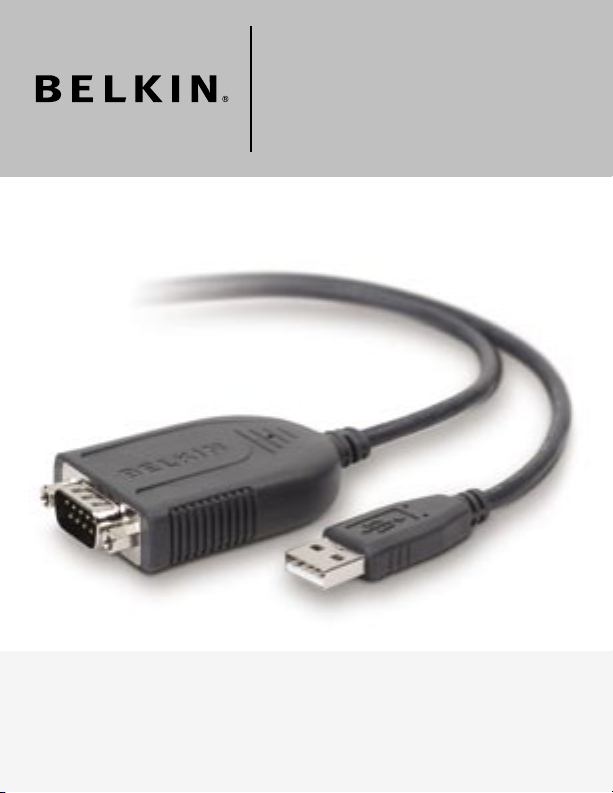
USB-to-Serial
Adapter
Connect your serial devices seamlessly
through your computer’s USB port
User Manual
F5U257
Page 2
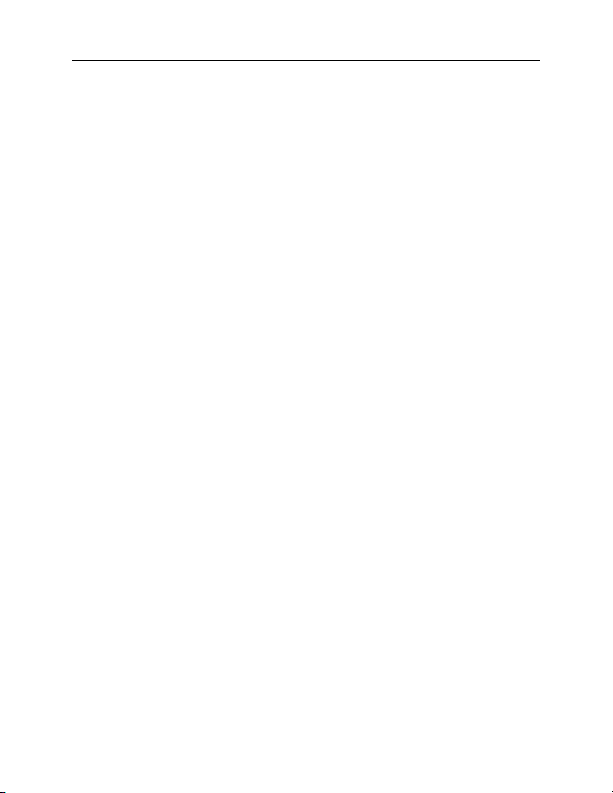
Table of Contents
Table of Contents
1. Introduction .........................................................................1
Supported Operating Systems ............................................2
2. Software Setup ....................................................................3
Windows 2000/XP Driver Installation ...................................3
Red Hat Linux Driver Installation .........................................4
3. Hardware Setup ................................................................... 5
Installation Instructions (Windows Platform) ........................5
Installation Instructions (Red Hat Linux Platform) ............... 6
4. Compatible Devices ..............................................................7
5. Information ..........................................................................9
Page 3

Introduction
Congratulations and thank you for purchasing this innovative
1
USB-to-Serial Adapter from Belkin. It is designed to link your
serial devices easily through your computer’s USB port. The
leader in connectivity solutions for personal computers, Belkin
2
designed this product to deliver outstanding performance and
convenience. Please review this User Manual carefully to ensure
3
that you get the most from your USB-to-Serial Adapter.
4
5
1
Page 4
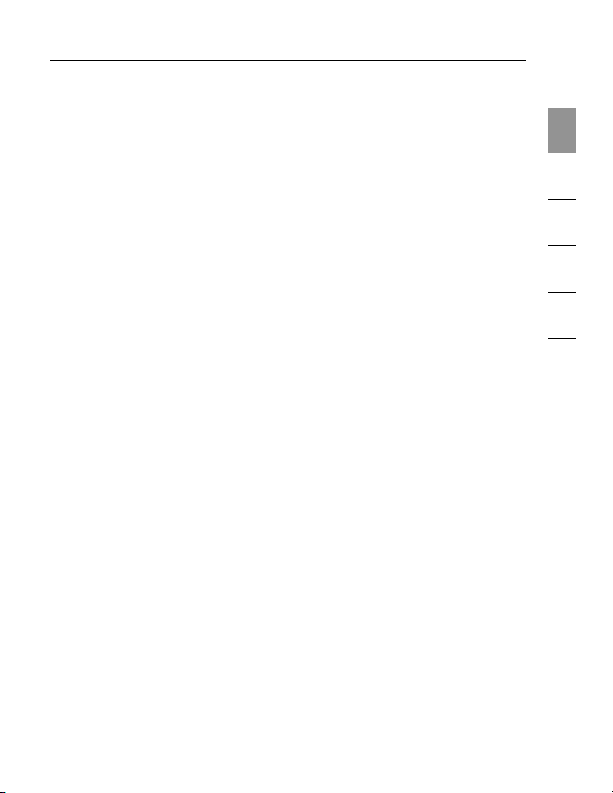
Introduction
Supported Operating Systems
The USB-to-Serial Adapter requires one of the following
operating systems:
• Microsoft® Windows® XP Professional
• Microsoft Windows XP Home
• Microsoft Windows 2000 Professional
• Linux® Red Hat® 7.3/8.0 (kernel 2.4.18) and 9.0 (kernel 2.4.20)
1
2
3
4
5
2
Page 5

Software Setup
Windows 2000/XP Driver Installation
1
Important Note: You must install the F5U257 driver (software)
2
BEFORE connecting the Adapter to your computer.
1. Insert the included installation CD into your CD-ROM drive.
3
After a few moments, the main menu will automatically start.
4
5
NOTE: If the main CD does not auto-start, click the “Start”
button and select “Run”. In the “Open” field, enter “<drive>:\
Windows\setup.exe” and click “OK” (with “<drive>” being the
letter of the drive that identifies your computer’s CD-ROM
drive. For example, if the CD is in drive D, enter
“D:\Windows\setup.exe”).
2. Select “Install Windows Driver”. The software installation
wizard will appear and automatically begin to
install drivers.
3. Follow all instructions provided by the software installation
wizard then proceed to the “Hardware Installation”
section on page 5.
3
Page 6

Software Setup
Red Hat Linux Driver Installation
1. Select “Install Red Hat Linux Driver”.
2. A folder will open containing the Red Hat Linux driver. Install
the driver according to your Red Hat Linux manual’s driver
installation instructions.
3. Proceed to the “Hardware Installation” section on the
next page.
1
2
3
4
5
4
Page 7

Hardware Installation
Installation Instructions (Windows Platform)
1
IMPORTANT NOTE: Do not attach any devices to the Adapter
until you have completed the following hardware installation
2
procedure.
3
1. Connect the Adapter’s USB connector to an available USB
port on the computer.
4
5
2. The Windows “New Hardware” Wizard will now launch.
Follow the instructions provided by the “New Hardware”
Wizard to complete the installation process.
3. Restart your computer.
5
Page 8

Hardware Installation
Installation Instructions (Red Hat Linux Platform)
IMPORTANT NOTE: Do not attach any devices to the Adapter
until you have completed the following hardware installation
procedure.
1. Connect the Adapter’s USB connector to an available USB
port on the computer.
2. Restart your computer.
1
2
3
4
5
6
Page 9

Compatible Devices
The following devices have been tested and verified as
1
compatible with the F5U257 USB-to-Serial Adapter.
2
Device Company Model
Modem Acer
3
www.global.acer.com
AME-RT00
4
ZyXEL
www.zyxel.com
Omni 56K Smart
5
NEC
www.nec.com
FB WS-5614ES3
Digital Camera Kodak
www.kodak.com
DC210
Nikon
www.nikon.com
PIX 800
Cellular Phone Kenwood
www.kenwood.com
PDC
Sanyo
www.sanyo.com
PDC
PDA Palm
www.palm.com
m100
III
Serial Printer Fujitsu
www.fujitsu.com
XM-30T
7
Page 10

Information
FCC Statement
1
DECLARATION OF CONFORMITY WITH FCC RULES FOR
2
We, Belkin Corporation, of 501 West Walnut Street, Compton, CA 90220, declare
under our sole responsibility that the product,
to which this declaration relates,
3
Complies with Part 15 of the FCC Rules. Operation is subject to the following two
conditions: (1) this device may not cause harmful interference, and (2) this device must
accept any interference received, including interference that may cause undesired
4
operation.
CE Declaration of Conformity
5
We, Belkin Corporation, declare under our sole responsibility that the F5U257, to which
this declaration relates, is in conformity with Generic Emissions Standard EN 55022:1998
Class B, EN50081-1 and with Generic Immunity Standard EN50082-1 1992.
Belkin Corporation Limited Lifetime Product Warranty
What this warranty covers.
Belkin Corporation warrants to the original purchaser of this Belkin product that the
product shall be free of defects in design, assembly, material, or workmanship.
What the period of coverage is.
Belkin Corporation warrants the Belkin product for the lifetime of the product.
What will we do to correct problems?
Product Warranty.
Belkin will repair or replace, at its option, any defective product free of charge (except for
shipping charges for the product).
What is not covered by this warranty?
All above warranties are null and void if the Belkin product is not provided to Belkin
Corporation for inspection upon Belkin’s request at the sole expense of the purchaser, or
if Belkin Corporation determines that the Belkin product has been improperly installed,
altered in any way, or tampered with. The Belkin Product Warranty does not protect
against acts of God (other than lightning) such as flood, earthquake, war, vandalism,
theft, normal-use wear and tear, erosion, depletion, obsolescence, abuse, damage due
to low voltage disturbances (i.e. brownouts or sags), non-authorized program, or system
equipment modification or alteration.
ELECTROMAGNETIC COMPATIBILITY
F5U257
9
Page 11

Information
How to get service.
To get service for your Belkin product you must take the following steps:
1. Contact Belkin Corporation at 501 W. Walnut St., Compton CA 90220, Attn:
Customer Service, or call (800)-223-5546, within 15 days of the Occurrence.
Be prepared to provide the following information:
a. The part number of the Belkin product.
b. Where you purchased the product.
c. When you purchased the product.
d. Copy of original receipt.
2. Your Belkin Customer Service Representative will then instruct you on how to
forward your receipt and Belkin product and how to proceed with your claim.
Belkin Corporation reserves the right to review the damaged Belkin product. All costs of
shipping the Belkin product to Belkin Corporation for inspection shall be borne solely by
the purchaser. If Belkin determines, in its sole discretion, that it is impractical to ship the
damaged equipment to Belkin Corporation, Belkin may designate, in its sole discretion,
an equipment repair facility to inspect and estimate the cost to repair such equipment.
The cost, if any, of shipping the equipment to and from such repair facility and of such
estimate shall be borne solely by the purchaser. Damaged equipment must remain
available for inspection until the claim is finalized. Whenever claims are settled, Belkin
Corporation reserves the right to be subrogated under any existing insurance policies the
purchaser may have.
How state law relates to the warranty.
THIS WARRANTY CONTAINS THE SOLE WARRANTY OF BELKIN CORPORATION,
THERE ARE NO OTHER WARRANTIES, EXPRESSED OR, EXCEPT AS REQUIRED BY
LAW, IMPLIED, INCLUDING THE IMPLIED WARRANTY OR CONDITION OF QUALITY,
MERCHANTABILITY OR FITNESS FOR A PARTICULAR PURPOSE, AND SUCH IMPLIED
WARRANTIES, IF ANY, ARE LIMITED IN DURATION TO THE TERM OF THIS WARRANTY.
Some states do not allow limitations on how long an implied warranty lasts, so the above
limitations may not apply to you.
IN NO EVENT SHALL BELKIN CORPORATION BE LIABLE FOR INCIDENTAL, SPECIAL,
DIRECT, INDIRECT, CONSEQUENTIAL OR MULTIPLE DAMAGES SUCH AS, BUT NOT
LIMITED TO, LOST BUSINESS OR PROFITS ARISING OUT OF THE SALE OR USE OF
ANY BELKIN PRODUCT, EVEN IF ADVISED OF THE POSSIBILITY OF SUCH DAMAGES.
This warranty gives you specific legal rights, and you may also have other rights,
which may vary from state to state. Some states do not allow the exclusion or limitation
of incidental, consequential, or other damages, so the above limitations may not apply
to you.
1
2
3
4
5
10
Page 12

USB-to-Serial
Adapter
Belkin Tech Support
US: 800-223-5546, ext. 2263
310-898-1100, ext. 2263
Europe: 00 800 223 55 460
Australia: 1800 235 546
New Zealand: 0800 235 546
Belkin Corporation
501 West Walnut Street
Los Angeles, CA 90220, USA
310-898-1100
310-898-1111 fax
Belkin Ltd.
Express Business Park, Shipton Way
Rushden, NN10 6GL, United Kingdom
+44 (0) 1933 35 2000
+44 (0) 1933 31 2000 fax
© 2006 Belkin Corporation. All rights reserved. All trade names are registered trademarks of
respective manufacturers listed. P75091
Belkin B.V.
Boeing Avenue 333
1119 PH Schiphol-Rijk, The Netherlands
+31 (0) 20 654 7300
+31 (0) 20 654 7349 fax
Belkin Ltd.
7 Bowen Crescent, West Gosford
NSW 2250, Australia
+61 (0) 2 4372 8600
+61 (0) 2 4372 8603 fax
