Page 1

USB 2.0 5-Port PCI
Express
™
Card
User Manual
F5U252ea
Add Hi-Speed USB 2.0 ports to your computer
using PCI Express technology
FR
DE
NL
ES
IT
EN
Page 2

1. Introduction ...................................................................... 1
Benefits .........................................................................2
Specifications ................................................................ 2
System Requirements ...................................................
3
Package Contents .........................................................
3
2. Software Setup ................................................................. 4
3. Hardware Installation ...................................................... 5
4. Verifying Proper Installation ...........................................7
5. Information ...................................................................... 8
Table of Contents
Page 3
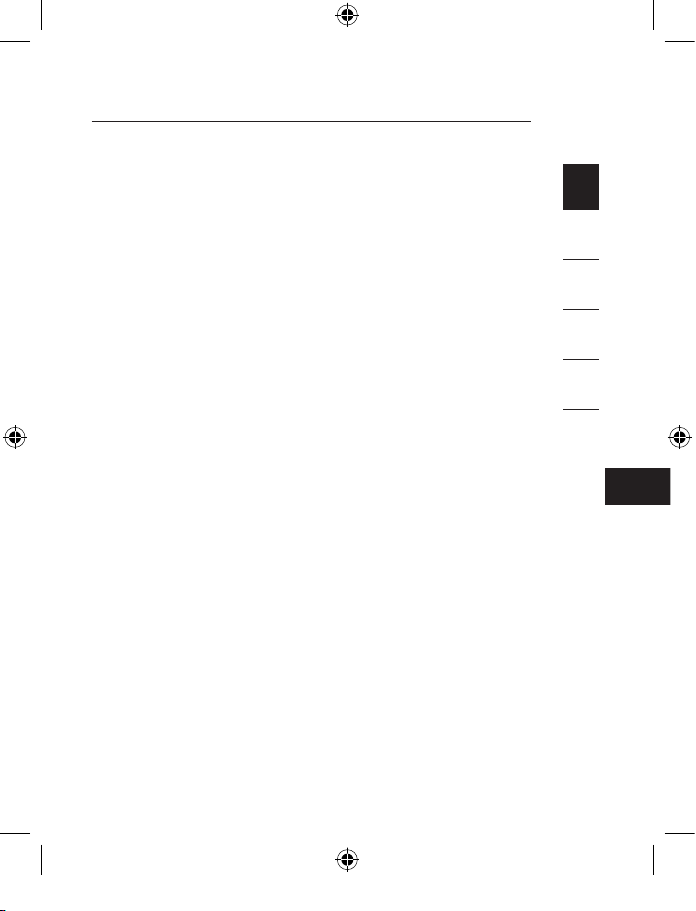
EN
Congratulations and thank you for purchasing the new
USB 2.0 5-Port PCI Express Card (the Card) from Belkin.
The Card is designed to take advantage of the additional
bandwidth and features provided by the new PCI Express I/
O interconnection standard. Installing it will give you deviceupgrade expansion room for many years to come.
Over the last 10 years, PCI has become the mainstream
PC interface; nearly every computer uses the PCI bus
specification. Computers implemented with a 32-bit PCI
bus running at 33MHz yield a maximum data-transfer rate
of only 133.3Mbps. In the current information age, data
size is growing exponentially, driving the demand for faster
and greater transfer rates. The original PCI interface is no
longer sufficient to support this demand. This has led Intel
®
to develop and popularize PCI Express technology. Belkin’s
line of connectivity solutions adapted to this new standard
offer the most convenient ways to connect your peripherals
for the performance you need.
Common PCI Express bus forms include x1, x2, x4, x8,
and x16, with each form being characterized by a unique
slot design. A one-path transmission on a one-lane (x1) PCI
Express bus can reach speeds of up to 250MB—nearly
double the standard PCI transmission speed. A 16-lane (x16)
PCI Express bus can reach speeds of up to 16Gbps.
Introduction
1
2
3
4
5
123
Page 4
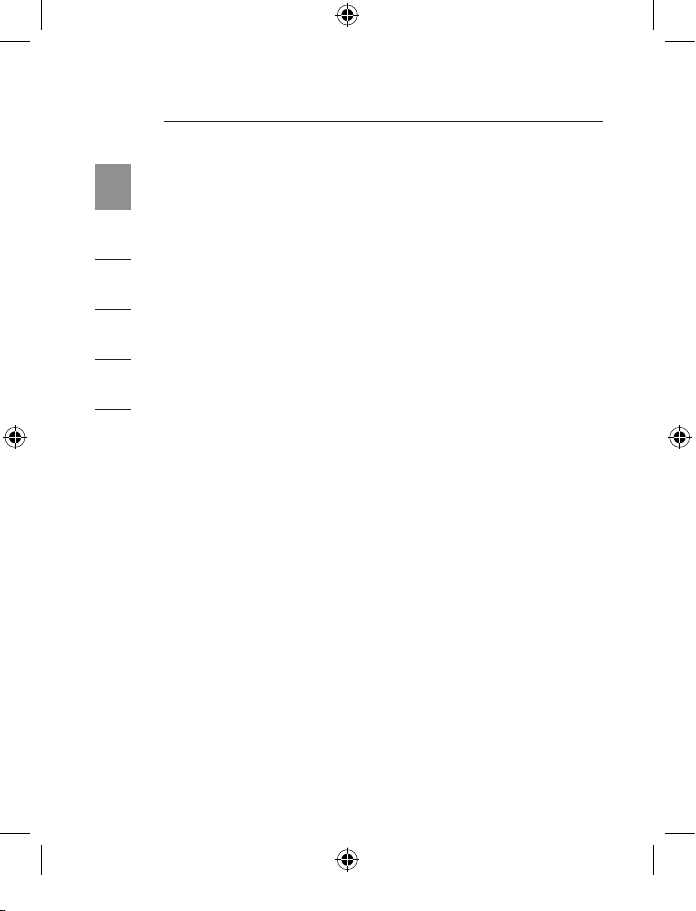
Introduction
1
2
3
4
5
Benefits
• Complies with PCI Express Base Specification Revision 1.1
• Supports single-lane (or x1) PCI Express for throughput of
2.5Gbps
• Complies with EHCI and OHCI standard
• Meets USB Specification Revision 2.0 requirement
• Features 1 internal and 4 independent, external Hi-Speed
USB 2.0 ports
• Supports simultaneous operation of multiple USB 2.0 and
USB 1.1 devices
• Features built-in, 4-pin power connector for receiving extra
power supply from system
• Supports data-transfer rates of 480Mbps (high-speed),
12Mbps (full-speed), and 1.5Mbps (low-speed)
• Hot swaps—connects/disconnects devices without
requiring you to power down your system
Specifications
• Interface: PCI Express
• Mode: USB 2.0 PCI Express
• Controller: NEC UPD720101 + TI TSB82AA2
• Channel: 1 internal and 4 external USB 2.0 ports
Page 5
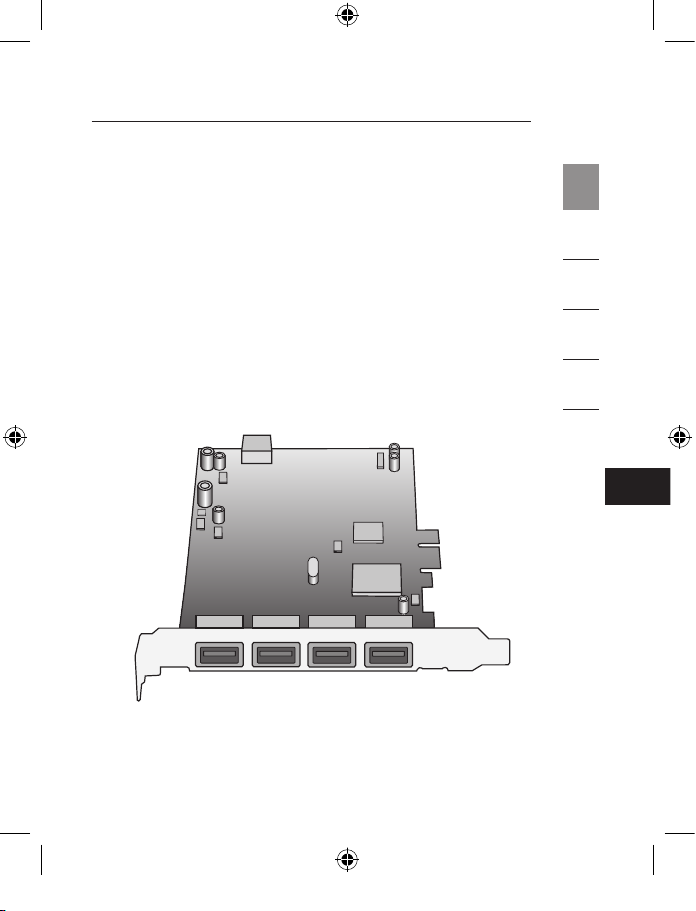
3
EN
System Requirements
• Windows-based computer with available PCI Express
Card slot
• Windows
®
2000, XP, or 2003 server
Package Contents
• USB 2.0 5-Port PCI Express Card
• User Manual
• CD-ROM containing Software Driver
Introduction
1
2
3
4
5
Page 6
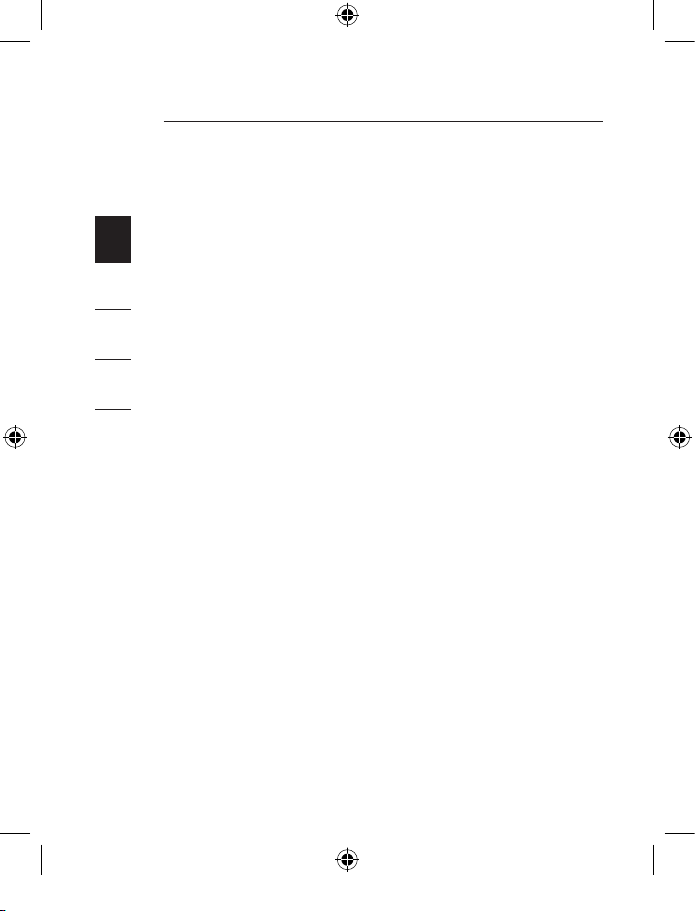
4
5
1
2
3
4
5
IMPORTANT NOTE: You must install the Card’s driver
(software) BEFORE connecting the hardware to your
computer.
1. Insert the included installation CD into your CD-
ROM drive. After a few moments, the main menu will
automatically start and display the following options.
NOTE: If main CD does not auto-start, click the “Start”
button and select “Run”. From the “Run” dialog box, enter
“<driver>:\Windows\setup.exe” and click “OK” (“<driver>”
being the letter of the drive that identifies your CD-ROM
driver under “My Computer”. For example, if the CD is in
drive D, enter “D:\Windows\Setup.exe”).
2. Select “Install Driver”. The software installation wizard will
appear and begin to download drivers.
3. After the files have been copied over successfully, shut
down your computer through the “Start” menu and begin
the “Hardware Installation” procedure outlined in the
following section.
Software Setup
Page 7
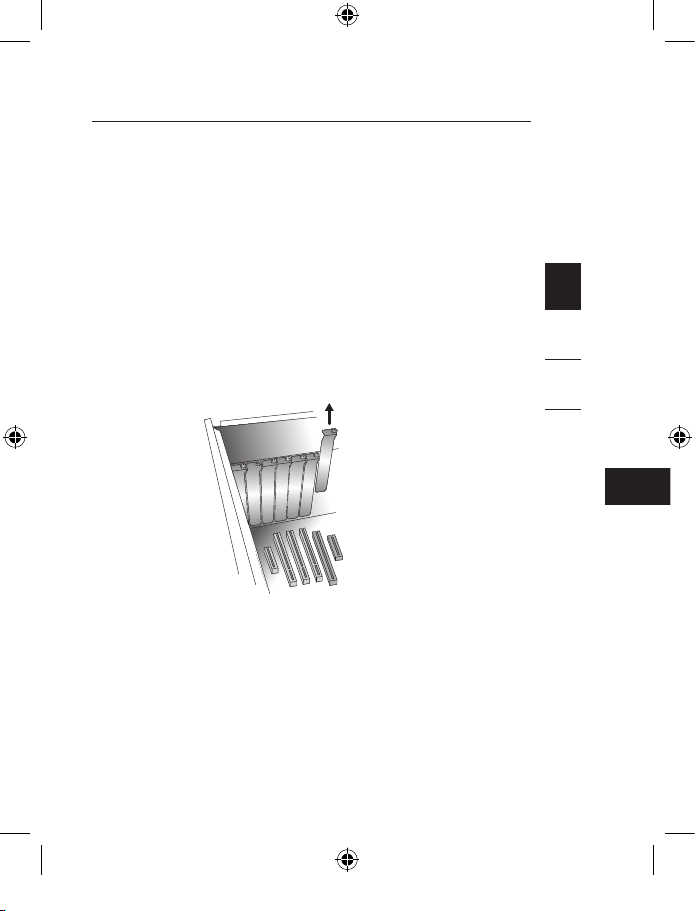
5
EN
Hardware Installation
1. After completion of software setup, power off your
computer and disconnect all devices and peripherals.
2. Remove the cover from your computer. Refer to your
computer manufacturer’s user manual for details on how
to do this. Touch any bare metal portion of your computer
case to discharge yourself of any static electricity to
prevent damage to your computer and the Card.
3. Locate the PCI Express slot on your computer’s main
circuit board. Remove the metal plate that covers the
rear slot corresponding to the PCI Express slot you have
selected (see image below).
4. Remove the Card from its protective, anti-static
packaging. Handle it by the metal bracket and do not
touch the gold-edged connectors. Insert the Card into the
PCI Express slot, carefully aligning the rear bracket to the
computer case. Push firmly to make sure the Card’s edge
is fully inserted into the slot.
1
2
3
4
5
Page 8
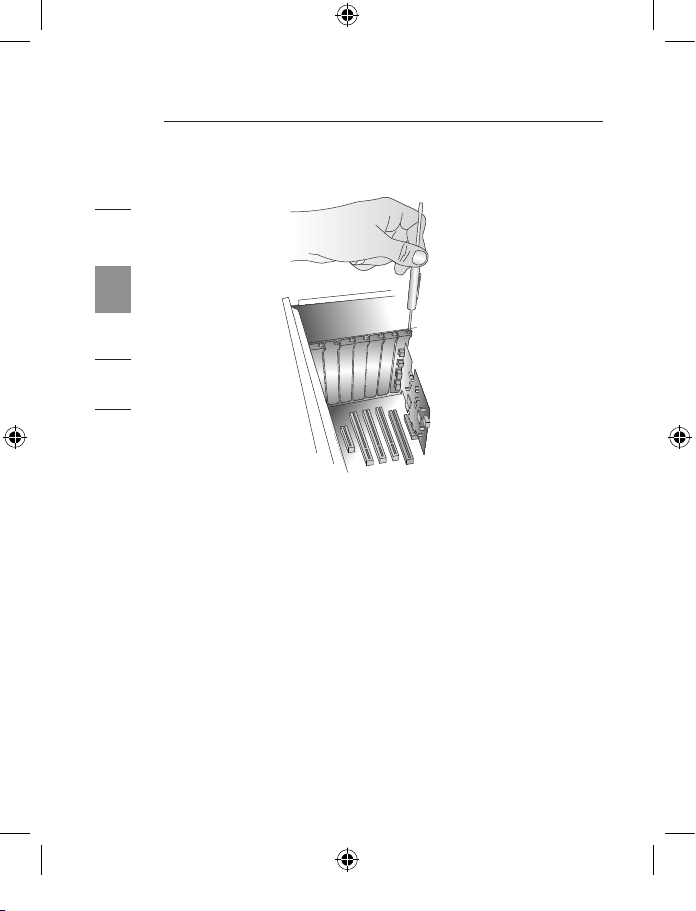
6 7
5. Replace the slot-cover screw.
6. After installing the Card, replace your computer’s outer
cover and power it on.
NOTE: Do not plug any devices into the Card until driver
installation is completely finished.
7. The “New Hardware Wizard” will launch and recognize the
Card.
8. Windows OS will automatically install the correct driver.
Installation is now complete.
Hardware Installation
1
2
3
4
5
Page 9

EN
Check the “Windows Device Manager” to confirm that your
Card has been properly installed.
1. Right-click on “My Computer” and select “Manage”.
2. Select the “Device Manager” tab.
3. Click the (+) sign next to “Universal Serial Bus controllers”.
The “Universal Serial Bus controllers” will now include one
“Standard Enhanced PCI to USB Host Controller” and two
“NEC PCI to USB Open Host Controller” entries.
If both appear in the “Universal Serial Bus” list, installation is
properly completed and you can now use your Card.
Verifying Proper Installation
1
2
3
4
5
Page 10
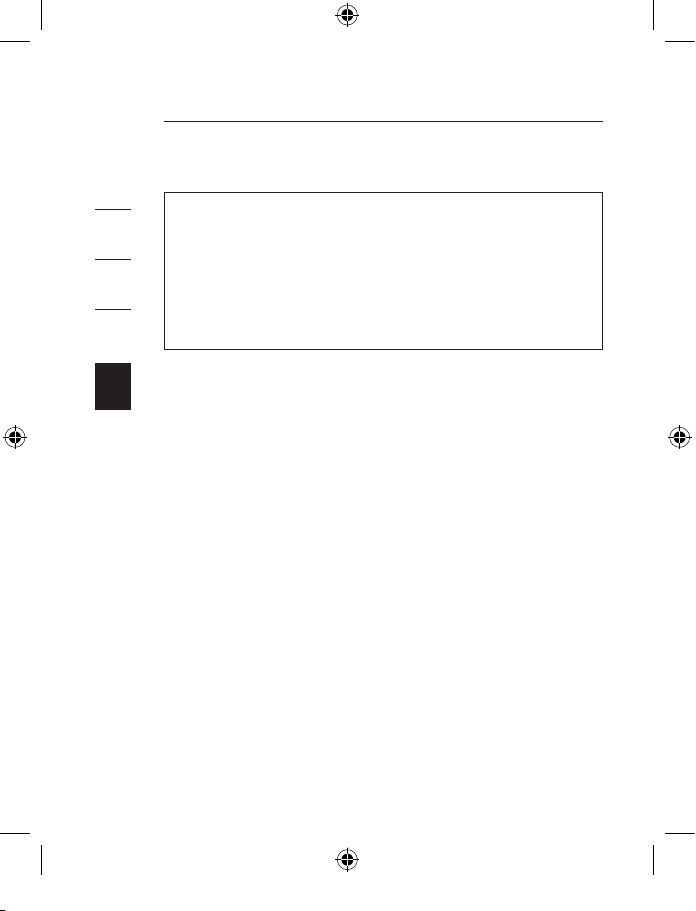
8
9
Information
CE Declaration of Conformity
We, Belkin Corporation, declare under our sole responsibility that the F5U252, to
which this declaration relates, is in conformity with Generic Emissions Standard EN
55022:1998 Class B, EN50081-1 and with Generic Immunity Standard EN50082-1
1992.
Belkin Corporation Limited Lifetime Product Warranty
Belkin Corporation warrants this product against defects in materials and
workmanship for its lifetime. If a defect is discovered, Belkin will, at its option,
repair or replace the product at no charge provided it is returned during the
warranty period, with transportation charges prepaid, to the authorized Belkin
dealer from whom you purchased the product. Proof of purchase may be required.
This warranty does not apply if the product has been damaged by accident, abuse,
misuse, or misapplication; if the product has been modified without the written
permission of Belkin; or if any Belkin serial number has been removed or defaced.
THE WARRANTY AND REMEDIES SET FORTH ABOVE ARE EXCLUSIVE IN LIEU OF
ALL OTHERS, WHETHER ORAL OR WRITTEN, EXPRESSED OR IMPLIED. BELKIN
SPECIFICALLY DISCLAIMS ANY AND ALL IMPLIED WARRANTIES, INCLUDING,
WITHOUT LIMITATION, WARRANTIES OF MERCHANTABILITY AND FITNESS FOR A
PARTICULAR PURPOSE.
No Belkin dealer, agent, or employee is authorized to make any modification,
extension, or addition to this warranty.
BELKIN IS NOT RESPONSIBLE FOR SPECIAL, INCIDENTAL, OR
CONSEQUENTIAL DAMAGES RESULTING FROM ANY BREACH OF
WARRANTY, OR UNDER ANY OTHER LEGAL THEORY, INCLUDING BUT NOT
LIMITED TO, LOST PROFITS, DOWNTIME, GOODWILL, DAMAGE TO OR
DECLARATION OF CONFORMITY WITH FCC RULES FOR
ELECTROMAGNETIC COMPATIBILITY
We, Belkin Corporation, of 501 West Walnut Street, Compton, CA 90220,
declare under our sole responsibility that the product,
F5U252ea
to which this declaration relates,
Complies with Part 15 of the FCC Rules. Operation is subject to the following two
conditions: (1) this device may not cause harmful interference, and (2) this device
must accept any interference received, including interference that may cause
undesired operation.
FCC Statement
1
2
3
4
5
Page 11
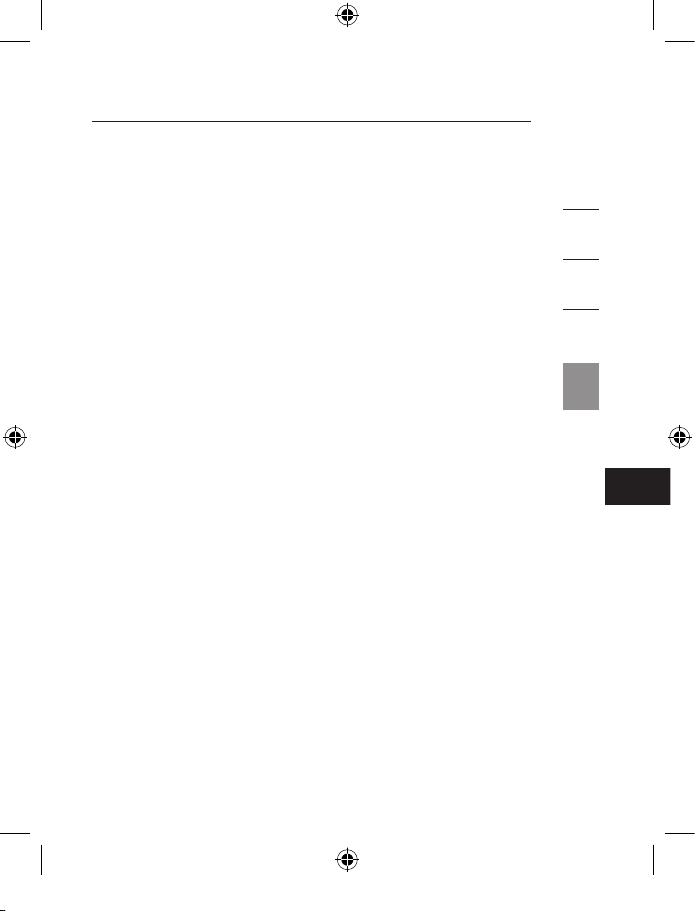
9
EN
Information
REPROGRAMMING, OR REPRODUCING ANY PROGRAM OR DATA STORED IN,
OR USED WITH, BELKIN PRODUCTS.
Some states do not allow the exclusion or limitation of incidental or consequential
damages or exclusions of implied warranties, so the above limitations or
exclusions may not apply to you. This warranty gives you specific legal rights, and
you may also have other rights that vary from state to state.
1
2
3
4
5
Page 12
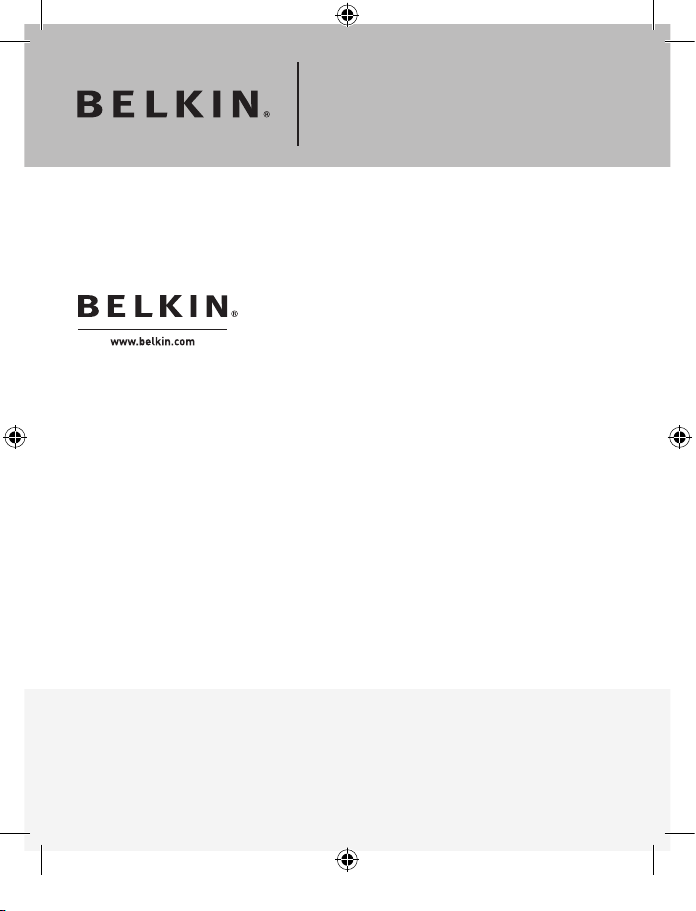
© 2006 Belkin Corporation. All rights reserved. All trade names are registered trademarks of
respective manufacturers listed. FireWire is a trademark of Apple Computer, Inc., registered in the
U.S. and other countries. PCI Express is a trademark of PCMCIA. P75031ea
USB 2.0 5-Port PCI
Express
™
Card
Belkin Ltd.
Express Business Park
Shipton Way, Rushden
NN10 6GL, United Kingdom
+44 (0) 1933 35 2000
+44 (0) 1933 31 2000 fax
Belkin B.V.
Boeing Avenue 333
1119 PH Schiphol-Rijk, The Netherlands
+31 (0) 20 654 7300
+31 (0) 20 654 7349 fax
Belkin Tech Support
Europe: 00 800 223 55 460
Belkin GmbH
Hanebergstrasse 2
80637 Munich, Germany
+49 (0) 89 143405 0
+49 (0) 89 143405 100 fax
Belkin SAS
130 rue de Silly
92100 Boulogne-Billancourt, France
+33 (0) 1 41 03 14 40
+33 (0) 1 41 31 01 72 fax
Page 13
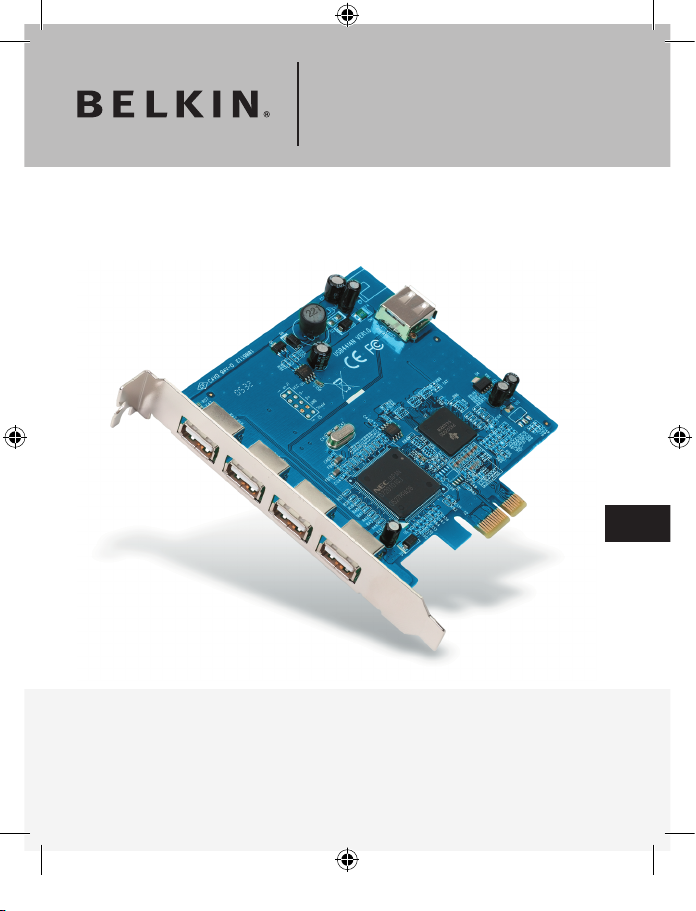
Carte PCI Express™
USB 2.0 à 5 Ports
Manuel de l’utilisateur
F5U252ea
Ajoutez des ports USB 2.0 Haut Débit à votre ordinateur grâce à la
technologie PCI Express
FR
Page 14
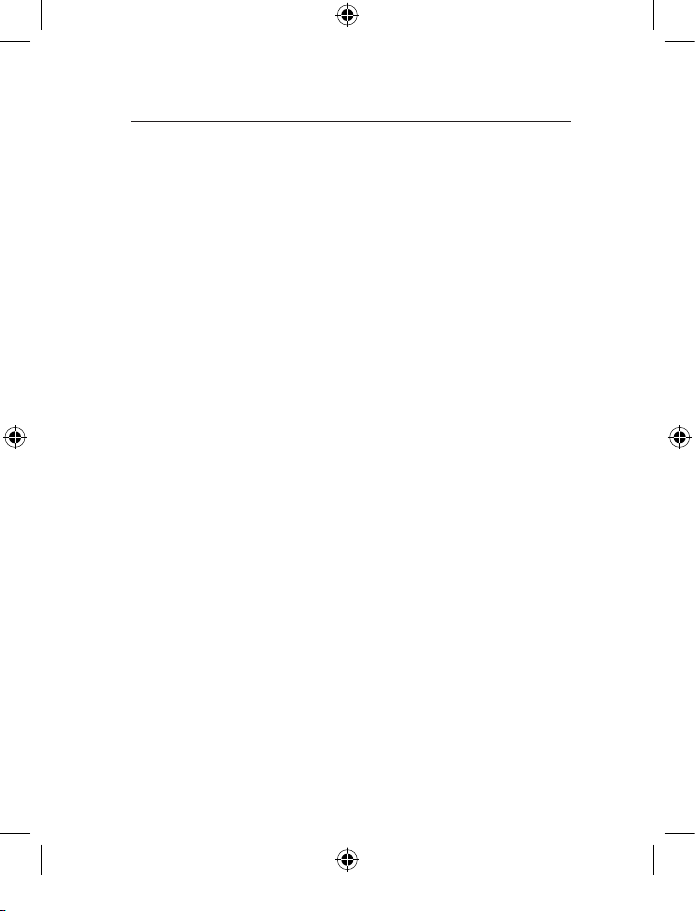
1. Introduction ...................................................................... 1
Avantages ......................................................................
2
Spécifications ................................................................ 2
Configuration requise .................................................... 3
Contenu de l’emballage ................................................
3
2. Installation du logiciel .....................................................4
3. Installation du matériel ................................................... 5
4. Vérification de l’installation ............................................. 7
5. Information ...................................................................... 8
Table des matières
Page 15
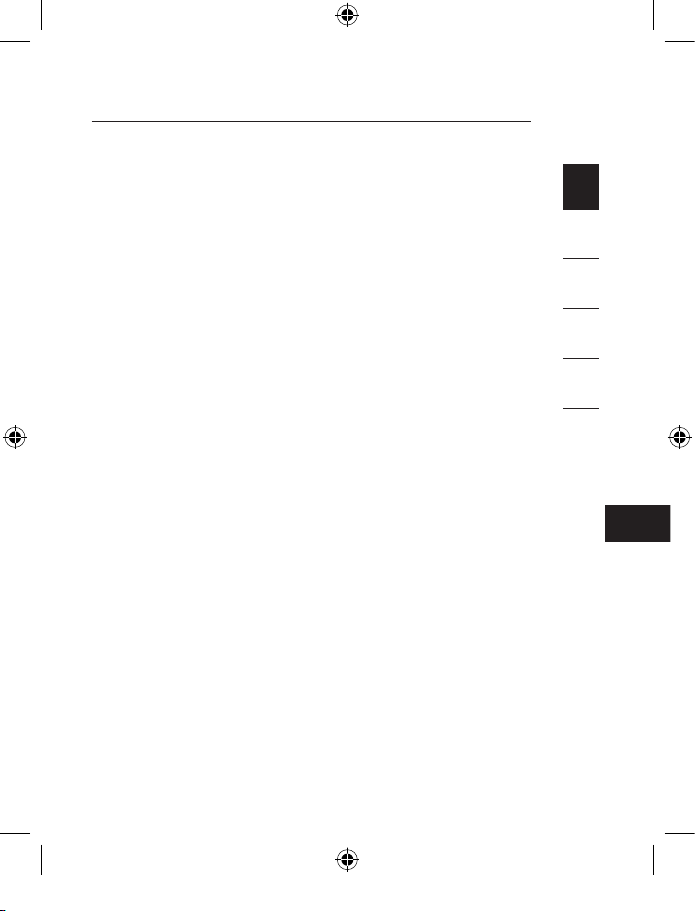
FR
Félicitations et merci d’avoir fait l’achat de la nouvelle Carte
PCI Express USB 2.0 à 5 Ports (la Carte) de Belkin. La
Cartes est conçue pour tirer profit de la bande passante et
des caractéristiques additionnelles que procurent la nouvelle
connectique entrée-sortie PCI Express. Si vous installez la
carte aujourd’hui, vous serez prêt à toute éventuelle mise à
niveau pour les années à venir.
Au cours des 10 dernières années, le PCI a fait office
d’interface de choix pour les ordinateurs personnels :
presque chaque ordinateur est doté du même bus PCI. Les
ordinateurs possédant un bus PCI 32 bits à 33 MHz offrent
une bande passante maximale de 133,3 Mbps. Aujourd’hui,
à l’ère de l’information, la taille des données augmente
exponentiellement, ce qui accroît la demande pour des
débits de transfert plus rapide. L’interface PCI d’origine ne
suffit plus à cette demande. C’est ce qui amena Intel
®
à
développer la technologie PCI Express et à la populariser.
Les solutions de connectivité Belkin adaptés à cette nouvelle
norme vous offrent une façon pratique de brancher tous vos
périphériques et d’obtenir la performance désirée.
Les bus PCI Express standard comprennent les formules
x1, x2, x4, x8, et x16, chacune d’entre elles ayant un
emplacement de conception unique. Une transmission à
chemin unique sur un bus PCI Express à voie unique (x1)
peut atteindre un débit pouvant aller jusqu’à 250 Mo, près
du double du débit standard PCI. Un bus PCI Express à 16
voies (x16) peut atteindre une bande passante de 16 Gbps.
Introduction
1
2
3
4
5
123
Page 16
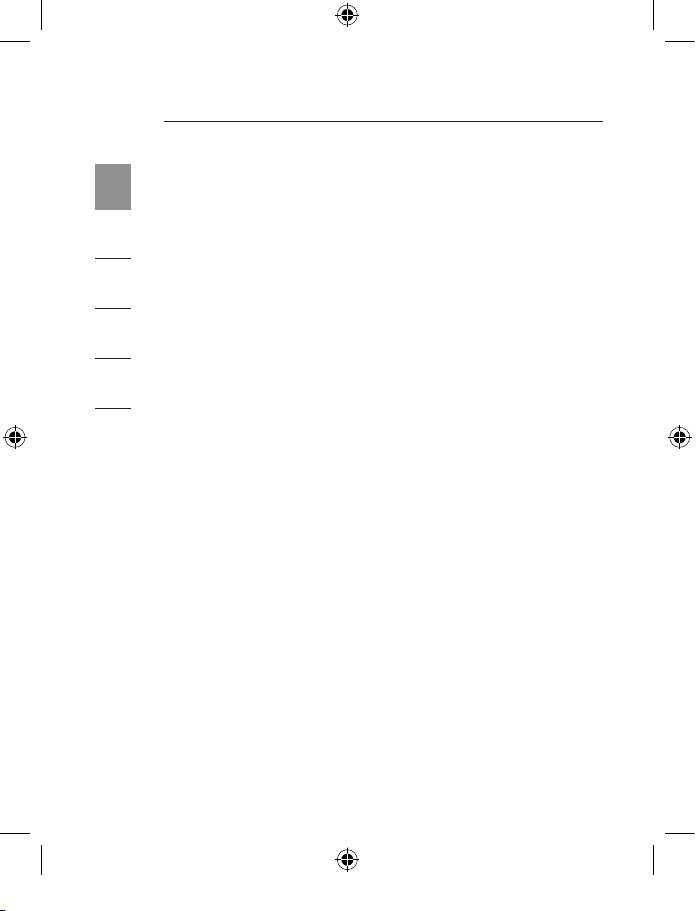
Introduction
1
2
3
4
5
Avantages
• Conforme à la spécification de base PCI Express, révision
1.1
• Débit PCI Express à une voie (x1) de 2,5 Gbps pris en
charge
• Conforme aux normes EHCI et OHCI
• Conforme aux spécifications de l’USB révision 2.0
• Présente un port interne et quatre ports externes
indépendants USB 2.0 à Haut Débit
• Prise en charge du fonctionnement simultané de multiples
périphériques USB 2.0 et 1.1
• Possède un connecteur d’alimentation à 4 broches intégré
pour recevoir de l’alimentation supplémentaire du système
• Prise en charge de débits de données de 480 Mbps (haut
débit), 12 Mbps (plein débit) et 1,5 Mbps (faible débit)
• Branchement/débranchement à chaud swaps
– branchement/débranchement sans devoir éteindre le
système
Caractéristiques techniques
• Interface : PCI Express
• Mode : PCI Express USB 2.0
• Contrôleur : NEC UPD720101 + TI TSB82AA2
• Canal : Un port USB 2.0 interne et quatre ports USB 2.0
externes
Page 17
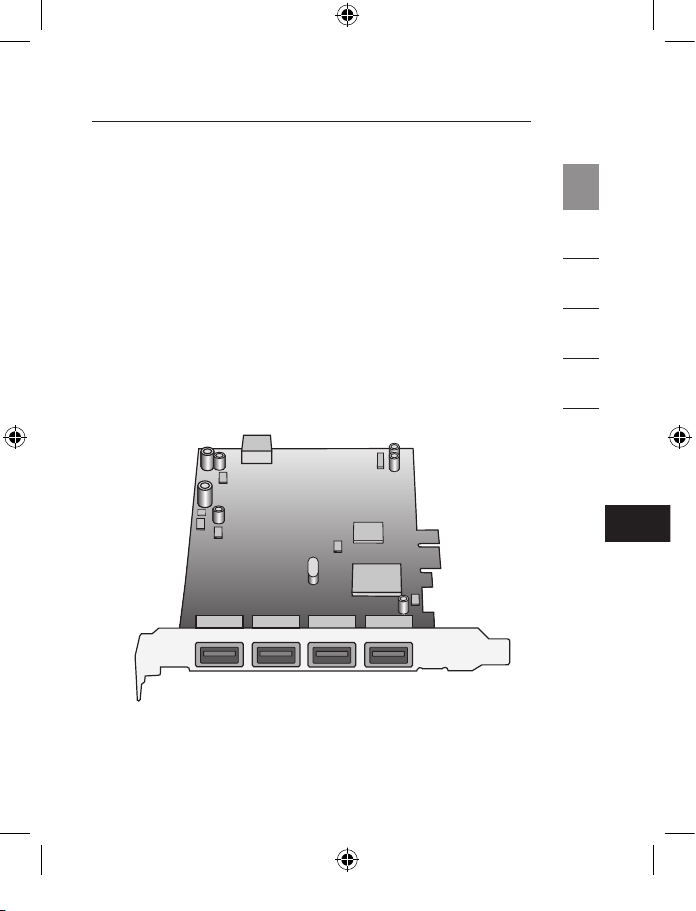
FR
3
Configuration requise
• Ordinateur Windows avec emplacement PCI Express libre
• Windows
®
2000, XP ou Server 2003
Contenu de l’emballage
• Carte PCI Express USB 2.0 à 5 Ports
• Manuel de l’Utilisateur
• CD-ROM avec pilotes
Introduction
1
2
3
4
5
Page 18
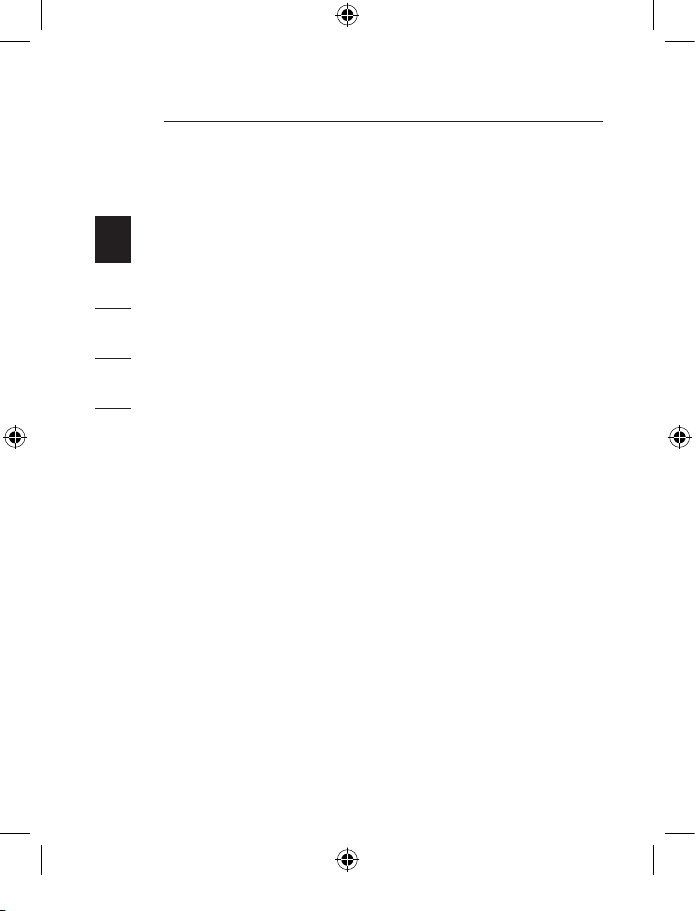
4
5
1
2
3
4
5
REMARQUE IMPORTANTE : Vous devez d’abord installer
les pilotes de la Carte AVANT de procéder à l’installation
physique de la Carte sur votre ordinateur.
1. Insérez le CD d’installation dans le lecteur de CD-ROM.
Après quelques instants, le menu principal démarre
automatiquement et affiche les options d’installations
disponibles.
REMARQUE :Si le CD ne démarre pas automatiquement,
cliquez sur le bouton « Start [Démarrer] » et choisissez
« Run [Exécuter] ». Dans la boîte de dialogue, entrez «
<lecteur>:\Windows\setup.exe » et cliquez sur « OK » (où
« <lecteur> » est la lettre qui correspond à votre lecteur
de CD-ROM, sous « Poste de Travail ». Par exemple, si la
lettre de votre lecteur est D, entrez « D:\Windows\setup.
exe ».)
2. Sélectionnez « Install Driver [Installer le pilote] ».
L’assistant d’installation apparaît et télécharge les pilotes.
3. Après la copie des fichiers, éteignez votre ordinateur
à partir du menu « Démarrer » et débutez la procédure
d’installation du matériel décrite à la section suivante.
Installation du logiciel
Page 19
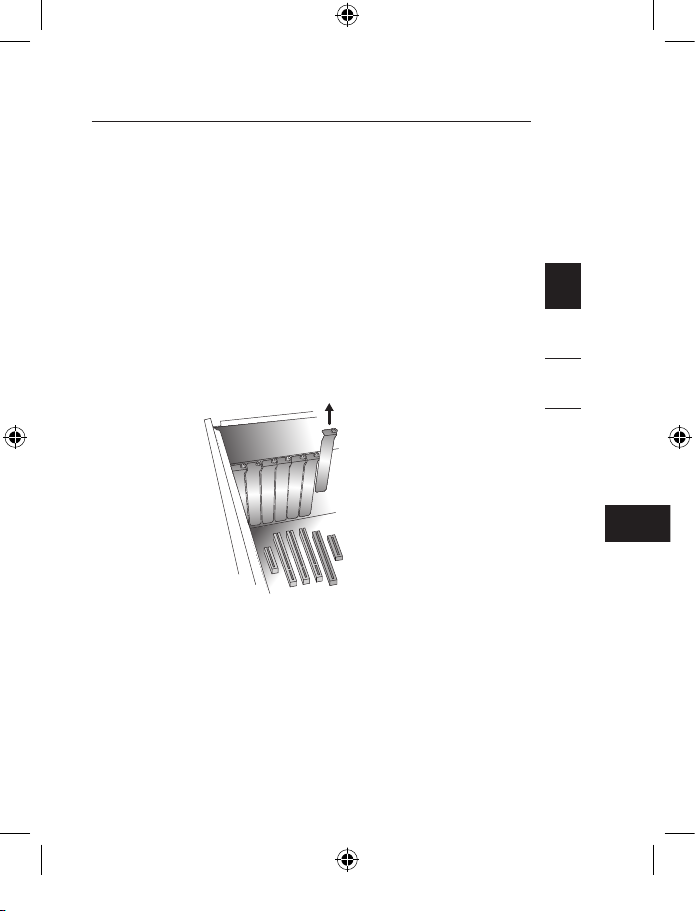
FR
5
Installation du matériel
1. Après avoir procédé à l’installation du logiciel, éteignez
votre ordinateur et débranchez tous les périphériques qui
y sont branchés.
2. Retirez le capot de l’ordinateur. Reportez-vous au manuel
de l’utilisateur du fabricant de l’ordinateur pour savoir
comment faire. Touchez une partie métallique de votre
ordinateur afin de décharger toute électricité statique afin
de ne pas endommager votre ordinateur et la Carte.
3. Recherchez l’emplacement PCI Express sur la carte
mère de votre ordinateur. Retirez la plaque métallique qui
recouvre l’ouverture arrière correspondant à la fente PCI
Express sélectionnée (voir l’illustration ci-dessous).
4. Retirez la carte PCI Express de son emballage protecteur
anti-statique. Manipulez-la uniquement par les fixations
métallique. Ne touchez pas les connecteurs dorés.
Insérez la carte dans l’emplacement PCI Express en
alignant correctement la fixation arrière sur le boîtier de
l’ordinateur. Assurez-vous que le bord de la carte est
complètement inséré dans l’emplacement.
1
2
3
4
5
Page 20
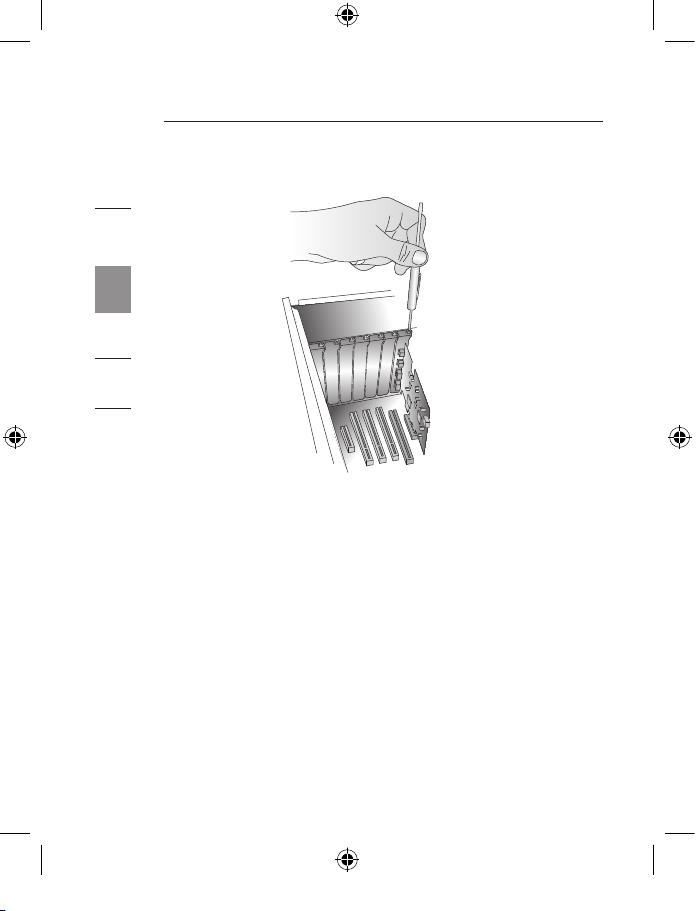
6 7
5. Remettez le capot de l’ordinateur en place.
6. Après avoir installé la carte, replacez le capot de
l’ordinateur et allumez votre ordinateur.
REMARQUE : Ne raccordez aucun périphérique à la Carte
avant que l’installation du pilote ne soit terminée.
7. L’assistant Ajout de nouveau matériel démarre. Celui-ci
reconnaît automatiquement la Carte.
8. Windows installe automatiquement le pilote approprié.
L’installation est terminée.
Installation du matériel
1
2
3
4
5
Page 21
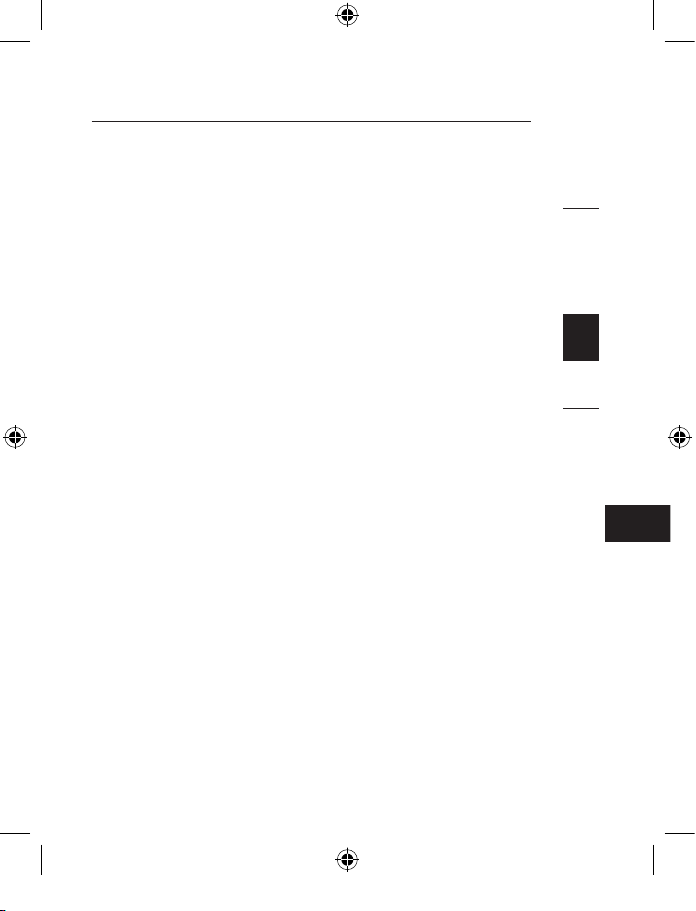
FR
Ouvrez le Gestionnaire de périphériques de Windows afin de
vous assurer que votre Carte a été correctement installée.
1. Cliquez avec le bouton droit de la souris sur « My
computer [Poste de Travail] » et sélectionnez « Manage
[Gérer] ».
2. Sélectionnez l’onglet « Device Manager [Gestionnaire de
périphériques] ».
3. Cliquez sur le signe plus (+) à côté de « Universal Serial
Bus controllers ». La liste contient maintenant une entrée
« Standard Enhanced PCI to USB Host Controller » et
deux entrées « NEC PCI to USB Open Host Controller ».
Si ces entrées apparaissent toutes dans la liste « Universal
Serial Bus », l’installation est terminée et la Carte est prête à
l’emploi.
Vérification de l’installation
1
2
3
4
5
Page 22
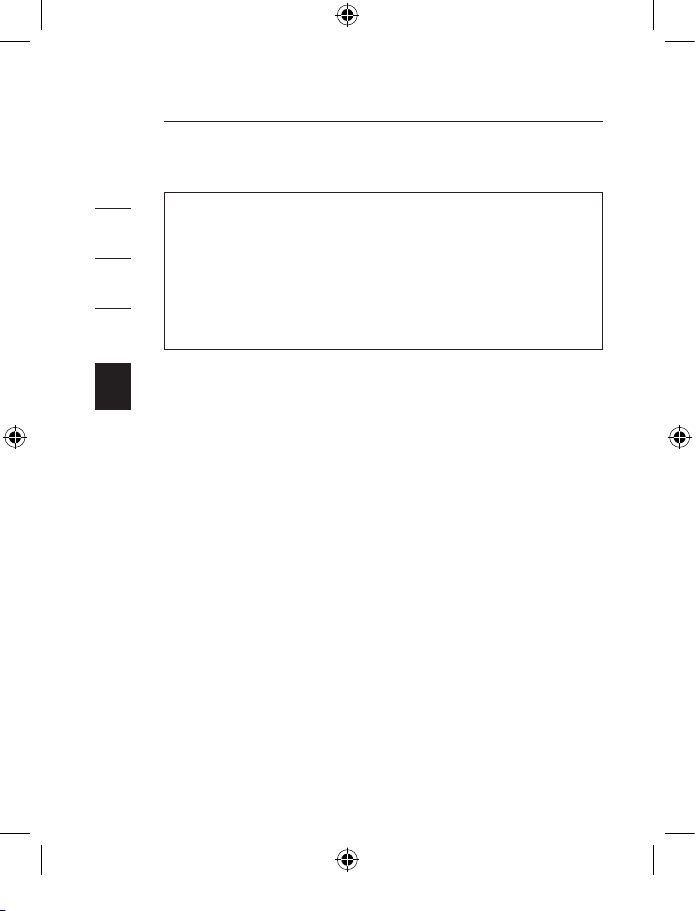
8
9
Information
Déclaration de conformité CE
Nous, Belkin Components, déclarons sous notre seule responsabilité que le
produit F5U252, auquel se rapporte la présente déclaration, a été élaboré dans le
respect des normes d’émissions EN 55022:1998 Classe B, EN50081-1, ainsi que
des normes d’immunité EN50082-1 1992 en vigueur.
Garantie limitée à vie du produit de Belkin Corporation
Belkin Corporation garantit ce produit contre tout défaut matériel ou de fabrication
pendant toute sa durée de vie. Si l’appareil s’avère défectueux, Belkin le réparera
ou le remplacera gratuitement, à sa convenance, à condition que le produit soit
retourné, port payé, pendant la durée de la garantie, au dépositaire Belkin agréé
auprès duquel le produit a été acheté. Une preuve d’achat peut être exigée.
La présente garantie est caduque si le produit a été endommagé par accident,
abus, usage impropre ou mauvaise application, si le produit a été modifié sans
autorisation écrite de Belkin, ou si un numéro de série Belkin a été supprimé ou
rendu illisible.
LA GARANTIE ET LES VOIES DE RECOURS SUSMENTIONNÉES FONT FOI
EXCLUSIVEMENT ET REMPLACENT TOUTES LES AUTRES, ORALES OU ÉCRITES,
EXPLICITES OU IMPLICITES. BELKIN REJETTE EXPRESSÉMENT TOUTES LES
GARANTIES IMPLICITES, Y COMPRIS MAIS SANS RESTRICTION, LES GARANTIES
AFFÉRENTES À LA QUALITÉ LOYALE ET MARCHANDE ET À LA POSSIBILITÉ
D’UTILISATION À UNE FIN DONNÉE.
Aucun dépositaire, représentant ou employé de Belkin n’est habilité à apporter
des modifications ou adjonctions à la présente garantie, ni à la proroger.
DÉCLARATION DE CONFORMITÉ À LA RÉGLEMENTATION FCC EN
MATIÈRE DE COMPATIBILITÉ ÉLECTROMAGNÉTIQUE
Nous, Belkin Corporation, sis au 501 West Walnut Street, Compton CA,
90220, États-Unis, déclarons sous notre seule responsabilité que le produit
F5U252ea
auquel se réfère la présente déclaration,
est conforme aux normes énoncées à l’alinéa 15 de la réglementation FCC. Le
fonctionnement est assujetti aux deux conditions suivantes : (1) cet appareil
ne peut pas provoquer d’interférence nuisible et (2) cet appareil doit accepter
toute interférence reçue, y compris des interférences pouvant entraîner un
fonctionnement non désiré.
Déclaration FCC
1
2
3
4
5
Page 23

FR
9
Information
BELKIN N’EST PAS RESPONSABLE DES DOMMAGES SPÉCIAUX, DIRECTS OU
INDIRECTS, DÉCOULANT D’UNE RUPTURE DE GARANTIE, OU EN VERTU DE
TOUTE AUTRE THÉORIE JURIDIQUE, Y COMPRIS MAIS SANS RESTRICTION
LES PERTES DE BÉNÉFICES, TEMPS D’ARRÊT, FONDS DE COMMERCE,
REPROGRAMMATION OU REPRODUCTION DE PROGRAMMES OU DE
DONNÉES MÉMORISÉS OU UTILISÉS AVEC DES PRODUITS BELKIN OU
DOMMAGES CAUSÉS À CES PROGRAMMES OU À CES DONNÉES.
Certains pays ne permettent pas d’exclure ou de limiter les dommages accidentels
ou consécutifs ou les exclusions de garanties implicites, de sorte que les
limitations d’exclusions ci-dessus ne s’appliquent pas dans votre cas. La garantie
vous confère des droits légaux spécifiques. Vous pouvez également bénéficier
d’autres droits qui varient d’un pays à l’autre.
1
2
3
4
5
Page 24

© 2006 Belkin Corporation. Tous droits réservés. Toutes les raisons commerciales sont des marques
déposées de leurs fabricants respectifs. FireWire est une marque de commerce de Apple Computer,
Inc., déposée aux États-Unis et dans d’autres pays. PCI Express est une marque de commerce de
PCMCIA. P75031ea
Carte PCI Express™ USB
2.0 à 5 Ports
Belkin Ltd.
Express Business Park
Shipton Way, Rushden
NN10 6GL, Royaume-Uni
+44 (0) 1933 35 2000
+44 (0) 1933 31 2000 Fax
Belkin B.V.
Boeing Avenue 333
1119 PH Schiphol-Rijk, Pays-Bas
+31 (0) 20 654 7300
+31 (0) 20 654 7349 Fax
Assistance Technique Belkin
Europe : 00 800 223 55 460
Belkin GmbH
Hanebergstrasse 2
80637 Munich, Allemagne
+49 (0) 89 143405 0
+49 (0) 89 143405 100 Fax
Belkin SAS
130 rue de Silly
92100 Boulogne-Billancourt, France
+33 (0) 1 41 03 14 40
+33 (0) 1 41 31 01 72 Fax
Page 25

USB 2.0 5-Port PCI
Express
™
-Karte
Benutzerhandbuch
F5U252ea
Fünf Hi-Speed USB 2.0 Ports für Computer
mit PCI Express-Technologie
DE
Page 26

1. Einleitung .........................................................................1
Vorzüge .........................................................................
2
Technische Daten ..........................................................
2
Systemvoraussetzungen ............................................... 3
Verpackungsinhalt .........................................................
3
2. Software-Installation ....................................................... 4
3. Hardware-Installation .....................................................5
4. Überprüfen der Installation ............................................. 7
5. Informationen .................................................................. 8
Inhaltsverzeichnis
Page 27

DE
Wir freuen uns über Ihren Kauf der neuen USB 2.0 5-Port
PCI Express-Karte von Belkin. Die Karte ist so konstruiert,
dass sie die zusätzliche Bandbreite und die Funktionen des
neuen PCI Express I/O-Standards nutzen kann. Durch die
Installation der Karte rüsten Sie Ihren Computer für für viele
Jahre auf.
Die gängigste PC-Schnittstelle der letzten zehn Jahre
war PCI; fast alle Computer verwenden die PCI-BusSpezifikation. Computer, die mit einem 32-Bit-PCIBus ausgestattet sind, erreichen bei 33 MHz eine
Datenübertragungsrate von nur 133,3 Mbit/s. Im heutigen
Informationszeitalter besteht durch die exponentiell
ansteigende Datenmenge ein größerer Bedarf an schnellerer
Datenübertragung. Die bisherige PCI-Schnittstelle reicht
nicht mehr aus, um den neuen Anforderungen gerecht zu
werden. Deshalb hat Intel
®
die PCI Express-Technologie
entwickelt und auf den Markt gebracht. Die Produktlinie
Konnnektivitätslösungen von Belkin verwendet diesen
neuen Standard, damit Sie Ihre Peripheriegeräte problemlos
anschließen können und die erforderliche Leistung erreichen.
Zu den gängigen PCI Express-Bus-Formaten zählen x1,
x2, x4, x8 und x16; alle zeichnen sich durch eine spezielle
Steckplatz-Konstruktion aus. Bei der Ein-Wege-Übertragung
über PCI Express-Bus mit einer Lane (x1) können
Geschwindigkeiten von bis zu 250 MB erreicht werden— das
ist fast doppelt so schnell wie die bisherige PCI-Übertragung
sgeschwindigkeit. Ein 16-Lane (x16) PCI Express-Bus kann
Geschwindigkeiten bis zu 16 Gbit/s erreichen.
Einleitung
1
2
3
4
5
123
Page 28

Einleitung
1
2
3
4
5
Vorzüge
• Entspricht der PCI Express Base-Spezifikation Version 1.1
• Unterstützt PCI Express mit einer Lane (x1) bei einer
Datenrate von 2,5 Gbit/s
• Entspricht den Standards EHCI und OHCI
• Entspricht den Anforderungen der USB 2.0-Spezifikation
• Ein interner und vier unabhängige externe Hi-Speed USB
2.0-Anschlüsse
• Unterstützt den gleichzeitigen Betrieb von mehreren USB
2.0- und USB 1.1-Geräten
• Integrierter 4poliger Stromanschluss für zusätzliche
Stromzufuhr über das System
• Unterstützt Datenübertragungsraten von bis zu 480 Mbit/s
(Hi-Speed), 12 Mbit/s (Full-Speed) und 1,5 Mbit/s (LowSpeed)
• Wechsel im laufenden Betrieb (Hot-Swapping)—Geräte
können im laufenden Betrieb angeschlossen und
entfernt werden. Sie brauchen das System dafür nicht
herunterzufahren
Technische Daten
• Schnittstelle: PCI Express
• Modus: USB 2.0 PCI Express
• Steuerung: NEC UPD720101 + TI TSB82AA2
• Kanäle: Ein interner, vier externe USB 2.0-Anschlüsse
Page 29

DE
3
Systemvoraussetzungen
• Computer mit Windows-Betriebssystem und freiem PCI
Express-Steckplatz
• Windows
®
2000, XP oder 2003 Server
Verpackungsinhalt
• USB 2.0 5-Port PCI Express-Karte
• Benutzerhandbuch
• CD-ROM mit Treibersoftware
Einleitung
1
2
3
4
5
Page 30

4
5
1
2
3
4
5
WICHTIGER HINWEIS: Sie müssen die Treibersoftware
der Karte installieren, BEVOR Sie die Hardware an Ihren
Computer anschließen.
1. Legen Sie die enthaltende Installations-CD in das
CD-ROM-Laufwerk ein. Nach wenigen Minuten wird
automatisch das Hauptmenü gestartet. Die folgenden
Optionen werden angezeigt.
HINWEIS: Wenn die Haupt-CD nicht automatisch startet,
klicken Sie auf „Start” und dann auf „Ausführen”. Geben
Sie im Dialogfeld „Ausführen” „<Laufwerk>:\Windows\
setup.exe” ein und klicken Sie auf „OK” ( „<Laufwerk>”
ist der Buchstabe für das CD-ROM-Laufwerk, das unter
„Arbeitsplatz“ aufgeführt wird. Wenn sich die CD z. B. im
Laufwerk D befindet, geben Sie „D:\Windows\Setup.exe”
ein).
2. Wählen Sie die Option „Install Driver” (Treiber installieren).
Der Software-Installationsassistent erscheint und beginnt
mit dem Herunterladen der Treiber.
3. Wenn die Dateien erfolgreich übertragen worden sind,
fahren Sie den Computer über das Startmenü herunter
und beginnen Sie mit der Hardware-Installation, die im
folgenden Kapitel beschrieben wird.
Software-Installation
Page 31

DE
5
Hardware-Installation
1. Schalten Sie den Computer nach der Software-Installation
aus und entfernen Sie alle angeschlossenen Geräte und
Peripheriegeräte.
2. Entfernen Sie die Abdeckung Ihres Computers. Genaue
Anweisungen hierzu finden Sie im Benutzerhandbuch des
Computers. Berühren Sie ein beliebiges Stück blankes
Metall am Computergehäuse, um etwaige statische
Ladung von sich abzuleiten, die den Computer oder die
Karte beschädigen könnte.
3.
Suchen Sie den PCI Express-Steckplatz auf der Hauptplatine
Ihres Computers. Entfernen Sie die Metallschiene, die die
Rückwandöffnung für den ausgewählten PCI ExpressSteckplatz abdeckt (s. Abbildung).
4. Entfernen Sie die antistatische Schutzhülle der Karte.
Berühren Sie die Karte nur an der Metalleinbauschiene,
nicht an den vergoldeten Kartenrand-Steckverbindern!
Stecken Sie die Karte in den PCI Express-Steckplatz ein
und richten Sie die Rückwand-Einbauschiene sorgfältig
am Computergehäuse aus. Achten Sie darauf, dass die
Kartenkante vollständig in den Steckplatz eingesteckt ist.
1
2
3
4
5
Page 32

6 7
5. Schrauben Sie die Steckplatzschraube wieder an.
6. Befestigen Sie nach dem Einbau der Karte die
Computerabdeckung und schalten Sie den Computer ein.
HINWEIS: Schließen Sie keine Geräte an die Karte an, bevor
die Treiberinstallation abgeschlossen ist.
7. Der „New Hardware Wizard” (Hardware-Assistent) wird
gestartet und erkennt die Karte.
8. Windows installiert den richtigen Treiber automatisch.
Die Installation ist damit abgeschlossen.
Hardware-Installation
1
2
3
4
5
Page 33

DE
Überprüfen Sie im Windows Geräte-Manager, ob die PCIKarte ordnungsgemäß installiert worden ist.
1. Klicken Sie mit der rechten Maustaste auf das Symbol
„Arbeitsplatz” und klicken Sie anschließend auf
„Verwalten”.
2. Rufen Sie den „Geräte-Manager” auf.
3. Klicken Sie auf das (+) Zeichen neben „Universal
Serial Bus controllers”. Die Liste „Universal Serial Bus
controllers” enthält jetzt zusätzlich einen Eintrag mit der
Bezeichnung „Standard Enhanced PCI to USB Host
Controller” und zwei Einträge mit der Bezeichnung „NEC
PCI to USB Open Host Controller”.
Wenn beide auf der Liste „Universal Serial Bus” stehen, ist
die Installation erfolgreich abgeschlossen und Sie können
mit der Karte arbeiten.
Überprüfen der Installation
1
2
3
4
5
Page 34

8
9
Hinweise
CE-Konformitätserklärung
Wir, Belkin Corporation, erklären alleinverantwortlich, dass das Produkt F5U252,
auf das sich diese Erklärung bezieht, der Europanorm für die elektromagnetische
Verträglichkeit EN 55022:1998 für die Klasse B und der Europanorm für die
Störfestigkeit EN50082-1 1992 entspricht.
Eingeschränkte lebenslange Produktgarantie von Belkin Corporation
Belkin Corporation gewährleistet hiermit, dass dieses Produkt während seiner
gesamten Lebensdauer keine Verarbeitungs- und Materialfehler aufweisen
wird. Bei Feststellung eines Fehlers wird Belkin das Produkt nach eigenem
Ermessen entweder kostenlos reparieren oder austauschen, sofern es während
des Garantiezeitraums ausreichend frankiert an den autorisierten Belkin-Händler
zurückgegeben wurde, bei dem es erworben wurde. Ein Kaufnachweis kann
verlangt werden.
Diese Garantie erstreckt sich nicht auf die Beschädigung des Produkts durch
Unfall, missbräuchliche, unsachgemäße oder fehlerhafte Verwendung oder
Anwendung. Ebenso ist die Garantie unwirksam, wenn das Produkt ohne schriftliche
Genehmigung durch Belkin verändert oder wenn eine Belkin-Seriennummer
entfernt oder unkenntlich gemacht wurde.
DIE VORSTEHENDEN GARANTIEBEDINGUNGEN UND RECHTSBEHELFE
SCHLIESSEN ALLE ANDEREN GEWÄHRLEISTUNGEN UND RECHTSBEHELFE
- OB MÜNDLICH ODER SCHRIFTLICH, AUSDRÜCKLICH ODER KONKLUDENT
- AUS UND TRETEN AN DEREN STELLE. BELKIN ÜBERNIMMT INSBESONDERE
KEINERLEI KONKLUDENTE GEWÄHRLEISTUNGEN, U.A. AUCH KEINE
GEWÄHRLEISTUNG DER EIGNUNG FÜR EINEN BESTIMMTEN ZWECK ODER DIE
HANDELSÜBLICHE QUALITÄT.
KONFORMITÄTSERKLÄRUNG ZUR EINHALTUNG DER FCC-
BESTIMMUNGEN ÜBER ELEKTROMAGNETISCHE KOMPATIBILITÄT
Wir, Belkin Corporation, eine Gesellschaft mit Sitz in 501 West Walnut Street,
Compton, CA 90220, USA, erklären hiermit in alleiniger Verantwortung, dass
dieser Artikel, Nr.
F5U252ea
auf den sich diese Erklärung bezieht,
in Einklang mit Teil 15 der FCC-Regelungen steht. Der Betrieb unterliegt den
beiden folgenden Bedingungen: (1) Dieses Gerät darf schädigende Störungen nicht
verursachen, und (2) dieses Gerät muss jedwede Störung annehmen, einschließlich
der Störungen, die einen unerwünschten Betrieb verursachen könnten.
FCC-erklärung
1
2
3
4
5
Page 35

DE
9
Hinweise
Kein Händler, Bevollmächtigter bzw. Vertreter oder Mitarbeiter von Belkin ist
befugt, diese Gewährleistungsregelung in irgendeiner Weise abzuändern oder zu
ergänzen.
BELKIN HAFTET NICHT FÜR BESONDERE, DURCH ZUFALL EINGETRETENE
ODER FOLGESCHÄDEN AUFGRUND DER VERLETZUNG EINER
GEWÄHRLEISTING ODER NACH MASSGABE EINER ANDEREN RECHTSLEHRE
(U.A. FÜR ENTGANGENE GEWINNE, AUSFALLZEITEN, GESCHÄFTS- ODER
FIRMENWERTEINBUSSEN BZW. BESCHÄDIGUNG, NEUPROGRAMMIERUNG
ODER WIEDERHERSTELLUNG VON PROGRAMMEN ODER DATEN NACH
SPEICHERUNG IN ODER NUTZUNG IN VERBINDUNG MIT BELKINPRODUKTEN.
Da in manchen Ländern der Ausschluss oder die Beschränkung der Haftung für
durch Zufall eingetretene oder Folgeschäden bzw. ein Ausschluss konkludenter
Gewährleistungen nicht zulässig ist, haben die vorstehenden Beschränkungen
und Ausschlussregelungen für Sie möglicherweise keine Gültigkeit. Diese Garantie
räumt Ihnen spezifische Rechte ein, die von Land zu Land unterschiedlich
ausgestaltet sein können.
1
2
3
4
5
Page 36

© 2006 Belkin Corporation. Alle Rechte vorbehalten. Alle Produktnamen sind eingetragene Marken
der angegebenen Hersteller. FireWire ist eine Marke der Apple Computer, Inc., die in den USA und
anderen Ländern eingetragen ist. PCI Express ist eine Marke von PCMCIA. P75031ea
USB 2.0 5-Port PCI
Express
™
-Karte
Belkin Ltd.
Express Business Park
Shipton Way, Rushden
NN10 6GL, Großbritannien
+44 (0) 1933 35 2000
Fax: +44 (0) 1933 31 2000
Belkin B.V.
Boeing Avenue 333
1119 PH Schiphol-Rijk, Niederlande
+31 (0) 20 654 7300
Fax: +31 (0) 20 654 7349
Belkin Technischer Support
Europa: 00 800 223 55 460
Belkin GmbH
Hanebergstraße 2
80637 München, Deutschland
+49 (0) 89 143405 0
Fax: +49 (0) 89 14 34 05 100
Belkin SAS
130 rue de Silly
92100 Boulogne-Billancourt, Frankreich
+33 (0) 1 41 03 14 40
Fax: +33 (0) 1 41 31 01 72
Page 37

5-poorts USB 2.0 PCI
Express
™
-kaart
Handleiding
F5U252ea
Breid uw computer uit met hi-speed USB 2.0-poorten die gebruik
maken van PCI Express-technologie
NL
Page 38

1. Inleiding ........................................................................... 1
Voordelen ......................................................................
2
Technische gegevens ....................................................
2
Systeemvereisten ..........................................................
3
Inhoud van de verpakking ............................................ 3
2. Software installeren ........................................................ 4
3. Hardware installeren .......................................................5
4. Controle van de installatie ............................................... 7
5. Informatie ........................................................................ 8
Inhoud
Page 39

NL
Wij danken voor het kopen van de nieuwe 5-poorts USB
2.0 PCI Express-kaart (de kaart) van Belkin. De kaart is
ontworpen met als doel voordeel te halen bij de extra
bandbreedte en de mogelijkheden die de nieuwe PCI
Express-standaard biedt. Als u deze kaart installeert,
heeft u de komende jaren ruim voldoende upgrade/
uitbreidingsruimte voor uw apparaten.
De afgelopen tien jaar was PCI de standaard PC-interface;
vrijwel elke computer maakt gebruik van de PCIbusspecificatie. Computers die gebruik maken van een 32bits PCI-bus, werkend met een kloksnelheid van 33 MHz,
halen overdrachtssnelheden van slechts 133,3 Mbps. In
het informatietijdperk van vandaag, waarin steeds grotere
datapakketten worden verstuurd, is er steeds meer vraag
naar hogere overdrachtssnelheden. De oorspronkelijke
PCI-interface voldoet niet langer. Intel
®
heeft daartoe de
PCI Express-technologie ontwikkeld en onder de aandacht
van het publiek gebracht. De connectiviteitsoplossingen
van Belkin zijn aangepast aan deze nieuwe standaard en
laten u optimaal profiteren van de mogelijkheden die uw
randapparaten bieden.
Standaard PCI Express-busvormen zijn x1, x2, x4, x8 en
x16, waarbij elke vorm wordt gekenmerkt door een uniek
sleuf-design. Eénwegs overdracht op een éénbaans (x1) PCI
Express-bus kan met snelheden van tot 250 Mbps plaats
vinden - bijna het dubbele van de snelheid die bij standaard
PCI-overdracht mogelijk is. Een zestienbaans (x16) PCI
Express-bus kan snelheden tot 16 Gbps bereiken.
Inleiding
1
2
3
4
5
123
Page 40

Inleiding
1
2
3
4
5
Voordelen
• Voldoet aan de PCI Express Base specificatie revisie 1.1
• Ondersteunt éénbaans (of x1) PCI Express voor
overdrachtssnelheden van 2,5 Gbps
• Voldoet aan de EHCI- en OHCI-standaard
• Voldoet aan de vereisten van de USB-specificatie revisie
2.0
• Heeft één interne en vier onafhankelijke, externe hi-speed
USB 2.0-poorten
• Ondersteunt gelijktijdig gebruik van zowel USB 2.0- als 1.1apparaten
• Is uitgerust met een ingebouwde 4-polige
voedingsconnector voor extra stroomtoevoer vanuit het
systeem
• Ondersteunt overdrachtssnelheden van 480 Mbps (highspeed), 12 Mbps (full-speed) en 1,5 Mbps (low-speed)
• Biedt hot-swap-functionaliteit—aansluiten en ontkoppelen
van apparaten zonder uitschakeling van uw systeem
Technische gegevens
• Interface: PCI Express
• Modus: USB 2.0 PCI Express
• Controller: NEC UPD720101 + TI TSB82AA2
• Kanaal: Eén interne en vier externe USB 2.0-poorten
Page 41

NL
3
Systeemvereisten
• Windows-based computer met een vrije PCI Expresssleuf*
• Windows
®
2000, XP of 2003 server
Inhoud van de verpakking
• 5-poorts USB 2.0 PCI Express-kaart
• Handleiding
• Software-cd met stuurprogramma
Inleiding
1
2
3
4
5
Page 42

4
5
1
2
3
4
5
BELANGRIJKE OPMERKING: U dient het
stuurprogramma (software) van de kaart te installeren
VOORDAT u de hardware op uw computer aansluit.
1. Plaats de meegeleverde installatie-cd in uw cd-
romstation. Binnen enkele seconden wordt het
hoofdmenu automatisch gestart en krijgt u de beschikbare
installatieopties te zien.
OPMERKING: Als de cd niet automatisch start, klik dan
op de “Start”-knop en selecteer “Run” (Uitvoeren). In
het dialoogvenster “Run” (Uitvoeren) typt u “<station>:\
Windows\setup.exe” (“<station>” is de letter van het
station dat uw cd-romstation onder “My Computer” (Deze
computer) aanduidt). Vervolgens klikt u op “OK”. Als u
de cd bijvoorbeeld in station D hebt geplaatst, typt u “D:\
Windows\Setup.exe” in.)
2. Selecteer “Install Driver” (Stuurprogramma installeren).
De software-installatiewizard zal verschijnen en zal de
stuurprogramma’s gaan downloaden.
3. Nadat de bestanden zijn gekopieerd, sluit u uw computer
af via het Start-menu en gaat u verder met het installeren
van de hardware, zoals hieronder staat beschreven.
Software installeren
Page 43

NL
5
Hardware installeren
1. Nadat de software is geïnstalleerd, sluit u uw computer
af en ontkoppelt u alle aangesloten apparatuur en
randapparaten.
2. Open de computerkast. Zie de handleiding van uw
computer voor nadere informatie over hoe u dit moet
doen. Zorg ervoor dat u een van de metalen delen van uw
computerkast aanraakt om uzelf te ontdoen van statische
elektriciteit en beschadiging van uw computer of de kaart
te voorkomen.
3. Zoek op het moederbord van uw computer de PCI
Express-sleuf op. Verwijder aan de achterkant van uw
computer het metalen beschermplaatje dat correspondeert
met de PCI Express-sleuf die u hebt gekozen (zie
onderstaande afbeelding).
4. Verwijder de kaart uit de anti-statische verpakking. Pak
de kaart bij de metalen beugel vast en raak de vergulde
connectors niet aan. Bevestig de kaart in het PCI Expresssleuf en zorg ervoor dat de achterste beugel evenwijdig
loopt met de computerkast. Druk de kaart stevig aan zodat
de rand van de kaart volledig in de sleuf is verdwenen.
1
2
3
4
5
Page 44

6 7
5. Bevestig het metalen afdekplaatje weer op de sleuf.
6. Nadat u de kaart hebt geïnstalleerd, sluit u de
computerkast en zet u de computer aan.
LET OP
: Pas als het stuurprogramma volledig is
geïnstalleerd, mag u apparaten op de kaart aansluiten.
7. De “New Hardware Wizard” zal de PCI Express-kaart
herkennen.
8. Windows zal het juiste stuurprogramma automatisch
installeren.
De installatie is nu voltooid.
Hardware installeren
1
2
3
4
5
Page 45

NL
Controleer in “Windows Device Manager” (Windows
Apparaatbeheer) of uw kaart correct is geïnstalleerd.
1. Klik met de rechter muisknop op “My Computer” (Deze
computer) en selecteer “Manage” (Beheer).
2. Selecteer het tabblad “Device Manager” (Apparaatbeheer).
3. Klik op het plusteken (+) naast “Universal Serial Bus
controllers”. De lijst met “Universal Serial Bus controllers”
bevat nu een ingang voor “Standard Enhanced PCI to
USB Host Controller” en twee ingangen voor “NEC PCI to
USB Open Host Controller”.
Indien beide voorkomen in de “Universal Serial Bus”-lijst, is
de installatie voltooid en kunt u gebruik gaan maken van de
kaart.
Controle van de installatie
1
2
3
4
5
Page 46

8
9
Informatie
CE-verklaring van overeenstemming
Wij, Belkin Corporation, verklaren dat ons product F5U252 waarop deze
verklaring betrekking heeft, voldoet aan de algemene emissienormen conform
EN 55022:1998 Klasse B, EN50081-1 en aan de algemene immuniteitsnormen
conform EN50082-1 1992.
Beperkte levenslange productgarantie van Belkin Corporation
Belkin Corporation geeft garantie voor de levensduur van het product op
materiaal- en fabricagefouten. Wanneer een defect wordt geconstateerd, zal
Belkin naar eigen keuze het product repareren of kosteloos vervangen, op
voorwaarde dat het product tijdens de garantieperiode, met vooruitbetaalde
vervoerskosten, wordt geretourneerd aan de officiële Belkin dealer bij wie het
product is gekocht. Overlegging van het aankoopbewijs kan noodzakelijk zijn.
Deze garantie is niet van toepassing als het product is beschadigd als gevolg
van een ongeluk, misbruik, verkeerd gebruik of een verkeerde toepassing; als
het product zonder schriftelijke toestemming van Belkin is gewijzigd of als een
serienummer dat door Belkin is aangebracht, is verwijderd of onleesbaar is
gemaakt.
DE GARANTIE EN VERHAALSMOGELIJKHEDEN DIE HIERVOOR ZIJN
UITEENGEZET SLUITEN ELKE ANDERE GARANTIE OF VERHAALSMOGELIJKHEID
UIT, HETZIJ MONDELING OF SCHRIFTELIJK, HETZIJ UITDRUKKELIJK OF
IMPLICIET. BELKIN WIJST UITDRUKKELIJK ELKE EN ALLE IMPLICIETE
AANSPRAKELIJKHEID OF GARANTIE AF, WAARONDER, ZONDER ENIGE
BEPERKING, GARANTIES BETREFFENDE DE VERKOOPBAARHEID OF
GESCHIKTHEID VOOR EEN BEPAALDE TOEPASSING.
VERKLARING VAN CONFORMITEIT MET DE FCC-VOORSCHRIFTEN
VOOR ELEKTROMAGNETISCHE COMPATIBILITEIT
Wij, Belkin Corporation, gevestigd 501 West Walnut Street, Compton, CA
90220, Verenigde Staten van Amerika, verklaren hierbij dat wij de volledige
verantwoordelijkheid aanvaarden dat het product met het artikelnummer:
F5U252ea
waarop deze verklaring betrekking heeft,
voldoet aan Deel 15 van de FCC-voorschriften. Het gebruik ervan is onderworpen
aan de beide volgende voorwaarden: (1) het apparaat mag geen schadelijke
storingen opwekken en (2) het apparaat moet elke ontvangen interferentie
accepteren, waaronder storingen die een ongewenste werking kunnen veroorzaken.
FCC-verklaring
1
2
3
4
5
Page 47

NL
9
Informatie
Geen enkele dealer, vertegenwoordiger of werknemer van Belkin is bevoegd tot
wijziging, uitbreiding of aanvulling van deze garantie.
BELKIN IS NIET AANSPRAKELIJK VOOR SPECIFIEKE SCHADE, INCIDENTELE
SCHADE OF GEVOLGSCHADE TEN GEVOLGE VAN HET NIET NAKOMEN
VAN DE GARANTIE, OF TEN GEVOLGE VAN ENIG ANDER JURIDISCH
CONFLICT, WAARONDER, MAAR NIET UITSLUITEND WINSTDERVING,
PRODUCTIETIJDVERLIES, GOODWILL, BESCHADIGING VAN PROGRAMMA’S
OF GEGEVENS DIE ZIJN OPGESLAGEN IN OF WORDEN GEBRUIKT
DOOR BELKIN-PRODUCTEN, EN HET OPNIEUW PROGRAMMEREN OF
REPRODUCEREN ERVAN.
In sommige staten of landen is het niet toegestaan om incidentele schade,
voortvloeiende schade en impliciete garanties uit te sluiten of te beperken; in dat
geval gelden de bovenstaande beperkingen of uitsluitingen wellicht niet voor u.
Deze garantie verleent u specifieke wettelijke rechten en wellicht hebt u andere
rechten die van staat tot staat verschillen.
1
2
3
4
5
Page 48

© 2006 Belkin Corporation. Alle rechten voorbehouden. Alle handelsnamen zijn gedeponeerde
handelsmerken van de betreffende rechthebbenden. FireWire is een handelsmerk van Apple
Computer, Inc. dat gedeponeerd is in de Verenigde Staten en in andere landen. PCI Express is een
handelsmerk van PCMCIA. P75031ea
5-poorts USB 2.0 PCI
Express
™
-kaart
Belkin Ltd.
Express Business Park
Shipton Way, Rushden
NN10 6GL, Verenigd Koninkrijk
+44 (0) 1933 35 2000
+44 (0) 1933 31 2000 fax
Belkin B.V.
Boeing Avenue 333
1119 PH Schiphol-Rijk, Nederland
+31 (0) 20 654 7300
+31 (0) 20 654 7349 fax
Technische ondersteuning
Europa: 00 800 223 55 460
Belkin GmbH
Hanebergstraße 2
80637 München, Duitsland
+49 (0) 89 143405 0
+49 (0) 89 143405 100 fax
Belkin SAS
130 rue de Silly
92100 Boulogne-Billancourt, Frankrijk
+33 (0) 1 41 03 14 40
+33 (0) 1 41 31 01 72 fax
Page 49

Tarjeta PCI Express™ de
5 puertos USB 2.0
Manual del usuario
F5U252ea
Añada a su ordenador puertos de alta velocidad USB 2.0 utilizando la
tecnología PCI Express
ES
Page 50

1. Introducción .....................................................................1
Ventajas .........................................................................
2
Especificaciones ...........................................................2
Requisitos del sistema .................................................. 3
Contenido del paquete .................................................
3
2. Instalación del software ..................................................4
3. Instalación del hardware ................................................. 5
4. Verificación de la instalación ........................................... 7
5. Información ......................................................................8
Índice de contenidos
Page 51

ES
Enhorabuena y gracias por haber adquirido la nueva Tarjeta
PCI Express de 5 puertos USB 2.0 de Belkin. La Tarjeta ha
sido diseñadas para beneficiarse del mayor ancho de banda
y las características de interconexión de entrada/salida que
proporciona el nuevo estándar PCI Express. Al instalarla, se
asegura de que podrá actualizar los dispositivos durante los
próximos años
En los últimos 10 años, PCI ha sido la principal interfaz de
los ordenadores personales, prácticamente todos utilizaban
la especificación de bus PCI. Los ordenadores con bus
PCI de 32 bits funcionan a 33 MHz, y alcanzan una tasa
de transferencia máxima de sólo 133,3 Mbps En la era de
información en que nos encontramos, el tamaño de los
datos crece exponencialmente, aumentando la demanda
de tasas de transferencia más rápidas. La interfaz original
PCI ya no es suficiente para satisfacer esta demanda. Esto
condujo a Intel
®
a desarrollar y popularizar la tecnología PCI
Express. La línea de Belkin de soluciones de conectividad,
adaptada a este nuevo estándar, ofrece los modos más
prácticos de conectar sus periféricos para que alcancen el
rendimiento que usted necesita.
Las formas comunes de PCI Express son las llamadas x1,
x2, x4, x8, y x16, cada forma se caracteriza por un diseño
de ranura único. Un bus PCI Express de transmisión en una
línea (x1) en una dirección puede alcanzar una velocidad de
250 MB, casi el doble que la velocidad de transmisión del
estándar PCI. Un bus PCI Express de 16 líneas (x16) puede
alcanzar velocidades de hasta 16 Gbps.
Introducción
1
2
3
4
5
123
Page 52

Introducción
1
2
3
4
5
Ventajas
• Cumple con las especificaciones PCI Express revisión 1.1
• Proporciona PCI Express de una línea (x1) para una tasa de
transferencia de 2,5 Gbps
• Cumple con los estándares EHCI y OHCI
• Cumple con los requisitos de las especificaciones USB
revisión 2.0
• Proporciona 1 puerto interno y 4 puertos externos
independientes, USB 2.0 de alta velocidad
• Permite el funcionamiento simultáneo de varios dispositivos
USB 2.0 y USB 1.1
• Dispone de un conector de corriente incorporado de 4
pines, para recibir suministro eléctrico adicional del sistema
• Ofrece tasas de transferencia de datos de 480 Mbps (alta
velocidad), 12 Mbps (velocidad completa), y 1,5 Mbps (baja
velocidad)
• Le permite conectar y desconectar los dispositivos sin
tener que apagar el sistema (conexión en funcionamiento)
Especificaciones
• Interfaz: PCI Express
• Modo: PCI Express USB 2.0
• Controlador: NEC UPD720101 + TI TSB82AA2
• Canal: 1 puerto interno y 4 puertos externos USB 2.0
Page 53

ES
3
Requisitos del sistema
• Ordenador con Windows y ranura para Tarjeta PCI
Express disponible
• Windows
®
2000, XP, o 2003 server
Contenido del paquete
• Tarjeta PCI Express de 5 puertos USB 2.0
• Manual del usuario
• CD-ROM con el software controlador
Introducción
1
2
3
4
5
Page 54

4
5
1
2
3
4
5
NOTA IMPORTANTE: ANTES de instalar el hardware en
su ordenador, debe instalar el controlador (software) de la
Tarjeta.
1. Inserte el CD de instalación incluido en la unidad de CD-
ROM. Transcurridos unos momentos, el menú principal
arrancará de forma automática y mostrará las siguientes
opciones.
ATENCIÓN: Si el CD no arranca automáticamente,
haga clic en el botón “Inicio” y seleccione “Ejecutar”.
En la ventana de diálogo “Ejecutar”, escriba “<driver>:\
Windows\setup.exe” y haga clic en “OK” (Aceptar)
(“<driver>” representa la letra que identifica su unidad
CD-ROM en “Mi PC”. Por ejemplo, si el CD está en la
unidad D, escriba “D:\Windows\Setup.exe”).
2. Seleccione “Install Driver” (Instalar controlador). Al
asistente de instalación de software aparecerá y
comenzará a descargar los controladores.
3. Después de que los archivos se hayan copiado
correctamente, apague el ordenador mediante el menú
“Inicio” y comience el procedimiento de “Instalación del
hardware” que se describe en la siguiente sección.
Instalación del software
Page 55

ES
5
Instalación del hardware
1. Después de completar la configuración del software,
apague su ordenador y desconecte todos los dispositivos
y periféricos.
2. Quite la cubierta de su ordenador. Consulte el manual
de usuario del fabricante de su ordenador para más
información al respecto. Toque cualquier parte metálica
de la carcasa de su ordenador para descargar la
electricidad estática y evitar que su ordenador o la Tarjeta
sufran daños.
3. Localice la ranura PCI Express en la placa base de
circuitos de su ordenador. Extraiga la placa de metal que
cubre la ranura trasera que corresponde con la ranura PCI
Express que ha seleccionado (vea la siguiente ilustración).
4. Extraiga la Tarjeta de su envoltorio protector antiestático.
Sujétela por el soporte de metal y no toque los
conectores con extremos dorados. Inserte la Tarjeta
en la ranura PCI Express, alineando con cuidado el
soporte trasero con la carcasa del ordenador. Presione
adecuadamente para asegurase de que el borde de la
tarjeta está completamente insertado en la ranura.
1
2
3
4
5
Page 56

6 7
5. Vuelva a colocar el tornillo de la cubierta de la ranura.
6. Después de instalar la Tarjeta, vuelva a colocar la
cobertura de su ordenador y enciéndalo.
ATENCIÓN
: No conecte ningún dispositivo a su Tarjeta
hasta que no haya sido finalizada la instalación del
controlador.
7. El Asistente de nuevo hardware se iniciará y reconocerá la
Tarjeta.
8. El sistema operativo Windows instalará automáticamente
el controlador correcto.
La instalación ha finalizado.
Instalación del hardware
1
2
3
4
5
Page 57

ES
Consulte el “Administrador de dispositivos de Windows”
para confirmar que su Tarjeta ha sido instalada
correctamente.
1. Haga clic con el botón derecho del ratón en ”Mi PC” y
seleccione “Administrar”.
2. Seleccione la pestaña del ”Administrador de dispositivos”.
3. Haga clic en el signo más (+) situado junto a “Universal
Serial Bus controllers”. La lista “Universal Serial Bus
controllers” ahora incluirá una entrada “Standard
Enhanced PCI to USB Host Controller” y dos entradas
“NEC PCI to USB Open Host Controller”.
Si aparecen ambas en la lista “Universal Serial Bus”, la
instalación se ha completado correctamente y ahora puede
utilizar la Tarjeta.
Verificación de la instalación
1
2
3
4
5
Page 58

8
9
Información
Declaración de conformidad CE
Nosotros, Belkin Components, declaramos bajo nuestra sola responsabilidad
que el producto F5U252, al que hace referencia la presente declaración, está en
conformidad con el estándar genérico de emisiones EN 55022:1998 EN 50081-1 y
con el estándar genérico de inmunidad EN 50082-1 1992.
Garantía de por vida del producto de Belkin Corporation Limited
Belkin Corporation proporciona para el presente producto una garantía para toda
la vida de reparación gratuita, por lo que respecta a mano de obra y materiales.
En el caso de presentarse un fallo, Belkin decidirá entre la reparación del mismo o
la sustitución del producto, en ambos casos sin costes, siempre que se devuelva
durante el periodo de garantía y con los gastos de transporte abonados al
vendedor autorizado de Belkin en el que se adquirió. Es posible que se solicite
una prueba de compra.
Esta garantía perderá su validez en el caso de que el producto haya sido dañado
de forma accidental, por abuso o utilización errónea del mismo; si el producto
ha sido modificado sin la autorización por escrito de Belkin; o si alguno de los
números de serie de Belkin ha sido eliminado o deteriorado.
LA GARANTÍA Y RESTITUCIONES LEGALES ESTABLECIDAS EXPRESAMENTE
EN EL PRESENTE ACUERDO SUSTITUYEN A TODAS LAS DEMÁS, ORALES O
ESCRITAS, EXPRESAS O IMPLÍCITAS. BELKIN RECHAZA DE MANERA EXPLÍCITA
TODAS LAS DEMÁS GARANTÍAS IMPLÍCITAS, INCLUYENDO, SIN LIMITACIÓN, LAS
GARANTÍAS DE COMERCIABILIDAD Y DE IDONEIDAD PARA UN FIN ESPECÍFICO.
Ningún distribuidor, agente o empleado de Belkin está autorizado a realizar
ningún tipo de modificación, extensión o alteración de la presente garantía.
DECLARACIÓN DE CONFORMIDAD CON LAS NORMATIVAS DE LA FCC
SOBRE COMPATIBILIDAD ELECTROMAGNÉTICA
Nosotros, Belkin Corporation, con sede en 501 West Walnut Street, Compton,
CA 90220, EE.UU., declaramos bajo nuestra sola responsabilidad que el
producto
F5U252ea
al que hace referencia la presente declaración,
cumple con la sección 15 de las normativas de la FCC. Su utilización está sujeta a
las siguientes dos condiciones: (1) este dispositivo no debe provocar interferencias
nocivas y (2) este dispositivo debe aceptar cualquier interferencia recibida,
incluidas las interferencias que puedan provocar un funcionamiento no deseado.
Regulación de la Comisión Federal de Comunicaciones de Estados Unidos (FCC)
1
2
3
4
5
Page 59

ES
9
Información
BELKIN NO SERÁ EN NINGÚN CASO RESPONSABLE POR LOS DAÑOS
IMPREVISTOS O CONSIGUIENTES RESULTANTES DE UN INCUMPLIMIENTO
DE LA GARANTÍA, O BAJO NINGUNA OTRA CONDICIÓN LEGAL,
INCLUYENDO, PERO NO EXCLUSIVAMENTE, LOS BENEFICIOS PERDIDOS,
PERÍODOS DE INACTIVIDAD, BUENA VOLUNTAD, DAÑOS DURANTE
LA REPROGRAMACIÓN O REPRODUCCIÓN DE CUALQUIERA DE LOS
PROGRAMAS O DATOS ALMACENADOS EN O UTILIZADOS CON LOS
PRODUCTOS BELKIN.
Algunas jurisdicciones no permiten la exclusión o limitación de los daños
imprevistos o consecuentes ni las exclusiones de las garantías implícitas, por
lo que cabe la posibilidad de que las anteriores limitaciones o exclusiones no le
afecten. Esta garantía le proporciona derechos legales específicos y usted puede
beneficiarse asimismo de otros derechos legales específicos que varían entre las
distintas jurisdicciones.
1
2
3
4
5
Page 60

© 2006 Belkin Corporation. Todos los derechos reservados. Todos los nombres comerciales son
marcas registradas de los respectivos fabricantes enumerados. FireWire es una marca comercial
de Apple Computer, Inc., registrada en los EE.UU. y en otros países. PCI Express es una marca
registrada de PCMCIA. P75031ea
Tarjeta PCI Express™ de
5 puertos USB 2.0
Belkin Ltd.
Express Business Park
Shipton Way, Rushden
NN10 6GL, Reino Unido
+44 (0) 1933 35 2000
+44 (0) 1933 31 2000 fax
Belkin B.V.
Boeing Avenue 333
1119 PH Schiphol-Rijk, Países Bajos
+31 (0) 20 654 7300
+31 (0) 20 654 7349 fax
Asistencia técnica de Belkin
Europa: 00 800 223 55 460
Belkin GmbH
Hanebergstrasse 2
80637 Múnich, Alemania
+49 (0) 89 143405 0
+49 (0) 89 143405 100 fax
Belkin SAS
130 rue de Silly
92100 Boulogne-Billancourt, Francia
+33 (0) 1 41 03 14 40
+33 (0) 1 41 31 01 72 fax
Page 61

Scheda PCI Express™ a
5 porte USB 2.0
Manuale d’uso
F5U252ea
Aggiungete al computer delle porte USB 2.0 Hi-Speed
utilizzando la tecnologia PCI Express
IT
Page 62

1. Introduzione .....................................................................1
Vantaggi ........................................................................
2
Specifiche ...................................................................... 2
Requisiti del sistema .....................................................
3
Contenuto della confezione .........................................
3
2. Installazione del software ...............................................4
3. Installazione dell’hardware ............................................. 5
4. Verifica dell’installazione ................................................ 7
5. Informazioni .....................................................................8
Indice
Page 63

IT
Grazie per aver acquistato la nuova scheda PCI Express a 5
porte USB 2.0 di Belkin. Questa scheda è stata progettata
per poter sfruttare i vantaggi di una maggiore larghezza
di banda e delle funzionalità offerte dai nuovi standard
di interconnessione I/O PCI Express. Installando questa
scheda, sarà possibile estendere le funzionalità del proprio
computer per molti altri anni.
Nel corso degli ultimi 10 anni, PCI è diventata la principale
interfaccia PCI: quasi ogni computer utilizza la specifica di
bus PCI. I computer con un bus PCI a 32 bit e frequenza a
33MHz raggiungono un velocità massima di trasferimento
dati di soli 133,3 Mbps. Oggi, nell’era dell’informazione
e con una quantità di dati in continua crescita, si sente
sempre di più la necessità di disporre di maggiori velocità di
trasferimento dati. L’interfaccia PCI tradizionale non riesce
più a soddisfare questa domanda. È per questo motivo
®
che
la Intel ha deciso di sviluppare la tecnologia PCI Express.
Belkin ha adattato le proprie soluzioni di connettività a
questo nuovo standard offrendo ai consumatori la possibilità
di collegare le proprie periferiche a seconda delle loro
necessità.
Il sistema di bus PCI Express può implementare diverse
linee di comunicazione (x1, x2, x4, x8 e x16) e ogni tipo di
bus presenta uno slot caratterizzato da un design unico. La
trasmissione seriale di un bus PCI Express a una linea (x1)
può raggiungere velocità di 250 MB, circa il doppio delle
velocità di trasmissione dati raggiunte dallo standard PCI.
Un bus PCI Express a 16 linee (x16) può raggiungere una
velocità di 16 Bbps.
Introduzione
1
2
3
4
5
123
Page 64

Introduzione
1
2
3
4
5
Vantaggi
• Confome alle specifiche di base PCI Express, standard 1.1
• Raggiunge velocità di throughput di 2,5 Gbps con PCI
Express x1
• Conforme agli standard OHCI e EHCI
• Conforme alle specifiche USB, standard 2.0
• Dispone di 5 porte USB 2.0 Hi-Speed indipendenti (4
esterne e 1 interna)
• Supporta l’impiego simultaneo di diversi dispositivi USB 1.1
e 2.0
• Dispone di un connettore a 4 pin per un’alimentazione
supplementare dal sistema
• Supporta velocità di trasferimento dati di 480 Mbps, 12
Mbps e 1,5 Mbps
• Hot swap - consente di collegare e scollegare i dispositivi
senza dover spegnere il computer
Specifiche
• Interfaccia: PCI Express
• Modalità: USB 2.0 PCI Express
• Controller: NEC UPD720101 + TI TSB82AA2
• Canali: 4 porte USB 2.0 esterne e 1 interna
Page 65

IT
3
Requisiti del sistema
• Computer con Windows e uno slot PCI Express
disponibile
• Windows
®
2000, XP o 2003 server
Contenuto della confezione
• Scheda PCI Express a 5 porte USB 2.0
• Manuale d’uso
• CD-ROM con software di installazione
Introduzione
1
2
3
4
5
Page 66

4
5
1
2
3
4
5
AVVISO IMPORTANTE: è necessario installare il driver
(software) della scheda prima di collegare l’hardware al
computer.
1. Inserire il CD di installazione nel lettore CD-ROM. Dopo
alcuni secondi si avvierà il menu principale, visualizzando
tutte le opzioni di installazione disponibili.
NOTA BENE: se il sistema non avvia automaticamente
il CD, fare clic su Start e poi su Esegui. Nella finestra
di dialogo “Esegui”, digitare la seguente locazione
sostituendo “drive” con la lettera corrispondente al
lettore CD-ROM in cui si trova il CD (vedi in “Risorse del
computer”): drive:\Windows\setup.exe”. Per esempio, se
il CD si trova nell’unità D, digitare D:\Windows\Setup.exe.
Quindi fare clic su OK.
2. Selezionare Install Driver. Il sistema avvierà il programma
di configurazione guidata e comincerà a scaricare i driver.
3. Una volta che il sistema ha scaricato correttamente tutti
i file, spegnere il computer dal menu di avvio e seguire la
procedura di installazione descritta qui di seguito.
Installazione del software
Page 67

IT
5
Installazione dell’hardware
1. Una volta completata l’installazione del software,
spegnere il computer e scollegare tutti i dispositivi e le
periferiche.
2. Aprire il pannello del computer. Prima di eseguire questa
operazione, consultare il manuale d’uso del computer.
Toccare una parte metallica del telaio del computer per
scaricare l’elettricità statica. Questo eviterà di danneggiare
il computer e la scheda PCI Express.
3. Individuare lo slot PCI Express sul circuito stampato del
computer. Rimuovere la lastra di metallo che ricopre
lo slot sul retro corrispondente allo slot PCI Express
selezionato (vedi immagine qui sotto).
4. Rimuovere la scheda PCI Express dalla sua confezione
antistatica. Mantenere la scheda dalla staffa metallica: non
toccare i connettori con le terminazioni dorate. Inserire la
scheda nello slot PCI Express allineando attentamente la
staffa posteriore con il pannello del computer. Verificare
che il bordo della scheda PCI Express sia completamente
inserito nello slot.
1
2
3
4
5
Page 68

6 7
5. Riavvitare la lastra metallica.
6. Una volta installata la scheda PCI Express, riavvitare il
pannello esteriore del computer e accendere il computer.
NOTA bene: non collegare nussun dispositivo alla scheda
PCI Express finché l’installazione del driver non sarà
completata.
7. Il programma di configurazione guidata avvierà e
riconoscerà la scheda PCI Express
8. Windows installerà automaticamente il driver corretto.
L’installazione è completata.
Installazione dell’hardware
1
2
3
4
5
Page 69

IT
Verificare in “Gestione periferiche” che la scheda PCI
Express sia stata installata correttamente.
1. Cliccare con il tasto destro del mouse su “Risorse del
computer” e selezionare “Gestione”.
2. Selezionare la scheda “Gestione periferiche”.
3. Fare clic sul segno “+” vicino a “Universal Serial Bus
controllers”. Ora nell’elenco figurerà una voce per
“Standard Enhanced PCI to USB Host Controller” e due
per “NEC PCI to USB Open Host Controller”.
Se entrambe le voci figurano nell’elenco “Universal Serial
Bus”, l’installazione è stata completata in modo corretto e la
scheda è pronta per l’uso.
Verifica dell’installazione
1
2
3
4
5
Page 70

8
9
Informazioni
Dichiarazione di conformità CE
Noi, Belkin Corporation, dichiariamo sotto la nostra unica responsabilità che il
prodotto F5U252, a cui si riferisce questa dichiarazione, è conforme allo standard
generico sulle emissioni EN 55022:1998 Classe B e allo standard generico
sull’immunità EN50082-1 1992.
Prodotto garantito a vita da Belkin Corporation Limited
Belkin Corporation garantisce a vita questo prodotto da eventuali difetti di
materiale e lavorazione. Qualora venisse rilevata un’anomalia, Belkin provvederà, a
propria discrezione, a riparare o sostituire il prodotto gratuitamente, a condizione
che esso sia restituito entro il periodo di garanzia, con le spese di trasporto
prepagate, al rivenditore Belkin autorizzato da cui è stato acquistato. Potrebbe
venire richiesta la prova di acquisto.
Questa garanzia non sarà valida nel caso il prodotto sia stato danneggiato
accidentalmente, per abuso, uso non corretto o non conforme, qualora sia stato
modificato senza il permesso scritto di Belkin, o nel caso il numero di serie Belkin
fosse stato cancellato o reso illeggibile.
LA GARANZIA E I RIMEDI DI CUI SOPRA PREVALGONO SU QUALSIASI ALTRO
ACCORDO, SIA ESSO ORALE, SCRITTO, ESPRESSO O IMPLICITO. BELKIN
DECLINA SPECIFICATAMENTE QUALSIASI OBBLIGO DI GARANZIA IMPLICITO,
COMPRESE, SENZA LIMITI, LE GARANZIE DI COMMERCIABILITÀ O IDONEITÀ AD
UN PARTICOLARE SCOPO.
Nessun rivenditore, agente o impiegato di Belkin è autorizzato ad apportare
modifiche, ampliamenti o aggiunte alla presente garanzia.
DICHIARAZIONE DI CONFORMITÀ ALLE NORMATIVE FCC PER LA
COMPATIBILITÀ’ ELETTROMAGNETICA
Noi sottoscritti, Belkin Corporation, con sede all’indirizzo West Walnut Street,
501, Compton, CA 90220, dichiariamo sotto la nostra piena responsabilità che
il prodotto,
F5U252ea
, al quale questa dichiarazione fa riferimento,
è conforme alla Parte 15 delle normative FCC. Le due condizioni fondamentali per
il funzionamento sono le seguenti: (1) il dispositivo non deve causare interferenze
dannose e (2) il dispositivo deve accettare qualsiasi interferenza ricevuta,
comprese eventuali interferenze che possano causare un funzionamento anomalo.
Dichiarazione FCC
1
2
3
4
5
Page 71

IT
9
Informazioni
BELKIN DECLINA QUALSIASI RESPONSABILITÀ PER EVENTUALI DANNI
SPECIFICI, ACCIDENTALI, INDIRETTI DOVUTI AD UN’EVENTUALE VIOLAZIONE
DELLA GARANZIA O IN BASE A QUALSIASI ALTRA FORMA DI TEORIA LEGALE,
COMPRESI, MA NON SOLO, I CASI DI MANCATO GUADAGNO, INATTIVITÀ,
DANNI O RIPROGRAMMAZIONE O RIPRODUZIONE DI PROGRAMMI O DATI
MEMORIZZATI O UTILIZZATI CON I PRODOTTI BELKIN.
Poiché alcuni Stati non consentono l’esclusione o la limitazione delle garanzie
implicite o della responsabilità per i danni accidentali, i limiti di esclusione di cui
sopra potrebbero non fare al caso vostro. Questa garanzia consente di godere di
diritti legali specifici ed eventuali altri diritti che possono variare di stato in stato.
1
2
3
4
5
Page 72

© 2006 Belkin Corporation. Tutti i diritti riservati. Tutti i nomi commerciali sono marchi registrati dai
rispettivi produttori. FireWire è un marchio registrato dalla Apple Computer, Inc., negli USA e in altri
Paesi. PCI Express è un marchio registrato dalla PCMCIA. P75031ea
Scheda PCI Express™ a
5 porte USB 2.0
Belkin Ltd.
Express Business Park
Shipton Way, Rushden
NN10 6GL, Regno Unito
+44 (0) 1933 35 2000
+44 (0) 1933 31 2000 fax
Belkin B.V.
Boeing Avenue 333
1119 PH Schiphol-Rijk, Paesi Bassi
+31 (0) 20 654 7300
+31 (0) 20 654 7349 fax
Assistenza tecnica Belkin
Europa: 00 800 223 55 460
Belkin GmbH
Hanebergstrasse 2
80637 Monaco di Baviera, Germania
+49 (0) 89 143405 0
+49 (0) 89 143405 100 fax
Belkin SAS
130 rue de Silly
92100 Boulogne-Billancourt, Francia
+33 (0) 1 41 03 14 40
+33 (0) 1 41 31 01 72 fax
