Page 1
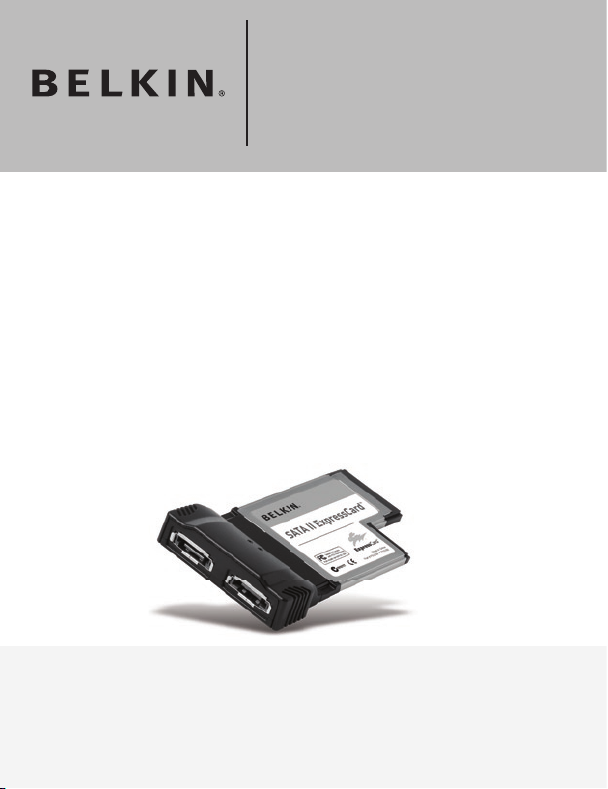
SATA II
ExpressCard
Add a Serial ATA II port to your notebook computer using
ExpressCard technology
Ajoutez un port Serial ATA II à votre ordinateur portable
grâce à la technologie ExpressCard
Serieller ATA II-Port für Notebooks mit
PCI Express-Technologie
Breid uw notebook uit met een seriële ATA II-poort
die gebruik maakt van ExpressCard-technologie
Añada a su ordenador un puerto Serie ATA II
utilizando la tecnología ExpressCard
Per aggiungere al laptop una porta seriale ATA II
utilizzando la tecnologia ExpressCard
User Manual, Manuel de l’utilisateur, Benutzerhandbuch,
Handleiding, Manual del usuario, Manuale d’uso
EN
___
FR
___
DE
___
NL
___
ES
___
IT
™
3
15
27
39
51
63
F5U239ea
Page 2

Page 3

SATA II
ExpressCard
Add a Serial ATA II port to your notebook computer
using ExpressCard technology
EN
___
FR
___
DE
___
NL
___
ES
___
IT
™
3
15
27
39
51
63
User Manual
F5U239ea
Page 4

Table of Contents
1. Introduction ....................................................................5
Specifications ..............................................................6
System Requirements .................................................
Package Contents .......................................................
2. Hardware Installation ....................................................
3. Verifying Proper Installation .........................................
4. Troubleshooting .....................................................
5. Information ............................................................
7
7
8
9
10-11
12-13
Page 5

Introduction
Congratulations and thank you for purchasing the SATA II
ExpressCard from Belkin. This ExpressCard offers notebook
users a fast and convenient way to add Serial ATA ports
that can take advantage of the increased bandwidth and
features the new ExpressCard I/O interconnection standard
delivers.
Why ExpressCard?
ExpressCard, the standard destined to replace CardBus,
quadruples your computing bandwidth. This results in
faster music downloads, smoother streaming video, and
lightning-fast access to mass-storage devices.
The ExpressCard provides the perfect solution for
simultaneously streaming movies and downloading video
from your camcorder to your hard drive—without risking
that your computer will freeze, crash, or slow to a trickle.
ExpressCard future-proofs your computer with technology
so advanced that it exceeds the processing speed of many
devices currently on the market. This means that installing
the ExpressCard now assures you of device-upgrade
expansion room for many years to come.
Please carefully review this User Manual so that you can
take full advantage of all the capabilities the Belkin SATA II
ExpressCard offers.
EN
___
FR
___
DE
___
NL
___
ES
___
IT
3
15
27
39
51
63
5
Page 6

Introduction
Benefits
• Meets PCI Express Base Specification Revision 1.1
• Delivers single-lane (x1) PCI Express throughput
support rates of 2.5Gbps
• Complies with ExpressCard 54mm-wide
module specification
• Builds in 2 external, independent Serial ATA ports
• Complies with Serial ATA 1.0 specifications
• Provides Serial ATA II transfer rates of up to 3.0Gbps
• Allows you to connect/disconnect devices without
powering down the system (hot-swappable)
Specifications
• Interface: One-lane PCI Express
• Mode: Serial ATA Generation 2
• Controller: Silicon Image SiI 3132
• Support for Legacy Command Queuing (LCQ)
• Support for Native Command Queuing (NCQ)
• Support for non-zero offsets (NCQ)
• Support for out-of-order data delivery (NCQ)
• Support for FIS-based switching with port multipliers
6
Page 7

Introduction
System Requirements
• Windows
ExpressCard slot
• Windows 2000, XP, 2003 Server
Package Contents
• SATA II ExpressCard
• User Manual
• CD Driver
®
based notebook with available
EN
___
FR
___
DE
___
NL
___
ES
___
IT
3
15
27
39
51
63
7
Page 8

Hardware Installation
1. Locate your notebook’s ExpressCard slot(s).
2. With your notebook on, slide the ExpressCard into the
unused 54mm ExpressCard bus slot.
Note: Do not plug any devices into the ExpressCard
until you have completely finished the driver installation.
3. The “New Hardware Wizard” will launch and recognize
the ExpressCard.
4. Windows “Found New Hardware Wizard” pops up and
finds a “Mass Storage Controller”. Select “Install from a
list or specific location” and click “Next”.
5. Select “Include this location in the search” and click
“Browse” to specify the Serial ATA ExpressCard driver
located on the CD (<drive>:\Windows 32bit\Driver).
Then, click “Next”. Note: “<drive>” represents the
letter that identifies your CD-ROM driver under “My
Computer”—e.g., if the CD is in drive D, enter “D:\
Windows 32bit\Driver”.
6. Windows automatically installs the correct driver.
Click “Finish” to complete driver installation.
7. Installation is now complete and the ExpressCard
is ready to use.
8
Page 9

Verifying Proper Installation
Check the “Windows Device Manager” to confirm that your
ExpressCard has been properly installed.
1. Right-click on “My Computer” and select “Manage”.
2. Select the “Device Manager” tab.
3. Click the (+) sign next to “SCSI and RAID controllers”.
The “SCSI and RAID controllers” will now include one
entry that reads “Silicon Image SiI 3132 SATALink
Controller”.
EN
___
FR
___
DE
___
NL
___
ES
___
IT
3
15
27
39
51
63
9
Page 10

Troubleshooting
The ExpressCard and devices connected to the
computer do not work properly.
Please do the following:
1. Check that all the cables you are using are the correct
types, and that they are all securely connected.
2. Make sure all devices are powered on and connected to
the proper power supply and source.
3. Reconnect daisy-chained devices you may have
disconnected for installation. If reconnecting does not
clear up the problem, restart your computer.
4. Make sure you have properly installed the ExpressCard.
The computer did not detect the ExpressCard.
1. Make sure that the ExpressCard is correctly plugged into
the ExpressCard 54mm slot; if not, plug it in securely.
2. If the ExpressCard is plugged in correctly, see if its gold
connectors are clean; if not, clean the connector surface.
3. Follow the procedure on page 5 titled “Verifying Proper
Installation”. If the ExpressCard designation “Silicon
Image Sil 3132 SATALink Controller” does not appear in
the Device Manager, update your computer BIOS to the
latest version (contact your computer manufacturer for
details). If after updating your BIOS, your computer still
does not detect the ExpressCard, contact your computer
manufacturer for advanced support for BIOS.
10
Page 11

Troubleshooting
I cannot install the ExpressCard driver.
Ensure that your Microsoft Windows operating system
is upgraded to the latest “Service Pack” (please check
the Microsoft website). It is highly recommended that
you update your system to Windows 2000 service pack
4, Windows XP service pack 2, or Windows Server 2003
service pack 1 (or later).
EN
___
FR
___
DE
___
NL
___
ES
___
IT
3
15
27
39
51
63
11
Page 12
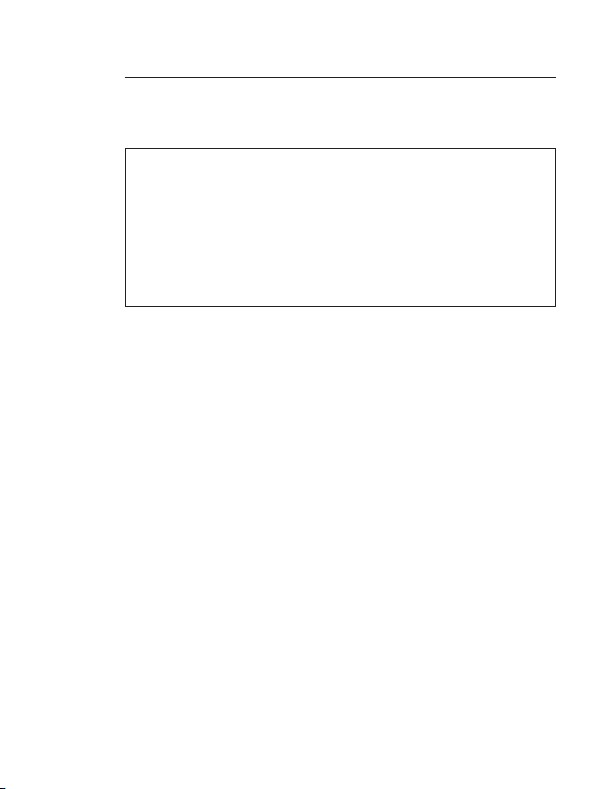
Information
FCC Statement
DECLARATION OF CONFORMITY WITH FCC RULES FOR
We, Belkin Corporation, of 501 West Walnut Street, Compton, CA 90220,
declare under our sole responsibility that the product:
to which this declaration relates:
Complies with Part 15 of the FCC Rules. Operation is subject to the
following two conditions: (1) this device may not cause harmful interference,
and (2) this device must accept any interference received, including
interference that may cause undesired operation.
CE Declaration of Conformity
We, Belkin Corporation, declare under our sole responsibility that the
F5U239ea, to which this declaration relates, is in conformity with Generic
Emissions Standard EN55022:1998 Class B, EN50081-1, and with Generic
Immunity Standard EN50082-1:1992.
Belkin Corporation Limited Lifetime Product Warranty
What this warranty covers.
Belkin Corporation warrants to the original purchaser of this Belkin product
that the product shall be free of defects in design, assembly, material, or
workmanship.
What the period of coverage is.
Belkin Corporation warrants the Belkin product for the lifetime of the product.
What will we do to correct problems?
Product Warranty.
Belkin will repair or replace, at its option, any defective product free of charge
(except for shipping charges for the product).
What is not covered by this warranty?
All above warranties are null and void if the Belkin product is not provided to
Belkin Corporation for inspection upon Belkin’s request at the sole expense
of the purchaser, or if Belkin Corporation determines that the Belkin product
has been improperly installed, altered in any way, or tampered with. The
Belkin Product Warranty does not protect against acts of God (other than
lightning) such as flood, earthquake, war, vandalism, theft, normal-use wear
and tear, erosion, depletion, obsolescence, abuse, damage due to low voltage
disturbances (i.e. brownouts or sags), non-authorized program, or system
equipment modification or alteration.
ELECTROMAGNETIC COMPATIBILITY
F5U239ea
12
Page 13
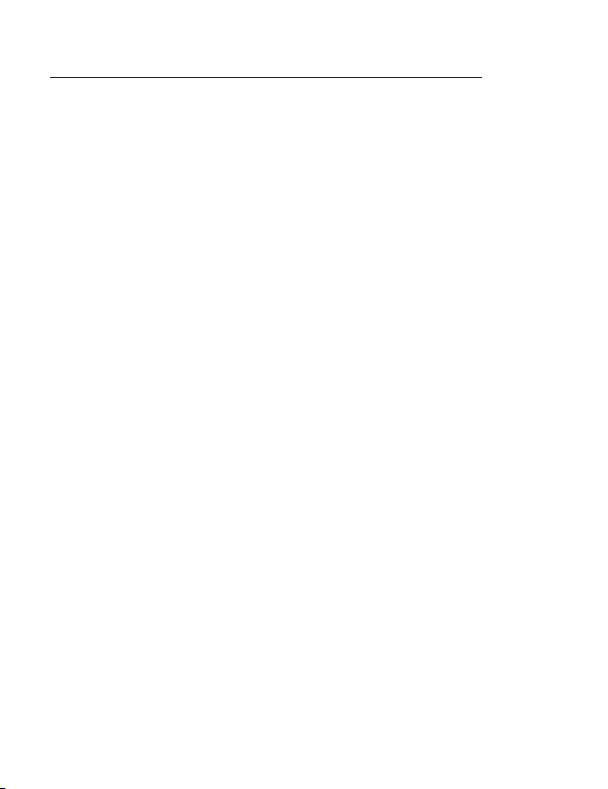
Information
How to get service.
To get service for your Belkin product you must take the following steps:
1. Check www.Belkin.com for your local technical support number and contact
us with the following information at hand:
a. The part number of the Belkin product.
b. Where you purchased the product.
c. When you purchased the product.
d. Copy of original receipt.
2. Your Belkin Customer Service Representative will then instruct you on how to
forward your receipt and Belkin product and how to proceed with your claim.
Belkin Corporation reserves the right to review the damaged Belkin product. All
costs of shipping the Belkin product to Belkin Corporation for inspection shall
be borne solely by the purchaser. If Belkin determines, in its sole discretion, that
it is impractical to ship the damaged equipment to Belkin Corporation, Belkin
may designate, in its sole discretion, an equipment repair facility to inspect
and estimate the cost to repair such equipment. The cost, if any, of shipping
the equipment to and from such repair facility and of such estimate shall be
borne solely by the purchaser. Damaged equipment must remain available
for inspection until the claim is finalized. Whenever claims are settled, Belkin
Corporation reserves the right to be subrogated under any existing insurance
policies the purchaser may have.
How state law relates to the warranty.
THIS WARRANTY CONTAINS THE SOLE WARRANTY OF BELKIN
CORPORATION, THERE ARE NO OTHER WARRANTIES, EXPRESSED
OR, EXCEPT AS REQUIRED BY LAW, IMPLIED, INCLUDING THE IMPLIED
WARRANTY OR CONDITION OF QUALITY, MERCHANTABILITY OR FITNESS
FOR A PARTICULAR PURPOSE, AND SUCH IMPLIED WARRANTIES, IF ANY,
ARE LIMITED IN DURATION TO THE TERM OF THIS WARRANTY.
Some states do not allow limitations on how long an implied warranty lasts, so
the above limitations may not apply to you.
IN NO EVENT SHALL BELKIN CORPORATION BE LIABLE FOR INCIDENTAL,
SPECIAL, DIRECT, INDIRECT, CONSEQUENTIAL OR MULTIPLE DAMAGES
SUCH AS, BUT NOT LIMITED TO, LOST BUSINESS OR PROFITS ARISING
OUT OF THE SALE OR USE OF ANY BELKIN PRODUCT, EVEN IF ADVISED OF
THE POSSIBILITY OF SUCH DAMAGES.
This warranty gives you specific legal rights, and you may also have other
rights, which may vary from state to state. Some states do not allow the
exclusion or limitation of incidental, consequential, or other damages, so the
above limitations may not apply to you.
EN
___
FR
___
DE
___
NL
___
ES
___
IT
3
15
27
39
51
63
13
Page 14
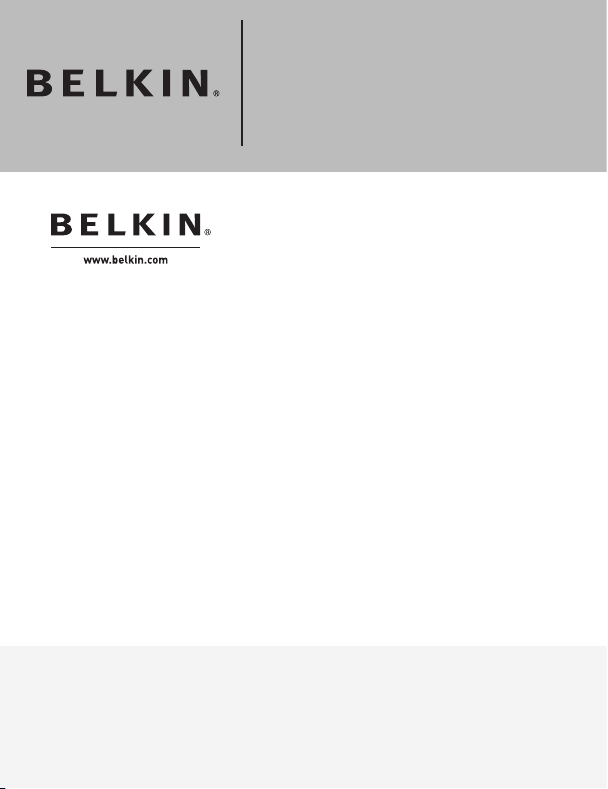
SATA II
ExpressCard
Belkin Ltd.
Express Business Park, Shipton Way
Rushden, NN10 6GL, United Kingdom
+44 (0) 1933 35 2000
+44 (0) 1933 31 2000 fax
Belkin B.V.
Boeing Avenue 333
1119 PH Schiphol-Rijk, The Netherlands
+31 (0) 20 654 7300
+31 (0) 20 654 7349 fax
Belkin GmbH
Hanebergstrasse 2
80637 Munich, Germany
+49 (0) 89 143405 0
+49 (0) 89 143405 100 fax
™
Belkin SAS
130 rue de Silly
92100 Boulogne-Billancourt, France
+33 (0) 1 41 03 14 40
+33 (0) 1 41 31 01 72 fax
Belkin Iberia
Avda. Cerro del Aguila 3
28700 San Sebastián de los Reyes, Spain
+34 9 16 25 80 00
+34 9 02 02 00 34 fax
Belkin Nordic
Knarrarnäsgatan 7
164 40 Kista, Sweden
+46 (0) 8 5229 1870
+46 (0) 8 5229 1874 fax
P75029ea
© 2006 Belkin Corporation. All rights reserved. All trade names are registered trademarks
of respective manufacturers listed. ExpressCard is a trademark of PCMCIA.
Page 15

SATA II
ExpressCard
Ajoutez un port Serial ATA II à votre ordinateur
portable grâce à la technologie ExpressCard
EN
___
FR
___
DE
___
NL
___
ES
___
IT
™
3
15
27
39
51
63
Manuel de l’utilisateur
F5U239ea
Page 16

Table des matières
1. Introduction ................................................................ 17
Spécifications .......................................................... 18
Configuration requise ..............................................
Contenu de l’emballage ..........................................
2. Installation du matériel .............................................
3. Vérification de l’installation .......................................
4. Dépannage ............................................................
5. Information ...........................................................
19
19
20
21
22-23
24-25
Page 17

Introduction
Félicitations et merci d’avoir choisi la SATA II ExpressCard
de Belkin. Cette carte ExpressCard procure aux utilisateurs
une façon simple et rapide d’ajouter un port Serial ATA
et ainsi profiter des fonctions et de la bande passante
offertes par la nouvelle norme de connectique entrée-sortie
ExpressCard.
Pourquoi ExpressCard ?
ExpressCard, cette nouvelle norme qui remplacera la
norme CardBus, permet d’augmenter la bande passante
disponible, allant du simple au quadruple. Ceci permet de
télécharger des morceaux de musique plus rapidement, de
visionner des fichiers vidéo sans interruptions et d’accéder
à des périphériques de stockage de masse à la vitesse de
l’éclair.
La norme ExpressCard est la solution idéale pour le
vidéo en continu et le téléchargement à partir de votre
caméscope – simultanément – sans gel ni plantages
ni ordinateur qui roule à la vitesse d’une tortue. Avec
l’ExpressCard, vous êtes paré pour le futur : votre
ordinateur sera doté d’une technologie si évoluée qu’elle
dépasse la vitesse de traitement de la plupart des
dispositifs disponibles aujourd’hui. Si vous installez la carte
ExpressCard aujourd’hui, vous serez prêt à toute éventuelle
mise à niveau pour les années à venir.
Veuillez lire ce manuel de l’utilisateur en entier afin de
profiter pleinement de toutes les possibilités que la Carte
SATA II ExpressCard Belkin peut vous offrir.
EN
___
FR
___
DE
___
NL
___
ES
___
IT
3
15
27
39
51
63
17
17
Page 18

Introduction
Avantages
• Conforme à la spécification de base PCI Express,
révision 1.1
• Débit PCI Express à une voie (x1) de 2,5 Gbps pris
en charge
• Conforme à la spécification de module ExpressCard
de 54 mm
• Comprend deux ports externes Serial ATA indépendants
• Conforme aux spécifications Serial ATA1.0
• Procure une bande passante Serial ATA II pouvant
atteindre 3,0 Gbps
• Vous permet de brancher/débrancher des périphériques
sans éteindre le système (à chaud)
Spécifications
• Interface : PCI Express à une voie
• Mode : Serial ATA 2e génération
• Contrôleur : Silicon Image SiI 3132
• Prise en charge Legacy Command Queuing (LCQ)
• Prise en charge Native Command Queuing (NCQ)
• Prise en charge « non-zero offsets »
• Prise en charge de livraison de données périmées
• Prise en charge de commutation FIS avec
multiplicateurs de port
18
Page 19

Introduction
Configuration requise
• Ordinateur portable Windows
ExpressCard disponible
• Windows 2000, XP, Server 2003
Contenu de l’emballage
• ExpressCard SATA II
• Manuel de l’Utilisateur
• CD de pilotes
®
avec un emplacement
EN
___
FR
___
DE
___
NL
___
ES
___
IT
3
15
27
39
51
63
19
Page 20

Installation du matériel
1. Repérez le ou les emplacement(s) ExpressCard de
votre ordinateur.
2. Pendant que votre ordinateur est allumé, glissez la carte
ExpressCard dans l’emplacement ExpressCard 54 mm.
Remarque : Ne branchez aucun périphérique dans la
carte ExpressCard avant d’avoir terminé l’installation
du pilote.
3. L’assistant Ajout de nouveau matériel démarre. Celui-ci
reconnaît automatiquement la carte ExpressCard.
4. L’assistant « Ajout de nouveau matériel » de Windows
apparaît ; il détecte la présence d’un contrôleur de
stockage de masse (« Mass Storage Controller »).
Choisissez « Install from a list or specific location
[Installer à partir d’une liste ou à un endroit spécifique] »;
Cliquez ensuite sur « Next [Suivant] ».
5. Choisissez « Include this location in the search [Inclure
cet emplacement dans la recherche] et cliquez sur
« Browse [Parcourir] » pour aller à l’emplacement du
pilote (<lecteur>:\Windows 32bit\Driver).
Ensuite, cliquez sur « Next [Suivant] ». Remarque :
« <lecteur> » est la lettre qui identifie votre lecteur de
CD-ROM sous « Poste de Travail ». Par exemple, si le CD
est dans le lecteur D, tapez « D:\Windows 32bit\Driver ».
6. Windows installe automatiquement le pilote approprié.
Ensuite, cliquez sur « Finish [Terminer] » pour achever
l’installation.
7. L’installation est terminée. La carte ExpressCard est
prête à l’emploi.
20
Page 21

Vérification de l’installation
Ouvrez le Gestionnaire de périphériques de Windows
afin de vous assurer que votre carte ExpressCard a été
correctement installée.
1. Cliquez avec le bouton droit de la souris sur « My
computer [Poste de Travail] » et sélectionnez « Manage
[Gérer] ».
2. Sélectionnez l’onglet « Device Manager [Gestionnaire de
périphériques] ».
3. Cliquez sur le signe plus (+) à côté de « SCSI and RAID
controllers ». Le contrôleur « SCSI and RAID controllers »
contient maintenant une entrée « Silicon Image SiI 3132
SATALink Controller ».
EN
___
FR
___
DE
___
NL
___
ES
___
IT
3
15
27
39
51
63
21
Page 22

Dépannage
La carte ExpressCard et les périphériques qui y sont
branchés ne fonctionnent pas.
Veuillez suivre la procédure suivante :
1. Assurez-vous que tous les câbles utilisés sont adéquats
et qu’ils sont correctement branchés.
2. Assurez-vous que tous les périphériques sont sous
tension et branchés à une source d’alimentation
adéquate.
3. Branchez de nouveau les périphériques montés en série
que vous avez débranché lors de l’installation (s’il y a
lieu). Si ce rebranchement ne résout pas le problème,
redémarrez votre ordinateur.
4. Assurez-vous d’avoir correctement installé la carte
ExpressCard.
L’ordinateur n’a pas détecté la carte ExpressCard.
1. Assurez-vous que la carte ExpressCard est correctement
insérée dans l’emplacement ExpressCard de 54 mm. Si
ce n’est pas le cas, insérez-la fermement.
2. Si la carte ExpressCard est correctement insérée,
assurez-vous que ses connecteurs dorés sont propres.
Si ce n’est pas le cas, nettoyez la surface du connecteur.
3. Voir la procédure en page 5, intitulée « Vérification de
l’installation ». Si la mention ExpressCard « Silicon Image
Sil 3132 SATALink Controller » n’apparaît pas dans le
Gestionnaire de périphériques, vous devez mettre à jour
le BIOS de votre ordinateur avec la dernière version.
(Communiquez avec le fabricant de votre ordinateur pour
en savoir plus.) Si après la mise à jour du BIOS votre
ordinateur ne détecte toujours pas la carte ExpressCard,
communiquez avec le fabricant de votre ordinateur pour
de l’aide supplémentaire à propos du BIOS.
22
Page 23

Dépannage
Je ne peux pas installer le pilote ExpressCard.
Assurez-vous que votre système d’exploitation Microsoft
Windows est mis à niveau avec le dernier « Service Pack ».
Consultez le site Web de MIcrosoft à cet effet. Nous vous
recommandons de mettre à jour votre système avec le
service pack 4 pour Windows 2000, le service pack 2 pour
Windows XP ou le service pack 1 (ou version ultérieure)
pour Windows Server 2003.
EN
___
FR
___
DE
___
NL
___
ES
___
IT
3
15
27
39
51
63
23
Page 24

Information
Déclaration FCC
DÉCLARATION DE CONFORMITÉ À LA RÉGLEMENTATION FCC
EN MATIÈRE DE COMPATIBILITÉ ÉLECTROMAGNÉTIQUE
Nous, Belkin Corporation, sis au 501 West Walnut Street , Compton CA,
90220, États-Unis, déclarons sous notre seule responsabilité que le produit :
auquel se réfère la présente déclaration :
est conforme aux normes énoncées à l’alinéa 15 de la réglementation FCC.
Le fonctionnement est assujetti aux deux conditions suivantes : (1) cet
appareil ne peut pas provoquer d’interférence nuisible et (2) cet appareil
doit accepter toute interférence reçue, y compris des interférences pouvant
entraîner un fonctionnement non désiré.
Déclaration de conformité CE
Nous, Belkin Components, déclarons sous notre seule responsabilité que le
produit F5U239ea, auquel se rapporte la présente déclaration, a été élaboré
dans le respect des normes d’émissions EN 55022:1998 Classe B, EN50081-1,
ainsi que des normes d’immunité EN50082-1 1992 en vigueur.
Garantie limitée à vie du produit de Belkin Corporation
Couverture offerte par la garantie.
Belkin Corporation garantit à l’acheteur initial de ce produit Belkin que le produit est
exempt de défauts de conception, de montage, de matériau et de fabrication.
Période de couverture
Belkin Corporation garantit le produit Belkin pour toute la durée de vie du produit.
En cas de problème
Garantie du produit
Belkin s’engage à réparer ou à remplacer gratuitement, à sa convenance, tout
produit défectueux (à l’exception des frais d’expédition du produit).
Limites de la couverture offerte par la garantie
Toutes les garanties susmentionnées sont caduques si le produit Belkin n’est
pas retourné à Belkin Corporation à la demande expresse de celui-ci, l’acheteur
étant responsable de l’acquittement des frais d’expédition, ou si Belkin
Corporation détermine que le produit Belkin a été installé de façon inadéquate,
a été modifié d’une quelconque façon ou falsifié. La garantie du produit Belkin
ne protège pas contre des calamités naturelles (autre que la foudre) comme
les inondations, les tremblements de terre ou la guerre, le vandalisme, le vol,
l’usure normale, l’érosion, l’épuisement, l’obsolescence, l’abus, les dommages
provoqués par des perturbations de basse tension (baisses ou affaissements
de tension, par exemple), un programme non autorisé ou une modification de
l’équipement du système.
F5U239ea
24
Page 25

Information
Pour une réclamation :
Vous devez prendre les mesures suivantes pour faire réparer ou entretenir votre
produit Belkin :
1. Visitez www.Belkin.com pour connaître le numéro de l’assistance technique
pour votre région et communiquez avec nous. Assurez-vous de posséder les
informations suivantes :
a. Référence du produit Belkin.
b. Lieu d’achat du produit.
c. Date d’achat du produit.
d. Copie de la facture d’origine.
2. Le représentant du service client Belkin vous donnera alors toutes les instructions
sur la façon d’expédier votre facture et le produit Belkin et la façon de présenter
votre réclamation.
Belkin Corporation se réserve le droit d’examiner le produit Belkin endommagé.
Tous les frais d’expédition du produit Belkin à Belkin Corporation pour inspection
seront entièrement à la charge de l’acheteur. Si Belkin détermine, à son entière
discrétion, qu’il est peu pratique d’expédier l’équipement endommagé à Belkin
Corporation, elle peut désigner, à son entière discrétion, un atelier de réparation
pour inspecter l’équipement et évaluer le coût des réparations. Les coûts, s’il en est,
pour l’expédition de l’équipement jusqu’à l’atelier de réparation et le retour, et pour
l’estimation, seront entièrement assumés par l’acheteur. L’équipement endommagé
doit être disponible pour inspection jusqu’à ce que la demande de réclamation soit
réglée. Lorsqu’un règlement intervient, Belkin Corporation se réserve le droit d’être
subrogé en vertu de quelque police d’assurance que l’acheteur pourrait avoir.
Relation entre le Droit national et la garantie.
LA PRÉSENTE GARANTIE EST LA SEULE GARANTIE DE BELKIN ET IL N’EN EXISTE
PAS D’AUTRES, EXPRESSES OU IMPLICITES, Y COMPRIS, SAUF DISPOSITION
EXPRESSÉMENT STIPULÉE AUX CONSOMMATEURS, LA GARANTIE IMPLICITE
À L’ÉGARD DE LA QUALITÉ MARCHANDE OU DE LA CONFORMITÉ À UN USAGE
PARTICULIER DU PRODUIT. ET CES GARANTIES IMPLICITES, S’IL Y A LIEU, SONT
D’UNE DURÉE LIMITÉE AU CONDITIONS DE LA PRÉSENTE GARANTIE.
Certains pays ne permettent pas d’imposer de limite à la durée de validité des
garanties implicites. Il se peut donc que les limites ci-dessus ne s’appliquent pas
dans votre cas.
BELKIN CORPORATION NE PEUT EN AUCUN CAS ÊTRE TENU RESPONSABLE DE
DOMMAGES ACCESSOIRES, DIRECTS, INDIRECTS OU MULTIPLES, Y COMPRIS,
MAIS SANS S’Y LIMITER, LA PERTE DE REVENUS OU D’AFFAIRES DÉCOULANT
DE LA VENTE OU DE L’UTILISATION DE TOUTE ENCEINTE BELKIN, MÊME
LORSQU’ELLE EST AVISÉ DE LA PROBABILITÉ DES DITS DOMMAGES.
La garantie vous confère des droits légaux spécifiques. Vous pouvez également
bénéficier d’autres droits qui varient d’un pays à l’autre. Certains états n’autorisent
pas de limite quant à la durée d’une garantie implicite; il se pourrait donc que les
limites indiquées ci-dessus ne s’appliquent pas dans votre cas.
EN
___
FR
___
DE
___
NL
___
ES
___
IT
3
15
27
39
51
63
25
Page 26

SATA II
Belkin Ltd.
Express Business Park, Shipton Way
Rushden, NN10 6GL, Royaume-Uni
+44 (0) 1933 35 2000
+44 (0) 1933 31 2000 fax
Belkin B.V.
Boeing Avenue 333
1119 PH Schiphol-Rijk, Pays-Bas
+31 (0) 20 654 7300
+31 (0) 20 654 7349 fax
Belkin GmbH
Hanebergstrasse 2
80637 Munich, Allemagne
+49 (0) 89 143405 0
+49 (0) 89 143405 100 fax
ExpressCard
Belkin SAS
130 rue de Silly
92100 Boulogne-Billancourt, France
+33 (0) 1 41 03 14 40
+33 (0) 1 41 31 01 72 fax
Belkin Iberia
Avda. Cerro del Aguila 3
28700 San Sebastián de los Reyes, Espagne
+34 9 16 25 80 00
+34 9 02 02 00 34 fax
Belkin Nordic
Knarrarnäsgatan 7
164 40 Kista, Suède
+46 (0) 8 5229 1870
+46 (0) 8 5229 1874 fax
™
P75029ea
© 2006 Belkin Corporation. Tous droits réservés. Toutes les raisons commerciales sont des
marques déposées de leurs fabricants respectifs. ExpressCard est une marque de commerce
de PCMCIA.
Page 27

SATA II
ExpressCard
Serieller ATA II-Port für Notebooks mit
PCI Express-Technologie
EN
___
FR
___
DE
___
NL
___
ES
___
IT
™
3
15
27
39
51
63
Benutzerhandbuch
F5U239ea
Page 28

Inhaltsverzeichnis
1. Einleitung ...................................................................29
Technische Daten ....................................................
Systemanforderungen .............................................
Verpackungsinhalt ...................................................
2. Hardware-Installation ...............................................
3. Überprüfen der Installation .......................................
4. Fehlerbehebung ...................................................
5. Informationen ......................................................
30
31
31
32
33
34-35
36-37
Page 29

Einleitung
Wir freuen uns über Ihren Kauf der SATA II ExpressCard
von Belkin. Diese ExpressCard bietet Ihnen eine einfache
Möglichkeit, Notebooks mit zusätzlichen seriellen ATAAnschlüssen auszustatten, die die erhöhte Bandbreite und
Funktionen des neuen ExpressCard I/O-Standards nutzen.
Warum ExpressCard?
ExpressCard, der Standard, der CardBus in der
Zukunft voraussichtlich ersetzen wird, vervierfacht die
verfügbare Bandbreite. Dadurch lässt sich Musik schneller
herunterladen, Video-Streaming erfolgt reibungslos und der
Zugriff auf Massenspeicher-Geräte blitzschnell.
Die ExpressCard bietet Ihnen die perfekte Lösung zum
gleichzeitigen Streaming von Filmen und Herunterladen von
Videodateien von Ihrem Camcorder auf Ihre Festplatte—
ohne dass Ihr Computer dabei einfriert, abstürzt oder die
Geschwindigkeit beeinflusst wird. Mit ExpressCard rüsten
Sie Ihren Computer für die Zukunft mit Technologie aus, die
Verarbeitungsgeschwindigkeiten der meisten Geräte, die
derzeitig auf dem Markt erhältlich sind, übertrifft. Wenn Sie
jetzt die ExpressCard installieren, ist Ihr Computer für viele
Jahre aufgerüstet.
Lesen Sie sich dieses Benutzerhandbuch genau durch,
damit Sie alle Funktionen der SATA II ExpressCard von
Belkin voll ausnutzen können.
EN
___
FR
___
DE
___
NL
___
ES
___
IT
3
15
27
39
51
63
29
29
Page 30

Einleitung
Vorzüge
• Entspricht der PCI Express Base-Spezifikation Version 1.1
• Unterstützt PCI Express mit einer Lane (x1) bei einer
Datenrate von 2,5 Gbit/s
• Entspricht der Spezifikation ExpressCard/54 (54 mm breit)
• Stattet den Computer mit zwei unabhängigen, externen
seriellen ATA-Anschlüssen aus
• Entspricht den Serial ATA 1.0 Spezifikationen
• Serial ATA II-Übertragungungsraten von bis zu 3,0 Gbit/s
• Anschluss und Entfernen von Geräten im laufenden
Betrieb, ohne das System herunterzufahren (HotSwapping)
Technische Daten
• Schnittstelle: PCI Express mit einer Lane (x1)
• Modus: Serial ATA Generation 2
• Steuerung: Silicon Image SiI 3132
• Unterstützt Legacy Command Queuing (LCQ)
• Unterstützt Native Command Queuing (NCQ)
• Unterstützt non-zero offsets (NCQ)
• Unterstützt out-of-order data delivery: Festplatte
entscheidet, in welcher Reihenfolge die Anfragen
bearbeitet werden NCQ
• Unterstützt Umschaltung über FIS (Frame Information
Structure) mit Port-Multipliern
30
Page 31

Einleitung
Systemanforderungen
• Notebook mit Windows
freien ExpressCard-Steckplatz
• Windows 2000, XP, 2003 Server
Verpackungsinhalt
• SATA II ExpressCard
• Benutzerhandbuch
• Treiber-CD
®
-Betriebssystem und einem
EN
___
FR
___
DE
___
NL
___
ES
___
IT
3
15
27
39
51
63
31
Page 32

Hardware-Installation
1. Suchen Sie die ExpressCard-Steckplätze Ihres
Notebooks.
2. Stecken Sie die ExpressCard in einen freien 54-
mm-ExpressCard-Steckplatz Ihres eingeschalteten
Notebooks.
Hinweis: Schließen Sie keine Geräte an die ExpressCard
an, bevor die Treiberinstallation abgeschlossen ist.
3. Der „New Hardware Wizard” (Hardware-Assistent) wird
gestartet und erkennt die ExpressCard.
4. Der Hardware-Assistent (Found New Hardware Wizard)
von Windows wird in einem Popup-Fenster angezeigt
und findet eine Massenspeichersteuerung (Mass Storage
Controller). Wählen Sie die Option „Install from a list
or specific location” (Software von einer Liste oder
bestimmten Quelle installieren) und klicken Sie auf „Next”
(Weiter).
5.
Wählen Sie „Include this location in the search” (Position
in die Suchfunktion aufnehmen) und klicken Sie auf
„Browse” (Durchsuchen), um den Treiber der seriellen ATA
ExpressCard, der sich auf der CD befindet, festzulegen
(<Laufwerk>:\Windows 32bit\Driver). Klicken Sie dann
auf „Next” (Weiter). Hinweis: „<Laufwerk>” steht für den
Laufwerksbuchstaben Ihres CD-ROM-Laufwerks unter
„Arbeitsplatz”; wenn sich die CD z. B. im Laufwerk D
befindet, geben Sie „D:\Windows 32bit\Driver” ein.
6. Windows installiert automatisch den richtigen Treiber.
Klicken Sie auf „Finish” (Fertig stellen), um die
Treiberinstallation abzuschließen.
7. Die Installation ist damit abgeschlossen und die
ExpressCard ist betriebsbereit.
32
Page 33

Überprüfen der Installation
Überprüfen Sie im Windows Geräte-Manager, ob die
ExpressCard ordnungsgemäß installiert worden ist.
1. Klicken Sie mit der rechten Maustaste auf das Symbol
„Arbeitsplatz” und klicken Sie anschließend auf
„Verwalten”.
2. Rufen Sie den „Geräte-Manager” auf.
3. Klicken Sie auf das (+) Zeichen neben „SCSI and RAID
controllers”. Die Liste „SCSI and RAID controllers”
enthält jetzt den Eintrag „Silicon Image SiI 3132
SATALink Controller”.
EN
___
FR
___
DE
___
NL
___
ES
___
IT
3
15
27
39
51
63
33
Page 34

Fehlerbehebung
Die ExpressCard und Geräte, die an den Computer
angeschlossen sind, funktionieren nicht ordnungsgemäß.
Bitte gehen Sie nach folgenden Schritten vor:
1. Überprüfen Sie, ob der Kabeltyp aller verwendeten Kabel
korrekt ist, und ob sie ordnungsgemäß angeschlossen sind.
2. Vergewissern Sie sich, dass alle Geräte eingeschaltet sind
und an das entsprechende Netzteil und eine Steckdose
angeschlossen sind.
3. Schließen Sie kaskadierte Geräte, die gegebenenfalls während
der Installation entfernt worden sind, erneut an. Wenn das
Problem auch nach dem erneuten Anschluss nicht gelöst wird,
starten Sie den Computer neu.
4. Überprüfen Sie, ob die ExpressCard ordnungsgemäß installiert
worden ist.
Der Computer erkennt die ExpressCard nicht.
1. Überprüfen Sie, ob die ExpressCard ordnungsgemäß an den
54-mm-ExpressCard-Steckplatz angeschlossen ist; sollte dies
nicht der Fall sein, befestigen Sie sie gut am Steckplatz.
2. Wenn die ExpressCard ordnungsgemäß angeschlossen ist,
überprüfen Sie, ob die vergoldeten Kontakte sauber sind; ist
dies nicht der Fall, reinigen Sie die Oberfläche der Kontakte.
3. Folgen Sie den Schritten unter „Überprüfen der Installation”
auf Seite 5. Wenn der Eintrag „Silicon Image Sil 3132
SATALink Controller” für die ExpressCard nicht im GeräteManager aufgeführt wird, führen Sie ein BIOS-Update auf
Ihrem Computer durch, damit er über die neueste Version
verfügt (Weitere Informationen hierzu erhalten Sie beim
Hersteller Ihres Computers). Wenn der Computer nach dem
BIOS-Update die ExpressCard immer noch nicht erkennt,
nehmen Sie Kontakt mit dem Hersteller Ihres Computers auf,
der Ihnen weitere Unterstützung für das BIOS geben kann.
34
Page 35

Fehlerbehebung
Ich kann den ExpressCard-Treiber nicht installieren.
Stellen Sie sicher, dass Ihr Betriebssystem von Windows mit
dem neuesten „Service Pack” aufgerüstet worden ist (Auf der
Website von Microsoft finden Sie die nötigen Informationen).
Es wird dringend empfohlen, das System mit Windows 2000
- Service Pack 4, Windows XP - Service Pack 2 oder Windows
Server 2003 - Service Pack 1 (oder höher) aufzurüsten.
EN
___
FR
___
DE
___
NL
___
ES
___
IT
3
15
27
39
51
63
35
Page 36

Informationen
FCC-Erklärung
KONFORMITÄTSERKLÄRUNG ZUR EINHALTUNG DER FCC
BESTIMMUNGEN ÜBER ELEKTROMAGNETISCHE VERTRÄGLICHKEIT
Wir, Belkin Corporation, eine Gesellschaft mit Sitz in 501 West Walnut Street,
Compton, CA 90220, USA, erklären hiermit in alleiniger Verantwortung, dass
dieses Produkt mit der Artikel-Nr.
auf das sich diese Erklärung bezieht,
in Einklang mit Teil 15 der FCC-Bestimmungen steht. Der Betrieb unterliegt
den beiden folgenden Bedingungen: (1) Dieses Gerät darf schädigende
Störungen nicht verursachen, und (2) dieses Gerät muss jedwede Störung
annehmen, einschließlich der Störungen, die einen unerwünschten Betrieb
verursachen könnten.
CE-Konformitätserklärung
Wir, Belkin Corporation, erklären alleinverantwortlich, dass das Produkt F5U239ea,
auf das sich diese Erklärung bezieht, der Europanorm für die elektromagnetische
Verträglichkeit EN55022:1998 (Klasse B) und EN50081-1 und außerdem der
Europanorm für die Störfestigkeit EN50082-1:1992 entspricht.
Eingeschränkte lebenslange Produktgarantie von Belkin Corporation
Garantieleistung.
Belkin Corporation garantiert dem ursprünglichen Käufer dieses Belkin-Produkts,
dass dieses Produkt frei von Material-, Verarbeitungs-, und Konstruktionsfehlern ist.
Garantiedauer.
Belkin Corporation gewährt für dieses Belkin-Produkt eine lebenslange Garantie.
Problembehebung.
Produktgarantie
Belkin wird das Produkt nach eigenem Ermessen entweder kostenlos (abgesehen
von den Versandkosten) reparieren oder austauschen.
Garantieausschluss.
Alle oben genannten Garantien verlieren ihre Gültigkeit, wenn das Belkin-Produkt
der Belkin Corporation auf Anfrage nicht auf Kosten des Käufers zur Überprüfung
zur Verfügung gestellt wird oder wenn die Belkin Corporation feststellt, dass
das Belkin-Produkt nicht ordnungsgemäß installiert worden ist, und dass
unerlaubte Änderungen daran vorgenommen worden sind. Die Produktgarantie
von Belkin gilt nicht für (Natur)gewalten (mit Ausnahme von Blitzeinschlägen)
wie Überschwemmungen und Erdbeben sowie Krieg, Vandalismus, Diebstahl,
normalen Verschleiß, Erosion, Wertminderung, Veralterung, schlechte
Behandlung, Beschädigung durch Störungen aufgrund von Unterspannung
(z. B. Spannungsabfall oder -Senkung) oder nicht erlaubte Programm- oder
Systemänderungen.
F5U239ea,
36
Page 37

Informationen
Service.
Um Unterstützung von Belkin zu bekommen, gehen Sie nach folgenden Schritten vor:
1. Auf unserer Website www.Belkin.com finden Sie die Nummer des technischen Supports
an Ihrem Standort. Halten Sie folgende Informationen bereit, wenn Sie uns anrufen:
a. Die Artikelnummer des Belkin-Produkts.
b. Wo Sie das Produkt erworben haben.
c. Das Kaufdatum.
d. Kopie der Originalquittung.
2. Die entsprechenden Mitarbeiter/innen informieren Sie darüber, wie Sie Ihre Rechnung und das
Belkin-Produkt versenden müssen und wie Sie fortfahren müssen, um Ihre Ansprüche geltend
zu machen.
Die Belkin Corporation behält sich vor, das beschädigte Belkin-Produkt zu überprüfen. Alle Kosten,
die beim Versand des Belkin-Produkts an die Belkin Corporation zum Zweck der Überprüfung
entstehen, sind vollständig durch den Käufer zu tragen. Wenn Belkin nach eigenem Ermessen
entscheidet, dass es unpraktisch ist, das beschädigte Gerät an die Belkin Corporation zu schicken,
kann Belkin nach eigenem Ermessen eine Reparaturstelle damit beauftragen, das Gerät zu
überprüfen und einen Kostenvoranschlag für die Reparaturkosten des Gerätes zu machen. Die
Kosten für den Versand zu einer solchen Reparaturstelle und die eventuellen Kosten für einen
Kostenvoranschlag gehen vollständig zu Lasten des Käufers. Beschädigte Geräte müssen zur
Überprüfung zur Verfügung stehen, bis das Reklamationsverfahren abgeschlossen ist. Wenn
Ansprüche beglichen werden, behält sich die Belkin Corporation das Recht vor, Ersatzansprüche an
eine bestehende Versicherung des Käufers zu übertragen.
Garantiegesetze.
DIESE GARANTIE IST DIE ALLEINIGE GARANTIE VON BELKIN CORPORATION. ES GIBT KEINE
ANDERE GARANTIE, EXPLIZIT ERWÄHNT ODER IMPLIZIERT, AUSSER WENN DIES VOM
GESETZ VORGESCHRIEBEN IST, EINSCHLIESSLICH DER IMPLIZITEN GARANTIE ODER DES
QUALITÄTSZUSTANDS, DER ALLGEMEINEN GEBRAUCHSTAUGLICHKEIT ODER EIGNUNG FÜR
EINEN BESTIMMTEN ZWECK UND SOLCHE IMPLIZITEN GARANTIEN, WENN ES SOLCHE GIBT,
BEZIEHEN SICH AUSSCHLIESSLICH AUF DIE DAUER, DIE IN DIESER GARANTIE ZUGRUNDE
GELEGT WIRD.
In manchen Ländern sind Einschränkungen bezüglich der Dauer der Garantie nicht zulässig.
Die oben erwähnten Einschränkungen treffen für Sie dementsprechend nicht zu.
UNTER KEINEN UMSTÄNDEN HAFTET DIE BELKIN CORPORATION FÜR ZUFÄLLIGEN,
BESONDEREN, DIREKTEN, INDIREKTEN ODER MEHRFACHEN SCHADEN ODER
FOLGESCHÄDEN WIE, ABER NICHT AUSSCHLIESSLICH, ENTGANGENES GESCHÄFT ODER
PROFITE, DIE IHNEN DURCH DEN VERKAUF ODER DIE BENUTZUNG VON IRGENDEINEM
PRODUKT VON BELKIN ENTGANGEN SIND, AUCH WENN SIE AUF DIE MÖGLICHKEIT
SOLCHER SCHÄDEN AUFMERKSAM GEMACHT WORDEN SIND.
Diese Garantie räumt Ihnen spezifische Rechte ein, die von Land zu Land unterschiedlich
ausgestaltet sein können. Da in manchen Ländern der Ausschluss oder die Beschränkung der
Haftung für durch Zufall eingetretene oder Folgeschäden nicht zulässig ist, haben die vorstehenden
Beschränkungen und Ausschlussregelungen für Sie möglicherweise keine Gültigkeit.
EN
___
FR
___
DE
___
NL
___
ES
___
IT
3
15
27
39
51
63
37
Page 38

SATA II
Belkin Ltd.
Express Business Park, Shipton Way
Rushden, NN10 6GL, Großbritannien
+44 (0) 1933 35 2000
+44 (0) 1933 31 2000 fax
Belkin B.V.
Boeing Avenue 333
1119 PH Schiphol-Rijk, Niederlande
+31 (0) 20 654 7300
+31 (0) 20 654 7349 fax
Belkin GmbH
Hanebergstraße 2
80637 München, Deutschland
+49 (0) 89 143405 0
+49 (0) 89 143405 100 fax
ExpressCard
Belkin SAS
130 rue de Silly
92100 Boulogne-Billancourt, Frankreich
+33 (0) 1 41 03 14 40
+33 (0) 1 41 31 01 72 fax
Belkin Iberia
Avda. Cerro del Aguila 3
28700 San Sebastián de los Reyes, Frankreich
+34 9 16 25 80 00
+34 9 02 02 00 34 fax
Belkin Nordic
Knarrarnäsgatan 7
164 40 Kista, Schweden
+46 (0) 8 5229 1870
+46 (0) 8 5229 1874 fax
™
P75029ea
© 2006 Belkin Corporation. Alle Rechte vorbehalten. Alle Produktnamen sind eingetragene
Marken der angegebenen Hersteller. ExpressCard ist eine Marke von PCMCIA.
Page 39

SATA II
ExpressCard
Breid uw notebook uit met een seriële ATA II-poort
die gebruik maakt van ExpressCard-technologie
EN
___
FR
___
DE
___
NL
___
ES
___
IT
™
3
15
27
39
51
63
Handleiding
F5U239ea
Page 40

Inhoud
1. Inleiding ..................................................................... 41
Technische gegevens ..............................................
Systeemvereisten ....................................................
Inhoud van de verpakking ...................................... 43
2. Hardware installeren .................................................
3. Controle van de installatie .........................................
4. Problemen oplossen .............................................
5. Informatie .............................................................
42
43
44
45
46-47
48-49
Page 41

Inleiding
Gefeliciteerd en bedankt voor het kopen van de SATA II
ExpressCard van Belkin. Deze ExpressCard maakt het
gebruikers van een notebook makkelijk om seriële ATApoorten toe te voegen aan hun systeem, die kunnen
profiteren van de verhoogde bandbreedte en functionaliteiten
die de nieuwe ExpressCard-standaard biedt.
Waarom ExpressCard?
ExpressCard, de standaard die de CardBus in de
toekomst zal verdringen, verviervoudigt de beschikbare
computerbandbreedte. Hierdoor kan muziek sneller
gedownload worden, verloopt video-streamen veel
vlekkelozer en is ultrasnelle toegang tot massaopslagapparaten mogelijk.
De ExpressCard is de ideale oplossing als u tegelijkertijd
films wil downloaden en streamen van uw camcorder naar
uw harde schijf zonder dat u het risico loopt dat
uw computer vastloopt of uitzonderlijk traag wordt.
De ExpressCard maakt uw computer klaar voor de
toekomst en biedt hogere verwerkingssnelheden dan menig
apparaat dat momenteel verkrijgbaar is. Dit betekent dat
als u deze kaart installeert, dat u voor de komende jaren
over ruim voldoende upgrade/uitbreidingsruimte voor uw
apparaten beschikt.
Wij raden u aan de handleiding aandachtig door te lezen
zodat u optimaal kunt profiteren van de mogelijkheden die
de SATA II ExpressCard van Belkin biedt.
EN
___
FR
___
DE
___
NL
___
ES
___
IT
3
15
27
39
51
63
41
41
Page 42

Inleiding
Voordelen
• Voldoet aan de PCI Express Base-specificatie revisie 1.1
• Ondersteunt éénbaans (of x1) PCI Express voor
overdrachtssnelheden van 2,5 Gbps
• Voldoet aan de ExpressCard-specificatie voor
54mm-modules
• Breidt uw systeem uit met twee externe, onafhankelijke
seriële ATA-poorten
• Voldoet aan revisie 1.0 van de SATA-specificaties
• Maakt SATA II-overdrachtssnelheden mogelijk van tot
3 Gbps
• Stelt u in staat apparaten aan te sluiten en los te
koppelen zonder dat u uw systeem hoeft uit te
schakelen (hot-swap-functionaliteit)
Technische gegevens
• Interface: Eénbaans PCI Express
• Modus: Serial ATA Generation 2
• Controller: Silicon Image SiI 3132
• Ondersteunt Legacy Command Queuing (LCQ)
• Ondersteunt Native Command Queuing (NCQ)
• Ondersteunt non-zero offsets (NCQ)
• Ondersteunt out-of-order data delivery (NCQ) - hoeft
gegevens niet in volgorde op te halen
• Ondersteunt FIS-based switching met port multipliers
42
Page 43

Inleiding
Systeemvereisten
• Windows
ExpressCard-sleuf
• Windows 2000, XP, 2003 server
Inhoud van de verpakking
• SATA II ExpressCard
• Handleiding
• CD met stuurprogramma
®
-based notebook met een vrije
EN
___
FR
___
DE
___
NL
___
ES
___
IT
3
15
27
39
51
63
43
Page 44

Hardware installeren
1. Zoek een ExpressCard-sleuf op uw notebook op.
2. Terwijl uw notebook is ingeschakeld, schuift u de
ExpressCard in een ongebruikte ExpressCard-sleuf van
54 mm.
Opmerking: Pas als het stuurprogramma volledig is
geïnstalleerd, mag u apparaten op de ExpressCard
aansluiten.
3. De “New Hardware Wizard” zal de ExpressCard
herkennen.
4. De Windows-wizard “Found New Hardware Wizard”
(Nieuwe hardware gevonden) verschijnt en vindt een
“Mass Storage Controller”. Kies “Install from a list or
specific location” (Vanaf een lijst of specifieke locatie
installeren) en klik vervolgens op “Next” (Volgende).
5. Selecteer “Include this location in the search” (Zoek op
deze locatie naar het beste stuurprogramma) en klik op
“Browse” (Zoeken) om het stuurprogramma van de SATA
ExpressCard te lokaliseren op de cd (<drive>:\Windows
32bit\Driver). Klik vervolgens op “Next” (Volgende).
Let op: “<drive>” verwijst naar de letter van uw cdromstation onder “My computer” (Deze computer) - als
het cd-romstation de letter D heeft, voert u “D:\Windows
32bit\Driver” in.
6. Windows zal het juiste stuurprogramma automatisch
installeren.
Klik op “Finish” (Voltooien) om de installatie van het
stuurprogramma te voltooien.
7. De installatie is nu voltooid en de ExpressCard is klaar
voor gebruik.
44
Page 45

Controle van de installatie
Controleer in “Windows Device Manager” (Windows
Apparaatbeheer) of uw ExpressCard correct is geïnstalleerd.
1. Klik met de rechter muisknop op “My Computer”
(Deze computer) en selecteer “Manage” (Beheer).
2. Selecteer het tabblad “Device Manager”
(Apparaatbeheer).
3. Klik op het plusteken (+) naast “SCSI and RAID
controllers”. Het overzicht met “SCSI and RAID
controllers” bevat nu de “Silicon Image SiI 3132
SATALink Controller”.
EN
___
FR
___
DE
___
NL
___
ES
___
IT
3
15
27
39
51
63
45
Page 46

Problemen oplossen
De ExpressCard en de op de computer aangesloten
apparaten werken niet naar behoren.
Ga als volgt te werk:
1. Controleer of u het juiste type kabels gebruikt en of ze
op de juiste wijze zijn aangesloten.
2. Zorg ervoor dat alle apparaten zijn ingeschakeld en
aangesloten zijn op de juiste voedingsadapter en -bron.
3. Sluit alle apparaten die voor de installatie in een
daisychain geschakeld waren en die u ten behoeve van
de installatie hebt losgekoppeld weer aan. Indien het
opnieuw aansluiten van de apparatuur de problemen niet
oplost, herstart dan de computer.
4. Controleer of u de ExpressCard op de juiste wijze hebt
geïnstalleerd
De computer heeft de ExpressCard niet herkend.
1. Zorg ervoor dat de ExpressCard op de juiste wijze in de
54mm-sleuf voor de ExpressCard is bevestigd.
2. Indien de ExpressCard op de juiste wijze is aangesloten,
zorg er dan voor dat de vergulde connectors schoon zijn.
Maak ze schoon indien nodig.
3. Volg de procedure op pagina 5 onder “Controle van de
installatie”. Indien de “Silicon Image Sil 3132 SATALink
Controller” niet verschijnt onder “Device Manager”
(Apparaatbeheer), dient u de BIOS van uw computer te
updaten naar de nieuwste versie (neem contact op met
de fabrikant van uw computer voor meer informatie).
Indien uw computer de ExpressCard na het bijwerken
van uw BIOS nog steeds niet herkent, neem dan contact
op met de fabrikant van uw computer.
46
Page 47

Problemen oplossen
Ik kan het stuurprogramma van de ExpressCard niet
installeren.
Zorg ervoor dat uw Microsoft Windows besturingssysteem
is geüpgraded naar de nieuwste “Service Pack” (controleer
dit op de website van Microsoft). Wij raden u aan gebruik
te maken van Windows 2000 service pack 4, Windows XP
service pack 2 of Windows Server 2003 service pack 1 (of
nieuwer).
EN
___
FR
___
DE
___
NL
___
ES
___
IT
3
15
27
39
51
63
47
Page 48

Informatie
FCC-verklaring
VERKLARING VAN CONFORMITEIT MET DE FCC-VOORSCHRIFTEN
Wij, Belkin Corporation, gevestigd 501 West Walnut Street, Compton, CA
90220, Verenigde Staten van Amerika, verklaren hierbij dat wij de volledige
verantwoordelijkheid aanvaarden dat het product met het artikelnummer:
waarop deze verklaring betrekking heeft,
voldoet aan deel 15 van de FCC-regelgeving. Het gebruik ervan is
onderworpen aan de beide volgende voorwaarden: (1) het apparaat
mag geen schadelijke storingen opwekken en (2) het apparaat moet
elke ontvangen interferentie accepteren, waaronder storingen die een
ongewenste werking kunnen veroorzaken.
CE-conformiteitverklaring
Wij, Belkin Corporation, verklaren dat ons product F5U239ea, waar deze
verklaring betrekking op heeft, voldoet aan de algemene emissienormen
conform EN55022:1998 Klasse B, EN50081-1 en aan de algemene
immuniteitsnormen conform EN50082-1:1992.
Beperkte levenslange productgarantie van Belkin Corporation
Deze garantie dekt het volgende.
Belkin garandeert de oorspronkelijke koper van dit Belkin-product dat het
product vrij is van ontwerp-, assemblage-, materiaal- en fabricagefouten.
De geldigheidsduur van de dekking.
Belkin Corporation garandeert het Belkin product voor de levensduur van het
product.
Hoe worden problemen opgelost?
Productgarantie.
Belkin zal het product dat een defect vertoont naar eigen keus kosteloos (met
uitzondering van transportkosten) repareren of vervangen.
Wat valt buiten deze garantie?
Alle hierin versterkte garanties zijn niet van toepassing als het product van
Belkin op verzoek van Belkin niet op kosten van de koper voor onderzoek
aan Belkin Corporation ter beschikking is gesteld of als Belkin Corporation
besluit dat het product van Belkin verkeerd is geïnstalleerd, op enige wijze is
veranderd of vervalst. De Belkin productgarantie biedt geen bescherming tegen
van buiten komend onheil (anders dan blikseminslag), zoals overstromingen,
aardbevingen en oorlogsmolest, vandalisme, diefstal, normale slijtage, afslijting,
depletie, veroudering, misbruik, beschadiging door netspanningsdalingen (z.g.
“brown-outs” en “sags”), ongeoorloofde programmering en/of wijziging van de
systeemapparatuur.
ELEKTROMAGNETISCHE COMPATIBILITEIT
VOOR
F5U239ea
48
Page 49

Informatie
Hoe wordt service verleend?
Om voor serviceverlening door Belkin in aanmerking te komen, moet u het volgende
doen:
1. Raadpleeg onze website, www.belkin.com, voor het telefoonnummer van onze afdeling
voor technische ondersteuning. Zorg er wel voor dat u de volgende informatie bij de
hand hebt als u ons belt:
a. Het artikelnummer van het Belkin-product.
b. Waar u het product hebt gekocht.
c. Wanneer u het product hebt gekocht.
d. Het originele aankoopbewijs.
2. De medewerker/ster van de Belkin klantenservice zal u vervolgens instrueren hoe u
het aankoopbewijs en het product moet verzenden en hoe u de claim verder af moet
wikkelen.
Belkin Corporation behoudt zich het recht voor het defecte Belkin-product te
onderzoeken. De kosten voor verzending van het Belkin-product naar Belkin Corporation
komen volledig voor rekening van de koper. Als Belkin naar eigen bevinding tot
de conclusie komt dat het onpraktisch is de beschadigde apparatuur naar Belkin
Corporation te verzenden, kan Belkin naar eigen goeddunken een deskundige reparatieinrichting aanwijzen en deze opdragen de betreffende apparatuur te inspecteren en de
reparatiekosten ervan te begroten. De eventuele verzendkosten van het product naar de
reparatie-inrichting en van de terugzending naar de koper en van de kostenbegroting
komen geheel voor rekening van de koper. Het beschadigde product moet voor
onderzoek beschikbaar blijven totdat de claim is afgehandeld. Belkin Corporation
behoudt zich bij de vereffening van claims het recht voor tot in-de-plaatstreding bij alle
geldige verzekeringspolissen waarover de koper van het product beschikt.
De garantie en de wet.
DEZE GARANTIE OMVAT DE ENIGE GARANTIE VAN BELKIN CORPORATION EN ER
ZIJN GEEN ANDERE GARANTIES, NADRUKKELIJK OF, TENZIJ WETTELIJK BEPAALD,
IMPLICIET, MET INBEGRIP VAN IMPLICIETE GARANTIES OF VOORZIENINGEN VAN
VERHANDELBAARHEID OF GESCHIKTHEID VOOR EEN BEPAALD DOEL, EN ZULKE
IMPLICIETE GARANTIES, MITS VAN TOEPASSING, ZIJN WAT HUN GELDIGHEID
BETREFT TOT DE DUUR VAN DEZE GARANTIE BEPERKT.
In sommige staten of landen is het niet toegestaan de duur van impliciete garanties
te beperken in welk geval de bovenstaande garantiebeperkingen wellicht niet voor u
gelden.
IN GEEN GEVAL IS BELKIN AANSPRAKELIJK VOOR ENIGE RECHSTREEKSE OF
VERVOLG-, INCIDENTELE, SPECIALE, DIRECTE, INDIRECTE OF MEERVOUDIGE
SCHADE, WAARONDER, ZONDER ENIGE BEPERKING BEGREPEN, SCHADE WEGENS
VERLIES VAN ZAKELIJKE WINSTEN ALS GEVOLG VAN HET GEBRUIK VAN EEN
BELKIN-PRODUCT, ZELFS INDIEN BELKIN TEVOREN OVER DE MOGELIJKHEID VAN
ZULKE SCHADE IS GEÏNFORMEERD.
Deze garantie verleent u specifieke wettelijke rechten en wellicht hebt u andere rechten
die van staat tot staat kunnen verschillen. In sommige staten en landen is het niet
toegestaan incidentele, gevolg- en andere schade uit te sluiten, reden waarom de
bovenstaande garantiebeperkingen wellicht niet voor u gelden.
EN
___
FR
___
DE
___
NL
___
ES
___
IT
3
15
27
39
51
63
49
Page 50

SATA II
Belkin Ltd.
Express Business Park, Shipton Way
Rushden, NN10 6GL, Verenigd Koninkrijk
+44 (0) 1933 35 2000
+44 (0) 1933 31 2000 fax
Belkin B.V.
Boeing Avenue 333
1119 PH Schiphol-Rijk, Nederland
+31 (0) 20 654 7300
+31 (0) 20 654 7349 fax
Belkin GmbH
Hanebergstraße 2
80637 München, Duitsland
+49 (0) 89 143405 0
+49 (0) 89 143405 100 fax
ExpressCard
Belkin SAS
130 rue de Silly
92100 Boulogne-Billancourt, Frankrijk
+33 (0) 1 41 03 14 40
+33 (0) 1 41 31 01 72 fax
Belkin Iberia
Avda. Cerro del Aguila 3
28700 San Sebastián de los Reyes, Spanje
+34 9 16 25 80 00
+34 9 02 02 00 34 fax
Belkin Nordic
Knarrarnäsgatan 7
164 40 Kista, Zweden
+46 (0) 8 5229 1870
+46 (0) 8 5229 1874 fax
™
P75029ea
© 2006 Belkin Corporation. Alle rechten voorbehouden. Alle handelsnamen zijn gedeponeerde
handelsmerken van de betreffende rechthebbenden. ExpressCard een handelsmerk van PCMCIA.
Page 51

SATA II
ExpressCard
Añada a su ordenador un puerto Serie ATA II
utilizando la tecnología ExpressCard
EN
___
FR
___
DE
___
NL
___
ES
___
IT
™
3
15
27
39
51
63
Manual del usuario
51
F5U239ea
Page 52

Índice de contenidos
1. Introducción ............................................................... 53
Especificaciones ..................................................... 54
Requisitos del sistema ............................................
Contenido del paquete ...........................................
2. Instalación del hardware ...........................................
3. Verificación de la instalación .....................................
4. Resolución de problemas .....................................
5. Información ...........................................................
55
55
56
57
58-59
60-61
Page 53

Introducción
Enhorabuena y gracias por haber adquirido la Tarjeta
SATA II ExpressCard de Belkin. Esta ExpressCard les
ofrece a los usuarios de ordenadores portátiles un modo
rápido y cómodo de añadir un puerto serie ATA, que se
beneficiará del mayor ancho de banda y las características
de interconexión de entrada/salida que proporciona el
nuevo estándar ExpressCard.
¿Por qué una tarjeta ExpressCard?
ExpressCard, el estándar diseñado para sustituir a la tarjeta
Cardbus, cuadruplica el ancho de banda. Así se consigue
descargar música más rápidamente, mayor calidad de
transmisión de archivos de vídeo, y acceso ultrarrápido a
dispositivos de almacenamiento masivo.
La Tarjeta ExpressCard constituye la solución perfecta para
transmisión simultánea de películas y descargar vídeos
de su cámara grabadora a su disco duro, sin arriesgarse
a que su ordenador se quede inactivo, aparezcan errores
o funcione muy lentamente. ExpressCard prepara a su
ordenador para el futuro, con una tecnología tan avanzada
que sobrepasa la velocidad de procesamiento de muchos
dispositivos que se encuentran actualmente en el mercado.
Esto significa que al instalar ahora la Tarjeta ExpressCard,
se asegura de que podrá actualizar los dispositivos durante
los próximos años.
Lea atentamente este Manual del usuario para sacarle el
mayor partido a todas las posibilidades que le ofrece la
Tarjeta SATA II ExpressCard de Belkin.
EN
___
FR
___
DE
___
NL
___
ES
___
IT
3
15
27
39
51
63
53
53
Page 54

Introducción
Ventajas
• Cumple con las especificaciones PCI Express revisión 1.1
• Proporciona una tasa de transferencia PCI Express de
una línea (x1) de 2,5 Gbps
• Cumple con las especificaciones de módulo de 54 mm
de ancho de ExpressCard
• Crea 2 puertos externos, serie ATA independientes
• Cumple con las especificaciones Serial ATA 1.0
• Proporciona tasas de transferencia Serial ATA II de hasta
3,0 Gbps
• Le permite conectar y desconectar los dispositivos sin
tener que apagar el sistema (conexión en funcionamiento)
Especificaciones
• Interfaz: PCI Express de una línea
• Modo: 2ª Generación de Serial ATA
• Controlador: Silicon Image SiI 3132
• Compatible con Legacy Command Queuing (LCQ)
• Compatible con Native Command Queuing (NCQ)
• Compatible con compensación distinta de cero (NCQ)
• Compatible con entrega de datos defectuosos (NCQ)
• Admite multiplicadores de puerto con conmutación
basada en la estructura FIS (Frame Information Structure)
54
Page 55

Introducción
Requisitos del sistema
• Ordenador portátil con Windows
disponible ExpressCard
• Windows 2000, XP, 2003 Server
Contenido del paquete
• SATA II ExpressCard
• Manual del usuario
• Controlador en CD
®
con una ranura
EN
___
FR
___
DE
___
NL
___
ES
___
IT
3
15
27
39
51
63
55
Page 56

Instalación del hardware
1. Localice la ranura ExpressCard de su ordenador portátil.
2. Con su portátil conectado, inserte la Tarjeta ExpressCard
en la ranura disponible ExpressCard de 54 mm.
Nota: No conecte ningún dispositivo a su Tarjeta
ExpressCard hasta que no haya finalizado la instalación
del controlador.
3. El Asistente de nuevo hardware se iniciará y reconocerá
la Tarjeta ExpressCard.
4. Aparecerá el asistente de Windows para el nuevo
hardware encontrado “Mass Storage Controller”.
Seleccione “Install from a list or specific location”
(Instalar desde una lista o ubicación específica); después
haga clic en “Next” (Siguiente).
5. Seleccione “Include this location in the search” (incluir
esta ubicación en la búsqueda) y haga clic en “Browse”
para especificar el controlador de la Tarjeta Serial ATA
ExpressCard que se encuentra en el CD (<unidad>:\
Windows 32bit\Driver).
Después haga clic en “Next” (Siguiente). Nota:
“<unidad>” representa la letra que identifica su unidad
CD-ROM en “Mi PC”, por ejemplo, si el CD está en la
unidad D, escriba “D:\Windows 32bit\Driver”.
6. El sistema operativo Windows instala automáticamente
el controlador correcto.
Haga clic sobre “Finish” (Finalizar) para completar la
instalación del controlador.
7. La instalación se ha completado y la Tarjeta ExpressCard
está lista para ser utilizada.
56
Page 57

Verificación de la instalación
Consulte el “Administrador de dispositivos de Windows”
para confirmar que su Tarjeta ExpressCard ha sido
instalada correctamente.
1. Haga clic con el botón derecho del ratón en ”Mi PC”
y seleccione “Administrar”.
2. Seleccione la pestaña del ”Device Manager”
(Administrador de dispositivos).
3. Haga clic en el signo más (+) situado junto a “SCSI and
RAID controllers”. La lista de controladores “SCSI and
RAID controllers” incluirá ahora la entrada de “Silicon
Image SiI 3132 SATALink Controller”.
EN
___
FR
___
DE
___
NL
___
ES
___
IT
3
15
27
39
51
63
57
Page 58

Resolución de problemas
La Tarjeta ExpressCard y los dispositivos conectados al
ordenador no funcionan correctamente.
Haga lo siguiente:
1. Compruebe que todos los cables que está utilizando son
del tipo correcto, y que todos estén bien conectados.
2. Asegúrese de que todos los dispositivos están encendidos
y conectados a la fuente de alimentación correcta.
3. Vuelva a conectar los dispositivos en encadenamiento de
margarita si los desconectó para realizar la instalación. Si al
volver a conectarlos no desaparece el problema, reinicie su
ordenador.
4. Asegúrese de que ha instalado correctamente la Tarjeta
ExpressCard.
El ordenador no detecta la Tarjeta ExpressCard.
1. Asegúrese de que la Tarjeta ExpressCard está insertada
adecuadamente en la ranura ExpressCard de 54 mm, si no
lo está, insértela de forma correcta.
2. Si la Tarjeta ExpressCard está insertada correctamente,
compruebe si los conectores dorados están limpios, si no
lo están, limpie la superficie de los conectores.
3. Siga el procedimiento de la página 57, titulado “Verificación
de la instalación”. Si la designación de la Tarjeta
ExpressCard “Silicon Image Sil 3132 SATALink Controller”
no aparece en el Administrador de dispositivos, actualice
la BIOS de su ordenador para obtener la última versión
(póngase en contacto con el fabricante de su ordenador
para más información). Si después de actualizar su BIOS
el ordenador sigue sin detectar la Tarjeta ExpressCard,
póngase en contacto con el fabricante de su ordenador
para que le proporcione asistencia avanzada para la BIOS.
58
Page 59

Resolución de problemas
No puedo instalar el controlador de la Tarjeta ExpressCard.
Asegúrese de que su sistema operativo Microsoft Windows
está actualizado con el último “Service Pack” (consulte la
página web de Microsoft). Le recomendamos encarecidamente
que actualice Windows 2000 con el Service Pack 4, Windows
XP con el Service Pack 2, o Windows Server 2003 con el
Service Pack 1 (o posteriores).
3
EN
___
15
FR
___
27
DE
___
39
NL
___
51
ES
___
63
IT
59
Page 60

Información
Regulación de la Comisión Federal de Comunicaciones
de Estados Unidos (FCC)
DECLARACIÓN DE CONFORMIDAD CON LAS NORMATIVAS DE LA FCC
Nosotros, Belkin Corporation, con sede en 501 West Walnut Street,
Compton, CA 90220 (EE.UU.), declaramos bajo nuestra sola responsabilidad
que el producto:
al que hace referencia la presente declaración:
Cumple con la sección 15 de las normativas de la FCC. Su utilización
está sujeta a las siguientes dos condiciones: (1) este dispositivo no debe
provocar interferencias nocivas y (2) este dispositivo debe aceptar cualquier
interferencia recibida, incluidas las interferencias que puedan provocar un
funcionamiento no deseado.
Declaración de conformidad con la CE
Nosotros, Belkin Components, declaramos bajo nuestra sola responsabilidad
que el producto F5U239ea, al que hace referencia la presente declaración, está
en conformidad con el estándar genérico de emisiones EN 55022:1998 Clase
B, EN 50081-1 y con el estándar genérico de inmunidad EN 50082-1:1992.
Garantía de por vida del producto de Belkin Corporation Limited
La cobertura de la presente garantía.
Belkin Corporation otorga una garantía al comprador original según la cual el
producto no tendrá defectos en cuanto a diseño, montaje, materiales o mano
de obra.
El período de cobertura.
Belkin Corporation otorga una garantía a su producto durante toda su vida útil.
¿Qué haremos para corregir problemas?
Garantía del producto.
Belkin reparará o sustituirá, según decida, cualquier producto defectuoso sin
ningún tipo de cargo (excepto los gastos de envío del producto).
¿Qué excluye la presente garantía?
Todas las garantías mencionadas anteriormente resultarán nulas y sin valor
alguno si el producto Belkin no se le proporciona a Belkin Corporation para su
inspección bajo requerimiento de Belkin con cargo al comprador únicamente,
o si Belkin Corporation determina que el producto Belkin se ha instalado de un
modo inadecuado, alterado de algún modo o forzado. La garantía del producto
de Belkin no lo protege de los desastres naturales (que no sean relámpagos)
tales como inundaciones, terremotos, guerras, vandalismo, robo, desgaste
natural debido al uso normal, desgaste, agotamiento, obsolescencia, mal uso,
daños a causa de alteraciones la alimentación (p. ej. apagones, bajadas de
tensión), modificación o alteración no autorizadas de programas o sistemas.
SOBRE COMPATIBILIDAD ELECTROMAGNÉTICA
F5U239ea
60
Page 61

Información
Para obtener asistencia.
Para obtener asistencia sobre algún producto de Belkin, debe seguir los siguientes pasos:
1. Consulte en www.belkin.com el número del servicio de asistencia técnica de su zona
y póngase en contacto con nosotros, teniendo preparada la siguiente información:
a. El número de artículo del producto Belkin.
b. El lugar de compra del producto.
c. Cuándo compró el producto.
d. Copia de la factura original.
2. El servicio de atención al cliente de Belkin le informará sobre cómo enviar la factura
y el producto Belkin y sobre cómo proceder con su reclamación.
Belkin Corporation se reserva el derecho de revisar el producto Belkin dañado. Todos
los costes de envío del producto Belkin a Belkin Corporation para su inspección
correrán a cargo del comprador exclusivamente. Si Belkin determina, según su propio
criterio, que resulta poco práctico el envío de los equipos dañados a Belkin Corporation,
Belkin podrá designar, según su propio criterio, una empresa de reparación de equipos
para que inspeccione y estime el coste de la reparación de dichos equipos. El coste, si
existe, del envío de los equipos hacia y desde dicha empresa de reparaciones, y de la
estimación correspondiente, correrá exclusivamente a cargo del comprador. Los equipos
dañados deberán permanecer disponibles para su inspección hasta que haya finalizado
la reclamación. Siempre que se solucionen las reclamaciones por negociación, Belkin
Corporation se reserva el derecho de ser subrogada en cualquier póliza de seguros
existente de la que pueda disponer el comprador.
Relación de la garantía con la legislación estatal.
ESTA GARANTÍA CONTIENE LA GARANTÍA EXCLUSIVA DE BELKIN CORPORATION,
NO EXISTE NINGUNA OTRA GARANTÍA, EXPRESA O IMPLÍCITA, EXCEPTO LAS
REQUERIDAS POR LA LEY, INCLUYENDO LA GARANTÍA IMPLÍCITA DE ESTADO DE
CALIDAD, COMERCIALIZACIÓN Y ADAPTACIÓN PARA UN FIN PARTICULAR, Y TALES
GARANTÍAS IMPLÍCITAS, EN CASO DE EXISTIR ALGUNA, ESTARÁN LIMITADAS EN SU
DURACIÓN AL PERIODO DE VIGENCIA DE LA PRESENTE GARANTÍA.
Algunas jurisdicciones no permiten la limitación de la duración de las garantías
implícitas, por lo que cabe la posibilidad de que las anteriores limitaciones no le afecten.
EN NINGÚN CASO BELKIN CORPORATION SERÁ RESPONSABLE DE LOS DAÑOS
IMPREVISTOS, ESPECIALES, DIRECTOS, INDIRECTOS, CONSECUENTES O
MÚLTIPLES, INCLUYENDO, AUNQUE NO EXCLUSIVAMENTE, LA PÉRDIDA DE
NEGOCIO O BENEFICIOS QUE PUEDA SURGIR DE LA VENTA O EL EMPLEO
DE CUALQUIER PRODUCTO BELKIN, AUNQUE SE HAYA INFORMADO DE LA
POSIBILIDAD DE DICHOS DAÑOS.
Esta garantía le proporciona derechos legales específicos y también podría
beneficiarse de otros derechos que pueden variar entre las distintas jurisdicciones.
Algunas jurisdicciones no permiten la exclusión o limitación de los daños fortuitos,
consecuentes, o de otro tipo, por lo que puede que las limitaciones mencionadas
anteriormente no le afecten.
EN
___
FR
___
DE
___
NL
___
ES
___
IT
3
15
27
39
51
63
61
Page 62

SATA II
Belkin Ltd.
Express Business Park, Shipton Way
Rushden, NN10 6GL, Reino Unido
+44 (0) 1933 35 2000
+44 (0) 1933 31 2000 fax
Belkin B.V.
Boeing Avenue 333
1119 PH Schiphol-Rijk, Países Bajos
+31 (0) 20 654 7300
+31 (0) 20 654 7349 fax
Belkin GmbH
Hanebergstrasse 2
80637 Múnich, Alemania
+49 (0) 89 143405 0
+49 (0) 89 143405 100 fax
ExpressCard
Belkin SAS
130 rue de Silly
92100 Boulogne-Billancourt, Francia
+33 (0) 1 41 03 14 40
+33 (0) 1 41 31 01 72 fax
Belkin Iberia
Avda. Cerro del Águila 3
28700 San Sebastián de los Reyes, España
+34 9 16 25 80 00
+34 9 02 02 00 34 fax
Belkin Nordic
Knarrarnäsgatan 7
164 40 Kista, Suecia
+46 (0) 8 5229 1870
+46 (0) 8 5229 1874 fax
™
P75029ea
© 2006 Belkin Corporation. Todos los derechos reservados. Todos los nombres comerciales
son marcas registradas de los respectivos fabricantes enumerados. ExpressCard es una marca
registrada de PCMCIA.
62
Page 63

Scheda
ExpressCard
SATA II
™
Per aggiungere al laptop una porta seriale ATA II
utilizzando la tecnologia ExpressCard
Manuale d’uso
63
EN
___
FR
___
DE
___
NL
___
ES
___
IT
F5U239ea
3
15
27
39
51
63
Page 64

Indice
1. Introduzione ............................................................... 65
Specifiche ................................................................ 66
Requisiti del sistema ...............................................
Contenuto della confezione ...................................
2. Installazione dell’hardware .......................................
3. Verifica dell’installazione ..........................................
4. Risoluzione delle anomalie ..................................
5. Informazioni ..........................................................
67
67
68
69
70-71
72-73
Page 65

Introduzione
Grazie per aver acquistato la scheda ExpressCard SATA
II di Belkin. Questa scheda ExpressCard è una soluzione
rapida e conveniente per tutti coloro che desiderano
aggiungere al proprio laptop delle porte seriali ATA con
una maggiore larghezza di banda e con i nuovi standard di
interconnessione ExpressCard I/O.
Perché ExpressCard?
ExpressCard, lo standard che sostituirà il CardBus,
raggiunge velocità di trasferimento dati quattro volte
superiore rispetto a quelle attuali. Questo si traduce
nella possibilità di scaricare musica e film più velocemente,
e di avere un accesso immediato alle periferiche di
archiviazione di massa.
Una scheda ExpressCard è la soluzione ideale per scaricare
video dalla videocamera al disco fisso in quanto consente
di vedere il filmato durante il download senza rallentare
o bloccare le funzioni del computer. ExpressCard è una
tecnologia all’avanguardia che consente al computer di
raggiungere velocità di elaborazione superiori rispetto a
molti dispositivi senza nessun rischio di incompatibilità.
Questo significa che, installando oggi una scheda
ExpressCard, il vostro computer non avrà bisogno di
aggiornamenti per molti altri anni.
Vi preghiamo di leggere attentamente questo manuale
d’uso in modo che possiate comprendere bene tutte le
funzionalità di una scheda ExpressCard SATA II di Belkin.
EN
___
FR
___
DE
___
NL
___
ES
___
IT
3
15
27
39
51
63
65
65
Page 66

Introduzione
Vantaggi
• Confome alle specifiche di base PCI Express,
standard 1.1
• Velocità effettiva di trasferimento di 2,5 Gbps
con PCI Express x1
• Conforme alle specifiche di modulo
ExpressCard di 34 mm
• Aggiunge 2 porte esterne seriali ATA indipendenti
• Conforme alle specifiche Serial ATA 1.0
• Velocità di traferimento seriale ATA II fino a 3 Gbps
• Consente di collegare e scollegare delle periferiche senza
dover spegnere il computer (hot swap)
Specifiche
• Interfaccia: PCI Express x1
• Modalità: Serial ATA 2
• Controller: Silicon Image SiI 3132
• Tecnologia LCQ (Legacy Command Queuing)
• Tecnologia NCQ (Native Command Queuing)
• Supporta scostamenti per array che non partono
da zero (NCQ)
• Funzione di ottimizzazione dati fuori posto (NCQ)
• Commutazione su base FIS con moltiplicatori di porte
66
Page 67

Introduzione
Requisiti del sistema
• Laptop con Windows
• Windows 2000, XP, 2003 Server
Contenuto della confezione
• Scheda ExpressCard SATA II
• Manuale d’uso
• CD con software di installazione
®
e uno slot ExpressCard disponibile
EN
___
FR
___
DE
___
NL
___
ES
___
IT
3
15
27
39
51
63
67
Page 68

Installazione dell’hardware
1. Individuare lo slot ExpressCard del laptop.
2. Dopo aver acceso il laptop, inserire la scheda
ExpressCard nello slot per bus ExpressCard da 54 mm.
Nota bene: non collegare nessun dispositivo alla scheda
finché l’installazione del driver non sarà completata.
3. Il nuovo programma di configurazione guidata avvierà e
riconoscerà la scheda ExpressCard.
4. Il sistema visualizzerà il messaggio “Trovato nuovo
hardware” e lo riconoscerà come “Controller di
archiviazione di massa”. Selezionare “Installa da un
elenco o da una specifica posizione” e fare clic su
“Avanti”.
5. Select “Include this location in the search” and click
“Browse” to specify the Serial ATA ExpressCard driver
located on the CD (<drive>:\Windows 32bit\Driver).
Fare clic su “Avanti”. Nota bene: “<drive>” rappresenta
la lettera corrispondente all’unità CD-ROM in cui si trova
il CD: se il CD è nell’unità D, digitare“D:\Windows 32bit\
Driver”.
6. Windows installerà automaticamente il driver corretto.
Fare clic su “Fine” per completare l’installazione
7. L’installazione è completata e la scheda ExpressCard
è pronta per l’uso.
68
Page 69

Verifica dell’installazione
Verificare in “Gestione periferiche” che la scheda
ExpressCard sia stata installata correttamente.
1. Cliccare con il tasto destro del mouse su “Risorse del
computer” e selezionare “Gestione”.
2. Selezionare la scheda “Gestione periferiche”.
3. Fare clic sul segno “+” vicino a “SCSI and RAID
controllers”. Nell’elenco “SCSI and RAID controllers”
ora figurerà anche una voce per “Silicon Image SiI 3132
SATALink Controller”.
EN
___
FR
___
DE
___
NL
___
ES
___
IT
3
15
27
39
51
63
69
Page 70

Risoluzione delle anomalie
La scheda ExpressCard e dispositivi collegati al
computer non funzionano correttamente.
Seguire il seguente procedimento:
1. Verificare che tutti cavi utilizzati siano del tipo giusto
e che siano collegati in modo appropriato.
2. Verificare che tutti i dispositivi siano alimentati
e collegati alla giusta fonte di alimentazione.
3. Ricollegare i dispositivi collegati in catena che sono stati
scollegati per l’installazione. Se queste operazioni non
riescono a risolvere il problema, riavviare il computer.
4. Verificare che la scheda ExpressCard sia stata installata
correttamente.
Il sistema non ha rilevato la scheda ExpressCard.
1. Verificare che la scheda ExpressCard sia inserita
correttamente nello slot ExpressCard da 54 mm. In caso
contrario, reinserirla nel modo appropriato.
2. Se la scheda ExpressCard è inserita correttamente,
verificare se i connettori dorati sono puliti. In caso
contrario, pulire la superficie dei connettori.
3. Seguire la procedura “Verifica dell’installazione” descritta
a pagina 5. Se nella scheda “Gestione periferiche” non
figura una voce per “Silicon Image Sil 3132 SATALink
Controller”, aggiornare il BIOS del computer (contattare il
produttore del computer per maggiori informazioni). Se,
dopo aver aggiornato il BIOS, il computer continua a non
rilevare la scheda ExpressCard, contattare il produttore
del computer per ricevere assistenza tecnica.
70
Page 71

Risoluzione delle anomalie
Non è possibile installare il driver della scheda
ExpressCard.
Verificare che il sistema operativo Windows Microsoft abbia
installato l’ultimo aggiornamento “Service Pack” (controllare
sul sito Internet di Microsoft). È consigliabile aggiornare
Windows 2000 con il service pack 4, Windows XP con il
service pack 2 e Windows Server 2003 con il service pack
1 (o successivi).
EN
___
FR
___
DE
___
NL
___
ES
___
IT
3
15
27
39
51
63
71
Page 72

Informazioni
Dichiarazione FCC
DICHIARAZIONE DI CONFORMITÀ ALLE NORMATIVE FCC PER LA
Belkin Corporation, con sede al 501 West Walnut Street, Compton, CA
90220, dichiara sotto la propria piena responsabilità che il prodotto,
cui questa dichiarazione fa riferimento,
è conforme alla Parte 15 delle norme FCC. Le due condizioni fondamentali
per il funzionamento sono le seguenti: (1) il dispositivo non deve causare
interferenze dannose e (2) il dispositivo deve accettare qualsiasi interferenza
ricevuta, comprese eventuali interferenze che possano causare un
funzionamento anomalo.
Dichiarazione di conformità CE
Noi sottoscritti, Belkin Corporation, dichiariamo sotto la nostra piena
responsabilità che il prodotto F5U239, cui questa dichiarazione fa riferimento, è
realizzato in conformità allo Standard sulle Emissioni Generiche di classe B EN
55022:1998, EN50082-1:1992 e alla Norma di Immunità Generica EN50082-1
1992.
Garazia a vita limitata offerta da Belkin Corporation
Cosa copre questa garanzia.
Belkin Corporation garantisce all’acquirente di questo prodotto Belkin che tale
prodotto è esente da difetti di progettazione, montaggio, materiale e lavorazione.
Periodo di copertura della garanzia
Belkin Corporation garantisce questo prodotto per il tutto il suo ciclo di vita.
Provvedimenti contro eventuali problemi
Garanzia sul prodotto
Belkin provvederà a riparare o sostituire gratuitamente, a sua discrezione,
qualsiasi prodotto che dovesse risultare difettoso (escluse le spese di trasporto).
Condizioni non coperte dalla garanzia
Tutte le garanzie di cui sopra saranno rese nulle qualora il prodotto Belkin non
fosse fornito alla Belkin Corporation per essere sottoposto alle necessarie
verifiche dietro espressa richiesta di Belkin e a spese del cliente, oppure
nel caso la Belkin Corporation dovesse stabilire che il prodotto non è stato
correttamente installato o che sia stato in qualche modo alterato o manomesso.
La Garanzia sul prodotto Belkin non copre danni da imputarsi a calamità naturali
(tranne i fulmini), tra cui allagamenti o terremoti, da guerre, atti di vandalismo,
furti, usura, erosione, assottigliamento, obsolescenza, abusi, danni dovuti ad
interferenze di bassa tensione (tra cui parziali oscuramenti o abbassamenti
di tensione), programmazione non autorizzata oppure modifiche o alterazioni
all’apparecchiatura dell’impianto.
Come usufruire della garanzia
COMPATIBILITÀ ELETTROMAGNETICA
F5U239ea
72
Page 73

Informazioni
Per usufruire dell’assistenza per il proprio prodotto Belkin, è necessario:
1. Su www.belkin.it potete trovare i numeri di assistenza telefonica. Contattateci
con le seguenti informazioni a portata di mano:
a. Il codice del prodotto Belkin.
b. Il luogo di acquisto del prodotto.
c. La data di acquisto del prodotto.
d. Copia della ricevuta originale.
2. Il rappresentante del Servizio Clienti Belkin vi spiegherà come inviare la
ricevuta e il prodotto Belkin e come procedere con il reclamo.
Belkin Corporation si riserva il diritto di riesaminare il prodotto Belkin
danneggiato. Tutte le spese di spedizione per il prodotto Belkin restituito
alla Belkin Corporation sono a carico dell’acquirente. Se Belkin determina, a
sua discrezione, che inviare l’apparecchio danneggiato non è pratico, Belkin
potrebbe decidere, a sua discrezione di farlo ispezionare e determinare il
costo della riparazione. In caso ci fossero delle spese di spedizione per
inviare e ricevere l’apparecchio dopo l’ispezione, queste saranno a carico
dell’acquirente. Eventuali apparecchi danneggiati dovranno essere mantenuti
disponibili per eventuali verifiche fino alla risoluzione della richiesta di
indennizzo. Al raggiungimento dell’accordo, Belkin Corporation si riserva il
diritto di essere surrogato da eventuali polizze assicurative dell’acquirente.
Indicazioni legali relative alla garanzia
QUESTA GARANZIA FA RIFERIMENTO ALL’ESCLUSIVA GARANZIA DI
BELKIN, E NON SONO PREVISTE ALTRE FORME DI GARANZIA, ESPRESSE
O IMPLICITE, COMPRESE, AD ECCEZIONE DI QUANTO STABILITO PER
SALVAGUARDARE IL CONSUMATORE, LA GARANZIA IMPLICITA DI
COMMERCIABILITÀ ED IDONEITÀ A SCOPI PARTICOLARI.
Alcune giurisdizioni non consentono l’esclusione o la limitazione delle garanzie
implicite o della responsabilità per i danni accidentali, pertanto i limiti di
esclusione di cui sopra potrebbero non fare al caso vostro.
IN NESSUN CASO BELKIN POTRÀ ESSERE CONSIDERATA RESPONSABILE
DI ALCUN DANNO DIRETTO, INDIRIZZO, ACCIDENTALE, SPECIFICO O
DI ALTRA NATURA (TRA CUI, SENZA ALCUN LIMITE, EVENTUALI DANNI
DI MANCATO GUADAGNO, INTERRUZIONE DI ATTIVITÀ, PERDITA DI
INFORMAZIONI COMMERCIALI), ANCHE NEL CASO BELKIN FOSSE STATA
INFORMATA DELLA POSSIBILITÀ DI TALI DANNI.
Questa garanzia consente di godere di diritti legali specifici e di eventuali altri
diritti che possono variare di stato in stato. Alcune giurisdizioni non consentono
l’esclusione o la limitazione delle garanzie implicite o della responsabilità per i
danni accidentali, pertanto i limiti di esclusione di cui sopra potrebbero non fare
al caso vostro.
EN
___
FR
___
DE
___
NL
___
ES
___
IT
3
15
27
39
51
63
73
Page 74

Scheda
ExpressCard
SATA II
™
Belkin Ltd.
Express Business Park, Shipton Way
Rushden, NN10 6GL, Regno Unito
+44 (0) 1933 35 2000
+44 (0) 1933 31 2000 fax
Belkin B.V.
Boeing Avenue 333
1119 PH Schiphol-Rijk, Paesi Bassi
+31 (0) 20 654 7300
+31 (0) 20 654 7349 fax
Belkin GmbH
Hanebergstrasse 2
80637 Monaco di Baviera, Germania
+49 (0) 89 143405 0
+49 (0) 89 143405 100 fax
© 2006 Belkin Corporation. Tutti i diritti riservati. Tutti i nomi commerciali sono marchi registrati
dei rispettivi produttori. ExpressCard è un marchio registrato della PCMCIA.
Belkin SAS
130 rue de Silly
92100 Boulogne-Billancourt, Francia
+33 (0) 1 41 03 14 40
+33 (0) 1 41 31 01 72 fax
Belkin Iberia
Avda. Cerro del Aguila 3
28700 San Sebastián de los Reyes, Spagna
+34 9 16 25 80 00
+34 9 02 02 00 34 fax
Belkin Nordic
Knarrarnäsgatan 7
164 40 Kista, Svezia
+46 (0) 8 5229 1870
+46 (0) 8 5229 1874 fax
74
P75029ea
Page 75

Page 76

SATA II
ExpressCard
Belkin Ltd.
Express Business Park, Shipton Way
Rushden, NN10 6GL, United Kingdom
+44 (0) 1933 35 2000
+44 (0) 1933 31 2000 fax
Belkin B.V.
Boeing Avenue 333
1119 PH Schiphol-Rijk, The Netherlands
+31 (0) 20 654 7300
+31 (0) 20 654 7349 fax
Belkin GmbH
Hanebergstrasse 2
80637 Munich, Germany
+49 (0) 89 143405 0
+49 (0) 89 143405 100 fax
™
Belkin SAS
130 rue de Silly
92100 Boulogne-Billancourt, France
+33 (0) 1 41 03 14 40
+33 (0) 1 41 31 01 72 fax
Belkin Iberia
Avda. Cerro del Aguila 3
28700 San Sebastián de los Reyes, Spain
+34 9 16 25 80 00
+34 9 02 02 00 34 fax
Belkin Nordic
Knarrarnäsgatan 7
164 40 Kista, Sweden
+46 (0) 8 5229 1870
+46 (0) 8 5229 1874 fax
© 2006 Belkin Corporation. All rights reserved. All trade names are registered trademarks
of respective manufacturers listed. ExpressCard is a trademark of PCMCIA. P75029ea
