Page 1
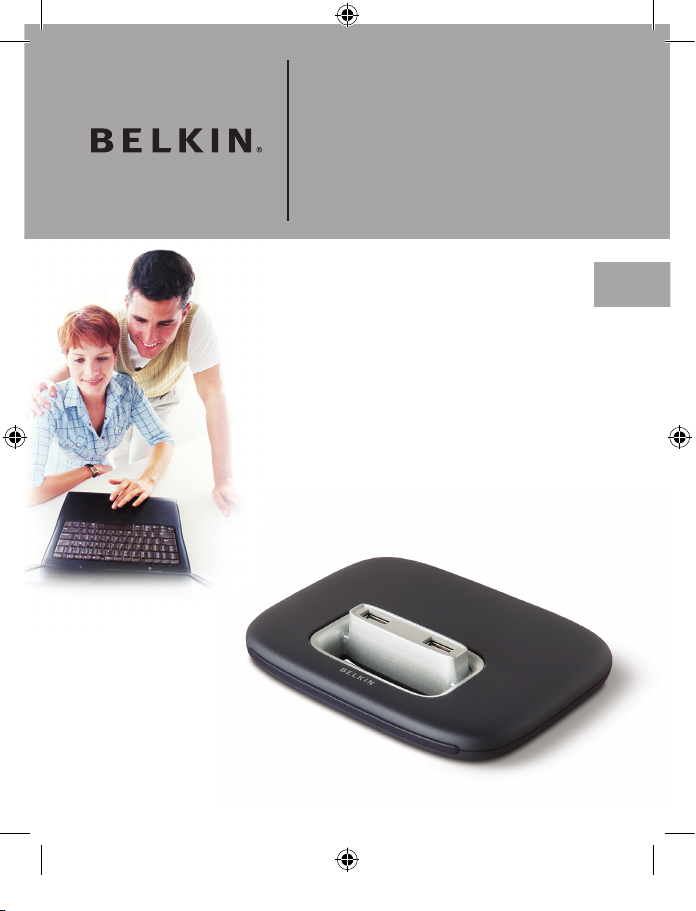
EN
Hi-Speed USB 2.0
7-Port Hub
Connect up to 7 Hi-Speed
USB 2.0 or USB 1.1 devices
F5U237vuk1User Manual
Page 2
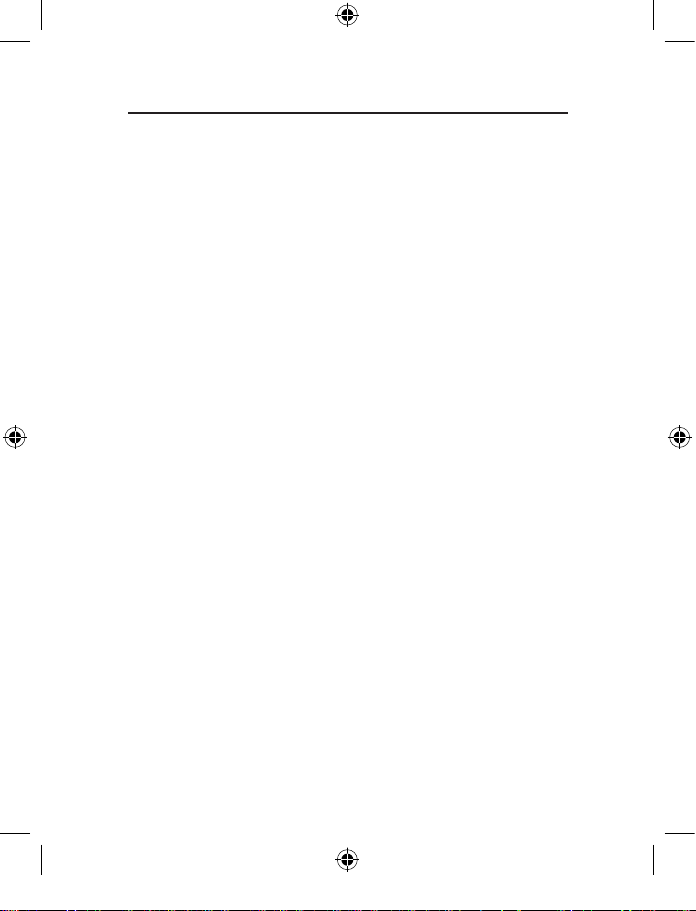
1
Table of Contents
Introduction ...............................................................................................1
Overview .....................................................................................................
2
Features ...............................................................................................
2
Package Contents ................................................................................
2
System Requirements for Mac
® . .. . . .. . .. . . .. . .. . . .. . .. . . .. . .. . . .. . .. . . .. . .. . . .. . .. . . .. . .. . 3
Technical Specifications ......................................................................3
Installation .................................................................................................
4
Information .................................................................................................
5
Page 3
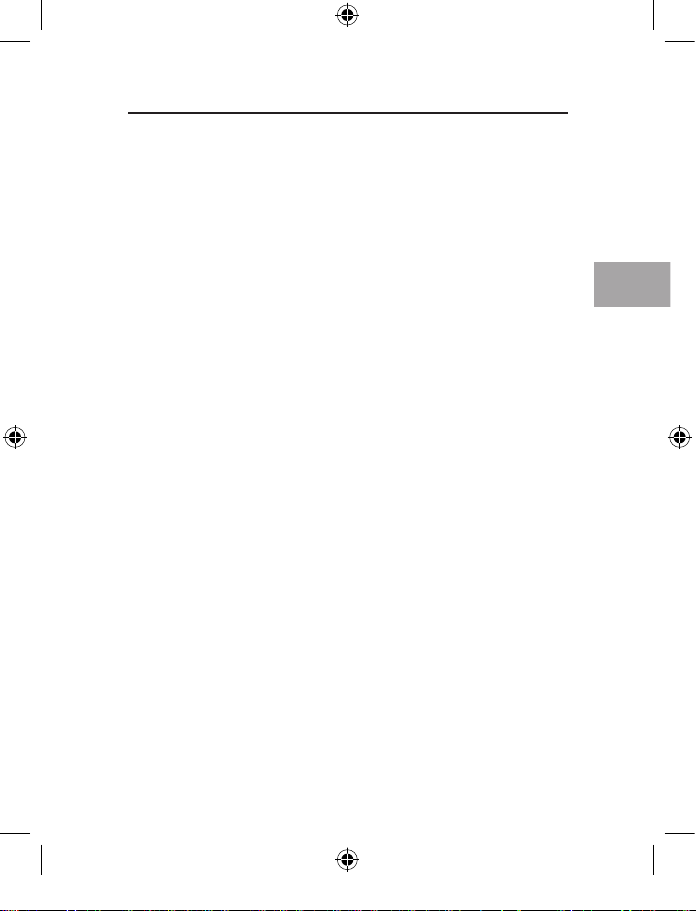
1
EN
Introduction
Welcome to Belkin USB 2.0!
Congratulations and thank you for purchasing the Belkin Hi-Speed USB 2.0
7 Port hub (the Hub). The hub provides 7 downstream USB ports that are
compatible with both USB 1.1 (Low Speed and Full Speed) devices, as well
as with USB2.0 (Hi-Speed) devices.
This means that the Hub is “backward-compatible” with all of your current
USB 1.1 devices as well as the new generation of “Hi-Speed” USB 2.0
devices. This may include such peripherals as scanners, printers, mass
storage devices, and high resolution cameras. The Hub is self powered,
which allows the cascading of devices with additional hubs, so that up to
127 USB devices to be connected to a single port.
Page 4

2
EN
3
Overview
The Belkin Advantage
An exciting new feature unique to the Belkin 7 port hub are the two vertically
mounted downstream USB ports that offer easy access for temporary
connections such as USB thumb drives, media readers, and personal
convenience accessories such as USB lights and fans. The Hub also provides
7 port status LEDs, and 1 master power LED.
Features
• Compliant with Universal Serial Bus Specification 2.0
(data rate 1.5/12/480 Mbps)
• Backward-compatible with Universal Serial Bus Specification 1.1
(Data Rate 1.5/12 Mbps)
• Compatible with Windows 98SE, Me, 2000, and XP
• Approved by USB Implementers Forum (USB-IF)
• Supports Plug and Play specifications
• Supports “hot swapping” of USB devices
• Over-current detection and protection
• Individual Port Status Indicator LED’s
• Five horizontally mounted 480 Mbps downstream ports
• Two vertically mounted 480 Mbps downstream ports
• Fully compatible with USB 1.1 and USB 2.0 devices
• Compact slim-line design
• Two hubs may be stacked on top of one another
Package Contents
• High Speed USB 2.0 compliant 7 Port Hub
• AC Power Adapter
• User Manual
• USB device cable
Page 5

3
EN
System Requirements for Mac
®
• Supports low- (1.5Mbps) and full-speed modes (12Mbps) on USB-enabled
Mac computers prior to PowerMac
®
G5
• Supports low- (1.5Mbps), full- (12Mbps), and high-speed modes
(480Mbps) on PowerMac G5 and above, or on other Mac computers
equipped with a USB 2.0 upgrade card
Technical Specifications
Upstream Ports (1)
Downstream Ports (7)
Per-port Voltage DC +5V
Per Port Current 500mA (max)
Power Mode Self-Powered
Operating Temperature 5ºC ~ 40ºC
Storage Temperature -20ºC ~ 60ºs
Enclosure ABS
Power Supply
Output: DC 6V, 4A
Plug Size: 3.5mm (outer) 1.0mm (center)
Plug Polarity: Center Positive
Main Power LED Color Definitions:
Off Not Operational
Red Operational
Port Status LED Color Definitions:
Off Over Current Condition
Green Fully Operational
Overview
Page 6

4
EN
5
Important Note: Do not connect USB devices to the hub until you are
instructed to do so in step 4 of this user guide.
1. Plug the AC adapter into a wall outlet, or surge suppressor. Plug the DC
connector into the DC Power Jack found on the rear of the hub
2. Plug the flat end (USB A connector) of the provided USB device cable into
the downstream port of your computer, or downstream port of another
hub, then plug the other end (USB mini B connector) of the device cable
into the upstream port on the rear of the hub.
Important Note: The hub must be connected to a USB 2.0 compliant host
in order to function in Hi-Speed mode (480Mbps data rate). If the hub is
connected to a USB 1.1 compliant host, it will operate only in Low Speed or
Full Speed mode (1.5 Mbps/12 Mbps).
3. Windows will now detect your hub and install the required driver support.
(The Windows “Install New Hardware Wizard” may prompt you to provide
your Windows Installation CD to complete the driver installation process).
Important Note: Hi-Speed hub drivers are included with most USB 2.0 PCI
upgrade cards, and are pre-installed along with the PCI card drivers. If you
purchased an upgrade card prior to the release of Hi-Speed hub support,
please check with your PCI card vendor for an updated USB 2.0 driver. The
Belkin USB 2.0 driver supports all competitive cards based on the NEC host
controller with the exception of Adaptec. The most recent Belkin driver is
available at www.belkin.com.
4. Plug the USB-A connector of the USB device, or an additional hub, into any
of the downstream ports of the F5U237.
Important Note: When moving a device from one port on the hub to another,
it may be necessary to re-install the USB drivers for that device
Installation
Page 7

5
EN
FCC Statement
DECLARATION OF CONFORMITY WITH FCC RULES
FOR ELECTROMAGNETIC COMPATIBILITY
We, Belkin Corporation, of 501 West Walnut Street, Compton, CA 90220, declare
under our sole responsibility that the product :
F5U237vuk1 to which this declaration relates:
Complies with Par t 15 of the FCC Rules. Operation is subject to the following two
conditions: (1) this device may not cause harmful interference, and (2) this device
must accept any inter ference received, including interference that may cause
undesired operation.
CE Declaration of Conformity
We, Belkin Corporation, declare under our sole responsibilit y that the F5U237vuk1,
to which this declaration relates, is in conformity with Generic Emis sions Standard
EN 55022:1998 Class B, EN50081-1 and with Generic Immunity Standard EN50082-1
1992.
Belkin Corporation Limited Lifetime Product Warranty
Belkin C orporation warrants thi s product agai nst defects in materials an d workmanship f or its lifeti me.
If a def ect is discove red, Belkin wil l, at its opti on, repair or re place the prod uct at no charg e provided
it is re turned during t he warranty period, with transporta tion charges p repaid, to the authorized Be lkin
dealer f rom whom you pu rchased the pr oduct. Proof of purchase ma y be required.
This wa rranty does not apply if t he product has been damaged by accident, abus e, misuse, or
misappli cation; if t he product has been modified without the w ritten permis sion of Belki n; or if any
Belkin s erial number ha s been removed o r defaced.
THE WA RRANT Y AND RE MEDIES S ET FORTH ABOVE A RE EXCLU SIVE IN L IEU OF AL L OTHERS ,
WHE THER OR AL OR WRI TTEN, E XPRESS ED OR IMPL IED. BEL KIN SPEC IFICALLY DISCLA IMS ANY A ND
ALL I MPLIED W ARRAN TIES, INC LUDING, WITHOU T LIMITATI ON, WARR ANTIES OF MERCH ANTABIL ITY
AND F ITNESS FOR A PART ICULA R PURPOS E.
No Belk in dealer, agent, or employee is au thorized to ma ke any modifica tion, extensi on, or additio n to
this war ranty.
BELK IN IS NOT R ESPONS IBLE FOR S PECIAL , INCIDEN TAL, OR CO NSEQUEN TIAL DA MAGES RE SULTING
FROM A NY BRE ACH OF WAR RANT Y, OR U NDER ANY OTHER LEG AL THEO RY, INCLUD ING BUT
NOT L IMITED TO LOST PROF ITS, DOW NTIME, G OODWILL , DAMAGE T O OR REPRO GRAMM ING OR
REPR ODUCING A NY PROG RAM OR DATA S TORED IN OR USED WI TH BELK IN PRODUC TS.
Information
Page 8

Belkin Corporation
501 West Walnut Street
Compton, CA, 90220-5221, USA
+1 310 898 1100
+1 310 898 1111 fax
Belkin Ltd.
Express Business Park
Shipton Way, Rushden
NN10 6GL, United Kingdom
+44 ( 0) 1933 35 2000
+44 ( 0) 1933 31 2000 fax
Belkin B.V.
Boeing Avenue 333
1119 PH Schiphol-Rijk, Netherlands
+31 (0) 20 654 7300
+31 (0) 20 654 7349 fax
Belkin GmbH
Hanebergstrasse 2
80637 Munich, Germany
+49 (0) 89 143405 0
+49 (0) 89 143405 100 fax
Belkin SAS
130 rue de Silly
92100 Boulogne-Billancourt, France
+33 (0) 1 41 03 14 40
+33 (0) 1 41 31 01 72 fax
Belkin Iberia
Avda. Cerro del Aguila 3
28700 San Sebastián de los Reyes, Spain
+34 9 16 25 80 00
+34 9 02 02 00 34 fax
© 200 6 Be lki n C orpo rat ion . Al l r ight s r ese rve d. A ll trad e n ames ar e re gis ter ed t rad emar ks
of res pec tiv e ma nuf act urer s l ist ed. Mac OS and Mac ar e tr ade mark s o f Ap ple Co mput er, Inc ., r egi ste red in
th e U. S. and oth er c oun tri es.
P75240uk
Plea se visi t our web site www.bel kin.com for technic al supp ort o r fur ther in forma tion.
Disposal of Waste Equipment by Users in Private Households in the European Union:
For more information, go to www.belkin.com/environmental
