Page 1

Hi-Speed USB 2.0
4-Port Hub
Connect up to 4 Hi-Speed
USB 2.0 or 1.1 devices
EN
FR
DE
NL
ES
IT
F5U234User Manual
Page 2

Page 3

Hi-Speed USB 2.0
4-Port Hub
Connect up to 4 Hi-Speed
USB 2.0 or 1.1 devices
EN
F5U234User Manual
Page 4

Table of Contents
Introduction ...............................................................................................1
Overview .....................................................................................................
Features ...............................................................................................
Package Contents ................................................................................
Technical Specifications ......................................................................
Installation .................................................................................................
Information .................................................................................................
2
2
2
3
4
7
6
Page 5

Introduction
Welcome to Belkin USB 2.0!
Congratulations and thank you for purchasing the Belkin Hi-Speed USB 2.0
4-Port Hub (the Hub). The Hub provides four downstream USB ports that
offer backward-compatible, Plug-and-Play connectivity with all USB devices,
including USB 1.1 (or low- and full-speed) devices, as well as with USB
2.0 (or high-speed) devices. This includes such peripherals as scanners,
printers, mass-storage devices, and high-resolution cameras. The Hub is
self-powered, which allows the cascading of devices with additional hubs, so
that up to 127 USB devices may be connected to a single port.
The Hub is uniquely designed to allow the user to position the four
downstream ports toward the back of the desktop for efficient cable
management, or to the front of the desktop for easier port access. The Hub
also provides a status LED for each individual port and a master power LED.
EN
1
Page 6

EN
Overview
Features
• Compliant with Universal Serial Bus specification 2.0
(data rate 1.5/12/480Mbps)
• Backward-compatible with Universal Serial Bus specification 1.1
(data rate 1.5/12Mbps)
• Compatible with Windows
• Approved by USB Implementers Forum (USB-IF)
• Supports Plug-and-Play specifications
• Supports “hot swapping” of USB devices
• Over-current detection and protection
• Individual port-status indicator LEDs
• Four 480Mbps downstream ports
• Fully compatible with USB 1.1 and USB 2.0 devices
• Compact, slim-line design
• Multiple hubs may be stacked on top of one another
Package Contents
• Hi-Speed USB 2.0 4-Port Hub
• AC Power Adapter
• User Manual
• USB device cable
®
98 SE, Me, 2000, and XP
2
Page 7

3
Technical Specifications
Overview
Upstream Ports (1)
Downstream Ports (4)
Power Mode Self-powered/bus-powered
Per-Port Voltage DC +5V
Per Port Current Self-Powered Mode: 500mA (max)
Bus-Powered Mode: 100mA (max) (Ports one and two only)
Operating Temperature 5º C ~ 40º C
Storage Temperature -20º C ~ 60º C
Enclosure ABS
Power Supply
Output: DC 5V, 2.1A
Plug Size: 3.5mm (outer)
1.0mm (center)
Plug Polarity: Center Positive
Main Power LED Color Definitions:
Off Not operational
Red Operational
Port Status LED Color Definitions:
Off Not operational, or no device connected
Green Fully operational
Amber Over-current condition
Important Note: Please do not connect any USB devices to the Hub until
instructed to do so in step 4 of this installation procedure.
EN
3
Page 8

Important Note: Please do not connect any USB devices to the Hub until
Installation
instructed to do so in step 4 of this installation procedure.
1. Plug the AC adapter into a wall outlet, or surge suppressor. Plug the DC
connector into the DC Power Jack found on the side of the Hub.
EN
4
Important Note:
connecting devices that draw 100mA of current or less, however, only port 1
and port 2 will be functional.
2. Plug the flat end of the provided USB device cable into the downstream
port of your computer or downstream port of another hub, then plug the
mini 6-pin connector of the device cable into the upstream port on the
rear of the Hub.
Important Note:The Hub must be connected to a USB 2.0-compliant host
in order to function in high-speed mode (480Mbps data rate). If the Hub is
connected to a USB 1.1-compliant host, it will operate only in low-speed or
full-speed mode (1.5Mbps/12Mbps).
3. Windows will now detect your Hub and install the required driver support.
(The Windows “Install New Hardware Wizard” may prompt you to provide
your Windows Installation CD to complete the driver installation process).
Important Note: High-speed hub drivers are included with most USB 2.0 PCI
upgrade cards, and are pre-installed along with the PCI card drivers. If you
purchased an upgrade card prior to the release of high-speed hub support,
please check with your PCI card vendor for an updated USB 2.0 driver. The
Belkin USB 2.0 driver supports all competitive cards based on the NEC host
controller with the exception of Adaptec. The most recent Belkin driver is
available at www.belkin.com.
The Hub may be used without the power supply when
Page 9

5
Installation
4. Plug the USB-A connector of the USB device, or an additional hub, into any
of the downstream ports of the Hub.
Important Note: When moving a device from one port on the Hub to another,
it may be necessary to reinstall the USB drivers for that device.
EN
5
Page 10

EN
Installation
6
Page 11

7
FCC Statement
Information
DECLARATION OF CONFORMITY WITH FCC RULES
FOR ELECTROMAGNETIC COMPATIBILITY
We, Belkin Corporation, of 501 West Walnut Street, Compton, CA 90220, declare
under our sole responsibility that the product:
F5U234 to which this declaration relates :
Complies with Par t 15 of the FCC Rule s. Operation is subject to the following two
conditions: (1) this device may not cause harmful interference, and (2) this device
must accept any interference received, including interference that may cause
undesired operation.
CE Declaration of Conformity
We, Belkin Corporation, declare under our sole responsibility that the F5U234, to
which this declaration relates, is in conformity with Generic Emissions Standard EN
55022:1998 Class B, EN50081-1 and with Generic Immunity Sta ndard
EN50082-1 1992.
Belkin Corporation Limited Lifetime Product Warranty
Belkin C orporation warrants thi s product agai nst defects in materials an d workmanship f or its lifeti me.
If a def ect is discove red, Belkin wil l, at its opti on, repair or re place the prod uct at no charg e provided
it is re turned during t he warranty period, with transporta tion charges p repaid, to the authorized Be lkin
dealer f rom whom you pu rchased the pr oduct. Proof of purchase ma y be required.
This wa rranty does not apply if t he product has been damaged by accident, abus e, misuse, or
misappli cation; if t he product has been modified without the w ritten permis sion of Belki n; or if any
Belkin s erial number ha s been removed o r defaced.
THE WA RRANT Y AND RE MEDIES S ET FORTH ABOVE A RE EXCLU SIVE IN L IEU OF AL L OTHERS ,
WHE THER OR AL OR WRI TTEN, E XPRESS ED OR IMPL IED. BEL KIN SPEC IFICALLY DISCLA IMS ANY A ND
ALL I MPLIED W ARRAN TIES, INC LUDING, WITHOU T LIMITATI ON, WARR ANTIES OF MERCH ANTABIL ITY
AND F ITNESS FOR A PART ICULA R PURPOS E.
No Belk in dealer, agent, or employee is au thorized to ma ke any modifica tion, extensi on, or additio n to
this war ranty.
BELK IN IS NOT R ESPONS IBLE FOR S PECIAL , INCIDEN TAL, OR CO NSEQUEN TIAL DA MAGES RE SULTING
FROM A NY BRE ACH OF WAR RANT Y, OR U NDER ANY OTHER LEG AL THEO RY, INCLUD ING BUT
NOT L IMITED TO LOST PROF ITS, DOW NTIME, G OODWILL , DAMAGE T O OR REPRO GRAMM ING OR
REPR ODUCING A NY PROG RAM OR DATA S TORED IN OR USED WI TH BELK IN PRODUC TS.
EN
7
Page 12

Belkin Corporation
501 West Walnut Street
Compton, CA, 90220-5221, USA
+1 310 898 1100
+1 310 898 1111 fax
Belkin Ltd.
Express Business Park
Shipton Way, Rushden
NN10 6GL, United Kingdom
+44 ( 0) 1933 35 2000
+44 ( 0) 1933 31 2000 fa x
Belkin B.V.
Boeing Avenue 333
1119 PH Schiphol-Rijk, Netherlands
+31 (0) 20 654 7300
+31 (0) 20 654 7349 fax
Belkin GmbH
Hanebergstrasse 2
80637 Munich, Germany
+49 (0) 89 143405 0
+49 (0) 89 143405 100 fax
Belkin SAS
130 rue de Silly
92100 Boulogne-Billancourt, France
+33 (0) 1 41 03 14 40
+33 (0) 1 41 31 01 72 fax
Belkin Iberia
Avda. Cerro del Aguila 3
28700 San Sebastián de los Reyes, Spain
+34 9 16 25 80 00
+34 9 02 02 00 34 fax
Plea se visi t our website ww w.belk in.com for techn ical supp ort o r fur ther in formati on.
Disposal of Waste Equipment by Users in Private Households in the European Union:
For more information, go to ww w.belkin.com/environmental
© 200 6 Be lki n C orpo rat ion . Al l r ight s r ese rve d. A ll trad e n ames ar e re gis ter ed t rad emar ks of r esp ect ive
ma nuf actu rer s l iste d. Mac OS and Mac are tr adem ark s o f Ap ple Com put er, Inc ., r egi ster ed in t he U.S. an d
ot her cou ntr ies.
P75268ea
Page 13

USB 2.0 à haut débit
Hub à 4 ports
Connectez jusqu’à 4
périphériques USB 2.0 à
haut débit ou USB 1.1
FR
F5U234Manuel de l’utilisateur
Page 14

Table des matières
Introduction ...............................................................................................1
Présentation ...............................................................................................
Caractéristiques ...................................................................................
Contenu de l’emballage .......................................................................
Caractéristiques techniques .................................................................
Installation .................................................................................................
Information .................................................................................................
2
2
2
3
4
7
Page 15

Introduction
Bienvenue dans le monde USB 2.0 de Belkin !
Félicitations et merci d’avoir choisi le Hub à 4 ports USB 2.0 à haut débit de
Belkin (le hub). Le hub est équipé de quatre ports USB en voie descendante
qui offrent une connectivité descendante et Plug-and-Play avec tous les
périphériques USB, y compris des périphériques USB1.1 (à faible et à plein
débit) ainsi que des périphériques USB 2.0 (ou haut débit). Il peut s’agir
de scanners, d’imprimantes, de périphériques de stockage de masse et
d’appareils photo à haute résolution. Le hub est auto-alimenté, ce qui permet
le branchement de périphériques en cascade avec d’autres hubs. Cela
signifie qu’il est possible de relier jusqu’à 127 périphériques USB à un seul
port.
Le design unique du hub vous permet d’orienter les ports en voie
descendante soit vers l’arrière pour une meilleure gestion des câbles,
ou vers l’avant pour vous permettre un meilleur accès aux ports. Le hub
possède également des témoins d’état pour chaque port et un témoin
d’alimentation.
FR
1
Page 16
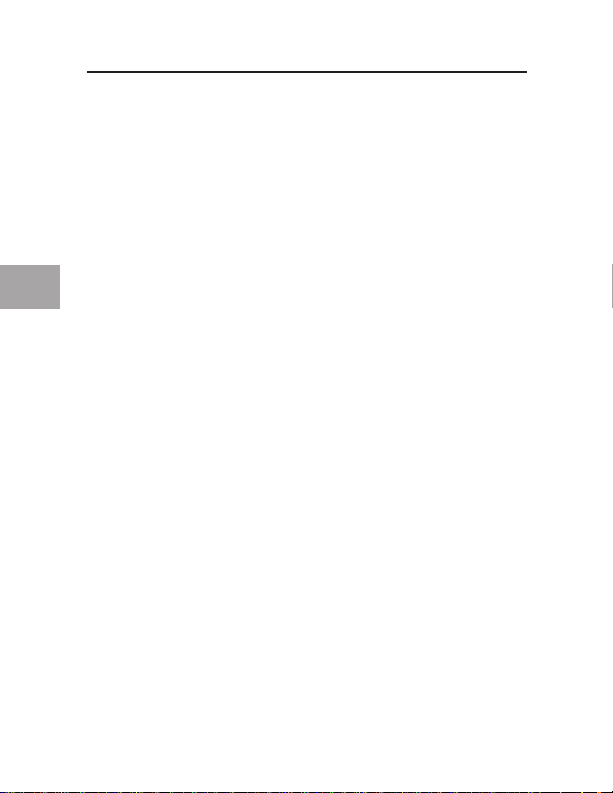
FR
Présentation
Caractéristiques
• Compatible avec la spécification Universal Serial Bus 2.0
(débits de données 1,5/12/480 Mbps)
• Offre une compatibilité descendante avec la spécification Universal Serial
Bus 1.1 (débits de données 1,5/12 Mbps)
• Compatible avec Windows
• Approuvé par l’USB Implementers Forum (USB-IF)
• Prend en charge les spécifications Plug-and-Play
• Permet le branchement à chaud des périphériques USB
• Détection des surintensités et protection contre celles-ci
• Témoins lumineux de l’état du port
• Trois ports en voie descendante à 480 Mbps
• Offre une interopérabilité avec tout périphérique USB 1.1 et 2.0
• Boîtier compact
• Plusieurs hubs peuvent être empilés les uns sur les autres
Contenu de l’emballage
• Hub à 4 ports USB 2.0 à haut débit
• Bloc d’alimentation secteur
• Manuel d’utilisation
• Câble pour périphérique USB
®
98 SE, Me, 2000, et XP
2
Page 17

3
Caractéristiques techniques
Présentation
Ports en voie ascendante (1)
Ports en voie descendante (4)
Mode d’alimentation Autonome/par le bus
Tension par port 5 V CC
Courant par port Mode autonome : 500 mA (max)
Mode autonome : 100 mA (max.) (ports n°1 et 2 seulement)
Température de fonctionnement 5 ºC ~ 40 ºC
Température de stockage -20 ºC ~ 60 ºC
Boîtier ABS
Adaptateur secteur
Sortie : 5 V CC, 2,1 A
Taille de la prise : 3,5 mm (extérieur)
1,0 mm (centre)
Polarité de la prise : Centre positif
Couleurs du témoin d’alimentation principal :
Éteint Non opérationnel
Rouge Opérationnel
Couleurs des témoins d’état des ports :
Éteint Non opérationnel ou aucun périphérique
connecté
Vert Entièrement opérationnel
Ambré Surintensité détectée
Remarque importante : Ne branchez pas de périphérique USB sur le hub
avant qu’il ne vous soit indiqué de le faire à l’étape 4 de cette procédure
d’installation.
FR
3
Page 18

Remarque importante : Ne branchez pas de périphérique USB sur le hub
Installation
avant qu’il ne vous soit indiqué de le faire à l’étape 4 de cette procédure
d’installation.
1. Branchez l’adaptateur de courant sur une prise murale ou sur un
parafoudre. Branchez la fiche CC sur la prise d’alimentation CC à l’arrière
du hub.
FR
4
Remarque importante :
si vous y branchez des périphériques de 100 mA ou moins. Toutefois,
seulement les ports 1 et 2 seront en fonction.
2. Branchez l’extrémité plate du câble USB fourni au port en voie
descendante de votre ordinateur ou d’un autre hub. Ensuite, branchez le
connecteur mini-USB à 6 broches du câble au port en voir ascendante à
l’arrière du hub.
Remarque importante :Le hub doit être relié à un hôte compatible USB 2.0
pour fonctionner en mode à haut débit (480 Mbps). S’il est relié à un
hôte compatible USB 1.1, il fonctionnera en mode à faible ou plein débit
(1,5/12 Mbps).
3. Windows détecte votre hub et installe le pilote nécessaire. (Il se peut
que l’assistant d’installation de nouveaux périphériques de Windows
vous demande d’insérer le CD d’installation de Windows pour terminer la
procédure d’installation du pilote.)
Le hub peu être utilisé sans source d’alimentation
Page 19

5
Installation
Remarque importante : Les pilotes USB 2.0 à haut débit du hub sont
fournis avec la plupart des cartes de mise à niveau PCI USB 2.0 et sont préinstallés avec les pilotes des cartes PCI. Si vous avez acheté une carte de
mise à niveau avant la prise en charge officielle USB à haut débit, veuillez
communiquer avec le fabricant de votre carte PCI pour obtenir un pilote USB
2.0 mis à jour. Le pilote USB 2.0 Belkin prend en charge toutes les cartes
d’autres fabricants qui sont basées sur le contrôleur hôte NEC, à l’exception
d’Adaptatec. Vous pouvez télécharger le pilote Belkin le plus récent à www.
belkin.com.
4. Branchez le connecteur USB-A du périphérique USB ou d’un autre hub sur
l’un des ports en voie descendante du hub.
Remarque importante : Si vous débranchez et rebranchez un périphérique
sur un autre port du hub, vous devrez peut-être réinstaller les pilotes USB de
ce périphérique.
FR
5
Page 20

Installation
FR
6
Page 21

7
Déclaration FCC
Information
DÉCLARATION DE CONFORMITÉ À LA RÉGLEMENTATION FCC
EN MATIÈRE DE COMPATIBILITÉ ÉLECTROMAGNÉTIQUE
Nous, Belkin Corporation, sis au 501 West Walnut Street , Compton CA, 90220,
États-Unis, déclarons sous notre seule responsabilité que le produit :
F5U234 auquel se réfère la présente déclaration :
est conforme aux normes énoncées à l’alinéa 15 de la réglementation FCC. Le
fonctionnement est assujet ti aux deux conditions suivantes : (1) cet appareil ne
peut pas provoquer d’interférence nuisible et (2) cet appareil doit accepter toute
interférence reçue, y compris des interférences pouvant entraîner un fonctionnement
non désiré.
Déclaration de conformité CE
Nous, Belkin Compone nts, dé clarons sous notre seule responsabilité que le produit
F5U234, auquel se rapporte la présente déclaration, a été élaboré dans le respect
des normes d’émissions EN 55022:1998 Classe B, EN50081-1, ainsi que des normes
d’immunité EN50082-1 1992 en vigueur.
Garantie limitée à vie du produit de Belkin Corporation
Belkin C orporation garantit ce p roduit contre tout défaut matériel ou de f abrication pe ndant toute s a
durée de vie. Si l’apparei l s’avère défectu eux, Belkin le réparera ou le remplacera gra tuitement, à s a
convenan ce, à conditio n que le produit soit retourn é, port payé, p endant la durée de la garantie , au
déposit aire Belkin ag réé auprès duqu el le produit a été acheté. Une preuve d’achat p eut être exigée .
La pré sente garanti e est caduque s i le produit a é té endommagé par accident, abu s, usage impro pre ou
mauvaise application, si le produit a été modifié sa ns autorisat ion écrite de B elkin, ou si un numéro de
série B elkin a été supp rimé ou rendu il lisible.
LA G ARANT IE ET LE S VOIES DE RECOURS S USMENT IONNÉES FONT FOI E XCLUSI VEMENT E T
REMP LACENT TOUTES L ES AUTR ES, ORA LES OU ÉCR ITES, E XPLICI TES OU IMP LICITE S. BELKI N
REJ ETTE E XPRESSÉ MENT TOU TES LES G ARAN TIES IMP LICITE S, Y COMPR IS MAIS S ANS
REST RICTIO N, LES GA RANTI ES AFFÉ RENTES À LA QUAL ITÉ LOYAL E ET MAR CHANDE E T À LA
POSS IBILIT É D’UTIL ISATION À U NE FIN DO NNÉE.
Aucun dé positaire, re présentant o u employé de Belk in n’est habilité à apporter de s modificatio ns ou
adjonct ions à la prése nte garantie, ni à la proroge r.
BELK IN N’EST PAS RESPO NSABLE DES DOMM AGES SPÉC IAUX, D IRECTS O U INDIREC TS, DÉCO ULANT
D’UNE RUPTUR E DE GAR ANTIE, OU EN VER TU DE TOUT E AUTRE THÉORIE JURIDIQ UE, Y COMP RIS
MAI S SANS RE STRICT ION LES P ERTES DE BÉNÉFIC ES, TEMP S D’ARRÊT, FO NDS DE COM MERCE,
REPR OGRAMM ATION OU R EPRODUC TION DE P ROGRAM MES OU DE D ONNÉES MÉ MORISÉS OU
UTI LISÉS AVE C DES PROD UITS BEL KIN OU DO MMAGES C AUSÉS À C ES PROGR AMMES O U À CES
DONN ÉES.
FR
7
Page 22

Belkin Corporation
501 West Walnut Street
Compton, CA 90220-5221, États-Unis
+1 310 898 1100
+1 310 898 1111 Fax
Belkin Ltd.
Express Business Park
Shipton Way, Rushden
NN10 6GL, Royaume-Uni
+44 ( 0) 1933 35 2000
+44 ( 0) 1933 31 2000 Fa x
Belkin B.V.
Boeing Avenue 333
1119 PH Schiphol-Rijk, Pays-Bas
+31 (0) 20 654 7300
+31 (0) 20 654 7349 Fax
Po ur e n s avoi r plus o u p our obt enir u ne as sista nce tec hnique, vis ite z ww w.b elkin.com.
Élimination des déchets par les utilisateurs dans les ménages privés au sein de l’Union européenne :
Pour en savoir plus, allez à www.belkin.com/environmental.
© 200 6 Be lki n C orpo rat ion . To us d roi ts r ése rvé s. T oute s l es r ais ons com mer cial es sont de s ma rqu es
dé posé es de l eur s fa bri can ts resp ect ifs . M ac e t Ma c O S so nt des mar ques de com mer ce d e A pple Co mpu ter,
In c., enr egi stré es aux Éta ts- Uni s et da ns d ’aut res pa ys.
Belkin GmbH
Hanebergstrasse 2
80637 Munich, Allemagne
+49 (0) 89 143405 0
+49 (0) 89 143405 100 Fax
Belkin SAS
130 rue de Silly
92100 Boulogne-Billancourt, France
+33 (0) 1 41 03 14 40
+33 (0) 1 41 31 01 72 Fax
Belkin Iberia
Avda Cerro del Aguila 3
28700 San Sebastián de los Reyes, Espagne
+34 9 16 25 80 00
+34 9 02 02 00 34 Fax
P75268ea
Page 23

Hi-Speed USB 2.0
4-Port Hub
Anschluss von bis zu vier
Hi-Speed USB 2.0- oder
USB 1.1-Geräten
DE
F5U234Benutzerhandbuch
Page 24

Inhaltsverzeichnis
Einleitung ...................................................................................................1
Übersicht ....................................................................................................
Merkmale .............................................................................................
Verpackungsinhalt ................................................................................
Technische Daten .................................................................................
Installation .................................................................................................
Informationen ............................................................................................
2
2
2
3
4
6
Page 25

Einleitung
Willkommen bei Belkin USB 2.0!
Wir freuen uns, dass Sie sich für den Hi-Speed USB 2.0 4-Port Hub von
Belkin entschieden haben. Der Hub verfügt über vier Downstream-USBPorts (zum angeschlossenen Gerät gerichtet), an die alle USB-Geräte mit
einfachem Plug&Play angeschlossen werden können: USB 1.1- (oder Lowund Full-Speed-) und USB 2.0- (oder Hi-Speed-) Geräte. Dazu gehören
zum Beispiel Scanner, Drucker, Massenspeichergeräte und hochauflösende
Kameras. Der Hub ist selbstgespeist, so dass Geräte mit zusätzlichen
Hubs kaskadiert werden können. Auf diese Weise kann ein- und dieselbe
Schnittstelle mit bis zu 127 verschiedenen USB-Geräten verbunden werden.
Der Hub wurde so entworfen, dass Anwender die Kabel zur besseren
Ordnung von hinten an die vier Geräte-Anschlüsse anschließen können oder
vorne leichteren Zugriff auf die Ports haben. Der Hub verfügt zudem über
eine Status-LED für die einzelnen Schnittstellen, sowie eine Betriebsanzeige
für den Netzschalter.
DE
1
Page 26

DE
Übersicht
Merkmale
• Entspricht der USB-Spezifikation 2.0 (Datenraten: 1,5/12/480 Mbit/s)
• Abwärtskompatibel zur USB-Spezifikation 1.1 (Datenraten: 1,5/12 Mbit/s)
• Kompatibel mit Windows
• Zugelassen durch das USB Implementors Forum (USB-IF)
• Plug&Play
• Ein- und Ausstecken von USB-Geräten im laufenden Betrieb
• Überstromerkennung und -schutz
• Individuelle Port-Statusanzeige
• Vier 480-Mbit/s-Downstream-Ports
• Uneingeschränkt kompatibel mit USB 1.1- und USB 2.0-Geräten
• Kompakte, flache Ausführung
• Mehrere Hubs können aufeinander gesteckt werden
Verpackungsinhalt
• Hi-Speed USB 2.0 4-Port Hub
• Netzteil
• Benutzerhandbuch
• USB-Gerätekabel
®
98 SE, ME, 2000 und XP
2
Page 27

3
Technische Daten
Übersicht
Upstream-Ports (zum Computer gerichtet) (1)
Downstream-Ports (zu den Geräten gerichtet) (4)
Stromversorgungsmodus Autark oder busgespeist
Spannung pro Anschluss DC + 5 V
Stromstärke pro Anschluss Autarke Stromversorgung:
500 mA (max.)
Busgespeiste Stromversorgung: 100 mA (max.) (nur Ports eins
und zwei)
Betriebstemperatur 5º C ~ 40º C
Lagertemperatur -20º C ~ 60º C
Gehäuse ABS
Netzteil
Ausgang: DC 5 V, 2,5 A
Steckergröße: 3,5 mm (außen)
1,0 mm (Mitte)
Steckerpolarität: Mitte positiv
Hauptschalter-LED-Anzeige:
Aus Nicht betriebsbereit
Rot Betriebsbereit
Portstatus-LED-Anzeige:
Aus Nicht betriebsbereit oder Gerät
nicht verbunden
Grün Voll betriebsbereit
Orange Überspannung
Wichtiger Hinweis:Schließen Sie bitte kein USB-Gerät an den Hub an, bevor
Sie in Schritt vier dieser Anleitung dazu aufgefordert werden.
DE
3
Page 28

Wichtiger Hinweis:Schließen Sie bitte kein USB-Gerät an den Hub an, bevor
Installation
Sie in Schritt vier dieser Anleitung dazu aufgefordert werden.
1. Schließen Sie das Netzteil an eine Steckdose oder einen
Überspannungsschutz in der Nähe an. Schließen Sie den DC-Stecker an
den Netzteilanschluss an der Seite des Hubs an.
DE
4
Wichtiger Hinweis:
daran Geräte angeschlossen sind, die maximal 100 mA benötigen. Jedoch
sind dann nur Port 1 und 2 betriebsbereit.
2. Stecken Sie das flache Ende des mitgelieferten USB-Kabels in den
Downstream-Port Ihres Computers oder eines anderen Hubs. Stecken Sie
dann den 6-poligen Mini-DIN-Stecker des Kabels in den Upstream-Port an
der Rückseite des Hubs.
Wichtiger Hinweis:Der Hub muss an einen USB 2.0-fähigen Host
angeschlossen werden, damit der Hi-Speed-Modus (480 Mbit/s) genutzt
werden kann. Wird der Hub an einen USB 1.1-Host angeschlossen, kann
er nur mit niedriger oder voller Geschwindigkeit (1,5/12 Mbit/s) betrieben
werden.
3. Windows erkennt den Hub automatisch und installiert die benötigten
Treiber. (Möglicherweise werden Sie vom Hardware-Assistenten
aufgefordert, die Installations-CD von Windows einzulegen, um die
Treiberinstallation abzuschließen).
Wichtiger Hinweis: Hi-Speed Hub-Treiber werden mit den meisten USB 2.0
PCI-Erweiterungskarten geliefert und zusammen mit den PCI-Kartentreibern
installiert. Wenn Sie Ihre USB-Karte vor der Unterstützung von USB 2.0 HiSpeed-Hubs gekauft haben, fragen Sie beim Hersteller Ihrer PCI-Karte nach,
ob ein aktualisierter USB 2.0-Treiber erhältlich ist. Der USB 2.0-Treiber von
Belkin unterstützt alle Karten, die auf dem NEC-Host-Controller basieren, mit
Ausnahme der Adaptec-Karten. Der jeweils aktuelle Treiber von Belkin steht
Ihnen unter www.belkin.com zur Verfügung.
Der Hub kann ohne Netzteil verwendet werden, wenn
Page 29

5
Installation
4. Stecken Sie den USB-A-Stecker des USB-Geräts bzw. eines anderen Hubs
in einen Downstream-Port am Hub.
Wichtiger Hinweis: Wenn Sie ein USB-Gerät zum ersten Mal an den Hub
anschließen, müssen Sie die USB-Treiber für das Gerät möglicherweise erneut
installieren.
DE
5
Page 30

FCC-Erklärung
Informationen
KONFORMITÄTSERKLÄRUNG ZUR EINHALTUNG DER FCC-BESTIMMUNGEN
Wir, Belkin Corporation, eine Gesellschaft mit Sitz in 501 West Walnut Stre et,
in Einklang mit Teil 15 der FCC-Bestimmungen steht. Der Betrieb unte rliegt den
beiden folgenden Bedingungen: (1) Dieses Gerät darf schädigende Störungen nicht
verursachen, und (2) dieses Gerät muss jedwede Störung annehmen, einschließlich
der Störungen, die einen unerwünschten Betrieb verursachen könnten.
ÜBER ELEKTROMAGNETISCHE VERTRÄGLICHKEIT
Compton, CA 90220, USA, erklären hiermit in alleiniger Verantwor tung, dass
dieses Produk t mit der Ar tikelnr.
F5U234 auf das sich diese Erklärung bezieht,
DE
CE-Konformitätserklärung
Wir, Belkin Corporation, erklären alleinverantwor tlich, dass das Produkt F5U234,
auf das sich diese Erklärung bezieht, der Europanorm für die elektromagnetische
Verträglichkeit EN55022:1998 (Klasse B), EN50081-1 und der Europanorm für die
Störfestigkeit EN50082-1 1192 entspricht.
Eingeschränkte lebenslange Herstellergarantie von
Belkin Corporation
Belkin C orporation gewährleistet hiermit, dass dieses Produk t während sein er gesamten L ebensdauer
keine Ver arbeitungs- u nd Materialfeh ler aufweisen wird. Bei Fes tstellung eine s Fehlers wird Belkin das
Produk t nach eigenem E rmessen ent weder kostenlo s reparieren od er austausch en, sofern es w ährend
des Gar antiezeitraum s ausreichend fr ankiert an d en autorisier ten Belkin-H ändler zurückge geben wurde,
bei dem e s erworben wu rde. Ein Kauf nachweis kann ve rlangt werden.
Diese G arantie erst reckt sich ni cht auf die Bes chädigung des P rodukts durc h Unfall, miss bräuchliche,
unsachg emäße oder fehle rhafte Verw endung oder Anw endung. Ebenso ist die Garan tie unwirksam,
wenn das Produkt ohne schriftlich e Genehmigung dur ch Belkin verä ndert oder we nn eine BelkinSerienn ummer entfern t oder unkenntl ich gemacht wurd e.
DIE VO RSTEHE NDEN GAR ANTIE BEDINGU NGEN UND R ECHTSB EHELFE S CHLIESS EN ALLE ANDEREN
GEWÄ HRLEIS TUNGEN U ND RECHT SBEHELF E - OB MÜN DLICH ODE R SCHRIF TLICH, AUSDRÜC KLICH
ODER K ONKLUDE NT - AUS U ND TRETE N AN DERE N STELL E. BELKI N ÜBERNI MMT INSB ESONDER E
KEIN ERLEI KO NKLUDEN TE GEWÄ HRLEIST UNGEN, U .A. AUC H KEINE G EWÄHRLE ISTUNG D ER EIGNU NG
FÜR E INEN BES TIMMTEN ZWECK OD ER DER HA NDELSÜ BLICHEN QUALITÄT.
6
Page 31

7
Kein Hän dler, Bevollmächti gter bzw. Vert reter oder Mit arbeiter von Belkin ist bef ugt, diese
Informationen
Gewährl eistungsregel ung in irgendeine r Weise abzuände rn oder zu ergä nzen.
BELK IN HAF TET NICH T FÜR BES ONDERE, DURCH ZU FALL EING ETRET ENE ODER F OLGESCH ÄDEN
AUFG RUND DER VERLET ZUNG EIN ER GEWÄH RLEIST ING ODER N ACH MAS SGABE EI NER
ANDE REN RECH TSLEHR E (U.A. F ÜR ENTG ANGENE G EWINNE, AUSFALL ZEITE N, GESCH ÄFTSODER F IRMENW ERTEINB USSEN BZ W. BESCH ÄDIGUNG , NEUPRO GRAMMI ERUNG OD ER
WIED ERHERST ELLUNG V ON PROGR AMMEN OD ER DATEN N ACH SPEI CHERUNG I N ODER NU TZUNG IN
VERB INDUNG M IT BELK IN-PRODU KTEN.
DE
7
Page 32

Belkin Corporation
501 West Walnut Street
Compton, CA, 90220-5221, USA
+1 310 898 1100
+1 310 898 1111 Fax
Belkin Ltd.
Express Business Park
Shipton Way, Rushden
NN10 6GL, Großbritannien
+44 ( 0) 1933 35 2000
+44 ( 0) 1933 31 2000 Fa x
Belkin B.V.
Boeing Avenue 333
1119 PH Schiphol-Rijk, Niederlande
+31 (0) 20 654 7300
+31 (0) 20 654 7349 Fax
Belkin GmbH
Hanebergstraße 2
80637 München, Deutschland
+49 (0) 89 143405 0
+49 (0) 89 143405 100 Fax
Belkin SAS
130 rue de Silly
92100 Boulogne-Billancourt, Frankreich
+33 (0) 1 41 03 14 40
+33 (0) 1 41 31 01 72 Fax
Belkin Iberia
Avda. Cerro del Aguila 3
28700 San Sebastián de los Reyes, Spanien
+34 9 16 25 80 00
+34 9 02 02 00 34 Fax
Wenn Sie w eitere In forma tionen od er techni schen Sup por t benötig en, besuc hen Sie
bitte uns ere Websi te: w ww.belkin .com.
Entsorgung alter Geräte in Privathaushalten in Ländern der europäischen Union:
Weitere Information finden Sie unter www.belkin.com/environmental
© 200 6 Be lki n C orpo rat ion . Al le Rech te vor beha lte n. A lle Pr oduk tna men sin d e inge tra gen e Ma rke n de r
an gege ben en H ers tel ler. Mac OS und Ma c si nd M ark en d er App le C omp ute r, In c., die in den US A un d an der en
Lä nde rn e ing etr agen sin d.
P75268ea
Page 33

4-poorts hi-speed
USB 2.0-hub
Sluit tot wel vier hi-speed
USB 2.0- of 1.1-apparaten aan
NL
F5U234Handleiding
Page 34

Inleiding ......................................................................................................1
Inhoud
Overzicht ....................................................................................................
Productkenmerken ...............................................................................
Inhoud van de verpakking ....................................................................
Technische gegevens ...........................................................................
Installatie ...................................................................................................
Informatie ...................................................................................................
2
2
2
3
4
7
Page 35

Inleiding
Welkom bij de USB 2.0-producten van Belkin!
Gelukgewenst met en hartelijk dank voor het aanschaffen van de 4-poorts
hi-speed USB 2.0-hub (de hub) van Belkin. De hub is uitgerust met vier
USB-downstreampoorten die “Plug-and-Play”-connectiviteit bieden en
compatible zijn met alle USB-apparaten, waaronder zowel USB 1.1 (of lowen full-speed) apparaten als USB 2.0 (of high-speed) apparaten. Hiertoe
behoren ook randapparaten als scanners, printers, massageheugens en
hoge-resolutievideocamera’s. De hub is zelfvoedend. Dit betekent dat u op
één poort met behulp van extra hubs een keten van maar liefst 127 USBapparaten kunt aansluiten.
Deze hub maakt het de gebruiker mogelijk om de vier downstreampoorten
naar de achterkant van uw bureaublad te laten wijzen met het oog op
efficiënt kabelmanagement, of naar de voorkant van het bureaublad zodat de
poort eenvoudig te bereiken is. De hub is ook voorzien van een status-LED
voor elke afzonderlijke poort en van een centrale LED voor de voeding.
NL
1
Page 36

NL
Overzicht
Productkenmerken
• Voldoet aan de specificaties van USB 2.0
(datasnelheid 1,5/12/480 Mbps)
• Is “backward-compatible” met de specificaties van USB 1.1
(datasnelheid 1,5/12 Mbps)
• Is compatibel met Windows
• Goedgekeurd door het USB Implementers Forum (USB-IF)
• Ondersteunt Plug-and-Play
• Ondersteunt “hot swapping” van USB-apparaten
• Biedt overspanningsdetectie en -beveiliging
• Is voorzien van afzonderlijke LED’s voor weergave poortstatus
• Is uitgerust met vier 480Mbps-downstreampoorten
• Is volledig compatible met USB 1.1- en USB 2.0-apparaten
• Heeft een compacte, slanke vormgeving
• Biedt de mogelijkheid meerdere hubs op elkaar te stapelen
Inhoud van de verpakking
• 4-poorts hi-speed USB 2.0-hub
• Netvoedingsadapter
• Handleiding
• USB-kabel
®
98 SE, Me, 2000 en XP
2
Page 37

3
Technische gegevens
Overzicht
Upstreampoorten (1)
Downstreampoorten (4)
Voedingsmodus Zelfvoedend/busvoeding
Spanning per poort 5 V DC
Stroom per poort Zelfvoedend: 500 mA (max.)
Busvoeding: 100 mA (max) (alleen poort één en twee)
Bedrijfstemperatuur 5 ºC ~ 40 ºC
Opslagtemperatuur -20 ºC ~ 60 ºC
Behuizing ABS
Voedingsadapter
Output: 6 V (gelijkstroom), 2,1 A
Stekkerformaat: 3,5 mm (buitenmaats)
1,0 mm (middenpool)
Stekkerpolariteit: Middenpool positief
Betekenis van de kleuren van de centrale voedings-LED:
Uit Buiten bedrijf
Rood In bedrijf
Betekenis van de kleuren van de poortstatus-LED:
Uit Buiten bedrijf, of er is geen apparaat aangesloten
Groen Volledig in bedrijf
Ambergeel Overspanning
Belangrijke opmerking: Sluit geen USB-apparaten aan op de hub voordat u
daartoe opdracht krijgt in stap 4 van deze installatieprocedure.
NL
3
Page 38

Belangrijke opmerking: Sluit geen USB-apparaten aan op de hub voordat u
Installatie
daartoe opdracht krijgt in stap 4 van deze installatieprocedure.
1. Sluit de netvoedingsadapter aan op een wandstopcontact of op
een spanningsbeveiliger. Sluit de gelijkstroomstekker aan op de
gelijkstroomaansluiting aan de zijkant van de hub.
NL
4
Belangrijke opmerking:
apparaten erop aansluit die 100mA of minder stroom trekken. In dit geval
zullen echter alleen poort 1 en 2 werken.
2. Sluit het platte uiteinde van de meegeleverde USB-kabel aan op de
downstreampoort van uw computer of een andere hub en sluit vervolgens
de 6-polige mini-connector van de aansluitkabel aan op de upstreampoort
aan de achterzijde van de hub.
Belangrijke opmerking:De hub moet zijn aangesloten op een voor USB 2.0
geschikte hostcomputer om in high-speed modus (datasnelheid 480 Mbps)
te kunnen werken. Als de hub wordt aangesloten op een USB 1.1-host, dan
werkt deze uitsluitend in low-speed of full-speed modus (1,5 Mbps resp. 12
Mbps).
3. Windows herkent nu uw hub en installeert vervolgens de vereiste stuur
programmaondersteuning. (De wizard “Install New Hardware” (Nieuwe
hardware installeren) van Windows, vraagt mogelijk naar uw Windows
installatie-cd om de installatie van het stuurprogramma te voltooien).
De hub werkt ook zonder voedingsadapter als u
Page 39

5
Installatie
Belangrijke opmerking: Stuurprogramma’s voor hi-speed USB-hubs
worden bij de meeste USB 2.0 PCI-upgradekaarten meegeleverd en
evenals de stuurprogramma’s van PCI-kaarten vooraf geïnstalleerd. Vraag
de leverancier van de PCI-kaart om een recent USB 2.0-stuurprogramma
als de upgradekaart is gekocht voordat de ondersteuning van hi-speed
hubs werd geïntroduceerd. Het stuurprogramma van Belkin voor hi-speed
USB 2.0 ondersteunt ook alle niet-Belkin-kaarten die gebaseerd zijn op
de NEC-hostcontroller, met uitzondering van Adaptec. Het meest recente
stuurprogramma van Belkin kunt u downloaden van www.belkin.com.
4. Sluit de USB-A connector van het USB-apparaat of van een andere hub
aan op een van de downstreampoorten van de hub.
Belangrijke opmerking: Als u een op de hub aangesloten apparaat
verplaatst van de ene naar de andere poort kan het zijn dat u het USBstuurprogramma voor dat apparaat opnieuw moet installeren.
NL
5
Page 40

Installatie
NL
6
Page 41

7
FCC-verklaring
Informatie
VERKLARING VAN CONFORMITEIT MET DE FCC-VOORSCHRIFTEN VOOR
Wij, Belkin Corporation, gevestigd 501 West Walnut Street, Compton, CA
90220, Verenigde Staten van Amerika, verklaren hierbij dat wij de volledige
verant woordelijkheid aanvaarden dat het product met het artikelnummer
voldoet aan deel 15 van de FCC -regelgeving. Het gebruik ervan is onder worpen aan
de beide volgende voorwaarden: (1) het apparaat mag geen schadelijke storingen
opwekken en (2) het apparaat moet elke ontvangen interferentie accepteren,
waaronder storingen die een ongewenste werking kunnen veroorzaken.
ELEKTROMAGNETISCHE COMPATIBILITEIT
F5U234 waarop deze verklaring betrekking heef t,
CE-conformiteitverklaring
Wij, Belkin Cor poration, ver klaren dat on s product F5U23 4 waarop deze verklaring betrekking
heeft, voldoet aan de algemen e emissienormen conform EN 55022:1998 K lasse B, EN50 081-1
en aan de algemene i mmuniteitsno rmen conform EN50082-1 1992.
Beperkte levenslange productgarantie van Belkin
Corporation
Belkin C orporation geeft garant ie voor de leven sduur van het pr oduct op mate riaal- en fabr icagefouten. Wanneer
een defe ct wordt gecon stateerd, za l Belkin naar eigen keuze het p roduct reparer en of kostelo os vervangen, op
voorwa arde dat het pr oduct tijdens de garantiepe riode, met voor uitbetaalde vervoerskos ten, wordt ger etourneerd
aan de of ficiële Belk in dealer bij wie het product i s gekocht. Ove rlegging van he t aankoopbewij s kan noodzakel ijk
zijn.
Deze gara ntie is niet va n toepassing a ls het product is beschadigd als gevolg van ee n ongeluk, misb ruik, verkeerd
gebruik o f een verkeerde toepassing; als het produc t zonder schri ftelijke toes temming van Belk in is gewijzigd o f
als een s erienummer dat d oor Belkin is a angebracht, i s verwijderd o f onleesbaar i s gemaakt.
DE GA RANTI E EN VERH AALSM OGELIJK HEDEN DI E HIERVO OR ZIJN UI TEENGE ZET SLUI TEN ELK E ANDERE
GAR ANTIE O F VERHA ALSMOG ELIJKH EID UIT, HE TZIJ MO NDELING O F SCHRIF TELIJK , HETZI J UITDRU KKELI JK
OF IMP LICIET. B ELKIN WI JST UIT DRUKKE LIJK ELK E EN ALLE IMPLICI ETE AA NSPRA KELIJK HEID OF G ARANT IE
AF, WAA RONDER, ZONDER EN IGE BEPER KING, G ARANT IES BET REFFEND E DE VERKO OPBAA RHEID OF
GESC HIKTHE ID VOOR EE N BEPAAL DE TOEPAS SING.
Geen enke le dealer, verte genwoordiger of werknemer van Belkin is bevoe gd tot wijziging , uitbreiding o f aanvulling
van deze g arantie.
BELK IN IS NIE T VERA NTWOORD ELIJK VO OR SPECI ALE, INC IDENTEL E OF VOORT VLOEIE NDE SCHA DE DIE HE T
RESU LTAAT IS VAN S CHENDIN G VAN DE GA RANT IE, OF ONDE R ENIG AN DER WET TELIJK STELSEL , DAARO NDER
MEDE B EGREPEN MAAR N IET BEPE RKT TOT, WI NSTDERV ING, BED RIJFSON DERBREK ING, GOO DWILL,
SCHA DE AAN O F HET HER PROGRA MMEREN O F REPROD UCEREN VA N PROGR AMMA’S OF G EGEVEN S DIE ZIJ N
OPGE SLAGEN IN OF ZIJN GEBRUIK T MET BE LKIN PRO DUCTEN.
NL
7
Page 42

Belkin Corporation
501 West Walnut Street
Compton, CA, 90220-5221, USA
+1 310 898 1100
+1 310 898 1111 fax
Belkin Ltd.
Express Business Park
Shipton Way, Rushden
NN10 6GL, Verenigd Koninkrijk
+44 ( 0) 1933 35 2000
+44 ( 0) 1933 31 2000 fa x
Belkin B.V.
Boeing Avenue 333
1119 PH Schiphol-Rijk, Nederland
+31 (0) 20 654 7300
+31 (0) 20 654 7349 fax
Belkin GmbH
Hanebergstraße 2
80637 München, Duitsland
+49 (0) 89 143405 0
+49 (0) 89 143405 100 fax
Belkin SAS
130 rue de Silly
92100 Boulogne-Billancourt, Frankrijk
+33 (0) 1 41 03 14 40
+33 (0) 1 41 31 01 72 fax
Belkin Iberia
Avda. Cerro del Aguila 3
28700 San Sebastián de los Reyes, Spanje
+34 9 16 25 80 00
+34 9 02 02 00 34 fax
Voor mee r infor matie over te chnisch e onder steuning en overige in formati e verwi jzen
wij u na ar onze web site: w ww.belk in.com
Verwijdering van afvalmateriaal door huishoudens binnen de Europese Unie:
Ga voor meer informatie naar www.belkin.com/environmental
© 200 6 Be lki n C orpo rat ion . Al le rech ten vo orbe hou den . Al le h and els name n z ijn gede pon eer de
ha ndel sme rke n va n de be tre ffe nde rec hthe bbe nde n. M ac OS e n M ac z ijn han dels nam en v an App le C omp uter ,
In c. d ie gede pon eer d zi jn i n de Ve reni gde St aten va n Am eri ka e n i n an der e la nde n.
P75268ea
Page 43

Hub de 4 puertos USB 2.0
de alta velocidad
Conecte hasta 4
dispositivos USB 1.1 o USB
2.0 de alta velocidad
ES
F5U234Manual del usuario
Page 44

Índice de contenidos
Introducción ...............................................................................................1
Generalidades ............................................................................................
Características .....................................................................................
Contenido del paquete .........................................................................
Especificaciones técnicas ....................................................................
Instalación ..................................................................................................
Información ................................................................................................
2
2
2
3
4
7
Page 45

Introducción
¡Bienvenido a USB 2.0 de Belkin!
Enhorabuena y gracias por haber adquirido el Hub de 4 puertos USB 2.0 de
alta velocidad de Belkin (el Hub). El Hub proporciona cuatro puertos USB
descendentes, compatibles con versiones anteriores de USB, y equipados
con capacidad de conectividad plug-and-play con todos los dispositivos
USB, incluidos los dispositivos USB 1.1 (velocidad baja y completa) y USB
2.0 (alta velocidad). Esto incluye periféricos como, por ejemplo, escáneres,
impresoras, unidades de almacenamiento masivo y cámaras de alta
resolución. Este Hub autoalimentado permite conectar dispositivos en
cascada, posibilitando la conexión de hasta 127 dispositivos USB a un único
puerto.
El Hub posee un diseño único que permite al usuario colocar los cuatro
puertos descendentes hacia la parte posterior del escritorio, lo que permite
una gestión de cables eficiente, o bien hacia la parte frontal del escritorio, lo
que facilita el acceso a los puertos. El Hub además dispone de un indicador
LED de estado para cada puerto y un indicador LED de alimentación.
ES
1
Page 46

ES
Generalidades
Características
• Cumple con la especificación para el Universal Serial Bus 2.0 (velocidad de
transmisión de datos de 1,5/12/480 Mbps)
• Compatible con versiones anteriores de la especificación del Universal
Serial Bus 1.1 (velocidad de transmisión de datos 1,5/12 Mbps)
• Compatible con Windows
• Aprobado por el Foro de desarrolladores de USB (USB-IF)
• Compatible con las especificaciones plug-and-play
• Permite conectar en funcionamiento (hot swapping) los dispositivos USB
• Detección y protección contra las sobrecargas de corriente
• Indicadores LED individuales del estado de los puertos
• Cuatro puertos descendentes de 480 Mbps
• Totalmente compatible con dispositivos USB 1.1 y USB 2.0
• Diseño plano y compacto
• Se pueden colocar varios hubs apilados
Contenido del paquete
• Hub de 4 puertos USB 2.0 de alta velocidad
• Adaptador de alimentación CA
• Manual del usuario
• Cable para dispositivo USB
®
98 SE, Me, 2000 y XP
2
Page 47

3
Especificaciones técnicas
Generalidades
Puertos ascendentes (1)
Puertos descendentes (4)
Modo de alimentación Autoalimentación/Alimentación por bus
Voltaje por puerto CC +5 V
Corriente por puerto Modo de autoalimentación:
500 mA (máx.)
Modo de alimentación por bus: 100 mA (máx.) (Sólo los puertos
uno y dos)
Temperatura de funcionamiento 5º C ~ 40º C
Temperatura de almacenamiento -20º C ~ 60º C
Carcasa ABS
Fuente de alimentación
Salida: CC 5 V, 2,1 A
Tamaño del enchufe: 3,5 mm (exterior)
1,0 mm (centro)
Polaridad del enchufe: Centro positivo
Definición de los colores del LED de alimentación principal:
Apagado Desconectado
Rojo En funcionamiento
Definición de los colores del LED de estado del puerto:
Apagado No activo, o sin dispositivo conectado
Verde Completamente operativo
Ámbar Estado de exceso de corriente
Nota importante: No conecte al Hub ningún dispositivo USB hasta que se le
requiera hacerlo en el cuarto paso de este proceso de instalación.
ES
3
Page 48

Nota importante: No conecte al Hub ningún dispositivo USB hasta que se le
Instalación
requiera hacerlo en el cuarto paso de este proceso de instalación.
1. Enchufe el adaptador CA en una toma de corriente o protector contra
subidas de tensión. Enchufe el conector CC a la toma de alimentación CC
que se encuentra en el lateral del Hub.
ES
4
Nota importante:
se conectan dispositivos que necesiten 100 mA de corriente o menos, sin
embargo, solo podrán funcionar los puertos 1 y 2.
2. Conecte el extremo plano del cable para dispositivo USB que se incluye
en el puerto descendente de su ordenador o en el puerto descendente
de otro hub, después conecte el conector mini de 6 pines del cable del
dispositivo en el puerto ascendente de la parte posterior del Hub.
Nota importante:El Hub debe estar conectado a un host compatible con
USB 2.0 para poder funcionar en modo de alta velocidad (velocidad de
transferencia de 480 Mbps). Si el Hub está conectado a un host compatible
con USB 1.1, funcionará solamente en los modos de velocidad baja y
completa (1,5 Mbps/12 Mbps).
3. Windows detectará ahora su Hub e instalará el controlador necesario.
(Puede que el asistente de instalación de nuevo hardware de Windows
le pida el CD de instalación de Windows para finalizar el proceso de
instalación del controlador).
El Hub puede utilizarse sin la fuente de alimentación si
Page 49

5
Instalación
Nota importante: Los controladores del Hub de alta velocidad están
incluidos en la mayoría de las tarjetas de actualización PCI para USB 2.0, y
están preinstalados junto con los controladores para tarjetas PCI. Si adquirió
una tarjeta de actualización antes del lanzamiento del soporte para hub de
alta velocidad, solicite información al proveedor de su tarjeta PCI sobre los
controladores actualizados para USB 2.0. El controlador USB 2.0 de Belkin
admite todas las tarjetas competitivas que existen en el mercado basadas en
el controlador de host NEC, con la excepción de Adaptec. El controlador de
Belkin más reciente está disponible en www.belkin.com.
4. Enchufe el conector USB-A del dispositivo USB, o hub adicional, a
cualquiera de los puertos descendentes disponibles del Hub.
Nota importante: Cuando se traslada un dispositivo de un puerto del Hub
a otro, puede que sea necesario volver a instalar los controladores USB para
ese dispositivo en concreto.
ES
5
Page 50

Instalación
ES
6
Page 51

7
Declaración de la FCC (Comisión de comunicaciones de
Información
EE.UU.)
DECLARACIÓN DE CONFORMIDAD CON LAS NORMATIVAS DE LA FCC
Nosotros, Belkin Corporation, con sede en 501 West Walnut Street, Compton, CA
90220 ( EE.UU.), declaramos bajo nuestra sola responsabilidad que el producto:
Cumple con la sección 15 de las normativas de la FCC. Su utilización está sujeta a
las siguientes dos condiciones: (1) e ste dispositivo no debe provocar interferencias
nocivas y (2) este dispositivo debe aceptar cualquier interferencia recibida, incluidas
las interferencias que puedan provocar un funcionamiento no deseado.
Declaración de conformidad con la CE
Nosotros, Belkin Components, declaramos bajo nuestra sola responsabilidad
que el producto F5U234, al que hace referencia la presente declaración, está en
conformidad con el estándar genérico de emisiones EN 55022:1998 Clase B, EN
50081-1 y con el estándar genérico de inmunidad EN 50082-1 1992.
Garantía de por vida del producto de Belkin Corporation Limited
Belkin C orporation proporciona p ara el present e producto un a garantía de p or vida de repa ración
gratui ta, por lo que respecta a ma no de obra y mat eriales. En el caso de prese ntarse un fa llo, Belkin
decidirá entre la repar ación del mismo o la sustituc ión del produc to, en ambos ca sos sin coste s,
siempre q ue se devuelva d urante el peri odo de garant ía y con los gas tos de trans porte abonad os al
vendedor autorizado de Belkin en el qu e se adquirió. E s posible que s e solicite una p rueba de compr a.
Esta g arantía perde rá su validez en el caso de que el producto hay a sido dañado d e forma acciden tal,
por abu so o utilizació n errónea del mi smo, si el produ cto ha sido mo dificado sin la autorización p or
escrit o de Belkin, o s i alguno de los números de seri e de Belkin ha s ido eliminado o de teriorado.
LA G ARANT ÍA Y RES TITUCIO NES LEG ALES ESTA BLECIDA S EXPRE SAMENT E EN EL PR ESENTE
ACUE RDO SUST ITUYEN A TODAS L AS DEMÁ S, ORAL ES O ESCRI TAS, EXP RESAS O I MPLÍCI TAS.
BELK IN RECH AZA DE M ANERA E XPLÍC ITA TODAS L AS DEMÁ S GARA NTÍAS I MPLÍCITA S, INCLU YENDO,
SIN L IMITACIÓ N, LAS G ARANT ÍAS DE CO MERCIA BILIDAD Y DE IDONEI DAD PAR A UN FIN ES PECÍFIC O.
Ningún di stribuidor, agen te o empleado de Belkin está autorizado a re alizar ningún t ipo de modifica ción,
extensi ón o alteració n de la present e garantía.
BELK IN NO SER Á EN NING ÚN CASO R ESPONS ABLE DE L OS DAÑOS I MPREVI STOS O CON SIGUIE NTES
RESU LTANTES DE UN INCUM PLIMIEN TO DE LA G ARAN TÍA, O BA JO NING UNA OTR A CONDICI ÓN
LEGA L, INCL UYENDO, P ERO NO EXC LUSIVAM ENTE, LO S BENEFI CIOS PERD IDOS, PE RÍODOS DE
INAC TIVIDA D, BUENA V OLUNTAD, D AÑOS DUR ANTE L A REPROG RAMAC IÓN O REPR ODUCCIÓ N DE
CUAL QUIERA DE LOS PRO GRAMA S O DATOS AL MACENA DOS EN O UT ILIZA DOS CON LO S PRODUCT OS
DE BE LKIN.
SOBRE COMPATIBILIDAD ELECTROMAGNÉTICA
F5U234 al que hace referencia la presente declaración:
ES
7
Page 52

Belkin Corporation
501 West Walnut Street
Compton, CA, 90220-5221, EE.UU.
+1 310 898 1100
+1 310 898 1111 fax
Belkin Ltd.
Express Business Park
Shipton Way, Rushden
NN10 6GL, Reino Unido
+44 ( 0) 1933 35 2000
+44 ( 0) 1933 31 2000 fa x
Belkin B.V.
Boeing Avenue 333
1119 PH Schiphol-Rijk, Países Bajos
+31 (0) 20 654 7300
+31 (0) 20 654 7349 fax
Belkin GmbH
Hanebergstrasse 2
80637 Múnich, Alemania
+49 (0) 89 143405 0
+49 (0) 89 143405 100 fax
Belkin SAS
130 rue de Silly
92100 Boulogne-Billancourt, Francia
+33 (0) 1 41 03 14 40
+33 (0) 1 41 31 01 72 fax
Belkin Iberia
Avda. Cerro del Águila 3
28700 San Sebastián de los Reyes, España
+34 9 16 25 80 00
+34 902 02 00 34 fax
Para más in formaci ón u obte ner asist encia téc nica, v isite nue stra página
web www.belki n.com.
Eliminación de equipamiento para desechar de usuarios en domicilios par ticulares dentro
de la Unión Europea:
Para más información, diríjase a www.belkin.com/environmental
© 200 6 Be lki n C orpo rat ion . To dos los der ech os r ese rva dos . Tod os los nom bre s co mer cial es son mar cas
re gis trad as de l os resp ect ivo s fa bri can tes enu mer ados . M ac O S y Mac so n ma rca s re gis tra das de App le
Co mpu ter, Inc ., regi str ado en EE. UU. y o tro s pa íse s.
P75268ea
Page 53

Hi-Speed USB 2.0
ad alta velocità
Per collegare fino a 4 dispositivi
USB 1.1 o 2.0 Hi-Speed
IT
F5U234Manuale d’uso
Page 54

Indice
Page 55

Introduzione
Benvenuti nel mondo USB 2.0 Belkin!
Grazie per aver acquistato l’hub USB 2.0 Hi-Speed tascabile di Belkin (l’hub).
L’hub dispone di quattro porte USB per dati in entrata con tecnologia plug
and play e retrocompatibilità con tutti i dispositivi USB, compresi i dispositivi
USB 1.1 (low-speed e full-speed), e i dispositivi USB 2.0 (hi-speed). È adatto
alle periferiche tra cui scanner, stampanti, periferiche di memoria di massa
e fotocamere ad alta risoluzione. L’hub è autoalimentato, il che consente di
collegare incascata altri hub supplementari fino ad arrivare ad avere 127
dispositivi USB collegabili ad una sola porta.
È stato progettato in maniera unica per consentire di posizionare le quattro
porte a valle verso il retro del computer desktop per un’efficiente gestione
dei cavi o sul lato anteriore del desktop per facilitare l’accesso alle prese.
L’hub è dotato di un LED di stato multicolore per ogni singola porta ed un
LED di indicazione dello stato generale di alimentazione.
IT
1
Page 56

IT
Descrizione generale
Caratteristiche
• Compatibile con le specifiche Universal Serial Bus 2.0
(velocità di trasferimento dati di 1,5/12/480 Mbps)
• Compatibile con le precedenti specifiche Universal Serial Bus 1.1
(velocità di trasferimento dati di 1,5/12Mbps)
• Compatibile con Windows
• Approvato dall’ USB Implementers Forum (USB-IF)
• Supporta la funzione Plug and Play
• Supporta la funzione di hot swap con periferiche USB
• Rileva e protegge dalle sovracorrenti
• Indicatori LED sullo stato delle porte
• Quattro porte per dati in entrata a 480 Mbps
• Compatibile con le periferiche USB 1.1 e USB 2.0
• Design compatto, linea sottile
• Possibilità di sovrapporre molteplici hub
Contenuto della confezione
• Hub USB 2.0 Hi-Speed a 4 porte
• Adattatore di corrente
• Manuale d’uso
• Cavo per periferiche USB
®
98 SE, Me, 2000 e XP
2
Page 57

3
Specifiche tecniche
Descrizione generale
Porte per dati in uscita (1)
Porte per dati in entrata (4)
Modalità di alimentazione Alimentazione via bus o autonoma
Tensione per porta CC +5V
Corrente per porta Modalità di autoalimentazione:
Modalità di autoalimentazione: 100 mA (max)
Temperatura di funzionamento 5º C ~ 40º C
Temperatura di immagazzinamento -20º C ~ 60º C
Rivestimento ABS
Alimentatore
Uscita: DC 5V, 2.1A
Dimensioni della spina: 3,5 mm (esterno)
1.0 mm (centro)
Polarità della spina: Centro positivo
LED alimentazione principale Definizioni del colore
Spento Non operativo
Rosso Operativo
Definizione dei colori dei LED di stato
Spento Non operativo, o nessun dispositivo
collegato
Verde Completamente operativo
Giallo Condizione di sovracorrente
Avviso importante: non collegare nessun dispositivo USB all’hub fino a
quando non viene richiesto nella fase 4 di questa procedura di installazione.
500mA (max.)
(Solo la prima e la seconda porta)
IT
3
Page 58

Avviso importante: non collegare nessun dispositivo USB all’hub fino a
Installazione
quando non viene richiesto nella fase 4 di questa procedura di installazione.
1. Inserire l’adattatore AC in una presa a muro o in un soppressore delle
sovracorrenti. Inserire il connettore CC nel jack di alimentazione CC sul
lato dell’hub.
Avviso importante:
collegano dispositivi che assorbono 100mA di corrente o meno. Tuttavia,
soltanto la prima e la seconda porta saranno operative.
2. Inserire l’estremità piatta del cavo del dispositivo USB fornito nella porta
Avviso importante:per funzionare ad alta velocità (velocità di trasferimento
dati di 480Mbps), l’hub deve essere collegato con un host conforme alla
tecnologia USB. Se l’hub viene collegato a un host conforme alle specifiche
1.1, funzionerà soltanto in modalità low-speed o full-speed
IT
(1,5 Mbps/12 Mbps).
3. Windows rileverà l’hub e installerà i driver corretti. (Il programma
Avviso importante: i driver per hub USB 2.0 Hi-Speed sono forniti con la
maggior parte delle schede di espansione PCI USB 2.0 e sono preinstallati
assieme ai driver della scheda PCI. Se si è acquistata una scheda di
espansione prima dell’immissione in commercio del supporto per hub USB
2.0 Hi-Speed, richiedere un driver USB 2.0 aggiornato presso il proprio
fornitore della scheda PCI. Il supporto per USB 2.0 Hi-Speed supporta tutte
le schede della concorrenza basate sul controller hot NEC, ad eccezione di
Adaptec. Il driver Belkin più recente è disponibile al sito www.belkin.com.
4
È possibile utilizzare l’hub senza l’adattatore se si
per dati in entrata del computer o nella porta per dati in entrata di un altro
hub. Quindi collegare il mini connettore a 6 pin del cavo della periferica
con la porta per dati in uscita sul retro dell’hub.
di installazione guidata potrebbe richiedere l’inserimento del CD di
installazione per completare il processo di installazione dei driver).
Page 59

5
Installazione
4. Inserire il connettore USB A della periferica USB, o un hub aggiuntivo, in
una qualsiasi delle porte per dati in entrata dell’hub.
Avviso importante: per spostare un dispositivo da una porta dell’hub all’altra,
potrebbe essere necessario reinstallare i driver USB per il dispositivo in
questione.
IT
5
Page 60

Installazione
IT
6
Page 61

7
Dichiarazione FCC
Informazioni
DICHIARAZIONE DI CONFORMITÀ ALLE NORME FCC
LA COMPATIBILITÀ ELETTROMAGNETICA
Belkin Cor poration, con sede al 501 West Walnut Street, Compton, CA 90220,
dichiara sotto la propria piena responsabilità che il prodotto,
F5U234 cui questa dichiarazione fa riferimento:
è conforme alla Parte 15 delle norme FCC. Le due condizioni fondamentali per il
funzionamento sono le seguenti: (1) il dispositivo non deve causare interferenze
dannose e (2) il dispositivo deve accettare qualsiasi interferenza ricevuta , comprese
eventuali inter ferenze che possano causare un funzionamento anomalo.
Dichiarazione di conformità CE
Noi, Belkin Corporation, dichiariamo sotto la nostra unica responsabilità che il
prodot to F5U234, a cui si riferisce questa
dichiarazione, è conforme alla Norma sulle emissioni generiche Classe B EN
55022:1998, EN50081-1 e alla Norma sull’immunità generica EN50082-1 1992.
Garazia a vita limitata offerta da Belkin Corporation
Belkin C orporation garantisce a vita questo p rodotto da e ventuali difet ti di materia le e lavorazion e.
Qualor a venisse rileva ta un’anomalia, Belkin provve derà, a propr ia discrezione, a riparare o so stituire il
prodot to gratuita mente, a condizi one che esso si a restituito entro il perio do di garanzia , con le spese di
traspo rto prepagat e, al rivendito re Belkin auto rizzato da cui è stato acqui stato. Potre bbe venire richi esta
la prova di acquisto.
Quest a garanzia non s arà valida nel caso il prodo tto sia stat o danneggiato accidentalment e, per abuso,
uso non corretto o n on conforme, q ualora sia st ato modificat o senza il perme sso scritt o di Belkin, o n el
caso il numero di serie Belkin fosse stato cancell ato o reso ille ggibile.
LA G ARANZ IA E I RIM EDI DI CUI SOPRA P REVALGO NO SU QUAL SIASI A LTRO ACCO RDO, SIA E SSO
ORA LE, SCRI TTO, ESP RESSO O I MPLICIT O. BELKI N DECLIN A SPECIFI CATAMENT E QUALSI ASI OBB LIGO
DI GA RANZI A IMPLIC ITO COMP RESE, SE NZA LIM ITI, LE G ARANZ IE DI COMM ERCIAB ILITÀ O IDO NEITÀ
AD UN PARTICO LARE SC OPO.
Nessun rivenditore, a gente o impiegat o di Belkin è au torizzato ad apportare m odifiche, amplia menti o
aggiunte alla presente garanzia.
BELK IN DECLI NA QUAL SIASI R ESPONSA BILITÀ PE R EVENT UALI DA NNI SPEC IALI, AC CIDENTAL I,
DIRE TTI O IN DIRETT I IMPUTA BILI AD U N’EVEN TUALE V IOLAZ IONE DELL A GAR ANZIA O I N BASE
A QUA LSIASI ALTRA FO RMA DI TEO RIA LEG ALE, COM PRESI, M A NON SOLO , I CASI DI MANCATO
GUAD AGNO, INAT TIVITÀ , DANNI O RIPROGR AMMAZ IONE O RI PRODUZIO NE DI PROG RAMMI O DATI
MEMO RIZZATI O UTILI ZZATI CO N I PRODOT TI BELK IN.
IT
7
Page 62

Belkin Corporation
501 West Walnut Street
Compton, CA, 90220-5221, USA
+1 310 898 1100
+1 310 898 1111 fax
Belkin Ltd.
Express Business Park
Shipton Way, Rushden
NN10 6GL, Regno Unito
+44 ( 0) 1933 35 2000
+44 ( 0) 1933 31 2000 fa x
Belkin B.V.
Boeing Avenue 333
1119 PH Schiphol-Rijk, Paesi Bassi
+31 (0) 20 654 7300
+31 (0) 20 654 7349 fax
Belkin GmbH
Hanebergstrasse 2
80637 Monaco di Baviera, Germania
+49 (0) 89 143405 0
+49 (0) 89 143405 100 fax
Belkin SAS
130 rue de Silly
92100 Boulogne-Billancourt, Francia
+33 (0) 1 41 03 14 40
+33 (0) 1 41 31 01 72 fax
Belkin Iberia
Avda. Cerro del Aguila 3
28700 San Sebastian de los Reyes, Spagna
+34 9 16 25 80 00
+34 9 02 02 00 34 fax
Per magg iori informa zioni e per l ’assisten za tecnic a, visi tare il n ostro sito I nternet:
ww w.belkin.co m
Smaltimento dei rifiuti di apparecchiature da par te di privati nell’Unione Europea:
Per maggiori infromazioni, visitare www.belkin.com/environmental
© 200 6 Be lki n C orpo rat ion . Tu tti i d irit ti ris erv ati . Tut ti i n omi comm erc ial i so no m arc hi regi str ati dei
ri spe tti vi p rod utt ori ind ica ti. Mac OS e A pple so no m arc hi d ell a Ap ple Com put er, Inc ., r egi str ati neg li U SA e
in alt ri Paes i.
P75268ea
Page 63

Page 64

Belkin Corporation
501 West Walnut Street
Compton, CA, 90220-5221, USA
+1 310 898 1100
+1 310 898 1111 fax
Belkin Ltd.
Express Business Park
Shipton Way, Rushden
NN10 6GL, United Kingdom
+44 ( 0) 1933 35 2000
+44 ( 0) 1933 31 2000 fa x
Belkin B.V.
Boeing Avenue 333
1119 PH Schiphol-Rijk, Netherlands
+31 (0) 20 654 7300
+31 (0) 20 654 7349 fax
Belkin GmbH
Hanebergstrasse 2
80637 Munich, Germany
+49 (0) 89 143405 0
+49 (0) 89 143405 100 fax
Belkin SAS
130 rue de Silly
92100 Boulogne-Billancourt, France
+33 (0) 1 41 03 14 40
+33 (0) 1 41 31 01 72 fax
Belkin Iberia
Avda. Cerro del Aguila 3
28700 San Sebastián de los Reyes, Spain
+34 9 16 25 80 00
+34 9 02 02 00 34 fax
Plea se visi t our website ww w.belk in.com for techn ical supp ort o r fur ther in formati on.
Disposal of Waste Equipment by Users in Private Households in the European Union:
For more information, go to ww w.belkin.com/environmental
© 200 6 Be lki n C orpo rat ion . Al l r ight s r ese rve d. A ll trad e n ames ar e re gis ter ed t rad emar ks of r esp ect ive
ma nuf actu rer s l iste d. Mac OS and Mac are tr adem ark s o f Ap ple Com put er, Inc ., r egi ster ed in t he U.S. an d
ot her cou ntr ies.
P75268ea
