Page 1
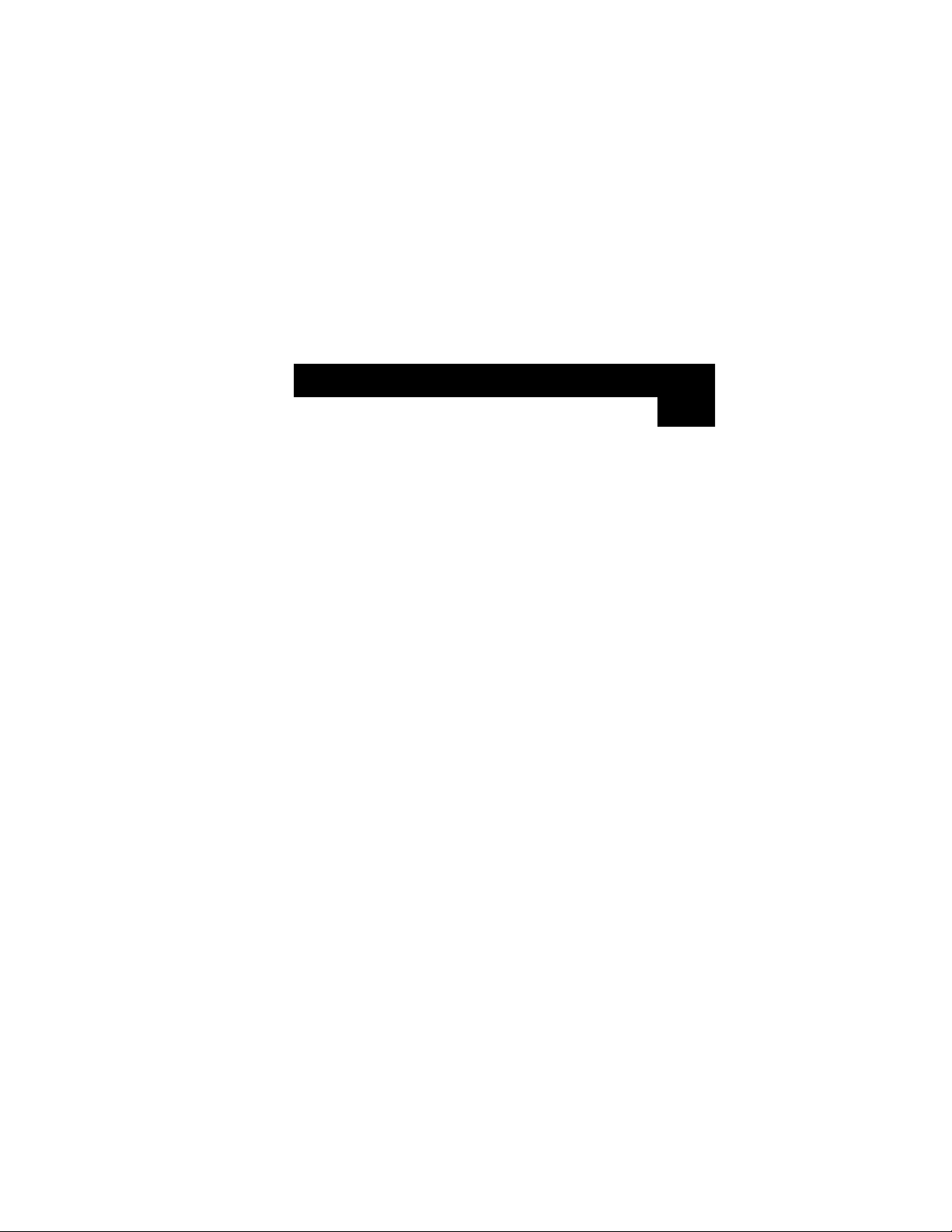
Thank you for purchasing the Belkin Components BusPort
™
for Macintosh®. Now, you can add two 12Mbps USB ports to
your Macintosh®system, and enjoy the Plug-and-Play ease
and functionality of popular USB devices.
Your Macintosh®Must Have:
• One free PCI slot
• OS 8.5x or later version
Package Contents
• Belkin Components USB BusPort™PCI Card
• Registration card
• This manual
Introduction and System Requirements
1
En
Page 2

Hardware Installation
2
1. Power off your computer and all connected devices
and peripherals.
2. Remove the top cover from your computer. Refer to your
computer user manual for details on how to do this. Touch
any bare metal portion of your computer case to discharge
yourself of any static electricity, which can damage your
computer or the BusPort™card.
Page 3

Hardware Installation (continued)
3
En
3. Locate the PCI slots on your computer's main circuit board.
The PCI slots are white in color, and are made of hard
plastic. Locate any free PCI slot. Remove the metal plate
that covers the rear slot corresponding to the PCI slot you
have selected. See the image below.
Rear metal
plate cover
Free PCI slots
Page 4

4
Hardware Installation (continued)
4. Remove the BusPort™from its protective static bag. Handle
it by the metal bracket only and do not touch the gold
edge connectors. Insert the BusPort™card into the PCI slot,
carefully aligning the rear bracket to the computer case.
Make sure the card edge is fully inserted into the slot.
5. Replace the top cover of your computer.
Inserting the BusPort
™
into a free PCI slot
Zoomed detail of BusPort
™
fully inserted
Page 5

Software Installation
5
En
When installing the F5U005-MAC in a PowerPC-based
Macintosh®computer with PCI slots and without built-in USB
ports, you must also install the Apple®USB Adapter Card
Support extensions. These extensions may be downloaded
from Apple®’s support web site at http://asu.info.apple.com.
• Users of Mac®OS version 8.5.1 should download USB
Adapter Card Support version 1.2.
• Users of Mac®OS 8.6 and above should download USB
Adapter Card Support version 1.3.5, or the most recent
version provided on the Apple®support web site.
Note: The USB Adapter Card Support Extension SHOULD
NOT be installed on Macintosh®computers with
built-in USB ports. These computers already
include support for built-in USB ports and USB PCI
adapter cards.
Page 6

Important Technical Notes
6
Q: File corruption, crashing or data errors occur when
using a removable media device such as an LS-120
Super Disk, or similar device.
A: • Do not disconnect the removable media drive while
performing a file transfer, file copy or file save, to or
from the removable media drive.
• Do not disconnect the removable media drive if a file
stored on the removable media drive is open or in use
by an application.
Q: 3rd-party ATA devices do not mount properly.
A: Obtain the latest drivers from the device manufacturer.
Q: USB scanner does not work if connected with other
USB devices.
A: • Disconnect all USB devices from your computer.
Connect the USB scanner FIRST, then run the scanner
software. Then, you can re-connect your other
USB devices.
• Obtain the latest drivers from the manufacturer.
Q: Imation Super Disk Installer does not work properly.
A: • Copy the driver files of the Imation Super Disk directly
to the extensions folder.
• Obtain the latest drivers from the device manufacturer.
