Belkin F5L104 User Manual

QUICK INSTALL
GUIDE
Thank you for purchasi ng the Belkin YourType™ Folio + Keyboard,
®
a Bluetooth
keyboard accessor y to be used with your iPad .
YourType™ FOLIO +
KEYBOARD
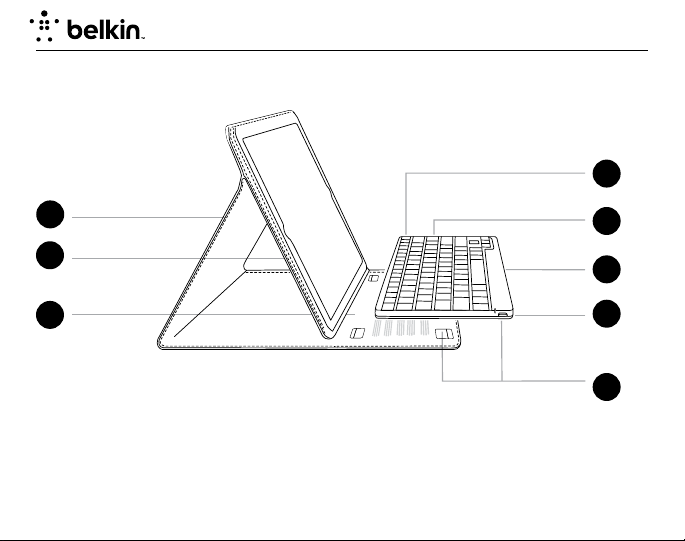
Product Overview
You rTyp e FOLIO + KEYBOARD
7
1
2
3
1. Folio
2. iPad pocket
3. Detents for adjustable stand feature
4. Bluetooth
®
keyboard
4
5
6
8
5. Status LED
6. Charging port (micro-USB)
7. Bluetooth pair button
8. Touch fastener
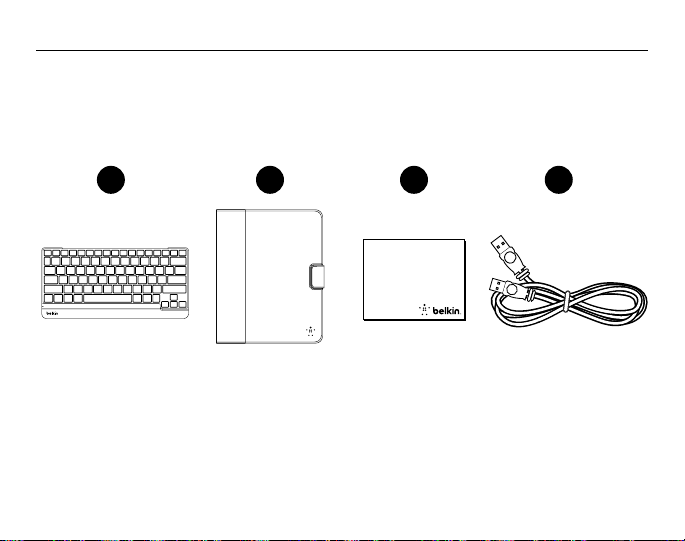
Package Contents
1. Keyboard
2. Folio
3. Quick Install Guide
4. USB to Micro-USB Charging Cable
Contents may vary in dierent areas.
QUICK INSTALL GUIDE
3 421
QUICK INSTALL
GUIDE
Thank you for purchasing the Belkin YourType™ Folio + Keyboard,
®
a Bluetooth
keyboard accessory to be used with your iPad.
YourType™ FOLIO +
KEYBOARD
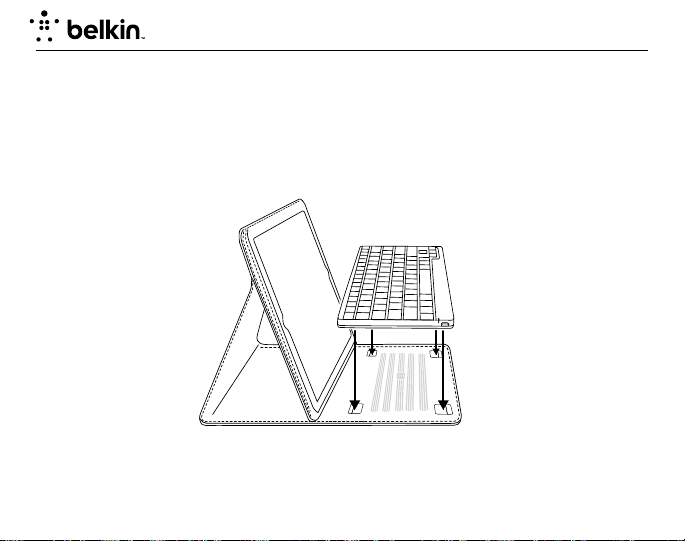
You rTyp e FOLIO + KEYBOARD
Setup
Insert iPad into iPad pocket ensuring correct orientation.
The keyboard secures into the folio using four touch-fastener hook points.
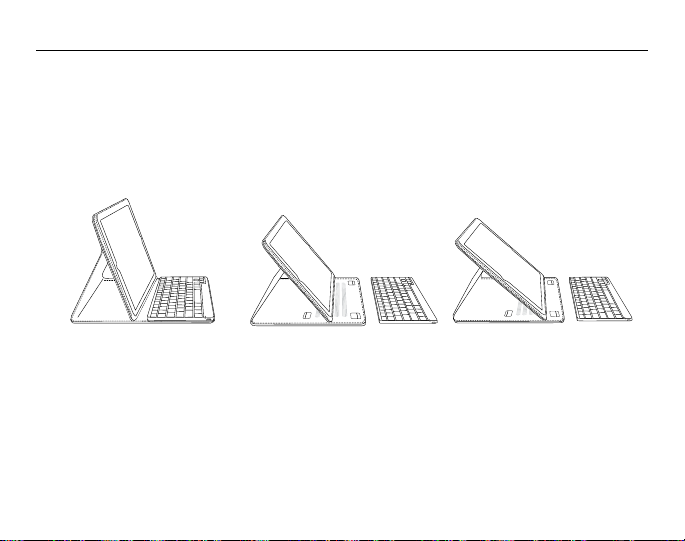
QUICK INSTALL GUIDE
Stand Positions
The folio can be adjusted to several different angles using the detents in the folio.
