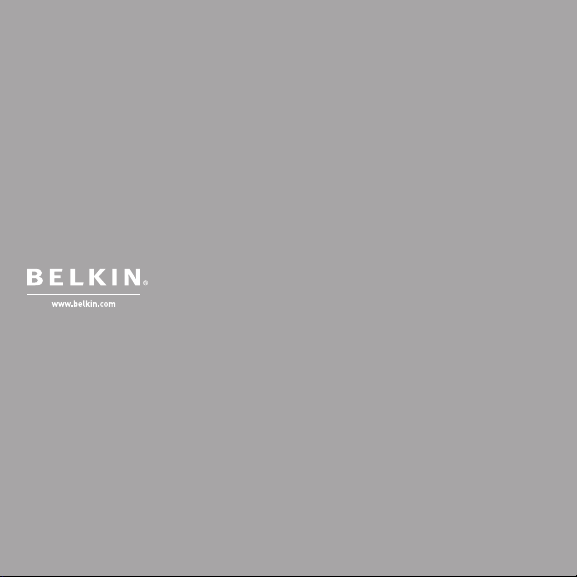
Belkin Tech Supp ort
US: 310-89 8-1100, ex t. 2263
800-223-5546, ext. 2263
UK: 0845 607 77 87
Australia: 1800 235 546
New Zea land: 0 800 235 546
Singapore: 65 64857620
Europe: www.belkin.com/support
© 2009 Belkin Internationa l, Inc. All right s reserved. All trade name s are register ed trademar ks of
respective manufacturers listed. Microsoft, Windows, and Windows Vi sta are eithe r trademarks
or registere d trademarks of Microsof t Corporatio n in the United St ates and/or other countries.
Mac and Mac OS are trademar ks of Apple Inc., re gistered in the U.S. and other countries. The
Bluetooth name and the Bluetooth trad emarks are owned by Bluetooth SIG, Inc., an d are used by
Belkin International, Inc., under license.
F5L031-XXX • 8820-00094-B
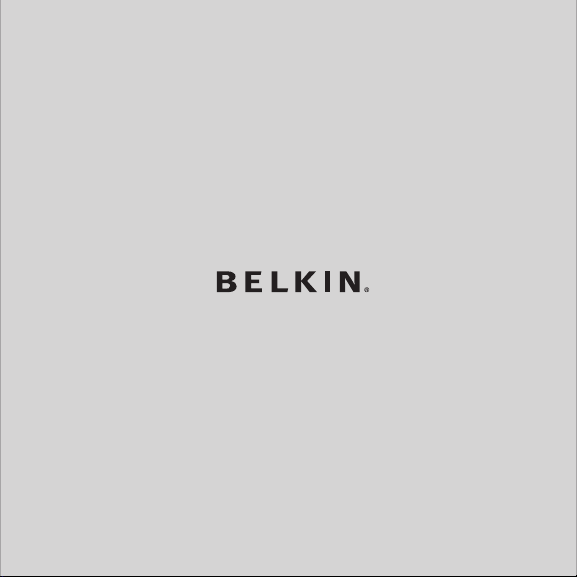
Bluetooth® Comfort Mouse
Quick Installation Guide
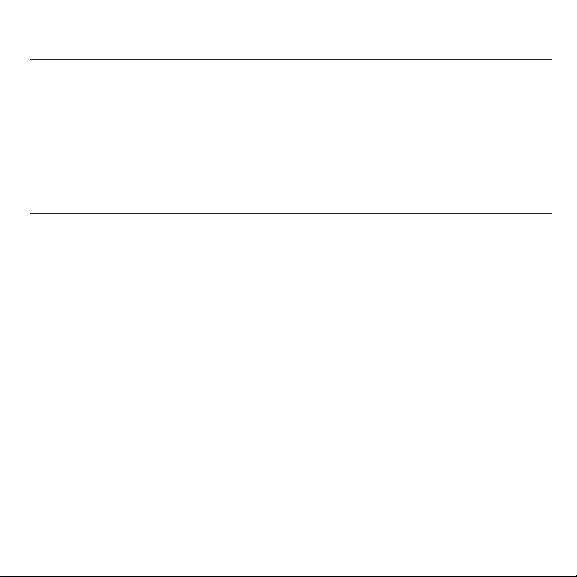
Introduction
Thank you for purchasing the Belkin Bluetooth Comfort Mouse. With a simple
3-minute setup, this wireless Bluetooth Mouse will talk directly to your laptop
enable d with Bluetooth technology without a dongle.
System Requirements
Oper atin g Systems:
• MacOS® X v10.47 or later
• Microsoft® Windows® XP, 2000, and Vista
Hardware:
• Laptopenable dwithBluetooth technology
Note: If you have a Windows XP, 2000, or Vista operating system, please
run the included installation CD to enable the horizontal scroll function on
the Mouse.
®
