Page 1
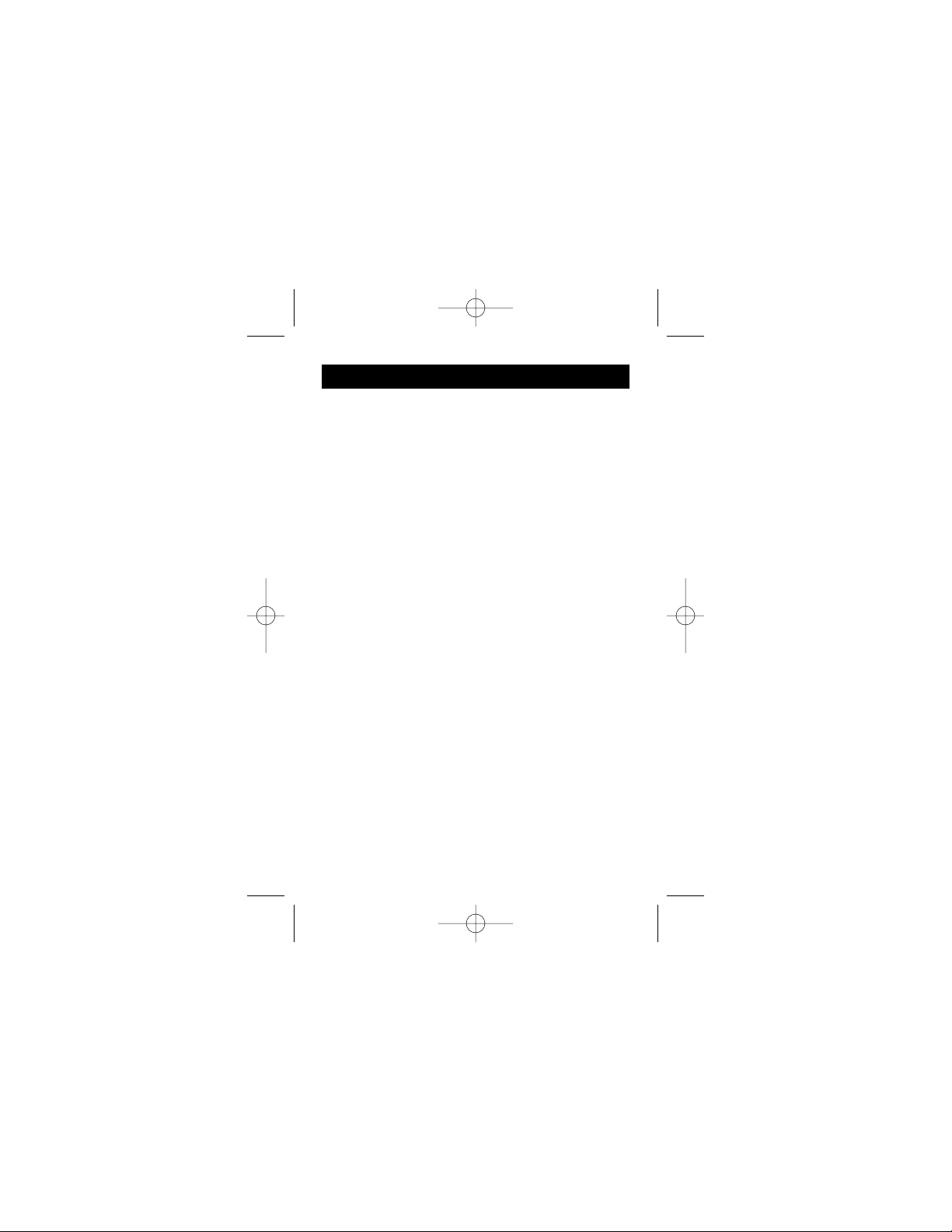
Multi-Network
Cable Tester
User Manual
F4F314
P73237 F4F314-T
P73237_F5F314_-T_US_man.qxd 2/9/01 3:24 PM Page 1
Page 2
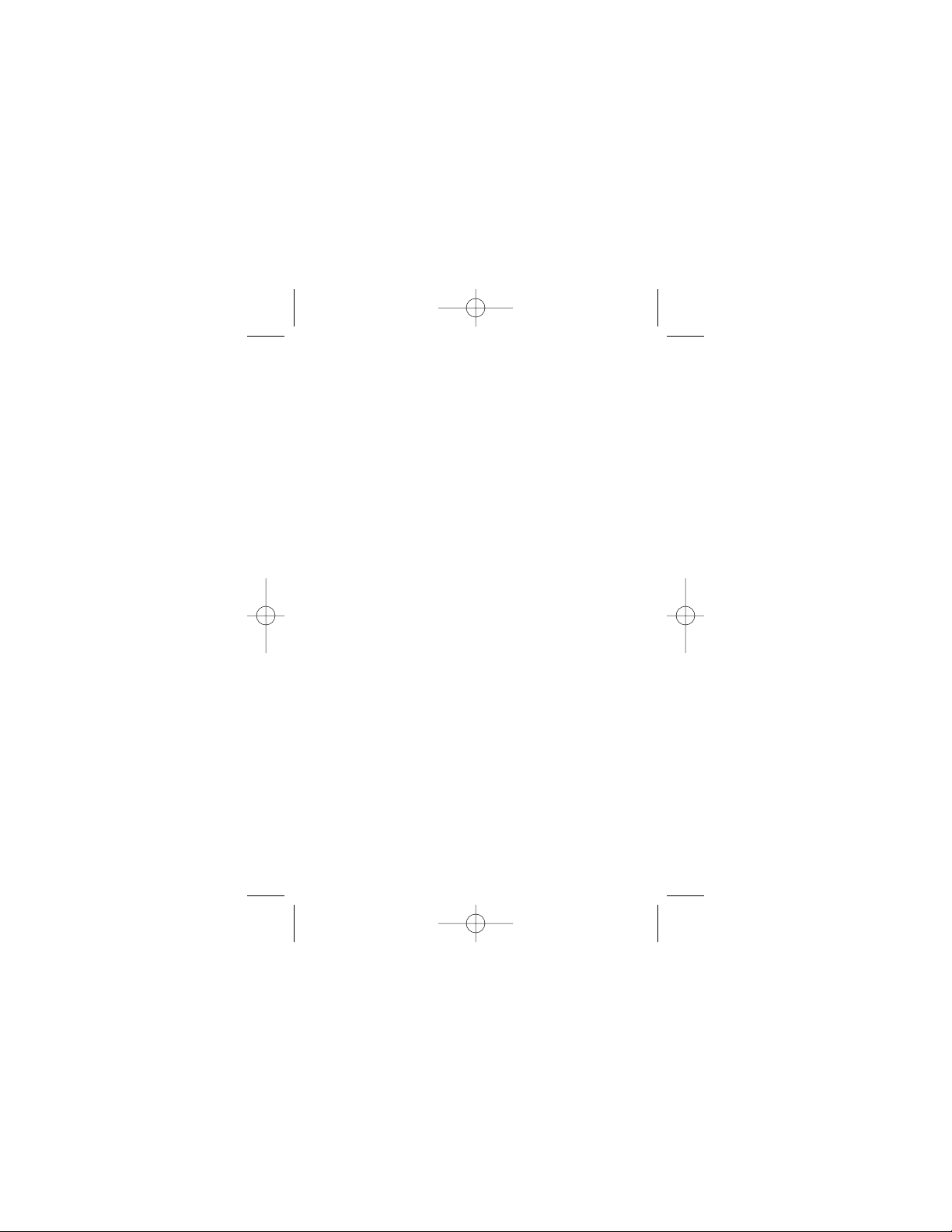
P73237_F5F314_-T_US_man.qxd 2/9/01 3:24 PM Page 2
Page 3
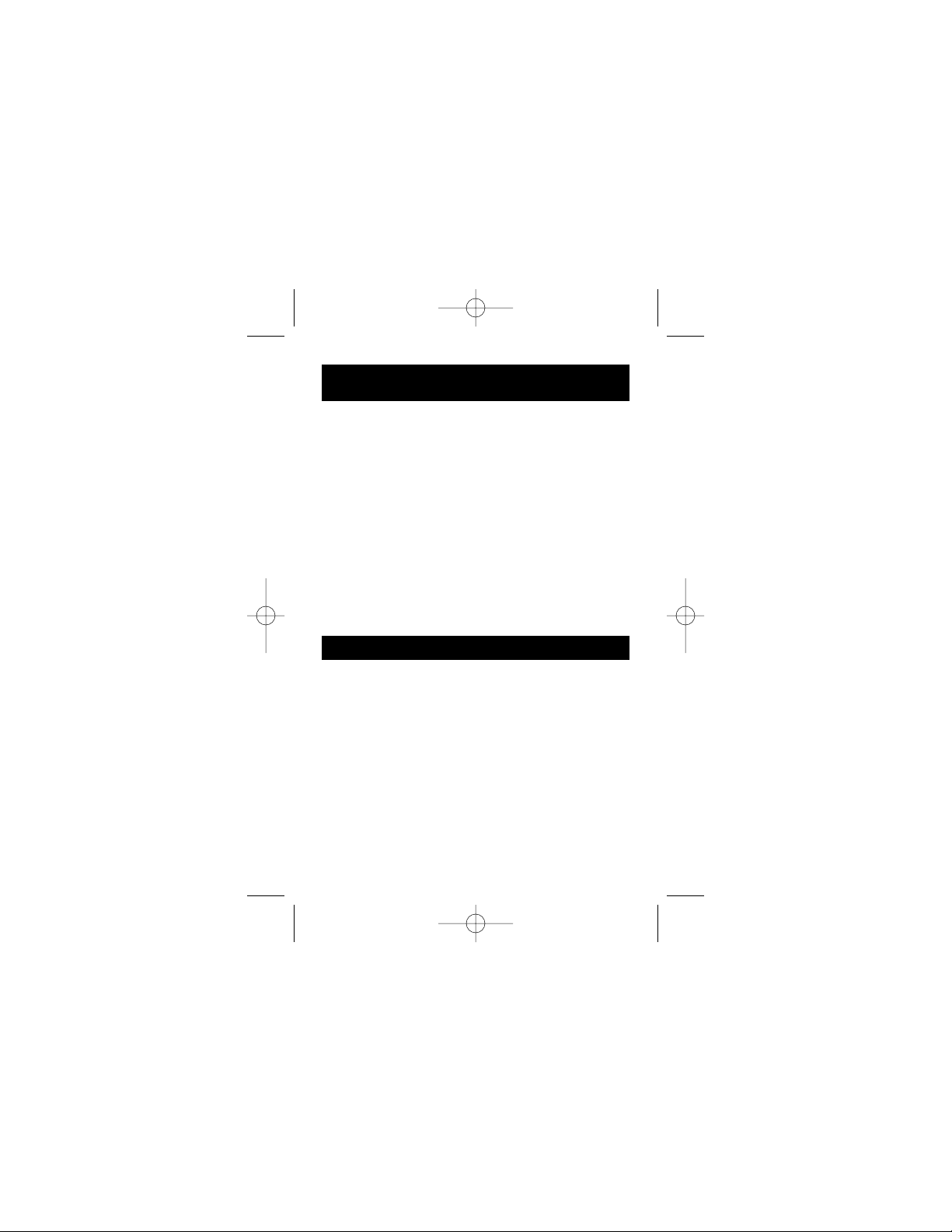
1. Plug both ends of the cable into the female BNC
connectors on the two RJ45/BNC adapter cables, thus
changing the coax cable to a RJ45/RJ45 cable. Plug one
end of the cable with the RJ45 connector into the
modular jack on the master unit marked with “▲” and
the other end to the receiving modular jack either on
the master unit or the remote terminator (for
F4F314-T only).
2. As soon as the power is turned on, select the scanning
mode to “MANUAL” and then press the “TEST” button
twice to see the first and second pair of LEDs which
indicates the continuity of the cable tested. It is
recommended to use ”MANUAL” mode for coax cable
since coax cable has only two conductors. Refer to
section “E” for further information.
A. To Test Twisted Pair (Shielded or
Unshielded) Modular Cables
B. To Test Coax Cable (BNC)
1. Plug one end of the cable into the modular jack on the
master unit marked with “▲” and the other end into the
receiving modular jack on either the master unit or the
remote terminator (for F4F314-T only).
2. As soon as power is turned on, select the scanning mode
to either “AUTO” or “MANUAL”. To do the “AUTO” test,
just press down the scanning mode button to “AUTO”
and the LED display will light up in sequence for each
conductor and show the pin-configuration of the cable.
To test the cable manually, just leave the scanning mode
button up on “MANUAL” mode, and press the “TEST”
button to see the continuity and pin-out of one particular
wire in the cables. Refer to section “D” and “E” for
further information.
3. For shielded cables the 9th LED marked with “G”
indicates the grounding/shielding of the cable. If the
cable is properly grounded/shielded, the “G” LEDs on
both lines should light up, otherwise the cable is not
grounded/shielded.
1
P73237_F5F314_-T_US_man.qxd 2/9/01 3:24 PM Page 1
Page 4

2
1. Plug the first end of the cable into the modular jack on
the master unit marked with “▲” (plug the RJ45/BNC
adapter on first for the coax cable testing), then plug the
second end of the cable at the remote location into the
modular jack on the remote terminator. Then repeat the
instructions from section “A-2”, except compare the LEDs
on the remote terminator to the LEDs on the master unit.
If the remote end of the cable is connected to a faceplate
or patch panel, you will need to use the included
RJ45/RJ45 or RJ45/BNC adapters to connect the cable to
the remote terminator.
C. To do the Remote Test (F4F314-T only)
D. To Read the Test Results
1. Continuity:
2. Open:
3. Short:
4. Miswire:
Pin 2 is continued
Pin 2 is opened
Pin 2 and Pin 3 are
shorted together
Pin 3 and Pin 6 are
crossed
P73237_F5F314_-T_US_man.qxd 2/9/01 3:24 PM Page 2
3
4
2
1
3
4
2
1
3
4
2
1
3
4
2
1
G
76
8
5
G
76
8
5
G
76
8
5
G
76
8
5
Page 5

E. The Configuration of Pin-Out Indicator for
RJ45, RJ11, and BNC Connectors
3
P73237_F5F314_-T_US_man.qxd 2/9/01 3:24 PM Page 3
1
3
2
RJ45
4
5
CENTER
PIN
G
76
8
BNC
2
1
SHIELDING
3
4
5
RJ11 6-wire/RJ12
3
4
2
1
5
G
76
8
G
76
8
Page 6

4
RJ45-RJ45
RJ45-BNC
RJ45-BNC
BNC-BNC
MASTER UNIT
REMOTE
TERMINATOR
(for F4F314-T only)
SCANNING
MODE
BUTTON
E. The Configuration of Pin-Out Indicator for
RJ45, RJ11, and BNC Connectors (continued)
P73237_F5F314_-T_US_man.qxd 2/9/01 3:24 PM Page 4
Page 7

F. Pair Configurations For Cables
with Modular Connectors
5
P73237_F5F314_-T_US_man.qxd 2/9/01 3:24 PM Page 5
PR2
PR1
PR3 PR4
1234
5678
EIA/TIA-568A
PR2
PR1
1234
5678
Ethernet
10Base-T
PR3
PR1
PR2 PR4
1234
5678 1234
EIA/TIA-568B
AT & T 258A
PR4
PR3
PR2
PR1
1234
5678
USOC 8
PR2
PR1
5678
8 Position
Token Ring
PR3
PR2
PR1
1234
56
USOC 4 (Prs. 1 & 2)
USOC 6 (Prs. 1, 2 & 3)
Page 8
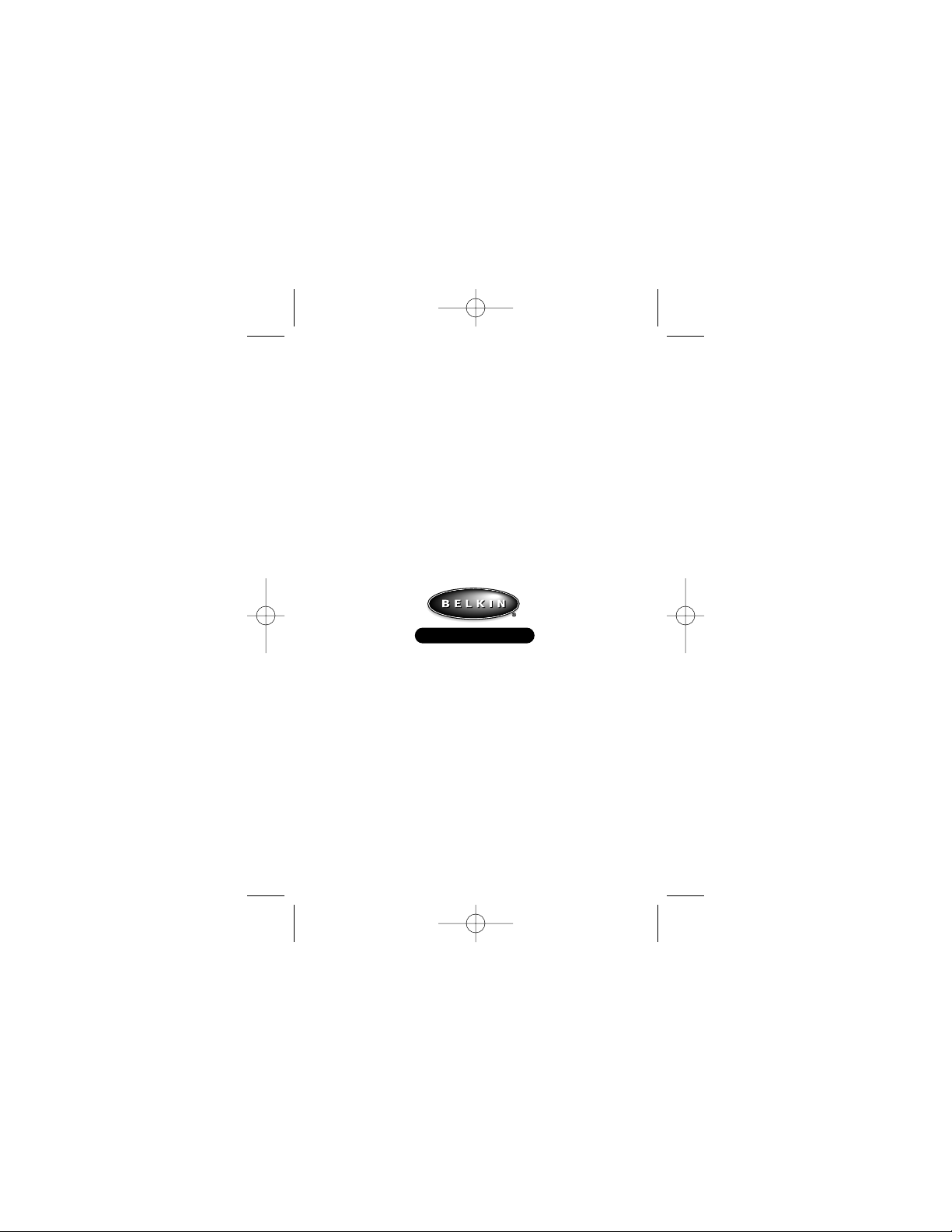
Belkin Components B.V.
Diamantlaan 8 • 2132 WV
Hoofddorp • The Netherlands
Tel: +31 (0) 235698765
Fax: +31 (0) 235612694
Belkin Components, Ltd.
Unit 13 • Gatelodge Close • Round Spinney
Northampton • Northants • NN3 8RX • UK
Tel: +44 (0) 1604678300
Fax: +44 (0) 1604678330
belkin.com
Belkin Components
501 West Walnut Street
Compton • CA • 90220 • USA
Tel: 310.898.1100
Fax: 310.898.1111
©1999 Belkin Components. All Rights Reserved. All Trade Names are
Registered Trademarks of Respective Manufacturers Listed.
P73237_F5F314_-T_US_man.qxd 2/9/01 3:24 PM Page 6
