Belkin F5D5630au4 User Manual

Belkin Ltd.
4 Pioneer Avenue
Tuggerah Business Park
Tuggerah NSW Australia 2259
+61 (0) 2 4372 8600
+61 (0) 2 4372 8603 fax
Belkin B.V.
Boeing Avenue 333
Australia: 1800 235 546
Apple Computer, Inc., registered in the U.S. and other countries. The mark Wi-Fi is a registered
Connect your PC for high-speed
Internet access
Connect

. . . . . . . . . . . . . . . . . . . . . . . . . . . . . . . .
. . . . . . . . . . . . . . . . . . . . . . . . . . . . . . . . . . . . . . . . . . . . . . .
. . . . . . . . . . . . . . . . . . . . . . . . . . . . . . . . . . . . . . . . . . . . . . . .
. . . . . . . . . . . . . . . . . . . . . . . . . . . . . . . . . . . . . . . . . . . . . . . .
. . . . . . . . . . . . . . . . . . . . . . . . . . . . . . . . . . . . . . . . . . . . .
ADSL
Tools
sec tionsec tionsec tion
Thank yo u for purchasin g the Belki n ADSL 2+ Mod em -Router. I n
Produc t Feat ures
The Mode m- Router su pp orts a va ri ety of ne tw orking envi ronm en ts
Web-B as ed Ad vanced User Inter fa ce
You can set up the Mode m- Router adva nc ed functi on s easily th ro ug h
Your Modem-R ou ter has t he ability to c onnect to y our PC’s with
1
1
2
2
3
3
4
4
5
5
6
6
7
7
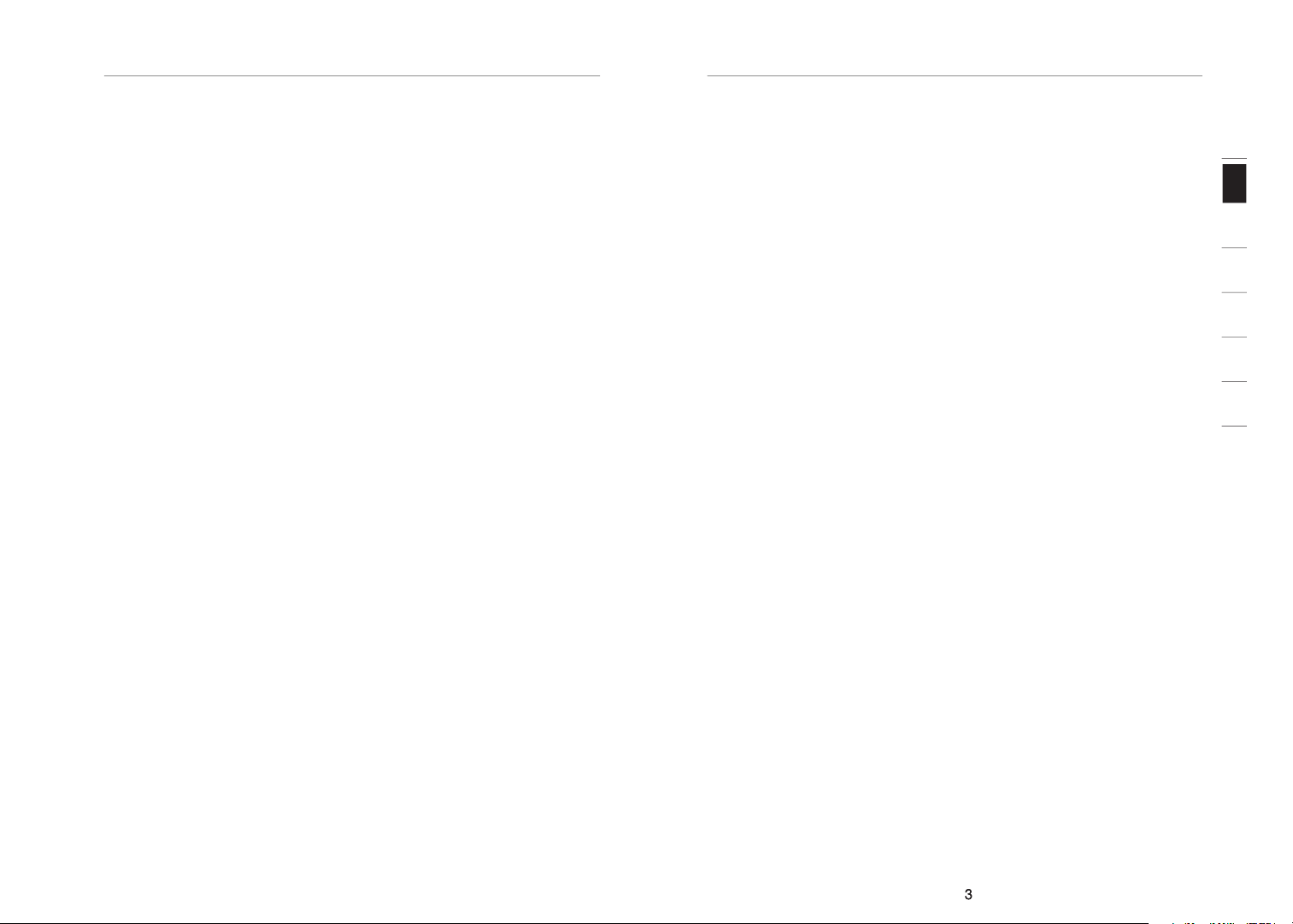
Introduction
sec tion
Your Modem-R ou ter emplo ys Network Ad dres s Translati on (NAT) to
Your Modem-R ou ter is eq ui pped with a f irew all that wi ll protect your
Pack age Co ntent s
Syst em Req uiremen ts
Inte rne t Conn ection Settings
1
2
3
4
5
6
7
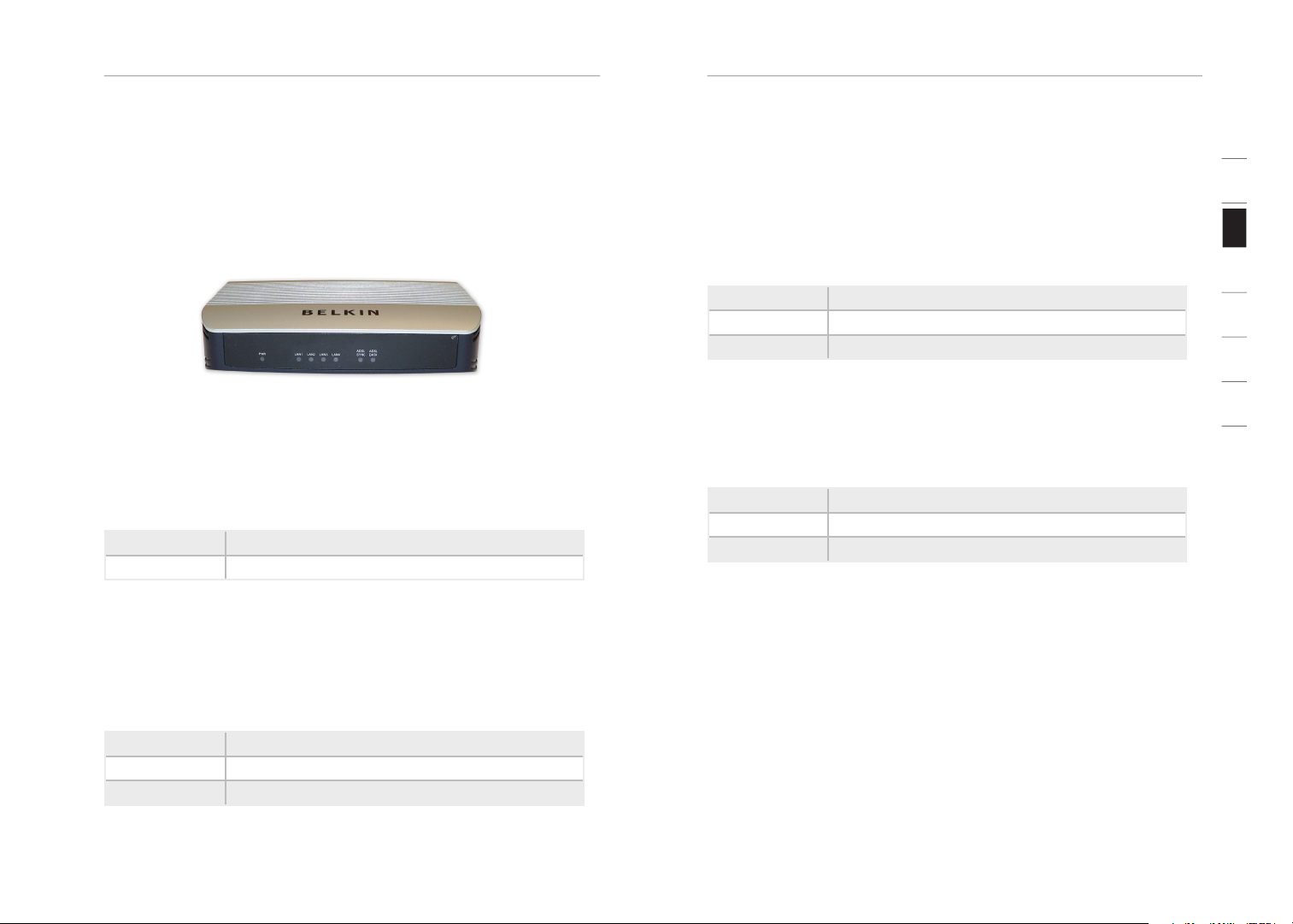
Knowing Your Modem-Router
sec tion
2
1
3
4
5
6
7
The Mode m- Router is d esigned t o be placed o n a desktop . All of th e
Your compute r is not co nn ected
Your compute r is connec te d
The ADSL D ata LED s ho ws you wh en the Mode m- Router is c on nected to
The ADSL L ED flashe s light dur in g negotia ti on with you r ISP. It s tays
ADSL lin k is up and c onnected
Front Panel

Knowing your Modem-Router
sec tion
This por t is for co nn ection to y our ADSL li ne. Connect y our ADSL li ne
The Ethe rnet po rt is RJ45, 1 0/100 aut o- negotiati on . Connect y ou r
The “Reset” button is used in rare cases when the Modem-Router may
Note: Do not connect the ADSL line filt er be tw een the wall jack
ADSL servic e. Th en , c on nect the telephone cord from th e A DS L
Note: One RJ11 teleph on e c ord is suppl ie d. Wh en in serting an
Back Panel
Conn ectin g your Computer via Ethernet
Conn ectin g your ADSL L ine
1
2
3
4
5
6
7
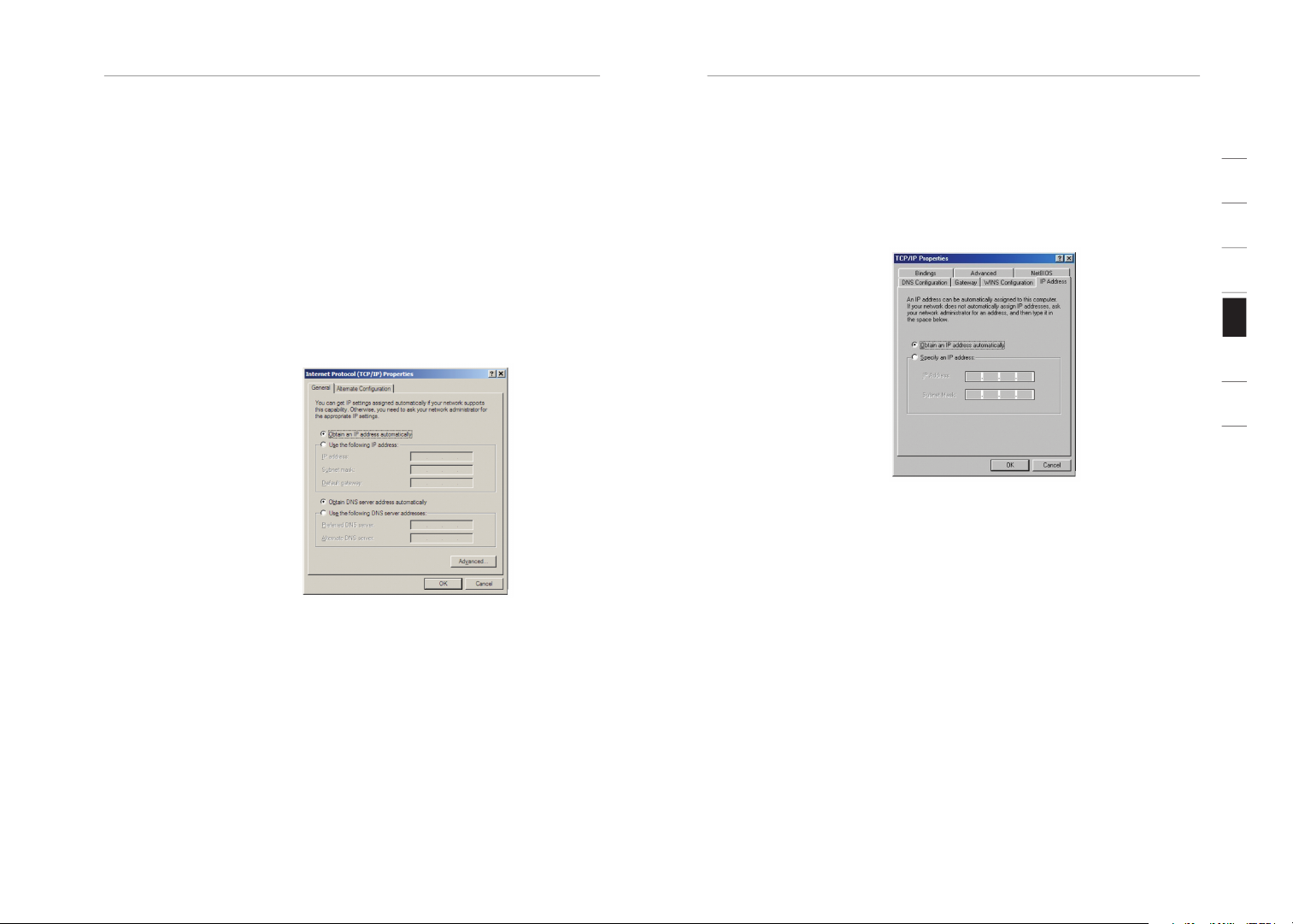
Setting up your Computer
sec tion
2
1
3
4
5
6
7
XP).
Are a C onnection
Your network a dapter(s) a re n ow configured f or use with t he Modem-
Manu ally C onfig uring Network Adapte rs in Window s XP,
2000 , or NT
Manu ally C onfig uring Network Adapte rs in
Wind ows 98 SE or M e

Setting up your Computer
Setting up your Computer
sec tion
2
1
3
4
5
6
7
Your n et work adapter(s ) a re now configu red for use with the Modem-
“Never dial a connect io n”, “ Dial whenever a networ k con ne ction
Manu ally C onfig uring Network Adapte rs in Mac OS up to
9.x
Manu ally C onfig uring Network Adapte rs in Mac OS X
Reco mmend ed We b Browse r Sett ings
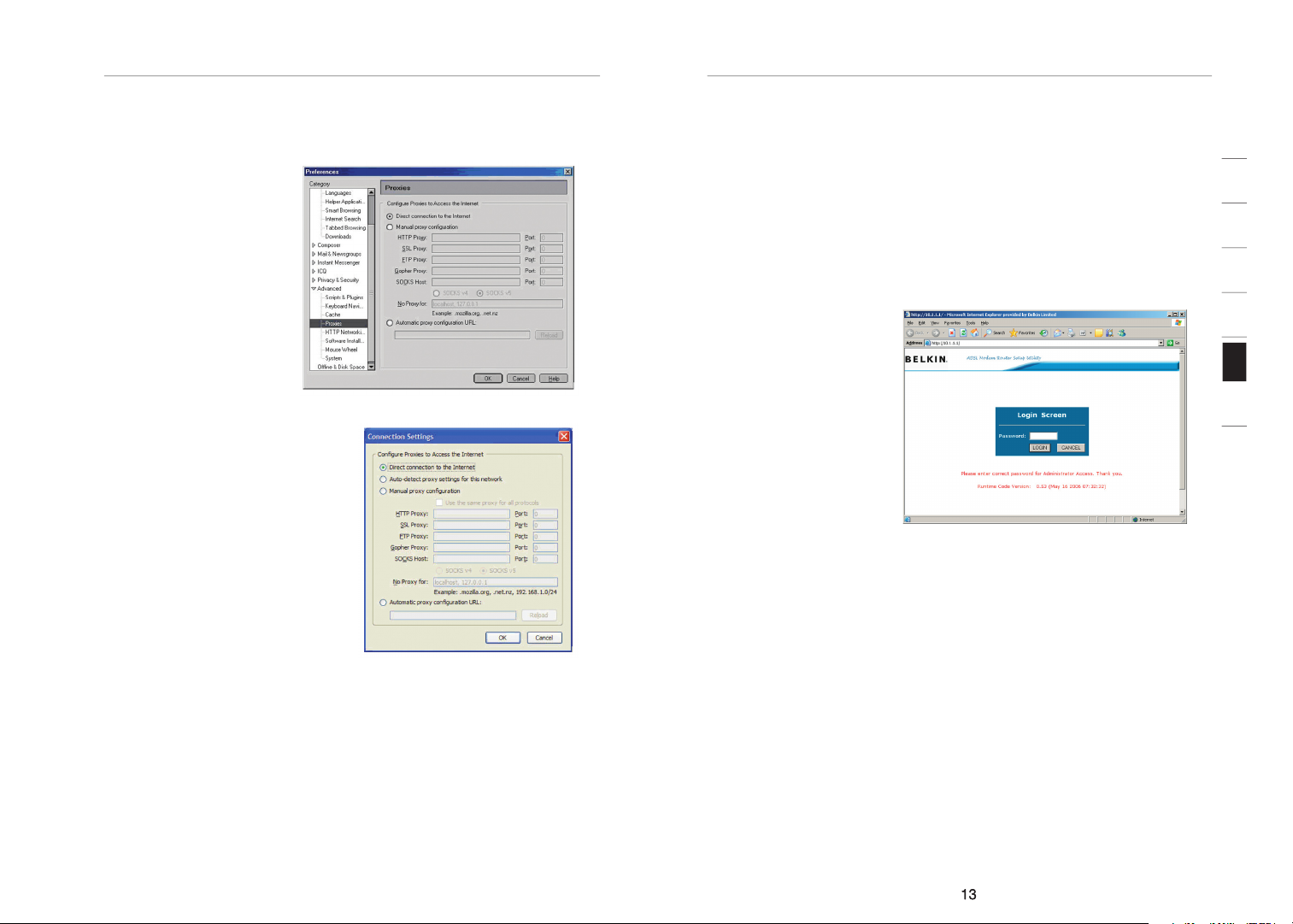
Setting up your Computer
sec tion
The Mode m- Router ca n be config ured b y any browser s uc h as
The foll ow ing screen wi ll
The defa ul t Password
The Mode m- Router’s managem en t interfa ce consists o f a Setup
Advanc ed S etup
Advanced S etup offers m ore ad vanced func ti ons such as hacker
Unde rstan ding t he We b-Based User Interface
Navi gatin g the Web Brow ser In terfa ce
1
2
3
4
5
6
7
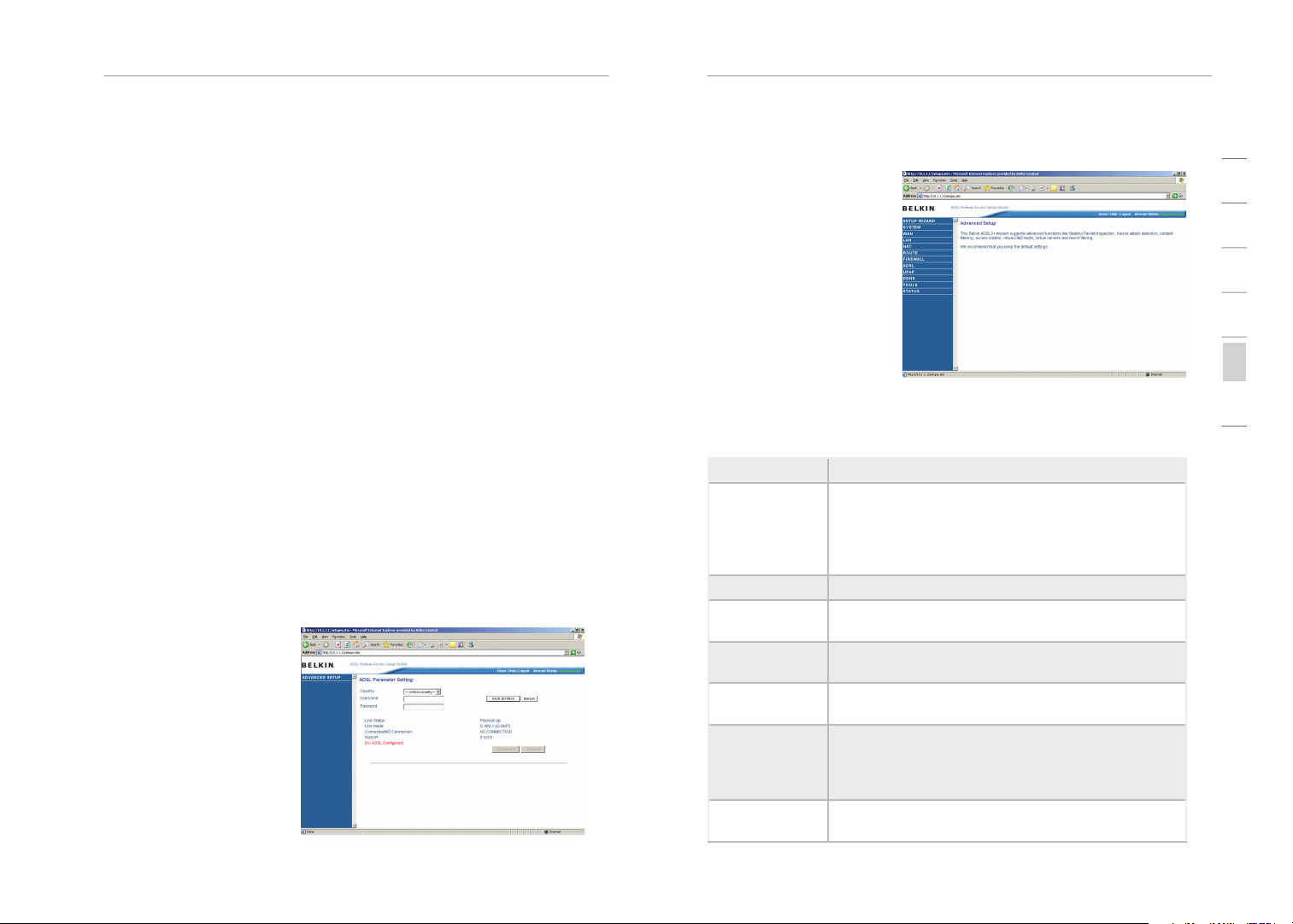
Manually Configuring your Modem-Router
Manually Configuring your Modem-Router
sec tion
2
1
3
4
5
6
7
After su cc essfully lo gging int o the Modem -R outer, you wi ll be
The stat us section sh ows:
ADSL and ADSL2/ADSL2+)
Address that the ISP
Advanc ed S etup
The Mode m- Router’s
ADSL
ADSL sta tu s.
Setu p Wiza rd
