
F5D5231-4
4-Port Router
Share your broadband Internet access
2.4GHz • Wireless
802.11b
Ethernet
E
Wired
Mbps
10/100
Ethernet
2.4GHz • Wireless
HSM
802.11g
Mbps
2.4GHz • Wireless802.11g
Mbps
User Manual

Table of Contents
1 Introduction . . . . . . . . . . . . . . . . . . . . . . . . . . . . . . . . . . . . . . . . . . . . . 1
Benefits of a Home Network. . . . . . . . . . . . . . . . . . . . . . . . . . . . . .
Advantages of a Wired Network . . . . . . . . . . . . . . . . . . . . . . . . . . .
2 Overview . . . . . . . . . . . . . . . . . . . . . . . . . . . . . . . . . . . . . . . . . . . . . . . 2
Product Features . . . . . . . . . . . . . . . . . . . . . . . . . . . . . . . . . . . . . . .
3 Knowing your Router . . . . . . . . . . . . . . . . . . . . . . . . . . . . . . . . . . . . . 4
Package Contents . . . . . . . . . . . . . . . . . . . . . . . . . . . . . . . . . . . . . .
System Requirements . . . . . . . . . . . . . . . . . . . . . . . . . . . . . . . . . . .
Easy Install Wizard Software System Requirements . . . . . . . . . . . .
4 Connecting and Configuring your Router . . . . . . . . . . . . . . . . . . . . 9
5 Alternate Setup Method . . . . . . . . . . . . . . . . . . . . . . . . . . . . . . . . . 15
Setting your Connection Type . . . . . . . . . . . . . . . . . . . . . . . . . . . . 21
Setting Custom DNS Settings . . . . . . . . . . . . . . . . . . . . . . . . . . . . 29
Configuring your WAN MAC Address . . . . . . . . . . . . . . . . . . . . . . 30
6 Using the Web-Based Advanced User Interface. . . . . . . . . . . . . . 32
LAN Setup . . . . . . . . . . . . . . . . . . . . . . . . . . . . . . . . . . . . . . . . . . . 32
Configuring the Firewall . . . . . . . . . . . . . . . . . . . . . . . . . . . . . . . . . 36
Utilities Tab . . . . . . . . . . . . . . . . . . . . . . . . . . . . . . . . . . . . . . . . . . . 42
7 Manually Configuring Network Settings . . . . . . . . . . . . . . . . . . . . 56
8 Recommended Web Browser Settings . . . . . . . . . . . . . . . . . . . . . 61
9 Using your Router with AOL for Broadband . . . . . . . . . . . . . . . . . 63
10 Troubleshooting . . . . . . . . . . . . . . . . . . . . . . . . . . . . . . . . . . . . . . . . 74
11 Information . . . . . . . . . . . . . . . . . . . . . . . . . . . . . . . . . . . . . . . . . . . . 80
1
1
2
4
5
5
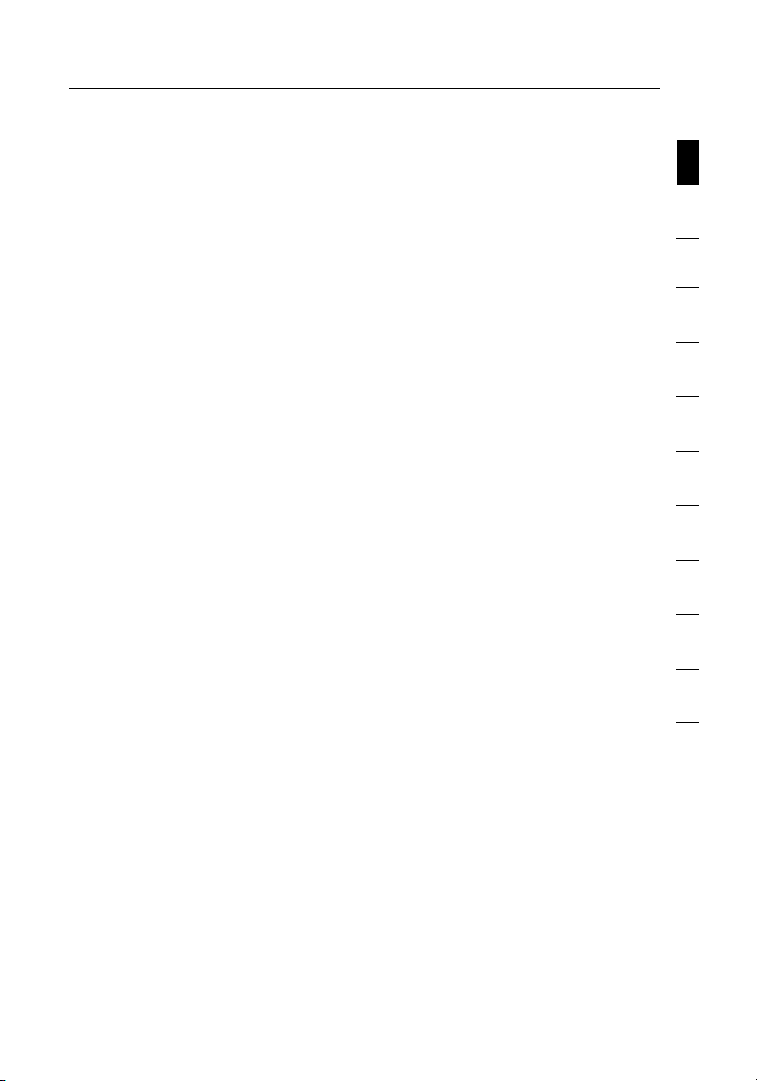
Introduction
Benefits of a Home Network
Cre ating a h ome networ k is easy an d v ery prac tical if yo u have mo re
than on e c omputer. N etwor king let s y ou share resources, su ch as
printe rs and hard driv es that, in the past , c ould be use d ONLY b y the
comput er directl y c onnecte d to them .
Belkin home networking lets you easily enjoy these additional advantages:
• Share one hi gh-spee d I nternet con nection among all t he
comput ers in your home
• Share docum ents, mu sic, vid eo, and dig ital pic ture s
• Store, retrie ve, and cop y f iles from one compute r t o anothe r
• Simult aneou sl y play ga mes onli ne , check I ntern et email ,
and cha t
• Share a sing le scanner or print er among th e e ntire fami ly
Advant ages of a Wi re d N etwork
• Low cos t – on average , w ired netwo rking de vices are les s
expens ive than wi re less net working de vices
• Faster sp eeds – co mmon spe ed is 100Mb ps with recen t
techno logy provi ding up to 100 0Mbps
• Better ra nge – wired Et her ne t techno logy provi des dist an ce of
up to 328 ft. (withou t a re peater) , w hile wirel ess rang e i s t ypica lly
150 to 200 ft .
• Existi ng wired infr astru ct ure – because of the matu rity of wired
techno logy, some new ho mes are built wi th an Ether net
cablin g i nfras tructure
• Widesp re ad indus try acce pt ance – a wid e r ange of
interope rable ne tworkin g p ro ducts av ailble
sec tio n
1
2
3
4
5
6
7
8
9
10
11
1

Overview
32
Product Features
In minu te s you wil l b e a ble to sh are y our Inte rnet c onnecti on and
networ k y our comp uters . T he follo wing is a list of featu res t hat make
your ne w W ired Router a n i deal sol ution fo r y our home or small
off ice netw ork.
Easy Install Wizard
The Eas y I nstall W izard takes t he guesswo rk out of se tting up yo ur
Router. T his auto matic so ftware deter mines yo ur netwo rk setting s for
you and se ts up the Ro ut er for co nnectio n t o your In terne t Servic e
Pro vider (I SP). In a ma tter of min utes, yo ur Route r w ill be up an d
runnin g o n the Int ernet .
Note: E as y Instal l Wizard soft ware is compa tible wi th Windo ws 98SE,
Me, 200 0, and XP. If you are u si ng anoth er opera ting sys tem, the
Router ca n be set up u si ng the Al terna te Setup Me thod des cribe d i n
this ma nu al.
Works with Both PCs and Mac® Computers
The Rou te r suppor ts a vari et y of netw orking env ironmen ts includi ng
Mac OS® 8 .x, 9.x, X v 10.x, Ap pl eTalk®, Linux®, Windo ws® 9 5, 98SE,
®
Me, NT
bro wser and a n etwork a dapter t hat suppor ts TCP/I P ( the stan dard
langua ge of the In terne t).
, 2000, an d X P, and othe rs. All t ha t is need ed is an Inter net
Front-Panel LED Display
Lighte d L EDs on th e f ro nt of the Rout er indic ate whic h f uncti ons
are in opera tion. You’ll kn ow at-a- glance w he ther you r Router is
connec ted to the I ntern et. This fe ature elim inates t he need for
advanc ed softw are a nd statu s-monit oring proc edures.
Web-Based Advanced User Interface
You ca n set up the Ro uter’s advanc ed funct ions eas ily through y our
web browser, w ithou t h aving to in stall ad ditiona l softwa re on to the
comput er. There are no disk s t o instal l or keep tr ack of and, be st
of all, yo u c an make c ha nges and perform se tup func tions from an y
comput er on the ne twork qu ic kly and e asily.
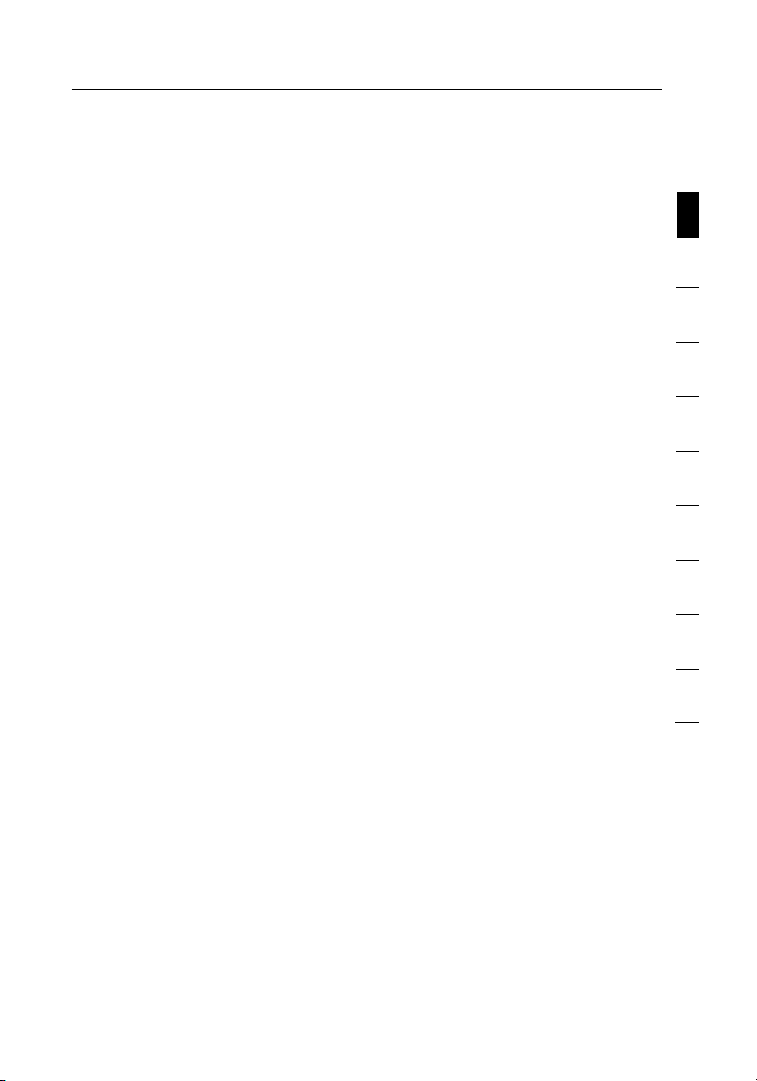
3
Overview
NAT IP Address Sharing
Your R outer em ploys Ne twork Ad dres s Transl ation (N AT) t o share the
single IP address assi gned to y ou by your Int ern et Servi ce Provider
while s av ing the c ost of addi ng IP address es to your Int ern et servi ce
accoun t.
SPI Firewall
Your R outer is eq uippe d w ith a firewal l that will prot ect your network
fro m a wide arr ay of commo n hacker at tacks in cludi ng IP Spoof ing,
Land At ta ck, Ping of Death (P oD), Den ial of Serv ice (DoS ), IP with
zero length , Smurf Att ack, TCP Null Scan, SYN floo d, UDP floo ding,
Tear D ro p A ttack , I CMP defe ct, RIP def ect, and fr agmen t f loodi ng .
Integrated 10/100 4-Port Switch
The Rou te r has a buil t-in, 4- port net work switc h to allo w y our wired
comput ers to share pri nters , d ata and MP3 files, d ig ital pho tos,
and muc h m ore. The swit ch featu res a utomati c d etect ion so it will
adjust to the spee d o f c onnec ted devi ces. The sw itch wil l t ransfer
data be tw een comp uters an d t he Inter net si multa neously wi thout
interr uptin g o r c onsum ing resources.
Universal Plug-and-Play (UPnP) Compatibility
UPnP (U ni versa l P lug-a nd-Play ) i s a techn ology that offe rs seaml ess
operat ion of voic e messag ing, vid eo messa ging, game s, and ot he r
applic ation s t hat are UPnP- complia nt.
1
sec tio n
2
3
4
5
6
7
8
9
10
11
Support for VPN Pass-Through
If you con nect to you r o ff ice netw ork from home us ing a VPN
connec tion, yo ur Route r w ill allo w y our VPN- equippe d comput er to
pass th roug h the Route r and to you r o ff ice netw ork.
Built-In Dynamic Host Configuration Protocol (DHCP)
Built- In Dynam ic Host Con figurat ion Protocol (D HCP) on- board makes
for the ea siest po ssible c on necti on of a networ k. The DH CP server
will as si gn IP add ress es to eac h c omputer automat icall y s o t here is
no need fo r a complic ated net working setup.
3

Knowing your Router
54
Package Contents
• Belkin 4- Port Rou ter
• Quick I ns talla tion Gui de
• Belkin Ea sy Insta ll Wizard Sof tware CD
• Belkin RJ 45 Ether net Ne twork ing Cabl e
• Power S up ply
• User Ma nu al
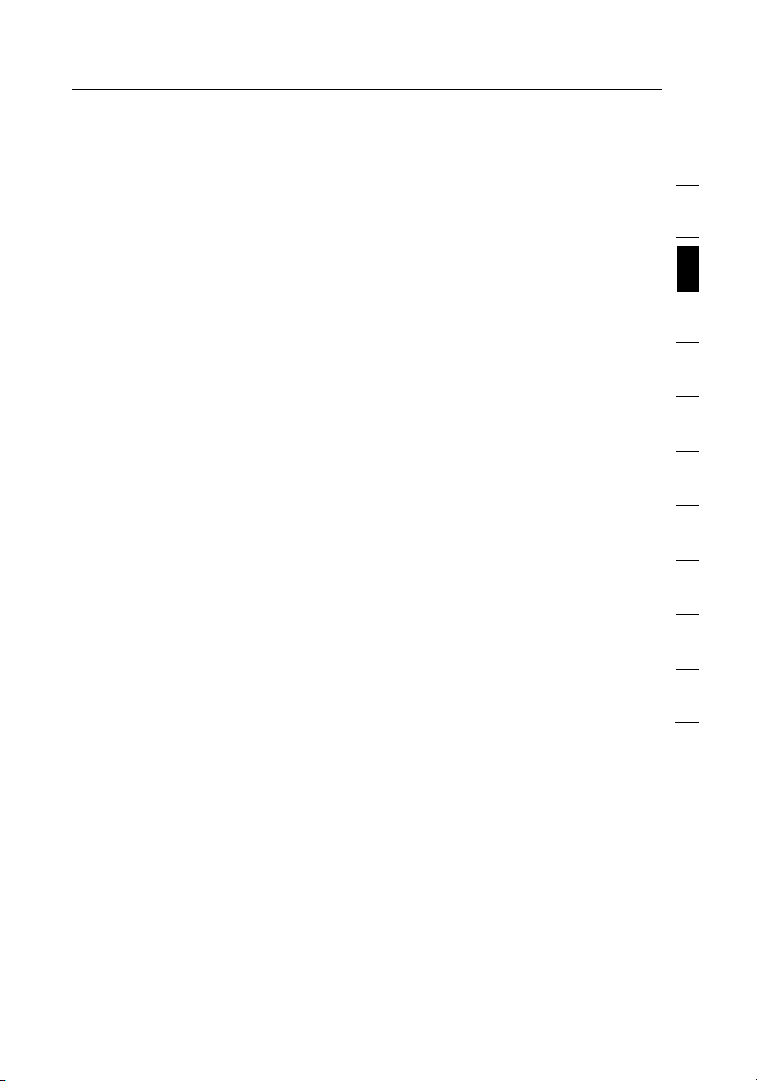
5
Knowing your Router
System Requirements
• Bro adban d I nternet con nection su ch as a cabl e o r DSL mod em
with RJ 45 (Ethernet) co nnect ion
• At leas t o ne compu te r with an in stalled ne twork in terfa ce adapter
• TCP/IP ne twork ing protocol install ed on each c omputer
• RJ45 Et he rne t networ king cab le
• Internet brows er
1
2
sec tio n
3
4
Easy Install Wizard Software System Requirements
• A PC runni ng Windo ws 98SE, Me , 2 000, or X P, or a M ac
comput er runni ng Mac OS 9. x o r O S X
• Minimu m 6 4MB RAM
• Internet brows er
5
6
7
8
9
10
11
5
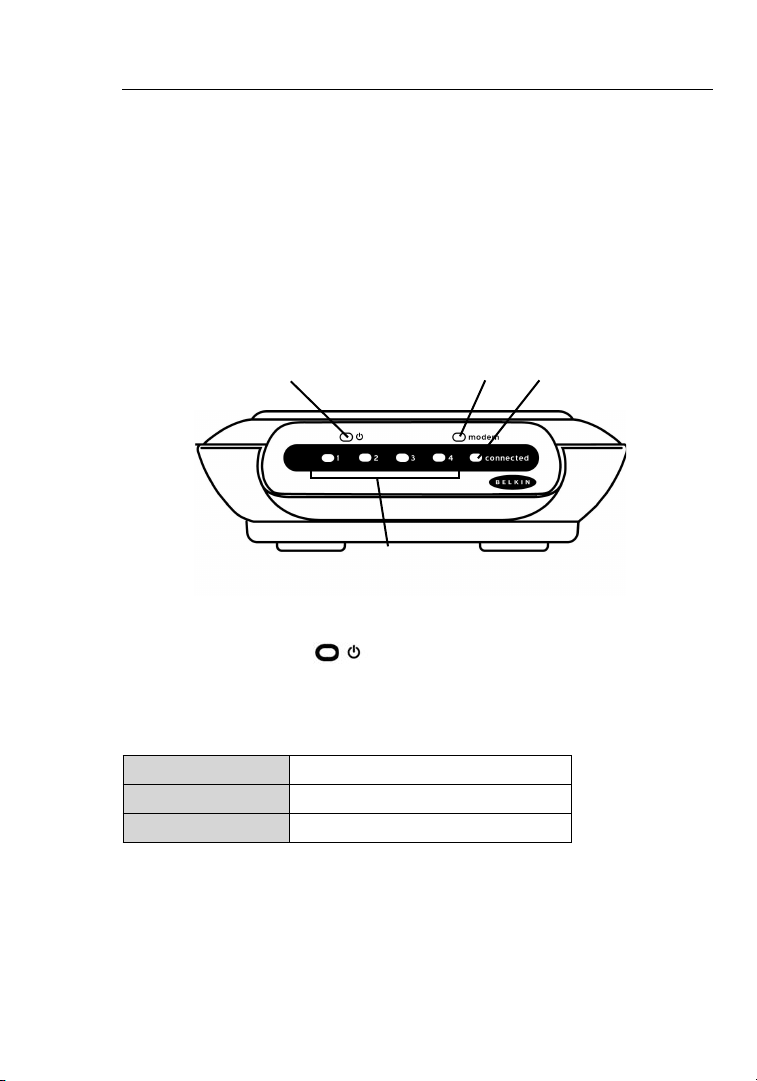
Knowing your Router
76
The Rou te r has bee n d esign ed to be place d o n a deskt op vertica lly.
All of the ca bles exi t f ro m the rear of the Ro uter for be tter
org anizati on and util ity. T he LED indi cator s a re ea sily vis ible on the
fro nt of the Ro uter to provi de you with in forma tion abo ut network
activi ty and stat us.
Front Panel
(1)
(3) (4)
(2)
(1) Power/Ready LED
When yo u p ower ON or resta rt the Rout er, the Pow er/Re ad y LED
blinks . W hen the R outer ha s c omplete ly boote d u p, the Po wer/Rea dy
LED tur ns SOL ID. When th e L ED is SOLID , the Rou te r is ready
for use .
OFF Router is OFF
Blinki ng Green Router is booting up
Solid G reen Router is re ady

7
Knowing your Router
(2) LAN Port Status LEDs
These L ED s are labeled 1–4 and cor re spond to th e n umbered po rts
on the rear of t he Router. Wh en a comput er is properl y connec ted
to one of the LAN port s o n t he re ar of the Ro uter, the L ED will tur n
ON. GRE EN means a 10B ase-T de vice is con nected, AMBER me ans
a 100Ba se -TX devi ce is con ne cted. Th e LED will b link rap idly when
inform ation is be ing sent ov er the po rt.
OFF No devi ce is linke d t o t he port
Gre en 10Base -T devic e c onnec ted
Orange 100Bas e-Tx dev ice conn ected
Blinki ng (Oran ge or Green) Por t a ctivi ty
(3) Modem Status LED
This LE D w ill be GREE N w hen your modem is co nnected prop erly to
the Rou te r. The LED w ill blin k r apidly w hen there is inf ormatio n being
sent ov er the port be tween th e R outer an d t he modem .
OFF No mode m l ink
Solid G reen Good mo de m link
Blinki ng Green Modem a ct ivity
(4) Connected LED
This un iq ue LED sh ows you whe n t he Route r i s connec ted to the
Internet. Wh en the ligh t is OFF, the Rout er is NOT co nnected to
the Int er net . When the l ight is bli nking, t he Route r i s a ttemp ting to
connec t t o the Int ernet . When th e l ight is sol id GREEN , t he Route r
is conn ec ted to th e I nternet. Wh en using th e “ Disco nn ect afte r x
minute s” featu re , t his ligh t w ill come in handy fo r k nowing t he statu s
of your Ro uter’s connec tion.
1
2
sec tio n
3
4
5
6
7
8
9
10
11
OFF Router is not conn ected to th e I nternet
Blinki ng Green Router is attempt ing to co nn ect to th e I nternet
Solid G reen R outer is co nnected to the Inte rne t
7
