Page 1
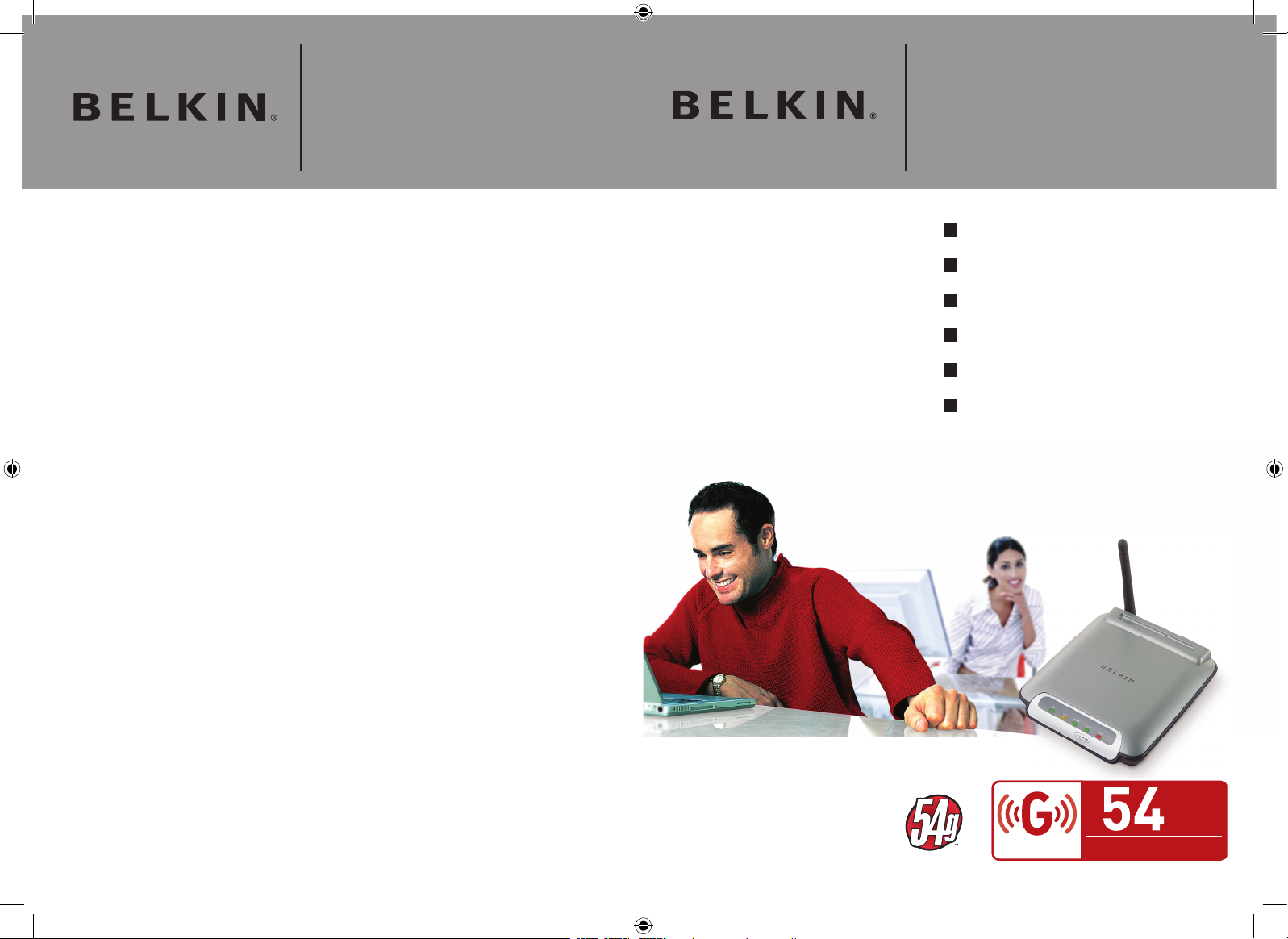
P74496uk
Wireless G USB
Print Server
F1UP0001
Wireless G USB
Print Server
Print
from any computer
to a USB printer
without cables
User Manual
2.4GHz • Wireless802.11g
Mbps
EN
Manuals and/or Software are
available in your local language :
FR
Les manuels et/ou le logiciel sont
disponibles en français :
DE
Benutzerha ndbuch und /oder
Software gibt es in Ihrer Sprache :
NL
Voor Nederlandstalige handleidingen
en /of sof t ware kunt u terecht op:
ES
Los manuales y/o el software e stán
disponibles en la lengua local:
IT
I manuali e /o il sof t ware nella
propria lingua si trovano su:
www.belkin.co.uk/support
© 2004 Belkin Corporation. All rights reserved. All trade names are registered trademarks
of respective manufacturers listed. The 125 HSM logo, 54g logo and 54g are trademarks of
Broadcom Corporation in the U.S. and other countries. Apple, AirPort, Mac, Mac OS, and
AppleTalk are trademarks of Apple Computer, Inc., registered in the U.S. and other countries.
Belkin Ltd.
Express Business Park • Shipton Way
Rushden • NN10 6GL • United Kingdom
Tel: +44 (0) 1933 35 2000
Fax: +44 (0) 1933 31 2000
Belkin B.V.
Starparc Building • Boeing Avenue 333
1119 PH Schiphol-Rijk • The Netherlands
Tel: +31 (0) 20 654 7300
Fax: +31 (0) 20 654 7349
Belkin GmbH
Hanebergstrasse 2
80637 Munich • Germany
Tel: +49 (0) 89 143405 0
Fax: +49 (0) 89 143405 100
Belkin SAS
5 Rue du Petit Robinson • 3ème étage
78350 Jouy en Josas • France
Tel: +33 (0) 1 34 58 14 00
Fax: +33 (0) 1 39 46 62 89
Belkin Tech Support
Europe: 00 800 223 55 460
US: +1 877 736 5771
+1 310 898 1100 ext. 2263
P74496uk_F1UP0001_man.indd 1-2 20/7/04 12:50:59 pm
Page 2
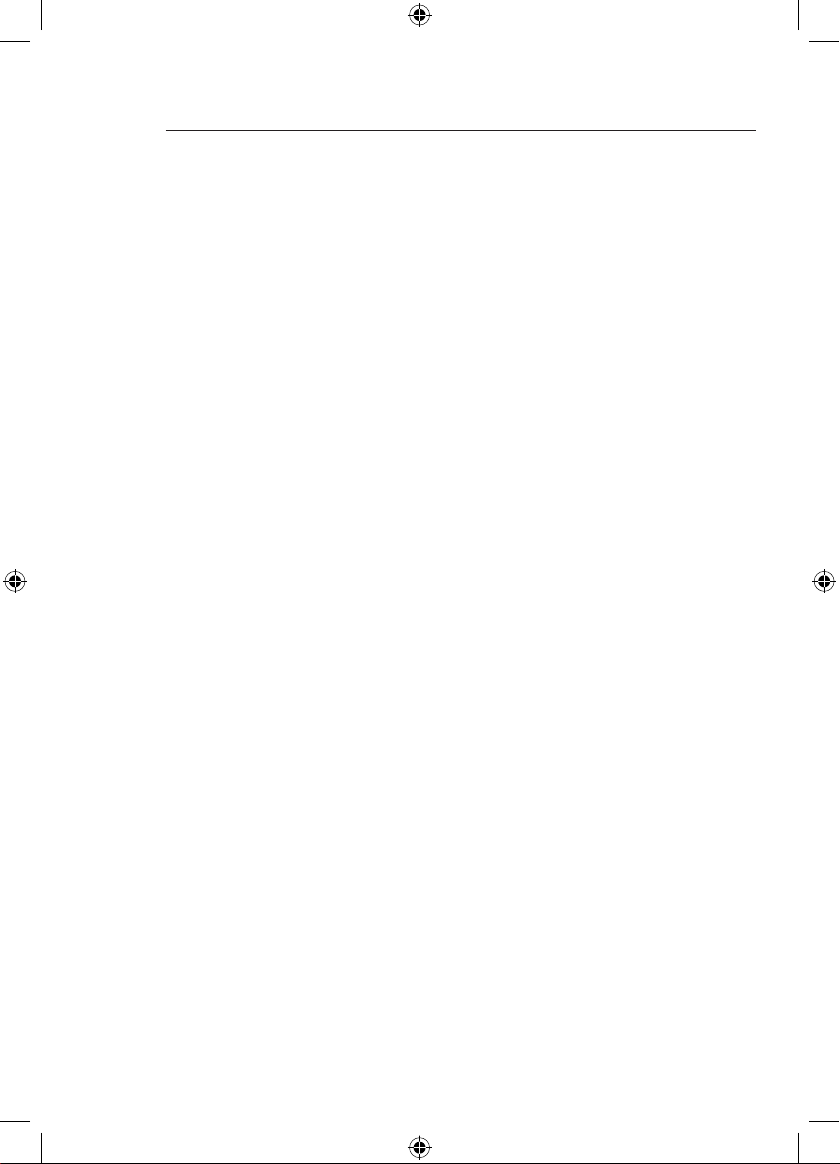
1
1 Introduction . . . . . . . . . . . . . . . . . . . . . . . . . . . . . . . . . . . 1
Knowing your Print Server. . . . . . . . . . . . . . . . . . . . . . . . . . . . . . . .
8
System Requirements . . . . . . . . . . . . . . . . . . . . . . . . . . . . . . . . . . .
9
Package Contents . . . . . . . . . . . . . . . . . . . . . . . . . . . . . . . . . . . . . .
9
2 Connecting the Print Server Using the Setup Wizard . . . . . 10
3 Setup for Advanced Users . . . . . . . . . . . . . . . . . . . . . . . . 12
4 Web Configuration . . . . . . . . . . . . . . . . . . . . . . . . . . . . . . 16
Accessing Web Configuration Menus. . . . . . . . . . . . . . . . . . . . . . 16
Home Page . . . . . . . . . . . . . . . . . . . . . . . . . . . . . . . . . . . . . . . . . . 17
Login Screen . . . . . . . . . . . . . . . . . . . . . . . . . . . . . . . . . . . . . . . . . 18
IP Address . . . . . . . . . . . . . . . . . . . . . . . . . . . . . . . . . . . . . . . . . . . 18
Channel and SSID . . . . . . . . . . . . . . . . . . . . . . . . . . . . . . . . . . . . . 19
Securing your Wireless Network (Encryption) . . . . . . . . . . . . . . . 20
Encryption . . . . . . . . . . . . . . . . . . . . . . . . . . . . . . . . . . . . . . . . . . . 20
Encryption (64-bit manually/automatically). . . . . . . . . . . . . . . . . . 24
Encryption (128-bit manually/automatically
). . . . . . . . . . . . . . . . . 26
Site Survey. . . . . . . . . . . . . . . . . . . . . . . . . . . . . . . . . . . . . . . . . . . 28
Print Server Configuration . . . . . . . . . . . . . . . . . . . . . . . . . . . . . . . 28
Upgrade Firmware . . . . . . . . . . . . . . . . . . . . . . . . . . . . . . . . . . . . 29
System Settings (Change Password) . . . . . . . . . . . . . . . . . . . . . . 30
5 Printing to Multiple Servers . . . . . . . . . . . . . . . . . . . . . . . 31
Adding a Belkin Port Monitor and configuring it for a specific
print server
6 Belkin Port Monitor Advanced Menu
. . . . . . . . . . . . . . . . . 34
Opening the Belkin Port Monitor Advanced Menu . . . . . . . . . . . 34
Adding a Second Belkin Port Monitor and configuring it
for a Specific Print Server . . . . . . . . . . . . . . . . . . . . . . . . . . . . . . . 35
7 Using the Print Server for FTP Printing . . . . . . . . . . . . . . . 38
Sending Print Jobs to Printers Connected to the Print Server
using FTP
8 Troubleshooting . . . . . . . . . . . . . . . . . . . . . . . . . . . . . . .
41
9 Information . . . . . . . . . . . . . . . . . . . . . . . . . . . . . . . . . . . 49
Table of Contents
P74496uk_F1UP0001_man.indd 3 20/7/04 12:52:10 pm
Page 3
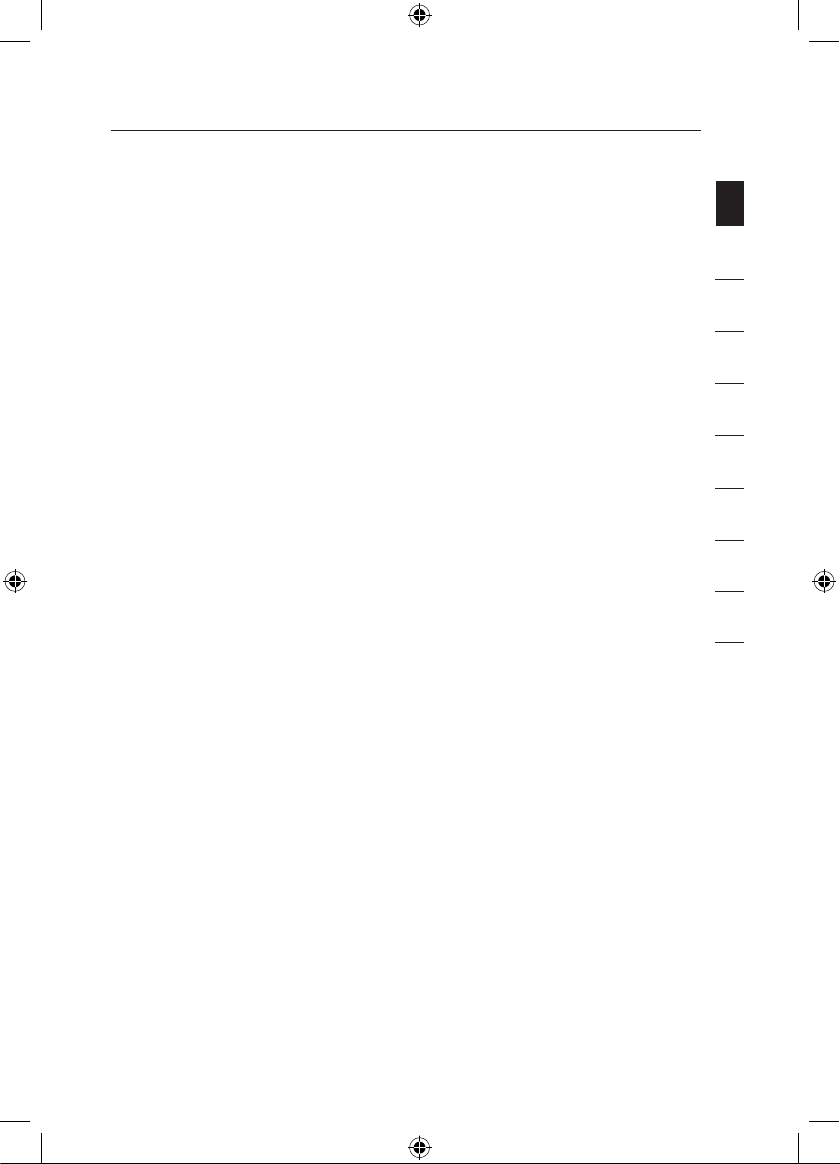
1
1
2
1
3
4
5
6
7
section
8
9
Congratulations and thank you for purchasing the Belkin Wireless
USB Print Server. Now you can share your USB-equipped printers
around the home or office—without using cables. This product adds
the convenience of wireless connection to conventional print-server
functionality. It offers an easy installation and setup that will have you
sharing printers wirelessly in minutes. Please read through this manual
completely to be sure that you are getting the most from your Wireless
USB Print Server.
Here are some of the advantages of setting up a Belkin
Wireless Network:
• Mobility – you’ll no longer need a dedicated “computer room”—
now you can work on a networked laptop or desktop computer
anywhere within your wireless range
• Easy installation – Belkin Easy Installation Wizard makes
setup simple
• Flexibility – set up and access printers, computers, and other
networking devices from anywhere in your home
• Easy Expansion – the wide range of Belkin networking products
let you expand your network to include devices such as printers
and gaming consoles
• No cabling required – you can spare the expense and hassle of
retrofitting Ethernet cabling throughout the home or office
• Widespread industry acceptance – choose from a wide range
of interoperable networking products
Introduction
P74496uk_F1UP0001_man.indd 1 20/7/04 12:52:11 pm
Page 4
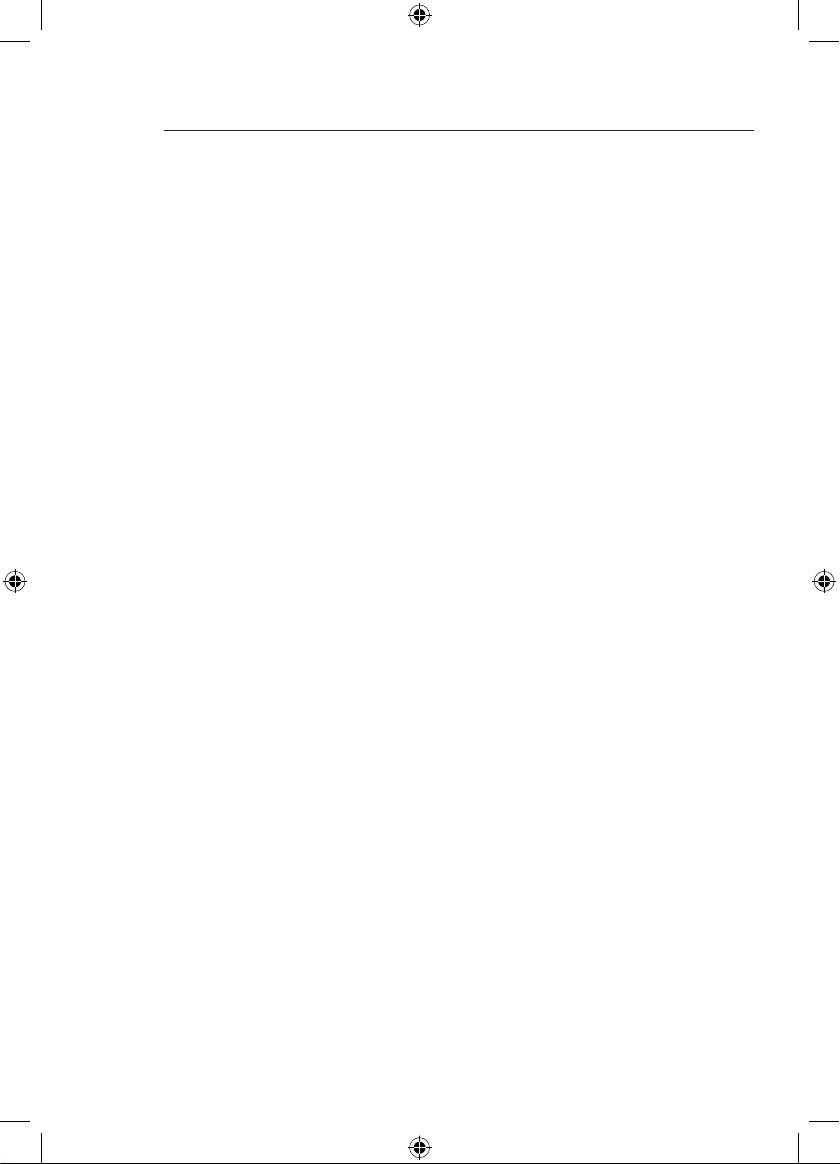
Introduction
3
Placement of your Wireless Networking Hardware for
Optimal Performance
Your wireless connection will be stronger the closer your computer
is to your Wireless Router or Access Point. Typical indoor operating
range for your wireless devices is between 100 and 200 feet. In the
same way, your wireless connection and performance will degrade
somewhat as the distance between your Wireless Router or Access
Point connected devices increases. This may or may not be
noticeable to you. As you move further from your Wireless Router
or Access Point, connection speed may decrease. Factors that can
weaken signals simply by getting in the way of your network’s radio
waves are metal appliances or obstructions, and walls.
If you have concerns about your network’s performance that might be
related to range or obstruction factors, try moving the computer to a
position between five and ten feet from the Wireless Router, in order
to see if distance is the problem. If difficulties persist even at close
range, please contact Belkin Technical Support.
IMPORTANT FACTORS FOR PLACEMENT AND SETUP
Note:
While some of the items listed below can affect network
performance, they will not prohibit your wireless network from
functioning; if you are concerned that your network is not operating at
its maximum effectiveness, this checklist may help.
1. Placement of your Wireless Networking Hardware
Place your Wireless Router or Access Point, the central connection
point of your network, as close as possible to the center of your
wireless network devices.
To achieve the best wireless network coverage for your “wireless
clients” (i.e., computers enabled by Belkin Wireless Notebook Network
Cards, Wireless Desktop Network Cards, and Wireless USB Adapters):
• Ensure that your Wireless Router or Access Point networking
antennas are parallel to each other, and are positioned vertically
(toward the ceiling). If your Wireless Router or Access Point itself
is positioned vertically, point the antennas a much as possible in
an upward direction.
P74496uk_F1UP0001_man.indd 2 20/7/04 12:52:12 pm
Page 5
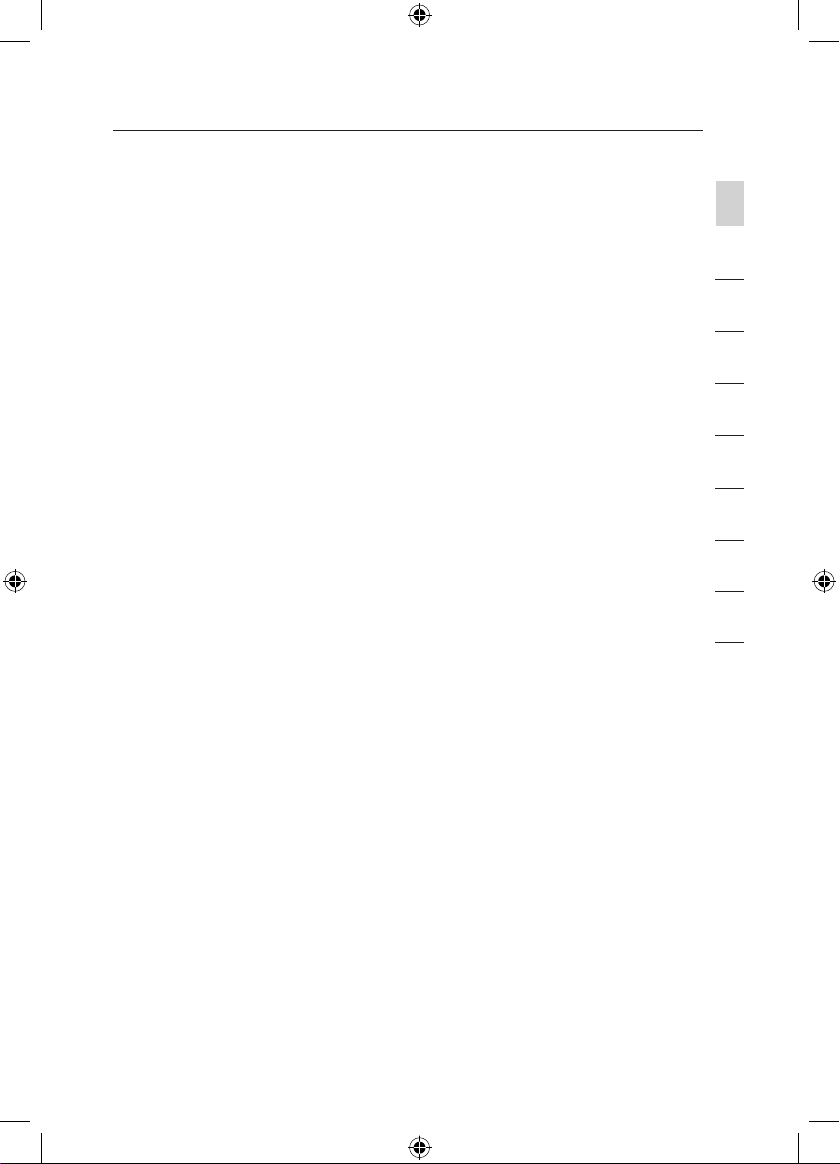
32
Introduction
3
2
1
3
4
5
6
7
section
8
9
• In multistory homes, place the Wireless Router or Access Point
on a floor that is as close to the center of the home as possible.
This may mean placing the Router on an upper floor.
• Try not to place the Wireless Router or Access Point near a
cordless 2.4GHz phone.
2. Avoid Obstacles and Interference
Avoid placing your Wireless Router or Access Point near devices that
may emit radio “noise”, such as microwave ovens. Dense objects that
can inhibit Wireless communication can include:
• Refrigerators
• Washers and/or dryers
• Metal cabinets
• Large aquariums
• Metallic-based UV tinted windows
If your wireless signal seems weak in some spots, make sure that
objects such as these are not blocking the signal’s path between your
computers and Wireless Router or Access Point.
3. Avoid Cordless Phones
If the performance of your wireless network is impaired after attending
to the above issues, and you have a cordless phone:
• Try moving cordless phones away from Wireless Routers or
Access Points and your wireless-enabled computers
• Unplug and remove the battery from any cordless phone that
operate on the 2.4GHz band (check manufacturers information). If
this fixes the problem, your phone may be interfering.
• If your phone supports channel selection, change the channel
on the phone to the furthest channel from your wireless network,
as possible. For example, change the phone to channel 1 and
move your Wireless Router to channel 11. See your phone’s user
manual for detailed instructions.
• If necessary, consider switching to a 900MHz or 5GHz
cordless phone.
P74496uk_F1UP0001_man.indd 3 20/7/04 12:52:12 pm
Page 6
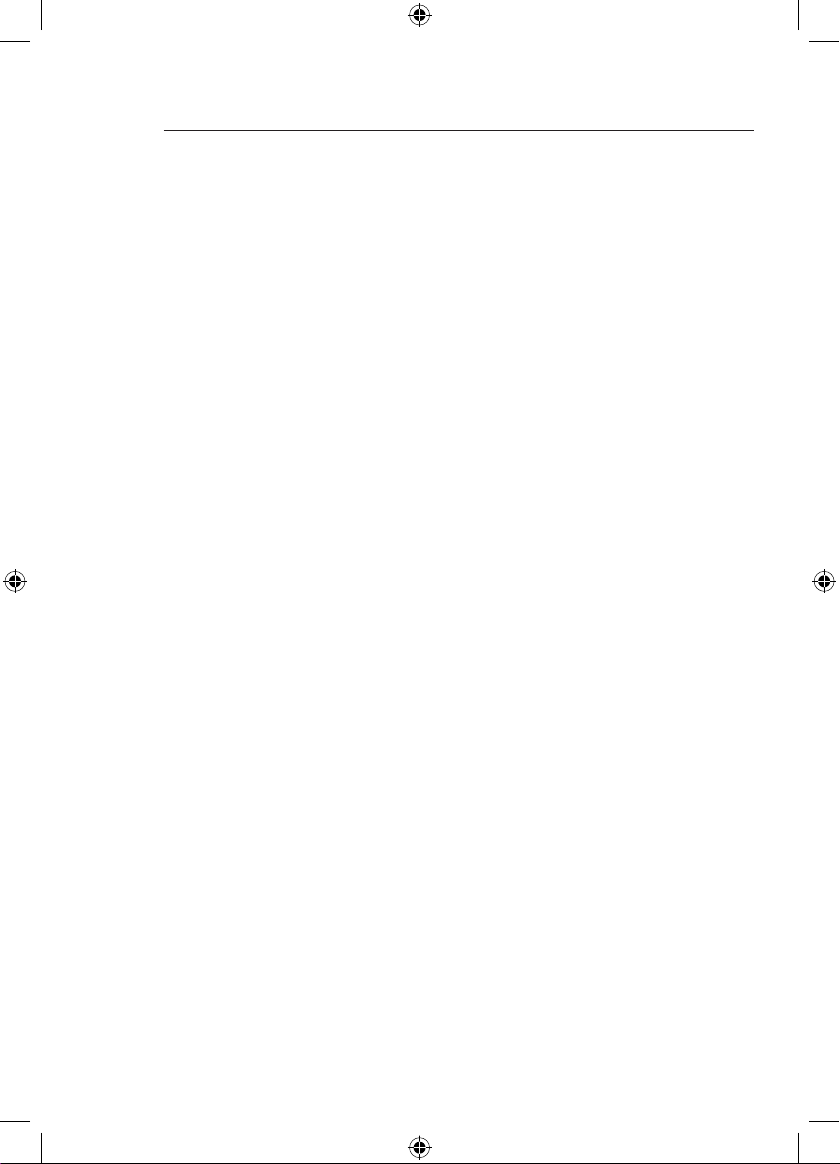
Introduction
5
4. Choose the “quietest” channel for your wireless network
In locations where homes or offices are close together, such as
apartment buildings or office complexes, there may be wireless
networks nearby that can conflict with yours. Use the Site Survey
capabilities of your Wireless LAN Utility to locate any other wireless
networks (see page 15 of this manual), and move your Wireless Router
and computers to a channel as far away from other networks as
possible.
Experiment with more than one of the available channels, in order to
find the clearest connection and avoid interference from neighboring
cordless phones or other wireless devices.
For non-Belkin wireless networking products, use the detailed Site
Survey and wireless channel information included in your User Guide.
These guidelines should allow you to cover the maximum possible area
with your Wireless Router. Should you need to cover an even wider
area, please go to the networking product section on www.belkin.
com/networking for more details on Belkin’s Wireless Range Extender/
Access Point.
For more information regarding our networking products, visit our
website at www.belkin.com/networking or call our Technical Support.
P74496uk_F1UP0001_man.indd 4 20/7/04 12:52:13 pm
Page 7
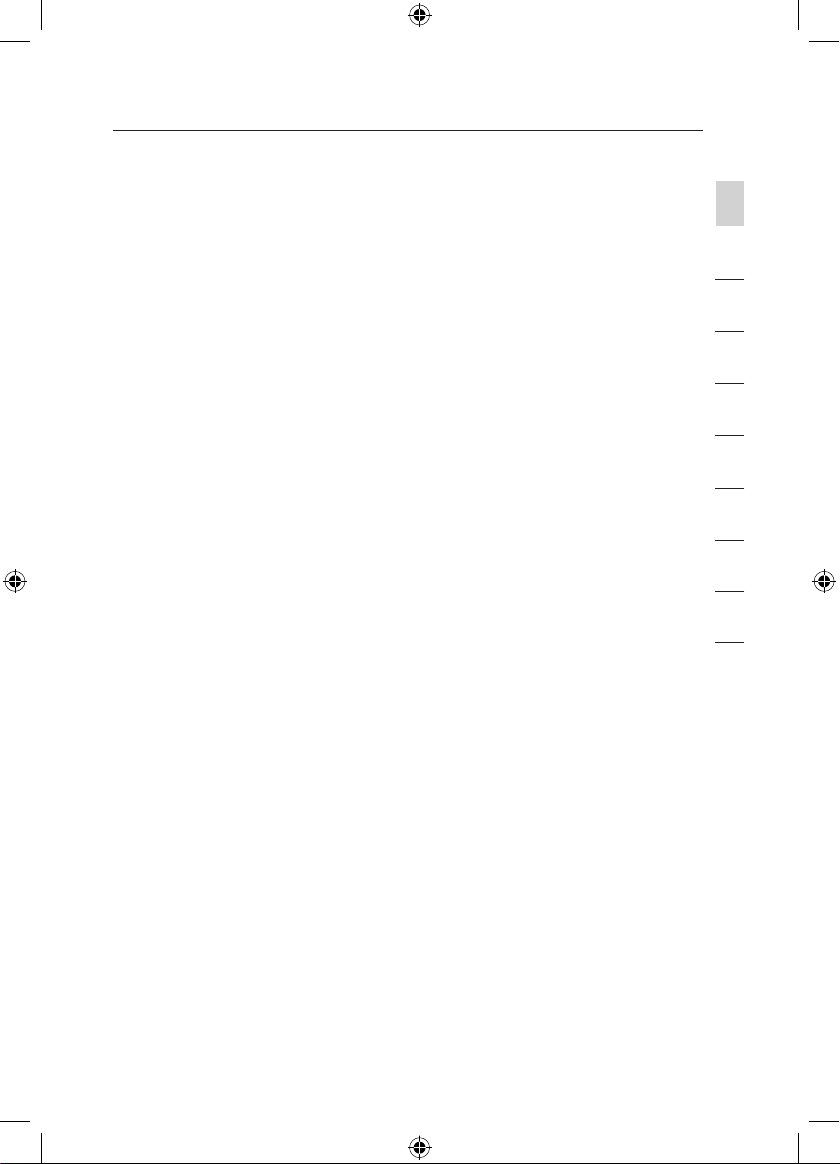
54
Introduction
5
2
1
3
4
5
6
7
section
8
9
Product Features
This device complies with the IEEE 802.11g standard in order to
communicate with other 802.11b- and 802.11g-compliant wireless
devices at 11Mbps and 54Mbps. 802.11g products run at speeds of
up to 54Mbps and operate on the same 2.4GHz frequency band as
802.11b Wi-Fi products..
• Integrated, easy-to-use Print Server Setup Wizard
• Wireless interface compliance with the IEEE 802.11g
standard products
• Ethernet interface, for operation in virtually all Ethernet networks
• 64- or 128-bit wireless encryption (WEP)
• Support for both Infrastructure and Ad-Hoc (peer-to-peer)
networking modes
• Data rate of up to 54Mbps
• Easy installation and use
• External antenna
• LEDs: Power, Ethernet link, Wireless, Status, and Error
Applications and Advantages
• Wireless printing around the home or office Offers the freedom of
printing from networked PCs without cables.
• Connection rates of up to 54Mbps (802.11g) Provides immediate,
higher-speed wireless connectivity at home and work, without
compromising the use of existing 802.11b products.
• Compatibility with 802.11b products 802.11g wireless LAN solutions
are backward-compatible with existing Wi-Fi (IEEE 802.11b) products
and with other IEEE 802.11g products.
• Difficult-to-wire environments Enables printer sharing in buildings with
solid or finished walls, or open areas where wiring is difficult to install.
• Frequently changing environments Adapts easily in offices or
environments that frequently rearrange or change locations.
• Temporary LANs for special projects or peak time Sets up temporary
networks such as at trade shows, exhibitions, and construction sites,
which need networks on a short-term basis; also companies that need
additional printers for a peak activity period.
• SOHO (Small Office/Home Office) networking needs Provides easy
and quick small network installations that SOHO users need
P74496uk_F1UP0001_man.indd 5 20/7/04 12:52:13 pm
Page 8
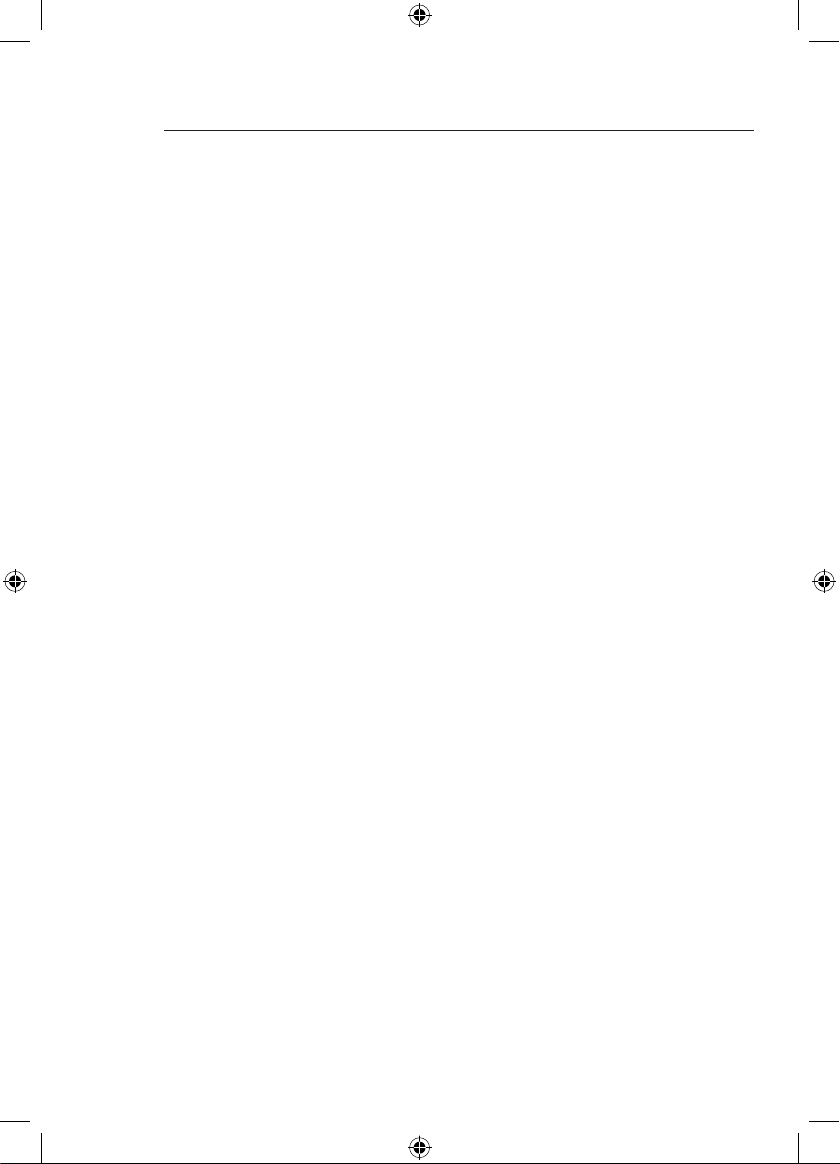
Introduction
7
Product Specifications
Standards:
IEEE 802.3, IEEE 802.3u, IEEE 802.11g, IEEE 802.11b
Wireless:
Radio Technology Direct Squence Spread Spectrum (DSSS)
Data Rate 802.11g: 54, 48, 36, 24, 18, 12, 9, 6Mbps
802.11b: 11, 5.5, 2, 1Mbps
Modulation 802.11b: CCK, DQPSK, DBPSK
802.11g: OFDM
Operating Frequency 2.412–2.497GHz ISM band
Operating Channels 802.11b: 11 for North America, 13 for Europe
802.11g: 11 for North America, 13 for Europe
Security 64-bit WEP/128-bit encryption
Protocol Supported CSMA/CD, TCP, IP, UDP
Management Software & Browser-based
Ports 1 10/100Base-T RJ45 port
2 USB ports
1 power jack
1 reset button
P74496uk_F1UP0001_man.indd 6 20/7/04 12:52:14 pm
Page 9

76
Introduction
7
2
1
3
4
5
6
7
section
8
9
(a) PowerLED
Solid: Server is ON
Off: Server OFF
(b) LAN LED
Solid: Connected to Ethernet
Off: Ethernet disconnected
Blinking: Transferring data
Green: 10Mbps device connected
Amber: 100Mbps device connected
(c) WLAN Link LED
Solid: Print Server is LINKED to a wireless network
Blinking: Transferring data wirelessly
Off: Print Server is NOT linked
(d) Status LED
Solid: OK
Blinking: Attempting to obtain IP address while booting, or
printing in progress
(e) Error
Solid (Red): Printer missing or printer error
Off: OK
(a)
(b)
(c)
(d)
(e)
P74496uk_F1UP0001_man.indd 7 20/7/04 12:52:21 pm
Page 10
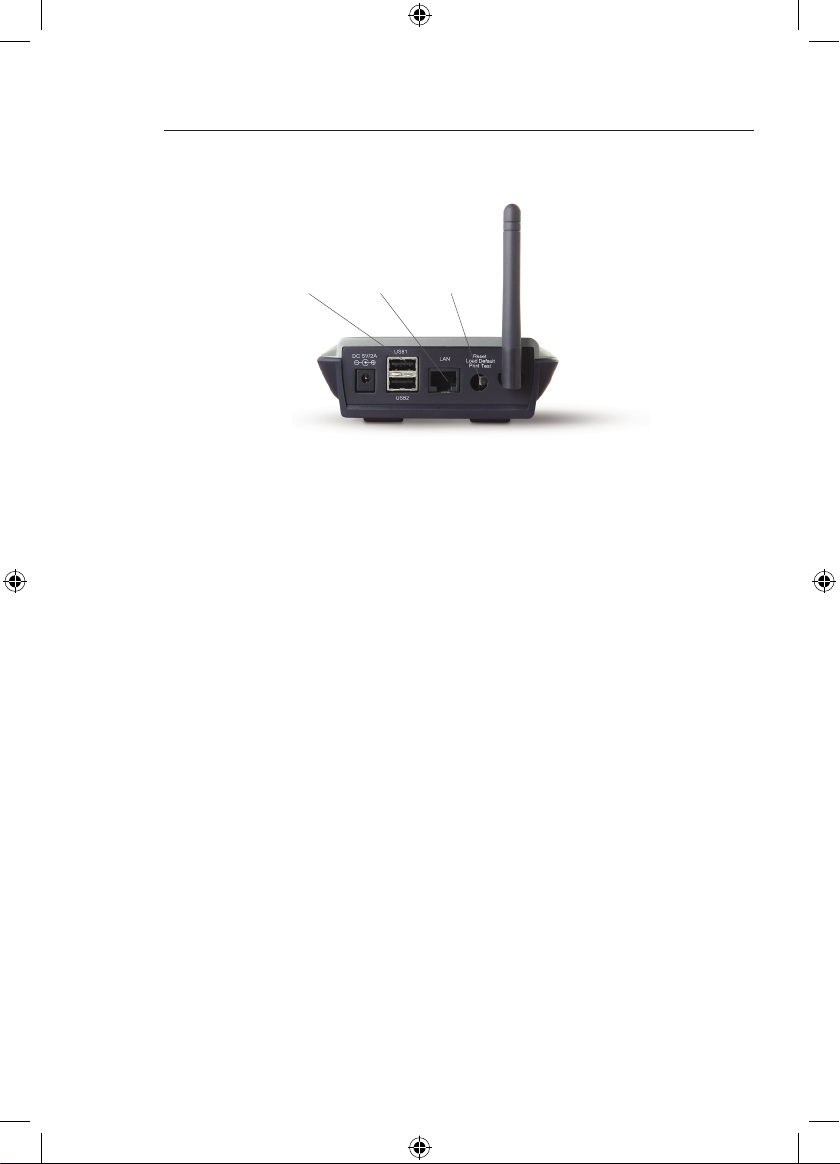
Introduction
9
(a) Printer 1/Printer 2
These ports are used to connect one or two USB printers.
Note: These ports cannot be expanded using a USB hub.
(b) Ethernet Port
This port is used to connect the Print Server to an Ethernet network
via CAT5 cable.
(c) Reset/Test Button (3 functions)
Note:
Using this port will automatically disable wireless functionality
in the Print Server.
Print Page: For most printers, this function results in a test page
to be printed. The test page will include Print Server settings
including the IP address and other information that might be handy
for troubleshooting the Print Server. To print test page, depress the
Reset/Test button momentarily.
WARNING: Some printers do not support this function.
Reset:
To reset or reboot the Print Server to existing settings,
depress the Reset/Test button for five or more seconds.
Restore Factory Defaults: To restore the Print Server to factory
defaults, depress the Reset/Test button for 10 seconds while
powering up the Print Server.
(a) (b) (c)
P74496uk_F1UP0001_man.indd 8 20/7/04 12:52:28 pm
Page 11
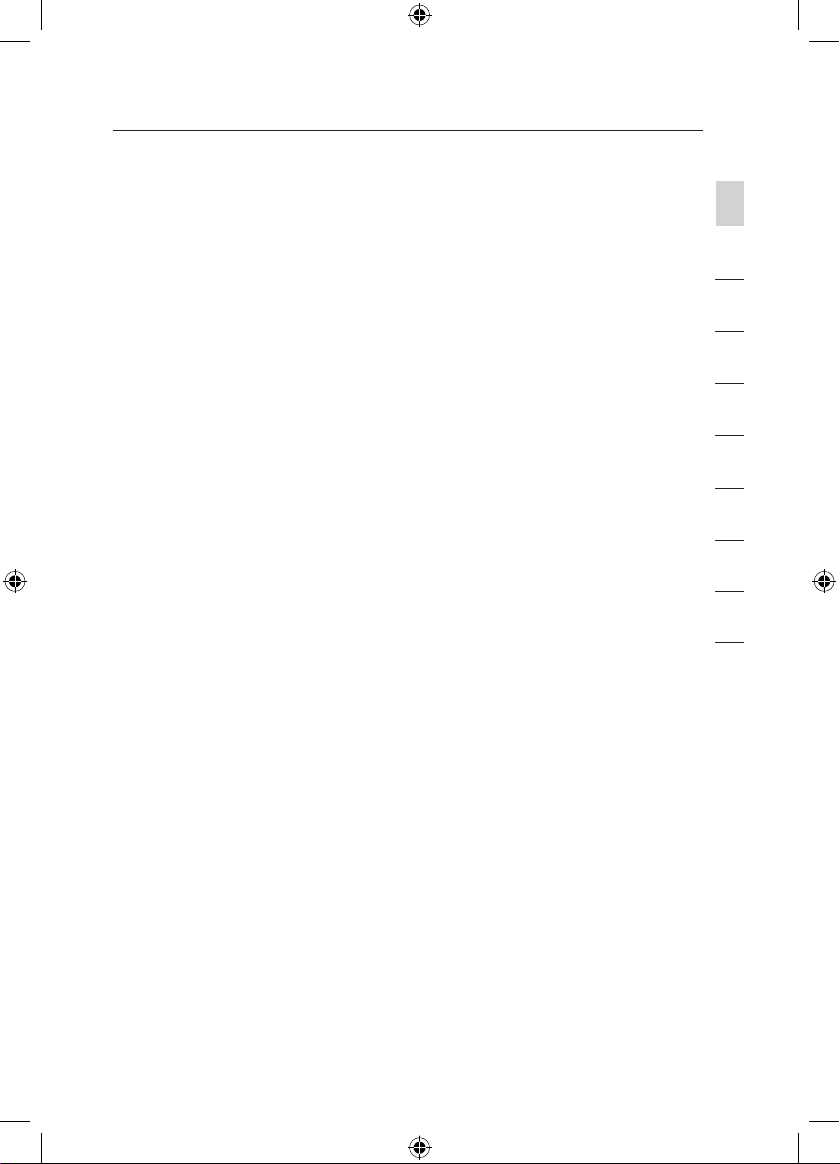
98
Introduction
9
2
1
3
4
5
6
7
section
8
9
Product Specifications
Host Interface: USB 1.1
Power Consumption: 500mA (max)
Certification: FCC Class B, CE Mark, C-Tick
Operating Temperature: 32–131° F (0–55° C)
Storage Temperature: -13–158° F (-25–70° C)
Typical Operating Range: Up to 200’*
System Requirements
• USB Printer
• USB cable for each printer
• 802.11g or 802.11b wireless network
• PC with Windows® 98SE, Me, 2000, and a CD-ROM drive
Package Contents
• Belkin 802.11g Wireless USB Print Server
• Ethernet cable (not needed for wireless operation)
• Installation Software CD
• Power supply
• User Manual
• Quick Installation Guide
P74496uk_F1UP0001_man.indd 9 20/7/04 12:52:28 pm
Page 12
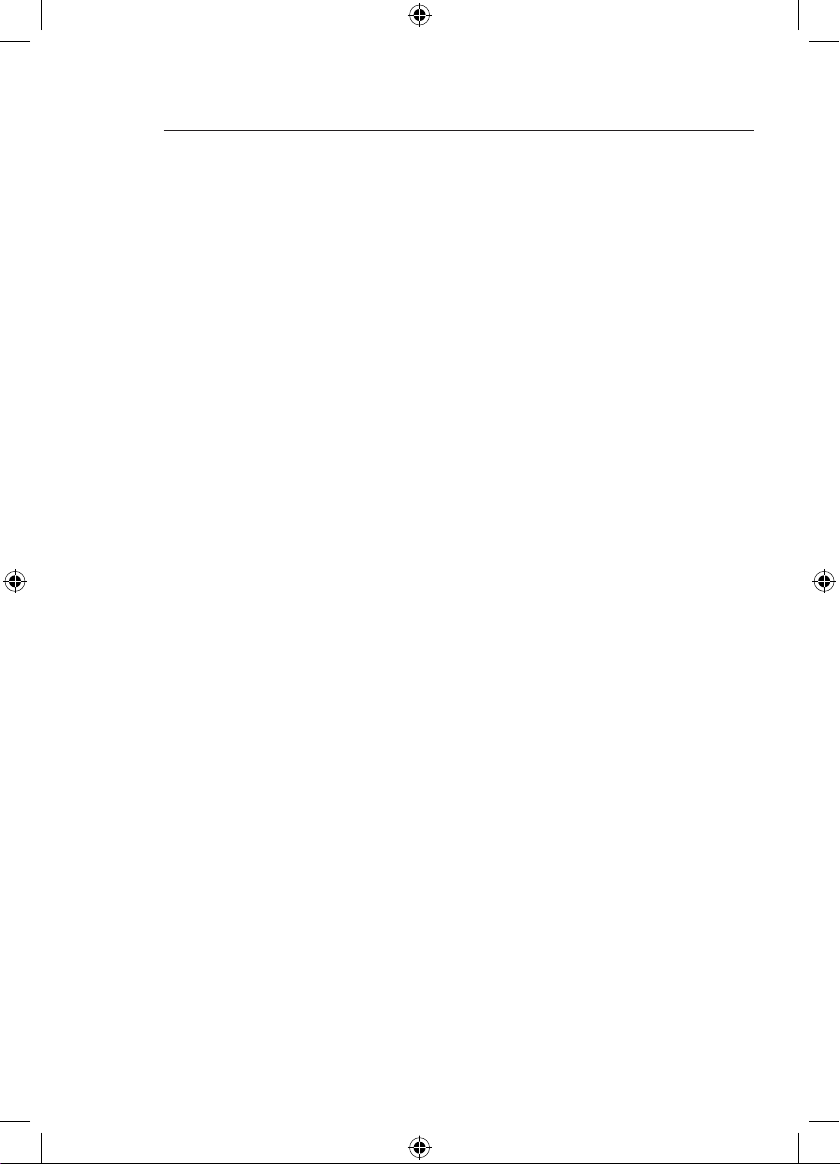
11
Make sure that each computer can print to the USB printer
before installing the Wireless USB Print Server.
1.
Connect your printer directly to each computer on the network
and install USB printer drivers (see your printer documentation
for detailed instructions). The Print Server requires that the
correct drivers are loaded and working (printing) before the Print
Server is installed.
When installing printer drivers, install as: Local printer, not network printer
• USB port
• Not to be shared
• Default printer for all printing (if desired)
Note: Verify functionality on each computer by printing a test page
prior to moving to the next installation step.
2. Insert the Print Server Setup Wizard CD into your CD-ROM drive
on the first PC.
Note: If the Print Server Setup Wizard does not start up automatically,
select your CD-ROM drive from “My Computer” and double-click on
the file named “Setup” on the CD-ROM.
Connecting the Print Server Using the Setup Wizard
P74496uk_F1UP0001_man.indd 10 20/7/04 12:52:28 pm
Page 13
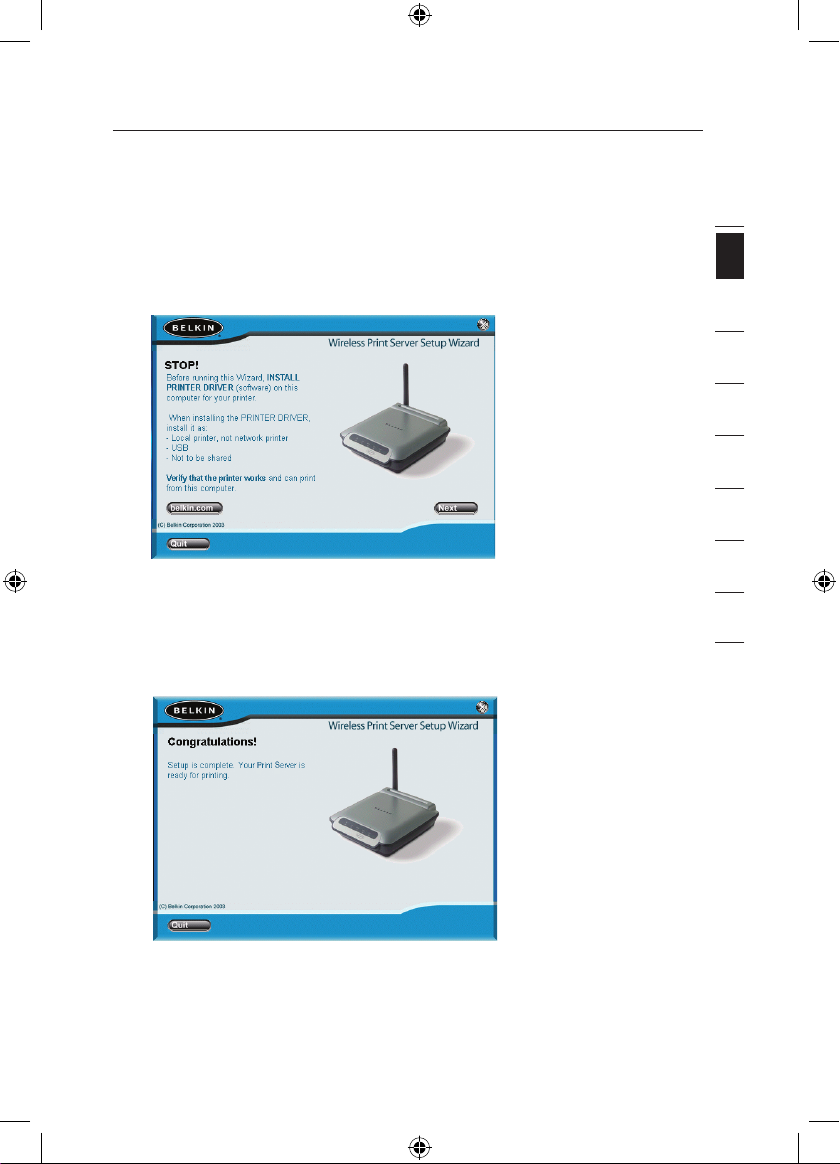
1110
Connecting the Print Server Using the Setup Wizard
11
2
1
3
4
5
6
7
section
8
9
3. The Wizard will start.
Note: The Wizard will remind installer that step 1 needs to be done
before continuing. If step 1 is complete, click “Next” to proceed. If
not, please stop Wizard and complete step 1 for all computers.
4. Follow instructions from each screen of the Print Server
Setup Wizard.
5. When you see the following screen, installation is complete for
that PC. Click “Quit” and remove the CD from your computer.
Important: Repeat Steps 2-5 for each additional PC you would like
to print from.
7. Enjoy your Print Server!
P74496uk_F1UP0001_man.indd 11 20/7/04 12:52:30 pm
Page 14
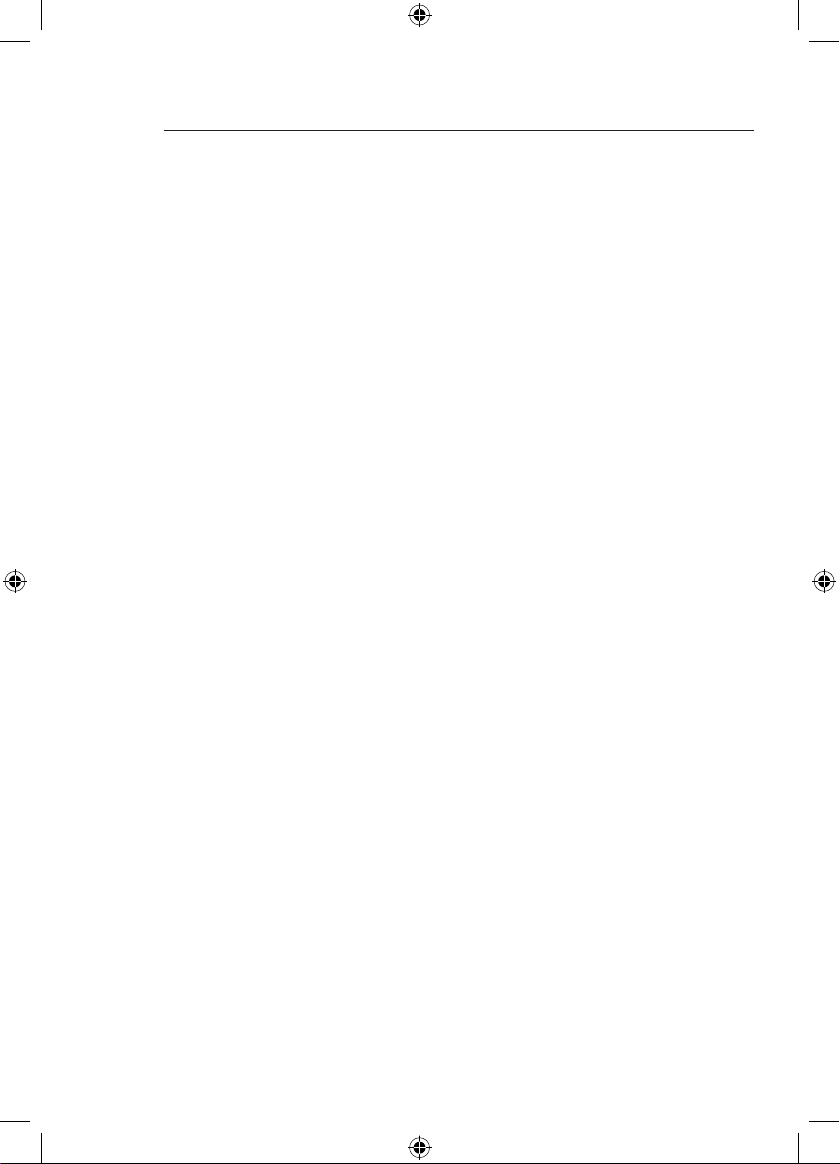
13
Install Print Drivers
Be sure to install the necessary print drivers on each computer that
will be accessing the Print Server.
Set Up Print Server
1.
Plug your printer (power on) into the Print Server.
2. Power up the Print Server within wireless range of your 802.11g
or 802.11b wireless network.
3. Allow approximately one minute for the Print Server to boot.
4. Verify that the Status light is illuminated and that the error light is
not illuminated.
5. Determine the Print Server’s IP address, using one of the
following methods:
a) New Print Servers are configured to receive IP addresses
dynamically. If your network has a DHCP server, the Print
Server will obtain an IP address from your network. If the
DHCP server supports a client list, the client list will list the
IP address assigned to the Print Server. If a DHCP server is
not available, after 1.5 minutes the Print Server will revert
to 192.168.2.253.
b) If the Print Server has been configured previously, then it will
have been set to a static IP address that could be different
for every network.
Note: Restoring factory defaults on the Print Server by holding in the
reset button for 10 seconds while repowering the Print Server will
restore the IP address to dynamic.
c) Run the program “PSF.exe” from the Installation CD. This will
find the IP address and link automatically to the web-based
management interface.
d) Go to the last step of the Print Server Installation Wizard,
which has an Advanced button that finds the IP address and
links automatically to the web-based management interface.
6. Verify that the computer is in the same subnet as the Print Server
(The first three octets of the IP addresses are the same).
7. Type the Print Server’s IP address into your Internet browser from
any computer. For example, if your IP address is 192.168.2.225,
Setup for Advanced Users
P74496uk_F1UP0001_man.indd 12 20/7/04 12:52:30 pm
Page 15
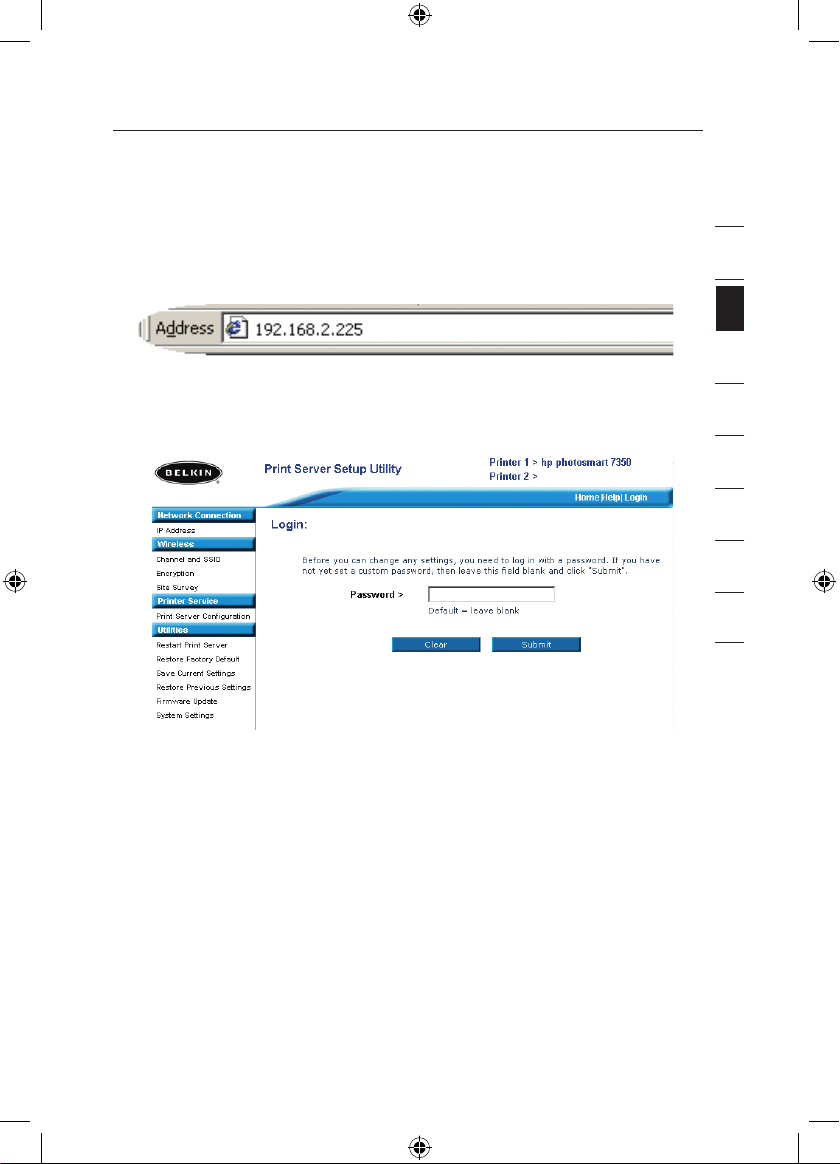
1312
Setup for Advanced Users
13
section
2
1
3
4
5
6
7
8
9
type “192.168.2.225” (do not type in anything else such as
“http://” or “www”). Then press the “Enter” key.
8. Clicking the “Login” button or clicking on any one of the links on
the home page will take you to the login screen. The Print Server
ships with no password entered. In the login screen, leave the
password blank and click “Submit” to log in.
9. Set the SSID of your wireless network by clicking “Channel and
SSID” (see “Web Interface – Channel and SSID” for more info).
10. Set the IP address for the Print Server by clicking “IP Address”
(see “Web Interface – IP Address” for more info).
11. Set encryption for the Print Server (if desired) by clicking
“Encryption”.
12. Cycle power on the Print Server to reboot it to the new configurations.
P74496uk_F1UP0001_man.indd 13 20/7/04 12:52:32 pm
Page 16
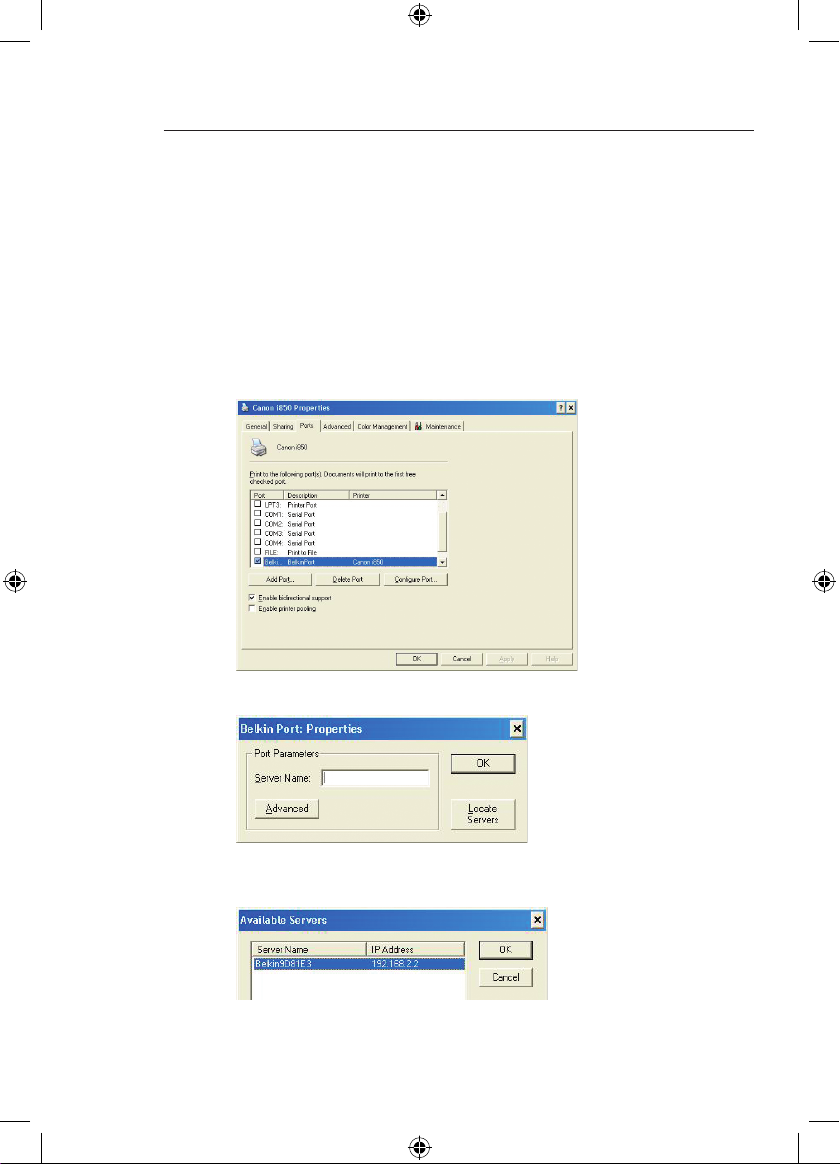
Setup for Advanced Users
15
Configure Computers to Print to the Print Server
1.
Install Port Monitor software on each computer by running
“instport.exe” from the CD.
2. Configure the Belkin Port Monitor on each computer printer driver
to point to the correct Print Server as follows:
a) In Windows, select the printer’s properties for the printer
connected to the Print Server and select the “Port” tab,
select the Belkin port, and click “Configure Port…”.
b) On the “Belkin Port: Properties” window, click “Locate Servers”.
c) On the “Available Servers” window, select the Print Server
you want to print to.
P74496uk_F1UP0001_man.indd 14 20/7/04 12:52:34 pm
Page 17

1514
Setup for Advanced Users
15
section
2
1
3
4
5
6
7
8
9
d) Click “OK” to close. On the “Belkin Port: Properties” window,
the name of the Print Server you selected will appear. Click
“OK” to close.
e) On the Ports tab, disable bidirectional support if currently
enabled. Click “Apply”.
f) Click “OK” to close.
g) If there is a second printer connected to the Print Server,
select the properties for that printer and click the “Ports”
tab; select the Belkin port that was just configured.
Note: If more than one Print Server is available on your network, refer
to the section “Printing to Multiple Print Servers”.
P74496uk_F1UP0001_man.indd 15 20/7/04 12:52:35 pm
Page 18

Web Configuration
17
Accessing the Web Configuration Menus
1. Power up the Print Server that is within wireless range of your
wireless network or is connected to your network using an
Ethernet cable.
2. Allow approximately one minute for the Print Server to boot and
obtain an IP address.
3. Determine the Print Server’s IP address, using one of the
following methods:
a) New Print Servers are configured to receive IP addresses
dynamically. If your network has a DHCP server, the Print Server
will obtain an IP address from your network. If the DHCP server
supports a client list, the client list will list the IP address
assigned to the Print Server. If a DHCP server is not available,
after 1.5 minutes the Print Server will revert to 192.168.2.253.
b) If the Print Server has been configured previously, then it will
have been set to a static IP address that could be different for
every network.
Note: Restoring factory defaults on the Print Server by holding in the reset
button for 10 seconds while repowering the Print Server will restore the IP
address to dynamic.
c) Run the program “PSF.exe” from the Installation CD. This
will find the IP address and link automatically to the web-based
management interface.
d) Go to the last step of the Print Server Installation Wizard,
which has an Advanced button that finds the IP address and links
automatically to the web-based management interface.
P74496uk_F1UP0001_man.indd 16 20/7/04 12:52:36 pm
Page 19

1716
Web Configuration
17
section
2
1
3
4
5
6
7
8
9
4. Type the Print Server’s IP address into your Internet browser from
any computer. For example, if your IP address is 192.168.2.225,
type “192.168.2.225” (do not type in anything else such as
“http://” or “www”). Then press the “Enter” key. P74390-A
page 12
Web Interface – Home Page
After entering the IP address of the Print Server, you will see the screen
illustrated below. This page shows most critical configuration information for
the Print Server. To modify settings, choose a topic from the menu on the left
of the screen.
P74496uk_F1UP0001_man.indd 17 20/7/04 12:52:38 pm
Page 20

Web Configuration
19
Web Interface – Login Screen
Clicking on any menu item will cause a login prompt to appear. If a
password has been set previously, enter it here. New Print Servers
ship without passwords; if this is the case, click “Submit” to continue.
Web Interface – IP Address
This menu allows the user to set a Static IP address, or to set the Print
Server to obtain an IP address automatically as a DHCP client. Although
Belkin designs the Print Server to obtain an IP address automatically, running
the Wizard will change the IP address to static. Static is the recommended
method of operation, since the computer will be configured to print to
a specific IP address which, if changed, would make the Print Server
inoperable.
Note: When choosing an IP address manually, be sure to choose a unique
IP address in the same domain (first three sets of digits the same) as the
gateway of your network.
P74496uk_F1UP0001_man.indd 18 20/7/04 12:52:39 pm
Page 21

1918
Web Configuration
19
section
2
1
3
4
5
6
7
8
9
Web Interface – Channel and SSID
This menu allows the user to program the wireless settings.
• “Enable Wireless Networking” is on by default. Connecting the Print
Server via an Ethernet cable to the network will automatically disable
wireless networking.
• “SSID” is the wireless name of your network. The default setting is
“ANY”. This allows the Print Server to connect to the first wireless
network it sees. Running the Wizard automatically changes “ANY” to the
network SSID found during the setup procedure.
• “Network Type” refers to either an Infrastructure or Ad-Hoc network.
Any network with a wireless router or access point is considered an
Infrastructure network (default).
• “Channel” is only applicable for Ad-Hoc installations. In infrastructure
networks, the wireless router or access point sets the channel
automatically.
• To see wireless networks in your area and choose the one you wish to
connect to, see “Web Interface – Site Survey” on the next page.
P74496uk_F1UP0001_man.indd 19 20/7/04 12:52:41 pm
Page 22

Web Configuration
21
Securing your Wireless Network
Here are a few different ways you can maximize the security of your wireless
network and protect your data from prying eyes and ears. This section is
intended for the home, home office and small office user. At the time of this
manual’s publication, there are two encryption methods available.
Name
64-bit Wired
Equivalent Privacy
128-bit Wired Equivalent Privacy
Acronym
64-bit WEP 128-bit WEP
Security
Good Better
Features
Static Keys that make easy
targets for hackers
Static Keys that make easy targets for
hackers
Weak encryption keys based
on RC4 algorithm (typically
40-bit keys)
More secure than 64-bit WEP using a
key length of 104 bits plus 24 additional
bits of system generated data.
Encryption Methods
WEP (Wired Equivalent Privacy)
WEP (Wired Equivalent Privacy) is a common protocol that adds security
to all Wi-Fi compliant wireless products. WEP was designed to give wireless
networks the equivalent level of privacy protection as a comparable
wired network.
64-bit WEP
64-bit WEP was first introduced with 64-bit encryption, which includes a key
of length 40 bits plus 24 additional bits of system-generated data (64 bits
total). Some hardware manufacturers refer to 64-bit as 40-bit encryption.
Shortly after the technology was introduced, researchers found that 64-bit
encryption was too easy to decode.
P74496uk_F1UP0001_man.indd 20 20/7/04 12:52:41 pm
Page 23

2120
Web Configuration
21
section
2
1
3
4
5
6
7
8
9
128-bit WEP
As a result of 64-bit WEP’s potential security weaknesses, a more secure
method of 128-bit encryption was developed. 128-bit encryption includes
a key length of 104 bits plus 24 additional bits of system-generated data
(128 bits total). Some hardware manufacturers refer to 128-bit as
104-bit encryption.
Most of the new wireless equipment in the market today supports both 64-bit
and 128-bit WEP encryption, but you might have older equipment that only
supports 64-bit WEP. All Belkin Wireless products will support both 64-bit
and 128-bit WEP.
Encryption Keys
After selecting either the 64-bit or 128-bit WEP encryption mode, it is critical
that you generate an encryption key. If the encryption key is not consistent
throughout all the wireless network your wireless networking devices will be
unable to communicate with one another on your network you will not be
able to successfully communicate within your network. There are two ways to
generate an encryption key - manually
You can enter your key by typing in the HEX Key manually, or you can type in
a Passphrase in the Passphrase field and click “Generate” to create a key. A
HEX (Hexadecimal) key is a mixture of numbers and letters from A–F and 0–9.
For 64-bit WEP you need to enter 10 HEX keys. For 128-bit WEP you need to
enter 26 HEX keys.
For instance:
AF 0F 4B C3 D4 = 64-bit WEP Key
C3 03 0F AF 0F 4B B2 C3 D4 4B C3 D4 E7 = 128-bit WEP key
The WEP Passphrase is NOT the same as a WEP key. Your Print Server
uses this Passphrase to generate your WEP keys, but different hardware
manufacturers might have different methods on generating the keys. If you
have multiple vendors’ equipments in your network, the easiest thing to do
is to use the HEX WEP key from your Router or Access point and enter it
manually into the HEX WEP key table in your card’s configuration screen.
Most Wi-Fi products ship with security turned off. So once you have your
network working, you need to activate WEP and make sure your wireless
networking devices are sharing the same Network Key. See Figure 1.1.
P74496uk_F1UP0001_man.indd 21 20/7/04 12:52:41 pm
Page 24

Web Configuration
23
The Card cannot access the network because it uses a different network key
than the one configured on the wireless router.
Network Key = MyPassword
Network Key = MyPassword
Network Key = MyPassword
Network Key = WRONGPassword
Network Key =
WRONG
Password
Network Key =
MyPassword
Network Key =
MyPassword
Web Interface – Encryption
P74496uk_F1UP0001_man.indd 22 20/7/04 12:53:05 pm
Page 25

2322
Web Configuration
23
section
2
1
3
4
5
6
7
8
9
IMPORTANT: Use the following encryption information only if your network
is encrypted. If it is not, leave the encryption mode (“WEP Mode” in the dialog
box illustrated below) set its default, “Disabled”.
This menu allows you to activate your Print Server’s encryption feature, which
is determined by your existing LAN encryption setting.
To set encryption for your Print Server choose the matching setting in the
dialog box above. The following briefly explains the various settings your
software makes available:
• 64-bit manually: Selecting this setting will allow you to enter your 64-bit
keys, if your wireless network uses 64-bit encryption (see dialog box on
the next page).
• 64-bit automatically: Selecting this setting will allow you to enter a pass
phrase to automatically generate encryption keys for your Print Server.
(Caution: This choice can generate new keys that will not function with
an existing network. If your network keys [in your router] are already set,
use manually instead.)
• 128-bit manually: Selecting this setting will allow you to enter your
128-bit keys, if your existing wireless network is encrypted using
128-bit encryption.
• 128-bit automatically: Selecting this setting will allow you to enter a
pass phrase and the Print Server will determine the keys automatically.
(Warning: Choosing “automatically” will generate new keys that may not
function with an existing network. If your network keys [in your router]
are already set, use “manually” instead.)
P74496uk_F1UP0001_man.indd 23 20/7/04 12:53:10 pm
Page 26

Web Configuration
25
WEB Interface – Encryption (64-bit manually)
This menu allows the user to enter keys for 64-bit encryption.
To set encryption for your Print Server:
• WEP Mode: Select encryption mode from the drop-down menu.
• WEP Key: Select the appropriate Key number and enter hex digits into
all 20 fields consistent with your existing wireless network settings.
(Warning: Any inconsistencies with your network’s settings will cause the
Print Server not to connect to your wireless network).
• Authentication Mode: Default is “open + shared”, which operates with all
64-bit networks.
• Apply Changes: Click this button to complete your settings.
NOTE: After changing encryption settings, the Print Server must be restarted
(power-cycled) to reestablish communication with the network.
P74496uk_F1UP0001_man.indd 24 20/7/04 12:53:11 pm
Page 27

2524
Web Configuration
25
section
2
1
3
4
5
6
7
8
9
WEB Interface – Encryption (64-bit automatically)
This menu allows the user to enter keys for 64-bit encryption.
This mode is exactly like 64-bit manually, (above) except:
• Pass Phrase: Entering a phrase here, for example “Jack and Jill went
up the hill” will result in automatic generation of hex keys. (Note: Write
these down for reference as they must be typed into other network
devices [your router] manually for all to interoperate.)
• Apply Changes: Click this button to complete your settings.
NOTE: After changing encryption settings, the Print Server must be restarted
(power-cycled) to reestablish communication with the network.
P74496uk_F1UP0001_man.indd 25 20/7/04 12:53:12 pm
Page 28

Web Configuration
27
WEB Interface – Encryption (128-bit manually)
This menu allows the user to enter keys for 128-bit encryption.
To set 128-bit encryption for your Print Server:
• WEP Mode: Select encryption mode from the drop-down menu.
• WEP Key: Enter hex digits into all 13 fields consistent with your existing
wireless network settings. (Warning: Any inconsistencies with your
network’s settings will cause the Print Server not to connect to your
existing wireless network).
• Authentication Mode: Default is “open + shared”, which operates with all
128-bit networks.
• Apply Changes: Click this button to complete your settings.
NOTE: After changing encryption settings, the Print Server must
be restarted (power-cycled) to reestablish communication with
the network.
P74496uk_F1UP0001_man.indd 26 20/7/04 12:53:13 pm
Page 29

2726
Web Configuration
27
section
2
1
3
4
5
6
7
8
9
WEB Interface – Encryption (128-bit automatically)
This menu allows the user to enter keys for 128-bit encryption.
This mode is exactly like 128-bit manually, except:
• Pass Phrase: Entering a phrase here, for example “Jack and Jill went
up the hill” will result in automatic generation of hex keys. (Note: Write
these down for reference as they must be typed into other network
devices [your router] manually for all to interoperate.)
• Apply Changes: Click this button to complete your settings.
NOTE: After changing encryption settings, the Print Server must be
restarted (power-cycled) to reestablish communication with the network.
P74496uk_F1UP0001_man.indd 27 20/7/04 12:53:15 pm
Page 30

Web Configuration
29
Web Interface – Site Survey
This menu allows the user to see all wireless networks in the area and
and connect to one.
Web Interface – Print Server Configuration
This menu allows the user to modify the following parameters:
• Print Server Name: This field identifies the Print Server by name,
and each Print Server has a unique name. Unique names are
critical in a network with more than one Print Server. If the user
wishes to change the name, make sure to use unique names.
• Raw Printing: This feature allows clients to print to the Print
Server using the standard TCP/IP printer port built into Windows
XP and 2000 instead of the Belkin Port Monitor. Using Raw
Printing requires the user to configure all port parameters
manually and is not recommended for users unfamiliar with TCP/
IP printing.
• FTP Printing: This feature enables the printer to receive print jobs
sent by FTP (see FTP Printing for detailed instructions). Disabling
this feature will prevent FTP jobs.
P74496uk_F1UP0001_man.indd 28 20/7/04 12:53:16 pm
Page 31

2928
Web Configuration
29
section
2
1
3
4
5
6
7
8
9
Web Interface – Upgrade Firmware
This menu allows the user to upgrade the Print Server’s firmware.
Before running this application, download the new firmware from the
Belkin website at www.belkin.com. Be careful to take note of the
location of the downloaded file on your computer’s hard disk. After
downloading, click “Browse” on the screen shown below, select the
file name of the downloaded firmware, then click “Apply Changes”.
The firmware upgrade will take a few minutes.
NOTE: Do not interrupt the process by removing power from the Print
Server or you could cause permanent damage to the device.
P74496uk_F1UP0001_man.indd 29 20/7/04 12:53:17 pm
Page 32

31
Web Interface – System Settings (Changing Password)
The Print Server ships with NO preset password. If you wish to set
a password for greater security, be sure to choose a password that
you will remember, and make a note of it. This utility will require you
to enter the new password twice. If you are entering a password for
the first time, leave the “current” password field blank. Press “Apply
Changes” when done.
The Web page auto-refresh interval setting can be changed in this
menu. If you want a slower or faster interval, choose a number in the
range and press “Apply Changes”.
Web Configuration
P74496uk_F1UP0001_man.indd 30 20/7/04 12:53:18 pm
Page 33

3130
Printing to Multiple Servers
31
section
2
1
3
4
5
6
7
8
9
If more than one Print Server is available on your network, and some
computers need to be able to print to more than one Print Server, you
will need to install the included Belkin Port Monitor (a virtual printer
port) software on your PC. The Belkin Port Monitor can then be
configured to select different Print Servers on your network to handle
specific print jobs.
Adding a Belkin Port Monitor and Configuring It for a Specific
Print Server
1.
In Windows, select the printer’s properties and select the “Ports” tab.
2. Click “Add Port”.
A window showing the printer ports installed on the PC will open. Select
“Belkin Port” and, in the “Printer Ports” window, click “New Port”.
3. In the “Enter New Port” window, enter a unique name for the port
and click “OK”.
3130 3130 31
P74496uk_F1UP0001_man.indd 31 20/7/04 12:53:20 pm
Page 34

Printing to Multiple Servers
33
4. Click “Close” on the “Printer Ports” window.
5. On the “Ports” tab, select the newly created port; click
“Configure Port”.
6. On the next window (Belkin Port 2: Properties), click the “Locate
Servers” button.
7. On the “Available Servers” window, select the Print Server to
which you want to print.
8. Click “OK” to close. In the “Belkin Port 2: Properties”
window, the name of the Print Server you selected will
appear in the window.
P74496uk_F1UP0001_man.indd 32 20/7/04 12:53:22 pm
Page 35

3332
Printing to Multiple Servers
33
section
2
1
3
4
5
6
7
8
9
9. Click “OK” to close.
10. Repeat these steps for each additional Print Server on
your network.
Warning: When configuring the Port Monitor to send jobs to a
specific Print Server, make sure that the correct port is selected
for the printer driver in Windows and that the corresponding
printer is actually connected to the Print Server that the port is
indicating. Mismatching printer drivers, ports, and Print Servers
will result in failed print jobs or error prints of multiple pages of
indiscernible characters.
P74496uk_F1UP0001_man.indd 33 20/7/04 12:53:23 pm
Page 36

Belkin Port Monitor Advanced Menu
35
In most cases, the Belkin Port Monitor (a virtual printer port) software will
be automatically installed and configured by the Print Server Setup Wizard.
Some advanced users may choose to manually configure the Belkin Port
Monitor software. This can be achieved by using the Belkin Port Monitor’s
Advanced Menu, which allows the user to enter a specific Print Server’s
IP address and to designate a specific printer or “queue” for print jobs
connected to that Print Server. The Advanced Menu features help when there
is more than one Print Server available on your network, and when print jobs
fail because the Port Monitor cannot determine the name of the printer.
Opening the Belkin Port Monitor Advanced Menu
1.
In Windows, select the printer’s properties and select the “Ports”
tab, select the Belkin Port, and click “Configure Port”.
2. In the “Belkin Port: Properties” window, click the “Advanced” tab.
3. The Advanced Menu has fields to enter the Print Server’s IP
address and the queue name and the port number.
P74496uk_F1UP0001_man.indd 34 20/7/04 12:53:24 pm
Page 37

3534
Belkin Port Monitor Advanced Menu
35
section
2
1
3
4
5
6
7
8
9
Note: The port number field by default is 515. In most cases, the port
number should not be changed.
Adding a Second Belkin Port Monitor and Configuring It for a
Specific Print Server
1.
In Windows, select the printer’s properties and select the “Ports” tab.
2. Click “Add Port”. A window showing the printer ports installed on
the PC will open. Select “Belkin Port” and click “New Port”.
P74496uk_F1UP0001_man.indd 35 20/7/04 12:53:26 pm
Page 38

Belkin Port Monitor Advanced Menu
37
3. On the “New Port” window, enter a unique name for the port and
click “OK”.
4. Click “Close” on the “Printer Ports” window.
5. On the ‘Ports” tab, select the newly created port and click
“Configure Port”.
6. Click the “Advanced” tab.
P74496uk_F1UP0001_man.indd 36 20/7/04 12:53:27 pm
Page 39

3736
Belkin Port Monitor Advanced Menu
37
section
2
1
3
4
5
6
7
8
9
7. Add the Print Server’s IP address and the queue name of the
printer you want to select for the port. The queue name “lp1”
will point the port to the printer connected to the printer 1 USB
port on the Print Server. The queue name “lp2” will point the port
to the printer connected to the printer 2 USB port on the Print
Server.
8. Click “OK” to close.
Warning: When manually configuring the Port Monitor to send jobs to a
specific printer, make sure that the correct printer driver is selected and that
the Port Monitor’s queue name corresponds to the USB port that the printer
is connected to on the Print Server. Mismatching the drivers or queue names
will result in failed print jobs or error prints of multiple pages of indiscernible
characters.
P74496uk_F1UP0001_man.indd 37 20/7/04 12:53:28 pm
Page 40

Using the Print Server for FTP Printing
39
Sending Print Jobs to Printers Connected to the Print Server
Using FTP
1. In Windows, select the printer’s properties.
2. Set the printer port to “File”, click “Apply”.
P74496uk_F1UP0001_man.indd 38 20/7/04 12:53:30 pm
Page 41

3938
Using the Print Server for FTP Printing
39
section
2
1
3
4
5
6
7
8
9
3. Print the document using the printer that you configured. A
dialogue box will open prompting you to name the print file.
After naming the file, click “OK”. A file will be saved to the user’s
default Windows directory (typically “C:\” or “C:\Documents and
Settings\<user’s name>”).
4. On the Windows desktop, click “Start>Run” and type in “cmd” for
Windows XP and 2000 or “command” for Windows 98SE and Me;
click “OK” to open a “Command/MS-DOS Prompt” window.
5. At the prompt, type “ftp” followed by the IP address of the Print
Server; press the “Enter” key to create an FTP connection with
the Print Server.
P74496uk_F1UP0001_man.indd 39 20/7/04 12:53:35 pm
Page 42

41
6. When the connection is made, the user will be prompted to
enter a user name and a password. The user name for the Print
Server is “anonymous”; the password should be left blank. After
a successful login, a list of the printers connected to the Print
Server will appear, followed by simple usage instructions for how
to print the file.
7. At the prompt, type “put”, followed by the file path and file name,
followed by the printer number (for example, put c:\example printer1).
8. The file will be sent to the Print Server. When the transfer is
complete, another prompt will appear. If finished, type “quit” and
press “Enter” to end the FTP session. Then, close the “Command
Prompt” window.
Note: FTP Printing by default is enabled in the Print Server. It can be
disabled using the Print Server’s Web-Based Setup Interface.
Using the Print Server for FTP Printing
P74496uk_F1UP0001_man.indd 40 20/7/04 12:53:38 pm
Page 43

4140
9
Troubleshooting
41
section
2
1
3
4
5
6
7
8
Wizard Cannot find Print Server
If the Wizard cannot find your Print Server even though it appears
to be functioning properly, the problem may be that there is
another wireless network in the area and the Print Server has
associated with it. In this case, you can:
• Try repowering the Print Server. This might allow it to connect
to the correct wireless network.
—or—
• Connect the Print Server to the network (to the router) using an
Ethernet cable. Other possible reasons that the Wizard might
fail to find the Print Server are:
• security settings on the existing wireless network—such
as Encryption;
• the wireless network not broadcasting an SSID; or
• MAC address filtering settings on the network. Encryption and
SSID settings can be entered on the Print Server to overcome
the first two problems; however, if the network is blocking
new devices by MAC address, your router will need to be
configured to allow the Print Server to associate (see your
router’s documentation). Print job not going to correct printer,
or not printing at all
• It could be that the computer is set to print to the wrong
printer. Verify that the printer connected to the Print Server is
set as the “default printer”.
• When troubleshooting a printing problem, try to determine
whether any of the computers on the network can access
the Print Server. If some computers can print, and some
cannot, then the problem is most likely not the Print Server
or the printer, but the printer driver settings on the specific
computer. In this case, run the Print Server Setup Wizard again
to reconfigure the computer. If this still doesn’t correct the
problem, delete the printer driver from your computer. Reinstall
it using the manufacturer’s CD that came with your printer
(it should direct you to check the manufacturer’s website for
updated drivers); then run the Setup Wizard again. In some
cases, drivers from a printer manufacturer might support
4140 414140 41
P74496uk_F1UP0001_man.indd 41 20/7/04 12:53:38 pm
Page 44

Troubleshooting
43
Print Servers in Windows XP or 2000, but not Windows 98. Check
the Belkin website for compatibility issues at:
http://web.belkin.com/support/F1UP0001.
• If none of the computers can access the Print Server, then either:
1. The Print Server has not been configured correctly (in this
case, rerun the Setup Wizard);
2. Or, the printer you have connected to the Print Server does
not support a print-server connection. Check the Belkin
website for printer compatibility issues at: http://web.belkin.
com/support/F1UP0001.
Print job not going to correct printer, or not printing at all
• It could be that the computer is set to print to the wrong
printer. Verify that the printer connected to the Print Server is
set as the “default printer”.
• When troubleshooting a printing problem, try to determine
whether any of the computers on the network can access
the Print Server. If some computers can print, and some
cannot, then the problem is most likely not the Print Server
or the printer, but the printer driver settings on the specific
computer. In this case, run the Print Server Setup Wizard again
to reconfigure the computer. If this still doesn’t correct the
problem, delete the printer driver from your computer. Reinstall
it using the manufacturer’s CD that came with your printer
(it should direct you to check the manufacturer’s website for
updated drivers); then run the Setup Wizard again. In some
cases, drivers from a printer manufacturer might supportPrint
Servers in Windows XP or 2000, but not Windows 98. Check
the Belkin website for compatibility issues at: http://web.
belkin.com/support/F1UP0001
• If none of the computers can access the Print Server, then either:
1. The Print Server has not been configured correctly (in this
case, rerun the Setup Wizard);
2. Or, the printer you have connected to the Print Server does
not support a print-server connection. Check the Belkin
website for printer compatibility issues at: http://web.belkin.
com/support/F1UP0001.
P74496uk_F1UP0001_man.indd 42 20/7/04 12:53:39 pm
Page 45

4342
8
Troubleshooting
43
section
2
1
3
4
5
6
7
9
“Subnet warning” error screen appears during setup
The subnet warning is generally associated with the existence
of more than one network in the area. Subnet warnings occur
when the Print Server has an IP address from one network
domain, and the computer is on another network domain. The
best solution in this case is to connect the Print Server to the
network using an Ethernet cable and to configure it using the
Setup Wizard. Then, after it has been configured into the correct
subnet, disconnect the cable, and then reattempt the wireless
setup using the Wizard.
If the Print Server has been configured before, and the IP address
has already been set to another subnet, the best solution is to
restore factory defaults on the Print Server. Do this by holding
down the reset button while repowering the Print Server. After a
reset, the Print Server will generally receive an IP address in the
correct subnet.
“No printer” error screen appears during setup.
In most cases, this error occurs when the printer is not powered
on, or it is not enabled (or online). After you have checked this,
make sure that it is not out of paper or jammed. Some printers
“sleep” after periods of inactivity. In any of these cases, restore
the printer to functionality, then, if necessary, reboot the Print
Server. Some USB printers are not compatible with Print Servers.
To check the Belkin website for compatibility information, go to:
http://web.belkin.com/support/F1UP0001.
P74496uk_F1UP0001_man.indd 43 20/7/04 12:53:39 pm
Page 46

Troubleshooting
45
Cannot print wirelessly / Cannot connect to Print
Server wirelessly
If you cannot print wirelessly from your computer to your Print
Server it is possible that your Print Server may have connected
to another wireless network. Connect the Print Server directly to
the network (router) that you would like to have the Print Server
join using an Ethernet cable. Hold the test/reset button on the
back of the Print Server for 8-9 seconds for the Print Server to
reboot. Once the Print Server status is stable press the test/
reset button again for 1-2 seconds to print out the Print Server
status sheet from your printer. Open an Internet web browser
and in the Address bar type in the IP address of the Print Server
found on the status sheet (the print out). Click on the “Channel
and SSID” button from the left hand menu of the Print Server’s
web home page. Click on the “Site Survey” button found to the
right of the SSID box. Choose the SSID name of your wireless
router that you have connected the Print Server to by checking
the “Join” box and then clicking on “Apply Changes”. Your Print
Server should now be connected to your network wirelessly
and you can now remove the Ethernet cable. If your wireless
network is encrypted please be sure to enter the encryption key
into the Print Server before attempting to print wirelessly. (See
page 23 of this manual for more information on encryption).
“Cannot communicate with printer” or “printer not
found” error message appears in Printer Driver
Status Monitor
Again, this may result from the printer being powered off or
from any of the issues mentioned above. Check that the printer
is online, and make sure that it is not out of paper or jammed.
Some printers “sleep” after periods of inactivity. In any of these
cases, restore the printer to functionality, then, if necessary,
reboot the Print Server.
If those issues are addressed and the problem still exists, Belkin
recommends that the user disable the Printer Driver Status
Monitor on the computer. The status monitor, a convenient
checkpoint for the user, usually requires a direct connection
between the computer and the printer. It may not communicate
with the printer when connected to a print server on a network.
P74496uk_F1UP0001_man.indd 44 20/7/04 12:53:40 pm
Page 47

4544
8
Troubleshooting
45
section
2
1
3
4
5
6
7
9
Instead, use the Windows “Printer Status” window to check
printing status.
Installation CD-ROM does not start Setup Utility
If the CD-ROM does not start the Setup Utility automatically, it
could be that the computer is running other applications that are
interfering with the CD drive.
If the Setup Utility screen does not appear within 15-20 seconds,
open up your CD-ROM drive by double-clicking on the “My
Computer” icon. Next, double-click on the CD-ROM drive that the
Installation CD has been placed in to start the installation. Then,
double-click on the folder named “Files”. Next, double-click on
the icon named “Setup.exe”.
P74496uk_F1UP0001_man.indd 45 20/7/04 12:53:41 pm
Page 48

Troubleshooting
47
Data transfer is sometimes slow
Wireless Technology is radio-based, which means connectivity
and the throughput performance between devices decreases
when the distance between devices increases. Other factors that
will cause signal degradation (metal is generally the worst culprit)
are obstructions such as walls and metal appliances. As a result,
the typical indoor range of your wireless devices will be between
100 to 200 feet. Note also that connection speed may decrease
as you move further from the Wireless Router or Access Point.
In order to determine if wireless issues are related to range, we
suggest temporarily moving the computer, if possible, to five
to ten feet from The Wireless Router (or Access Point). Please
see the section titled “Placement of your Wireless Networking
Hardware for Optimal Performance” on page 2 of this manual.
If issues persist even at close range, please contact please
contact Belkin Technical Support.
Signal strength is poor
Wireless Technology is radio-based, which means connectivity
and the throughput performance between devices decreases
when the distance between devices increases. Other factors
that will cause signal degradation (metal is generally the worst
culprit) are obstructions such as walls and metal appliances. As
a result, the typical indoor range of your wireless devices will be
between 100 to 200 feet. Note also that connection speed may
decrease as you move further from the Wireless Router or Access
Point. Please see the section titled “Placement of your Wireless
Networking Hardware for Optimal Performance” on page 2 of
this manual.
In order to determine if wireless issues are related to range, we
suggest temporarily moving the computer, if possible, to five to
ten feet from Wireless Router or Access Point. Please see the
section titled “Placement of your Wireless Networking Hardware”
on page 2 of this manual.
If issues persist even at close range, please contact please
contact Belkin Technical Support.
P74496uk_F1UP0001_man.indd 46 20/7/04 12:53:42 pm
Page 49

4746
8
Troubleshooting
47
section
2
1
3
4
5
6
7
9
What’s the difference between 802.11b, 802.11g and 802.11a?
Currently there are three levels of wireless networking standards,
which transmit data at very different maximum speeds. Each is based
on the designation 802.11(x), so named by the IEEE, the board that
is responsible for certifying networking standards. 802.11b transmits
information at 11Mbps; 802.11a and 802.11g work at 54Mbps or
125Mbps* in High-Speed Mode. See the following chart for more
detailed information.
Wireless Comparison
Wireless
Technology
802.11b 802.11g 802.11a
Speed
11Mbps 54Mbps 54Mbps
Frequency
2.4GHz unlicensed band,
may interfere
with common
household
devices: cordless
phones and
microwave ovens
2.4GHz unlicensed band,
may interfere
with common
household
devices: cordless
phones and
microwave ovens
5GHz uncrowded
band
Compatibility
Compatible with
802.11g
Compatible with
802.11b
Incompatible with
802.11b or
802.11g
Range
Depends on
interference typically 100–200
ft. indoors
Depends on
interference typically 100–200
ft. indoors
Less interference range is
typically 50-100 feet
Adoption
Mature - widely
adopted
Expected to
continue to grow
in popularity
Slow adoption
for consumers more popular in
business
environments
Price
Inexpensive More expensive Most expensive
P74496uk_F1UP0001_man.indd 47 20/7/04 12:53:43 pm
Page 50

49
Technical Support
You can find technical support information at www.belkin.com or
www.belkin.com/networking. for print server specific information go
to http://web.belkin.com/support/F1UP0001. If you want to contact
technical support by phone, please call:
US: 877-736-5771
Europe: 00 800 223 55 460
Australia: 1800 666 040
Troubleshooting
P74496uk_F1UP0001_man.indd 48 20/7/04 12:53:43 pm
Page 51

4948
49
section
3
4
5
6
7
Information
1
2
8
9
Caution: Exposure to Radio Frequency Radiation.
The radiated output power of this device is far below the FCC radio
frequency exposure limits. Nevertheless, the device shall be used in such
manner that the potential for human contact normal operation is minimized.
When connecting an external antenna to the device, the antenna shall be
placed in such a manner to minimize the potential for human contact during
normal operation. In order to avoid the possibility of exceeding the FCC radio
frequency exposure limits, human proximity to the antenna shall not be less
than 20cm (8 inches) during normal operation.
Federal Communications Commission Notice
This equipment has been tested and found to comply with the limits for a
Class B digital device, pursuant to Part 15 of the FCC Rules. These limits are
designed to provide reasonable protection against harmful interference in a
residential installation.
This equipment generates, uses, and can radiate radio frequency energy.
If not installed and used in accordance with the instructions, it may cause
harmful interference to radio or television reception, which can be determined
by turning the equipment off and on, the user is encouraged to try and
correct the interference by one or more of the following measures:
FCC Statement
DECLARATION OF CONFORMITY WITH FCC RULES FOR
ELECTROMAGNETIC COMPATIBILITY
We, Belkin Corporation, of 501 West Walnut Street,
Compton, CA 90220, declare under our sole responsibility
that the product,
F1UP0001
to which this declaration relates,
complies with Part 15 of the FCC Rules. Operation is
subject to the following two conditions: (1) this device may
not cause harmful interference, and (2) this device must
accept any interference received, including interference
that may cause undesired operation.
P74496uk_F1UP0001_man.indd 49 20/7/04 12:53:43 pm
Page 52

Information
51
• Reorient or relocate the receiving antenna.
• Increase the distance between the equipment and the receiver.
• Connect the equipment to an outlet on a circuit different from that to which
the receiver is connected.
• Consult the dealer or an experienced radio/TV technician for help.
Modifications
The FCC requires the user to be notified that any changes or modifications to
this device that are not expressly approved by Belkin Corporation may void
the users authority to operate the equipment.
Canada-Industry Canada (IC)
The wireless radio of this device complies with RSS 139 & RSS 210 Industry
Canada. This Class B digital complies with Canadian ICES-003.
Cet appareil numérique de la classe B conforme á la norme NMB-003
du Canada.
Europe-European Union Notice
Radio products with the CE 0682 or CE alert marking
comply with the R&TTE Directive (1995/5/EC) issued by
the Commission of the European Community.
Compliance with this directive implies conformity to the following European
Norms (in brackets are the equivalent international standards).
• EN 60950 (IEC60950) – Product Safety
• EN 300 328 Technical requirement for radio equipment
• ETS 300 826 General EMC requirements for radio equipment.
To determine the type of transmitter, check the identification label on your
Belkin product.
Products with the CE marking comply with the EMC Directive (89/336/EEC)
and the Low Voltage Directive (72/23/EEC) issued by the Commission of the
European Community. Compliance with these directives implies conformity
to the following European Norms (in brackets are the equivalent international
standards).
• EN 55022 (CISPR 22) – Electromagnetic Interference
• EN 55024 (IEC61000-4-2,3,4,5,6,8,11) – Electromagnetic Immunity
• EN 61000-3-2 (IEC610000-3-2) – Power Line Harmonics
• EN 61000-3-3 (IEC610000) – Power Line Flicker
• EN 60950 (IEC60950) – Product Safety
Products that contain the radio transmitter are labeled with CE 0682 or CE
alert marking and may also carry the CE logo.
P74496uk_F1UP0001_man.indd 50 20/7/04 12:53:44 pm
Page 53

5150
8
51
section
2
1
3
4
5
6
7
Information
9
8
Belkin Corporation Limited Lifetime Product Warranty
Belkin Corporation warrants this product against defects in materials and
workmanship for its lifetime. If a defect is discovered, Belkin will, at its option,
repair or replace the product at no charge provided it is returned during the
warranty period, with transportation charges prepaid, to the authorized Belkin
dealer from whom you purchased the product. Proof of purchase may be
required.
This warranty does not apply if the product has been damaged by accident,
abuse, misuse, or misapplication; if the product has been modified without
the written permission of Belkin; or if any Belkin serial number has been
removed or defaced.
THE WARRANTY AND REMEDIES SET FORTH ABOVE ARE EXCLUSIVE
IN LIEU OF ALL OTHERS, WHETHER ORAL OR WRITTEN, EXPRESSED
OR IMPLIED. BELKIN SPECIFICALLY DISCLAIMS ANY AND ALL IMPLIED
WARRANTIES, INCLUDING, WITHOUT LIMITATION, WARRANTIES OF
MERCHANTABILITY AND FITNESS FOR A PARTICULAR PURPOSE.
No Belkin dealer, agent, or employee is authorized to make any modification,
extension, or addition to this warranty.
BELKIN IS NOT RESPONSIBLE FOR SPECIAL, INCIDENTAL, OR
CONSEQUENTIAL DAMAGES RESULTING FROM ANY BREACH OF
WARRANTY, OR UNDER ANY OTHER LEGAL THEORY, INCLUDING BUT
NOT LIMITED TO, LOST PROFITS, DOWNTIME, GOODWILL, DAMAGE TO
OR REPROGRAMMING OR REPRODUCING ANY PROGRAM OR DATA
STORED IN, OR USED WITH, BELKIN PRODUCTS.
Some states do not allow the exclusion or limitation of incidental or
consequential damages or exclusions of implied warranties, so the above
limitations of exclusions may not apply to you. This warranty gives you
specific legal rights, and you may also have other rights that vary from state
to state.
P74496uk_F1UP0001_man.indd 51 20/7/04 12:53:45 pm
