Belkin F1U126-KIT, P73121 User Manual
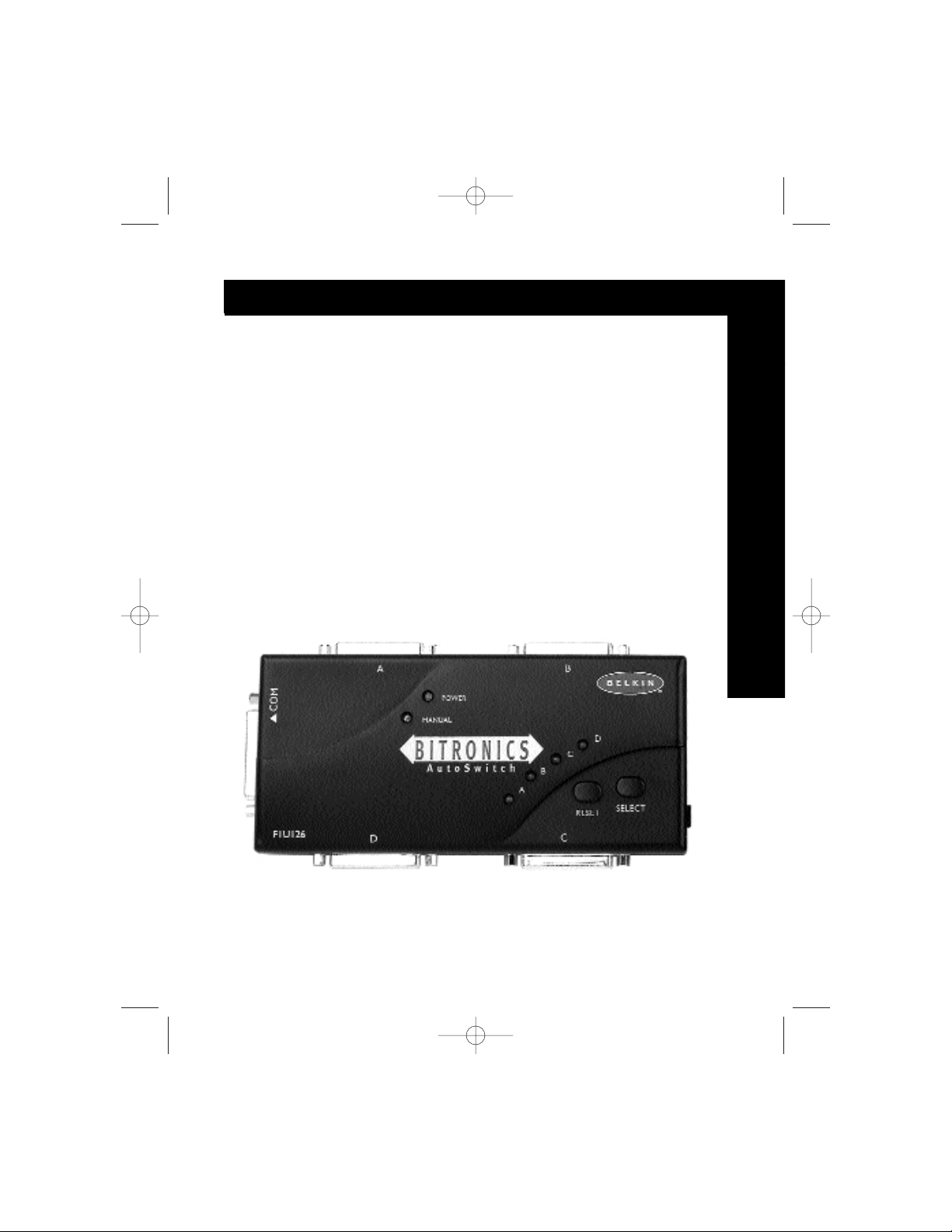
Fr
De
Ne
It
P73121
F1U126-KIT
Bitronics AutoSwitch Kit
User Manual
Guide de l’utilisateur du kit de
l’autocommutateur Bitronics
Bitronics AutoSwitch Set
Benutzerhandbuch
Handleiding Bitronics
AutoSwitch Kit
Manuale utente Kit
AutoSwitch Bitronics
En
P73121/F1U126-KIT/EU/man.qxd 4/28/00 1:06 PM Page 1
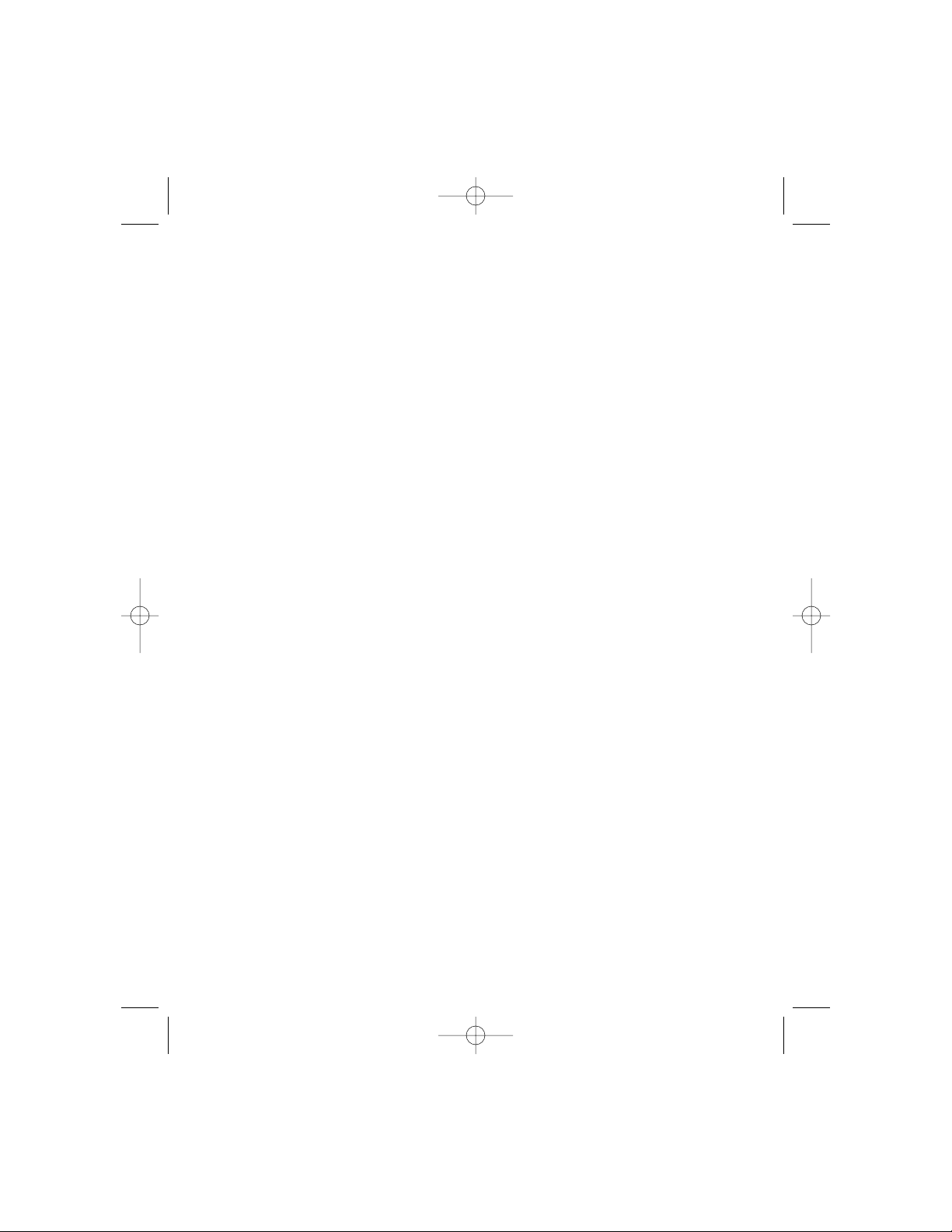
P73121/F1U126-KIT/EU/man.qxd 4/28/00 1:06 PM Page 2
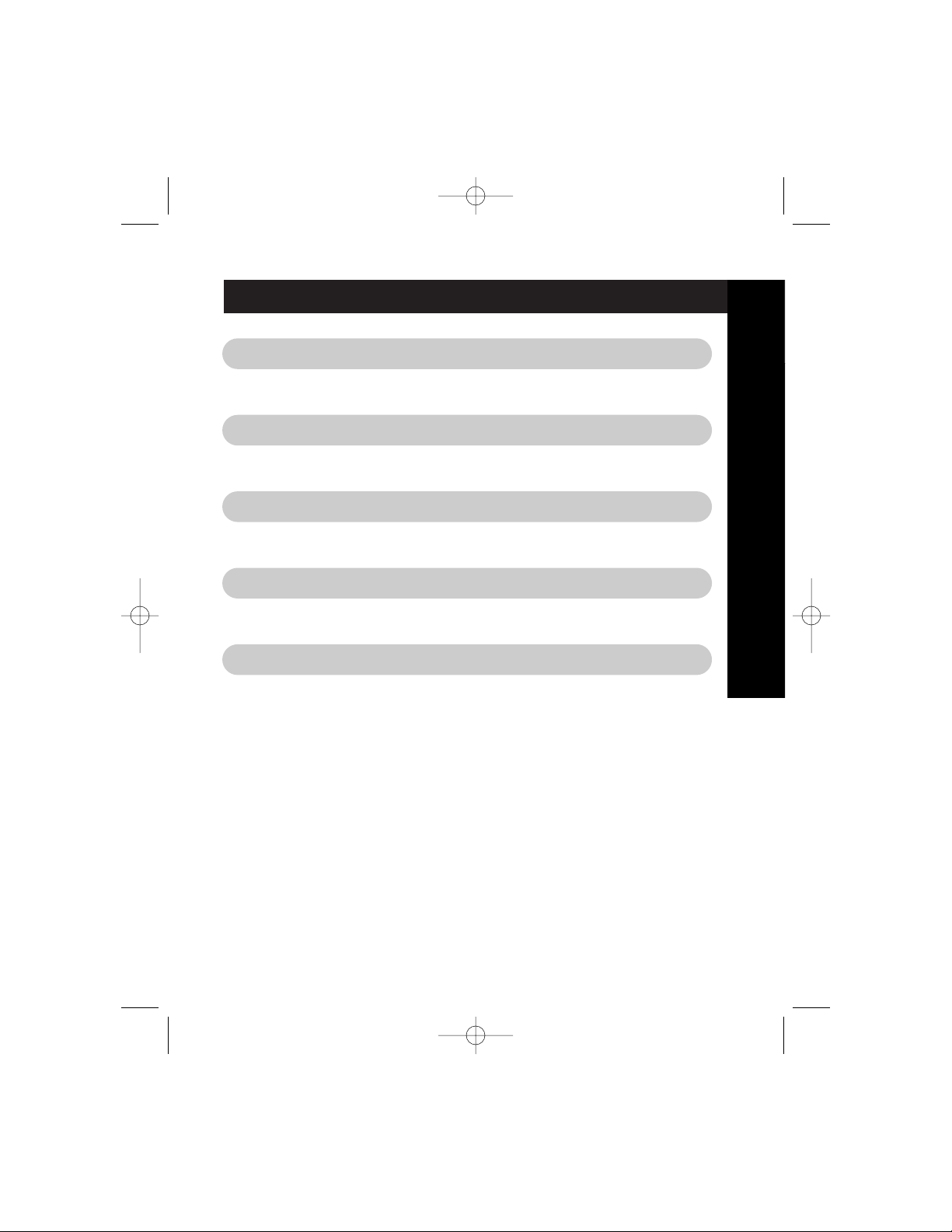
Table of Contents
En
Fr
De
Ne
It
English . . . . . . . . . . . . . . . . . . . . . . . . . . . . . . . . . . . . . . . . . 1
Français . . . . . . . . . . . . . . . . . . . . . . . . . . . . . . . . . . . . . . . 29
Deutsche . . . . . . . . . . . . . . . . . . . . . . . . . . . . . . . . . . . . . . . 59
Nederlands . . . . . . . . . . . . . . . . . . . . . . . . . . . . . . . . . . . . . 89
Italiano . . . . . . . . . . . . . . . . . . . . . . . . . . . . . . . . . . . . . . . 119
P73121/F1U126-KIT/EU/man.qxd 4/28/00 1:06 PM Page 3
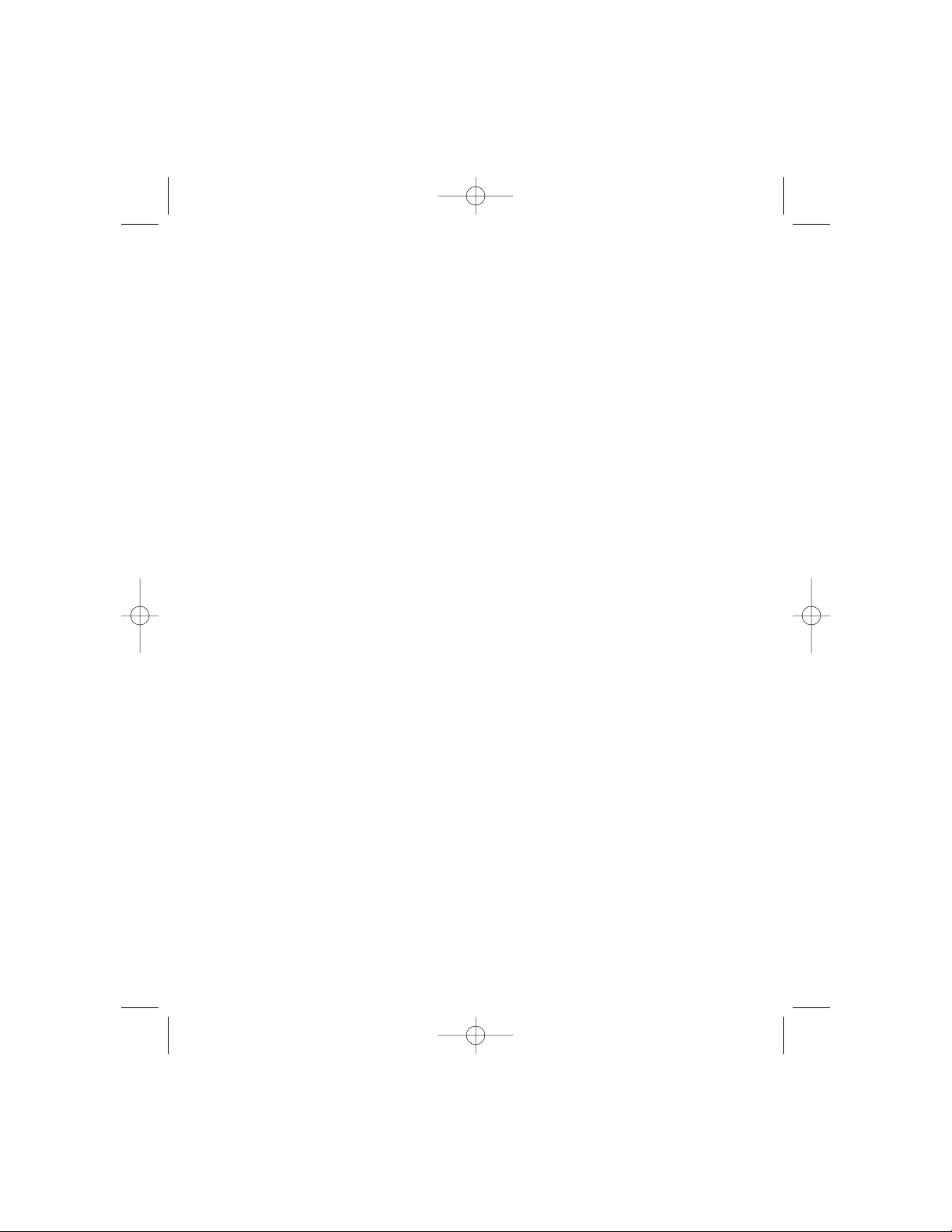
P73121/F1U126-KIT/EU/man.qxd 4/28/00 1:06 PM Page 4
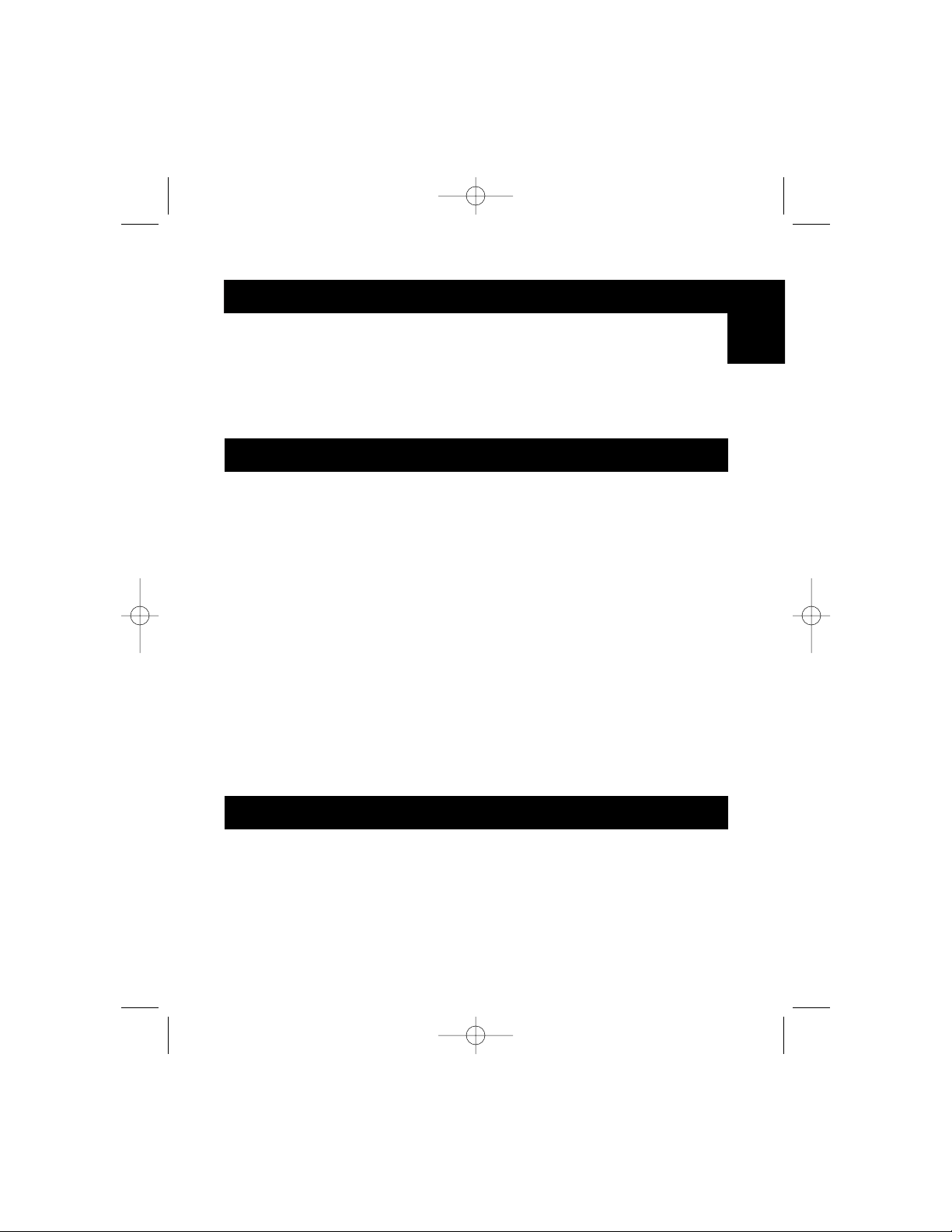
1
Introduction
Features
Thank you for purchasing the Belkin Components Bitronics AutoSwitch Kit!
Now, you can select between four different parallel devices from your
desktop, or share one device between four computers. Plus, if you are using
Windows
®
95/98 or Windows NT®, you will be able to take advantage of
Bitronics Software, which allows you to print automatically even if you have
more than one printer!
• Allows four computers to share one parallel device or have one computer
select between any four parallel devices
• Virtual Port printer driver software allows fully automatic printer selection
through Windows
®
95/98 and Windows NT
®
• File transfer feature between two PCs compatible with Windows®Direct
Cable Connection, LapLink
®
and DOS Interlink
™
• Includes 1.8m IEEE 1284-compliant cable
• Adjustable timeout
Package Contents:
Bitronics AutoSwitch 4-port F1U126
IEEE 1284-compliant cables F2A047-06
Windows
®
95/98/NT/DOS software P72735
Windows
®
3.x software P72736
User manual P73121
Other Parts Needed (if necessary)
• IEEE 1284 printer cable, Belkin Part# F2A046-XX. You will need this
cable to connect a printer to the AutoSwitch. Your current printer
cables may work, but IEEE-compliant cables are recommended.
• IEEE 1284 device cable, Belkin Part# F2A046-XX. You will need this
cable to connect a computer to the AutoSwitch.
Note: "XX" is the length in feet.
En
P73121/F1U126-KIT/EU/man.qxd 4/28/00 1:06 PM Page 1
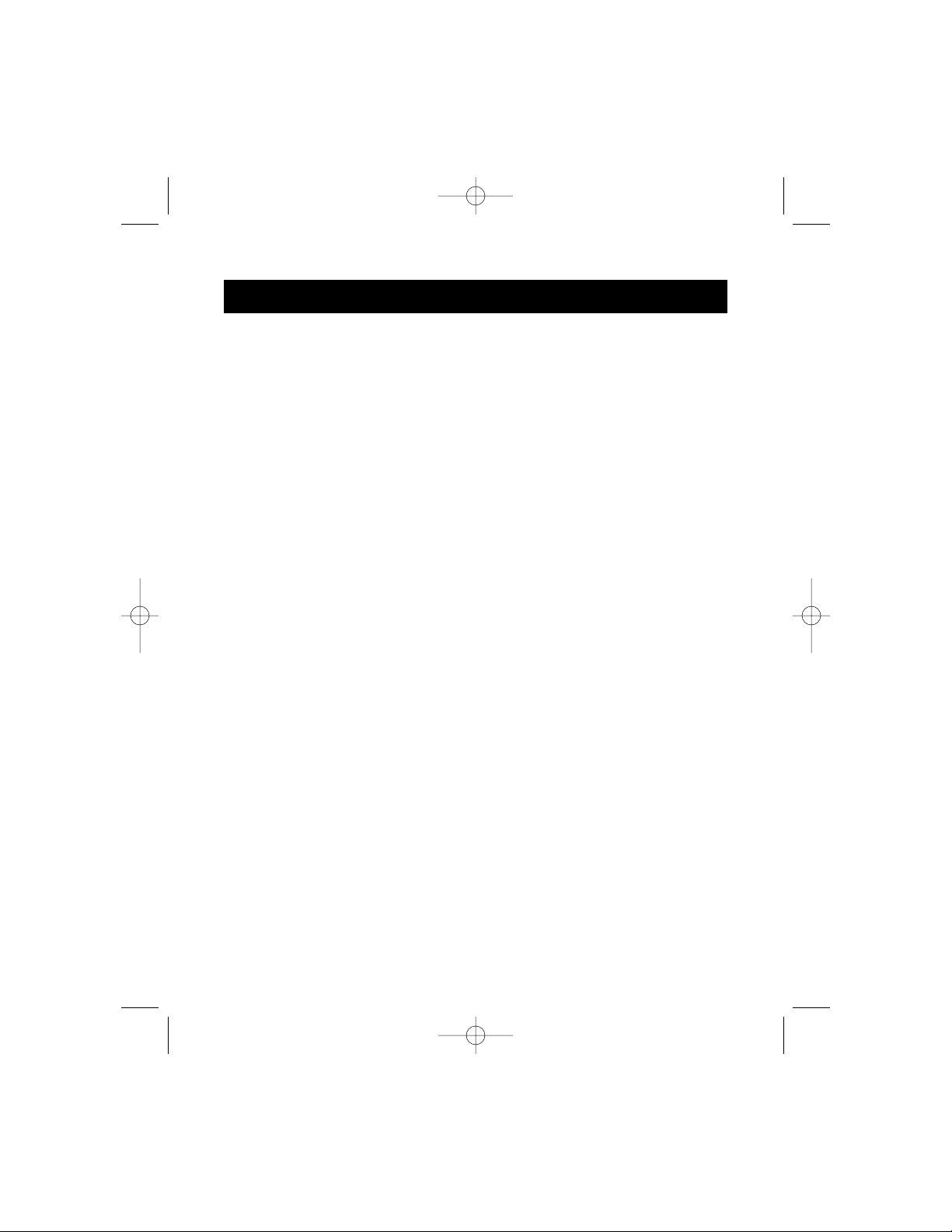
2
Technical Specifications
Compatible Standards:
IEEE 1284 Parallel Port Communication Standard
Electrical:
Input Voltage: 9VDC
Max Input Current: 600mA
Max Power Consumption: 5.4W
Max Heat Dissipation: 0.31 BTU/min
Environmental:
Storage Temperature: -10ºC to 50ºC
Working Temperature: 0ºC to 40ºC
Relative Humidity: 0 to 95%, Non-condensing
Unit Dimensions:
Width: 18.42cm
Height: 10.8cm
Depth: 2.54cm
Weight: 222g
P73121/F1U126-KIT/EU/man.qxd 4/28/00 1:06 PM Page 2
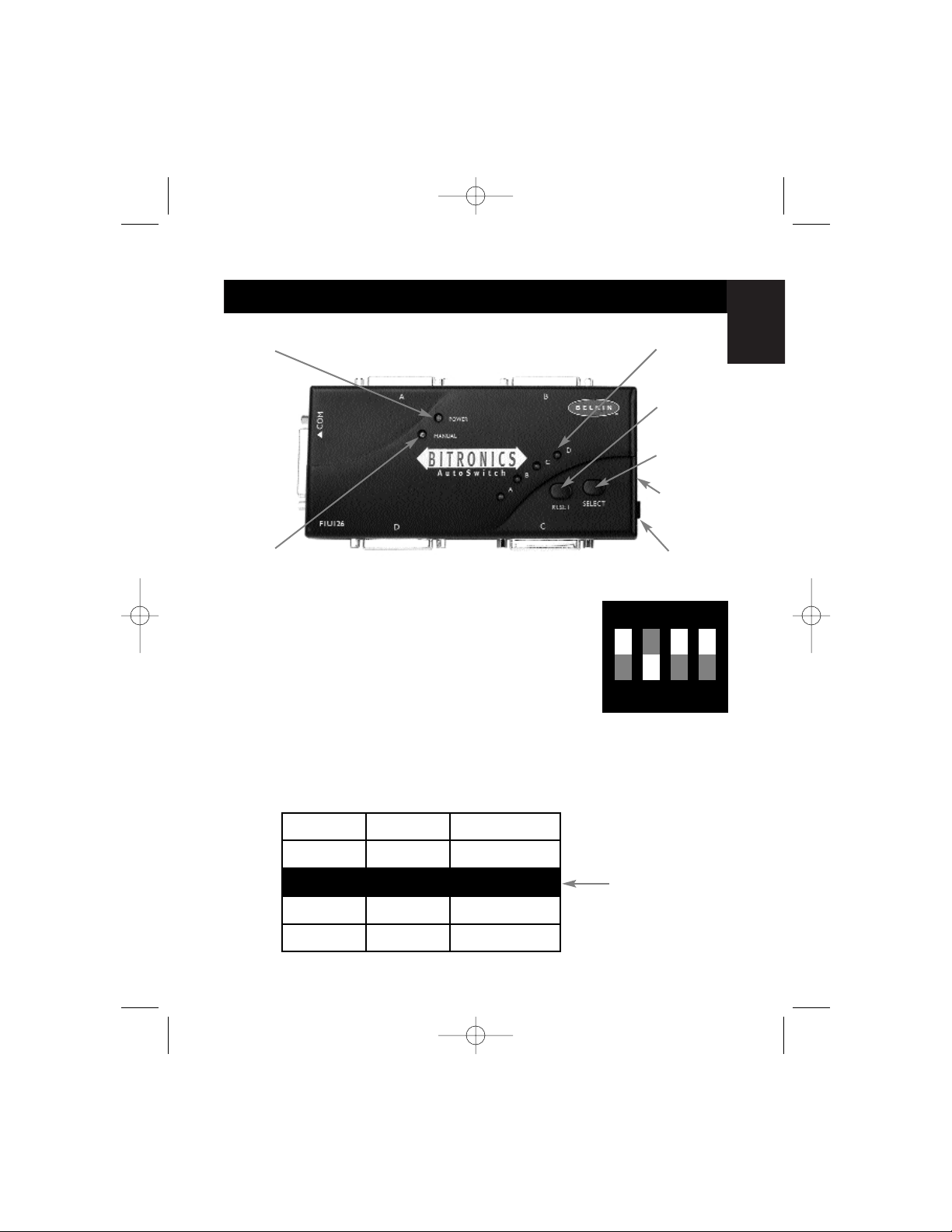
En
3
DIP switch settings (located on the side of
the switch):
SW1: Mode Switch
OFF 4 PCs share 1 device
ON 1 PC selects between 4 devices
Product Detail
ON DIP
1234
COMMON
Connector
Manual Switching
LED
Port B Connector
RESET
button
SELECT
button
Port A Connector
Port activity LEDs
DC power
jack (side)
SW2 and SW3: TimeOut Setting
TimeOut is the amount of time the switch remains locked on a PC port after
data transfer. Use a longer TimeOut when connecting to scanners, mass
storage devices and for large print jobs.
Recommended
SW2
ON ON 5 seconds
ON OFF 10 seconds
OFF ON 20 seconds
OFF OFF 40 seconds
SW3 TimeOut
ON is DOWN. SW4 is not used.
Port D Connector
Port C Connector
External Power LED
DIP switches
(side)
P73121/F1U126-KIT/EU/man.qxd 4/28/00 1:06 PM Page 3
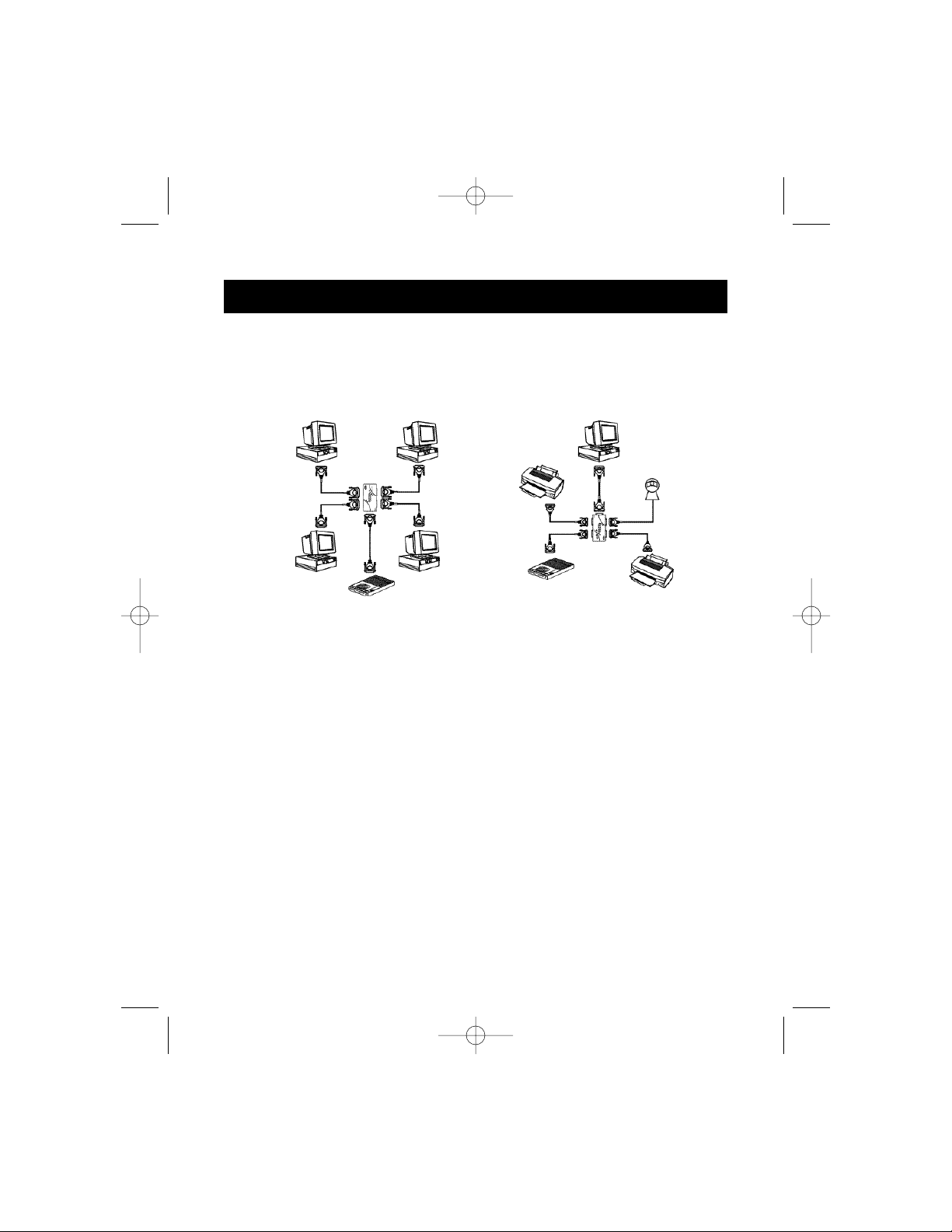
4
Hardware Installation
Make sure all computers, devices, printers and other components are
powered off.
First, you must determine your setup mode:
Four PCs sharing one device One PC using four devices
This is "4 to 1" mode. This is "1 to 4" mode.
You must then set DIP switch #1 according to your mode. Refer to the
previous page for more info.
• For “4 to 1” mode, DIP switch #1 is set to OFF
• For “1 to 4” mode, DIP switch #1 is set to ON
Set DIP switches 2 and 3 to your preference. See previous page.
Next, connect the computer(s), the device(s) and the Bitronics AutoSwitch
together using the proper cables. From a computer to the AutoSwitch, use an
IEEE DB25 M/M cable, such as the one included in the package. For
connecting a printer to the AutoSwitch, use an IEEE printer cable, such as
Belkin Part# F2A046-XX, where XX is the length in feet.
P73121/F1U126-KIT/EU/man.qxd 4/28/00 1:06 PM Page 4
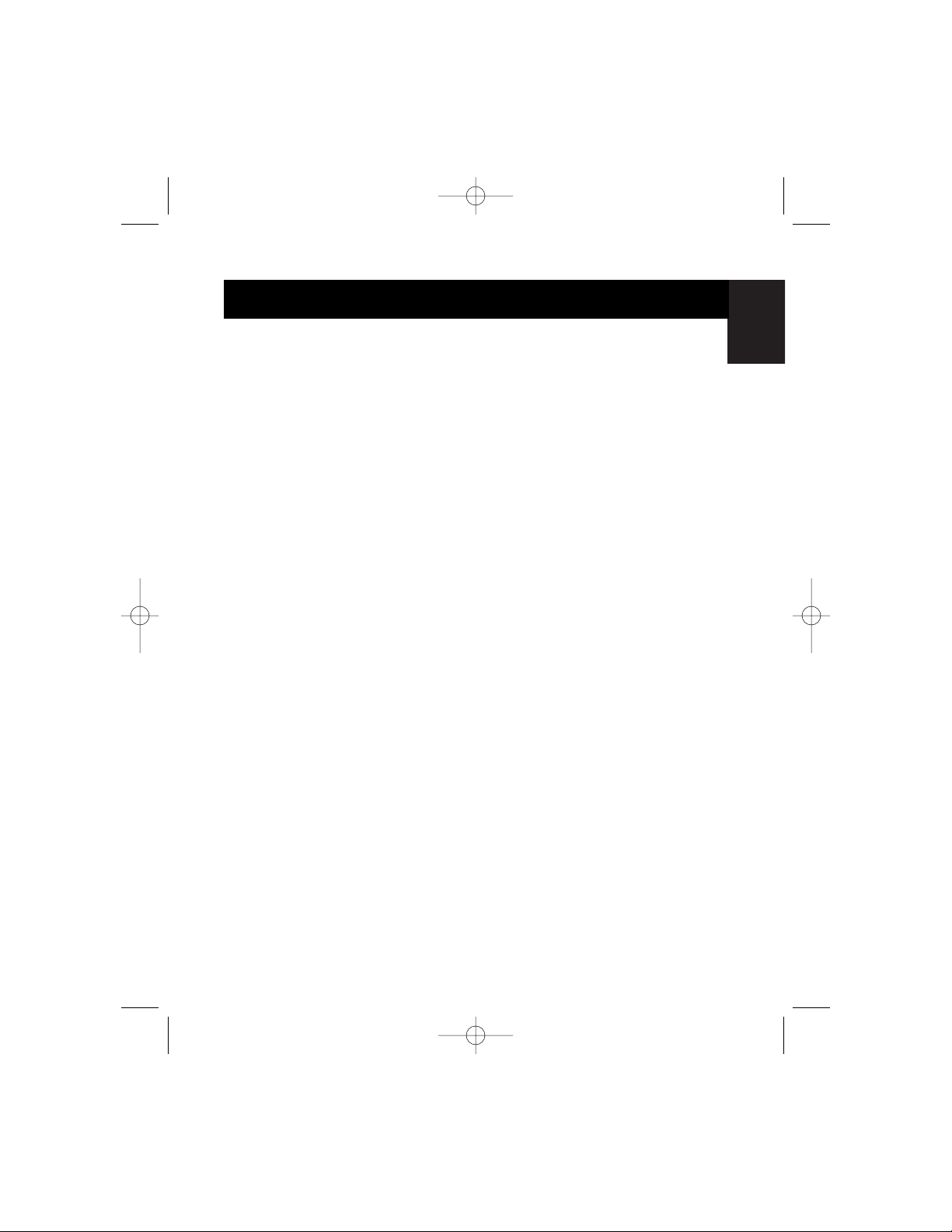
En
5
Setting up your Parallel Port – ECP/EPP Mode
Make sure that the printer port on your computer is set to ECP mode. To do
this, you must go into your computer’s BIOS or CMOS setup. Instructions on
how to do this differ from one computer to the next. Please consult your
computer manufacturer’s manual, tech support, or website for
information regarding how to do this. Please do not call Belkin Tech
Support regarding this because each computer’s BIOS setup routine is
different. Refer to the Appendices at the end of this manual for
information on several models of computers.
The BIOS setup routine prompt is displayed a few seconds after you turn on
your computer and hear its first beeps. Again, this varies from PC to PC.
Please consult the Appendices and/or your computer manufacturer’s
manual or their tech support for information on how to do this properly.
Usually you will see a message that reads Press DEL to enter setup or Press F2
to enter setup. When in the setup program, there maybe a selection for
Integrated Peripherals, or Peripheral Setup. Then, look for Parallel Port Type or
LPT port type. Change that setting to say ECP or ECP/EPP. Save your settings
then exit. When Windows
®
restarts, it may find new hardware, and it may ask
you for the Windows
®
CD. Be prepared to provide this to the computer.
P73121/F1U126-KIT/EU/man.qxd 4/28/00 1:06 PM Page 5
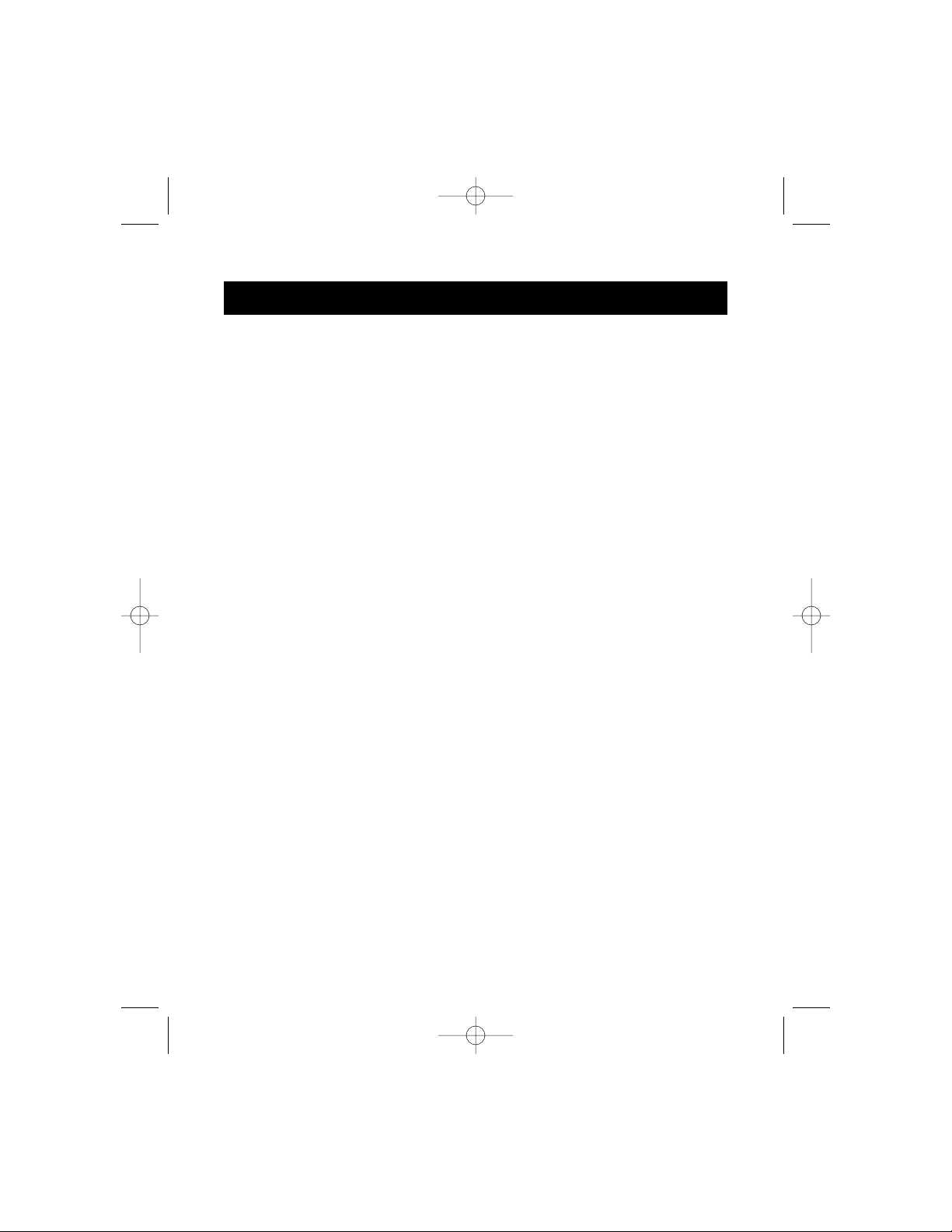
6
Software Installation
There are two driver disks included with the package. Make sure you put in
the correct disk in your computer depending on your operating system.
When the setup program asks you what model switch you have, make sure
you select F1U126.
• For Windows
®
95/98 and Windows NT®(disk P72735), click on START,
then click RUN. In the space, enter “a:\BITRONIX.exe”. The setup
program will commence. Follow the on-screen instructions.
• For MS-DOS (disk P72735), enter the following at the command prompt:
copy a:\DOS\swport.com c:\
• For Windows
®
3.x (disk P72736), click on FILE, then click RUN. In the
space, enter “a:\Setup.exe”. The setup program will commence. Follow
the on-screen instructions.
For proper operation, make sure that:
• The Bitronics software is loaded on both computers. Note that it is not
necessary that both computers be of the same operating system. Just
make sure that the correct Bitronics software is installed based on the
operating system.
• The software and drivers of the device to be shared (i.e. printer,
scanner, etc…) is also loaded on both computers. This is necessary for
each computer to access and use the shared device properly.
Usage – 4 PCs to 1 device mode
When you have four PCs sharing one device (such as a printer, scanner or Zip
®
Drive), you do not need to use the software. The AutoSwitch automatically
scans all four computers waiting for a print job or requests access to the
shared device. When a computer needs access, the AutoSwitch automatically
connects the device to that computer. After the computer is done accessing
the device, then the AutoSwitch returns to its normal polling mode.
Sharing one scanner, one Zip
®
Drive, or one printer is easy and seamless with
the Bitronics AutoSwitch. And since it is automatic, operating systems such
as Windows
®
95 and higher will automatically detect devices through the
AutoSwitch such as a Zip
®
Drive, as if it was connected directly to
the computer.
You will see the LEDs flashing back and forth on all the ports on the Bitronics
AutoSwitch. When it locks onto a port, the LED on that port remains lit.
P73121/F1U126-KIT/EU/man.qxd 4/28/00 1:06 PM Page 6

7
File Transfer Function
When two PCs are connected to the AutoSwitch, they can exchange files
through any standard file transfer program such as Windows
®
Direct Cable
Connection, Interlink
™
or LapLink®.
NOTE: Port A can only file transfer to Port B and Port C to Port D only.
If a pair of computers are in file transfer mode (example: A to
B), computers C and D still have access to the shared device.
See the examples below for the different operating systems:
A. Windows®95/98 and Windows NT®:
To do this, double-click on the “Bitronics” icon shown in the system tray:
The Bitronics Software will pop-up:
• Click on the pull-down menu on the upper right side if the Bitronics
switch is connected to LPT2 or LPT3. The default and most common
setting is LPT1.
• Click on “Multiple PCs sharing 1 Device”.
• Click on “File Transfer”.
En
P73121/F1U126-KIT/EU/man.qxd 4/28/00 1:06 PM Page 7
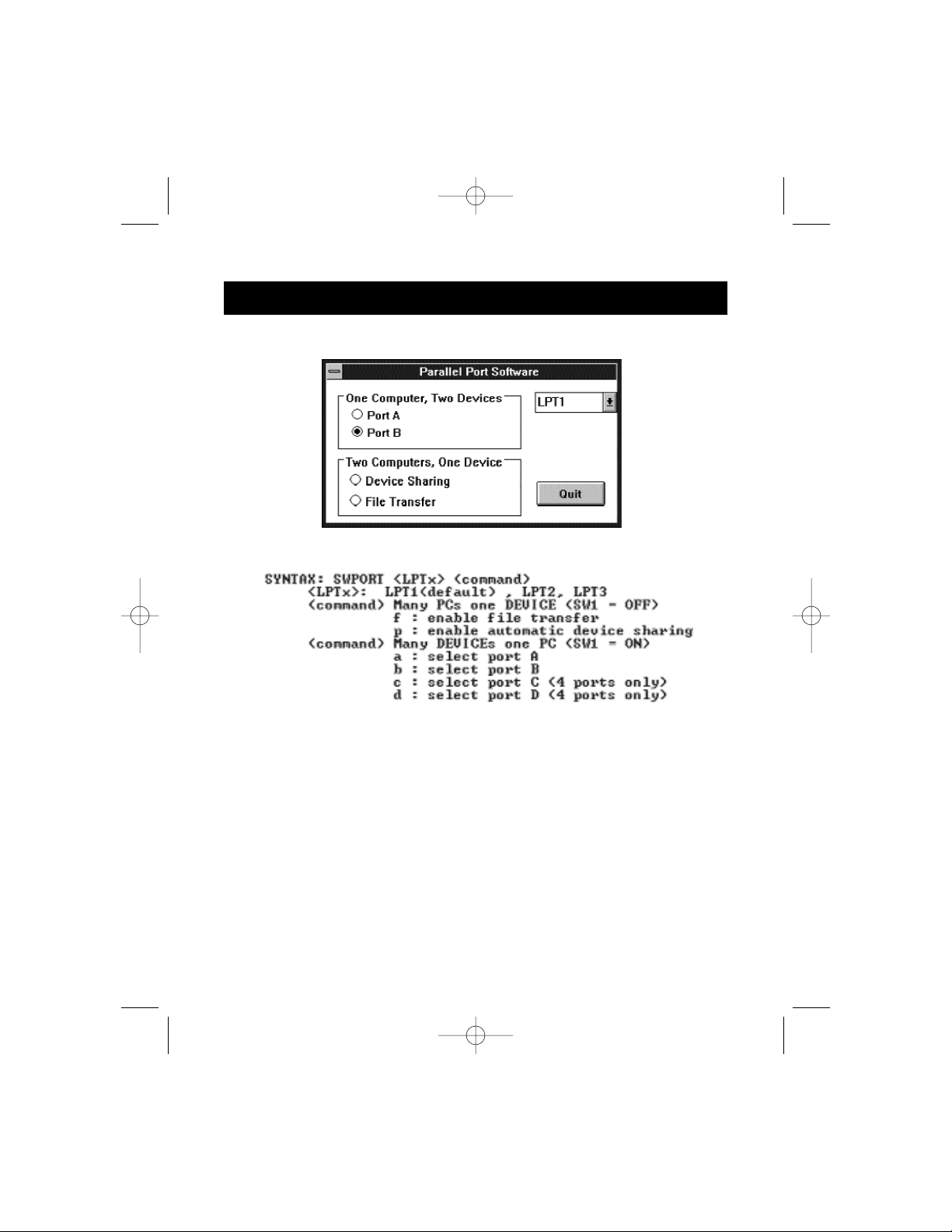
8
B. Windows®3.x:
• Click on “File Transfer”.
C. MS-DOS:
• At the command prompt, enter “SWPORT f”.
You will see the LED of the port you are connected to on the Bitronics
AutoSwitch turn GREEN. This means that your computer is set to be in File
Transfer mode. However, you also need to set the other computer to File
Transfer mode before you can run your file transfer program. Hence, you must
repeat the above procedure on the other computer. When both LEDs are
green, you are all set to run your file transfer program. The cables and the
AutoSwitch acts like a parallel file transfer cable.
When you are done performing your file transfers, you can resume back to
normal autoswitching mode by pressing the RESET button on the AutoSwitch
or by clicking on “Multiple PCs sharing 1 device” in the Bitronics Software.
Windows®95 / 98 and NT
®
P73121/F1U126-KIT/EU/man.qxd 4/28/00 1:06 PM Page 8
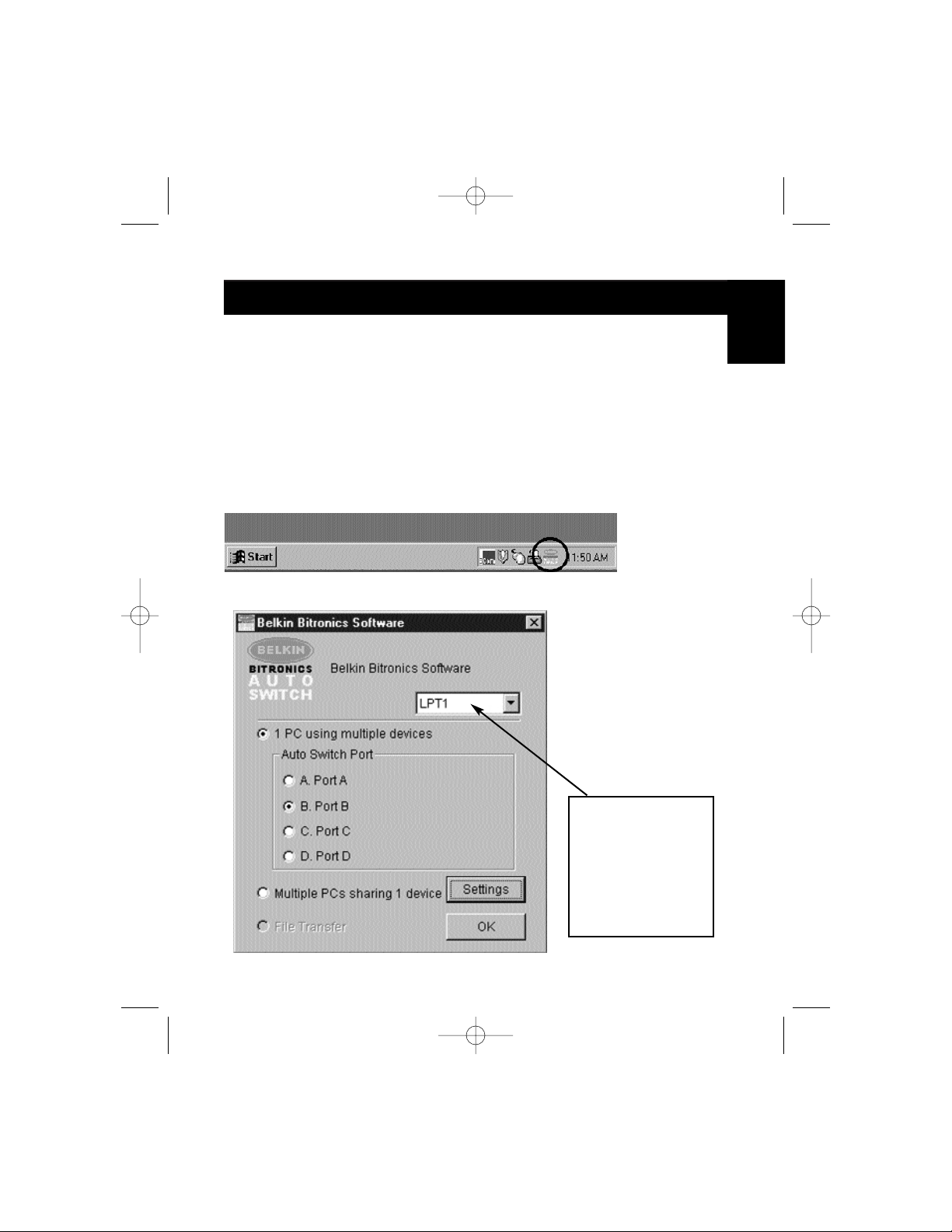
9
Setting up the Bitronics Software for use with 1 PC to 4 Devices
Before anything else, make sure that the drivers of the four devices are
installed on the computer already, and that each device has been tested
and works on its own.
When one computer is switching between four devices, the AutoSwitch
communicates to one device at a time only, and does not know which
device to connect to unless instructed by the user. Through the use of the
Bitronics software, the AutoSwitch receives commands from the computer,
instructing it to switch to a particular port.
Double-click on the Bitronics icon in the system tray:
The Bitronics Software will pop up:
Windows®95 / 98 and NT
®
(continued)
Select the correct
LPT port the
Bitronics switch is
connected to. If you
only have ONE
parallel port (usually
that is the case),
leave this in LPT1.
En
P73121/F1U126-KIT/EU/man.qxd 4/28/00 1:06 PM Page 9
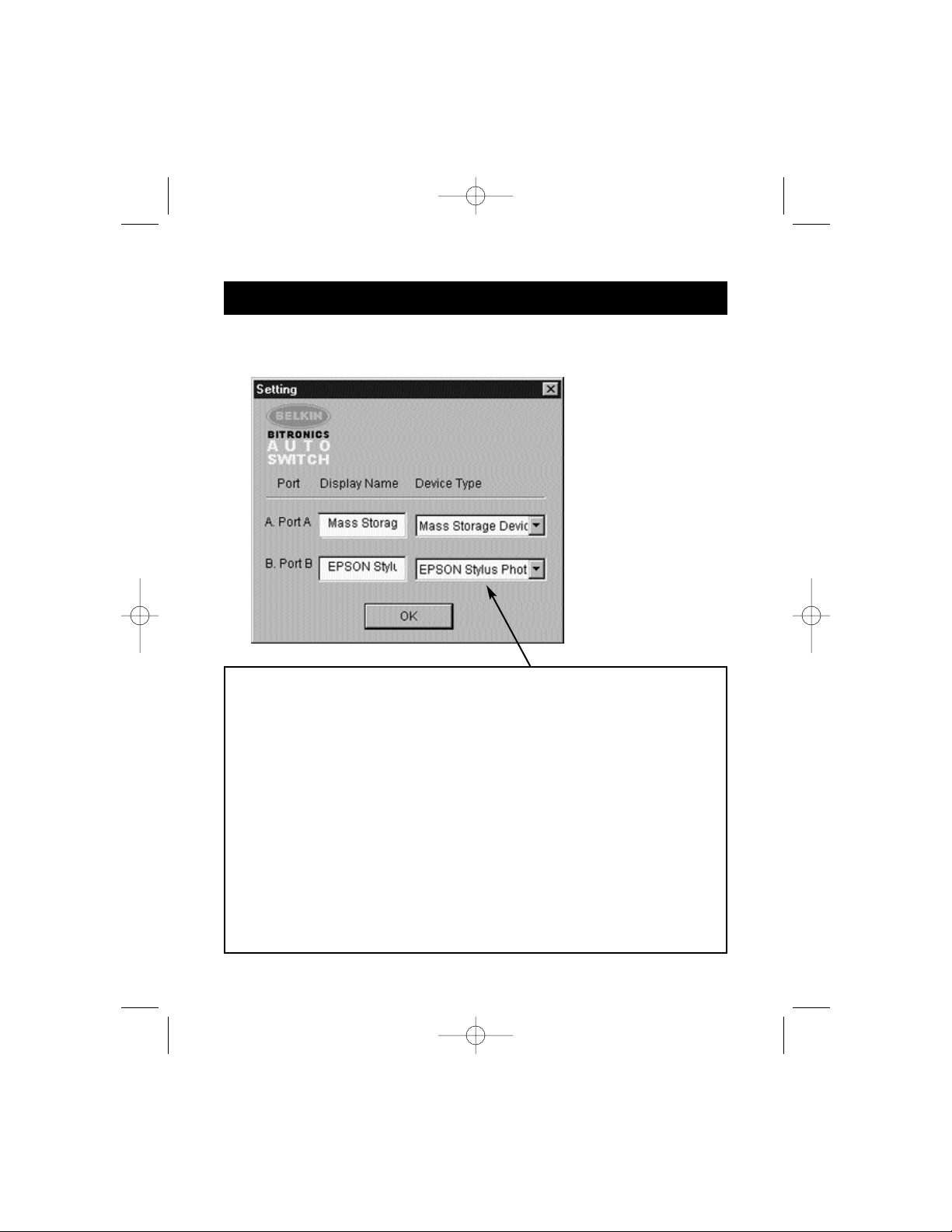
10
Windows®95 / 98 and NT
®
(continued)
Click on “Settings” button, configure the ports as shown:
“Device Type” gives you a pull-down menu showing the types of printers
installed on your computer and other possible parallel device types as well.
Here, you must select the correct type for the device connected to that port.
• If you are using a device which adds a drive letter to your system (like a
Zip
®
Drive, CD-ROM, LS-120, etc...), use the “Mass Storage Device” setting.
• If you are using a printer, use the printer driver used for that particular
printer on that port of the Bitronics switch. If it does not show up in this
menu, that means the printer drivers have not been installed. (In that
case, reinstall the printer drivers and repeat this step after rebooting
your computer.) If you have more than one printer installed, make sure
that the correct driver is used for the printer connected to that port on
the Bitronics switch.
• For any other parallel device, just use “Scanner”, and change the
“Display Name” accordingly. For example, if you have a parallel tape
drive, use “Scanner” for “Device Type”, then enter “Tape Drive” in
“Display Name”.
P73121/F1U126-KIT/EU/man.qxd 4/28/00 1:06 PM Page 10
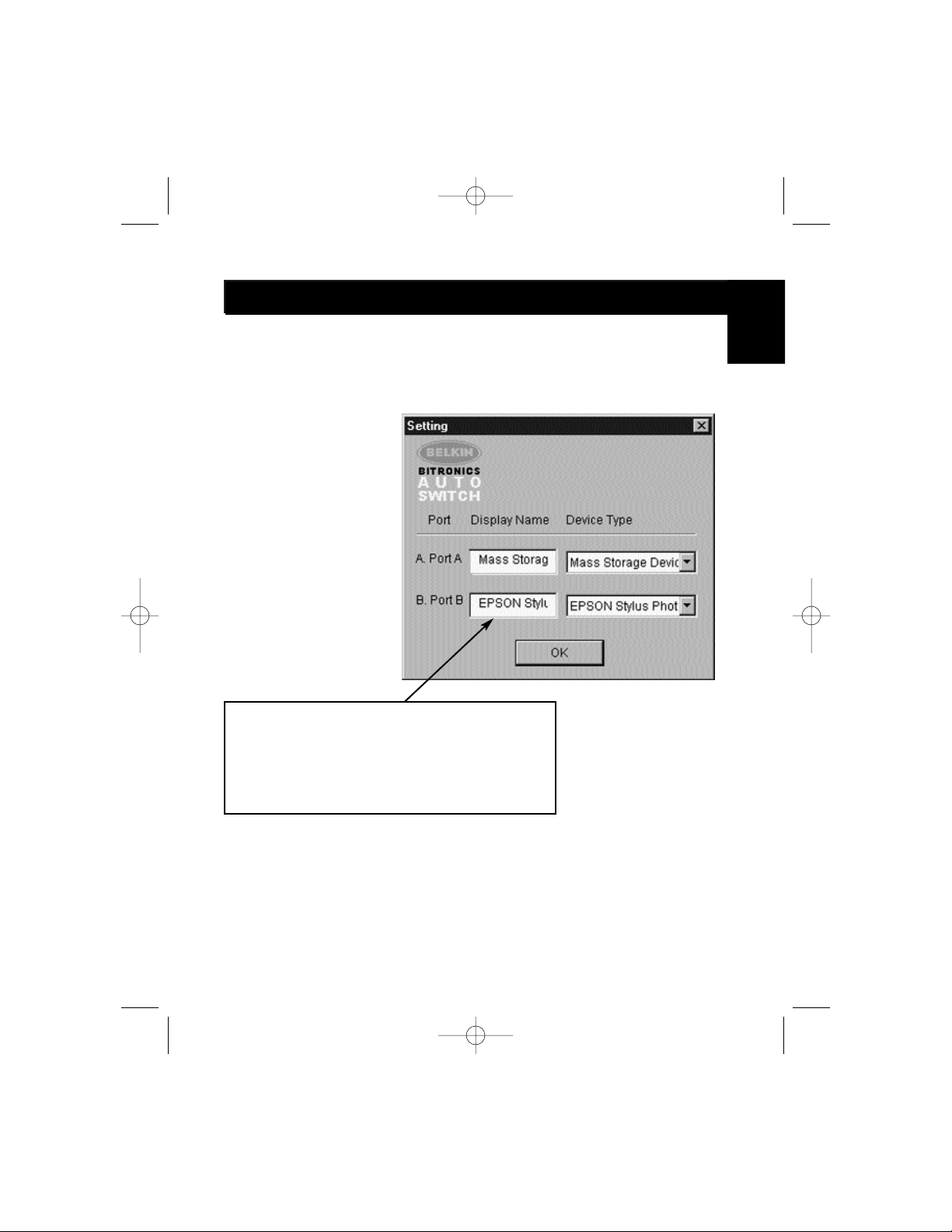
11
Windows®95 / 98 and NT
®
(continued)
In this example, we have a Zip®Drive on Port A, so we chose “Mass Storage
Device” for Port A. And in Port B, we have the Epson printer installed, so we
chose that driver in the Device Type for Port B.
Click “OK” when finished.
“Display Name” is a free text field. You can enter
any description here for the attached devices. For
instance, Port A has the Zip
®
Drive connected and
Port B has the InkJet connected. You can rename
these fields to say "My Zip Drive" and "Color
Printer #2".
En
P73121/F1U126-KIT/EU/man.qxd 4/28/00 1:06 PM Page 11
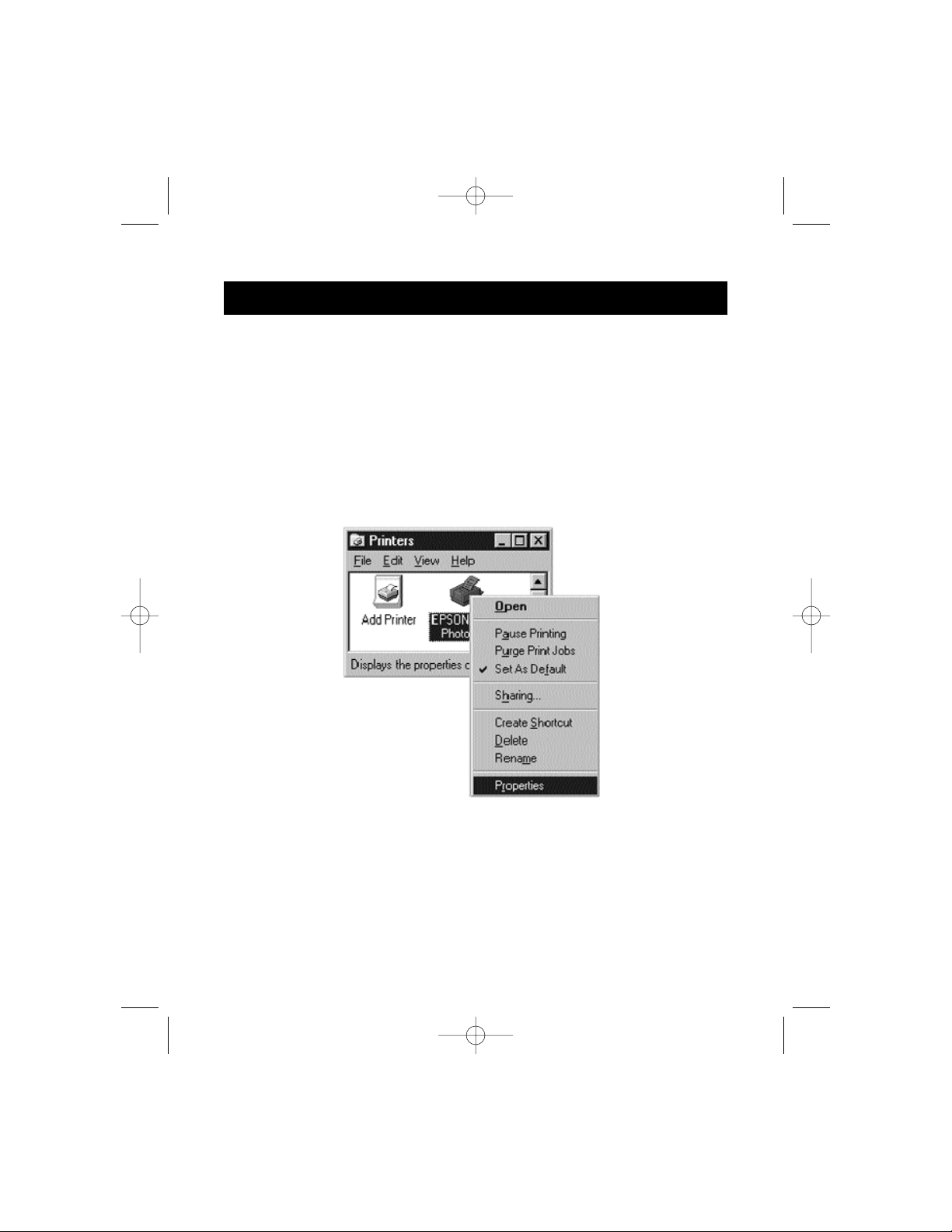
Change printer port from LPT1 to AutoSwitch port:
(Windows®95/98 only, for Windows NT®go to Page 15)
If one of the four devices being shared is a printer, you must follow the
procedure below to reconfigure the port connected to the printer. If none of
the devices are printers, then you can skip to page 17.
• Click on “Start”, select “Settings”, and double-click on “Printers”.
• Right-click on the printer installed on the Bitronics switch, and click
on “Properties”:
Windows®95 / 98 and NT
®
(continued)
12
P73121/F1U126-KIT/EU/man.qxd 4/28/00 1:06 PM Page 12
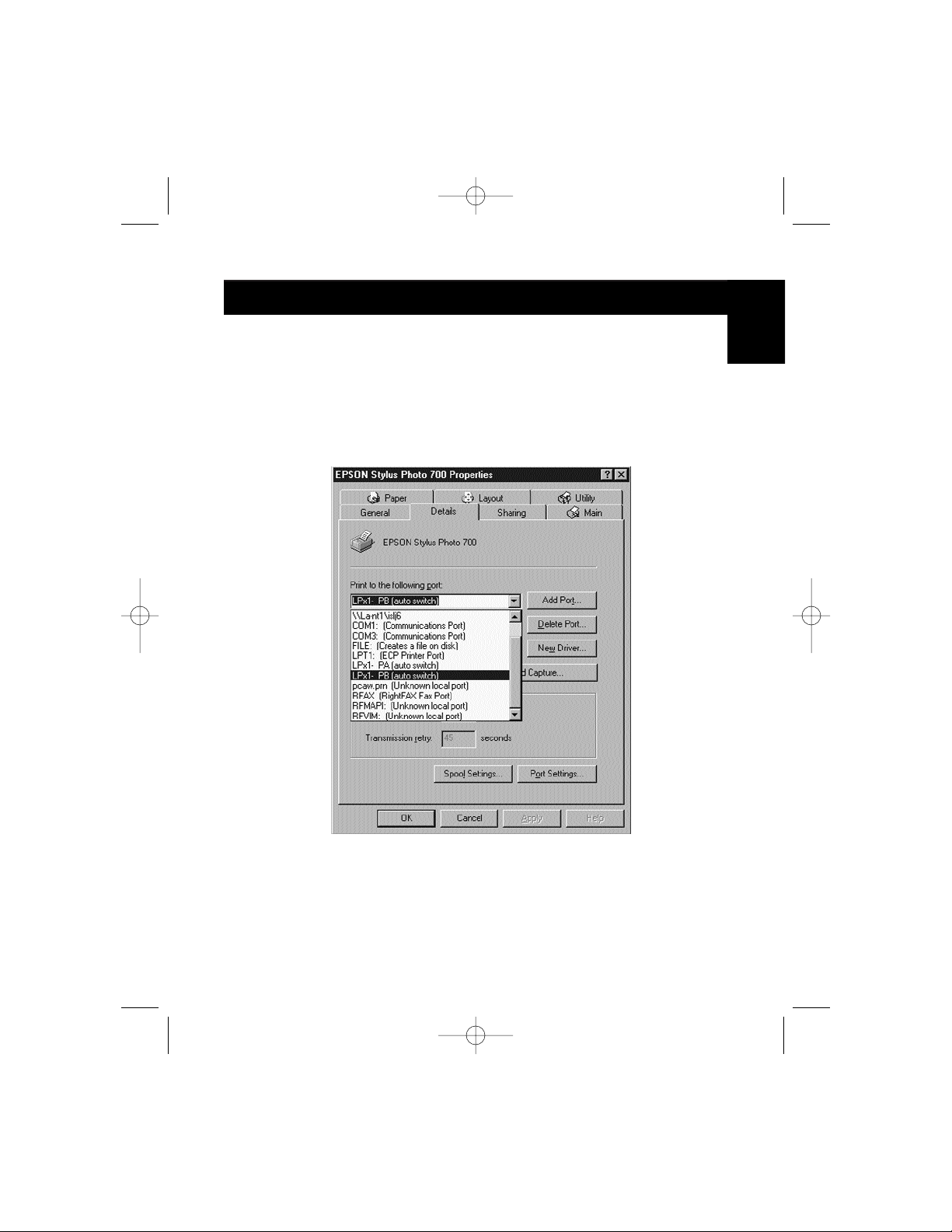
13
Windows®95 / 98 and NT
®
(continued)
Click on the “Details” tab. In the pull-down menu “Print to the following port:”,
select the correct port this printer is connected to on the Bitronics switch:
• LPx1 – PA (autoswitch) – Select this if the printer is connected to
Port A of the Bitronics switch.
• LPx1 – PB (autoswitch) – Select this if the printer is connected to
Port B of the Bitronics switch. The same occurs for Ports C and D.
In the image above, the printer is connected to Port B of the Bitronics
switch. Therefore, LPx1 – PB (autoswitch) is selected. When finished,
click “OK”.
En
P73121/F1U126-KIT/EU/man.qxd 4/28/00 1:06 PM Page 13
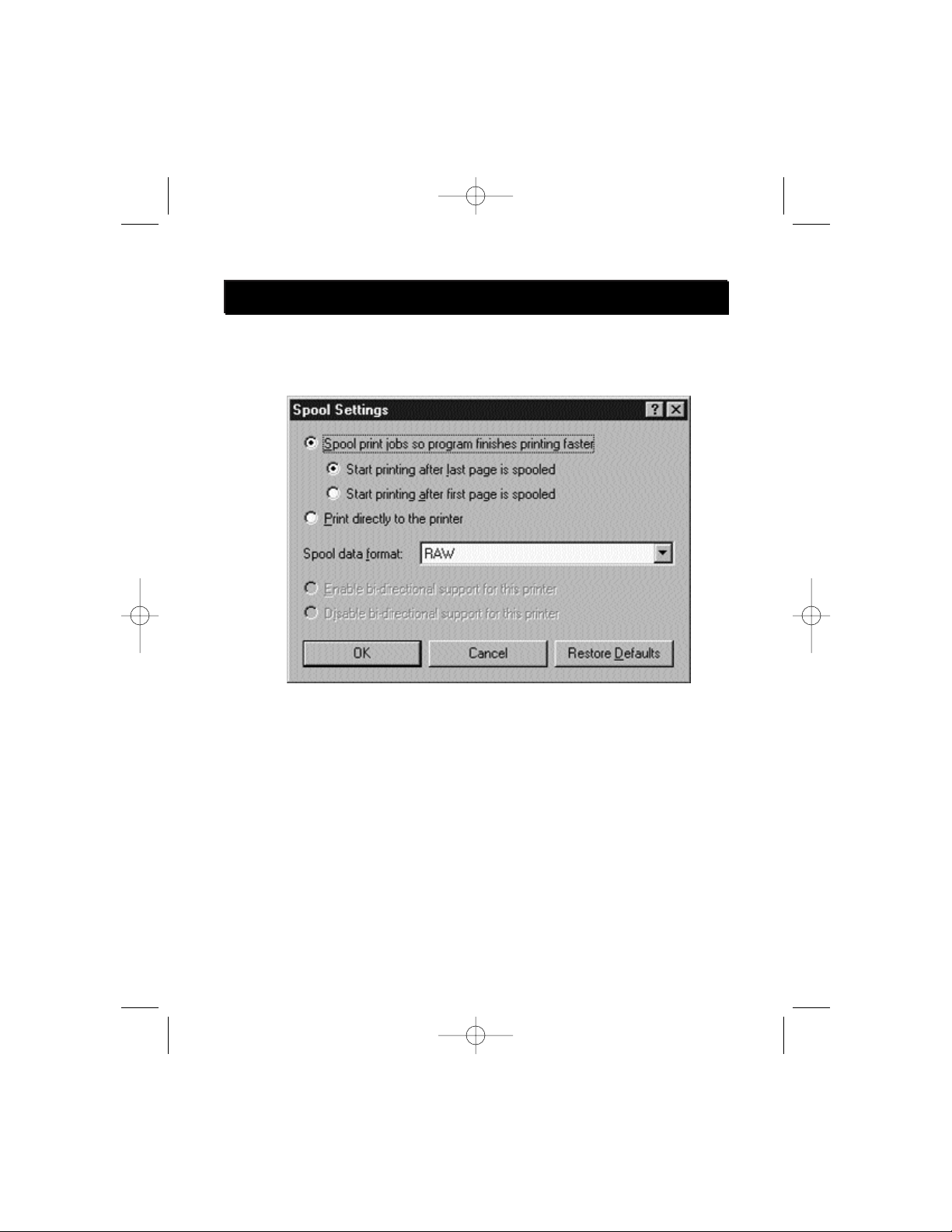
14
Windows®95 / 98 and NT
®
(continued)
Click on “Spool Settings” and then click on “Start printing after last page
is spooled”.
If NOT grayed out, click on “Disable bi-directional support for this printer”.
Otherwise, ignore.
Click “OK” in the “Spool Settings” window. Click “OK” again in the main
properties window.
Skip to page 17.
P73121/F1U126-KIT/EU/man.qxd 4/28/00 1:06 PM Page 14
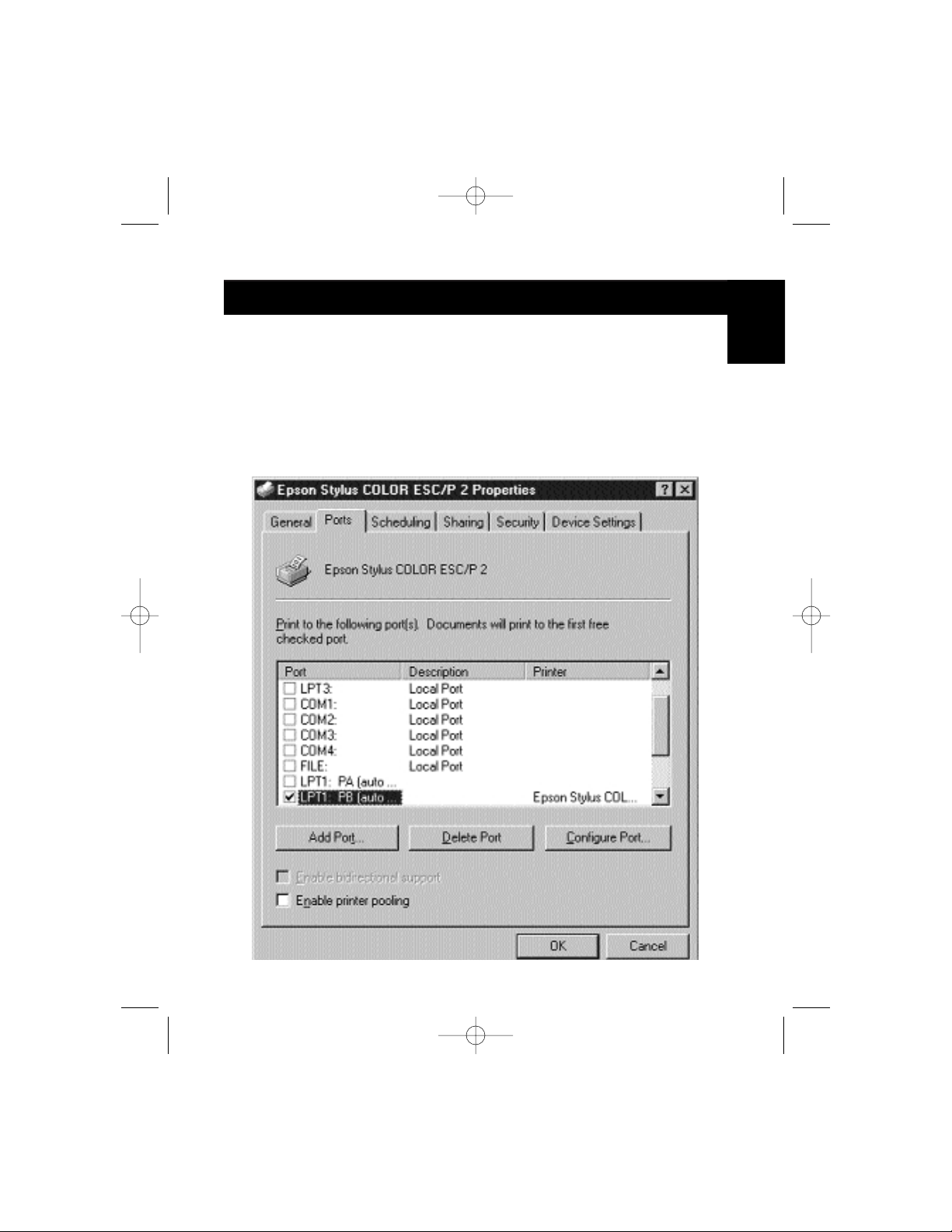
15
Change printer port from LPT1 to AutoSwitch port
(Windows NT®only):
The Printer properties in Windows NT®is slightly different. After installing
the software and restarting the computer, go the printer properties and
select the PORTS tab. To find the correct ports to be used with the
Bitronics switch, you must scroll down the list until the LPT1: PB
(autoswitch) comes up. Put a checkmark on the port that connects to the
printer. In this case, it is Port B on the Bitronics switch:
Windows NT
®
En
P73121/F1U126-KIT/EU/man.qxd 4/28/00 1:06 PM Page 15
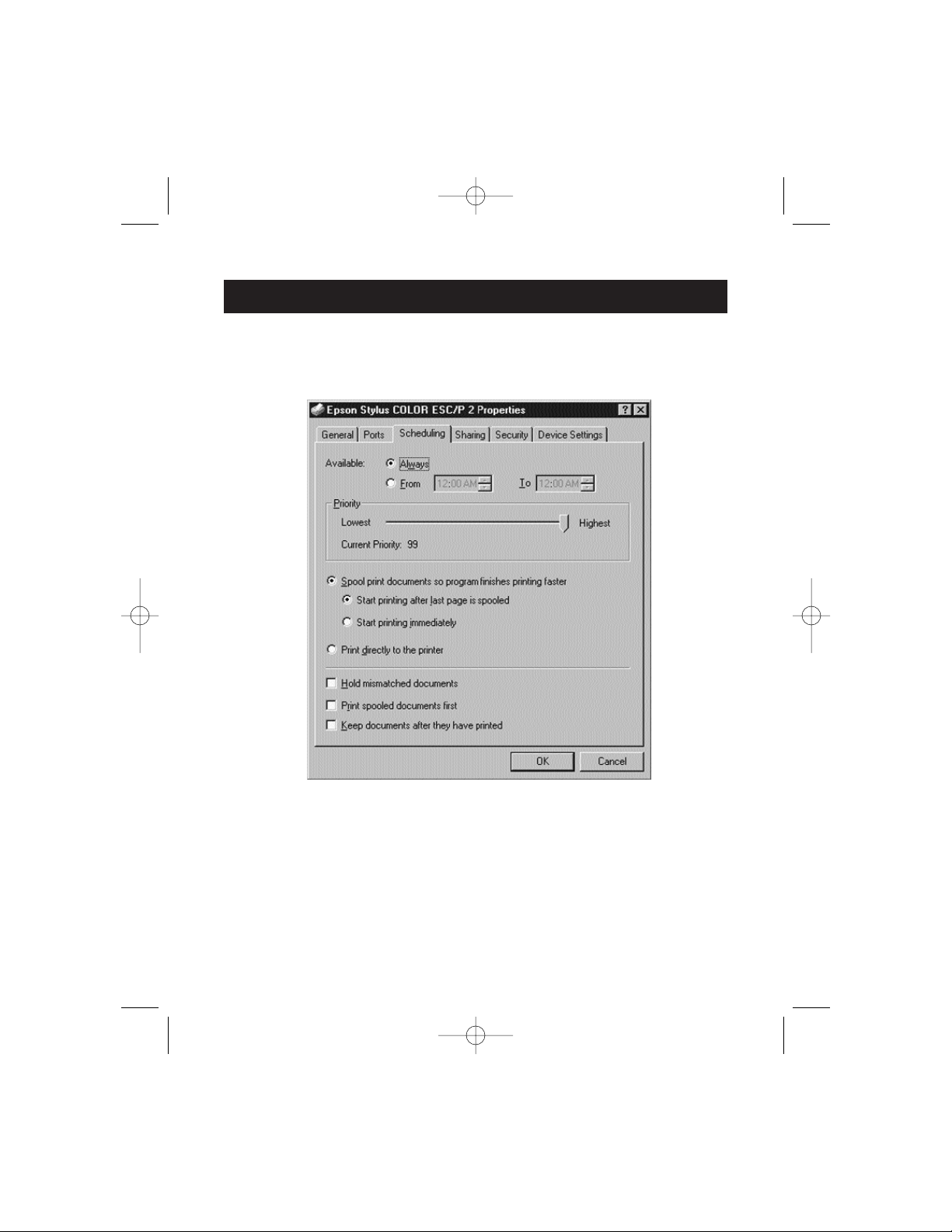
Windows NT
®
(continued)
16
To set the spool settings correctly, click on the “Scheduling” tab. Make sure
“Start printing after last page is spooled” is selected. Also, set “Priority”
to “Highest”:
Click “OK” when finished.
P73121/F1U126-KIT/EU/man.qxd 4/28/00 1:06 PM Page 16
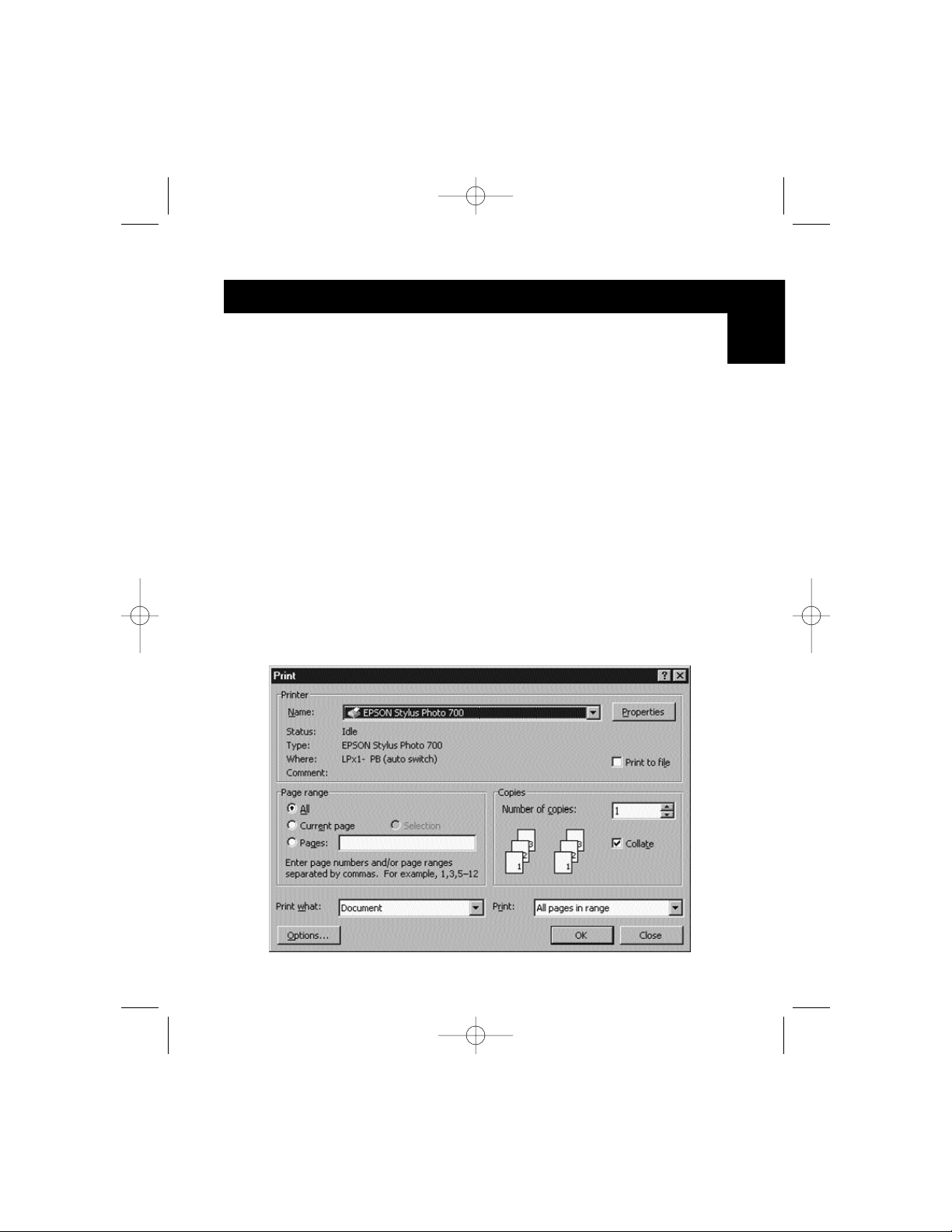
17
Using the Bitronics Software
Example: Four Printers Used by One Computer
The Bitronics Software automatically handles printing chores by directing your
print jobs to the correct port on the Bitronics switch based on the settings you
set in the “Printer Properties” and the “Settings” in the steps shown in the last
6 pages. When you print something in any Windows
®
application (like MS
Word or Excel), you simply select the printer you wish to print to, and the
Bitronics software handles the switching duties. IT’S FULLY AUTOMATIC!
How does it work?
With the Bitronics Software loaded and the ports properly configured for the
printers as shown previously, when you print in Windows
®
, the print job goes
to the Bitronics software first. There, the Bitronics software adds a command in
the beginning of the print job telling the Bitronics Switch which port to send
the print job to.
In the example below, the Epson Printer is connected to Port B, as described
in the “Where:” line. When printing, the Bitronics software tells the Bitronics
switch to switch to Port B first, then allows the print job to go through the
switch, out to Port B, and to the Epson printer.
En
P73121/F1U126-KIT/EU/man.qxd 4/28/00 1:06 PM Page 17
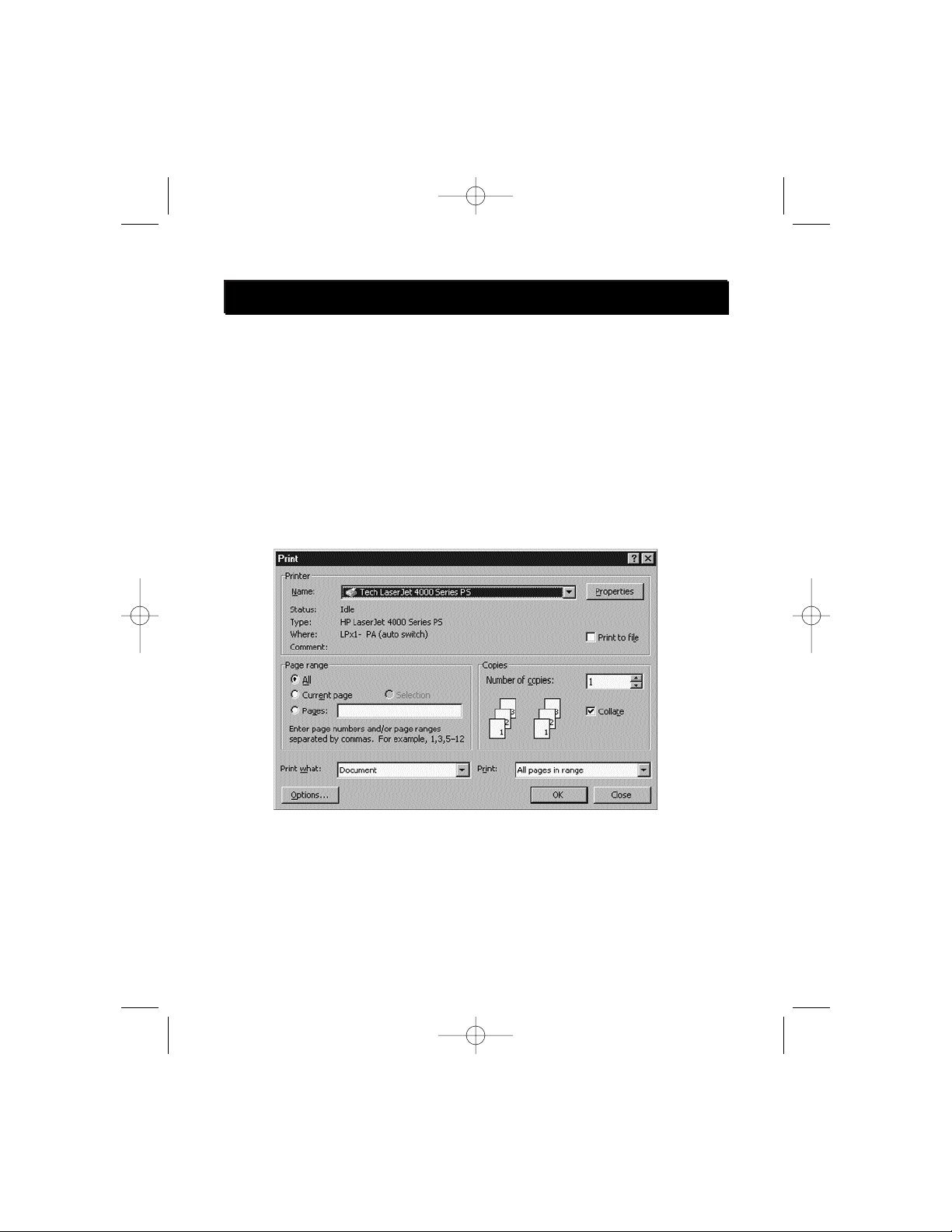
18
Using the Bitronics Software (continued)
Then if you wish to print to the second printer, let’s say a LaserJet™for
example, all you have to do is select that particular printer in the Print dialog
box. Click “OK”, and the print job is automatically sent to the LaserJet
™
printer on Port A of the Bitronics switch.
All you have to do is pick your printer, and the software does everything else.
But remember, ALL THE SETTINGS MUST BE CORRECT, otherwise you may
print garbage out of the wrong printer!
Below, the user has chosen the LaserJet
™
printer. Here, this printer is
connected to Port A of the AutoSwitch. When the print job is sent, the
Bitronics software tells the Bitronics switch to switch to Port A, then lets the
print job go through to the LaserJet
™
.
P73121/F1U126-KIT/EU/man.qxd 4/28/00 1:06 PM Page 18
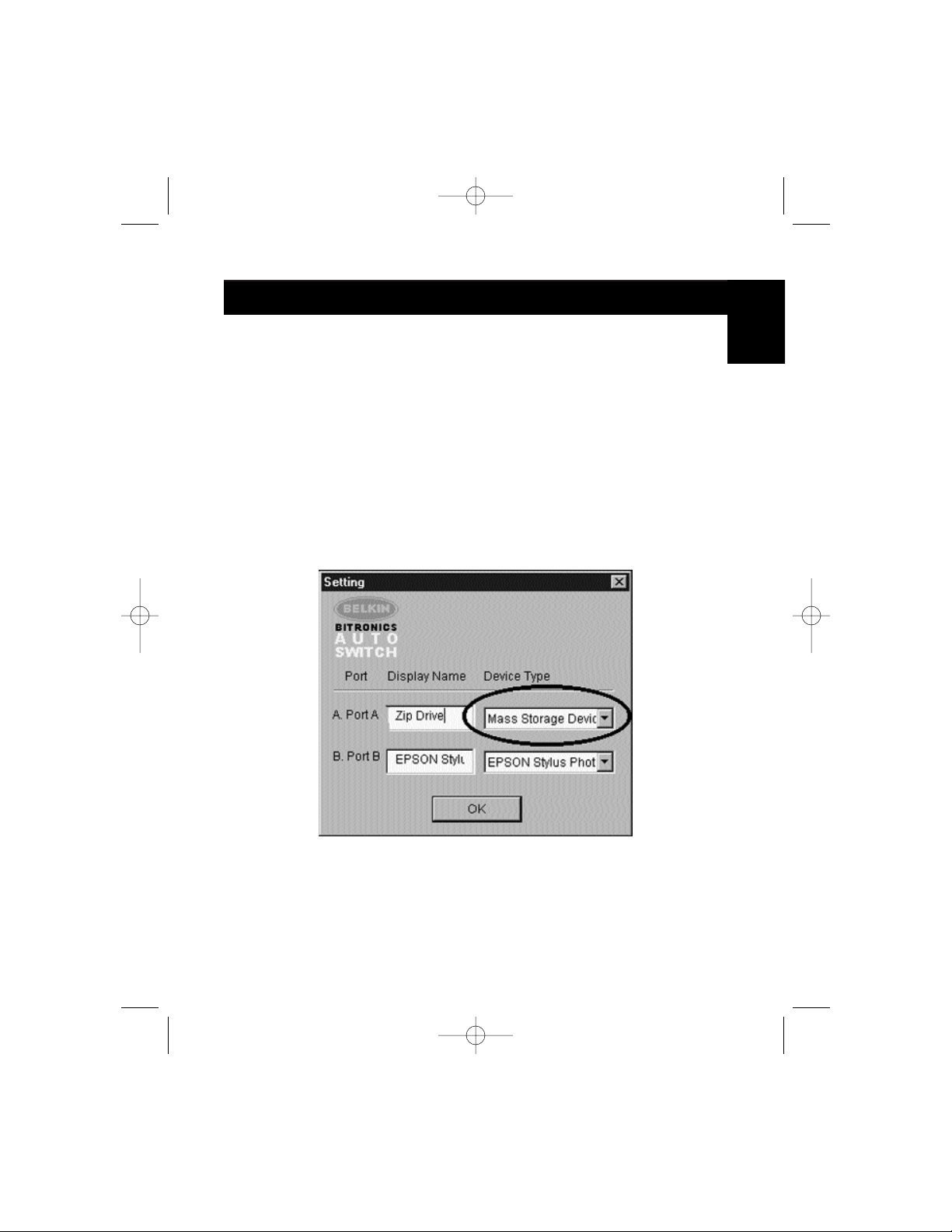
19
Using the Bitronics Software (continued)
EXAMPLE: Sharing One Printer and a Zip®Drive (or any other mass
storage device)
When dealing with a mass storage device (devices that add a drive letter to
your system like E:) such as a Zip
®
Drive, the Bitronics Software in the system
tray must be configured so that the Bitronics switch is defaulted to the Port
attached to the Zip
®
Drive. It is necessary for the switch to always remain
connected to the Zip
®
Drive so that any time you access that drive, you will
always be connected, and not receive error messages:
1. Make sure that the port that connects to the Zip
®
Drive is set to
“Mass Storage Device” in “Settings”. See above for more info. The
image below shows the Zip
®
Drive is connected to Port A, and that
the device type is “Mass Storage Device”. Type anything you want
in “Display Name”. Click “OK” when finished.
En
P73121/F1U126-KIT/EU/man.qxd 4/28/00 1:06 PM Page 19
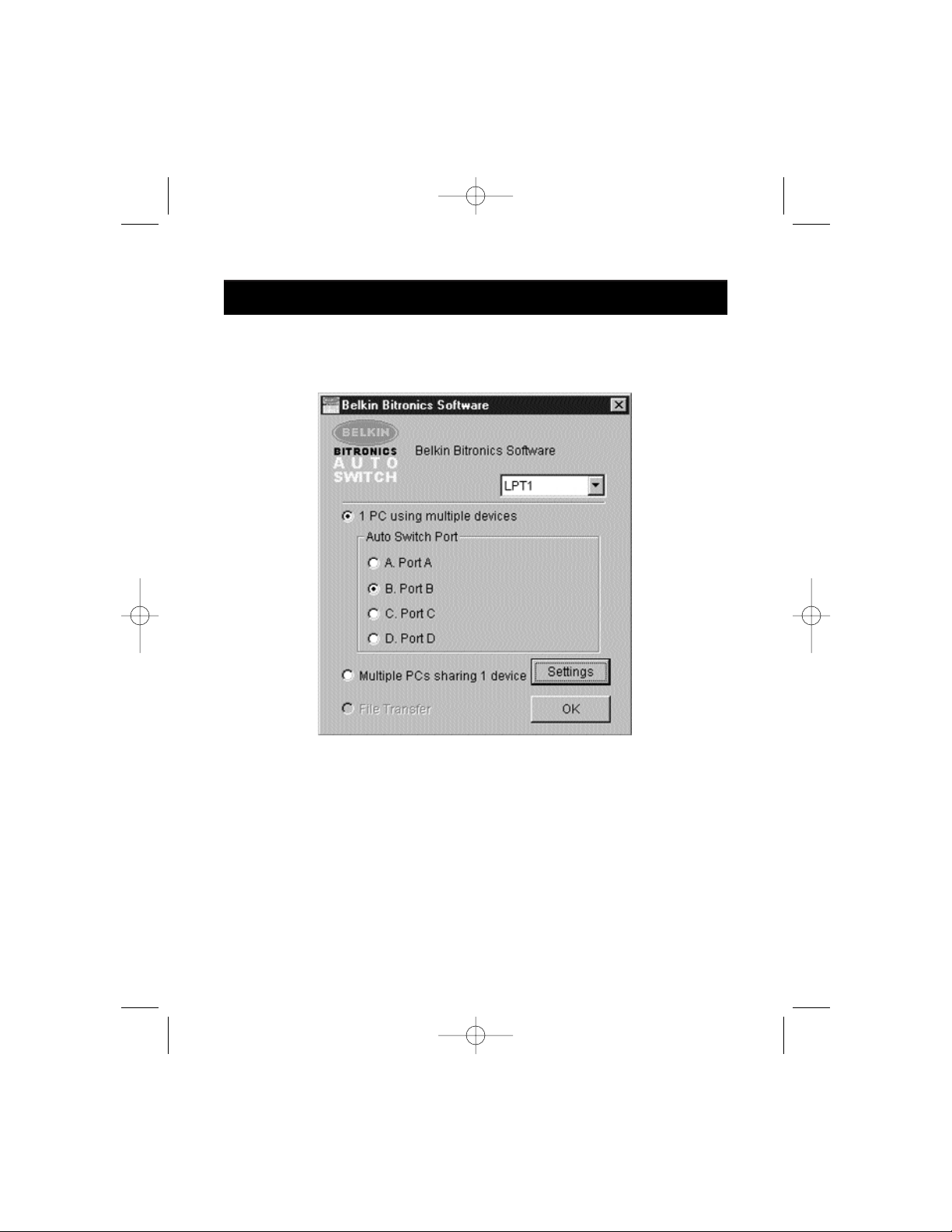
20
Using the Bitronics Software (continued)
2. Click on the port that has the mass storage device connected. In this
case, it is a Zip
®
Drive on Port A. As you can see, the “Display Name”
entered above appears below as you had entered it. Click “OK”.
Now, the Bitronics switch will always keep your computer connected to the Zip
®
Drive. That way, anytime you access it, you will not get any strange errors.
Then, when you print to the InkJet printer on Port B (as shown above), the
Bitronics switch will switch to Port B temporarily to send the print job, then
switch back to Port A to keep communication with the Zip
®
Drive.
P73121/F1U126-KIT/EU/man.qxd 4/28/00 1:06 PM Page 20
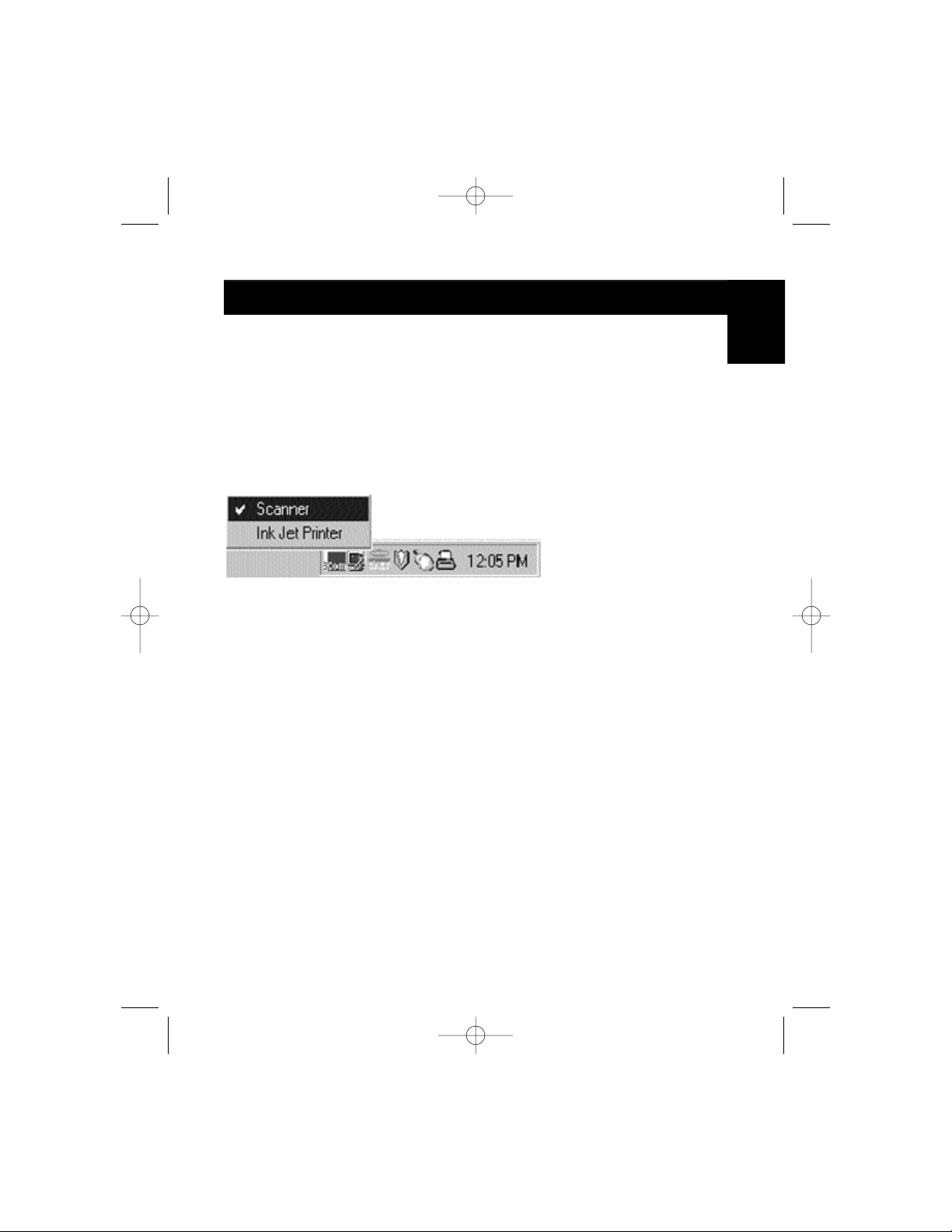
21
Using the Bitronics Software (continued)
Using any other parallel device (not printers or mass
storage devices) with a printer
When dealing with other parallel port devices, they are set as “Scanners” in
the “Settings” (page 10). Examples of these are scanners, parallel port
cameras, and tape drives. When you need access to this device, simply
single-click on the Bitronics system tray icon, and select the device you wish
to use. A check mark will appear showing which device is connected. For
example, we have a scanner and a printer on the Bitronics switch:
You will be connected to the scanner device indefinitely. But let us say
you wish to print to the InkJet printer, the software will again
automatically switch to the port that has the printer and send the print
job. However, the switch will remain connected to the printer - it will not
change back to the Scanner, unlike the mass storage device mentioned
previously. This means that you have to use this method to switch to the
scanner each time you need to use it.
If no printers are installed
If no printers are installed, the “Settings” type (see page 10) for each device
must be set either for “Mass Storage Device” (if the device adds a drive
letter to your system), or “Scanner” (for all other types of devices).
The Bitronics software may not function properly in some systems if there is
no DEFAULT PRINTER set. To do this, add a printer using the “Add Printer
Wizard” (click “Start”, “Settings”, “Printers”), and just use the “Generic/Text
Only” driver. Remember to use “Local Printer” and “LPT1” when the wizard
asks you. This will then be set as your default printer, so that the Bitronics
software can work properly.
En
P73121/F1U126-KIT/EU/man.qxd 4/28/00 1:06 PM Page 21
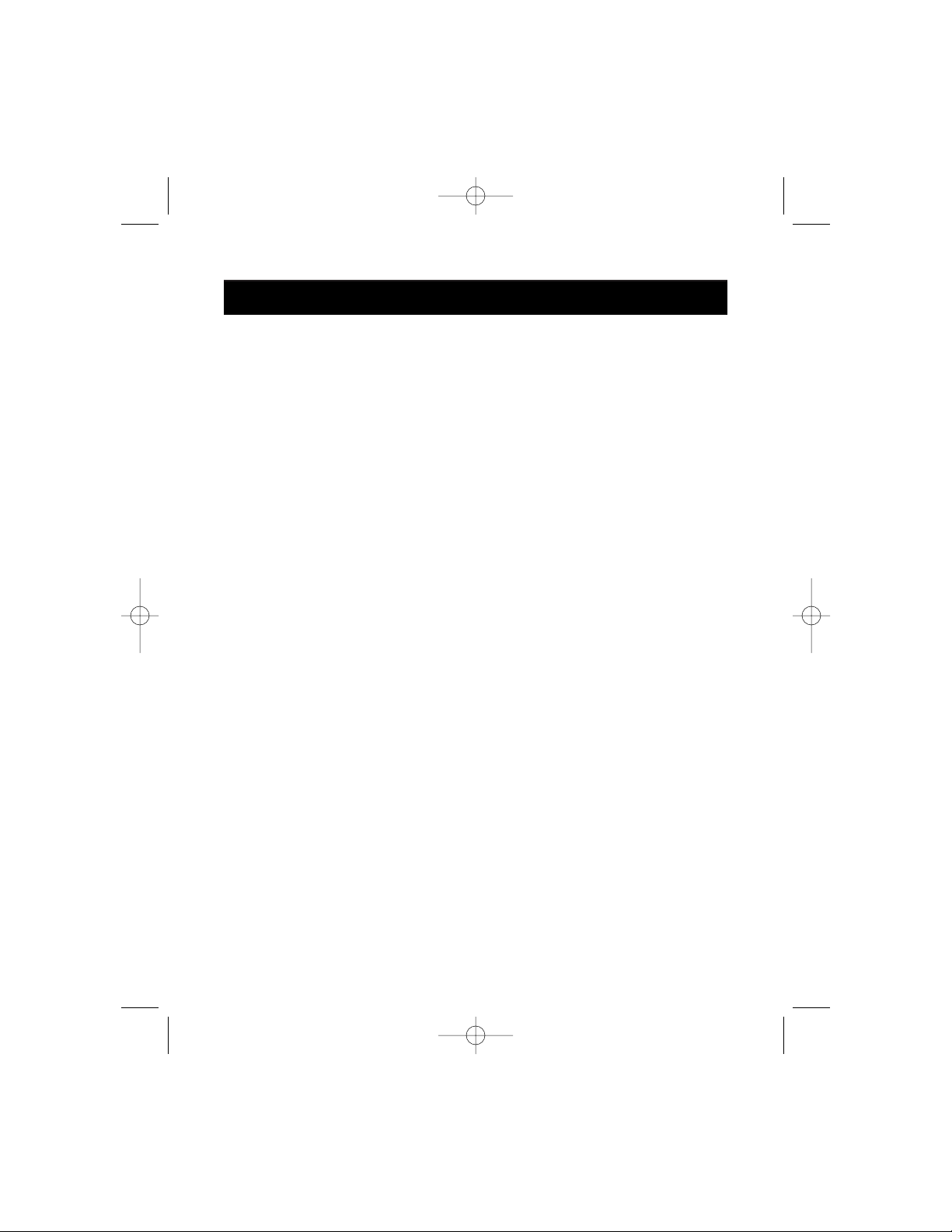
22
Removing and Adding the Bitronics Switch Icon from the
System Tray
• To remove the icon, simply right click on it, and answer “Yes” to
the prompt.
• To reload the icon back into the system tray, click on “Start”, select
“Programs”, select “Belkin Bitronics Switch”, and select
“AutoSwitch-Multi PCs”.
ADVANCED USER TIP:
If you are using devices with pass-through ports (like Zip®Drives and
scanners), you can connect a printer to the pass-through port and use the
other device port on the Bitronics switch to connect to another device. Just be
sure that the printer driver has its Port set to the correct device port. For
example, if you wish to use 2 printers, 1 Zip
®
Drive and 1 scanner, connect the
Zip
®
Drive to Port A, the Scanner to Port B, the first printer to the pass-
through of the Zip
®
Drive, and the second printer to the pass-through of the
scanner. In the Bitronics software, set “Port A” to “Mass Storage Device”, and
“Port B” to “Scanner”. Then in the “Printer Properties/details”, set the “Print
to the following Port” to “LPx1- PA (auto switch)” for the first printer, and
“LPx1- PB (auto switch)” for the second printer. In general, only printers can
be connected to pass-through ports.
Using the Bitronics Software (continued)
P73121/F1U126-KIT/EU/man.qxd 4/28/00 1:06 PM Page 22
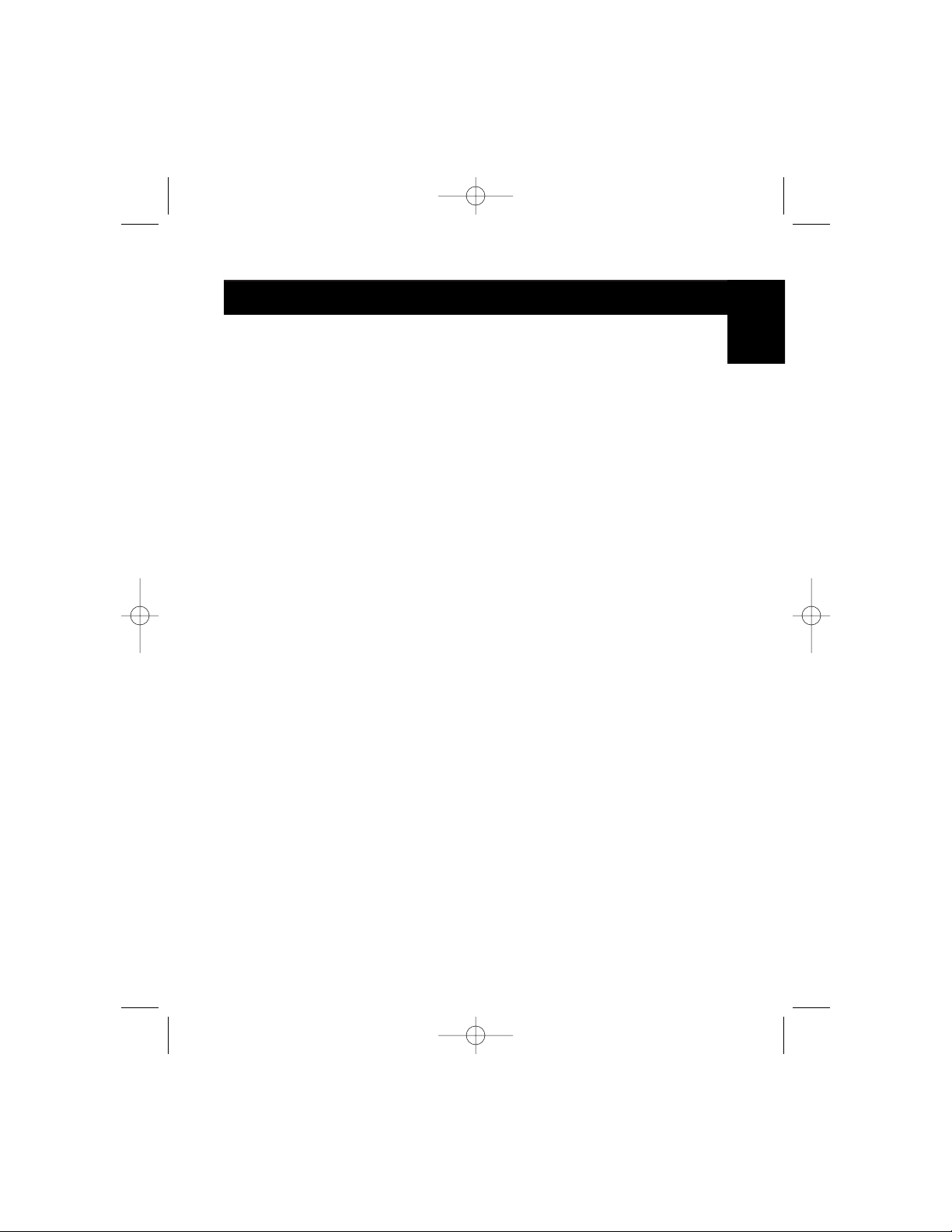
23
Appendix
Changing your PC’s parallel port mode to ECP
Changing your computer’s parallel port mode to ECP increases speed and reliability
of data transfers with the Bitronics Switches. Below are the steps on changing the
settings on certain computers. Do this on all the computers connected to the switch.
If your computer is not listed here, please check their website, or call their technical
support. Please do not call Belkin Tech Support regarding this particular issue.
ACER
1. While the computer is booting, follow the directions on the screen: To enter
“Setup”, press CTRL+ALT+ESC.
2. Follow the legend on how to scroll through the options.
3. When you reach the option “Parallel Port Mode”, choose “ECP”.
4. Follow the legend directions to save the setting and exit “Setup”.
AST
1. While the computer is booting, follow the directions on the screen: To enter
“Setup”, press CTRL+ALT+ESC. (If you have a 486 computer, the directions
might have you press CTRL+ALT+DEL).
2. Follow the legend directions on how to scroll through the options.
3. When you reach the “Parallel Port Mode” option, choose the mode with the
highest performance (e.g. “ECP”).
4. Follow the legend directions to save the setting and exit “Setup”.
Generic clone computer
1. Restart the computer and press F1 during the startup.
2. Use an arrow key to select the “Advance” menu item.
3. Use an arrow key to select the parallel port setting and the mode field.
4. Press “ENTER” to get the mode list.
5. Select the mode with the highest performance (e.g. “ECP”) and then
press “ENTER”.
6. Press F10 to save the BIOS (basic input/output system) changes.
7. Press “ENTER” to close the BIOS settings window.
Dell
1. While the computer is booting, follow the directions on the screen: To enter
“Setup”, press DEL. (If you have a 486 computer, the directions might say
press F2.)
2. Press “ALT+P” and choose “Parallel Mode”.
3. There should be a list of modes available. Choose the mode with the highest
performance (e.g. “ECP”).
4. Follow the legend directions to save the setting and exit “Setup”.
Gateway 2000
1. While the computer is booting, follow the directions on the screen: To enter
“Setup”, press F1.
En
P73121/F1U126-KIT/EU/man.qxd 4/28/00 1:06 PM Page 23
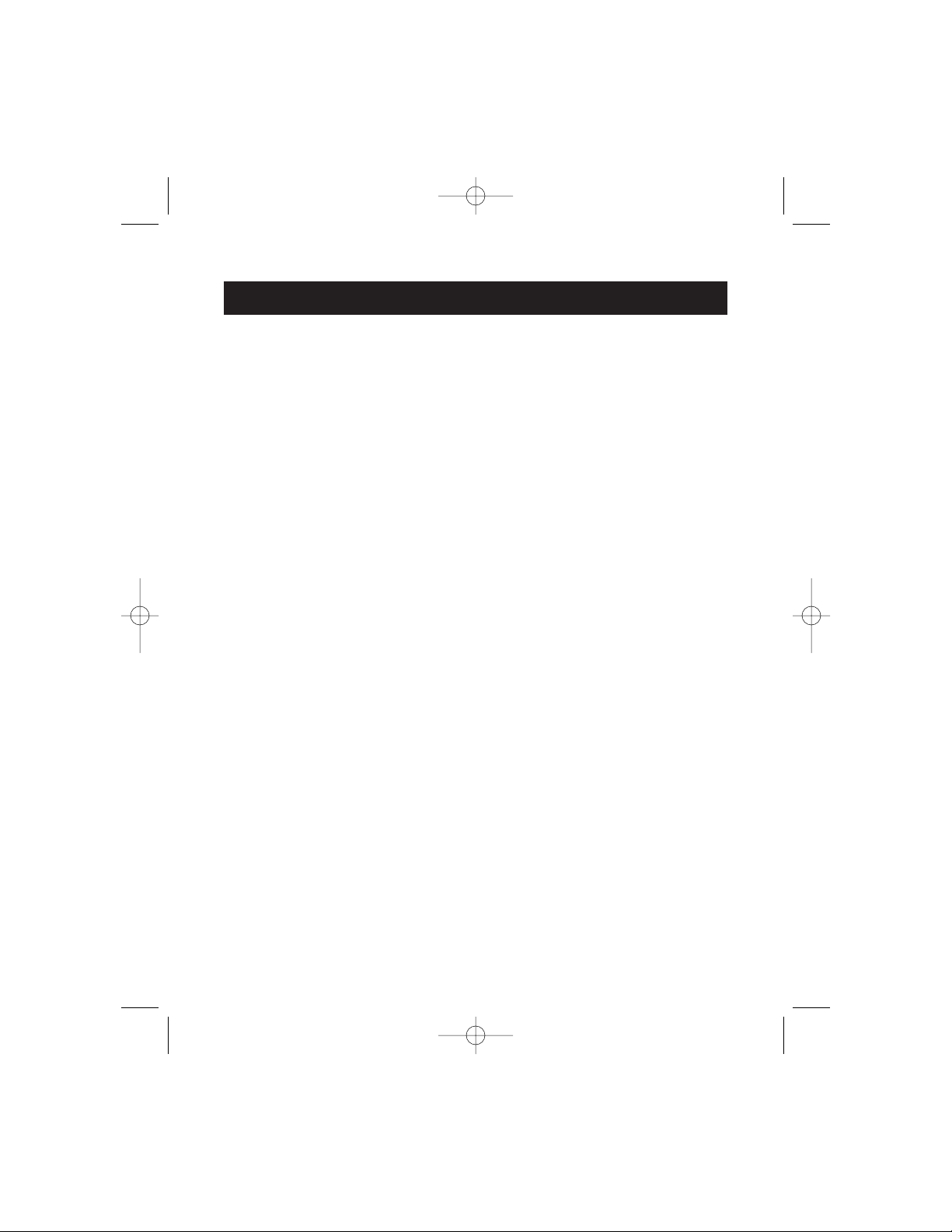
Appendix (continued)
2. Select “Advanced” from the menu bar.
3. Select “Integrated Peripherals”.
4. Following the legend directions, select “ECP” as the parallel port mode.
5. Follow the legend directions to save the setting and exit “Setup”.
Hewlett-Packard
Steps for HP Pavillion PC Models
1. At the HP Blue Screen, press F1 to enter “Setup”.
2. Select “Advanced” from the menu bar.
3. Following the legend directions, select “Peripheral Configuration” and then use
the arrow-down key to move to “Parallel Port Mode”.
4. Select the mode with the highest performance (e.g. “ECP”).
5. Follow the legend directions to save the setting and exit “Setup”.
Steps for HP Vectra PC Series
1. While the computer is booting, follow the directions on the screen: Press F2 to
enter “Setup”. This is displayed at the bottom of the “Hewlett Packard System
Hardware Test” screen.
2. Use the arrow keys to highlight “Parallel Port Mode”.
3. Follow the legend directions on how to change the options.
4. Set the port mode with the highest performance (e.g. “ECP”).
5. Follow the legend directions to save the setting and exit “Setup”.
Steps for HP Vectra 500 PC Series
1. While the computer is booting, follow the directions on the screen: Press F2 to
Enter “Setup”. This is displayed at the bottom of the “Hewlett Packard System
Hardware Test” screen.
2. Use the arrow keys to highlight “Parallel Port Mode”.
3. Follow the legend directions on how to change the options.
4. Set the port mode with the highest performance (e.g. “ECP”).
5. Follow the legend directions to save the setting and exit “Setup”.
Steps for HP OmniBook 5000 and 5500 PCs
1. While the computer is booting, follow the directions on the screen: Press F2 to
Enter “Setup”. This is displayed at the bottom of the “Hewlett Packard System
Hardware Test” screen.
2. Use the arrow keys to highlight “Parallel Port Mode”.
3. Follow the legend directions on how to change the options while selecting the
parallel port mode with the highest performance (e.g. “ECP”).
4. Follow the legend directions to save the setting and exit “Setup”.
5. Add the “Ecpon.com” program to the computer's “Autoexec.bat” file. You can
find this file on the compact disc or on Disk 1 of the disk set.
IBM Aptiva
General Steps
24
P73121/F1U126-KIT/EU/man.qxd 4/28/00 1:06 PM Page 24
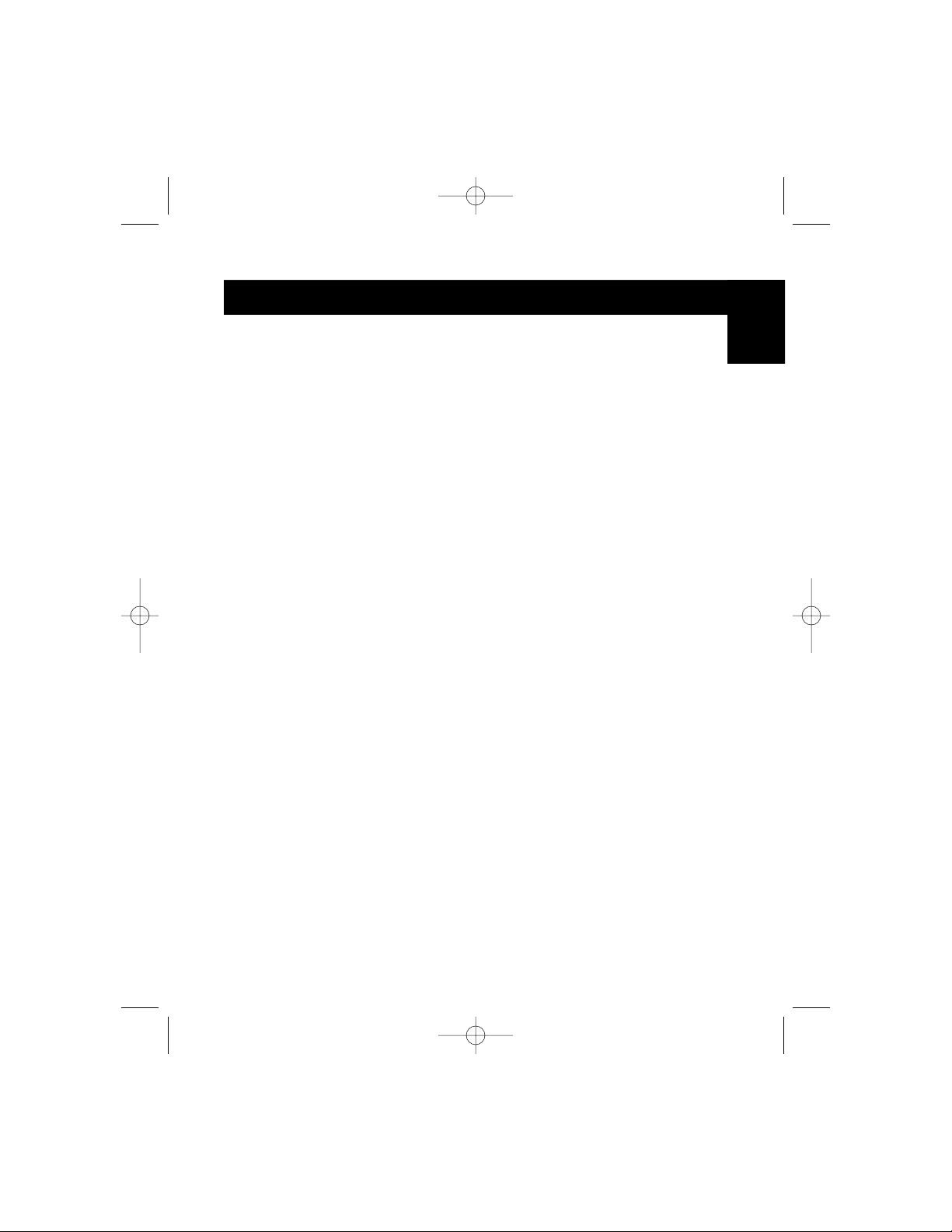
25
Appendix (continued)
1. While the computer is booting, follow the directions on the screen: Press F1 to
enter “Setup”.
2. Follow the legend on how to scroll through the “Setup” options until you reach
“Input/Output Ports”.
3. Choose the mode with the highest performance (e.g. “ECP”).
4. Follow the legend directions to save and exit “Setup”.
Steps for IBM Aptiva 2176-C33, IBM BIOS v BSTUS4B
Note: The steps for this computer are not included in the document received in
the box.
1. While the computer is booting, follow the directions on the screen: Press F1 to
enter “Setup”.
2. Follow the legend on how to scroll through the “Setup” options until you reach
“Input/Output Ports”.
3. Select “Parallel Port Mode”.
4. Select “ECP”.
5. Press ESC twice.
6. Press ENTER to save the setting and exit “Setup”.
Micron
General Steps
1. While the computer is booting, follow the directions on the screen: Press F2 to
enter “Setup”.
2. Select “Advanced” from the menu bar.
3. Follow the legend directions to select “Integrated Peripherals”.
4. Use the arrow-down key to select “LPT Mode”.
5. Select the parallel port mode with the highest performance (e.g. “ECP”).
6. Follow the legend directions to save the setting and exit “Setup”.
Steps for the Millennium, Phoenix BIOS v 4.05
Note: The steps for this computer are not included in the document received in
the box.
1. While the computer is booting, follow the directions on the screen: Press F2 to
enter “Setup”.
2. Go to “Connectivity”.
3. Change “Port” from “AT” to “ECP”.
4. Select “PS/2”.
Packard Bell
General Steps
1. While the computer is booting, follow the directions on the screen:
Press F2 to Enter “Setup”. (It might be F1 on some models.)
2. Select “Advanced” from the menu bar.
3. Follow the legend directions to select “Integrated Peripherals” (or “Peripheral
En
P73121/F1U126-KIT/EU/man.qxd 4/28/00 1:06 PM Page 25
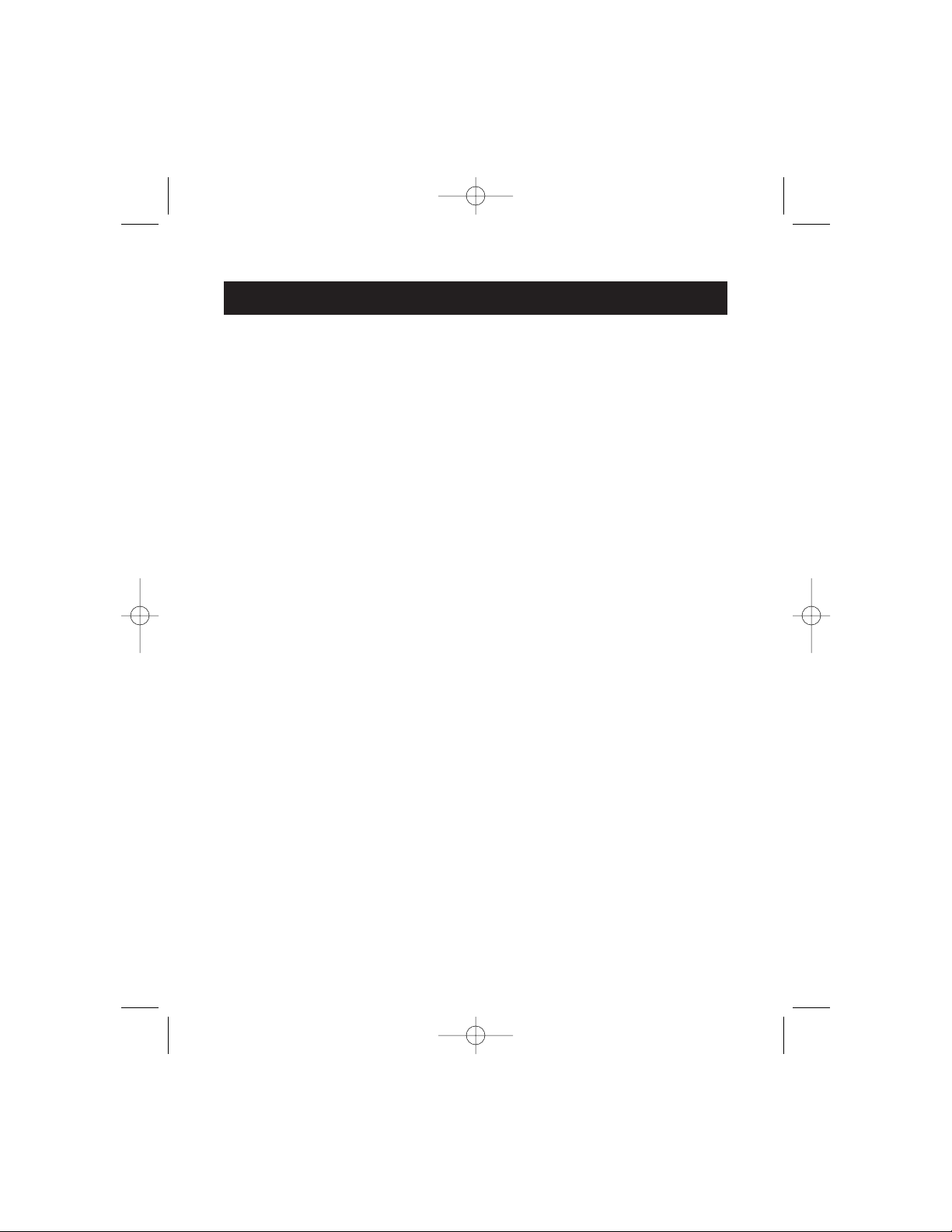
Appendix (continued)
Configuration” on some models).
4. Choose the parallel port mode with the highest performance (e.g. “ECP”).
5. Follow the legend directions to save the setting and exit “Setup”.
Steps for the Force 443 CD, AMBIOS BIOS v 1.00.12.1313oe
1. While the computer is booting, follow the directions on the screen: Press F1 to
Enter “Setup”.
2. Select “Advanced” from the menu bar.
3. Use the down-arrow key to select “Peripheral Config” and then press ENTER.
4. Use the down-arrow key to select “Parallel Port Mode” and then press ENTER.
5. Use the down-arrow key to select “Extended” (originally “Compatible”) and then
press ENTER.
6. Press F10 to save the setting.
Sony
Models PCV-70/90/100/120:
1. Restart your computer.
2. During the first black and white Sony screen, press F3 to enter the boot screen.
3. Press F1 to enter the “BIOS Setup”.
4. Use right-arrow to reach the “Advanced” menu.
5. Scroll down and highlight “Peripheral Configuration” and press ENTER.
6. Scroll down and highlight “Parallel Port Type”. The default setting is
“Compatible”. Press ENTER.
7. Select “ECP” and press ENTER.
8. Press ESC twice to get to the “Exit” screen.
9. Press ENTER twice to “Exit Saving Changes”. The system will restart into Windows®.
Models PCV-130/150:
1. Restart your computer.
2. During the first black and white Sony screen, press F3 to enter the boot screen.
3. Press F1 to enter the “BIOS Setup”.
4. Use right-arrow to reach the “Advanced” menu.
5. Scroll down and highlight “Peripheral Configuration” and press ENTER.
6. Scroll down and highlight “Mode”. The default setting is “ECP”. Press ENTER.
7. Select “ECP”. Press ENTER.
8. Scroll to “Parallel Port” and press ENTER.
9. Select “Enabled” and press ENTER.
10. Press ESC twice to get to the “Exit” screen.
11. Press ENTER twice to “Exit Saving Changes”. The system will restart into Windows
®
.
Models PCV-200/210/220/230/240:
1. Restart your computer.
2. During the first black and white Sony screen, press F3 to enter the boot screen.
3. Press F1 to enter the “BIOS Setup”.
4. Use right-arrow to reach the “Advanced” menu.
5. Scroll down and highlight “Peripheral Configuration” and press ENTER.
6. Scroll down and highlight “Mode”. The default setting is “ECP”. Press ENTER.
26
P73121/F1U126-KIT/EU/man.qxd 4/28/00 1:06 PM Page 26
