Belkin F1DS102P User Manual
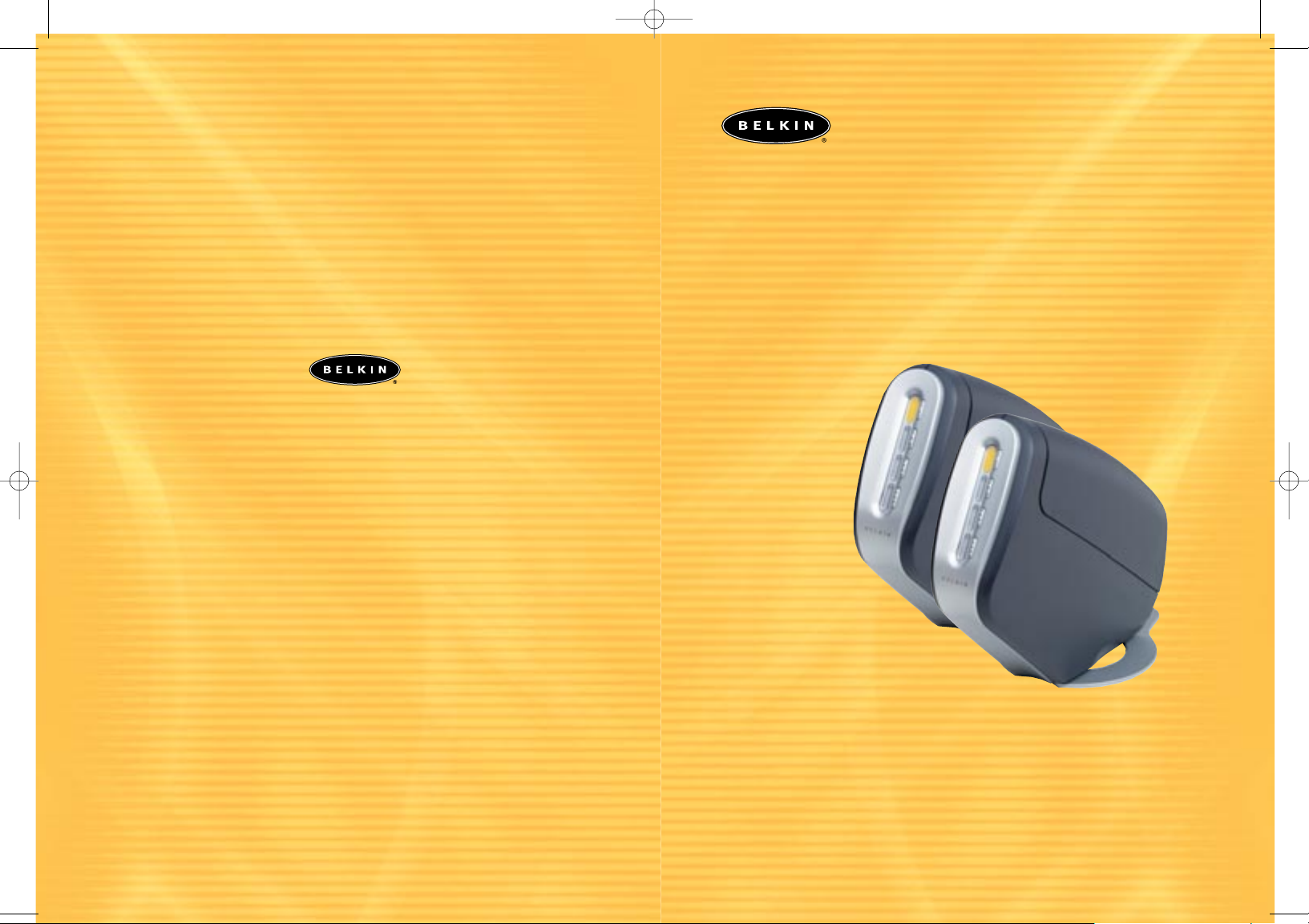
OmniView
Control up to four computers from one keyboard,
mouse, and monitor
KVM Switch with Audio
User Manual
SOHO Series
F1DS102P
F1DS104P
F1DS102T
F1DS104T
Belkin Components B.V.
Starparc Building • Boeing Avenue 333
1119 PH Schiphol-Rijk • The Netherlands
Tel: +31 (0) 20 654 7300
Fax: +31 (0) 20 654 7349
Belkin Components, Ltd.
Express Business Park
Shipton Way • Rushden • NN10 6GL
United Kingdom
Tel: +44 (0) 1933 35 2000
Fax: +44 (0) 1933 31 2000
Belkin Corporation
501 West Walnut Street
Compton • CA • 90220 • USA
Tel: 310.898.1100
Fax: 310.898.1111
© 2002 Belkin Corporation. All rights reserved. All trade names are
registered trademarks of respective manufacturers listed. Macintosh, Apple, Mac, and Mac OS are
trademarks of Apple Computer, Inc., registered in the U.S. and other countries.
Belkin Components, Ltd.
7 Bowen Crescent • West Gosford
NSW 2250 • Australia
Tel: +61 (0) 2 4372 8600
Fax: +61 (0) 2 4372 8603
P73778-C
belkin.com
Belkin Tech Support
US: 310.898.1100 ext. 2263
800.223.5546 ext. 2263
Europe: 00 800 223 55 460
Australia: 1800 666 040
™
P73778-C-SOHO-man-9_02.qxd 9/18/02 5:17 PM Page 1
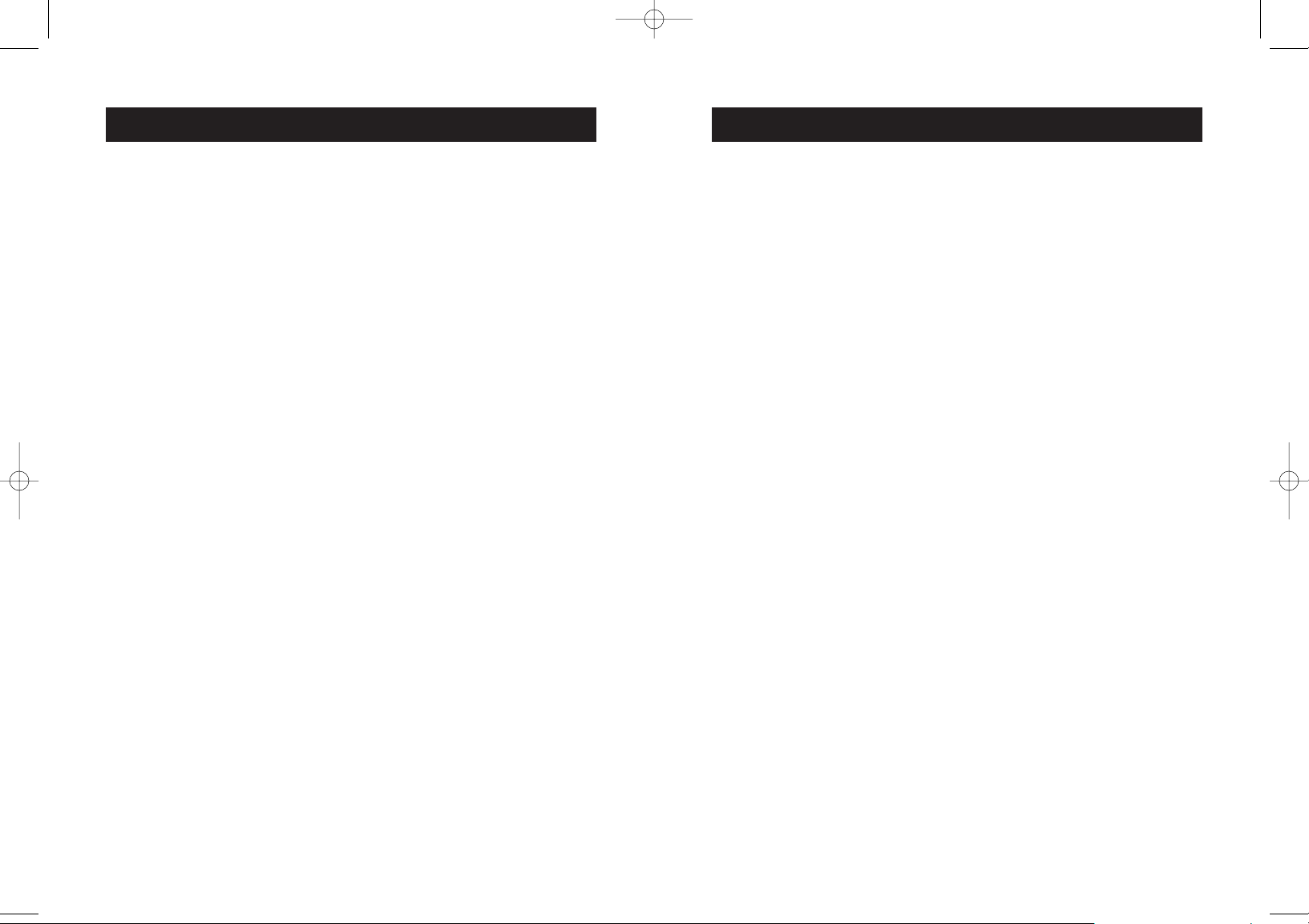
Congratulations on your purchase of the Belkin OmniView SOHO Series KVM
Switch with Audio (the KVM Switch). Our diverse line of quality KVM
solutions exemplifies the Belkin commitment to delivering high-quality,
durable products at a competitive price. Engineered to give you control over
multiple computers/servers from one console, Belkin KVM Switches come in
a variety of capacities suitable for all configurations, large or small. This
compact, affordable Belkin OmniView KVM Switch is backed by a Belkin
Five-Year Warranty and free technical support.
This manual will provide details about your new Switch, from installation
and operation, to troubleshooting—in the unlikely event of a problem.
For easy installation, please refer to the Quick Installation Guide included
with your KVM Switch.
Thank you for purchasing the Belkin OmniView SOHO Series KVM Switch with
Audio. We appreciate your business and have confidence that you will soon
see for yourself why over 1 million Belkin OmniView KVM Switches are being
used worldwide.
Contents of Package:
•OmniView SOHO Series KVM Switch with Audio
•Attachable Base
• DB25 to RJ45 Flash Cable
•Two PS/2 Extension Cables
•User Manual
• Quick Installation Guide
• Registration Card
INTRODUCTION
1
TABLE OF CONTENTS
Introduction . . . . . . . . . . . . . . . . . . . . . . . . . . . . . . . . . . . . . . .1
Overview
Feature Overview . . . . . . . . . . . . . . . . . . . . . . . . . . . . . . . . . .2
Equipment Requirements . . . . . . . . . . . . . . . . . . . . . . . . . . . . .4
Operating Systems . . . . . . . . . . . . . . . . . . . . . . . . . . . . . . . . .5
Unit Display Diagrams . . . . . . . . . . . . . . . . . . . . . . . . . . . . . . .6
Specifications . . . . . . . . . . . . . . . . . . . . . . . . . . . . . . . . . . . .8
Installation
Pre-Configuration . . . . . . . . . . . . . . . . . . . . . . . . . . . . . . . . . .9
PS/2 Installation . . . . . . . . . . . . . . . . . . . . . . . . . . . . . . . . .11
USB Installation . . . . . . . . . . . . . . . . . . . . . . . . . . . . . . . . . .16
Using Your KVM Switch
Powering Up the Systems . . . . . . . . . . . . . . . . . . . . . . . . . . . .21
Selecting a Computer Using Direct-Access Port Selectors . . . . . . . .21
Selecting a Computer Using Keyboard Hot Key Commands . . . . . . .21
AutoScan Mode . . . . . . . . . . . . . . . . . . . . . . . . . . . . . . . . . .22
Belkin KVM Switches and Accessories
OmniView KVM Switches . . . . . . . . . . . . . . . . . . . . . . . . . . . . .23
OmniView KVM Cables . . . . . . . . . . . . . . . . . . . . . . . . . . . . . .25
OmniView Accessories and Adapters . . . . . . . . . . . . . . . . . . . . .28
FAQs . . . . . . . . . . . . . . . . . . . . . . . . . . . . . . . . . . . . . . . . . . .29
Troubleshooting . . . . . . . . . . . . . . . . . . . . . . . . . . . . . . . . . . . .32
Warranty, FCC, CE, ICES Statement . . . . . . . . . . . . . . . . . . . . . . . .36
P73778-C-SOHO-man-9_02.qxd 9/18/02 5:17 PM Page 3
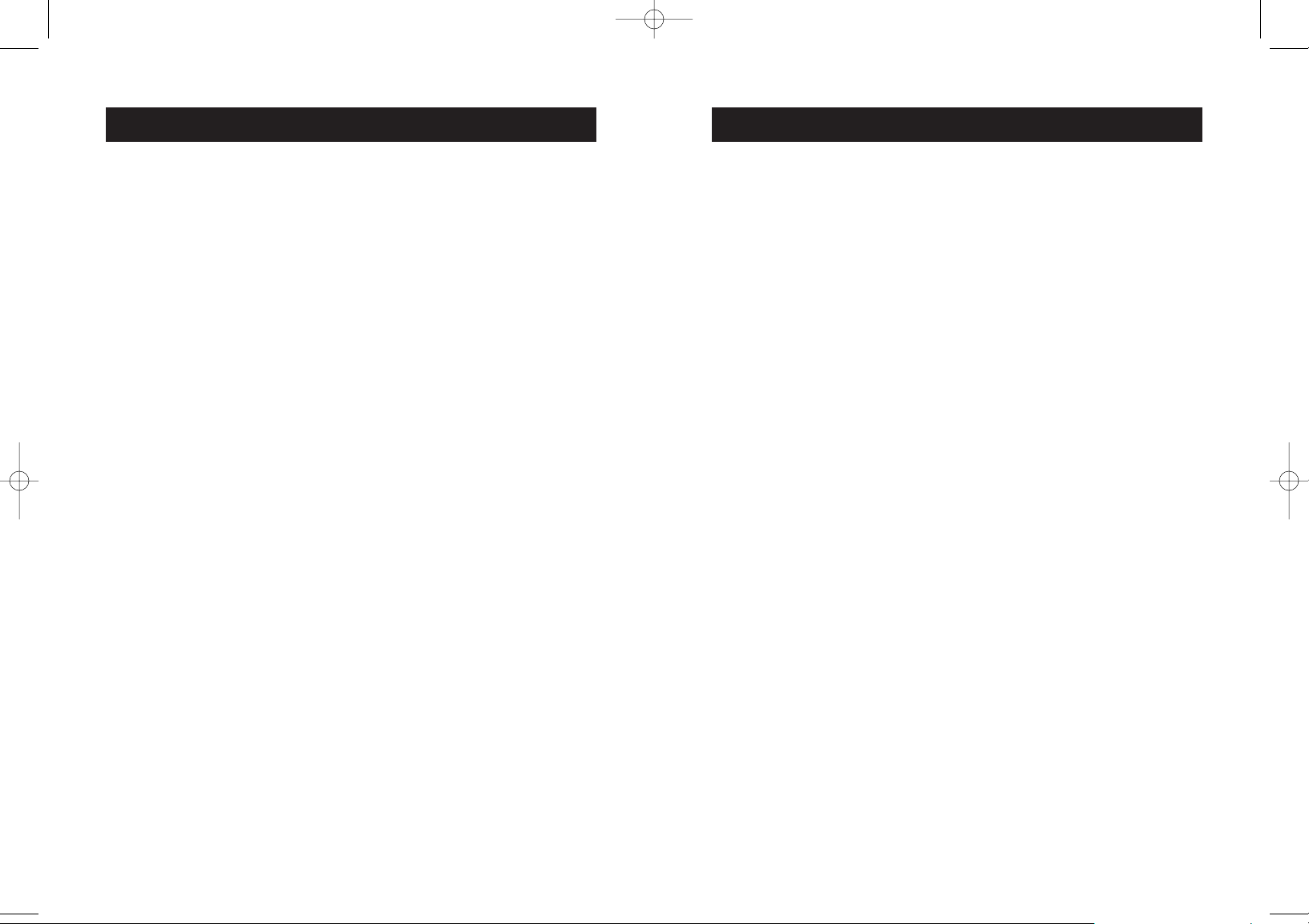
OVERVIEW
3
OVERVIEW
2
Flash Upgrade
Flash upgradeability allows you to obtain the latest firmware upgrades for
your KVM Switch, when necessary. These upgrades will let your KVM
Switch continue to be compatible with the latest devices and computers.
Firmware upgrades are free for the lifetime of the product. Call Belkin
Tech Support at 1-800-223-5546 ext. 2263 for upgrade information
and support.
Microphone/Audio Support
The KVM Switch has been designed with built-in microphone and speaker
jacks to support the growth of multimedia use in small-office and homeoffice environments. This feature eliminates the need to disconnect and
reconnect these devices when switching between computers and reduces
the clutter on your desktop with fewer speakers.
Direct-Access Port Selectors
Direct-access port selectors conveniently located on the front face of the
KVM Switch allow for simple, manual port selection.
Cable Management
The designed enclosure offers built-in cable management to contain
connected cables. Once the cables have been connected and the shroud
slid into place, the cables are conveniently maintained through the
back opening.
LED Display
An LED display is added to the face of the KVM Switch for easy status
monitoring. A lit LED indicates which computer the console has control
of. The corresponding direct-access port selector is located next to the
LED. When pushed, the LED should light next to the direct-access port
selector selected.
The Belkin OmniView SOHO Series KVM Switch with Audio allows you to
control up to four computers, depending on the model, with one keyboard,
monitor, and mouse. All SOHO Series KVM Switches with Audio support
PS/2 input devices (keyboard and mouse) as well as VGA, SVGA, XGA, and
XGAII video.
The Switch you have purchased supports either PS/2 output for
computers (F1DS102P or F1DS104P), or both PS/2 and USB output for
both USB and PS/2 computers (F1DS102T or F1DS104T). Consult the
packaging notation to ascertain which KVM Switch you have purchased,
and consult your computer manufacturer’s literature if you are not sure
about which OmniView SOHO Series KVM Switch with Audio is right
for you.
Feature Overview
Hot Keys
Hot keys allow you to select ports using designated key commands. Control
up to four computers using a simple hot key sequence on your keyboard.
Full hot key instructions for usage and commands are located in this
manual, on page 21.
AutoScan
The AutoScan feature allows you to automatically scan and monitor the
activities of all operating computers connected to your KVM Switch one
by one. AutoScan usage instructions are located in this manual, on
page 22.
Video Resolution
With a 400MHz bandwidth, the Switch is able to support video resolutions
of up to 2048x1536@85Hz. To preserve signal integrity at high
resolutions, 75-Ohm coaxial VGA cabling is required.
P73778-C-SOHO-man-9_02.qxd 9/18/02 5:17 PM Page 2
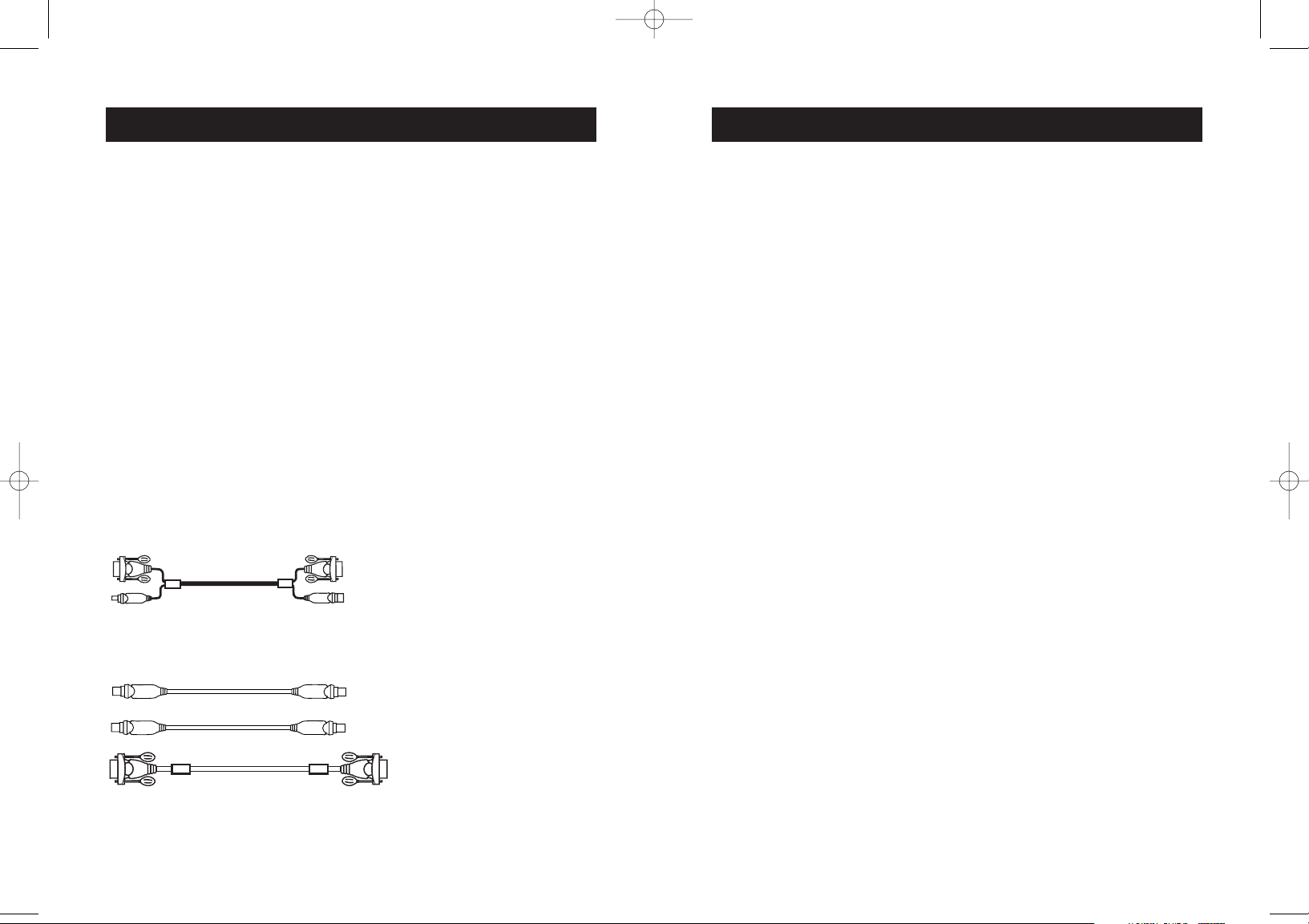
5
OVERVIEWOVERVIEW
4
Equipment Requirements
Cables
For each PS/2 computer to be connected to the KVM Switch, one VGA
cable, one PS/2 keyboard cable, and one PS/2 mouse cable is necessary.
Keyboard and mouse cables must have PS/2 male to PS/2 male
connectors. For USB computers, one VGA cable and one USB A to B cable
is required.
To support resolutions of up to 2048x1536@85Hz, use of a 75-Ohm
coaxial VGA cable is required to preserve signal integrity. Cables must
have HDDB15 female to HDDB15 male connectors.
Belkin OmniView KVM Cables for SOHO Series with Audio offer the highest
quality possible to ensure that your data is optimally transmitted. They
are molded together for clean and organized setup, and include PC99
color-coded connectors for easier identification and connection. Cables
are available in USB and PS/2 protocols. Please refer to your KVM Switch
to determine if it supports USB. The following cables are recommended
for your KVM Switch:
F1D9101-XX (USB Style)
F1D9100-XX (PS/2 Style)
(-XX denotes the length in feet)
Operating Systems
OmniView SOHO Series KVM Switches with Audio are for use on
CPUs using:
Platforms
• Windows®95/98/2000/Me/NT®/XP
• DOS
• Linux
®
• Novell®NetWare®4.x/5.x
• Mac®OS* (F1DS102T and F1DS104T)
*with USB support
Keyboards
• Supports 101-/102-/104-/107-key keyboards
Mice
• PS/2 mice with 2, 3, 4, or 5 buttons, compatible with Microsoft
®
Monitor
• VGA
• SVGA
• MultiSync
®
Microphone
Multimedia microphone/stereo with 3.5mm connectors
Audio
Multimedia speaker/stereo with 3.5mm connectors
Optional Power Supply
An optional 9V, 600mA power supply is available. Visit belkin.com for
ordering information.
P73778-C-SOHO-man-9_02.qxd 9/18/02 5:17 PM Page 4
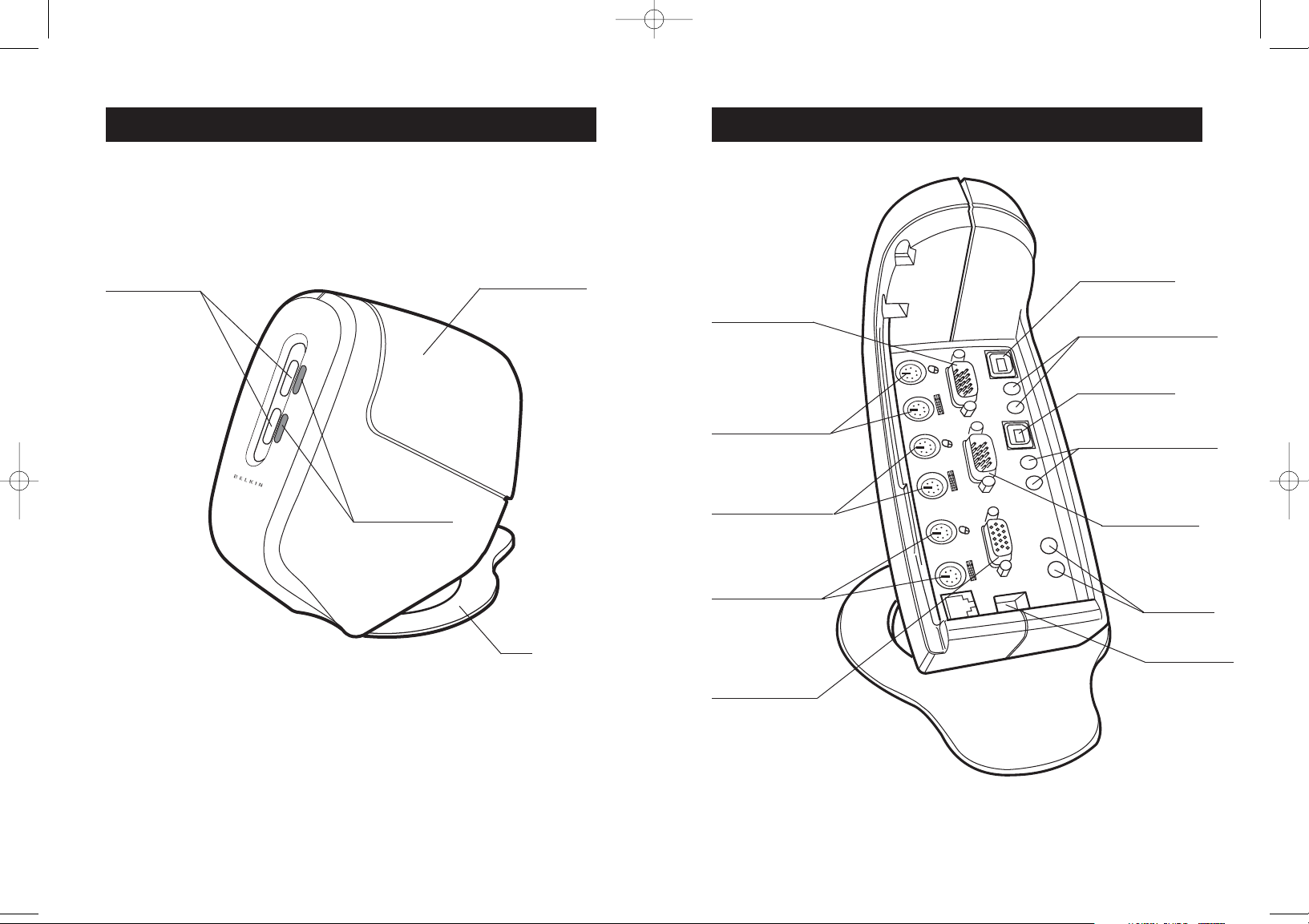
7
OVERVIEWOVERVIEW
6
Direct-Access
Port Selectors
Port Status
Indicator LEDs
Console PS/2
Mouse/Keyboard
Ports
Console VGA Port
1st Computer
PS/2 Mouse/Keyboard
Ports
2nd Computer
PS/2 Mouse/Keyboard
Ports
2nd Computer
VGA Port–VGA 2
2nd Computer
USB Port–USB 2
2nd Computer
Audio/Microphone Jacks
1st Computer
USB Port–USB 1
Removable Shroud
Base
Front View
Fig. 1
Back View
Fig. 2
1st Computer
Audio/Microphone Jacks
1st Computer
VGA Port–VGA 1
Console
Audio/
Microphone
Jacks
DC Power Jack
Unit Display Diagrams
SOHO Series 2-Port KVM Switch with Audio, PS/2 and USB shown
P73778-C-SOHO-man-9_02.qxd 9/18/02 5:17 PM Page 6
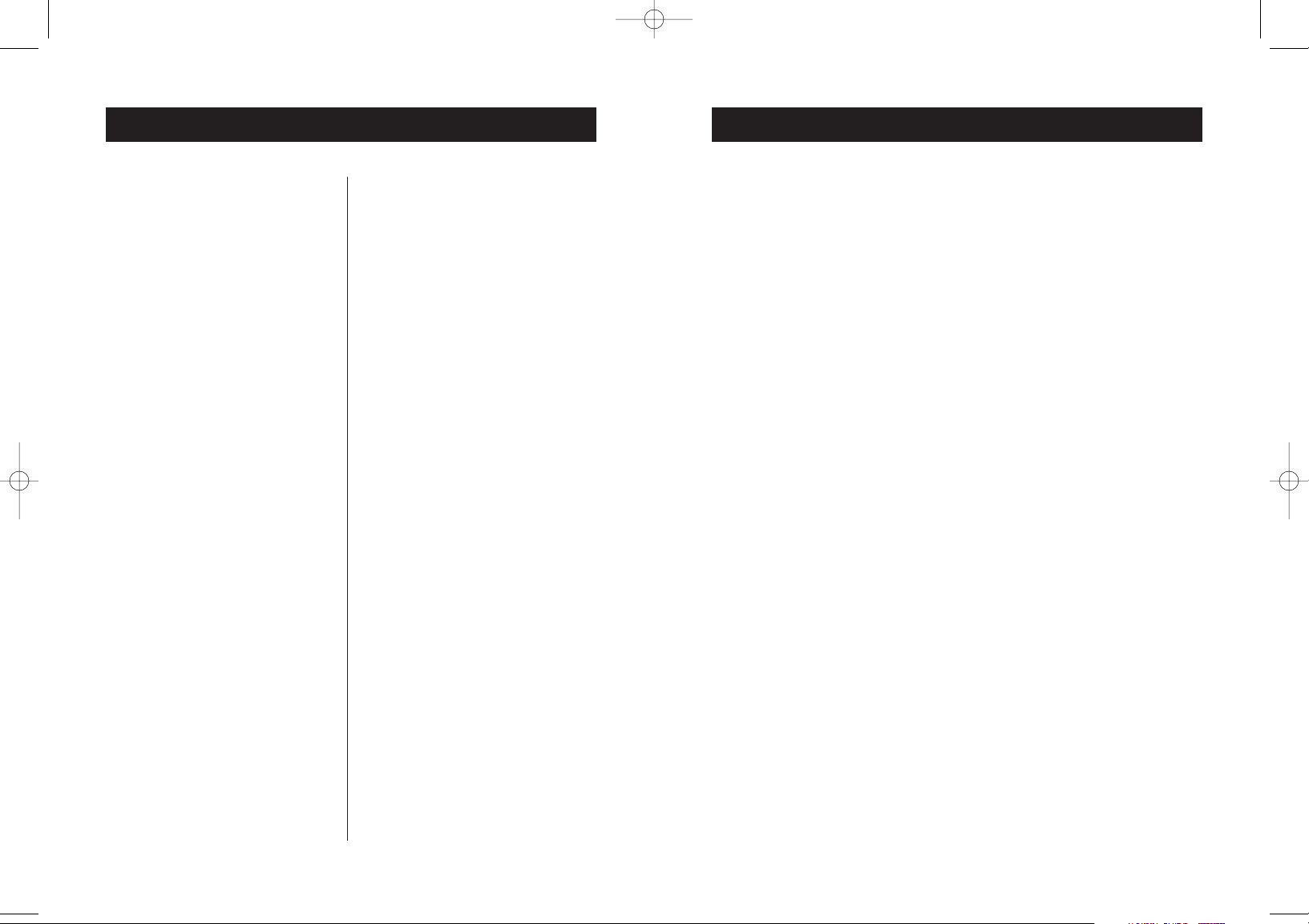
OVERVIEW
9
INSTALLATION
8
Pre-Configuration
Where to Place the KVM Switch
The compact size of the KVM Switch makes it perfect for desktop
placement. Consider the following when deciding where to place
the KVM Switch: whether or not you intend to use the direct-access port
selectors; the length of the cables attached to your keyboard, mouse, and
monitor; the location of your CPUs from your console; and the length of
the cables you use to connect your computers to the KVM Switch.
Cable Distance Requirements
For PS/2 computers: VGA signals are best retained when transmitted up
to 25 feet (7.6m). Beyond 25 feet (7.6m), probability of video
degradation increases with an increase in distance. For this reason, your
PS/2 computer should be placed within 25 feet (7.6m) of the
KVM Switch.
Note: If your computer needs to be more than 25 feet (7.6m) from the
KVM Switch, you can use the Belkin CAT5 Extender to extend your PS/2
keyboard, PS/2 mouse, and monitor up to 500 feet (152.4m) away using
standard CAT5 UTP cable.
For USB computers: USB signals can be transmitted up to 15 feet (4.6m)
between the KVM and the CPU. Beyond 15 feet (4.6m), probability of
signal failure is likely.
Cautions and Warnings
Avoid having cables near fluorescent lights, air conditioning equipment,
or machines that create electrical noise (e.g., vacuum cleaners).
Part No.: F1DS102P, F1DS104P
Power: By PS/2 keyboard port or optional
9V DC, 600mA AC adapter with center pin
positive polarity
PCs Supported:
2 (F1DS102P)
4 (F1DS104P)
Keyboard Emulation: PS/2
Mouse Emulation: PS/2
Monitor Supported: VGA and SVGA MultiSync
®
,
LCD (with use of adapter cable)
Max Resolution: 2048X1536@85Hz
Keyboard Input:
6-pin miniDIN (PS/2)
Mouse Input:
6-pin miniDIN (PS/2)
Audio Input/Output:
3.5mm jack
Microphone Input/Output:
3.5mm jack
VGA Port: 15-pin HDDB type
LED Indicators:
2 (F1DS102P)
4 (F1DS104P)
Enclosure: High-impact plastic
Dimensions:
F1DS102P
(H) 6.75 x (W) 4.25 x (D) 7.75 inches
(H) 17.2 x (W) 10.8 x (D) 19.7 centimeters
F1DS104P
(H) 7.75 x (W) 4.75 x (D) 9.5 inches
(H) 19.7 x (W) 12.1 x (D) 24.1 centimeters
Weight:
F1DS102P 1.5 lbs. (0.68kg.)
F1DS104P 2.0 lbs. (0.91kg.)
Operating Temp: 32° to 104° F (0° to 40° C)
Storage Temp: -4° to 140° F (-20° to 60° C)
Humidity: 0-80% RH, non-condensing
Warranty: 5 years
Part No.: F1DS102T, F1DS104T
Power: By PS/2 keyboard port, USB port, or
optional 9V DC, 600mA AC adapter with center
pin positive polarity
PCs Supported:
2 (F1DS102T)
4 (F1DS104T)
Keyboard Emulation: USB and PS/2
Mouse Emulation: USB and PS/2
Monitor Supported: VGA and
SVGA MultiSync, LCD (with use of adapter cable)
Max Resolution: 2048X1536@85Hz
Keyboard Input: 6-pin miniDIN (PS/2)
Mouse Input: 6-pin miniDIN (PS/2)
Audio Input/Output: 3.5mm jack
Microphone Input/Output: 3.5mm jack
VGA Port: 15-pin HDDB type
LED Indicators:
2 (F1DS102T)
4 (F1DS104T)
Enclosure: High-impact plastic
Dimensions:
F1DS102T
(H) 6.75 x (W) 4.25 x (D) 7.75 inches
(H) 17.2 x (W) 10.8 x (D) 19.7 centimeters
F1DS104T
(H) 7.75 x (W) 4.75 x (D) 9.5 inches
(H) 19.7 x (W) 12.1 x (D) 24.1 centimeters
Weight:
F1DS102T 1.5 lbs. (0.68kg.)
F1DS104T 2.0 lbs. (0.91kg.)
Operating Temp: 32° to 104° F (0° to 40° C)
Storage Temp: -4° to 140° F (-20° to 60° C)
Humidity: 0-80% RH, non-condensing
Warranty: 5 years
Note: Specifications are subject to change
without notice.
Specifications
P73778-C-SOHO-man-9_02.qxd 9/18/02 5:17 PM Page 8
