Belkin F1DN204KVM-UN-3, F1DN202KVM-UN-3, F1DN104KVM-UN-3, F1DN102KVM-UN-3 User Manual

Secure Ultra High Def
DP/HDMI to DP/HDMI KVM Switch
User Manual
F1DN102KVM-UN-3 – Universal Secure 2-Port KVM, PP 3.0
F1DN202KVM-UN-3 – Universal Secure 2-Port Dual-Head KVM, PP 3.0
F1DN104KVM-UN-3 – Universal Secure 4-Port KVM, PP 3.0
F1DN204KVM-UN-3 – Universal Secure 4-Port Dual-Head KVM, PP 3.0
Document Number - LNKPG-00537 Rev. A00
3
.
0
S
C
S
E
P
R
P
T
P
I
P
A
I
N
C
O
M
M
O
This Belkin product is compliant
F
I
E
D
with latest NIAP Protection Profile
PSS Ver. 3.0, which exceeds EAL4
A
I
and PP PSS Ver. 3.0.
R
E
T
I
R
N
C
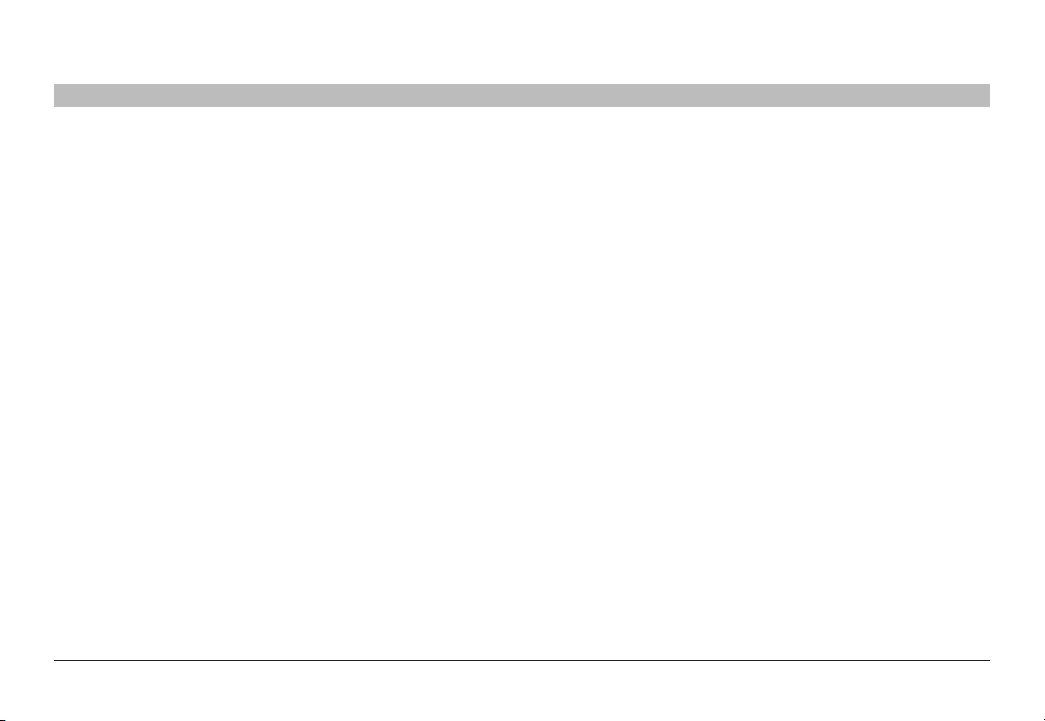
TABLE OF CONTENTS
Table of Contents
Introduction ..............................................1
Package Contents.........................................1
Safety Precautions ........................................2
User Guidance & Precautions ...............................3
Overview.................................................4
Security Features .........................................4
Tamper Evident Labels .....................................5
Other Features ...........................................6
Equipment Requirements ...................................8
System Requirements .....................................9
Unit Display Diagrams ....................................10
Specifications ...........................................15
Installation . . . . . . . . . . . . . . . . . . . . . . . . . . . . . . . . . . . . . . . . . . . . . . 17
Pre-Configuration ........................................17
Connection and Installation ................................19
Color Code Chip Installation ...............................21
SECTIONS
1 2 3 4 5 6 7
Oper ating the KVM S witc h ................................22
Common Acce ss Card (CAC) Configura tion and OPERATION ..23
Troubleshooting .........................................24
Information..............................................28
Belkin® Secure Ultra High Def DP/HDMI to DP/HDMI KVM Switch
i
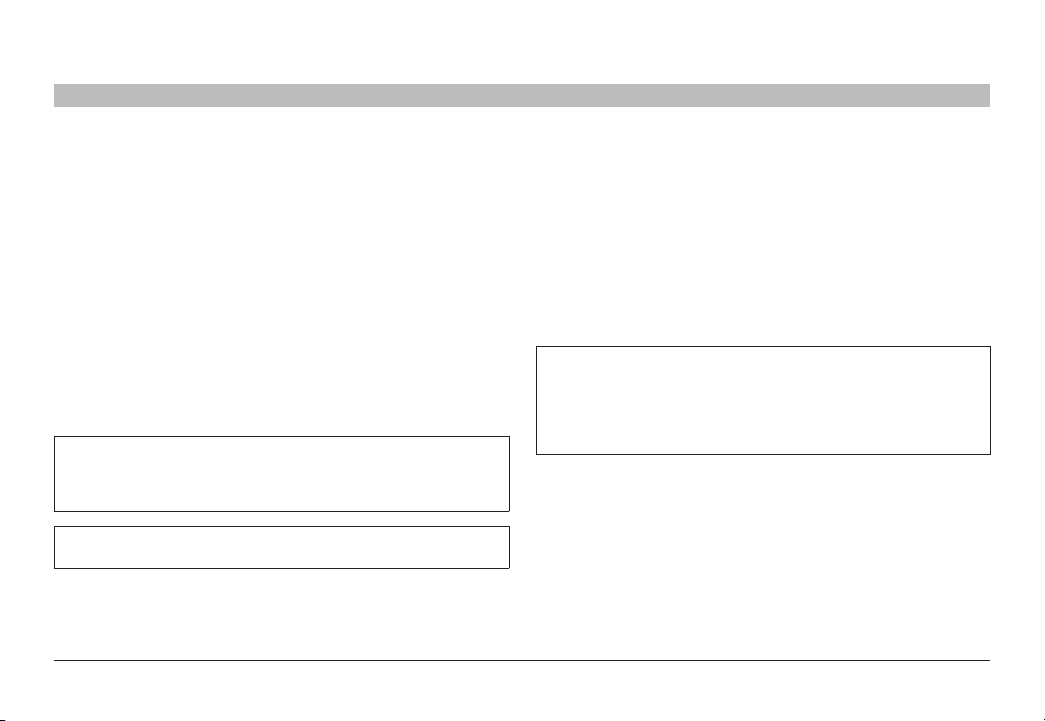
INTRODUCTION
Table of Contents
Thank you for purchasing this Belkin Secure DisplayPort/HDMI KVM.
This Switch is designed for use in secure environment installations. The
Switch of fers safe centralized control, which prevents unintended data
transfer between computers running at different security levels. The
Switch provides the highest security safeguards and features that me et
today’s Information Assurance (IA) computing requirements.
Belkin Universal Secure DisplayPort/HDMI KVM is especially
challenging in terms of se curity as DisplayPort is a ver y robust protocol
by nature, which is capable of transferring various types of information,
such as USB and Ethernet other than display. Belkin has developed this
unique Secure K VM switch with the highest possible security in mind,
assuring no leakage of information between connected computers
through any channels including DP dedicated channels.
This User Manual provides all the details you’ll need to install and
operate your new Switch, in addition to expert troubleshooting advice—
in the unlikely event of a problem.
Reporting Belkin Product Security Vulnerability
If you are aware of potential security vulnerability while installing or
operating this product, we encourage you to contact us immediately
at the following email address: gov_security@belkin.com
Please note: Belkin Secure KVMs cannot be upgraded, serviced
or fixe d.
SECTIONS
1 2 3 4 5 6 71
Package Contents
• Belkin Advanced Secure DisplayPort/HDMI KVM
• 12V 1.5A DC Power Supply with WW interchangeable mains
connectors
• Interchangeable Port Color Chips
• QIG (Quick Installation Guide)
Important: This product is equipped with an always-on active
anti-tamper system. Any attempt to open the enclosure may
activate the anti-tamper system and render the unit permanently
inoperable. If the unit’s enclosure appears disrupted or if all the
port LEDs flash continuously, please call Belkin Technical Support
toll-free at (800) 282-2355.
Revision
A – Initial Release, 02 Apr 2018
Belkin® Secure Ultra High Def DP/HDMI to DP/HDMI KVM Switch
1
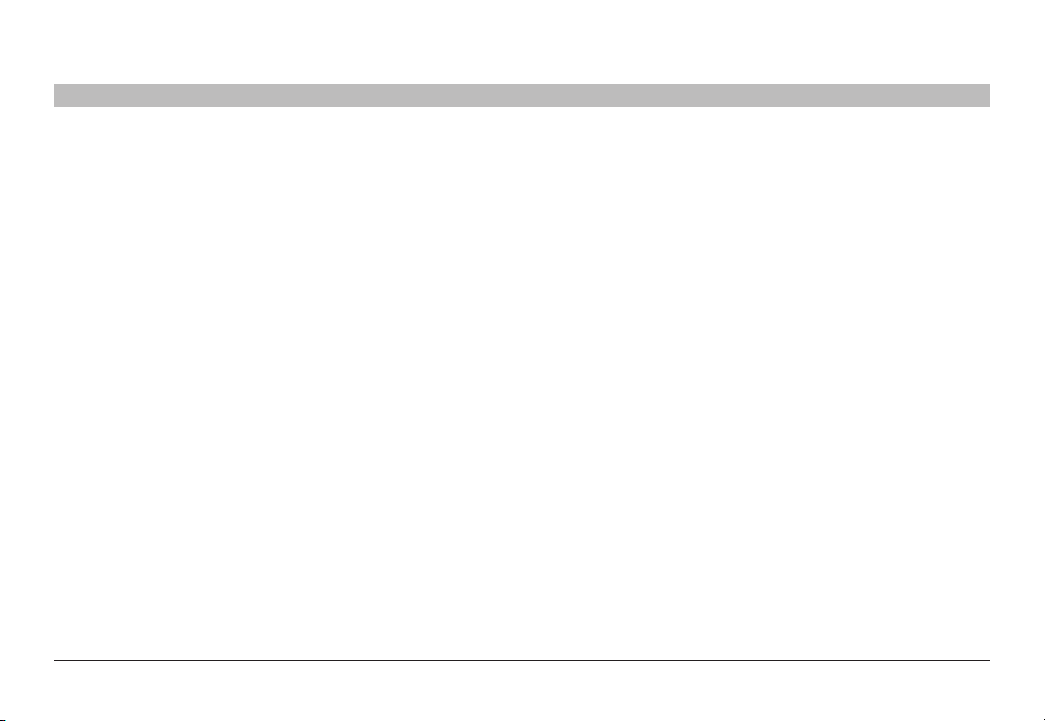
INTRODUCTION
Table of Contents
SECTIONS
1 2 3 4 5 6 7
1
Safety Precautions
Please read the following safety precautions carefully before using the
product:
• Before cleaning, disconnect the product from any electrical power
supply.
• Do not expose the product to excessive humidity or moisture.
• Do not store or use for extensive period of time in extreme thermal
conditions – it may shorten product lifetime.
• Install the product only on a clean secure surface.
• If the product is not used for a long period of time, disconnect it
from electrical power.
• If any of the following situations occurs, have the product checked
by a qualified service technician:
– Liquid penetrates the product’s case.
– The product is exposed to excessive moisture, water or any
other liquid.
– The product is not working well even af ter carefully following
the instructions in this user’s manual.
– The product has been dropped or is physically damaged.
– The product shows obvious signs of breakage or loose internal
parts.
– In case of ex ternal power supply – If power supply overheats, is
broken or damaged, or has a damaged cable.
• The product should be stored and used only in temperature and
humidity controlled environments as define d in the product’s
environmental specifications.
• Never attempt to open the product enclosure. Any attempt to
open the enclosure will permanently damage the product.
• The product contains a non-replaceable internal batter y. Never
attempt to replace the bat tery or open the enclosure.
• This product is e quipped with an always-on active anti-tampering
system. Any attempt to open the product enclosure will activate
the anti-tamper triggers and render the unit inoperable and
warranty void.
Belkin® Secure Ultra High Def DP/HDMI to DP/HDMI KVM Switch
2
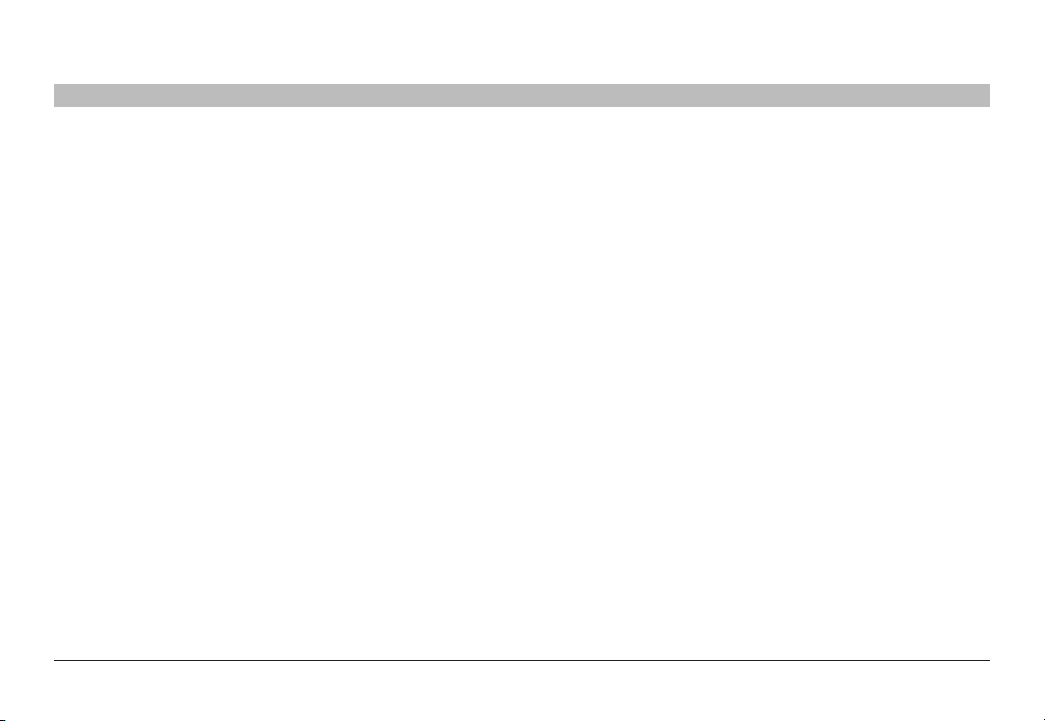
INTRODUCTION
Table of Contents
SECTIONS
1 2 3 4 5 6 7
1
User Guidance & Precautions
Please read the following User Guidance & Precautions carefully before
using the product:
1. As product power s-up it performs a self-test procedure. In case of
self- test failure for any reason, including jammed buttons, the product
will be Inoperable. Self-test failure will be indicated by the following
abnormal LED behavior:
a. All channel-select LEDs will be turned ON and then OFF;
b. A specific, predefined LED combination will be turned ON;
c. The predefined LED combination will indicate the problem type
(jammed buttons, firmware integrity).
Try to power cycle product. If problem persists please contact your
system administrator or technical support.
2. By default, af ter product power-up, the active channel is #1.
3. The appropriate usage of peripherals (e.g. keyboard, mouse,
display, authentication device) is described in detail in this User
Manual’s appropriate sections . Do not connect any authentication
device with an external power source to product
4. For security reasons products do not support wireless keyboards and
mice. In any case do not connect wireless keyboard/mouse to product.
5. For security reasons products do not support microphone/line-in
audio input. In any case do not connect a microphone to product audio
output port, including headsets.
6. Product is equipped with an always-on active anti-tampering system.
Any attempt to open product enclosure will activate the anti-tamper
system indicated by all channel-select LEDs flashing continuously.
In this case, product will be inope rable and warranty void. If product
.
enclosure appears disrupted or if all channel- select LEDs flash
continuously, please remove product from service immediately and
contact technical support.
7. Connecting ex ternal USB devices to product CAC port:
a. When connecting a USB device that is not qualified or rejected
for security reasons to product’s CAC por t, the CAC LED will
flash green and USB device will be inoperable.
b. When connecting a USB device that is undetectable for any
reason (e .g . failed device, non-standard device etc .) to
product’s CAC port, the CAC LED will not illuminate at all and
device will be inoperable.
8. Do not connect product to computing devices:
a. That include telecommunication equipment;
b. That include frame grabber video cards;
c. That include special audio processing cards;
9. Product has a remote control por t in the back panel labeled DCU
. Use of this port is not covere d by the PP3.0 Protection Profile
10. Important!
mandatory to power cycle product, keeping it powered OFF for
more than 1 minute
11. Product log access and administrator configuration options are
described in product Administrator Guide
12. If you are aware of any potential security vulnerability while installing or
operating product, please remove product from service immediately
and contact us in one of the ways listed in this manual.
Before re-allocating computers to channels, it is
.
.
.
Belkin® Secure Ultra High Def DP/HDMI to DP/HDMI KVM Switch
3
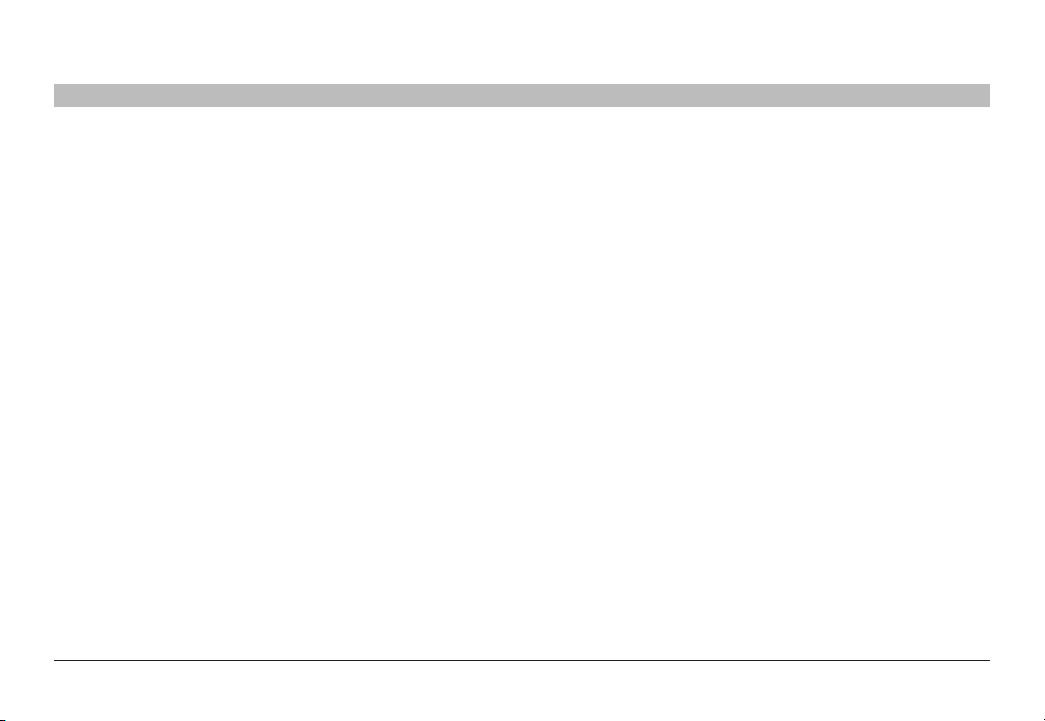
OVERVIEW
Table of Contents
SECTIONS
1 2 3 4 5 6 72
Security Features
The product is designed, manufacture d and delivered in securitycontrolled environments. Below is a summary of the main advanced
features incorporated in product:
Advanced isolation between computers and shared peripherals
The emulations of keyboard, mouse and display EDID, preve nt direct
contact betwe en computers and shared peripherals. Product design
achieves maximal security by keeping the video path separate with
keyboard and mouse switched together, purging the keyboard buf fer
when switching channels. All these features contribute to strong
isolation between computer interfaces, maintained even when product
is powered off.
Unidirectio nal data flow: US B, audio an d video
A unique hardware architecture components prevent unauthorized data
flow, including:
• Optical unidirectional data flow diodes in the USB data path that
filtrate and reject unqualified USB devices;
• Secure analog audio diodes that prevent audio eavesdropping
with no support for microphone or any other audio-input device;
• Video path is kept separate from all other traf fic, enforcing
unidire ctional native video flow. EDID emulation is done at powe r
up and blocks all EDID/MCCS writes. For DisplayPor t video,
filtration of AUX channel exists to reject unauthorized transactions.
Isolation of power domains
Complete isolation of power domains prevents signaling attacks.
Secure administr ator acces s & log funct ions
The product incorporates secure administrator access and log functions
to provide auditable trail for all product security events, including batter y
backup life for anti-tampering and log functions. Non-reprogrammable
firmware prevents the ability to tamper with product logic.
Always-on, act ive anti-t amper system
Active anti-tampering system prevents malicious insertion of hardware
implant such as wireless key-logger inside product enclosure. Any antitampering attempt causes isolation of all computers and peripheral
devices rendering product inoperable and showing clear indications of
a tampering event to the user.
Holographic security tamper-evident labels are placed on the enclosure
to provide a clear visual indication if product has been opened or
compromised.
Metal enclosure is designed to resist mechanical tampering with all
microcontrollers protected against firmware-read, modification and
rewrite.
Belkin® Secure Ultra High Def DP/HDMI to DP/HDMI KVM Switch
4
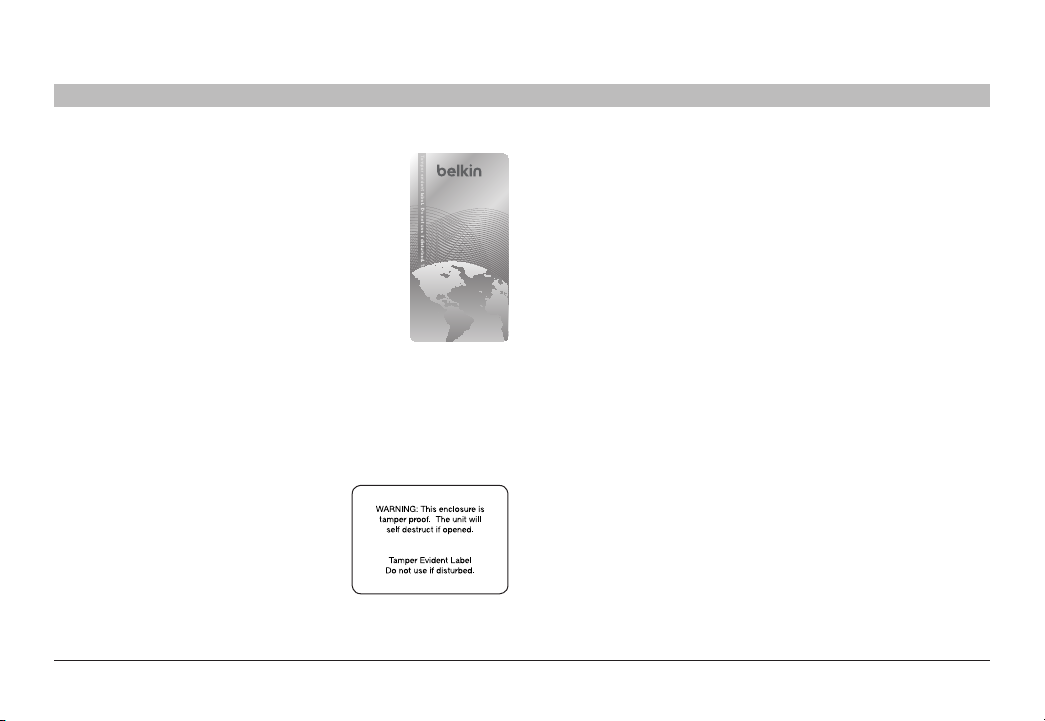
OVERVIEW
12345678
Table of Contents
SECTIONS
1 2 3 4 5 6 7
Tamper Evident Labels
Belkin Secure Switch uses holographic tamper
evident labels to provide visual indications in case
of enclosure intrusion attempt.
If for any reason the tamper evident seal is
missing, appears disrupted, or looks different
than the example shown here, please avoid using
the product and call Belkin Technical Support at:
(800) 282-2355.
Active Anti-Tampering System
Belkin Secure Switch is equipped with an alwayson active anti-tampering system. If mechanical intrusion is dete cted by
this system, the Switch will be permanently disabled and LED will blink
continuously.
If product indication tampered state (all LEDs blinking) - please call
Technical Suppor t and avoid using that product
Product Enclosure Warning Label
Belkin Secure Switch has the following
warning printed next to the location of the
produc t Asset Tag and Tamper Evident
labels on product enclosure:
2
Belkin® Secure Ultra High Def DP/HDMI to DP/HDMI KVM Switch
5
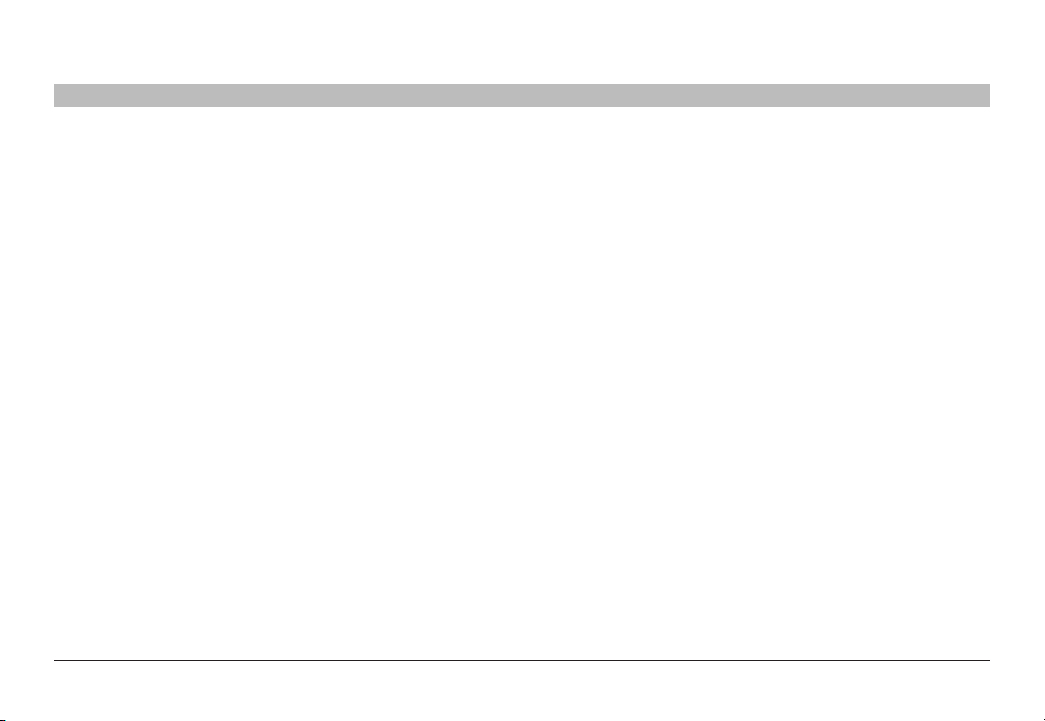
OVERVIEW
Table of Contents
SECTIONS
1 2 3 4 5 6 7
2
Other Features
The Belkin Universal Secure DisplayPort/HDMI K VM was designed with
the user in mind for today’s IT environment. Below is a summar y of some
features incorporated into the Switch.
Protected Display Information
Protected DDC/EDID emulation prevents software weaknesses that
can cause data leakage while maintaining compatibility with the
console display.
USB Device Detection
Storage and other unsafe USB devices are rejected when connected
to the Switch. Only mouse, keyboard, and CAC reader data are
passed through.
Secure Packaging
“Tear away” packaging ensures secure deliver y of the Switch as it is
routed to the end user. The recyclable packaging also breaks down flat,
simplifying the cleanup process.
USB Support
The Switch is compatible with USB technology and supports
plug-and-play connectivity with USB computers, keyboards, mice, and
CAC readers.
User Display
The Belkin Universal Secure DisplayPort /HDMI KVM is compatible with
the following types of user displays:
• DisplayPort 1.2 or HDMI 2.0 capable display (console onnection).
• DVI capable displays with cables pa ssive connection cables
(see Belkin.com for details).
Audio Switching
Allows you to share speakers between computers.
Belkin® Secure Ultra High Def DP/HDMI to DP/HDMI KVM Switch
6
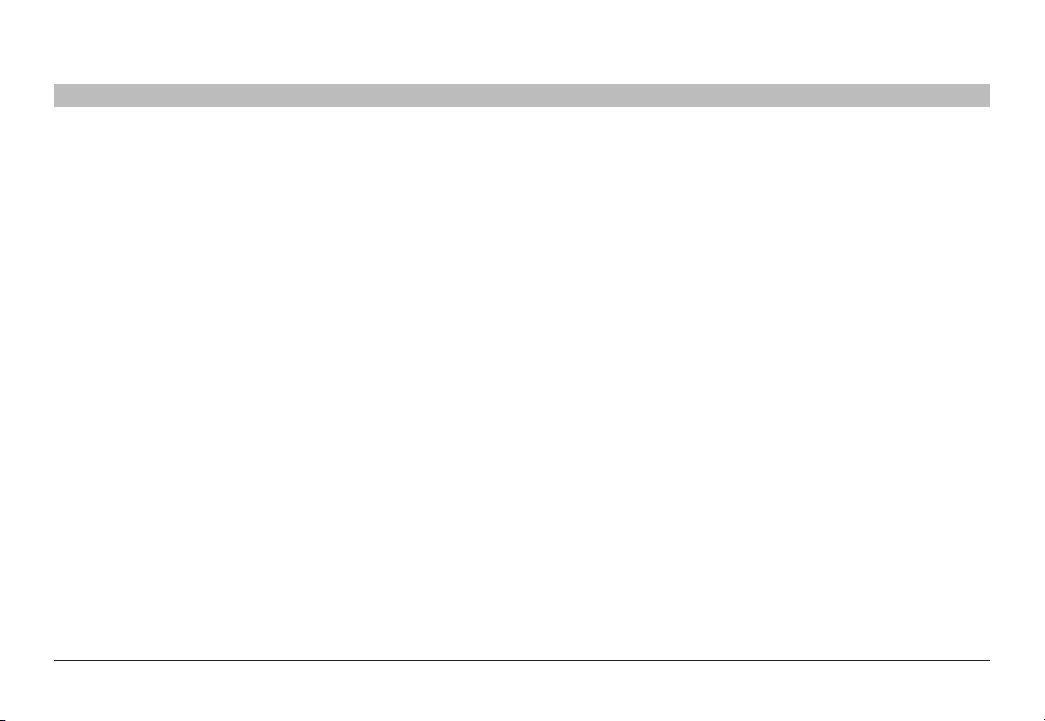
OVERVIEW
Table of Contents
Port Coloring
The included color chips can be inserted into each port-selector but ton.
Colors can be as sociated with an established network to facilitate port
identification and reduce user switching error.
Port Naming
The included network-name labels can be placed in the area underneath
the por t-selector button to facilitate port identification and reduce user
switching error.
LED Indicators
Each port but ton number illuminates to indicate that the console
currently controls the corresponding computer. As a port selector is
pushed, the LED number will light up.
SECTIONS
1 2 3 4 5 6 7
2
Integrated Mounting Rails
Integrated mounting system for easy under-desk or side-wall mounting.
USB Connectors
High-retention USB connectors keep the USB connections secure and
tight, preventing accidental disconnections.
Increased Reliability
Using a new, advanced anti-tampering batte ry with an extremely low
self-discharge rate the life expectancy of the switch has been
increased dramatically to over 7 years.
Belkin® Secure Ultra High Def DP/HDMI to DP/HDMI KVM Switch
7
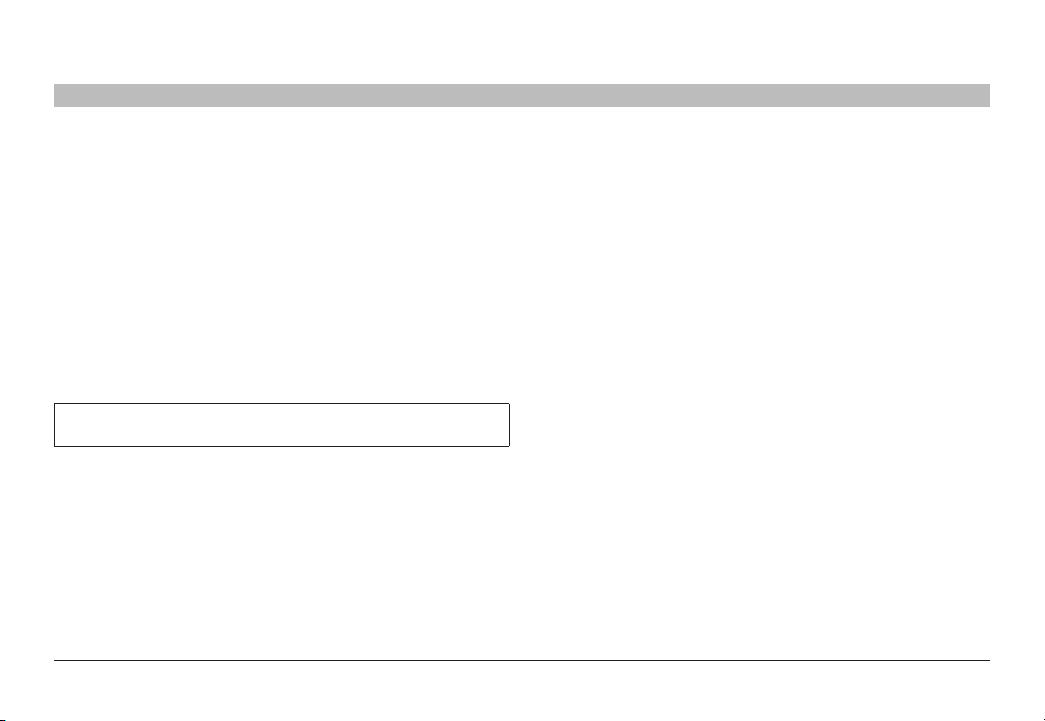
OVERVIEW
Table of Contents
SECTIONS
1 2 3 4 5 6 7
2
Equipment Requirements
Cables
The Universal SKVM can accommodate DP, HDMI, and DVI PC
connections. Belkin highly recommends you use Belkin DisplayPort,
HDMI, or DVI passive conversion/USB KVM Cable Kits for your Switch
to help ensure superior performance. These cables offer the highest
qualit y possible to ensure optimal data and video transmission. One
Cable Kit is required per connected computer.
Belkin currently available cables:
http://www.belkin.com/us/products/business/cybersecurity-secure-kvm/c/
cables-and-secure-accessories
Note: Due to USB and DisplayPort signal limitations, the cable total
length cannot exceed 15 feet (4.6m), unless a USB extender is used
Belkin® Secure Ultra High Def DP/HDMI to DP/HDMI KVM Switch
8
