Belkin F1DN104E, F1DN104F User Manual

Secure DVI-I KVM
Dual-Head Switch with Audio
User Manual
F1DN104E – Secure 4-Port DVI-I Dual-Head KVM with Audio
F1DN104F – Secure 4-Port DVI-I Dual-Head KVM with Audio Plus
8820- 00764 Rev. A00
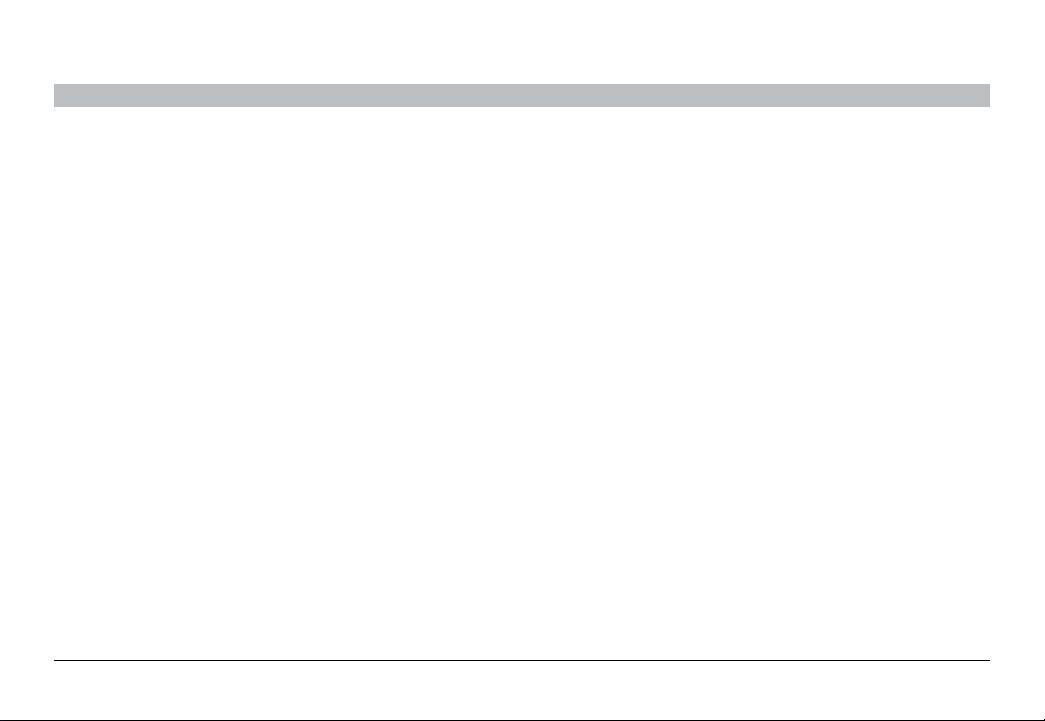
TABLE OF CONTENTS
SECTIONSTable of Contents 1 2 3 4 5 6 7 8SECTIONS 1 2 3 4 5 6 7 8Table of Contents
Introduction ............................................. 1
Package Contents .....................................1
Overview................................................ 2
Security Features ...................................... 2
Other Features ........................................ 4
Equipment Requirements ............................... 5
System Requirements .................................. 6
Unit Display Diagrams . . . . . . . . . . . . . . . . . . . . . . . . . . . . . . . . . . 7
Specifications......................................... 9
Installation . . . . . . . . . . . . . . . . . . . . . . . . . . . . . . . . . . . . . . . . . . . . . 11
Pre-Configuration .................................... 11
Connection and Installation............................. 11
Color Code Chip Installation ............................ 13
Secur e DVI-I KVM D ual-Head S witch with Au dio
Oper atin g the KVM Switch ............................... 14
Common Access Card (CAC) Configuration and Installation .. 15
Frequ entl y Asked Q uest ions ............................. 16
Troubleshooting ........................................ 17
Information............................................. 19
i

INTRODUCTION
9
SECTIONSTable of Contents 1 2 3 4 5 6 7 8SECTIONSTable of Contents 1 2 3 4 5 6 7 8
Thank you for purchasing this Belkin Secure DVI-I Dual-Head
KVM Switch (the Switch). This K VM Switch is designed for use in
secure defense and intelligence installations. The Switch offers safe
centralized control, which prevents unintende d data transfer between
computers running at different se curity levels. The Switch provides
the highe st security safeguards and features that meet today’s IA
(information assurance) computing requirements.
This User Manual provides all the details you’ll need to install and
operate your new Switch, in addition to exper t troubleshooting
advice—in the unlikely event of a problem.
Secur e DVI-I KVM D ual-Head S witch with Au dio
Package Contents
• Belkin Secure DVI-I Dual-Head K VM Switch
• 12V 1.5A DC Power Supply and Power Cord
• 10 Interchangeable Por t Color Chips (multiple colors)
• 12 Port-Naming L abels
• 6 Ft. USB Cable (F1DN104F model only)
• User Manual
Important: Thi s Switch is equipped with active anti-tamper
triggers. Any at tempt to open t he enclosur e will activa te the
anti-tamper triggers and render the unit inoperable. If the
unit’s enclosure appears disrupted or if all the port LED s flash
continuously, please call Belkin Technical Support at
(800) 282-2355.
1
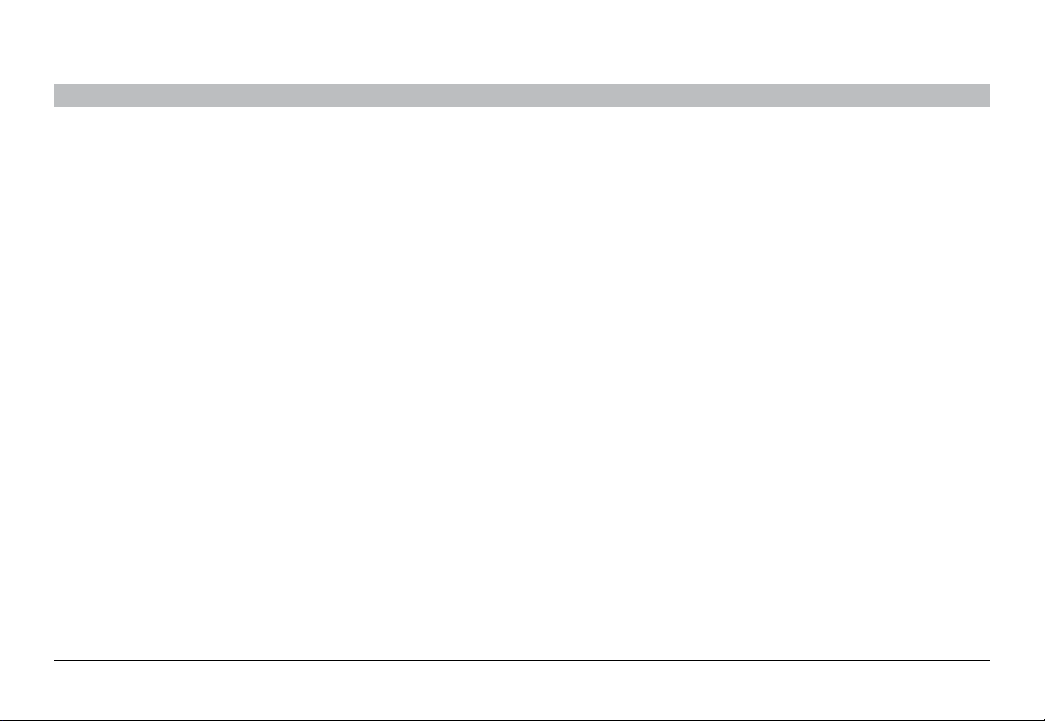
OVERVIEW
Security Features
SECTIONSTable of Contents 1 2 3 4 5 6 7 82
The Belkin Secure DVI-I Dual-Head K VM Switch is the most
advanced and secure commercially available KVM Switch available
today. Below is a summary of all the security features incorporated
into the Switch.
Dedicated Processors
The Switch features a dedicated proce ssor per computer port. This
keeps each computer running on different security levels physically
separated and secure at all times, and prevents any unintended data
leakage between computers.
No Memory Buffer
The Switch does not have a memor y buffer and does not have the
ability to store data. This prevents any keystrokes or other data
input from being unintentionally transferred as you switch betwee n
computers, ensuring the integrit y of your data.
Non-Reprogrammable Firmware
The Switch features custom firmware that is not reprogrammable,
preventing the ability to tamper with the K VM logic.
Secur e DVI-I KVM D ual-Head S witch with Au dio
Unidirectional Data Paths
Optical diodes used in USB data paths provide high isolation and
prevent data leakage.
Solid-Aluminum, Uni-Body Enclosure
The one-piece aluminum enclosure reduces the entry points into
the Switch’s electronics and minimizes radiated signals that can be
snooped or intercepted.
Active Anti-Tamper Triggers
Active chassis anti-tamper trigge rs prevent KVM electronics from
being accessed and tampered with.
Tamper-Evident Tape
A holographic security tamper-evident label is placed on the
enclosure to provide a visual indication if the Switch has been opened
or compromised.
2
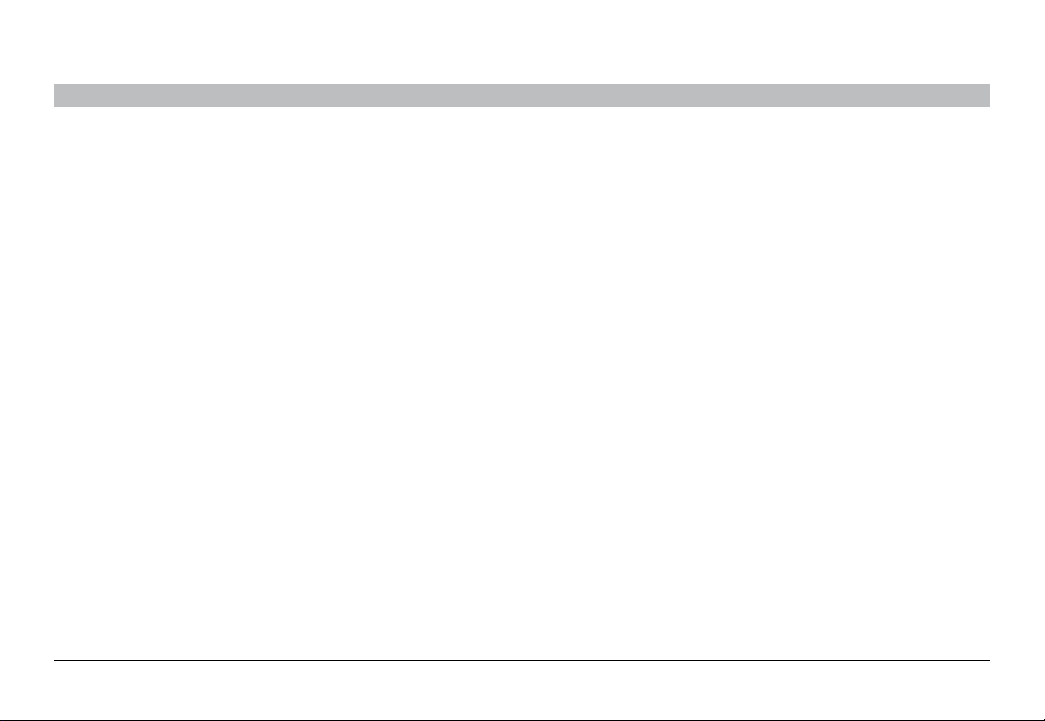
OVERVIEW
SECTIONSTable of Contents 1 2 3 4 5 6 7 82
Tamper-Proof Hardware
All integrated circuits are soldere d directly to the printed circuit board
to prevent tampering with the components.
Protected Display Information
Protected DDC/EDID emulation prevents software weaknesses that
can cause data leakage while maintaining compatibility with the
console display.
USB Device Detection
Storage and other unsafe USB devices are rejected when connected
to the Switch. Only mouse and keyboard data are passed through.
Secur e DVI-I KVM D ual-Head S witch with Au dio
Secure Packaging
“Tear away” packaging ensures secure delivery of the Switch as it is
routed to the end user.
NIAP Listing
The Switch is listed by the National Information Assurance Partnership
(NIAP). It is NIAP Common Criteria validated to EAL 2+ (Evaluation
Assurance Level 2).
3
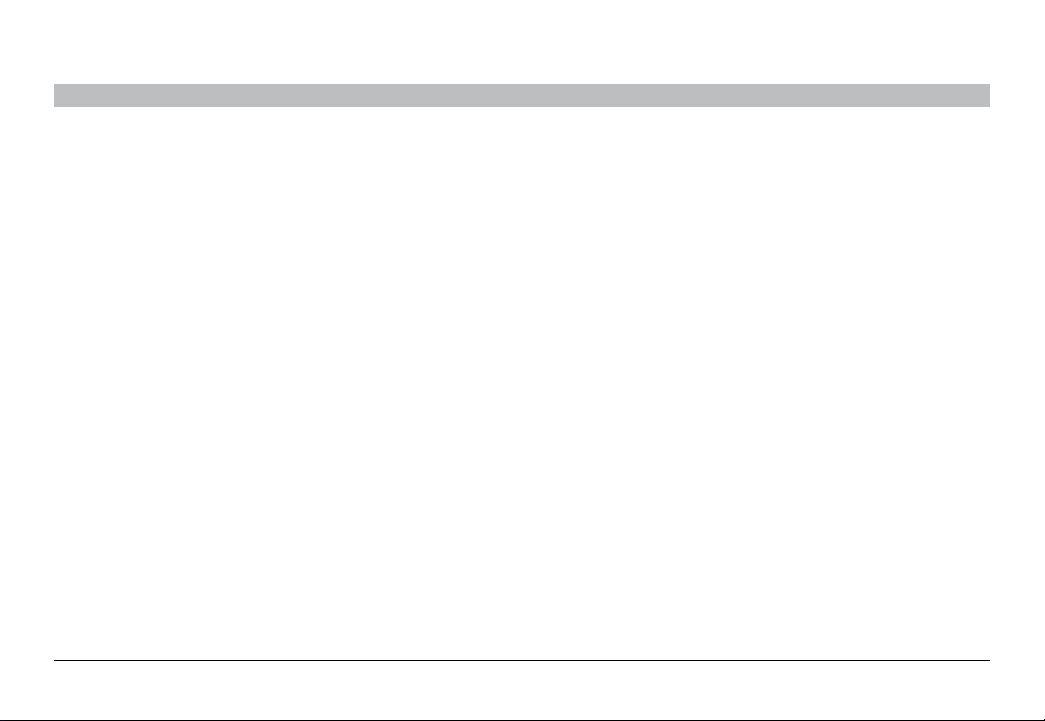
OVERVIEW
Other Features
SECTIONSTable of Contents 1 2 3 4 5 6 7 82
The Belkin Secure DVI-I Dual-Head K VM Switch was designed with
the user in mind for today’s IT environment. Below is a summary of
some features incorporated into the Switch.
USB Support
The Switch is compatible with USB technology and supports
plug-and-play connectivity with USB computers, keyboards,
and mice.
DVI-I Support
The Switch supports both digital and analog video signals. Analog
signals are passed through.
Dual-Link/Dual-Display DVI Support
The Switch suppor ts video resolutions of up to 2560x1600 for up to
two displays. This includes suppor t for digital displays 24 inches
and larger.
Audio Switching
Allows you to share speakers between computers.
Secur e DVI-I KVM D ual-Head S witch with Au dio
Port Coloring
The included color chips can be inserted into each
port-selector button.
Colors can be associated with an established network to facilitate
port identification and reduce user switching error.
Port Naming
The included network-name labels can be place d in the area
underneath the port-selector button to facilitate port identification and
reduce user switching error.
LED Indicators
Each port button number illuminates to indicate that the console
currently controls the corresponding computer. As a port selector is
pushed, the LED number will light up.
Integrated Mounting Rails
Integrated mounting system for easy under-desk or
side-wall mounting.
4
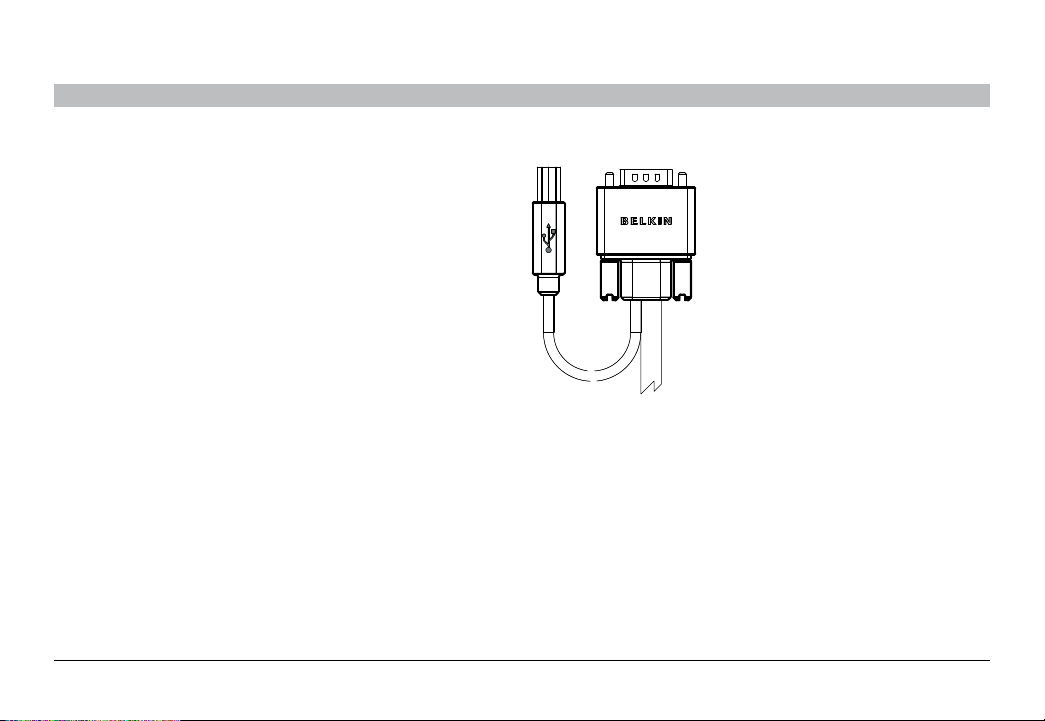
OVERVIEW
SECTIONSTable of Contents 1 2 3 4 5 6 7 82
Equipment Requirements
Cables
Belkin highly recommends you use Belkin Dual DVI/USB KVM Cable
Kits for your Switch to help ensure superior performance. These
cables offer the highest quality possible to ensure optimal data and
video transmission. One Cable Kit is required per
connected computer
Belkin Dual DVI-D/ USB KVM Cable Kits with audio:
F1D9014b06 – 6 ft. (1.8m)
F1D9014b10 – 10 ft. (3m)
F1D9014b15 – 15 ft. (4.6m)
Belkin CAC USB A /B Cable (F1DN104F model only)
F1D9013b06 – 6 ft. (1.8m)
F1D9013b10 – 10 ft. (3m)
F1D9013b15 – 15 ft. (4.6m)
Note: Due to USB and DVI signal limitations, the cable length cannot
exceed 15 feet (4.6m).
Secur e DVI-I KVM D ual-Head S witch with Au dio
5
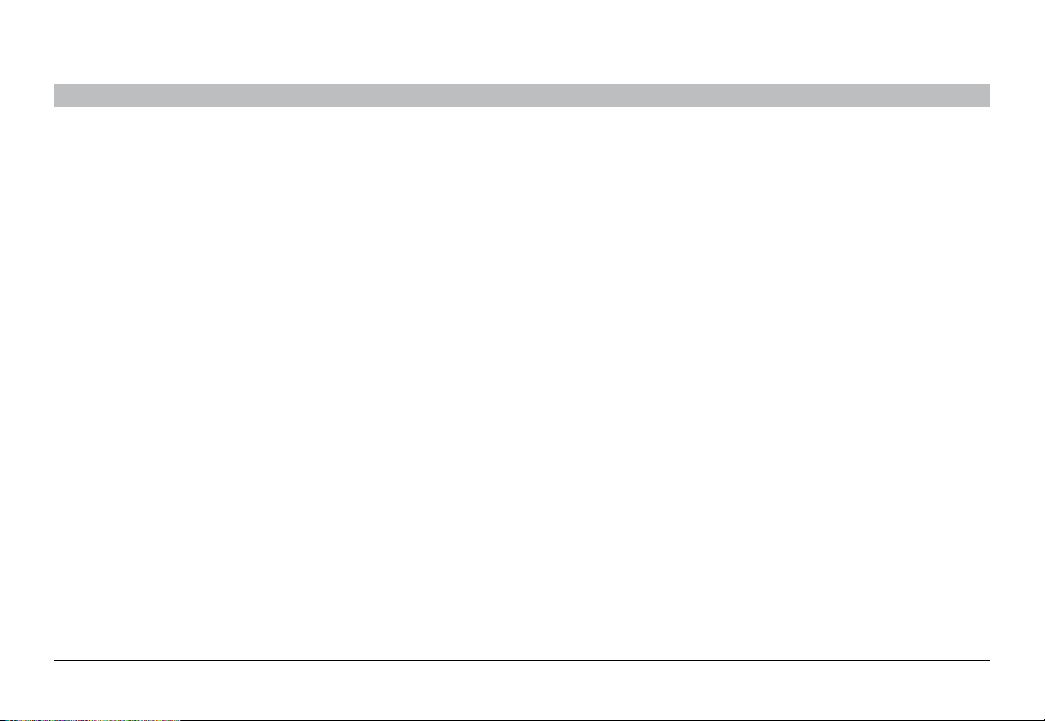
OVERVIEW
SECTIONSTable of Contents 1 2 3 4 5 6 7 82
System Requirements
Operating-System (OS) Platforms
The Switch is compatible with computer s running on, but not limited
to, the following OS platforms:
®
• Windows
• Windows XP (Home/Professional)
• Windows 2003 Server
• Windows 7
• Windows Vista
• Red Hat® Linux®
• Other Linux distributions
• Mac OS
2000
®
®
X v10.3 and higher
Keyboards
• USB-compatible (non-composite)
• (or) PS/2-compatible
Mice
• USB-compatible (non-composite)
• (or) PS/2-compatible
Monitors
• Digital displays with DVI-D support, single-link and dual-link
• Analog displays with VGA support
Common Access Card Readers
(F1DN104F model only)
• USB-compatible CAC or smart-card readers
Secur e DVI-I KVM D ual-Head S witch with Au dio
6
