Belkin F1DM102U User Manual
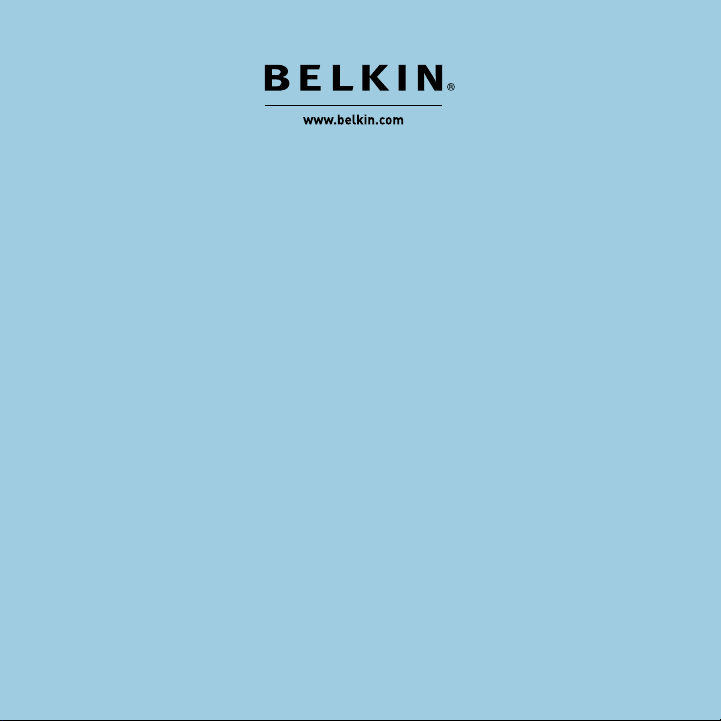
Belkin Corporation
501 West Walnu t Street
Compton, CA, 90220, USA
310-898-1100
310-898-1111 fax
Express Business Park , Shipton Way
Rushden , NN10 6GL, United K ingdom
1119 PH Schiphol-Rijk , The Netherlands
7 Bowen Crescent, West Gosford
Mac, Ma c OS, and Apple are trademark s of Apple Computer, Inc., re gistered in the U.S. a nd other countries.
All trad e names are reg istered trade marks of resp ective manufacture rs listed.
F1DM102U P74949
© 2005 B elkin Corporation. All rights rese rved.
Belkin Ltd.
+44 ( 0) 1933 35 2000
+44 ( 0) 1933 31 2000 fax
Belkin B.V.
Boeing Avenue 333
+31 (0) 20 654 7300
+31 (0) 20 654 7349 fax
Belkin Ltd.
NSW 2250, Australia
+61 (0 ) 2 4372 8600
+61 (0 ) 2 4372 8603 fax
Tech Support
US: 310-898-1100 ext. 2263
800-223-5546 e xt. 2263
Europe : 00 800 223 55 460
Australi a: 1800 235 546
New Zeal and: 0800 235 546
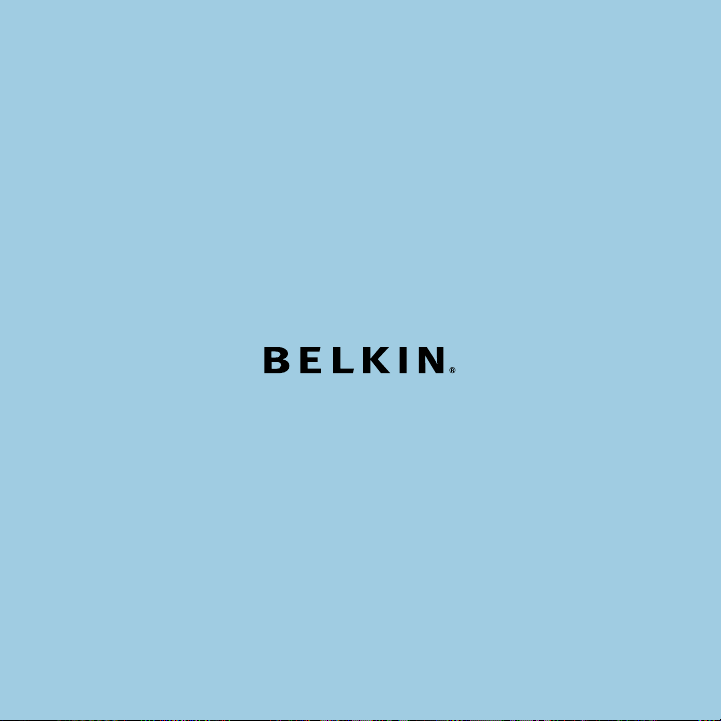
User Manual
Flip for Mac® mini
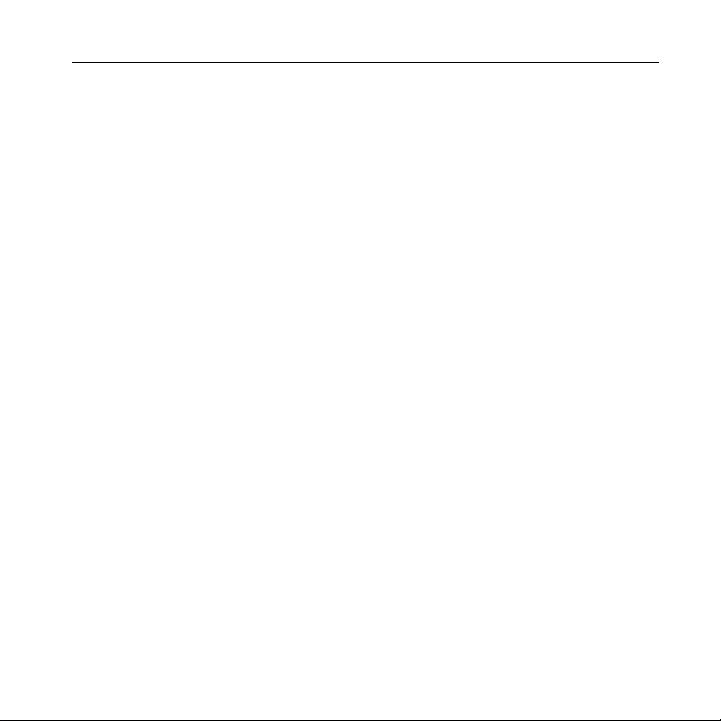
Table of Contents
Introduction . . . . . . . . . . . 01
Package Contents . . . . . 01
Flip Features . . . . . . . . . . 02
Display Diagrams . . . . . 04
Specifications . . . . . . . . . 05
What you Need to Get Started . . . . . . . . . . . . . . . . . . . . . . . . . . . . . . . . . . . . . . . . . . . . . . . . . . . . . . . . .06
Equipment Requirements . . . . . . . . . . . . . . . . . . . . . . . . . . . . . . . . . . . . . . . . . . . . . . . . . . . . . . . . . . . . .06
System Requirements 06
How to Install your Flip . 07
Connecting your Console to Flip . . . . . . . . . . . . . . . . . . . . . . . . . . . . . . . . . . . . . . . . . . . . . . . . . . . . . .07
Connecting your Computers . . . . . . . . . . . . . . . . . . . . . . . . . . . . . . . . . . . . . . . . . . . . . . . . . . . . . . . . . .08
Installing Switching Software (optional) . . . . . . . . . . . . . . . . . . . . . . . . . . . . . . . . . . . . . . . . . . . . . . .10
Using your Flip . . . . . . . . . . 12
Switching Between Computers. . . . . . . . . . . . . . . . . . . . . . . . . . . . . . . . . . . . . . . . . . . . . . . . . . . . . . . . 12
Changing Volume . . . . . 15
Ejecting Disks . . . . . . . . . 15
Frequently Asked Questions . . . . . . . . . . . . . . . . . . . . . . . . . . . . . . . . . . . . . . . . . . . . . . . . . . . . . . . . . . .16
Troubleshooting. . . . . . . . 18
Information . . . . . . . . . . . . . 21
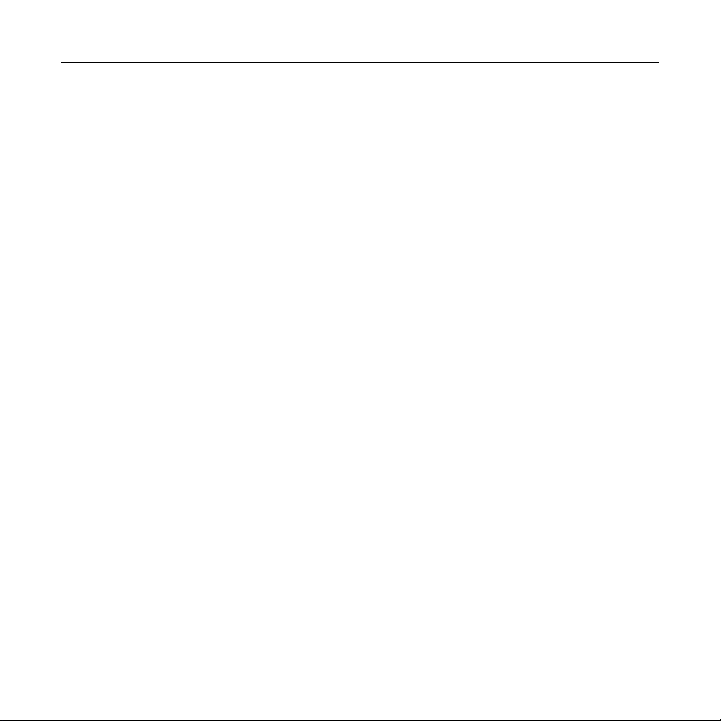
Introduction
Congratulations and thank you for purchasing Flip for Mac mini from Belkin. Flip lets you share
one monitor, keyboard, and mouse between your Mac mini and another PC or Mac computer.
Designed to organize and save your desk space, Flip stacks neatly under your Mac mini and
features built-in cables to reduce desktop clutter. It saves you money on additional peripherals
while providing great convenience with easy-to-use, advanced features.
For details about Flip’s installation and operation, please consult this User Manual. Our Quick
Installation Guide, also enclosed with this purchase, offers quick and easy setup directions.
Please review these materials carefully to ensure that you get the most from your new Flip.
Package Contents
Flip for Mac mini
5V DC, 2.6A Power Adapter
CD with optional Switching Software
User Manual
Quick Installation Guide
Introduc tion | 01
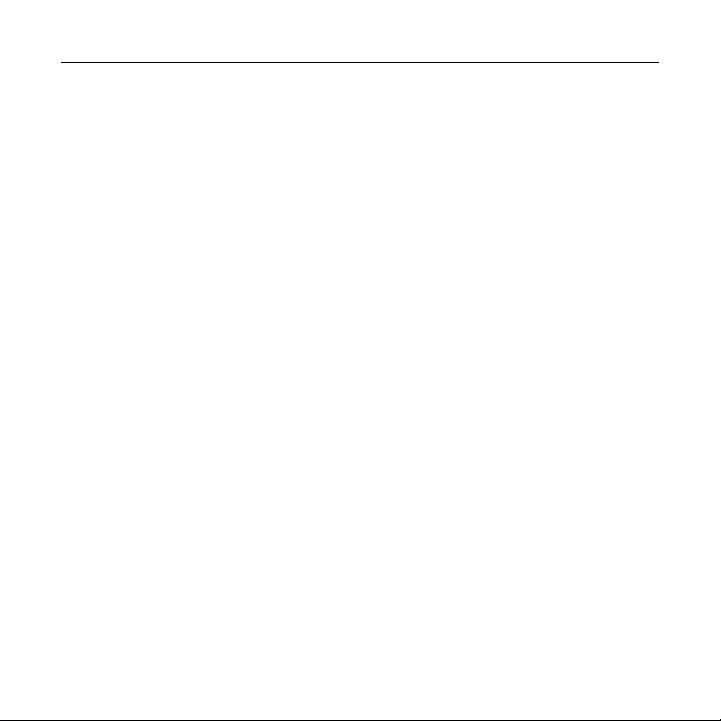
Introduction
Flip Features
Stackable Design
Flip is designed to stack directly below or on top of your Mac mini, to help you save valuable
desktop space.
Audio Support
Flip allows you to share one set of speakers between your two computers so you won’t need
to unplug and reconnect your speakers every time you switch access from one computer to
the next.
Touch-Sensitive Buttons
Flip has five touch-sensitive buttons on its front panel, which allow you to conveniently
switch access to the next computer, control volume, and eject disks from your Mac mini.
Optional USB Device Port
Flip has two USB ports for you to connect your USB keyboard and mouse. The mouse port
can also be used for a USB peripheral device, such as a printer, so you can share the device
between both computers. Flip features Hi-Speed USB 2.0 technology.
Built-In Cables
Flip includes two sets of built-in cables for connecting your two computers to simplify
installation and reduce desktop clutter.
Introduc tion | 02
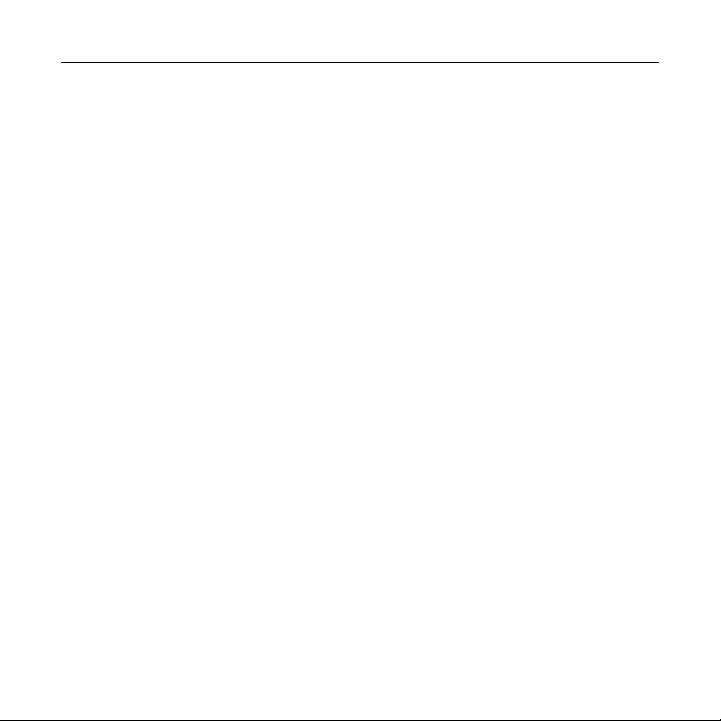
Introduction
High Video Resolution
Flip is able to support video resolutions of up to 2048x1536@65Hz so you can use the latest in
video display technology for both your computers.
LED Indicators
Flip features two white LEDs on the front panel to let you know which computer is currently
being accessed, and one red LED to indicate when the mute button has been activated.
Multi-Platform Suppor t
Flip is fully compatible with any USB-based Mac or PC desktop or notebook computer.
Optional Switching Software
In addition to using the front-panel buttons on Flip, you can also switch computers by using a
hot-key sequence on your keyboard or by clicking an icon displayed on your monitor.
Optional Audio Switching
Flip allows you to switch your audio from one computer to the next without switching
computers, so you can listen to music files on your Mac mini while you work on your
other computer.
Introduc tion | 03
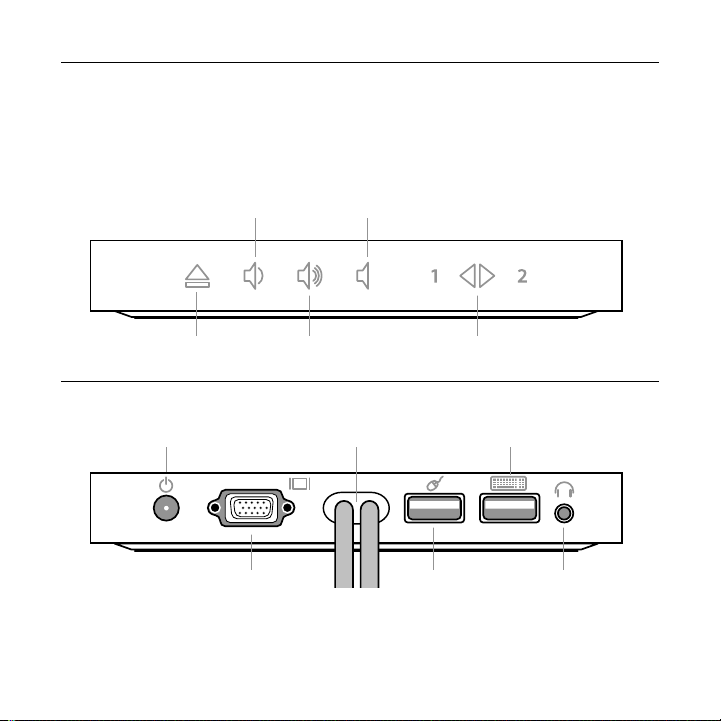
Introduction
Display Diagrams
Front
Disk Eject Volume Up Switch Computers
Back
Power Jack Built-In Cables USB Keyboard Port
Volume Down Volume Mute
Introduc tion | 04
VGA Monitor Port Speaker JackUSB Mouse/
Device Port
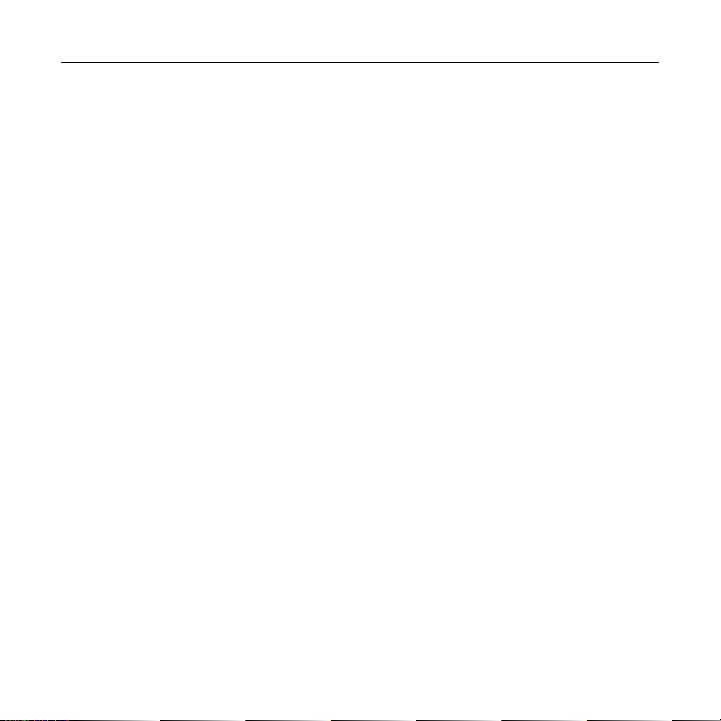
Introduction
Specifications
Flip for Mac mini
Part No.: F1DM102U
Computers Supported: 2
Monitors Supported: CRT and LCD (with VGA connector or adapter)
Max. Resolution Support: Up to 2048x1536@65Hz
Monitor Connection : VGA (HDDB15)
Keyboard Input : USB Type A
Mouse Input : USB Type A
Stereo Audio Input : 3.5mm jack
Capacitive Buttons : 5
LED Indicators: 2 (white), 1 (red)
Built-In Cables: 2; VGA and USB connectors
Cable Length : 2 ft., 6 ft. (0.6m, 1.8m)
Enclosure: Plastic
Power Adapter: 5V DC, 2.6A power adapter
Dimensions : 6.5 in. x 6.5 in. x 1.0 in.
Weight : 1.25 lbs. (0.57kg.)
Operating Temp: 32° to 104° F (0~40° C)
Storage Temp: -4° to 140° F (-20~60° C)
Humidity: 0-80% RH, non-condensing
Warranty : 3 years
Note: Specifications are subject to change without notice.
(165.1mm x 165.1mm x 25.4mm)
Introduc tion | 05
