Belkin F1DK02U User Manual

2-Port KVM Switch with
Built-In Cabling
Control two computers
using one monitor,
and a USB
keyboard
and mouse
User Manual
F1DK102U

TABLE OF CONTENTS
Introduction
Package Contents . . . . . . . . . . . . . . . . . . . . . . . . . . . . . . . . . . . . . .1
Overview
Features . . . . . . . . . . . . . . . . . . . . . . . . . . . . . . . . . . . . . . . . . . . .2
Operating Systems . . . . . . . . . . . . . . . . . . . . . . . . . . . . . . . . . . . . .3
Unit Display Diagram . . . . . . . . . . . . . . . . . . . . . . . . . . . . . . . . . . . .4
Specifications . . . . . . . . . . . . . . . . . . . . . . . . . . . . . . . . . . . . . . . .5
Installation . . . . . . . . . . . . . . . . . . . . . . . . . . . . . . . . . . . . . . . . . . . .6
FAQs . . . . . . . . . . . . . . . . . . . . . . . . . . . . . . . . . . . . . . . . . . . . . . . . .9
Troubleshooting . . . . . . . . . . . . . . . . . . . . . . . . . . . . . . . . . . . . . . . .11
Information . . . . . . . . . . . . . . . . . . . . . . . . . . . . . . . . . . . . . . . . . . .14

INTRODUCTION
Congratulations on your purchase of this Belkin 2-Port KVM Switch with Built-In
Cabling (the Switch). The diverse line of market-leading KVM solutions from Belkin
exemplifies our commitment to delivering high-quality, durable products at a
competitive price. Engineered to give you control over multiple computers and/or
servers from one console, Belkin KVM switches come in a variety of capacities
suitable for all configurations, large or small. A Belkin Three-Year Warranty and free
technical support back this Switch.
This manual will provide you details about your new Switch, from installation
and operation, to troubleshooting—in the unlikely event of a problem.
For easy installation, please refer to the Quick Installation Guide included with
your Switch.
Thank you for purchasing the Belkin 2-Port KVM Switch with Built-In Cabling. We
appreciate your business.
Package Contents
• 2-Port KVM Switch with Built-In Cabling
•User Manual
• Quick Installation Guide
• Registration Card
1

OVERVIEW
The Belkin 2-Port KVM Switch with Built-In Cabling allows you to control multiple
computers with one keyboard, monitor, and mouse. The Switch supports USB input
devices (keyboard and mouse), VGA, SVGA, XGA, and USB computers.
Features
Complete Compact Solution
Built-in cables and color-coded connectors make operation and organization easy.
Video Resolution
The Switch is able to support video resolutions of up to 2048x1536. To preserve
signal integrity at high resolutions, 75-Ohm coaxial VGA cabling is built-in to
your Switch.
Light-Emitting Diode Display
LEDs on the top of the Switch function as status monitors. The LEDs light to
indicate which corresponding monitor port is currently active.
Manual Port Selector
The manual push button at the top of the Switch allows for simple, manual
port selection.
Software Switching
The included software lets you switch ports with the click of an icon. (This
feature is available for Windows operating systems only)
2

OVERVIEW
Operating Systems
Your Switch is for use on CPUs using:
Platforms
• Windows® 2000, Me, XP
• Mac OS® X v10.x or higher
Keyboards
• Supports USB keyboards
Mice
• Supports USB mice
Monitors
• VGA
• SVGA
• MultiSync®
3
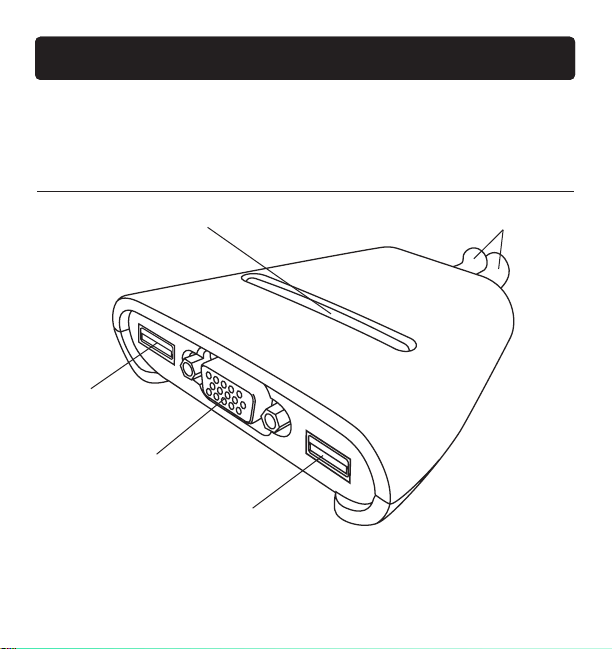
OVERVIEW
Unit Display Diagram
The 2-Port KVM Switch with Built-In Cabling:
Push button
with LEDs
Console USB Port
Console VGA
Monitor Ports
Console USB Port
4
Built-In Cables
