Page 1

F1DJ102P-B
F1DJ104P-B
Quick Installation Guide
Control up to four PS/2 computers
using one monitor, keyboard and mouse
KVM Switch
Page 2
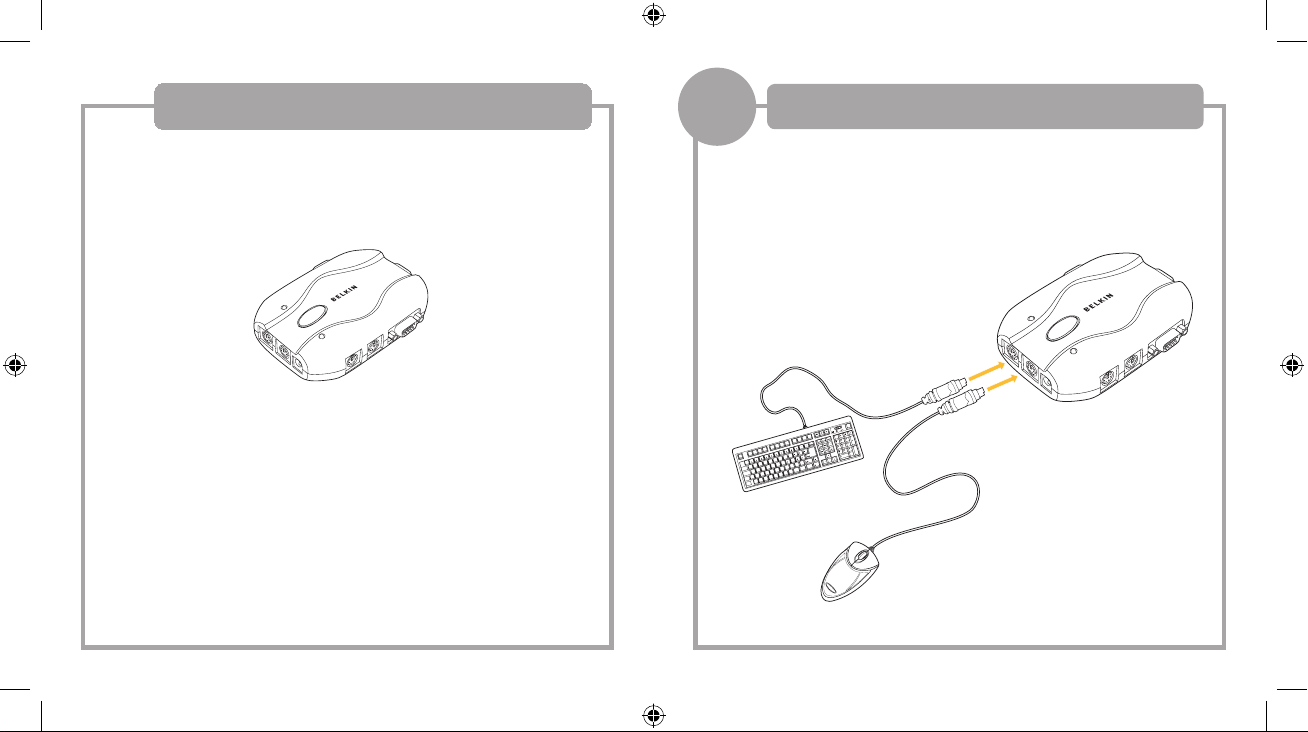
Connecting the Keyboard, Video, and Mouse
to the Console Ports on the Switch
Introduction
This sheet will guide you through the basic steps needed to install
the KVM Switch. If you have any problems during installation, please
refer to the User Manual.
You will need the following items to install the KVM Switch:
• KVM Switch
• One (each) keyboard, monitor, and mouse
• One KVM cable kit per computer installed (included)
1
1. Power down all computers.
2. Connect your PS/2-type keyboard and mouse to the KEYBOARD and
MOUSE ports located on the side panels of your Switch.
P74712uk_F1DJ10xP-B_04.indd 3-4 12/11/04 10:26:58 am
Page 3

Connecting Computers to the KVM Switch
2
1. Using an OmniView KVM Cable kit,
take the VGA cable and connect the
male end of the cable to the VGA
port on the first computer. Connect
the female end to the VGA 1 port
on the side of the Switch.
2. Connect one end of the PS/2 keyboard
KVM cable to the keyboard port on
the computer and the other end to the
KEYBOARD 1 port on the side of
the Switch.
Connecting the Keyboard, Video, and Mouse
to the Console Ports on the Switch
1
3. Take the video cable that is attached to your monitor and connect it to
the VGA OUT port located on the side of the Switch.
P74712uk_F1DJ10xP-B_04.indd 5-6 12/11/04 10:27:00 am
Page 4

Power on your Computers
3
Connecting Computers to the KVM Switch
2
3. Connect one end of the PS/2 mouse KVM cable to the mouse port on
your computer and the other end to the MOUSE 1 port on the side of
the Switch.
Repeat Steps 1 through 3 for each additional computer to be connected to
the Switch, connecting them to the corresponding
CPU ports on the side.
You are now ready to use your Switch.
Please refer to your User Manual for additional information.
P74712uk_F1DJ10xP-B_04.indd 7-8 12/11/04 10:27:03 am
Page 5

P74 712 uk
Belkin Ltd.
Express Business Park • Shipton Way
Rushden • NN10 6GL • United Kingdom
Tel: +44 (0) 1933 35 2000
Fax: +44 (0) 1933 31 2000
Belkin B.V.
Starparc Building • Boeing Avenue 333
1119 PH Schiphol-Rijk • The Netherlands
Tel: +31 (0) 20 654 7300
Fax: +31 (0) 20 654 7349
Belkin GmbH
Hanebergstrasse 2
80637 Munich • Germany
Tel: +49 (0) 89 143405 0
Fax: +49 (0) 89 143405 100
Belkin SAS
5 Rue du Petit Robinson • 3ème étage
78350 Jouy en Josas • France
Tel: +33 (0) 1 34 58 14 00
Fax: +33 (0) 1 39 46 62 89
Belkin Tech Support
Europe: 00 800 223 55 460
© 2004 Belkin Corporation. All rights reserved.
All trade names are registered trademarks of respective manufacturers listed.
KVM Switch
