Page 1

OmniView
™
KVM Expander
Add ports to ENTERPRISE Quad-Bus Series KVM Switches
KVM Expander
Ajoutez des ports à votre switch KVM série ENTREPRISE Quad-Bus
KVM Expander
Erweitert die KVM-Switches aus der ENTERPRISE Quad-Bus-Serie mit zusätzlichen Ports
KVM Expander
Voeg meerdere poorten toe aan ENTERPRISE QuadBus KVM-switches
Expansor KVM
Añada puertos a los conmutadores KVM de la serie ENTERPRISE de bus cuádruple
Expander KVM
Per aggiungere porte agli switch KVM Serie Quad-Bus ENTERPRISE
Quick Installation Guide
Guide d’installation rapide
Installationsanleitung
Korte installatiehandleiding
Guía de instalación rápida
Guida di installazione rapida
ENTERPRISE Quad-Bus Series
F1DE008Cea
F1DE016Cea
En
Fr
De
Nl
Es
It
P74346ea 06-10-2003 10:31 Page 1
Page 2

OmniView
™
KVM Expander
Quick Installation Guide
ENTERPRISE Quad-Bus Series
F1DE008C
F1DE016C
Add ports to ENTERPRISE Quad-Bus Series KVM Switches
En
P74346ea 06-10-2003 10:31 Page 3
Page 3

ENTERPRISE Quad-Bus Series 8-Port EXPANDER
STEP 1: Remove the contents from the box.
STEP 2: Install the rack-mount brackets and place
the unit on a rack.
OmniView
™
Quick Installation Guide
P74346ea 06-10-2003 10:31 Page 4
Page 4
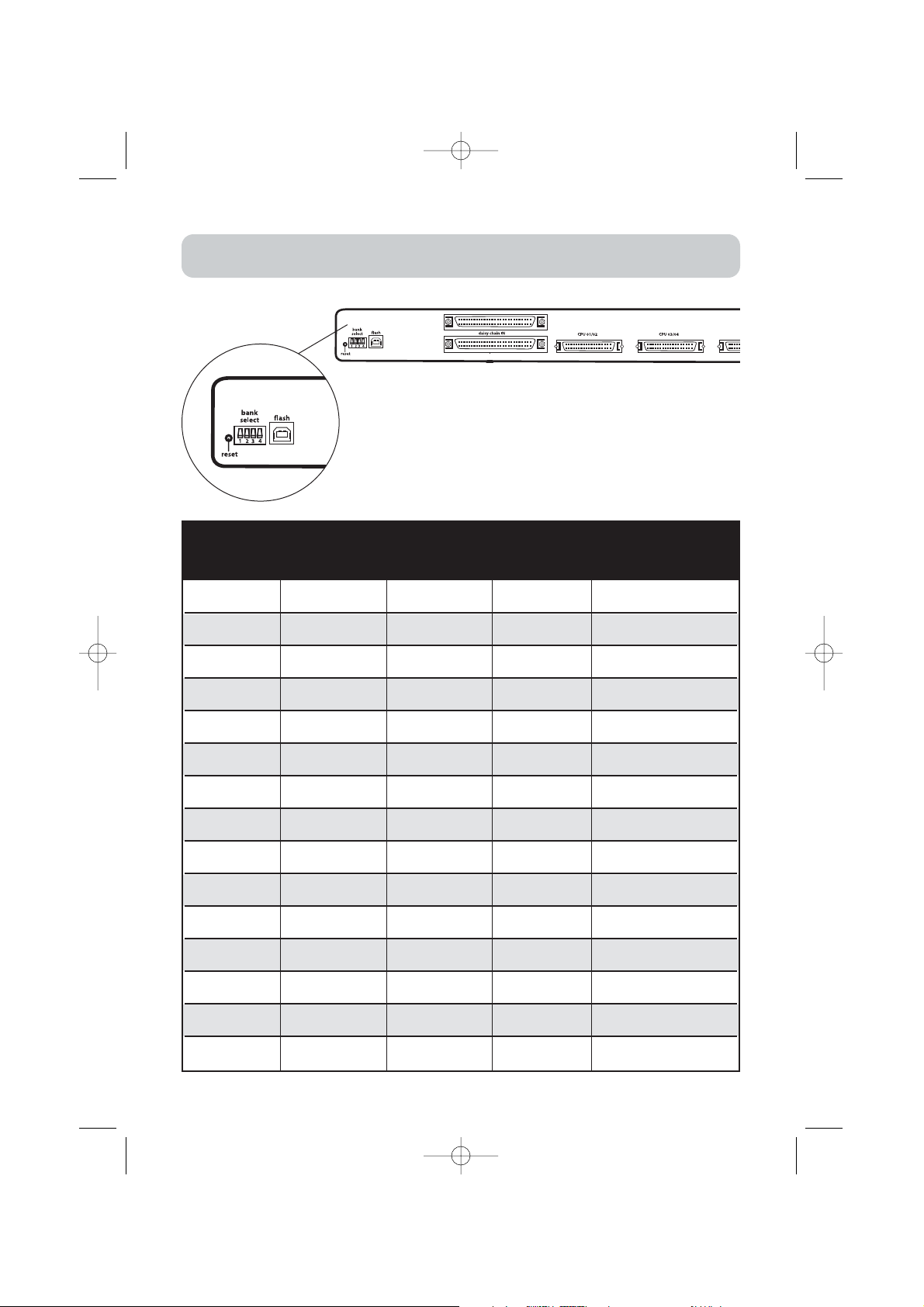
STEP 3: Set the BANK address for the Expander.
daisychain OUT
DIP SWITCH #
BANK ADDRESS
12 3 4
UP DOWN DOWN DOWN BANK 01
DOWN UP DOWN DOWN BANK 02
UP UP DOWN DOWN BANK 03
DOWN DOWN UP DOWN BANK 04
UP DOWN UP DOWN BANK 05
DOWN UP UP DOWN BANK 06
UP UP UP DOWN BANK 07
DOWN DOWN DOWN UP BANK 08
UP DOWN DOWN UP BANK 09
DOWN UP DOWN UP BANK 10
UP UP DOWN UP BANK 11
DOWN DOWN UP UP BANK 12
UP DOWN UP UP BANK 13
DOWN UP UP UP BANK 14
UP UP UP UP BANK 15
P74346ea 06-10-2003 10:31 Page 5
Page 5
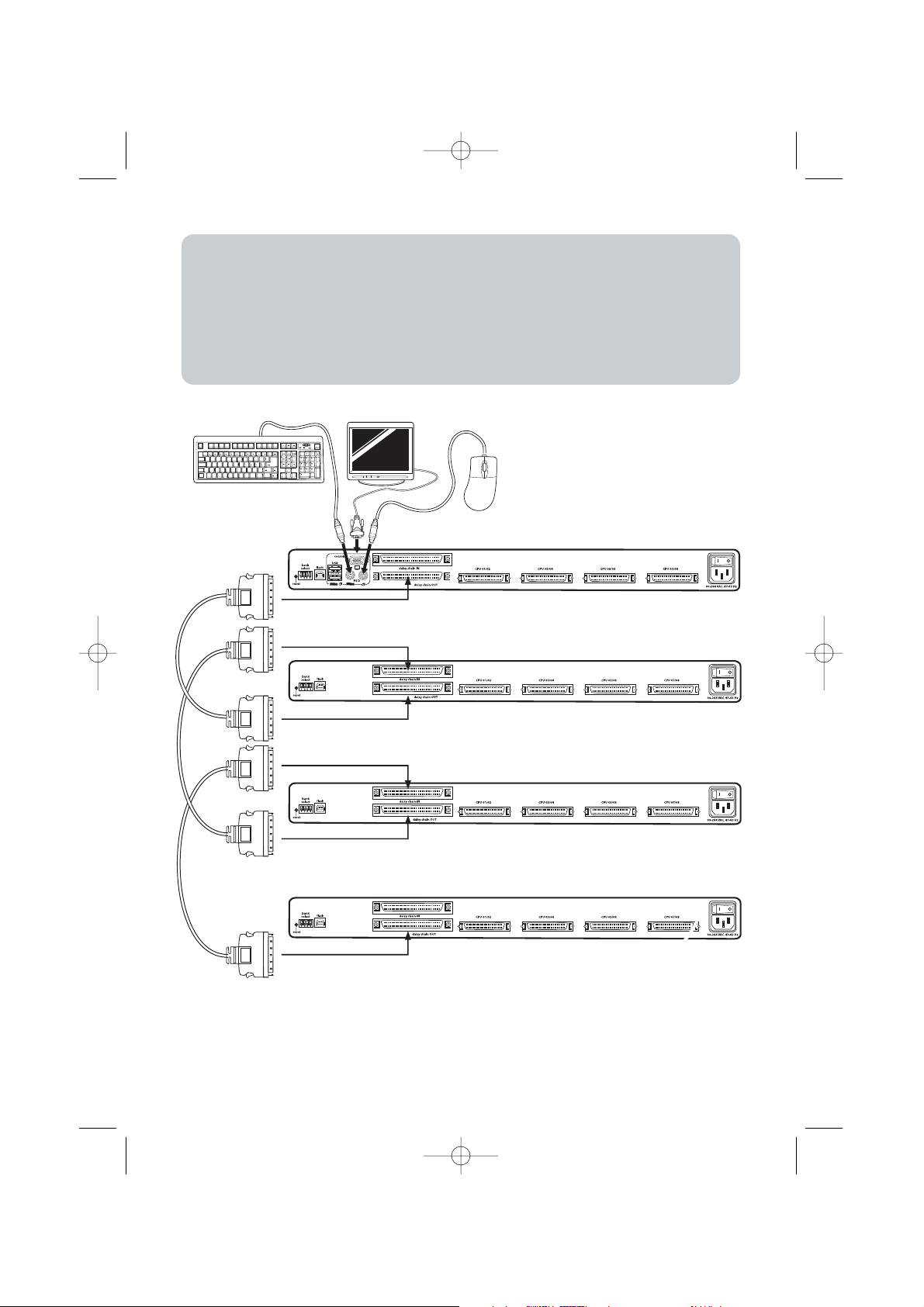
STEP 4: Attach the Daisy-Chain Cable (Belkin part number
F1D9402-XX) to an available daisy-chain port of the
previous KVM Switch or Expander, making sure that the
daisy-chain cables are only connected in an “in-to-out”
or “out-to-in” configuration.
P74346ea 06-10-2003 10:31 Page 6
Page 6
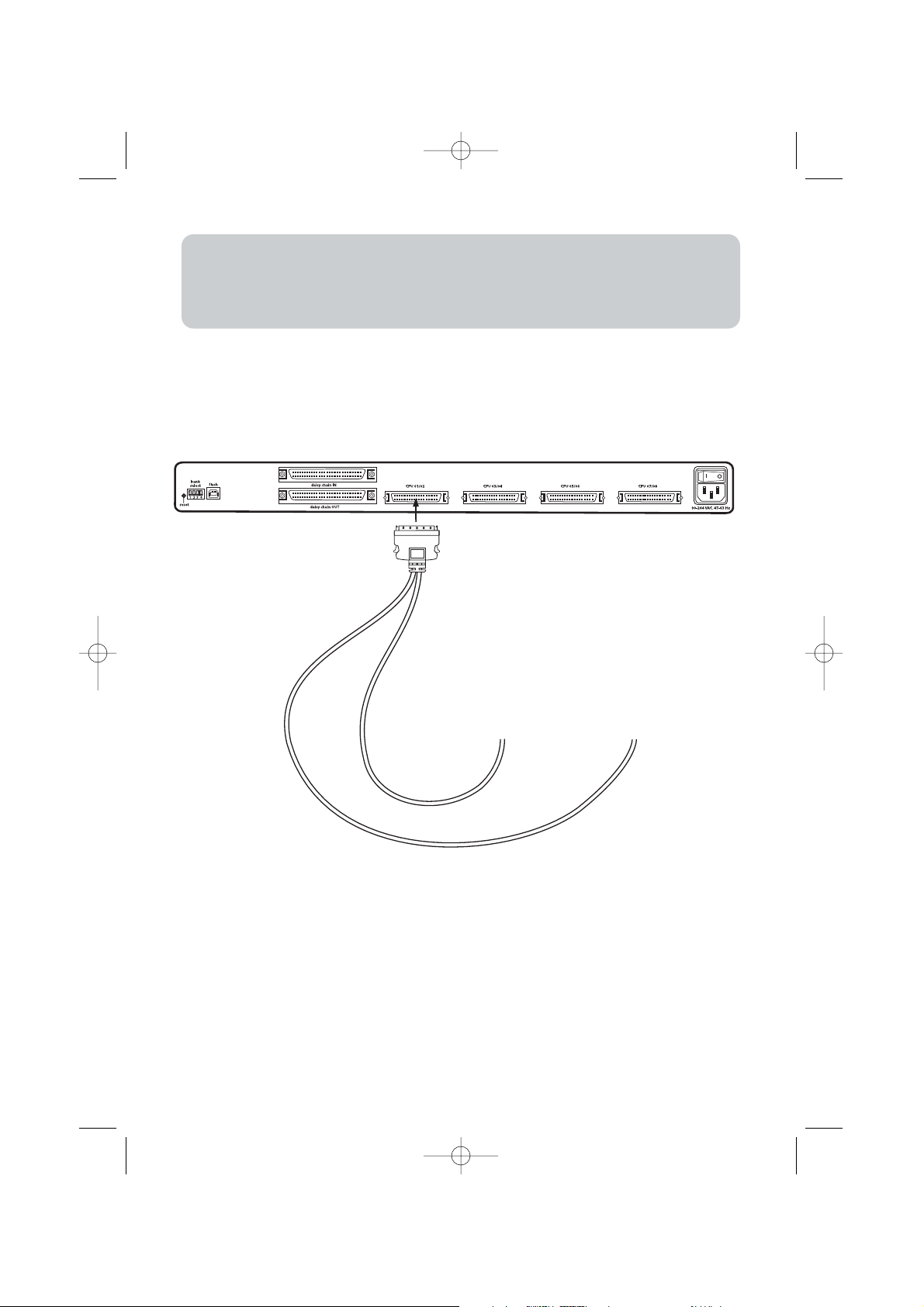
STEP 5: Attach the Enterprise Series Dual-Port KVM Cables
to the Expander (Belkin part number F1D9400-XX
or F1D9401-XX).
P74346ea 06-10-2003 10:31 Page 7
Page 7
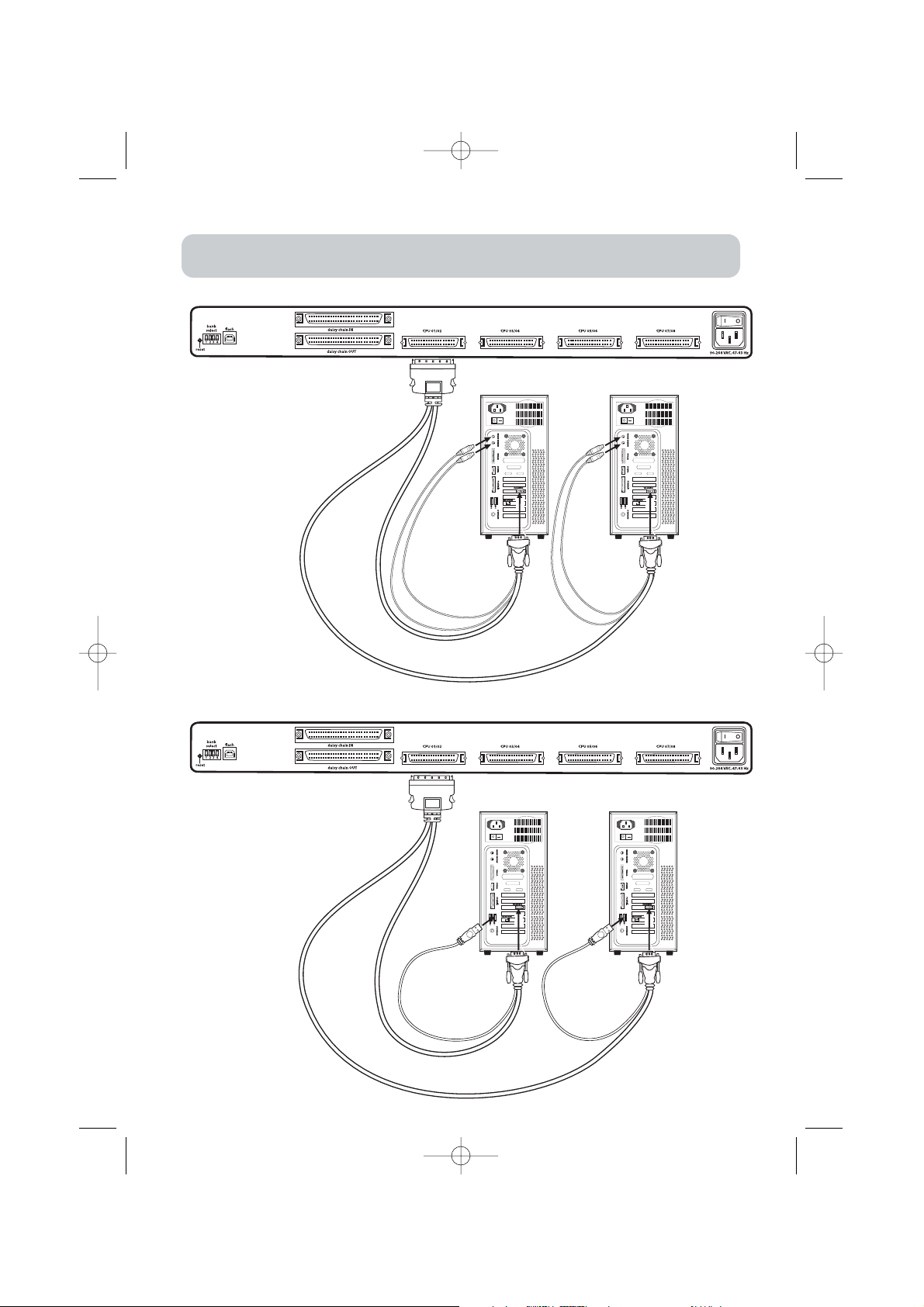
STEP 6: Connect the other end of the KVM Cable to the servers.
PS/2 connection
USB connection
P74346ea 06-10-2003 10:32 Page 8
Page 8
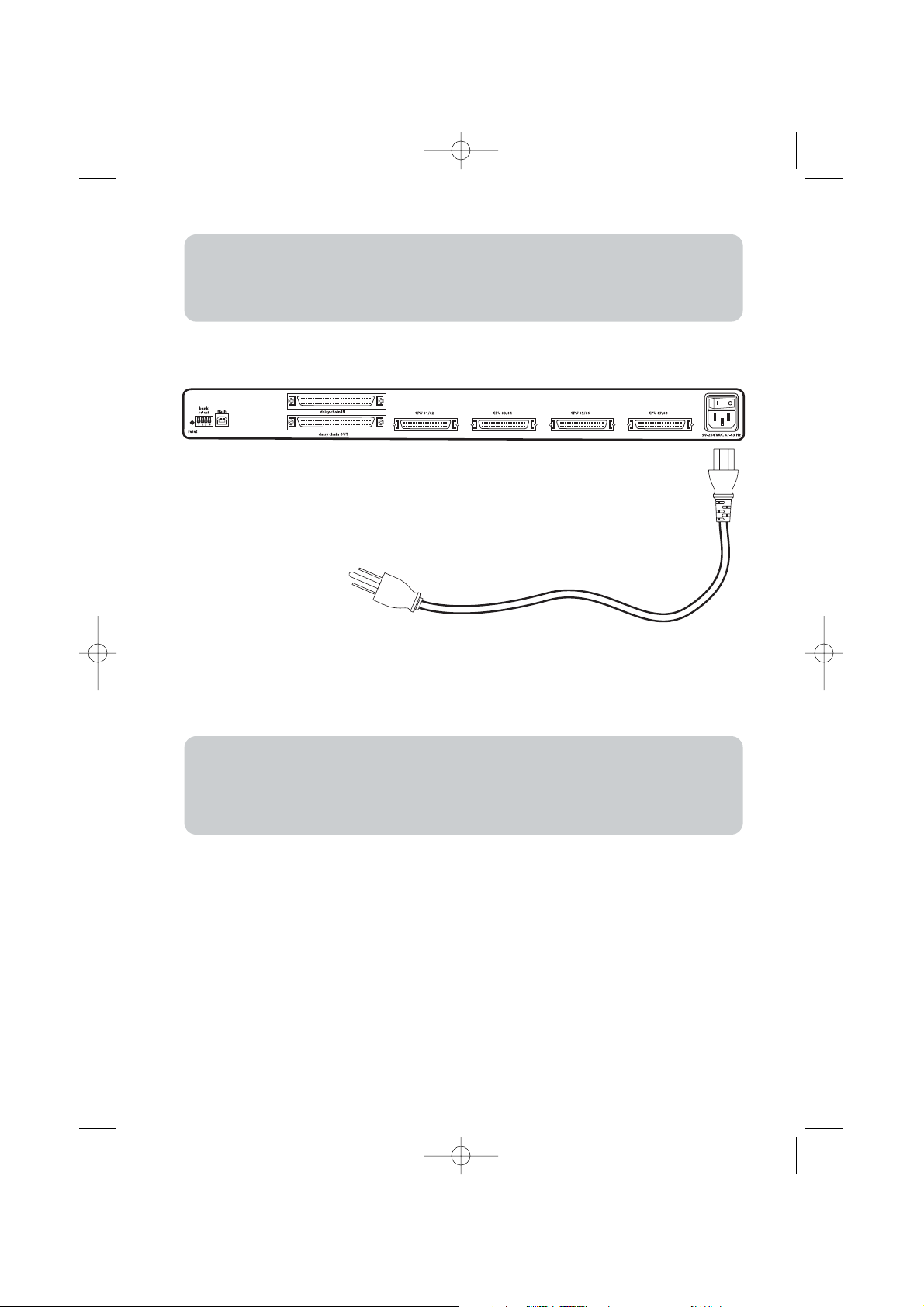
STEP 7: Connect the IEC power cable to the Expander and
power up the unit.
STEP 8: Power up the connected servers. Check for keyboard,
video, and mouse function on the console of your
primary switch.
P74346ea 06-10-2003 10:32 Page 9
Page 9
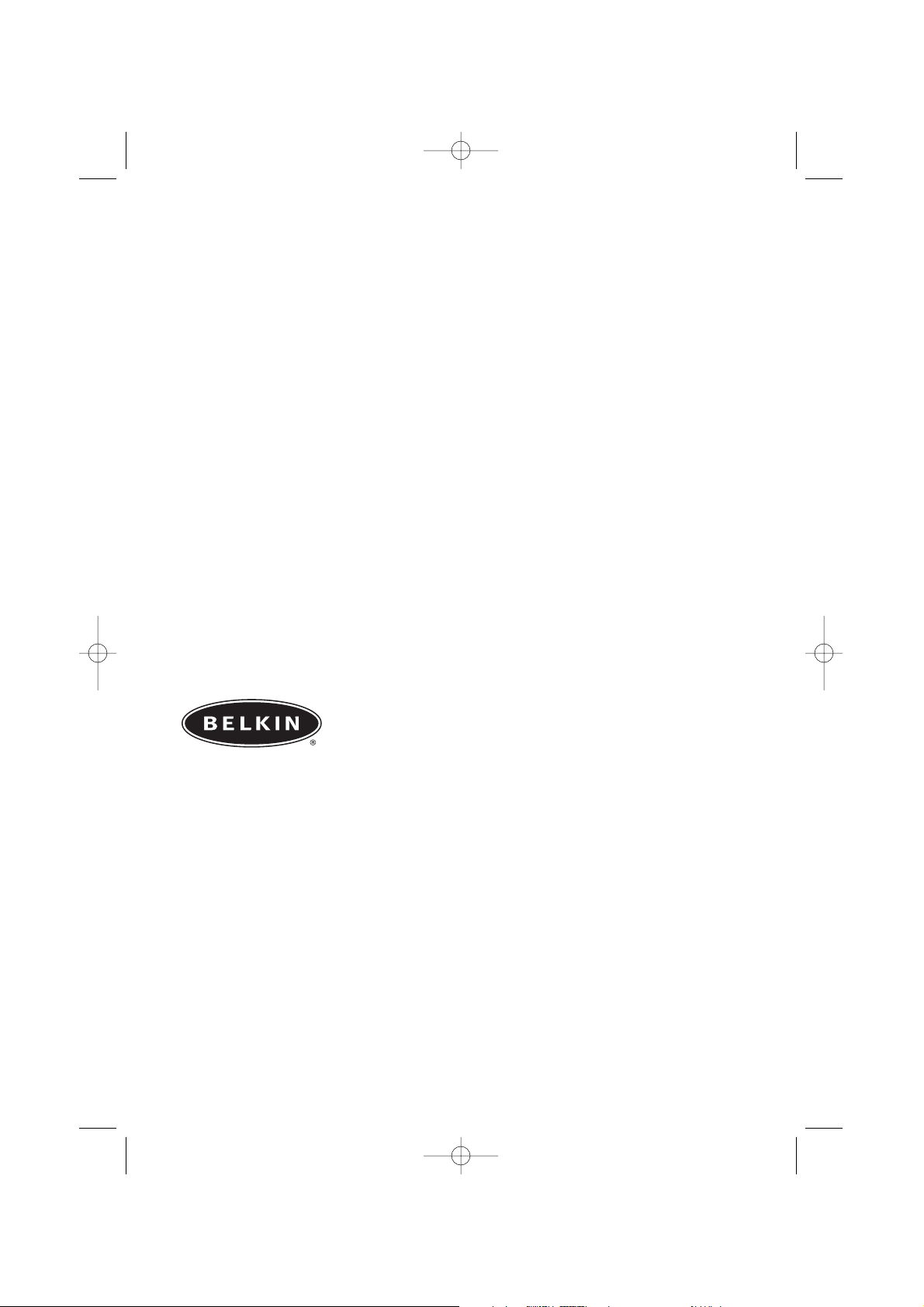
P74346
belkin.com
Belkin Corporation
501 West Walnut Street
Compton • CA • 90220 • USA
Tel: 310.898.1100
Fax: 310.898.1111
Belkin Components, Ltd.
Express Business Park • Shipton Way • Rushden
NN10 6GL • United Kingdom
Tel: +44 (0) 1933 35 2000
Fax: +44 (0) 1933 31 2000
Belkin Components B.V.
Starparc Building • Boeing Avenue 333
1119 PH Schiphol-Rijk • The Netherlands
Tel: +31 (0) 20 654 7300
Fax: +31 (0) 20 654 7349
Belkin GmbH
Hanebergstrasse 2 •
80637 München • Germany
Tel: +49 (0) 89 143 4050
Fax: +49 (0) 89 143 405100
© 2003 Belkin Corporation. All rights reserved.
All trade names are registered trademarks of respective manufacturers listed.
P74346ea 06-10-2003 10:32 Page 10
Page 10

OmniView
™
Prolongateur KVM
Guide d’installation rapide
Série Quad-Bus Entreprise
F1DE008C
F1DE016C
Ajoutez des ports aux switches KVM
Quad-Bus série ENTREPRISE
Fr
P74346ea 06-10-2003 10:32 Page 1
Page 11

PROLONGATEUR 8 ports série ENTREPRISE
ÉTAPE 1 : Sortez les éléments de la boîte.
ÉTAPE 2 : Installez le dispositif de fixation dans une baie, puis
placez l’unité dans la baie.
OmniView
™
Guide d’installation rapide
P74346ea 06-10-2003 10:32 Page 2
Page 12
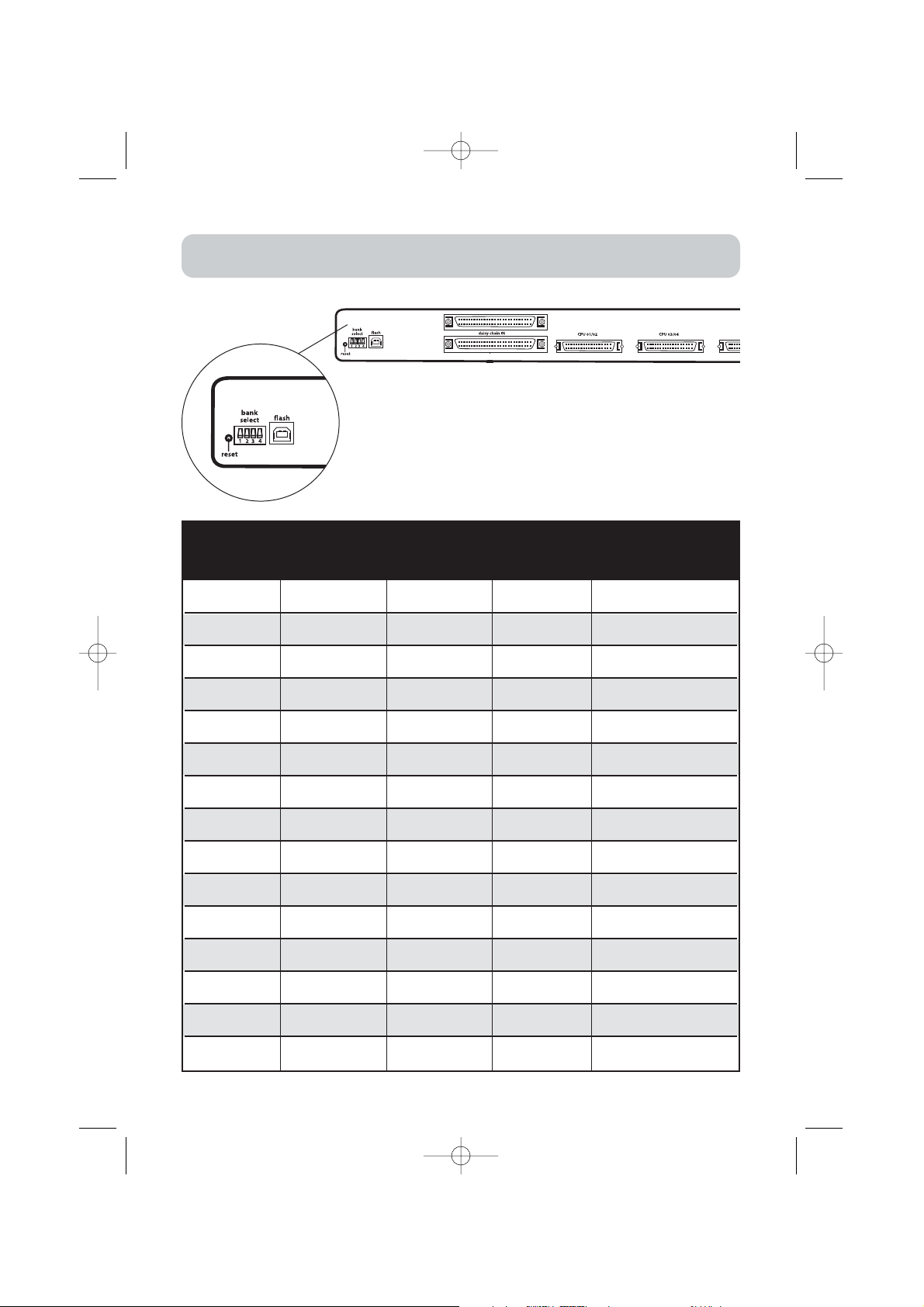
ÉTAPE 3 : Définissez l’adresse BANK du prolongateur.
série OUT
N° DU COMMUTATEUR DIP
ADRESSE BANK
12 3 4
HAUT BAS BAS BAS BANK 01
BASHAUTBAS BAS BANK 02
HAUT HAUT BAS BAS BANK 03
BASBAS HAUT BAS BANK 04
HAUT BAS HAUT BAS BANK 05
BASHAUTHAUTBAS BANK 06
HAUT HAUT HAUT BAS BANK 07
BASBAS BAS HAUT BANK 08
HAUT BAS BAS HAUT BANK 09
BASHAUTBAS HAUT BANK 10
HAUT HAUT BAS HAUT BANK 11
BASBAS HAUT HAUT BANK 12
HAUT BAS HAUT HAUT BANK 13
BASHAUTHAUTHAUTBANK 14
HAUT HAUT HAUT HAUT BANK 15
P74346ea 06-10-2003 10:32 Page 3
Page 13
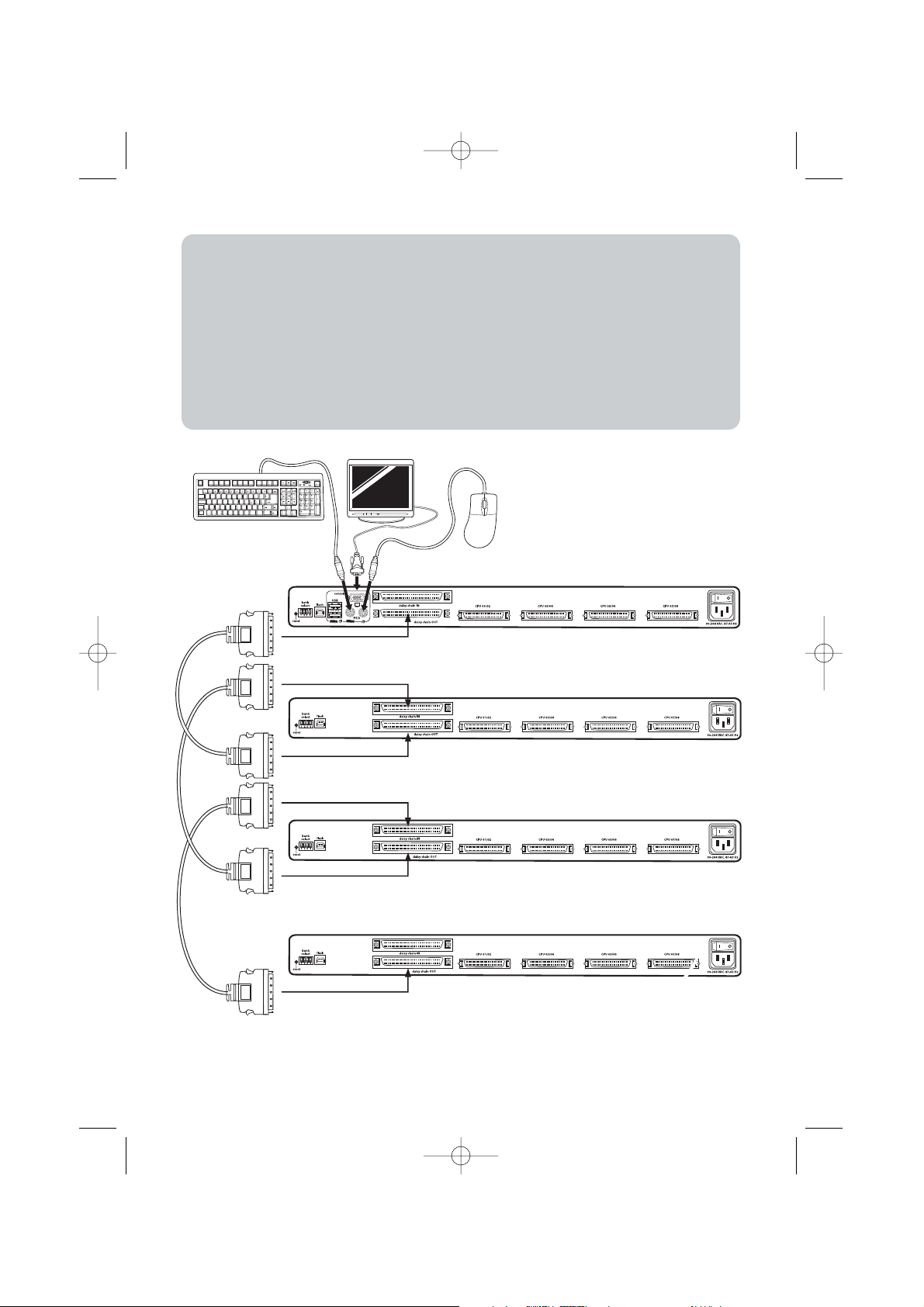
ÉTAPE 4 : Reliez le câble de montage en série (référence Belkin
F1D9402-XX) à un port de montage en série libre du
switch KVM précédent ou du prolongateur tout en vous
assurant que les câbles utilisés sont uniquement
branchés en configuration « entrée vers sortie » (in-toout) ou « sortie vers entrée » (out-to-in).
P74346ea 06-10-2003 10:32 Page 4
Page 14
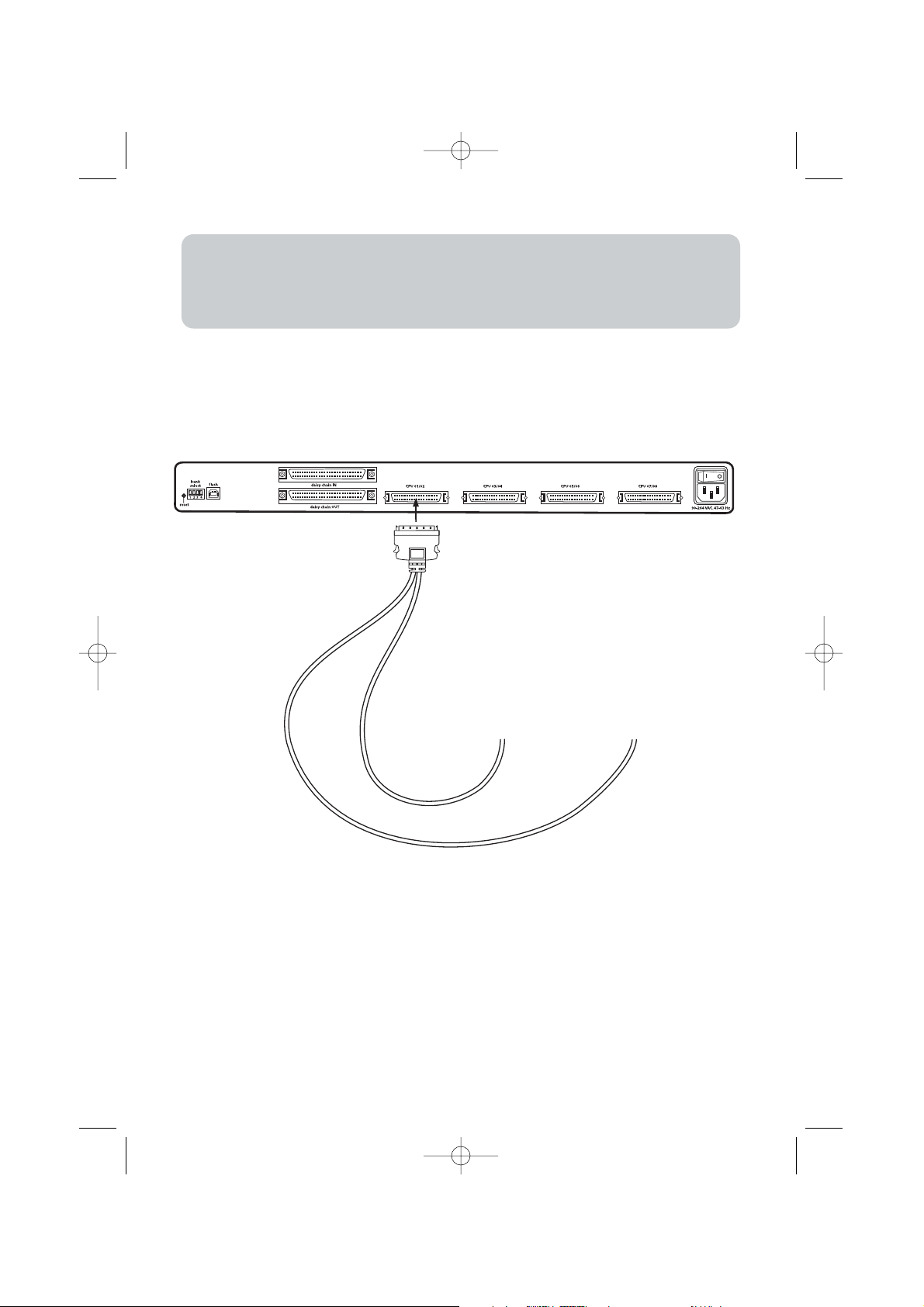
ÉTAPE 5 : Reliez les câbles KVM double port série Entreprise au
prolongateur (référence Belkin F1D9400-XX ou
F1D9401-XX).
P74346ea 06-10-2003 10:32 Page 5
Page 15
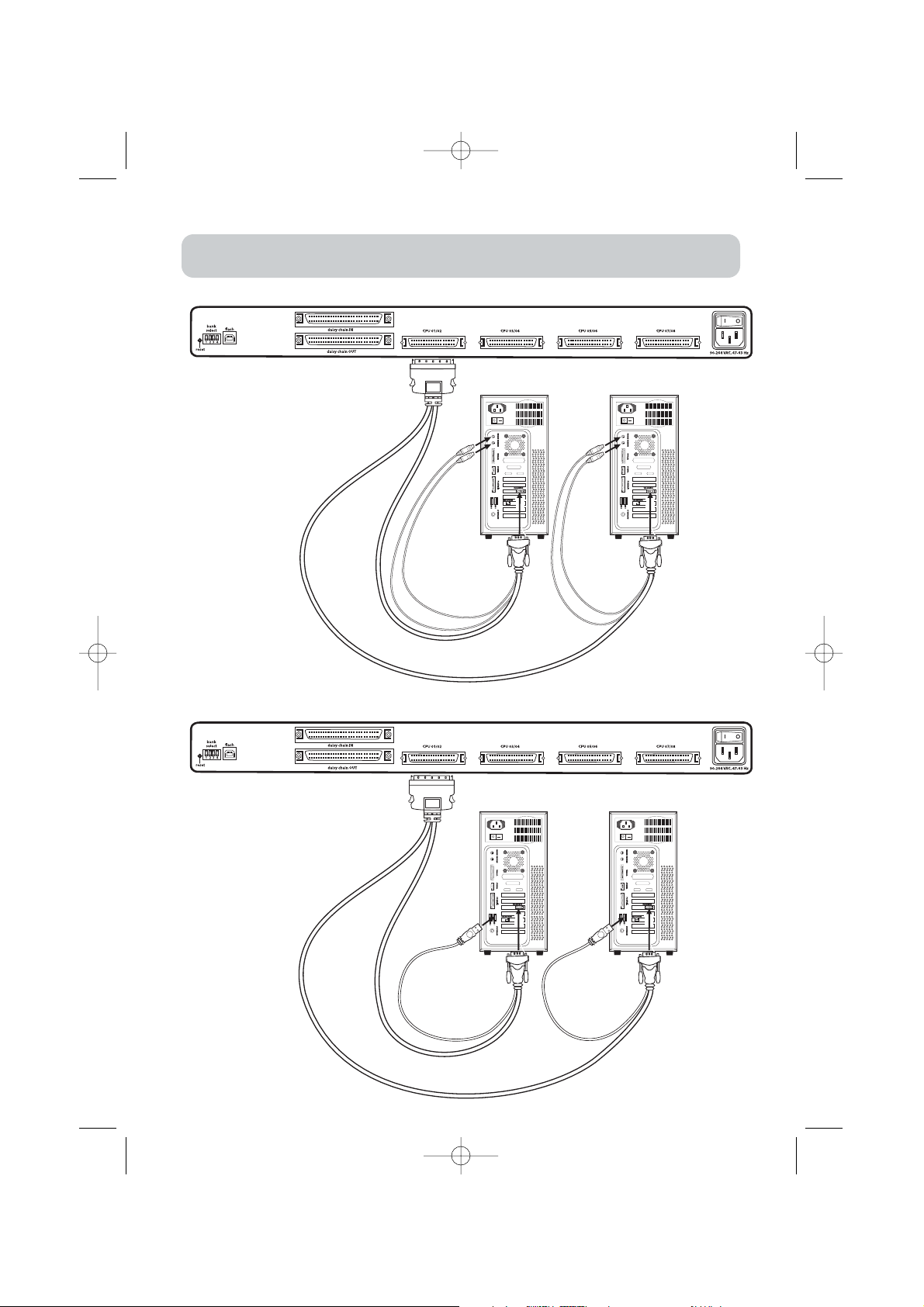
ÉTAPE 6 : Branchez l’autre extrémité des câbles KVM aux serveurs.
Branchement PS/2
Branchement USB
P74346ea 06-10-2003 10:32 Page 6
Page 16

ÉTAPE 7 : Branchez le câble d’alimentation IEC sur le prolongateur
et allumez l’unité.
ÉTAPE 8 : Allumez les serveurs connectés. Vérifiez que le clavier,
le moniteur et la souris fonctionnent sur la console du
switch principal.
P74346ea 06-10-2003 10:32 Page 7
Page 17

P74346
belkin.com
Belkin Corporation
501 West Walnut Street
Compton • CA • 90220 • États-Unis
Tél. : 310.898.1100
Fax : 310.898.1111
Belkin Components, Ltd.
Express Business Park • Shipton Way • Rushden
NN10 6GL • Royaume-Uni
Tél. : +44 (0) 1933 35 2000
Fax : +44 (0) 1933 31 2000
Belkin Components B.V.
Starparc Building • Boeing Avenue 333
1119 PH Schiphol-Rijk • Pays-Bas
Tél. : +31 (0) 20 654 7300
Fax : +31 (0) 20 654 7349
Belkin GmbH
Hanebergstrasse 2 •
80637 München • Allemagne
Tél. : +49 (0) 89 143 4050
Fax : +49 (0) 89 143 405100
© 2003 Belkin Corporation. Tous droits réservés.
Toutes les raisons commerciales sont des marques déposées de leurs fabricants respectifs.
P74346ea 06-10-2003 10:32 Page 8
Page 18

OmniView
™
Masterswitch-Erweiterung
Installationsanleitung
Enterprise Quad-Bus Serie
F1DE008C
F1DE016C
Zusätzliche Anschlüsse für Masterswitches
der ENTERPRISE Quad-Bus Serie
De
P74346ea 06-10-2003 10:32 Page 1
Page 19

8-fach Erweiterung für Enterprise Quad-Bus Serie
Schritt 1: Öffnen Sie die Verpackung, und entnehmen Sie den Inhalt.
Schritt 2: Montieren Sie die Rack-Halterungen, und stellen Sie das
Gerät in einen Rack.
OmniView
™
Installationsanleitung
P74346ea 06-10-2003 10:32 Page 2
Page 20

Schritt 3: Legen Sie die BANK-Adresse für die Erweiterung fest.
Kaskadierungsausgang
DIP-Schalternr.
BANKADRESSE
12 3 4
OBEN UNTEN UNTEN UNTEN BANK 01
UNTEN OBEN UNTEN UNTEN BANK 02
OBEN OBEN UNTEN UNTEN BANK 03
UNTEN UNTEN OBEN UNTEN BANK 04
OBEN UNTEN OBEN UNTEN BANK 05
UNTEN OBEN OBEN UNTEN BANK 06
OBEN OBEN OBEN UNTEN BANK 07
UNTEN UNTEN UNTEN OBEN BANK 08
OBEN UNTEN UNTEN OBEN BANK 09
UNTEN OBEN UNTEN OBEN BANK 10
OBEN OBEN UNTEN OBEN BANK 11
UNTEN UNTEN OBEN OBEN BANK 12
OBEN UNTEN OBEN OBEN BANK 13
UNTEN OBEN OBEN OBEN BANK 14
OBEN OBEN OBEN OBEN BANK 15
P74346ea 06-10-2003 10:32 Page 3
Page 21

Schritt 4: Schließen Sie das Kaskadierungskabel (Belkin Teilenr.
F1D9402-XX) an eine freie Kaskadierungsschnittstelle
des vorgeschalteten Masterswitch bzw. der vorgeschalteten Erweiterung an. Achten Sie darauf, dass ein
Ausgang nur mit einem Eingang (und umgekehrt) verbunden werden darf.
P74346ea 06-10-2003 10:32 Page 4
Page 22

Schritt 5: Schließen Sie die Enterprise Zweifach-Masterswitch-
Kabel (Belkin Teilenr. F1D9400-XX bzw. F1D9401-XX) an
die Erweiterung an.
P74346ea 06-10-2003 10:32 Page 5
Page 23

Schritt 6: Schließen Sie die Masterswitch-Kabel an die Server an.
PS/2-Anschluss
USB-Anschluss
P74346ea 06-10-2003 10:32 Page 6
Page 24

Schritt 7: Schließen Sie das IEC-Stromkabel an die Erweiterung an,
und schalten Sie die Einheit ein.
Schritt 8: Fahren Sie die angeschlossenen Server hoch. Überprüfen
Sie die Funktion von Tastatur, Bildschirm und Maus an der
Konsole Ihres primären Masterswitch.
P74346ea 06-10-2003 10:32 Page 7
Page 25

P74346
belkin.com
Belkin Corporation
501 West Walnut Street
Compton • CA • 90220 • USA
Tel.: 310.898.1100
Fax: 310.898.1111
Belkin Components, Ltd.
Express Business Park • Shipton Way • Rushden
NN10 6GL • Großbritannien
Tel.: +44 (0) 1933 35 2000
Fax: +44 (0) 1933 31 2000
Belkin Components B.V.
Starparc Building • Boeing Avenue 333
1119 PH Schiphol-Rijk • Niederlande
Tel.: +31 (0) 20 654 7300
Fax: +31 (0) 20 654 7349
Belkin GmbH
Hanebergstrasse 2 •
80637 München • Deutschland
Tel.: +49 (0) 89 143 4050
Fax: +49 (0) 89 143 405100
© 2003 Belkin Corporation. Alle Rechte vorbehalten.
Alle Produktnamen sind eingetragene Marken der angegebenen Hersteller.
P74346ea 06-10-2003 10:32 Page 8
Page 26

OmniView
™
KVM Expander
Korte installatiehandleiding
Enterprise Quad-Bus Serie
F1DE008C
F1DE016C
Voor uitbreiding van kvm-switches van de ENTERPRISE
Quad-Bus serie met extra poorten
Nl
P74346ea 06-10-2003 10:32 Page 1
Page 27

Achtpoorts EXPANDER voor de ENTERPRISE Quad-Bus Serie
STAP 1: Pak de doos uit.
STAP 2: Bevestig de rekmontagebeugels en plaats het apparaat in
een rek.
OmniView
™
Korte installatiehandleiding
P74346ea 06-10-2003 10:32 Page 2
Page 28

STAP 3: Stel het BANKADRES voor de Expander in.
Daisychain UIT
DIPSWITCH NR.
BANKADRES
12 3 4
OMHOOG OMLAAG OMLAAG OMLAAG BANK 01
OMLAAG OMHOOG OMLAAG OMLAAG BANK 02
OMHOOG OMHOOG OMLAAG OMLAAG BANK 03
OMLAAG OMLAAG OMHOOG OMLAAG BANK 04
OMHOOG OMLAAG OMHOOG OMLAAG BANK 05
OMLAAG OMHOOG OMHOOG OMLAAG BANK 06
OMHOOG OMHOOG OMHOOG OMLAAG BANK 07
OMLAAG OMLAAG OMLAAG OMHOOG BANK 08
OMHOOG OMLAAG OMLAAG OMHOOG BANK 09
OMLAAG OMHOOG OMLAAG OMHOOG BANK 10
OMHOOG OMHOOG OMLAAG OMHOOG BANK 11
OMLAAG OMLAAG OMHOOG OMHOOG BANK 12
OMHOOG OMLAAG OMHOOG OMHOOG BANK 13
OMLAAG OMHOOG OMHOOG OMHOOG BANK 14
OMHOOG OMHOOG OMHOOG OMHOOG BANK 15
P74346ea 06-10-2003 10:32 Page 3
Page 29

STAP 4: Sluit de daisychainkabel (Belkin artikelnummer F1D9402-
XX) aan op een vrije daisychainpoort van de voorafgaande
kvm-switch of expander. Zorg ervoor dat de daisychainkabels uitsluitend zijn aangesloten in een ‘in-naar-uit’ of ‘uitnaar-in’ configuratie.
P74346ea 06-10-2003 10:32 Page 4
Page 30

STAP 5: Sluit de kabels van de Enterprise dubbelpoorts kvm aan op
de expander (Belkin artikelnummer F1D9400-XX of
F1D9401-XX).
P74346ea 06-10-2003 10:32 Page 5
Page 31

STAP 6: Sluit de andere zijde van de kvm-kabel aan op de servers.
PS/2-aansluiting
USB-aansluiting
P74346ea 06-10-2003 10:32 Page 6
Page 32

STAP 7: Sluit de IEC-netvoedingskabel op de expander aan en
schakel het apparaat in.
STAP 8: Schakel de aangesloten servers in. Controleer de werking
van het toetsenbord, de monitor en de muis op de console
van de primaire switch.
P74346ea 06-10-2003 10:32 Page 7
Page 33

P74346
belkin.com
Belkin Corporation
501 West Walnut Street
Compton • CA • 90220 • Verenigde Staten van Amerika
Tel. 310.898.1100
Fax 310.898.1111
Belkin Components, Ltd.
Express Business Park • Shipton Way • Rushden
NN10 6GL • Verenigd Koninkrijk
Tel. +44 (0) 1933 35 2000
Fax +44 (0) 1933 31 2000
Belkin Components B.V.
Starparc Building • Boeing Avenue 333
1119 PH Schiphol-Rijk • Nederland
Tel. +31 (0) 20 654 7300
Fax +31 (0) 20 654 7349
Belkin GmbH
Hanebergstrasse 2 •
80637 München • Duitsland
Tel. +49 (0) 89 143 4050
Fax +49 (0) 89 143 405100
© 2003 Belkin Corporation. Alle rechten voorbehouden.
Alle handelsnamen zijn geregistreerde handelsmerken van de betreffende rechthebbenden.
P74346ea 06-10-2003 10:32 Page 8
Page 34

OmniView
™
Expansor KVM
Guía de instalación rápida
Serie Enterprise Quad-Bus
F1DE008C
F1DE016C
Añade puertos a los Conmutadores KVM de la
serie ENTERPRISE Quad-Bus
Es
P74346ea 06-10-2003 10:32 Page 1
Page 35

EXPANSOR de 8 puertos de la serie ENTERPRISE Quad-Bus
PASO 1: Extraiga los elementos de la caja.
PASO 2: Instale los engarces para montaje en bastidor y coloque la
unidad en un bastidor.
OmniView
™
Guía de instalación rápida
P74346ea 06-10-2003 10:32 Page 2
Page 36

PASO 3: Establezca la dirección de BANK (BANCO) para el Expansor.
encadenamiento en margarita SALIDA
Nº DE INTERRUPTOR DIP
DIRECCIÓN DE BANCO
12 3 4
ARRIBA ABAJO ABAJO ABAJO BANK 01
ABAJO ARRIBA ABAJO ABAJO BANK 02
ARRIBA ARRIBA ABAJO ABAJO BANK 03
ABAJO ABAJO ARRIBA ABAJO BANK 04
ARRIBA ABAJO ARRIBA ABAJO BANK 05
ABAJO ARRIBA ARRIBA ABAJO BANK 06
ARRIBA ARRIBA ARRIBA ABAJO BANK 07
ABAJO ABAJO ABAJO ARRIBA BANK 08
ARRIBA ABAJO ABAJO ARRIBA BANK 09
ABAJO ARRIBA ABAJO ARRIBA BANK 10
ARRIBA ARRIBA ABAJO ARRIBA BANK 11
ABAJO ABAJO ARRIBA ARRIBA BANK 12
ARRIBA ABAJO ARRIBA ARRIBA BANK 13
ABAJO ARRIBA ARRIBA ARRIBA BANK 14
ARRIBA ARRIBA ARRIBA ARRIBA BANK 15
P74346ea 06-10-2003 10:32 Page 3
Page 37

PASO 4: Conecte el cable de encadenamiento en margarita (número
de pieza de Belkin F1D9402-XX) a un puerto disponible para
encadenamiento en margarita del Conmutador o Expansor
KVM precedente, asegurándose de que los cables de encadenamiento en margarita únicamente estén conectados en
una configuración “entrada a salida” (“in-to-out”) o “salida a entrada” (“out-to-in”).
P74346ea 06-10-2003 10:32 Page 4
Page 38

PASO 5: Conecte los Cables KVM de puerto dual de la serie
Enterprise al Expansor (número de pieza de Belkin F1D9400XX o F1D9401-XX).
P74346ea 06-10-2003 10:32 Page 5
Page 39

PASO 6: Conecte el otro extremo del cable KVM a los servidores
Conexión PS/2
Conexión USB
P74346ea 06-10-2003 10:32 Page 6
Page 40

PASO 7: Conecte el cable de alimentación IEC al Expansor y encien-
da la unidad.
PASO 8: Encienda los servidores conectados. Compruebe el fun-
cionamiento de teclado, pantalla y ratón en la consola de su
conmutador primario.
P74346ea 06-10-2003 10:32 Page 7
Page 41

P74346
belkin.com
Belkin Corporation
501 West Walnut Street
Compton • CA • 90220 • EE.UU.
Tel.: 310.898.1100
Fax: 310.898.1111
Belkin Components, Ltd.
Express Business Park • Shipton Way • Rushden
NN10 6GL • Reino Unido
Tel.: +44 (0) 1933 35 2000
Fax: +44 (0) 1933 31 2000
Belkin Components B.V.
Starparc Building • Boeing Avenue 333
1119 PH Schiphol-Rijk • Holanda
Tel.: +31 (0) 20 654 7300
Fax: +31 (0) 20 654 7349
Belkin GmbH
Hanebergstrasse 2 •
80637 München • Alemania
Tel.: +49 (0) 89 143 4050
Fax: +49 (0) 89 143 405100
©2003 Belkin Corporation. Todos los derechos reservados.
Todos los nombres comerciales son marcas registradas de los respectivos fabricantes enumerados.
P74346ea 06-10-2003 10:32 Page 8
Page 42

OmniView
™
KVM Expander
Guida di installazione rapida
Serie Enterprise Quad-Bus
F1DE008C
F1DE016C
Consente di aggiungere altre porte agli
switch KVM Serie ENTERPRISE Quad-Bus
It
P74346ea 06-10-2003 10:32 Page 1
Page 43

EXPANDER Serie ENTERPRISE Quad-Bus a 8 porte
Fase 1: Estrarre il contenuto dalla confezione.
Fase 2: Installare le staffe di montaggio rack e posizionare l’unità
sul rack.
OmniView
™
Guida di installazione rapida
P74346ea 06-10-2003 10:32 Page 2
Page 44

Fase 3: Impostare l’indirizzo BANCO per l’Expander.
Configurazione daisy-chain OUT
N. commutatore di tipo dip-switch
INDIRIZZO BANCO
12 3 4
SU GIÙ GIÙ GIÙ BANCO 01
GIÙ SU GIÙ GIÙ BANCO 02
SU SU GIÙ GIÙ BANCO 03
GIÙ GIÙ SU GIÙ BANCO 04
SU GIÙ SU GIÙ BANCO 05
GIÙ SU SU GIÙ BANCO 06
SU SU SU GIÙ BANCO 07
GIÙ GIÙ GIÙ SU BANCO 08
SU GIÙ GIÙ SU BANCO 09
GIÙ SU GIÙ SU BANCO 10
SU SU GIÙ SU BANCO 11
GIÙ GIÙ SU SU BANCO 12
SU GIÙ SU SU BANCO 13
GIÙ SU SU SU BANCO 14
SU SU SU SU BANCO 15
P74346ea 06-10-2003 10:32 Page 3
Page 45

Fase 4: Collegare il cavo per configurazione daisy-chain(N. artico-
lo Belkin F1D9402-XX) ad una porta per configurazione
daisy-chain disponibile dello switch KVM precedente, accertando che i cavi per configurazione daisy-chain siano collegati soltanto in una configurazione “da dentro a fuori” o
“da fuori a dentro”.
P74346ea 06-10-2003 10:32 Page 4
Page 46

Fase 5: Collegare i cavi KVM a porta doppia della serie Enterprise
all’Expander (N. articolo Belkin F1D9400-XX oppure
F1D9401-XX).
P74346ea 06-10-2003 10:32 Page 5
Page 47

Fase 6: Collegare l’altra estremità del cavo KVM ai server.
Connessione PS/2
Connessione USB
P74346ea 06-10-2003 10:32 Page 6
Page 48

Fase 7: Collegare il cavo di alimentazione IEC all’Expander ed
accendere l’unità.
Fase 8: Accendere i server collegati. Accertare che tastiera, video
e mouse funzionino sulla console dello switch primario.
P74346ea 06-10-2003 10:32 Page 7
Page 49

P74346
belkin.com
Belkin Corporation
501 West Walnut Street
Compton • CA • 90220 • USA
Tel: 310.898.1100
Fax: 310.898.1111
Belkin Components, Ltd.
Express Business Park • Shipton Way • Rushden
NN10 6GL • Regno Unito
Tel: +44 (0) 1933 35 2000
Fax: +44 (0) 1933 31 2000
Belkin Components B.V.
Starparc Building • Boeing Avenue 333
1119 PH Schiphol-Rijk • Paesi Bassi
Tel: +31 (0) 20 654 7300
Fax: +31 (0) 20 654 7349
Belkin GmbH
Hanebergstrasse 2 •
80637 München • Germania
Tel: +49 (0) 89 143 4050
Fax: +49 (0) 89 143 405100
©2003 Belkin Corporation. Tutti i diritti riservati.
Tutti i nomi commerciali sono marchi registrati dai rispettivi produttori elencati.
P74346ea 06-10-2003 10:32 Page 8
Page 50

P74346ea
belkin.com
Belkin Corporation
501 West Walnut Street
Compton • CA • 90220 • USA
Tel: 310.898.1100
Fax: 310.898.1111
Belkin Components, Ltd.
Express Business Park • Shipton Way • Rushden
NN10 6GL • United Kingdom
Tel: +44 (0) 1933 35 2000
Fax: +44 (0) 1933 31 2000
Belkin Components B.V.
Starparc Building • Boeing Avenue 333
1119 PH Schiphol-Rijk • The Netherlands
Tel: +31 (0) 20 654 7300
Fax: +31 (0) 20 654 7349
Belkin GmbH
Hanebergstrasse 2 •
80637 München • Germany
Tel: +49 (0) 89 143 4050
Fax: +49 (0) 89 143 405100
© 2003 Belkin Corporation. All rights reserved.
All trade names are registered trademarks of respective manufacturers listed.
P74346ea 06-10-2003 10:32 Page 10
