Page 1

Belkin B.V.
Starparc Building • Boeing Avenue 333
1119 PH Schiphol-Rijk • The Netherlands
Tel: +31 (0) 20 654 7300
Fax: +31 (0) 20 654 7349
Belkin, Ltd.
Express Business Park
Shipton Way • Rushden • NN10 6GL
United Kingdom
Tel: +44 (0) 1933 35 2000
Fax: +44 (0) 1933 31 2000
Belkin Corporation
501 West Walnut Street
Compton • CA • 90220 • USA
Tel: 310.898.1100
Fax: 310.898.1111
© 2004 Belkin Corporation. All rights reserved. All trade names are
registered trademarks of respective manufacturers listed.
Belkin, Ltd.
7 Bowen Crescent • West Gosford
NSW 2250 • Australia
Tel: +61 (0) 2 4372 8600
Fax: +61 (0) 2 4372 8603
P74592
belkin.com
Belkin Tech Support
US: 310.898.1100 ext. 2263
800.223.5546 ext. 2263
Europe: 00 800 223 55 460
Australia: 1800 666 040
Page 2

OmniView
Control your computer or KVM switch from up to 330 feet away
CAT5 Extender
User Manual
F1D084 ver. 2
™
Page 3
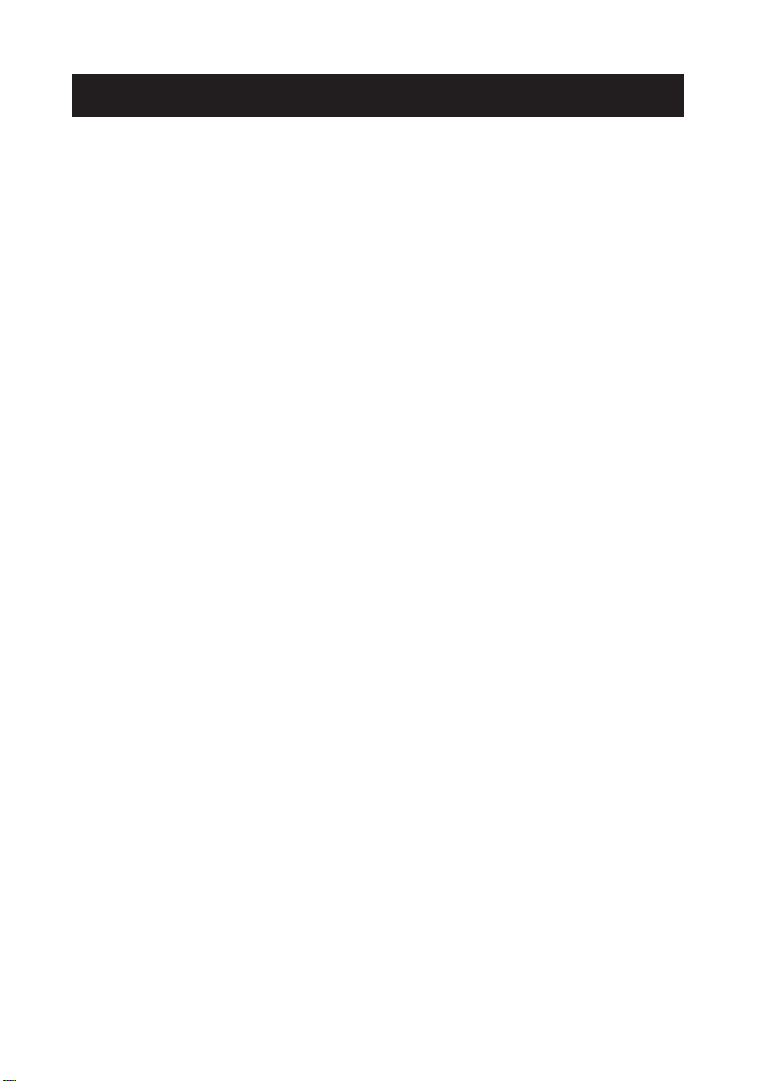
TABLE OF CONTENTS
Introduction . . . . . . . . . . . . . . . . . . . . . . . . . . . . . . . . . . . . . . .1
Overview . . . . . . . . . . . . . . . . . . . . . . . . . . . . . . . . . . . . . . . . .2
Installation . . . . . . . . . . . . . . . . . . . . . . . . . . . . . . . . . . . . . . . .3
Notes . . . . . . . . . . . . . . . . . . . . . . . . . . . . . . . . . . . . . . . . . . . .4
Information . . . . . . . . . . . . . . . . . . . . . . . . . . . . . . . . . . . . . . .5
Page 4

Thank you for purchasing the Belkin OmniView CAT5 Extender! The CAT5
Extender allows users to control their computer or KVM switch from up to
330 feet away. It is perfect for isolated server rooms, large server farms,
secure systems, or test benches where the computer may be inaccessible to
the user.
Featuring powered circuits to cleanly boost signals up to 330 feet away, the
Belkin CAT5 Extender preserves VGA signals up to resolutions of
1280x1024@75Hz with unmatched clarity. Other CAT5 Extenders are blurry.
Plus, with local and remote console ports, you can take control from near or
far. A built-in, 3-foot, all-in-one PS/2 KVM cable for connecting the CAT5
Extender to the PC or KVM switch is also included.
For best results, we recommend using a solid, snagless CAT5 cable, such as
Belkin A3L791-XXX-S (where “XXX” is the length in feet). Contact your
Belkin sales representative for more information. No other manufacturer
offers a more complete set of KVM accessories!
Package Contents:
•OmniView CAT5 Transmitter and Receiver
• 5V DC, 600mA Power Supply
•User Manual
• Registration Card
INTRODUCTION
1
Page 5

OVERVIEW
2
Receiver LEDs
Orange - Power on
Green - Blinks when Transmitter position has control
Transmitter LEDs
Orange - Power on
Green - Blinks when Receiver position has control
Orange Power LED
Green Control LED
Remote Console Ports
RJ45 CAT5 Port
Power Jack
Picture Adjust Dial
Orange Power LED
Green Control LED
RJ45 CAT5 Port
Local Console Ports
Mouse Cable
VGA Cable
Keyboard Cable
Transmitter
Receiver
Page 6

INSTALLATION
3
1. Power off your computers and/or KVM switch.
2. Using the KVM cable that is built into the Transmitter module, connect
the male VGA cable to the VGA port on your computer or KVM switch.
3. Connect the PS/2 cables to the PS/2 ports
on your computer or console ports on your
KVM switch. Pay particular attention to
which cable connects to which port. They
are not interchangeable.
4. Connect the video cable that is attached to
your local monitor to the Console VGA port
located on the Transmitter module.
5. Connect the local PS/2-type keyboard
and mouse to the Console PS/2 ports
located on the Transmitter module.
6. Connect the video cable that is
attached to your remote monitor to the
Console VGA port located on the
Receiver module.
7. Connect the remote PS/2-type keyboard
and mouse to the Console PS/2 ports
located on the Receiver module.
8. Take one end of a CAT5 cable and plug it into the RJ45 port on the
Transmitter module. Plug the other end into the Receiver module. Note:
The CAT5 Extender supports a solid cable only.
9. Plug the power adapter into the wall, then plug the other end into the
Receiver module’s power jack.
Transmitter
Transmitter
Receiver
Page 7

NOTES
4
•Avoid using a specialized mouse (a mouse with scrolling wheel is ok)
•Avoid using a specialized keyboard (a keyboard with special
shortcut keys)
•Not compatible with serial mouse ports or KVM switches using serial
mice at the console.
•You can adjust the Picture adjust dial to improve VGA quality at
longer distances
Page 8

INFORMATION
5
FCC Statement
DECLARATION OF CONFORMITY WITH FCC RULES FOR
ELECTROMAGNETIC COMPATIBILITY
We, Belkin Corporation, of 501 West Walnut Street, Compton, CA 90220, declare under our
sole responsibility that the product:
F1D084 ver.2
to which this declaration relates:
Complies with Part 15 of the FCC Rules. Operation is subject to the following two
conditions: (1) this device may not cause harmful interference, and (2) this device must
accept any interference received, including interference that may cause undesired
operation.
CE Declaration of Conformity
We, Belkin Corporation, declare under our sole responsibility that the product F1D084 ver. 2, to which
this declaration relates, is in conformity with Emissions Standard EN55022 and with Immunity
Standard EN55024, LVP EN61000-3-2, and EN61000-3-3.
Belkin Corporation Limited Two-Year Product Warranty
Belkin Corporation warrants this product against defects in materials and workmanship for its warranty
period. If a defect is discovered, Belkin will, at its option, repair or replace the product at no charge
provided it is returned during the warranty period, with transportation charges prepaid, to the
authorized Belkin dealer from whom you purchased the product. Proof of purchase may be required.
This warranty does not apply if the product has been damaged by accident, abuse, misuse, or
misapplication; if the product has been modified without the written permission of Belkin; or if any
Belkin serial number has been removed or defaced.
THE WARRANTY AND REMEDIES SET FORTH ABOVE ARE EXCLUSIVE IN LIEU OF ALL OTHERS, WHETHER
ORAL OR WRITTEN, EXPRESSED OR IMPLIED. BELKIN SPECIFICALLY DISCLAIMS ANY AND ALL IMPLIED
WARRANTIES, INCLUDING, WITHOUT LIMITATION, WARRANTIES OF MERCHANTABILITY AND FITNESS FOR
A PARTICULAR PURPOSE.
No Belkin dealer, agent, or employee is authorized to make any modification, extension, or addition to
this warranty.
BELKIN IS NOT RESPONSIBLE FOR SPECIAL, INCIDENTAL, OR CONSEQUENTIAL DAMAGES RESULTING FROM
ANY BREACH OF WARRANTY, OR UNDER ANY OTHER LEGAL THEORY, INCLUDING BUT NOT LIMITED TO
LOST PROFITS, DOWNTIME, GOODWILL, DAMAGE TO OR REPROGRAMMING, OR REPRODUCING ANY
PROGRAM OR DATA STORED IN OR USED WITH BELKIN PRODUCTS.
Some states do not allow the exclusion or limitation of incidental or consequential damages or
exclusions of implied warranties, so the above limitations of exclusions may not apply to you. This
warranty gives you specific legal rights, and you may also have other rights that vary from state
to state.
