BELKIN BATTERIE DE RECHANGE RECHARGEABLE TUNEPOWER User Manual

1
TunePower
™
Rechargeable Battery Pack
Keep your iPod running anytime, anywhere
+
For
iPod
mini
®
For
iPod
®
Quick Installation Guide
Guide d’Installation Rapide
Installationsanleitung
Guía de Instalación Rápida
Guida di installazione rapida
F8E490ea
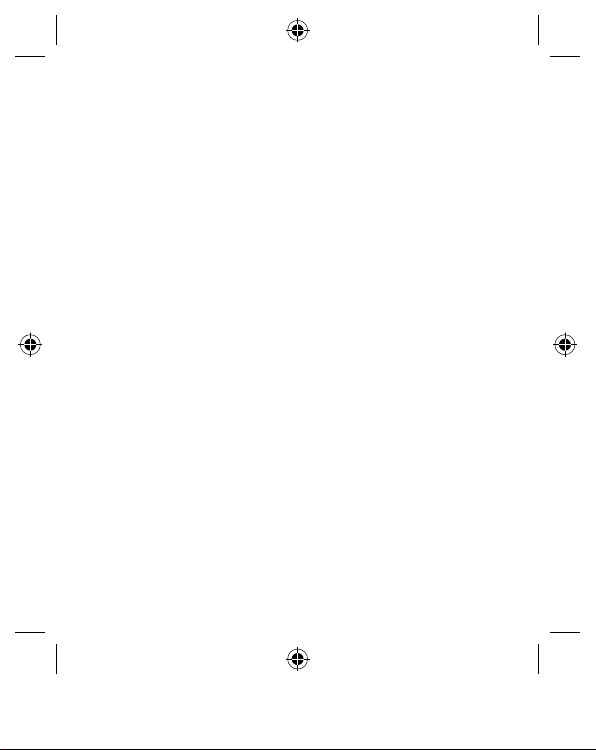
Contents
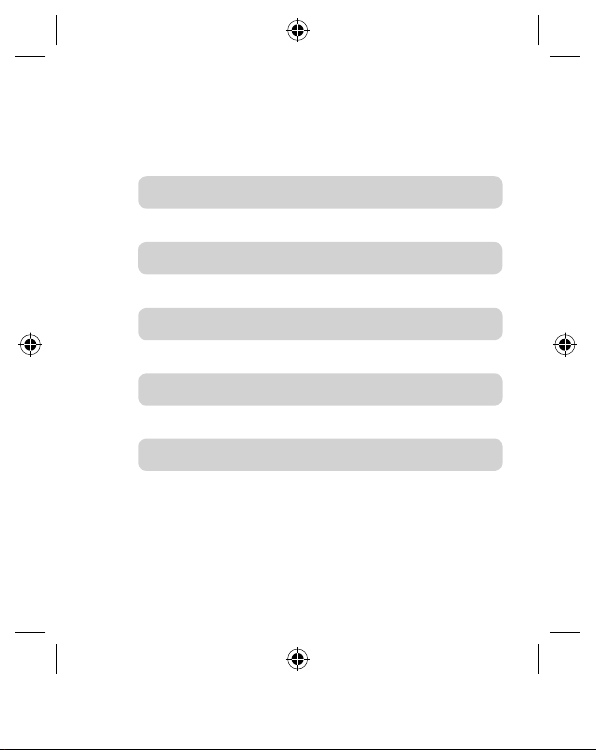
Contents
English 1
Français 11
Deutsch 21
Español 31
Italiano 41
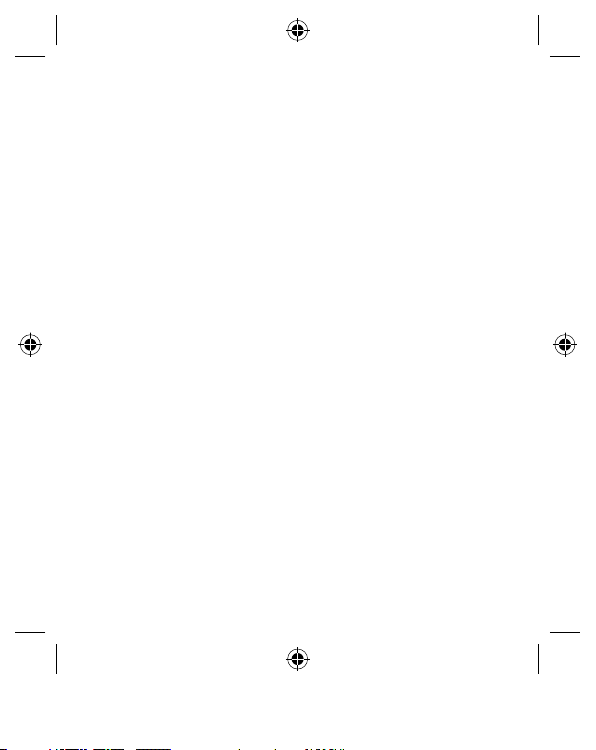
1 2
Setup Instructions
There are three sleeve sizes included: iPod mini, third- and
fourth-generation iPod small, and third- and fourth-
generation iPod large. Select the appropriate size for your
iPod.
40GB 3G/4G iPod
Introduction
Congratulations and thank you for purchasing the
TunePower Rechargeable Battery Pack (the TunePower)
from Belkin. Now you can power your iPod even when
the internal battery is drained, and keep the music
playing anytime, anywhere. Please be sure to read all the
instructions in this Quick Installation Guide so that you can
get the most from your Belkin product.
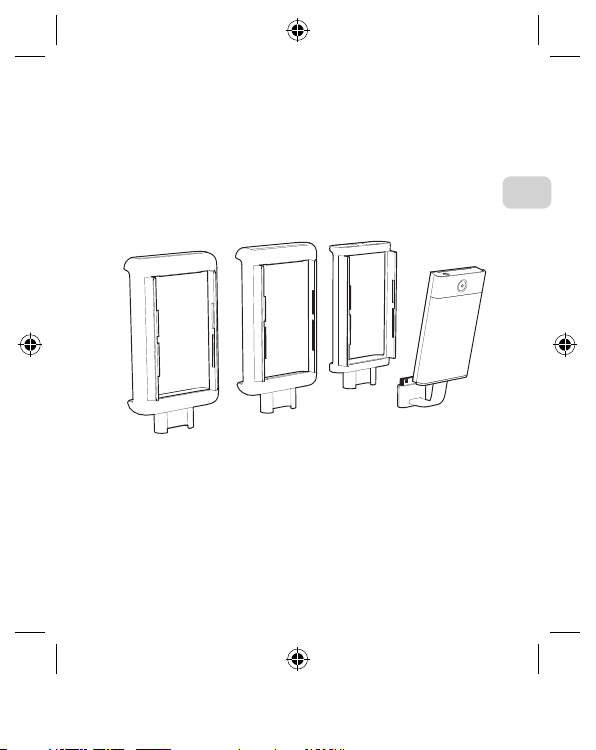
Setup Instructions
There are three sleeve sizes included: iPod mini, third- and
fourth-generation iPod small, and third- and fourthgeneration iPod large. Select the appropriate size for your
iPod.
40GB 3G/4G iPod
20GB 3G/4G iPod
iPod mini
En
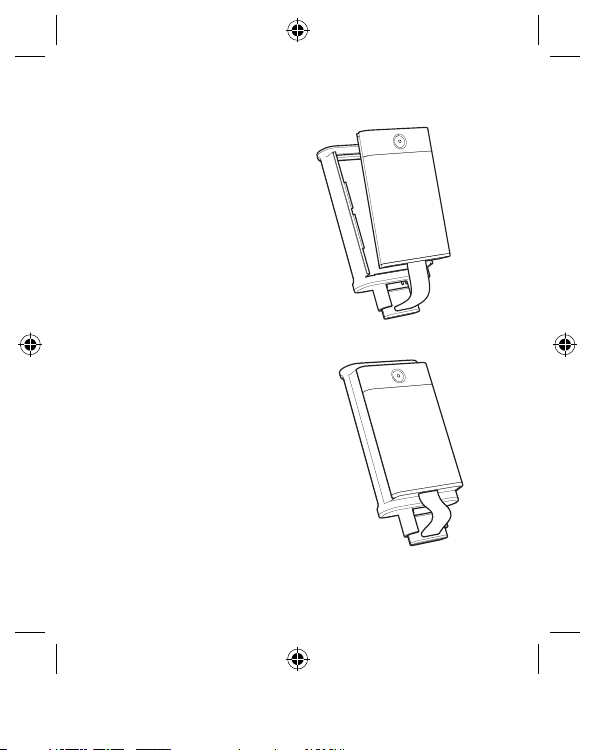
3 4
Setup Instructions
3. Attach the form-fitted sleeve
to the iPod by sliding the iPod
in bottom to top.
4. Connect the TunePower
to the iPod by plugging
the TunePower’s dock
connector into the
bottom of the iPod.
Setup Instructions
1. Attach the TunePower’s dock
connector to the slot on the
bottom of the iPod sleeve.
2.
Securely attach the battery
to the iPod sleeve. Make sure
the tabs on the top and
bottom of the battery pack
securely latch into the sleeve.
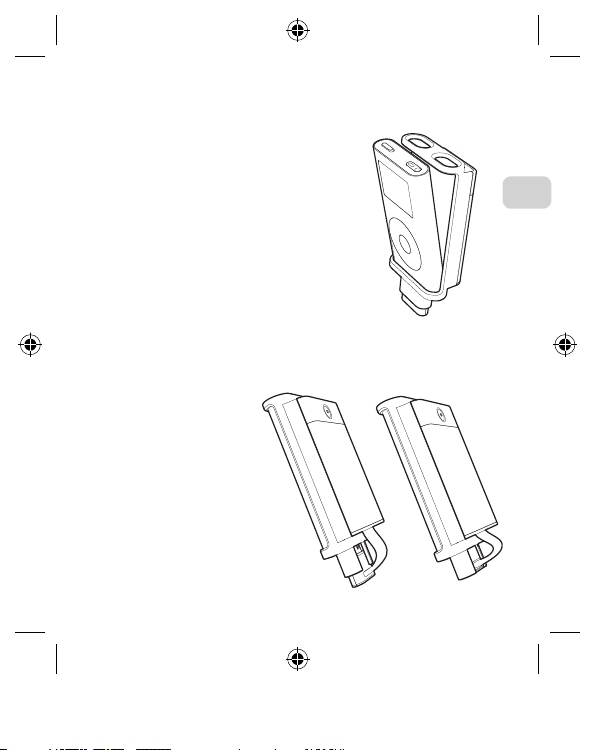
Setup Instructions
3. Attach the form-fitted sleeve
to the iPod by sliding the iPod
in bottom to top.
4. Connect the TunePower
to the iPod by plugging
the TunePower’s dock
connector into the
bottom of the iPod.
En
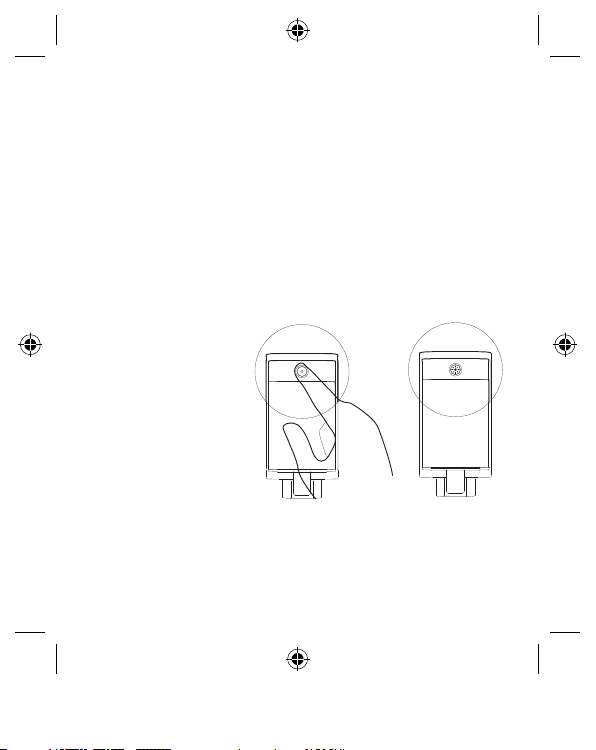
5 6
Operating the Belkin TunePower
Time periods listed are for the 3G iPod. Other iPod models
may have slight time variances.
Green: The battery is fully charged.
Amber: The battery is partially charged.
Red: Less than 20 minutes remain.
Note: iPod mini and 4G iPod players will recharge their internal
battery from the TunePower device*, though the charging icon
will not be displayed on the iPod screen. After three to four
hours, the TunePower will be completely discharged and can
be removed from the iPod (while the internal iPod battery is
approximately 75% charged). TunePower provides 8–10 hours
of additional play time.
*Performance may vary based on Apple iPod firmware version
in use. Visit belkin.com for details.
Operating the Belkin TunePower
Once the Belkin TunePower is connected to the iPod, the
iPod will run off the battery pack instead of the internal
iPod battery (as long as there is enough power in the
battery pack).
The TunePower will provide 8–10 hours of additional
play time*
*Performance may vary based on Apple® iPod firmware
version in use. Visit belkin.com for details.
To check the remaining
battery power level, press
the button on the top
end of the TunePower
and let go. The button
will light up to indicate
the battery status:
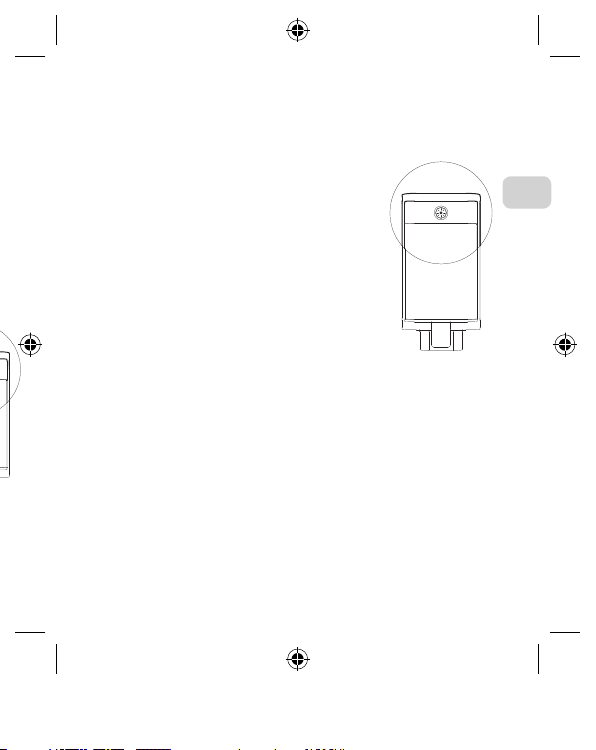
Operating the Belkin TunePower
Time periods listed are for the 3G iPod. Other iPod models
may have slight time variances.
Green: The battery is fully charged.
Amber: The battery is partially charged.
The transition from green to red
is gradual indicating the charge
status of the battery.
Red: Less than 20 minutes remain.
Note: iPod mini and 4G iPod players will recharge their internal
battery from the TunePower device*, though the charging icon
will not be displayed on the iPod screen. After three to four
hours, the TunePower will be completely discharged and can
be removed from the iPod (while the internal iPod battery is
approximately 75% charged). TunePower provides 8–10 hours
of additional play time.
*Performance may vary based on Apple iPod firmware version
in use. Visit belkin.com for details.
En
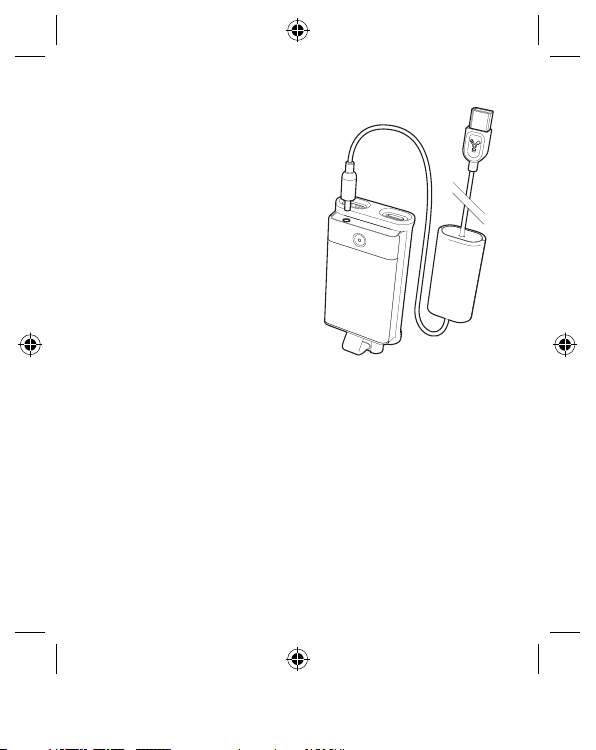
7 8
Charging the Belkin TunePower
Approximate charging times are as follows:
TunePower (whether connected to iPod or not): 2 hours
iPod fast-charge time (while connected to the TunePower):
2 hours for iPod and 1 hour for iPod mini (charges up to 80%
of battery capacity)
Full-charge time (for iPod and iPod mini): 4 hours
If the LED charge indicator flashes at any time during
charging, a FAULT has occurred. Simply disconnect the
Belkin TunePower from the supplied cable for approximately
30 seconds, and reconnect the cable. Charging should begin
automatically.
Notes: The Belkin TunePower will supply power to the iPod
whenever it is connected. When not in use, it is helpful to
disconnect the Belkin TunePower from the iPod, or make sure
that the iPod is in the OFF and LOCKED position to conserve
power.
The iPod can be charged at the same time as the Belkin
TunePower. Doing so should not increase the length of time that
it takes to charge the iPod.
Charging the Belkin TunePower
For additional power and charging,
connect the DC plug end of the
included cable into the DC jack on
the top of the TunePower.
Connect the FireWire® end into
the AC wall charger that ships
with your iPod, or to any FireWire
port on a laptop or desktop
computer.
The LED charge indicator will illuminate when the Belkin
TunePower is charging. This indicator will turn off when
the battery has been charged to approximately 90%. To
maximize charge, leave the battery pack connected for 10
minutes after the indicator turns off. Disconnecting the
Belkin TunePower before this time, or leaving it connected
for longer periods, will not damage the TunePower.
While the iPod is connected to the TunePower, both the
iPod and the TunePower can be charged simultaneously.
After the TunePower is completely charged, the charging
cycle will continue to charge the iPod.
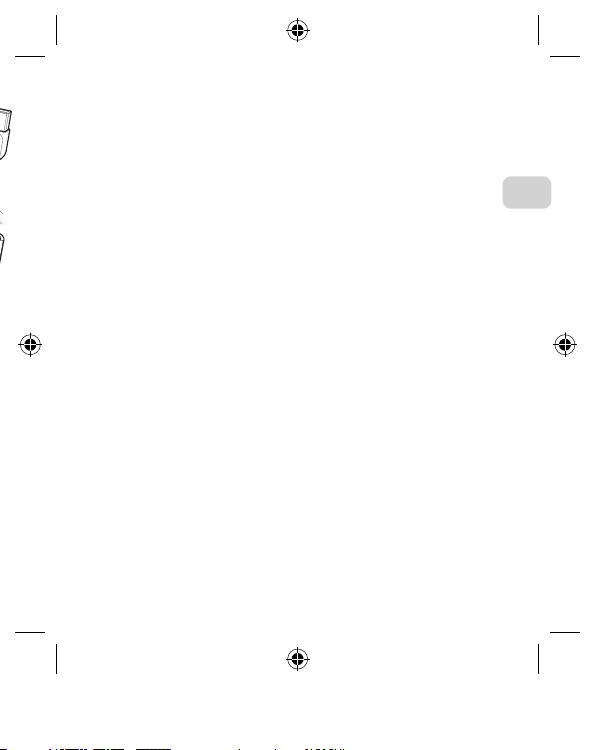
Charging the Belkin TunePower
Approximate charging times are as follows:
TunePower (whether connected to iPod or not): 2 hours
iPod fast-charge time (while connected to the TunePower):
2 hours for iPod and 1 hour for iPod mini (charges up to 80%
of battery capacity)
Full-charge time (for iPod and iPod mini): 4 hours
If the LED charge indicator flashes at any time during
charging, a FAULT has occurred. Simply disconnect the
Belkin TunePower from the supplied cable for approximately
30 seconds, and reconnect the cable. Charging should begin
automatically.
Notes: The Belkin TunePower will supply power to the iPod
whenever it is connected. When not in use, it is helpful to
disconnect the Belkin TunePower from the iPod, or make sure
that the iPod is in the OFF and LOCKED position to conserve
power.
The iPod can be charged at the same time as the Belkin
TunePower. Doing so should not increase the length of time that
it takes to charge the iPod.
En
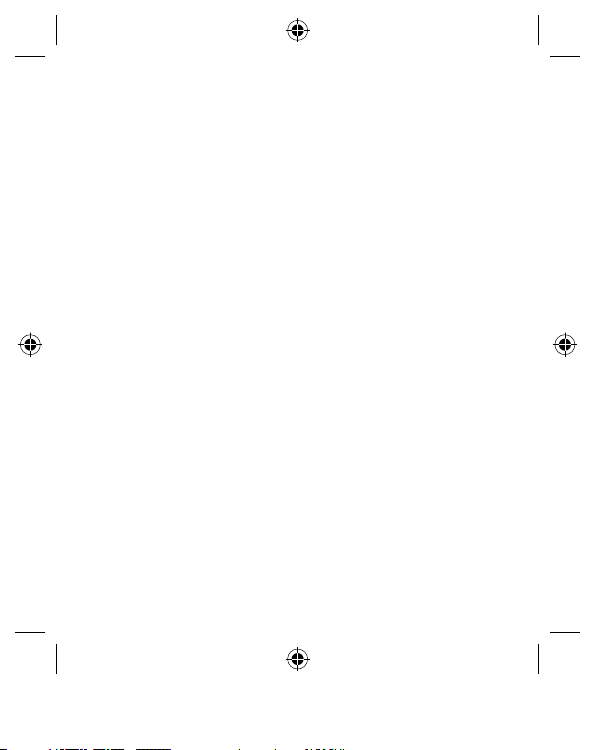
9 10
Helpful Hints
The Belkin Battery Pack has a life cycle of 400–500 cycles.
Temperature can reduce the life cycle of this product. Belkin
recommends 0–30 degrees Celsius for charging and 0–50
degrees Celsius for discharge (storage above 40 degrees
Celsius can reduce life cycle).
The Belkin TunePower does not have to be completely
discharged (LED red or off) before charging. The Belkin
TunePower can be charged at any charge level. This will not
reduce the life cycle of the TunePower.
Helpful Hints
As with all rechargeable lithium-ion batteries, the TunePower
will slowly discharge over time, even when not connected
to the iPod. High temperatures will increase the rate that the
Belkin TunePower will self-discharge.
When storing the Belkin TunePower for more than one
month, Belkin recommends:
1. The TunePower should be discharged—the LED indicator
should be red. If stored in any other state (including no
LED), the Belkin TunePower may lose some of its capacity,
which may or may not be recoverable in the future.
The Belkin TunePower should NEVER be stored for long
periods of time when fully charged.
2. Store the TunePower in a cool dry location. The best
temperature range for storage is -20–40 degrees Celsius.
3. It is recommended that the TunePower be charged for 10–
15 minutes every six months (being stored) to decrease
the risk of lost capacity.
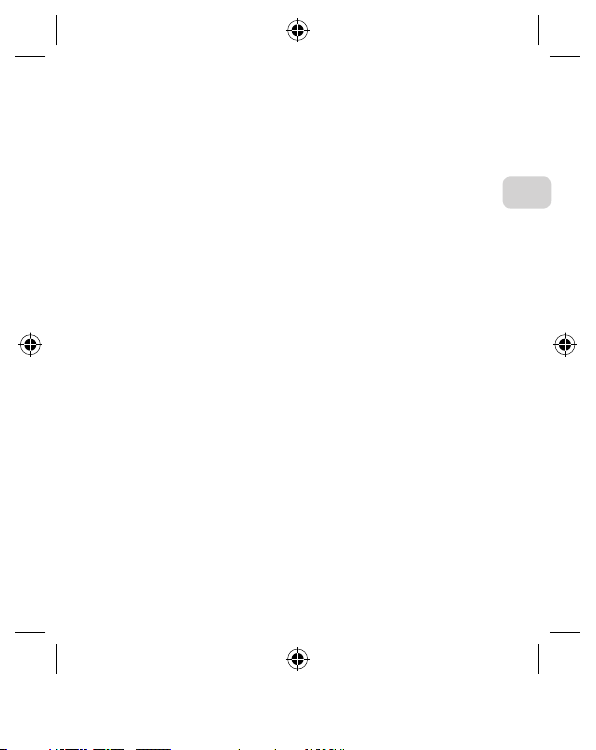
Helpful Hints
The Belkin Battery Pack has a life cycle of 400–500 cycles.
Temperature can reduce the life cycle of this product. Belkin
recommends 0–30 degrees Celsius for charging and 0–50
degrees Celsius for discharge (storage above 40 degrees
Celsius can reduce life cycle).
The Belkin TunePower does not have to be completely
discharged (LED red or off) before charging. The Belkin
TunePower can be charged at any charge level. This will not
reduce the life cycle of the TunePower.
En
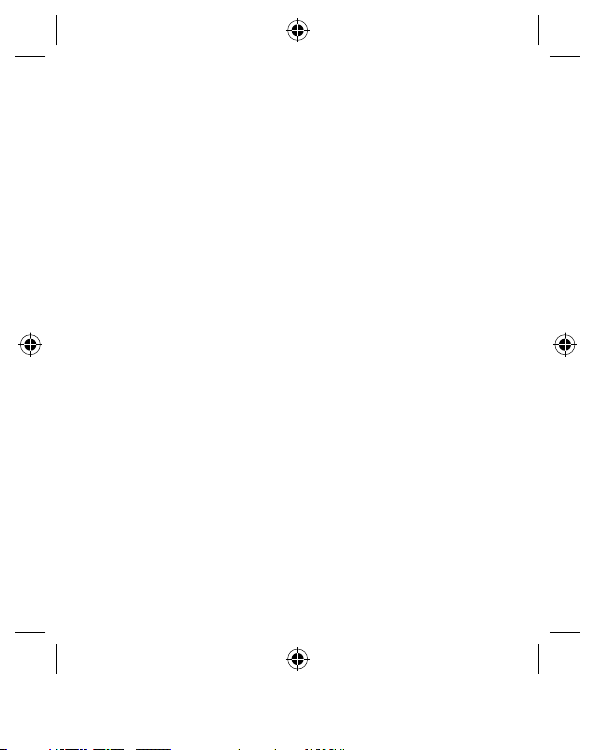
11 12
Instructions de mise en route
Le produit comprend des manchons en trois tailles : iPod
mini, iPod de 3e et 4e génération (petit format) et iPod de
3e et 4e génération (grand format). Choisissez le manchon
approprié pour votre iPod.
40GB 3G/4G iPod
Introduction
Félicitations et merci d’avoir choisi la Batterie de rechange
rechargeable TunePower (le TunePower) de Belkin. Vous
pouvez maintenant alimenter votre iPod même lorsque
la batterie interne est épuisée et écouter votre musique
n’importe où, n’importe quand. Lisez attentivement la
totalité de ce Guide d’Installation Rapide afin d’être certain
de tirer le meilleur parti de votre produit Belkin.
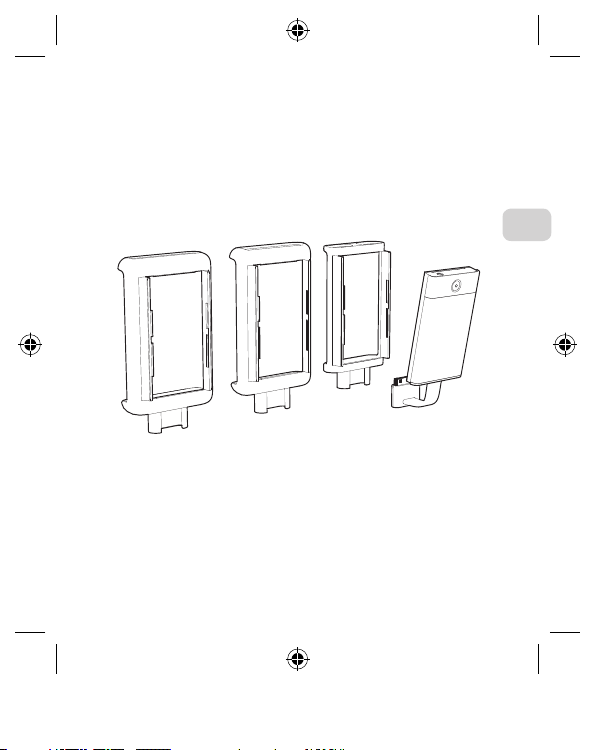
Instructions de mise en route
Le produit comprend des manchons en trois tailles : iPod
mini, iPod de 3e et 4e génération (petit format) et iPod de
3e et 4e génération (grand format). Choisissez le manchon
approprié pour votre iPod.
40GB 3G/4G iPod
20GB 3G/4G iPod
iPod mini
Fr
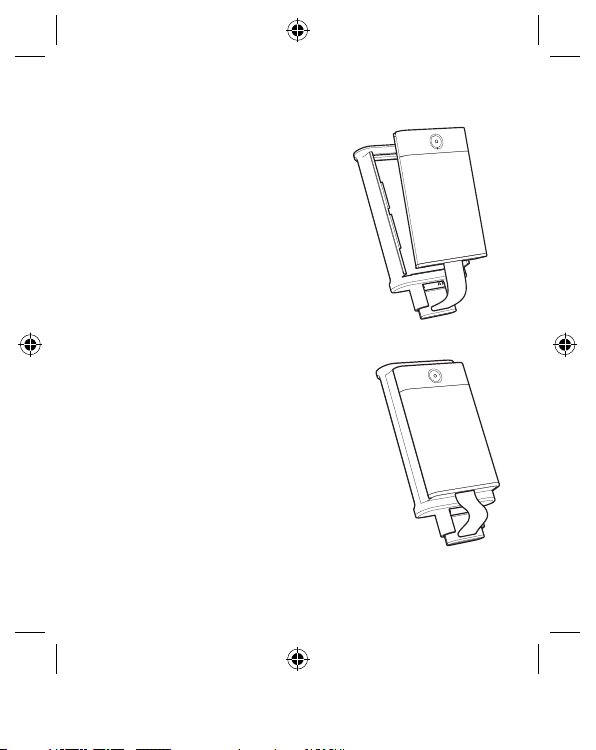
13 14
Instructions de mise en route
1. Placez le connecteur du TunePower
dans l’emplacement situé au bas du
manchon de l’iPod.
2.
Fixez bien la batterie sur le manchon
de l’iPod. Assurez-vous que les
languettes situées en haut et en bas
de la batterie sont bien insérées dans
le manchon.
Instructions de mise en route
3. Fixez le manchon sur votre iPod en
faisant glisser votre iPod du bas vers
le haut..
4. Branchez le TunePower
sur l’iPod en branchant le
connecteur du TunePower
dans le port d’encrage
situé au bas de l’iPod.
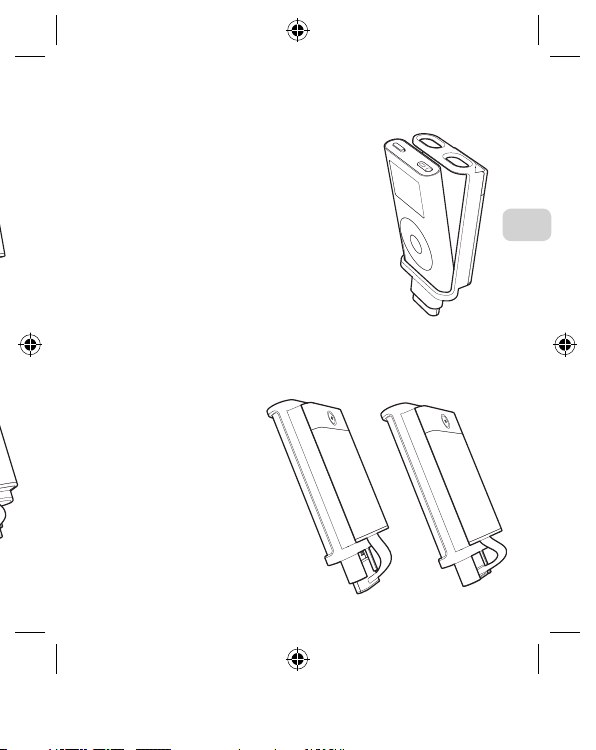
Instructions de mise en route
3. Fixez le manchon sur votre iPod en
faisant glisser votre iPod du bas vers
le haut..
4. Branchez le TunePower
sur l’iPod en branchant le
connecteur du TunePower
dans le port d’encrage
situé au bas de l’iPod.
Fr
