Page 1
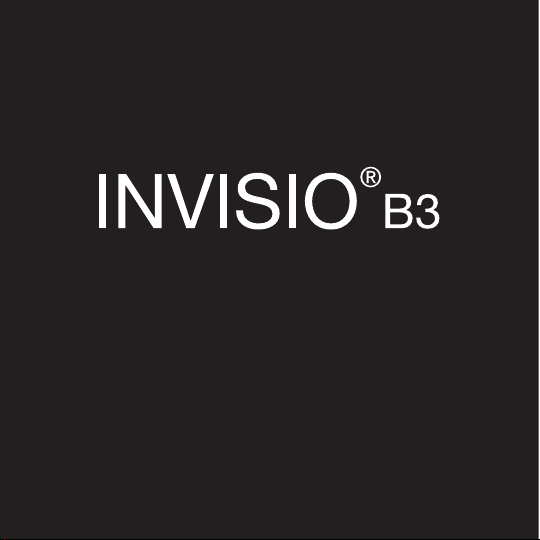
Bluetooth® Headset
User Manual
1
Page 2

USER MANUAL
IN THE FOLLOWING LANGUAGES
ENGLISH P3
SPANISH P17
2
Page 3
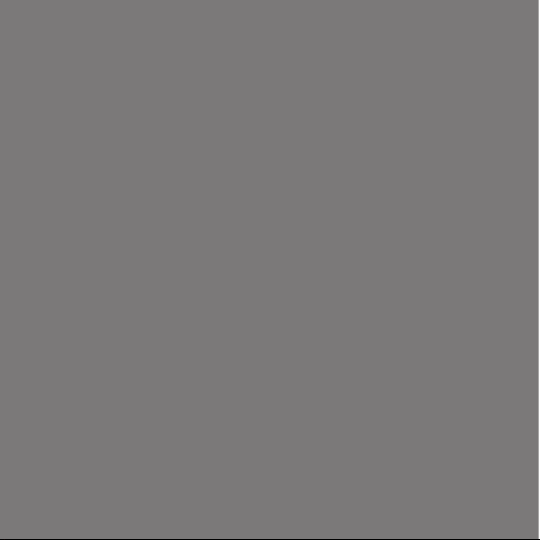
Please read this User Manual carefully before you
start using your headset.
Contents
Package Contents . . . . . . . . . . . . . . . . . . . . . . . 4
Features . . . . . . . . . . . . . . . . . . . . . . . . . . . . 4
Passkey . . . . . . . . . . . . . . . . . . . . . . . . . . . . 4
Quick Start . . . . . . . . . . . . . . . . . . . . . . . . . . . 5
Charging the Battery . . . . . . . . . . . . . . . . . . . . . . 5
Important Safety Instructions. . . . . . . . . . . . . . . . . . 6
Preparing the Soft Springs . . . . . . . . . . . . . . . . . . . 6
Wearing Your INVISIO
Turning On the INVISIO
Pairing with a Bluetooth® device . . . . . . . . . . . . . . . . 8
Optimal Performance. . . . . . . . . . . . . . . . . . . . . . 8
Make a Call. . . . . . . . . . . . . . . . . . . . . . . . . . . 8
Answering Calls/Hangup/Reject a Call. . . . . . . . . . . . . 8
Operation. . . . . . . . . . . . . . . . . . . . . . . . . . . . 9
Adjusting the Volume. . . . . . . . . . . . . . . . . . . . . . 9
Mute . . . . . . . . . . . . . . . . . . . . . . . . . . . . . . 9
Call Waiting . . . . . . . . . . . . . . . . . . . . . . . . . . 9
Conference Call . . . . . . . . . . . . . . . . . . . . . . . .10
Transfer and End a Call . . . . . . . . . . . . . . . . . . . .10
Redial (Hands-free Prole). . . . . . . . . . . . . . . . . . .10
Transferring a Call to a Mobile Phone . . . . . . . . . . . . .10
Voice Dialing . . . . . . . . . . . . . . . . . . . . . . . . . .11
Cautions . . . . . . . . . . . . . . . . . . . . . . . . . . . .11
RF Emissions Information . . . . . . . . . . . . . . . . . . .13
Limited 1-Year Warranty . . . . . . . . . . . . . . . . . . . .14
®
B3 . . . . . . . . . . . . . . . . . . 7
®
B3 . . . . . . . . . . . . . . . . . 7
3
3
Page 4

Thank you for purchasing the INVISIO® B3 Wireless Headset. The
INVISIO® B3 can communicate with a wide range of devices, such
as mobile phones, PDAs and computers, using two audio proles:
Bluetooth® HEADSET and Bluetooth® HANDS-FREE.
NOTE: Please check your device´s owner´s manual for information
about supported Bluetooth® features and functions.
Package Contents
• Hands-Free Headset
• AC Adapter (with mini USB plug)
• Two interchangeable Soft Springs (large and small)
• User’s guide
Features
• The headset can be used in either left or right ear Soft spring
length can be cut for a customt
• 3-button interface, including a large TALK button with red and
blue indicator lights
Passkey
Bluetooth® devices recognize each other by pairing. Each
Bluetooth® device uses a pairing code, called a PASSKEY. The
PASSKEY for the INVISIO® B3 is: ØØØØ
4
Page 5

Quick Start
Charging the Battery
Connect the AC adapter’s mini USB plug to the headset and connect the adapter to a power source. Charge the headset for 8 hours
before rst use.
A red light in the TALK button indicates charging. When charged,
the light turns off.
Note: Red blinking light is an indication of low battery. The headset
needs to be charged.
5
Page 6
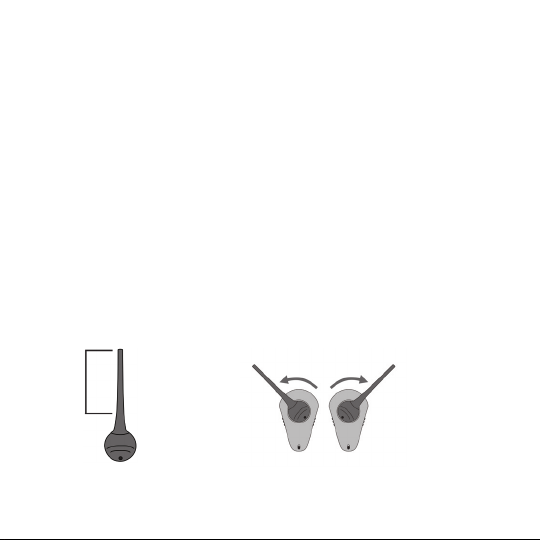
Important safety instructions - Save these instructions
DANGER – TO REDUCE THE RISK OF FIRE OR ELECTRICAL
SHOCK, CAREFULLY FOLLOW THESE INSTRUCTIONS.
For connection to a supply not in the USA use an attachment plug
adapter of the proper conguration for the power outlet.
This power unit is intended to be correctly orientated in a vertical
or oor mount position.
Preparing the Soft Springs
Soft Springs are made extra long and can be cut to t your ear,
using scissors or a hobby knife. Cut a little piece of the soft spring
at a time (Approx. 0.3 cm / 0.125 inches). Put the soft spring on the
headset and adjust it for a comfortable t.
Left Ear Right Ear
6
Page 7
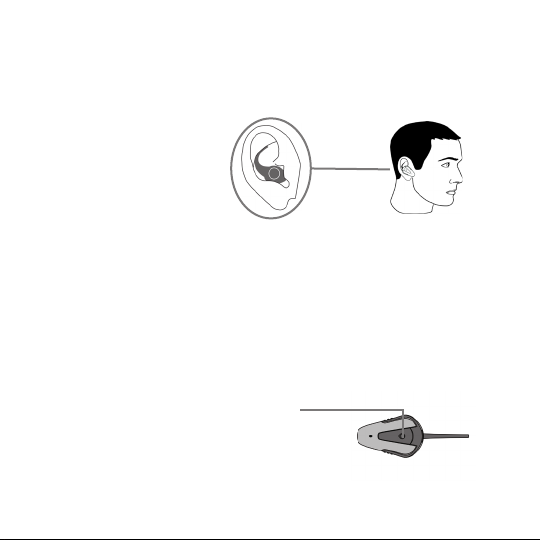
Wearing Your INVISIO® B3
Use your index nger to bend the soft spring and insert the headset
into your ear. Place the soft spring in the upper bend of your ear.
For best audio quality, place the headset and phone on the same
side of your body.
Note: Do not place the soft spring in your ear without the headset
attached.
Turning ON/OFF
To turn on the headset, press the TALK button until the blue light
ashes ve times followed by two tones. When turned on, the
headset automatically connects to the most recent connected
device. To turn off the headset, press the TALK button until the
red light ashes ve times followed by two tones.
TALK
Note: Audio tones can be heard only when wearing the headset.
7
Page 8

Pairing with a Bluetooth® Device
The INVISIO® B3 can be paired with up to eight devices. If you try
to pair the headset with more than eight devices, the rst paired
device used least recently will be deleted.
To pair the headset with a device (in OFF state):
1. Hold down the TALK button until the red and blue lights ash
repeatedly. Note: The headset is in pairing mode for 5 minutes.
The rst time the INVISIO® B3 is turned on it will automatically
enter into pairing mode.
2. Use your device’s Bluetooth® menu to search for the headset.
When found, “INVISIO® B3” appears in the device’s list.
3. If the device requests a passkey, enter ØØØØ.
Optimal Performance
For optimal performance, ensure that your mobile phone is worn or
placed on the same side of your body as the headset or within line
of sight.
Make a Call
When the headset is connected, dial or operate the phone accordingly to place the call.
Answering Calls/Hangup/Reject a Call
The headset sounds an alert for incoming calls. To answer the call,
8
Page 9
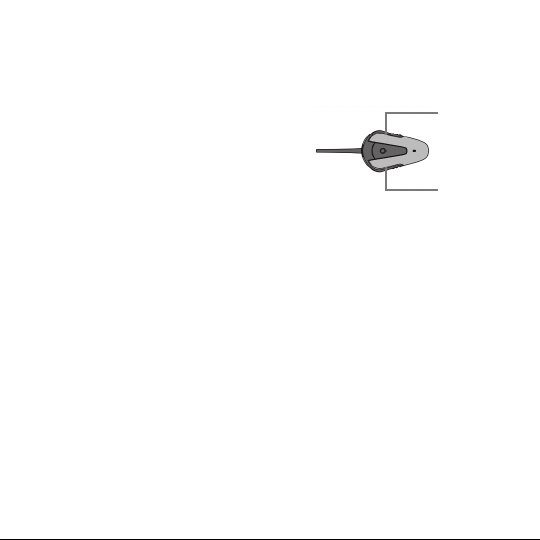
press the TALK button. To hang up, press the TALK button again. To
reject a call, hold down the TALK button for 1 second.
Operation
Adjusting the Volume
VOLUME UP
Use the VOLUME UP and VOLUME DOWN
buttons to adjust the volume. Each
adjustment is followed by a tone.
When the minimum or maximum level has
been reached, a different beep can be heard.
VOLUME DOWN
Note: The INVISIO® B3 saves the last used volume setting when
turned off.
Mute
To mute the headset microphone, press VOLUME UP + VOLUME
DOWN at the same time for three seconds. To un-mute, press both
buttons again for about 3 seconds. While muted, the headset beeps
twice every two seconds.
Note: Audio tones can be heard only when wearing the headset.
Call Waiting
To answer a second call, press the TALK button for 1 second. The
headset places the active call on hold and answers the new call. To
switch back, press TALK again for 1 second.
9
Page 10

Note: Call waiting must be supported by your phone and service
provider.
Conference Call
To connect the “on hold” call to the conference call, press and hold
the VOLUME UP button for 1 second, or until the headset beeps.
Note: Conference call must be supported by your phone and
service provider.
Transfer and End a Call
To transfer the second call to the “on-hold” call as well as disconnect yourself from the conversation, press and hold the VOLUME
DOWN button for 1 second, or until the headset beeps.
Note: The service must be supported by your phone and service
provider.
Redial (Hands-free Prole)
To re-dial the last called number, hold the VOLUME DOWN button
for approximately 1 second. The headset connects to the phone
and requests a redial.
Transferring a Call to a Mobile Phone
To transfer a call from the headset to or from a mobile phone, press
twice on the TALK button in order to transfer the audio to a mobile
10
Page 11

phone or from the mobile phone to the headset.
Voice Dialing
The INVISIO® B3 supports voice dialing. Refer to your phone’s owner’s manual to set up voice dialing. To use voice dialing, press the
TALK button and then complete your phone’s voice-dial procedure.
To cancel a voice dial, press the TALK button again.
Note: Voice dialing must be supported by your phone in order to
use this feature.
Cautions
Important safety information. Read this information before using
your INVISIO® B3.
• Do not expose the INVISIO® B3 to direct sunlight or extremely
high or low temperatures for prolonged periods of time.
• Do not expose the INVISIO® B3 to open ames, liquid or
moisture, etc.
• Do not drop, hit, throw or try to bend the INVISIO® B3.
Rough treatment could damage it.
• Swallowing the headset could be fatal, keep it away from chidren.
Users are not permitted to change or modify this device in any way.
Changes or modications not expressly approved by the party re-
11
Page 12

sponsible for compliance could void the user’s authority to operate
the equipment. See 47 CFR See, 15.21. This device complies with
part 15 of the FCC rules. Operation is subject to the following two
conditions: (1) This device may not cause harmful interference, and
(2) this device must accept any interference received, including
interference that may cause undesired operation. See 47 CFR
Sec.15.19(3).
Hospitals or health-care facilities may use equipment that is sensitive to external RF energy. To avoid interference and/or compatibility
conicts, turn off your headset when instructed to by posted notices.
Onboard aircraft, turn off your headset as instructed and use the
headset in accordance with applicable regulations and airline crew
instructions.
If you experience interference with a hearing aid or other personal
medical device, consult with that device’s manufacturer to discuss
alternatives. Your physician may be able to assist you in obtaining
this information.
People with pacemakers should follow these precautions:
• The Health Industry Manufacturers Association recommends a
minimum separation of 15 centimeters (Approx. 6 inches)
between a handheld wireless device and a pacemaker. These
recommendations are consistent with the independent research
12
Page 13

by, and recommendations of, Wireless Technology Research.
• Do NOT carry the phone or Bluetooth® headset in your breast
pocket.
• Turn OFF the phone and headset immediately if you suspect
interference.
RF Emissions Information
This equipment has been tested and found to comply with the limits
for a Class B digital device, pursuant to Part 15 of the FCC Rules.
These limits are designed to provide reasonable protection against
harmful interference in a residential installation. This equipment
generates, uses, and can radiate radio frequency energy and, if not
installed and used in accordance with the instructions, may cause
harmful interference to radio communications.
However, there is no guarantee that interference will not occur in a
particular installation. If this equipment does cause harmful interference to radio or television reception, which can be determined by
turning the equipment off and on, the user is encouraged to try to
correct the interference by one or more of the following measures:
• Reorient or relocate the receiving antenna.
• Increase the separation between the equipment and receiver.
• Connect the equipment into an outlet on a circuit different from
that to which the receiver is connected.
13
Page 14

Consult your local INVISIO® B3 store or an experienced technician
for help. If you cannot eliminate the interference, the FCC requires
that you stop using your product. Changes or modications not
expressly approved by NEXTLINK A/S may cause interference
and void the user’s authority to operate the equipment. This device
complies with Part 15 of the FCC Rules. Operation is subject to the
following two conditions: (1) This device may not cause harmful
interference, and (2) This device must accept any interference re-
ceived, including interference that may cause undesired operation.
Limited 1-Year Warranty
NEXTLINK A/S warrants that this product is free from defects in
design, material and workmanship that can result in malfunction of
the product during normal use. The warranty period is one (1) year
from the purchase date of the product by the end consumer.
1. The warranty is only valid under the following terms and
conditions: The warranty applies to the consumer on the original
receipt from the dealer and cannot be transferred or re-assigned
to another consumer.
2. When returning the product for repair or replacement, attach a
failure description and in the proper packaging. Proof of pur chase is required.
3. During the warranty period, the product can either be repaired
or replaced, and this will be based on the judgement of person nel authorized by NEXTLINK A/S. After replacement or repair,
14
Page 15

the product is warranted for the remaining time of the original
warranty period.
This warranty does not cover defects due to:
1. Adjustments, modications, disassembly or any alteration of the
product done by personnel not authorized by NEXTLINK A/S.
2. Accidents, exposure to liquids and food, moisture, extreme high
or low temperatures or environmental conditions, forces of
nature etc.
3. Variations in functionality when used with other devices, radio in
terference and radio networks, radio range, software update of
the product needed due to changes or functionality of other pro ducts like mobile phones, computers etc.
4. Misuse of the product e.g. wrongful installation, breaking covers
and casing by using force, etc.
5. Conditions due to normal wear and tear when using the product
e.g. rechargeable batteries have a limited lifespan and perfor
mance is gradually reduced over time. Soft Springs broken after
extensive use.
There are no expressed warranties neither written nor oral other
than this warranty. In no event shall NEXTLINK A/S or its vendors
be liable for incidental or consequential damages of any nature
15
Page 16

whatsoever, including but not limited to commercial losses, Force
Majeure or special contracts/deals. Please check the user’s guide
for information and regulations about electronic operation of the
product. This warranty does not affect the consumer’s legal rights
due to national legislation in force. If warranty service is needed,
please contact your dealer for further information. All shipping
costs for products covered by this warranty will be divided equally
between manufacturer and sender.
The Bluetooth word mark and logos are owned by Bluetooth SIG,
Inc. and any use of such marks by NEXTLINK A/S is under license.
Other trademarks and trade names are those of their respective
owners.
Please visit our website for further information. www.nextlink.se
Soft Spring system is a patent of NEXTLINK A/S.
NEXTLINK A/S reserves the right without notice to make changes
to specications for existing products and to discontinue existing
products. If NEXTLINK A/S markets new products to replace or
supplement existing products, such new products shall be entered
into agreement for.
16
Page 17

Por favor lea cuidadosamente la Guía del usuario
antes de comenzar a usar su auricular.
Contenidos
Contenidos del paquete . . . . . . . . . . . . . . . . . . . 18
Características . . . . . . . . . . . . . . . . . . . . . . . . 18
Código . . . . . . . . . . . . . . . . . . . . . . . . . . . . 18
Comienzo rápido . . . . . . . . . . . . . . . . . . . . . . . 19
Cargar la batería . . . . . . . . . . . . . . . . . . . . . . . 19
Instrucciones de seguridad importantes . . . . . . . . . . . 19
Preparar los “Soft Springs” (resortes blandos). . . . . . . . 20
Usar su INVISIO
Encender el INVISIO
Emparejar con un dispositivo Bluetooth® . . . . . . . . . . 22
Rendimiento óptimo . . . . . . . . . . . . . . . . . . . . . 22
Realizar una llamada . . . . . . . . . . . . . . . . . . . . 22
Responder llamadas/Colgar/Rechazar una llamada. . . . . 23
Funcionamiento . . . . . . . . . . . . . . . . . . . . . . . 23
Ajustar el volumen . . . . . . . . . . . . . . . . . . . . . . 23
Mute . . . . . . . . . . . . . . . . . . . . . . . . . . . . . .24
Llamada en espera. . . . . . . . . . . . . . . . . . . . . . 24
Llamada en conferencia . . . . . . . . . . . . . . . . . . . 24
Transferir y nalizar una llamada . . . . . . . . . . . . . . 25
Rellamar (Característica Manos Libres) . . . . . . . . . . . 25
Transferir una llamada al teléfono móvil . . . . . . . . . . . 25
Marcado con voz . . . . . . . . . . . . . . . . . . . . . . . 25
Advertencia. . . . . . . . . . . . . . . . . . . . . . . . . . 26
Informações sobre emissões de RF . . . . . . . . . . . . . 27
Garantía de 1 año limitada . . . . . . . . . . . . . . . . . . 28
®
B3 . . . . . . . . . . . . . . . . . . . . 21
®
B3. . . . . . . . . . . . . . . . . . 21
17
17
Page 18

Gracias por comprar el auricular inalámbrico INVISIO® B3. El
INVISIO® B3 se puede comunicar con una amplia gama de
dispositivos, tales como teléfonos móviles, palms y computadoras
mediante el uso de dos características de audio: auriculares Bluetooth® HEADSET y manos libres Bluetooth® HANDS-FREE.
NOTA: Por favor verique su manual del usuario para información
sobre las características y funciones de soporte del Bluetooth®.
Contenidos del paquete.
• Auricular Manos Libres
• Adaptador CA (con mini USB )
• Dos “soft springs” (resortes blandos) intercambiables
(grande y pequeño)
• Manual del usuario
Características
• El auricular puede usarse tanto en el oído izquierdo como en el
derecho. La longitud del “soft spring” (resorte blando) puede
cortarse para un calce perfecto.
• Interfaz de 3 botones incluyendo un gran botón TALK (hablar)
con luces indicadoras roja y azul.
Código
Los dispositivos Bluetooth® se reconocen unos a otros mediante el
18
Page 19

emparejamiento. Cada dispositivo Bluetooth® utiliza un código de
emparejamiento llamado PASSKEY. El PASSKEY para el INVISIO®
B3 es: 0000
Comienzo rápido
Cargar la batería
Conecte el mini UBS del adaptador CA al auricular y conecte el
adaptador a la fuente de alimentación. Cargue el auricular durante
8 horas antes de usarlo por primera vez.
Una luz roja en el botón TALK indica que está cargando. Cuando
esté cargado se apagará la luz.
Nota: cuando la luz roja titila indica que la batería está baja. El
auricular necesita cargarse.
19
Page 20

Instrucciones de seguridad importantes. Guarde estas instrucciones
PELIGRO – PARA REDUCIR EL RIESGO DE INCENDIO O DE
DESCARGA ELÉCTRICA SIGA CUIDADOSAMENTE ESTAS
INSTRUCCIONES.
Esta unidad de potencia está diseñado para estar correctamente
orientada en una posición vertical o montada sobre el piso.
Preparar los Soft Springs
Los “Soft springs” (resortes blandos) están hechos extra largos y
pueden cortarse para calzar en el oído usando un cúter. Corte un
pedacito de soft spring a la vez (aproximadamente 0,3 cm/0,125
pulgadas). Coloque el soft spring en el auricular y ajústelo para un
calce cómodo.
Oído izquierdo Oído derecho
20
Page 21

Usar el INVISIO® B3
Use su dedo índice para doblar el “soft spring” (resorte blando), e
inserte el auricular en el oído. Coloque el soft spring en el doblez
superior del oído. Para una mejor calidad de audio coloque el
auricular y el teléfono del mismo lado del cuerpo.
Nota: No coloque el soft spring en el oído sin tener sujeto el
auricular.
Encender/Apagar
Para encender el auricular, presione el botón TALK hasta que la
luz verde titile cinco veces seguido de dos tonos. Cuando se enciende, el auricular se conecta automáticamente al dispositivo más
reciente. Para apagar el auricular, presione el botón TALK hasta
que la luz roja titile cinco veces seguido de dos tonos.
TALK
Nota: Los tonos del audio pueden oírse solamente cuando se está
usando el auricular.
21
Page 22

Emparejar con un dispositivo Bluetooth
®
El INVISIO® B3 puede emparejarse hasta con ocho dispositivos. Si
usted intenta emparejar el auricular con más de ocho dispositivos
se borrará el dispositivo que se haya usado menos recientemente.
Para emparejar el auricular con un dispositivo (cuando está
apagado (OFF)):
1. Mantenga presionado el botón TALK hasta que las luces roja y
verde titilen repetidamente. Nota: El auricular permanece en
modo de emparejamiento durante 5 minutos. La primera vez que
encienda el INVISIO® B3, el auricular entrará al modo de em parejami ento de manera automática.
2. Use el menú Bluetooth® de su dispositivo para buscar el auricu lar. Cuando lo encuentre, el “INVISIO® B3” aparecerá en la lista
del dispositivo.
3. Si el dispositivo requiere un código, introduzca 0000.
Rendimiento óptimo
Para un rendimiento óptimo, asegúrese de usar su teléfono móvil
del mismo lado del cuerpo que el auricular o dentro de la línea de
visión.
Hacer una llamada
Cuando se conecta el auricular, marque u opere el teléfono adecuadamente para colocar la llamada.
22
Page 23

Responder llamadas/Colgar/Rechazar una llamada
El auricular emite un sonido de alerta para las llamadas que
entran. Para responder a la llamada presione el botón TALK. Para
colgar, presione el botón TALK nuevamente.
Para rechazar una llamada, mantenga presionado el botón TALK
durante 1 segundo.
Nota: Los tonos del audio pueden oírse solamente cuando se está
usando el auricular.
Funcionamiento
Ajustar el volumen
Use los botones de
VOLUME UP
VOLUME UP (subir volumen)
y VOLUME DOWN (bajar volumen)
para ajustar el volumen.
Cada ajuste es seguido de un tono.
Cuando se alcanza el nivel máximo
VOLUME DOWN
y mínimo se escucha un pitido diferente.
Nota: El INVISIO® B3 guarda la conguración del volumen al
apagarse.
23
Page 24

Mute (Silencio)
Para silenciar el micrófono del auricular, presione los botones
VOLUME UP y VOLUME DOWN al mismo tiempo durante tres segundos. Para desactivar la función “mute” presione ambos botones
nuevamente alrededor de tres segundos. Cuando la función “mute”
está activada, el auricular emite dos pitidos cada dos segundos.
Nota: Los tonos del audio pueden oírse solamente cuando se está
usando el auricular.
Llamada en espera
Para responder un segundo llamado, presione el botón TALK
durante 1 segundo. El auricular pone en espera la llamada activa
y responde la nueva llamada. Para volver a cambiar, presione el
botón TALK durante 1 segundo.
Nota: Para poder usar esta función, su teléfono y su proveedor de
servicios deben admitir llamadas en espera.
Llamada en conferencia
Para conectar la llamada “en espera” a llamada en conferencia,
presione y mantenga el botón VOLUME UP (subir volumen) durante 1 segundo o hasta que el auricular emita un pitido.
Nota: la llamada en conferencia debe tener el soporte de su teléfono y proveedor de servicios.
24
Page 25

Transferir y nalizar una llamada
Para transferir la segunda llamada a llamada “en espera” y al
mismo tiempo desconectarse usted mismo de la conversación,
presione y mantenga el botón VOLUME DOWN (bajar volumen)
durante 1 segundo o hasta que el auricular emita un pitido.
Nota: el servicio debe tener el soporte de su teléfono y proveedor
de servicios.
Rellamado (Característica Manos Libres)
Para volver a marcar el último número marcado, mantenga
presionado el botón VOLUME DOWN durante aproximadamente
1 segundo. El auricular se conecta con el teléfono y solicita un
rellamado.
Transferir una llamada a un teléfono móvil
Para transferir una llamada desde el auricular a un teléfono móvil o
viceversa, presione dos veces el botón TALK para transferir el audio a un teléfono móvil o desde un teléfono móvil hacia el auricular.
Marcado con voz
El INVISIO® B3 admite el marcado con voz. Consulte el manual del
usuario de su teléfono para congurar el marcado con voz. Para
usar el marcado con voz, presione el botón TALK y luego realice el
procedimiento del marcado con voz de su teléfono. Para cancelar
el marcado con voz, presione nuevamente el botón TALK.
25
Page 26

Advertencia
Información de seguridad importante. Lea esta información antes
de usar el INVISIO® B3.
• No exponga el INVISIO® B3 a la luz solar directa o temperaturas
extremadamente altas o bajas durante períodos de tiempo
prolongados.
• No exponga el INVISIO® B3 a llamas abiertas, líquido o
humedad, etc.
• No tire, golpee, arroje o trate de doblar el INVISIO® B3. El trato
brusco podría dañarlo.
• Tragar el auricular podría ser fatal, manténgalo alejado de
los niños.
Las personas con marcapasos deberían seguir las siguientes
precauciones:
• La Asociación de fabricantes de la industria de la salud reco mienda una separación mínima de 15 centímetros (aproximada-
mente 6 pulgadas) entre un dispositivo inalámbrico de mano y un
marcapasos. Estas recomendaciones son consistentes con la
investigación independiente y las recomendaciones de la Investi gación Tecnológica Inalámbrica.
• NO lleve el teléfono o el auricular Bluetooth® en el bolsillo
superior.
• APAGUE su teléfono o auricular inmediatamente si sospecha de
interferencia.
26
Page 27

Informações sobre emissões de RF
Este equipamento foi testado e está em conformidade com os limites para um dispositivo digital de Classe B, de acordo com a Parte
15 das Normas da FCC. Esses limites foram desenvolvidos para
fornecer uma proteção razoável contra interferência prejudicial em
uma instalação residencial. Este equipamento gera, usa e pode
emitir energia de radiofreqüência e, se não for instalado e usado
de acordo com as instruções, pode provocar interferências que
prejudicam as comunicações de rádio.
No entanto, não há garantia de que a interferência não ocorrerá
em uma instalação especíca. Se este equipamento provocar
interferências prejudiciais à recepção de rádio ou televisão, o que
pode ser determinado desligando e voltando a ligar o equipamento, o usuário deve tentar corrigi-las adotando uma ou várias das
seguintes medidas:
• Reoriente ou reposicione a antena de recepção.
• Aumente a distância entre o equipamento e o receptor.
• Conecte o equipamento em uma tomada de um circuito difer ente da tomada do receptor.
Consulte um revendedor local do INVISIO® B3 ou um técnico
especializado para obter ajuda. Se você não consegue eliminar
a interferência, a FCC exige que se interrompa o uso do produto.
Alterações ou modicações que não sejam expressamente apro-
27
Page 28

vadas pela NEXTLINK A/S podem causar interferência e anular a
autoridade do usuário em operar o equipamento. Este dispositivo
está em conformidade com a Parte 15 das Normas da FCC. A op-
eração está sujeita às duas condições a seguir: (1) Este dispositivo
não pode causar interferência prejudicial e (2) Este dispositivo
deve aceitar qualquer interferência recebida, incluindo interferências que possam provocar operação indesejada.
Garantía de 1 ano limitada
NEXTLINK A/S garantiza que este producto está libre de defectos
de diseño, material y fabricación que pueden causar un mal
funcionamiento del producto durante su uso normal. La duración
de la garantía es de dos (1) ano desde la fecha de la compra del
producto por parte del consumidor nal.
1. La garantía solo es valida según los siguientes términos y condi ciones. La garantía se aplica al consumidor en el recibo original
del vendedor y no puede ser transferida o reasignada a otro
consumidor.
2. Al devolver el producto para su reparación o reemplazo, adjunte
una descripción de la falla con la presentación adecuada.
3. Durante el período de garantía, el producto puede ser reparado
o reemplazado y esto se basará en el juicio del personal autori zado por NEXTLINK A/S. Luego del reemplazo o la reparación,
el producto estará en garantía durante el tiempo restante del
período de la garantía original.
28
Page 29

Esta garantía no cubre defectos causados por:
1. Ajustes, modicaciones, desmontaje o cualquier alteración
del producto realizado por personal no autorizado por
NEXTLINK A/S.
2. Accidentes, exposición a líquidos y comida, humedad, temper aturas extremadamente altas o bajas o condiciones ambien tales, fuerzas de la naturaleza, etc.
3. Variaciones en el funcionamiento cuando se lo usa con otros
dispositivos, interferencia radial y redes radiales, alcance de
radio, actualización del software del producto debido a cambios
en la funcionalidad de otros productos tales como teléfonos
móviles, computadoras, etc.
4. Uso incorrecto del producto, por ejemplo instalación incorrecta,
rotura de tapas y cubiertas por el uso de la fuerza, etc.
5. Condiciones causadas por el uso y desgaste normal al usar
el producto, por ejemplo, las baterías recargables tienen una
duración limitada y su desempeño se reduce gradualmente con
el tiempo. Los soft springs se rompen luego de un uso exten
sivo. No existen otras garantías expresas escritas u orales
además de esta garantía.
En ninguna circunstancia será NEXTLINK A/S o sus vendedores
responsables por daños fortuitos o resultantes de cualquier
naturaleza, incluyendo pero sin limitarse, a pérdidas comerciales,
fuerza mayor o contratos/acuerdos especiales. Por favor verique
29
Page 30

el manual del usuario para información y normas sobre el funcionamiento electrónico de este producto. Esta garantía no afecta los
derechos legales del consumidor según la legislación nacional en
vigencia. Si necesita el servicio de garantía, por favor póngase en
contacto con su vendedor para más información. Todos los costos
de envío de los productos cubiertos por esta garantía serán divididos equitativamente entre el fabricante y la persona que lo envía.
El logotipo y logogramas de Bluetooth son propiedad de Bluetooth
SIG, Inc. y cualquier uso de los mismos por parte de NEXTLINK
A/S se realiza bajo licencia. Otras marcas de fábrica y nombres
comerciales son aquellos de sus respectivos dueños.
Por favor visitie nuestro página de Internet para más información
sobre la Colección INVISIO® B3, y también para materiales adi-
cionales como FAQ (preguntas de uso frecuente) y noticias
www.nextlink.se
El sistema Soft spring es una patente de NEXTLINK A/S.
NEXTLINK A/S se reserva el derecho de realizar cambios en las
especicaciones sin aviso previo de los productos existentes y de
discontinuar los productos existentes.
Si NEXTLINK A/S comercializa nuevos productos para reemplazar
o complementar los productos existentes, dichos nuevos productos
estarán en conformidad con los términos del acuerdo.
30
Page 31

© 2007 NEXTLINK A/S. All rights reserved.
Bluetooth is a registered trademark of Bluetooth SIG Inc.,
and is used under license by NEXTLINK A/S.
The Soft Spring system is a patent of NEXTLINK A/S.
Check with local authorities regarding the use of
headset while driving. Designed in Denmark,
manufactured in Thailand.
www.invisioheadsets.com
07-2007-1.0
31
