Belkin AP10300-10 User Manual
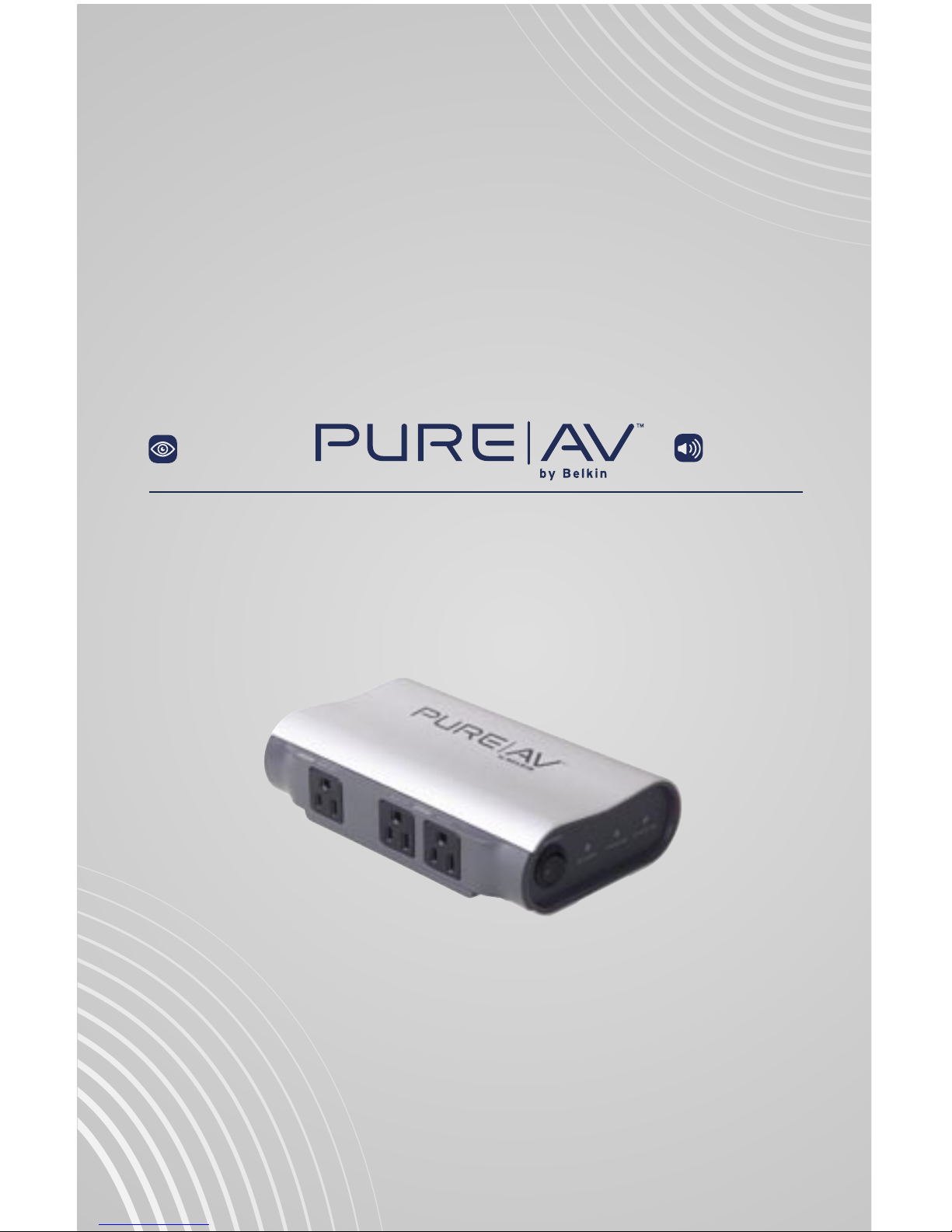
AP10300-10
HDTV Power Conditioner PFHD
Clear Picture
User Manual
Clean Sound

PureAV HDTV Power Conditioner
Table of Contents
1
Page
Introduction ......................................................................................... 2
Safety Precautions ............................................................................ 3
PureAV HDTV Power Conditioner Features ................................... 4
Hookup and Installation
Step 1 Mounting your PureAV HDTV
(optional) Power Conditioner ............................................. 5
Step 2 Connect Components to the AC Outlets ...... 6
Step 3 Remote AC/DC Control .................................... 7
Troubleshooting ............................................................................. 8
Belkin Connected Equipment Warranty .......................................... 9

Introduction
PureAV HDTV Power Conditioner
The PureAV team started with one simple goal—to build well-designed,
feature-rich, and attractive AV power products that will allow our
customers to realize the best possible performance from their audio, video,
and home theater equipment. To achieve this goal, we enlisted some of
the top engineers and industrial designers in the country. The result of our
efforts is the PureAV HDTV Power Conditioner.
Flat-screen LCD and plasma TVs have changed the way you view television
and offer convenient wall-mount and sleek tabletop designs. These
valuable displays are vulnerable to electrical disturbances and interference
from many sources inside and outside your home. Featuring advanced,
built-in HD PureFilter Circuitry, the PureAV HDTV Power Conditioner
removes electrical noise from high-definition video signals to provide
clean and clear power to your LCD, plasma TV, and HDTV. In addition to
providing exceptional performance, high-performance surge protection,
and seamless control, the PureAV HDTV Power Conditioner’s elegant,
low-profile design offers a variety of mounting options to complement
any flat-screen TV.
The HDTV experience is the driving force behind the PureAV HDTV Power
Conditioner, providing the clearest picture and cleanest sound from your
components to you. Thank you for purchasing the PureAV HDTV
Power Conditioner.
Clear Picture – Clean Sound. PureAV.
2

PureAV HDTV Power Conditioner
Safety Precautions
Warning – Grounding and Polarization
This product must be plugged directly into a grounded AC power outlet
(three-prong). Do not use a three-to-two-prong adapter to defeat the
grounding pin. Do not plug or “daisy-chain” this product into other
electrical products such as PureAV Power Conditioners, power strips, or
UPSes. Do not plug this product into an extension cord. Failure to plug this
product directly into a grounded outlet may result in personal injury or
damage to your equipment. Call a licensed electrician if you are unsure if
your AC outlets are properly grounded.
WARNING – Rooftop Antennas and Satellite Dishes
If you use rooftop antennas, satellite dishes, or any other rooftop hardware
that connects to your PureAV HDTV Power Conditioner, make sure the
wires are properly grounded. This will protect against voltage surges from
lightning strikes or static charges.
WARNING – Lightning Storm Protection
Although your PureAV HDTV Power Conditioner is built to withstand
large power surges, we cannot guarantee that it will protect all of your
equipment in the event of a large lightning storm. In the event of a
lightning storm, it is best to unplug your PureAV HDTV Power Conditioner
from the wall. Once you have done this, there is no need to unplug any of
the equipment that is connected to the PureAV HDTV Power Conditioner.
WARNING – Water and other Liquids
Do not use this product with aquariums or other water-related products.
Use indoors and in dry locations only. Do not operate the PureAV HDTV
Power Conditioner if any liquid is spilled on or in the unit. Failure to follow
these guidelines could result in serious bodily injury or death.
WARNING – Cleaning
Always unplug the PureAV HDTV Power Conditioner before cleaning. It is
only necessary to clean the PureAV HDTV Power Conditioner with a clean,
dry cloth or duster. Do not use any cleaning solutions, sprays, or water.
WARNING – No User-Serviceable Parts Inside
If for any reason your PureAV HDTV Power Conditioner is malfunctioning,
do not attempt to repair or dismantle the unit in any way. Unplug the unit
and consult the owner’s manual for warranty and service
contact information.
3

PureAV HDTV Power Conditioner
PureAV HDTV Power Conditioner Features
1. Power Switch – turns the power on and off to the PureAV HDTV Power
Conditioner’s “switched” outlet (AUX)
2. PureFilter™ Light – indicates that the HD PureFilter Circuitry is
working properly
3. Protecting Light – indicates that the surge-protection circuitry is
working properly
4. Ground Fault Light – indicates that the PureAV HDTV Power
Conditioner is not plugged into a properly grounded outlet
5. AC Outlets – powers high-definition video displays and other
equipment, such as HDTV receivers, satellite receivers, and DVDs
6. AC/DC Remote Socket – allows for turning on/off of a switched outlet
from an external source such as a preamp/receiver
7. 15-Amp Circuit Breaker – provides safety of resettable circuit breaker
4
2
3
4
1
5
7 6
