Page 1

FireWire Notebook
Adapter
Connect your iPod™,
camcorder, FireWire®, and
Sony® i.LINK® devices to
your PC
F5U513User Manual
EN
FR
DE
NL
IT
ES
Page 2

Page 3

FireWire Notebook
Adapter
Connect your iPod™,
camcorder, FireWire®, and
Sony® i.LINK® devices to
your PC
F5U513User Manual
EN
Page 4
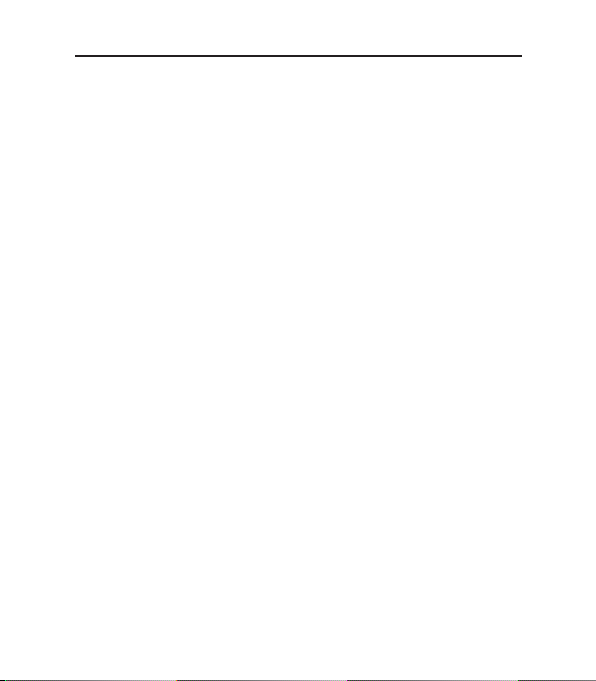
Table of Contents
Introduction ...............................................................................................1
Overview .....................................................................................................
2
Specifications ......................................................................................
2
Package Contents ................................................................................
3
Minimum System Requirements ..........................................................
3
Installation .................................................................................................
4
Hardware Installation ...........................................................................
4
Windows 98 SE Driver Installation .......................................................
4
Windows ME Driver Installation ...........................................................
5
Windows 2000/XP Driver Installation ..................................................
6
Information .................................................................................................
7
Page 5
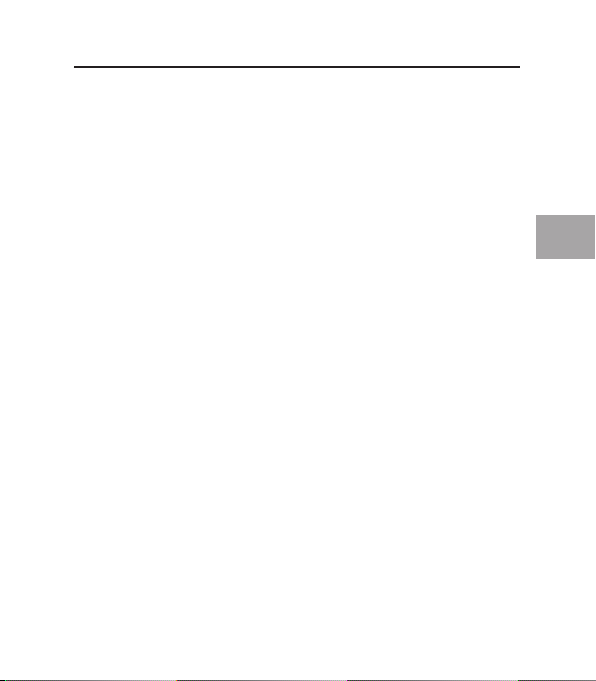
1
EN
Introduction
Thank you for purchasing the Belkin FireWire Notebook Adapter (the Adapter).
Now you can add three 400Mbps FireWire ports to your Windows 98 SE, Me,
2000, or XP operating system and enjoy the ultrafast speed and Plug-andPlay ease of next-generation FireWire devices.
Page 6
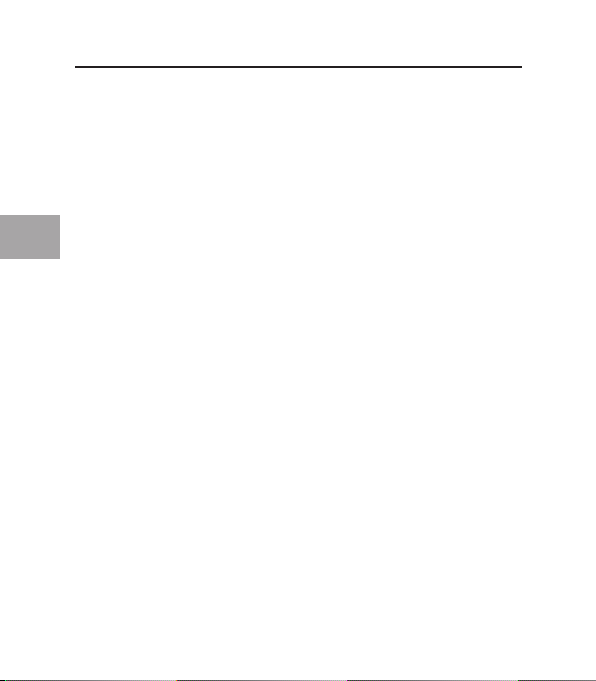
2
EN
Overview
Specifications
• 3 external 6-pin IEEE 1394 ports
• OHCI 1.0-compliant
• IEEE 1394a 2.0-compliant
• Texas Instruments TSB12LV23 OHCI-Lynx 1394 Link Layer Host Controller
• Texas Instruments TSB41LV02 Digital to Analog transceiver
• Supports 100/200/400Mbps data rates
• PC 98 & PCI Power Management v1.0-compliant
• 3.3V operation for CardBus to IEEE 1394 interface
• Optional AC adapter requirements:
Voltage: 12V DC
Current: 1.6 Amps
Plug Size: 3.8mm
Plug Polarity: Center positive
Note: Optional AC adapter is usually only required for devices that do not
provide their own power source such as web cameras, certain scanners, and
certain pocket hard-disk drives.
Page 7

3
3
EN
Package Contents
• Belkin FireWire Notebook Adapter
• User Manual
Minimum System Requirements
• 266MHz Pentium® II (700MHz PIII recommended for video editing)
• 32MB R AM (128MB recommended for video editing)
• Windows
®
98 SE, Me, 2000, XP
• 32-bit Type II CardBus slot (Check your laptop owner’s manual for CardBus
slot specifications)
Overview
Page 8
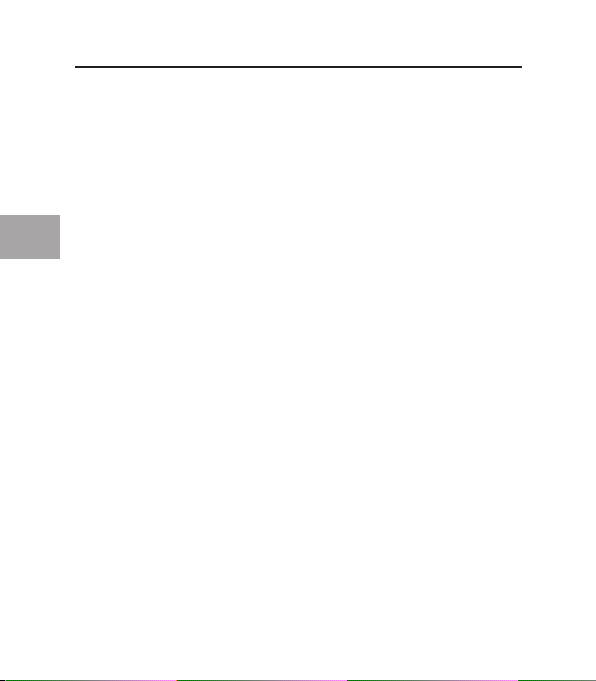
4
EN
Hardware Installation
1. Examine your laptop computer and locate the CardBus slot(s).
2. Insert the Adapter into a free 32-bit Type II CardBus slot.
3. Apply power to the laptop and let Windows start normally.
Windows 98 SE Driver Installation
1. When Windows has finished loading, the “New Hardware Wizard” will
launch and display a window that identifies the Adapter as a “Texas
Instruments OHCI Compliant IEEE 1394 Host Controller”. Click “Next”.
2. Select “Search for the Best Driver for Your Device (Recommended)”. Click
“Next”.
3. Leave all boxes unchecked. Click “Next”.
4. The “New Hardware Wizard” will now prompt you to select the driver you
wish to install. Select “The Updated Driver (Recommended)”. Click “Next”.
5. The “New Hardware Wizard” will now locate and install the proper driver.
Click “Next”.
6. You may be prompted to insert your Windows 98 installation CD.
7. Hardware installation is now complete. Click “Finish”.
8. To confirm that the Adapter has been properly installed, open the Windows
“System Properties” window and click the “Device Manager” tab. In the
list of installed devices, click the “+” sign next to the entry for “IEEE 1394
Bus Controller”. You should find an entry for “Texas Instruments OHCI
Compliant IEEE 1394 Host Controller”.
Installation
Page 9
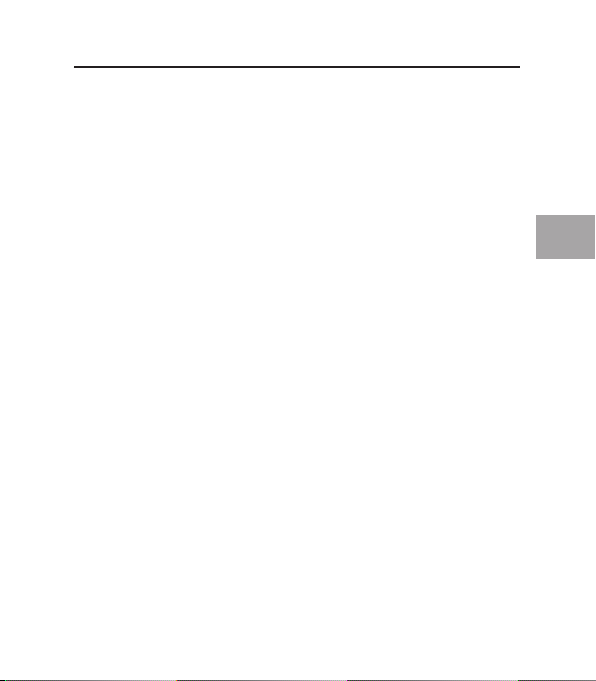
5
5
Installation
EN
Windows ME Driver Installation
1. When Windows has finished loading, the “New Hardware Wizard” will
launch and display a window that identifies the Adapter as a “Texas
Instruments OHCI Compliant IEEE 1394 Host Controller”.
2. Select “Automatic search for a better driver”. Click “Next”.
3. Windows will search its driver database and automatically install the
correct driver. Click “Finish”. You will be prompted to restart your
computer. Click “Yes”. Installation is now complete.
4. To confirm that the Adapter has been properly installed, open the Windows
“System Properties” window and click the “Device Manager” tab. In the
list of installed devices, click the “+” sign next to the entry for “IEEE 1394
Bus Controller”. You should find an entry for “Texas Instruments OHCI
Compliant IEEE 1394 Host Controller”.
Page 10
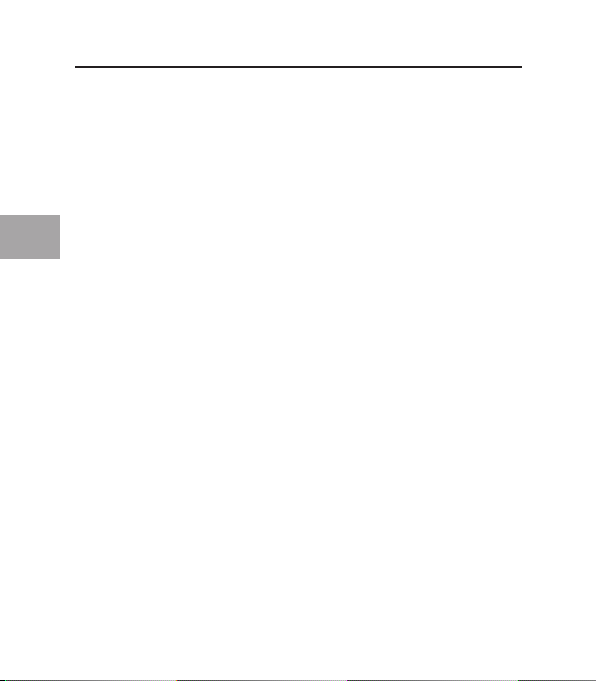
6
Installation
EN
Windows 2000/XP Driver Installation
1. When Windows has finished loading, the “New Hardware Wizard” will
launch and display a window that identifies the Adapter as a “Texas
Instruments OHCI Compliant IEEE 1394 Host Controller”. Windows will
search its driver database and automatically install the correct driver. You
may be prompted to restart your computer. If so, click “Yes” to restart.
Installation is now complete.
2. To confirm that the Adapter has been properly installed, open the Windows
“System Properties” window and click the “Hardware” tab, then click the
“Device Manager” button. In the list of installed devices, click the “+” sign
next to the entry for “IEEE 1394 Bus Host Controllers”. You should find an
entry for “Texas Instruments OHCI Compliant IEEE 1394 Host Controller”.
Page 11
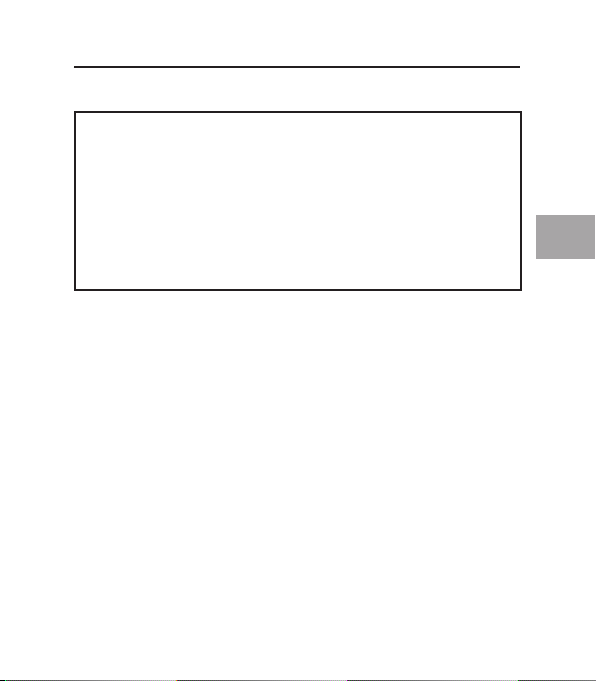
7
7
EN
Information
FCC Statement
DECLARATION OF CONFORMITY WITH FCC RULES
FOR ELECTROMAGNETIC COMPATIBILITY
We, Belkin Corporation, of 501 West Walnut Street, Compton, CA 90220, declare
under our sole responsibility that the product :
F5U513 to which this declaration relates:
Complies with Par t 15 of the FCC Rules. Operation is subject to the following two
conditions: (1) this device may not cause harmful interference, and (2) this device
must accept any inter ference received, including interference that may cause
undesired operation.
CE Declaration of Conformity
We, Belkin Corporation, declare under our sole responsibilit y that the F5U513, to
which this declaration relates, is in conformity with Generic Emissions Standard EN
55022:1998 Class B, EN50081-1 and with Generic Immunity Standard EN50082-1 1992.
Belkin Corporation Limited Lifetime Product Warranty
Belkin C orporation warrants thi s product agai nst defects in materials an d workmanship f or its lifeti me. If
a defec t is discovered, Belkin will, a t its option, repair or repla ce the product at no charge pr ovided it is
return ed during the wa rranty peri od, with tran sportation charges prepai d, to the auth orized Belkin d ealer
from wh om you purchase d the product . Proof of pur chase may be re quired.
This wa rranty does not apply if t he product has been damaged by accident, abus e, misuse, or
misappli cation; if t he product has been modified without the w ritten permis sion of Belki n; or if any B elkin
serial n umber has been r emoved or defac ed.
THE WA RRANT Y AND RE MEDIES S ET FORTH ABOVE A RE EXCLU SIVE IN L IEU OF AL L OTHERS ,
WHE THER OR AL OR WRI TTEN, E XPRESS ED OR IMPL IED. BEL KIN SPEC IFICALLY DISCLA IMS ANY A ND
ALL I MPLIED W ARRAN TIES, INC LUDING, WITHOU T LIMITATI ON, WARR ANTIES OF MERCH ANTABIL ITY
AND F ITNESS FOR A PART ICULA R PURPOS E.
No Belk in dealer, agent, or employee is au thorized to ma ke any modifica tion, extensi on, or additio n to
this war ranty.
BELK IN IS NOT R ESPONS IBLE FOR S PECIAL , INCIDEN TAL, OR CO NSEQUEN TIAL DA MAGES RE SULTING
FROM A NY BRE ACH OF WAR RANT Y, OR U NDER ANY OTHER LEG AL THEO RY, INCLUD ING BUT
NOT L IMITED TO LOST PROF ITS, DOW NTIME, G OODWILL , DAMAGE T O OR REPRO GRAMM ING OR
REPR ODUCING A NY PROG RAM OR DATA S TORED IN OR USED WI TH BELK IN PRODUC TS.
Page 12
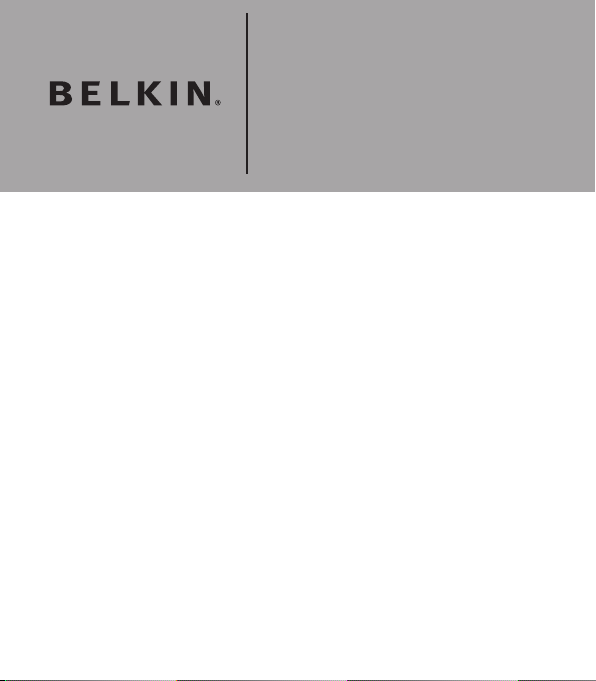
Belkin Corporation
501 West Walnut Street
Compton, CA, 90220-5221, USA
+1 310 898 1100
+1 310 898 1111 fax
Belkin Ltd.
Express Business Park
Shipton Way, Rushden
NN10 6GL, United Kingdom
+44 ( 0) 1933 35 2000
+44 ( 0) 1933 31 2000 fax
Belkin B.V.
Boeing Avenue 333
1119 PH Schiphol-Rijk, Netherlands
+31 (0) 20 654 7300
+31 (0) 20 654 7349 fax
Belkin GmbH
Hanebergstrasse 2
80637 Munich, Germany
+49 (0) 89 143405 0
+49 (0) 89 143405 100 fax
Belkin SAS
130 rue de Silly
92100 Boulogne-Billancourt, France
+33 (0) 1 41 03 14 40
+33 (0) 1 41 31 01 72 fax
Belkin Iberia
Avda. Cerro del Aguila 3
28700 San Sebastián de los Reyes, Spain
+34 9 16 25 80 00
+34 9 02 02 00 34 fax
© 200 6 Be lki n C orpo rat ion . Al l r ight s r ese rve d. A ll trad e n ames ar e re gis ter ed t rad emar ks
of res pec tiv e ma nuf act urer s l ist ed. Mac OS and Mac ar e tr ade mark s o f Ap ple Co mput er, Inc ., r egi ste red in
th e U. S. and oth er c oun tri es.
P75244ea
Plea se visi t our web site www.bel kin.com for technic al supp ort o r fur ther in forma tion.
Disposal of Waste Equipment by Users in Private Households in the European Union:
For more information, go to www.belkin.com/environmental
Page 13

Adaptateur FireWire
pour ordinateur
portable
Branchez votre iPod™,
caméscope, périphérique
FireWire®et Sony® i.LINK® à
votre PC
F5U513Manuel de l’utilisateur
FR
Page 14

Table des matières
Introduction ...............................................................................................1
Présentation ...............................................................................................
2
Spécifications ......................................................................................
2
Contenu de l’emballage .......................................................................
3
Configuration minimum requise ...........................................................
3
Installation .................................................................................................
4
Installation du matériel ........................................................................
4
Installation du pilote pour Windows 98 SE ...........................................
4
Installation du pilote pour Windows Me ...............................................
5
Installation du pilote pour Windows 2000/XP ......................................
6
Information .................................................................................................
7
Page 15

1
FR
Introduction
Merci d’avoir choisi l’Adaptateur FireWire pour ordinateur portable Belkin
(l’adaptateur).
Vous pouvez désormais ajouter trois ports FireWire 400 Mbps à votre
ordinateur sous Windows 98 SE, Me, 2000 ou XP, et profiter de la rapidité et
de la convivialité Plug-and-Play des périphériques FireWire.
Page 16
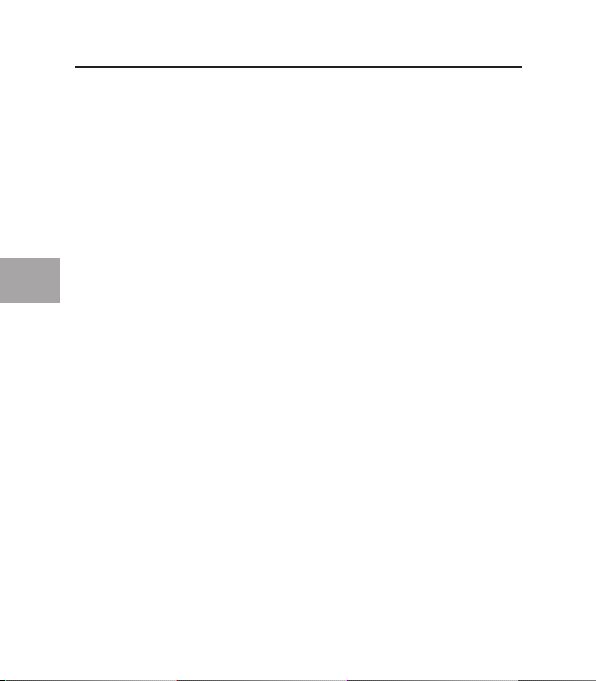
2
FR
Présentation
Spécifications
• Trois ports IEEE 1394 (6 broches) externes
• Compatible OHCI 1.0
• Compatible IEEE 1394a rév. 2.0
• Contrôleur d’hôte « Texas Instruments TSB12LV23 OHCI-Lynx 1394 Link
Layer »
• Émetteur-récepteur « Texas Instruments TSB41LV02 Digital to Analog »
• Prise en charge de débits de données à 100/200/400 Mbps
• Conforme PC 98 et PCI Power Management v1.0
• Fonctionnement sur 3,3 V pour interface CardBus vers IEEE 1394
• Caractéristiques techniques de l’adaptateur secteur facultatif :
Tension : 12 V CC
Courant : 1,6 ampères
Taille de la prise : 3,8 m
Polarité de la prise : Centre positif
Remarque : L’adaptateur secteur facultatif n’est requis que pour les
périphériques sans source d’alimentation propre, tels que les webcams,
certains scanners et certains disques durs portatifs.
Page 17
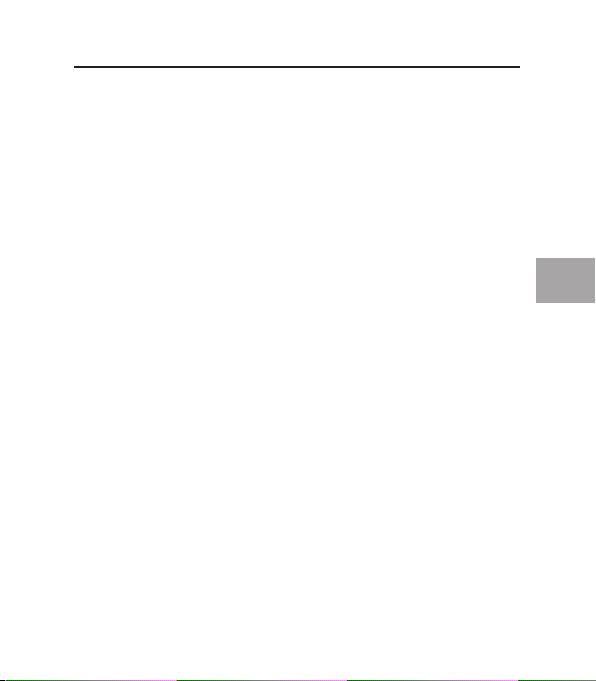
3
3
FR
Contenu de l’emballage
• Adaptateur FireWire pour ordinateur portable
• Manuel d’utilisation
Configuration minimum requise
• Pentium® II 266 MHz (PIII 700 MHz recommandé pour l’édition vidéo)
• 32 Mo RAM (128 Mo recommandé pour l’édition vidéo)
• Windows
®
98 SE, 2000, Me, XP
• Logement CardBus 32 bits de Type II (consultez la documentation
accompagnant votre ordinateur pour les caractéristiques techniques de son
emplacement CardBus)
Présentation
Page 18
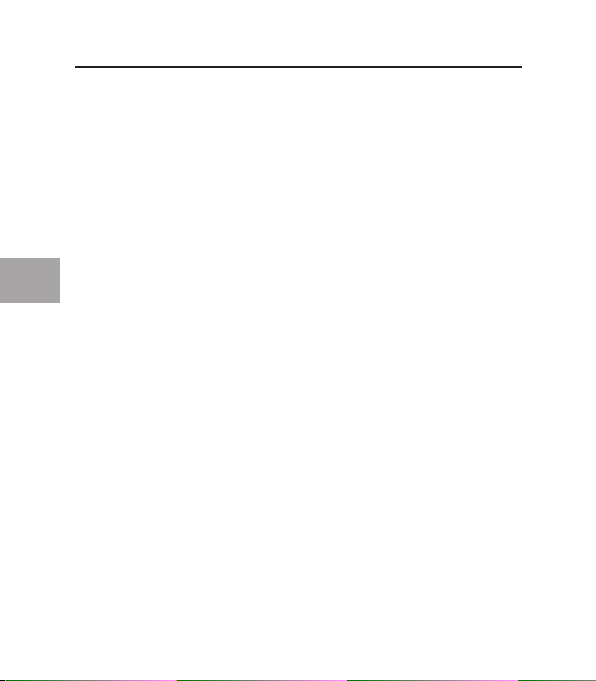
4
FR
Installation du matériel
1. Repérez l’emplacement CardBus de votre ordinateur portable.
2. Insérez l’adaptateur dans un logement CardBus 32 bits de Type II libre
3. Allumez votre ordinateur portable et laissez Windows démarrer comme
d’habitude.
Installation du pilote pour Windows 98 SE
1. Après le démarrage de Windows, l’assistant d’ajout de nouveau matériel
apparaît et affiche une fenêtre qui identifie l’adaptateur en tant que « Texas
Instruments OHCI Compliant IEEE 1394 Host Controller ». Cliquez sur « Next
[Suivant] ».
2. Choisissez l’option « Search for the best driver for your device [Rechercher
le meilleur pilote pour votre périphérique] » (recommandé). Cliquez sur
« Next [Suivant] ».
3. Assurez-vous que toutes les cases à cocher sont vides. Cliquez sur « Next
[Suivant] ».
4. L’assistant d’installation de nouveau matériel vous invite à sélectionner
le pilote que vous désirez installer. Sélectionnez « The updated driver [Le
pilote mis à jour] » (recommandé). Cliquez sur « Next [Suivant] ».
5. L’assistant d’ajout de nouveau matériel trouve et installer le pilote
approprié. Cliquez sur « Next [Suivant] ».
6. Il se peut que vous soyez invité à insérer le CD d’installation de Windows
98.
7. L’installation est terminée. Cliquez sur « Finish [Terminer] ».
8. Pour confirmer la réussite de l’installation de l’adaptateur, ouvrez la
fenêtre « Propriétés système » et cliquez sur l’onglet « Gestionnaire de
périphériques ». Dans la liste des périphériques installés, cliquez sur le
signe plus (+) à côté de l’entrée « IEEE 1394 Bus Controller ». Vous devriez
y trouver une entrée « Texas Instruments OHCI Compliant IEEE 1394 Host
Controller ».
Installation
Page 19

5
5
Installation
FR
Installation du pilote pour Windows Me
1. Après le démarrage de Windows, l’assistant d’ajout de nouveau matériel
apparaît et affiche une fenêtre qui identifie l’adaptateur en tant que « Texas
Instruments OHCI Compliant IEEE 1394 Host Controller ».
2. Sélectionnez « Automatic search for a better driver [Recherche automatique
d’un meilleur pilote] ». Cliquez sur « Next [Suivant] ».
3. Windows cherche dans sa base de données de pilotes et installe le pilote
approprié. Cliquez sur « Finish [Terminer] ». Vous serez invité à redémarrer
votre ordinateur. Cliquez sur « Yes [Oui] ». L’installation est terminée.
4. Pour confirmer la réussite de l’installation de l’adaptateur, ouvrez la
fenêtre « Propriétés système » et cliquez sur l’onglet « Gestionnaire de
périphériques ». Dans la liste des périphériques installés, cliquez sur le
signe plus (+) à côté de l’entrée « IEEE 1394 Bus Controller ». Vous devriez
y trouver une entrée « Texas Instruments OHCI Compliant IEEE 1394 Host
Controller ».
Page 20
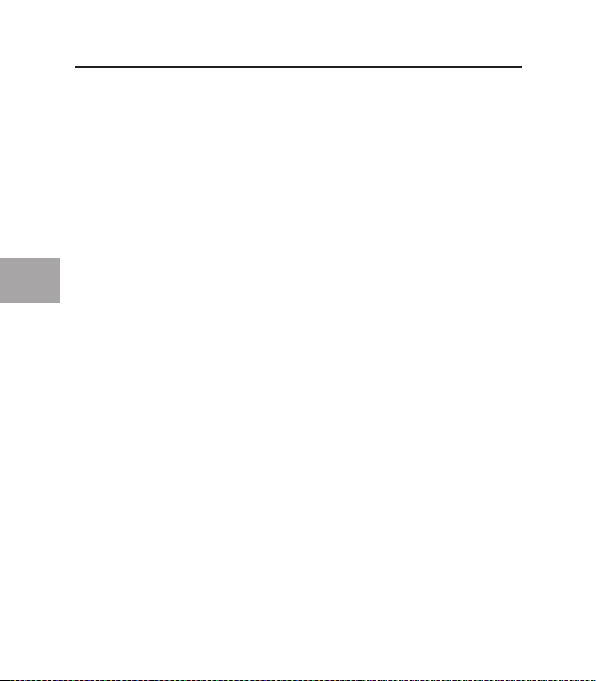
6
Installation
FR
Installation du pilote pour Windows 2000/XP
1. Après le démarrage de Windows, l’assistant d’ajout de nouveau matériel
apparaît et affiche une fenêtre qui identifie l’adaptateur en tant que « Texas
Instruments OHCI Compliant IEEE 1394 Host Controller ». Windows cherche
dans sa base de données de pilotes et installe le pilote approprié. Vous
serez invité à redémarrer votre ordinateur. Cliquez sur « Yes [Oui] » pour
redémarrer. L’installation est terminée.
2. Pour confirmer la réussite de l’installation de l’adaptateur, ouvrez la fenêtre
« Propriétés système » et cliquez sur l’onglet « Matériel », puis sur le bouton
« Gestionnaire de périphériques ». Dans la liste des périphériques installés,
cliquez sur le signe plus (+) à côté de l’entrée « IEEE 1394 Bus Host
Controllers ». Vous devriez y trouver une entrée « Texas Instruments OHCI
Compliant IEEE 1394 Host Controller ».
Page 21

7
7
FR
Information
Déclaration FCC
DÉCLARATION DE CONFORMITÉ À LA RÉGLEMENTATION FCC
EN MATIÈRE DE COMPATIBILITÉ ÉLECTROMAGNÉTIQUE
Nous, Belkin Corporation, sis au 501 West Walnut Street , Compton CA, 90220,
États-Unis, déclarons sous notre seule responsabilité que le produit :
F5U513 auquel se réfère la pré sente déclaration :
est conforme aux normes énoncées à l’alinéa 15 de la réglementation FCC. Le
fonctionnement est assujetti aux deux conditions suivantes : (1) cet appareil ne
peut pas provoquer d’interférence nuisible et (2) cet appareil doit accepter toute
interférence reçue, y compris des inter férences pouvant entraîner un fonctionnement
non désiré.
Déclaration de conformité CE
Nous, Belkin Components, déclarons sous notre seule responsabilité que le produit
F5U513, auquel se rapporte la présente déclaration, a été élaboré dans le respect
des normes d’émissions EN 55022:1998 Classe B, EN50081-1, ainsi que des normes
d’immunité EN50082-1 1992 en vigueur.
Garantie limitée à vie du produit de Belkin Corporation
Belkin C orporation garantit ce pr oduit contre tout défaut m atériel ou de f abrication pe ndant toute sa durée de vie.
Si l’appar eil s’avère défec tueux, Belkin le réparera ou le remplacera gr atuitement, à sa convenance, à condition q ue
le produi t soit retour né, port payé, pendant la duré e de la garanti e, au déposita ire Belkin agré é auprès duquel le
produit a été acheté. U ne preuve d’achat peut être exigé e.
La prés ente garantie est caduque si le produit a ét é endommagé par accident, abus , usage improp re ou mauvaise
applicat ion, si le prod uit a été modif ié sans autori sation écrit e de Belkin, ou si un numéro de s érie Belkin a é té
supprimé ou rendu illisibl e.
LA G ARANT IE ET LES VOIES DE R ECOURS S USMENT IONNÉES F ONT FOI E XCLUSIV EMENT E T REMPL ACENT
TOUT ES LES AU TRES, OR ALES OU ÉCRITES , EXPLI CITES OU IMPLICI TES. BEL KIN REJ ETTE E XPRESS ÉMENT
TOUT ES LES GA RANTI ES IMPL ICITES, Y COMPRIS MAIS SA NS REST RICTION , LES GA RANTI ES AFFÉR ENTES À L A
QUAL ITÉ LOYAL E ET MARC HANDE E T À LA PO SSIBILI TÉ D’UTI LISATIO N À UNE FIN DONNÉE.
Aucun dé positaire, rep résentant ou employé de Belk in n’est habilité à apporter de s modificatio ns ou adjoncti ons à
la prése nte garantie, ni à la proroge r.
BELK IN N’EST P AS RESPO NSABLE DES DOMMA GES SPÉC IAUX, DI RECTS OU INDIREC TS, DÉCO ULANT D ’UNE
RUPT URE DE G ARANT IE, OU EN V ERTU DE T OUTE AUT RE THÉOR IE JURID IQUE, Y C OMPRIS M AIS SAN S
REST RICTIO N LES PER TES DE BÉN ÉFICES, TEMPS D’AR RÊT, FOND S DE COMME RCE, REPR OGRAM MATION OU
REPR ODUCTIO N DE PROGR AMMES O U DE DONNÉ ES MÉMOR ISÉS OU U TILISÉS AVEC DES P RODUITS BELKIN O U
DOMM AGES CAU SÉS À CES P ROGRAM MES OU À CE S DONNÉE S.
Page 22

Belkin Corporation
501 West Walnut Street
Compton, CA 90220 -5221, États-Unis
+1 310 898 1100
+1 310 898 1111 Fax
Belkin Ltd.
Express Business Park
Shipton Way, Rushden
NN10 6GL, Royaume-Uni
+44 ( 0) 1933 35 2000
+44 ( 0) 1933 31 2000 Fax
Belkin B.V.
Boeing Avenue 333
1119 PH Schiphol-Rijk, Pays-Bas
+31 (0) 20 654 7300
+31 (0) 20 654 7349 Fa x
Belkin GmbH
Hanebergstrasse 2
80637 Munich, Allemagne
+49 (0) 89 143405 0
+49 (0) 89 143405 100 Fa x
Belkin SAS
130 rue de Silly
92100 Boulogne-Billancourt, France
+33 (0) 1 41 03 14 40
+33 (0) 1 41 31 01 72 Fax
Belkin Iberia
Avda Cerro del Aguila 3
28700 San Sebastián de los Reyes, Espagne
+34 9 16 25 80 00
+34 9 02 02 00 34 Fax
© 200 6 Be lki n C orpo rat ion . To us d roi ts r ése rvé s. T oute s l es r ais ons com mer cial es sont de s ma rqu es
dé posé es de l eur s fa bri can ts resp ect ifs . M ac e t Ma c O S so nt des mar ques de com mer ce d e A pple Co mpu ter,
In c., enr egi stré es aux Éta ts- Uni s et da ns d ’aut res pa ys.
P75244ea
Po ur e n s avoi r plus ou pou r obt enir une as sista nce tec hni que, visi tez www .belk in.c om.
Élimination des déchets par les utilisateurs dans les ménages privés au sein de l’Union européenne :
Pour en savoir plus, allez à www.belkin.com/environmental.
Page 23

FireWire NotebookAdapter
Zum Anschluss von iPod™,
Camcordern, FireWire® und Sony®
i.LINK® Geräten an Ihren PC
F5U513Benutzerhandbuch
DE
Page 24

Inhaltsverzeichnis
Einleitung ...................................................................................................1
Übersicht ....................................................................................................
2
Technische Daten .................................................................................
2
Verpackungsinhalt ................................................................................
3
Mindest-Systemvoraussetzungen ........................................................
3
Installation .................................................................................................
4
Hardware-Installation ..........................................................................
4
Treiberinstallation unter Windows 98 SE .............................................
4
Treiberinstallation unter Windows ME .................................................
5
Treiberinstallation unter Windows 2000/XP .......................................
6
Informationen ............................................................................................
7
Page 25

1
DE
Einleitung
Wir freuen uns, dass Sie sich für den FireWire Notebook-Adapter von Belkin
entschieden haben.
Jetzt können Sie Ihr Windows 98 SE, ME, 2000 oder XP Computersystem mit
drei zusätzlichen FireWire-Anschlüssen ausstatten, die neben einer Übertrag
ungsgeschwindigkeit von 400 Mbit/s das Plug&Play von FireWire-Geräten der
nächsten Generation bieten.
Page 26

2
DE
Übersicht
Technische Daten
• 3 externe 6-polige Anschlüsse nach dem Standard IEEE 1394
• Entspricht dem Standard OHCI 1.0
• Entspricht dem Standard IEEE 1394a 2.0
• Texas Instruments TSB12LV23 OHCI-Lynx 1394 Link Layer Host Controller
• Texas Instruments TSB41LV02 Digital/Analog Transceiver
• Unterstützt Datenraten von 100/200/400 Mbit/s
• Entspricht PC 98- und PCI-Energieverwaltung v1.0
• 3,3 V Betrieb für CardBus/IEEE 1394 Schnittstelle
• Anforderungen für optionales Netzteil:
Spannung: 12 V DC
Stromstärke: 1,6 A
Steckergröße: 3,8 mm
Steckerpolarität: Mitte positiv
Hinweis: Das optionale Netzteil ist normalerweise nur bei Geräten erforderlich,
die über keine eigene Stromversorgung verfügen, z. B. Web-Kameras,
bestimmte Scanner und Pocket-Festplatten.
Page 27

3
3
DE
Verpackungsinhalt
• Belkin FireWire Notebook-Adapter
• Benutzerhandbuch
Mindest-Systemvoraussetzungen
• 266-MHz-Pentium® II-Prozessor (700MHz PIII für Videobearbeitung
empfohlen)
• 32-MB-Arbeitsspeicher (128 MB empfohlen für Videobearbeitung)
• Windows
®
98 SE, ME, 2000, XP
• 32-Bit CardBus-Steckplatz (Typ II) (Im Benutzerhandbuch Ihres Notebooks
finden Sie die technischen Daten für den CardBus-Steckplatz)
Übersicht
Page 28

4
DE
Hardware-Installation
1. Suchen Sie den CardBus-Steckplatz (bzw. die CardBus-Steckplätze) an
Ihrem Notebook.
2. Setzen Sie den Adapter in einen freien 32-Bit-CardBus-Steckplatz (Typ II)
ein.
3. Schalten Sie das Notebook ein und lassen Sie Windows normal hochfahren.
Treiberinstallation unter Windows 98 SE
1. Nachdem Windows hochgefahren ist, wird der Hardware-Assistent gestartet.
Ein Fenster wird angezeigt, in welchem der Adapter als „Texas Instruments OHCI
Compliant IEEE 1394 Host Controller” aufgeführt wird. Klicken Sie auf „Next”
(Weiter).
2. Wählen Sie „Search for the Best Driver for Your Device (Recommended)” (Nach
dem besten Treiber für das Gerät suchen [empfohlen]). Klicken Sie auf „Next”
(Weiter).
3. Lassen Sie alle Kontrollkästchen unmarkiert. Klicken Sie auf „Next” (Weiter).
4. Der Hardware-Assistent fordert Sie nun zur Auswahl des zu installierenden
Treibers auf. Wählen Sie „The Updated Driver (Recommended)” (Aktualisierter
Treiber [empfohlen]). Klicken Sie auf „Next” (Weiter).
5. Der Hardware-Assistent sucht nun den richtigen Treiber und installiert diesen.
Klicken Sie auf „Next” (Weiter).
6. Möglicherweise werden Sie nun gebeten, Ihre Windows 98 Installations-CD
einzulegen.
7. Die Hardware-Installation ist damit abgeschlossen. Klicken Sie auf „Finish”
(Fertig stellen).
8. Um zu prüfen, ob der Adapter ordnungsgemäß installiert wurde, öffnen Sie
das Fenster der Systemeigenschaften in Windows und klicken Sie auf die
Registerkarte des Gerätemanagers. Klicken Sie in der Liste der installierten
Geräte auf das Pluszeichen (+) neben dem Eintrag für „IEEE 1394 Bus
Controller”. Sie müssten einen Eintrag für „Texas Instruments OHCI Compliant
IEEE 1394 Host Controller” finden.
Installation
Page 29

5
5
Installation
DE
Treiberinstallation unter Windows ME
1. Nachdem Windows hochgefahren ist, wird der Hardware-Assistent
gestartet. Ein Fenster wird angezeigt, in welchem der Adapter als „Texas
Instruments OHCI Compliant IEEE 1394 Host Controller” aufgeführt wird.
2. Wählen Sie die Option „Automatic search for a better driver
(recommended)” (Nach einem besseren als dem derzeit verwendeten
Treiber suchen [empfohlen]). Klicken Sie auf „Next” (Weiter).
3. Windows durchsucht seine Treiber-Datenbank und installiert automatisch
den richtigen Treiber. Klicken Sie auf „Finish” (Fertig stellen). Sie werden
daraufhin aufgefordert, den Computer neu zu starten. Klicken Sie auf „Yes”
(Ja). Die Installation ist damit abgeschlossen.
4. Um zu prüfen, ob der Adapter ordnungsgemäß installiert wurde, öffnen Sie
das Fenster der Systemeigenschaften in Windows und klicken Sie auf die
Registerkarte des Gerätemanagers. Klicken Sie in der Liste der installierten
Geräte auf das Pluszeichen (+) neben dem Eintrag für „IEEE 1394 Bus
Controller”. Sie müssten einen Eintrag für „Texas Instruments OHCI
Compliant IEEE 1394 Host Controller” finden.
Page 30

6
Installation
DE
Treiberinstallation unter Windows 2000/XP
1. Nachdem Windows hochgefahren ist, wird der Hardware-Assistent
gestartet. Ein Fenster wird angezeigt, in welchem der Adapter als „Texas
Instruments OHCI Compliant IEEE 1394 Host Controller” aufgeführt wird.
Windows durchsucht seine Treiber-Datenbank und installiert automatisch
den richtigen Treiber. Sie werden daraufhin aufgefordert, den Computer
neu zu starten. Klicken Sie in diesem Fall auf „Yes” (Ja), um einen Neustart
durchzuführen. Die Installation ist damit abgeschlossen.
2. Um zu prüfen, ob der Adapter ordnungsgemäß installiert wurde, öffnen
Sie das Fenster der Systemeigenschaften in Windows und klicken auf die
Registerkarte „Hardware” und dann auf den Gerätemanager. Klicken Sie
in der Liste der installierten Geräte auf das Pluszeichen (+) neben dem
Eintrag für „IEEE 1394 Bus Host Controllers”. Sie müssten einen Eintrag für
„Texas Instruments OHCI Compliant IEEE 1394 Host Controller” finden.
Page 31

7
7
DE
Informationen
FCC-Erklärung
KONFORMITÄTSERKLÄRUNG ZUR EINHALTUNG DER FCC-BESTIMMUNGEN
ÜBER ELEKTROMAGNETISCHE VERTRÄGLICHKEIT
Wir, Belkin Corporation, eine Gesellschaft mit Sitz in 501 West Walnut Street,
Compton, CA 90220, USA, erklären hiermit in alleiniger Verantwortung, dass
dieses Produkt mit der Ar tikelnr.
F5U513, auf das sich diese Erklärung bezieht,
in Einklang mit Teil 15 der FCC-Bestimmungen steht. Der Betrieb unterliegt den
beiden folgenden Be dingungen: (1) Dieses Gerät darf schädigende Störungen nicht
verursachen, und (2) dieses Gerät muss jedwede Störung annehmen, einschließlich
der Störungen, die einen unerwünschten Betrieb verur sachen könnten.
CE-Konformitätserklär ung
Wir, Belkin Corpo ration, erkl ären alleinverantwor tlich, dass das Produkt F5U513, auf da s
sich di ese Erklärung bezieht, der Europanorm für die elek tromagnetis che Verträglichkeit EN
55022:1998 (Klasse B) , EN50081-1 und der Europanorm für die Störfest igkeit EN5008 2-1 1992
entspr icht.
Eingeschränkte lebenslange Herstellergarantie von Belkin Corporation
Belkin C orporation gewährleistet hiermit, dass dieses Produk t während sein er gesamten Le bensdauer keine
Verarbei tungs- und Ma terialfehler au fweisen wird. Bei Festst ellung eines Feh lers wird Belk in das Produk t nach
eigenem E rmessen entw eder kostenlos reparieren od er austausche n, sofern es w ährend des Gar antiezeitraums
ausreich end frankier t an den autor isierten Belk in-Händler zu rückgegeben wur de, bei dem es e rworben wurd e. Ein
Kaufna chweis kann verl angt werden.
Diese Ga rantie erst reckt sich nic ht auf die Bes chädigung des Pr odukts durch Unfall, missb räuchliche,
unsachge mäße oder fehler hafte Verwe ndung oder Anwe ndung. Ebenso ist die Garan tie unwirksam, wenn das
Produk t ohne schrif tliche Genehmig ung durch Belki n verändert o der wenn eine Be lkin-Serienn ummer entfern t oder
unkenntli ch gemacht wurd e.
DIE VO RSTEHEN DEN GAR ANTIE BEDINGU NGEN UND R ECHTSBE HELFE SC HLIESS EN ALLE A NDEREN
GEWÄ HRLEIST UNGEN U ND RECHT SBEHELF E - OB MÜND LICH ODE R SCHRIF TLICH, A USDRÜCK LICH ODE R
KONKL UDENT - A US UND TR ETEN AN D EREN ST ELLE. BE LKIN ÜBE RNIMMT I NSBESON DERE KEI NERLEI
KONKL UDENTE GEWÄHRL EISTUN GEN, U.A . AUCH KE INE GEWÄ HRLEIST UNG DER E IGNUNG F ÜR EINEN
BEST IMMTEN Z WECK ODE R DER HAN DELSÜBL ICHEN QU ALITÄT.
Kein Hän dler, Bevollmächti gter bzw. Vertr eter oder Mit arbeiter von B elkin ist bef ugt, diese Gew ährleistungsr egelung
in irgend einer Weise abzuä ndern oder zu er gänzen.
BELK IN HAF TET NICH T FÜR BES ONDERE, D URCH ZUF ALL EING ETRET ENE ODER F OLGESCH ÄDEN AUF GRUND
DER V ERLETZ UNG EINE R GEWÄHR LEISTIN G ODER NA CH MASSG ABE EIN ER ANDER EN RECHT SLEHRE ( U.A. FÜ R
ENTG ANGENE G EWINNE , AUSFAL LZEITE N, GESCH ÄFTS- O DER FIRM ENWERT EINBUSS EN BZW. BE SCHÄDIG UNG,
NEUP ROGRAM MIERUNG ODER WIED ERHERST ELLUNG VON PROGR AMMEN O DER DATEN N ACH SPEI CHERUNG I N
ODER N UTZUNG IN VERBI NDUNG MI T BELKIN -PRODUK TEN).
Page 32

Belkin Corporation
501 West Walnut Street
Compton, CA, 90220-5221, USA
+1 310 898 1100
+1 310 898 1111 Fax
Belkin Ltd.
Express Business Park
Shipton Way, Rushden
NN10 6GL, Großbritannien
+44 ( 0) 1933 35 2000
+44 ( 0) 1933 31 2000 Fax
Belkin B.V.
Boeing Avenue 333
1119 PH Schiphol-Rijk, Niederlande
+31 (0) 20 654 7300
+31 (0) 20 654 7349 Fa x
Belkin GmbH
Hanebergstraße 2
80637 München, Deutschland
+49 (0) 89 143405 0
+49 (0) 89 143405 100 Fa x
Belkin SAS
130 rue de Silly
92100 Boulogne-Billancourt, Frankreich
+33 (0) 1 41 03 14 40
+33 (0) 1 41 31 01 72 Fax
Belkin Iberia
Avda. Cerro del Aguila 3
28700 San Sebastián de los Reyes, Spanien
+34 9 16 25 80 00
+34 9 02 02 00 34 Fax
© 200 6 Be lki n C orpo rat ion . Al le Rech te vor beha lte n. A lle Pr oduk tna men sin d e inge tra gen e Ma rke n
de r an geg eben en Her stel ler. Ma c OS un d Ma c si nd Mar ken der App le C omp ute r, I nc., di e in den US A un d
an der en L änd ern ein get rage n s ind.
P75244ea
Wenn S ie weiter e Inf ormatio nen ode r technischen Support be nötigen , besuc hen Sie
bitte u nsere Web site: ww w.belkin. com.
Entsorgung alter Geräte in Privathaushalten in Ländern der europäischen Union:
Weitere Information finden Sie unter www.belkin.com/environmental
Page 33

FireWirenotebookadapter
Sluit uw iPod™, camcorder,
FireWire®- en Sony® i.LINK
®-
apparatuur aan op uw PC
F5U513Handleiding
NL
Page 34

Inhoud
Inleiding ......................................................................................................1
Overzicht ....................................................................................................
2
Technische gegevens ...........................................................................
2
Inhoud van de verpakking ....................................................................
3
Minimale systeemvereisten ..................................................................
3
Installatie ...................................................................................................
4
Hardware installeren ............................................................................
4
Stuurprogramma’s installeren onder Windows 98 SE ..........................
4
Stuurprogramma’s installeren onder Windows ME ..............................
5
Stuurprogramma’s installeren onder Windows 2000/ XP .....................
6
Informatie ...................................................................................................
7
Page 35

1
NL
Inleiding
Wij danken u hartelijk voor het kopen van de FireWire-notebookadapter (de
adapter) van Belkin.
U kunt uw computersysteem dat draait onder Windows 98SE, Me, 2000 of
XP nu uitbreiden met drie FireWire-poorten van 400 Mbps en profiteren van
de enorme snelheid en het Plug-and-Play-gemak van de jongste generatie
FireWire-apparaten.
Page 36

2
NL
Overzicht
Technische gegevens
• Drie externe 6-polige IEEE 1394-poorten
• Voldoet aan OHCI 1.0
• Voldoet aan IEEE 1394a rev. 2.0
• Texas Instruments TSB12LV23 OHCI-Lynx 1394 Link Layer Host Controller
• Texas Instruments TSB41LV02 Digitaal naar Analoog zender/ontvanger
• Ondersteunt datasnelheden van 100/200/400 Mbps
• Ondersteunt PC 98 & PCI Power Management v1.0
• 3,3 V uitgangsspanning voor CardBus naar IEEE 1394 interface
• Vereisten optionele netvoedingsadapter:
Spanning: 12 V gelijkstroom
Stroom: 1,6 A
Stekkerformaat: 3,8 mm
Stekkerpolariteit: Middenpool positief
Let op:Het gebruik van een netvoedingsadapter is slechts vereist voor
apparaten die geen eigen voeding hebben zoals webcams, bepaalde scanners
en pocket hard-disk drives.
Page 37

3
3
NL
Inhoud van de verpakking
• FireWire-notebookadapter van Belkin
• Handleiding
Minimale systeemvereisten
• 266MHz Pentium® II (700MHz PIII aanbevolen voor videobewerking)
• 32 MB RAM (128 MB aanbevolen voor videobewerking)
• Windows
®
98 SE, Me, 2000, XP
• 32-bits Type II CardBus-sleuf (Kijk in de handleiding voor de technische
gegevens van de CardBus-sleuf)
Overzicht
Page 38

4
NL
Hardware installeren
1. Bekijk uw laptop en zoek een CardBus-sleuf op.
2. Steek de adapter in een vrije 32-bits Type II CardBus-sleuf.
3. Schakel de voeding van de laptop in en laat Windows normaal opstarten.
Stuurprogramma’s installeren onder Windows 98 SE
1. Wanneer Windows is geladen, wordt de wizard “New Hardware” (“Nieuwe
Hardware”) gestart. Er zal een venster worden geopend waarin wordt
aangegeven dat de adapter is herkend als een “Texas Instruments OHCI
Compliant IEEE 1394 Host Controller”. Klik op “Next” ( Volgende).
2. Selecteer “Search for the Best Driver for Your Device (Recommended)”
(Zoek het beste stuurprogramma voor uw apparaat op (Aanbevolen)). Klik
op “Next” (Volgende).
3. Laat alle selectievakjes leeg. Klik op “Next” (Volgende).
4. U krijgt nu van de wizard “Add New Hardware” (Nieuwe hardware
toevoegen) het verzoek om het stuurprogramma te selecteren
dat geïnstalleerd moet worden. Selecteer “The Updated Driver
(Recommended)” (Het bijgewerkte stuurprogramma (Aanbevolen)). Klik op
“Next” (Volgende).
5. De “New Hardware Wizard” (Nieuwe hardware wizard) zoekt nu het juiste
stuurprogramma op en installeert dit. Klik op “Next” (Volgende).
6. Het kan zijn dat u nu het verzoek krijgt de installatie-cd van Windows 98 in
uw cd-romstation te plaatsen.
7. De installatie van de hardware is nu voltooid. Klik op “Finish” (Voltooien).
8. Open het venster “System Properties” (Systeemeigenschappen) in
Windows en klik op het tabblad “Device Manager” (Apparaatbeheer) om te
controleren of de adapter op de juiste manier is geïnstalleerd. Klik in het
overzicht van geïnstalleerde apparatuur op het “+”-teken naast “IEEE 1394
Bus Controller”. De vermelding “Texas Instruments OHCI Compliant IEEE
1394 Host Controller” zou moeten zijn toegevoegd.
Installatie
Page 39

5
5
Installatie
NL
Stuurprogramma’s installeren onder Windows ME
1. Wanneer Windows is geladen, wordt de wizard “New Hardware” (“Nieuwe
Hardware”) gestart. Er zal een venster worden geopend waarin wordt
aangegeven dat de adapter is herkend als een “Texas Instruments OHCI
Compliant IEEE 1394 Host Controller”.
2. Selecteer de optie “Automatic search for a better driver (Recommended)”
(Automatisch naar een beter stuurprogramma zoeken (Aanbevolen)). Klik
op “Next” (Volgende).
3. Windows zoekt nu in zijn database naar het juiste stuurprogramma en
installeert dit automatisch. Klik op “Finish” (Voltooien). U krijgt het verzoek
uw computer opnieuw te starten. Klik op “Yes” (Ja). De installatie is nu
voltooid.
4. Open het venster “System Properties” (Systeemeigenschappen) in
Windows en klik op het tabblad “Device Manager” (Apparaatbeheer) om te
controleren of de adapter op de juiste manier is geïnstalleerd. Klik in het
overzicht van geïnstalleerde apparatuur op het “+”-teken naast “IEEE 1394
Bus Controller”. De vermelding “Texas Instruments OHCI Compliant IEEE
1394 Host Controller” zou moeten zijn toegevoegd.
Page 40

6
Installatie
NL
Stuurprogramma’s installeren onder Windows 2000/XP
1. Wanneer Windows is geladen, wordt de wizard “New Hardware” (“Nieuwe
Hardware”) gestart. Er zal een venster worden geopend waarin wordt
aangegeven dat de adapter is herkend als een “Texas Instruments OHCI
Compliant IEEE 1394 Host Controller”. Windows zoekt nu in zijn database
naar het juiste stuurprogramma en installeert dit automatisch. Het kan zijn
dat u nu het verzoek krijgt uw computer opnieuw op te starten. Klik in dat
geval op “Yes” (Ja) om opnieuw op te starten. De installatie is nu voltooid.
2. Open het venster “System Properties (Systeemeigenschappen)” in
Windows. Klik op het tabblad “Hardware” en vervolgens op “Device
Manager” (Apparaatbeheer) om te controleren of de adapter op de juiste
manier is geïnstalleerd. Klik in het overzicht van geïnstalleerde apparatuur
op het “+”-teken naast “IEEE 1394 Bus Host Controllers”. De vermelding
“Texas Instruments OHCI Compliant IEEE 1394 Host Controller” zou moeten
zijn toegevoegd.
Page 41

7
7
NL
Informatie
FCC-verklaring
VERKLARING VAN CONFORMITEIT MET DE FCC-VOORSCHRIFTEN VOOR
ELEKTROMAGNETISCHE COMPATIBILITEIT
Wij, Belkin Corporation, gevestigd 501 West Walnut Street, Compton, CA
90220, Verenigde Staten van Amerika, verklaren hierbij dat wij de volledige
verant woordelijkheid aanva arden dat het product met het artikelnummer
F5U513 wa arop deze verklaring betrekking heeft,
voldoet aan deel 15 van de FCC-regelgeving. Het gebruik ervan is onderworpen aan
de beide volge nde voorwaarden: (1) het apparaat mag gee n schadelijke storingen
opwekken en (2) het apparaat moet elke ont vangen interferentie accepteren,
waaronder storingen die een ongewenste werking kunnen veroorzaken.
CE-conformiteitverklaring
Wij, Belkin Cor poration, ver klaren dat ons produ ct F5U513 waarop deze verklaring b etrekking
heeft, voldoet aan de algemene emissienormen conform EN 55022:1998 Klasse B, EN50 081-1
en aan de algemene i mmuniteitsno rmen conform EN50082-1 1992.
Beperkte levenslange productgarantie van Belkin Corporation
Belkin C orporation geeft garant ie voor de leven sduur van het pr oduct op mate riaal- en fabr icagefouten. Wanneer
een defe ct wordt gecon stateerd, za l Belkin naar eigen keuze het p roduct reparer en of kostelo os vervangen, op
voorwa arde dat het pr oduct tijdens de garantiepe riode, met voor uitbetaalde vervoerskos ten, wordt ger etourneerd
aan de of ficiële Belk in dealer bij wie het product i s gekocht. Ove rlegging van he t aankoopbewij s kan noodzakel ijk
zijn.
Deze gara ntie is niet va n toepassing a ls het product is beschadigd als gevolg van ee n ongeluk, misb ruik, verkeerd
gebruik o f een verkeerde toepassing; als het produc t zonder schri ftelijke toes temming van Belk in is gewijzigd o f als
een serie nummer dat door Belkin is aang ebracht, is ve rwijderd of o nleesbaar is ge maakt.
DE GA RANTI E EN VERH AALSM OGELIJK HEDEN DI E HIERVO OR ZIJN UI TEENGE ZET SLUI TEN ELK E ANDERE
GAR ANTIE O F VERHA ALSMOG ELIJKH EID UIT, HE TZIJ MO NDELING O F SCHRIF TELIJK , HETZI J UITDRU KKELI JK OF
IMPL ICIET. BEL KIN WIJ ST UITDR UKKELI JK ELKE E N ALLE I MPLICIE TE AAN SPRAK ELIJKH EID OF GA RANTI E AF,
WAA RONDER, Z ONDER ENI GE BEPER KING, GA RANT IES BETR EFFENDE DE VERKO OPBAAR HEID OF G ESCHIK THEID
VOOR E EN BEPAA LDE TOEPA SSING.
Geen enke le dealer, verte genwoordiger of werknemer van Belkin is bevoe gd tot wijziging , uitbreiding o f aanvulling
van deze g arantie.
BELK IN IS NIE T VERA NTWOORD ELIJK VO OR SPECI ALE, INC IDENTEL E OF VOORT VLOEIE NDE SCHA DE DIE HE T
RESU LTAAT IS VAN S CHENDIN G VAN DE GA RANT IE, OF ONDE R ENIG AN DER WET TELIJK STELSEL , DAARO NDER
MEDE B EGREPEN MAAR N IET BEPE RKT TOT, WI NSTDERV ING, BED RIJFSON DERBREK ING, GOO DWILL,
SCHA DE AAN O F HET HER PROGRA MMEREN O F REPROD UCEREN VA N PROGR AMMA’S OF G EGEVEN S DIE ZIJ N
OPGE SLAGEN IN OF ZIJN GEBRUIK T MET BE LKIN PRO DUCTEN.
Page 42

Belkin Corporation
501 West Walnut Street
Compton, CA, 90220-5221, USA
+1 310 898 1100
+1 310 898 1111 fax
Belkin Ltd.
Express Business Park
Shipton Way, Rushden
NN10 6GL, Verenigd Koninkrijk
+44 ( 0) 1933 35 2000
+44 ( 0) 1933 31 2000 fax
Belkin B.V.
Boeing Avenue 333
1119 PH Schiphol-Rijk, Nederland
+31 (0) 20 654 7300
+31 (0) 20 654 7349 fax
Belkin GmbH
Hanebergstraße 2
80637 München, Duitsland
+49 (0) 89 143405 0
+49 (0) 89 143405 100 fax
Belkin SAS
130 rue de Silly
92100 Boulogne-Billancourt, Frankrijk
+33 (0) 1 41 03 14 40
+33 (0) 1 41 31 01 72 fax
Belkin Iberia
Avda. Cerro del Aguila 3
28700 San Sebastián de los Reyes, Spanje
+34 9 16 25 80 00
+34 9 02 02 00 34 fax
© 200 6 Be lki n C orpo rat ion . Al le rech ten vo orbe hou den . Al le h and els name n z ijn gede pon eer de
ha ndel sme rke n va n de be tre ffe nde rec hthe bbe nde n. M ac OS e n M ac z ijn han dels nam en v an App le C omp uter ,
In c. d ie gede pon eer d zi jn i n de Ve reni gde St aten va n Am eri ka e n i n an der e la nde n.
P75244ea
Voor m eer infor matie o ver technis che ond ersteuning e n overige info rmatie verwijzen
wij u naar on ze websit e: www.belkin.com
Verwijdering van afvalmateriaal door huishoudens binnen de Europese Unie:
Ga voor meer informatie naar www.belkin.com/environmental
Page 43

Adaptador FireWire para
ordenador portátil
Conecte sus dispositivos iPod™,
videocámara, FireWire®, y Sony®
i.LINK® a su PC
F5U513Manual del usuario
ES
Page 44

Índice de contenidos
Introducción ...............................................................................................1
Generalidades ............................................................................................
2
Especificaciones ..................................................................................
2
Contenido del paquete .........................................................................
3
Requisitos mínimos del sistema ...........................................................
3
Instalación ..................................................................................................
4
Instalación del hardware ......................................................................
4
Instalación del controlador en Windows 98 SE ....................................
4
Instalación del controlador en Windows ME ........................................
5
Instalación del controlador en Windows 2000/XP ...............................
6
Información ................................................................................................
7
Page 45

1
ES
Introducción
Gracias por haber adquirido el Adaptador FireWire para ordenador portátil de
Belkin (el Adaptador).
Ahora podrá añadir tres puertos FireWire de 400 Mbps a su sistema operativo
Windows 98 SE, Me, 2000 o XP y disfrutar de la velocidad ultrarrápida y de la
comodidad plug-and-play de de los dispositivos FireWire.
Page 46

2
ES
Generalidades
Especificaciones
• 3 puertos externos IEEE 1394 de 6 pines
• Cumple con OHCI 1.0
• Cumple con IEEE 1394a 2.0
• Controlador host de Texas Instruments TSB12LV23 OHCI-Lynx 1394 Link
Layer Host Controller
• Transceptor digital a analógico de Texas Instruments TSB41LV02
• Ofrece velocidades de transmisión de datos de 100/200/400 Mbps
• Cumple con las especificaciones PC 98 y PCI de gestión de la alimentación
v1.0
• Funcionamiento de 3,3 V para interfaz CardBus a IEEE 1394
• Requisitos para adaptador de CA opcional:
Voltaje: 12 V CC
Corriente: 1,6 amperios
Tamaño del enchufe: 3,8 mm
Polaridad del enchufe: Centro positivo
Nota: El adaptador de CA opcional habitualmente sólo se requiere para
dispositivos que no disponen de su propia fuente de alimentación como
cámaras web, determinados escáneres y ciertas unidades de disco duro de
bolsillo.
Page 47

3
3
ES
Contenido del paquete
• Adaptador FireWire para ordenador portátil de Belkin
• Manual del usuario
Requisitos mínimos del sistema
• Pentium® II 266 MHz (se recomienda 700 MHz PIII para la edición de
imágenes)
• 32 MB de RAM (se recomienda 128 MB para la edición de imágenes)
• Windows
®
98 SE, Me, 2000, XP
• Ranura CardBus Tipo II de 32 bits (consulte el manual del usuario de su
ordenador portátil para comprobar las especificaciones de ranura CardBus)
Generalidades
Page 48

4
ES
Instalación del hardware
1. Examine su ordenador portátil y localice la ranura CardBus.
2. Inserte el Adaptador en una ranura CardBus Tipo II de 32 bits disponible.
3. Encienda su portátil y arranque Windows normalmente.
Instalación del controlador en Windows 98 SE
1. Cuando Windows se haya cargado por completo, se iniciará el Asistente de
nuevo hardware y aparecerá una ventana que identifica el Adaptador como
“Texas Instruments OHCI Compliant IEEE 1394 Host Controller” (Controlador de
host IEEE 1394 compatible con OHCI de Texas Instruments). Haga clic en “Next”
(Siguiente).
2. Seleccione “Search for the best driver for your device (Recommended)” (Buscar
el mejor controlador para su dispositivo, recomendado). Haga clic en “Next”
(Siguiente).
3. Deje todas las casillas sin marcar. Haga clic en “Next” (Siguiente).
4. El Asistente de nuevo hardware le solicitará seleccionar el controlador que
desea instalar. Seleccione “The updated driver (Recommended)” (El controlador
actualizado, recomendado). Haga clic en “Next” (Siguiente).
5. El Asistente de nuevo hardware buscará e instalará ahora el controlador
adecuado. Haga clic en “Next” (Siguiente).
6. Es posible que se le solicite la inserción de su CD de instalación de Windows 98.
7. La instalación del hardware ha sido completada. Haga clic en “Finish” (Finalizar).
8. Para confirmar que el Adaptador ha sido instalado correctamente, abra la
ventana de Propiedades del sistema de Windows y haga clic en la pestaña
Administrador de dispositivos. En la lista de dispositivos instalados, haga
clic en el signo “+” situado junto a la entrada del “IEEE 1394 Bus Controller”
(Controlador de bus IEEE 1394). Encontrará una entrada para “Texas
Instruments OHCI Compliant IEEE 1394 Host Controller” (Controlador de host
IEEE 1394 compatible con OHCI de Texas Instruments).
Instalación
Page 49

5
5
Instalación
ES
Instalación del controlador en Windows ME
1. Cuando Windows se haya cargado por completo, se iniciará el Asistente
de nuevo hardware y aparecerá una ventana que identifica el Adaptador
como “Texas Instruments OHCI Compliant IEEE 1394 Host Controller”
(Controlador de host IEEE 1394 compatible con OHCI de Texas
Instruments).
2. Seleccione “Automatic search for a better driver” (Buscar automáticamente
un controlador mejor). Haga clic en “Next” (Siguiente).
3. Windows buscará ahora en su base de datos de controladores de software
e instalará automáticamente el controlador apropiado. Haga clic en “Finish”
(Finalizar). Windows le solicitará ahora reiniciar su ordenador. Haga clic en
“Yes” (Sí). La instalación ha finalizado.
4. Para confirmar que el Adaptador ha sido instalado correctamente,
abra la ventana de Propiedades del sistema de Windows y haga clic
en la pestaña Administrador de dispositivos. En la lista de dispositivos
instalados, haga clic en el signo “+” situado junto a la entrada del
“IEEE 1394 Bus Controller” (Controlador de bus IEEE 1394). Encontrará
una entrada para “Texas Instruments OHCI Compliant IEEE 1394 Host
Controller” (Controlador de host IEEE 1394 compatible con OHCI de Texas
Instruments).
Page 50

6
Instalación
ES
Instalación del controlador en Windows 2000/XP
1. Cuando Windows se haya cargado por completo, se iniciará el
Asistente de nuevo hardware y aparecerá una ventana que identifica el
Adaptador como “Texas Instruments OHCI Compliant IEEE 1394 Host
Controller” (Controlador de host IEEE 1394 compatible con OHCI de
Texas Instruments). Windows buscará ahora en su base de datos de
controladores de software e instalará automáticamente el controlador
apropiado. Es posible que Windows le solicite ahora reiniciar su ordenador.
En tal caso, haga clic en “Yes” (Sí) para reiniciar. La instalación ha
finalizado.
2. Para confirmar que el Adaptador ha sido instalado correctamente, abra la
ventana de Propiedades del sistema de Windows, haga clic en la pestaña
Hardware y después haga clic en el botón de Administrador de dispositivos.
En la lista de dispositivos instalados, haga clic en el signo “+” situado
junto a la entrada de “IEEE 1394 Bus Host Controllers” (Controladores de
host bus IEEE 1394) Encontrará una entrada para “Texas Instruments
OHCI Compliant IEEE 1394 Host Controller” (Controlador de host IEEE 1394
compatible con OHCI de Texas Instruments).
Page 51

7
7
ES
Información
Declaración de la FCC (Comisión de comunicaciones de
EE.UU.)
DECLARACIÓN DE CONFORMIDAD CON LAS NORMATIVAS DE LA FCC
SOBRE COMPATIBILIDAD ELECTROMAGNÉTICA
Nosotros, Belkin Corporation, con sede en 501 West Walnut Street, Compton, CA
90220 ( EE.UU.), declaramos bajo nuestra sola responsabilidad que el producto:
F5U513 al que hace referencia la presente declaración:
Cumple con la sección 15 de las normativas de la FCC. Su utilización está sujeta a
las siguientes dos condiciones: (1) este dispositivo no debe provocar interferencias
nocivas y (2) este dispositivo debe aceptar cualquier interferencia recibida, incluidas
las interferencias que puedan provocar un funcionamiento no deseado.
Declaración de conformidad con la CE
Nosotros, Belk in Components, declaramos bajo nue stra sola responsabilidad que el producto
F5U513, al que hace referencia la pr esente decla ración, está en conformidad con el estándar
genérico de emisione s EN 55022:1998 Clase B, EN 50081-1 y con el est ándar genér ico de
inmunidad EN 50 082-1 1992.
Garantía de por vida del producto de Belkin Corporation Limited
Belkin C orporation proporciona pa ra el present e producto una garantía de po r vida de repar ación gratuit a, por lo
que respe cta a mano de obra y material es. En el cas o de presentar se un fallo, B elkin decidirá e ntre la repar ación
del mismo o la sustituci ón del product o, en ambos cas os sin costes , siempre que se devuelva duran te el periodo d e
garantí a y con los gas tos de trans porte abonad os al vendedor a utorizado de B elkin en el que se adquirió. Es posible
que se so licite una prue ba de compra.
Esta g arantía perde rá su validez en el caso de que e l producto hay a sido dañado de forma accident al, por abuso o
utilizaci ón errónea del mismo, si el pro ducto ha sido m odificado sin la autorizació n por escrito de Belkin, o si alguno
de los núm eros de serie d e Belkin ha sid o eliminado o det eriorado.
LA G ARANT ÍA Y REST ITUCIO NES LEGA LES ESTA BLECIDA S EXPRE SAMENT E EN EL PRE SENTE AC UERDO
SUST ITUYEN A TODAS L AS DEMÁ S, ORAL ES O ESCRI TAS, EXP RESAS O I MPLÍCI TAS. BELK IN RECHA ZA
DE MA NERA E XPLÍCITA TODAS LA S DEMÁS G ARAN TÍAS IMP LÍCITAS , INCLUY ENDO, SIN L IMITACIÓ N, LAS
GAR ANTÍA S DE COMER CIABIL IDAD Y DE I DONEIDA D PARA UN FIN ESPEC ÍFICO.
Ningún di stribuidor, agen te o empleado de Belkin está a utorizado a re alizar ningún ti po de modificac ión, extensió n
o altera ción de la pres ente garantía .
BELK IN NO SER Á EN NING ÚN CASO R ESPONS ABLE DE LO S DAÑOS I MPREVI STOS O CON SIGUIEN TES
RESU LTANTES DE UN INCUMP LIMIEN TO DE LA G ARANT ÍA, O BA JO NINGU NA OTRA CONDICI ÓN LEGA L,
INCL UYENDO, P ERO NO EXC LUSIVAM ENTE, LO S BENEFI CIOS PERD IDOS, PE RÍODOS DE I NACTI VIDAD, BU ENA
VOLUN TAD, DAÑOS DURAN TE LA RE PROGRA MACIÓN O R EPRODUC CIÓN DE C UALQUIE RA DE LOS P ROGRA MAS O
DATOS A LMACEN ADOS EN O U TILIZ ADOS CON L OS PRODUC TOS DE BE LKIN.
Page 52

Belkin Corporation
501 West Walnut Street
Compton, CA, 90220-5221, EE.UU.
+1 310 898 1100
+1 310 898 1111 fax
Belkin Ltd.
Express Business Park
Shipton Way, Rushden
NN10 6GL, Reino Unido
+44 ( 0) 1933 35 2000
+44 ( 0) 1933 31 2000 fax
Belkin B.V.
Boeing Avenue 333
1119 PH Schiphol-Rijk, Países Bajos
+31 (0) 20 654 7300
+31 (0) 20 654 7349 fax
Belkin GmbH
Hanebergstrasse 2
80637 Múnich, Alemania
+49 (0) 89 143405 0
+49 (0) 89 143405 100 fax
Belkin SAS
130 rue de Silly
92100 Boulogne-Billancourt, Francia
+33 (0) 1 41 03 14 40
+33 (0) 1 41 31 01 72 fax
Belkin Iberia
Avda. Cerro del Águila 3
28700 San Sebastián de los Reyes, España
+34 9 16 25 80 00
+34 902 02 00 34 fax
© 200 6 Be lki n C orpo rat ion . To dos los der ech os r ese rva dos . Tod os los nom bre s co mer cial es son mar cas
re gis trad as de l os resp ect ivo s fa bri can tes enu mer ados . M ac O S y Mac so n ma rca s re gis tra das de App le
Co mpu ter, Inc ., regi str ado en EE. UU. y o tro s pa íse s.
P75244ea
Para más infor mación u obtener asis tencia técnica , visite nue stra página
web www.bel kin.com .
Eliminación de equipamiento para desechar de usuarios en domicilios particulares dentro
de la Unión Europea:
Para más información, diríjase a www.belkin.com/environmental
Page 53

Adattatore FireWire
per Laptop
Per collegare iPod™,
videocamere digitali e
dispositivi FireWire® o
Sony
®
i.LINK® al PC
F5U513Manuale d’uso
IT
Page 54

Indice
Introduzione ...............................................................................................1
Descrizione generale .................................................................................
2
Specifiche ............................................................................................
2
Contenuto della confezione ..................................................................
3
Requisiti minimi del sistema ................................................................
3
Installazione ...............................................................................................
4
Installazione dell’hardware ..................................................................
4
Installazione del driver per Windows 98 SE .........................................
4
Installazione del driver per Windows ME .............................................
5
Installazione del driver per Windows 2000/XP ....................................
6
Informazioni ...............................................................................................
7
Page 55

1
IT
Introduzione
Grazie per aver acquistato l’Adattatore FireWire Belkin (l’adattatore).
Ora è possibile aggiungere tre porte FireWire a 400 Mbps a computer
con Windows 98 SE, Me, 2000 o XP e usufruire di altissime velocità di
trasferimento e della funzionalità Plug and Play dei dispositivi FireWire di
prossima generazione.
Page 56

2
IT
Descrizione generale
Specifiche
• 3 porte esterne IEEE 1394 a 6 pin
• Conforme alle specifiche OHCI 1.0
• Conforme alle specifiche IEEE 1394a 2.0
• Controller host a livello dei collegamenti TSB12LV23 OHCI-Lynx della Texas
Instruments
• Ricetrasmettitore digitale-analogico TSB41LV02 della Texas Instruments
• Supporta velocità di trasferimento da 100/200/400 Mbps
• Conforme alle specifiche PC 98 e PCI Power Management v1.0
• Funzionamento a 3,3 V per interfaccia CardBus / IEEE 1394
• Requisiti per adattatore CA opzionale:
Tensione: 12V CC
Corrente: 1.6 ampere
Dimensioni della spina: 3,8 mm
Polarità della spina: Centro positivo
Nota bene: l’adattatore CA opzionale è solitamente necessario solo per i
dispositivi che forniscono la propria sorgente d’energia, come ad esempio web
cam, alcuni scanner e alcuni dischi fissi tascabili.
Page 57

3
3
IT
Contenuto della confezione
• Adattatore FireWire per Laptop
• Manuale d’uso
Requisiti minimi del sistema
• Pentium® II a 266 MHz (si consiglia PIII a 700M Hz per video editing)
• 32 MB di RAM (si consigliano 128 MB per video editing)
• Windows
®
98 SE, Me, 2000, XP
• Slot CardBus tipo II da 32 bit (consultare il manuale del laptop per le
specifiche dello slot CardBus)
Descrizione generale
Page 58

4
IT
Installazione dell’hardware
1. Individuare uno slot CardBus sul computer portatile.
2. Inserire l’adattatore nello slot libero CardBus tipo II da 32 bit.
3. Accendere il laptop e avviare Windows normalmente.
Installazione del driver per Windows 98 SE
1. Al termine del caricamento di Windows, il sistema avvierà l’installazione
guidata nuovo hardware e visualizzerà una finestra che identifica
l’adattatore come “”Texas Instruments OHCI Compliant IEEE 1394 Host
Controller”. Fare clic su “Next” (Avanti).
2. Selezionare “Search for the best driver for your device” (Cerca driver
migliore). Fare clic su “Next” (Avanti).
3. Non selezionare alcuna casella. Fare clic su “Next” (Avanti).
4. Il programma di installazione guidata richiederà di selezionare il driver che
si desidera installare. Selezionare “The Updated Driver (Recommended)”
(Driver aggiornato). Fare clic su “Next” (Avanti).
5. A questo punto l’installazione guidata nuovo hardware individuerà e
installerà il driver appropriato. Fare clic su “Next” (Avanti).
6. È possibile che il sistema richieda l’inserimento del CD di installazione di
Windows 98.
7. L’installazione dell’hardware è completata. Fare clic su “Finish” (Fine).
8. Per verificare che l’adattatore sia stato installato correttamente, aprire
la finestra “Proprietà di sistema” e cliccare sulla scheda “Gestione
periferiche”. Nell’elenco delle periferiche installate, fare clic sul segno “+”
accanto alla voce “IEEE 1394 Bus Controller”. Ci dovrebbe essere una voce
per “Texas Instruments OHCI Compliant IEEE 1394 Host Controller”.
Installazione
Page 59

5
5
Installazione
IT
Installazione del driver per Windows ME
1. Al termine del caricamento di Windows, il sistema avvierà l’installazione
guidata nuovo hardware e visualizzerà una finestra che identifica
l’adattatore come “”Texas Instruments OHCI Compliant IEEE 1394 Host
Controller”.
2. Selezionare “Automatic search for a better driver” (Cerca driver migliore).
Fare clic su “Next” (Avanti).
3. Windows cercherà il driver nel suo database e installerà automaticamente
il driver appropriato. Fare clic su “Finish” (Fine). Il sistema vi richiederà di
riavviare il computer. Fare clic su “Yes” (Sì). L’installazione è completata.
4. Per verificare che l’adattatore sia stato installato correttamente, aprire
la finestra “Proprietà di sistema” e cliccare sulla scheda “Gestione
periferiche”. Nell’elenco delle periferiche installate, fare clic sul segno “+”
accanto alla voce “IEEE 1394 Bus Controller”. Ci dovrebbe essere una voce
per “Texas Instruments OHCI Compliant IEEE 1394 Host Controller”.
Page 60

6
Installazione
IT
Installazione del driver per Windows 2000/XP
1. Al termine del caricamento di Windows, il sistema avvierà l’installazione
guidata nuovo hardware e visualizzerà una finestra che identifica
l’adattatore come “”Texas Instruments OHCI Compliant IEEE 1394 Host
Controller”. Windows cercherà il driver nel suo database e installerà
automaticamente il driver appropriato. Il sistema vi richiederà di riavviare
il computer. In tal caso, cliccare su “Yes” (Sì) per riavviare. L’installazione
è completata.
2. Per verificare che l’adattatore sia stato installato correttamente, aprire
la finestra “Proprietà di sistema” e cliccare sulla scheda “Gestione
periferiche”. Nell’elenco delle periferiche installate, fare clic sul segno
“+” accanto alla voce “IEEE 1394 Bus Host Controllers”. Ci dovrebbe
essere una voce per “Texas Instruments OHCI Compliant IEEE 1394 Host
Controller”.
Page 61

7
7
IT
Informazioni
Dichiarazione FCC
DICHIARAZIONE DI CONFORMITÀ ALLE NORME FCC
LA COMPATIBILITÀ ELETTROMAGNETICA
Belkin Corporation, con sede al 501 West Walnut Street, Compton, CA 90220,
dichiara sotto la propria piena responsabilità che il prodot to,
F5U513 cui questa dichiarazione fa riferimento:
è conforme alla Parte 15 delle norme FCC. Le due condizioni fondamentali per il
funzionamento sono le segue nti: (1) il dispositivo non deve causare interferenze
dannose e (2) il dispositivo deve accettare qualsiasi interferenza ricevuta, comprese
eventuali inter ferenze che possano causare un funzionamento anomalo.
Dichiarazione di conformità CE
Noi, Belkin Cor poration, dic hiariamo sot to la nostra unica res ponsabilità che il prodot to F5U513,
a cui si riferisce qu esta dichiar azione, è conforme allo stan dard generico sulle emissioni EN
55022:1998 Classe B e all o standard generico sull’imm unità EN5008 2-1 1992.
Garazia a vita limitata offerta da Belkin Corporation
Belkin C orporation garantisce a v ita questo p rodotto da ev entuali difet ti di material e e lavorazione . Qualora venis se
rilevata un’anomalia, Bel kin provveder à, a propria d iscrezione, a ri parare o sost ituire il prod otto gratui tamente, a
condizion e che esso sia restituito e ntro il period o di garanzia, con le spese di trasporto prepagate, al r ivenditore
Belkin a utorizzato da cui è stato a cquistato. Po trebbe venire r ichiesta la pr ova di acquisto .
Questa garanzia non s arà valida nel c aso il prodot to sia stat o danneggiato a ccidentalment e, per abuso, us o non
corret to o non conf orme, qualora s ia stato modi ficato senza i l permesso scr itto di Belk in, o nel caso il numero di
serie Be lkin fosse st ato cancellat o o reso illeggi bile.
LA G ARANZ IA E I RIM EDI DI CUI SOPRA PR EVALGON O SU QUAL SIASI A LTRO ACCOR DO, SIA ES SO ORA LE,
SCRI TTO, ESP RESSO O IM PLICIT O. BELKIN DECLINA SPECIFI CATAMENT E QUALSI ASI OBBL IGO DI GA RANZI A
IMPL ICITO COM PRESE, S ENZA LI MITI, LE GARAN ZIE DI CO MMERCIA BILITÀ O I DONEITÀ A D UN PARTI COLAR E
SCOP O.
Nessun r ivenditore, ag ente o impiegat o di Belkin è au torizzato ad apportare mo difiche, amplia menti o aggiunt e alla
present e garanzia.
BELK IN DECLI NA QUAL SIASI RE SPONSA BILITÀ PE R EVENT UALI DA NNI SPECI ALI, AC CIDENTAL I, DIRET TI O
INDIR ETTI I MPUTABI LI AD UN’E VENTU ALE VIOL AZION E DELLA GARAN ZIA O IN B ASE A QUA LSIASI ALTRA
FORM A DI TEORI A LEGA LE, COMPR ESI, MA N ON SOLO, I C ASI DI MA NCATO GUA DAGNO, IN ATTIVI TÀ, DANNI O
RIPR OGRAMM AZIONE O RIPRODU ZIONE DI P ROGRA MMI O DATI M EMORIZZ ATI O UTI LIZZAT I CON I PRO DOTTI
BELK IN.
Page 62

Belkin Corporation
501 West Walnut Street
Compton, CA, 90220-5221, USA
+1 310 898 1100
+1 310 898 1111 fax
Belkin Ltd.
Express Business Park
Shipton Way, Rushden
NN10 6GL, Regno Unito
+44 ( 0) 1933 35 2000
+44 ( 0) 1933 31 2000 fax
Belkin B.V.
Boeing Avenue 333
1119 PH Schiphol-Rijk, Paesi Bassi
+31 (0) 20 654 7300
+31 (0) 20 654 7349 fax
Belkin GmbH
Hanebergstrasse 2
80637 Monaco di Baviera, Germania
+49 (0) 89 143405 0
+49 (0) 89 143405 100 fax
Belkin SAS
130 rue de Silly
92100 Boulogne-Billancourt, Francia
+33 (0) 1 41 03 14 40
+33 (0) 1 41 31 01 72 fax
Belkin Iberia
Avda. Cerro del Aguila 3
28700 San Sebastian de los Reyes, Spagna
+34 9 16 25 80 00
+34 9 02 02 00 34 fax
© 200 6 Be lki n C orpo rat ion . Tu tti i d irit ti ris erv ati . Tut ti i n omi comm erc ial i so no m arc hi regi str ati
de i ri spe tti vi p rod utt ori . li ste d. Mac OS e Ap ple son o ma rch i d ella Ap ple Com put er, I nc. , re gis tra ti negl i U SA
e in a ltr i Pa esi .
P75244ea
Per magg iori in forma zioni e p er l’assi stenz a tecnica, v isita re il nos tro s ito Int ernet :
ww w.belkin.com
Smaltimento dei rifiuti di apparecchiature da parte di privati nell’Unione Europea:
Per maggiori infromazioni, visitare www.belkin.com/environmental
Page 63

Page 64

Belkin Corporation
501 West Walnut Street
Compton, CA, 90220-5221, USA
+1 310 898 1100
+1 310 898 1111 fax
Belkin Ltd.
Express Business Park
Shipton Way, Rushden
NN10 6GL, United Kingdom
+44 ( 0) 1933 35 2000
+44 ( 0) 1933 31 2000 fax
Belkin B.V.
Boeing Avenue 333
1119 PH Schiphol-Rijk, Netherlands
+31 (0) 20 654 7300
+31 (0) 20 654 7349 fax
Belkin GmbH
Hanebergstrasse 2
80637 Munich, Germany
+49 (0) 89 143405 0
+49 (0) 89 143405 100 fax
Belkin SAS
130 rue de Silly
92100 Boulogne-Billancourt, France
+33 (0) 1 41 03 14 40
+33 (0) 1 41 31 01 72 fax
Belkin Iberia
Avda. Cerro del Aguila 3
28700 San Sebastián de los Reyes, Spain
+34 9 16 25 80 00
+34 9 02 02 00 34 fax
© 200 6 Be lki n C orpo rat ion . Al l r ight s r ese rve d. A ll trad e n ames ar e re gis ter ed t rad emar ks
of res pec tiv e ma nuf act urer s l ist ed. Mac OS and Mac ar e tr ade mark s o f Ap ple Co mput er, Inc ., r egi ste red in
th e U. S. and oth er c oun tri es.
P75244ea
Plea se visi t our web site www.bel kin.com for technic al supp ort o r fur ther in forma tion.
Disposal of Waste Equipment by Users in Private Households in the European Union:
For more information, go to www.belkin.com/environmental
