Page 1

USB Parallel
Printer Adapter
User Manual
Connect your Parallel Printer
through USB
F5U002vea
EN
___
FR
___
DE
___
NL
___
ES
___
IT
Page 2

EN
___
FR
___
DE
___
NL
___
ES
___
IT
3
7
11
15
19
23
Page 3

USB Parallel
Printer Adapter
User Manual
Connect your Parallel Printer
through USB
F5U002vea
EN
___
FR
___
DE
___
NL
___
ES
___
IT
Page 4
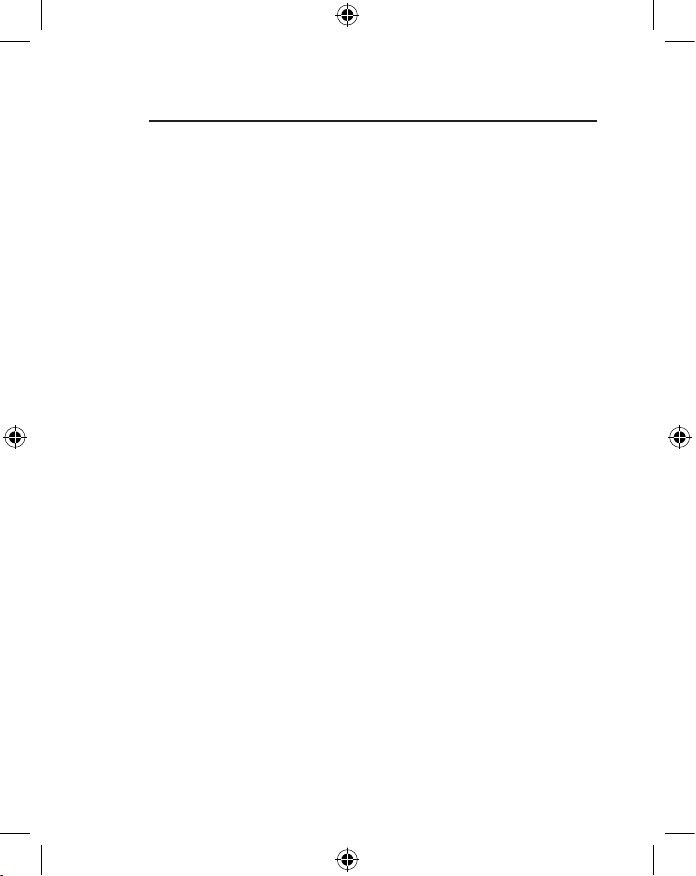
USB Parallel Printer Adapter
1. Introduction :
The F5U002vea USB Parallel Adapter creates a bridge
between one USB port and one parallel port.
2. Features :
• Fully Compliant with USB Specification v1.1
• Supports Centronic 36 parallel Interface –
• Provides automatic support for IEEE 1284
compatibility, ECP mode and EPP mode.
3. System Requirements:
• PC system equipped with a free USB port
• Windows 98SE operating system or higher.
4. What comes with your F5U002vea:
• One Belkin Parallel Printer Adapter
• One driver disk
• One user’s manual
5. Hardware Installation:
• Plug the USB connector of the USB
Parallel Adapter into your PC.
• Connect the Centronic 36 pin male connector of
the USB Serial Adapter cable into the Centronic
36 pin female connector of the printer.
Page 5
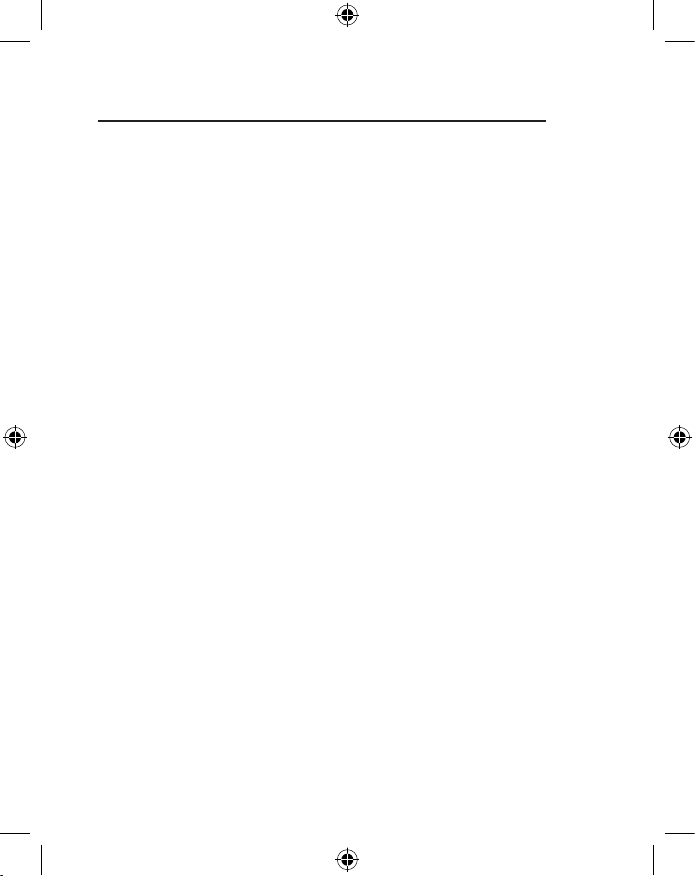
USB Parallel Printer Adapter
6. Driver Installation:
Step 1
Your PC system will show “USB Parallel Adapter”
and ask you to install the USB Parallel Adapter driver
as soon as you connect the Adapter with the
attached parallel printer to your computer.
Step 2
Click “Next” to continue. Select “Search for the best
driver for your device (Recommended)” and click
“Next” button. The system will automatically search the
related drivers for your USB Parallel Device driver.
Step 3
Choose “CD-ROM (D)” and “Specify a location: D:\
win 98”. Click “Next. Your system will automatically
search for the USB Parallel Adapter driver on the
CD-ROM and copy all files to the PC hard disk.
Step 4
Windows will show the device name. Click
“Next” to start copying the files
Step 5
Click “finish” to finalize the driver installation.
EN
___
FR
___
DE
___
NL
___
ES
___
IT
Page 6
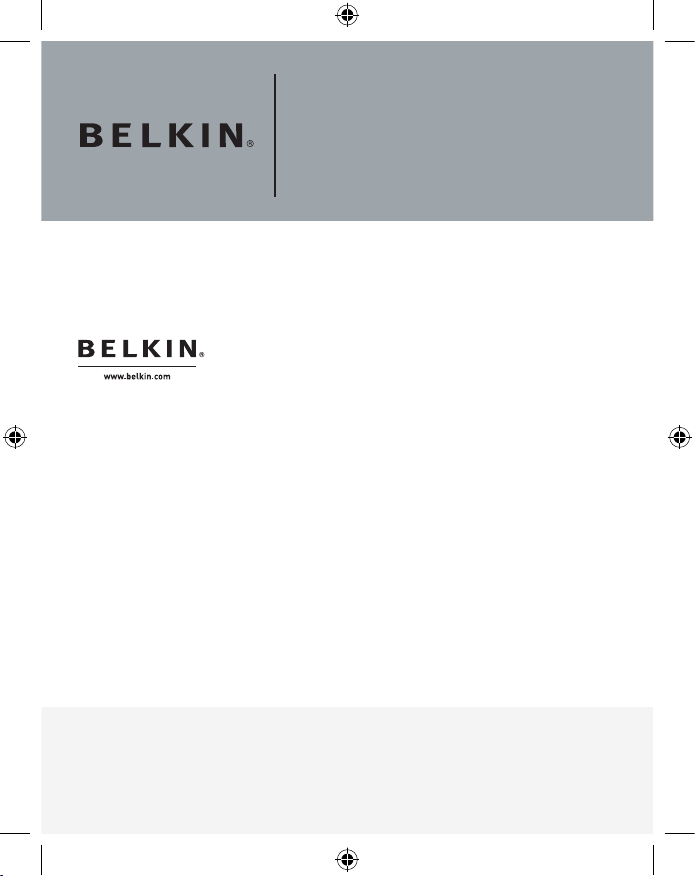
P75164 ea
USB Parallel
Printer Adapter
Belkin Ltd.
Express Business Park
Shipton Way, Rushden
NN10 6GL, United Kingdom
+44 (0) 1933 35 2000
+44 (0) 1933 31 2000 fax
Belkin B.V.
Boeing Avenue 333
1119 PH Schiphol-Rijk, Netherlands
+31 (0) 20 654 7300
+31 (0) 20 654 7349 fax
Belkin Iberia
Avda. Cerro del Aguila 3
28700 San Sebastián de los Reyes
Spain
+34 9 16 25 80 00
+34 9 02 02 00 34 fax
Belkin SAS
130 rue de Silly
92100 Boulogne-Billancourt, France
+33 (0) 1 41 03 14 40
+33 (0) 1 41 31 01 72 fax
Belkin GmbH
Hanebergstrasse 2
80637 Munich
Germany
+49 (0 ) 89 143405 0
+49 (0 ) 89 143405 100 fax
Belkin Nordic
Knarrarnäsgatan 7
164 40 Kista
Sweden
+46 (0 ) 8 5229 1870
+46 (0 ) 8 5229 1874 fax
Belkin Lifetime
Product Warr ant y
For the life of the product, Belkin warrants that this produ ct shall be free of
defects in design , assembly, materi al, and workmanship (free replacement) .
Page 7

Adaptateur USB pour
imprimante parallèle
Manuel de
l’utilisateur
Connectez votre imprimante
parallèle sur un port USB
F5U002vea
EN
___
FR
___
DE
___
NL
___
ES
___
IT
Page 8
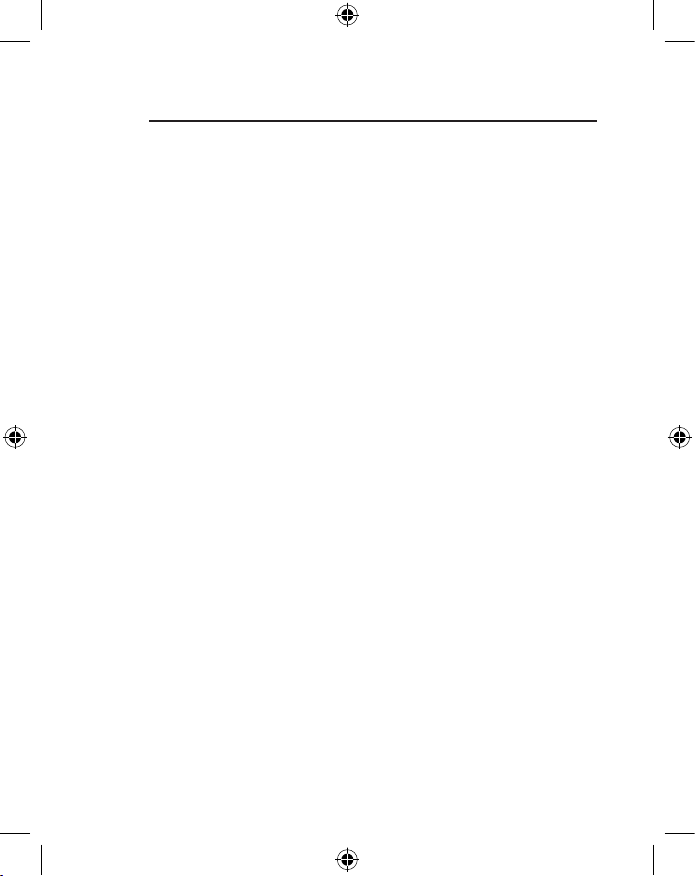
Adaptateur USB pour imprimante parallèle
1. Introduction
L’Adaptateur USB pour imprimante parallèle permet
de relier un port USB et un port parallèle.
2. Caractéristiques :
• Entièrement conforme à la spécification de l’USB 1.1
• Prise en charge de l’interface parallèle Centronics 36
• Prise en charge automatique de la compatibilité
IEEE 1284, du mode ECP et du mode EPP
3. Configuration requise :
• PC avec un port USB libre
• Système d’exploitation Windows 98SE ou version ultérieure
4. Contenu de l’emballage du F5U002vea :
• Un Adaptateur pour imprimante parallèle Belkin
• Un disque avec pilotes
• Un manuel de l’utilisateur
5 Installation du matériel :
• Branchez le connecteur USB de l’Adaptateur USB
pour imprimante parallèle au port USB de votre PC.
• Branchez le connecteur mâle Centronics 36 de
l’Adaptateur USB pour imprimante parallèle au
connecteur femelle Centronics 36 de l’imprimante.
Page 9
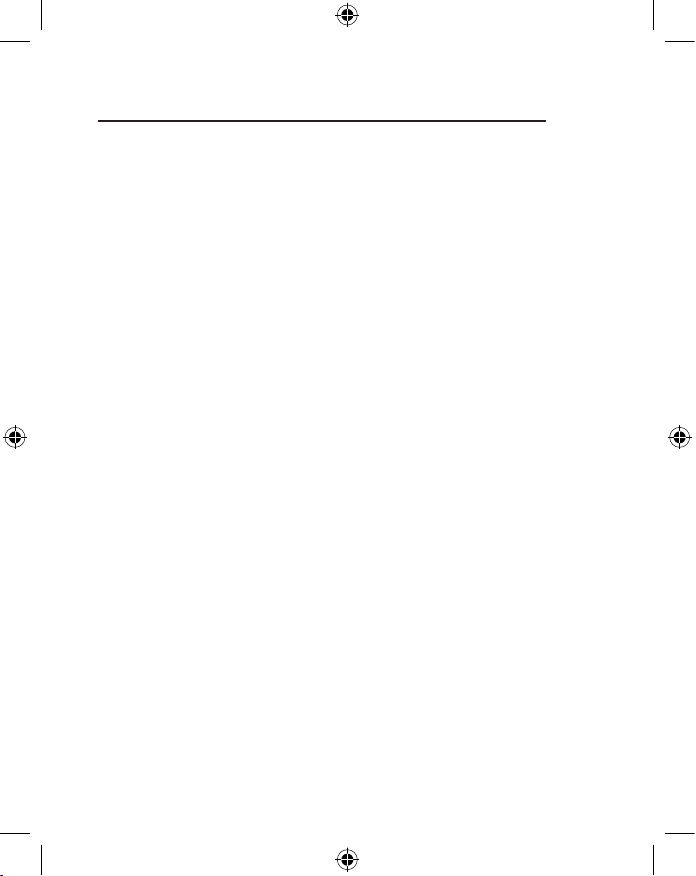
Adaptateur USB pour imprimante parallèle
6 Installation du pilote :
Étape 1
Aussitôt après avoir connecté l’Adaptateur USB
pour imprimante parallèle (qui lui est branché sur
l’imprimante parallèle), votre PC détecte sa présence
et vous demande d’installer le pilote de l’Adaptateur
Étape 2
Cliquez sur « Next [Suivant] » pour continuer. Sélectionnez
« Search for the best driver for your device [Rechercher le
meilleur pilote pour votre périphérique (Recommandé)] »
puis cliquez sur le bouton « Next [Suivant] ». Le système
cherche automatiquement les pilotes appropriés pour
l’Adaptateur USB pour imprimante parallèle.
Étape 3
Choisissez « CD-ROM (D:) » et « Définir un emplacement : D:\
win 98 ». Cliquez sur « Next [Suivant] ». Votre système cherche
automatiquement pour le pilote de l’Adaptateur USB parallèle sur
le CD-ROM et copie les fichiers sur le disque dur de votre PC.
Étape 4
Windows montre le nom du périphérique. Cliquez
sur « Suivant » pour installer les fichiers.
Étape 5
Cliquez sur « Terminer » pour terminer l’installation du pilote.
EN
___
FR
___
DE
___
NL
___
ES
___
IT
Page 10

P75164 ea
Adaptateur USB pour
imprimante parallèle
Belkin Ltd.
Express Business Park
Shipton Way, Rushden
NN10 6GL, Royaume-Uni
+44 (0) 1933 35 2000
+44 (0) 1933 31 2000 Fax
Belkin B.V.
Boeing Avenue 333
1119 PH Schiphol-Rijk
Pays-Bas
+31 (0) 20 654 7300
+31 (0) 20 654 7349 Fa x
Belkin Iberia
Avda Cerro del Aguila 3
28700 San Sebastián de los Reyes
Espagne
+34 9 16 25 80 00
+34 9 02 02 00 34 Fax
Belkin SAS
130 rue de Silly
92100 Boulogne-Billancourt
France
+33 (0) 1 41 03 14 40
+33 (0) 1 41 31 01 72 Fax
Belkin GmbH
Hanebergstrasse 2
80637 Munich
Allemagne
+49 (0 ) 89 143405 0
+49 (0 ) 89 143405 100 Fax
Belkin Nordic
Knarrarnäsgatan 7
164 40 Kista
Suède
+46 (0 ) 8 5229 1870
+46 (0 ) 8 5229 1874 Fax
Gar antie à vie du produit
de Belkin
Belkin gar antit p end ant tou te l a durée de vie du produit que
ce dernier est exempt de défauts de conception, d e montage,
de matériel et de fabrication ( remplacement gratui t).
Page 11

USB Adapter für
Paralleldrucker
Benutzerhandbuch
Anschluss von Paralleldruckern
über USB
F5U002vea
EN
___
FR
___
DE
___
NL
___
ES
___
IT
Page 12

USB Adapter für Paralleldrucker
1. Einleitung:
Der F5U002vea USB Adapter für Paralleldrucker
bietet Ihnen eine Verbindungsmöglichkeit für einen
USB-Anschluss und einen Parallelanschluss.
2. Merkmale:
• Entspricht der USB Spezifikationen v1.1
• Unterstützt 36polige parallele Centronics-Schnittstellen –
• Automatische Unterstützung für den Standard
IEEE 1284, ECP- und EPP-Modus.
3. Systemanforderungen:
• PC mit einem freien USB-Anschluss
• Betriebssystem Windows 98SE oder höher.
4. Im Lieferumfang des
F5U002vea enthalten:
• Ein USB Adapter für Paralleldrucker von Belkin
• Eine Treiber-CD
• Ein Benutzerhandbuch
5. Hardware-Installation:
• Stecken Sie den USB-Stecker des USB
Adapters für Paralleldrucker am PC ein.
• Schließen Sie den 36poligen Centronics-Stecker
des USB Adapters für Paralleldrucker an die
36polige Centronics-Buchse des Druckers an.
Page 13

USB Adapter für Paralleldrucker
6. Treiber-Installation:
Schritt 1
Sobald Sie den mit dem Paralleldrucker verbundenen
Adapter an Ihren Computer anschließen, zeigt Ihr PC
„USB Parallel Adapter” (USB Adapter für Paralleldrucker)
an und Sie werden aufgefordert, den Treiber für den
USB Adapter für Paralleldrucker zu installieren.
Schritt 2
Klicken Sie auf „Next” (Weiter), um fortzufahren. Wählen
Sie die Option „Search for the best driver for your device
(Recommended)” (Nach dem besten Treiber für das Gerät
suchen [empfohlen]) und klicken Sie auf „Next” (Weiter).
Das System sucht automatisch nach dem passenden
Treiber für den USB Adapter für Paralleldrucker.
Schritt 3
Wählen Sie „CD-ROM (D)” und „Specify a location: D:\win 98” (Pfad
angeben: D:\win 98). Klicken Sie auf „Next” (Weiter). Ihr System sucht
auf der CD-ROM automatisch nach dem Treiber für den USB Adapter
für Paralleldrucker und kopiert alle Dateien auf die Festplatte des PCs.
Schritt 4
Windows zeigt den Namen des Geräts an. Klicken auf „Next”
(Weiter), um das Kopieren der Dateien zu starten.
Schritt 5
Klicken Sie auf „Finish” (Fertigstellen), um die
Installation des Treibers abzuschließen.
EN
___
FR
___
DE
___
NL
___
ES
___
IT
Page 14

P75164 ea
USB Adapter für
Paralleldrucker
Belkin Ltd.
Express Business Park
Shipton Way, Rushden
NN10 6GL, Großbritannien
+44 (0) 1933 35 2000
+44 (0) 1933 31 2000 Fax
Belkin B.V.
Boeing Avenue 333
1119 PH Schiphol-Rijk
Niederlande
+31 (0) 20 654 7300
+31 (0) 20 654 7349 Fa x
Belkin Iberia
Avda. Cerro del Aguila 3
28700 San Sebastián de los Reyes
Spanien
+34 9 16 25 80 00
+34 9 02 02 00 34 Fax
Belkin SAS
130 rue de Silly
92100 Boulogne-Billancourt,
Frankreich
+33 (0) 1 41 03 14 40
+33 (0) 1 41 31 01 72 Fax
Belkin GmbH
Hanebergstraße 2
80637 München
Deutschland
+49 (0 ) 89 143405 0
+49 (0 ) 89 143405 100 Fax
Belkin Nordic
Knarrarnäsgatan 7
164 40 Kista
Schweden
+46 (0 ) 8 5229 1870
+46 (0 ) 8 5229 1874 Fax
Lebenslange Prod uktgarantie von Belkin
Belkin gewährt für die g esa mte Leb enszeit di eses Produkts Ga rantie gegen
Material-, Verarbeitungs - und Konstruktionsfehl er (kosten los er Ersatz).
Page 15

USB-adapter voor
parallelle printers
Handleiding
Voor het aansluiten van parallelle
printers via USB
F5U002vea
EN
___
FR
___
DE
___
NL
___
ES
___
IT
Page 16
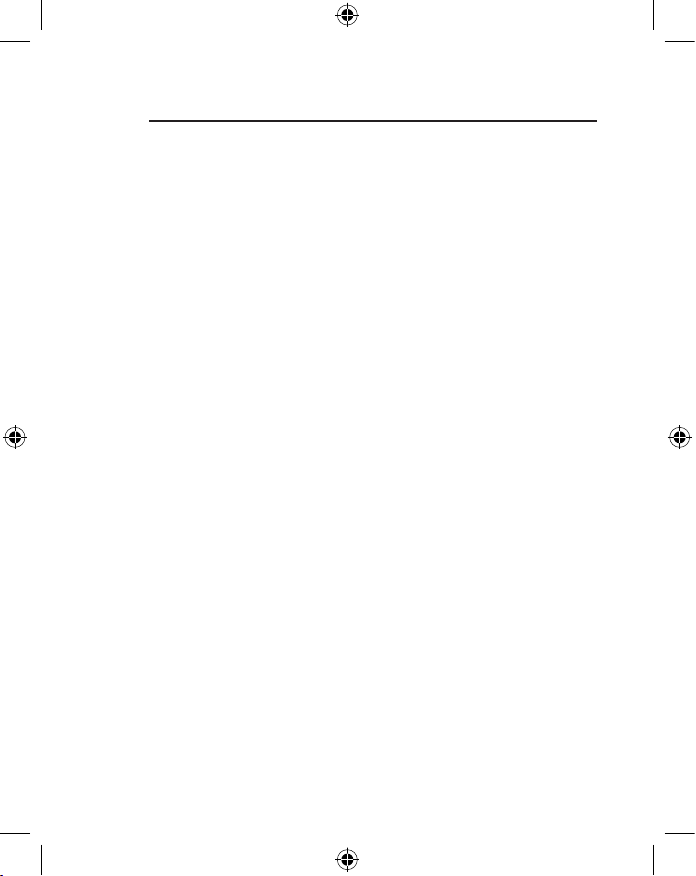
USB-adapter voor parallelle printers
1. Inleiding :
De USB-adapter voor parallelle printers F5U002vea vormt
een brug tussen een USB-poort en een parallelle poort.
2. Eigenschappen :
• Voldoet volledig aan USB-specificatie v1.1
• Ondersteunt parallelle Centronics 36-interfaces –
• Biedt automatische ondersteuning voor IEEE 1284
compatibiliteit, ECP-modus en EPP-modus.
3. Systeemvereisten:
• Pc-systeem met vrije USB-poort.
• Besturingssysteem Windows 98SE of hoger.
4. De verpakking van de F5U002vea
bevat het volgende:
• Belkin adapter voor parallelle printers
• Cd met stuurprogramma’s
• Gebruikershandleiding
5. Hardware installeren:
• Bevestig de USB-connector van de USBadapter voor parallelle printers in de pc.
• Sluit de mannelijke Centronics 36-connector van de kabel
van de USB-adapter voor parallelle printers aan op de
vrouwelijke Centronics 36-connector van de printer.
Page 17

USB-adapter voor parallelle printers
6. Stuurprogramma’s installeren:
Stap 1
Het pc-systeem toont de tekst “USB Parallel Adapter”
en vraagt u de USB-adapter voor parallelle printers
te installeren zodra u de adapter met de daarmee
verbonden parallelle printer op uw computer aansluit.
Stap 2
Klik op “Next” (Volgende) om door te gaan. Selecteer “Search
for the best driver for your device (Recommended)” (Het beste
stuurprogramma voor uw apparaat zoeken (Aanbevolen))
en klik op de knop “Next” (Volgende). Het systeem
zoekt nu automatisch de betreffende stuurprogramma’s
voor de USB-adapter voor parallelle printers op.
Stap 3
Kies “CD-ROM (D)” en “Specify a location: D:\win 98” (Geef een locatie
op: D:\win 98). Klik op “Next” (Volgende). Het systeem zoekt op de cdrom automatisch het stuurprogramma voor de USB-adapter voor parallelle
printers op en kopieert alle bestanden naar de harde schijf van de pc.
Stap 4
Windows toont de naam van het apparaat. Klik op “Next”
(Volgende) om het kopiëren van de bestanden te starten.
Stap 5
Klik op “Finish” (Afsluiten) om het installeren van de
stuurprogramma’s te voltooien.
EN
___
FR
___
DE
___
NL
___
ES
___
IT
Page 18

P75164 ea
USB-adapter voor
parallelle printers
Belkin Ltd.
Express Business Park
Shipton Way, Rushden
NN10 6GL, Verenigd Koninkrijk
+44 (0) 1933 35 2000
+44 (0) 1933 31 2000 fax
Belkin B.V.
Boeing Avenue 333
1119 PH Schiphol-Rijk
Nederland
+31 (0) 20 654 7300
+31 (0) 20 654 7349 fax
Belkin Iberia
Avda. Cerro del Aguila 3
28700 San Sebastián de los Reyes
Spanje
+34 9 16 25 80 00
+34 9 02 02 00 34 fax
Belkin SAS
130 rue de Silly
92100 Boulogne-Billancourt,
Frankrijk
+33 (0) 1 41 03 14 40
+33 (0) 1 41 31 01 72 fax
Belkin GmbH
Hanebergstraße 2
80637 München
Duitsland
+49 (0 ) 89 143405 0
+49 (0 ) 89 143405 100 fax
Belkin Nordic
Knarrarnäsgatan 7
164 40 Kista
Zweden
+46 (0 ) 8 5229 1870
+46 (0 ) 8 5229 1874 fax
Belkin levenslange
productgara ntie
Belkin gar and eer t dat dit product vr ij is van o ntwerp -, a sse mbl age -, m ateriaal- en
fabricagefouten (gratis vervangend p rod uct ) tijdens de levensduur van het pro duc t.
Page 19

Adaptador para
impresora
paralela USB
Manual del
usuario
Conecte su impresora paralela
mediante USB
F5U002vea
EN
___
FR
___
DE
___
NL
___
ES
___
IT
Page 20

Adaptador para impresora paralela USB
1. Introducción:
El Adaptador paralelo USB F5U002vea crea un
puente entre un puerto USB y un puerto paralelo.
2. Características:
• Cumple totalmente la especificación USB v1.1
• Compatible con la interfaz paralela Centronic 36 –
• Ofrece compatibilidad automática con
IEEE 1284, modo ECP y modo EPP.
3. Requisitos del sistema:
• Sistema PC equipado con un puerto USB disponible
• Sistema operativo Windows 98SE o superior.
4. Qué incluye su F5U002vea:
• Un Adaptador para impresora paralela de Belkin
• Un disco con el controlador
• Una Manual del usuario
5 Instalación del hardware:
• Introduzca el conector USB del Adaptador
paralelo USB en su PC.
• Conecte el cable del Adaptador serie USB que tiene
conector macho Centronic 36 con el cable con
conector hembra Centronic 36 de la impresora.
Page 21

Adaptador para impresora paralela USB
6 Instalación del controlador:
Paso 1
El sistema de su PC le mostrará “USB Parallel Adapter”
(Adaptador paralelo USB) y le pedirá que instale el controlador
del Adaptador paralelo USB tan pronto como conecte a su
ordenador el Adaptador con la impresora paralela conectada.
Paso 2
Haga clic en ”Next” (Siguiente) para continuar.
Seleccione ”Search for the best driver for your device
(Recommended)” (Buscar el mejor controlador para su
dispositivo, recomendado) y haga clic en ”Next” (Siguiente).
El sistema buscará automáticamente los controladores
correspondientes para su unidad de dispositivo paralelo USB.
Paso 3
Elija “CD-ROM (D)” y “Specify a location: D:\
win 98” (especificar una ubicación). Haga clic en
“Next” (Siguiente). El sistema buscará automáticamente el
controlador de su Adaptador paralelo USB en el CD-ROM y
copiará todos los archivos en el disco duro de su PC.
Paso 4
Windows mostrará el nombre del dispositivo. Haga clic en
“Next” (Siguiente) para empezar a copiar los archivos.
Paso 5
Haga clic en “Finish” (Finalizar) para completar
la instalación del controlador.
EN
___
FR
___
DE
___
NL
___
ES
___
IT
Page 22

P75164 ea
Adaptador para
impresora
paralela USB
Belkin Ltd.
Express Business Park
Shipton Way, Rushden
NN10 6GL, Reino Unido
+44 (0) 1933 35 2000
+44 (0) 1933 31 2000 fax
Belkin B.V.
Boeing Abnegué 333
1119 PH Schiphol-Rijk
Países Bajos
+31 (0) 20 654 7300
+31 (0) 20 654 7349 fax
Belkin Iberia
Avda. Cerro del Águila 3
28700 San Sebastián de los Reyes
España
+34 9 16 25 80 00
+34 902 02 00 34 fax
Belkin SAS
130 rue de Silly
92100 Boulogne-Billancourt,
Francia
+33 (0) 1 41 03 14 40
+33 (0) 1 41 31 01 72 fax
Belkin GmbH
Hanebergstrasse 2
80637 Múnich
Alemania
+49 (0 ) 89 143405 0
+49 (0 ) 89 143405 100 fax
Belkin Nordic
Knarrarnäsgatan 7
164 40 Kista
Suecia
+46 (0 ) 8 5229 1870
+46 (0 ) 8 5229 1874 fax
Gar antía para toda la vida
del producto Belkin
Belkin otorga una gar antía s obr e defec tos de diseño, montaj e, material y
mano de obra ( sustituci ón gratuita) durante toda la vi da útil del pr oducto.
Page 23

Adattatore USB per
stampante parallela
Manuale d’uso
Per collegare una stampante
parallela alla porta USB
F5U002vea
EN
___
FR
___
DE
___
NL
___
ES
___
IT
Page 24

Adattatore USB per stampante parallela
1. Introduzione:
L’adattatore USB/Parallelo (F5U002vea) permette il
collegamento tra una porta USB e una porta parallela.
2. Caratteristiche:
• Compatibile con le specifiche USB v1.1
• Compatibile con interfaccia parallela Centronics a 36 pin
• Supporto automatico per compatibilità con standard IEEE
1284, e porte parallele migliorate e avanzate (ECP/EPP)
3. Requisiti del sistema:
• PC con una porta USB libera
• Sistema operativo Windows 98SE o versioni successive
4. La confezione comprende:
• Un adattatore USB Belkin per stampante parallela
• Un CD con software di installazione
• Manuale d’uso
5. Installazione dell’hardware:
• Inserire il connettore USB dell’adattatore
USB/Parallelo nel computer.
• Collegare il connettore maschio a 36 pin
dell’adattatore USB/Parallelo con il connettore
femmina a 36 pin della stampante.
Page 25

Adattatore USB per stampante parallela
6. Installazione del software:
Fase 1
Il sistema visualizzerà la scritta “USB Parallel Adapter” e vi
richiederà di installare il software dell’adattatore non appena
lo avrete collegato alla stampante parallela del computer.
Fase 2
Fare clic su “Next” (Avanti) per continuare.
Selezionare “Search for the best driver for your device”
(Cerca driver migliore) e cliccare “Next” (Avanti). Il
sistema ricercherà automaticamente i driver necessari
per il software di questo dispositivo.
Fase 3
Scegliere “CD-ROM (D)” e specificare la destinazione:
D:\win 98”. Fare clic su “Finish” (fine). Il sistema cercherà
automaticamente il driver dell’adattatore USB/Parallelo
sul CD-ROM e copierà tutti i file sul disco rigido del PC.
Fase 4
Windows visualizzerà il nome del dispositivo. Fare
clic su “Next” (Avanti) per copiare i file.
Fase 5
Fare clic su “Finish” (Fine) per terminare
l’installazione del driver.
EN
___
FR
___
DE
___
NL
___
ES
___
IT
Page 26
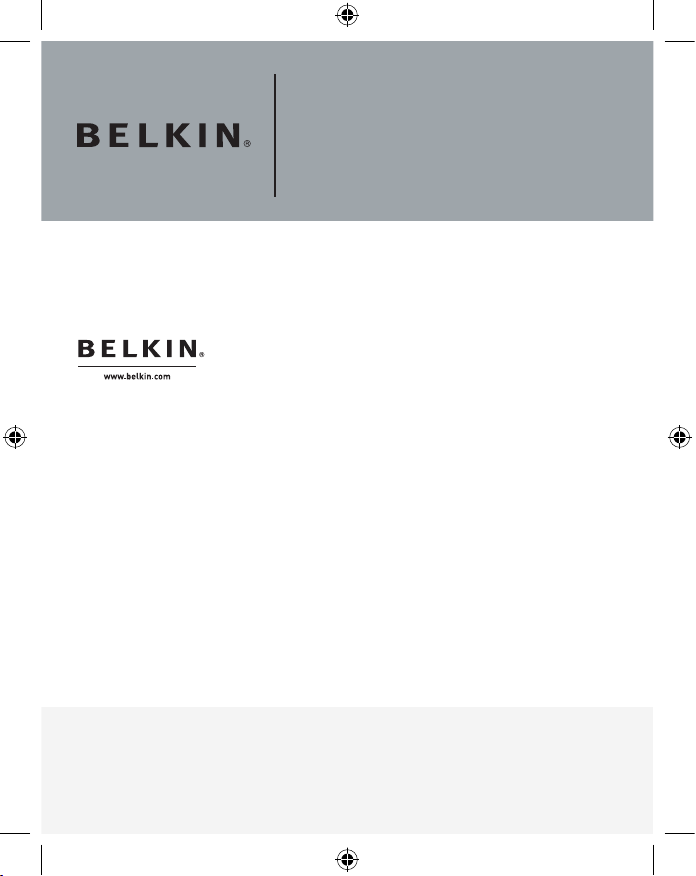
P75164 ea
Adattatore USB per
stampante parallela
Belkin Ltd.
Express Business Park
Shipton Way, Rushden
NN10 6GL, Regno Unito
+44 (0) 1933 35 2000
+44 (0) 1933 31 2000 fax
Belkin B.V.
Boeing Avenue 333
1119 PH Schiphol-Rijk
Paesi Bassi
+31 (0) 20 654 7300
+31 (0) 20 654 7349 fax
Belkin Iberia
Avda. Cerro del Aguila 3
28700 San Sebastián de los Reyes
Spagna
+34 9 16 25 80 00
+34 9 02 02 00 34 fax
Belkin SAS
130 rue de Silly
92100 Boulogne-Billancourt,
Francia
+33 (0) 1 41 03 14 40
+33 (0) 1 41 31 01 72 fax
Belkin GmbH
Hanebergstrasse 2
80637 Monaco di Baviera
Germania
+49 (0 ) 89 143405 0
+49 (0 ) 89 143405 100 fax
Belkin Nordic
Knarrarnäsgatan 7
164 40 Kista
Svezia
+46 (0 ) 8 5229 1870
+46 (0 ) 8 5229 1874 fax
Gar anz ia a vita
of fer ta da Belkin
Per tut to il ciclo di vita de l prodotto, Be lkin garantis ce questo prodotto da eventuali
difetti di pro get tazione, montagg io, materiali e lavorazione (sosti tuzione gratuita).
Page 27

F5U002vea
Page 28

P75164 ea
USB Parallel
Printer Adapter
Belkin Ltd.
Express Business Park
Shipton Way, Rushden
NN10 6GL, United Kingdom
+44 (0) 1933 35 2000
+44 (0) 1933 31 2000 fax
Belkin B.V.
Boeing Avenue 333
1119 PH Schiphol-Rijk, Netherlands
+31 (0) 20 654 7300
+31 (0) 20 654 7349 fax
Belkin Iberia
Avda. Cerro del Aguila 3
28700 San Sebastián de los Reyes
Spain
+34 9 16 25 80 00
+34 9 02 02 00 34 fax
Belkin SAS
130 rue de Silly
92100 Boulogne-Billancourt, France
+33 (0) 1 41 03 14 40
+33 (0) 1 41 31 01 72 fax
Belkin GmbH
Hanebergstrasse 2
80637 Munich
Germany
+49 (0 ) 89 143405 0
+49 (0 ) 89 143405 100 fax
Belkin Nordic
Knarrarnäsgatan 7
164 40 Kista
Sweden
+46 (0 ) 8 5229 1870
+46 (0 ) 8 5229 1874 fax
Belkin Lifetime
Product Warr ant y
For the life of the product, Belkin warrants that this produ ct shall be free of
defects in design , assembly, materi al, and workmanship (free replacement) .
