Belkin 8820-00110ea User Manual

Tun eB as e™
Direct with Hands-Free
English
Français
DEutsch
nEDErlanDs
Español
User Manual
8820-00110ea F8Z442ea
italiano
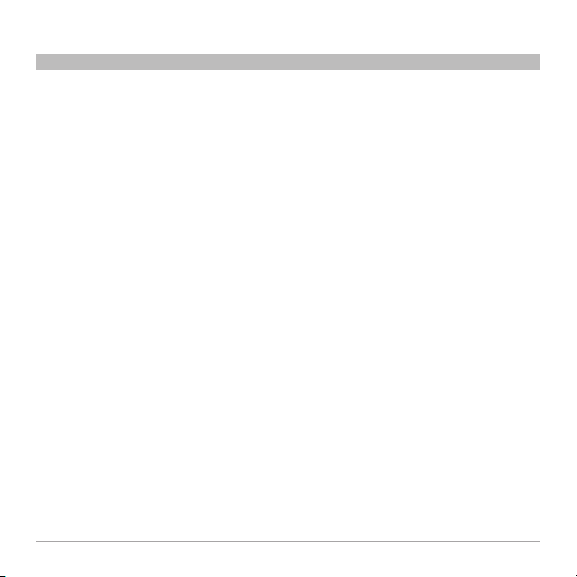
TABLE OF CONTENTS
SECTIONS 1 2 3 654Table of Cont ents
1 Introduction ...................................................... 1
Features............................................................ 1
What’s in the Box .................................................... 2
2 Set Up Your TuneBase ............................................. 3
Plug In Your TuneBase................................................ 3
Dock Your iPod...................................................... 4
Dock Your iPod After Initial Setup ...................................... 9
3 Use Your TuneBase .............................................. 11
Connect Your TuneBase to Your Car Stereo ............................. 11
Play Music......................................................... 12
Receive Calls ...................................................... 13
Charge Other USB Devices........................................... 14
4 Troubleshooting .................................................15
5 Safety Warnings ................................................. 18
6 Information...................................................... 19
TuneBas e™ Direc t with Hand s-Free
i
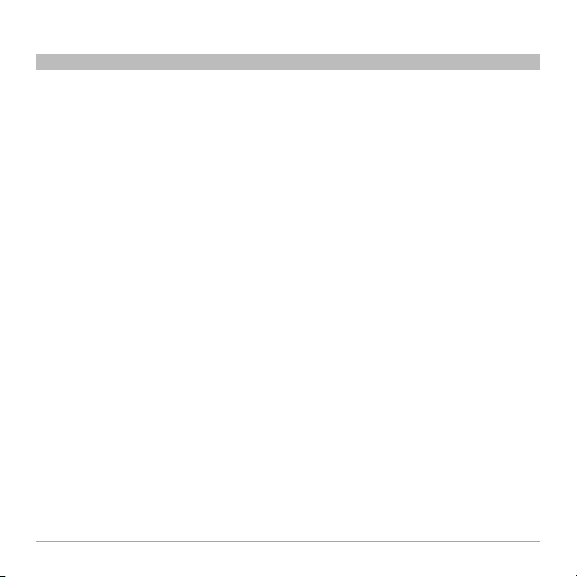
INTRODUCTION
SECTIONS 2 3 654Table of Cont ents 1
Features
iPod and iPhone
Play your iPod through your car’s stereo
Keep your iPod in its case
Rotate your iPod to horizontal view
Secure and flexible cradling for any size iPod
Charge another USB device
TuneBas e™ Direc t with Hand s-Free
iPhone only
Receive calls from your iPhone and talk
hands-free
Listen to calls through your car stereo
Built-in mic for hands-free phone calls
1
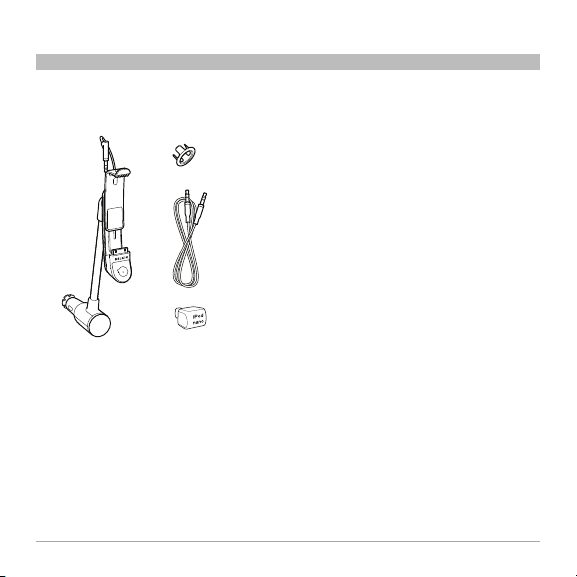
INTRODUCTION
What’s in the Box
1.
2.
3.
4.
What’s in the Box
SECTIONS 2 3 654Table of Cont ents 1
1. TuneBase Direct with Hands-Free
2. Fit Ring (optional)
3. 3.5mm Audio Cable
4. Cushion for iPod nano
TuneBas e™ Direc t with Hand s-Free
2
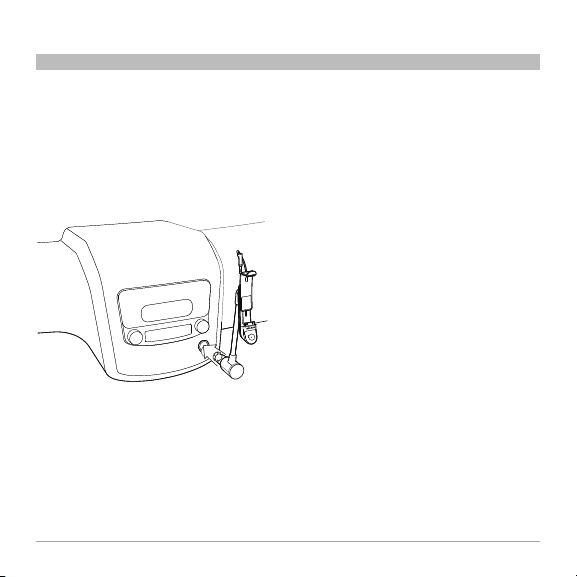
SET UP YOUR TUNEBASE
Set Up
SECTIONS 1 3 654Table of Cont ents 2
Plug In Your TuneBase
Follow the steps in this section to set up your TuneBase Direct with Hands-Free (the
TuneBase). These steps coincide with those in the Quick Install Guide but provide more detail.
1. Insert your TuneBase into the power
outlet in your car.
2. Test the tightness of fit in the power
outlet. The TuneBase should give some
resistance when you try to rotate it inside
the power outlet. It should not rotate or
move on its own.
If the TuneBase is too loose or too
tight in the power outlet, see the
troubleshooting section for instructions
on adjusting
the fit.
Warning: Do not rotate the TuneBase in the
power outlet. If you experience resistance,
unplug the TuneBase and reinsert it in
the desired position. Failure to do so may
damage the cigarette lighter adapter or
power outlet.
TuneBas e™ Direc t with Hand s-Free
3

SET UP YOUR TUNEBASE
SECTIONS 1 3 654Table of Cont ents 2
Dock Your iPod
You can keep your iPod in its case when you dock it.
1. Push the button on the springboard and
slide it to its maximum height.
TuneBas e™ Direc t with Hand s-Free
2. If you have an iPod nano, insert the
cushion into the slot on the springboard.
The cushion works with all versions of
the iPod nano.
4
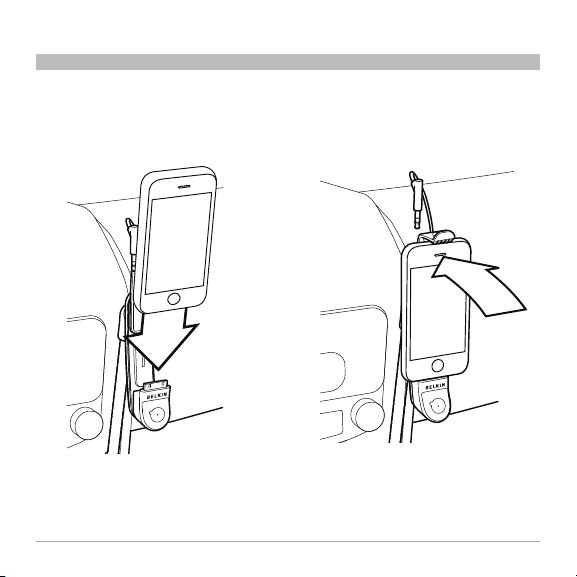
SET UP YOUR TUNEBASE
SECTIONS 1 3 654Table of Cont ents 2
3. Connect your iPod to the TuneBase dock
connector, making sure it is fully seated.
TuneBas e™ Direc t with Hand s-Free
4. Push the front of the iPod back until the
back of the iPod touches the front of the
springboard.
5
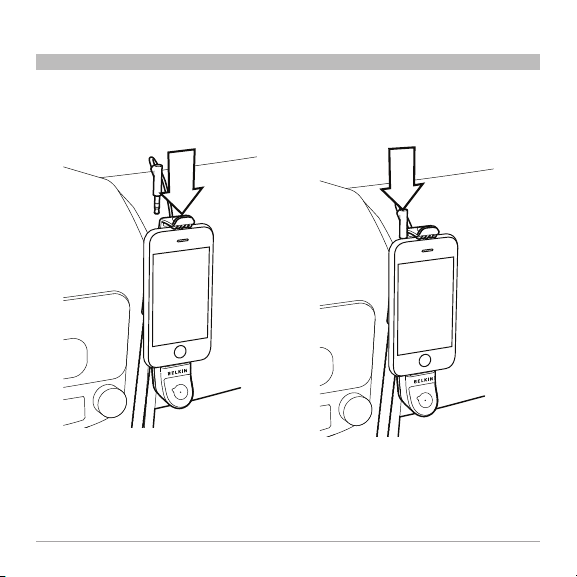
SET UP YOUR TUNEBASE
SECTIONS 1 3 654Table of Cont ents 2
5. Push down on the top of the springboard
until it holds your iPod securely in place.
Note: After you have adjusted the height
of the springboard, there is no need to
adjust the TuneBase to insert and remove
TuneBas e™ Direc t with Hand s-Free
6. Connect the audio cable to the
headphone jack on your iPod.
6
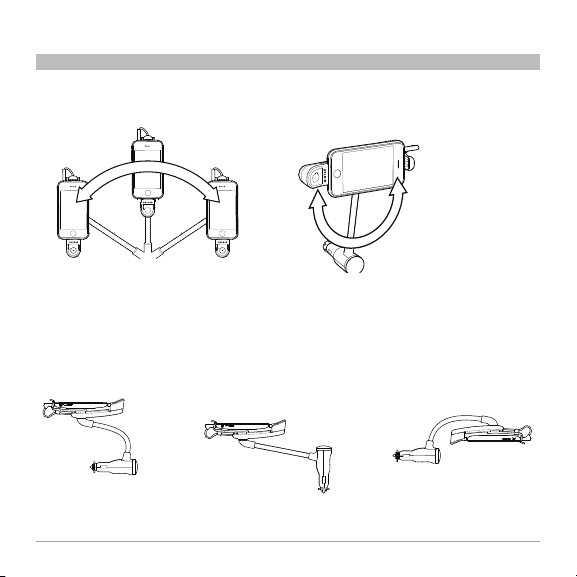
SET UP YOUR TUNEBASE
Landscape
SECTIONS 1 3 654Table of Cont ents 2
7. Bend the flexible neck to position your iPod.
Warning: Do not remove the TuneBase from the cigarette lighter adapter when
an iPod is in the cradle.
Do not position your TuneBase as follows:
TuneBas e™ Direc t with Hand s-Free
7
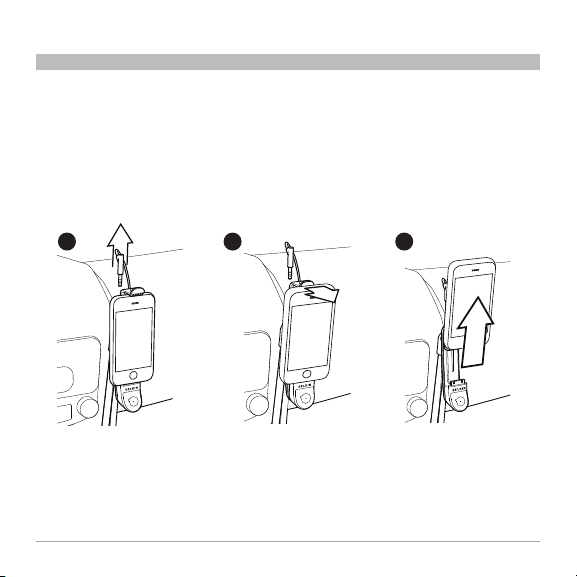
SET UP YOUR TUNEBASE
Removal
SECTIONS 1 3 654Table of Cont ents 2
Remove your iPod from your TuneBase
1. Disconnect the audio cable from your iPod.
2. Push back on the front of the springboard and tilt your iPod forward until it clears the lip of
the springboard.
3. Lift your iPod out of the cradle.
1 2 3
TuneBas e™ Direc t with Hand s-Free
8
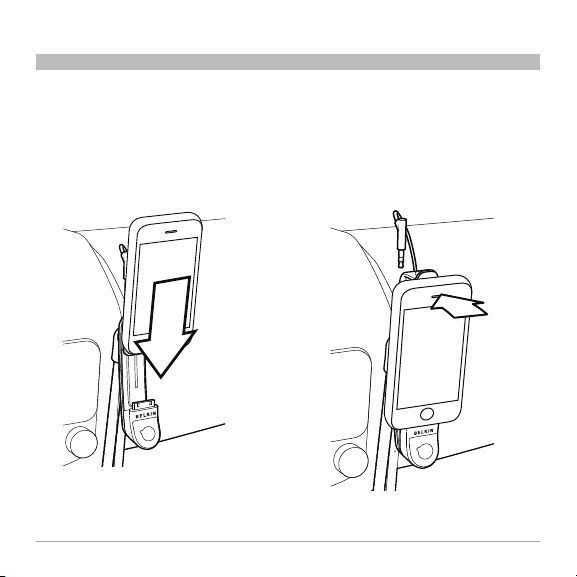
SET UP YOUR TUNEBASE
SECTIONS 1 3 654Table of Cont ents 2
Dock Your iPod After Initial Setup
After you have adjusted the TuneBase to fit your iPod, you can inser t and remove your iPod
without further adjustment.
1. Seat your iPod on the dock connector. 2. Push the face of the iPod so that it
snaps into place under the lip of the
springboard.
TuneBas e™ Direc t with Hand s-Free
9
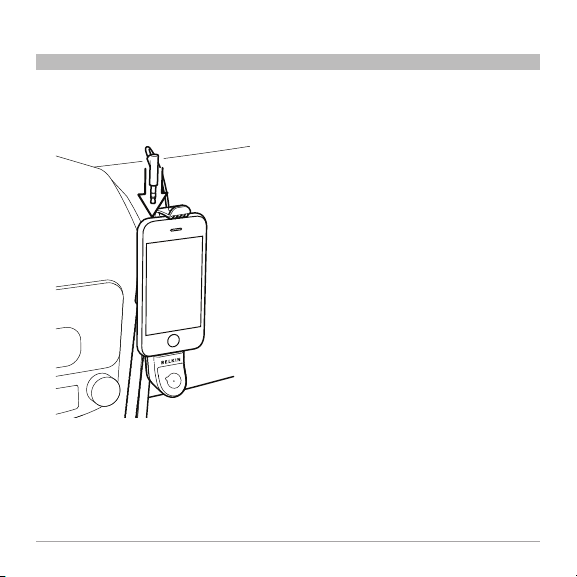
SET UP YOUR TUNEBASE
SECTIONS 1 3 654Table of Cont ents 2
3. Connect the audio cable from your
TuneBase to your iPod.
You only need to adjust the height of the
springboard when you are using a different
iPod or different case.
TuneBas e™ Direc t with Hand s-Free
Power behavior
Your iPod will automatically pause when you
remove it from the TuneBase or when power
is unavailable from the power outlet.
Your TuneBase will automatically turn on
when your iPod is connected and power is
available. It turns off when you remove the
iPod or power becomes unavailable.
10
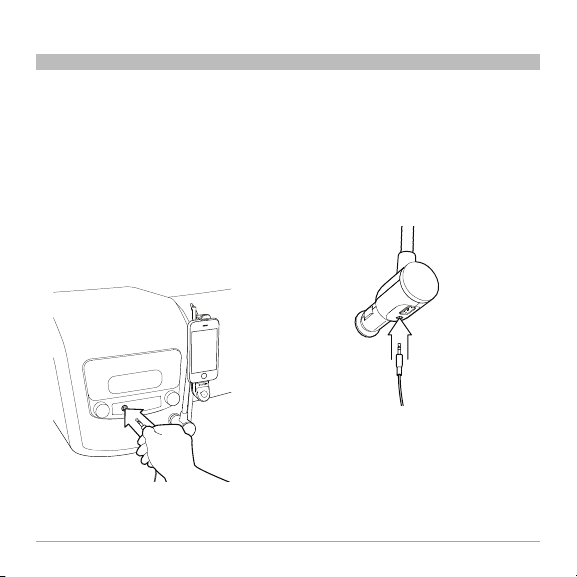
USE YOUR TUNEBASE
SECTIONS 1 2 654Table of Cont ents 3
Connect Your TuneBase to Your Car Stereo
The 3.5mm audio-out jack on the TuneBase lets you connect to the aux-in jack on your car
stereo. You can also use the jack to connect to your car’s cassette tape player using a tape
adapter (sold separately).
1. Make sure your car stereo and TuneBase
are powered of f.
2. Connect the 3.5mm audio cable to the
aux-in jack on your car stereo.
TuneBas e™ Direc t with Hand s-Free
3. Connect the audio cable to the audio-out
jack on the TuneBase.
4. Power on your car stereo and TuneBase.
5. On your car stereo, change the source to
“a ux”.
6. You are now ready to listen to your iPod.
11
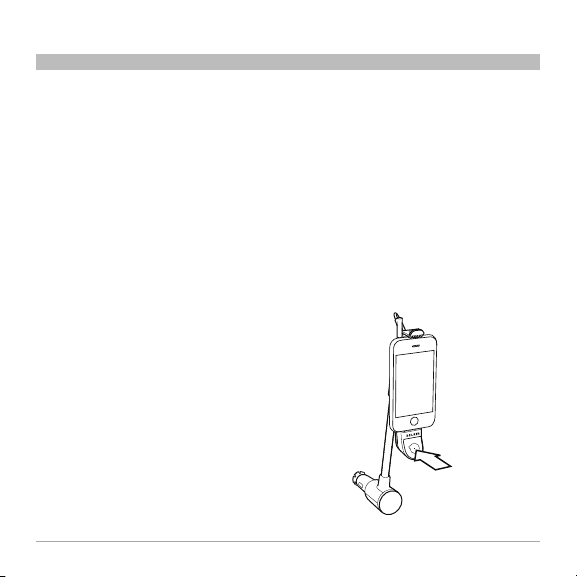
USE YOUR TUNEBASE
SECTIONS 1 2 654Table of Cont ents 3
Adjust your car stereo’s volume to get the
right level of sound. If the volume remains
too faint, increase the volume on your iPod
to boost the signal.
Note: Make sure you select the correct
source on your car stereo.
• Select“aux”whenthecableis
connected
to the aux-in on your stereo.
• Select“tape”ifyouareusinga
cassette adapter.
Warning: To prevent damage to your
TuneBase, turn off your car stereo and
TuneBase before connecting an audio cable.
TuneBas e™ Direc t with Hand s-Free
Play Music
Use the controls on your iPod to navigate to
your playlists. Then, use the Multifunction
button to play and pause music.
1. On your iPod, select the track you want
to play.
2. Adjust the volume on your iPod to
get adequate signal strength without
distortion.
3. Press the Multifunction button to play
and pause music.
12
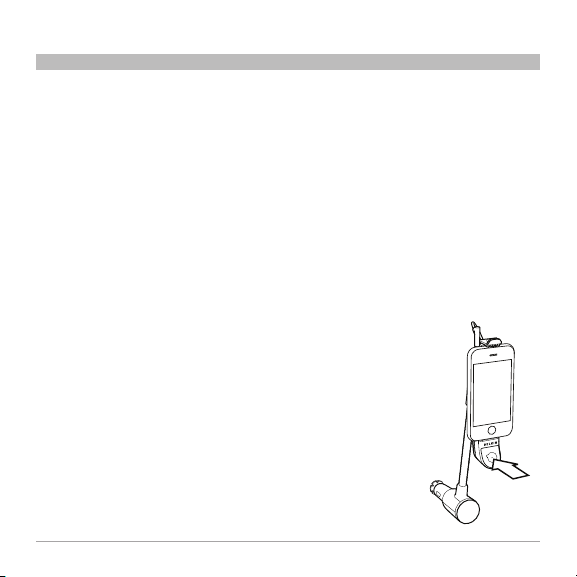
USE YOUR TUNEBASE
SECTIONS 1 2 654Table of Cont ents 3
• Toplayorpausemusic,pressthe
Multifunction button once.
• Toskiptothenexttrack,pressthe
Multifunction button twice.
• Toskiptotheprevioustrack,pressthe
Multifunction button three times.
Note: Your iPod will automatically pause
when you remove it from the TuneBase or
when power is unavailable from the power
outlet.
TuneBas e™ Direc t with Hand s-Free
Receive Calls
When there is an incoming call, the music
will automatically pause to allow you to hear
the ringtone of your iPhone.
Receive calls through your TuneBase
The TuneBase has a built-in microphone
that lets you talk without a headset. The
caller’s voice will play through your car
stereo speakers.
1. Press the Multifunction button to receive
an incoming call.
2. Press the Multifunction
button again to hang up.
Your music will resume
when the call ends.
13
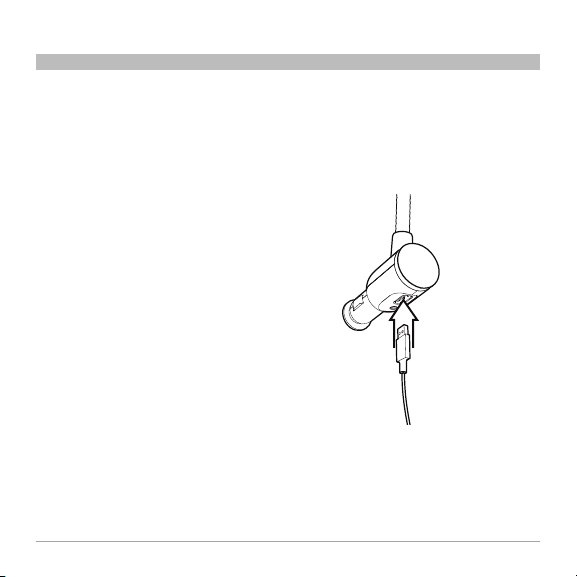
USE YOUR TUNEBASE
USB
SECTIONS 1 2 654Table of Cont ents 3
Reduce echo
If you hear an echo when talking hands-free,
do the following:
1. Position your iPhone so that its screen
is facing toward you and away from your
car’s speakers.
2. Set the ringer volume on your iPhone to
maximum and turn down the volume on
your car stereo until you no longer hear
the echo.
Receive calls through your
Bluetooth® headset
If you have a Bluetooth headset paired with
your iPhone, you can receive calls on your
headset. Press the button on your headset
to receive an incoming call. Your music will
resume when you hang up.
TuneBas e™ Direc t with Hand s-Free
Charge Ot her USB Devices
Use the USB port on the bottom of the
TuneBase to charge USB-powered devices
such as MP3 players and GPS units.
14
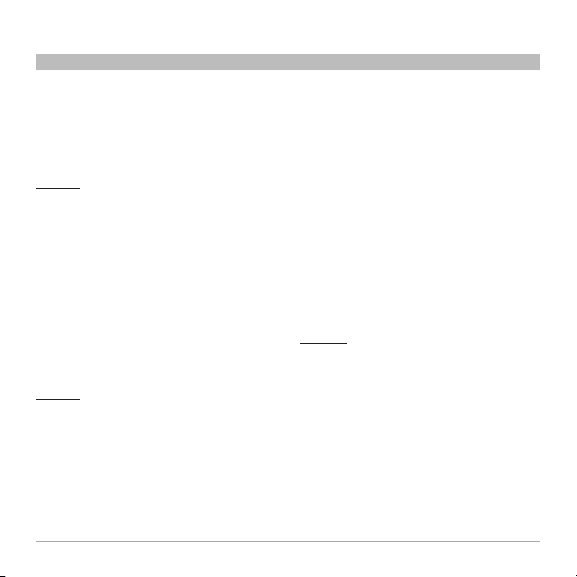
TROUBLESHOOTING
SECTIONS 1 2 3 65Table of Cont ents 4
You can quickly solve most problems with your TuneBase by following the advice in this
section.
You experience an echo when talking
hands-free.
Solution
• PositionyouriPhonesothatitsscreen
is facing toward you and away from your
car’s speakers.
• Makesuretheringervolumeonyour
iPhone is set to maximum.
• Turndownyourstereovolumeuntilyou
no longer hear an echo.
Your iPod or iPhone is not charging.
Solution
• MakesureyourTuneBasehasagood
connection to your car’s power outlet.
• MakesureyouriPodisfullyseatedin
the cradle.
• Makesurethepoweroutletisreceiving
power. Some vehicles do not provide
power to the power outlet unless the
vehicle is in ignition mode or the engine
is running.
Your TuneBase and iPod are in the way of
your vehicle’s controls.
Solution
Use the flexible gooseneck and the
articulation behind the docking cradle to
position your TuneBase away from your
vehicle’s controls. Position the gooseneck in
as upright a position as possible in relation
to the power adapter.
TuneBas e™ Direc t with Hand s-Free
15
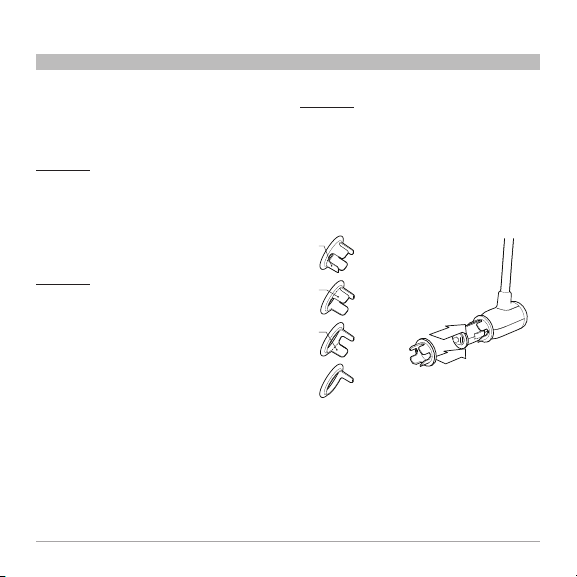
TROUBLESHOOTING
CUT
CUT
CUT
SECTIONS 1 2 3 65Table of Cont ents 4
Your TuneBase rotates out of position
around the center of the power outlet.
Solution 1
Be sure to solidly attach the cigarette lighter
adapter of the TuneBase to the power outlet.
Test the stability by pushing it sideways
before driving.
Solution 2
In some vehicles, the power outlet is wider
than the cigarette lighter adapter of the
TuneBase. You may notice a wiggle in your
TuneBase when you push it. In that case,
slide the fit ring around the cigarette lighter
adapter of the TuneBase. Then, insert the
cigarette lighter adapter into the power
outlet, making sure that all four prongs of the
fit ring securely fit in the power outlet. If the
fit is too tight, you can cut off one or more of
the prongs on the fit ring and try the fit again
(see Solution 3).
TuneBas e™ Direc t with Hand s-Free
Solution 3
The fit ring may be too large for some cars’
power adapters. Use scissors to carefully
cut as many prongs as you need. Try to fit
your TuneBase into the power outlet after
each cut. When cutting multiple prongs, cut
prongs on opposing sides.
16
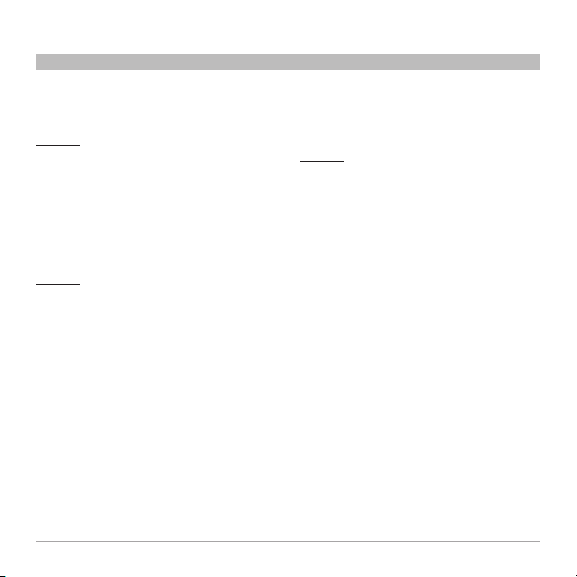
TROUBLESHOOTING
SECTIONS 1 2 3 65Table of Cont ents 4
Your TuneBase connects firmly to the
power outlet, but it still rotates.
Solution
Check to see if the power outlet rotates in its
socket. If so, please consult your vehicle’s
manufacturer.
You cannot insert the cigarette lighter
adapter into the power outlet.
Solution
The cigarette lighter adapter’s rubber friction
washer may need to be centered. Follow the
steps below to center the friction washer.
1. Use pliers to loosen the nut on the front
of the cigarette lighter adapter slightly. It
is not necessary to remove the nut.
2. Move the friction washer back into
centered position.
3. Tighten the nut firmly.
TuneBas e™ Direc t with Hand s-Free
The rubber friction washer remained in
the power outlet when you removed
your TuneBase.
Solution
This is rare, but if it occurs you can remove
the rubber washer from the power outlet and
place it back on the cigarette lighter adapter.
Warning: Disconnect the vehicle’s
battery. Any attempt to remove the
washer without disconnecting the
battery may result in physical harm to
you or damage to the vehicle.
Use pliers to carefully remove the friction
washer from the power outlet. Place the
friction washer back on the cigarette lighter
adapter. Then, reconnect the vehicle’s
battery.
17
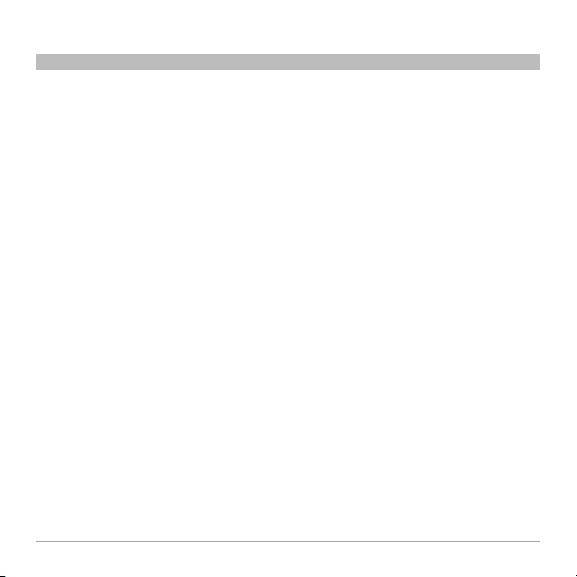
SAFET Y WARNINGS
SECTIONS 1 2 3 64Table of Cont ents 5
Your TuneBase requires full concentration
and both hands to install. Do not attempt
to connect your TuneBase while driving.
Make sure your TuneBase fits securely and
firmly into the power outlet before driving.
After installation, make sure your TuneBase
does not freely rotate in the power outlet.
Do not attempt to adjust or retrieve
an unsecured TuneBase or iPod while
driving. Adjust the position of your
TuneBase so that it and your iPod do not
interfere with any of the operating controls
of the vehicle.
TuneBas e™ Direc t with Hand s-Free
Do not insert any objects other than the
cigarette lighter adapter into the power
outlet without disconnecting the battery
of the vehicle first. Failure to observe
this safety warning can result in injury or
property damage.
Belkin does not assume any responsibility
for personal injur y or proper ty damage
incurred due to hazardous driving as a result
of interaction with the TuneBase, the iPod
and iPhone, or the vehicle’s power outlet.
18
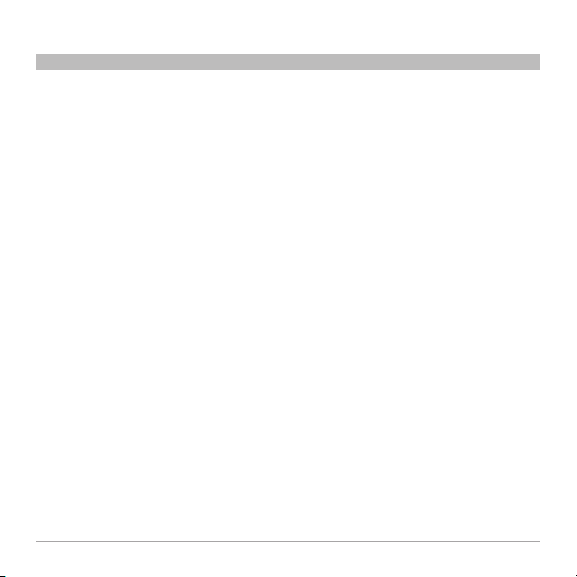
INFORMATION
SECTIONS 1 2 3 54Table of Cont ents 6
FCC Statement
Declaration of Conformity with FCC
Rules for Electromagnetic Compatibility
We, Belkin International, Inc., of 501 West
Walnut Street, Compton, CA 90220, declare
under our sole responsibility that the
product:
F8Z442
has been tested and found to comply
with the limits for a Class B digital device,
pursuant to part 15 of the FCC Rules. These
limits are designed to provide reasonable
protection against harmful interference in
a residential installation. This equipment
generates, uses, and can radiate radio
frequency energy and, if not installed and
used in accordance with the instructions,
may cause harmful interference to radio
communications. However, there is no
guarantee that interference will not occur
in a particular installation. If this equipment
does cause harmful interference to radio
or television reception, which can be
determined by turning the equipment off and
on, the user is encouraged to try to correct
TuneBas e™ Direc t with Hand s-Free
the interference by one of the following
measures:
• Reorientorrelocatethereceiving
antenna.
• Increasetheseparationbetweenthe
equipment and receiver.
• Connectthee quipmentintoanoutlet
on a circuit different from that which the
receiver is connected.
• Consultthedealeroranexperienced
radio/TV technician for help.
ICES
This Class B digital apparatus complies with
Canadian ICES-003.
IC
This Class B digital apparatus complies with
Canada RSS-210.
19
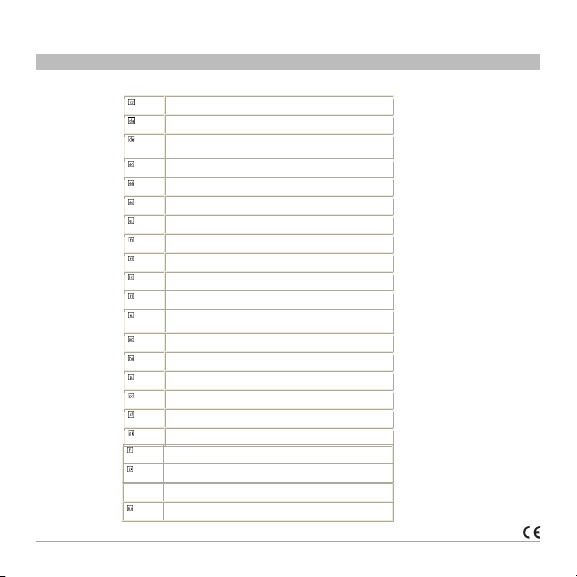
INFORMATION
EU DECLARATION OF CONFORMITY
ýesky
[Czech]
[Belkin Ltd] tímto prohlašuje, že tento [F8Z442ea] je ve shodČ se základními požadavky a
dalšími pĜíslušnými ustanoveními smČrnice 1999/5/ES.
Dansk
[Danish]
Undertegnede [Belkin Ltd] erklærer herved, at følgende udstyr [F8Z442ea] overholder de
væsentlige krav og øvrige relevante krav i direktiv 1999/5/EF.
Deutsch
[German]
Hiermit erklärt [Belkin Ltd], dass sich das Gerät [F8Z442ea] in Übereinstimmung mit den
grundlegenden Anforderungen und den übrigen einschlägigen Bestimmungen der Richtlinie
1999/5/EG befindet.
Eesti
[Estonian]
Käesolevaga kinnitab [Belkin Ltd] seadme [F8Z442ea] vastavust direktiivi 1999/5/EÜ
põhinõuetele ja nimetatud direktiivist tulenevatele teistele asjakohastele sätetele.
English
Hereby, [Belkin Ltd], declares that this product [F8Z442ea] is in compliance with the essential
requirements and other relevant provisions of Directive 1999/5/EC.
Español
[Spanish]
Por medio de la presente [Belkin Ltd] declara que el [F8Z442ea] cumple con los requisitos
esenciales y cualesquiera otras disposiciones aplicables o exigibles de la Directiva 1999/5/CE.
ǼȜȜȘȞȚțȒ
[Greek]
ȂǼ ȉǾȃ ȆǹȇȅȊȈǹ [Belkin Ltd] ǻǾȁȍȃǼǿ ȅȉǿ [F8Z442ea] ȈȊȂȂȅȇĭȍȃǼȉǹǿ ȆȇȅȈ ȉǿȈ
ȅȊȈǿȍǻǼǿȈ ǹȆǹǿȉǾȈǼǿȈ Ȁǹǿ ȉǿȈ ȁȅǿȆǼȈ ȈȋǼȉǿȀǼȈ ǻǿǹȉǹȄǼǿȈ ȉǾȈ ȅǻǾīǿǹȈ 1999/5/ǼȀ.
Français
[French]
Par la présente [Belkin Ltd] déclare que l'appareil [F8Z442ea] est conforme aux exigences
essentielles et aux autres dispositions pertinentes de la directive 1999/5/CE.
Italiano
[Italian]
Con la presente [Belkin Ltd] dichiara che questo [F8Z442ea] è conforme ai requisiti essenziali
ed alle altre disposizioni pertinenti stabilite dalla direttiva 1999/5/CE.
Latviski
[Latvian]
Ar šo [Belkin Ltd Belkin Ltd ] deklarƝ, ka [F8Z442ea] / iekƗrtas tip s] atbilst DirektƯvas 1999/5/EK
bnjtiskajƗm prasƯbƗm un citiem ar to saistƯtajiem noteikumiem.
Lietuviǐ
[Lithuanian]
Šiuo [Belkin Ltd] deklaruoja, kad šis [F8Z442ea] atitinka esminius reikalavimus ir kitas
1999/5/EB Direktyvos nuostatas.
Nederlands
[Dutch]
Hierbij verklaart [Belkin Ltd] dat het toestel [F8Z442ea] in overeenstemming is met de
essentiële eisen en de andere relevante bepalingen van richtlijn 1999/5/EG.
Malti
[Maltese]
Hawnhekk, [Belkin Ltd], jiddikjara li dan [F8Z442ea] jikkonforma mal-ƫtiƥijiet essenzjali u ma
provvedimenti oƫrajn relevanti li hemm fid-Dirrettiva 1999/5/EC.
Magyar
[Hungarian]
Alulírott, [Belkin Ltd] nyilatkozom, hogy a [F8Z442ea] megfelel a vonatkozó alapvetõ
követelményeknek és az 1999/5/EC irányelv egyéb elõírásainak.
Polski
[Polish]
Niniejszym [Belkin Ltd] oĞwiadcza, Īe [F8Z442ea] jest zgodny z zasadniczymi wymogami oraz
pozostaáymi stosownymi postanowieniami Dyrektywy 1999/5/EC.
Português
[Portuguese]
[Belkin Ltd] declara que este [F8Z442ea] está conforme com os requisitos essenciais e outras
disposições da Directiva 1999/5/CE.
Slovensko
[Slovenian]
[I Belkin Ltd] izjavlja, da je ta [F8Z442ea] v skladu z bistvenimi zahtevami in ostalimi
relevantnimi doloþili direktive 1999/5/ES.
Slovensky
[Slovak]
[Belkin Ltd] týmto vyhlasuje, že [F8Z442ea] spĎĖa základné požiadavky a všetky príslušné
ustanovenia Smernice 1999/5/ES.
Suomi
[Finnish]
[Belkin Ltd] vakuuttaa täten että [F8Z442ea] tyyppinen laite on direktiivin 1999/5/EY oleellisten
vaatimusten ja sitä koskevien direktiivin muiden ehtojen mukainen.
Svenska
[Swedish]
Härmed intygar Belkin Ltd] att denna [F8Z442ea] står I överensstämmelse med de väsentliga
egenskapskrav och övriga relevanta bestämmelser som framgår av direktiv 1999/5/EG.
Íslenska
[Icelandic]
Hér með lýsir [Belkin Ltd] yfir því að [F8Z442ea] er í samræmi við grunnkröfur og aðrar kröfur,
sem gerðar eru í tilskipun 1999/5/EC.
Norsk
[Norwegian]
[Belkin Ltd] erklærer herved at utstyret [F8Z442ea] er i samsvar med de grunnleggende krav og
øvrige relevante krav i direktiv 1999/5/EF.
SECTIONS 1 2 3 54Table of Cont ents 6
TuneBas e™ Direc t with Hand s-Free
http://www.belkin.com/doc/
20
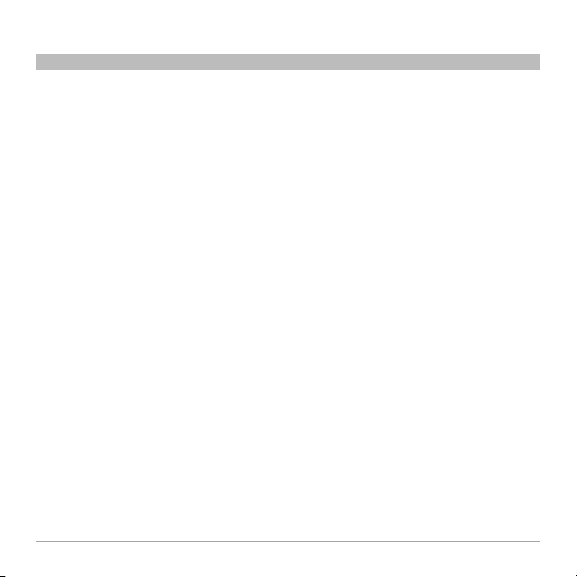
INFORMATION
SECTIONS 1 2 3 54Table of Cont ents 6
Belkin International, Inc., Limited 3-Year Product Warranty
What this warranty cover s.
Belkin International, Inc. (“Belkin”) warrants
to the original purchaser of this Belkin
product that the product shall be free of
defects in design, assembly, material, or
workmanship.
What the period of coverage is.
Belkin warrants the Belkin product for
three years.
What will we do to correct problems?
Product Warranty.
Belkin will repair or replace, at its option,
any defective product free of charge (except
for shipping charges for the product). Belkin
reser ves the right to discontinue any of its
products without notice, and disclaims any
limited warranty to repair or replace any
such discontinued products. In the event
that Belkin is unable to repair or replace the
product (for example, because it has been
discontinued), Belkin will offer either a refund
or a credit toward the purchase of another
product from Belkin.com in an amount equal
TuneBas e™ Direc t with Hand s-Free
to the purchase price of the product as
evidenced on the original purchase receipt
as discounted by its natural use.
What is not covered by t his warra nty ?
All above warranties are null and void if the
Belkin product is not provided to Belkin
for inspection upon Belkin’s request at the
sole expense of the purchaser, or if Belkin
determines that the Belkin product has been
improperly installed, altered in any way, or
tampered with. The Belkin Product Warranty
does not protect against acts of God
such as flood, lightning, earthquake, war,
vandalism, theft, normal-use wear and tear,
erosion, depletion, obsolescence, abuse,
damage due to low voltage disturbances
(i.e. brownouts or sags), non-authorized
program, or system equipment modification
or alteration.
21
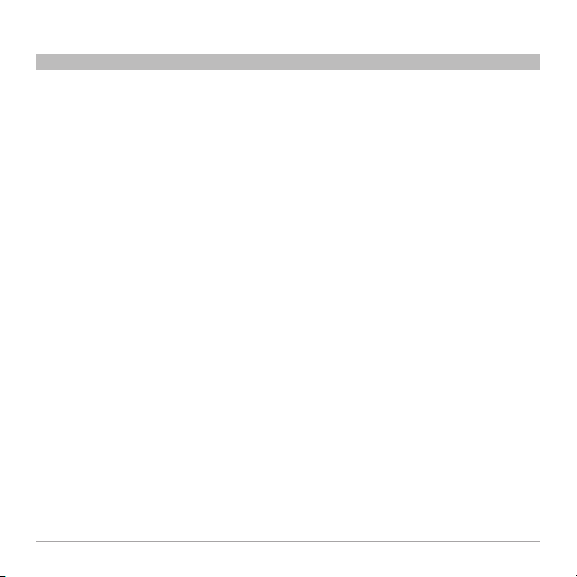
INFORMATION
SECTIONS 1 2 3 54Table of Cont ents 6
How to get service.
To get service for your Belkin product you
must take the following steps:
1. Contact Belkin Ltd Express Business
park, Shipton Way, Rushden, NN106GL,
United Kingdom, Attn: Customer Service
or call Free Tech Suppor t (see next
page), within 15 days of the Occurence.
Be prepared to provide the following
information:
a. The part number of the Belkin product.
b. Where you purchased the product.
c. When you purchased the product.
d. Copy of original receipt.
TuneBas e™ Direc t with Hand s-Free
2. Your Belkin Customer Service
Representative will then instruct you on
how to forward your receipt and Belkin
product and how to proceed with your
claim.
Belkin reserves the right to review the
damaged Belkin product. All costs of
shipping the Belkin product to Belkin for
inspection shall be borne solely by the
purchaser. If Belkin determines, in its sole
discretion, that it is impractical to ship
the damaged equipment to Belkin, Belkin
may designate, in its sole discretion, an
equipment repair facility to inspect and
estimate the cost to repair such equipment.
The cost, if any, of shipping the equipment
to and from such repair facility and of
such estimate shall be borne solely by
the purchaser. Damaged equipment must
remain available for inspection until the claim
is finalized. Whenever claims are settled,
Belkin reserves the right to be subrogated
under any existing insurance policies the
purchaser may have.
22
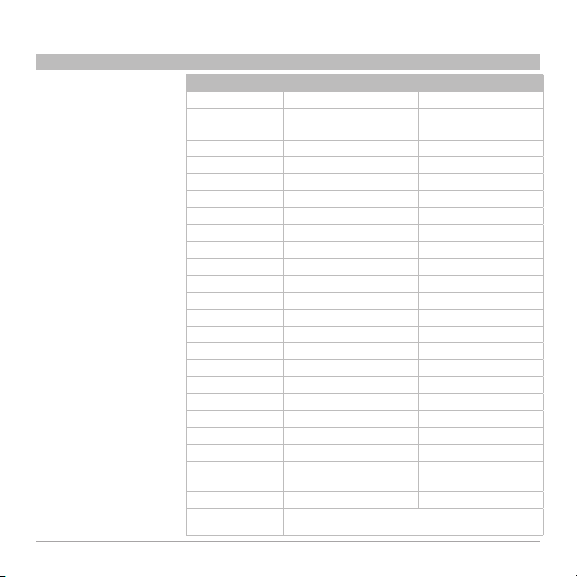
INFORMATION
Free Tech Support*
SECTIONS 1 2 3 54Table of Cont ents 6
*Nation al call rates may ap ply
www.belkin.com
You can find additional
support information
on our website www.
belkin.com through the
tech-support area. If you
want to contact technical
support by phone,
please call the number
you need from this list*.
TuneBas e™ Direc t with Hand s-Free
COUNTRY NUMBER INTERNET ADRESS
AUSTRIA 0820 200766 www.belkin.com/de/
BELGIUM 07 07 00 073
CZECH REPUBLIC 239 000 4 06 www.belkin.com/uk/
DENMARK 701 22 403 www.belkin.com/uk/
FINLAND 0972519123 www.belkin.com/uk/
FRANCE 08 - 25 54 00 26 www.belkin.com/fr/
GERMANY 0180 - 500 57 09 www.belkin.com/de/
GREECE 00800 - 44 14 23 90 www.belkin.com/uk/
HUNGARY 06 - 17 77 49 06 www.belkin.com/uk/
ICELAND 800 8534 www.belkin.com/uk/
IRELAND 0818 55 50 06 www.belkin.com/uk/
ITA LY 0 2 - 69 43 02 51 www.belkin.com/it/
LUXEMBOURG 3 4 20 80 85 60 www.belkin.com/uk/
NETHERLANDS 0900 - 040 07 90 €0.10 per minute www.belkin.com/nl/
NOR WAY 81 50 0287 www.belkin.com/uk/
POLAND 00800 - 441 17 37 www.belkin.com/uk/
PORTUGAL 707 200 676 www.belkin.com/uk/
RUSSIA 495 580 95 41 www.belkin.com/
SOUTH AFRICA 0800 - 99 15 21 ww w.belkin.com/uk/
SPAIN 902 - 02 43 66 www.belkin.com/es/
SWEDEN 07 - 71 40 0 4 53 www.belkin.com/uk/
SWITZERLAND 08 - 48 00 02 19
UNITED KINGDOM 0845 - 607 77 87 www.belkin.com/uk/
OTHER COUNTRIES +44 - 1933 35 20 00
www.belkin.com/nl/
www.belkin.com/fr/
www.belkin.com/de/
www.belkin.com/fr/
23
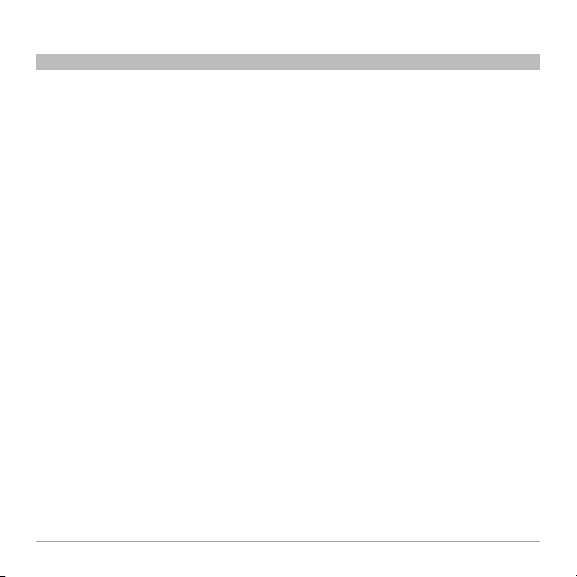
INFORMATION
SECTIONS 1 2 3 54Table of Cont ents 6
How state law relates to the warranty.
THIS WARRANTY CONTAINS THE SOLE
WARRANTY OF BELKIN. THERE ARE
NO OTHER WARRANTIES, EXPRESSED
OR, EXCEPT AS REQUIRED BY LAW,
IMPLIED, INCLUDING THE IMPLIED
WARRANTY OR CONDITION OF QUALITY,
MERCHANTABILITY OR FITNESS FOR
A PARTICULAR PURPOSE, AND SUCH
IMPLIED WARRANTIES, IF ANY, ARE
LIMITED IN DURATION TO THE TERM OF
THIS WARRANTY.
Some states do not allow limitations on how
long an implied warranty lasts, so the above
limitations may not apply to you.
IN NO EVENT SHALL BELKIN BE LIABLE
FOR INCIDENTAL, SPECIAL, DIRECT,
INDIRECT, CONSEQUENTIAL OR MULTIPLE
DAMAGES SUCH AS, BUT NOT LIMITED
TO, LOST BUSINESS OR PROFITS ARISING
OUT OF THE SALE OR USE OF ANY
BELKIN PRODUCT, EVEN IF ADVISED OF
THE POSSIBILITY OF SUCH DAMAGES.
This warrant y gives you specific legal rights,
and you may also have other rights, which
may var y from state to state. Some states
do not allow the exclusion or limitation of
incidental, consequential, or other damages,
so the above limitations may not apply to
you.
Licensed Under U.S. Patent No. 6,591,085
TuneBas e™ Direc t with Hand s-Free
24
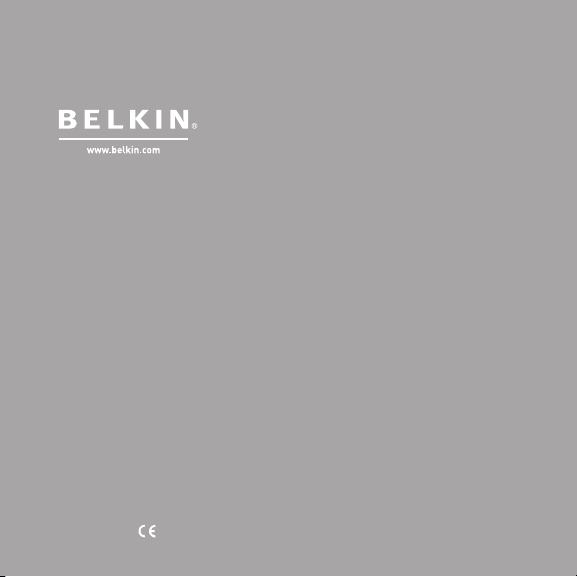
Belkin Tech Support
Europe: www.belkin.com/support
Belkin Ltd .
Expre ss Business Par k
Shipton Way, Rushden
NN10 6GL, Unite d Kingdom
Belkin Ib eria
C/ Anabel Segura, 10 planta baja, Of. 2
28108, Alcobendas, Madrid
Spain
© 2009 Belkin International, Inc. All rights reserved. All trade names are registered trademarks of respective
manufacturers listed. iPod is a trademark of Apple Inc., registered in the U.S. and other countries. iPhone is
a tradem ark of Apple Inc. Th e Bluetooth name and the Bluetooth trade marks are owned by B luetooth SIG,
Inc., and ar e used by Belkin Inte rnational, Inc ., under license.
88 20 -0 011 0e a
F8Z442e a
Belkin SA S
130 rue de Sill y
92100 Boulogne-Billancourt,
France
Belkin It aly & Greece
Via Cardu cci, 7
Milano 20123
Italy
Belkin G mbH
Hanebergstrasse 2
80637 Mun ich
Germany
Belkin B.V.
Boeing Ave nue 333
1119 PH Schiphol -Rijk,
Netherlands

English
Français
DEutsch
nEDErlanDs
TuneBase™
Direct avec kit mains libres
Manuel de l'utilisateur
8820-00110ea F8Z442ea
Español
italiano
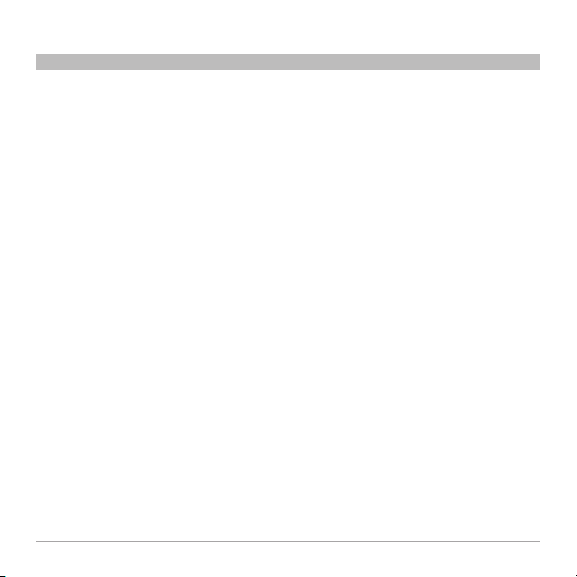
TABLE DES MATIÈRES
SECTIONS 1 2 3 654Table des mat ières
1 Introduction ...................................................... 1
Caractéristiques .....................................................1
Vous trouverez dans la boîte ...........................................2
2 Configurer votre TuneBase......................................... 3
Brancher votre TuneBase ............................................. 3
Ancrer l'iPod ........................................................ 4
Ancrer l'iPod après la configuration initiale ............................... 9
3 Utiliser votre TuneBase........................................... 11
Connecter votre TuneBase à votre autoradio ............................ 11
Lancer la lecture musicale............................................ 12
Recevoir des appels................................................. 13
Charger d'autres appareils USB....................................... 14
4 Dépannage...................................................... 15
5 Avertissements de sécurité ....................................... 18
6 Information...................................................... 19
TuneBas e™ Direc t avec kit mai ns libres
i
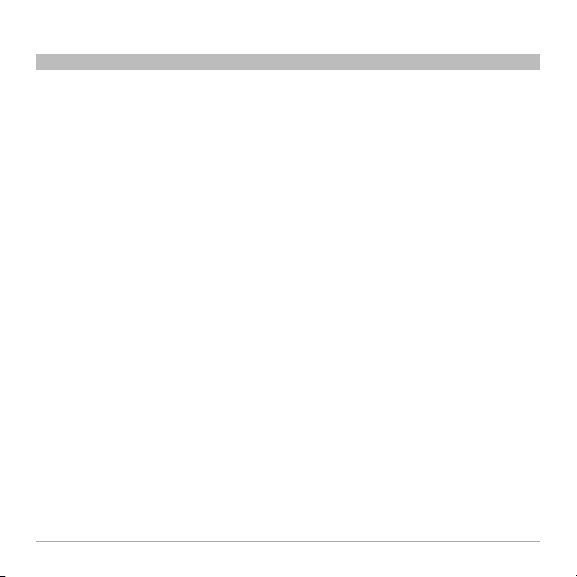
INTRODUCTION
SECTIONS 2 3 654Table des mat ières 1
Caractéristiques
iPod et iPhone
Écoutez votre iPod via votre autoradio
Gardez votre iPod dans son étui
Faites pivoter votre iPod à l'horizontale
Support sûr et flexible pour iPod de tous
formats
Chargez un autre appareil USB
TuneBas e™ Direc t avec kit mai ns libres
iPhone seulement
Recevez des appels sur votre iPhone en
mains libres
Écoutez votre interlocuteur par les hautparleurs de votre autoradio
Microphone intégré pour appels en mains
libres
1
