
16-Port 10/100 Switch • 24-Port 10/100 Switch
Increase your network’s port count
Switch 10/100 16 Ports • Switch 10/100 24 Ports
Augmentez le nombre de ports de votre réseau
6-Port 10/100 Switch • 24-Port 10/100 Switch
Erhöhen Sie die Schnittstellenanzahl Ihres Netzwerks
6-poorts 10/100 switch • 24-poorts 10/100 switch
Breid het aantal poorten binnen uw netwerk uit
16Conmutador 10/100 de 16 puertos •
24Conmutador 10/100 de 24 puertos
Increase your network’s port count
Switch 10/100a 16Porte • Switch 10/100a 24Porte
Per aumentare il numero delle porte della rete
User Manual
Manuel de l’utilisateur
Benutzerhandbuch
Handleiding
Manual del usuario
Manuale utente
F5D5131-16
F5D5131-24

16-Port 10/100 Switch
24-Port 10/100 Switch
User Manual
F5D5131-16
F5D5131-24
Increase your network’s port count

TABLE OF CONTENTS
Introduction
Features . . . . . . . . . . . . . . . . . . . . . . . . . . . . . . . . . . . . . . . . 1
Package Contents . . . . . . . . . . . . . . . . . . . . . . . . . . . . . . . . . . 1
Cabling Distances . . . . . . . . . . . . . . . . . . . . . . . . . . . . . . . . . . 1
Recommended Cabling Standard . . . . . . . . . . . . . . . . . . . . . . . . . 1
Physical Dimensions . . . . . . . . . . . . . . . . . . . . . . . . . . . . . . . . . 1
Getting to Know your Switch
Front Panel LEDs . . . . . . . . . . . . . . . . . . . . . . . . . . . . . . . . . . . 2
Connecting Networking Devices to your Switch
Connecting your Switch to your Computers . . . . . . . . . . . . . . . . . . 4
Connecting your Switch to another Switch . . . . . . . . . . . . . . . . . . .4
Placement of the Switch
Placement on a Flat Surface . . . . . . . . . . . . . . . . . . . . . . . . . . . .5
Placement in a 19-Inch Rack . . . . . . . . . . . . . . . . . . . . . . . . . . .5
Troubleshooting . . . . . . . . . . . . . . . . . . . . . . . . . . . . . . . . . . . . . .6
Information . . . . . . . . . . . . . . . . . . . . . . . . . . . . . . . . . . . . . . . . .7

INTRODUCTION
Congratulations on your purchase of this high-quality Belkin networking product.
Belkin 16- and 24-Port 10/100 Switches allow you to easily add port density to your
existing 10/100 network.
Engineered for compact convenience, each Switch features a durable metal chassis
that can be placed on the desktop, mounted on a wall, or with the included
rack-mount kit, integrated into a 19-inch rack. All ports auto-negotiate between a
10/100Mbps network and adjust for straight-through or crossover cables—you don’t
have to worry about cable type.
Compatible with existing major operating systems, your 16- or 24-Port 10/100
Switch from Belkin delivers error-free transfers at Fast Ethernet network speeds.
Features
• High-speed, dedicated 10/100Mbps Ethernet ports
- 16 ports (Belkin 16-Port 10/100 Switch F5D5131-16)
- 24 ports (Belkin 24-Port 10/100 Switch F5D5131-24)
• Standards
- IEEE 802.3u 100Base-Tx
- IEEE 802.3 10Base-T
• 1U chassis, place on your desk, or 19-inch rack
• Internal power supply (100-240VAC/50-60Hz universal input)
• Auto MDI/MDIX ports
• Auto-negotiation between 10 and 100Mbps on all ports
• Auto-negotiation for full and half duplex on all ports
• Collision detection on all ports
• IEEE 802.3x PAUSE frames flow control in full-duplex operation
• Back-pressure flow control in half-duplex operation
• Support for up to 2,000 MAC address entries (F5D5131-16), or 4,000 MAC address
entries (F5D5131-24)
• A Belkin Limited Lifetime Warranty and free, 24-hour technical support
Package Contents
• Belkin 16-Port 10/100 Switch or 24-Port 10/100 Switch
• AC power cord
• Kit for 19-inch rack installation
• Four self-adhesive rubber pads for desktop
• User Manual
Cabling Distances
• 100m (328 ft.)
Recommended Cabling Standard
• Category 5
Physical Dimensions
16-Port 10/100 Switch – 10.8 x 6.5 x 1.7 in. (274 x 166 x 43mm)
24-Port 10/100 Switch – 17.3 x 6.77 x 1.7 in. (440 x 172 x 43mm)
1
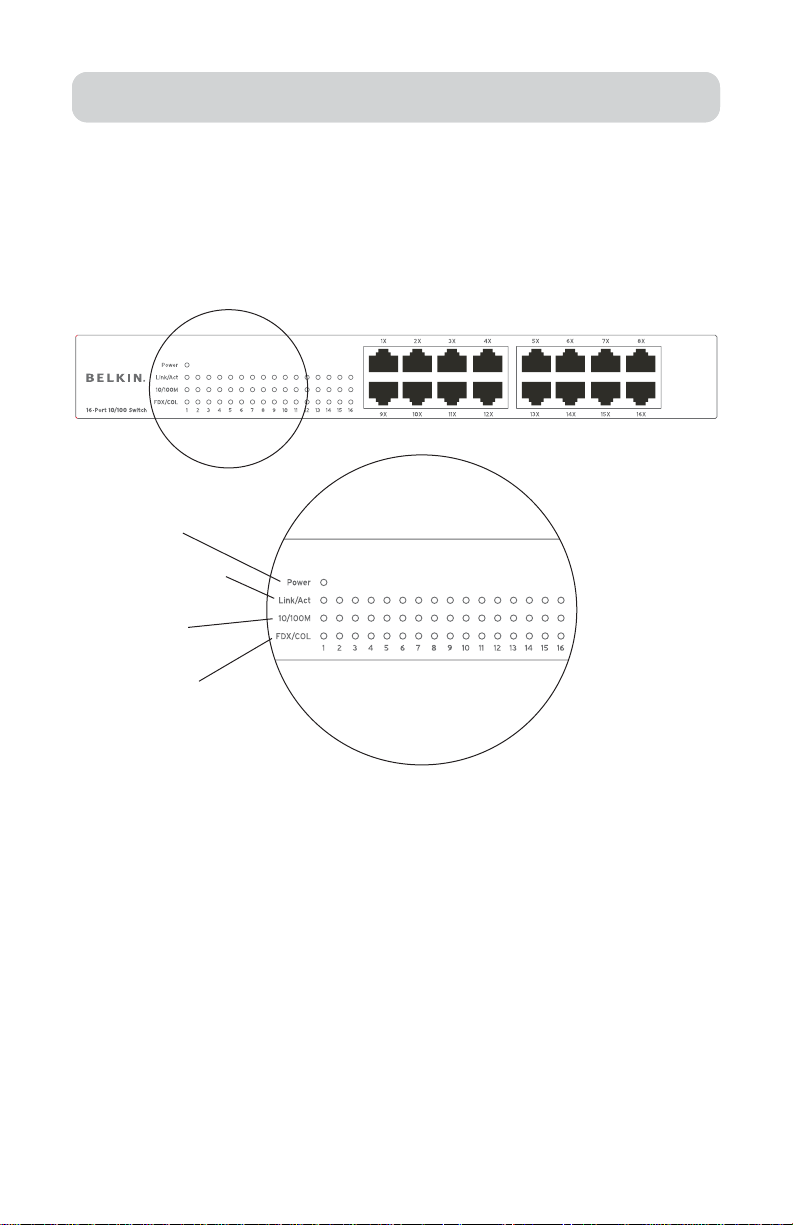
GETTING TO KNOW YOUR SWITCH
Power LED
• Green – Switch is operating normally
• Off – There is no power to the Switch
Link and Activity (Link/Act) LED
• Solid Green – A valid link has been established
• Blinking Green – Data is being transmitted and received
• Off – No link is established
Speed (10/100M) LED
• Solid Green – 100Mbps operation
• Off – 10Mbps operation
Duplex Mode/Collision (FDX/COL) LED
• Solid Green – A full-duplex link is established on the port
• Off – A half-duplex link is established on the port
• Blinking Green – Collisions are occurring on the port when operating in the
half-duplex mode
16-Port 10/100 Switch (F5D5131-16)
2
Duplex Mode/
Collision LEDs
Link/Activity LEDs
Power LED
Speed LEDs
Front Panel LEDs
The F5D5131-16 has three rows of LEDs that provide information about connection activity,
speed, and duplex mode.
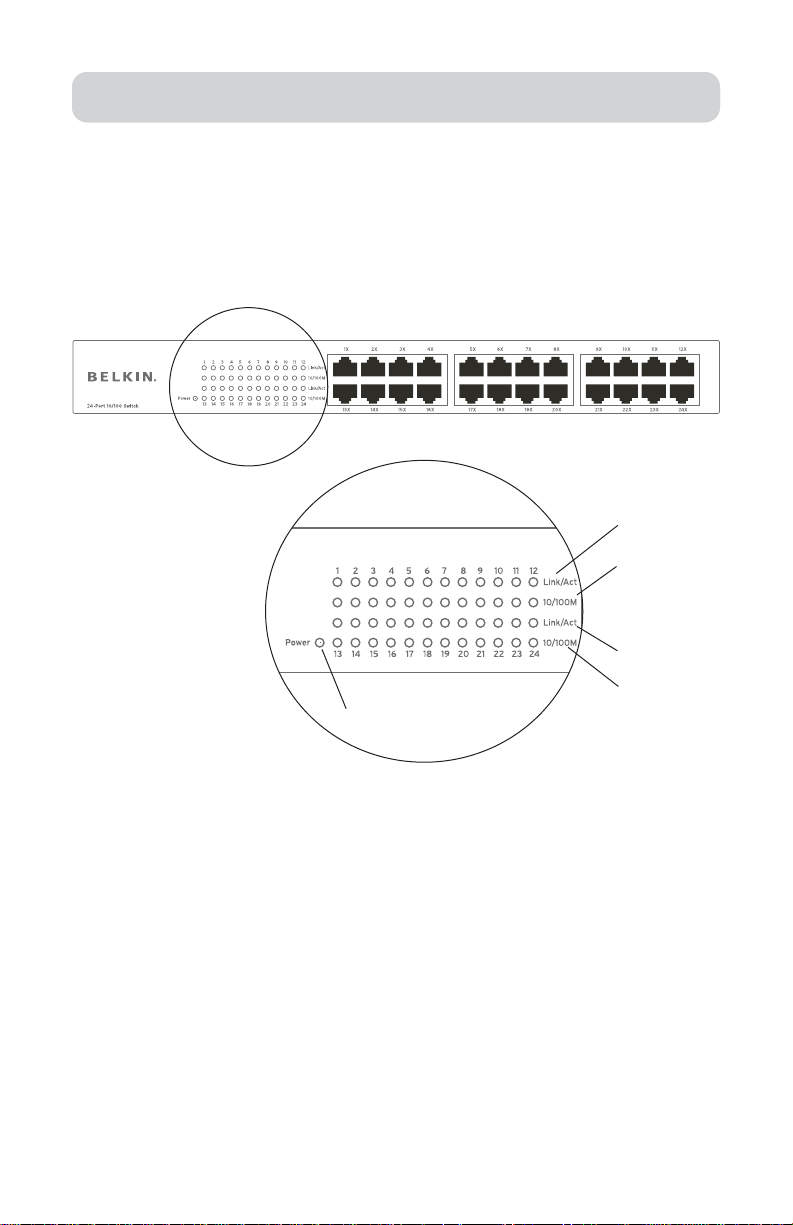
3
GETTING TO KNOW YOUR SWITCH
Power LED
• Green – Switch is operating normally
• Off – There is no power to the Switch
Link and Activity (Link/Act) LED
• Solid Green – A valid link has been established
• Blinking Green – Data is being transmitted and received
• Off – No link is established
Speed (10/100M) LED
• Solid Green – 100Mbps operation
• Off – 10Mbps operation
Speed LEDs
Link/Activity LEDs
Power LED
Speed LEDs
Link/Activity LEDs
24-Port 10/100 Switch (F5D5131-24)
Front Panel LEDs
The F5D5131-24 has two rows of LEDs that provide information about connection
activity, speed, and duplex mode.

4
CONNECTING NETWORKING DEVICES TO YOUR SWITCH
Connecting your Switch to your Computers
1. Power down all your equipment.
2. Connect an Ethernet cable between each computer’s network interface card and
one of the numbered ports on the front of the Switch.
3. All switch ports can automatically negotiate speeds and full- and half-duplex
modes to allow users to attach 10/100Base-Tx network devices.
4. Connect the power adapter cord into the power adapter socket in the rear of the
Switch; now plug the adapter cord into a power source (wall jack or power strip).
Connecting your Switch to another Switch
1. Connect a 10/100 Ethernet cable between one of the numbered ports on the front
of the Switch and one of the numbered ports on the other Switch you are
cascading or connecting to.
2. All switch ports can automatically negotiate speeds and full- and half-duplex
modes to allow users to attach 10/100Base-Tx network switches or hubs.
3. All ports support auto MDI and MDIX functionality. When cascading or connecting
switches or hubs, the user can use a straight-through or crossover cable.
Important: When connecting two switches together, use a single cable. If multiple
cables are used, loops may occur resulting in unwanted collisions. This will result in
poor network performance.

5
PLACEMENT OF THE SWITCH
The Switches can be placed on a flat surface, on a wall, or in a 19-inch rack.
Placement on a Flat Surface
1. Affix the four rubber feet shipped with the Switch on the bottom of the Switch in
the area that is clearly marked on each of the four corners.
2. Make sure the Switch is placed in an area that allows for proper ventilation.
3. Place on a flat surface.
Placement in a 19-Inch Rack
1. Do not affix the four rubber feet on the Switch when rack-mounting. If already
affixed, remove.
2. Attach the mounting bracket to each side of the Switch with the included screws.
3. Place the Switch in the rack and align the holes of the mounting bracket with the
correct hole in the rack.
4. Place and tighten the screws of each mounting bracket into the rack.

6
TROUBLESHOOTING
For further information regarding the installation of this product, please visit
www.belkin.com/networking or call our toll-free technical support number.
Before you Call
If possible, turn on your system before you call Belkin for technical assistance and
call from a telephone at or near the switch. You may be asked to describe detailed
information during operation.
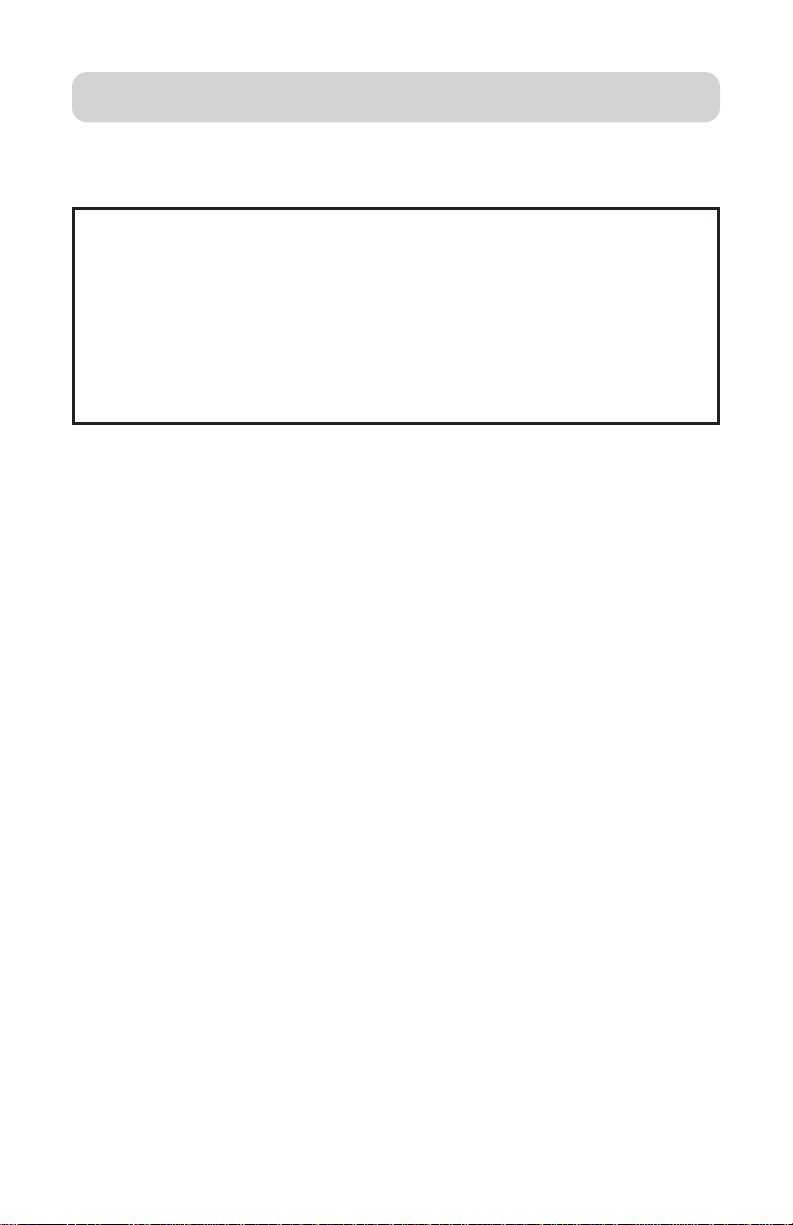
7
INFORMATION
FCC Statement
DECLARATION OF CONFORMITY WITH FCC RULES FOR
ELECTROMAGNETIC COMPATIBILITY
We, Belkin Corporation, of 501 West Walnut Street, Compton, CA 90220, declare under our sole
responsibility that the products,
F5D5131-16
F5D5131-24
to which this declaration relates,
comply with Part 15 of the FCCRules. Operation is subject to the following two conditions:(1) this
device may not cause harmful interference, and (2) this device must accept any interference received,
including interference that may cause undesired operation.
CE Declaration of Conformity
We, Belkin Corporation, declare under our sole responsibility that the products F5D5131-16 and F5D5131-24, to
which this declaration relates, are in conformity with Emissions Standard EN55022 and Immunity Standard
EN55024, and LVD EN61000-3-2 and EN61000-3-3.
ICES (F5D5131-16)
This Class B digital apparatus complies with Canadian ICES-003. Cet appareil numérique de la classe B est
conforme á la norme NMB-003 du Canada.
ICES (F5D5131-24)
This Class A digital apparatus complies with Canadian ICES-003. Cet appareil numérique de la classe A est
conforme á la norme NMB-003 du Canada.
Belkin Corporation Limited Lifetime Product Warranty
Belkin Corporation warrants this product against defects in materials and workmanship for its lifetime. If a
defect is discovered, Belkin will, at its option, repair or replace the product at no charge provided it is
returned during the warranty period, with transportation charges prepaid, to the authorized Belkin dealer
from whom you purchased the product. Proof of purchase may be required.
This warranty does not apply if the product has been damaged by accident, abuse, misuse, or misapplication;
if the product has been modified without the written permission of Belkin; or if any Belkin serial number has
been removed or defaced.
THE WARRANTY AND REMEDIES SET FORTH ABOVE ARE EXCLUSIVE IN LIEU OF ALL OTHERS, WHETHER ORAL OR
WRITTEN, EXPRESSED OR IMPLIED. BELKIN SPECIFICALLY DISCLAIMS ANY AND ALL IMPLIED WARRANTIES,
INCLUDING, WITHOUT LIMITATION, WARRANTIES OF MERCHANTABILITY AND FITNESS FOR A PARTICULAR PURPOSE.
No Belkin dealer, agent, or employee is authorized to make any modification, extension, or addition to
this warranty.
BELKIN IS NOT RESPONSIBLE FOR SPECIAL, INCIDENTAL, OR CONSEQUENTIAL DAMAGES RESULTING FROM ANY
BREACH OF WARRANTY, OR UNDER ANY OTHER LEGAL THEORY, INCLUDING BUT NOT LIMITED TO, LOST PROFITS,
DOWNTIME, GOODWILL, DAMAGE TO OR REPROGRAMMING OR REPRODUCING ANY PROGRAM OR DATA STORED
IN, OR USED WITH, BELKIN PRODUCTS.
Some states do not allow the exclusion or limitation of incidental or consequential damages or exclusions of
implied warranties, so the above limitations of exclusions may not apply to you. This warranty gives you
specific legal rights, and you may also have other rights that vary from state to state.
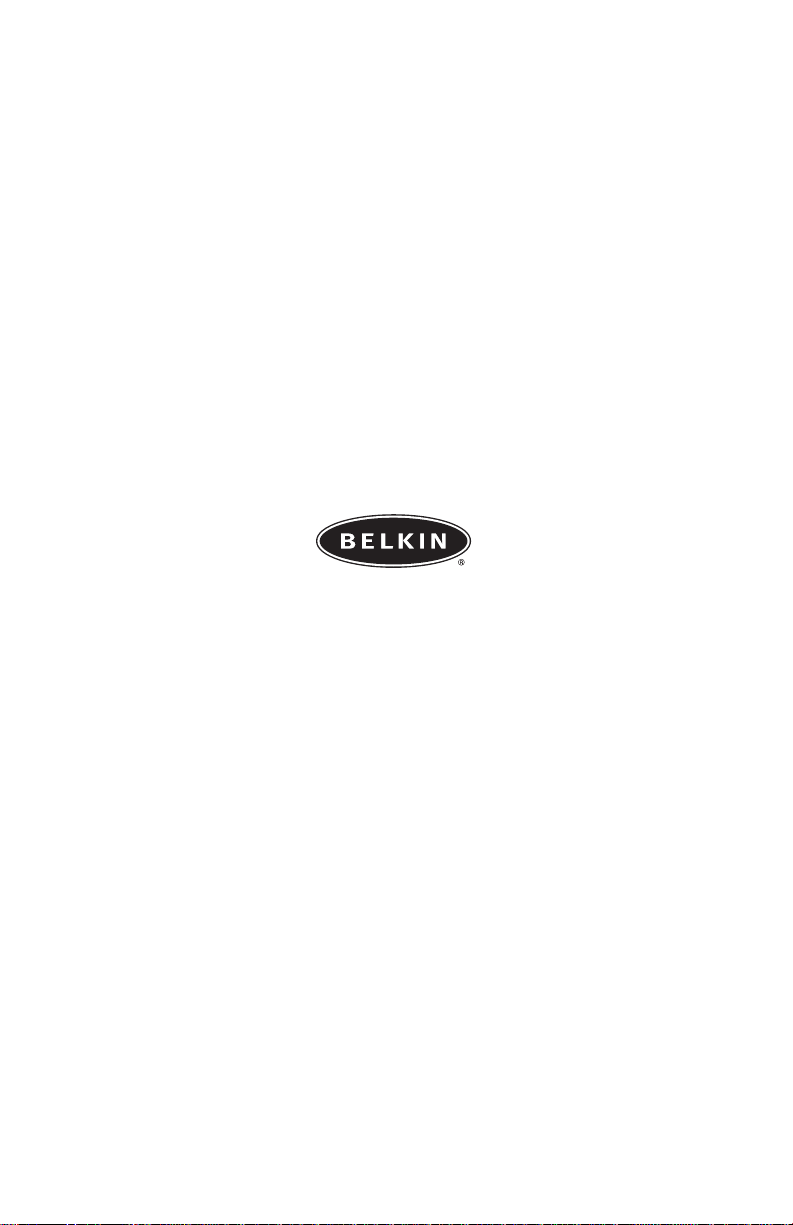
© 2004 Belkin Corporation. All rights reserved. All trade names are
registered trademarks of respective manufacturers listed.
P74504ea
belkin.com
Belkin Corporation
501 West Walnut Street
Compton • CA • 90220 • USA
Tel: 310.898.1100
Fax: 310.898.1111
Belkin Ltd.
Express Business Park • Shipton Way • Rushden
NN10 6GL • United Kingdom
Tel: +44 (0) 1933 35 2000
Fax: +44 (0) 1933 31 2000
Belkin B.V.
Starparc Building • Boeing Avenue 333
1119 PH Schiphol-Rijk • The Netherlands
Tel: +31 (0) 20 654 7300
Fax: +31 (0) 20 654 7349
Belkin GmbH
Hanebergstrasse 2
80637 Munich • Germany
Tel: +49 (0) 89 143405 0
Fax: +49 (0) 89 143405 100
Belkin SAS
5 Rue du Petit Robinson • 3ème étage
78350 Jouy en Josas • France
Tel: +33 (0) 1 34 58 14 00
Fax: +33 (0) 1 39 46 62 89
Belkin Tech Support
Europe: 00 800 223 55 460
US: 877 736 5771

Switch 10/100 16 Ports
Switch 10/100 24 Ports
Manuel de l'utilisateur
F5D5131-16
F5D5131-24
Augmentez le nombre de ports de votre réseau

TABLE DES MATIÈRES
Introduction
Caractéristiques . . . . . . . . . . . . . . . . . . . . . . . . . . . . . . . . . . . . 1
Contenu de l’emballage . . . . . . . . . . . . . . . . . . . . . . . . . . . . . . . 1
Distances de câblage . . . . . . . . . . . . . . . . . . . . . . . . . . . . . . . . 1
Catégorie de câbles recommandée . . . . . . . . . . . . . . . . . . . . . . . . 1
Dimensions . . . . . . . . . . . . . . . . . . . . . . . . . . . . . . . . . . . . . . 1
Présentation du Switch
Témoins du panneau avant . . . . . . . . . . . . . . . . . . . . . . . . . . . . 2
Branchement de vos dispositifs sur votre Switch
Branchement du Switch sur les ordinateurs . . . . . . . . . . . . . . . . . . 4
Branchement du Switch sur un autre Switch . . . . . . . . . . . . . . . . . .4
Choix de l’emplacement du Switch
Installation sur une surface plane . . . . . . . . . . . . . . . . . . . . . . . .5
Installation dans une baie de 19 pouces . . . . . . . . . . . . . . . . . . . .5
Dépannage . . . . . . . . . . . . . . . . . . . . . . . . . . . . . . . . . . . . . . . . . .6
Information . . . . . . . . . . . . . . . . . . . . . . . . . . . . . . . . . . . . . . . . .7

INTRODUCTION
Félicitations et merci d’avoir choisi ce produit de réseautique de haute qualité
Belkin. Les Switches 10/100 16 ou 24 Ports de Belkin vous permettent d’ajouter des
ports à votre configuration réseau 10/100.
Conçus pour être à la fois compacts et pratiques, chaque Switch présente un boîtier
en métal durable pouvant être placé sur une surface de travail, fixé au mur
ou dans une baie de 19", grâce au kit de montage en baie inclus. Chaque port autonégocie et auto-détecte un réseau 10/100 Mbps et s’ajuste automatiquement aux
câbles réseau intermédiaires ou inverseurs—nul besoin de vous préoccuper du type
de câble. Compatible avec les systèmes d’exploitation principaux, votre Switch
10/100 à 16 ou 24 Ports de Belkin vous procure des transferts de données sans
erreur, à la vitesse d’un réseau Fast Ethernet.
Caractéristiques
• Ports dédiés à haut débit Ethernet 10/100 Mbps
- 16 ports (Switch 10/100 à 16 Ports Belkin F5D5131-16)
- 24 ports (Switch 10/100 à 24 Ports Belkin F5D5131-24)
• Normes
- IEEE 802.3u 100Base-Tx
- IEEE 802.3 10Base-T
• Boîtier de 1U châssis, se place sur un bureau ou dans une baie de 19"
• Source d’alimentation universelle (entrée universelle 100-240 VAC/50-60 Hz)
• Ports MDI/MDIX automatiques
• Auto-négociation entre 10 et 100 Mbps sur tous les ports
• Auto-négociation entre duplex intégral et semi-duplex sur tous les ports
• Détection des collisions sur tous les ports • Contrôle de flux « Pause Frames »
IEEE 802.3x en mode duplex intégral • Contrôle de flux par contre-pression en
mode semi-duplex
• Prend en charge jusqu’à 2000 adresses MAC (F5D5131-16) ou 4000 adresses MAC
(F5D5131-24) • Assorti d’une Garantie à Vie Limitée de Belkin et d’une
assistance technique gratuite
Contenu de l’emballage
• Switch 10/100 à 16 Ports ou Switch 10/100 à 24 Ports de Belkin • Cordon
d’alimentation CA • Kit pour montage en baie de 19 pouces • Quatre coussinets
autoadhésifs pour surface de travail • Manuel de l’utilisateur
Distances de câblage
• 100 m
Catégorie de câbles recommandée
• Catégorie 5
Dimensions
Switch 10/100 à 16 Ports – 274 x 166 x 43 mm
Switch 10/100 à 24 Ports – 440 x 172 x 43 mm
1
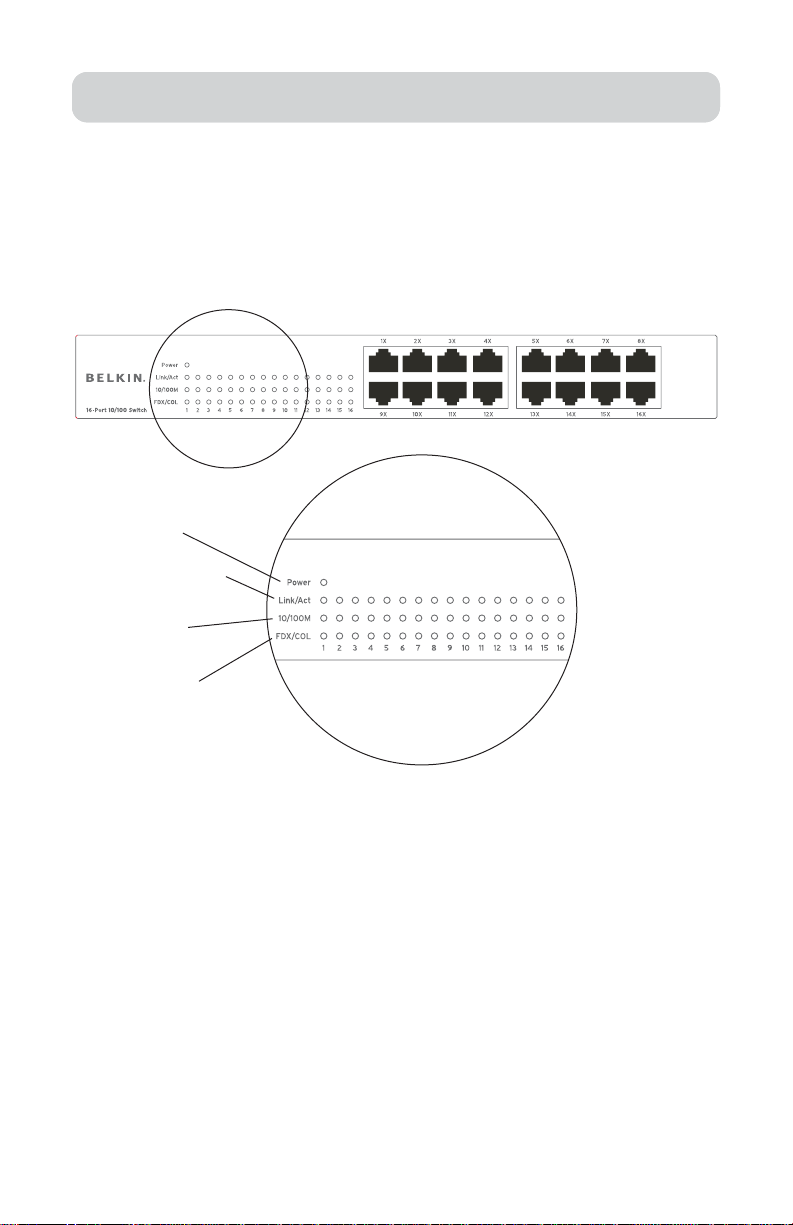
PRÉSENTATION DU SWITCH
Témoin d’alimentation
• Vert – Le Switch fonctionne normalement
• Éteint – Le Switch n’est pas alimenté
Témoins Liaison/Activité (Link/Act)
• Vert Continu – Liaison valide établie
• Vert Clignotant – Réception/Transmission de données
• Éteint – Aucune liaison n’est établie
Témoin Vitesse (10/100M)
• Vert Continu – Fonctionnement à 100 Mbps
• Éteint – Fonctionnement à 10 Mbps
Témoin Mode Duplex/Collision (FDX/COL)
• Vert Continu – Une liaison en duplex intégral est établie au port
• Éteint – Une liaison en semi-duplex est établie au port
• Vert Clignotant – Des collisions surviennent au port pendant le fonctionnement en
mode semi-duplex
Switch 10/100 à 16 Ports (F5D5131-16)
2
Témoin Mode Duplex/
Collision
Témoin Liaison/Activité
Témoin d’alimentation
Témoin Vitesse
Témoins du panneau avant
Le F5D5131-16 possède trois rangées de témoins vous informant sur la connexion, la vitesse
et le mode duplex.
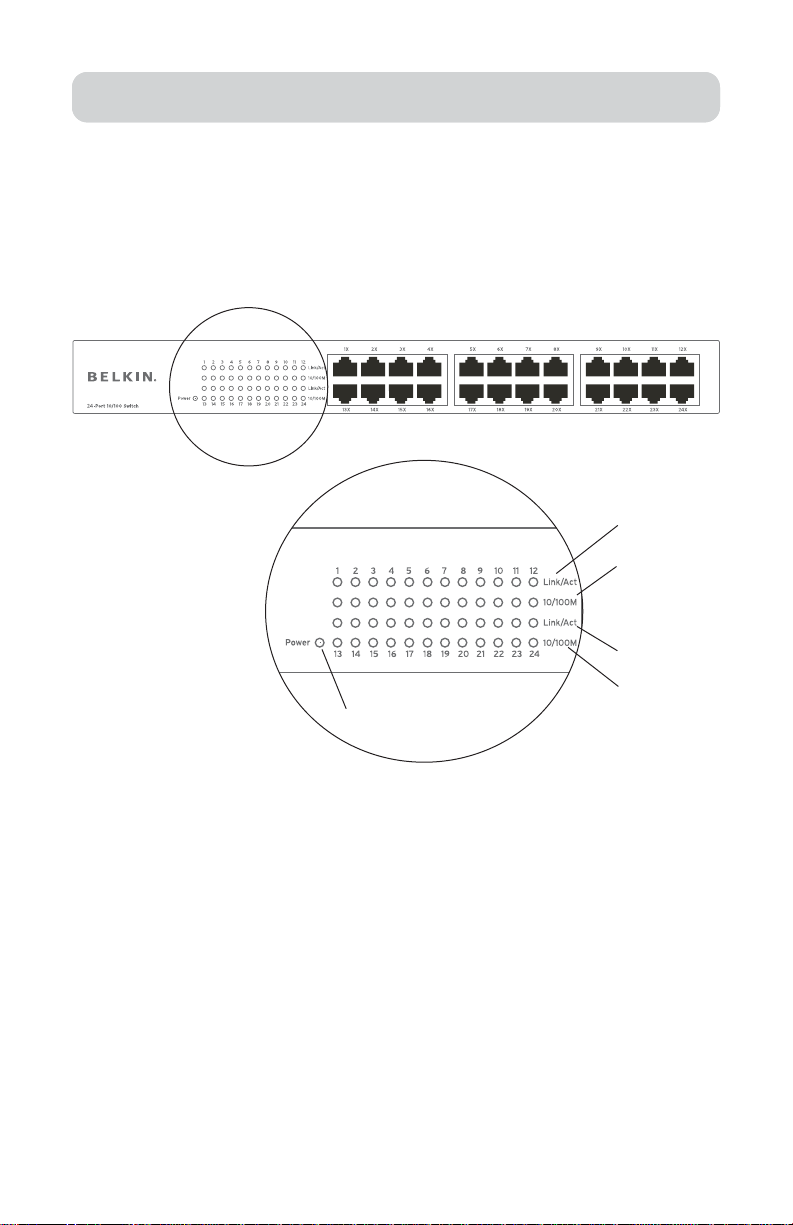
3
PRÉSENTATION DU SWITCH
Témoin d’alimentation
• Vert – Le Switch fonctionne normalement
• Éteint – Le Switch n’est pas alimenté
Témoins Liaison/Activité (Link/Act)
• Vert Continu – Liaison valide établie
• Vert Clignotant – Réception/Transmission de données
• Éteint – Aucune liaison n’est établie
Témoin Vitesse (10/100M)
• Vert Continu – Fonctionnement à 100 Mbps
• Éteint – Fonctionnement à 10 Mbps
Témoin Vitesse
Témoin Liaison/Activité
Témoin
d’alimentation
Témoin Vitesse
Témoin Liaison/
Activité
Switch 10/100 à 24 Ports (F5D5131-24)
Témoins du panneau avant
Le F5D5131-24 possède deux rangées de témoins vous informant sur la
connexion, la vitesse et le mode duplex.

4
BRANCHEMENT DE VOS DISPOSITIFS SUR VOTRE SWITCH
Branchement du Switch sur les ordinateurs
1. Mettez tout l'équipement hors tension.
2. Branchez un câble Ethernet entre chaque carte d'interface réseau des ordinateurs et l'un
des ports numérotés à l’avant du Switch.
3. Tous les ports du switch peuvent auto-négocier la vitesse et le mode duplex (duplex
intégral ou semi-duplex) afin de permettre aux utilisateurs d’y relier des dispositifs
réseau 10/100Base-Tx.
4. Branchez le cordon de l'adaptateur de courant dans la prise prévue à cet effet à l'arrière
du Switch. Branchez maintenant l'adaptateur sur une source électrique (prise secteur ou
bloc multiprise).
Branchement du Switch sur un autre Switch
1. Branchez un câble Ethernet 10/100 entre l’un des ports numérotés à l’avant du Switch et
l’un des ports numérotés de l’autre Switch avec lequel vous désirez réaliser un montage
en cascade ou sur lequel vous désirez le brancher.
2. Tous les ports du switch peuvent auto-négocier la vitesse et le mode duplex (duplex
intégral ou semi-duplex) afin de permettre aux utilisateurs d’y relier des switches ou des
hubs réseau 10/100Base-Tx.
3. Tous les ports prennent en charge la fonction MDI/MDIX. Lorsque vous montez en
cascade ou branchez des switches ou des hubs, vous pouvez utiliser un câble
intermédiaire ou inverseur.
Important : Lorsque vous reliez deux switches ensemble, utilisez un seul câble. Si vous
utilisez plusieurs câbles, des boucles peuvent survenir et ainsi causer des collisions. Ceci
entraîne des performances réseau médiocres.

5
CHOIX DE L’EMPLACEMENT DU SWITCH
Les Switches peuvent être placés sur une surface plane, au mur ou dans une baie de 19
pouces.
Installation sur une surface plane
1. Apposez les quatre coussinets fournis avec votre Switch sous celui-ci, aux quatre
coins, aux endroits clairement indiqués.
2. Assurez-vous que votre Switch est placé dans un endroit permettant une
ventilation adéquate
3. Placez-le sur une surface plane.
Installation dans une baie de 19 pouces
1. N’apposez pas les quatre coussinets sur le Switch lorsque vous le montez dans une
baie. S’ils sont déjà en place, retirez-les.
2. Fixez les supports de montage de chaque côté du Switch, à l’aide des vis fournies.
3. Placez le Switch dans la baie, et alignez les trous du support de montage avec les
trous correspondants de la baie.
4. Placez et serrez les vis de chaque support de montage dans la baie.

6
DÉPANNAGE
Pour de plus amples informations à propos de l’installation de ce produit, veuillez
visiter www.belkin.com/networking ou contactez notre service d’assistance technique
gratuite.
Avant de nous appeler
Avant d’appeler Belkin pour obtenir de l’aide, éteignez votre système (dans la mesure
du possible) et appelez d’un téléphone situé près de votre Switch. Il est possible que
l’on vous demande des informations détaillées pendant le fonctionnement.

7
INFORMATION
Déclaration FCC
DÉCLARATION DE CONFORMITÉ À LA RÉGLEMENTATION
DE LA FCC EN MATIÈRE DE COMPATIBILITÉ ÉLECTROMAGNÉTIQUE
Nous, Belkin Components, sis au 501 West Walnut Street, Compton CA, 90220, États-Unis,
déclarons sous notre seule responsabilité que les produits :
F5D5131-16 F5D5131-24
auxquels se réfère la présente déclaration,
sont conformes aux normes énoncées à l'alinéa 15 de la réglementation FCC. Le fonctionnement est
assujetti aux deux conditions suivantes : (1) cet appareil ne peut pas provoquer d'interférence nuisible
et (2) cet appareil doit accepter toute interférence reçue, y compris des interférences pouvant
entraîner un fonctionnement non désiré.
Déclaration de conformité CE
Nous, Belkin Corporation, déclarons que les produits F5D5131-16 et F5D5131-24 auxquels se rapporte la
présente déclaration, ont été élaborés dans le respect des normes d'émissions EN55022 ainsi que des normes
d'immunité EN55024, LVD EN61000-3-2 et EN61000-3-3 en vigueur.
ICES (F5D5131-16)
This Class B digital apparatus complies with Canadian ICES-003. Cet appareil numérique de la classe B est
conforme à la norme NMB-003 du Canada.
ICES (F5D5131-24)
This Class A digital apparatus complies with Canadian ICES-003. Cet appareil numérique de la classe A est
conforme à la norme NMB-003 du Canada.
Garantie limitée à vie du produit de Belkin Corporation
Belkin Corporation garantit ce produit contre tout défaut matériel ou de fabrication pendant toute sa période
de garantie. Si l'appareil s'avère défectueux, Belkin le réparera ou le remplacera gratuitement, à sa
convenance, à condition que le produit soit retourné, port payé, pendant la durée de la garantie, au
dépositaire Belkin agréé auprès duquel le produit a été acheté. Une preuve d'achat peut être exigée.
La présente garantie est caduque si le produit a été endommagé par accident, abus, usage impropre ou
mauvaise application, si le produit a été modifié sans autorisation écrite de Belkin, ou si un numéro de série
Belkin a été supprimé ou rendu illisible.
LA GARANTIE ET LES VOIES DE RECOURS SUSMENTIONNÉES FONT FOI EXCLUSIVEMENT ET REMPLACENT TOUTES LES
AUTRES, ORALES OU ÉCRITES, EXPLICITES OU IMPLICITES. BELKIN REJETTE EXPRESSÉMENT TOUTES LES GARANTIES
IMPLICITES, Y COMPRIS MAIS SANS RESTRICTION, LES GARANTIES AFFÉRENTES À LA QUALITÉ LOYALE ET MARCHANDE
ET À LA POSSIBILITÉ D'UTILISATION À UNE FIN DONNÉE.
Aucun dépositaire, représentant ou employé de Belkin n'est habilité à apporter des modifications ou
adjonctions
à la présente garantie, ni à la proroger. BELKIN N'EST PAS RESPONSABLE DES DOMMAGES SPÉCIAUX, DIRECTS
OU INDIRECTS, DÉCOULANT D'UNE RUPTURE DE GARANTIE, OU EN VERTU DE TOUTE AUTRE THÉORIE
JURIDIQUE, Y COMPRIS MAIS SANS RESTRICTION LES PERTES DE BÉNÉFICES, TEMPS D'ARRÊT, FONDS DE
COMMERCE, REPROGRAMMATION OU REPRODUCTION DE PROGRAMMES OU DE DONNÉES MÉMORISÉS OU UTILISÉS
AVEC DES PRODUITS BELKIN OU DOMMAGES CAUSÉS À CES PROGRAMMES OU À CES DONNÉES.
Certains pays ne permettent pas d'exclure ou de limiter les dommages accidentels ou consécutifs ou les
exclusions de garanties implicites, de sorte que les limitations d'exclusions ci-dessus ne s'appliquent pas dans
votre cas. La garantie vous confère des droits légaux spécifiques. Vous pouvez également bénéficier d'autres
droits qui varient d'un pays à l'autre.

© 2004 Belkin Corporation. Tous droits réservés. Toutes les marques de commerce
sont des marques déposées de leurs fabricants respectifs.
P74504ea
belkin.com
Belkin Corporation
501 West Walnut Street
Compton • CA • 90220 • États-Unis
Tél: 310.898.1100
Fax: 310.898.1111
Belkin Ltd.
Express Business Park • Shipton Way • Rushden
NN10 6GL • Royaume-Uni
Tél: +44 (0) 1933 35 2000
Fax: +44 (0) 1933 31 2000
Belkin B.V.
Starparc Building • Boeing Avenue 333
1119 PH Schiphol-Rijk • Pays-Bas
Tél: +31 (0) 20 654 7300
Fax: +31 (0) 20 654 7349
Belkin GmbH
Hanebergstrasse 2
80637 Munich • Allemagne
Tél.: +49 (0) 89 143405 0
Fax: +49 (0) 89 143405 100
Belkin SAS
5 Rue du Petit Robinson • 3ème étage
78350 Jouy en Josas • France
Tel: +33 (0) 1 34 58 14 00
Fax: +33 (0) 1 39 46 62 89
Assistance technique Belkin
Europe: 00 800 223 55 460
États-Unis: 877 736 5771

16-Port 10/100 Switch
24-Port 10/100 Switch
Benutzerhandbuch
F5D5131-16
F5D5131-24
Erhöhen Sie die Schnittstellenanzahl Ihres Netzwerks

INHALTSVERZEICHNIS
Einführung
Merkmale . . . . . . . . . . . . . . . . . . . . . . . . . . . . . . . . . . . . . . . . 1
Verpackungsinhalt . . . . . . . . . . . . . . . . . . . . . . . . . . . . . . . . . . 1
Kabellänge . . . . . . . . . . . . . . . . . . . . . . . . . . . . . . . . . . . . . . . 1
Geeignete Kabel und Kabelnormen . . . . . . . . . . . . . . . . . . . . . . . . 1
Physische Abmessungen . . . . . . . . . . . . . . . . . . . . . . . . . . . . . . 1
Lernen Sie Ihren Switch kennen
LEDs an der Vorderseite . . . . . . . . . . . . . . . . . . . . . . . . . . . . . . 2
Anschluss der Netzwerkgeräte an Ihren Switch
Anschluss Ihres Switches an Ihre Computer . . . . . . . . . . . . . . . . . . 4
Anschluss Ihres Switches an einen anderen Switch . . . . . . . . . . . . .4
Platzierung des Switches
Aufstellung auf einer ebenen Oberfläche . . . . . . . . . . . . . . . . . . . .5
Anbringung in einem 19-Inch-Rack . . . . . . . . . . . . . . . . . . . . . . .5
Fehlersuche . . . . . . . . . . . . . . . . . . . . . . . . . . . . . . . . . . . . . . . . .6
Informationen . . . . . . . . . . . . . . . . . . . . . . . . . . . . . . . . . . . . . . .7

EINFÜHRUNG
Wir beglückwünschen Sie zu Ihrem Kauf dieses erstklassigen Netzwerkprodukts von
Belkin. Belkin 16- und 24-Port 10/100 Switches erlauben es Ihnen, die Portdichte
Ihres vorhandenen 10/100-Netzwerks zu erweitern.
Jeder Switch hat ein kompaktes Design mit einem stabilen Metallgehäuse, das auf
einem Schreibtisch aufgestellt, an der Wand aufgehängt oder mit dem mitgelieferten
Rackmontage-Kit in ein 19-Inch-Rack eingebaut werden kann. Alle Ports verfügen
über eine Auto-Negotiate-Funktion für ein 10/100-Mbps-Netzwerk und sind für
verdrahtete oder Kreuzkabel geeignet—Sie brauchen sich also keine Sorgen um die
Kabelsorte zu machen. Ihr 16- oder 24-Port Switch von Belkin ist kompatibel mit den
gängigsten bestehenden Betriebssystemen und sorgt für fehlerfreie Übertragung bei
hohen Ethernetgeschwindigkeiten.
Merkmale
• Hi-Speed, spezielle 10/100-Mbps-Ethernetports
- 16 Ports (Belkin 16-Port 10/100 Switch F5D5131-16)
- 24 Ports (Belkin 24-Port 10/100 Switch F5D5131-24)
• Normen
- IEEE 802.3u 100Base-Tx
- IEEE 802.3 10Base-T
• 1U-Gehäuse zum Aufstellen auf Ihrem Schreibtisch oder Anbringen in einem 19-Inch Rack
• Integriertes Netzteil (100-240 VAC/50-60 Hz Universaleingang)
• Auto MDI/MDIX Ports • Auto-Negotiate-Funktion für automatische Einstellung der
Übertragungsrate (10 und 100 Mbps) an allen Ports
• Auto-Negotiation für Voll- und Halbduplex an allen Ports
• Kollisionserkennung an allen Ports
• IEEE 802.3x PAUSE Frames Datenflusskontrolle bei Vollduplexbetrieb
• Zurückweisung (Back-Pressure) Datenflusskontrolle bei Halbduplexbetrieb
• Unterstützung von bis zu 2 000 MAC-Adressen (F5D5131-16), oder 4 000 MAC-
Adressen (F5D5131-24)
• Begrenzte lebenslange Garantie von Belkin und kostenloser technischer Support
rund um die Uhr
Verpackungsinhalt
• Belkin 16-Port 10/100 Switch oder 24-Port 10/100 Switch
• Wechselstromnetzkabel • Kit für 19-Inch-Rack Installation
• Vier selbsthaftende Gummifüße für den Schreibtisch • Benutzerhandbuch
Kabellänge
• 100 m
Geeignete Kabel und Kabelnormen
• Cat5
Physische Abmessungen
16-Port 10/100 Switch – 274 x 166 x 43 mm
24-Port 10/100 Switch – 440 x 172 x 43 mm
1

LERNEN SIE IHREN SWITCH KENNEN
Betriebsanzeige
• Grün – Switch funktioniert ordnungsgemäß • Aus – Keine Stromzufuhr
Verbindungs- und Aktivitäts- (Link/Act) LED
• Daueranzeige (Grün) – Eine Verbindung ist hergestellt worden
• Blinkend (Grün) – Daten werden übertragen und empfangen
• Aus – Es besteht keine Verbindung
Geschwindigkeits-LEDs (10/100M)
• Daueranzeige (Grün) – Betrieb bei 100 Mbps
• Aus – Betrieb bei 10 Mbps
Duplexmodus/Kollisions- (FDX/COL) LED
• Daueranzeige (Grün) – Eine Vollduplexverbindung ist am Port hergestellt worden
• Aus – Eine Halbduplexverbindung ist am Port hergestellt worden
• Blinkend (Grün) – Kollisionen treten am Port auf
Halbduplex-Modus
16-Port 10/100 Switch (F5D5131-16)
2
Duplexmodus/
Kollisions-LEDs
Verbindungs/Aktivitäts-LEDs
Betriebsanzeige
GeschwindigkeitsLEDs
LEDs an der Vorderseite
Die F5D5131-16 haben zwei Reihen LEDs, die Informationen über Verbindungsaktivität,
Geschwindigkeit und Duplexmodus anzeigen.

3
LERNEN SIE IHREN SWITCH KENNEN
Betriebsanzeige
• Grün – Switch funktioniert ordnungsgemäß • Aus – Keine Stromzufuhr
Verbindungs- und Aktivitäts- (Link/Act) LED
• Daueranzeige (Grün) –Eine Verbindung ist hergestellt worden
• Blinkend (Grün) – Daten werden übertragen und empfangen
• Aus – Es besteht keine Verbindung
Geschwindigkeits-LED (10/100M)
• Daueranzeige (Grün) – Betrieb bei 100 Mbps
• Aus – Betrieb bei 10 Mbps
GeschwindigkeitsLEDs
Verbindungs/Aktiv
itäts-LEDs
Betriebsanzeige
GeschwindigkeitsLEDs
Verbindungs/Aktiv
itäts-LEDs
24-Port 10/100 Switch (F5D5131-24)
LEDs an der Vorderseite
Die F5D5131-24 haben zwei Reihen LEDs, die Informationen über
Verbindungsaktivität, Geschwindigkeit und Duplexmodus anzeigen.

4
ANSCHLUSS DER NETZWERKGERÄTE AN IHREN SWITCH
Anschluss Ihres Switches an Ihre Computer
1.Schalten Sie alle Geräte aus.
2. Schließen Sie ein Ethernetkabel an die Netzwerkschnittstellenkarte jedes Computers und
an einen der nummerierten Ports an der Vorderseite des Switches an.
3. Alle Ports des Switches verfügen über eine Auto-Negotiate-Funktion für die Einstellung
von Geschwindigkeiten und Voll- und Halbduplexmodus, so dass ein Anschluss von
Netzwerkgeräten mit 10/100Base-Tx-Standard ermöglicht wird.
4. Schließen Sie das Netzteilkabel an die Netzteilbuchse an der Rückseite des Switches an.
Schließen Sie dann das Netzteilkabel an eine Steckdose an (Wandsteckdose oder
Steckdosenleiste).
Anschluss Ihres Switches an einen anderen Switch
1. Schließen Sie ein Ethernetkabel (10/100) an einen der nummerierten Ports an der
Vorderseite des Switches und an einen der nummerierten Ports des anderen Switches, den
Sie für eine Verbindung oder zum Kaskadieren nutzen wollen, an.
2.Alle Ports des Switches verfügen über eine Auto-Negotiate-Funktion für die Einstellung
von Geschwindigkeiten und Voll- und Halbduplexmodus, so dass ein Anschluss von
Netzwerkswitches oder -Hubs mit 10/100Base-Tx-Standard ermöglicht wird.
3. Alle Ports unterstützen Auto-MDI/MDIX-Funktion. Wenn Sie Switches oder Hubs
kaskadieren oder verbinden, können Sie verdrahtete Kabel oder Kreuzkabel benutzen.
Wichtig: Wenn Sie zwei Switches miteinander verbinden, benutzen Sie ein Kabel. Wenn Sie
mehrere Kabel benutzen, können Schlaufen entstehen, die zu unerwünschten Kollisionen
führen können. Hierdurch wird die Leistungsfähigkeit des Netzwerks vermindert.

5
PLATZIERUNG DES SWITCHES
Die Switches können auf einer ebenen Oberfläche aufgestellt, an der Wand aufgehängt oder
in einem 19-Inch-Rack angebracht werden.
Aufstellung auf einer ebenen Oberfläche
1. Bringen Sie die vier mit dem Switch mitgelieferten Gummifüße an den markierten
Stellen in den Ecken der Unterseite des Switches an.
2. Stellen Sie sicher, dass der Switch an einer Stelle mit angemessener Belüftung
aufgestellt wird.
3.Aufstellung auf einer ebenen Oberfläche.
Anbringung in einem 19-Inch-Rack
1. Bringen Sie die vier Gummifüße für die Rackmontage nicht am Switch an. Wenn
Sie bereits befestigt sind, entfernen Sie sie.
2. Bringen Sie die Montagehalterung mit den mitgelieferten Schrauben an beiden
Seiten des Switches an.
3. Bringen Sie den Switch im Rack an und passen Sie die Löcher der
Montagehalterung an die entsprechenden Löcher des Racks an.
4. Bringen Sie die Schrauben jeder Montagehalterung am Rack an und ziehen Sie sie
an.

6
FEHLERSUCHE
Für weitere Informationen zur Installation dieses Geräts, sehen Sie bitte in Ihrem
Benutzerhandbuch nach, besuchen Sie unsere Website www.belkin.com/networking
oder rufen Sie unseren Technischen Support unter der gebührenfreien Nummer an.
Bevor Sie anrufen
Wenn es möglich ist, schalten Sie Ihre Geräte ein, bevor Sie die technische
Unterstützung von Belkin anrufen. Benutzen Sie ein Telefon, das in der Nähe des
Switches steht. Möglicherweise müssen Sie genaue Angaben während des Betriebs
machen.

7
INFORMATIONEN
FCC-Erklärung
KONFORMITÄTSERKLÄRUNG ZUR EINHALTUNG DER FCC-BESTIM-
MUNGEN ÜBER
ELEKTROMAGNETISCHE VERTRÄGLICHKEIT
Wir, Belkin Corporation, 501 West Walnut Street, Compton, CA 90220, USA, erklären hiermit
alleinverantwortlich, dass die Artikel,
F5D5131-16
F5D5131-24
auf die sich diese Erklärung bezieht,
Teil 15 der FCC-Vorschriften entsprechen. Der Betrieb unterliegt den beiden folgenden Bedingungen:
(1) Dieses Gerät darf schädigende Störungen nicht verursachen, und (2) dieses Gerät muss jedwede
Störung annehmen, einschließlich der Störungen, die einen unerwünschten Betrieb verursachen
können.
CE-Konformitätserklärung
Wir, Belkin Corporation, erklären hiermit in alleiniger Verantwortung, dass die Artikel F5D5131-16 und F5D513124, auf die sich diese Erklärung bezieht, in Einklang mit der Fachgrundnorm Störaussendung EN55022 und der
Europanorm für die Störfestigkeit EN55024 und LVD EN61000-3-2 und EN6100-3-3 stehen.
ICES (F5D5131-16)
Dieses Digitalgerät der Klasse B entspricht der kanadischen Richtlinie ICES-003. Cet appareil numérique de la
classe B est conforme á la norme NMB-003 du Canada.
ICES (F5D5131-24)
Dieses Digitalgerät der Klasse A entspricht der kanadischen Richtlinie ICES-003. Cet appareil numérique de la
classe A est conforme á la norme NMB-003 du Canada.
Belkin Corporation Begrenzte Lebenslange Produktgarantie
Belkin Corporation gewährleistet hiermit, dass dieses Produkt während seiner gesamten Lebensdauer keine
Verarbeitungs- und Materialfehler aufweisen wird.. Bei Feststellung eines Fehlers wird Belkin das Produkt
nach eigenem Ermessen entweder kostenlos reparieren oder austauschen, sofern es während des
Garantiezeitraums ausreichend frankiert an den autorisierten Belkin-Händler zurückgegeben wird, bei dem es
erworben wurde. Ein Kaufnachweis kann verlangt werden.
Diese Garantie erstreckt sich nicht auf die Beschädigung des Produkts durch Unfall, missbräuchliche,
unsachgemäße oder fehlerhafte Verwendung oder Anwendung. Ebenso ist die Garantie unwirksam, wenn das
Produkt ohne schriftliche Genehmigung durch Belkin verändert oder wenn eine Belkin-Seriennummer entfernt
oder unkenntlich gemacht wurde.
DIE VORSTEHENDEN GARANTIEBEDINGUNGEN UND RECHTSBEHELFE SCHLIESSEN ALLE ANDEREN GEWÄHRLEISTUNGEN
UND RECHTSBEHELFE — OB MÜNDLICH ODER SCHRIFTLICH, AUSDRÜCKLICH ODER KONKLUDENT — AUS UND TRETEN
AN DEREN STELLE. BELKIN ÜBERNIMMT INSBESONDERE KEINERLEI KONKLUDENTE GEWÄHRLEISTUNGEN, U.A. AUCH
KEINE GEWÄHRLEISTUNG DER EIGNUNG FÜR EINEN BESTIMMTEN ZWECK ODER DER HANDELSÜBLICHEN QUALITÄT.
Kein Händler, Bevollmächtigter bzw. Vertreter oder Mitarbeiter von Belkin ist befugt, diese
Gewährleistungsregelung in irgendeiner Weise abzuändern oder zu ergänzen. BELKIN HAFTET NICHT FÜR
KONKRET BESONDERE, DURCH ZUFALL EINGETRETENE ODER FOLGESCHÄDEN AUFGRUND DER VERLETZUNG EINER
GEWÄHRLEISTUNG ODER NACH MASSGABE EINER ANDEREN RECHTSLEHRE (U.A. FÜR ENTGANGENE GEWINNE,
AUSFALLZEITEN, GESCHÄFTS- ODER FIRMENWERTEINBUSSEN BZW. DIE BESCHÄDIGUNG, NEUPROGRAMMIERUNG
ODER WIEDERHERSTELLUNG VON PROGRAMMEN ODER DATEN NACH SPEICHERUNG IN ODER NUTZUNG IN
VERBINDUNG MIT BELKIN-PRODUKTEN).
In manchen Staaten sind Einschränkungen bezüglich der Dauer der Garantie nicht erlaubt. Die oben erwähnten
Einschränkungen treffen für Sie dementsprechend nicht zu. Diese Garantie räumt Ihnen spezifische Rechte ein,
die von Land zu Land unterschiedlich ausgestaltet sein können.

© 2004 Belkin Corporation. Alle Rechte vorbehalten. Alle Produktnamen sind
eingetragene Marken der angegebenen Hersteller.
P74504ea
belkin.com
Belkin Corporation
501 West Walnut Street
Compton • CA • 90220 • USA
Tel: 310.898.1100
Fax: 310.898.1111
Belkin Ltd.
Express Business Park • Shipton Way • Rushden
NN10 6GL • Großbritannien
Tel: +44 (0) 1933 35 2000
Fax: +44 (0) 1933 31 2000
Belkin B.V.
Starparc Building • Boeing Avenue 333
1119 PH Schiphol-Rijk • Niederlande
Tel: +31 (0) 20 654 7300
Fax: +31 (0) 20 654 7349
Belkin GmbH
Hanebergstrasse 2
80637 München • Deutschland
Tel: +49 (0) 89 143405 0
Fax: +49 (0) 89 143405 100
Belkin SAS
5 Rue du Petit Robinson • 3ème étage
78350 Jouy en Josas • Frankreich
Tel: +33 (0) 1 34 58 14 00
Fax: +33 (0) 1 39 46 62 89
Belkin Technischer Support
Europa: 00 800 223 55 460
USA: 877 736 5771

16-poorts 10/100 switch
24-poorts 10/100 switch
Handleiding
F5D5131-16
F5D5131-24
Breid het aantal poorten binnen uw netwerk uit

INHOUD
Inleiding
Productkenmerken . . . . . . . . . . . . . . . . . . . . . . . . . . . . . . . . . . 1
De verpakking bevat . . . . . . . . . . . . . . . . . . . . . . . . . . . . . . . . . 1
Kabellengte . . . . . . . . . . . . . . . . . . . . . . . . . . . . . . . . . . . . . . 1
Aanbevolen kabelstandaard . . . . . . . . . . . . . . . . . . . . . . . . . . . . 1
Fysieke afmetingen . . . . . . . . . . . . . . . . . . . . . . . . . . . . . . . . . 1
Zo werkt uw switch
LED’s op het frontpaneel . . . . . . . . . . . . . . . . . . . . . . . . . . . . . . 2
Netwerkapparatuur aansluiten op uw switch
De switch op uw computers aansluiten . . . . . . . . . . . . . . . . . . . . 4
De switch op een andere switch aansluiten . . . . . . . . . . . . . . . . . .4
Plaatsing van de switch
Plaatsing op een vlakke ondergrond . . . . . . . . . . . . . . . . . . . . . . .5
Plaatsing in een 19-inch rek . . . . . . . . . . . . . . . . . . . . . . . . . . . .5
Problemen oplossen . . . . . . . . . . . . . . . . . . . . . . . . . . . . . . . . . . .6
Informatie . . . . . . . . . . . . . . . . . . . . . . . . . . . . . . . . . . . . . . . . . .7

INLEIDING
Gefeliciteerd met de aankoop van dit Belkin-netwerkproduct van hoge kwaliteit. De
16- en 24-poorts 10/100 switches van Belkin stellen u in staat op eenvoudige wijze
poorten toe te voegen aan uw bestaande 10/100Mbps-netwerk.
Deze praktische en compacte switches beschikken over een duurzaam metalen
chassis dat aan de muur bevestigd kan worden en op uw bureau, of met behulp van
de meegeleverde rekmontageset in een 19-inch rek geplaatst kan worden. Autonegotiation zorgt voor automatische herkenning van de snelheid van de aangesloten
apparatuur (10/100Mbps netwerk) en van het soort kabel: straight-through
(rechtdoorlopend) of crossover (gekruist)—u hoeft u niet meer druk te maken om
het kabeltype. De 16- of 24-poorts 10/100 switch van Belkin is compatibel met de
meest gangbare besturingssystemen en zorgt voor probleemloze gegevensoverdracht
met Fast Ethernet-netwerksnelheden.
Productkenmerken
• Dedicated high-speed 10/100Mbps Ethernet-poorten
- 16 poorten (Belkin 16-poorts 10/100 switch F5D5131-16)
- 24 poorten (Belkin 24-poorts 10/100 switch F5D5131-24)
• Standaarden
- IEEE 802.3u 100Base-Tx
- IEEE 802.3 10Base-T
• 1U-chassis, geschikt voor plaatsing op uw bureau of in een 19-inch rek
• Interne voeding (100-240V AC/50-60Hz universele ingangsspanning)
• Auto MDI/MDIX poorten • Ondersteunt 10/100Mbps auto-negotiation voor alle poorten
• Ondersteunt fullduplex en halfduplex auto-negotiation voor alle poorten
• “Collision detection” (botsingdetectie) voor alle poorten
• Ondersteunt IEEE 802.3x PAUSE frames flow control voor fullduplex-modus
• Ondersteunt Back-pressure flow control voor halfduplex-modus
• Ondersteuning voor maximaal 2000 MAC-adressen (F5D5131-16), of 4000 MAC-
adressen (F5D5131-24)
• Beperkte levenslange garantie van Belkin en gratis technische ondersteuning
Inhoud van de verpakking
• 16-poorts 10/100 switch of 24-poorts 10/100 switch
• netvoedingskabel
• Kit voor installatie in een 19-inch rek
• Vier zelfklevende rubberen voetjes voor plaatsing op het bureau
• Handleiding
Kabellengte
• 100m (328 ft.)
Aanbevolen kabelstandaard
• Category 5
Fysieke afmetingen
16-poorts 10/100 switch – 274 x 166 x 43 mm
24-poorts 10/100 switch – 40 x 172 x 43mm
1

ZO WERKT UW SWITCH
Voedings-LED
• Groen – De switch functioneert normaal
• Uit — De switch wordt niet gevoed
Verbindings- en activiteit-LED (Link/Act)
• Ononderbroken groen – Er is een verbinding tot stand gebracht
• Knipperend groen – Er worden gegevens verstuurd en ontvangen
• Uit – Er is geen verbinding tot stand gebracht
Snelheids- (10/100M) LED
• Ononderbroken groen – 100Mbps-verbinding
• Uit – 10Mbps-verbinding
Duplex-modus/“Collision”-LED (FDX/COL)
• Ononderbroken groen – Er is een fullduplex-verbinding tot stand gebracht
• Uit – Er is een halfduplex-verbinding tot stand gebracht
• Knipperend groen – Er is voor deze poort sprake van “collisions” (botsingen) in de
halfduplex-modus
16-poorts 10/100 switch (F5D5131-16)
2
Duplex-modus/
“Collision”-LED’s
Verbindings/
activiteit-LED’s
Voedings-LED
Snelheid-LED’s
LED’s op het frontpaneel
De 16-poorts switch, met artikelnummer F5D5131-16, beschikt over twee rijen met LED’s die
informatie verstrekken over de verbindingssnelheid, activiteit en duplex-modus.

3
ZO WERKT UW SWITCH
Voedings-LED
• Groen – De switch functioneert normaal • Uit – De switch wordt niet gevoed
Verbindings- en activiteit-LED (Link/Act)
• Ononderbroken groen – Er is een verbinding tot stand gebracht
• Knipperend groen – Er worden gegevens verstuurd en ontvangen
• Uit – Er is geen verbinding tot stand gebracht
Snelheids-LED (10/100M)
• Ononderbroken groen – 100Mbps-verbinding •
Uit – 10Mbps-verbinding
Snelheid-LED’s
Verbindings/
activiteit-LED’s
Voedings-LED
Snelheid-LED’s
Verbindings/
activiteit-LED’s
24-poorts 10/100 switch (F5D5131-24)
LED’s op het frontpaneel
De 24-poorts switch, met artikelnummer F5D5131-24, beschikt over twee rijen met LED’s die
informatie verstrekken over de verbindingssnelheid, activiteit en duplex-modus.

4
NETWERKAPPARATUUR AANSLUITEN OP UW SWITCH
De switch op uw computers aansluiten
1. Schakel al uw apparaten uit.
2. Sluit een Ethernet-kabel aan tussen de netwerkinterfacekaart van elke computer en een
van de genummerde poorten aan de voorzijde van de switch.
3. Dankzij fullduplex en halfduplex auto-negotiation kunnen alle poorten op de switch
automatisch de snelheid van de aangesloten apparaten herkennen, waardoor gebruikers
zowel 10/100Base-Tx netwerkapparaten aan kunnen sluiten.
4. Bevestig de kabel van de netvoedingsadapter in de aansluiting voor voeding aan de
achterkant van de switch; sluit de netvoedingsadapter vervolgens aan op een
voedingsbron (stopcontact of stekkerdoos).
De switch op een andere switch aansluiten
1. Sluit een 10/100 Ethernet-kabel aan tussen een van de genummerde poorten aan de
voorzijde van de switch en een van de genummerde poorten op de andere switch die u
wilt aansluiten, al of niet in cascadeschakeling.
2. Dankzij fullduplex en halfduplex auto-negotiation kunnen alle poorten op de switch
automatisch de snelheid van de aangesloten apparaten herkennen, waardoor gebruikers
zowel 10/100Base-Tx netwerkswitches of hubs aan kunnen sluiten.
3. Alle poorten ondersteunen auto MDI- en MDIX-functionaliteit. Bij een cascadeschakeling
of bij aansluiting van switches of hubs kan de gebruiker gebruik maken van een straightthrough- (rechtdoorlopende) of een crossover-kabel (gekruist).
Belangrijk: Maak als u twee switches met elkaar wilt verbinden, gebruik van een enkele kabel.
Als u gebruik maakt van meerdere kabels, kan een loop veroorzaakt worden met ongewenste
collisions (botsingen) als gevolg. Hierdoor zal uw netwerk niet naar behoren functioneren.

5
PLAATSING VAN DE SWITCH
De switches kunnen aan de muur worden bevestigd of op een vlakke ondergrond of in een
19-inch rek worden geplaatst.
Plaatsing op een vlakke ondergrond
1. Bevestig de vier meegeleverde rubberen voetjes aan de onderzijde van de switch.
In de vier hoeken van de switch staat duidelijk aangegeven waar de voetjes
aangebracht zouden moeten worden.
2. Zorg ervoor dat er voldoende ruimte voor ventilitie rondom de switch aanwezig is.
3. Plaatsing op een vlakke ondergrond.
Plaatsing in een 19-inch rek
1. Als u de switch in een rek wilt monteren, dient u de voetjes niet onder de switch
te bevestigen. Indien de rubberen voetjes al aangebracht zijn, verwijder deze dan.
2. Bevestig de montagebeugel aan beide zijden van de switch met behulp van de
meegeleverde schroeven.
3. Plaats de switch in het rek en zorg ervoor dat de openingen van de
montagebeugels zich ter hoogte van de opening in het rek bevinden.
4. Plaats de schroeven op de daarvoor bestemde opening in de montagebeugels en
schroef ze vast.

6
PROBLEMEN OPLOSSEN
Ga voor meer informatie aangaande de installatie van dit product naar
www.belkin.nl/networking of neem contact op met de afdeling technische
ondersteuning via het gratis telefoonnummer.
Voordat u ons belt
Zet indien mogelijk uw systeem aan voordat u telefonisch contact opneemt met
Belkin voor technische ondersteuning en gebruik hierbij een telefoon die zich in de
buurt van de switch bevindt. Houdt u er rekening mee dat u verzocht kunt worden
gedetailleerde informatie te verstrekken.

7
INFORMATIE
FCC-verklaring
VERKLARING VAN CONFORMITEIT MET DE FCC-VOORSCHRIFTEN VOOR
ELEKTROMAGNETISCHE COMPATIBILITEIT
Wij, Belkin Corporation, gevestigd 501 West Walnut Street, Compton, CA 90220, Verenigde
Staten van Amerika, verklaren hierbij dat wij de volledige verantwoordelijkheid aanvaarden dat
de producten met artikelnummers
F5D5131-16 F5D5131-24
waar deze verklaring betrekking op heeft,
voldoen aan Deel 15 van de FCC-regelgeving. De werking van het apparaat is onderworpen aan de
volgende twee voorwaarden: (1) dit apparaat mag geen schadelijke storingen veroorzaken, en (2) dit
apparaat moet ongevoelig zijn voor storingen van buitenaf, waaronder storingen die de werking van
het apparaat nadelig kunnen beïnvloeden.
CE-conformiteitsverklaring
Wij, Belkin Corporation, stellen ons ervoor verantwoordelijk dat de producten met artikelnummers F5D5131-16
en F5D5131-24, waarop deze verklaring van toepassing is, voldoen aan de emissienorm EN55022 en aan de
immuniteitsnormen EN55024, LVP EN61000-3-2 en EN61000-3-3.
ICES (F5D5131-16)
Dit digitale apparaat uit Klasse B voldoet aan de Canadese norm ICES-003. Cet appareil numérique de la classe
B est conforme à la norme NMB-003 du Canada.
ICES (F5D5131-24)
Dit digitale apparaat uit klasse A voldoet aan de Canadese norm ICES-003. Cet appareil numérique de la classe
B est conforme à la norme NMB-003 du Canada.
Beperkte levenslange productgarantie van Belkin Corporation
Belkin Corporation garandeert dit product gedurende zijn hele levensduur voor materiaal- en fabricagefouten.
In geval van defecten heeft Belkin de keuze tussen een gratis reparatie of vervanging, op voorwaarde dat het
product binnen de garantieperiode wordt teruggebracht naar de leverancier en dat de transportkosten vooraf
worden betaald. Houdt u er rekening mee dat u op verzoek het aankoopbewijs moet kunnen vertonen.
Deze garantie geldt niet voor beschadigingen als gevolg van ongelukken, misbruik, verkeerd gebruik of
verkeerde toepassing; en evenmin wanneer het product zonder schriftelijke toestemming van Belkin is
gewijzigd; of als het serienummer van Belkin is verwijderd of veranderd.
ER KAN ALLEEN EEN BEROEP WORDEN GEDAAN OP DE BOVENSTAANDE GARANTIES EN TOEZEGGINGEN, ONGEACHT
ENIGE ANDERE UITDRUKKELIJKE OF IMPLICIETE, VERBALE OF SCHRIFTELIJKE TOEZEGGINGEN. BELKIN DOET GEEN
ENKELE TOEZEGGING MET BETREKKING TOT DE VERKOOPBAARHEID VAN DIT PRODUCT OF DE GESCHIKTHEID ERVAN
VOOR EEN BEPAALDE TOEPASSING.
Leveranciers, vertegenwoordigers en werknemers van Belkin zijn niet gemachtigd deze garantie op enigerlei
wijze te wijzigen, te verlengen of uit te breiden. BELKIN IS NIET AANSPRAKELIJK VOOR SPECIFIEKE SCHADE,
INCIDENTELE SCHADE OF GEVOLGSCHADE TEN GEVOLGE VAN HET NIET NAKOMEN VAN DE GARANTIE, OF TEN
GEVOLGE VAN ENIG ANDER JURIDISCH CONFLICT, WAARONDER INBEGREPEN WINSTDERVING,
PRODUCTIETIJDVERLIES, GOODWILL, BESCHADIGING VAN PROGRAMMA’S OF GEGEVENS DIE ZIJN OPGESLAGEN
IN OF WORDEN GEBRUIKT DOOR BELKIN-PRODUCTEN, EN HET OPNIEUW PROGRAMMEREN OF REPRODUCEREN
ERVAN.
In sommige staten of landen is het niet toegestaan om incidentele schade, gevolgschade en impliciete
garanties uit te sluiten, in dat geval gelden de bovenstaande garantiebeperkingen niet voor u. Deze garantie
verleent u specifieke rechten. Maar afhankelijk van waar u zich bevindt, beschikt u mogelijk ook over andere
rechten.

© 2004 Belkin Corporation. Alle rechten voorbehouden. Alle handelsnamen zijn
geregistreerde handelsmerken van de betreffende rechthebbenden.
P74504ea
belkin.com
Belkin Corporation
501 West Walnut Street
Compton • CA • 90220 • USA
Tel: 310.898.1100
Fax: 310.898.1111
Belkin Ltd.
Express Business Park • Shipton Way • Rushden
NN10 6GL • Verenigd Koninkrijk
Tel: +44 (0) 1933 35 2000
Fax: +44 (0) 1933 31 2000
Belkin B.V.
Starparc Building • Boeing Avenue 333
1119 PH Schiphol-Rijk • Nederland
Tel: +31 (0) 20 654 7300
Fax: +31 (0) 20 654 7349
Belkin GmbH
Hanebergstrasse 2
80637 München • Duitsland
Tel: +49 (0) 89 143405 0
Fax: +49 (0) 89 143405 100
Belkin SAS
5 Rue du Petit Robinson • 3ème étage
78350 Jouy en Josas • Frankrijk
Tel: +33 (0) 1 34 58 14 00
Fax: +33 (0) 1 39 46 62 89
Belkin technische ondersteuning
Europa: 00 800 223 55 460
USA: 877 736 5771

16Conmutador 10/100 de 16 puertos
24Conmutador 10/100 de 24 puertos
Manual del usuario
F5D5131-16
F5D5131-24
Aumente su número de puertos de red

ÍNDICE DE CONTENIDOS
Introducción
Características . . . . . . . . . . . . . . . . . . . . . . . . . . . . . . . . . . . . 1
Contenido del paquete . . . . . . . . . . . . . . . . . . . . . . . . . . . . . . . 1
Distancias de cableado . . . . . . . . . . . . . . . . . . . . . . . . . . . . . . . 1
Estándar de cableado recomendado . . . . . . . . . . . . . . . . . . . . . . . 1
Dimensiones físicas . . . . . . . . . . . . . . . . . . . . . . . . . . . . . . . . . 1
Conozca su conmutador
LEDs del panel frontal . . . . . . . . . . . . . . . . . . . . . . . . . . . . . . . 2
Conexión de dispositivos de red a su conmutador
Conexión del conmutador a sus ordenadores . . . . . . . . . . . . . . . . . 4
Conexión de su conmutador con otro conmutador . . . . . . . . . . . . . .4
Colocación del conmutador
Colocación en una superficie plana . . . . . . . . . . . . . . . . . . . . . . . .5
Colocación en un batidor de 19 pulgadas . . . . . . . . . . . . . . . . . . . .5
Resolución de problemas . . . . . . . . . . . . . . . . . . . . . . . . . . . . . . . .6
Información . . . . . . . . . . . . . . . . . . . . . . . . . . . . . . . . . . . . . . . . .7

INTRODUCCIÓN
Le felicitamos por la adquisición de este producto de interconexión en red de alta
calidad de Belkin. Los conmutadores 10/100 de 16 y 24 puertos de Belkin le
permiten añadir fácilmente densidad de puertos a su red 10/100 existente.
Diseñados para una comodidad compacta, cada uno de los conmutadores incorpora
un duradero chasis de metal que puede ser colocado sobre el escritorio, montado en
una pared o, mediante el kit adjunto de montaje en bastidor, integrado en un
bastidor de 19 pulgadas. Todos los puertos negocian automáticamente entre una red
de 10/100Mbps y se adaptan a cables directos o de cruce—no necesita preocuparse
por el tipo de cable. Compatible con los principales sistemas operativos existentes,
su conmutador 10/100 de 16 o 24 puertos de Belkin proporciona transferencias libres
de errores a velocidades de red Fast Ethernet.
Características
• Puertos Ethernet 10/100Mbps específicos y de alta velocidad
- 16 puertos (conmutador 10/100 de 16 puertos de Belkin F5D5131-16)
- 24 puertos (conmutador 10/100 de 24 puertos de Belkin F5D5131-24)
• Estándares
- IEEE 802.3u 100Base-Tx
- IEEE 802.3 10Base-T
• Chasis 1U, colocación en escritorio o bastidor de 19 pulgadas
• Fuente de alimentación interna (entrada universal 100-240VAC/50-60Hz)
• Puertos Auto MDI/MDIX
• Negociación automática entre 10 y 100Mbps en todos los puertos
• Negociación automática entre dúplex completo y semi dúplex en todos los puertos
• Detección de colisiones en todos los puertos
• Control de flujo basado en “IEEE 802.3x PAUSE frame” en dúplex completo
• Control de flujo basado en “back-pressure” (presión inversa) en semi dúplex
• Soporte para hasta 2.000 entradas de direcciones MAC (F5D5131-16), o 4.000
entradas de direcciones MAC (F5D5131-24)
• Garantía limitada de por vida de Belkin y soporte técnico gratuito 24 horas
Contenido del paquete
• Conmutador 10/100 de 16 o 24 puertos de Belkin
• Cable de alimentación CA
• Kit para instalación en bastidor de 19 pulgadas
• Cuatro almohadillas de goma autoadhesivas para su escritorio
• Manual del usuario
Distancias de cableado
• 100m (328 pies)
Estándar de cableado recomendado
• Category 5
Dimensiones físicas
Conmutador 10/100 de 16 puertos – 10,8 x 6,5 x 1,7 pulgadas (274 x 166 x 43mm)
Conmutador 10/100 de 24 puertos – 17,3 x 6,77 x 1,7 pulgadas (440 x 172 x 43mm)
1

CONOZCA SU CONMUTADOR
LED de alimentación (“Power”)
• Verde – El conmutador está funcionando normalmente
• Apagado – El conmutador no está recibiendo alimentación
LED de vínculo y actividad (“Link/Act”)
• Verde permanente – Se ha establecido un vínculo válido
• Verde parpadeante – Se están enviando y recibiendo datos
• Apagado – No se ha establecido ningún vínculo
LED de velocidad (“10/100M”)
• Verde permanente – Funcionamiento a 100Mbps
• Apagado – Funcionamiento a 10Mbps
LED de modo dúplex/colisión (“FDX/COL”)
• Verde permanente – Se ha establecido un vínculo de full dúplex en el puerto
• Apagado – Se establecido un vínculo de semi dúplex en el puerto
• Verde parpadeante – Se están produciendo colisiones en el puerto mientras funciona en
el modo semi dúplex
Conmutador 10/100 de 16 puertos (F5D5131-16)
2
LEDs de modo
dúplex/colisión
LEDs de
vínculo/actividad
LED de
alimentación
LEDs de velocidad
LEDs del panel frontal
El F5D5131-16 presenta tres filas de LEDs que proporcionan información sobre la actividad
de la conexión, la velocidad y el modo dúplex.

3
CONOZCA SU CONMUTADOR
LED de alimentación (“Power”)
• Verde – El conmutador está funcionando normalmente
• Apagado – El conmutador no está recibiendo alimentación
LED de vínculo y actividad (“Link/Act”)
• Verde permanente – Se ha establecido un vínculo válido
• Verde parpadeante – Se están enviando y recibiendo datos
• Apagado – No se ha establecido ningún vínculo
LED de velocidad (“10/100M”)
• Verde permanente – Funcionamiento a 100Mbps
• Apagado – Funcionamiento a 10Mbps
LEDs de velocidad
LEDs de
vínculo/actividad
LED de alimentación
LEDs de velocidad
LEDs de
vínculo/actividad
Conmutador 10/100 de 24 puertos (F5D5131-24)
LEDs del panel frontal
El F5D5131-24 presenta dos filas de LEDs que proporcionan información sobre la
actividad de la conexión, la velocidad y el modo dúplex.

4
CONEXIÓN DE DISPOSITIVOS DE RED A SU CONMUTADOR
Conexión del conmutador a sus ordenadores
1. Apague todos sus equipos.
2. Conecte un cable Ethernet entre la tarjeta de interfaz de red de cada ordenador y uno de
los puertos numerados de la parte frontal del Conmutador.
3. Todos los puertos del conmutador pueden negociar automáticamente las velocidades y los
modos full dúplex y semi dúplex para permitir a los usuarios conectar dispositivos de red
10/100Base-Tx.
4. Conecte el cable adaptador de alimentación en la toma de adaptación de la alimentación
de la parte posterior del conmutador; ahora conecte el cable adaptador en una fuente de
alimentación (toma de la pared o power strip).
Conexión de su conmutador con otro conmutador
1. Conecte un cable Ethernet 10/100 entre uno de los puertos numerados de la parte frontal
del conmutador y uno de los puertos numerados del otro conmutador que está uniendo
en cascada o con el que está conectando.
2. Todos los puertos del conmutador pueden negociar automáticamente las velocidades y los
modos full dúplex y semi dúplex para permitir a los usuarios conectar conmutadores o
concentradores de red 10/100Base-Tx.
3. Todos los puertos soportan la funcionalidad auto MDI y MDIX. Cuando une en cascada o
conecta conmutadores o concentradores, el usuario puede emplear un cable directo o de
cruce.
Importante: Cuando conecte dos conmutadores, emplee un único cable. Si emplea varios
cables, pueden generarse bucles que provoquen colisiones no deseadas. Esto reducirá el
rendimiento de la red.

5
COLOCACIÓN DEL CONMUTADOR
Los conmutadores pueden ser colocados sobre una superficie plana, en una pared o en un
bastidor de 19 pulgadas.
Colocación sobre una superficie plana
1. Fije las cuatro almohadillas de goma adjuntas con el conmutador a la parte inferior
del mismo en el área claramente marcada en cada una de las cuatro esquinas.
2. Asegúrese de que el conmutador esté colocado en una zona que permita una
ventilación suficiente.
3. Colóquelo sobre una superficie plana.
Colocación en un bastidor de 19 pulgadas
1. No fije las cuatro almohadillas de goma al conmutador cuando vaya a montarlo en
un bastidor. Si ya están colocadas, retírelas.
2. Fije el engarce de montaje a cada lateral del conmutador con los tornillos
provistos.
3. Coloque el conmutador en el bastidor y alinee los orificios del engarce de montaje
con los orificios correspondientes en el bastidor.
4. Coloque y apriete los tornillos de cada engarce de montaje en el bastidor.

6
RESOLUCIÓN DE PROBLEMAS
Para obtener más información referente a la instalación del presente producto, visite
la página www.belkin.com/networking o llame a nuestro número gratuito de soporte
técnico.
Antes de llamar
Si es posible, encienda su sistema antes de llamar a Belkin para solicitar soporte
técnico y llame desde un teléfono cercano al conmutador. Es posible que se le
solicite información detallada durante la operación.

7
INFORMACIÓN
Declaración sobre interferencias de la FCC (Comisión de comunicaciones de EEUU)
DECLARACIÓN DE CONFORMIDAD CON LAS NORMATIVAS DE LA FCC
SOBRE COMPATIBILIDAD ELECTROMAGNÉTICA
Nosotros, Belkin Corporation, con sede en 501 West Walnut Street, Compton, CA 90220 (EEUU),
declaramos bajo nuestra sola responsabilidad que los productos
F5D5131-16
F5D5131-24
a los que hace referencia la presente declaración
cumplen con la sección 15 de las normativas de laFCC. Su utilización está sujeta a las siguientes dos
condiciones:(1) este dispositivo no debe provocar interferencias nocivas y (2) este dispositivo debe
aceptar cualquier interferencia recibida, incluidas las interferencias que puedan provocar un
funcionamiento no deseado.
Declaración de conformidad con la CE
Nosotros, Belkin Corporation, declaramos bajo nuestra sola responsabilidad que los productos F5D5131-16 y
F5D5131-24, a los que hace referencia la presente declaración, están en conformidad con el Estándar de
Emisiones EN55022, el Estándar de Inmunidad EN55024, y LVD EN61000-3-2 y EN61000-3-3.
ICES (F5D5131-16)
Este aparato digital de la clase B cumple con la norma canadiense ICES-003. Cet appareil numérique de la
classe B est conforme á la norme NMB-003 du Canada.
ICES (F5D5131-24)
Este aparato digital de la clase A cumple con la norma canadiense ICES-003. Cet appareil numérique de la
classe A est conforme á la norme NMB-003 du Canada.
Garantía limitada de por vida para los productos de Belkin
Corporation
Belkin Corporation proporciona para el presente producto una garantía de por vida de reparación gratuita, por
lo que respecta a mano de obra y materiales. En el caso de presentarse un fallo, Belkin decidirá entre la
reparación del mismo o la sustitución del producto, en ambos casos sin costes, siempre que se devuelva
durante el periodo de garantía y con los gastos de transporte abonados al vendedor autorizado de Belkin en
el que se adquirió. Es posible que se solicite una prueba de compra.
Esta garantía perderá su validez en el caso de que el producto haya sido dañado de forma accidental, por
abuso o empleo erróneo del mismo; si el producto ha sido modificado sin la autorización por escrito de
Belkin; o si alguno de los números de serie de Belkin ha sido eliminado o deteriorado.
LA GARANTÍA Y RESTITUCIONES LEGALES ESTABLECIDAS EXPRESAMENTE EN EL PRESENTE ACUERDO SUSTITUYEN A
TODAS LAS DEMÁS, ORALES O ESCRITAS, EXPRESAS O IMPLÍCITAS. BELKIN RECHAZA DE MANERA EXPLÍCITA TODAS
LAS DEMÁS GARANTÍAS IMPLÍCITAS, INCLUYENDO, SIN LIMITACIÓN, LAS GARANTÍAS DE COMERCIABILIDAD Y DE
IDONEIDAD PARA UN FIN ESPECÍFICO.
Ningún comerciante, agente o empleado de Belkin está autorizado a realizar ningún tipo de modificación,
extensión o alteración de la presente garantía. BELKIN NO SE HARÁ EN NINGÚN CASO RESPONSABLE POR LOS
DAÑOS IMPREVISTOS O CONSIGUIENTES RESULTANTES DE UN INCUMPLIMIENTO DE LA GARANTÍA, O BAJO
NINGUNA OTRA CONDICIÓN LEGAL, INCLUYENDO, PERO NO EXCLUSIVAMENTE, LOS BENEFICIOS PERDIDOS,
PERIODOS DE INACTIVIDAD, BUENA VOLUNTAD, DAÑOS DURANTE LA REPROGRAMACIÓN O REPRODUCCIÓN DE
CUALQUIERA DE LOS PROGRAMAS O DATOS ALMACENADOS EN O EMPLEADOS CON LOS PRODUCTOS BELKIN.
Algunas jurisdicciones no permiten la exclusión o limitación de los daños imprevistos o consecuentes ni las
exclusiones de las garantías implícitas, por lo que cabe la posibilidad de que las anteriores limitaciones de
exclusiones no le afecten. Esta garantía le proporciona derechos legales específicos y usted puede beneficiarse
asimismo de otros derechos legales específicos que varían entre las distintas jurisdicciones.

© 2004 Belkin Corporation. Todos los derechos reservados. Todos los nombres comerciales son
marcas registradas de los respectivos fabricantes enumerados.
P74504ea
belkin.com
Belkin Corporation
501 West Walnut Street
Compton • CA • 90220-5221 • EE.UU.
Tel: 310.898.1100
Fax: 310.898.1111
Belkin Ltd.
Express Business Park • Shipton Way • Rushden
NN10 6GL • Reino Unido
Tel: +44 (0) 1933 35 2000
Fax: +44 (0) 1933 31 2000
Belkin B.V.
Starparc Building • Boeing Avenue 333
1119 PH Schiphol-Rijk • Holanda
Tel: +31 (0) 20 654 7300
Fax: +31 (0) 20 654 7349
Belkin GmbH
Hanebergstrasse 2
80637 München • Alemania
Tel: +49 (0) 89 143405 0
Fax: +49 (0) 89 143405 100
Belkin SAS
5 Rue du Petit Robinson • 3ème étage
78350 Jouy en Josas • Francia
Tel: +33 (0) 1 34 58 14 00
Fax: +33 (0) 1 39 46 62 89
Asistencia técnica de Belkin
Europa: 00 800 223 55 460
EE.UU.: 877.736.5771

Switch 10/100a 1 6 Porte
Switch 10/100a 24Porte
Manuale utente
F5D5131-16
F5D5131-24
Per aumentare il numero delle porte della rete

INDICE
Introduzione
Caratteristiche . . . . . . . . . . . . . . . . . . . . . . . . . . . . . . . . . . . . 1
La confezione include . . . . . . . . . . . . . . . . . . . . . . . . . . . . . . . . 1
Distanze tra cavi . . . . . . . . . . . . . . . . . . . . . . . . . . . . . . . . . . . 1
Standard consigliati per il cablaggio . . . . . . . . . . . . . . . . . . . . . . 1
Dimensioni fisiche . . . . . . . . . . . . . . . . . . . . . . . . . . . . . . . . . . 1
Informazioni sullo switch
Indicatori LED sul pannello frontale . . . . . . . . . . . . . . . . . . . . . . 2
Collegamento dei dispositivi di rete allo switch
Collegamento dello switch ai computer . . . . . . . . . . . . . . . . . . . . 4
Collegamento dello switch ad un altro switch . . . . . . . . . . . . . . . . .4
Collocazione dello Switch
Collocazione su una superficie piana . . . . . . . . . . . . . . . . . . . . . . .5
Collocazione su rack da 19 pollici . . . . . . . . . . . . . . . . . . . . . . . .5
Risoluzione delle anomalie . . . . . . . . . . . . . . . . . . . . . . . . . . . . . . .6
Informazioni . . . . . . . . . . . . . . . . . . . . . . . . . . . . . . . . . . . . . . . .7

INTRODUZIONE
Complimenti per avere acquistato questo prodotto di qualità Belkin per lavorare in
rete. Gli Switch Belkin a 16 e 24 porte vi permettono di aumentare facilmente il
numero delle porte della rete esistente a 10/100.
Ogni switch è stato progettato per offrire una convenienza compatta ed è provvisto
di telaio in metallo resistente che può essere collocato sulla scrivania, attaccato a
parete o inserito nel rack da 19 pollici grazie al kit per il montaggio sul rack in
dotazione. Tutte le porte offrono l’autonegoziazione tra reti da 10 e 1000 Mbps e
scelgono automaticamente se usare un cavo diretto o uno intrecciato —, così non vi
dovrete più preoccupare di che tipo di cavo usare. Gli Switch Belkin a 16 e 24 porte
sono compatibili con la maggior parte dei sistemi operativi e offrono trasferimenti a
velocità di rete Fast Ethernet senza rischio di errori.
Caratteristiche
• Porte Ethernet 10/100Mbps ad alta velocità
- 16 porte (Switch 10/100 a 16 porte Belkin F5D5131-16)
- 24 porte (Switch 10/100 a 24 porte Belkin F5D5131-24)
• Standard
- IEEE 802.3u 100Base-Tx
- IEEE 802.3 10Base-T
• 1 telaio, da essere posizionato sulla scrivania, a parete o sul rack da 19 pollici
• Alimentatore di corrente interno (100-240VCA/50-60Hz entrata universale)
• Porte collegamento automatico MDI/MDIX
• Autonegoziazione tra 10 e 100 Mbps su tutte le porte
• Autonegoziazione full e half duplex su tutte le porte
• Rilevamento delle collisioni su tutte le porte
• IEEE 802.3x controllo di flusso pause in modalità full-duplex
• Controllo di flusso Back-pressure in modalità half-duplex
• Supporta fino a 2 000 indirizzi MAC(F5D5131-16), o 4 000 indirizzi MAC (F5D5131-24)
• Viene fornito con una garanzia a vita Belkin ed assistenza tecnica gratuita, 24
ore su 24
La confezione include
• Switch 10/100 a 16 Porte Belkin o Switch 10/100 a 24 Porte Belkin
• Cavo di alimentazione CA • Kit per l’installazione su rack da 19 pollici
• Quattro piedini adesivi in gomma per l’installazione su scrivania
• Manuale utente
Distanze tra cavi
• 100 m
Standard consigliati per il cablaggio
• Categoria 5
Dimensioni fisiche
Switch 10/100 a 16 porte (274 X 166 X 43 mm)
Switch 10/100 a 24 porte (440 x 172 x 43mm)
1

INFORMAZIONI SULLO SWITCH
LED alimentazione
• Verde – lo Switch funziona normalmente
• Spento – lo Switch non è alimentato
Indicatore LED collegamento e attività (Link/Act)
• Verde fisso — è stato stabilito un collegamento valido
• Verde lampeggiante – si stanno trasferendo e ricevendo dati
• SpentoNon è stato stabilito alcun collegamento
LED velocità (10/100M)
• Verde fisso – funzionamento a 100Mbps
• Spento– funzionamento a 10Mbps
Indicatori LED modalità duplex/Collisione (FDX/COL)
• Verde fisso — è stato stabilito un collegamento full-duplex sulla porta
• Spento — è stato stabilito un collegamento half-duplex sulla porta
• Verde lampeggiante – Spento– si stanno verificando delle collisioni sulla porta in
Modalità half-duplex
Switch 10/100 a 16 porte (F5D5131-16)
2
Indicatori LED
modalità
duplex/Collisione
Indicatori LED
collegamento/attività
LED alimentazione
Indicatori LED
velocità
Indicatori LED sul pannello frontale
Lo switch F5D5131-16 ha tre file di indicatori LED che offrono informazioni sull’attività
della connessione, la velocità e la modalità duplex.

3
INFORMAZIONI SULLO SWITCH
LED alimentazione
• Verde – lo Switch funziona normalmente
• Spento — lo Switch non è alimentato
Indicatori LED collegamento e attività (Link/Act)
• Verde fisso — è stato stabilito un collegamento
• Verde lampeggiante – si stanno trasferendo e ricevendo dati
• Spento - Non è stato stabilito alcun collegamento
LED velocità (10/100M)
• Verde fisso – funzionamento a 100Mbps
• Spento– funzionamento a 10Mbps
Indicatori LED
velocità
Indicatori LED
collegamento/attività
LED alimentazione
Indicatori LED
velocità
Indicatori LED
collegamento/attività
Switch 10/100 a 24 porte (F5D5131-24)
Indicatori LED sul pannello frontale
Lo switch F5D5131-24 ha due file di indicatori LED che offrono informazioni sulla
velocità della connessione, l’attività e la modalità duplex.

4
COLLEGAMENTO DEI DISPOSITIVI DI RETE ALLO SWITCH
Collegamento dello switch ai computer
1.Spegnere tutti gli apparecchi.
2. Collegare un cavo Ethernet tra le schede di interfaccia di rete di ogni computer ed una
delle porte numerate sul pannello anteriore dello switch.
3. Tutte le porte dello switch sono in grado di scegliere automaticamente la modalità, se
full o half duplex, in modo da permettere agli utenti di collegare dispositivi di rete
10/100Base-T.
4. Inserire il cavo dell’adattatore di corrente nella rispettiva presa sul retro dello switch,
quindi inserire l’adattatore nella fonte di alimentazione (presa a muro o altre prese di
alimentazione).
Collegamento dello switch ad un altro switch
1. Collegare un cavo Ethernet 10/100 tra una delle porte numerate sul pannello frontale
dello switch ed una delle porte numerate sull’altro switch al quale ci si sta collegando.
2. Tutte le porte dello switch sono in grado di scegliere automaticamente la modalità, se
full o half duplex, in modo da permettere agli utenti di collegare switch o hub di rete
10/100Base-T.
3. Tutte le porte supportano le funzioni MDI e MDIX. Quando si effettuano collegamenti a
cascata o si collegano switch e hub, l’utente può usare indifferentemente un cavo
incrociato o diretto.
Importante: Quando si collegano due switch tra di loro, usare un solo cavo. Se si usano vari
cavi, si potrebbero verificare degli arresti che potrebbero causare delle collisioni. Ciò causerà
una scarsa prestazione delle rete.

5
COLLOCAZIONE DELLO SWITCH
Gli switch possono essere collocati su una superficie piana, a parete o su rack da 19 pollici.
Collocazione su una superficie piana
1. Attaccare i quattro piedini in gomma in dotazione alla base dello switch nei punti
che sono chiaramente segnati su ognuno dei quattro angoli.
2. Accertarsi che lo switch sia posizionato in una zona in cui vi sia un’adeguata
ventilazione.
3. Appoggiarlo su una superficie piana.
Collocazione su rack da 19 pollici
1. Quando lo switch viene montato su rack, non attaccare i quattro piedini in gomma
allo switch. Se già fossero stati attaccati, toglierli.
2. Attaccare la staffa di montaggio su ogni lato dello switch, servendosi delle viti
incluse.
3. Posizionare lo switch sul rack ed allineare i buchi della staffa di montaggio con
quelli corrispondenti del rack.
4. Avvitare le viti di ogni staffa di montaggio sul rack.

6
RISOLUZIONE DELLE ANOMALIE
Per ulteriori informazioni riguardo all’installazione del prodotto, visitare
www.belkin.com/networking o chiamare il numero verde per l’assistenza tecnica.
Prima di chiamare
Se possibile, accendere il sistema prima di chiamare l’Assistenza Tecnica Belkin e
chiamare da un telefono vicino allo switch. Durante la chiamata potrebbero chiedervi
informazioni dettagliate.

7
INFORMAZIONI
Dichiarazione FCC
DICHIARAZIONE DI CONFORMITÀ CON LE LEGGI FCC PER
LA COMPATIBILITÀ’ ELETTROMAGNETICA
Noi sottoscritti, Belkin Corporation, con sede al 501 West Walnut Street, Compton, CA 90220,
dichiariamo sotto la nostra piena responsabilità che i prodotti,
F5D5131-16
F5D5131-24
ai quali questa dichiarazione fa riferimento,
sono conformi all'art. 15 delle norme FCC. Bisogna rispettare le seguenti condizioni d'uso: (1) il
dispositivo non deve causare interferenze dannose e (2) il dispositivo deve accettare qualsiasi
interferenza ricevuta, comprese eventuali interferenze che possano causare un funzionamento anomalo.
Dichiarazione di conformità CE
Noi sottoscritti, Belkin Corporation, dichiariamo sotto la nostra piena responsabilità che i prodotti F5D5131-16 e
F5D5131-24, ai quali questa dichiarazione fa riferimento, è realizzato in conformità allo Standard sulle Emissioni
EN550022 e alla Norma di Immunità EN550024, nonché agli standard LVD EN610003-2 e EN61000-3-3.
ICES (F5D5131-16)
Questo apparecchio digitale di classe B è conforme allo standard canadese ICES-003. Cet appareil numérique de
la classe B est conforme á la norme NMB-003 du Canada.
ICES (F5D5131-24)
Questo apparecchio digitale di classe B è conforme allo standard canadese ICES-003. Cet appareil numérique de
la classe A est conforme á la norme NMB-003 du Canada.
Garanzia a vita sul prodotto della Belkin Corporation
La Belkin Corporation garantisce a vita questo prodotto da eventuali difetti di materiale e lavorazione.
Qualora venisse rilevata un’anomalia, Belkin provvederà, a propria discrezione, a riparare o sostituire il
prodotto gratuitamente, a condizione che esso sia restituito entro il periodo di garanzia, con le spese di
trasporto prepagate, al rivenditore Belkin autorizzato da cui è stato acquistato. Potrebbe venire richiesta la
prova di acquisto.
Questa garanzia non sarà valida nel caso il prodotto sia stato danneggiato accidentalmente, per abuso, uso
non corretto o non conforme, qualora sia stato modificato senza il permesso scritto di Belkin, o nel caso il
numero di serie Belkin fosse stato cancellato o reso illeggibile.
LA GARANZIA ED I RIMEDI DI CUI SOPRA PREVALGONO SU QUALSIASI ALTRO ACCORDO, SIA ORALE CHE SCRITTO,
ESPRESSO O IMPLICITO. BELKIN DECLINA SPECIFICATAMENTE QUALSIASI OBBLIGO DI GARANZIA IMPLICITO
COMPRESE, SENZA LIMITI, LE GARANZIE DI COMMERCIABILITÀ O IDONEITÀ AD UN PARTICOLARE SCOPO.
Nessun rivenditore, agente o dipendente Belkin è autorizzato ad apportare modifiche, ampliamenti o
aggiunte alla presente garanzia. BELKIN DECLINA QUALSIASI RESPONSABILITÀ PER EVENTUALI DANNI
SPECIALI, ACCIDENTALI, DIRETTI O INDIRETTI IMPUTABILI AD UN’EVENTUALE VIOLAZIONE DELLA GARANZIA O
IN BASE A QUALSIASI ALTRA TEORIA LEGALE, COMPRESI, MA NON SOLO, I CASI DI MANCATO GUADAGNO,
INATTIVITÀ, DANNI O RIPROGRAMMAZIONE O RIPRODUZIONE DI PROGRAMMI O DATI MEMORIZZATI O
UTILIZZATI CON I PRODOTTI BELKIN.
Alcuni Stati non consentono l’esclusione o la limitazione delle garanzie implicite o della responsabilità per i
danni accidentali, pertanto i limiti di esclusione di cui sopra potrebbero non fare al caso vostro. Questa garanzia
consente di godere di diritti legali specifici ed eventuali altri diritti che possono variare di stato in stato.

© 2004 Belkin Corporation. Tutti i diritti riservati. Tutti i nomi
delle aziende menzionate sono marchi registrati dai rispettivi proprietari.
P74504ea
belkin.com
Belkin Corporation
501 West Walnut Street
Compton • CA • 90220 • USA
Tel: 310.898.1100
Fax: 310.898.1111
Belkin Ltd.
Express Business Park • Shipton Way • Rushden
NN10 6GL • Regno Unito
Tel: +44 (0) 1933 35 2000
Fax: +44 (0) 1933 31 2000
Belkin B.V.
Starparc Building • Boeing Avenue 333
1119 PH Schiphol-Rijk • Paesi Bassi
Tel: +31 (0) 20 654 7300
Fax: +31 (0) 20 654 7349
Belkin GmbH
Hanebergstrasse 2
80637 Monaco di Baviera • Germania
Tel: +49 (0) 89 143405 0
Fax: +49 (0) 89 143405 100
Belkin SAS
5 Rue du Petit Robinson • 3ème étage
78350 Jouy en Josas • Francia
Tel: +33 (0) 1 34 58 14 00
Fax: +33 (0) 1 39 46 62 89
Assistenza tecnica Belkin
Europa: 00 800 223 55 460
USA: 877.736.5771
