Page 1
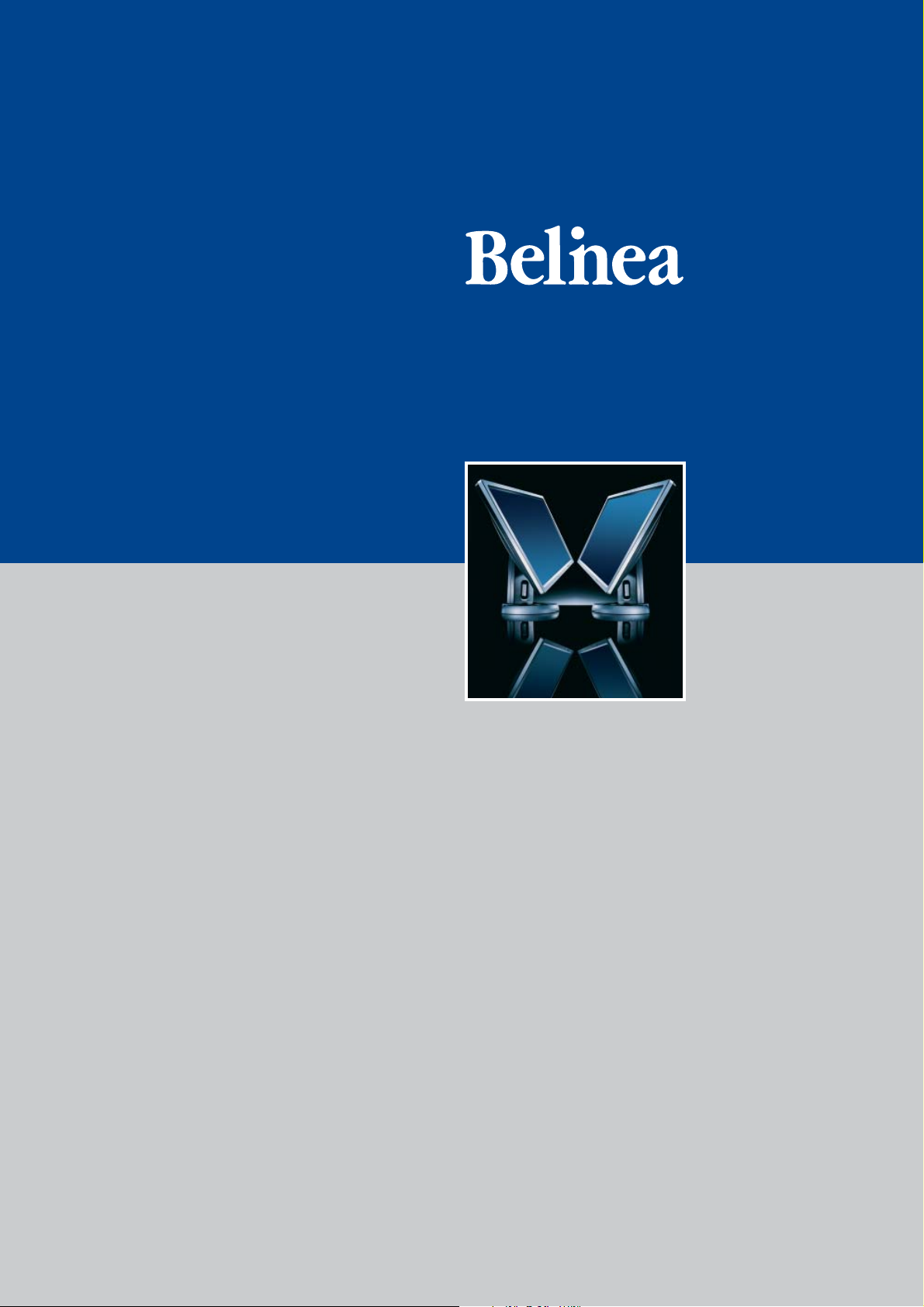
USER MANUAL
LCD-Monitor
[ ]
Belinea 10 17 50
Belinea 10 17 51
Page 2
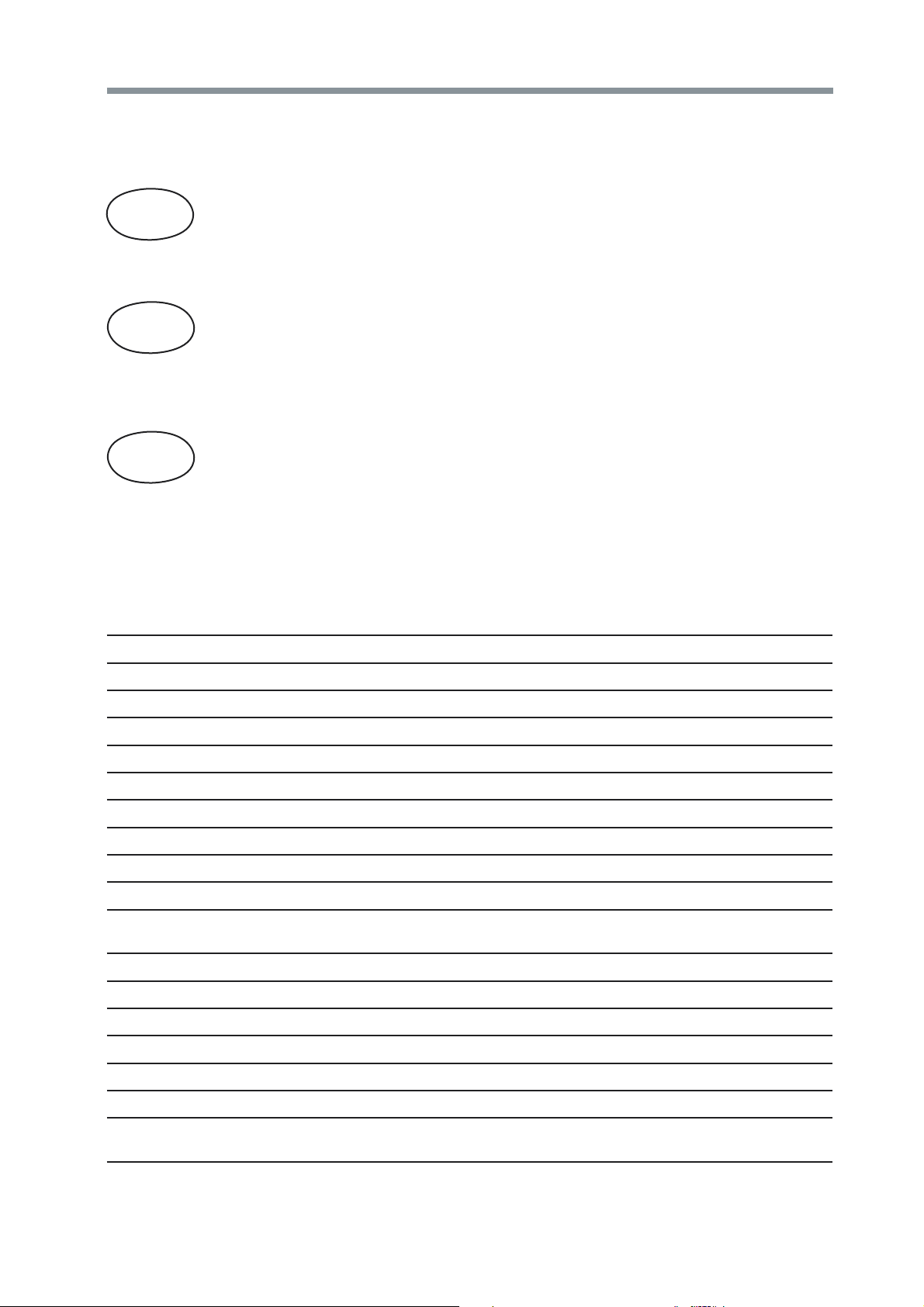
BELINEA PREMIUM SERVICE
The three-year return to base warranty for your Belinea monitor includes all parts and labour. In
English
Deutsch
Français
Country Phone number Additional swap out service
Land Telefonnummer Zusätzlicher Austausch-Service
Pays Numéro de téléphone Service supplémentaire d’échange sur site
addition many countries offer a free of charge swap out warranty programme. This does not affect
your Statutory Rights. Please visit http://www.belinea.com or call the numbers below for further
warranty or service information.
Please have the serial and model number ready when calling.
Die Garantie für Ihren Belinea-Monitor beträgt drei Jahre und umfasst alle Bauteile. Darüber hinaus bieten wir in vielen Ländern einen zusätzlichen, kostenlosen Austausch-Service
an. Von dieser o. g. Garantie bleiben etwaige gesetzliche Gewährleistungsrechte unberührt. Nähere Informationen zu Garantie- und Servicefragen erhalten Sie im Internet unter
http://www.belinea.com sowie unter den u. g. Rufnummern.
Bitte halten Sie für Ihren Anruf Serien- und Modellnummer bereit.
La garantie internationale de trois ans sur les écrans Belinea s’entend pièces et main d’œuvre. Pour
obtenir plus d’informations sur la garantie et le service après-vente contactez-nous sur Internet
http://www.belinea.com ou aux numéros de téléphone ci-dessous. Vous pouvez obtenir également
plus de détails sur les possibilités d’échange gratuit, service offert dans de nombreux pays.
Pour votre appel, tenez les numéros de série et d’article à portée de main.
Belgie/Belgique 0900 10630 (0,45 €/min) 3 year on-site warranty (swap out)
Deutschland 02365 952 1010 3 Jahre Garantie-Austausch-Service
Česká republika +420383369146 Záruka 3 roky
España 090 21 96 497 3 años de garantia con intercambio a domicilio
Ελλαδα 210 48 05 800 Εγγυηση 3 χρονια επιτοπου αντικατασταση
France 0820 091820 3 ans de garantie avec échange standard sur site
Hrvatska +385 1 3654 960 3 godine jamstva
Italia 199 156 169 3 anni di Garanza di sostituzione a domicilio
Ireland 00 353 12861343 3 year on-site warranty (swap out)
Luxemburg/Luxembourg 0900 74235 (0,45 €/min) 3 year on-site warranty (swap out)
Magyarország 01 340 99 51/53 3 év helyi szerviz
Nederland 0900 BELINEA (02354632) 3 year on-site warranty (swap out)
(0,70 €/Gesprek)
Österreich 01 277 89 88 3 Jahre Vor-Ort-Austausch-Garantie
Polska 071 337 19 55/022 863 27 77 3 lata gwarancji (door to door).
Portugal 090 21 96 497 3 Anos de Troca em Garantia On-Site
Россия +49 (0) 180 5 62 94 68
Трехлетняя гарантия с заменой на рабочем месте
Schweiz 0900 575 111 (2,13 CHF/min) 3 Jahre Vor-Ort-Austausch-Service
Slovenija +386 1 5837247 3 leta garancije
United Kingdom 01344 788920 3 year on-site swap out warrant
(UK mainland only)
All other countries
Alle anderen Länder +49 (0) 180 5 62 94 68
Les autres pays
Page 3
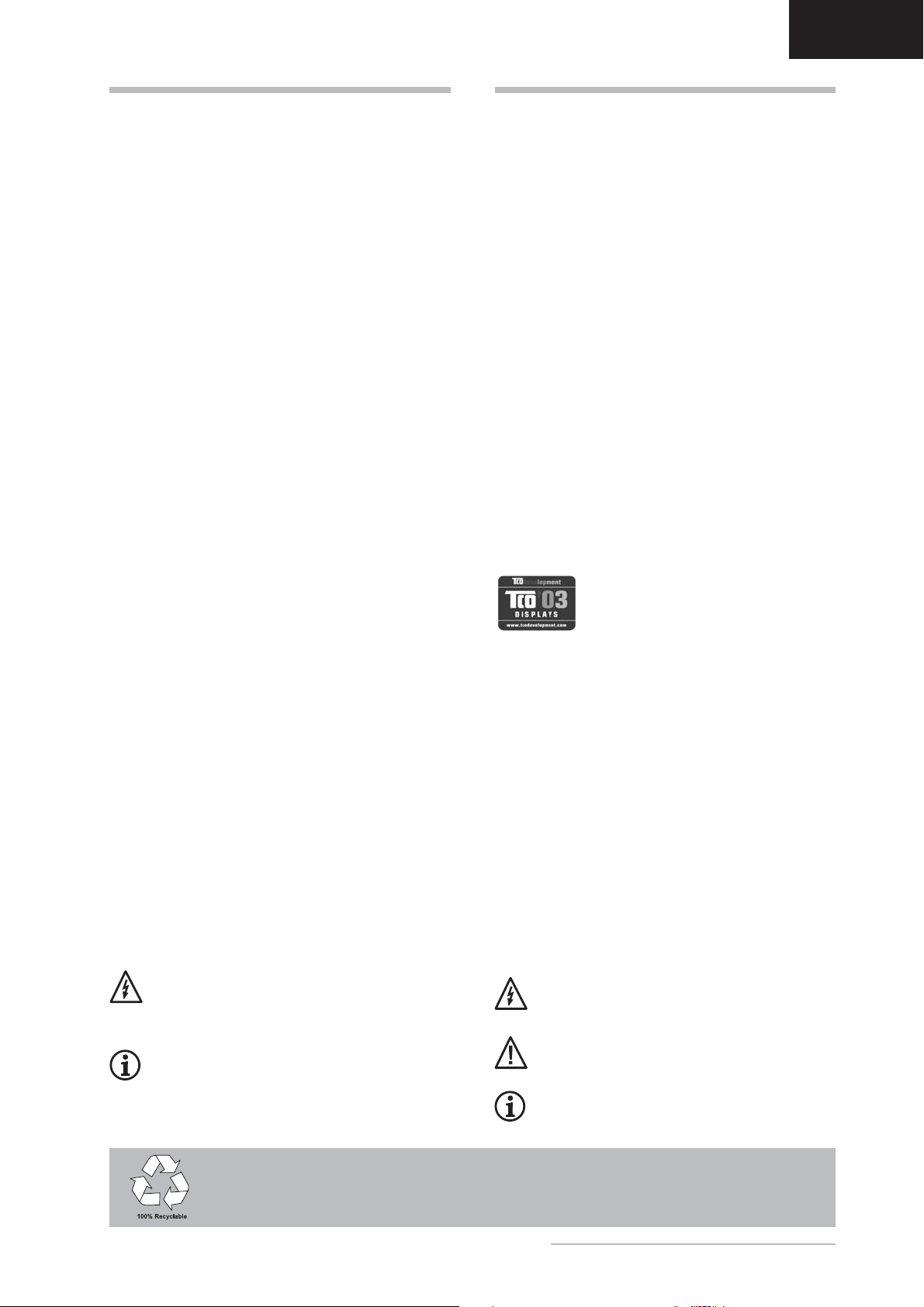
ENGLISH
INTRODUCTION
This manual will familiarize you with the installation and
use of your Belinea monitor. Please take the time to
look through these instructions even if you are familiar
with monitors.
We have taken all possible care to ensure that this
manual contains correct, accurate information. However,
the manufacturer cannot assume liability for any possible
errors. In addition, the manufacturer cannot guarantee
that the hardware will meet the purpose you require. We
would appreciate reports of any errors, suggestions or
criticism.
© Copyright 2005
MAXDATA Systeme GmbH
45768 Marl, Germany
www.maxdata.com
Editing, DTP and translation by think’Z GmbH,
www.thinkz.de.
All rights reserved. No part of this manual may be
reproduced, processed or distributed in any form (print,
photocopy, microfi lm or any other process) or processed
by an electronic system without prior written permission
from the manufacturer.
We reserve the right to make changes according to
technical progress. Belinea is an internationally registered trademark. Other brand names may be registered
trademarks and must be treated as such.
Important Safety Instructions
Some Belinea monitor models come with 2 power cords.
Please ensure you use the UK plug (3 pin) in the UK and
not the European plug (2 pin).
Do not place the monitor in very hot or cold, nor damp or
dusty surroundings. Do not put vases etc. on the monitor,
water may cause short circuits. Do not block or cover the
ventilating openings. All products that produce magnetic
fi elds, i.e. laser printers, loud-speakers etc., must not be
placed close to the monitor. Do not install this monitor
in areas where too much light or sunshine might directly
hit the screen, otherwise the brightness of the picture
will be poor due to refl ections. Refer all servicing and
maintenance to authorised service personnel only!
CAUTION
Do not remove the cover!
Serious electrical shock hazards exist inside
this monitor.
NOTE
Removal of cover invalidates your warranty.
TABLE OF CONTENTS
INTRODUCTION ......................................................... 2
IMPORTANT INFORMATION ...................................... 3
CARING FOR YOUR LCD MONITOR ........................ 3
WALL MOUNTING ...................................................... 3
UNPACKING .............................................................. 4
CONNECTING ........................................................... 4
STARTUP ................................................................... 4
CONFIGURATION ....................................................... 5
BASIC SETUP ............................................................. 5
IMAGE SETTINGS USING THE OSD MENU ............. 5
OSD MENU FUNCTIONS ........................................... 6
TROUBLESHOOTING ................................................ 7
TECHNICAL SPECIFICATIONS .................................. 7
DEFINITION OF THE MAXDATA WARRANTY ........... 8
Information about
Environ mentally Sound
Waste Management
Belinea monitors are designed to be environmentally
sound according to TCO guidelines. Please direct any
questions you may have regarding the disposal of your
monitor to our European waste management affi liate:
Hellmann Process Management GmbH & Co. KG
Adolf-Köhne-Str. 11
49090 Osnabrück
Tel: +49 (0) 541 605 1585
For more information on recycling your monitor please
visit:
http://LQP2.de.hellmann.net/monitor-recycling
Guide to symbols
The symbols below are used in this manual to indicate
where there is risk of injury or damaging devices or to
indicate especially useful information:
DANGER! Indicates risk of injury. When not following instructions, severe injury or death may
result.
ATTENTION! Indicates possible damage to
devices. When not following instructions, devices
may be heavily damaged.
IMPORTANT! Indicates hints on operation and
other useful information.
We are all responsible for the environment: this manual was printed from front to back on paper
that was produced without chlorine.
Belinea 10 17 50 / 10 17 51 - Operating Instructions - 2
Page 4
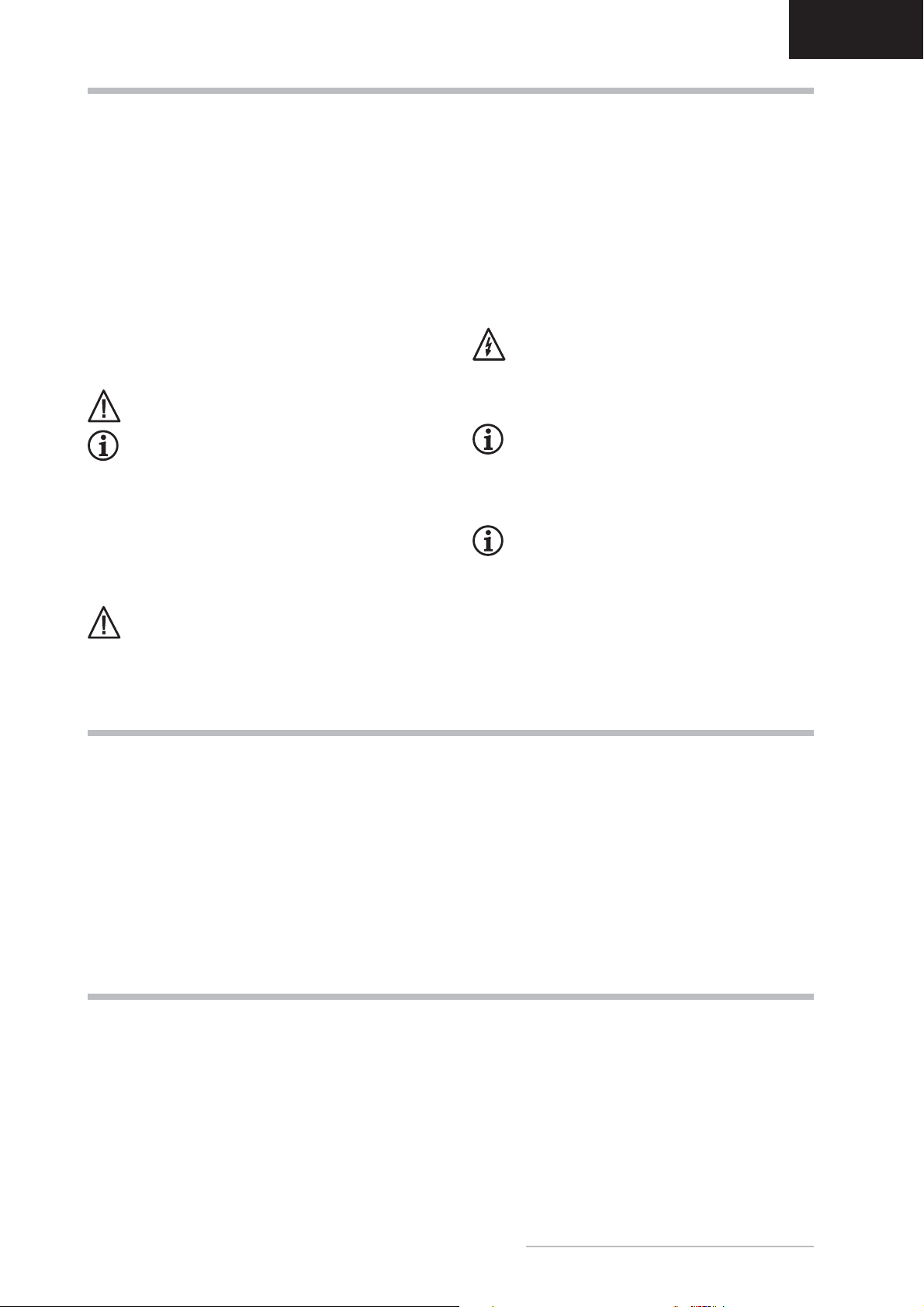
IMPORTANT INFORMATION
Note on monitor placement
• The setup location must not be extremely hot,
cold, humid or dusty. Heat and cold can impair
the functionality of the monitor. Humidity and dust
can cause the monitor to fail.
• Don’t place the monitor near heaters such as
radiators or the like. Don’t expose the monitor to
mechanical vibrations or jarring.
• Position the monitor so that no direct light or sun
strikes the screen, which could cause refl ections
that reduce the quality of the image.
Notes on power connection
Only use the power cord designated for use in
your country.
The wall outlet should be within easy reach. Pull-
ing the power plug is the only way to disconnect
the monitor from the power source.
• This monitor is ENERGY STAR
MAXDATA is an ENERGY STAR
guarantees that this device complies with the
ENERGY STAR
consumption.
®
guidelines for optimizing power
Safety instructions for operation
The power cord must not be damaged. Do not
place any objects on the power cord and make
sure it does not have any knots. To unplug the
cord, always pull on the plug and not on the cable
itself.
®
-compatible.
®
partner and
ENGLISH
• Avoid covering the ventilation slots. Air circulation is necessary to prevent the monitor from
overheating. If the air circulation is restricted it
could cause fi re or damage the monitor.
• Do not use any solvents to clean the monitor, as
the housing could be damaged. For more information about cleaning the monitor, please see
“Caring for Your LCD Monitor”.
Never open the monitor housing yourself. There
is a danger of electric shock and other hazards.
The monitor may only be opened and serviced
by qualifi ed professionals.
Note on resolution
All resolutions provided by the graphics card that
deviate form the physical resolution of the panel
are adjusted by interpolation. This can impair the
image quality.
Notes on ergonomics
In order to relieve your eyes, neck and shoulder
muscles when looking at the screen, we recommend t hat yo u maint ain a distance of 50 to 75 c m
between the monitor and your eyes. In addition,
you can relax your eyes by regularly focusing on
an object at a distance of about 6 m. To achieve
an ergonomic sitting position, your elbows, pelvis,
knees and ankles should form a right angle.
CARING FOR YOUR LCD MONITOR
• First, unplug the power cord from the wall
socket.
• If the LCD screen is extremely dirty, clean it with
a moist cloth. Use only warm water and then wipe
the monitor dry. Solvents or harsh cleaners can
damage the housing. Clean the display surface
only with a soft cloth, otherwise you may damage
the display’s coating.
• If the monitor is only slightly dirty, clean it using
a soft, dry and antistatic cloth.
• The LCD monitor’s screen surface is very sensitive. Please avoid any contact with the surface
(fi nger, pencil etc.) and be especially cautious
during transportation since jolts and shocks can
cause the screen to become scratched (always
use the original packaging).
WALL MOUNTING
The Belinea monitor is shipped with the standard desktop confi guration. However, you can optionally mount the
device on a wall or on a monitor swivel arm (optional accessory). Please follow the corresponding instructions
(4-hole assembly with a spacing of 3 × 3 inches (100 × 100 mm) according to the international VESA FDMI standard).
Belinea 10 17 50 / 10 17 51 - Operating Instructions - 3
Page 5

UNPACKING
Carefully lift the monitor out of the packaging and make
sure that all components are included (see fi g. 1).
Save the original box and packing material in case you
have to ship or transport the monitor.
To set up the device, you must fi t the monitor base
together. You can adjust the height of the base. When the
base of the monitor is extended, you can tilt the monitor
90° (Pivot function).
CONNECTING
± To connect the monitor to your PC ........................
1. Make sure that the PC and monitor are unplugged.
2. Connect the 15-pin signal cable to the monitor and
the PC (see fi g. 2a).
3. If you have a graphic card with a digital DVI-D connector (24-pin socket), then connect one end of the
DVI-D cable (optional) to the DVI-D connector of
your monitor (see fi g. 2b), the other end to the computer.
ENGLISH
Power cord
Audio cable
-
MENU
+
AUTO
Figure 1. LCD Monitor
AC-IN
AUDIO
D-SUB
DVI
VGA cable
DVI-D cable
(optional)
AC-IN
Figure 2a. Connecting the monitor to the PC
D-SUB
AUDIO
DVI
Signal cable
± Connecting the audio cable ...................................
If your computer is equipped with an audio output port,
then connect one end of the sound cable to the audio
input connector of the monitor (
in fi g. 3) and the other
end to the Line-Out connector of the computer.
± To connect the monitor to the power source ........
Connect the separate power cable (
in fi g. 3) to the
monitor and a grounded outlet.
Figure 2b. Connection via the DVI-D inter face
2
Figure 3. Connecting the monitor to the power source
AC-IN
D-SUB
DVI
AUDIO
1
STARTUP
1. First start your PC and then turn on your Belinea
monitor using the power switch ( in fi g. 4). The
status indicator (
in fi g. 4) should light up green.
2. Adjust the image to meet y our re quirements (s ee the
following sections “Basic Setup” and “Image settings
using the OSD menu”).
3. If there is no image displayed on the monitor, consult
the section “Troubleshooting”.
Belinea 10 17 50 / 10 17 51 - Operating Instructions - 4
Page 6

CONFIGURATION
ENGLISH
➧ Monitor setup under Windows® 9x/ME/2000
and XP:
If using the monitor under Windows 9x/ME/2000 or
XP, we strongly recommend installing the Belinea confi guration fi le. You can obtain this fi le from your Belinea
dealer or download it from the MAXDATA FTP server at
ftp.maxdata.com.
Here, click the “Belinea_Treiber_Driver” directory and
download the Belinea.inf and README_Belinea.TXT
fi les. Follow the installation instructions in the README_
Belinea.TXT fi l e .
BASIC SETUP
➧ Automatic Image Adjustment .................................
You can adjust the image settings (such as image position, phase, etc) manually or by using the LCD monitor’s
automatic image adjustment feature. This will adjust the
image parameters to their optimal settings for the current graphics mode. Press AUTO (
the automatic adjustment. The process will take a short
while until completed.
in fi g. 4) to launch
➧ Monitor setup under Windows NT 4.0:
Under Windows NT 4.0 no separate setup fi le is required.
Select the vertical frequency and the number of colors
directly from within the “Settings” “Control Panel”
“Display” “Settings” menu.
➧ Disabling the sound (MUTE) ...................................
You can mute or activate sound playback by pressing
the
- button (
displayed.
➧ Select the input signal (INPUT SELECT) ...............
Use the key
The monitor offers the following connection options:
analogue graphics card via the 15-pin Mini-D-SUB port
(see fi gure 2a); digital graphics card via the DVI-D port
(see fi gure 2b).
in fi g. 4) while the OSD menu is not
(
in fi gure 4) to select the input signal.
IMAGE SETTINGS USING THE OSD MENU
The OSD menu is a window on your screen that allows
you to view and change display settings. To change an
OSD setting:
1. Press the MENU button (
OSD menu on the screen.
MENU
Figure 4. Monitor features
in fi g. 4) to display the
-
+
AUTO
2. There are a total of 6 OSD submenus divided by
categories. Select the desired submenu by pressing the OSD button
section “OSD Menu Functions”).
3. Press the
selected function or associated submenu.
4. If you selected a submenu, now select the subfunction you want using the
OSD buttons.
5. Set the desired value using the OSD button
(
immediately.
6. Repeat steps 2–5 to make further adjustments as
needed.
7. The OSD menu automatically disappears if no
changes are made for more than 30 seconds (default
setting). The current settings will be saved. You can
close it manually by pressing the MENU button (
in fi g. 4).
- or
( and in fi g. 4; see
+
button (
and in fi g. 4). The new settings will take effect
in fi g. 4) to activate the
- or
( and in fi g. 4)
+
- or
+
Belinea 10 17 50 / 10 17 51 - Operating Instructions - 5
Page 7

OSD MENU FUNCTIONS
ENGLISH
i
Volume
Audio Volume
Volume: Adjusts the monitor loudspeaker output vol-
ume.
Visual
Brightness: Controls the picture brightness.
Contrast: Controls the picture contrast.
Auto Contrast: Use the OSD keys - or
contrast to be confi gured automatically.
for the
+
Color Temperature
Preset Mode:This menu lets you select a preset
K
color temperature (6500 K, 9300 K or sRGB
(D65)) by pressing the
K
Changes to the color temperature take immediate
effect on screen.
S2'"
User Mode: If you wish to confi gure each colour
value individually, select this option. Then use the
(
key
options for red, green and blue, and use the OSD
keys
When you have confi gured all colour values as
wished, use the OSD key MENU (
to return to the OSD main menu.
in fi gure 4) to select the confi guration
- or
to confi gure the value as desired.
+
- or
OSD buttons.
+
in fi gure 4)
Tools
Language Select:
tion: English, Spanish, French, German, Italian,
Dutch, Russian, Polish.
Factory Reset: Restores factory display set-
tings.
OSD Time Out: Determines how long (in sec-
onds) the OSD menu waits before closing automatically after no action has been performed.
OSD Left/Right: Controls the OSD menu’s hori-
zontal position.
OSD Down/Up: Controls the OSD menu’s verti-
cal position.
OSD menu language selec-
Information
i
Displays the current graphics resolution including the
vertical frequency (no confi guration possible).
Image
Horizontal Size: Controls the horizontal image
size.
Fine: Controls image fi ne adjustment.
Left/Right: Controls the picture’s horizontal
position.
Down/Up: Controls the picture’s vertical posi-
tion.
Auto Adjust: Automatically selects the optimal
settings for image parameters (image position,
phase, etc).
Belinea 10 17 50 / 10 17 51 - Operating Instructions - 6
Page 8

TROUBLESHOOTING
Blank Screen
Power indicator is off
- Make sure the power cable is connected properly (see section “Connecting”).
- Make sure that the monitor was turned on using the power switch (see section “Startup”).
Power indicator lights orange
- Perhaps a power saving mode is active?
Power indicator lights green
- A screen saver may have activated automatically after a certain period of inactivity. Press any key on your keyboard
or move the mouse.
“No Signal Input” message
- Is the signal cable connected to the monitor and the PC’s graphics port (see section “Connecting”)?
- Is the PC turned on (see your PC’s documentation)?
Display Problems
Image is displaced to the left/right or to the top/bottom
- If the image appears normal but off-center, you can adjust it using the OSD functions. For further information,
see chapter “Basic Setup”, section “Automatic Image Adjustment” or chapter “OSD Menu Functions”, section
“Image ”.
Image flickers or is shaky
- Perhaps setup fi le chosen for the monitor is incorrect. For information on monitor setup under Windows 95/98/
ME/2000/NT/XP consult the “Confi guration” section.
Image is blurred
- Check brightness and contrast settings (see chapter “OSD Menu Functions”, sections “Brightness” and “Contrast”).
- Check the sharpness setting (see “Fine” function in the “OSD Menu Functions” section).
Color problems
- If the colors are off (e.g. white is not really displayed as white etc), you should adjust the color temperature (see
“Color Temperature” function in section “OSD Menu Functions”).
ENGLISH
TECHNICAL SPECIFICATIONS
LCD panel 17 inch diagonal size (43.18 cm visible), low radiation according to TCO
Contrast ratio 1000:1 (typical)
Viewing angle (Contrast ratio ≥ 10:1) horizontal 178°, vertical 178° (typical)
(Contrast ratio ≥ 5:1) horizontal 178°, vertical 178° (typical)
Response time Rise time: 15 ms, Fall time: 10 ms (typical)
Brightness 280 cd/m
Input signal Video: analog (15-pin mini D-Sub) and digital (DVI-D)
Display colors 16.7 mill. colors
Synchronization 30–81 kHz horizontal, 50–76 Hz vertical
Video band width 135 MHz (pixel rate)
Ergonomic resolution 1280 × 1024 (60 Hz)
Audio Amplifi er: 1 Watt at 8 Ohms
Loudspeaker: 1 Watt continuous load, 1 Watts peak power
Power connection 100–240 V AC, 50–60 Hz
Power consumption ON status: max. 45 W with Audio; color of the status LED: green
SLEEP status: max. 2 W; color of the status LED: orange
Power saving functions EPA certifi ed
Dimensions / weight Width: 376 mm, height: 402 mm, depth: 201 mm; 6.2 kg (net)
Operating environment Operation: 0 to +40 °C, humidity: 30–80 % (without condensation)
Storage: -5 to +60 °C, humidity: 5–90 % (without condensation)
to ISO 13406-2, pixel fault class II, PVA panel technology
2
(typical)
'03, certifi ed
Belinea 10 17 50 / 10 17 51 - Operating Instructions - 7
Page 9

DEFINITION OF THE MAXDATA WARRANTY
The MAXDATA warranty covers all failures resulting from defective components and manufacturing defects that occur
within the product specifi c warranty period. The warranty period begins on the date of purchase (date of original customer invoice).
Please be aware that in order to maintain your warranty claim the product concerned has to be received by MAXDATA
together with the serial number and a copy of the original customer invoice within the warranty period.
MAXDATA‘s obligation under the warranty is restricted to repairing or exchanging defective components.
Defective components removed during repair process become the property of MAXDATA.
Components replaced within warranty coverage assume the remaining valid warranty period of the system.
Scope of the MAXDATA warranty:
MAXDATA‘s obligation under the warranty is limited to failures resulting from defective components and manufacturing
defects, defects in the CRT, panel and background lighting for electrical errors (please also refer to the term defi nition
and liability restriction).
Exclusions from the MAXDATA warranty:
ENGLISH
The MAXDATA warranty does not cover damage of any kind that results from:
• The use of peripheral devices
• Improper use/operating faults
• Non-adherence to the user instructions
• Attempted repairs by the customer or third-parties without authorisation by MAXDATA
• Defective maintenance by third parties
• Device defects due to power failure, heat losses, missing EMC (electro-magnetic compatibility) cabling or similar
reasons
• Accidents, storms, lightening, fi re, water/other liquids, other natural catastrophes, theft, riots, plundering, the effects
of war or other instances of acts of god
• The use of third-party components
• Non-authorised system changes
• BIOS versions/fi rmware updates/programmes to remove defects of all kinds (e.g. service packs, bug-fi xes, hotfi x e s )
• Resetting safety functions, deletion of passwords etc.
• Loss of customer-specifi c data or software from repair and installation processes
• Improper use of machine capacity or output
• Inappropriate customer operating environment
The MAXDATA warranty also does not cover the following:
• MAXDATA products from which the category plates, serial numbers, part numbers on the machine of machine parts
have been removed or changed
• Decline in rechargeable battery capacity after the end of the 6 month warranty period
• The provision and installation of BIOS, driver or software updates/upgrades
• The new installation of software/operating systems that are no longer able to run (e.g. because of the deletion of
system-relevant fi les, incorrect system settings or self-copying programs, e.g. computer viruses)
• Wear and tear on data storage media, LCD background lighting, CRTs on CRT monitors, picture tube burn-in or
loss of brightness
• MAXDATA products for which the warranty seal has been broken by entities other than MAXDATA or those authorised by MAXDATA
• Breaks and scratches on TFT panels and CRT displays
• Damage through use of force and external impact respectively
• Spots on the panel caused by external impacts
Belinea 10 17 50 / 10 17 51 - Operating Instructions - 8
Page 10

ENGLISH
• Colour spots resulting from falls
• Error class 2 pixel errors (please note the information on ISO 13406-2 on the website of the MAXDATA subsidiary
concerned)
If the device received by MAXDATA demonstrates two defects and only one of these is covered by the MAXDATA
warranty claim, the customer only has the right to repair for the damage to his device covered by the warranty.
In this case MAXDATA reserves the right to offer the customer several options on resolution in the form of a quotation
and to charge the relevant processing costs.
This also applies to those devices for which upon receipt, it is found that they are not covered by the warranty. In these
cases, MAXDATA reserves ownership of the exchange device provided and is entitled to demand its return.
MAXDATA reserves the right to charge costs incurred for unsuccessful attempts to collect a device that has been
registered as defective from the customer.
If an exchange device is not provided in spite of a period having been set, MAXDATA is entitled to charge the net sales
price as per the current price list plus the processing costs incurred. The customer has the right to provide evidence
for the existence of lower damages.
MAXDATA restriction to liability:
MAXDATA expressly excludes customer claims that go beyond the warranty conditions if there is no obligation of
liability imposed on MAXDATA by the laws of the country where the device was bought. This also applies in particular
with regard to claims for damages as a result of default, damages for claims arising as a result of defects, loss of profi t,
transport damage that was not registered within a period of 6 days after receipt of the goods, loss of data or information
through repair processes or damage resulting from interruption to operations.
Governing law:
All rights and duties are subject to the law of the country in which the MAXDATA product was purchased. The Agreement on Contracts for the International Sale of Goods (CISG) is not applicable.
Data Backup:
The responsibility for complete data backups, including of applications and operating system software remains exclusively with the customer. The data must be backed up before the warranty claim is made. MA XDATA excludes liability
for any data or information lost for this reason during a warranty claim.
For further details regarding the MAXDATA warranty conditions please refer to www.maxdata.co.uk.
Belinea 10 17 50 / 10 17 51 - Operating Instructions - 9
Page 11

Congratulations!
The display you have just purchased carries the TCO’03
Displays label. This means that your display is designed,
manufactured and tested according to some of the strictest
quality and environmental requirements in the world. This
makes for a high performance product, designed with the
user in focus that also minimizes the impact on our natural
environment.
Some of the features of the TCO’03 Display requirements:
Ergonomics
• Good visual ergonomics and image quality in order to improve the working environment
for the user and to reduce sight and strain problems. Important parameters are luminance,
contrast, resolution, reflectance, colour rendition and image stability.
Energy
• Energy-saving mode after a certain time – beneficial both for the user and the
environment
• Electrical safety
Emissions
• Electromagnetic fields
• Noise emissions
Ecology
• The product must be prepared for recycling and the manufacturer must have a certified
environmental management system such as EMAS or ISO 14 000
• Restrictions on
o chlorinated and brominated flame retardants and polymers
o heavy metals such as cadmium, mercury and lead.
The requirements included in this label have been developed by TCO Development in cooperation with scientists, experts, users as well as manufacturers all over the world. Since the
end of the 1980s TCO has been involved in influencing the development of IT equipment in a
more user-friendly direction. Our labelling system started with displays in 1992 and is now
requested by users and IT-manufacturers all over the world.
For more information, please visit
www.tcodevelopment.com
Page 12

Austria
MAXDATA Computer GmbH
Ignaz-Köck-Straße 9 • A-1210 Wien
Benelux
MAXDATA Benelux B.V.
Bredaseweg 113-115 • NL-4872 LA Etten-Leur
Germany
MAXDATA Computer GmbH & Co. KG
Elbestraße 12-16 • D-45768 Marl
France
MAXDATA S.A.R.L.
1, rue du Gevaudan • SILIC 1726
F-91017 EVRY-LISSES
Italy
MAXDATA Italia S.r.l.
Strada 1, Palazzo F1
I-20090 Milanofi ori, Assago (MI)
Poland
MAXDATA Sp. z o.o.
Ursynów Business Park
Ul. Puławska 303 • PL-02-785 Warszawa
Spain • Portugal
MAXDATA Iberia
C/Collado mediano, s/n • Edifi cio Prisma
Portal 1 - Pta. 1a B • E-28230 - Las ROZAS, Madrid
Switzerland
MAXDATA Computer AG
Haldenstrasse 5 • CH-6340 Baar
United Kingdom
MAXDATA UK Limited
The MAXDATA Centre • Downmill Road
Bracknell, Berkshire RG12 1QS • UK
www.maxdata.com
Art. No.: 11 17 39 / 11 17 42
