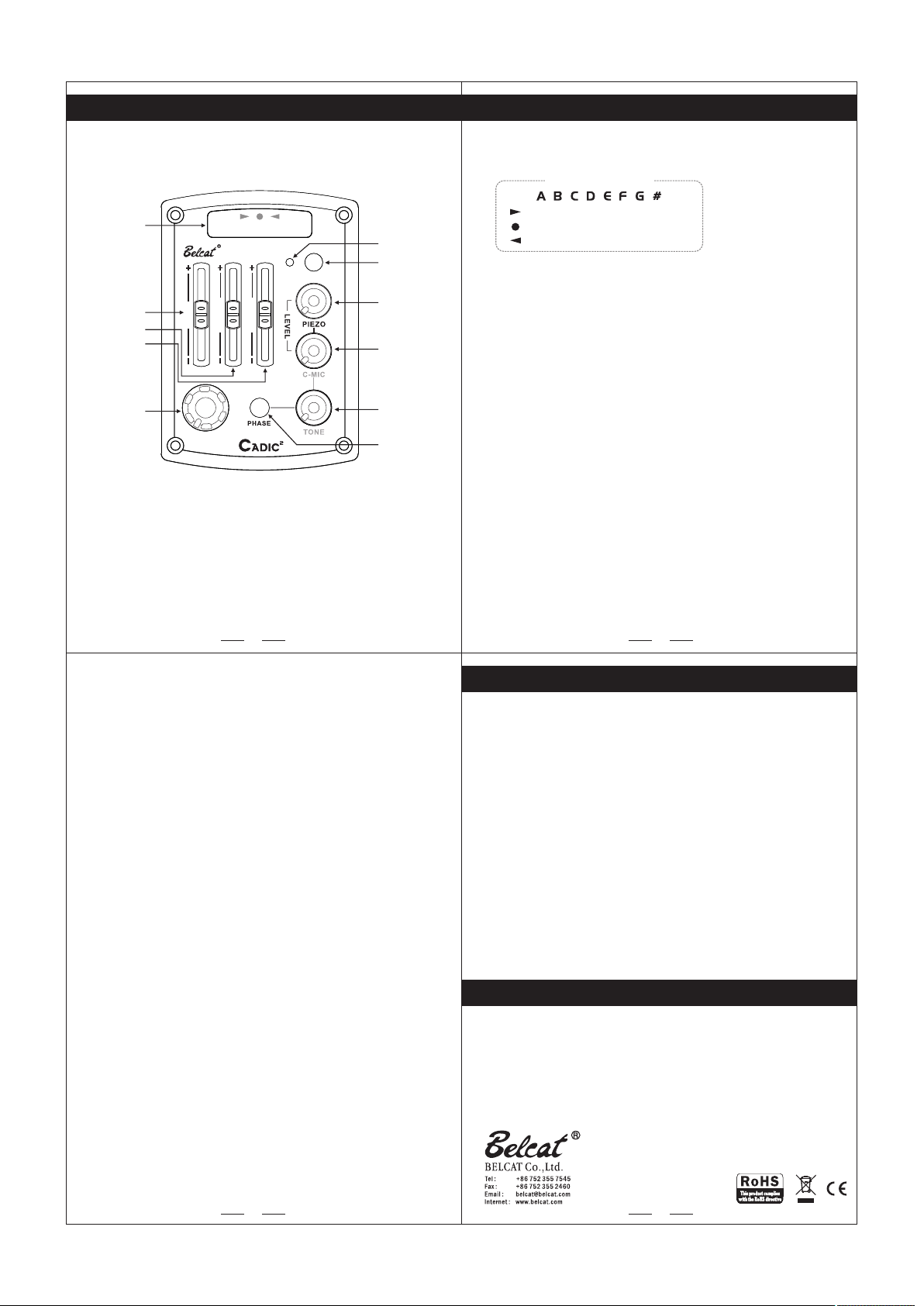
CADIC-2
PREAMP USER’S MANUAL
Functions
3Band Pardmetric EQ with Chromatic LED tuner
1
BAS S
DCBA GFE
Chr omati c Tune r
TRE BLE
MID DLE
2
Low
Batt .
#
TUN ER
6
7
8
3
4
5
MAS TER
1. Tuner LED Display
2. Bass
3. Middle
4. Treble
5. Volume Knob
6. Low Batt. (Low Battery LED Light)
7. Tuner on/off Button
8. Piezo Knob
9. C-MIC Knob
10. Tone Knob
11. Phase Button
9
10
11
1. Tuner LED Display
Tuner LED Display
: Tuning Guide LED for Sharp tune
: Tuning Guide LED for right tune
: Tuning Guide LED for flat tune
2. Bass (for bass tones)
3. Middle (for middle tones)
4. Treble (for high tones)
The BASS, MIDDLE, TREBLE controls are a 3-band equalizer for
controlling tone.
The center detent on these tone controls yields a flat tone response.
“+12" boosts the tone; “12"cuts the tone.
5. Volume Knob
The VOLUME controls the output volume. At “0" it is completely OFF.
At “10" it is loud.
6. Low Batt. (Low Battery LED Light)
The LED will light when the battery has lost power. Replace the
battery when this light is on.
This LED light will flash when a cable is connected to the output
jack of the pickup system. This shows the battery is good.
7. Tuner on/off Button
8. Piezo Knob
1
9. C-MIC Knob
10. Tone Knob
11. Phase Button
The PHASE button controls the phase of the pickup in relationship to
the phase of the speaker that are being used with the system.
Pushing this button will put the pickup “out of phase” with the
speaker. When the button is out the pickup is “in phase.”
This control is most useful for feedback control and will provide a
tone color. Once you experiment with the settings of this control you
will find more about how it works.
2
Specification
Features : 3Band EQ, Piezo & C-Mic Blender
with Chromatic LED tuner
Frequency Response : 20Hz ~ 20KHz
Control Range
Bass : +/-12dB at 80Hz
Middle : +/-12dB at 1KHz
Treble : +/-12dB at 10KHz
Volume control for Master
Volume control for Piezo pick-up
Volume control for C-Mic
Tone control for C-Mic
Phase Switch
Battery Status LED
Power Supply : 9V Alkaline Battery
Battery Life
Only EQ: Over 700Hours
Tuner on : Over 300Hours
Pick-up : Omega II Piezo Cable pick-up
Dimensions : W 78mm X H 55mm (3.1" X 2.2")
Caution
- The jack should be pluged for proper Preamp working.
(TUNER will works regardless pluging jack)
- There is no output sound, please check if tuner or mute is turned on.
- When LCD screen is dim or no display, please check battery life.
- To prevent battery loss, please unplug jack when preamp is not in use.
- Do not disassemble for repair.
Return to your dealer for service or repair.
- Do not use too much force when operating the control.
3 4

INSTALLATION MANUAL
1. Contents
1. Cut out the hole with template
Maskin g
Tape
Cuttin g
Temp late
Maskin g
Tape
#
DCBA GFE
Chrom atic Tune r
Low
Batt.
TUNER
TREBLE
MIDDLE
BASS
VOLUME
BRIGHT
MIDDLE FR EQ.
PHASE
NOTCH
1. Pre amp
2. Tool
1. Ele ctric D rill
2. Dri ll Bit
(2.3 mm or 3mm )
3. Phi llips S crewd ri ver
2. Bat tery
Box
3. Pic k-Up
4. Cli p
5. Scr ew
4. Rou ter and G rinde r
(cut ting- edge 3m m)
5. Rou nd File
6. Mas king Tape
Prea mp
2.Dr illin g hole fo r pi ck-up
Cuttin g
Temp late
Batt ery Box
3. Insert EQ and battery box into hole of guitar.
4. Fasten screws properly.
5. Put plugs
into jacks.
6.In stall ing the p ic k-up
Pick-u p
wire
8. Fix w ire wit h clip.
Clip
EQ
Pick-u p
Wire
Batter y bo x
Cable
Batter y
Box
Solution
1) When th er e is n o so un d or s ou nd i s st opped,
- Check gu it ar c ab le , am p or M ix er
- Check if t he re i s ba tt er o r no t. W he n it happens noise or d is to rt io n,
please e xc ha ng e ba tt er y.
- Check if t he p ic ku p an d ba tt er y co nnector is connec te d co rr ec tl y
or not.
- Check if o ut p ut j ac k is c on ne ct ed c orrectly.
2) When th er e is h um -n oi se ,
- Check th e pi ck up i s co nn ec te d we ll or not.
- Check if t he c on ne ct or s ar e co nn ected to correct po si ti on w el l
or not.
3) Some ca us es o f th e ba la nc e pr ob lem
- When the b ot to m of s ad dl e or t he g ro ove of saddle is not fl at .
- When sad dl e is i ns ta ll ed t o th e gr oove of saddle lo os ly.
- When the c on ne ct io n is n ot g oo d be tween the botto m of s ad dl e
and the gr oo ve o f sa dd le .
- When Sad dl e is v er y sh or t
- When the re i s gr ou nd s on t he g ro ov e of saddle.
- When Sad dl e is d ec li ne d to wa rd f ront or back.
- When the t op o f gu it ar i s be nd ed .
- When the p ic ku p is i ns ta ll ed t o on ly a part of the groove o f sa dd le .
(back page)
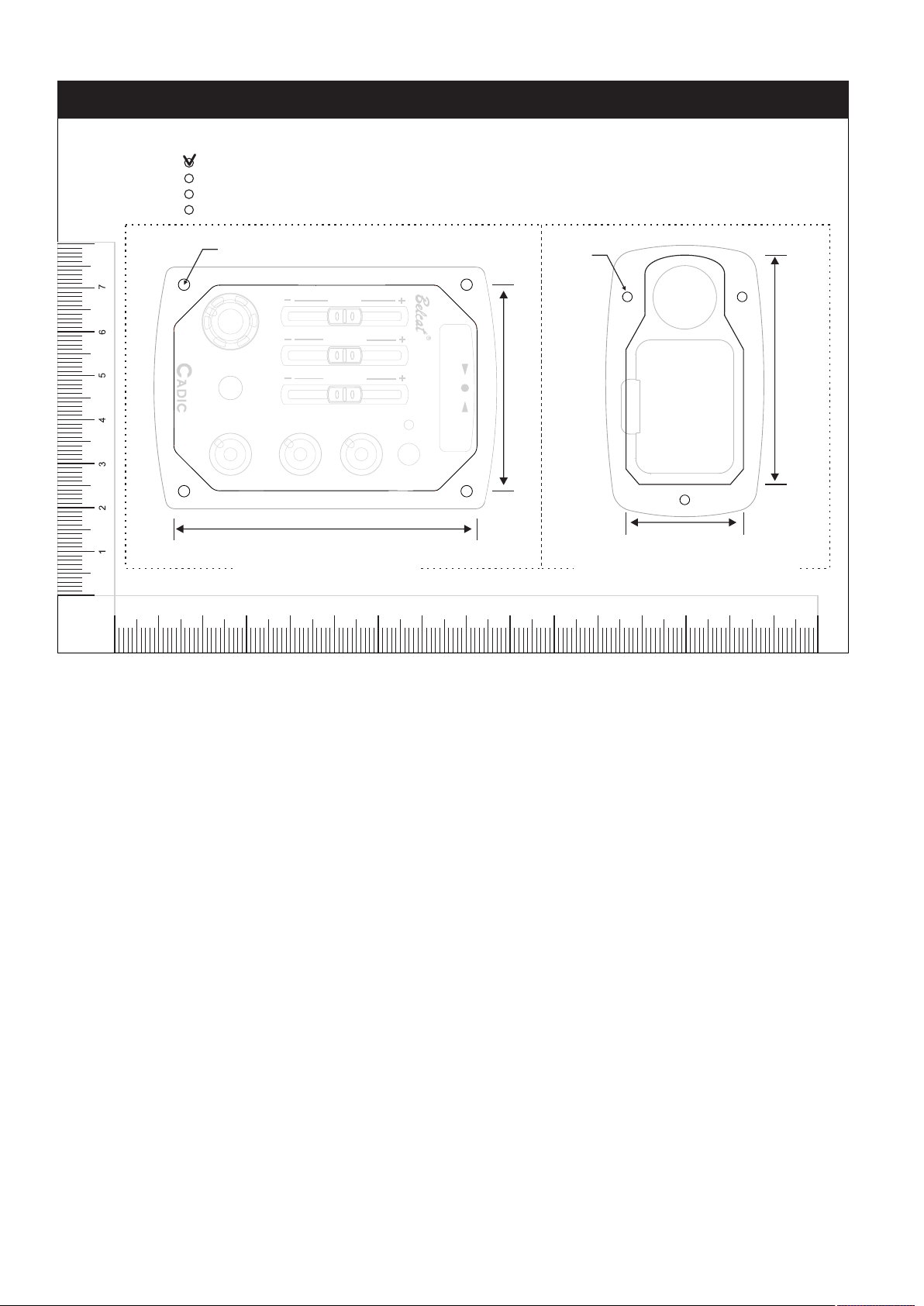
Cutting Template
Prin t>Pag e Handl in g>P ag e Scali ng
None
Fit to p rint ma rgins
Redu ce to pri nt marg in s
Mult iple pa ges per s heet
Ø2.0mm
VOL UME
PHA SE
MID DLE FREQ .
NOT CH
BAS S
MID DLE
TRE BLE
BRI GHT
69.0mm
Preamp Opening
1.Pr int thi s file wi th out sca ling op tion.
2.Ch eck the s ize wit h ac tual ru ler.
3. Cut o ut the do tted li ne o r desir e model .
4. Adhe re to loc ation u se d oub le s tick ta pe.
5. Cut f ollow s olid li ne u se cu tt er.
Ø2.0mm
Chromatic Tune r
DCBA GFE
Bat t.
Low
TUN ER
#
47.0mm
52.2mm
26.1mm
Battery Box Opening
1 2 3
5
4
7
6
8 9 10 11 12 13 14 1 5
