Beko K5 DVD/TV Schematic

Service Manual
K5 CHASSIS-DVD COMBO TV
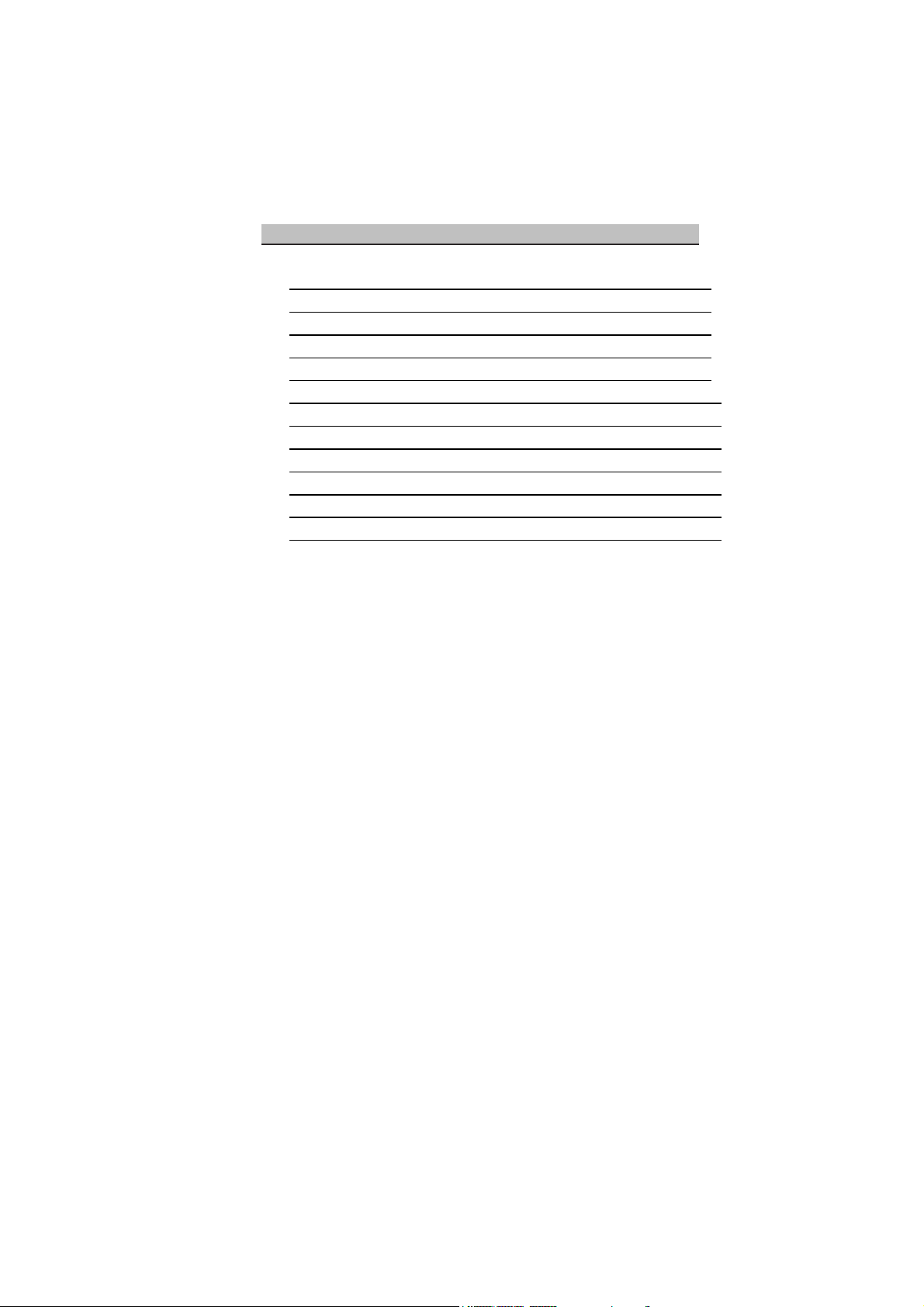
CONTENTS PAGE
o Safety Instructions 2
o Technical Specifications 3
o Remote Control 4
o Preparations 7
o Operating Your TV 8
o Block Diagram 21
o IC Datasheets&Specs 22
o Pin Voltages of IC’s 29
o Oscillosgraphs Of Some IC Pins 31
o Electrical Adjustments 35
o Channel Frequency Tables 38
o Spare Part List 41
1
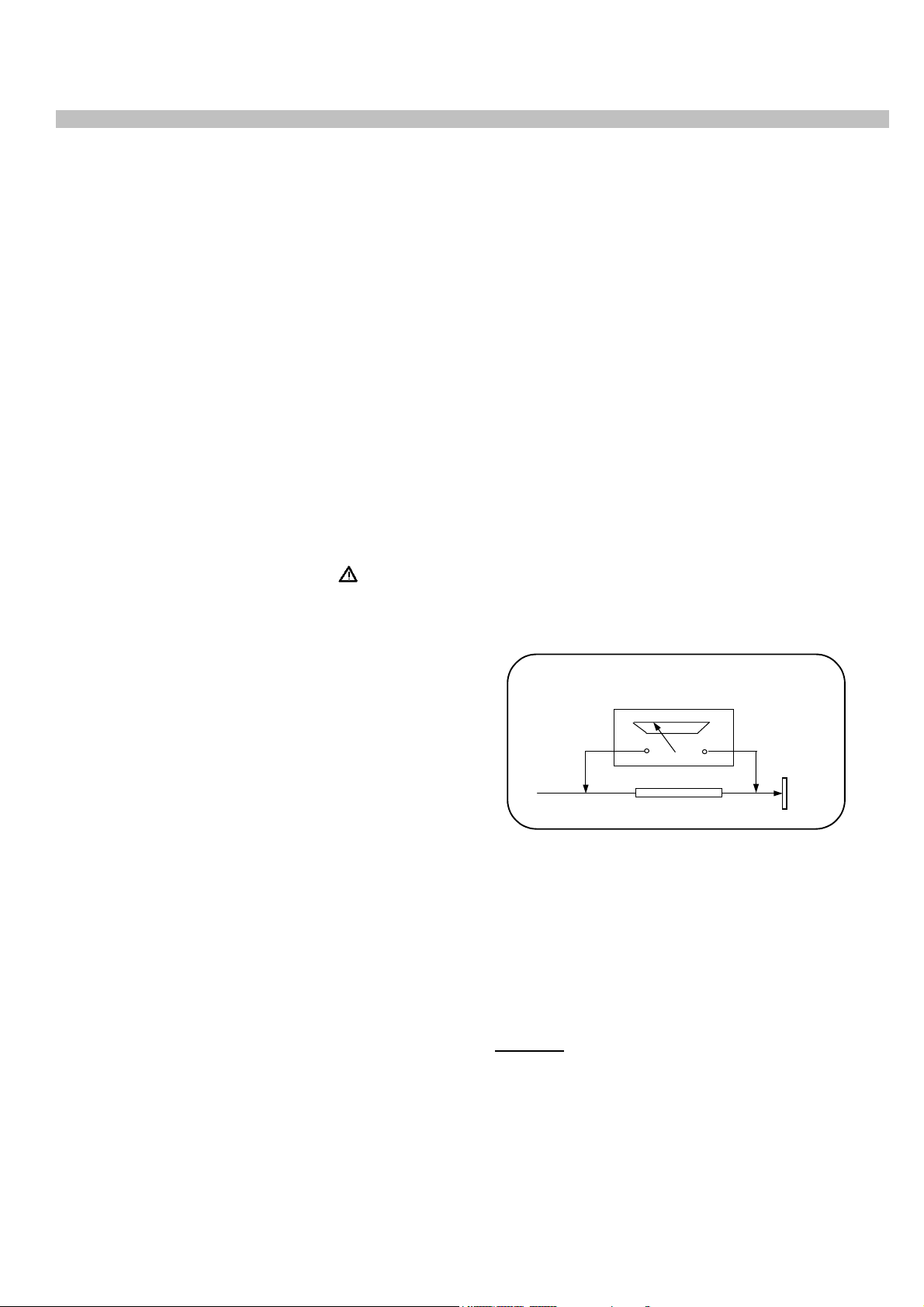
1. SAFETY INSTRUCTIONS .
GENERAL GUIDELINES
1. It is advised to insert an isolation transformer
in the AC supply before servicing a hot
chassis.
2. Potentials as high as 33KV are present when
this receiver is in operation. Operation of the
receiver without the rear cover involves the
danger of a shock hazard from the receiver
power supply. Servicing should not be
attempted by any one who is not competent
with the precautions necessary when working
on the high voltage equipment. Always
discharge the anode of the tube.
3. When servicing observe the original lead
dress in the high voltage circuits. If a short
circuit is found, replace all the parts which
have been overheated or damaged by the
short circuit.
4. Always use the manufacturer’s replacement
safety components. The critical safety
components marked with
on the
schematics diagrams should not be replaced
by other substitutes. Other substitute may
create the electrical shock, fire or other
exposed metallic part a return path to the
chassis the reading should be between
4Mohm and the 20Mohm. When the exposed
metal does not have a return path to the
chassis, the reading must be infinite.
LEAKAGE CURRENT HOT CHECK
1. Plug the AC cord directly in to the AC outlet.
Do not use an isolation transformer for this
check.
2. Connect a 2Kohm 10W resistor in series with
an exposed metallic part on the receiver and
an earth, such as a water pipe.
3. Use an AC voltmeter with high impedance to
measure the potential across the resistor.
4. Check each exposed metallic part and
check the voltage at the each point.
5. Reverse the AC plug at the outlet and repeat
each of the above measurements.
6. The potential at the any point should not
exceed 1.4 Vrms. In case a measurement is
outside the limits specified, there is the
possibility of a shock hazard, and the receiver
should be repaired and rechecked before it
is returned to the customer.
hazards. Take attention to replace the
spacers with the originals. Furthermore where
a short circuit has occurred, replace those
components that indicate evidence of
overheating.
5. After servicing, see that all the protective
HOT CHECK CIRCUIT
TO INSTRUMENTS
EXPOSED
METALLIC PARTS
AC-Voltmeter
Water pipe
(earth)
devices such as insulation barriers, insulation
papers, shields and isolation R-C
2 K Ohm
combinations are correctly installed.
6. When the receiver is not being used for a
long time of period of time, unplug the
power cord from the AC outlet.
7. After servicing make the following leakage
current checks to prevent the customer from
being exposed to shock hazard.
LEAKAGE CURRENT COLD CHECK
1. Unplug the AC cord and connect a jumper
between the two prongs of the plug.
2. Turn the receiver’s power switch on.
3. Measure the resistance value with an
ohmmeter, between the jumpered AC plug
and each exposed metallic cabinet part on
the receiver, such as screw heads, aerials,
Figure 1
X-RAY RADIATION WARNING
The primary source of X-ray radiation in this receiver
is the picture tube. The chassis is specially
constructed to limit X-ray radiation. For continued Xray radiation protection, replace the tube with the
same type of the original one.
CAUTION
AFTER REMOVAL OF THE ANODE CAP, DISCHARGE THE
ANODE OF THE PICTURE TUBE AND THE ANODE CAP TO
THE METAL CHASSIS, CRT SHIELD, OR THE CARBON
PAINTED ON THE CRT WITH A HIGH VOLTAGE PROBE
AND MULTIMETER (SELECT VDC) AND THEN SHORT
CIRCUIT DIRECTLY TO DISCHARGE COMPLETELY
connectors, control shafts etc. When the
2
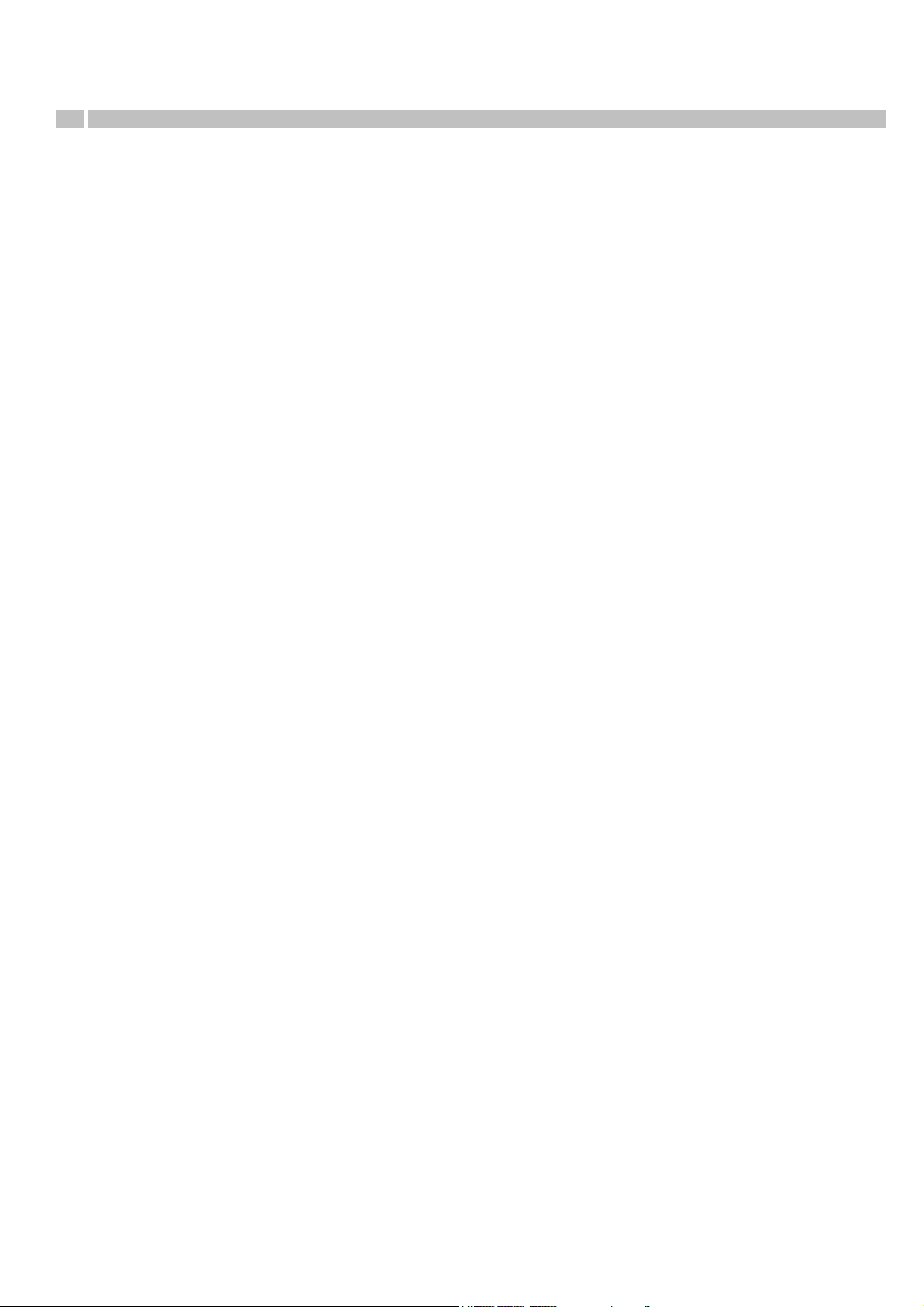
2. TECHNICAL SPECIFICATIONS .
Power source: 220-240V AC, 50-60Hz
Power consumption (nom.) : 73W 20”, 21”
Standby power consumption : 2 W
Aerial impedance : 75Ohm, coaxial type
1
Receiving system
: PAL BG
PAL SECAM BG
PAL SECAM BG DK
PAL I
Receiving channels: VHF BAND I CH2-4
VHF BAND III CH5-12
CABLE TV S1-41
UHF BAND CH21-69
Audio outputs : 7W RMS at %10 THD 21”
High Voltage : 25 ± 0.5 KV 21”
Focus voltage : %25.6 ± %38 of EHT
Grid 2 voltage : 0-1400 V
Heater voltage : 6.2 ± 0.2 Vrms
Video/Audio Terminals : AV1 IN Video : 1 Vpp,75 Ohm
Audio : 0.5 Vrms, >10 Kohm
RGB
AV1OUT Video : 1 Vpp, 75 Ohm
Audio : 0.5 Vrms, <1 Kohm
AV2 IN Video : 1 Vpp,75 Ohm
Audio : 0.5 Vrms, >10 Kohm
RGB
AV2OUT Video : 1 Vpp, 75 Ohm
Audio : 0.5 Vrms, <1 Kohm
AV3 IN (RCA, optional) Video : 1 Vpp, 75 Ohm
Audio : 0.5 Vrms, >10 Kohm
Ambient temperature : 5ºC-40 ºC Degrees
Safety : IEC 65 /BS P2N
X-Ray radiation : ACC. IEC 65/BS P2N
Disc formats: DVD R, DVD RW, CD-R, CD-RW
Media formats: DVD video, audio CD, video CD
(VCD 1.0/1.1/2.0), S-Video CD,
CD-ROM (MP3, JPEG)
1
: TV set is produced to receive “one” of these colour and sound systems.
3
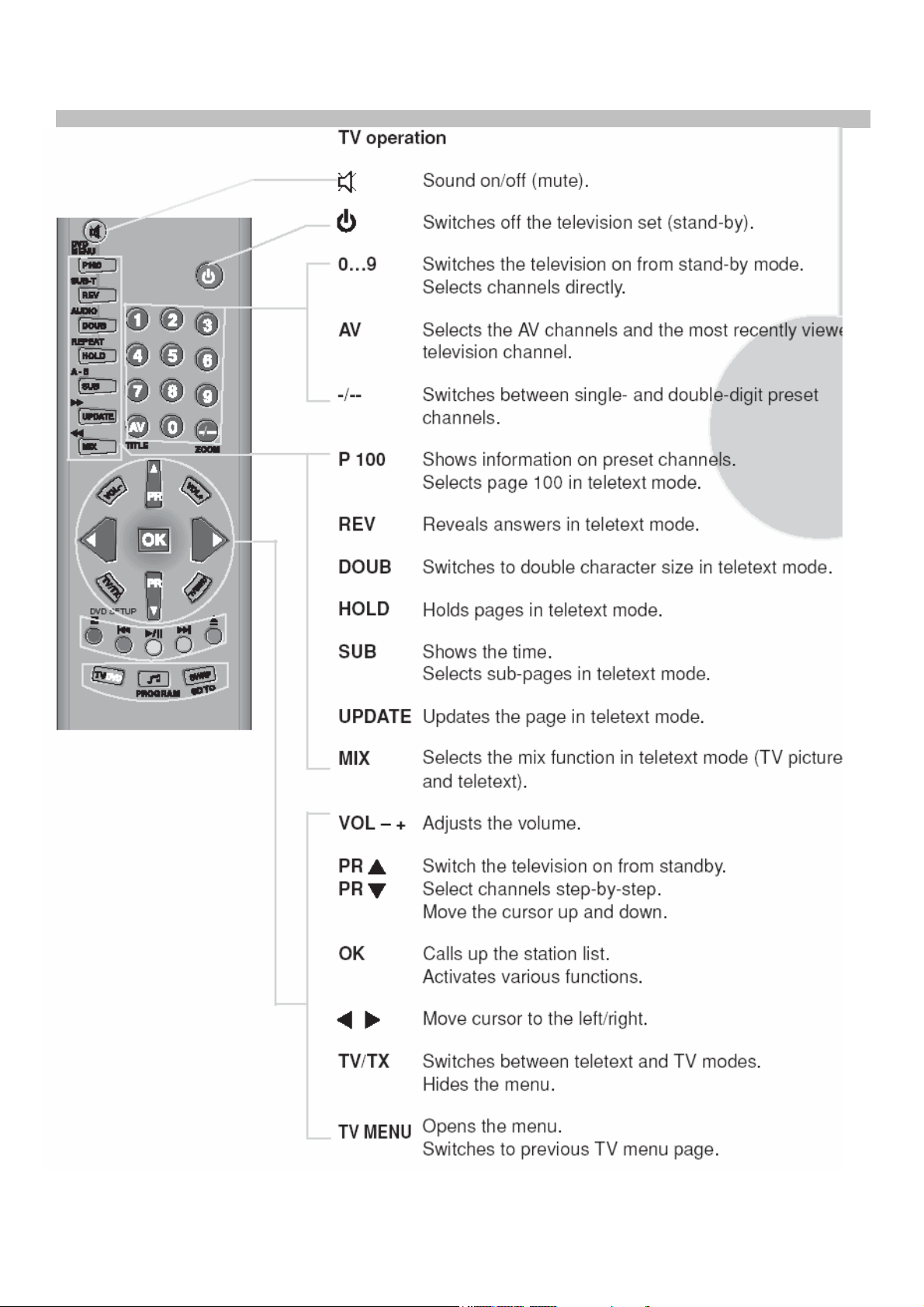
3. REMOTE CONTROL .
4
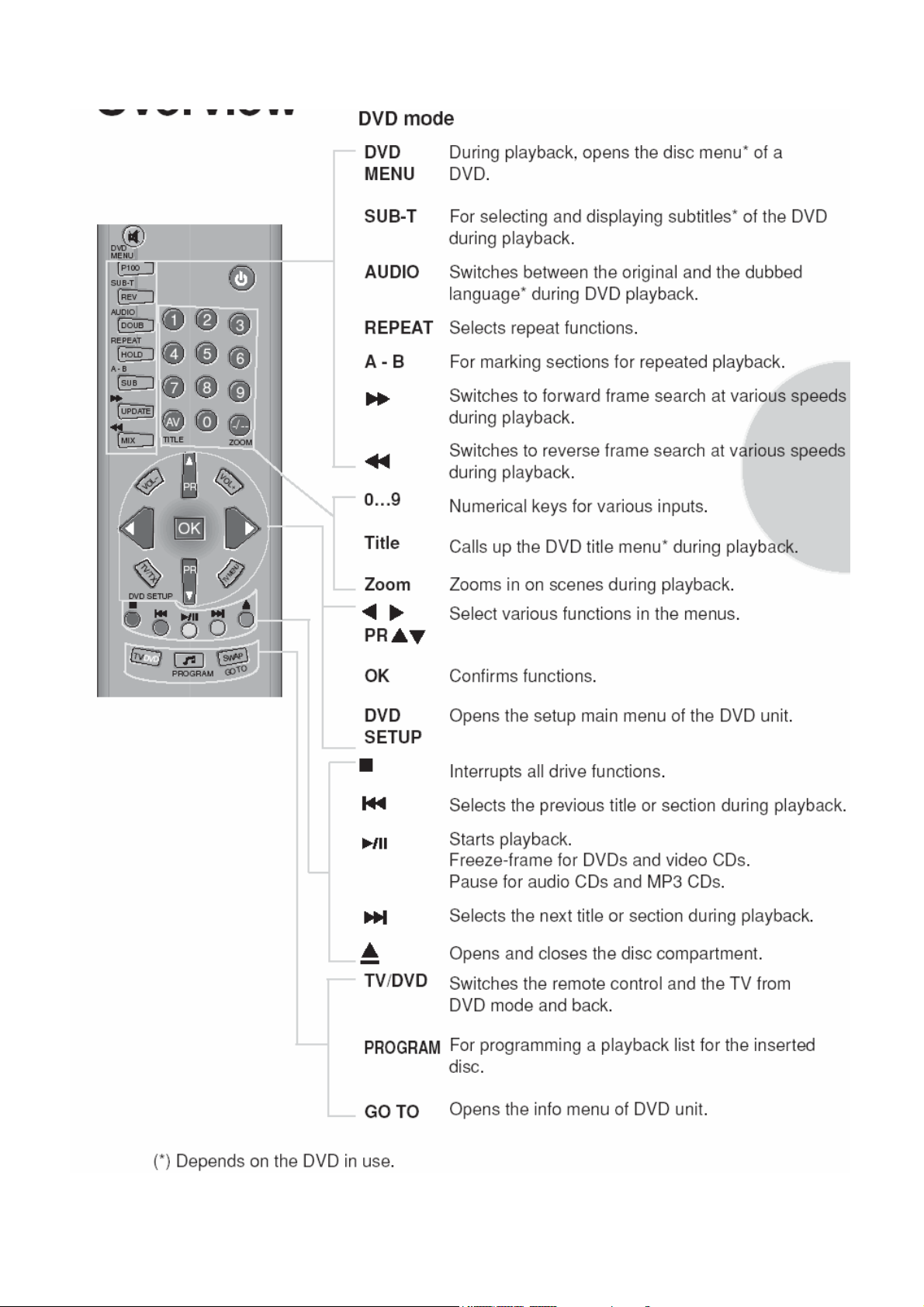
5
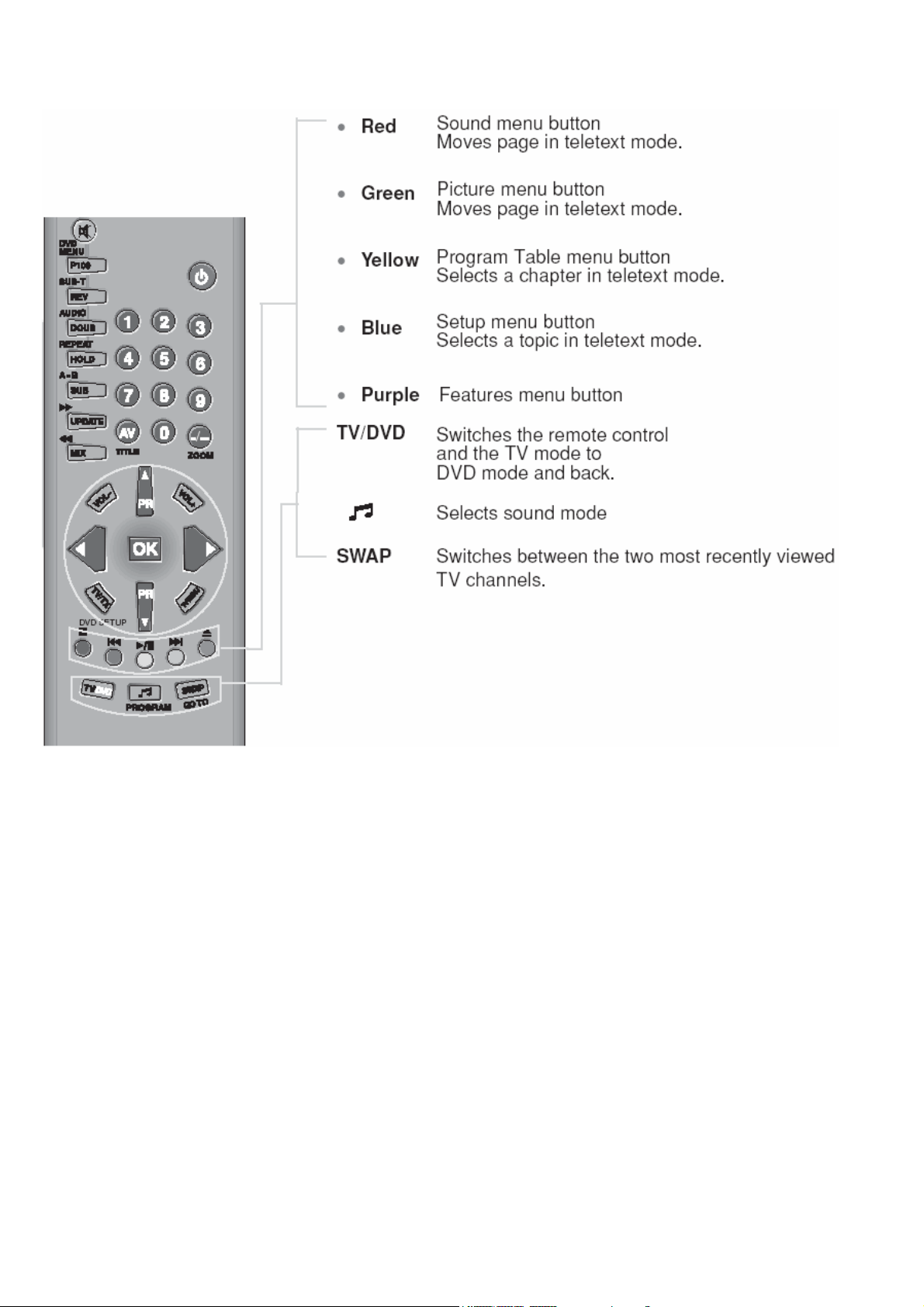
Special features
• Your TV can receive stereo channels directly (NICAM
optional).
• Automatic tuning system with country selection.
• 100 Programme Memory.
• Available for Cable Channels (A decoder may be required).
• Manual Fine Tuning.
• Child Lock.
• Return to the last viewed channel (SWAP).
• Spatial Sound effect.
• 16:9 picture format.
• S-Video connection (optional).
• Audio/Video RCA sockets (optional).
• Sound adjustment using one button (Smart control).
• Equalizer Sound Setup.
• Automatic Volume Limiting.
• Your TV set is equipped with an On-Screen Display system.
This system enables the user to see the functions on-screen
and to control them efficiently.
• Infrared Remote Control.
• Virtual Dolby Surround (optional).
• Dynamic Bass (optional).
• Multi language menu system.
• On Timer.
• Off Timer.
• Stereo headphone socket (optional).
• 2 Scart Socket: Video cassette recorder, satellite receiver,
video disc player,DVD, TV games or a home computer can be
connected to this AV socket with an appropriate connecting
cable.
• Channel naming.
• Teletext reception.
• Automatic recognition of the broadcasting format (4:3, 16-9)
via WSS feature.
• Channel editing.
• Quick Program Display.
• Alarm function (optional).
• Zoom.
• Freeze.
• MP3 Playback.
• JPEG display.
• Dolby Digital.
• Coaxial output (optional).
• Screen saver.
• SPDIF output.
• Last memory.
• Kid Safe mode.
(*): These features are not available in all models.
6
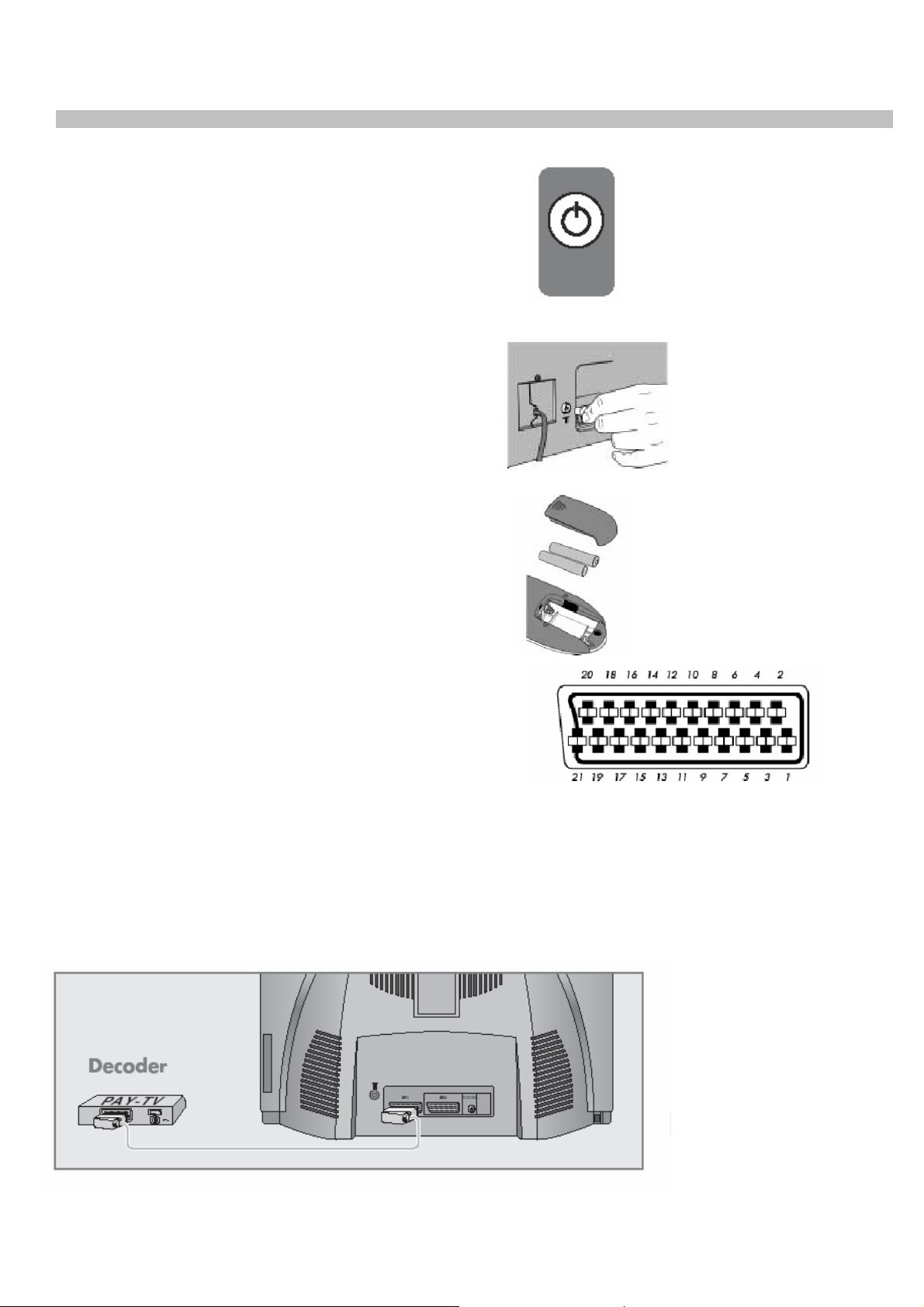
4. PREPARATIONS .
MAIN SUPPLY CONNECTIONS
Connect the TV mains plug into your domestic mains
socket outlet (230 V 50Hz AC).
Press the Program up, Program down button or
Numeric Buttons on the remote handset to switch
• the TV on.
AERIAL CONNECTION
Using a 75Ω aerial lead connect your TV to the
aerial outlet in your home.
BATTERY FITTING
Insert the 2 AAA Batteries supplied into the
compartment on the rear of the remote control,
ensure you follow the polarity diagram inside
the compartment.
4
4
PIN CONNECTIONS FOR SCART SOCKET
1-
Audio output Right 11- RGB input, Green
2- Audio input Right 12-
3- Audio output Left(Mono)13- Red ground
4- Audio ground 14- Ground
5- Blue ground 15- RGB input, Red
6- Audio input Left(Mono) 16- Blanking Signal
7- RGB input, Blue 17- Video output ground
8- Switching voltage 18- Video input ground
9- Green ground 19- Video output
10- 20- Video input
21- Screening
CONNECTING TV WITH VIDEO AND SATELLITE/DIGITALRECEIVER
7
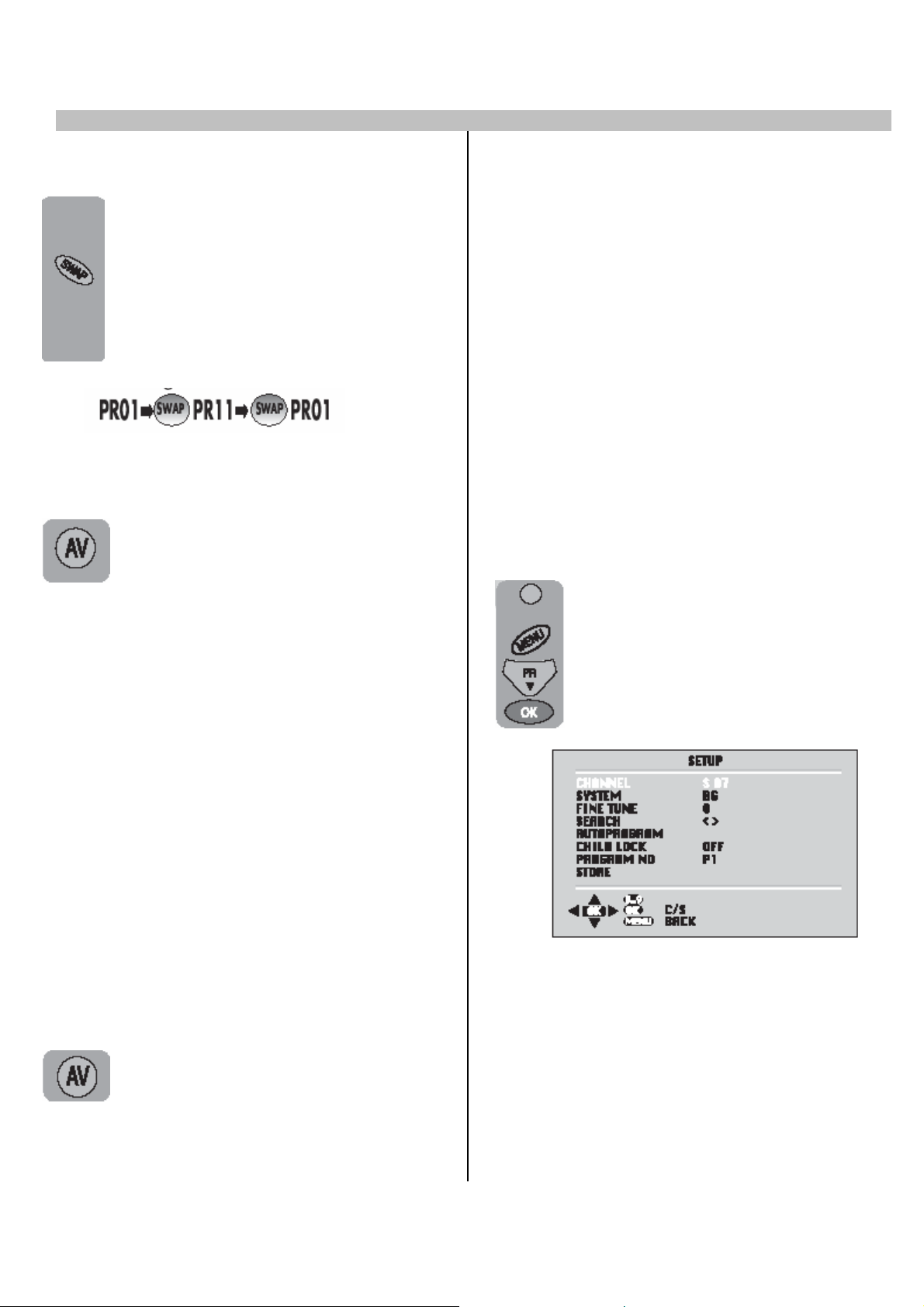
5. OPERATING YOUR TV .
A. SWAP FUNCTION
Allows you to swap between the
program you are watching and the
last selected program. i.e. If you were
watching Program 1 and
change to Program 11, press the
SWAP button to go back to
Program 1. Press it again to return to
Program 11.
C. TUNING THE TELEVISION
There are two ways of tuning your television:
• Manual, where you control the tuning process
or Autoprogram where the television does it all
automatically.
• The TV sets equipped with ATS (Automatic
Tuning System) sorts the channels regarding
the broadcasting system of your country
(optionally).
Please Note
If the TV is set to a channel with no signal the
B. AV
Press theAV button to select your
For use when you are connecting an
external source to your TV (Video
recorder, DVD player etc.) via the SCART
sockets or RCA sockets.
See ‘Connecting external equipment’.
Press the AV button to select your input as
follows:
2 Scart models:
1 AV1 when using SCART socket 1.
TV will return to standby after 5 minutes. The
time remaining is displayed on the screen.
Manual Tuning
Tuning the TV is accessed through the SETUP
menu.
There are two ways to access the SETUP
menu:
Press the blue Setup button or Press
the Menu button and use the
Program down button to select
SETUP. Press the OK button to
enter the SETUP menu.
2 AV2 when using SCART socket 2.
3 AV2-S for S-Video equipment. (Optional)
4 AV3 when using the RCA sockets
of the TV. (Optional)
5 AV3-S when using the S-video socket and
RCA audio sockets of the TV. (Optional)
1 Scart models:
1 AV1 when using SCART socket 1.
2 AV2 when using the RCA sockets of the
TV. (Optional)
3 AV2-S when using the S-video socket and
RCA audio sockets of the TV. (Optional)
Press the AVbutton again to return
toTV
Please note
The system will displayed automatically on
SYSTEM row i.e.BG, L, I, DK depending the
receiving broadcasting system of the country. In
some countries the broadcasting system can be
both in BG/DK or BG/LL´. Only the TV sets
produced with Pal Secam BG/DK or Pal Secam
BG/LL´ systems can receive both BG/DK or
BG/LL´ broadcasts. In this case the user can
select the required SYSTEM using Volume
up/down buttons.
8
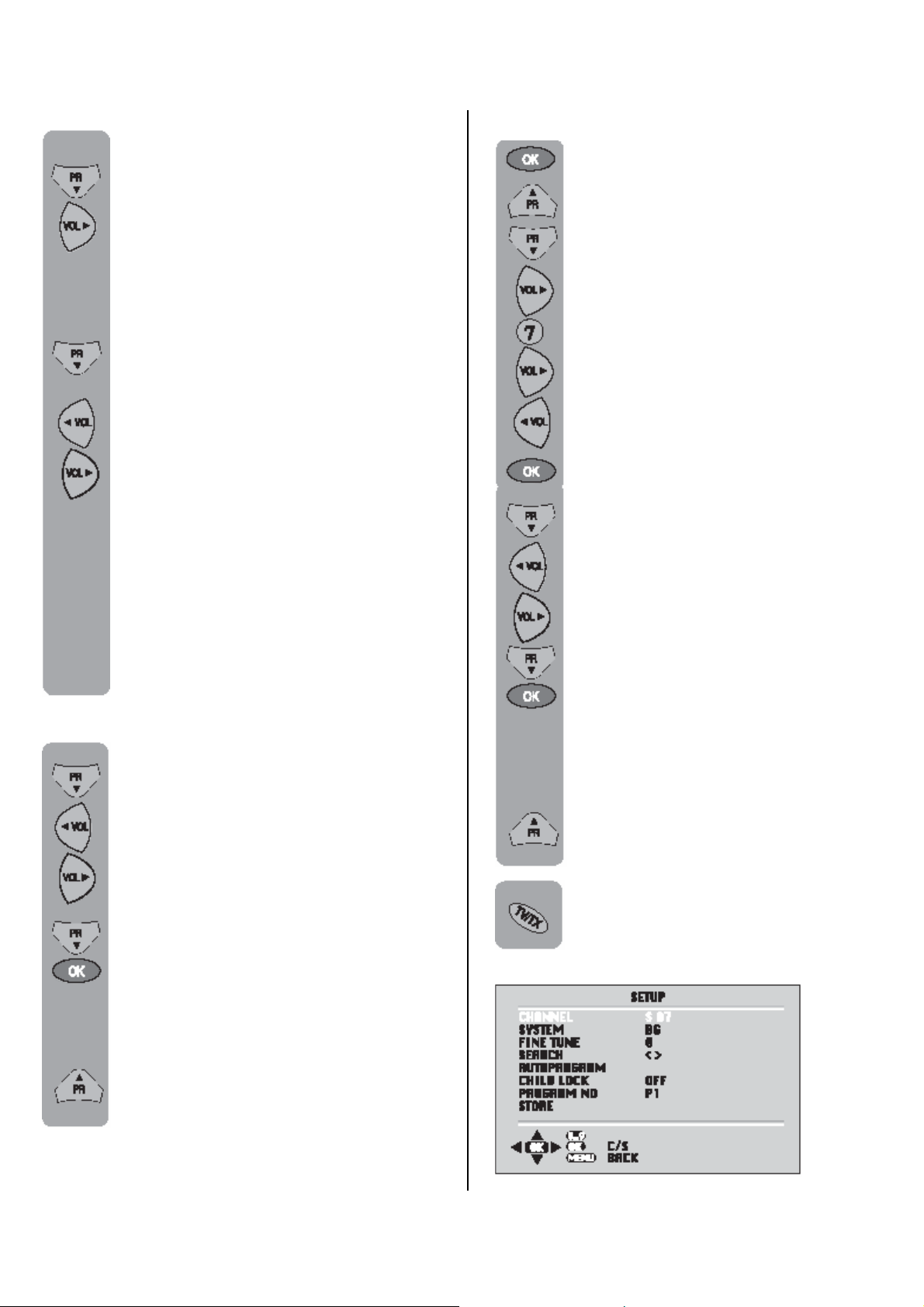
Please note
If you do not press any buttons for 15
seconds the TV will exit the menu
system.
In the Setup menu select PROG NO
and change to P1 using the Program
down button to select it and the
Volume up button to change it.
Starting with Program 1, tune in the
first channel as follows:
Use the Program down button to
select SEARCH.
Press the Volume up or Volume
down button to start the tuning
search.
When the search finds a strong
channel signal it will stop searching.
The picture will appear.
Identify which channel you are
watching (BBC 1, ITV 1 etc.) and
decide which program number you
want it to be.
Use the Program down button to
select PROGRAM NO.
Use the Volume up/down buttons to
select the program number.
Use the Program down button to
select Store. Press theOK button and
STORED will appear on the STORE
line.
Tuning with channel numbers
Enter the SETUP menu by pressing
the blue button. Press the OK button
to enter the CHANNEL row.
Use the OK button to select “S” for
cable channels and “C” for terrestrial
broadcast.
Use Volume up button to select the
channel number buttons.
Enter the channel number using the
Numeric buttons.
Press the Program down/up buttons
to exit the channel row.
Use the Program down button to
select PROGRAM NO.
Use the Volume up/down buttons to
select the program number.
Use the Program down button to
select STORE. Press the OK button
and STORED will appear on the
STORE line.
You have now stored the first
channel.
Use the Program up button to select
again SEARCH and continue the
tuning procedure until you have tuned
in all the programmes you want or the
television can receive.
To exit the SETUP menu press the
TV/TX button.
Automatic tuning (Autoprogram)
Enter the SETUP menu as before.
You have now stored the first
channel.
Use the Program up button to select
again SEARCH and continue the
tuning procedure until you have tuned
in all the programmes you want or the
television can receive.
9
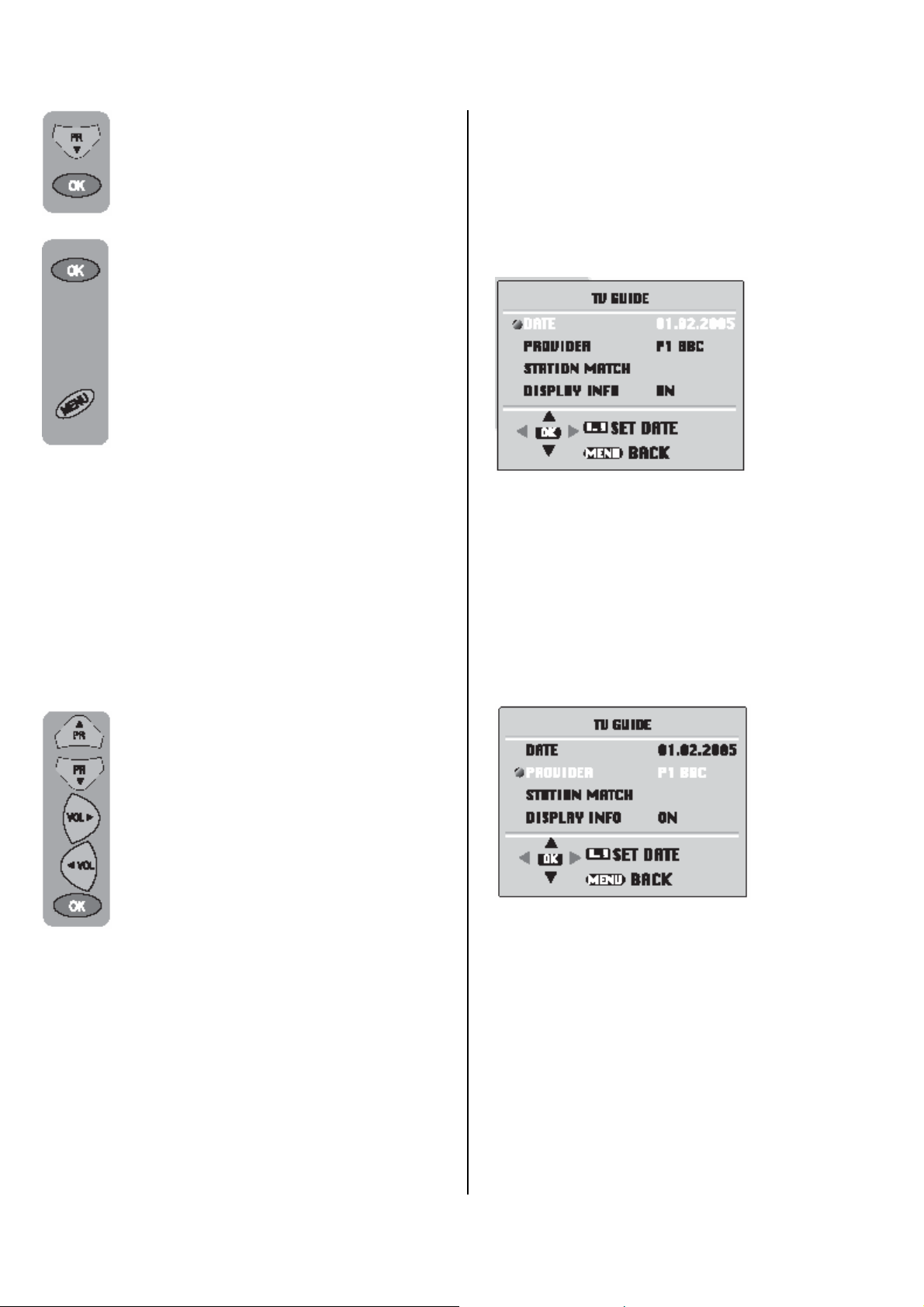
Use the Program down button to
select AUTOPROGRAM and the OK
button. A list of Press countries will
appear. Select the desired country
using Program and Volume buttons.
When you are sure the aerial is
connected properly press the OK
button. Autoprogam will start.
To cancel Autoprogram while it
isworking press the Menu button.
Your TV is now tuned and ready to use.
Please note:
If auto sort fails to arrange the programmes in
the required sequence please refer to
programme table.
Fine tuning
Although the search and Autoprogram will
automatically try and tune to the best reception,
in areas of poor reception a bit of fine tuning
may be required.
In the SETUP menu use the Program
up/down buttons to select FINE
TUNE. Use the Volume up and
Volume down buttons to fine tune.
When you have finished use the
Program down button to select
STORE and press the OK button.
D. FEATURES
1-) TV GUIDE(Optional)
You can see the TV Guide information on the
screen by pressing "DOUB" button while a
provider channel or a supported channel by
provider is selected. The information of the
current and next programmes which is sent by
provider is displayed on the screen.
Note: TV Guide information may not have for all
programmes. It depends on the broadcasting
and determined by broadcasting company.
Note: TV Guide is not displayed on the screen,
if there is not a provider in the saved channels.
DATE: Date information is given by provider
channel. You can use the numeric buttons to
change the date.
PROVIDER: Provider is the channel which send
the TV Guide information. You can select the
provider via this function. Press Volume
up/down buttons to select the provider and
then press "OK".
.
STATION MATCH: The supported channels by
provider may not be defined automatically. You
can open this menu and define the provider for
these channels. Adjusting the provider just one
time is enough for these channels.
10
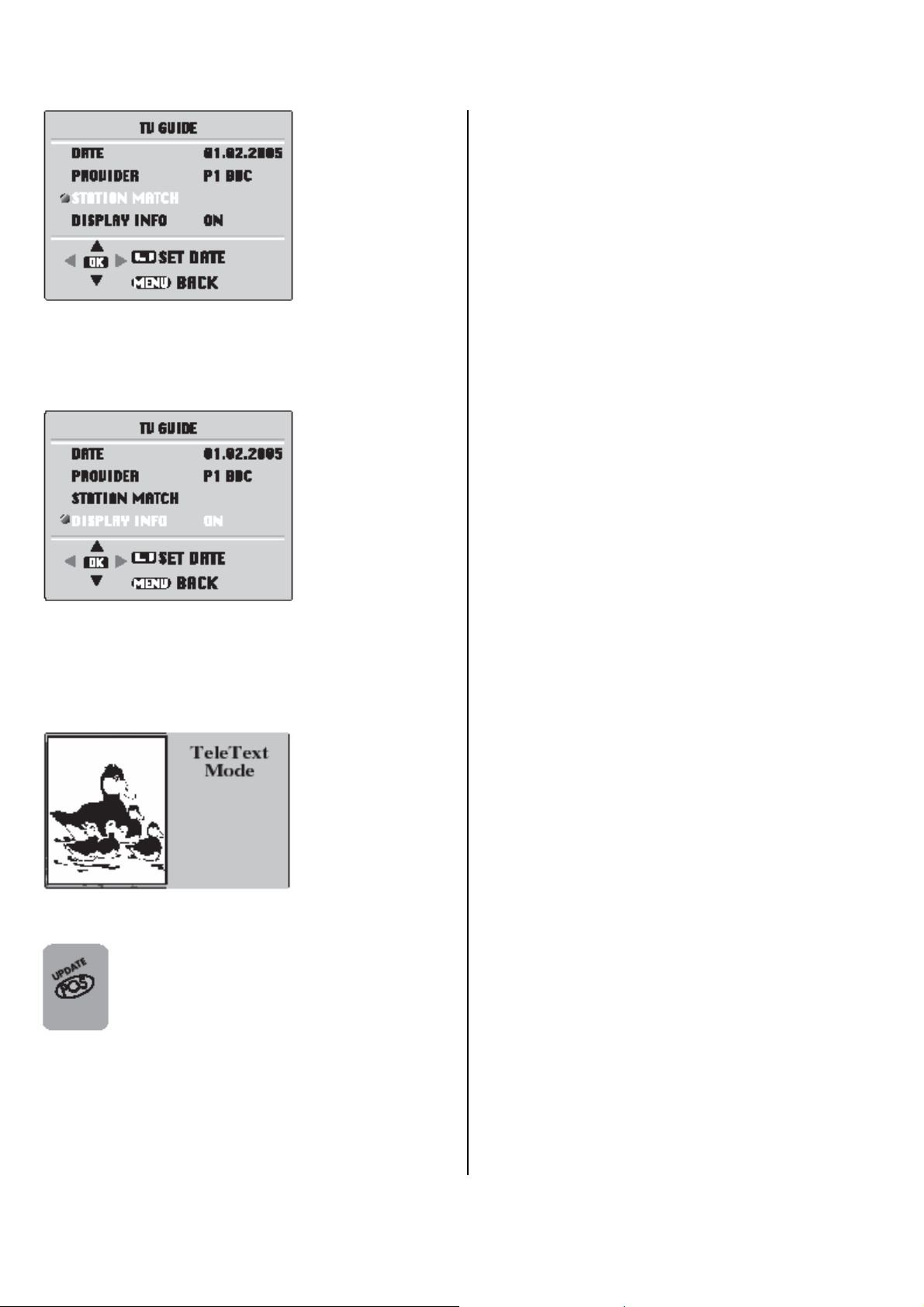
DISPLAY INFO: If you want to see the TV
Guide information automatically while changing
the channels, this option should be open. In this
case, if you open the provider channel Mini
Guide occurs on the screen.
2-) PAT (Picture and Text) (OPTIONAL)
In the double window function, you can also
display the teletext screen in the second
window.
3-) PIP Picture Position Change
Press the POS button repeatedly until
desired position is achieved. The PIP
picture moves clockwise.
11
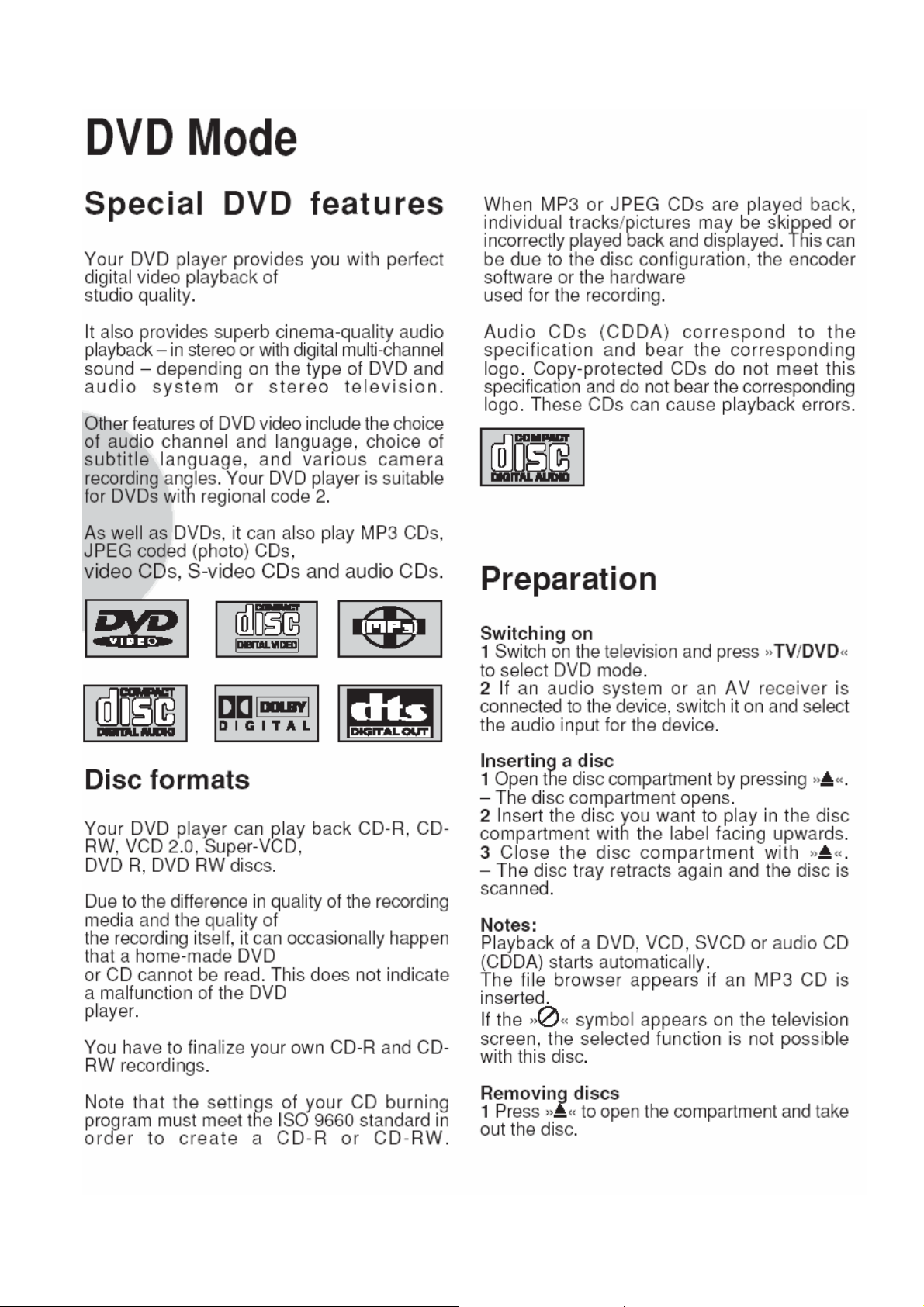
12
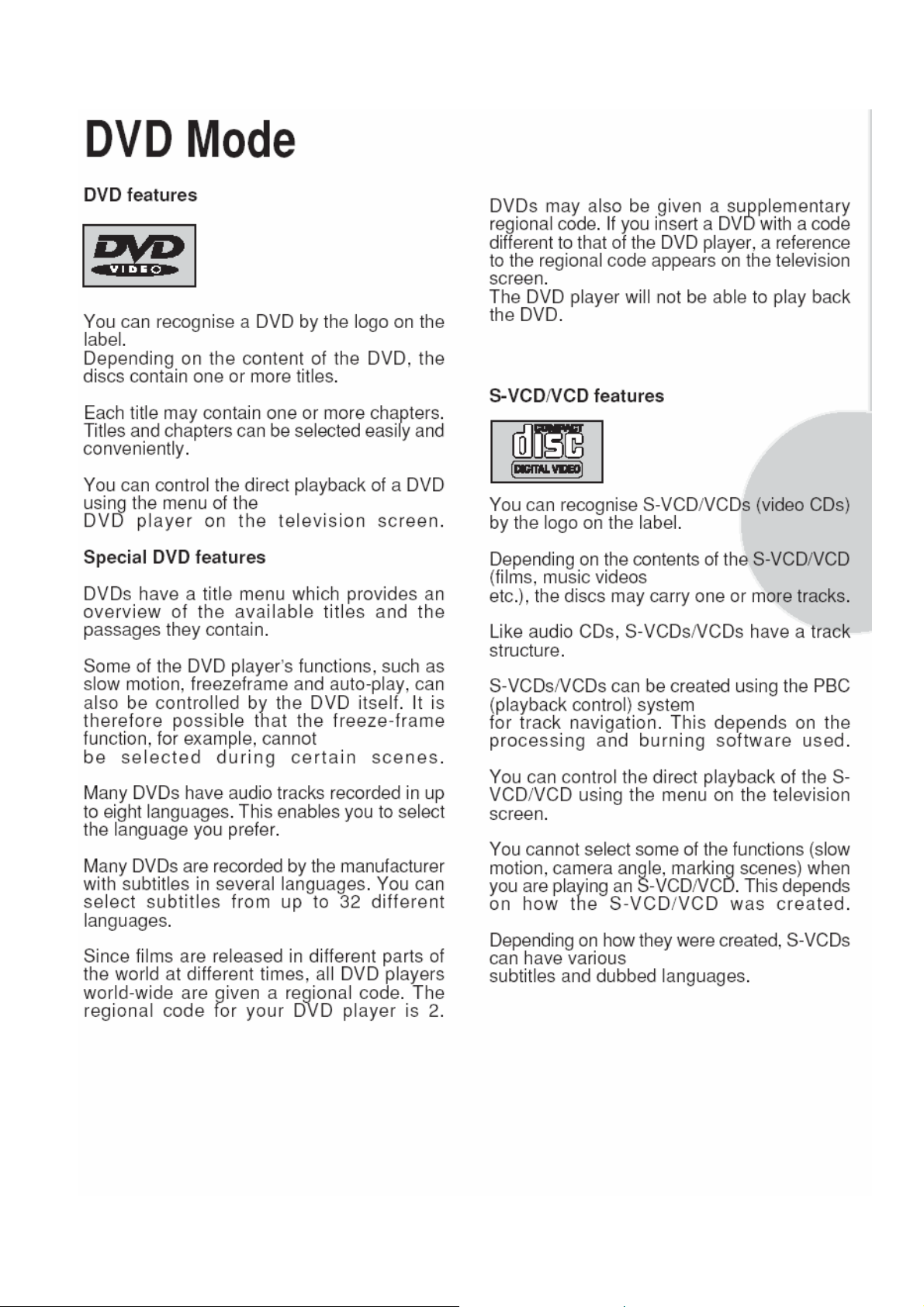
13
