Beijing Xinwei Telecom Technology CPE722 User Manual

CPE User’s Manual
(2nd Edition V1.00)
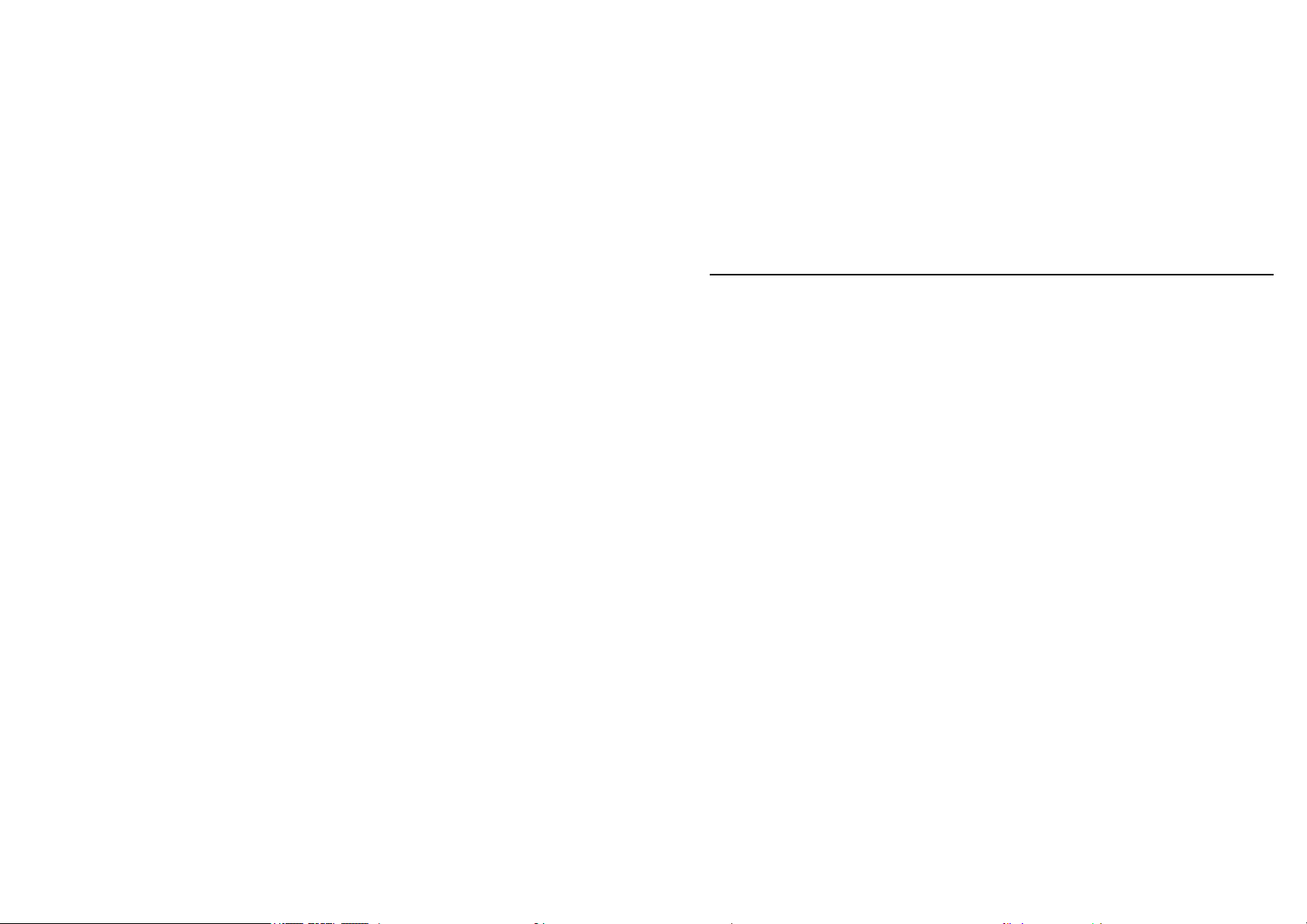
CPE User’s Manual
Contents
1. Declaration .................................................................................................................................................... 1
2. Introduction ................................................................................................................................................... 2
Contents o f th e CP E pa cki ng b ox .......................................................................................................................... 2
CPE appear anc e ....................................................................................................................................................... 3
Technical paramet ers ............................................................................................................................................... 4
3. Usage Sce nar io s ............................................................................................................................................. 6
Connectio n mode ..................................................................................................................................................... 6
CPE instal lat ion ....................................................................................................................................................... 6
4. Troubleshooting ............................................................................................................................................. 9
Indicator lig ht .......................................................................................................................................................... 9
Frequentl y as ked que sti on s .................................................................................................................................... 10
5. CPE Upgrad e ............................................................................................................................................... 13
6. Notes ............................................................................................................................................................. 14
Operating e nvi ron men t .......................................................................................................................................... 14
Maintenanc e i nst ruc tion s ....................................................................................................................................... 14
Medical de vic es ..................................................................................................................................................... 15
I
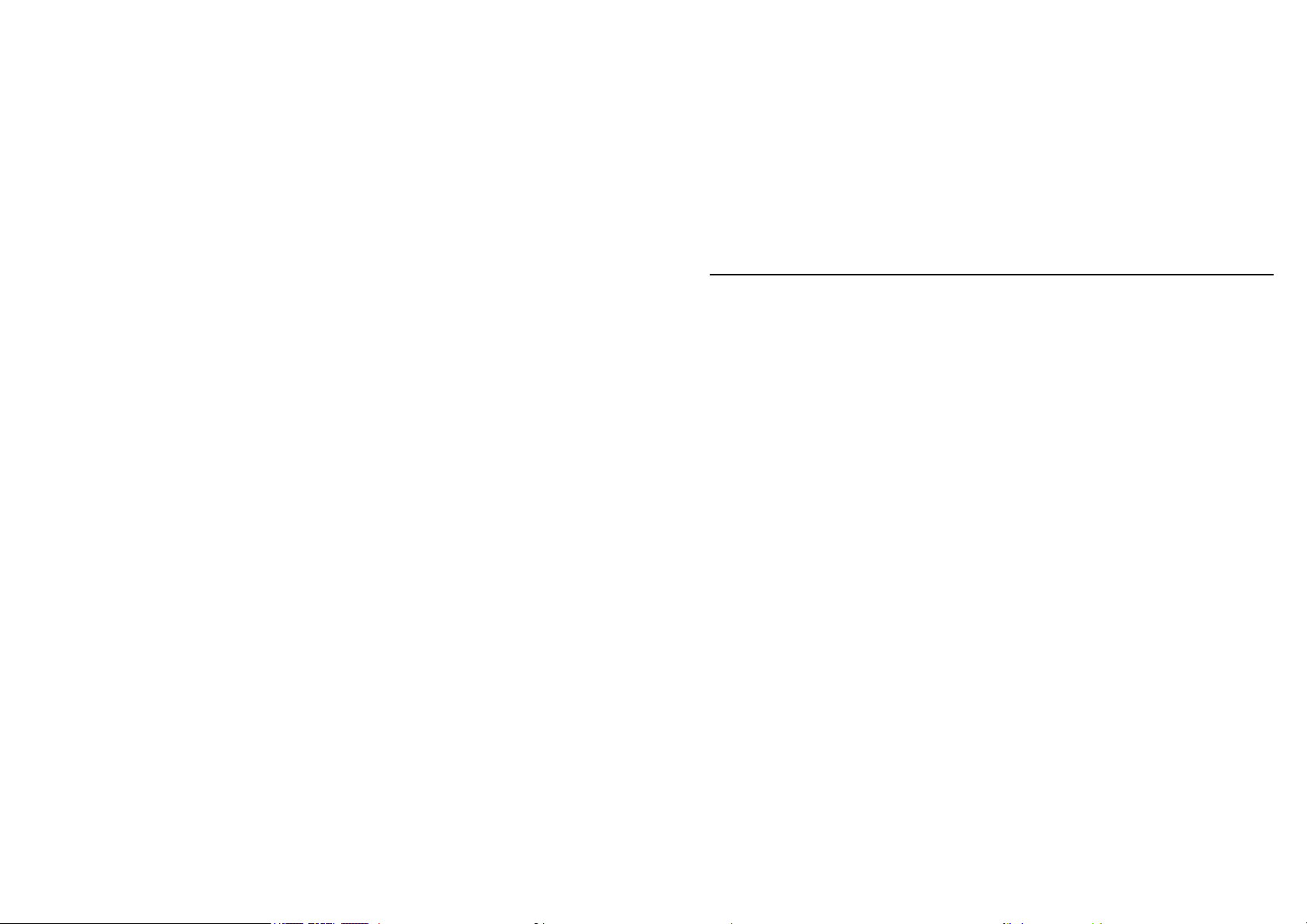
CPE User’s Manual
II
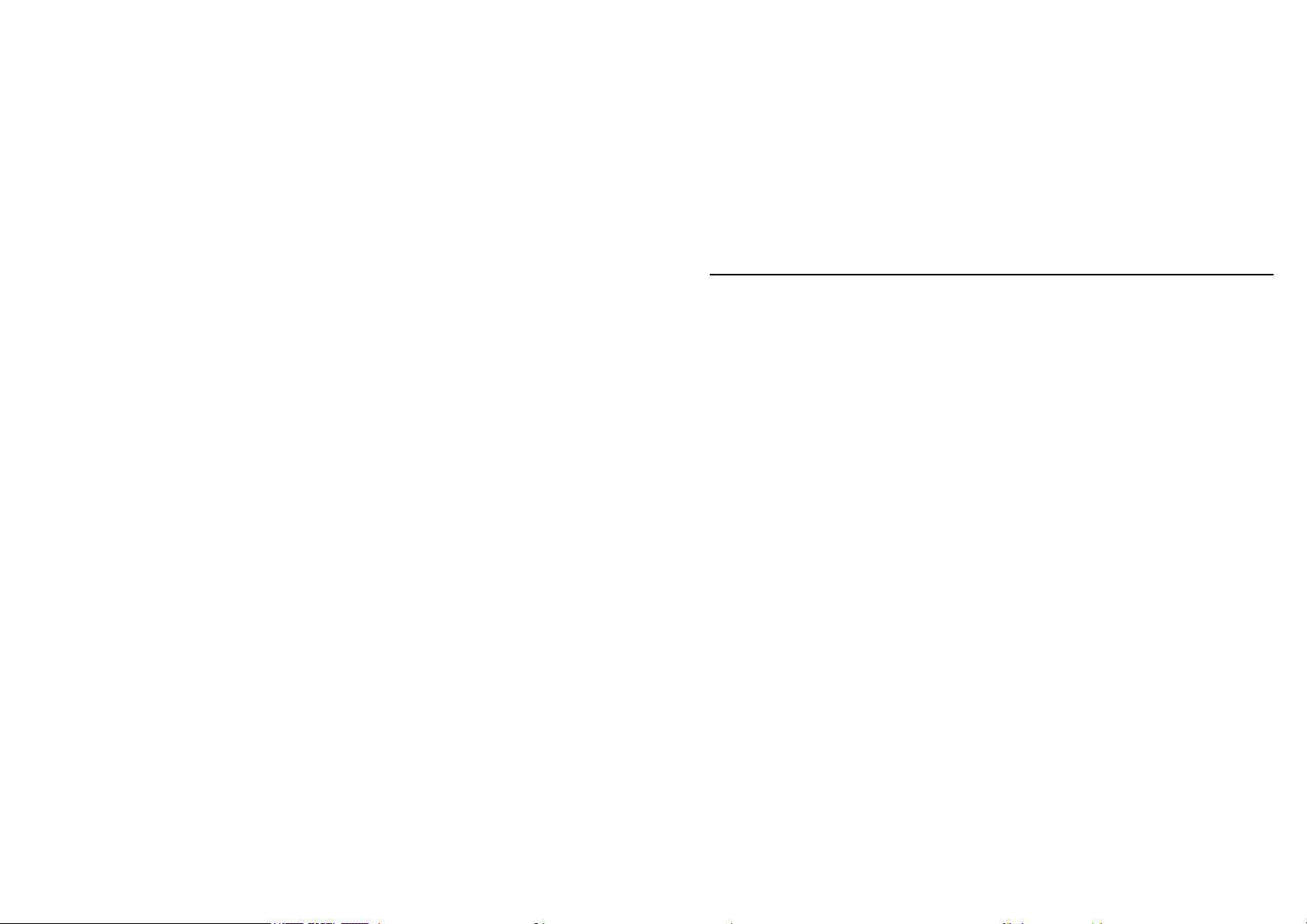
CPE User’s Manual
1. Declaration
Note: Any changes or modifications not expressly approved by the party responsible for compliance
could void the user’s authority to operate the equipment.
This device complies with Part 15 of the FCC Rules. Operation is subject to the following two
conditions:
1. This device may not cause harmful interference, and
2. This device must accept any interference received, including interference that may cause
undesired operation.
Note: This equipment has been tested and found to comply with the limits for a Class B digital device,
pursuant to Part 15 of the FCC Rules. These limits are designed to provide reasonable protection against
harmful interference in a residential installation. This equipment generates, uses and can radiate
radio energy and, if not installed and used in accordance with the instructions, may cause harmful
interference to radio communications. However, there is no guarantee that interference will not occur
in a particular installation. If this equipment does case harmful interference to radio or television
reception, which can be determined by turning the equipment off and on, the user is encouraged to
try to correct the interference by one or more of the following measures:
1. Reorient or relocate the receiving antenna;
2. Increase the separation between the equipment and receiver;
3. Connect the equipment into an outlet on a circuit different from that to which the receiver is
1
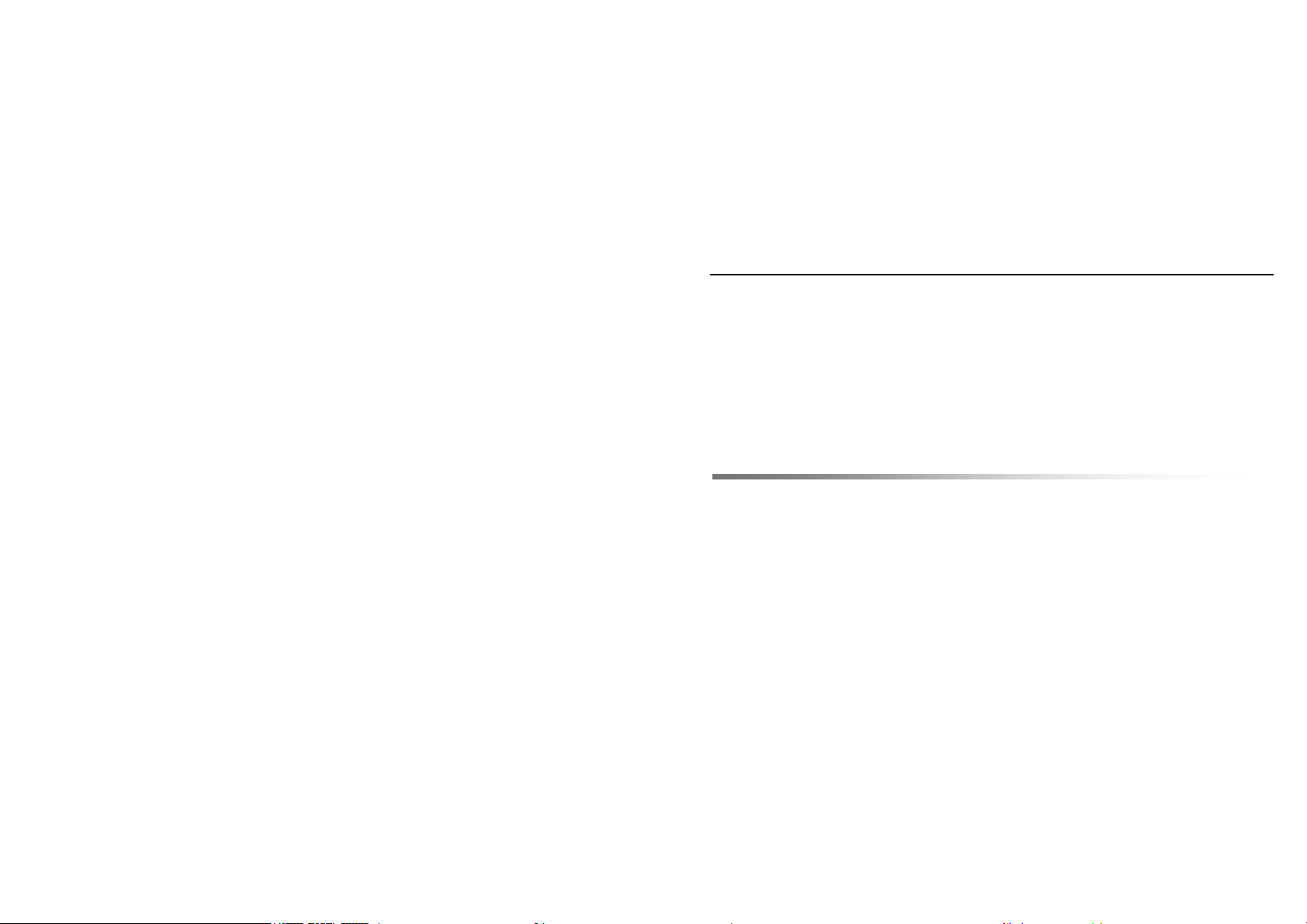
CPE User’s Manual
connected;
4. Consult the dealer or an experienced radio/TV technician for help.
The antenna(s) used for this transmitter must be installed with providing a separation distance of
at least 20cm from all persons.
2. Introduction
Now, you have a new wireless desktop terminal–CPE. It provides broadband connections to Internet
access service and voice service network. After an easy installation, you can enjoy surfing the web.
Contents of the CPE packing box
The following items should be in your packing box:
● CPE ×1
● Power adapter ×1
● Ethernet cable ×1
● User’s manual ×1
If any of the items are missing or damaged, please contact your CPE provider.
2
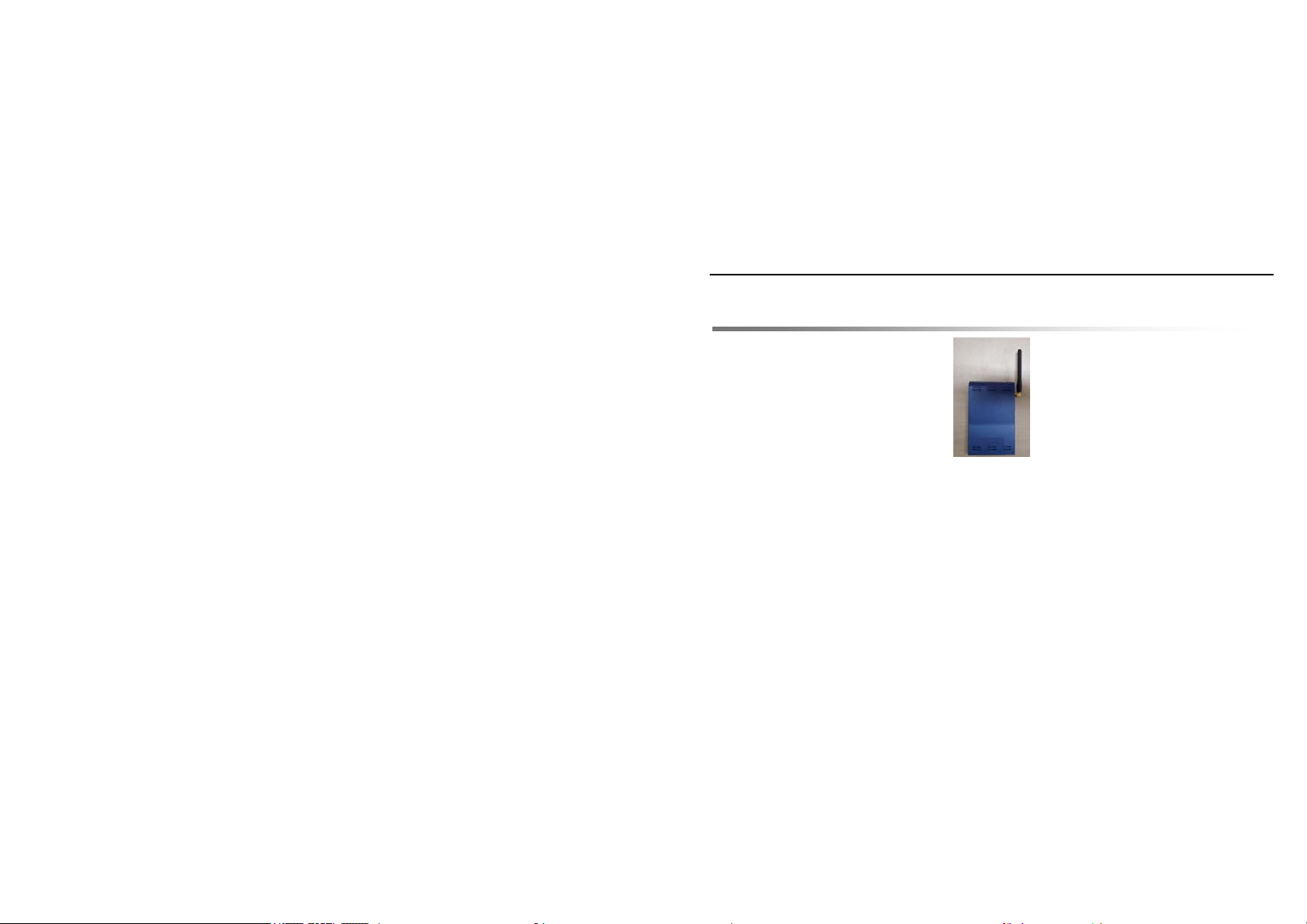
CPE User’s Manual
CPE appearance
Appearance and components of CPE are shown in Figure 2-1 and Figure 2-2.
Figure 2-1 CPE appearance
3
