Beijing Nebula Science and Technology MR728 User Manual

Nebula NE ONE
User Guide
Please consult the instruction manual before use
V1.0
Beijing Nebula Science and Technology Co., Ltd.
Address: Room 102,Block C,I M WAY (Zhizao Street),
Haidian District ,Beijing, China
After sales call: 010-56055599

Operation Attention
1. This is a high precision product, please do not let it fall or strike.
2. Please do not let the camera close to the objects with strong-magnetic,
such as magnet and power-driven machine. In addition, please also avoid
closing to the objects which can Launch strong radio wave, because the
strong magnetic field may cause product breakdown or destroy the image and
sound.
3. Please do not put the camera in the place with high temperature or direct
sunshine.
4. Please choose the Micro SD card with brands, because ordinary card can
not be guaranteed for using regularly.
5. Please do not let the Micro SD card put in or close to the places with the
strong-magnetic in order to avoid losing the date of the Micro SD card.
6. During the process of charging up the battery, if the product gives out heat
and smoke or gives off peculiar smell, please immediately unplug the power to
avoid the fire.
7. When charging up the battery, please put the product in the places where
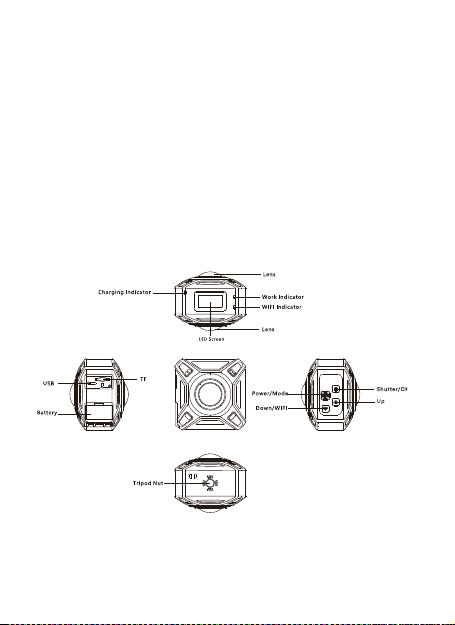
children can not touch, because the power cable may cause the children stifle
or suffer from electric shock.
8. Please let the product put in the shady, dry and insulated places.
9. Please make sure the lens is clean before use to avoid dirty.
II.Camera Show

III.Guide of Operating
Plug the Micro SD card:
First plug a micro SD or micro SDHC card: such as
Attention:
Please turn off the camera before plug the card or take out of the card.
Support micro SD card above class 6. Please use the high speed TF above
class 10 at professional video mode.
IV.Install and Remove the Battery
Moving the battery cover down and then open it.

Install the battery into the camera properly according to the sign of the positive
and negative in the battery and the direction of the arrow
Battery Charging
Supporting PC USB, Standard Plug and Car Charger of Car
Startup and Shutdown
Startup: Long press the power/mode button about 3 seconds, the video model
will be opened
Shutdown: Long press the power/mode button about 3 seconds. The video
mode will be closed.
Power Saving Mode
Keyless operation, the camera will shutdown automatically after 15 seconds (it
can adjust the time of screen off in the setting menu). Under the state of
nonuse, the camera will shutdown after 5 seconds
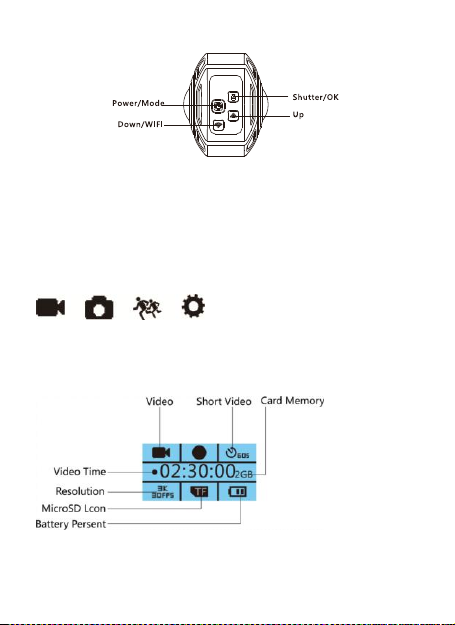
Ⅴ. Mode Switch
When camera on,press the power button repetitive, camera will show
video/photo/Slow photography /menu cycle mode. Like this:
Ⅵ.Video interface
Click “OK” to start recording, you can see the recording time and video mode
