Page 1

IP Camera
Y2 User Manual
Before using this product, please read the guide carefully to avoid
any damages to the product, do not misconfiguration or misuse.
Page 2

1. Product Description
1.1 Packing list
Camera Adapter User manual Screw PackageUSB cable
* Pictures are only for reference
1.2 Product outlook
IR cut
Indicator LED
TF card slot
USB port
Reset
-2-
IP Camera
Y2 User Manual
Before using this product, please read the guide carefully to avoid
any damages to the product, do not misconfiguration or misuse.
Page 3
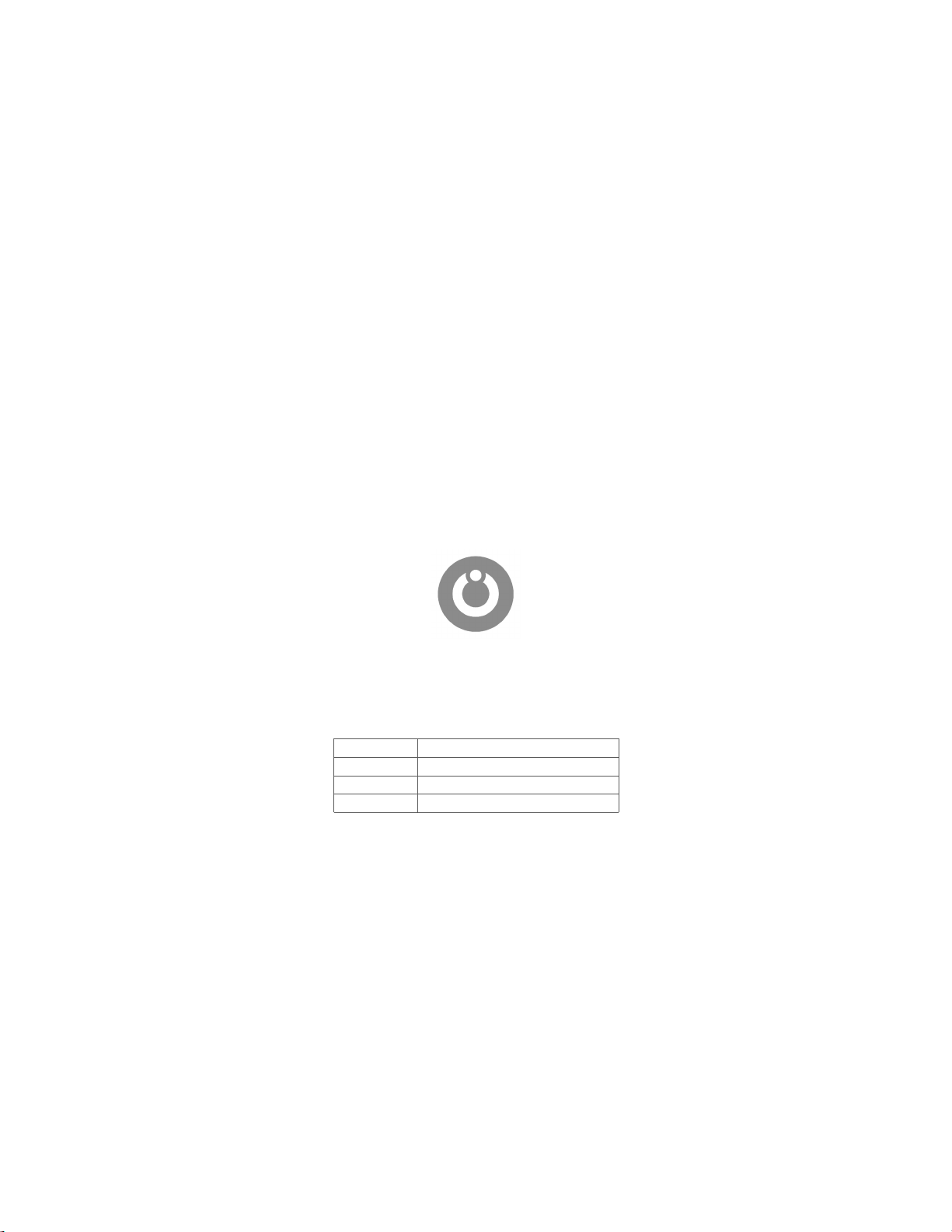
2. Installation
2.1 App installation
For iPhone users:
Open the App Store and search for “ithink”
Download and install the ithink app onto your iPhone.
For Android phone users:
Open the Google Play Store and search for “ithink”
Download and install the ithink app onto your Android
phone.
2.2 Device Hardware installation
Connect the power supply to the camera device, then wait
for the indicator light to flash.
Different LED colors correspond to different camera
statuses:
Yellow light
Red flashing
Green flashing
Always green
System start up
System start up done or connecting to wifi
Wifi connected successfully
work properly
-3-
Page 4

2.3 User Account Registration
1. After opening the app for the first time, register your
account by clicking ‘sign up’ and enter the desired
username and password.
a. Note that only letters, numbers and underscores are
permitted for the username, and should be between 6 and
18 characters.
b. Your login information will be saved the next time you
open the app; however, it is recommended that you write
your login information down.
2.4 Camera Device and Phone Synchronization
Click the top-left “+” button, click on ‘connecting to my
camera’ and then “Next”.
Step 1: Check to see if the front LED light is flashing.
After powering on the camera, the LED light should be
flashing blue, click on ‘Next’ and proceed to Step 2.
Step 2: Connecting to your network.
a. Find your wireless network in the first field. You can
select ‘Other’ if you do not see your wireless network.
b. Enter your Wi-Fi password. If your wireless network does not
have a password, click on the ‘No Wi-Fi’ password box. Then
click ‘Next’
-4-
Page 5

c. Follow the instructions on the screen and move your phone
wave’ or click on the hyperlink and follow the instructions.
speaker close to the camera’s microphone. Before doing so,
make sure you are in a quiet environment without any noise
interference and make sure your phone is not on silent. Then
click ‘send sound wave’.
d. You will hear a scrambled sound being played from your
phone. Keep your phone still and wait for the duration of the
transmission, before you move your phone away. Afterwards,
the voice prompt will indicate that the binding was successful
and the app will redirect you to the camera view interface
automatically.
e. If you do not hear the voice prompt say, ‘binding
successful’, you can try again by clicking the ‘Send sound
3. App functions
3.1 Live video
After syncing successfully, click the IP Camera interface to view
live video. Smooth, SD and HD video definition are available.
3.2 Video Recording
3.2.1 Users can record video on live video interface or on
playback video interface, by pressing the red video recording
icon on the left. Refer to photo below. The recorded video will
be stored in the album on the homepage of app.
-5-
Page 6

3.2.2 Playback: Click “Playback” icon and choose the time to
replay the video recorded by the camera.
Select the date and time you wish to playback. You can fast
forward/backward by swiping on the time bar. Tap on the camera
icon to take a screen shot while replaying the video. Refer to
photo below.
3.3 More Functions
In “Settings” you will find: two-way talk, infrared night vision,
infrared alarm, snapshot sharing, viewing lock functions on
the app.
4. Warning
When using the camera, please avoid rain, fire and lightning.
The camera’s working humidity range is: 20%-50% indoor,
The IP Camera is designed to ensure the security and
confidentiality of its users, but cannot completely guarantee the
threat of being compromised, due to various setup circumstances.
We highly advise that you only use the camera on a trusted
password protected Wi-Fi network. This camera is recommended
for general purpose monitoring only. The user acknowledges the
risk of using the device otherwise.
-6-
Page 7

5. FAQ
1) Cannot bind camera device?
User can only bind when the camera device is in the Binding
mode (i.e. LED is blue and flashes once a second). Otherwise, you
cannot bind a camera device when outside of the Binding mode.
Make sure the environment around the camera is quiet when
transmitting the “sound wave” and the outer speaker of your
phone is close to the microphone in front of the camera.
If shown warning “WIFI does not exists”, please make sure
your Wi-Fi network name is correct.
If shown warning “WIFI connection fail”, please make sure
your Wi-Fi password correct.
If shown warning “Network abnormal please check router
configuration”, please make sure your router is connected to
Internet.
2) Cannot connect to Internet?
Supports 802.11 b/n/g.
changed.
3) Video quality is not clear?
4) Cannot replay video?
5) If the Wi-Fi is hidden, why cannot I find any
network or camera device?
Our camera device can only connect to non-hidden Wi-Fi networks.
6)How to restore Factory Settings?
While the camera device is on, use a small object to hold down
the reset button located on the back of the unit for 3-5 seconds.
The voice prompt will indicate that the system is resetting. During
this time, do not unplug the camera device.
-7-
Page 8

7) Sound is not coming from app on phone?
Please make sure your phone is not on silent and the volume
is turned up.
OTHER NOTES:
To refresh your camera list, pull-down on the screen while
viewing the camera list.
After binding the device and phone successfully, if the camera
device does not appear on the homepage, refresh the camera list
interface. If the device is still not showing, log out of your
account, then login again.
The camera supports up to 64GB micro-SD card, and can store
videos up to 40 days.
There is approximately a 10-minute delay after a micro SD card
has been inserted before you can replay videos.
When testing the alarm function, after setting the alarm, please
exit the app to receive the notification when the camera is
triggered by motion.
You can bind up to maximum of 15 user accounts to each
camera (if the account administrator shares access).
The first account bound to the camera is defaulted as the
administrator account.
When syncing the camera device and phone, do not leave the
binding page, please wait for the camera to finish automatically.
-8-
Page 9

- -
