Beijing Capital Online Network Technology A830AB Users manual
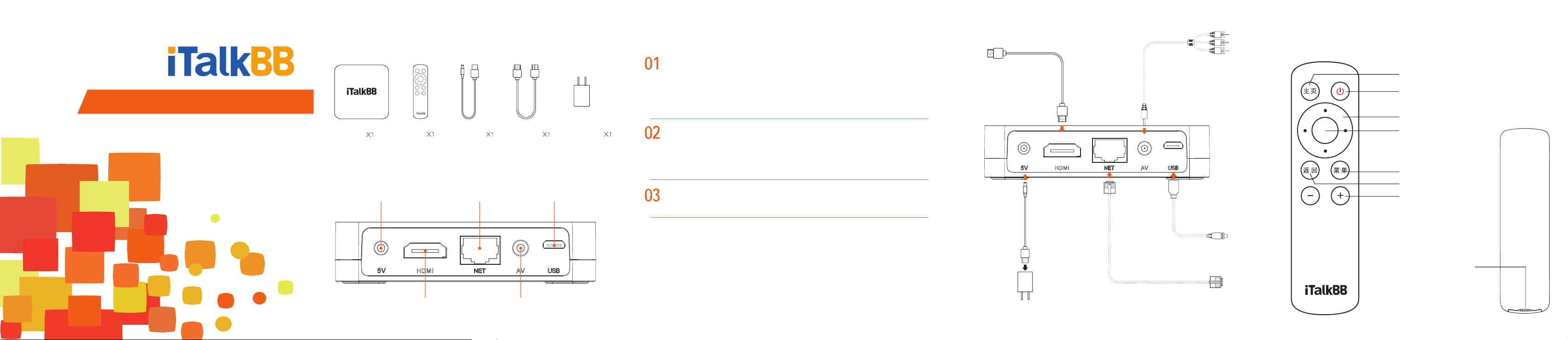
Package contains
Installation Steps
Installation
HDMI Cab le
AV Cable (O ptional )
RCU function
User's installation manual of the STB
STB
Power In terface
RCU
HDMI Int erface
Power Ca ble
Ethern et Interf ace
HDMI Cab le
Micro US B Interfa ce
AV Interf ace
Power Ada pt er
To connec t the TV
Recomm end that yo u choose th e HD MI cabl e to c onnec t th e iTalkBB STB an d TV,
so you can e xperien ce high-d efiniti on c onten t.
If you are u sing a trad itional TV, you can also ch oose the AV com po site vi de o
cable to c onnect wi th the iTalkBB STB ( It's OK to ch oose AV cable o r HD MI cabl e
as you lik e).
To connec t the I nternet
The iTalkBB S TB s uppor ts w ired and wi reless In ternet ac cess.
Please c onnect th e network c ab le befo re b ootin g th e STB whe n yo u choos e th e
Wired N etwork. S el ect an av ai lable w ir eless n et work an d en ter your pa ssword to
comple te the conn ection wh en y ou choo se t he Wireles s Network .
Boot u p
The iTalkBB S TB w ill aut om aticall y boot up aft er you conn ect the pow er s upply.
Done !
Then you c an enjoy th e hot Chine se l ive cha nn els and l oo k back, a nd y ou can al so
enjoy th e variety s hows thro ugh the wir el ess VOD.
Connec t the TV 's
HDMI Inp ut
Power Ca ble
Net Cabl e
100-24 0V/50-6 0Hz
Al te rn a te C ur re nt
The a ccess or ies mar ke d with da sh ed sold s ep arately i n this pict ure.
(Opti onal)
No need fo r wired net work
Connec t the TV 's AV
Input (f or no HDMI)
Connec t mobile
device s
USB Cabl e
(Opti onal)
Router /Modem
Home
Standb y/boot
Arrow ke ys
OK/sta rt or stop
Menu
Back
Volum e
To use t he firs t ti me, ple as e
remove t he insula tion shee t
below th e battery
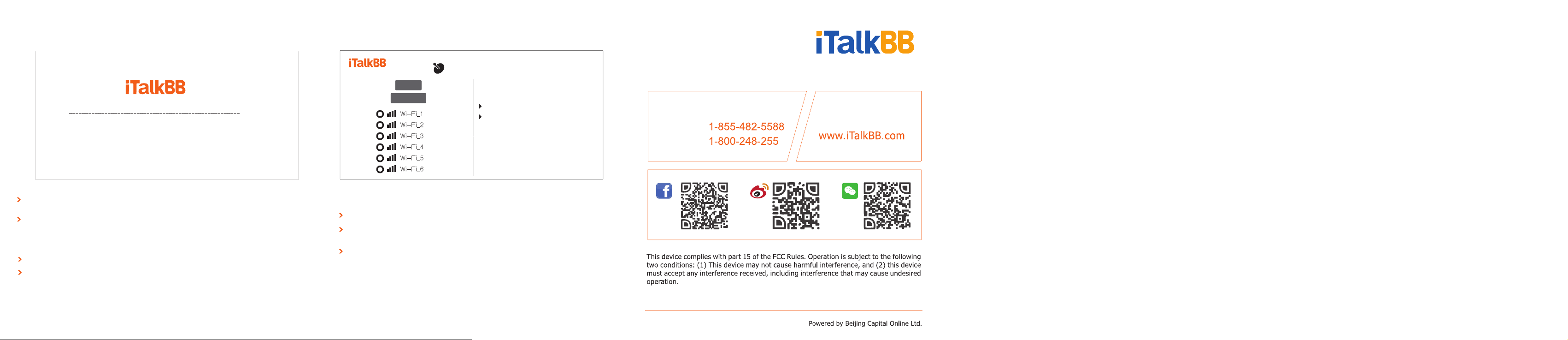
Network Settings
Networ k Setting s
Wirel ess net set ti ngs
Wired n et auto set ti ngs
Previo us
Enter th e network s ettings a fter the la ng uage se tt ings wh en y ou choo se t he
wirele ss networ k.
If you cho ose the wir ed networ k, have con ne cted ne tw ork cab le a nd the ne tw ork
is unimp eded, the n etwork se ttings wi ll b e skipp ed .
A.Wi red network con nec tion
Connec t the STB wit h the netwo rk cable.
Click on t he Wired net aut o setting s, the ST B will auto matical ly e nter th e ne xt
step if th e network i s unimped ed.
Networ k quick set tings
Pre vious
Refresh
Select net
Select net at home
Choose name
Refresh if no wlan
Hin t: We recom mend yo u using E nglis h or digi tal to se t
net work name, or some spec ial chara cters wil l not be
rec ogniz ed.
B.Wi reless networ k con nection
Choose w ireless n et settin gs.
Select a w ireless n etwork by t he list of ne tw ork nam es i n your ho me ( I f you
encoun ter any que stions ,j ust do like t he Ti ps by the r ig ht ).
Input th e passwor d and then cl ick OK, the S TB w ill go to t he n ext ste p if t he
networ k is unimpe ded.
24h cust omer serv ice
US/CA:
AU:
Global o ff ic ial web si te
FCC STATEMENT
1.This device complies with Pa rt 15 of the FC C Rules. Operation is
subject to the following two con ditions :
(1)This device may not cause har mful interference.
(2)This device must accept any i nterference received, including
interference that may cause un desired operation.
2. Changes or modifications no t express ly approved by the party
responsible for compliance c ould void the user's authority to operate
the equipment.
NOTE: This equipment has been tested and f ound to com ply with the
limits for a Class B digital devic e, pursuant to Part 15 of the FCC Rules.
These limits are designed to pro vide reasonable protection against
harmful interference in a resi dential installation.
This equipment generates use s and can radiate radio frequency energy
and, if not installed and used in ac cordance with the instructions, may
cause harmful interference t o radio communications. However, there is
no guarantee that int erferen ce will not occur in a particular installation.
If this equipment does cause har mful interference to radio or
television reception, whic h can be determined by turning the
equipment off and on, the user is encourag ed to try to co rrect the
interference by one or more of the f ollowing measures:
Reorient or relocate the recei ving antenna.
Increase the separation betw een the equipment and receiver.
Connect the equipment into an ou tlet on a circuit different from that to
which the receiver is c onnecte d.
Consult the dealer or an experie nced radio/TV tec hnician for help.
FCC Radiation Exposure State ment:
This equipment complies with F CC radiation exposure limits set forth
for an uncontrolled environm ent. In ord er to avoid the possibility of
exceeding the FCC radio freque ncy expos ure limits, Human proximity
to the antenna shall no t be less tha n 20cm(8 inches) during normal
operation.
