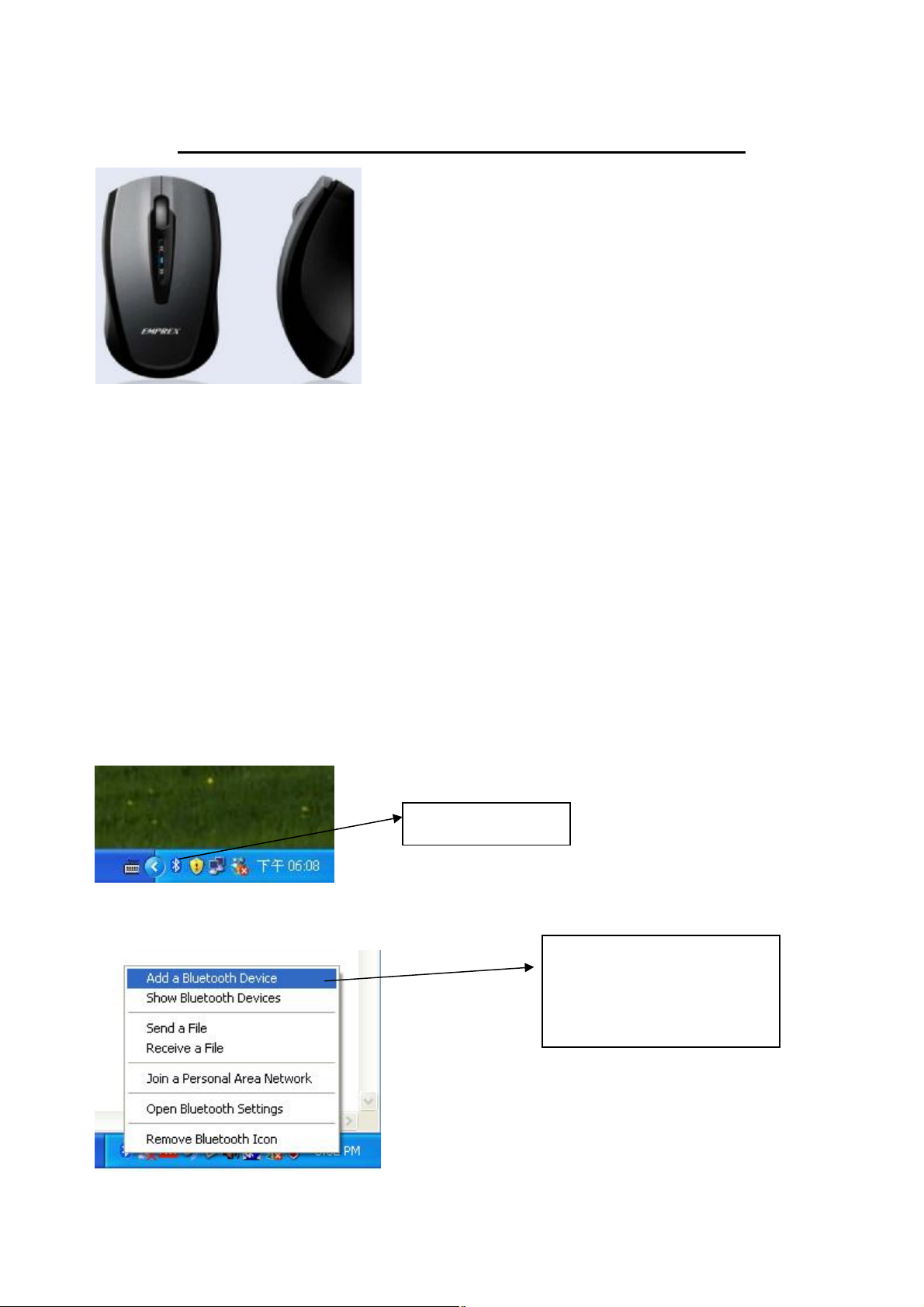
M988TBL Bluetooth Laser Mouse User’s manual
* Superior Bluetooth technology with an operating range of up to 10m.
* Eliminate the separate receiver to your Bluetooth desktop or laptop PC.
* 1600 dpi Laser sensor provides cursor control with ultra-precise tracking.
* 800/1600 dpi adjustable resolution.
* 5 buttons designed including go backward and forward feature to navigate the
browser quickly in history.
* 4 - way scrolling for easy internet or document navigation.
* Low battery indicator to remind you to change the batteries.
* Power On / Off switch for battery life control.
* With carrying pouch for added convenience.
1. Right click the bluetooth icon on the toolbar at the lower right of the screen (on control
panel).
Bluetooth Icon
2. And then, click “Add a Bluetooth Device”.
Click this item to make
it connecting with the
Bluetooth Laser mouse
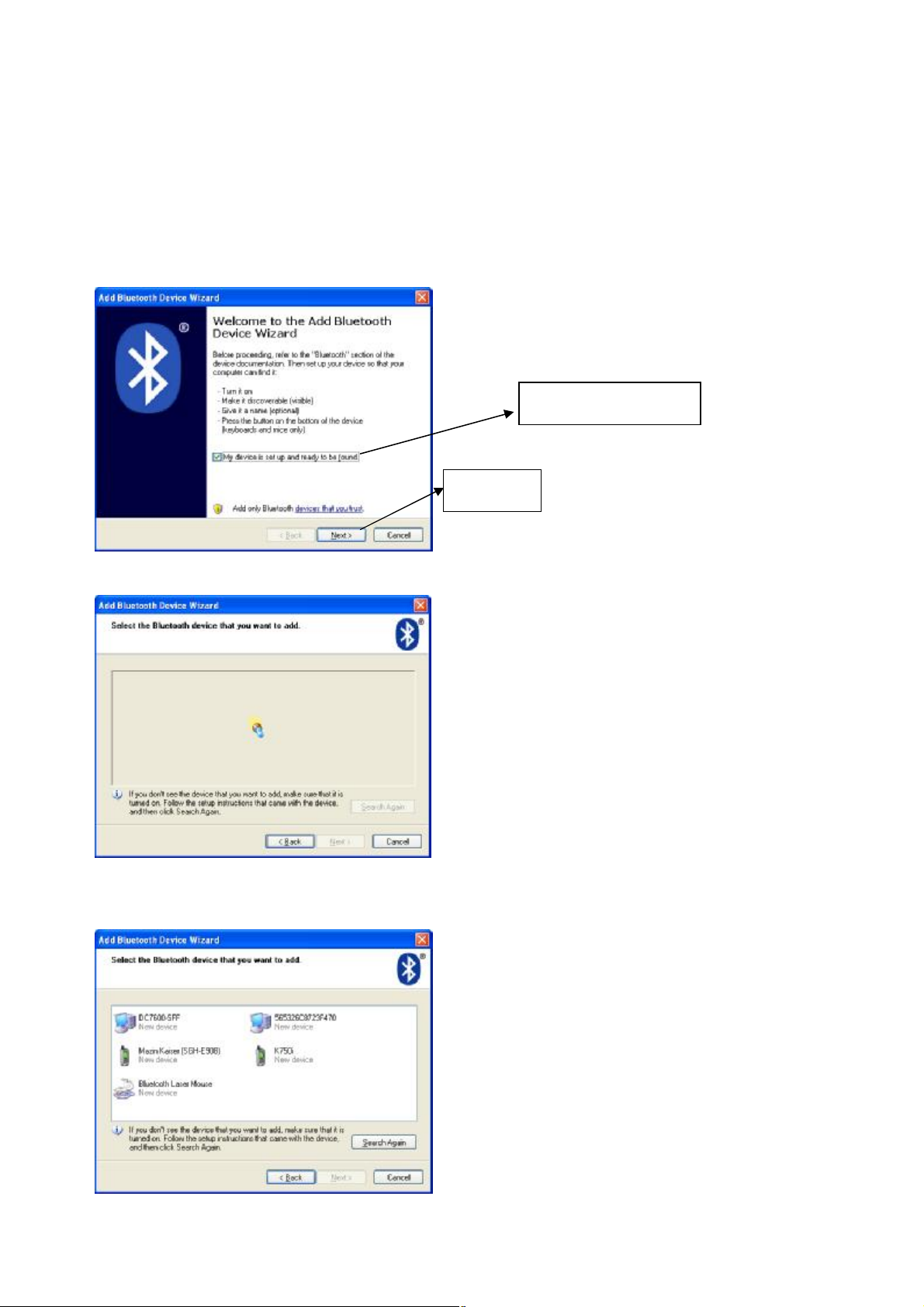
3. The “Add Bluetooth Device Wizard” dialog box will pop up. Check the “My device is
set up and ready to be found” and click “Next”.
(Before connecting the Bluetooth Device, please power on your mouse by switching the
Power switch to ON. Then, press the connect button on the bottom of the mouse about
2~3 seconds until the LED indicator on the top of the mouse flashes. And the LED indicator
will flash about 5 minutes to wait for the detection of the PC.)
1.Select this item
2. Next
4. The “Add Bluetooth Device Wizard” will begin to detect the Bluetooth device.
5.Select the “Bluetooth Laser Mouse” in the list.
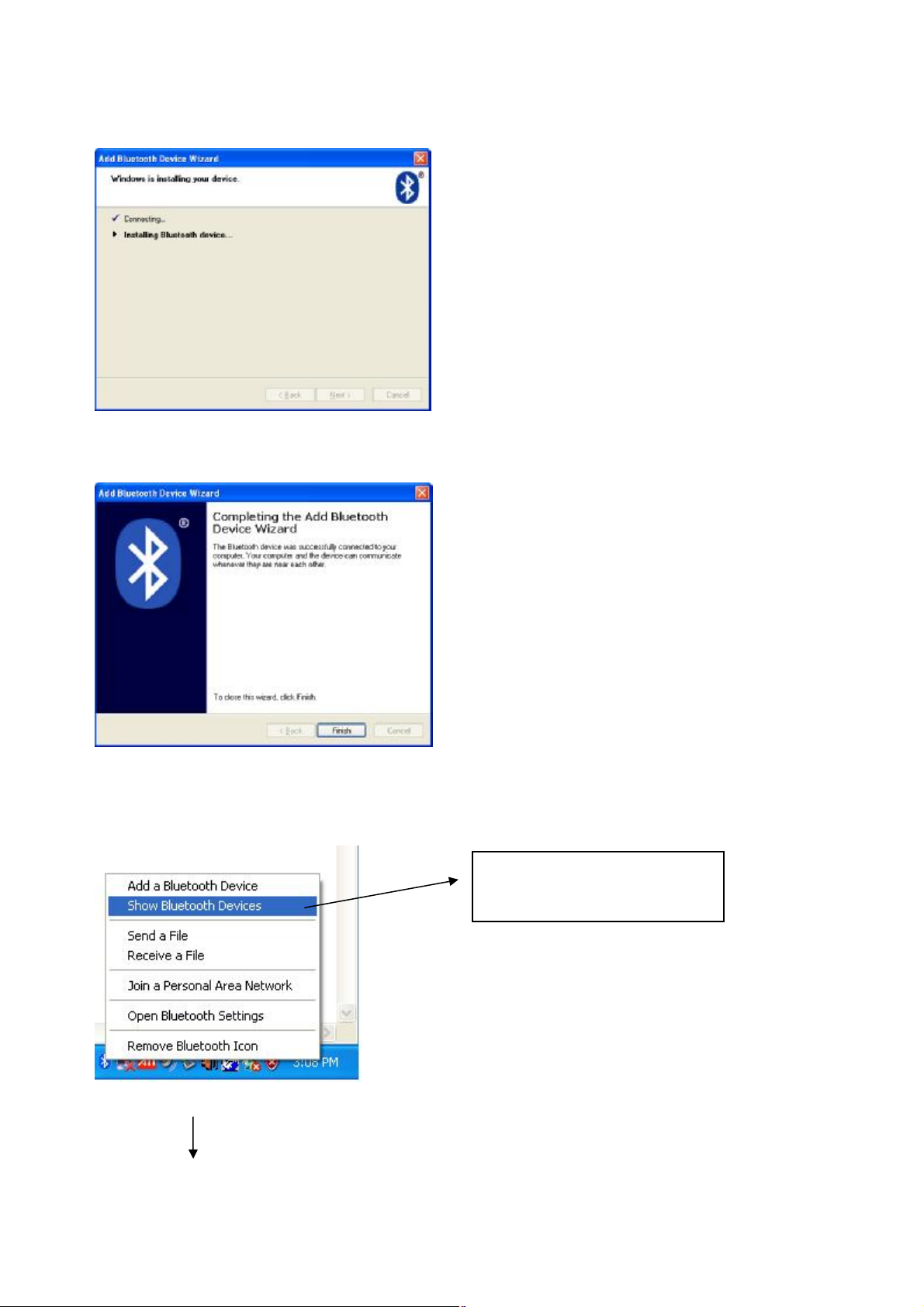
6. Establish a link between the computer and the mouse.
7.After installation, the LED indicator will flash 2 seconds to indicate it’s paired with the PC.
8.Right click the Bluetooth icon, and select “Show Bluetooth Devices” to show the
Bluetooth Laser Mouse paired with PC.
Click to show the Bluetooth
Laser mouse Device
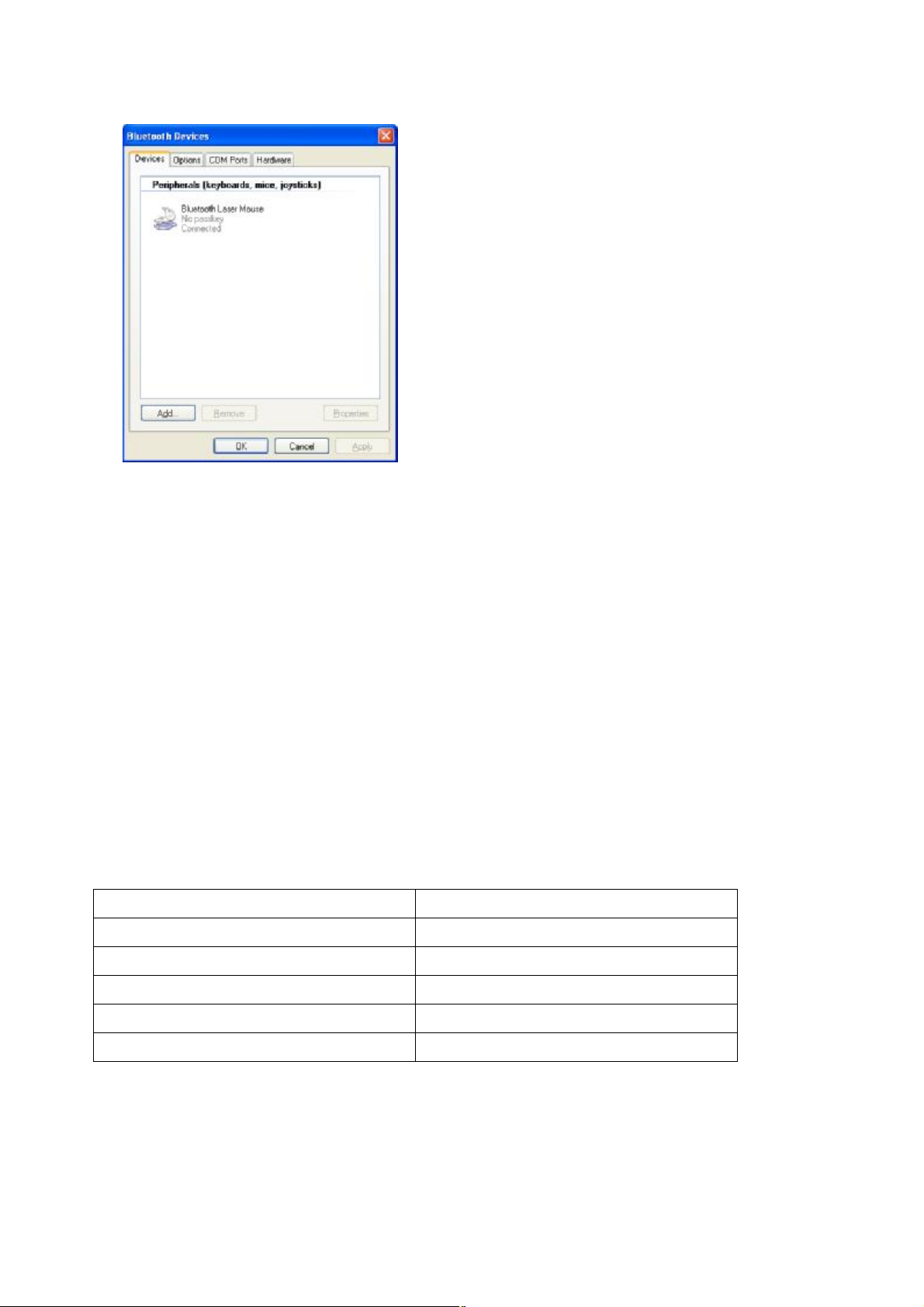
Package Contents
- Wireless mouse
- Quick installation Guide
- Two AA alkaline batteries
- Pouch
- CD ROM Driver
System Requirements
• Windows® XP, Windows Vista® operation system
• PC with Bluetooth device built-in
• Broadcom / Widcomm Bluetooth® BTW 1.4.2.21 or later version, Windows® XP SP2, or
Windows® XP Professional x64 version
• CD-ROM
Product detail:
Left/Right-Handed Design YES
Number of Buttons
Resolution Default 800 & option 1600.DPI
Laser Technology YES
Port Connection USB
Scrolling Wheel
5 Button Mouse Design
4Way Scroll Wheel (with Tilt)

FCC GUIDELINES
This equipment has been tested and found to comply with the limits for a Class B digital
device, pursuant to Part 15 of the FCC Rules. These limits are designed to provide
reasonable protection against harmful interference in a residential installation. This
equipment generates, uses and can radiate radio frequency energy and, if not installed
and used in accordance with the instructions may cause harmful interference to radio
communications. However, there is no guarantee that interference will not occur in a
particular installation. If this equipment does cause harmful interference to radio or
television reception, which can be determined by turning the equipment off and on, the
user is encouraged to try to correct the interference by one or more of the following
measures:
♦ Reorient or relocate the receiving antenna.
♦ Increase the separation between the equipment and receiver.
♦ Connect the equipment into an outlet on a circuit different from that to which
the receiver is connected.
♦ Consult the dealer or an experienced radio/TV technician for help.
♦ Use only shielded cables to connect I/O devices to this equipment.
This device complies with Part 15 of the FCC Rules. Operation is subject to the following
two conditions: (1) this device may not cause harmful interference, (2) this device must
accept any interference received, including interference that may cause undesired
operation.
Information to User:
F Any changes or modifications not expressly approved by the party responsible
for compliance could void the user’s authority to operate this equipment.
Shielded interface cable, if any, must be used in order to comply with emission
limits.
