Page 1

Wireless Mouse 無線滑鼠
M953UL III /EMPREX
M953ULⅢ Wireless mouse user’s manual
Mouse Button Functions
Please refer to the mouse drawing picture A:
1. Mouse Left Button
2. Mouse Right Button
3. Scroll Wheel / Mouse Middle Button
4. Battery Low Indicator
System Requirements
Available USB port
Microsoft® Windows® 98SE, W indows® ME, Windows® 2000, Windows® XP or Windows
Vista™ operating system
CD-ROM drive (for CD or Video operation)
Standard sound card (for CD or Video operation)
Microsoft Office 97 or later version
Hardware Installation
1. The receiver is stored inside the mouse. Take out the receiver by pushing down the release
button behind the scroll wheel. (Figure 1)
2. Plug the receiver into the USB port on the PC. (Please refer to the mouse drawing picture B)
3. Open the battery cover by pushing down the release button on the backward edge of the
mouse. (Figure 2)
4. Insert batteries into the slots and ensure that you orient the (+) positive end towards outside.
5. Please make sure the power switch on the bottom of the mouse is switched to “on” before
using the mouse. W hen not in use, you can either slide the power switch to “off” or store the
receiver inside the mouse to turn the power off (Figure 2)
Page 2
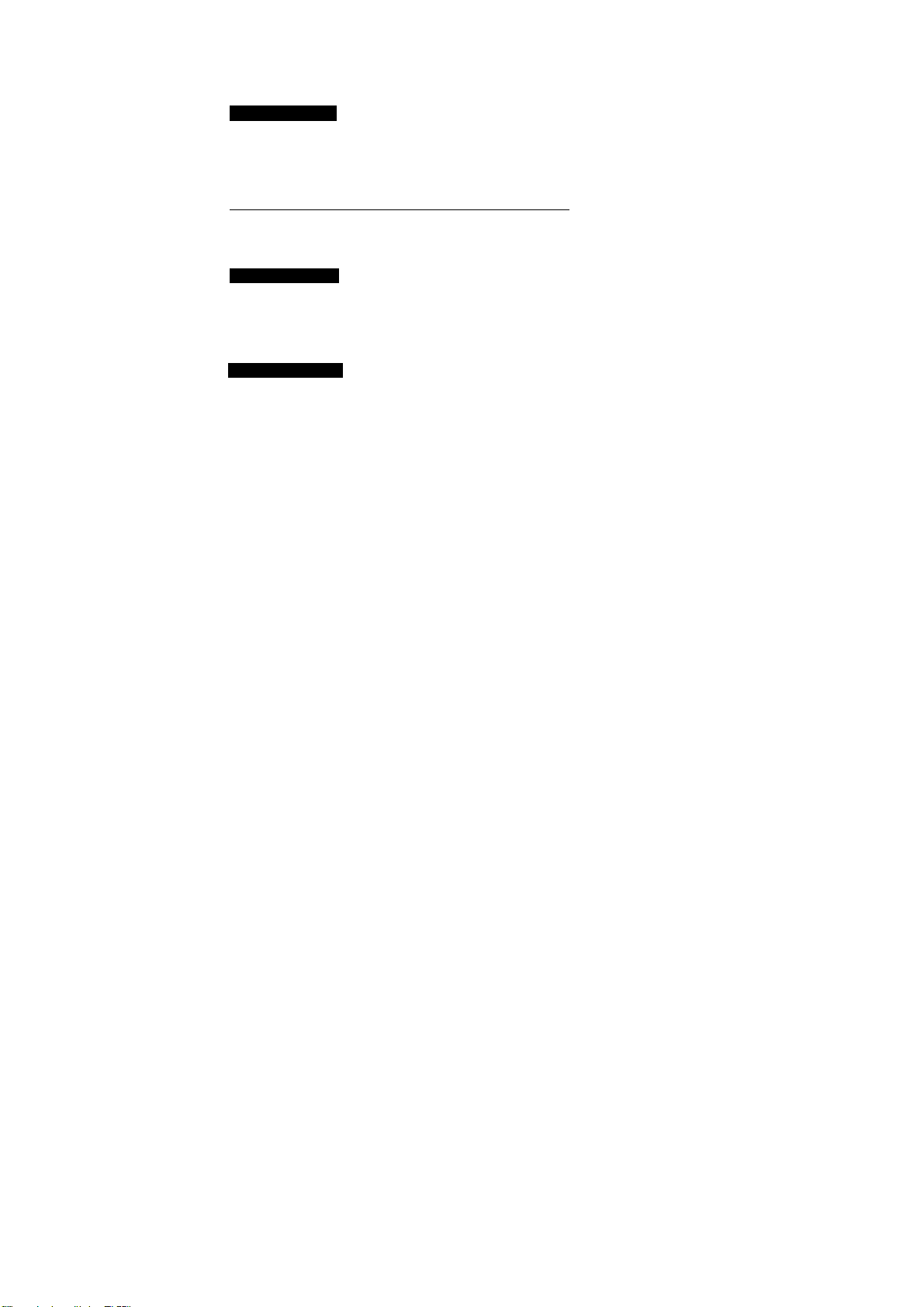
Wireless Mouse 無線滑鼠
M953UL III /EMPREX
Note: Ensure that you place the side with a LED indicator on top face-up when sliding the receiver
back into the storage slot. (Figure 3)
Pairing Procedure
The wireless mouse can operate out of the box immediately after you plug the receiver into your
PC USB port. If it can’t work, please follow the steps below to process ID setting of the wireless
mouse.
The LED on the top of the receiver shows the pairing or data reception status. The ID-recognition
function helps protect against interference from other RF products in the same environment.
Remember to reset ID when other RF products affect your mouse.
1. Press the pairing button on the bottom of the mouse once.
2. The receiver LED will flash rapidly to indicate it has received pairing information.
3. When you move the mouse, the receiver LED will flash steadily. When you stop using the
mouse, the receiver LED will stop flashing.
Usage Information
The mouse can work only on a clean, flat, and non-slippery surface in order to ensure smooth
and accurate cursor action.
This optical mouse senses light to detect mouse’s movement. When it works on the glass,
translucent, reflective, or dark-colored surface, the mouse movement may be affected
sometimes.
Battery Information
1. We recommend using alkaline batteries for a longer battery life.
2. Don't mix different types of batteries or new and old batteries together. Always replace old
batteries with new and same type batteries.
3. Remove batteries after long periods of non-use. Battery leakage or corrosion may damage
the device quality and cause danger.
Battery low Alarm:
- When the mouse battery is low, the RED LED indicator behind mouse scroll
wheel will blink when the mouse is moved. Please change batteries immediately
Page 3

Wireless Mouse 無線滑鼠
M953UL III /EMPREX
when the RED LED indicator lights up to ensure the good use of this mouse.
After you change the batteries, the RED LED indicator will disappear.
Page 4

Wireless Mouse 無線滑鼠
M953UL III /EMPREX
FCC GUIDELINES
This equipment has been tested and found to comply with the limits for a Class B di gital device, pursuant to
Part 15 of the FCC Rules. These limits are designed to provide reasonable prot ection against harmful
interference in a residential installation. This equipment generates, uses and can radiate radio frequency
energy and, if not installed and used in accordance with the instructions may cause harmful interference to
radio communications. However, there is no guarantee that interference will not occur in a particular
installation. If this equipment does cause harmful interference to radio or television reception, which can be
determined by turning the equipment off and on, the user is encouraged to try to correct the interference by
one or more of the following measures:
Reori ent or relocate the receiving antenna.
Increase t he separation between the equipment and receiver.
Connect t he equipment into an outlet on a circuit different from that to which the receiver is connected.
Consult t he dealer or an experienced radio/TV technician for help.
Use o nly shielded cables to connect I/O devices to this equipment.
FCC Warning: This device complies with Part 15 of the FCC Rules. Operation is subject to the following two
conditions: (1) this device may not cause harmful interference, (2) this device must accept any interference
received, including interference that may cause undesired operation.
Information to user: The users manual or instruction manual for an intentional or unintentional radiator
shall caution the user that changes or modifications not expressly approved by the party responsible for
compliance could void the user’s authority to operate the equipment.
FCC Caution: Any changes or modifications not expressly approved by the party responsible for
compliance could void the user's authority to operate this equipment. Shielded interface cable, if any, must
be used in order to comply with emission limits.
IMPORTANT NOTE:
FCC Radiation Exposure Statement:
This equipment complies with FCC radiation exposure limits set forth for an uncontrolled environment. End
users must follow the specific operating instructions for satisfying RF exposure compliance.
This transmitter must not be co-located or operating in conjunction with any other antenna or transmitter.
Laser Safety Information
This product complies with International Standards EN 60825-1/A2: 2001, Class 1 Laser Product, and also
Page 5

Wireless Mouse 無線滑鼠
complies with FDA standards Title 21 CFR 1040.10 and 1040.11, except for de viations pursuant to Laser
Notice No.50, dated June 24, 2007.
FCC RF Radiation Exposure Statement: This equipment complies with FCC RF radiation
exposure limits set forth for an uncontrolled environment. This device and its antenna must not
be co-located or operating in conjunction with any other antenna or transmitter.
This device is intended only form OEM integrators under the following conditions:
1) The antenna must be installed such that 20cm is maintained between the antenna and users,
and
2) The transmitter module may not be co-located with any other transmitter or antenna.
IMPORTANT NOTE: In the event that these conditions can not be met (for example certain
laptop configurations or co-location with another transmitter), then the FCC authorization is no
longer considered valid and the FCC ID can not be used on the final product. In these
circumstances, the OEM integrator will be responsible for re-evaluating the end product
(including the transmitter) and obtaining a separate FCC authorization.
M953UL III /EMPREX
Page 6

Wireless Mouse 無線滑鼠
M953UL III /EMPREX
M953ULⅢ 無線滑鼠中文使用手冊:
滑鼠按鍵功能
請參照滑鼠圖 A:
1. 滑鼠左鍵
2. 滑鼠右鍵
3. 滾輪 / 滑鼠中鍵
4. 電池低電量指示
系統需求
可用的 USB 連接埠
Microsoft® Windows® 98SE, W indows® ME, Windows® 2000, Windows® XP 和 Windows
Vista™ 作業系統
光碟機(播放音樂片與影音光碟片之用)
音效卡(播放音樂片與影音光碟片之用)
Microsoft® Office 97 或以上版本
硬體安裝
1. 此微型接收器收納於滑鼠本體內,請按壓滾輪後方的接收器退鈕以取出接收器。(圖一)
2. 將接收器的 USB 連接頭插入電腦的 USB 連接埠。(請參照滑鼠圖 B)
3. 按壓滑鼠後方的電池退鈕以打開滑鼠電池蓋。(圖二)
4. 安裝電池並確認電池正極朝外。
5. 使用滑鼠時,請先確定滑鼠底部的電源開關已經切換至"開啟(on)"之後才可使用。若不使用滑鼠
時,您可將電源切換至"關閉 (off)" 或將接收器收納於滑鼠本體內以關閉電源並節省電池電量。
(圖二)
Page 7
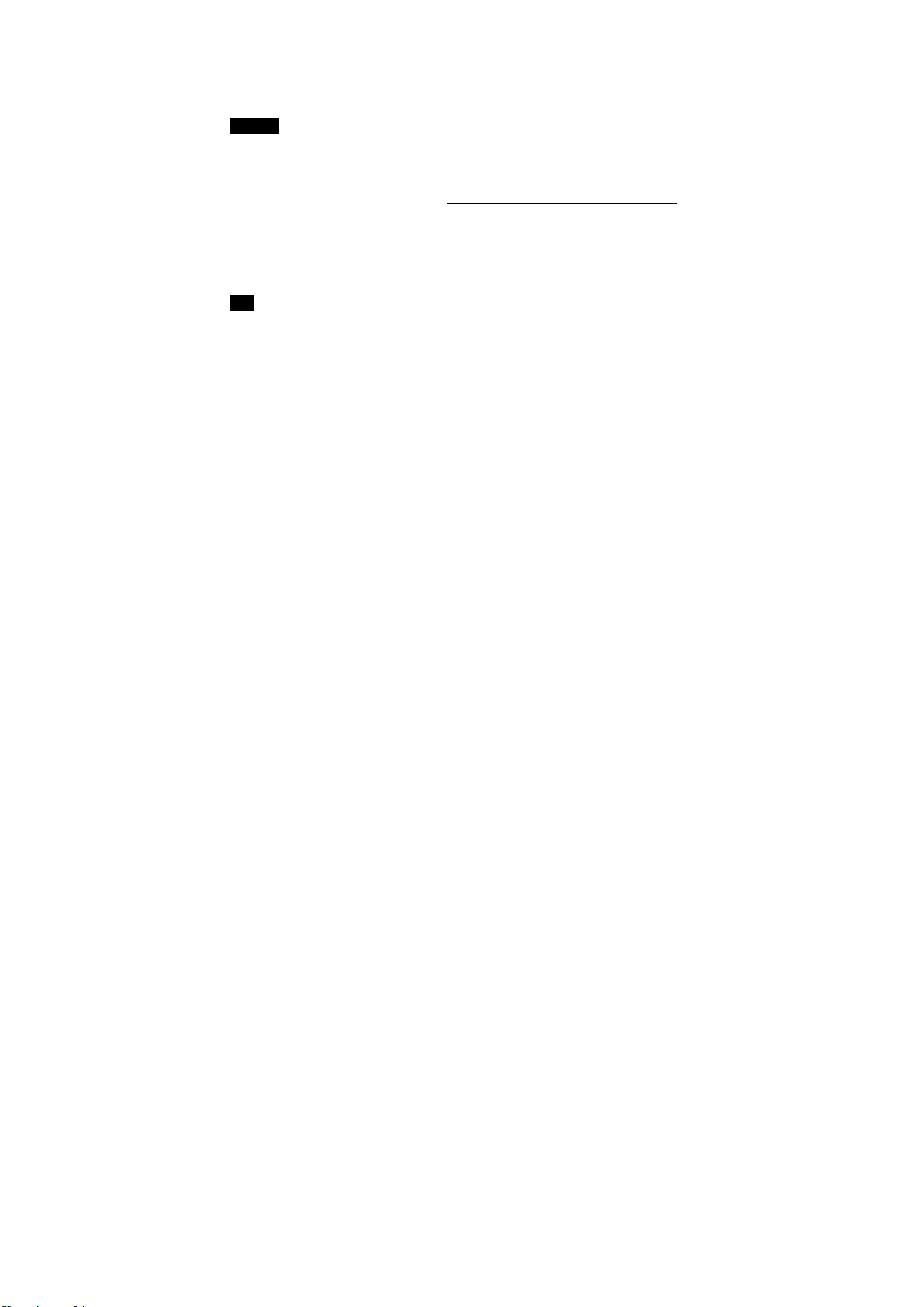
Wireless Mouse 無線滑鼠
M953UL III /EMPREX
注意: 收納接收器時,請將接收器上之 LED 燈朝上。(圖三)
設定程序
當您將接收器的 USB 連接頭插入電腦的 USB 連接埠之後即可立即使用此無線滑鼠。如果滑鼠無法
正常運作的話,請依照下列的步驟重新設定 ID。
位在接收器上方的 LED 會顯示 ID 設定或訊號接收的狀態。此 ID 設定的功能在於防止滑鼠之無線
訊號被其他在同一環境下的無線產品所影響。
1. 先按一次滑鼠底部的 ID 設定鍵。
2. 此時接收器的 LED 燈會快速閃爍以表示它已接收到滑鼠的設定訊號。
3. 當您移動滑鼠時,接收器的 LED 燈會維持恆亮的狀態。當您停止使用滑鼠時,接收器的 LED
燈會熄滅。
電池
1. 我們建議使用鹼性電池以獲得較佳的使用效能。
2. 勿將型號不同、或者是新舊不一的電池混合使用。請用型號相同且全新的電池來更換舊電池。
3. 如長時間不使用滑鼠,請將電池槽中的電池取出,以免因電池漏液或生鏽而造成鍵盤或滑鼠損
毀。
滑鼠電池低電量警示:
- 若您移動滑鼠的時候發現滾輪後方紅色的 LED 指示燈不斷閃爍的話,即表示滑鼠
電池電量過低。請立即更換滑鼠電池以確保您可正常使用此滑鼠。當您更換新電
池之後,滾輪後方紅色的 LED 指示燈即會停止閃爍。
若受其他無線產品的干擾,請務必重新設定 ID。
Page 8

Wireless Mouse 無線滑鼠
M953UL III /EMPREX
低功率電波輻射性電機管理辦法:
第十二條:經型式認證合格之低功率射頻電機,非經許可,公司、商號或使用者均不得擅自變更頻率、加大功
第十四條:低功率射頻電機之使用不得影響飛航安全及干擾合法通信;經發現有干擾現象時,應立即停用,並
率或變更原設計之特性及功能。
改善至無干擾時方得繼續使用。
前項合法通信,指依電信法規定作業之無線電信。
低功率射頻電機需忍受合法通信或工業、科學及醫療用電波輻射性電機設備之干擾。
