Page 1

9116IR
INFRARED
KEYBOARD
User’s Guide
Version 1.0
Page 2

The information in this document is subject to change without notice and does not represent a
commitment on the part of the vendor.
No warranty of representation, either expressed or implied, is made with respect to the quality, accuracy or
fitness for any particular purpose of this document. The manufacturer reserves the right to make changes
to the content of this document and/or the products associated with it at any time without obligation to
notify any person or organisation of such changes.
In no event will the manufacturer be liable for direct, indirect, special, incidental or consequential damages
arising out of the use or inability to use this product or documentation, even if advised of the possibility
of such damages.
Copyright © March 2000. All rights reserved
IBM, PC/AT and PS/2 are registered trademarks of International Business Machines Corporation.
Microsoft, Windows, and Windows NT are registered trademarks of Microsoft Corporation in the United
States of America and/or other countries.
All other trademarks are trademarks of their respective holders.
FCC GUIDELINES
This equipment has been tested and found to comply with the limits for a Class B digital device, pursuant
to Part 15 of the FCC Rules. These limits are designed to provide reasonable protection against harmful
interference in a residential installation. This equipment generates, uses and can radiate radio frequency
energy and, if not installed and used in accordance with the instructions may cause harmful interference to
radio communications. However, there is no guarantee that interference will not occur in a particular
installation. If this equipment does cause harmful interference to radio or television reception, which can
be determined by turning the equipment off and on, the user is encouraged to try to correct the
interference by one or more of the following measures:
? Reorient or relocate the receiving antenna
? Increase the separation between the equipment and receiver
? Connect the equipment into an outlet on a circuit different from that to which the receiver is
connected.
? Consult the dealer or an experienced radio/TV technician for help.
The Class B digital apparatus meets all requirements of the Canadian Interference-Causing Equipment
Regulation.
Cet appareil numerique de la class B respecte toutes les exigences du Règlement sur le materiel brouilleur
du Canada.
Caution
? Any changes or modifications not expressly approved by the party
responsible for compliance could void the user's authority to operate this
equipment. Shielded interface cable, if any, must be used in order to
comply with emission limits.
Page 3

INTRODUCTION
This product is not only an infrared wireless keyboard but also an Internet
keyboard. This infrared keyboard is designed to make your life easier. It is
just the right size and weight thus makes it easy to hold in hand or put on
your laps, anywhere in the room. It's easy to touch and is quiet to the ears.
In addition, with sleep mode power saving and “book-on-keyboard
protection”, it's even easier on the battery and the environment.
With additional 7 Internet buttons, this keyboard embeds many useful
Internet functions. By just one keystroke, you can easily access the WWW
and E-mail. More features and joys are waiting for your exploring. You will
discover your performance will be enhanced with this keyboard.
Features
? Wide scope of operating range and angles
? Long-distance detection
? Four ID codes to avoid interference
? Book-on-keyboard protection
? Power saving
? Additional Internet buttons
? Built-in button mouse is compatible with Microsoft? mouse and PS/2
mouse
? Keyboard compatible with Windows? NT? , Windows? 2000,
Windows? ME, Windows? 98 and Windows? 95
Book-on-Keyboard Protection and Power Saving Features:
(1). Prolong the life of this keyboard.
(2). Whenever you don't type any key over 100 mini seconds the
keyboard will sleep.
(3). If the keyboard is pressed accidentally over 20 seconds it
will sleep too.
1
Page 4
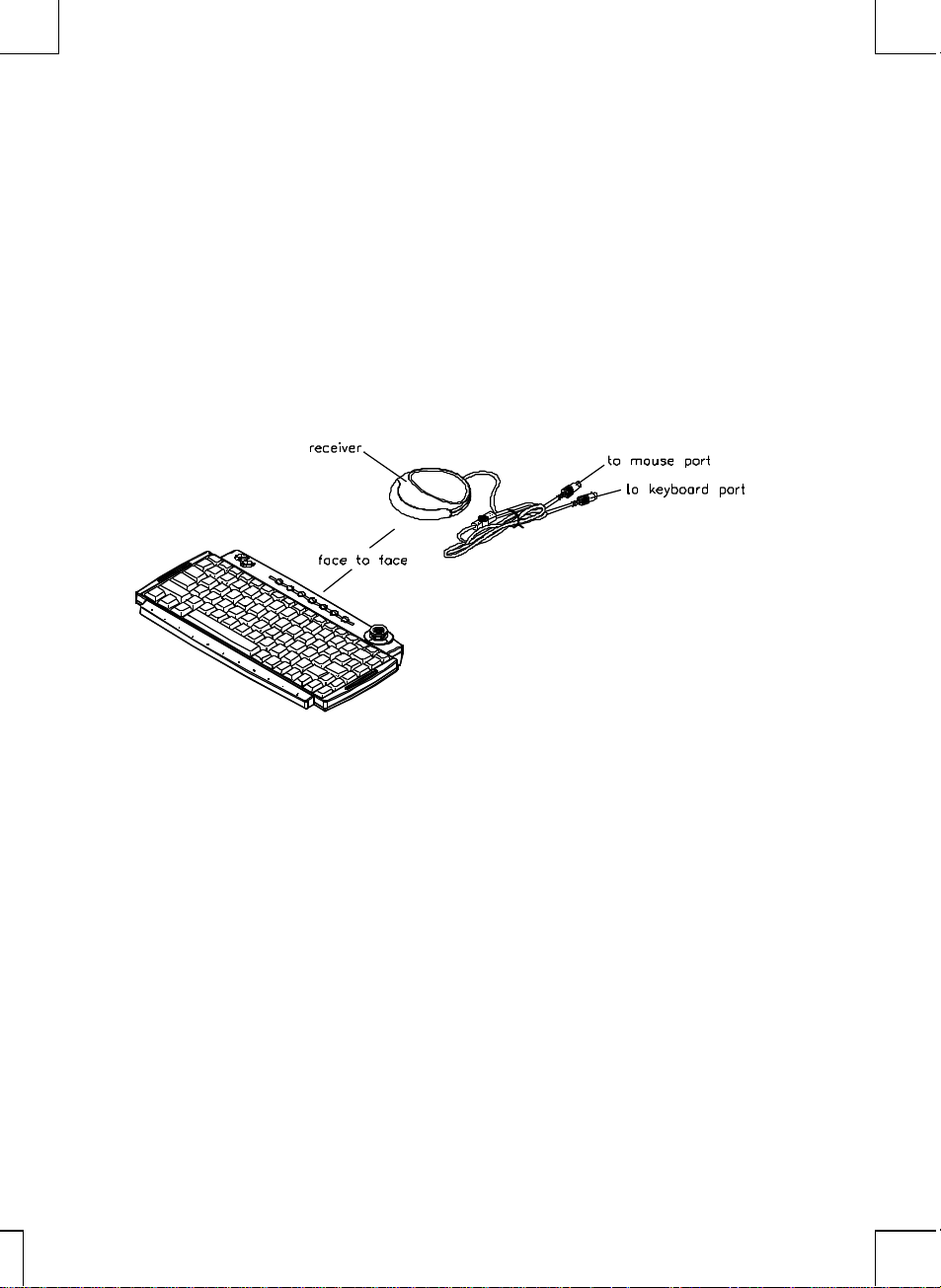
INSTALLATION
System Requirement
? IBM AT, PS/2 PC and its compatibles
? Microsoft® Windows® 95, Windows® 98, Windows NT® 4.0,
Windows® 2000 or Windows® ME operating system
? Microsoft Internet Explorer 5.0 or later version (for Internet buttons)
Figure 1: 9116 IR Keyboard Installation
2
Page 5
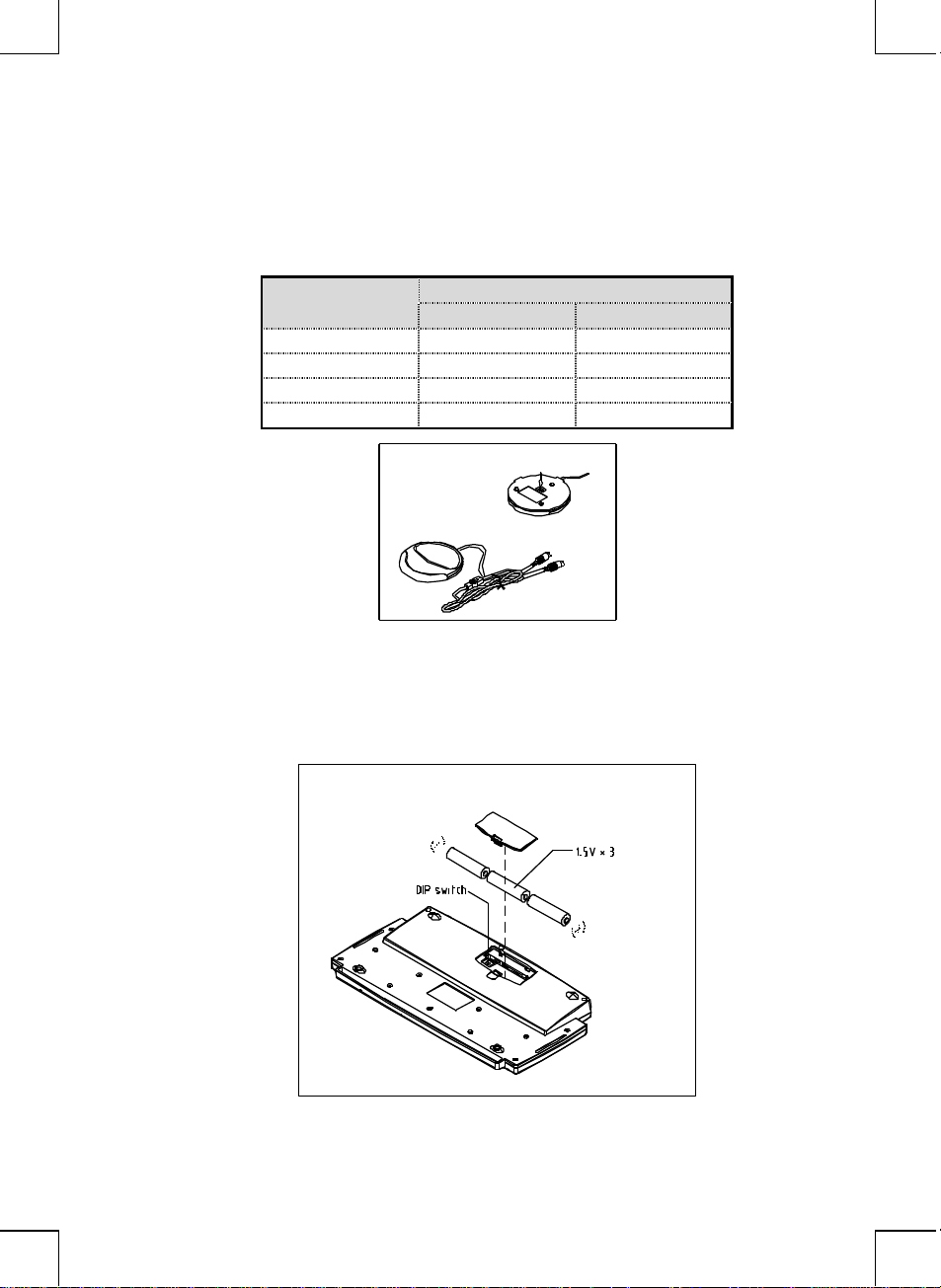
1. Setting a same ID Number for both keyboard and receiver.
The pin 1 & pin 2 on the DIP switch are used for ID settings. (The
other two pins, pin 3 and pin 4, are useless. You may ignore them.)
The table below indicates ID settings for four keyboards.
ID Number
DIP Switch
1 2
0 ON ON
1 OFF ON
2 ON OFF
3 OFF OFF
Figure 2: The DIP switch is located on the back cover of
the receiver and keyboard.
2. On the rear of the keyboard, remove the battery cover and insert three
batteries of AA (UM-3) type only. Make sure the polarities are
correct.
3
Page 6

Figure 3: Back cover of the keyboard is equipped with DIP
switch & dry cell .
? Make sure to set an identity code for each keyboard on both
the keyboard and the receiver. You may change the ID number
at any time, but make sure that the keyboard has power.
? Interference might occur if four keyboards are placed too close
to each other and the angles between them are critical.
3. Check the two connectors of the receiver. The purple one should be
plug in PS/2 keyboard port, and the other one could be green for
plugging in PS/2 mouse port.
Figure 4: The receiver has two connectors. One with
keyboard icon (purple one) is keyboard connector, and the
other one with mouse icon (green one) is mouse connector.
4. Connect the receiver with your computer system. Plug the purple
connector in the keyboard port, and the green one in the mouse port on
your PC system.
? Heartily advise you to put the receiver in front of the computer
system as well as monitor. In addition, the receiver needs to be
placed far away the magnetic jam source, such as: motor,
monitor.... The reason is that the magnetic field caused by the
magnetic jam source will interfere the receiver working, and
the interference will cause data reading error or missing.
5. Place the keyboard transmitter in front of the receiver sensor. The
effective distance is 5 meters (16 feet).
? The keyboard must be placed with its transmitter heading to
the receiver sensor and no obstacles are between them, so the
4
Page 7

signal can be correctly sent. The effective angle is ±45?
(horizontal), +60?/-30? (vertical).
6. Power on your system and see if it works fine. The input method,
whether keystrokes or click the button mouse, must be applied
separately to avoid data reception loss and mistakes.
? If your keyboard isn't working or it's working incorrectly, it
could be that the keyboard isn't connected properly or a key is
pressed during starting up. Repeat the steps above.
7. When the keyboard works fine, you should install KeyMaestro
keyboard driver.
Caution
? For the receiver may work fine it is strongly
recommended do not alter the double-click speed of
the mouse at the Fastest level, otherwise doubleclick built-in button mouse will not be detected by
Windows.
5
Page 8

INTERNET BUTTONS
Web/Home
The following Internet buttons are used with Microsoft Internet Explorer
5.0. To have these buttons work under Windows 95, Windows 98, or
Windows NT4.0, the KeyMaestro keyboard driver enclosed is needed to
install. Please refer to the file readme.htm in the disk for installation.
Back To return to the last page you viewed.
Forward To view the next page you viewed before.
Stop If a page you are trying to view is taking too long to open, click
this button.
Search To gain access to a number of search providers.
To start your Microsoft Internet Explorer 5.0 and bring up the
home page you set.
Favorites To select a web page from your list of favourites.
Mail To open the default program you use for mail. If more than one
email programs are installed, you may select Tools ->
Internet Options -> Programs -> Email to change the
default setting from Internet Explorer.
Battery Low Indication:
When the KeyMaestro keyboard driver had been installed, if battery low is
occurred, the driver will display battery low and warning OSD (on screen
display), in order that user can replace the exhausted battery with new or
inspect what’s happened. As for the detail bahavior, please refer to the
instruction on the diskette enclosed.
6
Page 9

USING EMBEDDED NUMERIC KEYPAD
The embedded numeric keypad consists of 15 keys and functions in two
ways:
? As a part of the main keyboard.
? As a numeric keypad.
Num
Lock
Figure 5: as a part of the main keyboard and as a numeric
keypad
There are two keys to activate the embedded numeric keypad: [Num Lock]
and [Shift].
[Num Lock]: This is a toggle key. The Num Lock LED indicator is default
set to off. When the [Num Lock] key is pressed, the Num Lock LED
indicator on the receiver is lit and the embedded numeric keypad function is
activated.
[Shift]: This key is working only when pressed.
? When Num Lock LED is on, pressing [Shift] with one of the
numeric keys will change the numeric keypad to be a cursor
movement keypad.
? When Num Lock LED is off, the [Shift] key works as normal. It
transfers any pressed key into the upper case.
7
Page 10

TECHNICAL SPECIFICATIONS
Electrical Data
Input power: 4.5 VDC (three AA batteries)
Switch activation mechanism: Membrane
Transmission: Infrared
Physical & Mechanical Data
Key numbers: 86 keys for U.S. version
87 keys for European version
88 keys for Japanese version
Total travel: 3.0 ? 0.5 mm
Peak force (normal key): 55 ? 20 grams
Keyboard dimension: 380 mm (L) ? 187 mm (W) ? 35 mm (H)
Keyboard weight: 1.2 kg (including battery & receiver)
Effective operating distance: 5 meters (16 ft.)
Effective operating angle: 45? (horizontal), +60?/-30? (vertical)
Battery life: 2 months (4 keystrokes/sec., 4 hours/day).
Modulation frequency: 38 kHz
Transfer rate: 1.3 kbps
Pre-Travel: 1.0 ? 0.5 mm
Environmental Data
Operating temperature: 0?C to 45?C
Storage temperature: -20?C to 60?C
Relative humidity: 20% to 90% non-condensing
Altitude: -1000 ft. to 10000 ft.
Electromagnetic Data
SAFETY: CSA, TÜV, and UL
EMC/ESD: BCIQ, C-tick, and VCCI
FCC part 15, subpart B, class B
EN50081-1 & EN50082-1
(89/336/EEC)
Receiver Specification
Input power: 5 VDC, 38 mA – 55mA
Connector type: PS/2 for keyboard and mouse
Numbers of ID: four (0 – 3)
LED: NumLock, Caps Lock, Scroll Lock,
Receiving Activation
8
Page 11

Page 12

Page 13

3100504930 Version 1.0 February 2001 Printed in China
