Page 1
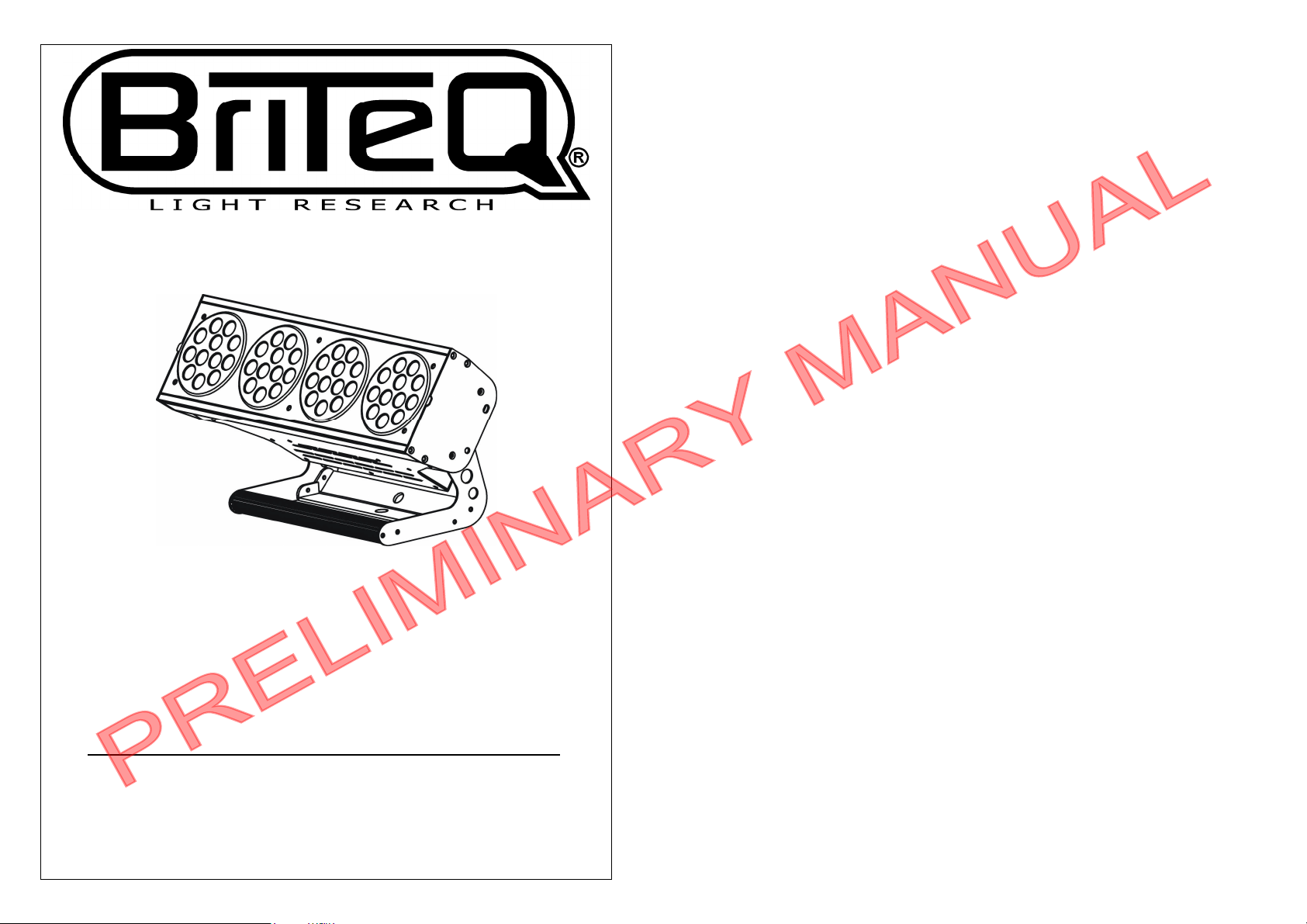
TABLE OF CONTENTS
PRELIMINARY MANUAL
1. Safety Instruction
2. Technical Specification
3. How To Set The Unit
4. How To Control The Unit
5. Troubleshooting
6. Fixture Cleaning
STAGE COLOR 48
Preliminary User Guide
Official version will follow soon on:
WWW.BRITEQ-LIGHTING .COM
1C
Page 2
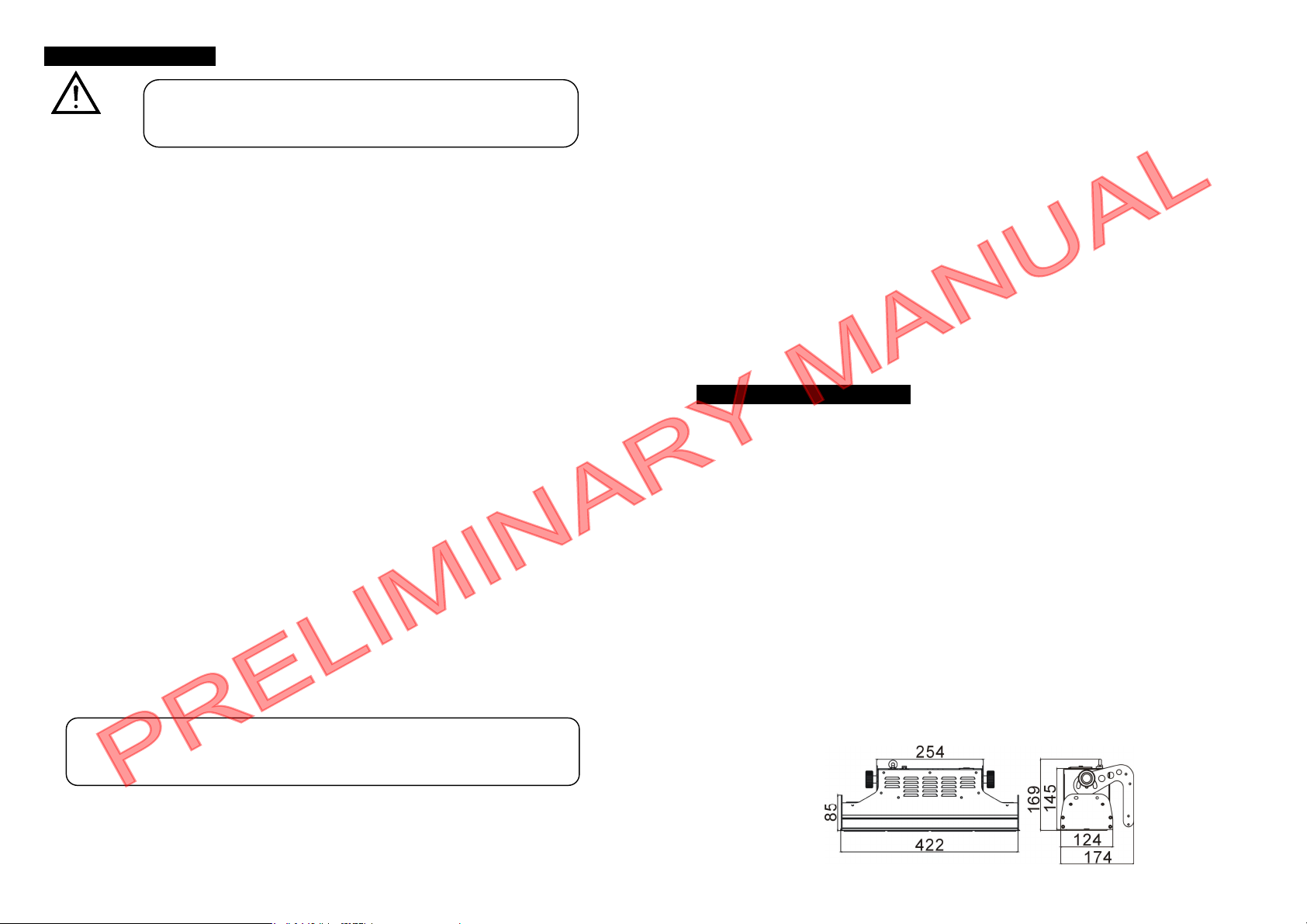
1. Safety Instruction
PRELIMINARY MANUAL
The housing, the lenses must be replaced if they are visibly damaged.
Please read carefully the instruction, which includes important
WARNING
Please keep this User Guide for future consultation. If you sell the unit to another user, be
sure that they also receive this instruction booklet.
Unpack and check carefully there is no transportation damagebefore using the unit.
Beforeoperating, ensurethat the voltage and frequencyof powersupply match the power
requirements of the unit.
It’s important to ground the yellow/green conductor to earth in order to avoid electric
shock.
The unit is for indoor use only. Use only in a dry location.
The unit must be installed in a location with adequate ventilation, at least 50cm from
adjacent surfaces. Be sure that no ventilation slots are blocked.
Disconnectmain power beforereplacement or servicing.
Make sure there is no flammable materials close to the unit while operating as it is fire
hazard.
Use safety cable when fixes this unit.
Maximum ambient temperature is TA: 40℃. Don’t operate it where the temperature is
higher than this.
In the event of serious operating problem, stop using the unit immediately. Never try to
repair the unit by yourself. Repairs carried out by unskilled people can lead to damage or
malfunction. Please contact the nearest authorized technical assistance center. Always
use the same type spare parts.
Do not touch any wire during operation as high voltage might be causing electric shock.
Warning
For power supply,do not connectin series much more than 10 units, use
another mains supply for next 10 units.
information about the installation,usage and maintenance.
Caution
There are no user serviceable parts inside the unit. Do not open the housing or attempt
any repairs yourself. In the unlikely event your unit may require service, please contact
your nearest dealer.
Installation
The unit should be mounted via its metal hole on the bracket. Always ensurethat the unit
is firmly fixed to avoid vibration and slipping while operating. Always ensure that the
structure to which you are attaching the unit is secure and is able to support a 10 times
weight of the unit.
2. Technical Specification
DMX 512 control channels: 4/7/8/11/16/19 channels switchable
Individual control of each LED cluster
Great built-in programs under Master/Slavemode triggered by music
Dimmer and Strobe adjustable
High efficiency optical system
Availablein 15 degreeand 25 degree
LCD display for easy addressingand setting
Voltage: AC 100-240V~50/60Hz
Power consumption: 56.6W
Light Source:total:48pcs,red: 12pcs, green: 12pcs, blue:12pcs, white/amber:12pcs
Fuse: T 6.3A
Dimension: 422 x 169 x 174 mm
Weight: 4.9 kgs
To prevent or reduce the risk of electrical shock or fire, do not expose the unit to rain or
moisture.
Do not open the unit within five minutes after switching off.
2C
3C
Page 3
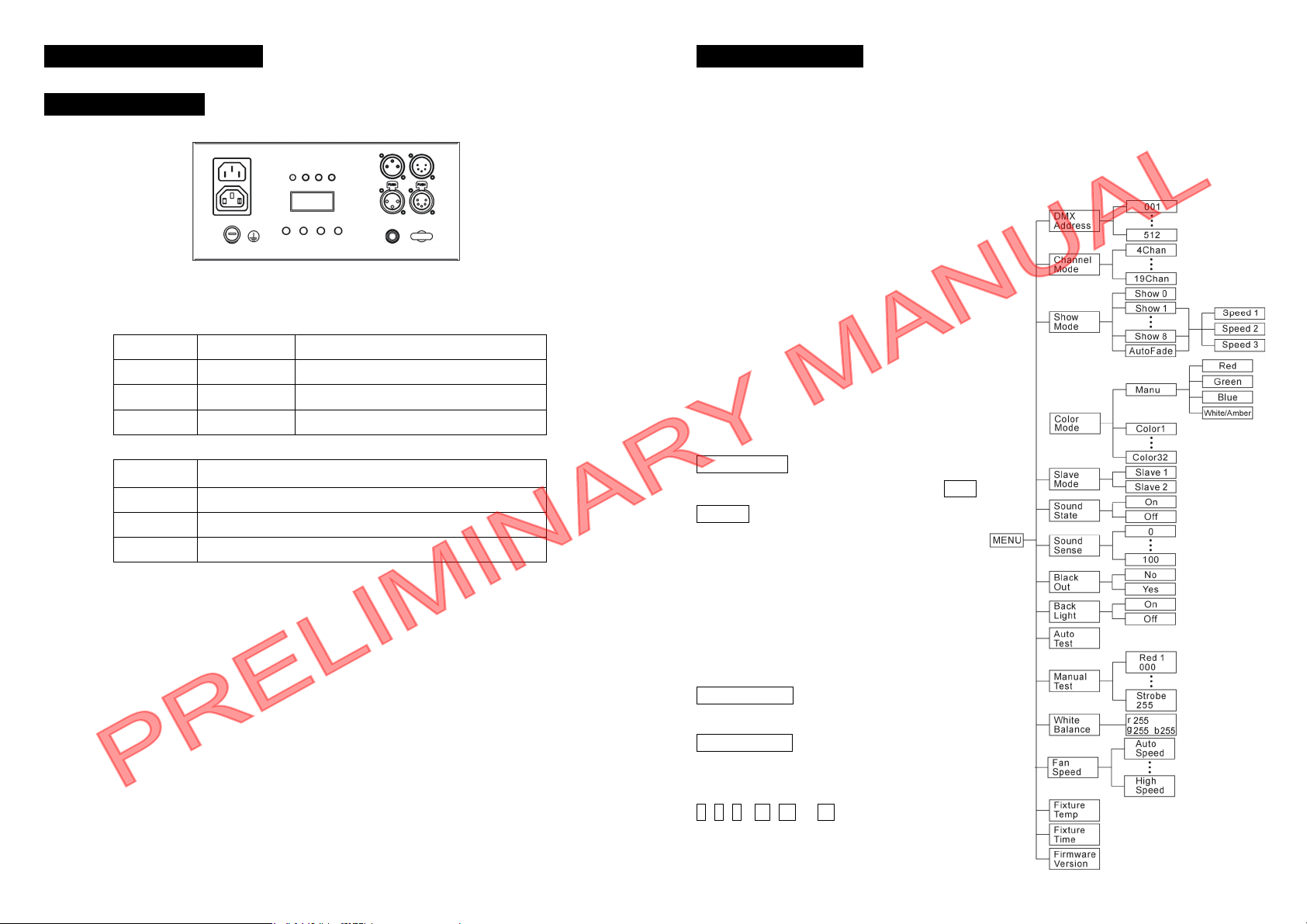
3. How To Set The Unit
PRELIMINARY MANUAL
3.1 Control Panel
Display
To showthe various menus and the selected functions
LED
DMX On DMX input present
MASTER On Master Mode
SLAVE On Slave Mode
SOUND Flashing Sound activation
Button
MENU To select the programmingfunctions
DOWN To go backward in the selected functions
UP To go forward in the selected functions
ENTER To confirm the selected functions
Mains input
Connect to supply mains power.
Mains output
Connect to supply mains power for other units.
Fuse
For over current protection.
DMX input/output
For DMX512link, use 3/5-pin XLR plug cable to link the unit together.
Only for remote control
By connect to the 1/4’’ microphonejack to control the unit for Stand by, Function and Mode
function.
Safety Ring
Keep the installation safe.
3.2 Main Function
To select any of the given functions, press the MENU button up to when the required one is
showing on the display. Select the function by ENTER button and the display will blink. Use
DOWN and UP button to change the mode. Once the required mode has been selected,
Press ENTER button to store. Back to the main functions without any change press the
MENU buttonor wait for 8 seconds.
Hold MENU button to quit menu mode, the
unit will run the built-in program you selected.
At this time you can press DOWN and UP
button to change show, the new show will
effect immediately. If you change to show 1-8
or Auto Fade, you can press ENTER button
to choose speed. The unit will run in the
speed that selected or it will run to the music.
The main functions are shown on the
drawing:
DMX Address
Press the MENU button up to when the DMX
Address is showing on the display. Press
ENTER button and the display will blink. Use
DOWN and UP button to change the
DMX512 address. Once the address has
been selected, press the ENTER button to
store. Back to the main functions without any
change press the MENU button or wait for 8
seconds.
Channel Mode
Press the MENU button up to when the
Channel Mode is showing on the display.
Press ENTER button and the display will
blink. Use DOWN and UP button to select the
4, 7, 8 , 11, 16 or 19 channels mode. Once
selected, press the ENTER button to store.
Back to the main functions without any
4C
5C
Page 4
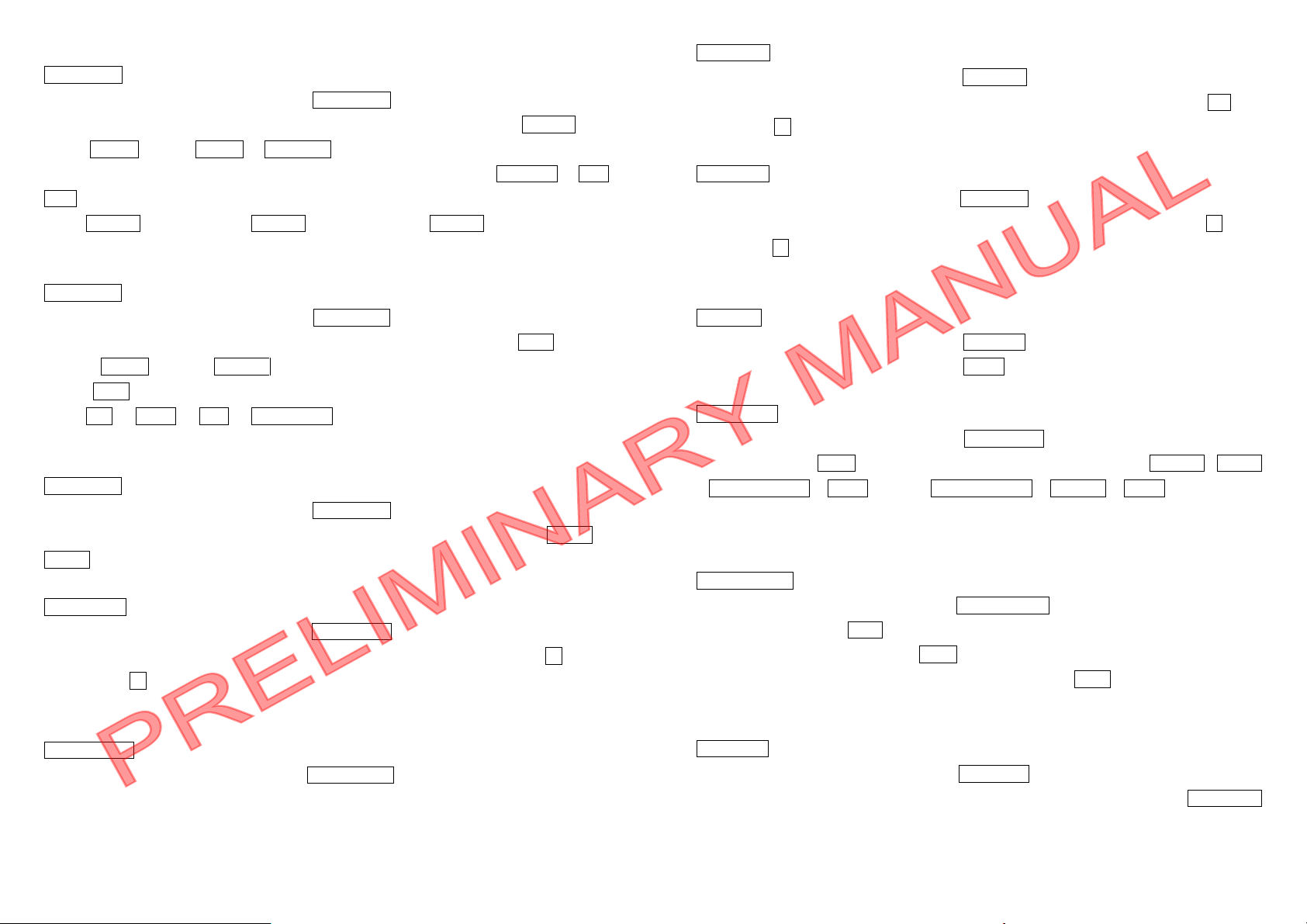
change press the MENU buttonor wait for 8 seconds.
PRELIMINARY MANUAL
Show Mode
Press the MENU button up to when the Show Mode is showing on the display. Press
ENTER button, the display will blink. Press DOWN and UP button to select Show 0 (Auto
show), Show 1 or … or Show 8 or Auto Fade, once selected, press MENU button to store
and back to the last menu, then the unit will run to music. If you choose Show 1-8 or Auto
Fade, press the ENTER button to confirm, then you can press DOWN and UP button to
select Speed 1 (slow speed) or Speed 2 (middle speed) or Speed 3 (fast speed), press
ENTER button to store, the unit will run in the speed that selected. Back to the main
functions without any change press the MENU button or wait for 8 seconds.
Color Mode
Press the MENU button up to when the Color Mode is showing on the display. Press
ENTER button, the display will blink. Press DOWN and UP button to select Manu (manual
setting), Color 1 or … or Color 32, once selected, press MENU button to store. If you
choose Maun, press the ENTER button to confirm, you can press DOWN and UP button to
select Red or Green or Blue or White/Amber, press ENTER button to confirm and press
DOWN and UP button to adjust the value, then press ENTER button to store. Back to the
main functions without any change press the MENU button or wait for 8 seconds.
Slave Mode
Press the MENU button up to when the Slave Mode is showing on the display. Press
ENTER button and the display will blink. Use DOWN and UP button to select the slave 1 or
slave 2 mode. Once selected, press the ENTER button to store. Back to the main functions
without any change press the MENU button or wait for 8 seconds.
Sound State
Press the MENU button up to when the Sound State is showing on the display. Press
ENTER button and the display will blink. Use DOWN and UP button to select the on (sound
control on) or off (sound controloff) mode. Once selected, press the ENTER button to store.
Back to the main functions without any change press the MENU button or wait for 8
seconds.
Sound Sense
Press the MENU button up to when the Sound Sense is showing on the display. Press
ENTER button and the display will blink. Use DOWN and UP button to adjust the sound
sensitively (1-100) of the unit. Once the value has been selected, press the ENTER button
to store. Back to the main functions without any change pressthe MENU button or wait for 8
seconds.
Black Out
Press the MENU button up to when the Black Out is showing on the display. Pressing
ENTER button and the display will blink. Use DOWN and UP button to select the yes (yes
blackout) or no (no blackout)mode. Once selected, press the ENTER button to store. Back
to the main functions without any change pressthe MENU button or wait for 8 seconds.
Back Light
Press the MENU button up to when the Back Light is showing on the display. Pressing
ENTER button and the display will blink. Use DOWN and UP button to select the on (back
light on) or off (back light off 1 minute after auto show) mode. Once selected, press the
ENTER button to store. Back to the main functions without any change press the MENU
button or wait for 8 seconds.
Auto Test
Press the MENU button up to when the Auto Test is showing on the display. Pressing
ENTER button and the display will show Test… and the unit will run self-test by built-in
program. To go back to the functions press the MENU button.
Manual Test
Press the MENU button up to when the Manual Test is showing on the display. Press
ENTER button and Red 1 will blink,use DOWN and UP button to choose Green 1 or Blue 1
or White/Amber 1 or Red2 or … or White/Amber 4 or Dimmer or Strobe, press ENTER
button to enter, then press DOWN and UP button to adjust the value and press ENTER
button to choosenext optional. Back to the main functions without any change please press
the MENU button.
White Balance
Press the MENU button up to when the White Balance is showing on the display. Press
ENTER button and the r 255 will blink, press DOWN and UP button to adjust the value,
press ENTER button to store and g 255 will blink on the display, press DOWN and UP
button to adjust the value, press ENTER button to store and b 255 will blink on the display,
press DOWN and UP button to adjust the value, and press ENTER button to store. Back to
the main functions without any change please press the MENU button.
Fan Speed
Press the MENU button up to when the Fan Speed is showing on the display. Pressing
ENTER button and the display will blink. Use DOWN and UP button to select Auto Speed
(When the temperature of the unit under 40℃, FAN stops; between 45℃~55℃, FAN runs at
half speed; above 60℃, FAN runs at full speed. The LEDs will be off if the temperature
6C
7C
Page 5
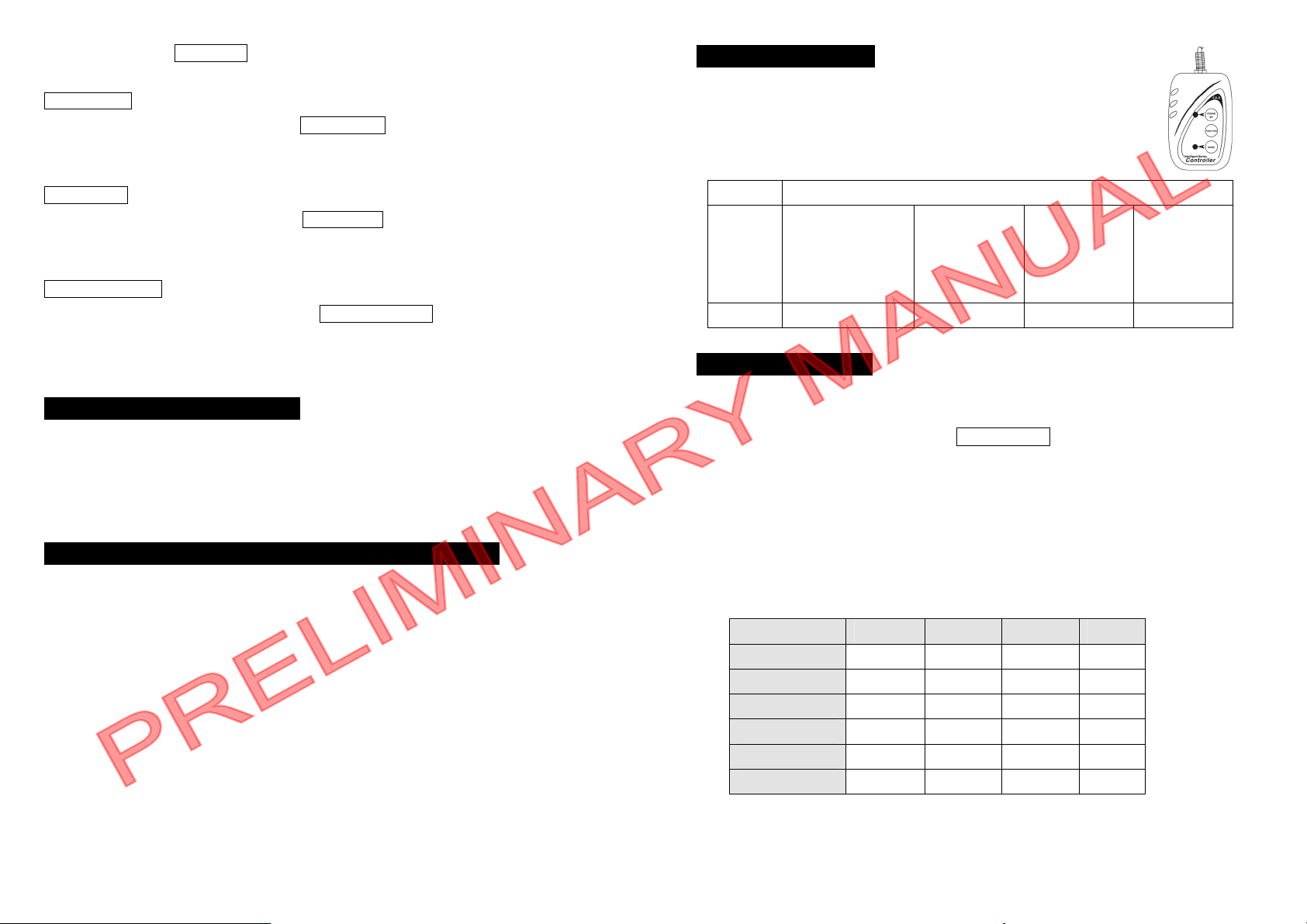
higher than 75℃)or High Speed, press ENTER button to store. To go back to the functions
PRELIMINARY MANUAL
press theMENU button.
Fixture Temp
Press the MENU button up to when the Fixture Temp is blinking on the display. Pressing
ENTER button and the display will show the temperature of the unit. To go back to the
functions press the MENU button.
Fixture Time
Press the MENU button up to when the Fixture Time is blinking on the display. Pressing
ENTER button and the display will show the number of working hours of the unit. Togo back
to the functions press the MENU button.
Firmware Version
Press the MENU button up to when the Firmware Version is blinking on the display.
Pressing ENTER button and the display will show the version of software of the unit. To go
back to the functions press the MENU button.
4. How To Control The Unit
You can operate the unit in three ways:
1. By master/slavebuilt-in preprogram function
2. By easy controller
3. By universalDMX controller
4.1 Master/Slave Built In Preprogrammed Function
By linking the units in master/slave connection, the first unit will control the other units to
give an automatic, sound activated, synchronized light show. This functionis good when you
want an instant show.
2-light show
In slavemode, slave 1means the unit run as themaster unit and slave 2means 2-lightshow.
In order to create a great light show, you can set slave 2 on the second unit to get contrast
movement to each other, even if you have two units only.
4.2 Easy Controller
The easy remote control is used only in master/slavemode. By connecting
to the 1/4” microphone jack of the first unit, you will find that the remote
controller on the first unit will control all the other units for Stand by,
Function and Mode selection.
Stand By Blackout the unit
Function 1. Sync. Strobe
2. Async strobe
3. Sound Strobe
Mode Sound(LED OFF) LED On Slow blinking Fast blinking
Select
Manual Color
or Color 1-32
Select show
1-8 orAuto
fade
Select Speed
1. Fast
2. Middle
3.Slow
4.3 DMX Controller
Use universal DMX controller to control the units, you have to set DMX address from 1 to
512 channel so that the units can receive DMX signal.
Press the MENU button up to when the DMX Address is showing on the display. Press
ENTER button and the display will blink. Use DOWN and UP button to change the DMX512
address. Once the address has been selected, press and keep ENTER button to store when.
To go back to the functions without any change press the MENU button or wait for 8
seconds.
Please refer to the following diagram to address your DMX512 channel for the first 4 units:
Channel Mode Unit 1 Unit 2 Unit 3 Unit 4
4 channels 1 5 9 13
7 channels 1 8 15 22
8 channels 1 9 17 25
11 channels 1 12 23 34
16 channels 1 17 33 49
19 channels 1 20 39 58
8C
9C
Page 6
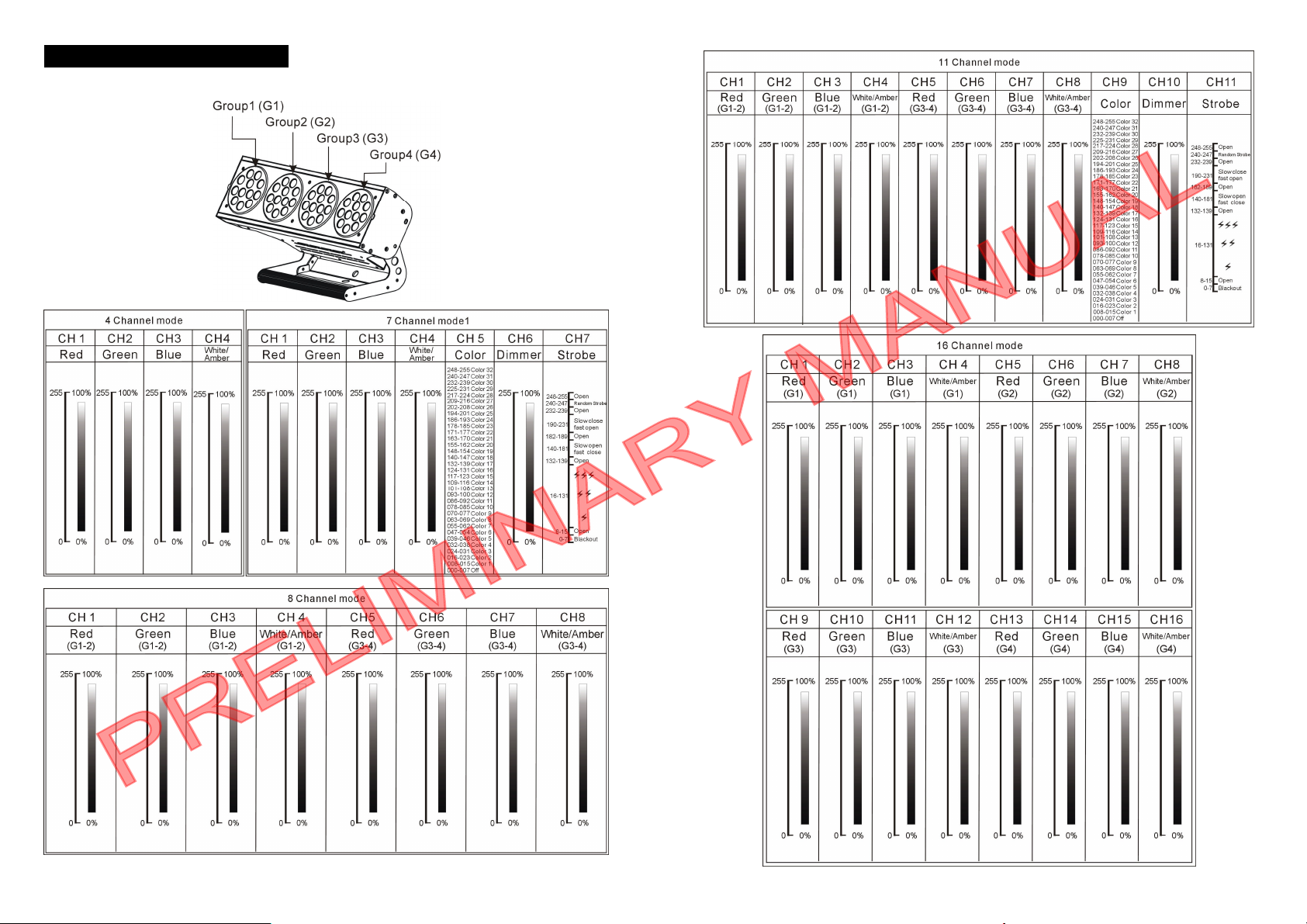
4.4 DMX 512 Configuration
PRELIMINARY MANUAL
10C
11C
Page 7
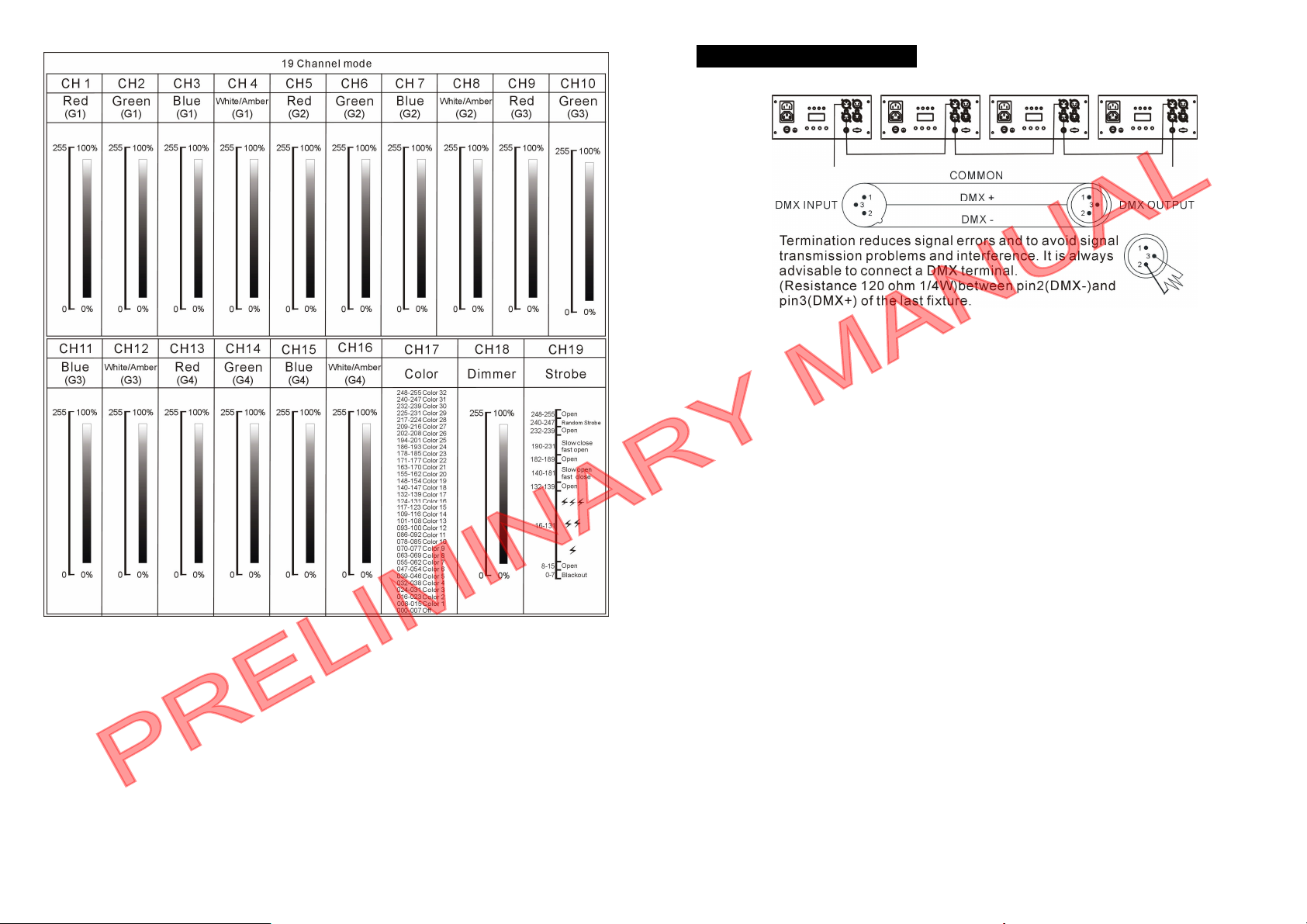
4.5 DMX512 Connection
PRELIMINARY MANUAL
1. If you using a controller with 5 pins DMX output, you need to use a 5 to 3 pin
adapter-cable.
2. At last unit, the DMX cable has to be terminated with a terminator. Solder a
120 ohm 1/4W resistor between pin 2(DMX-) and pin 3(DMX+) into a 3-pin
XLR-plug and plug it in the DMX-output of the last unit.
3. Connect the unit together in a `daisy chain` by XLR plug from the output of the
unit to the input of the next unit. The cable can not branched or split to a `Y`
cable. DMX 512 is a very high-speed signal. Inadequate or damaged cables,
soldered joints or corroded connectors can easily distort the signal and shut
down the system.
4. The DMX output and input connectors are pass-through to maintain the DMX
circuit, when power is disconnected to the unit.
5. Eachlighting unit needs to have an address set to receive the data sent by the
controller. The address number is between 0-511 (usually 0 & 1 are equal to
1).
6. The end of the DMX 512 system should be terminated to reduce signal errors.
7. 3 pin XLR connectors are more popular than 5 pin XLR.
3 pin XLR: Pin 1: GND, Pin 2: Negative signal (-), Pin 3: Positive signal (+)
5 pin XLR: Pin 1: GND, Pin 2: Negative signal (-), Pin 3: Positive signal (+)
Pin 4/5: Not used.
12C 13C
Page 8

5. Troubleshooting
PRELIMINARY MANUAL
Following are a few common problems that may occur during operation. Here are
some suggestions for easy troubleshooting:
A. The unit does not work, no light and the fan does not work
1. Check the connection of power and main fuse.
2. Measurethe mains voltage on the main connector.
3. Check the power on LED.
B. Not responding to DMX controller
1. DMX LED should be on. If not, check DMX connectors, cables to see if link properly.
2. If the DMX LED is on and no response to the channel, check the address settings and
DMX polarity.
3. If you haveintermittent DMX signal problems, check the pinson connectors or on PCB
of the unit or the previous one.
4. Try to use another DMX controller.
5. Check if the DMX cables run near or run alongside to high voltage cables that may
cause damage or interference to DMX interface circuit.
6. Fixture Cleaning
The cleaning of internal and external optical lenses and/or mirrors must be carried
out periodically to optimize light output. Cleaning frequency dependson the
environment in which the fixture operates: damp, smoky or particularly dirty
surrounding can cause greater accumulation of dirt on the unit’s optics.
Clean with soft cloth using normal glass cleaning fluid.
Always dry the parts carefully.
Clean the external optics at least every 20 days. Clean the internal optics at least
every 30/60 days.
EC - Declaration of Conformity
We declare that our products (lighting equipments) comply with the
following specification and bears CE mark in accordance with the
provision of the Electromagnetic Compatibility (EMC) Directive
C. Some units don’t respondto the easy controller
1. You may have a break in the DMX cabling.
2. Check the LED for the response of the master/ slavemode signal.
D. No responseto the sound
1. Make sure the unit does not receive DMX signal.
2. Check if the sound sensitively is too low.
E. One of the channels is not working well
1. The cable connected to the PCB may broken.
14C
89/336/EEC.
EN55014-2: 1997A1: 2001, EN61000-4-2: 1995; EN61000-4-3: 2002;
EN61000-4-4: 1995; EN61000-4-5: 1995, EN61000-4-6: 1996,
EN61000-4-11: 1994.
Harmonized Standard
EN60598-1: 2000+ALL: 2000+A12: 2002
Safety of household and similar electrical appliances
Part 1: General requirements
15C
&
