Page 1
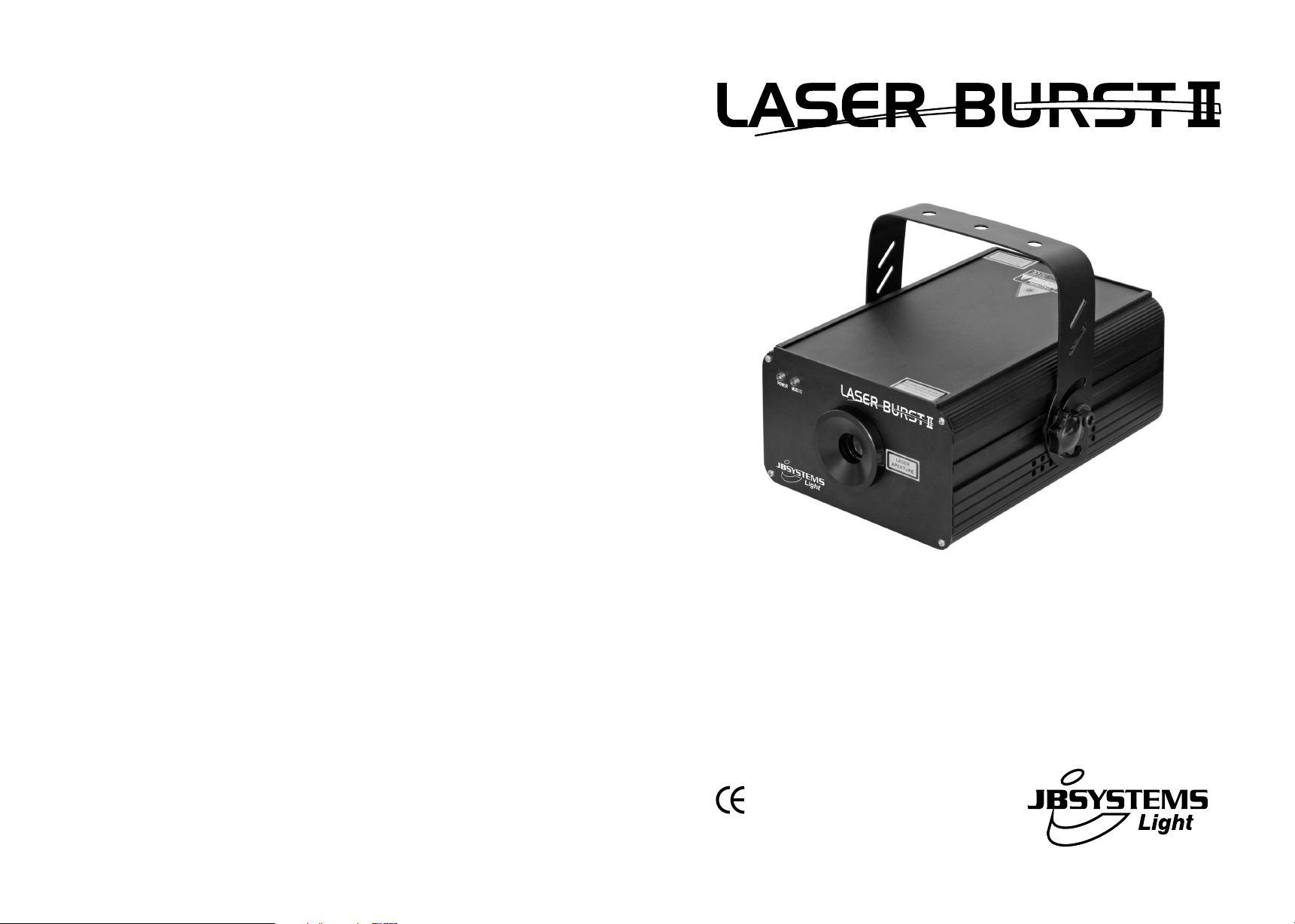
WWW.BEGLEC.COM
Operation Manual
Mode d'emploi
Gebruiksaanwijzing
Bedienungsanleitung
Manual de instrucciones
Manual do utilizador
EN
FR
NL
DE
ES
PT
Reproduction or publication of the content in any manner, without express permission of the publisher, is prohibited.
Copyright © 2008 by BEGLEC cva.
Version: 1.0
Page 2

EN - DISPOSAL OF THE DEVICE
Dispose of the unit and used batteries in an environment friendly manner
according to your country regulations.
FR - DÉCLASSER L’APPAREIL
Débarrassez-vous de l’appareil et des piles usagées de manière écologique
Conformément aux dispositions légales de votre pays.
NL - VERWIJDEREN VAN HET APPARAAT
Verwijder het toestel en de gebruikte batterijen op een milieuvriendelijke
manier conform de in uw land geldende voorschriften.
DU - ENTSORGUNG DES GERÄTS
Entsorgen Sie das Gerät und die Batterien auf umweltfreundliche Art und
Weise gemäß den Vorschriften Ihres Landes.
ES - DESHACERSE DEL APARATO
Reciclar el aparato y pilas usadas de forma ecologica conforme a las
disposiciones legales de su pais.
PT - COMO DESFAZER-SE DA UNIDADE
Tente reciclar a unidade e as pilhas usadas respeitando o ambiente e em
conformidade com as normas vigentes no seu país.
Page 3
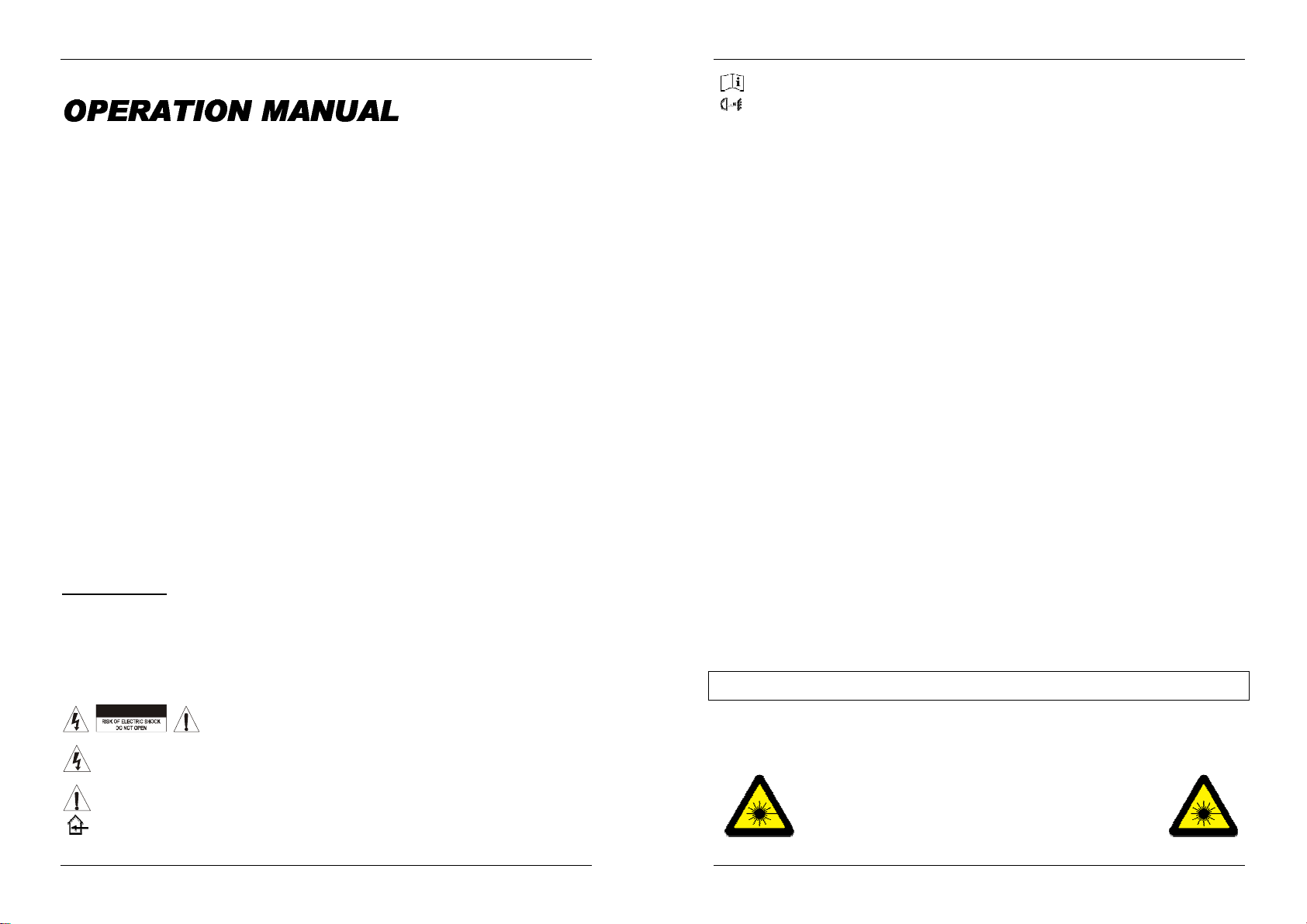
ENGLISH USER MANUAL
Thank you for buying this JB Systems®product. To take full advantage of all possibilities and for your own
safety, pleaseread these operating instructions very carefully beforeyou start using this unit.
FEATURES
This unit is radio-interference suppressed. This product meets the requirementsofthe current European and
nationalguidelines.Conformityhas been established and the relevantstatements and documents have been
depositedby the manufacturer.
Thisdevice was designed toproduce decorativeeffect lightingand is used in light show systems.
This fantastic lasereffectuses a 532nm 40mW green and 650nm 80mWred laser
Using special grating technology the beams are split-up in a lot of separate laser beams pointing in all
directions to createan amazing, room filling effect.
The color of the beams changes all the timeusing laserblanking technology.
Several working modes:
o DMX controlled,6 channels
o Stand-alonewith built-inmicrophone
o Stand-aloneautomatic mode
o Linked in master/slavemode
Optional CA-8 controller foradditional functions available
DMX-addressing and working modeselectionwith LED display
Perfect foruse in bars, discotheques, clubs, mobile DJ, …
CompliestoEN/IEC 60825-1 for LaserSafety
BEFORE USE
Before you start using this unit, pleasecheck ifthere’s no transportation damage. Should there be any, do
not usethe device and consult your dealerfirst.
Important:
for the user to strictly follow the safety instructions and warnings in this user manual. Any damage caused
by mishandling is not subject to warranty. The dealerwill not accept responsibilityfor any resulting defects
orproblems caused by disregarding this usermanual.
Keep this booklet in a safe place for future consultation. If you sell the fixture, be sure to add this user
manual.
Check the contents:
Check that the cartoncontains the following items:
LASERBURST 2 unit
2 keys (forkey switch)
Mains cable
Operatinginstructions
This device left our factory in perfect condition and well packaged. It is absolutely necessary
SAFETY INSTRUCTIONS:
CAUT ION
The lightningflash with arrowhead symbol within the equilateral triangle is intended to alert the use
or the presence of un-insulated “dangerous voltage” within the product’s enclosure that may be of
sufficient magnitude to constitute a risk of electric shock.
The exclamation point within the equilateral triangle is intended to alert the user to the presence of
important operation and maintenance (servicing) instructions in the literature accompanying this
appliance.
This symbol means:indoor use only.
CAUTION: To reduce the risk of electric shock, do not remove the top cover.
No user-serviceable parts inside. Refer servicing to qualified service
personnelonly.
ENGLISH USER MANUAL
This symbol means:Read instructions.
This symbol determines:the minimum distance from lightedobjects. The minimum distancebetween
light-output and the illuminated surfacemust be more than1 meters.
To protect the environment,pleasetry to recycle the packing materialas much as possible.
A new light effect sometimes causes some unwanted smoke and/or smell. This is normal and disappears
aftersome minutes.
To preventfire or shockhazard, do not exposethis appliance to rain or moisture.
To avoid condensation to be formed inside, allow the unit to adapt to the surrounding temperatures when
bringing it into a warm room after transport. Condense sometimes prevents the unit from working at full
performance or may even cause damages.
This unitis for indoor use only.
Don’t place metalobjects or spill liquid inside the unit. Electric shock or malfunction may result. If a foreign
object entersthe unit, immediately disconnect themains power.
Locate the fixture in a well ventilated spot, away from any flammable materials and/or liquids. The fixture
must be fixed at least50cm from surrounding walls.
Don’tcover any ventilation openings asthis may result in overheating.
Prevent use in dusty environmentsand clean the unit regularly.
Keep the unit away from children.
Inexperiencedpersons should not operatethis device.
Maximum save ambient temperatureis 40°C. Don’t use this unit at higher ambient temperatures.
The units’ surface temperature may reach up to 85°C. Don’t touch the housing with bare hands during its
operation.
Make sure the area below the installation place is free from unwanted persons during rigging, de-rigging
andservicing.
Allow the device about 10 minutesto cool downbefore replacing the bulb or start servicing.
Always unplug the unit when it is not used for a longer time or beforereplacing the bulb or start servicing.
The electricalinstallation should be carried out by qualified personal only, according to the regulations for
electricaland mechanical safetyin your country.
Checkthat the available voltage is not higher than the one stated on the rear panel of the unit.
The power cord should always be in perfect condition. Switch the unit immediately off when the power cord
is squashed or damaged. It must be replaced by the manufacturer, its service agent or similarly qualified
persons in order to avoid a hazard.
Neverlet the power-cord come into contact with other cables!
This fixturemust be earthed toin order comply with safety regulations.
Don’t connect the unit to any dimmerpack.
Always use an appropriateand certified safety cablewhen installing the unit.
In order to prevent electric shock, do not open the cover. Apartfrom the lamp and mains fuse there are no
user serviceable partsinside.
Never repair a fuse or bypass the fuse holder. Always replace a damaged fuse with a fuse of the same
type and electricalspecifications!
In the event of serious operating problems, stop using the fixture and contactyour dealer immediately.
The housing and the lenses must be replacedif theyare visibly damaged.
Pleaseuse the originalpacking when the device is to betransported.
Due to safety reasonsit is prohibitedto make unauthorizedmodifications to the unit.
Important:
from epilepsy.
Never look directlyinto the light source! Don’t use the effectin the presence of persons suffering
LASER SAFETY INSTRUCTIONS:
According to the EN 60825-1:1994 + A1:2002 + A2:2002 regulations, this laser falls under the
classification3B. Directeye exposure can be dangerous.
Avoiddirect eye exposure! Laser radiationcan cause eyedamage
and/or skindamage. All protective measures for a safe operation of
DANGER: LASER RADIATION !
this laser must be applied.
JB SYSTEMS
®
1/47 LASER BURST II
JB SYSTEMS
®
2/47 LASER BURST II
Page 4
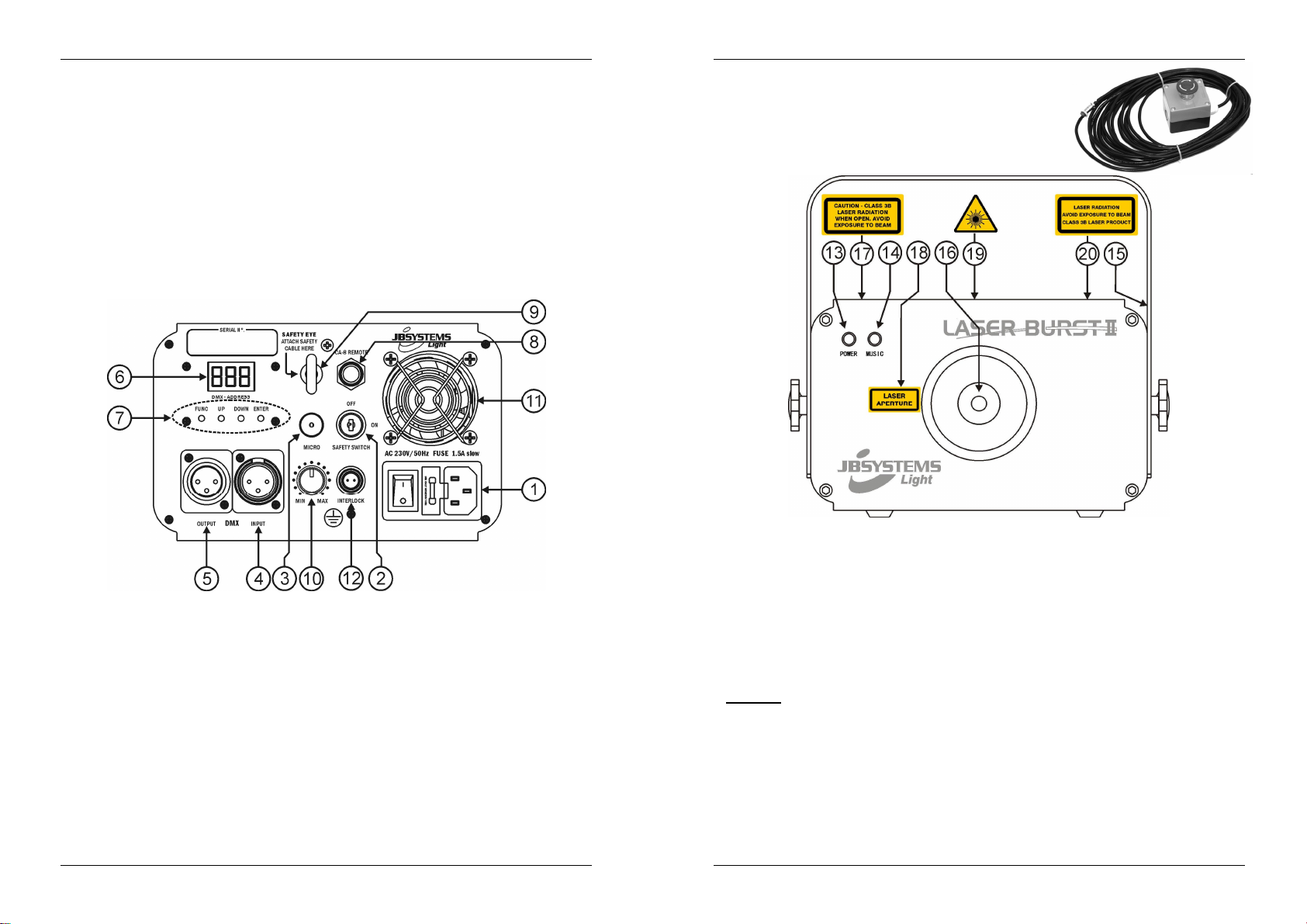
ENGLISH USER MANUAL
ENGLISH USER MANUAL
This product is a so-called show laser, emitting radiation with a wavelength spectrum between 400 and
700 nm and producinglighting effectsfor shows.
Due to the construction of this laser, the beam is moved so fast, that it can only hit the eye very short.This
is why the use of this laser fora Laser-Light-Show can be regarded as save.
Neverdirect the laser beam to people or animals and neverleavethis device running unattended.
This laser may only be used for shows. The operation of a class 3B show laser is only allowed if the
operationis controlled by a skilled and well-trained operator.
Depending on the classification, operating a laser product can produce laser radiation that may cause
permanent eye damage and/or skin damage. The legal instructions for using a laser product vary from
country to country. The user must always inform himself on the legal instructions valid in his country and
apply them tohis situation.
Please note that
unskilled operation!
JB SYSTEMS
cannot be made liable for damages caused by incorrect installations and
DESCRIPTION:
1. MAINS INPUT: with IEC socketand integrated fuse holder,connect the supplied mains cable here.
2. ON/OFF KEY ACTUATED SWITCH: used to switch the unit on/off. Use the keys to make sure only a
skilled operatoris able to switch the laser on.
3. INTERNAL MICROPHONE: The built-in microphone is used tosynchronize the laser show to the beat of
themusic.
4. DMX INPUT: 3pin male XLR-connector used to connect universal DMX-cables. This input receives
instructionsfrom a DMX-controller.
5. DMX OUTPUT: 3pin femaleXLR-connectorused toconnectthe LASER BURST with the next unit in the
DMXchain.
6. DISPLAY: shows the selectedDMX address when the unit is in DMX-mode. Apart from DMX-mode you
can also select4 other working modes, seefurther to learn moreabout these modes.
7. CONTROL PANEL: Used to select the different functions of the laser, see further to learn how to
operatethe unit.
8. REMOTE CONTROLLER INPUT: Input for the CA-8 remote hand controller, see further for more
information on this issue.
9. SAFETY EYE: used to attach a safetycable when the unit is rigged (seeparagraph “overheadrigging”
10. MUSIC INPUT SENSITIVITY: This potentiometeris used to adjust the music input sensitivity. Turn the
potentiometer until the laser works in sync with the music.
11. COOLING FAN: used to cool the components inside the
enclosure. Make sure to never cover this fan outlet!
12. INTERLOCK input: used to connect the optional emergency stop
switch (seepicture). When you push this switch the laserbeam will
disappearimmediately.
IMPORTANT! For your own safety we strongly recommend to
connect this optional switch!
13. POWER LED: indicates that the unit is switched on.
14. SOUND LED: flashes to the sound ofthe music detected by the internalmicrophone.
15. HANGING BRACKET: with 2 knobs on both sides to fasten the unit and a mounting hole to fix a
mounting hook.
16. LASER OUTPUT: Here the laser beam leaves the enclosure, make sure to NEVER look inside the unit
through this opening while thelaser effectis switched on!
17. WARNING LABEL:“Caution – Class3B laser. Laser Radiation when open. Avoid exposure to beam.”
18. WARNING LABEL:“Laser Aperture”
19. LASER WARNING SIGN: warns against a potentially dangerous laser when not used by skilled
operators.
20. WARNING LABEL:“Laser Radiation.Avoid exposure to beam. Class 3B laser product”
OVERHEAD RIGGING
Important: The installation must be carried out by qualified service personal only. Improper
installation can result in serious injuries and/or damage to property. Overhead rigging requires
extensive experience! Working load limits should be respected, certified installation materials
should be used, the installed device should be inspectedregularly forsafety.
Make sure the area below the installation place is free from unwanted persons during rigging, de-rigging
andservicing.
Locate the fixture in a well ventilated spot, far away from any flammable materials and/or liquids. The
fixturemust be fixedat least 50cm from surrounding walls.
The device should be installed out of reach of peopleand outside areas where persons may walk by or be
seated.
JB SYSTEMS
®
3/47 LASER BURST II
JB SYSTEMS
®
4/47 LASER BURST II
Page 5
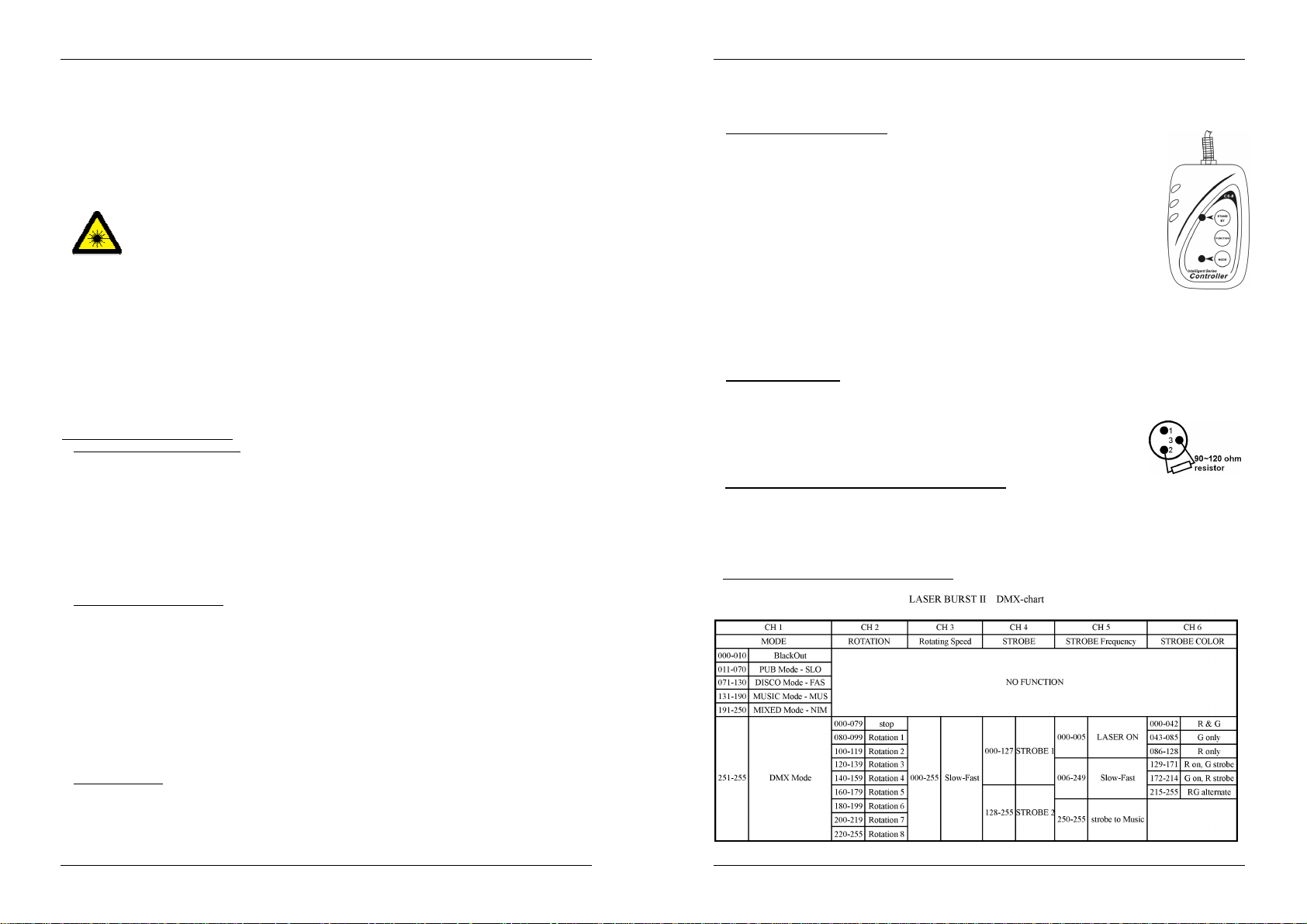
ENGLISH USER MANUAL
ENGLISH USER MANUAL
Before rigging make sure that the installation area can hold a minimum point load of 10times the device’s
weight.
Alwaysuse a certified safety cable that can hold 12times the weight of the device when installing the unit.
This secondary safety attachment should be installed in a way that no part of the installation can drop
more than20cm if the main attachmentfails.
The device shouldbe well fixed; a free-swinging mounting is dangerousand maynot be considered!
Don’t coverany ventilation openingsas this mayresult in overheating.
The operatorhas to make sure that the safety-relatingand machine-technical installations are approved by
an expert before using them forthe first time. The installations should be inspectedevery year by a skilled
person to besure that safety is still optimal.
CAUTION EYEDAMAGE: Always position the laser in a way that prevents the
audience from looking directly into the laser beams. The installation should assure that
the beam will not strike the audience.
HOW TO SET UP AND CONTROL THE UNIT
Regular breaks during operation are essential to maximize the life of this device as it is not designed for
continualuse.
Do not switch the unit on and off in short timeintervals as this reduces the lamp life.
Alwaysunplug the unit when it isnot used for a longer time.or beforereplacing the bulbor start servicing.
In the eventof serious operating problems, stop using the fixture and contactyour dealer immediately.
Important:Never look directly into thelaser beam! Don’t use the effectin the presence ofpersons suffering
from epilepsy.
Good to know: Every time you turn the unit on, it moves the motors to their ‘home’ position so you may hear
some noises for several seconds. After that the unit will be ready to receive DMX signal or run the built-in
programs.
You can operate the unit in 5 ways:
1) MUSIC CONTROLLED MODE:
The laser runs a preprogrammed sequence to the rhythm of the music. Selectthis mode when only 1 laser
is used (standalone) orwhen the laser is placed as thefirst (master) unitin a chain with several Laserburst
IIlasers.
Press the FUNC-buttonuntil the display shows “MUS”
Press theENTER-button to confirm your choice.
Put on some music and adjust the MUSIC SENSITIVITY-knob (10) until the laser works nicely to the
rhythm of the music.
You can connect several Laserburst II lasers together: just put the first unit of the chain in “Music mode”
and all otherunits in “Slave mode”(display shows “SLA”) to make them all work in perfect sync!
Note: When nomusic is detected, the laser output will be shut off (blackout).
2) FULL AUTOMATIC MODE:
The laser automatically runs a preprogrammed sequence. Select this mode when only 1 laser is used
(standalone) or when the laser is placed as the first (master) unit in a chain with several Laserburst II
lasers.
Press the FUNC-buttonuntil the displayshows “MUS”, “SLO”, “FAS”,or “rdm”
Now use the UP or DOWN buttonsto select:
Press theENTER-button to confirm your choice.
The laser automatically runs a preprogrammedsequence.
You can connect several Laserburst II lasers together. Please put the first unit of the chain in “Automatic
mode” andall other units in “Slave mode” (display shows “SLA”) to make them all work in perfectsync!
3) SLAVE MODE:
The laser follows the instructions given by the first Laserburst II laser (master) inthe chain.
Connect the DMX input of the laser to theDMX output of the previous laser in the chain.
Press the FUNC-buttonuntil the display shows “SLA”
Press theENTER-button to confirmyour choice.
o “SLO” = Slow automatic mode
o “FAS” = Fastautomatic mode
o “rdm” = Random automatic mode
You can connect several Laserburst II lasers together. Please put the first unit of the chain in “Music or
automaticmode” and all other units in “Slavemode” (display shows “SLA”) to make them all work in perfect
sync!
4) EASY CONTROLLER MODE:
An optional CA-8 controller can be connected so you can control the laser from a
distance. When several Laserburst II lasers are connected in master/slave, you should
connect the CA-8 controller to the first unit in the chain. All units will follow the
instructions given by the CA-8 remote.
Connect the CA-8 controller to the remotecontroller input (8) on the back.
Press the FUNC-buttonuntil the display shows “CA8”
Press theENTER-button to confirm your choice.
These are the functions available on the CA-8 controller:
STANDBY button: used to put the laser in blackout (no output). The standby LED
is onduring blackout.
FUNCTION button: used to select the color (original green red green +
red original)
MODE button: used to toggle different modes:
MODELED 1x BLINKING: Laser is in SLOW automaticmode.
MODELED 2x BLINKING: Laser us in FAST automaticmode
MODELED 3x BLINKING: Laser is in Music controlledmode.
MODELED 4x BLINKING: Laser is in Random automaticmode
5) DMX512 MODE:
The DMX-protocol is a widely used high speed signal to control intelligent light equipment. You need to
“daisy chain” your DMX controller and all the connectedlight effects with a good quality XLR M/F balanced
cable (ex. JB Systems ref. 7-0063). To prevent strange behavior of the light effects, due to interferences,
you must use a 90Ω to 120Ω terminatorat the end of the chain. Never use Y-splitter
cables, this simplywon’t work!
Each effect in the chain needs to have its proper starting address so it knows which
commands from the controller it has to decode.
This is how you must setup and use the LASERBURST II:
Connect the DMX input of the laser to the DMX output of the previous unit in the chain or directly to the
DMX-outputof your controller.
Press the FUNC-buttonuntil the display showsa 3 digit number.
Select the desired DMX-address by using the UP /DOWN buttons(from 001 to 512)
Press theENTER-button to confirm your choice.
DMX-CONFIGURATION OF LASERBURST II:
JB SYSTEMS
®
5/47 LASER BURST II
JB SYSTEMS
®
6/47 LASER BURST II
Page 6
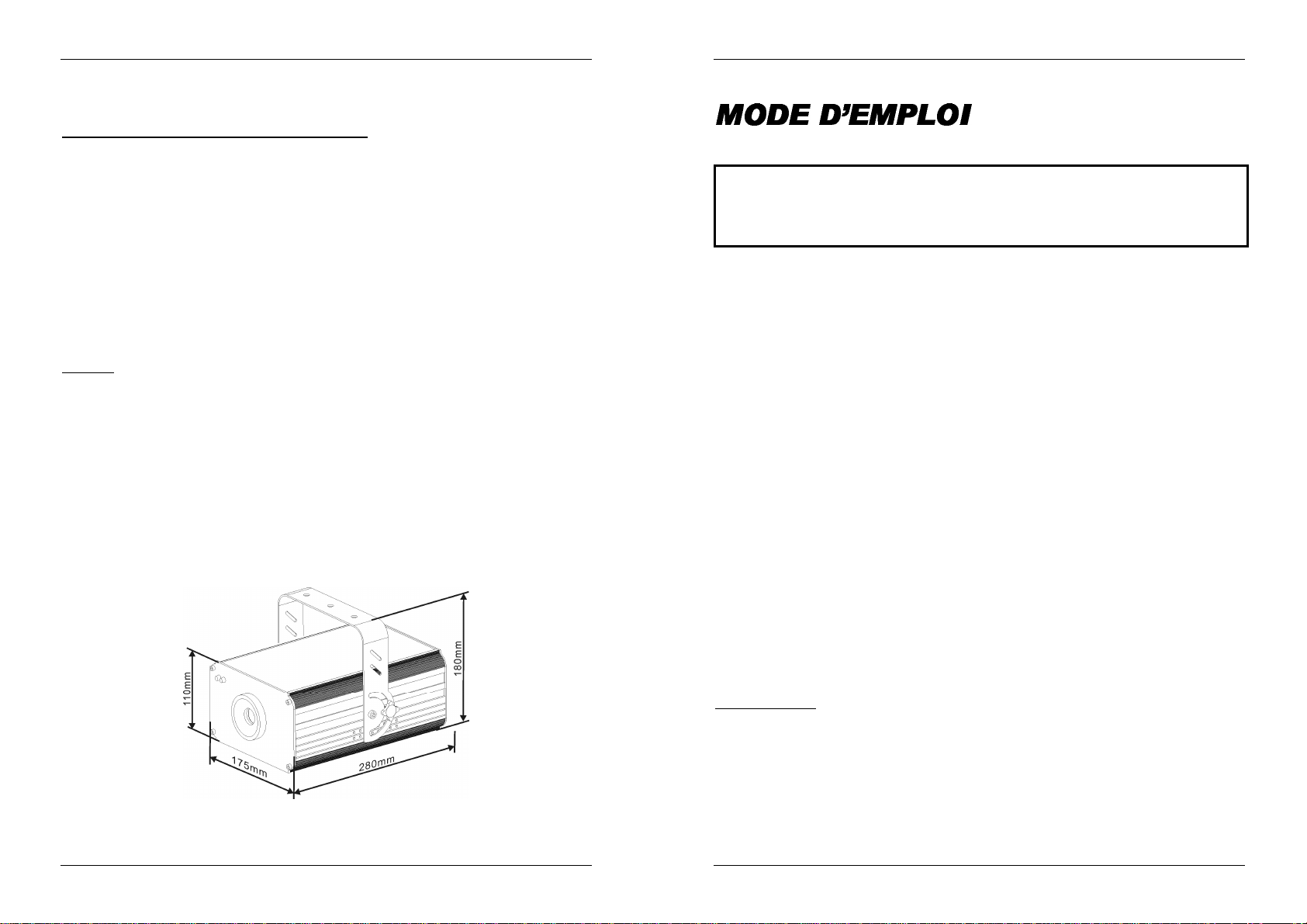
ENGLISH USER MANUAL
MAINTENANCE
Make surethe area below the installation placeis free from unwantedpersons during servicing.
Switch offthe unit, unplug the mains cable and waituntil the unit has been cooleddown.
During inspection the following points shouldbe checked:
All screws used for installing the device and any of its parts should be tightly fastened and may not be
corroded.
Housings, fixations and installations spots (ceiling, truss, suspensions) should be totally free from any
deformation.
When an opticallens is visibly damaged due to cracks or deep scratches, itmust be replaced.
The mains cables must be in impeccable condition and should be replaced immediately when even a
small problemis detected.
In order to protect the device from overheat the cooling fans (if any) and ventilation openings should be
cleanedmonthly.
The interiorof the device should be cleaned annually using a vacuum cleaneror air-jet.
The cleaning of internal and external optical lenses and/or mirrors must be carried out periodically to
optimizelight output. Cleaning frequencydepends on the environment in which the fixtureoperates:damp,
smoky orparticularly dirty surroundings can cause greater accumulation of dirton the unit’s optics.
Clean with a soft cloth using normalglass cleaning products.
Always dry the parts carefully.
Clean the external opticsat least once every 30 days.
Clean the internal optics at leastevery 90 days.
Attention: We strongly recommend internal cleaningto be carried out by qualified personnel!
SPECIFICATIONS
Mains Input: AC100~240V,50/60Hz
Fuse: 250V 1.5Aslow blow(20mm glass)
Total Power consumption: 25W
SoundControl: Internalmicrophone
DMXconnections: 3pin XLR male / female
DMX channels: 6 channels
DMXstarting address: 001 512
LaserPower: 40mW Green CWlaser (λ =532nm)
Laser radiation class: 3B
Laser Safety Standard: EN60825-1:1994 + A1:2002 + A2:2002
Size: see picturebelow
Weight: 2,1kg
80mW Red CWlaser (λ = 650nm)
FRANÇAIS MODE D’EMPLOI
Merci d’avoirchoisi ce produit JB Systems®. Pour votresécurité etpour une utilisation optimale de toutes les
possibilités de l’appareil, lisez attentivement cette notice avant utilisation.
EN VOUS INSCRIVANT POUR LA LETTRE D’INFORMATION VOUS SEREZ TOUJOURS
TENU AU COURANT DES DERNIERES NOUVELLES CONCERNANT NOS PRODUITS:
NOUVEAUTES,ACTIONS SPECIALES,JOURNEES PORTES OUVERTES, ETC.
SURFEZ SUR: WWW.BEGLEC.COM
CARACTERISTIQUES
Cet appareil ne produit pas d’interférences radio. Il répond aux exigences nationales et européennes. La
conformité a été établieet les déclarationset documents correspondants ont été déposés par le fabricant.
Cet appareil a été conçu pour la production d’effets lumière décoratifs et est utilisé dans des spectacles
lumineux.
Cefantastique effetlaser utiliseun laservert532nm40mW et un laser rouge650nm 80mW
Utilisant la technologie spéciale « grating technology », les faisceaux sont éparpillés en beaucoup de
faisceaux lasers séparés qui se dirigent dans tous les sens pour créer un incroyable effet qui rempli la
pièce.
Lacouleur des faisceauxchange tout le temps grâceà la « blankingtechnology ».
Plusieursmodes defonctionnement:
o Pilotage DMX, 6 canaux
o Autonomeavec pilotagevia microphone incorporé
o Autonome avec pilotage viamode 100 % automatique
o Fonctionnementen Maître/Esclave
Contrôleur CA-8 disponible en option pour un meilleurcontrôle de l’appareil
AdressageDMX et mode de fonctionnementavec affichageLED
Parfait pourles DJ mobiles, bars,discothèques,clubs, etc.
En accord avec les normesEN/IEC 60825-1 pour laSécuritéLaser
AVANT UTILISATION
Avant d’utiliser cet appareil, assurez-vous de l’absence de dommage lié au transport. En cas
d’endommagement, n’utilisezpas l’appareil etcontactez levendeur.
Important:
l’utilisateur suive les instructions de sécurité et avertissements inclus dans ce manuel. La garantie ne
s’applique pas en cas de dommage lié à une utilisation incorrecte. Le vendeur ne prend pas la
responsabilité des défauts ou de tout problème résultant du fait de n’avoir pas tenu compte des mises en
garde dece manuel.
Conservez ce manuel dans un endroit sûr pour toute consultation future. Si vous vendez l’appareil,
assurez-vous d’y joindre ce manuel également.
Vérifiez le contenu:
Vérifiezsi l’emballage contient les articlessuivants:
Unappareil LASERBURST II
2 clés(pour l'interrupteur à clé)
Câbled'alimentation
Mode d'emploi
Cet appareil a quitté notre usine en parfaite condition et bien emballé. Il est primordial que
You can downloadthe latest version of this user manualon ourwebsite: www.beglec.com
JB SYSTEMS
Every information issubject to change withoutprior notice
®
7/47 LASER BURST II
JB SYSTEMS
®
8/47 LASER BURST II
Page 7
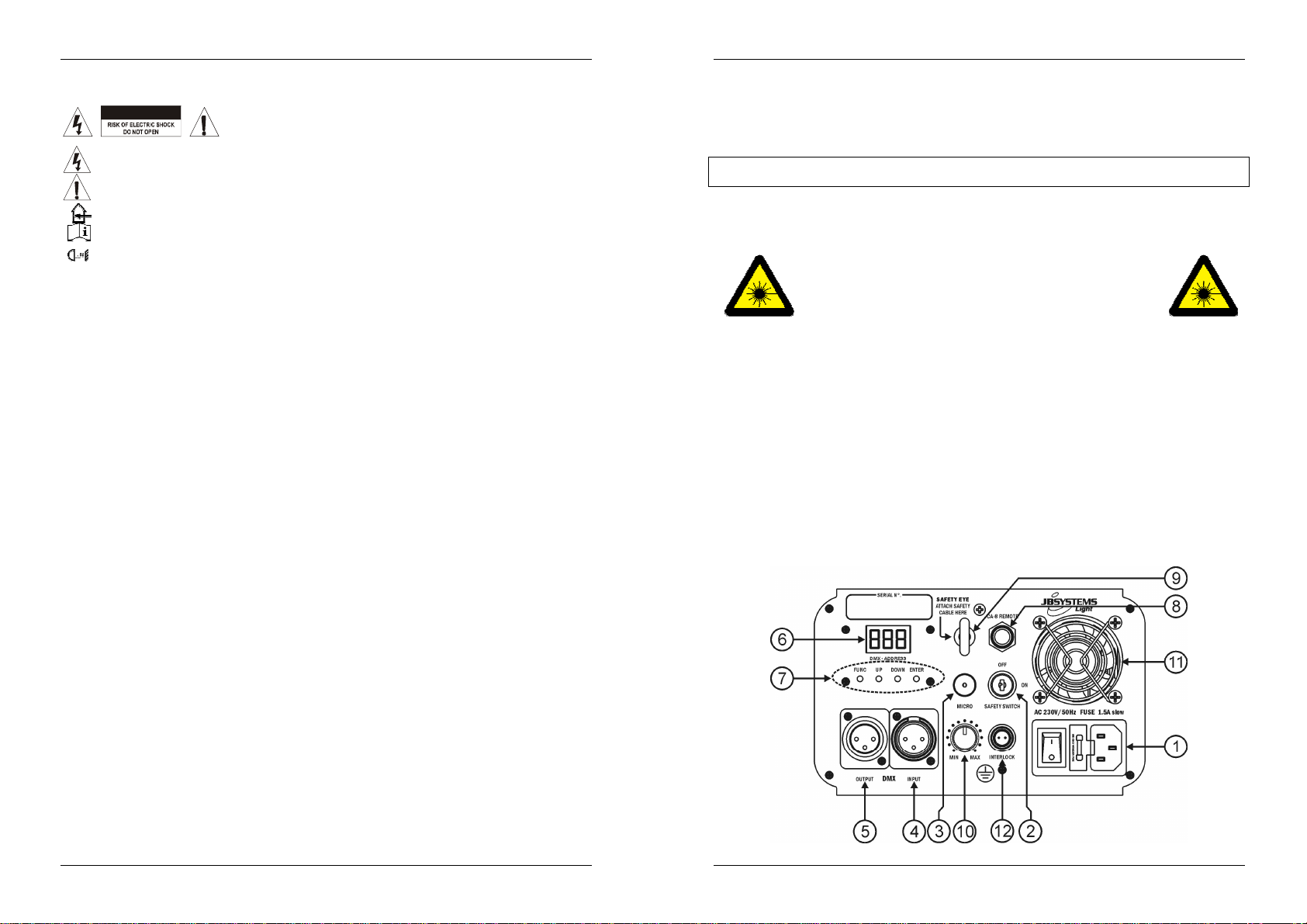
FRANÇAIS MODE D’EMPLOI
FRANÇAIS MODE D’EMPLOI
INSTRUCTIONS DE SECURITE:
CAUTION
des techniciensqualifiés.
La flèche dans un triangle met l'utilisateur en garde contre la présence de haute tension sans
isolationdans l'appareil,ce qui peut causerun risque d'électrocution.
Un point d'exclamation dans un triangle prévient de la présence d'instructions relatives au
fonctionnement et à la maintenancese trouvantdans le manuel fourni avec l'appareil.
Ce symbolesignifie:uniquementpour usage à l'intérieur.
Ce symbole signifie: Lire le mode d’emploi.
Ce symbole représente la distance de recul minimum à respecter, c'est-à-dire, la distance minimum
entre leprojecteur et lasurface à éclairer.Cette distance doit être de plus de 1 mètre.
Afinde protéger l’environnement, merci de recyclerles emballages autant que possible.
Un effet lumière neuf peut provoquer de la fumée et/ou une odeur non souhaitée, qui devrait disparaître après
quelquesminutes.
Afind’éviter tout risque d’incendie ou de décharge électrique, ne pasexposer cet appareil à la pluie ou à l’humidité.
Pour éviter la formation de condensation à l’intérieur de l’appareil, patientez quelques minutes pour laisser l’appareil
s’adapter à la température ambiante lorsqu’il arrive dans une pièce chauffée après le transport. La condensation
empêche l'appareil de fonctionner manière optimale, et elle peut mêmecauser des dommages.
Cet appareil est destiné à une utilisationàl’intérieur uniquement.
Ne pas insérer d’objet métallique ou renverser de liquide dans l’appareil. Aucun objet contenant un liquide, tels que
des vases, ne peut être placé sur cet appareil. Cela risquerait de provoquer une décharge électrique ou un
dysfonctionnement. Si un corps étranger est introduit dans l’appareil, déconnectez immédiatement de la source
d’alimentation.
Aucune source de flammenue,telle que des bougies allumées, ne peut être placée surl'appareil.
Placezl’appareil dans un endroit bien ventilé, éloignéde tout matériau ou liquide inflammable. L’appareil doit être fixé
à 50cmminimum desmurs.
Nepas couvrirles orifices de ventilation, unrisque de surchauffeen résulterait.
Nepas utiliser l'appareil dans unenvironnementpoussiéreuxet le nettoyer régulièrement.
Nepas laisser l'appareil àportée des enfants.
Lespersonnes non expérimentées ne doiventpas utiliser cet appareil.
La température ambiante maximale d’utilisation de l’appareil est de 45°C. Ne pas l’utiliser au-delà de cette
température.
La température des parois de l'appareil peut atteindre 85°C. Ne pas toucher ces parois à mains nues en cours de
fonctionnement.
Assurez-vous que la zone au-dessous du lieu d’installation necomporte pas de personnes non concernées pendant le
montage,le démontageet les opérations de maintenance.
Laissez l’appareil refroidirenviron 10 minutes avant de remplacer l’ampouleou d’effectuer des réparations.
Débranchez toujours l’appareil si vous ne l’utilisez pas de manière prolongée avant de changer une ampoule ou
d’entreprendredesréparations.
Les installations électriques ne peuvent être faites que par du personnel qualifié et conformément aux règlements de
sécurité électriqueet mécanique envigueur dansvotre pays.
Assurez-vous que la tension d’alimentationde la source d’alimentationde la zone dans laquelle vous vous trouvez ne
dépasse pas celle indiquéeà l’arrière de l’appareil.
Le cordon d’alimentation doit toujours être en parfait état. Mettez immédiatement l’unité hors tension si le cordon
devait être écrasé ou endommagé. Pour éviter tout risque de choc électrique, le cordon doit être remplacé par le
constructeur, sonagent ou untechnicienqualifié.
Nelaissez jamaisle cordon d’alimentation entrer en contact avecd’autres câbles !
L’appareildoit être à la masse selon les règles de sécurité.
Nepas connecter l’unité à un variateur de lumière.
Utiliseztoujours des câbles appropriéset certifiéslorsque vous installez l'appareil.
Pouréviter toute décharge électrique, ne pas ouvrir l’appareil. En dehors des ampoules et du fusibleprincipal, il n’y a
pas de pièces pouvantêtre changées parl’utilisateurà l’intérieur.
Ne jamais réparer ou court-circuiter un fusible. Remplacez systématiquement un fusible endommagé par un fusible
de même type et ayant les mêmes spécificationsélectriques !
ATTENTION: afin de réduire le risque d’électrocution, n’enlevez jamais le
couvercle de l’appareil. Il n’y a aucune pièce à l’intérieur de l’appareil que
vous puissiez remplacer vous-même. Confiez l’entretien uniquement à
En cas de problèmes de fonctionnement sérieux, arrêtez toute utilisation de l’appareil et contactez votre revendeur
immédiatement.
Lacarrosserie et les lentilles doiventêtre remplacées si elles sont visiblementendommagées.
Utilisezl’emballage d’origine sil’appareil doitêtre transporté.
Pour des raisons de sécurité, il est interdit d’apporter une quelconque modification à l’unité non spécifiquement
autoriséepar les partiesresponsables.
Important: Ne jamais fixer directement la source de lumière ! Ne pas utiliser d’effets en présence de personnes
souffrantd’épilepsie.
INSTRUCTIONS DE SECURITE LASER:
Selon la réglementationEN 60825-1:1994 + A1:2002 + A2:2002, ce laser fait partie de la classe 3B. Une
expositiondirecte des yeux au faisceau peut être dangereux.
DANGER: RADIATIONS LASER !
Evitez d’exposerles yeux directementau laser!Les radiations
Laser peuvent endommager les yeuxet/ou la peau. Toutes les
mesures de protectiondoiventêtre appliqués pourdes raisons de
sécurité.
Ce produit est ce qu’on appelle un laser de spectacle, émettant des radiations avec un spectre de
longueurs d’ondes situé entre 400et 700 nm etproduitdes effetslumière pour les spectacles.
La construction de ce laser fait que le faisceau bouge tellement vite, qu’il ne peut toucher l’œil qu’un très
bref instant. C’est grâce à cela que l’utilisation de ce laser, pour créer un spectacle lumière, peut être
considéré commesûr.
Ne dirigez jamais le faisceau laser directement sur des personnes ou animaux et ne laissez jamais
fonctionnerl’appareil sans surveillance.
Celaser peut uniquement être utilisé pourdes spectacles.L’utilisation de lasers classe 3B est uniquement
autorisési il est manipulé par des opérateurs qualifiés bien entraînés.
Dépendant desa catégorie, l’utilisationd’un laserpeut produire des radiations qui endommagent de façon
permanente les yeux et/ou la peau. Les lois sur l’utilisation d’un produit laser varie d’un pays à l’autre.
L’utilisateur doit toujours s’informeret appliquer les législationset les mesures de sécurité en rigueur dans
sonpays.
JB SYSTEMS
ne peut en aucun cas être tenu comme responsable aux dommages causés par des
installations incorrectes et/oupar des opérateurs nonqualifiés!
DESCRIPTION:
JB SYSTEMS
®
9/47 LASER BURST II
JB SYSTEMS
®
10/47 LASER BURST II
Page 8
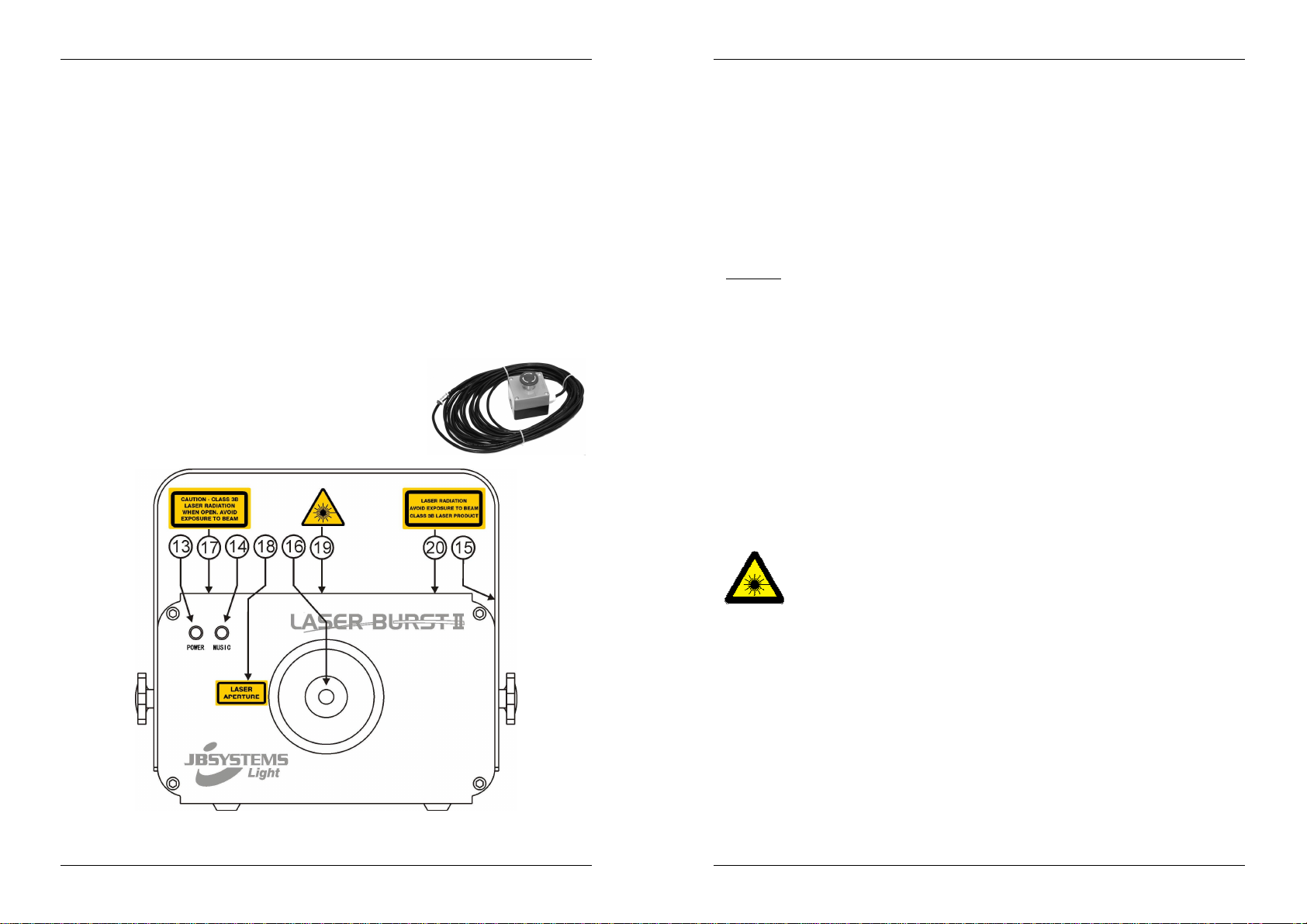
FRANÇAIS MODE D’EMPLOI
FRANÇAIS MODE D’EMPLOI
1. ALIMENTATION SECTEUR D’ENTREE: avec une prise IEC avec fusible incorporé, connectez les
câbles d’alimentationsfournis à cette prise.
2. INTERRUPTEUR A CLE ON/OFF: utilisé pour allumer / éteindre l’appareil. Utilisez les clés pour vous
assurer queseulement un opérateur expérimenté pourra allumerle laser.
3. MICROPHONE INTERNE: Le microphone incorporé est utilisé pour synchroniser le show laser selon le
rythmede la musique.
4. ENTRÉE DMX: Connecteur XLR mâle à 3 broches utilisé pour connecter les câbles universels DMX.
Cetteentrée reçoitles instructions du contrôleur DMX.
5. SORTIE DMX: Connecteur XLR femelle à 3 broches utilisé pour connecter leLaser Burst avec l’appareil
suivant de lachaîne DMX.
6. AFFICHAGE: Affiche l’adresse DMX sélectionnée quand l’appareil est en mode DMX. Vous pouvez
égalementsélectionner 4 modesde fonctionnement.Voyezplus loin pour plus d’informations.
7. PANNEAU DECONTRÔLE: Est utilisé pour sélectionner les différentesfonctions du laser. Voir plus loin
pourplusd’informations.
8. ENTRÉE POUR LE CONTRÔLEUR A DISTANCE : Entrée destinée au CA-8, le contrôleur manuel à
distance, reportezvous aux chapitres suivants concernant ce contrôleur
9. ŒIL DE SECURITE: utilisé pour attacher un câble de sécurité quand l’appareil est suspendu. (voir
paragraphe“montage en hauteur”).
10. SENSIBILITÉDE L’ENTRÉE DE LA MUSIQUE: Ce potentiomètre est utilisé pour régler la sensibilité de
l’entrée de la musique.Tournez le potentiomètre jusqu’à ce que le laser fonctionne en synchronisation
avec lamusique.
11. VENTILATEUR DE REFROIDISSEMENT: utilisé pour refroidir les composants l’intérieur de l’enceinte
de l’appareil. Assurez-vous de ne jamais couvrir cette évacuation
d’air!
12. Entrée INTERLOCK: donne la possibilité de relier un commutateur
d'arrêt d'urgence optionnel. En poussant ce commutateur, le
faisceaulaser ce coupe immédiatement.
IMPORTANT! Pour votre sécurité on vous conseil d’utiliser ce
commutateuroptionnel !
13. LED D’ALIMENTATION: indique que l’appareil est allumé.
14. LED POUR LE SON: clignote en fonction du son de la musiquedétecté par lemicrophone interne.
15. CROCHETS DE SUPPORT: avec2 poignées sur les deux côtés pour accrocher l’appareil et un trou de
fixation pour fixer un crochet de montage.
16. SORTIE LASER: À cet endroit le laser sort de l’appareil, assurez-vous de NE JAMAIS REGARDER à
l’intérieur de l’appareil parcette ouverturependant que l’effetlaser est allumé !
17. ÉTIQUETTE ATTENTION: “Attention – Laser Classe 3B. Radiation Laser si ouvert. Évitez l’exposition
aux rayons laser.”
18. ÉTIQUETTEAVERTISSEMENTS: “OuvertureLaser”
19. SYMBOLE D’AVERTISSEMENT POUR LE LASER: mets en garde contre un laser potentiellement
dangereuxs’il n’est pas utilisépar lesopérateurs spécialisés.
20. ÉTIQUETTEDANGER: “Radiation Laser.Évitez l’exposition auxrayons laser.Produit Laser Classe 3B”.
INSTALLATION EN HAUTEUR
Important: L’installation doit être faite par du personnel qualifié uniquement. Une installation
incorrecte peut causer des blessures sévères et/ou endommager l’appareil. L’installation en
hauteur exige de l’expérience ! Les limites de charge doivent être respectées, du matériel
d’installation certifié doit être utilisé, et l’appareil installé doit subir des inspections de sécurité
régulièrement.
Assurez-vous que la zone au-dessous du lieu d’installation ne comporte pas de personnes indésirables
lors del’installation,la désinstallation ou la maintenance.
Placez l’appareil dans un endroit bien ventilé, éloigné de tout matériau ou liquide inflammable. L’appareil
doit être fixé à
L’appareil doit être hors de portée du public et en dehors des zones de passage de personnes ou des
zones oùle publicest installé.
Avant l’installationassurez-vous que la zone d’installationsupporteun point localisé minimumde 10 fois le
poids del’appareil.
Utilisez systématiquement un câble de sécurité qui peut supporter 12 fois le poids de l’appareil lors de
l’installation. Ce câble de sécurité secondaire doit être installé de manière à ce qu’aucune partie de
l’appareilne puisse descendre de plus de 20cm si le support principal tombe.
L’appareil doit être bien fixé, un montage à balancementest dangereuxet ne devraitpas être considéré !
Ne pas couvrir les ouvertures de ventilationpour évitertout risque de surchauffe.
L’utilisateur doit s’assurer que les installations techniques et de sécurité sont bien approuvées par un
expert avant la première utilisation. Les installations doivent être inspectées chaque année par du
personnelqualifié pour assurerune sécurité optimale.
50 cm minimum
des mursaux alentours.
JB SYSTEMS
PRUDENCE, ENDOMMAGEMENT DES YEUX: Positionnez toujours le laser de tel
façon que le public ne peut regarder directementdans lefaisceau laser. Assurez vous
que le faisceau ne « touchera » pas le public.
COMMENT REGLER ET UTILISER LE LASER
Des pauses régulières dans l’utilisation sont primordiales pour maximiser la durée de vie de l’appareil,
puisqu’il n’est pas conçu pour uneutilisation continue.
Ne pas mettre l’unité sous tension et hors tension à de faibles intervalles, cela réduit la durée de vie des
ampoules.
Débranchez systématiquementl’appareil s’iln’est pasutilisé pour unepériode prolongée.
En cas de problèmes de fonctionnement sérieux, arrêtez toute utilisation de l’appareil et contactez votre
revendeurimmédiatement.
Important:
souffrantd’épilepsie.
Bon à savoir: Chaque fois que vous allumerez l’appareil, les moteursretourneront à leur position ‘initiale’ce
qui faitquevous entendrez des bruitspendant quelques secondes. Après cela, l’appareil seraprêt à recevoir
des signauxDMX ou à parcourirses programmes.
®
11/47 LASER BURST II
JB SYSTEMS
Ne jamais fixer directement le rayon laser ! Ne pasutiliser d’effets en présencede personnes
®
12/47 LASER BURST II
Page 9

FRANÇAIS MODE D’EMPLOI
FRANÇAIS MODE D’EMPLOI
Vous pouvez utiliser l’appareilselon 5 façons:
1) MODE CONTROLE PAR LA MUSIQUE :
Le laser exécute une séquence préprogrammée en suivant le rythme de la musique. Sélectionnez ce
mode quand il n'y a qu'un laser en présence (mode autonome) ou quand le laser est placé en tête d'une
chaînede plusieurs Laserburst II, et qu'il remplit donc le rôle de master.
Appuyez sur le boutonFUNC jusqu'à ce que l'écran affiche" MUS".
Appuyez sur la touche ENTER pour confirmer votre choix.
Mettez de la musique en route et ajustez le bouton MUSIC SENSITIVITY (10) jusqu'à ce que le laser
réagisse clairement au rythmede la musique.
Il est possible de connecter plusieurs Laserburst II ensemble : il suffit de régler le premier élément de la
chaîne en mode 'Music' et tous les autres éléments en mode 'Slave' (display affiche “SLA”) pour qu'ils
réagissent tousde manière parfaitementsynchronisée!
Remarque: Lorsqueaucune source musicale n'estdétectée par l'appareil,la sourcedu laser seracoupée
(mode blackout).
2) MODE100 % AUTOMATIQUE :
Le laser exécute automatiquement une séquence préprogrammée. Sélectionnez ce mode quand il n'y a
qu'un laser en présence (mode autonome) ou quand le laser est placé en tête d'une chaîne de plusieurs
LaserburstII, et qu'il remplit donc le rôle de master.
Appuyez sur le boutonFUNC jusqu'à ce que l'écran affiche “MUS”, “SLO”, “FAS”,ou“rdm”
Utilisez maintenant les touches UP ou DOWNpour sélectionner:
Appuyez sur la touche ENTER pour confirmer votre choix.
Le laserexécuteautomatiquementune séquencepréprogrammée.
Il est possible de connecter plusieurs Laserburst II ensemble : il suffit de régler le premier élément de la
chaîne en mode 'Automatique' et tous les autres éléments en mode 'Esclave' (display affiche “SLA”) pour
qu'ils réagissent tousde manière parfaitementsynchronisée !
3) SLAVEMODE:
Le lasersuit lesinstructions données par le premier laser Laserburst II (= le master) de la chaîne.
Connectez l'entrée DMX du laser à lasortie DMX du laser qui le précèdedans la chaîne.
Appuyez sur le boutonFUNC jusqu'à ce que l'écran affiche" SLA".
Appuyez sur la touche ENTERpour confirmervotre choix.
Il est possible de connecter plusieurs lasers Laserburst II ensemble : il suffit de régler le premier élément
de la chaîne en mode 'Music' ou 'Auto' et tous les autres éléments en mode 'Slave' (l’écran affiche “SLA”)
pourqu'ilsréagissent tous de manière parfaitementsynchronisée !
4) EASY CONTROLLER MODE:
Le contrôleur optionnel CA-8 est fait pour être connecté à l'appareil lorsqu'on désire le
contrôler à distance.Lorsque plusieurs Space 3 sont connectésen mode 'master/slave',
il faut connecter le contrôleur CA-8 au premier élément dans la chaîne. Tous les
appareilssuivront alors les instructions transmises par latélécommande CA-8.
Connectez le contrôleur CA-8 à l'entrée (8) destinée au contrôleur à distance. Cette
Appuyez sur le boutonFUNC jusqu'à ce que l'écran affiche"CA8".
Appuyez sur la touche ENTER pour confirmer votre choix.
Voiciles fonctions qui sont disponibles via le contrôleur CA-8 :
o “SLO” = (Slow)Mode automatique lent
o “FAS” = (Fast) Modeautomatiquerapide
o “rdm”= (Random) Mode automatiquealéatoire
entrée se trouve en facearrière.
Touche STANDBY : utilisée pour mettre le laser en mode black out (pas de
sortie).La LED de standby reste allumée en mode black out.
Touche FUNCTION: utilisée pour sélectionner la couleur (originale vert
rouge vert + rouge originale)
Touche MODE : utiliséepour passer d'un mode à l'autre:
MODELED clignote 1x:le Laser est en modeautomatique LENT.
MODELED clignote2x: le Laser est en mode automatique RAPIDE.
MODELED clignote3x: le Laser est en modeautomatique contrôlé parla MUSIQUE.
MODELED clignote4x: le Laser est en mode automatique ALÉATOIRE.
5) MODE DEFONCTIONNEMENTDMX:
Le protocole DMX est un signal de vitesse largement utilisé pour contrôler de façon intelligente le jeu de
lumière. Vous avez besoin de mettre en ‘’guirlande‘’ votre contrôleur DMX et tous les effets de lumières
avec des câbles XLR M/F de bonne qualité (ex. JB Systems ref. 7-0063). Afin d’éviter un jeu de lumière
anormal dû aux interférences, vous devez utiliser un connecteur de fin de chaîne ayant une résistance
comprise entre 90Ω et 120Ω à la fin de la chaîne (guirlande). Ne jamais utiliser des
câbles diviseur Y, cela nefonctionnera pas!
Chaque effet dans la chaîne doit avoir sa propre adresse de départ afin de savoir
quelle commandedu contrôleur il doitdécoder.
Voici comment configurer le Laser Burst II:
Connectez l'entrée DMX du laserà la sortie DMX de l'élémentprécédent dans la chaîne (ou connectez-
le directementà la sortie DMX de votre contrôleur s'il est le premier de la chaîne).
Appuyez sur le bouton FUNCjusqu'à ce que l'écran afficheun nombre à trois chiffres.
Sélectionnez l'adresseDMX désirée(de 001 à 512) à l’aide destouches UP/DOWN.
Appuyez sur la touche ENTER pour confirmer votre choix.
CONFIGURATIONDMXDU LASER BURST II:
MAINTENANCE
Assurez-vous que la zone au-dessous du lieu d’installation ne comporte pas de personnes indésirables
lors de lamaintenance
Mettezl’unitéhors tension, débranchez le cordon d’alimentationet attendezque l’appareil ait refroidi.
Pendant l’inspection,les points suivantsdoiventêtre vérifiés :
Toutes les vis utilisées pour l’installation de l’appareil ou de chacune de ses pièces doivent être bien
fixéeset non corrodées.
Les niches, fixations et structures de support (plafond, poutres, suspensions) doivent être totalement
intactes,sans aucune déformation.
Lorsqu’une lentille optique est visiblement endommagée (fissure ou éraflures profondes), elle doit être
remplacée.
Les câbles doiventêtre en parfaitecondition et doiventêtre remplacés immédiatement en cas de détection
d’un problème,mêmebénin.
Pour protéger l’appareil de toute surchauffe, les ventilateurs (si applicable) et les ouvertures de ventilation
doiventêtre nettoyées mensuellement.
L’intérieur de l’appareil doitêtrenettoyé annuellementà l’aided’unaspirateur ou jet d’air.
Le nettoyagedes lentilles optiques internes et externeset/ou des miroirs doit être effectué périodiquement
pour optimiser la production de lumière. La fréquence de nettoyage dépend de l’environnement dans
lequel l’appareil fonctionne: des environnements humides, enfumés ou particulièrement sales peuvent
entraînerune accumulationde saleté plus importantes sur les optiques de l’appareil.
JB SYSTEMS
®
13/47 LASER BURST II
JB SYSTEMS
®
14/47 LASER BURST II
Page 10

FRANÇAIS MODE D’EMPLOI
Nettoyez à l’aided’unchiffon doux avecdes produits denettoyage pour verresnormaux.
Séchez toujours lespartiessoigneusement.
Nettoyez lesoptiques externesou moins une fois tous les30 jours.
Nettoyezles optiques internes ou moins une fois tous les 90 jours.
Attention: Nous vous recommandons fortement de faire exécuter le nettoyage interne par du
personnel qualifié !
SPECIFICATIONS
Alimentation: AC100~240V,50/60Hz
Fusible: 250V 1.5A lente (20mm verre)
Consommation: 25W
Contrôle de son: Microphoneinterne
ConnexionsDMX: 3 points XLR mâle / femelle
CanauxDMX: 6 canaux
Adresse DMX de départ: 001 512
Puissance du Laser: CW Laser 40mW Vert (λ = 532nm)
LaserClasse: 3B
Norme de sécurité Laser: EN60825-1:1994 + A1:2002 + A2:2002
Taille: 33 x 22 x 10cm
Poids: 2,1kg
CW Laser80mW Rouge (λ =650nm)
NEDERLANDS HANDLEIDING
Hartelijk dank voor de aankoop van dit JB Systems®product. Om ten volle te kunnen profiteren van alle
mogelijkheden en voor uw eigen veiligheid, gelieve de aanwijzingen zeer zorgvuldig te lezen voor U begint
het apparaatte gebruiken.
DOOR U OP ONZE MAILINGLIJST IN TE SCHRIJVEN ONTVANGT U STEEDS DE
LAATSTE INFORMATIE OVER ONZE PRODUCTEN: NIEUWIGHEDEN,SPECIALE
ACTIES, OPENDEURDAGEN, ENZ.
SURF NAAR: WWW.BEGLEC.COM
KARAKTERISTIEKEN
In dit apparaat is radio-interferentieonderdrukt. Ditproduct voldoet aan degangbare Europese en nationale
voorschriften.Het is vastgesteld dat het apparaat er zichaan houdt en de desbetreffende verklaringen en
documenten zijn door de fabrikant afgegeven.
Het toestel is ontworpen om decoratieve lichteffecten te produceren en kan eventueel worden gebruikt in
lichtshows.
Een fantastisch lasereffectdat gebruik maakt van een groene 40mW laser en een rode80mW laser.
Door gebruik van speciale “grating technologie” worden de laserstralen in een groot aantal afzonderlijke
laserstralenopgesplitst. Het resultaatis een prachtig, ruimtevullend effect.
Dankzijlaser blanking technologieveranderen destralen bovendien constant van kleur.
Verschillende werkmodi:
o Via DMX, 6 kanalen
o Autonoom metingebouwde microfoon
o Autonomeautomatische modus
o Werkt in Master/Slave mode
De optionele CA-8 controllerzorgt voor extra functionaliteit
DMX-adresseringen keuze van de werkmodus met behulpvande LEDdisplay
Perfect voor een gebruik in bars, discotheken,clubs, enz.
Voldoet aan EN/IEC60825-1 voor Laserveiligheid
Chacune de ces informations peut être modifiée sansavertissementpréalable
Vouspouvez télécharger la dernière version de ce moded’emploisur notre site Web:
JB SYSTEMS
®
www.beglec.com
15/47 LASER BURST II
EERSTE INGEBRUIKNAME
Controleer voor het eerste gebruik van het apparaatof het tijdens hettransport beschadigd werd. Mocht er
schade zijn, gebruik hetdan niet, maar raadpleeg eerst uw dealer.
Belangrijk:
de gebruiker de veiligheidsaanwijzingen en raadgevingen in deze gebruiksaanwijzing uiterst nauwkeurig
volgt. Elke schade veroorzaakt door verkeerd gebruik van het apparaat valt niet onder de garantie. De
dealer aanvaardt geen verantwoordelijkheid voor mankementen en problemen die komen door het
veronachtzamenvandezegebruiksaanwijzing.
Bewaar deze brochure op een veilige plaats om hem in de toekomst nogmaals te kunnen raadplegen.
Indien U het apparaatverkoopt, denkt U er wel aan om de gebruiksaanwijzing bij te voegen.
Controleer deinhoud:
Controleerof de doos volgendeonderdelen bevat:
LASERBURST II
2 sleuteltjes voor de sleutelschakelaar
Netsnoer
Handleiding
JB SYSTEMS
Dit apparaat verliet de fabriek in uitstekende staat en goed verpakt. Het is erg belangrijk dat
®
16/47 LASER BURST II
Page 11

NEDERLANDS HANDLEIDING
NEDERLANDS HANDLEIDING
VEILIGHEIDSVOORSCHRIFTEN:
CAUTION
De bliksempijl die zich in een gelijkbenige driehoek bevindt is bedoeld om u te wijzen op het gebruik
of de aanwezigheid van niet-geïsoleerde onderdelen met een “gevaarlijke spanning” in het toestel
die voldoende kracht heeftom een risicovan elektrocutiein te houden.
Het uitroeptekenbinnen de gelijkbenige driehoek is bedoeld om de gebruiker erop te wijzen dat er in
de meegeleverde literatuur belangrijke gebruik en onderhoudsinstructies vermeld staan betreffende
dit onderdeel.
Dit symboolbetekent: het apparaat mag enkelbinnenhuis wordengebruikt.
Dit symbool betekent:Lees dehandleiding!
Dit symbool bepaalt: de minimumafstand van te belichten voorwerpen. De minimumafstand tussen
projectoren het verlichte voorwerp moet meer dan 1 meterszijn.
Omhet milieu te beschermen, probeer zoveelmogelijk het verpakkingsmateriaalterecycleren.
Een nieuw lichteffect kan soms ongewenste rook en/of reuk veroorzaken. Dit is normaal en verdwijnt na een paar
minuten.
Stel dit apparaatniet bloot aan regen of vocht, dit om het risicoop brand en elektrische schokken te voorkomen.
Om de vorming van condensatie binnenin te voorkomen, laat het apparaat aan de omgevingstemperatuur wennen
wanneer het, na het transport, naar een warm vertrek is overgebracht. Condensatie kan het toestel soms verhinderen
perfect tefunctioneren. Hetkan somszelfsschade aanhet apparaattoebrengen.
Gebruikdit apparaatuitsluitend binnenshuis.
Plaats geen stukken metaal en mors geen vocht binnen in het toestelom elektrische schokken of storingte vermijden.
Indien een vreemd voorwerpin het apparaat geraakt, moet Uhet direct van hetlichtnet afkoppelen.
Plaats de installatie op een plaats met goede ventilatie, ver van brandbare materialenen/of vloeistoffen. De installatie
moet opminstens 50 cm van de murenrondomgeplaatst worden.
Bedekgeen enkele ventilatieopeningom oververhitting te vermijden.
Zorgdat het toestel niet in een stoffige omgeving wordtgebruikt en maak het regelmatig schoon.
Houdhet apparaatuit de buurtvan kinderen.
Ditapparaat mag niet door onervaren personen bediend worden.
Demaximumveilige omgevingstemperatuuris 40°C. Gebruik het apparaatdus niet bij hogere temperaturen.
De temperatuur van het oppervlak van het apparaat kan 85°C bereiken. Raak de metalen ombouw tijdens het gebruik
niet metblote handen aan.
Verzeker er U van dat er zich onder de plaats waar het toestel wordt geïnstalleerd geen ongewenste personen
bevindentijdens het bevestigen en losmakenalsookbij het onderhoud.
Laat het toestel ongeveer 10 minuten afkoelen alvorens de lamp te vervangen of alvorens te starten met de
onderhoudsbeurt.
Trek altijd de stekker uit wanneer het apparaat gedurende langere tijd niet wordt gebruikt of alvorens de lamp te
vervangen of alvorens te beginnen met de onderhoudsbeurt.
De elektrische installatie behoort uitsluitend uitgevoerd te worden door bevoegd personeel, volgens de in uw land
geldenderegels betreffendeelektrische en mechanische veiligheid.
Controleerdat de beschikbarespanningniet hoger is dan dieaangegeven op de achterzijde van het toestel.
De elektrischekabel behoortaltijd in uitstekendestaat te zijn. Zet het apparaatonmiddellijk afals de elektrische kabel
gekneusd of beschadigdis. De kabel moet vervangenworden doorde fabrikantzelf,zijn dealer of vergelijkbare
bekwame personenom een brand te voorkomen.
Laatde elektrische draad nooit incontact komenmet andere draden.
Volgensde veiligheidsvoorschriftenmoet dezeinstallatie geaard worden.
Sluithet apparaatniet aan op een elektronische dimmer.
Gebruikaltijdeen geschikteen gekeurdeveiligheidskabelbij het installeren van het toestel.
Omelektrische schokken te voorkomen,moet Ude behuizingniet openen. Afgezienvan de lamp en dezekering zitten
er geen onderdelen indie doorde gebruiker moeten worden onderhouden.
Repareer nooit een zekering en overbrug de zekeringhouder nooit. Vervang een beschadigde zekering steeds door
een zekering vanhetzelfde typeen met dezelfdeelektrische kenmerken.
Ingeval van ernstige problemen met het bedienen van het toestel, stopt U onmiddellijk het gebruik ervan. Contacteer
uwdealer vooreen eventuele reparatie.
WAARSCHUWING: Om het risico op elektrocutie zoveel mogelijk te
vermijden mag u nooit de behuizing verwijderen. Er bevinden zich geen
onderdelen in het toestel die u zelf kan herstellen. Laat de herstellingen
enkeluitvoeren door eenbevoegde technicus.
De behuizing en de lenzen moetenvervangen worden alsze zichtbaarbeschadigd zijn.
Gebruik best de origineleverpakkingalshet toestel vervoerdmoet worden.
Omveiligheidsredenenis het verboden omongeautoriseerde modificaties aan hettoestelaan tebrengen.
Belangrijk: Kijk nooit rechtstreeks in de lichtbron. Gebruik het lichteffect niet in de tegenwoordigheid van personen die
lijden aan epilepsie.
LASER SAFETY INSTRUCTIES:
Volgens de normen EN60825-1:1994 + A1:2002 + A2:2002 valt dit apparaat onder de klasse 3B lasers.
Direct oogcontactmet de laserstraal kan gevaarlijk zijn.
GEVAAR: LASER STRALING !
Vermijd direct oogcontact! Laser straling kanoog en/of huid
verbrandingveroorzaken. Alle mogelijke maatregelenvooreen
veilig gebruik van dit apparaat moeten genomenworden.
Dit product is een zogenaamde showlaser, veroorzaakt straling met een golflengte tussen 400 en 700nm
bedoeld om effecten voor lichtshowste creëren.
Door de bouw van deze laser beweegt de laserstraal zo snel dat het oog enkel voor een erg korte tijd aan
de laserstraling zal worden blootgesteld. Daarom kan het gebruik van deze laser voor lightshow
toepassingenals veiligworden beschouwd.
Richt delaserstralen nooitop mensen of dieren en laat het apparaat nooit onbemand werken.
Deze laser mag enkel voor lightshows gebruikt worden. Het gebruik van een klasse 3B laser is enkel
toegelaten als deze bediend wordt door een persoon die hiervoor opgeleid is en over de nodige ervaring
beschikt.
Afhankelijk van de laser klasse kan het gebruik van een laser straling voortbrengen die permanente oog
en/of huidbeschadiging kan veroorzaken. De wettelijkevoorschriften voor het gebruik van lasers kan van
land totland verschillen.De gebruiker zal zich steeds informeren over de wettelijke voorschriftendie in zijn
land gelden en zich hieraan strikt houden!
JB SYSTEMS
kan niet verantwoordelijk gesteld worden voor ongevallen die het gevolg zijn van een
verkeerde installatie en/of gebruikvan dit product!
BESCHRIJVING:
JB SYSTEMS
®
17/47 LASER BURST II
JB SYSTEMS
®
18/47 LASER BURST II
Page 12

NEDERLANDS HANDLEIDING
NEDERLANDS HANDLEIDING
1. NETAANSLUITING: met IEC stopcontact en geïntegreerde zekeringhouder, sluit de bijgeleverde
netkabel hieraan.
2. AAN/UIT SLEUTELSCHAKELAAR: gebruikt om het toestel aan en uit te zetten. Gebruik de sleutels,
opdat delaser enkel opgezet kan worden door een bekwamepersoon.
3. INTERNEMICROFOON: De ingebouwdemicrofoon wordt gebruikt om de lasershowgelijk te laten lopen
met het ritmevan de muziek.
4. DMX INGANG: 3pin mannelijke XLR-connector die gebruikt wordt om de universele DMX-kabels te
verbinden. Dezeingang krijgt instructiesvan eenDMX-controller.
5. DMX UITGANG: 3pin vrouwelijke XLR-connector die gebruikt wordt om de LASER BURST aan te
sluiten op het volgende toestel inde DMX-keten.
6. DISPLAY: toont het gekozen DMX-adres als het toestel in DMX-modus staat. Naast de DMX-modus
kunt u ook 4 andere werkmodi selecteren. Meer uitleg hierover vindt u verder in deze handleiding.
7. CONTROLEPANEEL: wordt gebruikt om de verschillendefuncties van de lezer in te stellen. Meer uitleg
hierovervindt u verderin deze handleiding.
8. CONTROLLER INGANG: hier kunt u de CA-8 hand controller aansluiten. Meer uitleg hierover vindt u
verderin deze handleiding
9. VEILIGHEIDSOOG: gebruikt om de veiligheidskabel vast te maken wanneer het toestel opgehangen
wordt(zie paragraaf“hoog ophangen”)
10. MUZIEKGEVOELIGHEID: Deze potentiometerwordt gebruikt om de muziekgevoeligheid aan te passen.
Draai aan de potentiometer totdatde laser gelijkloopt met de muziek.
11. KOELVENTILATOR: wordt gebruikt om de onderdelen binnenin de
behuizing af te koelen. Let erop dat je deze ventilatoruitgang nooit
afdekt!
12. INTERLOCK INPUT: wordt gebruikt om de optionele stopschakelaar
aan tesluiten (zie foto).Wanneer je op deze schakelaar duwt
verdwijnt de straal onmiddellijk. BELANGRIJK ! In het belang van
eigen veiligheidraden we ten sterkste aanom deze optionele
schakelaar aan te sluiten !
15. OPHANGBEUGEL: met 2 knoppen langs weerskanten om het toestelvastte maken en een gat om een
bevestigingshaak aan vast te maken.
16. LASERUITGANG: Hier verlaat de laserstraal de behuizing; kijk NOOIT binnenin het toestel doorheen
deze opening als het lasereffect aan staat!
17. WAARSCHUWINGSLABEL: “Waarschuwing – Klasse 3B laser. Laserstraling bij opening. Vermijd
blootstelling aan straal.”
18. WAARSCHUWINGSLABEL: “Laseropening”
19. LASER WAARSCHUWINGSTEKEN: waarschuwt voor een potentieel gevaarlijke laser als het niet
gebruikt wordt door bekwamepersonen.
20. WAARSCHUWINGSLABEL: “Laserstraling. Vermijd blootstellingaan straal.Klasse 3B laserproduct”
OPHANGEN VAN HET APPARAAT
Belangrijk: De installatie van het toestel mag uitsluitend door bekwaam onderhoudspersoneel
uitgevoerd worden. Onjuiste plaatsing kan ernstige letsels en/of schade aan eigendommen tot
gevolg hebben. Het ophangen vergt veel ervaring. U behoort de grenzen te respecteren aan de
werklast; erkende installeringmaterialen moeten worden gebruikt; de veiligheid van het
geïnstalleerde toestel moetregelmatigworden gecontroleerd.
Overtuig U ervan dat het gebied onder installatieplaats vrij is van ongewenste personen tijdens het
plaatsen,het weghalen en het onderhoud.
Installeer het toestel op een goed geventileerde plaats, ver van brandbare stoffen en/of vloeistoffen. Het
toestelmoet worden bevestigd
Het toestel moet worden geïnstalleerd buiten het bereik van iedereen en weg van plaatsen waar men mag
lopen en zitten.
Alvorens tot plaatsen over te gaan, moet men controleren dat de minimum puntbelasting van de
installatieplaats 10 keer het gewichtvan hettoestel bedraagt.
Gebruik bij het installerenvan het toestel altijd een gewaarmerkte veiligheidskabel die 12 keer het gewicht
van het toestel kan dragen. Deze bijkomende veiligheidsbevestiging moet zo worden aangebracht dat
geen deel van het toestel meerdan 20 cm vallen kan als de hoofdbeveiliging faalt.
Het apparaat moet goed worden vastgezet; aan een vrij zwaaiende montering mag zelfs niet gedacht
worden.
Bedek geen ventilatieopeningen, anderszou dit oververhitting tot gevolg kunnen hebben.
De gebruiker moet er zich van verzekeren dat de installaties met betrekking tot de veiligheid en de
technische mechaniek door een expertzijn goedgekeurd alvorens ze voor de eerste keer te gebruiken. Elk
jaar moeten de installatiesworden gekeurd door een vakman om te controleren of de veiligheid nog steeds
perfectis.
op minstens 50 cm
van deomringende muren.
13. POWER LED: geeft aan dat het toestelaan staat.
14. GELUIDSLED: flikkert op hetgeluid van demuziek die opgevangen wordt doorde interne microfoon.
JB SYSTEMS
®
19/47 LASER BURST II
GEVAAR VOOR OOGLETSELS: bij de installatie er altijd voor zorgen dat het
publiek nooit rechtstreeks in de laserstralen kan kijken. Bij de installatie moet men
ervoor zorgendat de laserstralen niet rechtstreeks op het publiek gerichtworden.
OPSTELLEN EN BEDIENEN
Regelmatige pauzes bij het bedienen zijn noodzakelijk om het apparaat zo lang mogelijk te laten
functioneren,daar het niet bedoeldis om onafgebroken te functioneren.
Zet hettoestel nietaan en uit met korte tussenpozen omdat de lamp het anders eerderbegeeft.
Trek altijd de stekker uit het stopcontact als het apparaatlangere tijd geen dienst doet.
Stop, in geval van serieuze bedieningsproblemen, met het gebruiken van het apparaat en stel U
onmiddellijkin verbinding met uw dealer.
Belangrijk:
mensendieaan epilepsie lijden.
Goed omte weten: Telkens u hettoestel aanschakeltzullen alle motoren naar hun basispositie terugkeren.
Gedurende enkele seconden zal U daaromenkele ratelendegeluiden horen. Daarna zal het toestel klaar zijn
om DMXsignalente ontvangenof om de ingebouwde programma’s uit tevoeren.
JB SYSTEMS
Kijk nooit rechtstreeks in de laserstraal. Gebruik het effect nooit in de aanwezigheid van
®
20/47 LASER BURST II
Page 13

NEDERLANDS HANDLEIDING
NEDERLANDS HANDLEIDING
U kunt dit toestel op 5 manieren gebruiken:
1)MUZIEKGESTUURD:
De laser overloopt de voorgeprogrammeerde sequentie op het ritme van de muziek. Selecteer deze
werkmodus wanneer u slechts 1 laser gebruikt (autonoom) of wanneer de laser het eerste toestel is
(master)in de keten van meerdere Laserburst IIlasers.
Druk op de FUNC toets tot “MUS” op de display verschijnt
Druk op de ENTER toets omuw keuze te bevestigen.
Zet wat muziek op en regel de gevoeligheid met de MUSIC SENSITIVITY knop (10) tot de laser mooi op
het ritmevan de muziek werkt.
U kunt meerder Laserburst II lasers met elkaar linken: zet het eerste toestel in de keten in “Music mode”
en alle anderetoestellen in “Slave mode” (“SLA”op de display) zodat ze allemaal synchroon werken!
Opmerking:wanneer er geenmuziek gedetecteerdwordt zal de laser uit gaan (blackout).
2) AUTONOOM:
De laser overloopt automatisch de voorgeprogrammeerde sequentie. Selecteerdeze werkmodus wanneer
u slechts 1 laser gebruikt (autonoom) of wanneer de laser het eerste toestel is (master) in de keten van
meerdereLaserburst II lasers.
Druk op de FUNC toets tot “MUS”, “SLO”, “FAS”,of “rdm”op de display verschijnt
Gebruik nu de UP en DOWNtoetsenen maak uw keuze uit de volgende selecties:
Druk op de ENTER toetsom uw keuze te bevestigen.
U kunt meerder Laserburst II lasers met elkaar linken: zet het eerste toestel in de keten in “Music mode”
en alle anderetoestellen in “Slave mode” (“SLA”op de display) zodat ze allemaal synchroon werken!
3) SLAVEMODE (ESCLAVE):
De laser zal de instructies volgen welke door de eerste Laserburst II laser (master) in de keten gegeven
worden.
Verbind de DMX ingang van de lasermet de DMX uitgang van de vorigelaser in de keten.
Druk op de FUNC toets tot “SLA”op de display verschijnt
Druk op de ENTER toets om uw keuze te bevestigen.
U kunt meerder Laserburst II lasers met elkaar linken: zet het eerste toestel in de keten in “Music mode”
en alle anderetoestellen in “Slave mode” (“SLA”op de display) zodat ze allemaal synchroon werken!
4) EASY CONTROLLER MODUS:
U kunt een in optie verkrijgbare CA-8 controller aansluiten zodat u de laser van op
afstand kunt controleren. Wanneer meerdere Laserburst II lasers in master/slave met
elkaarverbonden zijn, dan moet u de CA-8 controller aansluiten op het eerste toestel in
de keten.Alle toestellen zullen nu de instructiesvan deCA-8 controller volgen.
Verbind de CA-8 controller met de controller ingang (8) aan de achterkant van de
Druk op de FUNC toets tot “CA8” op dedisplay verschijnt
Druk op de ENTER toets om uwkeuze te bevestigen.
Dit zijn de functies die u met deCA-8 controller kunt oproepen:
5) DMX BEDIENDE MODUS:
Het DMX-protocol is een algemeen gebruikt signaal tegen hoge snelheid om intelligentelichtapparatuur te
bedienen. Je moet “een keten” maken tussen je DMX-controller en alle aangesloten lichteffecten met een
kwaliteitsvolle XLR M/F symmetrische kabel (bv. JB Systems ref. 7-0063). Om vreemd gedrag in de
o “SLO” = (Slow) trage automatische werkmodus
o “FAS”= (Fast) snelle automatischewerkmodus
o “rdm”= (Random) afwisselende automatischewerkmodus
laser.
STANDBYtoets: wordt gebruikt om de laser in black-out (no output) te zetten. De
standby LED is aan tijdens black-out.
FUNCTION toets: wordt gebruikt om de kleur te kiezen (origineel groen rood
groen + rood origineel)
MODEtoets: wordtgebruikt om van de ene werkmodusnaar de andere overte schakelen:
MODELED knippert1x: Trage automatische werkmodus.
MODELED knippert2x: Snelle automatische werkmodus
MODELED knippert 3x: automatische werkmodus op het ritme van demuziek
MODELED knippert4x: afwisselendeautomatische werkmodus
lichteffecten te voorkomen, wegens storingen, moet je een 90Ω tot 120Ω terminator
gebruiken aan het einde van de keten. Gebruik nooit Y-splitsende kabels, dit werkt
gewoonweg niet!
Elk effect in de keten heeft haar eigen startadres nodig, zodat het weet welke
bevelenvan de DMX-controllergedecodeerd moetenworden.
Zo moet je de LASER BURST II opstellen en gebruiken:
Verbind de DMX ingang van de laser met de DMX uitgangvan het vorige toestel in de keten, of verbind
deze onmiddellijkmet de DMX uitgang van uw controller.
Druk op de FUNC toets toteen driedelig nummer opde display verschijnt
Selecteer het gewenste DMX-adres(van 001 tot 512) door middelvan de UP/DOWN toetsen
Druk op de ENTER toets om uw keuze te bevestigen.
DMX-OPSTELLING VAN LASER BURST:
ONDERHOUD
Overtuig U ervan dat het gebied onder de installatieplaats vrij is van ongewenste personen tijdens het
onderhoud.
Zet het toestel uit, trek de netstekkeruit het stopcontact en wacht tot hettoestel is afgekoeld.
Bij inspectie moeten de volgende punten worden gecontroleerd.
Alle schroeven gebruikt om het te toestel te installeren en al zijn onderdelen moeten goed vastgedraaid
zijn en mogen niet verroest zijn.
Behuizingen, vastzetstukken, installeringplaatsen (plafond, spanten, schokbrekers) mogen absoluut niet
verwrongenzijn.
Wanneer een optische lens klaarblijkelijk beschadigd is door barsten of diepe krassen, dan moet deze
vervangenworden.
De stroomkabels moeten in perfecte staat zijn en behoren vervangen te worden, wanneer er zelfs maar
een klein probleemontdekt werd.
Om het toestel tegen oververhitting te beschermen, behoren de ventilatoren (als die er zijn) en de
ventilatieopeningenelke maandgereinigd te worden.
De binnenkant van het toestelbehoort elkjaar gereinigd te wordenmet een stofzuiger of een luchtspuit.
Het schoonmaken van inwendige en uitwendige optische lenzen en/of spiegels moet regelmatig worden
uitgevoerd om een zo goed mogelijke lichtuitstraling te verkrijgen. Hoe vaak ze schoon moeten worden
gemaakt hangt af van de omgeving waar het toestel wordt gebruikt: een klamme, rokerige of bijzonder
vuile omgeving kan een grotereopeenhoping van vuil veroorzaken op de optische uitrusting.
Reinig met een zachte doek en gebruiknormale glasreinigende producten.
Droog de onderdelen altijd zorgvuldig af,
Reinig de uitwendige optische uitrusting minstens één keer permaand.
Reinig de inwendige optische uitrusting minstens omde 3 maanden.
JB SYSTEMS
®
21/47 LASER BURST II
JB SYSTEMS
®
22/47 LASER BURST II
Page 14

NEDERLANDS HANDLEIDING
Let op: We bevelen sterk aan dat het schoonmaken van de binnenkant wordt uitgevoerd door
vakbekwaampersoneel!!
TECHNISCHE KENMERKEN
Netvoeding: AC 100~240V,50/60Hz
Zekering: 250 V/ 1,5A trage zekering (20 mm)
Totaalverbruik: 25W
Geluidscontrole: Inwendige microfoon
DMX verbinding: 3pinsXLR mannelijk/vrouwelijk
DMX kanalen: 6 kanalen
DMXstartadressen: 001 512
Laservermogen: 40mW groene CW laser (λ =532nm)
Laserklasse: 3B
Laser Safety Standaard: EN60825-1:1994 +A1:2002 +A2:2002
Afmetingen: 33 x 22 x 10cm
Gewicht: 2,1 kg
Elkeinlichtingkanveranderenzonderwaarschuwingvooraf
U kunt delaatste versie van deze handleidingdownloaden via onze website: www.beglec.com
80mW rode CWlaser (λ = 650nm)
DEUTSCH BEDIENUNGSANLEITUNG
Vielen Dank, dass Sie sich für den Erwerb dieses JBSystems®-Produkt entschieden haben. Bitte lesen sie
diese Bedienungsanleitung sorgfältig vor der Inbetriebnahme durch, zur vollen Ausschöpfung der
Möglichkeiten,die dieses Gerät bietetsowie,zu Ihrer eigenen Sicherheit.
EIGENSCHAFTEN
Das Gerät ist funkentstört und erfüllt die Anforderungen der europäischen und nationalen Bestimmungen.
Entsprechende Dokumentationliegt beimHersteller vor.
DasGerät istzur Erzeugung von dekorativemLicht sowieder Benutzung in Lightshowsbestimmt.
Dieser fantastische Lasereffekt verwendet einen grünen 532nm 40mW- und einen roten 650nm 80mW-
Laser
Durch eine spezielle Rasterungstechnologie werden die Strahlen in eine große Anzahl einzelner
Laserstrahlen aufgeteilt, die in alle Richtungen zeigen und so einen verblüffenden, raumfüllenden Effekt
erzeugen.
DieFarbe der Strahlen ändert sich die ganze Zeit, dank der Laser Dunkeltastung-Technologie.
VerschiedeneEinsatzmöglichkeiten:
DMX-gesteuert,6 Kanäle
Alleinstehendmit eingebautemMikrofon
Alleinstehendimautomatischem Modus
Master/SlaveBetrieb
Kleine als Zubehörverfügbare CA-8Steuerung füreinfacheBedienung anschließbar
DMX-AdressierungundBetriebsauswahl mit LED-Display
Besonders geeignetfür Clubs, Discos, Bars, Parties usw.
Erfüllt dieEN/IEC 60825-1 für Lasersicherheit
VOR DER ERSTBENUTZUNG
Vor der Erstbenutzung bitte das Gerät zuerst auf Transportschäden überprüfen. Sollte das Gerät einen
Schaden aufweisen, Gerät bitte nicht benutzen, sondern unverzüglich mit ihrem Händler in Verbindung
setzen.
Wichtiger Hinweis
dass der Benutzer sich streng an die Sicherheitshinweise und Warnungen in der Bedienungsanleitung
hält. Schäden durch unsachgemäße Handhabung sind von der Garantie ausgeschlossen. Der Händler
übernimmt keine Verantwortung für Schäden, die durch Nichtbeachtung der Bedienungsanleitung
hervorgerufen wurden.
Die Bedienungsanleitung, für zukünftiges Nachschlagen, bitte aufbewahren. Bei Verkauf oder sonstiger
Weitergabedes Gerätes,bitte Bedienungsanleitung beifügen.
Packungsinhaltprüfen:
Bitte überprüfenSie, dass die Packung folgendeEinzelteile enthält:
LASERBURST II Gerät
2 Schlüssel fürder Schlüsselschalter
Netzkabel
Bedienungsanleitung
: Das Gerät hat das Werk unbeschädigt und gut verpackt verlassen. Es ist wichtig,
JB SYSTEMS
®
23/47 LASER BURST II
JB SYSTEMS
®
24/47 LASER BURST II
Page 15

DEUTSCH BEDIENUNGSANLEITUNG
DEUTSCH BEDIENUNGSANLEITUNG
SICHERHEITSHINWEISE
CAUTION
Sie Reparaturen demqualifiziertenKundendienst.
Das Blitzsymbol im Dreieck weist den Benutzer darauf hin, das eine Berührungsgefahr mit nicht
isolierten Teilen im Geräteinneren, welche eine gefährliche Spannung führen, besteht. Die
Spannung ist so hoch,das hier die Gefahreines elektrischen Schlages besteht.
Das Ausrufezeichen im Dreieck weist den Benutzer auf wichtige Bedienungs- und
Wartungshinweise in denDokumenten hin, diedem Gerätbeiliegen.
DiesesSymbol bedeutet:Nur innerhalbvonRäumen verwenden.
DiesesSymbol bedeutet:Achtung!Bedienungsanleitung lesen!
Dieses Symbol stellt fest: der minimale Abstand von beleuchteten Gegenständen. Der minimale
Aus Umweltschutzgründen, Verpackungbitte wiederverwenden,oderrichtig trennen.
Ein neues Gerät kann Geruch oder Rauch entwickeln. Das ist völlig normal und legt sich nach einigen
Zur Vermeidung von Stromschlag oder Feuer, Gerätbitte nicht Regen oder Feuchtigkeit aussetzen.
Zur Vermeidung von Kondensation im Inneren des Geräts, bittenach Transport in eine warmeUmgebung
Gerät nicht imFreien und in feuchten Räumenund Umgebungen verwenden.
Keine Metallgegenstände oder Flüssigkeiten ins Innere des Geräts gelangen lassen, Kurzschluß oder
Gerät nur in gut belüfteter Position und entfernt von entflammbaren Materialien oder Flüssigkeiten
Ventilationsöffnungen nichtabdecken,da Überhitzungsgefahr!
Nichtin staubigerUmgebung verwendenund regelmäßig reinigen.
Für Kinder unerreichbar aufbewahren.
Unerfahrene Personensollen das Gerät nichtbedienen.
Umgebungstemperatur darf40ºC nicht überschreiten.
Die Oberflächentemperatur kann bis zu 85ºC erreichen, Gerät während des Betriebs nicht mit bloßen
Sicherstellen, daß sich während des Auf- und Abbaus keine unbefugten Personen unterhalb des Geräts
Vor dem Auswechselndes Leuchtmittels oder sonstigen Eingriffen,10 Minuten Abkühlzeit einhalten.
Stets Netzstecker ziehen,wenn Gerät für längerenZeitraum nicht genutzt, oder es gewartetwird.
ElektrischeAnschlüssenur durch qualifiziertesFachpersonalüberprüfenlassen.
Sicherstellen, daßNetzspannung mit Geräteaufkleberübereinstimmt.
Gerät nicht mit beschädigtem Netzkabel betreiben. Ist die Zugangsleitung beschädigt, muß diese durch
Netzkabel nicht mitanderen Kabelnin Berührung kommenlassen!
Zur Einhaltung der Sicherheitsbestimmungen muß das Gerät geerdetsein.
Gerät nicht an einen Dimmeranschließen.
Ausschließlich vorschriftsmäßigeKabelzur Installation verwenden.
Gerät nicht öffnen. Abgesehenvom tausch des Leuchtmittels und der Sicherung sind keine zu wartenden
Sicherung
Bei Fehlfunktion,Gerät nichtbenutzen und mit Händlerin Verbindungsetzen.
Bei sichtbarenBeschädigungenmüssen Gehäuseund Optik ersetztwerden.
Bei Transport bitte Originalverpackung verwenden,um Schäden am Gerät zu vermeiden.
Aus Sicherheitsgründen dürfen andem Gerät keine unbefugtenVeränderungen vorgenommenwerden.
WichtigerHinweis:
Raum befinden,die unter Epilepsieleiden.
Abstandzwischen Projektorund dem belichtetenGegenstand muß mehr als 1 Metersein.
Minuten.
einige Zeit zum Temperaturausgleich bringen. Kondensation kann zu Leistungsverlust des Gerätes oder
garBeschädigung führen.
Fehlfunktion können die Folge sein. Falls es doch einmal vorkommen sollte, bitte sofort Netzstecker
ziehen undvom Stromkreis trennen.
betreiben. Mindestabstand an allen Seiten soll mindestens50 cm sein.
Händenanfassen.
befinden.
den Hersteller, seinen Vertrieboder durch eine QualifiziertePerson ersetzt werden.
Bauteileim Gerät enthalten.
niemals
reparieren oder überbrücken, sondern
Nicht direkt in die Lichtquelle blicken! Gerät nicht verwenden, wenn sich Personen im
ACHTUNG: Um sich nicht der Gefahr eines elektrischen Schlags
auszusetzen,entfernen Sie keines der Gehäuseteile.Im Geräte-inneren
befinden sich keine vom Benutzer reparierbarenTeile. Überlassen
immer
mit gleichartigerSicherung ersetzen!
LASER SICHERHEITS HINWEISE:
Nach der Klassifizierung auf Grundlage der Sicherheitsnorm EN 60825-1:1994 + A1:2002 + A2:2002 fällt
dieser Laser unter die Laserklasse 3B. Bei Lasern dieser Klasse kann ein direkter Blick in den Strahl
gefährlichsein.
Laserstrahlung kannzu Augen-und/oderHautverletzungenführen.
AlleSchutzmaßnahmen fürden sicheren Betrieb dieses Lasers
Beim vorliegenden Produkt handelt es sich um einen betriebsfertigen Showlaser, dessen sichtbare
Strahlung im Wellenlängenbereich von 400 bis 700 nm liegt, und der Lichteffekte für Unterhaltung etc.
erzeugt.
Durch die Bauweise des vorliegenden Lasers wird der Strahl so schnell bewegt, dass er das Auge nur
sehr kurzzeitig treffen kann. Dadurch gilt der Einsatz dieses Lasers für die Laser-Light-Show laut BG-
Merkblatt"Discolaser"als ungefährlich.
Laserstrahlniemals aufPersonen oderTiereausrichten.
DasGerät darf niemals unbeaufsichtigt betriebenwerden!
DieserLaser darf nur für Vorführzweckeeingesetzt werden. DerBetrieb eines Showlaser der Klasse3B ist
nur dann zugelassen, wenn der Laserbetrieb von einem erfahrenen und gut ausgebildeten Bediener
gesteuertund überwachtwird.
Beim Betreiben einer Laser-Einrichtung lässt sich je nach Laserklassifzierung eine Laserstrahlung
erzeugen,die zu irreparablen Augen- und/oder Hautschäden führen kann. Die Sicherheitshinweise für den
Gebrauch von Laser Produkten können von Land zu Land verschieden sein. Der Benutzer muss sich
selbst überdie Sicherheitshinweise in seinem Land informieren.
JB SYSTEMS
bestimmungsgemäßenBetriebverursacht werden!
haftet nicht für Schäden, die durch unsachgemäße Installation und nicht
GEFAHR DURCH LASERSTRAHLUNG!
Direkte Bestrahlung der Augenvermeiden!
müssen unbedingt eingehalten werden!
BESCHREIBUNG
1. NETZANSCHLUSS: Mit Hilfe des IEC Steckers und eingebauter Sicherung, verbinden sie hier den
Netzstecker.
JB SYSTEMS
®
25/47 LASER BURST II
JB SYSTEMS
®
26/47 LASER BURST II
Page 16

DEUTSCH BEDIENUNGSANLEITUNG
DEUTSCH BEDIENUNGSANLEITUNG
2. AN/AUS SCHALTER: Wird verwendet um das Gerät an bzw. aus zu schalten. Verwenden sie die
Schlüssel um sicherzustellendas nurgewünschte Personendas Geräteinschalten.
3. EINGEBAUTES MIKROFON: Das eingebaute Mikrofon wird verwendet um die Lasershow an den
Rhytmus derMusikanzupassen.
4. DMX EINGANG: 3pin männliche XLR-Verbinder um die universellen DMX-Kabel zu verbinden. Dieser
Eingang erhältAnweisungendes DMX-Kontrollers.
5. DMXAUSGANG: 3pin weiblicher XLR-Verbinder um den LASERBURST mit der nächsten DMX Einheit
zuverbinden.
6. ANZEIGE: Zeigt die gewählte DMX Adresse an, wenn das Gerät im DMX Modus arbeitet. Neben dem
DMX-Moduskönnen Sie 4 andere Modi wählen, die auf denfolgenden Seitennäher erläutert werden.
7. BEDIENFELD: Zur Bedienung der verschiedenen Funktionen des Lasers. Auf den nachfolgenden
Seitenfinden Sie dieBedienungsanleitung desGeräts.
8. FERNSTEUERUNGSEINGANG: Eingang für die CA-8 Handfernbedienung, die auf den folgenden
Seitennäher erläutert wird:
9. SICHERHEITSAUGE: Wird verwendet um ein Sicherheitskabel anzuschliessen wenn das Gerät
Überkopfangeschlossen wurde (Siehe“ÜberkopfMontage”).
10. EINGANGSSENSIBILITÄT: Dieses Potentiometer wird verwendet um die Sensibilität der
Eingangsmusik festzulegen.Stellensie das Potentiometer ein bis der Lasermit der Musik synchron ist.
11. LÜFTUNG: Wird verwendet um das Gerät kalt zu halten. Stellen
sie sicherdas dieLüftungslöchernie verdeckt sind!
12. INTERLOCK EINGANG: wird verwendet, um den optional
erhältlichen Notausschalterzu verbinden(siehe Bild).
Wenn Sie diesen Schalter drücken, wird der Laserstrahl sofort
ausgeschaltet.
Wichtig! Für Ihre eigene Sicherheit empfehlen wir
nachdrücklich,diesen Notausschalter anzuschließen!
17. WARNUNG: “Achtung – Laser der Klasse 3B. Laserstrahlung wenn geöffnet. Vermeiden sie dem
Laserstrahlausgesetzt zusein.”
18. WARNUNG: “Laseraperatur”
19. LASER WARNUNGSHINWEIS: Warnt vor einem potentiell gefährlichem Laser wenn das Gerät von
einemnicht geschulten Operatorverwendet wird.
20. WARNUNG: “Laserstrahlung. Vermeidensie dem Laserstrahlausgesetzt zu sein. Laser der Klasse3B.”
ÜBERKOPF-MONTAGE
Wichtig: Montage ausschließlich durch qualifiziertes Fachpersonal durchführen lassen.
Unvorschriftsmäßiger Einbau kann erhebliche Verletzungen und/oder Schäden verursachen.
Überkopf-Montage verlangt entsprechende Erfahrung! Belastungsgrenzen müssen beachtet
werden, geeignetes Installationsmaterial mußverwendet werden und das installierte Gerät muß in
regelmäßigenAbständenüberprüftwerden.
Sicherstellen,dass sich keine unbefugten Personen unterhalb des Geräts befinden, während es installiert
oder gewartet wird.
Gerät in gut belüfteter Position installieren, weit entfernt von entflammbaren Materialien und/oder
Flüssigkeiten. Einen Seitenabstand von mindestens50cm einhalten.
Gerät außerhalb der Reichweite von Personen, und nichtin niedrigenDurchgängen oder in der Nähe von
Sitzgelegenheiteninstallieren.
Vor Montage sicherstellen, dass die gewählte Position wenigstens das 10-fache Gerätegewicht
aufnehmenkann.
Zur Aufhängung stets geeignetes Befestigungsmaterial verwenden, das das 12-fache Gerätegewicht
aushalten kann. Eine zweite Sicherungsaufhängung muß angebracht werden, die ein Absacken des
Geräts vonmehr als 20 cm verhindert,sollte die Befestigung brechen.
Gerät gut befestigen. Eine freischwingende Aufhängung ist gefährlich und sollte auf gar keinen Fall in
Betrachtgezogen werden!
Ventilationsöffnungennichtabdecken,da Überhitzungsgefahr!
Betreibermuß sicherstellen, dass die sicherheitsrelevanten und technischen Installationen vor Erstbetrieb
fachmännischvorgenommenworden sind.
Installationen sollten jährlich durch qualifiziertes Fachpersonal inspiziert werden, um jederzeit einen
sicherenBetrieb zugewährleisten.
ACHTUNG AUGENSCHADEN: Positionieren Sie den Laser immer so, das niemand
direkt in den Laserstrahl blicken kann. Die Installation ist so zu wählen das der Laser
Strahl nichtdirekt ins Publikum strahlt !
13. POWER LED: Zeigt an das dasGerät eingeschaltet ist.
14. SOUND LED: Flakert entsprechenddes Mikofonsignalswenn Musikgespielt wird.
15. HALTER: Mit zwei Schrauben auf jeder Seite und einem Montierloch um das Gerät in einer
Montagevorrichtung zubringen.
16. LASER AUSGANG: Hier verläßt der Laser das Gerät, stellen sie sicher das sie NIEMALS in dieses
Lochschauen!
JB SYSTEMS
®
27/47 LASER BURST II
EINSTELLEN & BEDIENUNG DES GERÄTS
Regelmäßige Betriebspausen sind für eine lange Lebenserwartung des Geräts notwendig. Es ist nicht für
denDauerbetrieb ausgelegt.
Gerätnicht in kurzen Abständen ein- und ausschalten,da es die Lebensdauer des Leuchtmittels verkürzt.
Stets Netzstecker ziehen,wenn Gerät für längeren Zeitraum nicht genutzt, oderes gewartet wird.
Bei Fehlfunktion Gerätnicht benutzen und umgehendmit ihrem Händler in Verbindung setzen.
WichtigerHinweis: Nicht direkt in die Lichtquelle blicken! Gerät nicht verwenden, wenn sich Personen im
Raum befinden,die unter Epilepsieleiden.
Achtung: Bei jedem Einschalten begeben sämtliche Motoren sich in Ausgangsstellung. Während einige
Sekunden hören Sie einige Betriebsgeräusche. Danach ist das Gerät betriebsbereit und kann DMX-Signale
empfangenoder die eingebauten Programme abspielen.
Sie könnendas Gerät auf 5 verschiedeneWeisenbedienen:
1) MUSIKGESTEUERTERMODUS:
Der Laserfolgt einer vorprogrammiertenSequenz im Taktder Musik.WählenSie diesen Modus, wenn nur
1 Laser eingesetzt wird (Standalone) oder wenn der Laser als erstes (Master) Gerät in einer Kette aus
mehreren LaserburstII Lasern eingesetztwird.
Drücken Sie die FUNC-Tastebis “MUS ” auf dem Displayerscheint
Drücken sie die ENTER-Taste, um Ihre Auswahl zu bestätigen.
JB SYSTEMS
®
28/47 LASER BURST II
Page 17

DEUTSCH BEDIENUNGSANLEITUNG
DEUTSCH BEDIENUNGSANLEITUNG
Legen Sie Musik auf und regeln Sie den MUSIC SENSITIVITY-Knopf (10)[Eingangssensibilität] bisder
Laser schön im Taktder Musik arbeitet.
Sie können mehrere Laserburst II Laser hintereinander schalten: setzen Sie einfach das erste Gerät der
Kettein den “Music mode” (Musikmodus) und alleanderen Geräte in den “Slave mode” (“SLA” erscheint im
Display) um eine perfekteSynchronisation der Geräte zu erreichen!!
Anmerkung:Wenn das Gerät keineMusik erkennt, wird derLaser ausgeschaltet (Blackout).
2) VOLLAUTOMATISCHERMODUS:
Der Laser spult automatisch eine vorprogrammierte Sequenz ab. Wählen Sie diesen Modus, wenn nur 1
Laser eingesetzt wird (Standalone) oder wenn der Laser als erstes (Master) Gerät in einer Kette aus
mehreren LaserburstII Lasern eingesetztwird.
Drücken Sie die FUNC-Tastebis “MUS”, “SLO”,“FAS”,or “rdm” auf demDisplay erscheint
Mit DOWN und UP wählen Sie:
Drücken sie die ENTER-Taste, umIhre Auswahlzu bestätigen.
Der Laserspult automatisch einevorprogrammierteSequenz ab.
Sie können mehrere Laserburst II Laser hintereinander schalten. Setzen Sie das erste Gerät der Kette in
den “Auto mode” und alle anderen Geräte in den “Slave mode” (“SLA” erscheint im Display) um eine
perfekteSynchronisation derGeräte zu erreichen!
3) SLAVE MODUS:
Der Laserfolgt den vom ersten Laserburst II laser(master) in derKette gegebenen Anweisungen.
Schließen Sie den DMX-Eingang des Lasersan den DMX-Ausgang desvorgeschaltetenLasers.
Drücken Sie die FUNC-Tastebis “SLA ” aufdem Display erscheint
Drücken sie dieENTER-Taste, umIhre Auswahlzu bestätigen.
Sie können mehrere Laserburst II Laserhintereinander schalten. Setzen Sie das erste Gerät der Kette in
den“Musik- oder Automatischen Modus” und alle anderen Geräte in den “Slave mode” (“SLA” erscheint im
Display) um eine perfekteSynchronisationder Geräte zu erreichen!
4) EASY CONTROLLERMODUS:
Ein als Zubehör erhältlicher CA-8 Controller (Steuerung) kann angeschlossen werden, um den Laser
fernzusteuern.Wenn mehrere Laserburst II Laser im Master/Slave hintereinander geschaltet sind, sollten
Sie den CA-8 Controller an das erste Gerät in der Kette anschließen. Alle Geräte werden den
Anweisungen derCA-8Fernsteuerung folgen.
Schließen Sie den CA-8 Controlleran den Fernsteuerungseingang (8) auf der Rückseitean.
Drücken Sie die FUNC-Tastebis “CA8 ” auf dem Displayerscheint
Drücken sie dieENTER-Taste, um Ihre Auswahlzu bestätigen.
FolgendeFunktionen sind auf dem CA-8 Controllerverfügbar:
o “SLO”= langsamenAutomatik Modus
o “FAS”= schnellen AutomatikModus
o “rdm”= Zufalls AutomatikModus
STANDBYTaste: um den Laser in Blackout zu setzen(keine Laserabgabe). Die
Standby- (Bereitschaft) LEDleuchtet während desBlackouts.
FUNCTIONTaste: mit dieser Taste können Sie die Farbe auswählen (Original
grün rot grün + rot Original)
MODUS-Taste: um zwischenden verschiedenen Modihin- undherzuwechseln:
MODE LEDBLINKT 1x: Der Laser ist im langsamen Automatik Modus.
MODE LEDBLINKT 2x: Der Laser ist im schnellen AutomatikModus.
MODE LEDBLINKT 3x: DerLaser ist im Musik Modus.
MODE LED BLINKT 4x: Der Laser ist im ZufallsAutomatik Modus
5) DMX KONTROLLIERTER MODUS:
Das DMX-Protokol ist ein weit verwendetes Hochgeschwindigkeitssignal um Lichteinheiten zu
kontrollieren. Sie müsen ihren DMX Kontroller und die Lichteffekte mit einem Kabel guter Qualität des
Typs XLR M/F verbinden (zum Beispiel. JB Systems ref. 7-0063). Um seltsame Nebeneffekte des
Lichtstrahls zu vermeiden, aufgrund Interferenzen, müssen sie einen 90Ω bis 120Ω Terminator am Ende
der Kette verwenden. Verwenden sie niemals ein Y-Splitter Kabel, Dies funktioniert
nicht!
Jeder Effekt der Kette benötigt seine korrekte Startadresse damit es weiß welches
Signal es zu dekodieren hat.
Hier sehensie wie sieden LASER BURST II einrichten:
Schließen Sie den DMX-Eingang des Lasers an den DMX-Ausgang des vorgeschalteten Geräts in der
Ketteoder direkt an den DMX-Ausgang Ihres Controllers.
Drücken Sie die FUNC-Taste bisauf dem Display einedreistellige Zahl erscheint.
Wählen Siedie gewünschteDMX-Adresse mit der UP / DOWN taste (von001 bis 512)
Drücken sie die ENTER-Taste, umIhre Auswahlzu bestätigen.
DMX-KONFIGURATIONDES LASER BURST II:
WARTUNG UND INSTANDHALTUNG
Sicherstellen,dass sich keine unbefugten Personen unterhalb des Geräts befinden, während es gewartet
wird.
Gerätausschalten, Netzsteckerziehen und warten,bis es sich abgekühlt hat.
Während der Wartungsind folgende Punkte ganz besonderszu beachten:
Sämtliche Schrauben zur Installation und Befestigung jeglicher Teile müssen fest angezogen und rostfrei
sein.
Gehäuse, Befestigungsmaterialien und Aufhängungen (Decke,Balken, abgehängte Decken) dürfen keine
Anzeichenvon Verformungzeigen.
Ist die Optik sichtbar beschädigt (Sprünge oder tiefe Kratzer), dann müssen die entsprechenden Teile
ausgewechseltwerden.
Netzkabel muß stets in einwandfreiem Zustand sein und selbst bei kleinsten Beschädigungen erneuert
werden.
Zur Vermeidung von Überhitzung müssen die Ventilatoren (sofern vorhanden) und Lüftungsschlitze
monatlichgereinigt werden.
Gerätinnen mindestenseinmal proJahr mit Staubsaugeroder Airjetreinigen.
Reinigung der inneren und äußeren optischen Linsen und/oder Spiegel müssen in regelmäßigen
Abständen zur Beibehaltung einer optimalen Lichtausbeute vorgenommen werden. Reinigungsintervalle
hängen stark von der Umgebung ab: feuchte, verrauchte und besonders verschmutzte Umgebung führen
zu größererVerschmutzung aufden Linsen.
Mit weichemTuch und gewöhnlichemGlasreinigersäubern.
Alle Teile stets gut abtrocknen.
Äußere Optik mindestens alle 30 Tage säubern.
InnereOptik mindestens alle 90 Tage säubern.
Achtung: Wir empfehlen dringend, Reinigung im Innern des Geräts nur von qualifiziertem Personal
durchführen zulassen!
JB SYSTEMS
®
29/47 LASER BURST II
JB SYSTEMS
®
30/47 LASER BURST II
Page 18

DEUTSCH BEDIENUNGSANLEITUNG
TECHNISCHE EINZELHEITEN
Netzspannung: AC100~240V,50/60Hz
Sicherung: 250V / 1,5A langsameSicherung (20mm Glas)
Leistungsaufnahme: 25W
Klangregler: EingebautesMikrofon
DMXAnschlüsse: 3-pinXLR Stecker/Buchse
DMXKanäle: 6 Kanäle
DMXAdressierung: 001 512
Laser Leistung: 40mW Grün CW Laser (Wellenlänge = 532nm)
ScannerGeschwindigkeit: 43,776mS“ContinuousScanning Technology”
LaserKlasse: 3B
Laser Sicherhiets Standard: EN60825-1:1994 + A1:2002 + A2:2002
Abmessungen: 33 x 22 x 10cm
Gewicht: 2,1kg
TechnischeÄnderungen, könnenauch ohne Vorankündigungvorgenommenwerden!
Sie können dieaktuellste Versiondieser Bedienungsanleitungvon unserer Internetseite runterladen:
80mW RotCW Laser(Wellenlänge = 650nm)
www.beglec.com
ESPAÑOL MANUAL DE INSTRUCCIONES
Gracias porla compra de este producto JB Systems®. Para sacar todo el rendimientode las posibilidades de
esteaparato y porsu propia seguridad, por favor lea este manual de instrucciones con muchocuidado antes
de utilizaresta unidad.
CARACTERÍSTICAS
Esta unidad no interfiere con señales de radio. Este producto cumple las exigencias de las directrices
actuales Europeas y nacionales. Se ha establecido conformidad y las declaraciones y documentos
relevantes se han depositado por el fabricante.
Este aparato ha sido diseñado para producir efecto de iluminación decorativa y se usa en sistemas de
iluminaciónde espectáculos.
Este fantástico efecto láserutiliza un láser verde de532nm 40mW y rojo de 650nm 80mW
Mediante una tecnología de división especial los rayos se dividen en gran cantidad de rayos láser que
apuntan en todasdirecciones para crear un impresionanteefecto que llenala sala.
El colorde los rayos cambia constantemente mediante tecnologíade vaciado láser.
Diversosmodos defuncionamiento:
o Controlado por DMX, 6 canales
o Independiente conmicrófono incorporado
o Independiente enmodo automático
o modalidad "maestra/esclava"
Conecteel pequeño controladoropcional CA-8 parafacilitar el funcionamiento
DireccionamientoDMX y selección del modo defuncionamiento con informaciónLED
Perfecto paraclubs, pubs, bares, fiestas,etc.
Cumplecon EN/IEC 60825-1 deseguridad láser
ANTES DEL USO
Antes de utilizar esta unidad, por favor compruebe que no hay daños causados por el transporte. En caso
contrario,no utilice este aparato y consulte a su vendedor.
Importante: Este aparato salio de la empresa en perfecto estado y bien empaquetado. Es absolutamente
necesariopor parte del usuarioseguir estrictamente las instrucciones de seguridady advertenciasde este
manual. Cualquier daño causado por manejo inadecuado no estará sujeto a la garantía. El vendedor no
aceptará responsabilidad por ningunos defectos o problemas que resulten de ignorar este manual del
usuario.
Mantenga este folleto en un lugar seguro para consultas futuras. Si vende esta instalación, asegúrese de
añadir estemanual de usuario.
Para proteger el medio ambiente, por favor intente reciclar el material de empaquetado tanto como sea
posible.
Compruebeel contenido:
Compruebeque la cajacontiene los siguientes ítems:
Unidad LASERBURST II
2 llaves (por elinterruptor con llave)
Cablede Alimentación
Instrucciones de manejo
JB SYSTEMS
®
31/47 LASER BURST II
JB SYSTEMS
®
32/47 LASER BURST II
Page 19

ESPAÑOL MANUAL DE INSTRUCCIONES
ESPAÑOL MANUAL DE INSTRUCCIONES
INSTRUCCIONES DE SEGURIDAD:
CAUTION
El simbolo de un rayo en el interior de un triangulo alerta sobre la presencia o el uso de elementos
no isolados donde un voltaje peligroso constituye un riesgo grande para causar una eventual
electrocución.
El punto de exclamaciónen el interior de un triangulo alerta al usuario sobre la presencia de
importantesinstrucciones de operación y de mantenimientotenidas en cuenta en el manualde uso.
Este símbolosignifica : uso para el interior solamente.
Estesímbolo significa : Lealas instrucciones.
Este símbolo se determina: la distancia mínima de objetos iluminado. La distancia mínima entre el
proyectory el objeto iluminadodebe ser más de 1 metro.
Afín de evitar todo riesgo de incendio o electrocución, no exponer el aparato a la lluvia o ambiente
humedo.
Un nuevo efecto de luz algunas veces causa algún olor y/o humo no deseados. Esto es normal y
desaparecedespués de algunosminutos.
Para evitar fuego o riesgos de descargas no exponga este aparatoa la lluvia o humedad.
Para evitar que se forme condensación en el interior, permita que la unidad se adapte a las temperaturas
circundantes cuando la lleve a unahabitación cálida después de transporte.Condensación algunas veces
impideque la unidad funcione a rendimiento plenoo puede incluso causardaños.
Esta unidades sólo para uso interior.
No coloque objetos metálicos o derrame líquidos dentro de la unidad. Podría resultar descarga eléctrica o
mal funcionamiento. Si un objeto extraño entrara en la unidad, desconecte inmediatamente la fuente de
alimentación.
Coloque lainstalación en un lugar bien ventilado, alejado de cualquier material inflamable y/o líquidos. La
instalación debe ser fijada al menos a 50 cm.de distancia delos muros circundantes.
Nocubra ningunaapertura de ventilaciónya que estopodría resultar en sobrecalentamiento.
Evite su uso en ambientes polvorientosy limpie la unidad regularmente.
Mantenga la unidad alejadade los niños.
Personas sin experienciano deberían manejar este aparato.
Latemperaturamáxima de ambiente es40°C. Nouse estaunidad a temperaturas más elevadas.
La temperatura de la superficie de la unidad puede alcanzar los 85°C. No toque lacarcasa con las manos
sin proteger cuando estéfuncionando.
Asegúrese de que el área por debajo del sitio de instalación está libre de personas ajenas durante el
montaje,desmontaje y reparación.
Dejeal aparatoenfriarsepor unos 10 minutos antes de cambiar labombilla o empezarsu reparación.
Siempre desenchufe la unidad cuando no la use por un periodo de tiempo largo o antes de cambiar la
bombillao comenzar una reparación.
Lainstalación eléctrica debería ser llevada a cabo sólo por personal cualificado, acorde a las regulaciones
paraseguridad eléctrica y mecánica desu país.
Compruebeque el voltajedisponibleno es superior al queaparece en el paneltrasero de la unidad.
El cable de alimentación debería estar siempre en perfectas condiciones: apague el aparato
inmediatamente cuando el cable de alimentación esté roto o dañado. Debe ser substituido por el
fabricante,su servicio técnico o otra persona cualificada.
¡Nunca deje el cable de alimentación entrar en contacto con otros cables!
Esta instalación debe ser conectadaa tierra para cumplir con las regulacionesde seguridad.
Noconecte launidad a ningún paquete dereducción de luz.
Siempreuse un cable deseguridad apropiado y certificado cuandoinstale la unidad.
Para prevenir descargas eléctricas, no abra la tapa. Aparte de la lámpara y fusibles principales no hay
partesque puedan ser reparadas por el usuarioen su interior.
Nunca repare un fusible o haga un bypass al fusible. ¡Siempre sustituya el fusible dañado por un fusible
del mismo tipo y especificaciones eléctricas!
En el caso de problemas serios de manejo, deje de usar la instalación y contacte con su vendedor
inmediatamente.
Lacarcasa y las lentesdeben ser cambiadassi hay daño visible.
PRECAUCIÓN: Para reducir el riesgo de electrocución, no quite la
cubierta superior . Ninguna pieza usable adentro para el utilizador.
Dirijase unicamentea personal cualificado.
Por favor, use el empaquetadooriginal cuando el aparatodeba ser transportado.
Debidoa motivos de seguridadestá prohibido hacer modificaciones sin autorizara la unidad.
Importante: ¡Nunca mire directamente a la fuente de luz! No use el efecto en presencia de personas que
sufran de epilepsia.
INSTRUCCIONES DE SEGURIDAD LÁSER:
Segun la norma EN 60825-1:1994 + A1:2002 + A2:2002, este aparato de láser corresponde a la categoria
3B. Mirar directamente en el rayo de aparatos láser de esta categoria puedeser peligroso.
Evitar unairradiación directa de los ojos. Radiaciónláser puede
causar daños de los ojoso/y dela piel. Todas las provisiones
protectoras para unaoperación segurade este láser deben ser
Este producto es un showlaser listo para el uso que emite radiación visible entre 400 y 700 nm y que
puede serutilizado para showsetc.
Debido a la construcción de este láser, el rayo mueve con una velocidad tan grande que sólo puede
alcanzar el ojo muy cortamente. Por eso, la utilisazión de este láser puede ser clasificado como no
peligroso.
Nunca orientar el rayo láser en personas u animales. Nunca operarel aparatosin observación.
Este láser debe sólo ser utilizado para producir lasershows. Utilizar un showlaser de la categoria 3B es
sólo admitido cuandola operación está controladoy observadopor un operador cualificado y educado.
Segün su categoria, la utilización de un laser puede producir radiaciones que dañan definitivamente los
ojos y/o la piel. Las leyes sobre el uso de un producto laser cambian de un pais a otro. El usuario tiene
que informarsey aplicarlas legislacionesy medidas de seguridad en vigor dentro de su pais.
JB SYSTEMS
operación y manejo de modo diferente.
no es responsable para daños causados por instalaciónes con falta de objetividad y
ATENCIÓN RADIACIÓN LÁSER
respectados!
DESCRIPCION:
1. ENTRADA DE CORRIENTE: con toma IEC y soporte de fusible integrado, conecte aquí el cable de
alimentación.
JB SYSTEMS
®
33/47 LASER BURST II
JB SYSTEMS
®
34/47 LASER BURST II
Page 20

ESPAÑOL MANUAL DE INSTRUCCIONES
ESPAÑOL MANUAL DE INSTRUCCIONES
2. INTERRUPTOR DE LLAVE ON/OFF: usado para encender y apagar la unidad. Use las llaves para
asegurarsede que sólo un operario capacitado pueda encender el láser.
3. MICRÓFONO INTERNO: El micrófono integrado se utiliza para sincronizarel espectáculo láser al ritmo
de la música.
4. ENTRADA DMX: Conector XLR macho de 3 pin usado para conectar cable DMX universales. Esta
entradarecibe instrucciones de uncontrolador DMX.
5. SALIDA DMX: Conector XLR hembra de 3 pin usado para conectar el LASERBURST con la siguiente
unidad de la cadenaDMX.
6. PANTALLA: muestra la dirección DMX seleccionada cuando la unidad está en modo DMX. Además
del modo DMX, también se pueden seleccionar otros 4 modos, consulte más abajo para obtener más
detallessobre estos modos de funcionamiento.
7. PANEL DE CONTROL: Se utiliza para controlar las diferentes funciones del láser, consulte más abajo
para obtenerdetallesde cómo utilizar la unidad.
8. ENTRADADEL MANDO A DISTANCIA: Entrada para el mando a distanciamanual CA-8,consultemás
abajo para obtenerdetalles sobre este tema
9. OJO DE SEGURIDAD: usado para unir un cable de seguridad cuando la unidad esté colgada (ver
párrafo“aparejado superior”)
10. SENSIBILIDAD DE ENTRADA DE MÚSICA: Este potenciómetro se utiliza para ajustar la sensibilidad
de entradade música. Gire el potenciómetrohasta que el láser funcionesincronizadocon la música.
11. VENTILADOR DE REFRIGERACIÓN: se usa para enfriar los
componentes dentro del chasis. Asegúrese de no tapar nunca la
salida del ventilador.
12. DISPOSITIVO DE SEGURIDAD : previsto como interruptor de paro
opcional de emergencia (véase el cuadro). Cuando se pulsa este
interruptorel rayo laser desaparecerá inmediatamente.
¡IMPORTANTE! ¡Para su propia seguridad recomendamos
fuertemente conectareste interruptoropcional!
16. SALIDALÁSER: El rayo láser abandonael chasis por aquí, asegúrese deno mirar NUNCA dentro de la
unidad por este agujero cuandoel efectoláser esté activado.
17. ETIQUETA DE ADVERTENCIA: “Precaución – Láser Clase 3R. Radiación láser cuando esté abierto.
Evitela exposición al rayo.”
18. ETIQUETADE ADVERTENCIA: “Aperturaláser”
19. SÍMBOLO DEADVERTENCIA DE LÁSER: avisa acerca de un láser potencialmentepeligroso cuando
no esusado por operarios preparados.
20. ETIQUETADE AVISO: “Radiación láser. Evitela exposición al láser. Productoláserclase 3B”
APAREJADO SUPERIOR
Importante: La instalación debe ser llevada a cabo sólo por personal cualificado. Una instalación
impropiapodría resultar en serias heridas y/o dañoa la propiedad. ¡El aparejado superior requiere
una larga experiencia! Los límites de las cargas de trabajo deben respetarse, materiales
certificados de instalación deben ser usados, el aparato instalado debería ser inspeccionado
regularmente por seguridad.
Asegúrese de que el área por debajo del sitio de instalación está libre de personas ajenas durante el
montaje,desmontaje y reparación.
Coloque la instalación en un sitio bien ventilado, lejos de cualquier material inflamable y/o líquidos. La
instalación debeser fijada
El aparato debería ser instalado fuera del alcance de la gente y fuera de áreas donde personas puedan
caminar osentarse.
Antes del aparejado asegúrese de que el área de instalación puede soportar un mínimo punto de carga
de 10 veces el peso del aparato.
Siempre use un cable de seguridad certificado que pueda sostener 12 veces el peso del aparato. Este
añadido secundario de seguridad debería ser instalado de una forma que no hubiera parte de la
instalaciónque pudieracaer más de 20cmsi el añadido principalfalla.
El aparato debe ser bien fijado, ¡un montaje que se mueva con libertad es peligroso y no debe
considerarse!
No cubraningunaapertura de ventilación ya que esto podríaresultar en sobrecalentamiento.
El operador tiene que asegurarse de que las instalaciones relativas a seguridad, maquinaria y técnica
están aprobadas por un experto antes de usarlas la primera vez. Las instalaciones deberían ser
inspeccionadas cada año por una personacon conocimientos para asegurar que la seguridad es todavía
óptima.
PRUDENCIA, DAÑA LOS OJOS : Colocar siempre el laser de forma que el publico no
puedamirar directamente el rayo laser. Asegurese que el rayo no « toque » alpublico.
al menosa 50cm
de losmuroscircundantes.
13. LUZ DE ENCENDIDO: indica quela unidad está encendida.
14. LUZ DE SONIDO: parpadea al sonido de la músicadetectada por elmicrófono interno.
15. SOPORTE PARA COLGAR: con 2 rocas a ambos lados para fijar la unidad y un agujero de montaje
para ajustarun gancho de montaje.
JB SYSTEMS
®
35/47 LASER BURST II
CÓMO CONFIGURAR Y USAR LA UNIDAD
Descansos regulares durante su uso son esenciales para maximizar la vida de este aparato ya que no
estádiseñadopara usocontinuo.
No apagueo encienda la unidad en cortos periodosde tiempo ya que esto reduce lavida de la lámpara.
Siempre desenchufe la unidad cuando no la use por un periodo de tiempo largo o comenzar una
reparación.
En el caso de problemas serios de manejo, deje de usar la instalación y contacte con su vendedor
inmediatamente.
Importante:
sufran de epilepsia.
Atención: Cada vez que encienda la unidad moverá todos los motores a su posición de ¨inicio¨ y puede
escucharalgunos ruidosdurantealgunos segundos. Despuésde eso launidad estará listapara recibir señal
DMX oejecutar los programasinternos.
JB SYSTEMS
¡Nunca mire directamente a la fuente de luz! No use el efecto en presencia de personas que
®
36/47 LASER BURST II
Page 21

ESPAÑOL MANUAL DE INSTRUCCIONES
ESPAÑOL MANUAL DE INSTRUCCIONES
Puede usar la unidad de 5 formas:
1 MODO CONTROLADO MEDIANTE LA MÚSICA:
El láser ejecuta una secuencia programada al ritmo de la música. Seleccione este modo cuando sólo
utilice 1 láser (independiente) o cuando el láser se establezca como primera unidad (maestra) en una
cadena con varios láser Laserburst II.
Pulse el botón FUNC hasta quela pantalla muestre “MUS”
Pulse el botón ENTER paraconfirmar su selección.
Ponga la misma música y ajuste el mando MUSIC SENSITIVITY (10) hasta que láser funcione bien al
ritmo dela música.
Puede conectar varios láser Laserburst II juntos: coloque la primera unidad de la cadena en “modo de
música” y las otras unidades en “modo esclavo” (display indica “SLA”) para hacer que funcionen
perfectamentesincronizadas.
Nota: cuando no se detectemúsica, la salida de láser se apagará (oscurecimiento).
2) MODO TOTALMENTE AUTOMÁTICO:
El láser ejecuta automáticamente una secuencia preprogramada. Seleccione este modo cuando sólo
utilice 1 láser (independiente) o cuando el láser se establezca como primera unidad (maestra) en una
cadena con varios láser Laserburst II.
Pulse el botón FUNC hasta quela pantalla muestre “MUS”, “SLO”, “FAS”,or “rdm”
Utilice el botón DOWNy UP para seleccionar:
Pulse el botón ENTER para confirmar su selección.
El láser ejecuta automáticamenteuna secuencia preprogramada.
Puede conectarvarios láser Laserburst II juntos:coloque la primera unidad dela cadena en “modo auto”y
las otras unidades en “modo esclavo” (display indica “SLA”) para hacer que funcionen perfectamente
sincronizadas
3) MODO ESCLAVO:
El láser siguelas instrucciones dadas por elprimer láser Laserburst II (maestro) en la cadena.
Conecte la entrada DMX del láser a la salida DMX delprimer láser en la cadena.
Pulse el botón FUNC hasta que la pantallamuestre “SLA”
Pulse el botón ENTER para confirmarsu selección.
El láser ejecutaautomáticamenteuna secuencia preprogramada.
Puede conectar varios láser Laserburst II juntos: coloque la primera unidad de la cadena en “modo de
música o automático” y las otras unidades en “modo esclavo” (display indica “SLA”) para hacer que
funcionen perfectamentesincronizadas
4) MODO DE CONTROLADOR FÁCIL:
Se puede conectarun controlador CA-8 opcional deformaque puedacontrolar el láserdesde la distancia.
Cuando haya conectados varios láser Laserburst II en modo maestro/esclavo, deberá conectar el
controlador CA-8 a la primera unidad en la cadena.Todas las unidades seguirán las instrucciones dadas
por el mandoa distancia CA-8.
Conecte el controlador CA-8 a la entrada del mando a distancia (8) en la parte trasera.
Pulse el botón FUNC hasta que la pantalla muestre “CA8”
Pulse el botón ENTER para confirmar su selección.
Estas son las funcionesdisponibles en el controladorCA-8:
o “SLO”= modo LENTO automático
o “FAS”= modo RAPIDO automático
o “rdm”= modo Arbitrarioautomático
Botón STANDBY: Se utiliza para establecer el láser en oscurecimiento (sin
salida). ElLED standby permanecerá encendido durante eloscurecimiento.
Botón FUNCTION: permite seleccionarel color (original verde rojo
verde+ rojo original)
Botón MODE: Se utiliza para cambiar entre losdiferentesmodos:
MODOLED 1xPARPADEA : El láser está en el modo LENTO automático.
MODOLED2x PARPADEA: El láser está en el modoRAPIDO automático
MODOLED3x PARPADEA:Láser en modo controlado mediante la música.
MODOLED 4xPARPADEA: Láser está en modo Arbitrario automático
5) MODOOPERADO POR DMX:
El protocolo DMXes una señal de alta velocidad usada ampliamente para controlar equipo de iluminación
inteligente. Debe “concatenar” el controlador DMX y todos los efectos de luz conectados con un cable
balanceado XLR de buena calidad (ej. JB Systems ref. 7-0063). Para evitar un
funcionamiento errático de los efectos de luz, debe usar un terminal de entre 90Ω y
120Ω al final dela cadena. No use nunca cables divisoresen Y:no funcionan.
Cada efecto de la cadena debe tener su dirección de inicio de modo que sepa los
comandos delcontrolador que debe decodificar.
Así debe configurar y usar el LASER BURST II:
Conecte la entrada DMX a la salida DMX de la unidad anterior en al cadena o directamente a la salida
DMX del controlador.
Pulse el botón FUNC hastaque la pantalla muestreun númerode 3 dígitos
Seleccione ladirección DMXque desee (de 001 a 512) utilizandolos botonesUP / DOWN
Pulse el botón ENTER para confirmar su selección.
CONFIGURACIÓNDMXDEL LASER BURST:
MANTENIMIENTO
Asegúresede que el área por debajo del por debajo del sitio de instalación está libre de personas ajenas
durante lareparación.
Apague launidad, desconecte el cable principaly espere hasta quela unidad se haya enfriado.
Durante la inspección los siguientes puntos debenser comprobados:
Todos los tornillos usados para la instalación del aparato y cualquiera de sus partes deben ser apretados
fuertemente y no pueden estarcorroídos.
Carcasas, fijaciones y puntos de instalación (techos, armaduras,suspensiones) deberán estar totalmente
libres de ningunadeformación.
Cuando una lente óptica esté visiblemente dañada debido a golpes o rayados profundos, debe ser
cambiada.
Los cables principales deben estar en una condición impecable y deben ser cambiados de inmediato
cuandoinclusoun pequeño problema sedetecte.
En orden de proteger al aparato de sobrecalentamiento, los ventiladores de enfriamiento (caso de
haberlos) ylas aperturas de ventilación deberían ser limpiados mensualmente.
El interior del aparato deberíaser limpiado anualmenteusandouna aspiradorao máquinade aire.
La limpieza de lentes y/o espejos internos y externos debe ser llevada a cabo periódicamente para
optimizar la salida de luz. La frecuencia de limpieza depende del ambiente en el cual la instalación está
funcionando: húmedo, con humo o con alrededores particularmente sucios puede causar una mayor
acumulación de polvo en lasópticas de la unidad.
Limpie con un trapo suaveusando productos limpiadoresnormales decristal.
JB SYSTEMS
®
37/47 LASER BURST II
JB SYSTEMS
®
38/47 LASER BURST II
Page 22

ESPAÑOL MANUAL DE INSTRUCCIONES
Seque siemprelas partes cuidadosamente.
Limpie las ópticas externasal menos una vezcada 30 días.
Limpie las ópticas internas almenos casa 90 días.
Atención: ¡Recomendamos con insistencia que la limpieza interna sea llevada a cabo por personal
cualificado!
ESPECIFICACIONES
Alimentación: AC100~240V,50/60Hz
Fusible: 250V / 2A Volado rápido(cristal de 20mm)
Consumode energia Total: 25W
Control de sonido: Micrófono Interno
Conexiones DMX: 3pin XLR macho/ hembra
CanalesDMX: 6 canales
Dirección de comienzo: 001 512
Potencia del laser: CW Laser 40mW Verde (λ = 532nm)
Clase delaser: 3B
Norma de seguridadLaser: EN60825-1:1994 +A1:2002 +A2:2002
Tamaño: 33 x 22 x 10cm
Peso: 2,1kg
Puede pinchar la ultimaversióndel manual ennuestro sitiointernet www.beglec.com
Toda la informaciónestá sujeta a cambio sin previoaviso
CW Laser 80mW Verde (λ = 650nm)
PORTUGUÊS MANUAL DO UTILIZADOR
Obrigado por ter adquirido este produto da JB Systems®. De modo a tirar total proveito das possibilidades
deste produto,por favor leia estemanual com atenção.
CARACTERÍSTICAS
Esta unidade está protegida contra interferências rádio. Este produto cumpre as exigências impostas pelas
presentes directivas nacionais e europeias. A conformidadedeste produto foi comprovada e as declarações
e documentosrelevantes foram efectuados pelo fabricante.
Esta unidade destina-se a produzir efeitos luminosos decorativos e é utilizada em sistemas de
espectáculosde luz.
Este fantástico efeito usa um laserverdede 532nm 40mW e um vermelho 650nm 80mW
Usando uma tecnologia especial os feixes são separados em muitos feixes apontando em todas as
direcções para criarum efeitoincrível queenche o espaço.
A cor dos feixesmuda constantemente devido á tecnologialaser usada.
Vários modos de funcionamento:
o Através de controlo DMX6 canais
o Funcionamentoindividualcom microfoneincorporado
o Funcionamentoindividualautomático
o Modo Master / Slave
Facilmente controlável através do controladoropcional CA-8
Selecção de modo de funcionamento e configuração DMXcom display de LED
Perfeito para usarem barras, discotecas, clubes,dj´s móveis,…
Em conformidade com a norma EN/IEC60825-1para segurança laser
ANTES DE UTILIZAR
Antes de utilizar esta unidade verifique se existem danos provocados durante o transporte. Caso existam
danos,não utilize a unidade e contacteo seu revendedor.
Importante:
imprescindível que o utilizador siga as instruções de segurança e avisos descritos neste manual.
Quaisquer danos provocados por utilização incorrecta não serão cobertos pela garantia. O revendedor
não será responsável por quaisquer danos ou problemas causados pelo incumprimento das instruções
deste manual.
Guarde este manual num local seguro para consulta futura. Caso venda esta unidade, forneça este
manual.
Verifique o conteúdo:
Certifique-seque a caixacontém os seguintes artigos:
UnidadeLASERBURST II
2 chaves(para interruptor activadopor chave)
Cabode alimentação
Manual doutilizador
Esta unidade deixou a nossa fábrica em perfeitas condições e devidamente embalada. É
JB SYSTEMS
INSTRUÇÕES DE SEGURANÇA:
CAUT ION
O símbolo composto por um triângulo equilátero com um relâmpago no interior alerta para a
presença de voltagem perigosa não isolada no interior do produto que poderá constituir risco de
choque eléctrico.
O símbolo composto por um triângulo equilátero com um ponto de exclamação alerta o utilizador
para apresença de instruções importantesde utilização e manutençãodo produto.
®
39/47 LASER BURST II
JB SYSTEMS
®
ATENÇÃO: De formaa evitar o risco de choque eléctrico, não remova peças
da unidade. Não tentefazer reparações.Contacte pessoal qualificado.
40/47 LASER BURST II
Page 23

PORTUGUÊS MANUAL DO UTILIZADOR
PORTUGUÊS MANUAL DO UTILIZADOR
Estesímbolo significa: utilizaçãounicamente em espaçosfechados.
Estesímbolo significa:Leia instruções.
Este símbolo determina: a distância mínima dos objetos iluminados. A distância mínima entre o
projetor e o objetoiluminado deve sermais de 1 medidor.
Proteja o ambiente. Recicleo material desta embalagem.
Os efeitos luminosos novos podem por vezes produzir algum fumo e/ou cheiro desagradável. Esta
situação é normale temporária.
Demodo a evitar risco de fogo ou choque eléctrico,não exponha este produto a chuva ouhumidade.
De forma a evitar a formação de condensação no interior da unidade, ao transportá-la para ambiente
quente aguarde algum tempo de modo a que haja uma ambientação à temperatura. A condensação
poderá afectar o desempenho da unidade ou até danificá-la.
Esta unidade destina-se unicamentea utilizaçãoem espaços fechados.
Não introduza objectos de metal nem verta líquidos no interior do produto, correrá risco de choque
eléctrico ou poderá danificar o produto. Caso algum objecto estranho entre em contacto com o interior da
unidade,desligue-a de imediato dacorrente.
Coloque esta unidade num local arejado, afastado de materiais inflamáveis e/ou líquidos. Esta unidade
deverá ser instaladaa pelos menos50cm de distância de paredescircundantes.
Não cubraos orifíciosde ventilação oua unidade poderá sobreaquecer.
Evite locais com poeiras.Limpe a unidade regularmente.
Mantenha esta unidadefora do alcance dascrianças.
Esta unidade deverá ser operada unicamentepor pessoas experientes.
Temperatura ambiente de funcionamento máxima é de 40ºC. Não utilize esta unidade a temperaturas
ambientesmais elevadas.
A temperaturada superfície da unidade pode alcançar os 85ºC. Não toque na cobertura da unidade com
mãos descobertas durante o funcionamento.
Certifique-se de que não irão passar pessoas sob a área de instalação da unidade durante a instalaçãoe
manutenção.
Aguarde cerca de 10 minutos para que a unidade arrefeça antes de substituir a lâmpada ou de efectuar a
manutenção.
Desligue sempre a unidadeda corrente quando não a utilizar durante longos períodos de tempo, antesde
substituir a lâmpadaou de efectuarmanutenção.
A instalação eléctrica deve ser efectuada unicamentepor pessoal qualificado, cumprindo os regulamentos
de segurança em instalações eléctricas e mecânicasdo seu pais.
Certifique-se que a voltagem autilizar não é superior à voltagemindicada no painel traseiroda unidade.
O cabo de alimentação deverá estar sempre em perfeitas condições. Desligue a unidade e substitua
imediatamente o cabo caso este apresente algum dano. Deverá ser substituído pelo fabricante, pelo
agenteautorizado ou pessoal qualificadode modo a evitar um acidente.
Nunca permitaque este cabo entreem contactocom outros cabos!
Esta unidadedeverá estar ligada à Terra de formaa respeitar as regras de segurança.
Nãoligue a unidade a reguladores deintensidade.
Utilize sempre um cabo de segurança aprovado ao instalar a unidade.
Deforma a não correr risco de choque eléctrico não abra a cobertura da unidade. À excepção da lâmpada
e dofusível, não existem peças que possam ser substituídaspelo utilizador.
Nunca
repareum fusível nem tente operar a unidade sem fusível. Substitua
por outro com as mesmascaracterísticas!
Em caso de problemas sérios de funcionamento, interrompa a utilização da unidade e contacte
imediatamente oseu revendedor.
A cobertura eas lentes deverão ser substituídas casoapresentem danos visíveis.
Casosejanecessário transportar a unidade utilize a embalagem original.
Por motivos de segurança,são proibidas quaisquer alterações nãoautorizadas à unidade.
Importante: Nunca olhe directamente para a luz! Não utilize este efeito luminoso na presença de pessoas
epilépticas.
sempre
umfusíveldanificado
INSTRUÇÕES DE SEGURANÇA LASER:
De acordo com as normas EN 60825-1:1994 + A1:2002 + A2:2002, este laser enquadra-se na categoria
3B. A exposiçãodirecta dos olhos pode ser perigosa.
Evite exposição directa dos olhos!A radiaçãolaser pode provocar
danosnos olhos e/ouna pele. Devemser tomadas todas as
mediadaspreventivas para garantir o funcionamento segurodesta
Este tipo de produto é conhecido por showlaser, emite uma radiação do espectro luminoso compreendida
entre 400 e 700nm utilizadaparaproduzir efeitosluminosos em espectáculosde luz.
Esta unidade laser foi construída de formaa que o feixe se mova tão rapidamente que o contacto com os
olhos seja muito breve. Por esta razão a utilização deste laser num espectáculo de laser é considerada
comosegura.
Nunca direccione o feixe para pessoas ou animais. O funcionamento desta unidade deverá ser sempre
supervisionado.
Este laser destina-se unicamente a utilização em espectáculos. A utilização de um laser classe 3B só é
permitida quandosupervisionadapor umtécnico experiente.
Dependendoda categoriada unidade, operar um produtolaser poderá produzir radiação laserpassível de
provocar danos permanentes nos olhos ou na pele. As normas legais para utilização de produtos laser
variam de país para país. O utilizador deverá informar-se sobre as normas legais vigentes no seu pais e
aplicá-las.
Tenha em atenção que a JB SYSTEMS não poderá ser responsabilizada por danos resultantes de uma
instalação incorrectaou utilizaçãoimprudente!
PERIGO: RADIAÇÃO LASER!
unidadelaser.
DESCRIÇÃO:
1. FONTEDE ALIMENTAÇÃO: Conector IEC e suportede fusível integrado. Ligue o cabo de alimentação
fornecido a este conector.
2. INTERRUPTOR ON/OFF ACTIVADO POR CHAVE: Permite ligar e desligar a unidade. Use as chaves
paraque unicamente pessoasexperientes possamligar o laser.
JB SYSTEMS
®
41/47 LASER BURST II
JB SYSTEMS
®
42/47 LASER BURST II
Page 24

PORTUGUÊS MANUAL DO UTILIZADOR
PORTUGUÊS MANUAL DO UTILIZADOR
3. MICROFONE INTERNO: O microfone incorporado é utilizado para sincronizar a apresentação laser ao
ritmo damúsica.
4. ENTRADA DMX: Conector XLR macho de 3 pins utilizado para ligar cabos DMX universais. Esta
entrada recebe informações de um controlador DMX.
5. SAÍDA DMX: Conector XLR fêmea de 3 pins utilizado para ligar o LASER BURST a outra unidade na
cadeia DMX.
6. DISPLAY: Mostra o endereço DMX seleccionado quandoa unidade está em modo DMX. Para além do
modo DMXtambém pode seleccionar outros 4 modos, veja mais adiante paraestes modos de operação
diferentes.
7. PAÍNEL DE CONTROLO: Usado para controlar as diferentes funções do laser, veja mais adiante para
aprender comooperar com a unidade.
8. ENTRADADE CONTROLO REMOTO: Entrada para o controlo remoto de mão CA-8, veja mais adiante
para mais informação sobre este assunto
9. ANEL DE SEGURANÇA: Utilizado para prender um cabo de segurança quando a unidade é instalada
emsuspensão(verparágrafo “instalaçãoem suspensão”)
10. SENSIBILIDADE ENTRADA DE MÚSICA: Este potenciómetro é utilizado para ajustar a sensibilidade
de entrada de música. Gire o potenciómetro até que o laser
funcioneem sincronização com a música.
11. VENTOINHA DE ARREFECIMENTO: Utilizada para arrefecer
os componentes no interior da unidade. Nunca cubra a saída
destaventoinha!
12. Entrada INTERLOCK: Usada para conectar o interruptor
opcional de paragem de emergęncia (ver foto). Quando
pressionar este interruptor o raio laser irá desaparecer
imediatamente.
IMPORTANTE! Para a sua própria segurança, nós
recomendamosque conecte este interruptoropcional!
17. RÓTULO DE AVISO: “Atenção – Laser classe 3B. Exposição a radiação laser caso abra a unidade.
Evite exposição ao feixe.”
18. RÓTULO DE AVISO: “Laser Aperture” (Orifício de saída laser)
19. SÍMBOLO DE AVISO LASER: Alerta para existênciade um laser potencialmente perigoso quando não
utilizadopor técnicos qualificados.
20. RÓTULO DE AVISO: “Radiação laser. Evite exposiçãoao feixe. Produto laser classe3B”
INSTALAÇÃO EM SUSPENSÃO
Importante: A instalação deve ser efectuada unicamente por pessoal qualificado. Uma instalação
incorrecta pode resultar em ferimentos graves e/ou danos na sua propriedade. Para efectuar uma
instalação em suspensão é necessária muita experiência! Respeite os limites de carga, utilize
materiais de instalação aprovados e inspeccione a unidade instalada regularmente de forma a
assegurar asegurança.
Certifique-se que sob a área de instalação da unidade não irão passar pessoas durante a instalação e
manutenção.
Coloque esta unidade num local arejado, afastada de materiais inflamáveis e/ou líquidos. Esta unidade
deveráser instalada
A unidade deve ser instalada fora do alcance das pessoas; afastada de áreas onde as pessoas possam
passar ousentar-se.
Antes de proceder à instalação certifique-se quea área seleccionada pode suportar uma carga mínimade
10 vezes o peso da unidade.
Na instalação, utilize sempre um cabo de segurança aprovado com capacidade para suportar 12 vezes o
peso da unidade. Esta medida de segurança secundária deverá ser instalada de forma a que nenhuma
parte dainstalação possa cair mais de 20 cm caso o ponto de apoio principal ceda.
A unidade deverá ser fixa firmemente. Uma instalação oscilante pode ser perigosa e não deverá ser
efectuada!
Não cubra os orifícios deventilação oua unidadepoderá sobreaquecer.
O utilizador da unidade deverá certificar-se que a instalação é aprovada em termos de segurança e em
termos técnicos por uma pessoa qualificada antes de efectuar a primeira utilização. A instalação deverá
serinspeccionadatodos os anos por um técnico qualificado de forma a certificar-seque a segurança está
assegurada.
a pelos menos 50cm
ATENÇÃO PERIGO PARA OS OLHOS: Posicione sempre o laser de forma a que o
público presente não possa olhar directamente para os feixes laser. A instalação deverá
assegurarque o feixenão atinge as pessoas.
de distância deparedes circundantes.
13. LED POWER: Indica que a unidade está ligada.
14. LED SOUND: Pisca ao rimo da música detectadapelo microfone interno.
15. SUPORTEDE SUSPENSÃO: Contém 2 parafusos de aperto em ambos os lados para fixara unidade e
um orifíciopara aplicação de um ganchode montagem.
16. SAÍDA DO LASER: O laser é projectado através desta abertura. NUNCA olhe para o interior da
unidade atravésdesta abertura quando olaser estiver ligado!
JB SYSTEMS
®
43/47 LASER BURST II
FUNCIONAMENTO DA UNIDADE
Deverá efectuar pausas regulares no funcionamento de forma a prolongar a duração desta unidadevisto
que estanão está preparada parauma utilização contínua.
Não ligue e desliguea unidade emcurtos períodos detempo, irá reduzira duração da lâmpada.
Desligue sempre a unidadeda correntequando não a utilizardurante longos períodos de tempo, antes de
substituir a lâmpada oude efectuar a manutenção.
Caso a unidade apresente problemas sérios de funcionamento, interrompa a utilização da unidade e
contacteo seu revendedor imediatamente.
Importante:
pessoasepilépticas.
Informação útil: Sempre que ligar a unidade, os motores serão movidos para a sua posição inicial e a
unidade poderá emitir ruído durante alguns segundos. Seguidamente a unidade estará pronta a receber
sinal DMX ou a executarprogramas incorporados.
A unidade pode ser operada de 5 formas:
1) MODO CONTROLO MÚSICA:
O laser executa uma sequência pré programada ao ritmo da música. Seleccione este modo quando
apenas 1 laser é usado (autónomo) ou quando o laser é colocadocomo unidadeprincipal (master)numa
série comvárioslasers Laserburst II.
Pressione o botãoFUNC até que o visor mostre “MUS”
Pressione o botão ENTER paraconfirmara sua escolha.
JB SYSTEMS
Nunca olhe directamente o feixe laser! Não utilize este efeito luminoso na presença de
®
44/47 LASER BURST II
Page 25

PORTUGUÊS MANUAL DO UTILIZADOR
PORTUGUÊS MANUAL DO UTILIZADOR
Coloque alguma música e ajuste o controlo MUSIC SENSITIVITY (10) até que o laser funcione
graciosamenteao ritmo da música.
Pode conectar vários lasers Laserburst II juntos: simplesmente coloque a primeira unidade da série em
“Modo Música” e todas as outras unidades em “Slave Mode” (o mostrador indica “SLA”) para faze-las
funcionar em perfeita sincronia
Nota: Quandonão é detectada música,a saída laser será desligada(blackout).
2) MODO AUTOMÁTICO TOTAL:
O laser automaticamente executa uma sequência pré programada. Seleccione estemodo quando apenas
1 laser é usado (autónomo) ou quando o laser é colocado como unidade principal (master) numa série
comvárioslasers Laserburst II.
Pressione o botão FUNC até que o visor mostre “MUS”,“SLO”, “FAS”,or “rdm”
Agora useos botões UP e DOWNpara seleccionar:
Pressione o botão ENTER para confirmara sua escolha.
O laser automaticamenteexecutauma sequência pré programada.
Pode conectar vários lasers Laserburst II juntos: simplesmente coloque a primeira unidade da série em
“Modo Auto” e todas as outras unidades em “Slave Mode” (o mostrador indica “SLA”) para faze-las
funcionar em perfeita sincronia
3) MODO SLAVE:
O lasersegue as instruções dadas pelo primeiro laser Laserburst II (master) na série.
Conecte a entradaDMX do laser á saída DMX do laser anteriorna série.
Pressione o botãoFUNC até que o visor mostre “SLA”
Pressione o botão ENTER paraconfirmara sua escolha.
Pode conectar vários lasers Laserburst II juntos: simplesmente coloque a primeira unidade da série
em “Modo Música” e todas as outras unidades em “Slave Mode” (o mostrador indica “SLA”) para
faze-las funcionarem perfeitasincronia
4) MODO CONTROLADOR SIMPLES
Um controlador opcional CA-8 pode ser conectado para que possa controlar o laser de
uma distância. Quando vários lasers Laserburst II são conectados deve conectar o
controlador CA-8 á primeira unidade da série. Todas as unidades irão seguir as
instruções dadas pelo remoto CA-8.
Conecte o controladorCA-8 á entrada de controlador remoto (8) na traseira.
Pressione o botão FUNC até que o visormostre “CA8”
Pressioneo botão ENTER para confirmara sua escolha.
Estas sãoas funções disponíveisno controladorCA-8:
5) MODO DE FUNCIONAMENTODMX:
O protocolo DMX é um sinal de alta velocidade amplamente utilizado para controlar equipamento de luz
inteligente.É necessário ligar o controlador DMX e todos os efeitos luminosos em cadeia utilizando cabo
balanceado XLR M/F de boa qualidade (ex: JB Systems ref. 7-0063). De forma a evitar que os efeitos
luminosos tenham um comportamento estranho devido a interferências, deverá
utilizar um terminal de 90Ω a 120Ω no final da cadeia. Nunca utilize seccionadores
de cabo emY, essa solução não irá funcionar!
Cada efeito luminoso na cadeia tem de ter o seu próprio endereço inicial DMX de
formaa poder descodificar os comandos do controlador a ela destinados.
o “SLO”= modo automático LENTO
o “FAS”= modo automático RÁPIDO
o “rdm”= modo automático ALEATÓRIO
Botão STANDBY: Usado para colocar o laser em “blackout” (sem saída). O LED
standby estáaceso durante o “blackout”
Botão FUNCTION: usado paraseleccionar a cor (original verde vermelho
verde + vermelho original)
Botão MODE: Usado para alternar entre diferentesmodos:
o MODOLED 1x PISCANDO: Laser estáem modo automático(LENTO)
o MODOLED 2x PISCANDO: Laser está em modo automático (RÁPIDO)
o MOD0 LED3x PISCANDO: Laser está em modocontroladopela música
o MOD0 LED 4x PISCANDO: Laser está em modo automático(ALEATÓRIO)
Como configurar e utilizar o LASER BURST II:
Conecte a entrada DMX do laser á saída DMX da unidade anterior na série ou directamente á saída
DMX doseu controlador.
Pressione o botão FUNC até que o visor mostre um númerode 3 dígitos.
Seleccione o endereço DMX desejado (de 001 a 512) usandoosbotões UP / DOWN
Pressione o botão ENTER paraconfirmara sua escolha.
CONFIGURAÇÃODMX DO LASERBURST II:
MANUTENÇÃO
Certifique-seque sob a áreade instalaçãoda unidade não irão passarpessoas durante amanutenção.
Desligue o cabo de alimentação da correntee aguarde que a unidade arrefeça.
Durante a inspecção deverá verificar os seguintespontos:
Todos os parafusos utilizados nas peças da unidadee nainstalação deverão estar apertados firmemente
e não poderãoestar corroídos.
A cobertura da unidade, os pontos de fixação e as áreas de instalação(tecto, armação, etc.) não deverão
apresentarqualquer deformação.
Caso uma lente apresente danos visíveis como fendas ou riscos profundos, deverá ser substituída
imediatamente.
O cabo de alimentação deverá estar em perfeitas condições e deverá ser substituído assim que for
detectadoo mais pequeno dano.
As ventoinhas de arrefecimento (caso existam) e os orifícios de ventilação deverão ser limpos todos os
meses.
Utilize um aspirador ou um compressor de ar para limpar o interiorda unidade umavez por ano.
De forma a optimizar a projecção de luz, limpe as lentes ópticas internas e externas e/ou espelhos
periodicamente.A regularidadedas limpezas depende do ambiente em que está instalada a unidade: um
ambiente húmido, com fumo ou poeiras dará origem a umamaior acumulação de impurezas nas ópticas
daunidade.
Utilize um pano macio e um limpa-vidros normal nalimpeza da unidade.
Seque sempre as peças cuidadosamente.
Limpe as ópticas externas pelo menos umavez em cada 30 dias.
Limpe as ópticas internas pelomenos uma vez em cada 90 dias.
Atenção:Recomendamos vivamente que a limpeza do interior da unidade seja efectuada por pessoal
qualificado!
JB SYSTEMS
®
45/47 LASER BURST II
JB SYSTEMS
®
46/47 LASER BURST II
Page 26

PORTUGUÊS MANUAL DO UTILIZADOR
ESPECIFICAÇÕES
Fonte de Alimentação: AC100~240V,50/60Hz
Fusível: 250V 1,5A fusão lenta(20mm vidro)
Consumode potência total: 25W
Controlo de som: Microfoneinterno
LigaçõesDMX: 3pin XLR macho / fêmea
Canais DMX: 6 canais
Endereço DMXinicial: 001 512
PotênciaLaser: Laser CW Verde 40mW(λ = 532nm)
CategoriaLaser: 3B
Normasde segurançaLaser: EN60825-1:1994 + A1:2002 + A2:2002
Dimensões: 33 x 22 x 10cm
Peso: 2,1kg
Laser CW Vermelho 80mW (λ = 650nm)
Pode fazerdownload daversãomais recente deste manualno nosso site: www.beglec.com
JB SYSTEMS
Estas informações estão sujeitasa alteraçõessem aviso prévio
®
47/47 LASER BURST II
