Page 1

Technical Specifications
Power
AC 120V~60Hz AC 230/240/250V~50/60Hz
Fuse
20mm Glass 6.3A Fast Blow 20mm Glass 5A Fast Blow
Lamp
ELC 24V 250W
Dimension 290mm x 330mm x 380mm
Weight 12 kg
BEGLEC CVA
‘t Hofveld 2 – B1702 Groot-Bijgaarden
WWW.BEGLEC.COM
Innovation , Quality , Performance
IMOVE-5S IMOVE-5W
User Guide
Professional Entertainment Technology
Page 2

2A
7. Fixture Cleaning
The cleaning of internal and external optical lenses and/or mirrors must be carried out
periodically to optimize light output. Cleaning frequency depends on the environment in
which the fixture operates: damp, smoky or particularly dirty surrounding can cause greater
accumulation of dirt on the unit’s optics.
y Clean with soft cloth using normal glass cleaning fluid.
y Always dry the parts carefully.
y Clean the external optics at least every 20 days. Clean the internal optics at least every
30/60 days.
EC Declaration of Conformity
We declare that our products (lighting equipments) comply with the following
specification and bears CE mark in accordance with the provision of the
Electromagnetic Compatibility (EMC) Directive 89/336/EEC.
EN55014-1: 1993, EN61000-3-2: 1995, EN61000-3-3:1995
EN55014-2: 1997 CATEGORY II
EN61000-4-2: 1995, EN61000-4-3: 1995, EN61000-4-4:1995
EN61000-4-5: 1995, EN61000-4-6: 1995, EN61000-4-11: 1994
&
Harmonized Standard
EN60598-1: 1993
Safety of household and similar electrical appliances
Part 1 : General requirements
Following the provisions of the Low Voltage Directive 73/23/EEC and 93/68/EEC.
EC Declaration of Conformity
We declare that our products (remote controller) comply with the following
specification and bears CE mark in accordance with the provision of the
Electromagnetic Compatibility (EMC) Directive 89/336/EEC.
EN55015: 1993
EN50082-1: 1997
EN61000-3-2: 1995
EN61000-3-3: 1995
Page 3
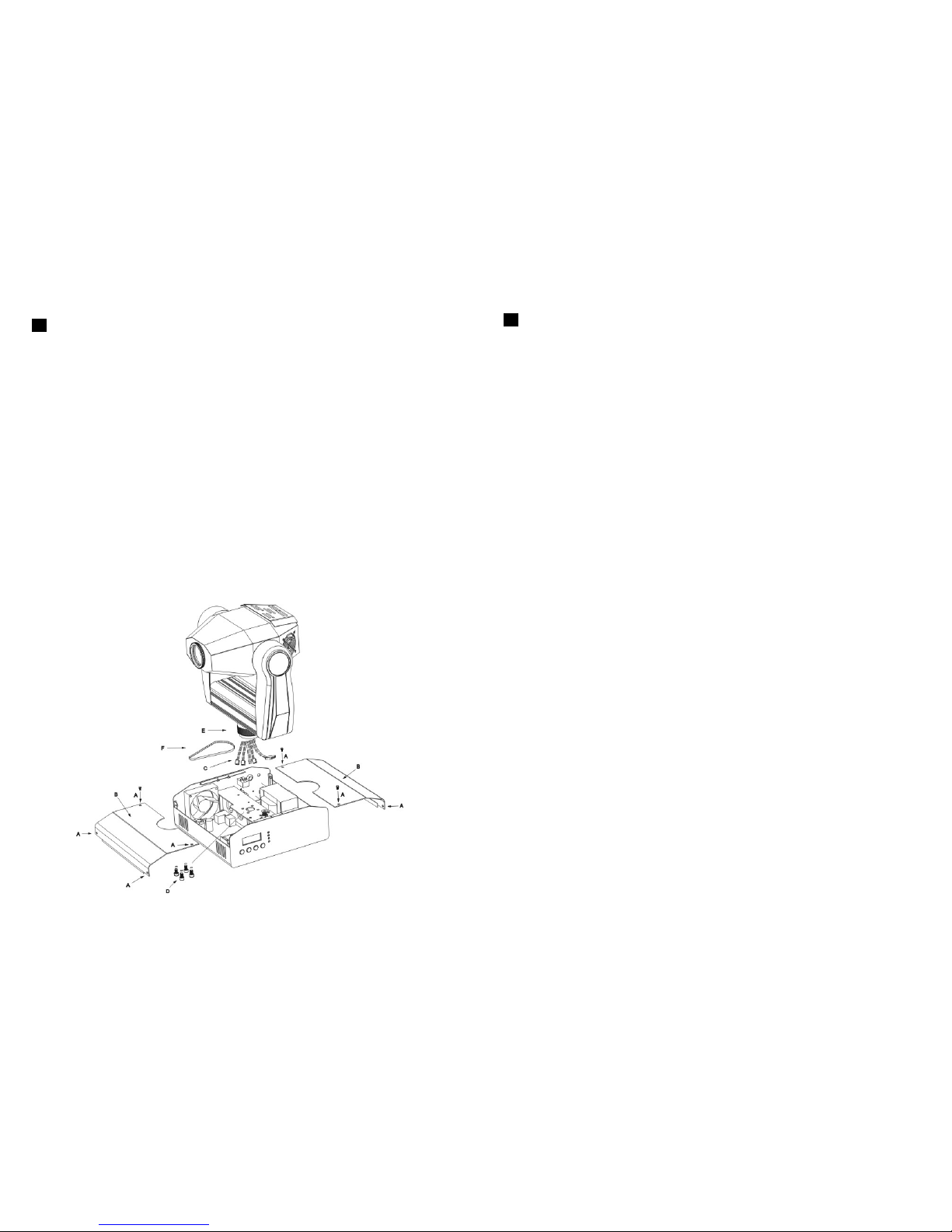
3A
.
G. If The pan belt is broken
1. Turn off the main power.
2. Unscrew all the screws (A) and open the base-housing cover (B).
3. Unplug all the connect wires (C) that from the arm to PC board and ignitor.
4. Unscrew the screws (D) that fix the axis gear (E).
5. Change a new belt (F) by going through all connect wires that from the arm to base,
and through the bridge for correct position.
6. Set up the gear axis to the bridge and screwed it. Note : do not press the belt.
7. Put the belt around the axis gear and motor gear.
8. Plug all the connect wires (C) that form the arm to PC board and ignitor.
9. Adjust the pan home position.
10. Screw the base-housing cover (B).
.
TABLE OF CONTENTS
1. Safety Instruction
2. Technical Specification
2.1 Beam Angel
3. Lamp
4. How To Set The Unit
4.1 Control Panel
4.2 Main Function
5. How To Control The Unit
5.1 Master/Slave Built-In Preprogrammed Function.
5.2 Easy Controller
5.3 iSolution Operation / Universal DMX Controller
5.4 DMX512 Configuration
5.5 DMX512 Connection
6. Troubleshooting
7. Fixture Cleaning
Page 4
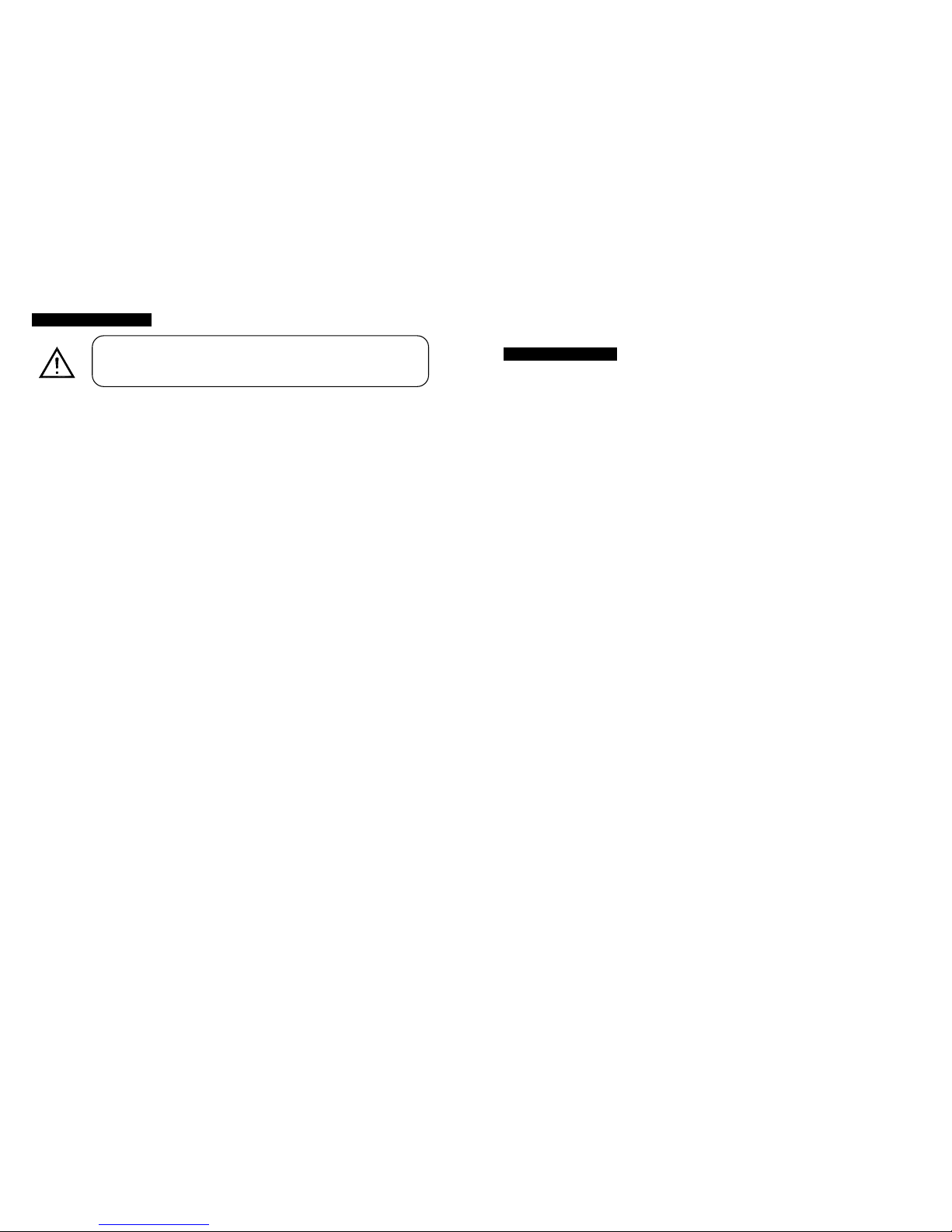
4A
1. Safety Instruction
WARNING
♦ Please keep this User Guide for future consultation. If you sell the unit to another user,
be sure that they also receive this instruction booklet
♦ Unpack and check carefully there is no transportation damage before using the unit.
♦ Before operating, ensure that the voltage and frequency of power supply match the
power requirements of the unit.
♦ The unit is designed for use with the ELC 24V 250W. Do not use any other type of
lamp.
♦ It’s important to ground the yellow/green conductor to earth in order to avoid electric
shock.
♦ The unit is for indoor use only. Use only in a dry location.
♦ The unit must be installed in a location with adequate ventilation, at least 50cm from
adjacent surfaces. Be sure that no ventilation slots are blocked.
♦ Disconnect main power before fuse/lamp replacement or servicing.
♦ Replace fuse/lamp only with the same type.
♦ Make sure there is no flammable materials close to the unit while operating as it is fire
hazard.
♦ Use safety cable when fixes this unit. Don’t handle the unit by taking its head only, but
always by taking its base.
♦ Maximum ambient temperature is TA: 40℃. Don’t operate it where the temperature is
higher than this.
♦ Unit surface temperature may reach up to 85℃. Don’t touch the housing bare-hand
during its operation. Turn off the power and allow about 15 minutes for the unit to cool
down before replacing bulb or serving.
♦ In the event of serious operating problem, stop using the unit immediately. Never try to
repair the unit by yourself. Repairs carried out by unskilled people can lead to damage
or malfunction. Please contact the nearest authorized technical assistance center.
Always use the same type spare parts.
♦ Don’t connect the device to any dimmer pack or power pack.
♦ Do not touch any wire during operation as high voltage might be causing electric
shock.
6. Troubleshooting
Following are a few common problems that may occur during operation. Here are
some suggestions for easy troubleshooting:
A. The unit does not work, no light and the fan does not work
1. Check the connection of power and main fuse.
2. Measure the mains voltage on the main connector.
3. Check the power on LED.
B. Not responding to DMX controller
1. DMX LED should be on. If not, check DMX connectors, cables to see if link properly.
2. If the DMX LED is on and no response to the channel, check the address settings and
DMX polarity.
3. If you have intermittent DMX signal problems, check the pins on connectors or on PCB
of the unit or the previous one.
4. Try to use another DMX controller.
5. Check if the DMX cables run near or run alongside to high voltage cables that may
cause damage or interference to DMX interface circuit.
C. Some units don’t respond to the easy controller
1. You may have a break in the DMX cabling. Check the LED for the response of the
master/ slave mode signal.
2. Wrong DMX address in the unit. Set the proper address.
D. No response to the sound
1. Make sure the unit does not receive DMX signal.
2. Check microphone to see if it is good by tapping the microphone
E. One of the channels is not working well
1. The stepper motor might be damaged or the cable connected to the PCB is broken.
2. The motor’s drive IC on the PCB might be out of condition.
F. The lamp is cutting out intermittently
1. The lamp is not working well. Check the main voltage either too high or too low.
2. Internal temperature may be too high. Check and if necessary replace the fan on the
head.
Please read carefully the instruction, which includes important information
about the installation, usage and maintenance.maintenance.
Page 5

5A
5.5 DMX512 Connection
The DMX512 is widely used in intelligent lighting control, with a maximum of 512 channels.
1
3
2
OUTPUTINPUT
DMX512
Termination reduces signal errors and to avoid signal
(Resistance 120 ohm 1/4W) between pin2 (DMX-) and
transmission problems and interference. It is always
3
pin3 (DMX+) of the last fixture.
advisable to connect a DMX terminal.
2
DMX -
1
COMMON
DMX +
3
1
120 ohm 1/4W
2
1234
1. If you using a controller with 5 pins DMX output, you need to use a 5 to 3 pin
adapter-cable.
2. At last unit, the DMX cable has to be terminated with a terminator. Solder a 120 ohm
1/4W resistor between pin 2(DMX-) and pin 3(DMX+) into a 3-pin XLR-plug and plug it in
the DMX-output of the last unit.
3. Connect the unit together in a `daisy chain` by XLR plug from the output of the unit to the
input of the next unit. The cable can not branched or split to a `Y` cable. DMX512 is a
very high-speed signal. Inadequate or damaged cables, soldered joints or corroded
connectors can easily distort the signal and shut down the system.
4. The DMX output and input connectors are pass-through to maintain the DMX circuit,
when power is disconnected to the unit.
5. Each lighting unit needs to have an address set to receive the data sent by the controller.
The address number is between 0-511 (usually 0 & 1 are equal to 1).
6. The end of the DMX512 system should be terminated to reduce signal errors.
7. 3 pin XLR connectors are more popular than 5 pin XLR.
3 pin XLR: Pin 1: GND, Pin 2: Negative signal (-), Pin 3: Positive signal (+)
5 pin XLR: Pin 1: GND, Pin 2: Negative signal (-), Pin 3: Positive signal (+)
.
Warning
♦ To prevent or reduce the risk of electrical shock or fire, do not expose the unit to rain or
moisture.
♦ Never touch bulb with bare fingers as it is very hot after using.
♦ Hot lamp explosion hazard. Do not open the unit within five minutes after switching off.
♦ Do not start on the unit without bulb enclosure or housing are damaged.
♦ The housing, the lenses, or the ultraviolet filter must be replaced if they are visibly
damaged.
♦ Do not look directly at the light while the bulb is on.
Caution
There are no user serviceable parts inside the unit. Do not open the housing or attempt
any repairs yourself. In the unlikely event your unit may require service, please contact
your nearest dealer.
Installation
The unit should be mounted via its screw holes on the bracket. Always ensure that the
unit is firmly fixed to avoid vibration and slipping while operating. Always ensure that the
structure to which you are attaching the unit is secure and is able to support a weight of
20 kgs for each unit
Page 6

6A
2. Technical Specification
• Voltage:AC 120V~60Hz or 230V/240V/250V~50/60Hz
• Bulb:ELC 24V 250W
• The unit is DMX512 fixture. It features full DMX512 control. It can be
also linked together
in master/slave connection, as many as required and run by built-in program chase
sequences automatically or by sound activation through an internal microphone to create
an intelligent effect.
• It can be operated by DMX512 control or can be used as an individual unit without a
controller.
• Consistent DMX channel enable iRock, iShow and iMove to be link together.
• Features different preprogrammed chase patterns.
• Please use a 3 pin XLR cable/plug when connecting
units together.
•
Accurate focusable optics system and ultra smooth stepping motors. Fan cooling.
• Pan : 540 deg. Tilt : 270 deg.
• Dimension : 290 x 330 x 380 mm
• Weight : 12 kg
IM-5S Independent gobo wheel with 14 gobos plus open and blackout, including 10 metal, 1
replaceable gobo, 2 glass and 1 effect gobos with shaking and shutter effect,
Independent color wheel with 11 dichroic colors with rainbow effect.
IM-5W Independent color wheel with 11 dichroic colors with rainbow effect and independent
shutter & dimmer.
2.1 Beam Angel
Page 7

7A
5.4 DMX512 Configuration
Ch 1 Ch 2 Ch 3 Ch 4 Ch 5 Ch 6 Ch 7
IM-5S Pan Tilt Shutter/Sharking Gobo Color
IM-5W Pan Tilt Shutter No function Color No function Dimmer
Stand by Blackout the unit
Function
Strobe
1.Gobo/Color syn
c
strobe
2.Sync. strobe
3.Two-light strobe
X/Y moving show mode
selection
( Show 1 ~ Show 4 )
Please refer to Show mode
in 4.2 Main Function..
Color/Gobo selection
1. Hold on for gobo
change.
2. Press shortly for
color change.
X/Y moving setting
1.Pan position
2.Tilt position
First set Master unit,
then set Slave units’
position.
IM-5S
Mode
Sound 1
(LED off )
Sound 2
(LED normal blinking)
Slow/Sound 3
(LED on)
Position/ Latch
(LED fast blinking)
Stand by Blackout the unit
Function
Strobe
1.Gobo/Color syn
c
strobe
2.Sync. strobe
3.Two-light strobe
X/Y moving show mode
selection
( Show 1 ~ Show 4 )
Please refer to Show mode
in 4.2 Main Function..
Color selection X/Y moving setting
1.Pan position
2.Tilt position
3.Dimmer
First set Master unit,
then set Slave units’
position.
IM-5W
Mode
Sound 1
(LED off )
Sound 2
(LED normal blinking)
Slow/Sound 3
(LED on)
Position/ Latch
(LED fast blinking)
5.3.1 iSolution Operation
♦ Consistent DMX configuration enable iMove to be linked together with iRock and iShow
and controlled at the same time.
♦ DMX address can be set remotely by iLead controller ( please refer to the user manual
of iLead controller ). No need to calculate the DMX channels of each fixture in the chain.
♦ Automatic switching between DMX function and built-in stand alone programs.
5.3.2 DMX Controller
If you use a universal DMX controller to control the units, you have to set DMX address from
1 to 512 channel so that the units can receive DMX signal.
Press the MENU button up to when the
is showing on the display. Pressing ENTER
button and the display will blink. Use DOWN and UP button to change the DMX512 address.
Once the address has been selected, press and keep ENTER button pressed up to when
the display stops blinking or storing automatically 8 seconds later. To go back to the
functions without any change press the MENU button again. Please refer to the following
diagram to address your DMX512 channel for the first 4 units.
DMX address can be setting remotely by IL-0824 controller. No need to calculate the DMX
channels of each fixture in the chain.
Page 8

8A
3. Lamp
Lamp :
ELC 24V 250W
1. Always switch off the main supply and never handle the lamp or luminaries when is
hot.
2. Do not touch the bulb with bare hands. If this happens, clean the lamp with denatured
alcohol and wipe it with a lint free cloth before installation.
3. Never operate the lamp without appropriate shielding.
4. Make sure the lamp is located in the center for the best spot.
Diagram for Lamp changing
4. How To Set The Unit
4.1 Control Panel
Display
To show the various menus and the selected functions.
LED
DMX On DMX input present
MASTER On Master Mode
SLAVE On Slave Mode
SOUND Flashing Sound activation
Button
MENU To select the programming functions
DOWN To go backward in the selected functions
UP To go forward in the selected functions
ENTER To confirm the selected functions
Remote controller input
By connect to the 1/4” microphone jack to control the unit for stand by, function and mode
Sensitivity
To adjust the sound sensitivity.
Microphone
To receive audio signal for sound activation.
DMX input/output
For DMX512 link, use 3-pin XLR plug cable to link the unit together.
In case of replacement of the lamp or maintenance, do not open the
fixture within 15 minutes until the unit cools down after switching off.
Page 9

9A
5. How To Control The Unit
You can operate the unit in three ways:
1. By master/slave built-in preprogram function
2. By easy controller
3. By iLead controller ( please refer to the user guide of iLead ) or universal DMX
controller
No need to turn the unit off when you change the DMX address, as new DMX address
setting will be effected at once. Every time you turn the unit on, it will show IM-5S/IM-5W on
the display and move all the motors to their ‘home’ position and you may hear some noises
for about 20 seconds. After that the unit will be ready to receive DMX signal or run the built
in programs.
5.1 Master/Slave Built In Preprogrammed Function
By linking the units in master/slave connection, the first unit will control the other units to
give an automatic, sound activated, synchronized light show. This function is good when you
want an instant show. You have to set the first unit in master mode
and select
(show 1) or (show 2) or (show 3) or (show 4) mode. Its
DMX input jack will have nothing plugged into it, and Its master LED will be constantly on
and sound LED will flash to the music. The other units will have to set in slave mode
and select
(normal) or (2 light show) mode, Their DMX cables plugged into
the DMX input jacks (daisy chain) and the slave led lights will constantly on.
2-light show
In (slave mode), means the unit works normally and means
2-light show. In order to create a great light show, you can set
on the second unit to
get contrast movement to each other, even if you have two units only.
5.2 Easy Controller
The easy remote control is used only in master/slave mode. By
connecting to the 1/4” microphone jack of the first unit, you will find
that the remote control on the first unit will control all the other units
for Stand by, Strobe/Next and Fast/Slow function.
Display Inversion
It is good for you to install the unit on the floor or under ceiling. Press the MENU button up to
when the
is blinking on the display. Use the ENTER button to change to the mode
(display inversion), It will automatically store after 8 seconds. Or press the ENTER
button again return to the mode
(display normal). To go back to the functions press
the MENU button again.
Display normal mode for the fixture putting on the floor.
Display inversion mode for the fixture fixing under ceiling.
Focus Adjust
Press the MENU button up to when the is blinking on the display. Pressing ENTER
button, the unit will focus on tilt 90°, and then the unit will focus on pan 0°, pan 90°, pan180°,
pan270° in every pressing ENTER button. To go back to the functions press the MENU
button again.
Self-Test
Press the MENU button up to when the is blinking on the display. Pressing ENTER
button and the unit will run self-test by built in program. To go back to the functions press the
MENU button again.
Fixture Hours
Press the MENU button up to when the
is blinking on the display. Pressing ENTER
button and the display will show the number of working hours of the unit. To go back to the
functions press the MENU button again.
Reset
Press the MENU button up to when the
is blinking on the display. Pressing ENTER
button and all channels of the unit will return to their standard position. To go back to the
functions press the MENU button again.
Page 10

10A
4.2 Main Function
To select any of the given functions, press the MENU button up to when the required
one is showing on the display. Select the function by ENTER button and the display will blink.
Use DOWN and UP button to change the mode. Once the required mode has been selected,
press the ENTER button to setup or it will automatically return to the main functions without
any change after idling 8 seconds. To go back to the functions without any change press the
MENU button. The main functions are showing below:
DMX512 Address Setting
Press the MENU button up to when the
is showing on the display. Pressing ENTER
button and the display will blink. Use DOWN and UP button to change the DMX512 address.
Once the address has been selected, press the ENTER button to setup or automatically
return to the main functions without any change after 8 seconds. To go back to the functions
without any change press the MENU button again.
Show Mode
Press the MENU button up to when the
is showing on the display. Pressing ENTER
button and the display will blink. Use DOWN and UP button to select the
(show 1)
or
(show 2) or (show 3) or (show 4) mode. Once the mode has
been selected, press the ENTER button to setup or automatically return to the main
functions without any change after 8 seconds. To go back to the functions without any
change press the MENU button again.
Show 1 mode - Fixture is placed on the floor. Tilt movement angle 210°.
Show 2 mode - Fixture is fixed under ceiling. Tilt movement angle 90°.
Show 3 mode - Fixture is placed on the speaker, The spot is always projecting
to the audience’s direction; i.e in front of the stage. Pan movement angel ( left to
right to left ): 160°. Tilt movement angel: 90° ( 60° above horizon; 30° below
horizon.)
Show 4 mode - Fixture is fixed under ceiling. The spot is mainly projecting in
front of the stage. Pan movement angel ( left to right to left ) :160°. Tilt
movement angel: 90° ( vertically, front 75°; back 15° )
Slave Mode
Press the MENU button up to when the is showing on the display. Pressing
ENTER button and the display will blink. Use DOWN and UP button to select the
(normal) or
(2 light show) mode. Once the mode has been selected, press the
ENTER button to setup or automatically return to the main functions without any change
after 8 seconds. To go back to the functions without any change press the MENU button
again.
Blackout Mode
Press the MENU button up to when the is showing on the display. Pressing
ENTER button and the display will blink. Use DOWN and UP button to select the
(yes blackout) or
(no blackout) mode. Once the mode has been selected, press the
ENTER button to setup or automatically return to the main functions without any change
after 8 seconds. To go back to the functions without any change press the MENU button
again.
Page 11

11A
Color Mode
Press the MENU button up to when the
is showing on the display. Pressing
ENTER button and the display will blink. Use DOWN and UP button to select the
(normal) or
(split color) mode. Once the mode has been selected, press the
ENTER button to setup or automatically return to the main functions without any change
after 8 seconds. To go back to the functions without any change press the MENU button
again.
Pan Inversion
Press the MENU button up to when the is showing on the display. Pressing
ENTER button and the display will blink. Use DOWN and UP button to select the
(normal) or
(pan inversion) mode. Once the mode has been selected, press the
ENTER button to setup or automatically return to the main functions without any change
after 8 seconds. To go back to the functions without any change press the MENU button
again.
Tilt Inversion
Press the MENU button up to when the is showing on the display. Pressing
ENTER button and the display will blink. Use DOWN and UP button to select the
(normal) or
(tilt inversion) mode. Once the mode has been selected, press the
ENTER button to setup or automatically return to the main functions without any change
after 8 seconds. To go back to the functions without any change press the MENU button
again.
Led Display
Press the MENU button up to when the
is showing on the display. Pressing
ENTER button and the display will blink. Use DOWN and UP button to select the
(Led on) or
(Led off) mode. Once the mode has been selected, press the ENTER
button to setup or automatically return to the main functions without any change after 8
seconds. To go back to the functions without any change press the MENU button again.
