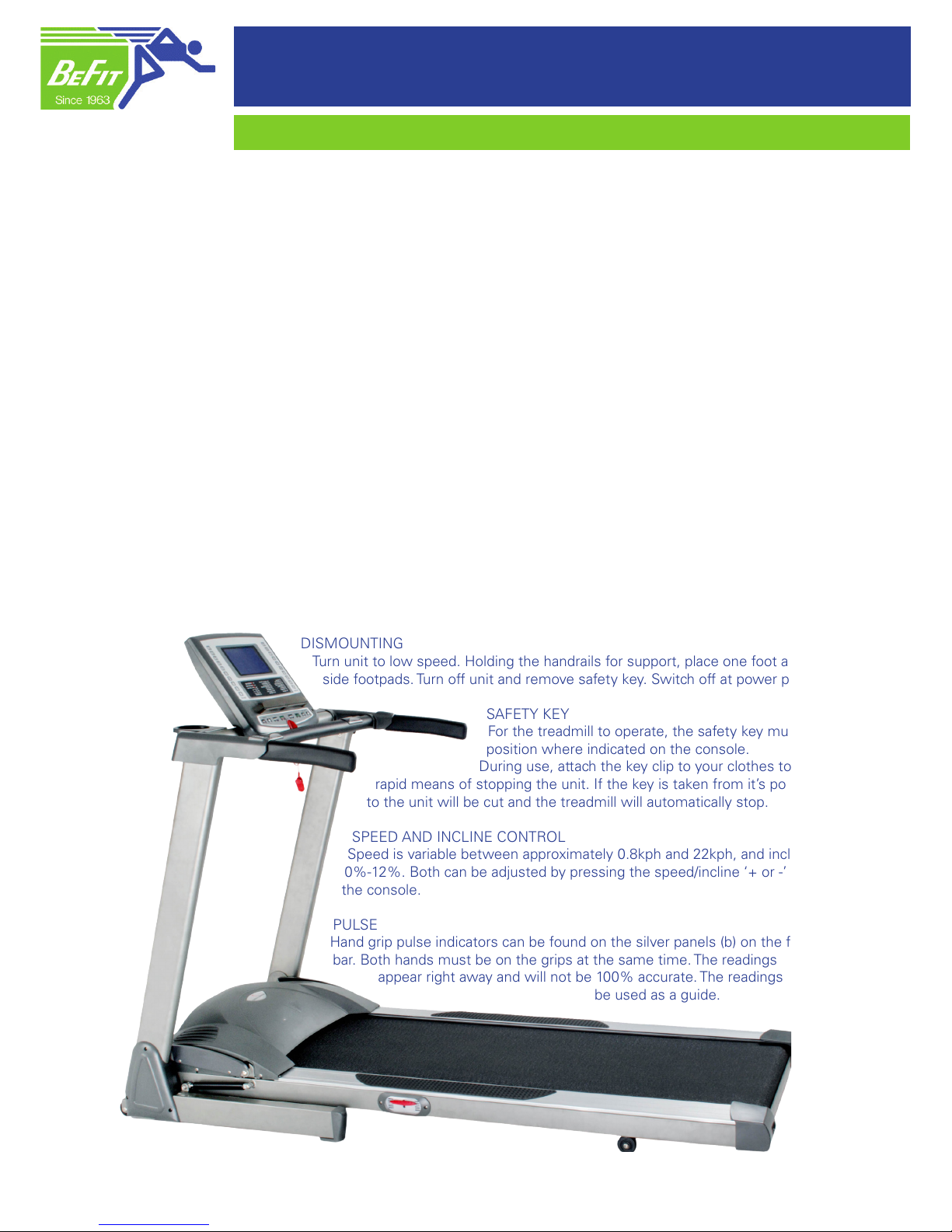
MAXX TREADMILL
INSTRUCTION SHEET
WARNING:
BeFit strongly recommend never starting or stopping your treadmill while standing on the mat.
Follow the recommended mounting and dismounting procedures to avoid possible accidental
injuries. BeFit also recommend placing your treadmill on a mat or piece of carpet to
protect your flooring from wear and minimize noise and vibration during use.
Any adult using exercise equipment should ensure that children are not in the vicinity when the
unit is in use. Any children using equipment should be supervised by an adult at all times.
The unit when not in use still represents a danger to
unsupervised children, the unit should be moved so it
cannot be accessed by them or the unit should be rendered
inoperable.
FOLDING AND MOVING THE TREADMILL
To fold up the treadmill, lift the base upwards to the computer
until it locks upright into position. To lower, press with the foot
on the front bottom latch, and the hydraulic lever will gently
lower the deck From this position the treadmill can be moved around easily on its 4 wheels.
MOUNTING
Stand with feet on the footpads to either side of the mat.
Switch on the unit at it’s lowest speed.
Holding the handrails for support, place one foot at a time onto the mat and walk
in a normal manner.
When balanced and comfortable, release hold on the handrails and walk naturally.
DISMOUNTING
Turn unit to low speed. Holding the handrails for support, place one foot at a time onto
side footpads. Turn off unit and remove safety key. Switch off at power point
SAFETY KEY
For the treadmill to operate, the safety key must be in
position where indicated on the console.
During use, attach the key clip to your clothes to provide a
rapid means of stopping the unit. If the key is taken from it’s position, power
to the unit will be cut and the treadmill will automatically stop.
SPEED AND INCLINE CONTROL
Speed is variable between approximately 0.8kph and 22kph, and incline between
0%-12%. Both can be adjusted by pressing the speed/incline ‘+ or -’ buttons on
the console.
PULSE
Hand grip pulse indicators can be found on the silver panels (b) on the front cross
bar. Both hands must be on the grips at the same time. The readings may not
appear right away and will not be 100% accurate. The readings however, can
be used as a guide.
It may take some time to
become comfortable using
your treadmill, but with
practice you should find it
becomes easier and you
can walk as naturally as you
would down the street

COMPUTER OPERATION
The treadmill can be operated manually or using the preset programs.
Manual Operation: After placing the safety key(a), and pressing the power button(d), press the
stop/start button(e). The unit will start at a slow pace, then speed and incline can be changed by
pressing the +, -, or instant key buttons(f). Readings such as Time(min), Distance(km), Cals, Pulse
will appear automatically on the screen.
Programs: The computer has preset incline/speed programs(g) as shown in the centre of the
console. To choose one of these, enter your personal information and press enter(c), then
select(h) until the desired program is indicated on the screen. Use the speed and incline (i)
buttons to customize the program. Otherwise, simply press start/stop(e) to begin. Speed and
incline will be automatically adjusted according to the preset program profile. Speed and incline
can also be manually adjusted whilst in the program.
GENERAL EXERCISE GUIDELINES
Beginning an exercise program is dependent upon your current fitness level. If you are overweight
or have been inactive for a period of time, start slowly and progress gradually. Initially, to become
accustomed to the treadmill and exercising, work at a comfortable level that you can maintain for
at least 5-10mins. From here, try to increase duration to 20-30mins. Your progress from this stage
is up to you, but using your heart rate is the most effective way to monitor exercise and achieve
your goals. (see ‘exercise to your heart rate range’ on product brochure)
As a general rule of thumb when first starting, exercise at a level where you can still maintain a
normal conversation without constantly being out of breath.
If you want to work harder on the treadmill, but don’t feel comfortable going faster, use the
incline adjustment to make it a steeper angle.
Try watching television or listening to music when exercising to help the time pass.
Wear comfortable clothing with supportive and cushioned footwear.
Drink plenty of fluids before, during and after exercise.
Stop exercising if you feel ill, faint or exhausted and seek medical advice.
Give your exercise program time to work. It may take up to four weeks before you notice any
changes to your weight or fitness level, so be patient and persistent.
A balanced diet is also an important part of any exercise program.
TROUBLESHOOTING
While your treadmill has been checked and cleaned prior to being hired, problems can
sometimes arise, especially if you have had the unit for a long period of time. Make sure that the
red safety key has been placed on the bottom of the console first, however if this does not fix the
encountered problem, call your hiring agent.
MAXX TREADMILL
HIRE INSTRUCTIONS CONTINUED
