Page 1

Update Online Pro 7800 CD 3.X CD 4.X
Softwareupdate ihres Online Pro Seite 1
D
Software update of your Online Pro Page 3
GB
Mise à jour de votre logiciel Online Pro Page 5
F
Update del Vostro software Online Pro Pagina 7
I
Actualización de Software de su Online Pro Página 9
E
Softwarematige update van uw Online Pro Pagina 11
NL
Software-opdatering af Deres Online Pro Side 13
DK
Uppdatering av programvaran för din Online Pro Sida 15
S
Page 2

Page 3

Softwareupdate Ihres Online Pro von Version 3.X
auf 4.X
WICHTIG:
Bitte führen Sie das Update nicht während der Fahrt durch und halten Sie den
Geräte-Code bereit. Sie finden den Geräte-Code (Key-Code) rechts unten auf
der "CODE CARD", er wird einmal abgefragt.
Die Gesamtdauer des Updates kann bis zu 20 Minuten dauern, wobei der Fortschrittsbalken für ca. 2 Minuten bei 58% und 91% stehen bleibt. Bitte bedienen
Sie das Gerät während des Updates nicht und schalten Sie es nicht ab.
Teilweise werden Ziele im Speicher und Einstellungen aus Sicherheitsgründen
gelöscht.
Anleitung im Detail:
• Schalten Sie die Zündung ein.
• Wenn das Gerät nicht von selbst angeht, so schalten Sie es ein und legen Ihre
bisherige Navigations-CD ein.
• Drücken Sie die Taste und warten Sie bis das Navigationsmenü (Adresseingabe) angezeigt wird.
• Entnehmen Sie nun die alte bisherige Navigations-CD und legen Sie die neue
Navigations-CD ein.
Irrtum und technische Änderungen vorbehalten 1
Page 4

• Nach einigen Sekunden werden Sie gefragt: 'Update ... durchführen' bestätigen Sie dies mit “OK”.-Ja.
• Das Gerät startet neu.
• Sie werden auch nach dem Key-Code gefragt. Bitte geben Sie diesen ein.
• Ein Updatebalken wird angezeigt.
• Das Gerät startet neu.
• Drücken Sie die Taste .
• Das Update ist beendet, wenn das Gerät zur erneuten Kalibrierung auffordert
oder das Navigations-Menü anzeigt.
• Details zur Kalibrierung finden Sie in der Einbauanleitung.
Hinweis:
Entfernen Sie die bisherige alte Navigations-CD aus dem Fahrzeug. Sie kann
nach erfolgtem Update zu Funktionsstörungen führen und darf nicht mehr verwendet werden.
2 Copyright by HARMAN/BECKER Automotive Systems GmbH, D-76307 Karlsbad
Page 5

Software update of your Online Pro from version
3.X to 4.X
IMPORTANT:
Please do not perform the update while driving and have the unit code at hand.
You will find the unit code (key code) at the bottom right of the "CODE
CARD"; it is requested once.
The total duration of the update can be up to 20 minutes, whereby the progress
bar stops for approx. 2 minutes at 58% and 91%. Do not operate the unit during
the update and do not switch it off.
Some destinations in the memory and some settings are deleted for safety reasons.
Instructions in detail:
• Switch on the ignition.
• If the unit does not switch itself on, switch it on and insert your previous navigation CD.
• Press the button and wait until the Navigation menu (address entry) is displayed.
• Then remove the old navigation CD and insert the new one.
Subject to technical modifications and errors 3
Page 6

• After a few seconds, you will be asked: "Execute update from …", confirm
this with "OK".-Yes.
• The unit restarts.
• You are also asked for the key code. Please enter the code.
• An update bar is displayed.
• The unit restarts.
•Press the button
• The update is completed when the unit requests recalibration or displays the
Navigation menu.
• For details on calibration, please refer to the Installation Guide.
Note:
Remove the old Navigation CD from the vehicle. It may lead to faults after updating has been performed, and must not be used any longer.
4 Copyright by HARMAN/BECKER Automotive Systems GmbH, D-76307 Karlsbad
Page 7

Mise à jour de votre logiciel Online Pro, des versions
3.X à la version 4.X
IMPORTANT :
N’effectuez pas la mise à jour en conduisant et gardez le code de l’appareil à
portée de la main. Vous trouverez le code de l’appareil (Key-Code) en bas à
droite sur la carte « CODE CARD ». L'appareil vous le demandera une seule
fois.
La mise à jour globale peut durer jusqu’à 20 minutes, sachant que la barre de
progression s’arrêtera environ 2 minutes sur 58 % en 91 %. N’utilisez pas l’appareil pendant la mise à jour et ne l’arrêtez pas.
Certaines destinations de la mémoire et certains réglages peuvent être effacés
pour des raisons de sécurité.
Instructions détaillées :
• Mettez le contact.
• Si l’appareil ne s’allume pas de lui-même, allumez-le et insérez votre CD de
navigation actuel.
• Appuyez sur la touche et attendez l’affichage du menu de navigation (saisie d’adresses).
• Retirez maintenant l’ancien CD de navigation et insérez le nouveau CD de
navigation.
Sauf erreur et/ou modifications techniques 5
Page 8
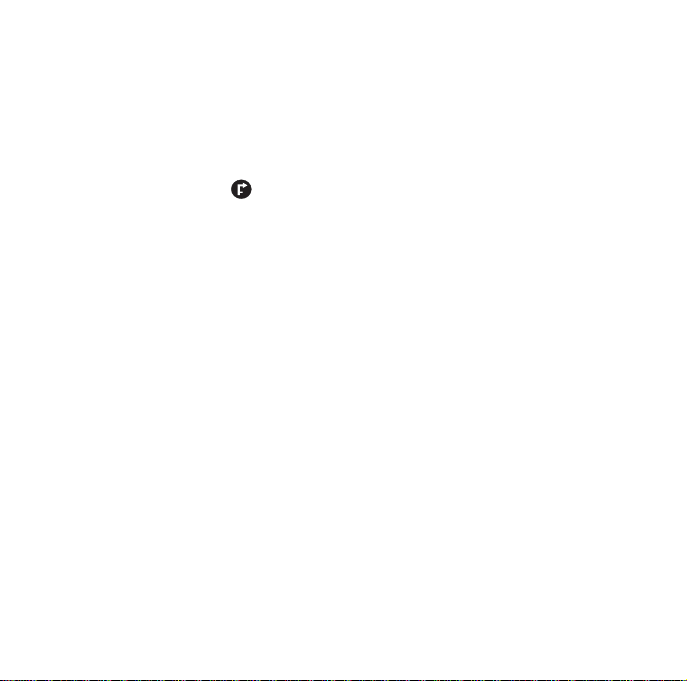
• Après quelques secondes, l’appareil vous demande : « Exécuter actualisation
... » confirmez cela par « OK » - Oui.
• Le système se réinitialise automatiquement.
• Il vous demandera également le « Key-Code ». Saisissez-le.
• Une barre de progression apparaît.
• Le système se réinitialise automatiquement.
• Appuyez sur la touche .
• La mise à jour est terminée lorsque l’appareil demande un nouveau calibrage
ou qu’il affiche le menu de navigation.
• Vous trouverez des détails sur le calibrage dans les instructions de montage.
Remarque :
Retirez l’ancien CD de navigation du véhicule. Après la mise à jour, il pourrait
provoquer des dysfonctionnements et ne doit plus être utilisé.
6 Copyright by HARMAN/BECKER Automotive Systems GmbH, D-76307 Karlsbad
Page 9

Update del Vostro software Online Pro dalla versione 3.X alla versione 4.X
IMPORTANTE:
Non eseguite l’aggiornamento durante la marcia e tenete pronto il codice di-
spositivo. Il codice dispositivo (key-code) si trova a destra in basso, sulla “CODE CARD”; il codice viene richiesto una volta.
La durata totale dell’aggiornamento può durare fino a 20 minuti; il diagramma
di avanzamento rimane fermo per circa 2 minuti al 58% e 91%. Non azionate
l’apparecchio durante l’aggiornamento e non disattivatelo.
Le destinazioni nella memoria e le impostazioni vengono parzialmente cancellate per ragioni di sicurezza.
Istruzione dettagliata:
• Inserire l'accensione.
• Se l’apparecchio non si attiva automaticamente, accendetelo e inserite il CD
di navigazione in uso fino al momento attuale.
• Premete il tasto e attendete finché viene visualizzato il menu di navigazione (immissione indirizzo).
• Rimuovete quindi il vecchio CD di navigazione in uso ed inserite il nuovo
CD di navigazione.
Con riserva di errori ed eventuali modifiche tecniche 7
Page 10

• Dopo alcuni secondi vi verrà chiesto: 'Effettuare l'aggiornamento ...' confermare con “OK“.-Sì
• L’apparecchio si riavvia.
• Vi verrà anche richiesto il key-code. Immettete il codice.
• Viene visualizzata una barra di update.
• L’apparecchio si riavvia.
• Premete il tasto .
• L’update è concluso quando l’apparecchio richiede una nuova calibrazione
oppure viene visualizzato il menu di navigazione.
• I dettagli per la calibrazione sono contenuti nelle istruzioni per il montaggio.
Nota:
Rimuovete il vecchio CD per la navigazione dal veicolo. Ad aggiornamento
terminato si possono verificare anomalie di funzionamento e il CD non può più
essere utilizzato.
8 Copyright by HARMAN/BECKER Automotive Systems GmbH, D-76307 Karlsbad
Page 11

Actualización de Software de su Online Pro de la
versión 3.X a la versión 4.X
IMPORTANTE:
Le rogamos que no efectúe la actualización durante la marcha y que tenga a
mano el código del aparato. El código del aparato (Key-Code) se encuentra en
el lado derecho inferior de la tarjeta "CODE CARD"; se le pedirá este código
una vez.
La actualización puede durar hasta un total de 20 minutos, durante lo cual la
barra de avance permanece aprox. 2 minutos en 58% y 91%. Por favor no maneje el aparato durante la actualización y no lo desconecte.
Por razones de seguridad, se borrarán parcialmente destinos en la memoria y
ajustes.
Instrucciones detalladas:
• Conecte el encendido.
• Si el aparato no se enciende por sí mismo, conéctelo e introduzca su CD de
navegación antiguo.
• Pulse la tecla y espere hasta que se indique el menú de navegación (Introducción de destino).
• Luego extraiga el CD de navegación antiguo e introduzca el nuevo CD de navegación.
A reserva de error y modificaciones técnicas 9
Page 12
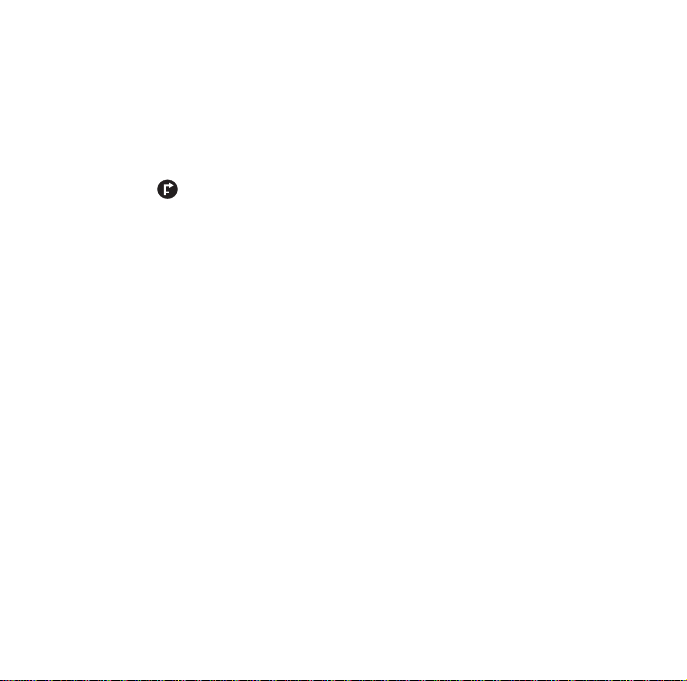
• Después de un par de segundos se le consultará: 'Ejecutar actualización ...'
confirme esto con ´”OK”.-Sí.
• El aparato efectuará un reinicio.
• También se le pedirá el "Key-Code". Por favor introdúzcalo.
• Se indicará una barra de actualización.
• El aparato efectuará un reinicio.
• Pulse la tecla .
• La actualización habrá finalizado cuando el aparato le pida un nuevo calibrado o se indique el menú de navegación.
• En las instrucciones de montaje podrá encontrar más informaciones acerca
del calibrado.
Nota:
Retire el CD de navegación antiguo del vehículo. Este CD puede causar fallos
de funcionamiento después de efectuar la actualización y no debe utilizarse
nuevamente.
10 Copyright by HARMAN/BECKER Automotive Systems GmbH, D-76307 Karlsbad
Page 13
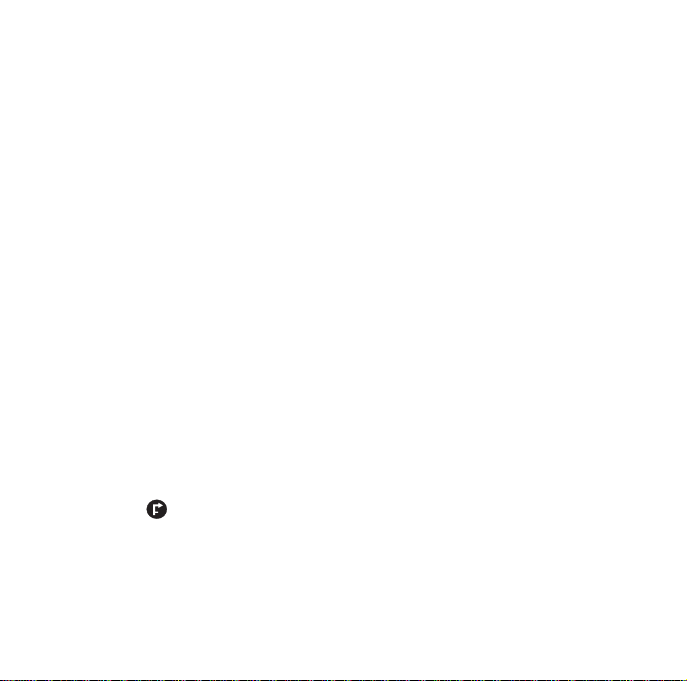
Softwarematige update van uw Online Pro van versie 3.X naar 4.X
BELANGRIJK:
Voer de update niet tijdens het rijden uit en houd de apparaatcode bij de hand.
U vindt de apparaatcode (key code) rechtsonder op de "CODE CARD", hierom
wordt één keer gevraagd.
De totale update kan wel 20 minuten duren. Hierbij blijft de voortgangsbalk gedurende ca. 2 minuten op 58% en 91% staan. Bedien het apparaat tijdens de update niet en schakel het niet uit.
Om veiligheidsredenen worden er bestemmingen in het geheugen en instellingen gewist.
Gedetailleerde instructie:
• Schakel de ontsteking in.
• Als het apparaat zichzelf niet inschakelt, schakelt u het in en plaatst u de huidige navigatie-CD.
• Druk op de -toets en wacht totdat het navigatiemenu (adresinvoer) verschijnt.
• Verwijder de oude tot nu toe gebruikte navigatie-CD en plaats de nieuwe navigatie-CD.
Vergissingen en technische wijzigingen voorbehouden 11
Page 14

• Na een aantal seconden verschijnt de volgende vraag: 'Update .... doorvoe-
ren', bevestig deze met “OK”.-Ja.
• Het toestel start opnieuw op.
• U wordt ook de key code gevraagd. Voer deze in.
• Tevens verschijnt er een updatebalk.
• Het toestel start opnieuw op.
• Druk op de -toets.
• De update is uitgevoerd als het apparaat om opnieuw kalibreren vraagt of als
het navigatiemenu verschijnt.
• Details over het kalibreren vindt u in de inbouwhandleiding.
Aanwijzing:
Haal de tot nu toe gebruikte oude navigatie-CD uit de auto. Na het uitvoeren
van de update kan deze functiestoringen veroorzaken en mag deze niet meer
worden gebruikt.
12 Copyright by HARMAN/BECKER Automotive Systems GmbH, D-76307 Karlsbad
Page 15

Software-opdatering af Deres Online Pr o fra version
3.X til 4.X
VIGTIGT:
De bør ikke udføre opdateringen under kørslen. Ved opdateringen skal De
have koden til apparatet ved hånden. Koden til apparatet (key-code) er anført
nederst til højre på "CODE CARD". Den skal indtastes én gang.
Opdateringen kan vare op til 20 minutter. Bjælken, der angiver hvor langt opdateringen er nået, bliver i ca. 2 minutter stående på 58% og 91%. Apparatet
må ikke betjenes under opdateringen, men der må heller ikke slukkes for det.
Af sikkerhedsmæssige årsager slettes visse destinationer, der er lagret i hukommelsen, og indstillinger.
Detaljeret vejledning:
• Slå tændingen til.
• Hvis apparatet ikke tænder af sig selv, skal De tænde det og lægge den hidtil
gældende navigations-cd i.
• Tryk på -tasten, og vent til navigationsmenuen (Indtast adresse) ses på
skærmen.
• Tag den hidtil gældende navigations-cd ud, og læg den nye navigations-cd i.
Med forbehold for fejl og tekniske ændringer 13
Page 16
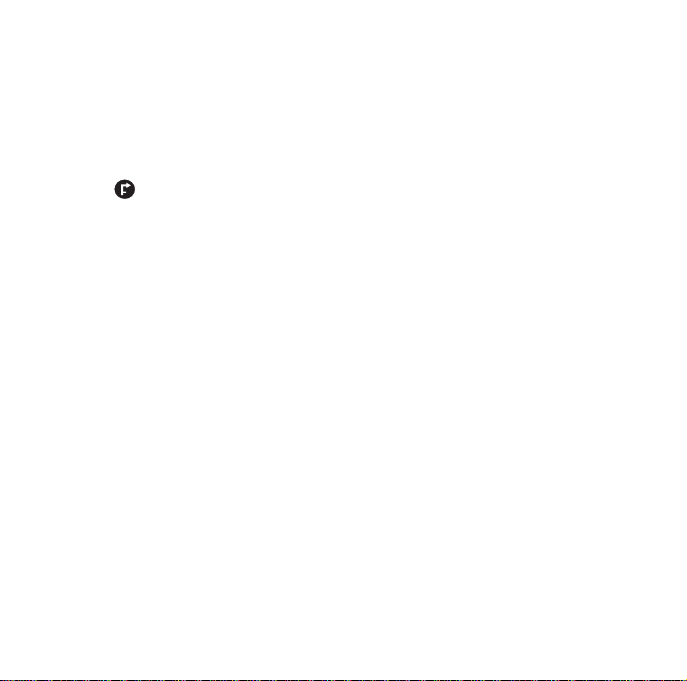
• Efter nogle sekunder bliver De spurgt: ”Gennemfør update …”. Bekræft dette spørgsmål med ”OK”.-Ja.
• Apparatet genstarter.
• De bliver også bedt om at indtaste key.
• En bjælke viser, hvor langt opdateringen er nået.
• Apparatet genstarter.
• Tryk på -tasten.
• Opdateringen er afsluttet, når apparatet opfordrer Dem på ny at kalibrere eller når navigationsmenuen vises.
• Der er anført yderligere oplysninger om kalibreringen i monteringsvejledningen.
Bemærk:
Tag den hidtil gældende navigations-cd ud af bilen. Efter opdateringen kan den
medføre funktionsforstyrrelser og må ikke længere anvendes.
14 Copyright by HARMAN/BECKER Automotive Systems GmbH, D-76307 Karlsbad
Page 17
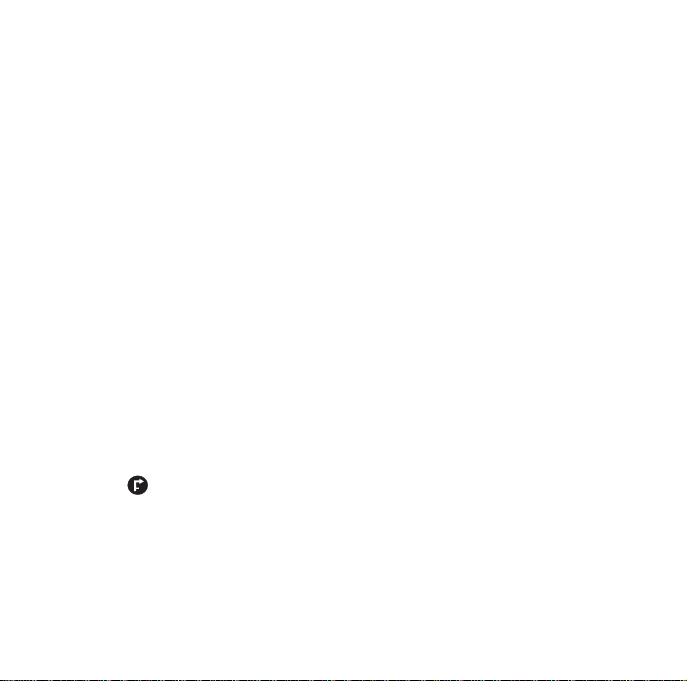
Uppdatering av din programvara för din Online Pro
från version 3.X till 4.X
VIKTIGT:
Utför inte uppdateringen under körning och ha apparatkoden tillgänglig. Apparatkoden (Key-Code) finns till höger nertill på "CODE CARD", den efterfrågas en gång.
Uppdateringen kan ta upp till 20 minuter i anspråk, förloppsindikeringen blir
stående vid 58% och 91% under ca 2 minuter. Använd inte apparaten under
uppdaterin-gen och stäng inte av den.
Av säkerhetsskäl raderas färdmål och inställningar delvis från minnet.
Detaljerade anvisningar:
• Slå till tändningen.
• Om apparaten inte startar automatiskt kopplar du till den och lägger in din
hittillsvarande navigations-cd.
• Tryck på -knappen och vänta tills navigationsmenyn (adressinmatning)
visas.
• Ta nu ut den hittillsvarande navigations-cd:n och lägg in den nya navigations-cd:n.
Rätten till misstag och tekniska förändringar förbehålles. 15
Page 18

• Efter några sekunder kommer frågan: ”Genomföra uppdatering …, bekräfta
med ”OK”.
• Apparaten startar.
• Du tillfrågas om Key-code. Mata in den.
• En uppdateringsindikator visas.
• Apparaten startar.
• Tryck på -knappen.
• Uppdateringen är avslutad när apparaten begär ny kalibrering eller när navigationsmenyn visas.
• Detaljer för kalibrering finns i installationshandboken.
Anvisning:
Lämna inte den gamla navigations-cd:n i fordonet. Den kan leda till funktionsstörningar efter genomförd uppdatering och får inte användas igen.
16 Copyright by HARMAN/BECKER Automotive Systems GmbH, D-76307 Karlsbad
Page 19

Page 20

HARMAN/BECKER Automotive Systems GmbH
Becker-Göring-Straße 16 • 76307 Karlsbad, Germany
Tel. +49(0)7248/71-1777 • Fax +49(0)7248/71-3315
e-mail: info@becker.de • www.becker.de
