Becker IL-BKRCD Installation Manual
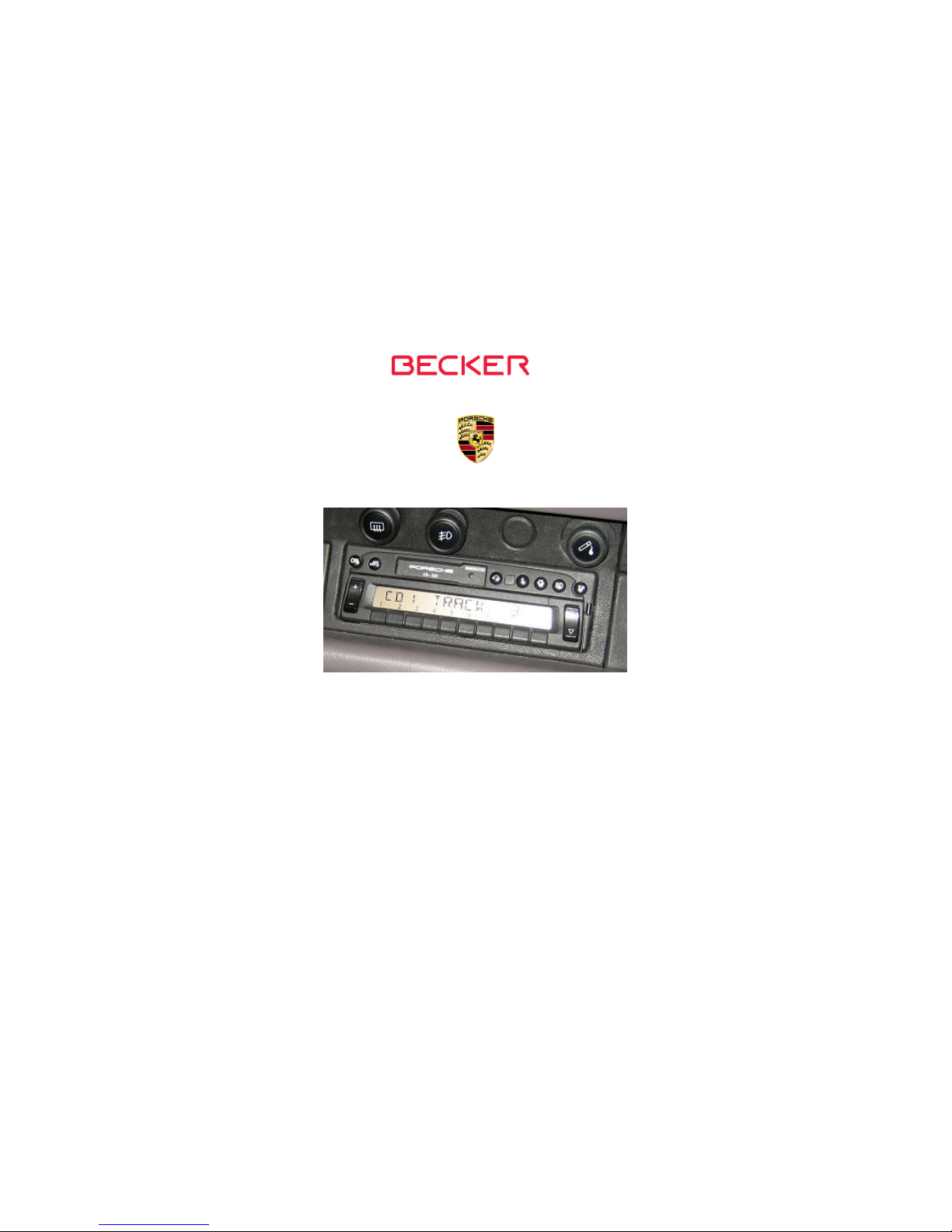
Courtesy of:DiscountCarStereo.com
IL-BKRCD
Apple iPhone, iPod & iPad Lightning Adapter
Installation Guide for Becker Radios with no AUX option
Radios without aux option include, CR-21 CDR210, PCM1 etc.
Revised: August 27, 2015
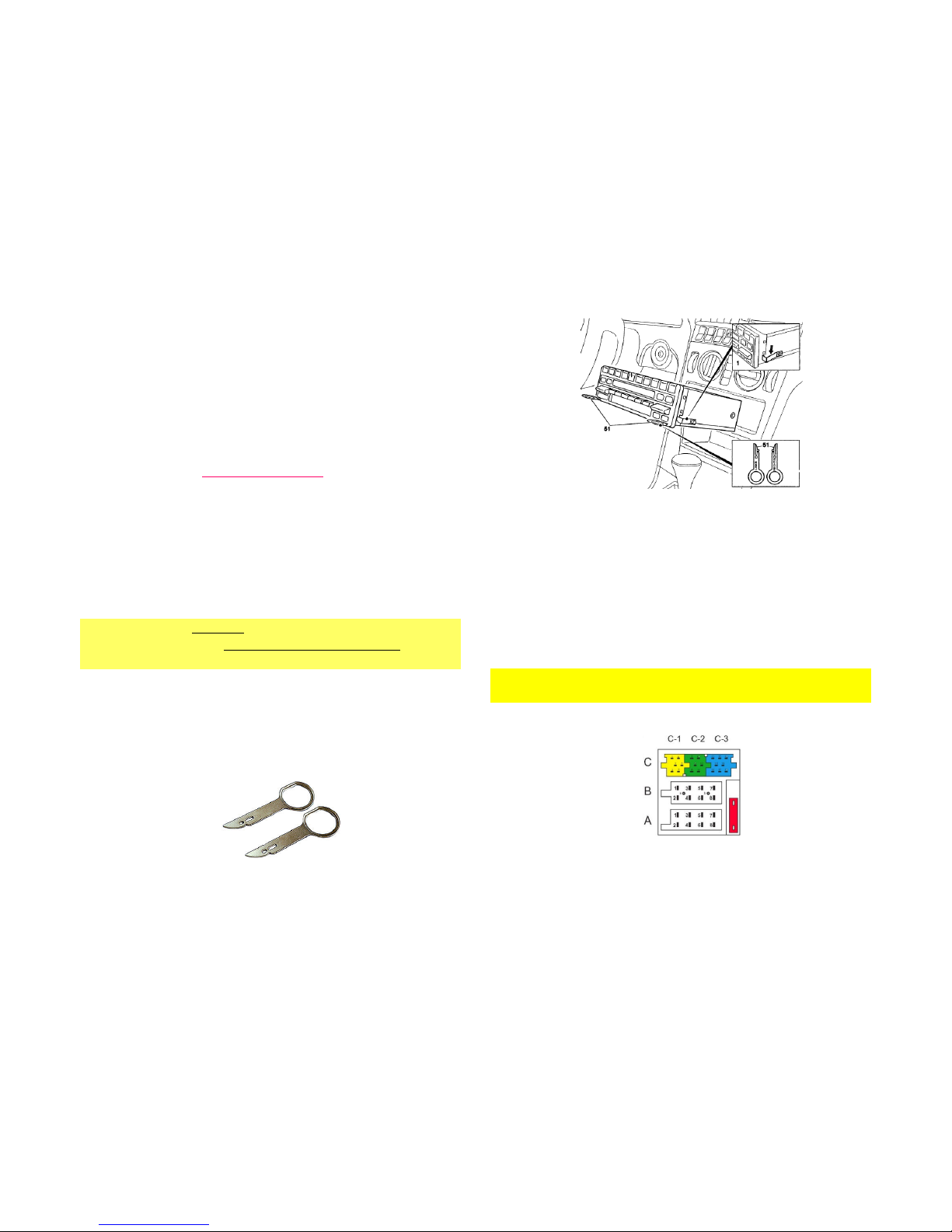
Introduction:
Introduction:Introduction:
Introduction:
Just because you drive an older car does not mean you have to settle
for old technology. IPods, Smartphones, iPads etc. let you enjoy
music at the beach, at a picnic, in the back yard and in your car. The
following Becker Radios do not have a dedicated AUX port: PCM1
(BE2580), CR210, CDR210, CR31, CR22, CDR22, CDR21, and CR11
Radios therefore
thereforetherefore
therefore the
the the
the optional CD Changer
optional CD Changeroptional CD Changer
optional CD Changer is required for th
is required for this required for th
is required for this
is is
is
adapter to work.
adapter to work. adapter to work.
adapter to work. ((((CD Changer remains connected but will no
longer play). The iL-BKRCD will play and charge Apple’s new
Lightning devices. With the storage capacity of most portable devices
sacrificing the CD Changer should be an easy decision.
Installation:
Installation:Installation:
Installation:
Warning!
Warning!Warning!
Warning!
Although not critical, we recommend disconnecting the car
battery. But before anything locate and record the radio safe code. The radio
code, otherwise the radio will not operate upon reconnection.
Remove radio from dash to gain access to the connectors. A
pair of special removal tool kit (See Fig. 1
Fig. 1Fig. 1
Fig. 1) is required to
remove these radios. (Except
ExceptExcept
Except PCM1
PCM1PCM1
PCM1)
Fig. 1
Radio removal Tools
Fig. 2
Fig. 2Fig. 2
Fig. 2
1.
To remove the radio, slide tools into slots on Radio.
(Straight edge facing away from radio). Withdraw the
radio by pulling outwards. To release keys simply press
retaining springs. See Fig. 2
Fig. 2Fig. 2
Fig. 2
2.
Disconnect the blue (C-3) and green (C-2) plugs from
Radio connector (See Fig. 3
Fig. 3Fig. 3
Fig. 3 )
Warning!
Warning!Warning!
Warning!
Yellow iso plug will be present only if vehicle has an amplifier,
otherwise C-1 slot will be empty.
Fig. 3
Fig. 3 Fig. 3
Fig. 3
Comand Radio Connectors
