BeBook One User Manual [de]
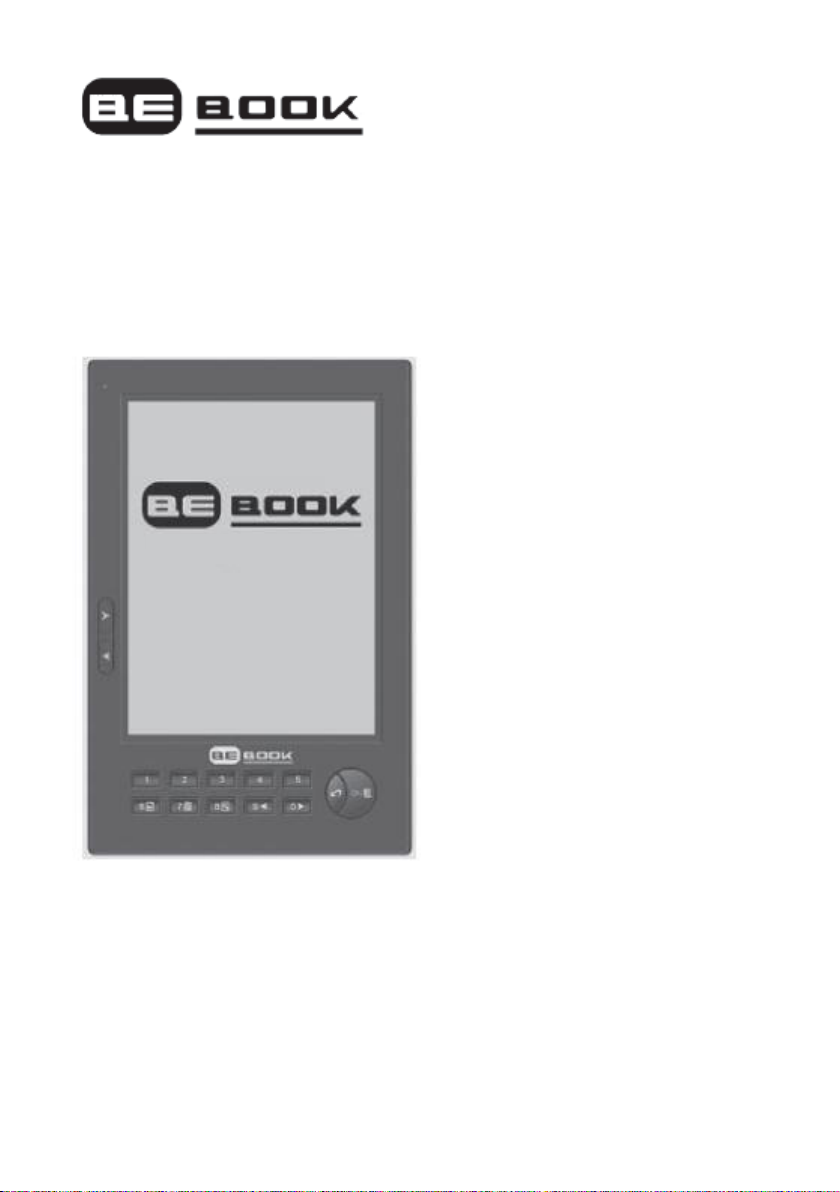
BEBOOK
®
E-READER
Includes)Adobe)Reader)Mobile
USER GUIDE
)

!
!
2
Welcome...!
To#your#BeBook#electronic#reader#
# Clear,#paperlike#display#for#perfect#readability,##
####even#in#bright#sunlight#
# Light#to#carry,#simple#to#use#
# Read#books#and#documents#in#all#popular#formats##
####including#pdf,#epub,#word,#txt#an d#html.#
# Change#typeface#and#typesize#while#reading#
# One#BeBook#holds#a#whole#bookcase#
# SD#card#slot#lets#you#exchange#books#and#documents##
####with#friends#
# Free#software#upgrades##
# Over#20,000#free#classic#eBooks#available#for##
####download#at#the#www.mybebook.com#
# Play#MP3#tracks#
!
Got!everything?!
# BeBook#reader#
# Leather#case#
# 1#x#LiKION#rechargeable#battery##
# USB#cable#
# Earphones#
Need!more!information?!
Visit#www.mybebook.com!#
!

!
!
3
Contents!!
Your%BeBook%at%a%glance%..................................................%6 %
Getting%started%...............................................................%8 %
Install%the%battery%...........................................................%8 %
Charging%the%battery%.......................................................%8 %
Battery%status%.................................................................%9%
Switch%on/off%................................................................%10%
Keypad%lock%..................................................................%11%
!
USB!connection%..........................................................%1 1 !
Adding%new%eBooks%.......................................................%12%
Adding%ePub%files%with%Adobe%Digital %Editions%....................%12%
Download%Digital%Editions%...............................................%12%
Import%your%eBooks%in%Digital%Editions%.............................%13%
Connect%your%BeBook%with%Digi tal%Editions%........................%13%
Copy%eBooks%from%and%to%your%BeBook%............................%13%
%
Installing!an!SD!card%..................................................%1 4 !
Copying%files%to%SD%%
using%Windows%2000,%XP%or%Mac%......................................%14%
!
Reading!eBooks%..........................................................%15!
Open%an%ebook%.............................................................%15%

!
!
4
Page%turning%.................................................................%15%%
First/Last%page%..............................................................%16%
Jump%to%a%page%.............................................................%16%
Zoom%in%and%out%...........................................................%16%
!
Bookmarks%.................................................................%17%
Add%a%bookmark%............................................................%17%
Replace%a%bookmark%......................................................%17%
Delete%a%bookmark%........................................................%17%
View%and%go%to%bookmarks%.............................................%17%
Index%...........................................................................%18%
!
Search%........................................................................%1 9 !
Search%for%a%book%..........................................................%19%
Search%by%folder%category%..............................................%19%
Search%by%order%............................................................%19%
Find%a%recently%viewed%ebook%or%document%.......................%20%
Switch%between%your%BeBook%%
and%SD%card%bookshelves%...............................................%20%
Delete%ebooks%and%documents%........................................%21%
ebook%information%.........................................................%22%
!
MP3!tracks%.................................................................%23!
MP3%controls%.................................................................%23%

!
!
5
!
Settings!......................................................................!2 4 !
Settings!menu!..............................................................!24!
Key!tones!on/off!...........................................................!24!
Change!language!..........................................................!24!
Change!font..................................................................!24!
System!information!.......................................................!25!
!
Help!...........................................................................!2 5 !
Safety!information!.....................................................!2 6 !
Cleaning!......................................................................!2 7 !
Product!disposal!instructions!...........................................!2 7 !
Warranty!......................................................................!28!
FAQ!............................................................................!2 9 !
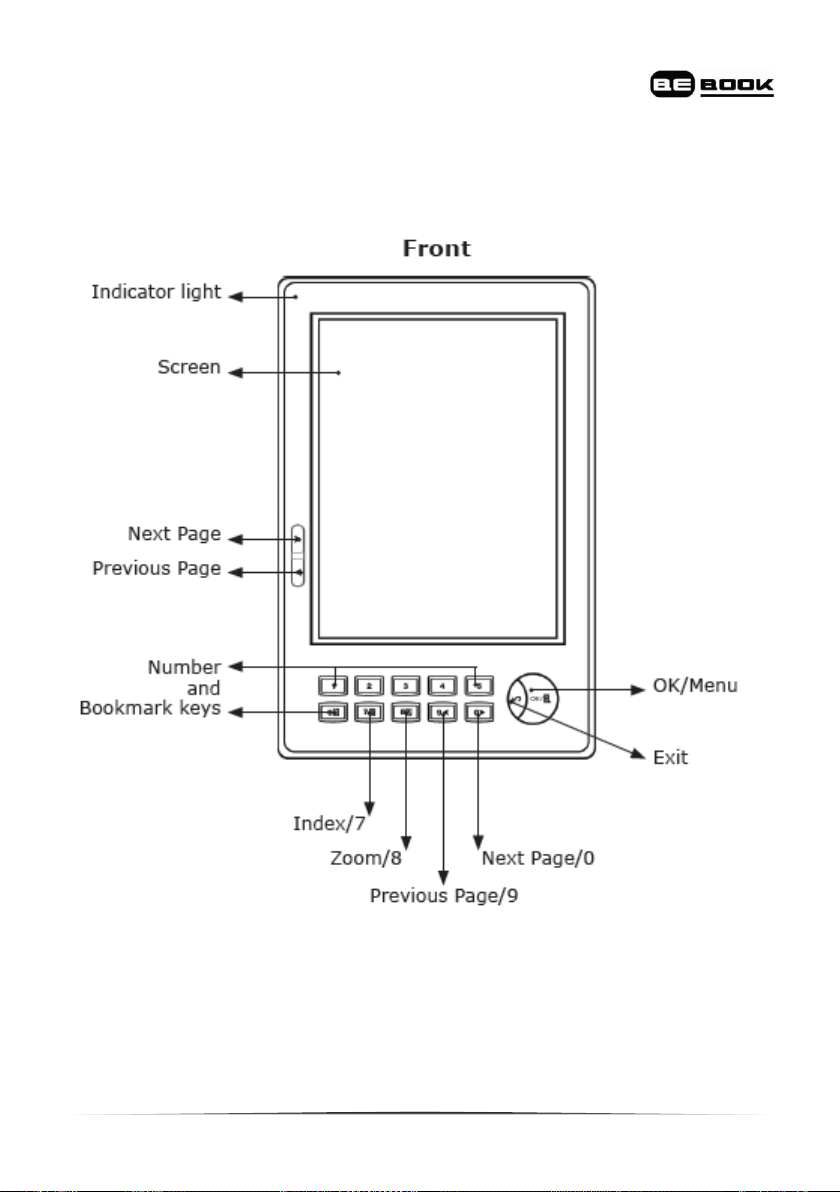
!
!
6
Your!BeBook!at!a!glance!
!
!
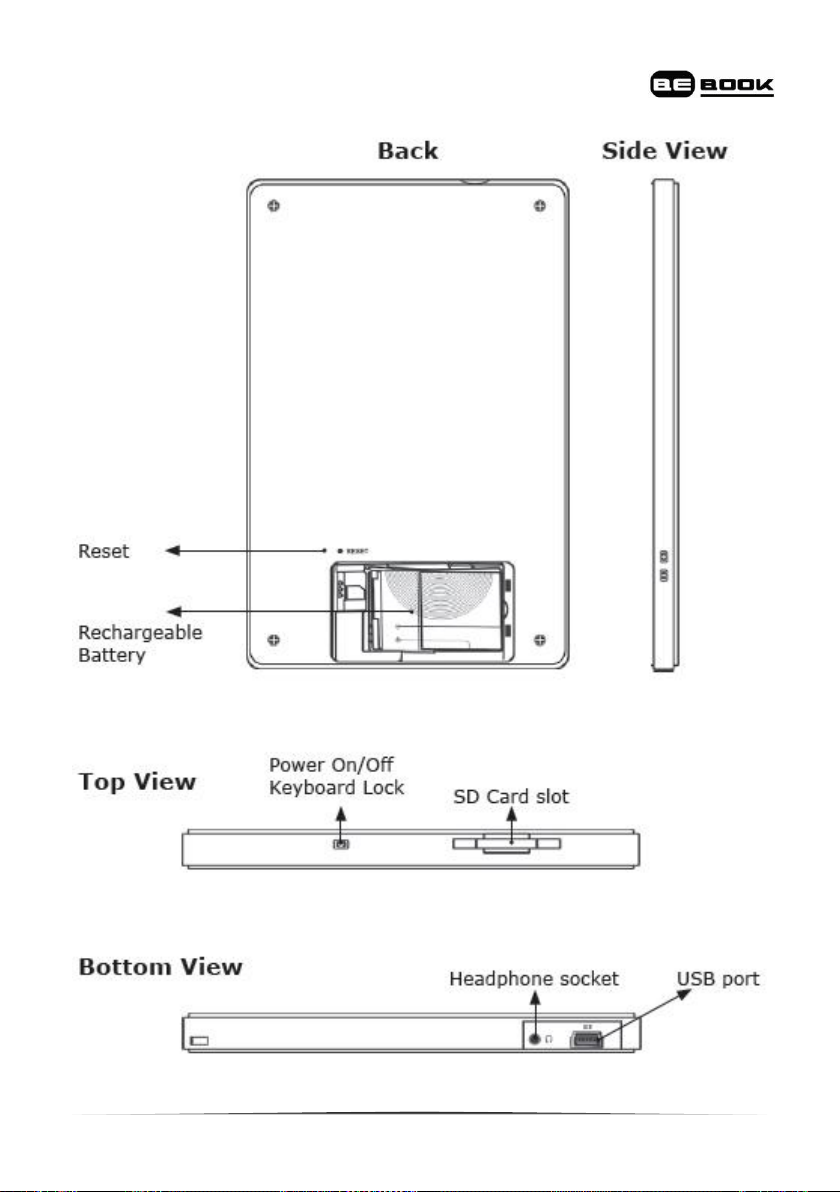
!
!
7

!
!
8
Getting!started!
1.!Install!the!battery!
Open%the%battery%cover.%%
Install%the%battery%as%indicated%on%the%batt ery%slot.%
2.!Charge!battery!for!at!least!12!hours!
!
% Plug%the%USB1%cable%into%your%PC%or%Mac%and%connect%the%other%
end%to%your%BeBook.%%
% To%charge%the%battery%for%the%first%time,%please%allow%12%hours%
continuous%charging.%Subsequently,%it%takes%about%three%hours%to%
fully%charge%the%battery%from%flat.%%
!
Charging!indicator!light!
% While%charging%the%light%flashes%orange.%
% When%fully%charged%the%light%is%green.%
Your%BeBook%can%be%used%while%charging,%but%the%charging%takes%
longer.%
One%full%charge%lasts%up%to%7000%page%turns%or%up%to%5%hours%of%mp3%
playback.!
!
!

!
!
9
Important)
Do#not#use#a#different#type#of#battery#or#charger,#this#can#cause#
damage#to#your#BeBook.##
Do)not)remove)the)battery)when)charging.)
)
Note)
Your#BeBook#can#be#also#charged#by#a#powe r#adapter2##
(not#supplied).#
Connect#the#BeBook#to#the#power#adapter,#and#plug#the#power#
adapter#into#a#mains#power#socket.#!
!
Battery!status!
The!battery!status!icon!is!displayed!at!th e!bottom!right!corner!of!the!
screen.!When!only!one!power!bar!i s!displayed!or!you!hear!the!low!
battery!warning,!charge!the!battery.!
!
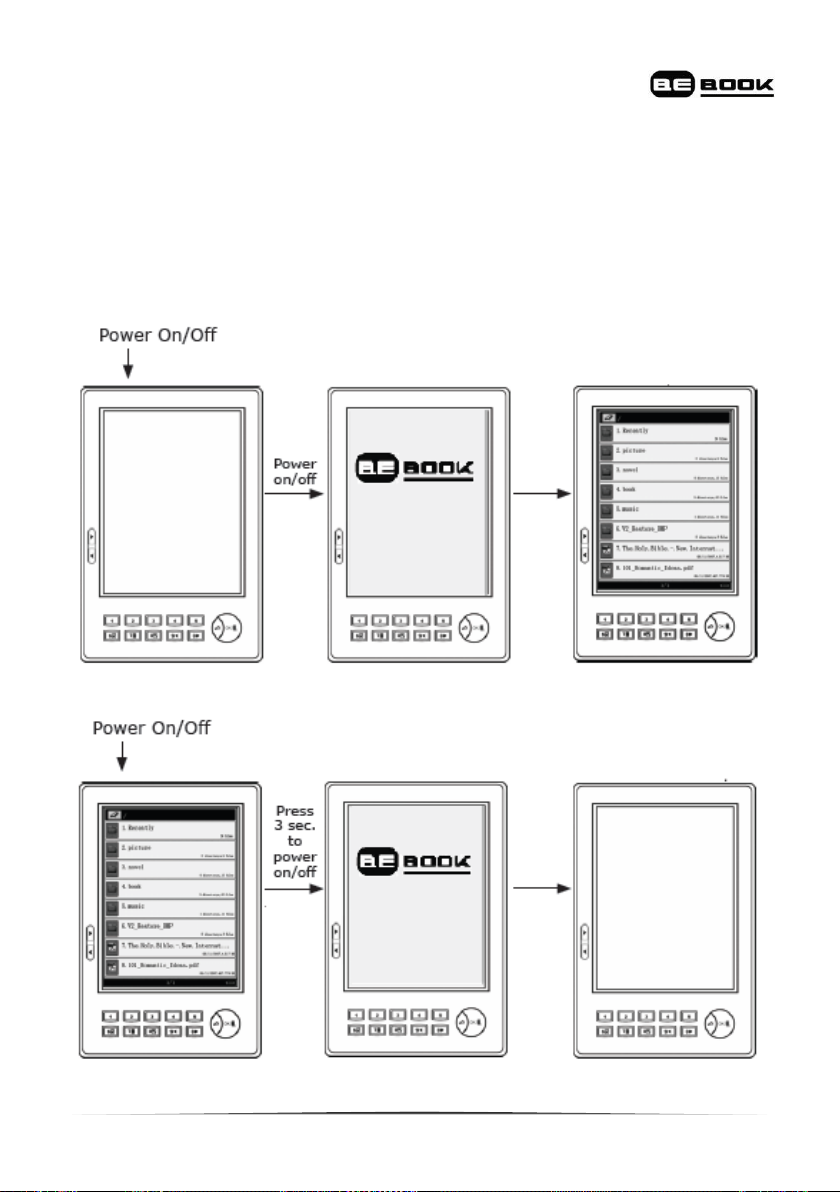
!
!
10
Switch!On/Off!!
1.!Press!On/Off!to!power!on.!Your!BeBook!start !up!screen!!
is!displayed,!then!the!bookshelf!screen.!
2.!To!switch!off,!press!and!hold!the!On/Off!button!for!about!!
3!seconds.!
!

!
!
11
Keypad!lock!!
Prevents(accidental(presses(of(the(keys/buttons.(
1.( Press(the(Power(On/Off(button(briefly(to(lock(or(unlock(the(
keypad.(The(display(shows:(Keyboard(lock ed.(Press(power(to(
unlock.(
(
USB!connection!
You(can(connect(your(BeBook(to(your(PC(or(Mac(by(USB(cable(
supplied.(Plug(in(the(USB(cable(to(your(computer(and(BeBook(and(
press(OK(to(connect.(When(connected(the(My(Computer(window(will(
display(a(Removable(Disk(icon.(
Note%
When%the%USB%cable%is%connected,%you%will%not%be%able%to%read%books%
on%your%BeBook%screen.%%
!

!
!
12
Adding!new!eBooks!!
eBooks&can&be&obtained&from&a&large&number&of&websites.&&
On&www.mybebook.com&you&will&find&over&20,000&free&books&to&
download.&More¤t&titles&can&be&bought&though&many&online&
stores.&&
1.&Visit&www.mybebook.com&
2.&6HDUFKIRUERRNVLQWKHµH%RRNVPHQX¶&
3.&Save&the&books&to&your&computer&hard&drive&first&
4.&To&put&the&books&on&your&BeBook,&plug&in&the&USB&cable&
to&your&computer&and&BeBook&and&press&OK&to&connect&
,ILWGRHVQ¶WFRQQHFWUHVWDUW\RXFRPSXter&and&try&again).&
5.&Your&BeBook&is&now&recognised&as&an&extra&storage&device&
on&your&computer.&Drag&and&drop&the&book&files&there.&&
(or&use©/paste)&
!
Adding!ePub!files!with!Adobe!Digita l!Editions!
In&order&to&download&the&most&recent&titles&in&ePub&format,&you&
have&to&download&Adobe&Digital&Editions®.&This&program&will&help&
you&to&order&and&synchronize&your&eBooks.&
!
Download!Adobe!Digital!Editions!
1.!Go&to&www.adobe.com/products/digitaleditions.!
2.!Click&on&the&START&INSTALLATION&but ton.!
3.!Follow&the&Installation&wizard.!
!
!
!
!

!
!
13
Activation!and!Authorization!
After&installation,&the&Setup&Assistant&wizard&prompts&you&to&
activate&Adobe&Digital&Editions&(you&must&be&online&during&this&
process).&During&activation,&you&have&the&option&to&authorize&your&
computer&with&an&Adobe&ID.&If&you&do¬&have&an&Adobe&ID,&
creating&one&is&free&and&only&takes&a&minute.&
&
Adobe!ID!
The&Adobe&ID&enables&you&to&transfer&items&protected&by&digital&
rights&management&(DRM)&between&multiple&computers&or&devices&
and&restore&them&after&a&data&loss&or&system&reinstallation.&&
1.&Go&to&www.adobe.com/membership.&
2.&Click&on&the&CREATE&an&ADOBE&ACC OUNT&button.&
3.!Fill&out&the&membership&sign&up&form.&You'll&create&a&new&user&
QDPHDQGSDVVZRUG7KLVZLOOEH\RX¶UHDGREH,'&
4.!Finish&activation&of&Adobe&Digital&Editions&Software&by&filling&in&
your&Adobe&ID.&
!
Import!your!eBooks!in!Digital!Editions!
1.!Click&on&LIBRARY&In&the&menu.!
2.!Click&on&add&file&to&library.!
3.!Browse&on&your&computer&for&text&files&you&like&to&synchronize&
with&your&BeBook.&
!
Connect!your!BeBook!with!Digital!Editions!
1.!Connect&your&BeBook&with&your&computer&using&the&USB&cable&
supplied.!

!
!
14
2.!Your%BeBook%will%be%recognized%by%Digital%Editions%as%a%new%
bookshelf.!
!
Note!
The%first%time%you%connect%your%BeBook%to%Digital%Editions%the%
program%will%synchronize%all%data%from%the%BeB ook%to%your%
computer.%It%may%seem%that%your%computer%is%stuck,%but%this%
process%can%take%up%to%5~10%minutes.%Remember,%this%is%only%the%
first%time.%
!
Copy!books!from!and!to!your!BeBook!
When%the%BeBook%Is%connected%and%recognized%by%Adobe%Digital%
Editions%you%can%drag%and%drop%fil es%from%one%bookshelf%to%another.%
%
For%more%details%about%Adobe%Digital%Editions%please%visit%the%Adobe%
website%www.adobe.com.%
%

!
!
15
Installing!an!SD!card!
1.!Insert!the!SD!card!in!the!direction!of!the!arrow!with!the!label!
facing!up.!
2.!The!bookshelf!screen!will!be!di splayed.!!
To!remove!the!SD!card,!push!it!in !until!you!hear!a!click.!!
You!can!now!pull!it!out.!
!
Copying!files!to!SD!card!using!Windows!2000,!XP!or!Mac!
Under!the!Windows!operating!system,!files!may!be!initially!copied!to!
the!internal!cache!memory!and!need!to!be!confirmed.!
To#confirm#a#copied#file:#
1.!During!file!transfer!the!indicator!lig ht!flashes!on!your!BeBook.!
Wait!until!it!stops!flashing.!!!
2.!Right!click!the!Removable!Disk!i con!on!your!PC!screen!then!select!
Eject!or!Pull!out!from!the!menu.!You!can!now!remove!the!USB!cable!
from!your!BeBook.!
3.!Your!BeBook!screen!displays!the!bookshelf!interface,!and!you!can!
select!and!read!the!books!stored!on!the!SD!card.!!
!
!
!
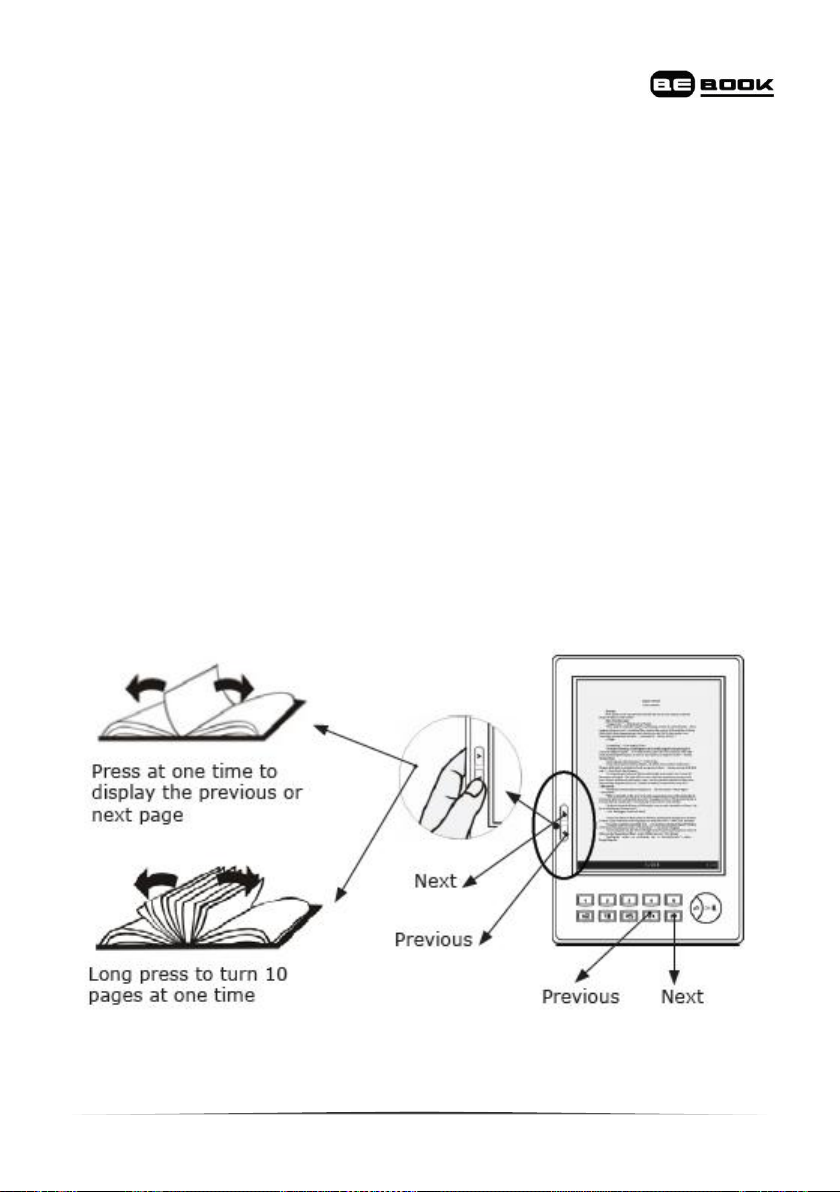
!
!
16
Reading!eBooks!
Open!an!ebook!
1.!"#$%!&'(!)*+,-#!&'(.!/$/''0!'%1!,#$!23+%!4''0)#$56!738$!+)!
9+)753&$9!*+,#!(7!,'!$+8#,!,+,5$)!)#'*%:!!
2.!;.$))!<$=,>!'.!?;.$@+'()!4(,,'%)!,'!9+)753&!,#$!%$=,!4''0)#$56!
738$:!
3.!;.$))!3!0$&!ABC!,'!)$5$-,!,#$!,+,5$!&'(!*3%,:!!
D#$!6+.),!738$!+)!9+)753&$9:!
!
Page!turning!
1.!"#$%!3!738$!'6!,$=,!+)!9+)753&$91!7.$))!<$=,>!'.!E!!
,'!,(.%!,'!,#$!%$=,!738$!'.!?;.$@+'()!'.!F!,'!8'!43-0:!!
2.!;.$))!3%9!#'59!,#$!4(,,'%!,'!)0+7!AE!738$)!6 '. *3.9!!
'.!43-0:!
!
!

!
!
17
First/Last!page!
!"#$%&'()*%#%"#%*+#,(&$%#"&#-'$%#.')+#",#'#/""01#
1.#2*+3#'#%+4%#.')+#",#'#/""0#($#5($.-'6+57#.&+$$#89#%"#".+3#%*+#
:+3;1#
2.#<&+$$#=#%"#5($.-'6#%*+#,(&$%#.')+7#"&#>#%"#5($.-'6#-'$%#.')+1#
!
Note!
First/Last)page)and)Page)Jump)are)book)features)only)and)do)not)
apply)to)images.)
!
Jump!to!a!page!
!"#$%&'()*%#%"#'#$.+?(,(?#.')+#3;:/+&1#
1.#2*+3#'#%+4%#.')+#($#5($.-'6+57#.&+$$#89#%"#".+3#%*+#:+3;7#%*+3#
.&+$$#@#%"#+3%+&#(3%"#%*+#A;:.#.')+#,;3?%("31##
2.#B$+#%*+#CDE#0+6$#%"#".+3#%*+#.')+#3;:/ +";#F'3%#'35#.&+$$#
891##
If)you)press)the)wrong)number)key,)press)Exit)to)delete)the)last)
digit.)
If)no)page)number)is)entered,)press)Exit)to)quit.)
Zoom!in!and!out!
G'0+#%*+#.&(3%#/())+&#"&#$:'--+&1#H*+&+#'&+#%*&++#-+I+-$J#K"&:'-7#
L;--#$?&++37#M";/-+1#N3#M";/-+#:"5+7#%*+#%+4%#F(--#/+#5($.-'6+5#(3#'#
-'35$?'.+#,"&:'%1#
1.#2*+3#'#%+4%#.')+#($#5($.-'6+57#.&+$$#O#&+.+'%+5-6#%"#P"":#(3#"&#
";%#%"#%*+#,"&:'%#6";#.&+,+&1#
!

!
!
18
Bookmarks!
You$can$bookmark$up$to$five$pages.$
Add!a!bookmark!
1.$When$the$page$you$want$to$bookmark$is$displayed,$press$a$key$
1=5$to$set$the$bookmark.$If$the$key$is$already$being$used$as$a$
bookmark,$press$and$hold$the$key$to$reset$the$bookmark$to$the$
current$page.$
Bookmark$display:$
The$current$page$without$bookmark$
The$current$page$with$bookmark $
$
The$numbers$1=5$which$have$been$set $as$bookmarks,$are$$$$
displayed$in$the$status$bar$at$the$bottom$o f$the$screen.$
!
Replace!a!bookmark!
1.$If$the$number$you$want$to$use$as$a$bookmark$is$already$being$
used,$simply$press$and$hold$the$key$to$reset$it$for$the$current$page.$
Delete!a!bookmark!
1.$At$the$bookmarked$page,$press$the$bookmark$number$key$to$
clear$the$bookmark.$
View!and!go!to!bookmarks!
1.$When$a$page$of$text$is$displayed,$press$and$hold$6$to$display$a$
list$of$all$the$bookmarks$you$have$set.$
2.$Press$the$number$of$the$bookmark$you$want.$The$screen$displays$
the$bookmarked$page.$
!
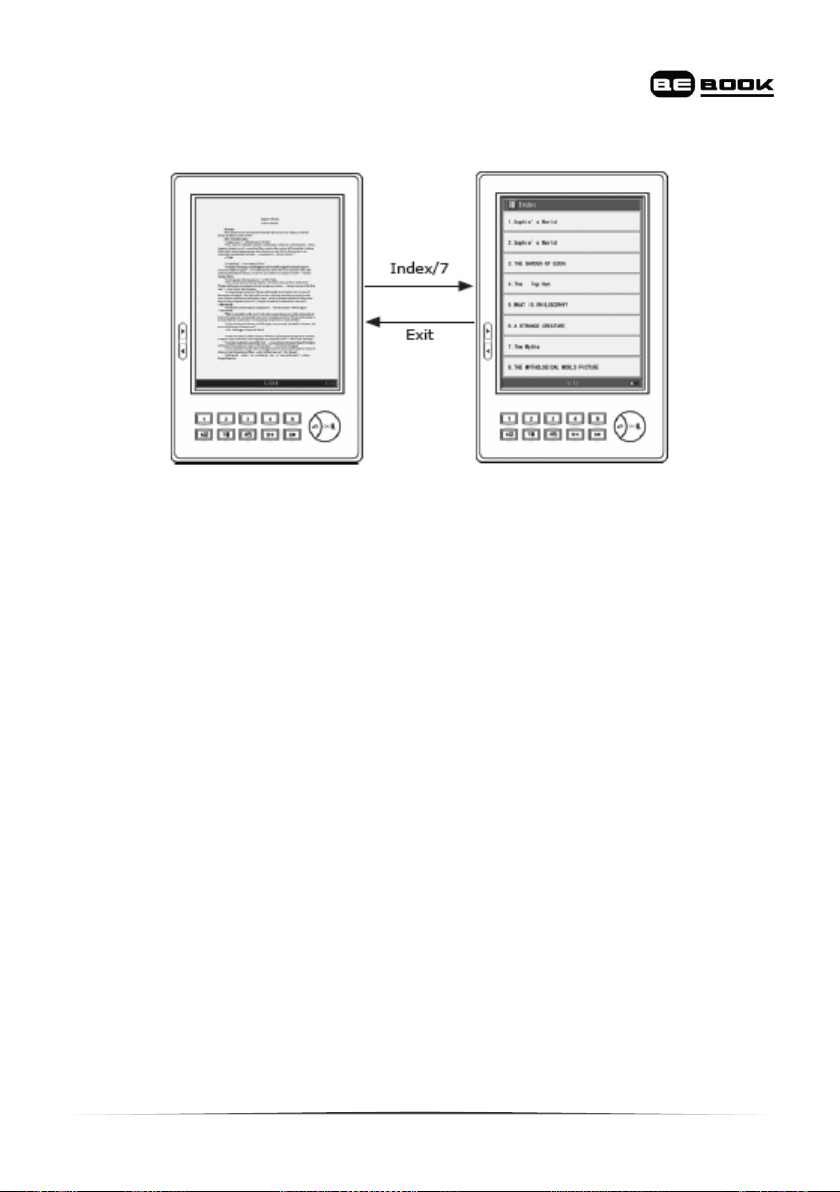
!
!
19
Index!
!
1.!When!a!page!of!text!is!displayed,!press!Index/7!key!to!display!
the!index!screen.!!
2.!Press!a!key!1<8!to!select!from!the!index!!
options!displayed.!If!required,!select!from!the!next!!
index!option!screen.!
3.!At!the!final!screen!press!the!number!key!to!go!to!the!chapter!you!
want.!!
4.!Press!Exit!to!return!to!the!previous!screen.!!
!
Note!
The$index$is$not$available$for$images$or$documents$in$txt$and$html$
formats.$
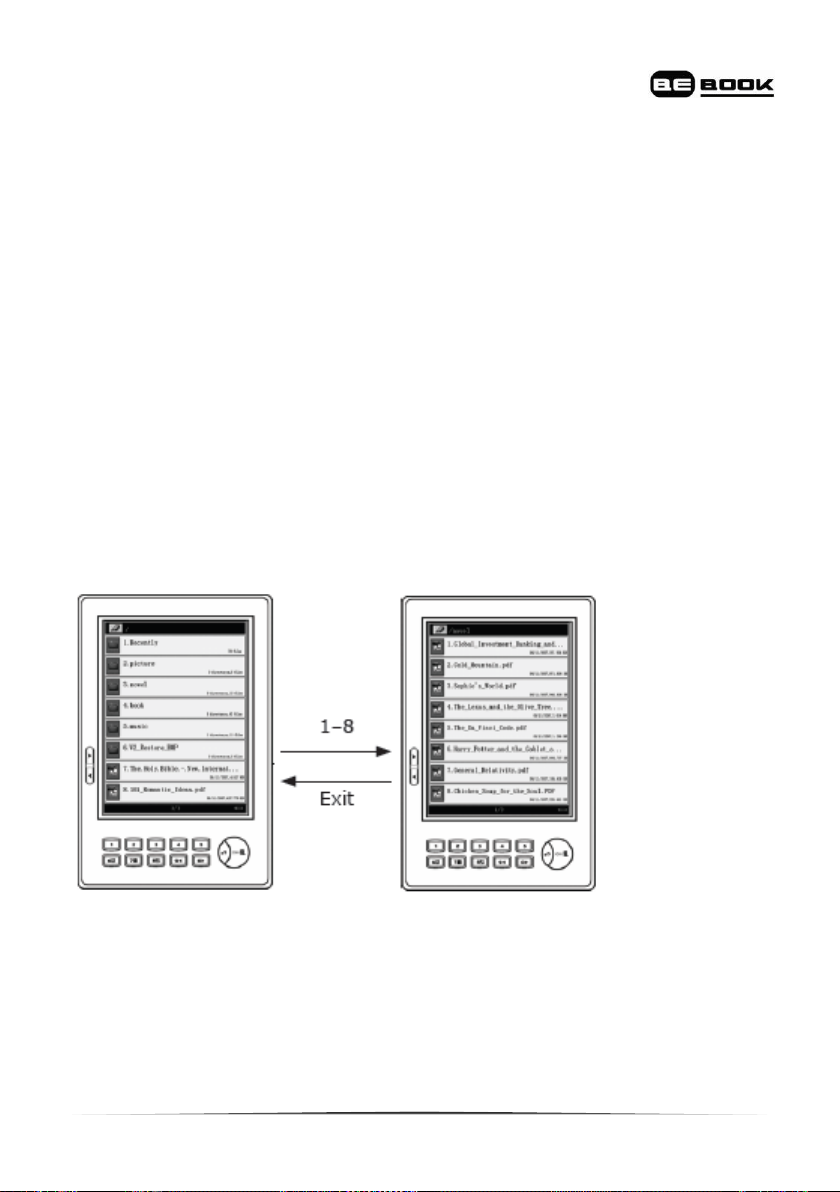
!
!
20
Search!
Search!for!a!book!
1.!When!the!bookshelf!page!is!displayed,!up!to!eight!titles!are!
shown.!Press!Next>!or!<Previous!buttons!to!display!the!next!
bookshelf!page.!
2.!Press!and!hold!the!Next>!or!<Previous!but tons!to!skip!10!pages!
forward!or!back.!
3.!To!select!a!title!from!the!bookshelf!page,!press!a!key!1C8.!
!
Search!by!folder!category!
You!can!save!books!of!the!same!kind!i n!the!same!folder.!!
1.!Press!a!number!key!1±8!to!enter!a!subCfolder.!!
!
2.!Press!a!key!1C8!to!open!the!book!or!document!you!want.!
!
Search!by!order!
1.!When!the!bookshelf!page!is!displayed,!press!OK!to!display!the!
menu.!

!
!
21
2.!"#$%%&!!
! '!()!%$*#+,!-.!/*0$!*12,*-$(3+*11.!
! 4!()!%$*#+,!-.!(,$!5*($!.)6!*55$5!(,$!$-))7!)#!5)+60$/(!!
! 8!()!%$*#+,!-.!5)+60$/(!(.2$9!
"#$%%!:;3(!()!#$(6#/!()!(,$!2#$<3)6%!%+#$$/9!
!
Find!a!recently!viewed!ebook!or!document!
=,$!-))7%!0)%(!#$+$/(1.!)2$/$5!>311!-$!%*<$5!3/!(,$!!
³5HFHQWO\´IROGHU!
1.!?,$/!(,$!0*3/!-))7%,$1@!2*A$!3%!53%21*.$5B!2#$%%!C!()!)2$/!(,$!
D$+$/(1.!@)15$#9!
2.!"#$%%!*!7$.!CEF!@)#!(,$!$-))7!)#!5)+60$/(!.)6!>*/(9!G#!2#$%%!
H$;(I!)#!()!53%21*.!(,$!/$;(!0)%(!#$+$/(1.!!
#$*5!-))7%9!
!
Switch!between!your!BeBook!and!SD!card!bookshelves!
1.!?,$/!(,$!0*3/!-))7%,$1@!2*A$!3%!53%21*.$5B!2#$%%!GJ!()!)2$/!(,$!
0$/69!!
2.!"#$%%!K!()!%>*2!-$(>$$/!(,$!-))7%,$1@!)@!*/!3/%$#($5!LM!+*#5!
.)6#!N$N))7!-))7%,$1@9!!
3.!"#$%%!:;3(!()!#$(6#/!()!(,$!2#$<3)6%!%+#$$/9!
!
!

!
!
22
Delete!eBooks!and!documents!
1.!Switch!on!your!BeBook!
2.!Plug!the!USB!cable!into!your!BeBook!and! your!computer!
3.!Press!OK.!
4.!2SHQWKH%H%RRNLQWHUQDOPHPRU\LQ³0\&RPSXWHU´RUWKH6'
card!memory!
5.!Press!delete!on!your!computer.!
6.!Remove!the!USB!cable!from!the!BeBook!
!
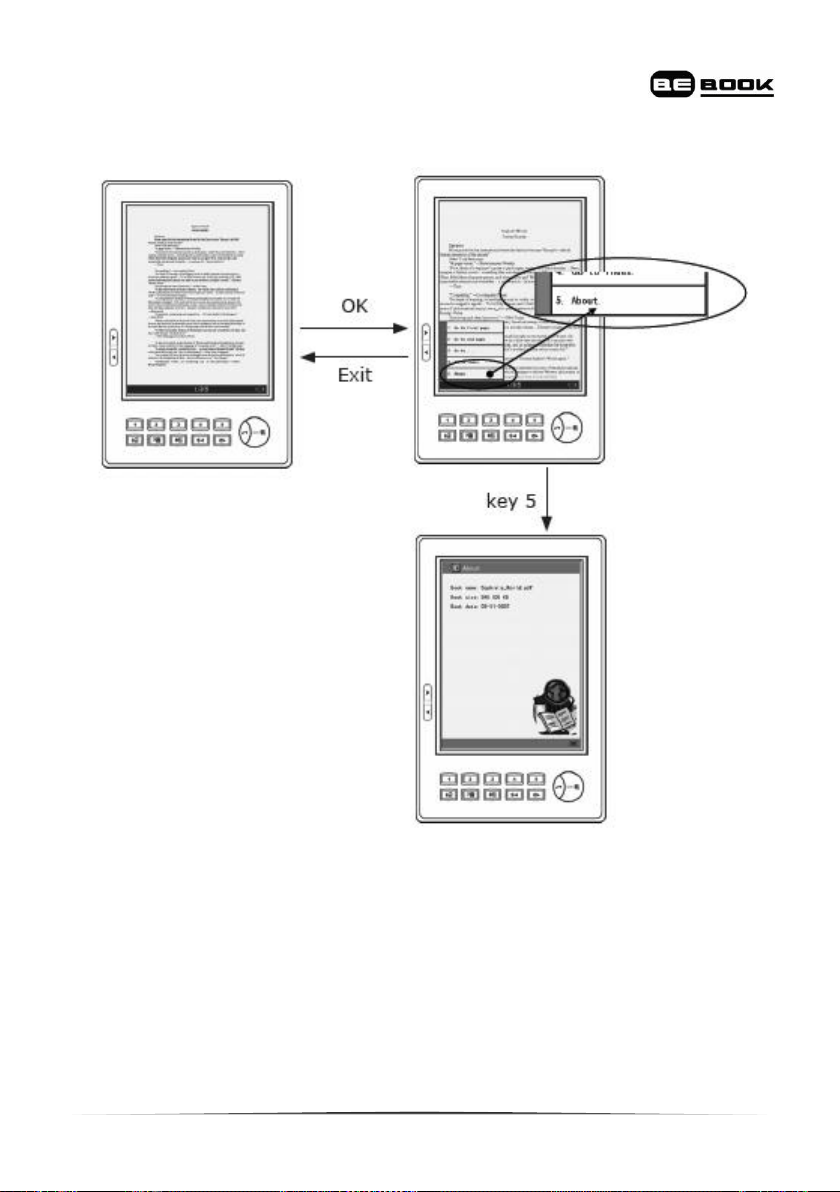
!
!
23
eBook!information!
!
1.!When!a!page!of!text!is!displayed,!press!OK!to!display!the!menu!
then!press!5!to!select!About.!!
2.!All!available!information!about!the!book!you!are!reading!is!
displayed.!This!can!include!the!ISBN!number,!author,!file!name!
publisher,!publication!date,!copyright !and!price.!Different!books!may!
supply!different!information.!
3.!Press!exit!to!return!to!the!previous!screen.!

!
!
24
MP3!tracks!
Play%music%or%audio%books.!
1.%When%the%main%bookshelf%screen%is%displayed,%press%the%number%
key%to%play%your%MP3%files.%%
2.%Press%OK%to%display%the%MP3%menu,%and%then%press%1,%%
the%Music%Play%function%will%displ ay%all%information%of%the%current%
MP3,%including%song%title,%bitrate%and%playing%time.%
MP3!controls!
!
!

!
!
25
Settings
!
Display!the!settings!menu!
You!can!adjust!key!tones,!language,!font!and!information!settings.!
1.!When!the!bookshelf!screen!is!displayed,!press!OK!to!open!the!
menu.!Press!6!to!display!the!system!setting!screen.!You!can!now!
adjust!the!following:!
!
Key!tones!on/off!
When!you!press!a!key!on!the!keypad,!you!hear!a!beep.!You!can!
switch!this!off!or!on.!
1.!When!the!Settings!menu!is!displayed,!press!1!to!switch!key!pad!
tones!off!or!on.!
!
Change!language!
You!can!change!the!display!langu age!to:!Chinese,!English,!Russian,!
Ukrainian,!Spanish,!Turkish,!French,!German,!Greek,!Estonian,!
Hungarian,!Japanese,!Korean,!Dutch,!Polish,!Slovenian,!Bulgarian,!
Catalan.!
1.!When!the!Settings!menu!is!displayed,!press!2!to!display!the!
language!options.!!
2.!Press!the!number!you!want!to!select!from!the!!
options!displayed.!

!
!
26
Change!font!
Select&the&typeface&you&prefer.&
1.&When&the&Settings&menu&is&displayed,&press&3&to&display&the&font&
options.&&
2.&Press&the&number&you&want&to&select&from&the&&
options&displayed.&
!
Note!
To!be!able!to!change!fonts,!you!need!an!SD!Card!an d!create!a!folder!
RQLWQDPHGµIRQWV¶<RXFDQVDYHDQ\:LQGRZVRU0DF77)ILOHV
(True!Type!Fonts)!in!this!fonts!folder!of!the!root!index!of!your!SD!
card.!
System!version!!
1.&When&the&Settings&menu&is&displayed,&press&4&to&display&the&your&
%H%RRN¶VVRIWZDUHYHUVLRQLQformation.&&
&
Help!
If&you&have&a&problem&with&your&BeBook,&first&try&these&solutions.&
Switch!your!BeBook!off!then!on!again.!!
1.&Press&and&hold&Power&On/Off&button&for&three&seconds&to&switch&
your&BeBook&off.&Press&again&to&swi tch&it&back&on.&
Reset!your!BeBook!
1.&Press&the&reset&button&or&press&and&hold&the&Power&On/Off&button&
for&at&least&10&seconds.&
2.&Find&solutions&online&at:&www.mybebook.com/forum&
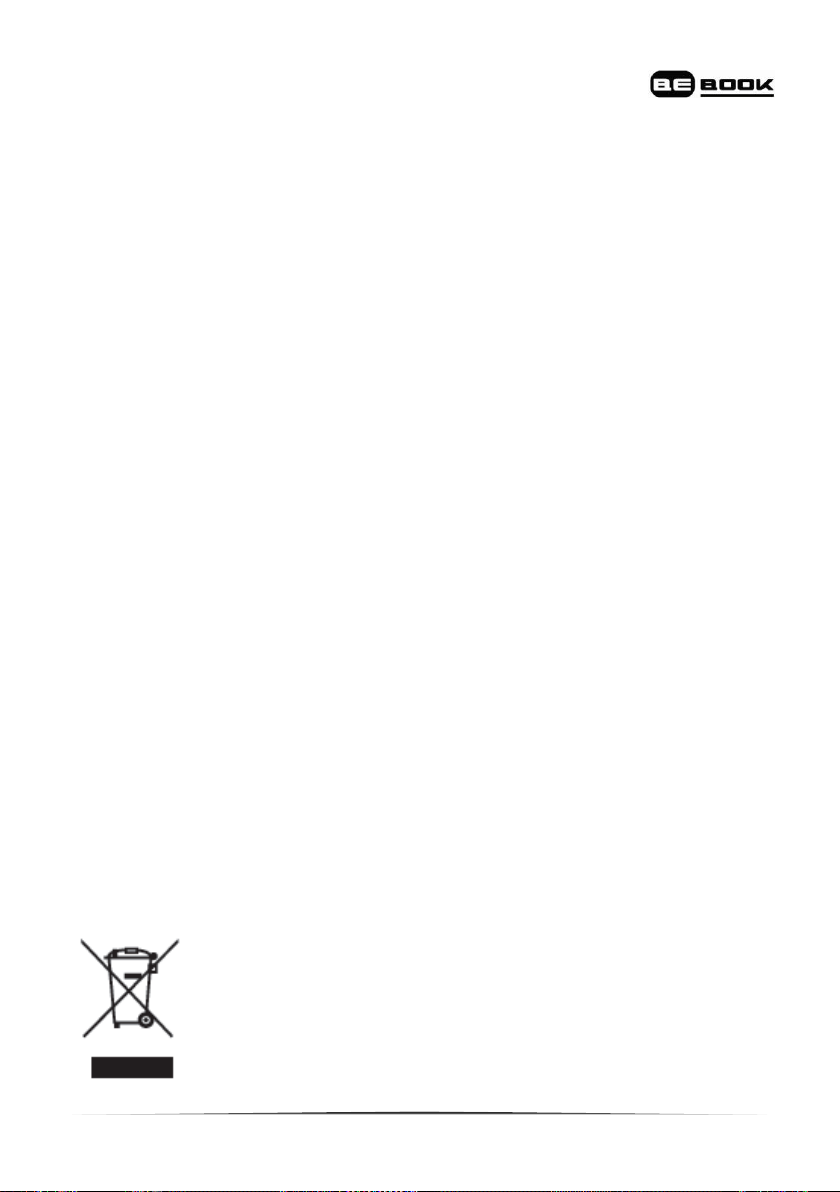
!
!
27
Safety!information!
For!safe!and!efficient!use!of!the!product,!please!follow!the!
instructions!in!this!guide.!
Do!not!leave!the!product!in!direct!sunlight!for!long!periods!and!do!
not!use!in!extreme!high!or!low!temperature!environments.!This!can!
cause!damage!to!the!product!and!may!damage!electronic!
components!and/or!the!battery.!
Do!not!put!or!use!BeBook!in!areas!of!high!humidity.!Avoid!any!
liquid!getting!into!the!product!as!this!can!damage!the!internal!
electronic!circuit.!!
Always!place!the!product!on!a!stable!surface.!Violently!shaking!or!
dropping!the!product!will!cause!damage!to!the!product!and!its!
electronic!components.!
Do!not!press!on!the!screen!or!put!heavy!weights!on!it.!
Do!not!expose!your!product!to!dust!or!dirt!or!chemically!hazardous!
conditions.!
Do!not!put!the!product!near!magnetic!fields.!
Please!use!the!authorised!accessories,!do!not!use!third!party!
components!or!third!party!accessories.!!
Do!not!attempt!to!repair!or!take!the!product!apart.!This!!
will!void!your!warranty.!Only!quali fied!personnel!from!!
,&,'8%9!or!an!authorised!maintenance!cen tre!can!!
r
epair!the!product.!
!

!
!
28
Battery:!
Do!not!use!the!rechargeable!battery!if!it!is!damaged!in!!
any!way.!
If!battery!leaks!liquid,!please!clean!the!BeB ook!and!replace!with!a!
new!battery.!!
If!liquid!leaked!from!the!battery!contacts!human!skin,!please!
carefully!rinse!and!consult!a!doctor.!
Please!properly!dispose!of!old!and!waste!batteries.!
!
Cleaning!!
Do!not!use!chemical!solvent!to!clean!the!surface!of!the!product.!
Please!use!a!soft!cloth!to!wipe!off!the!dust!from!the!surface!of!the!
screen!or!cover.!
!
Product!disposal!instructions!
Products!that!include!the!WEEE![The!Waste!of!Electrical!and!
Electronic!Equipment]!symbol,!shown!below,!should!not!be!placed!in!
the!normal!household!rubbish,!but!should!be!disposed!of!using!the!
appropriate!WEEE!disposal!facility.!These!facilities!may!be!advised!
to!you!by!your!local!council!or!the!retailer!from!which!the!product(s)!
was!purchased.!

!
!
29
Warranty!
!
If# you# think# you# need# to# return# your# BeBook# for# service# or#
malfunction,# please# visit# http://www.mybebook.com/support#for#
detailed#instructions.#
#
Your#BeBook#is#guaranteed#for#a#period#of#12#months#from#the#date#
of#purchase.##
A#Broken#screen#is#not#included#within#our#standard#warranty#policy.#
For#full#terms#and#conditions#of#our#Limited#Warranty#Service#
Please#visit#www.mybebook.com#
http://mybebook.com/a9/Terms7&7
Conditions/article_info.html#
#
This#product#is# #and# #approved.#
#

!
!
30
Frequently!Asked!Questions!
!
40\%H%RRNZRQ¶WWXUQRQRUIUHH]HVDWWKHVDPHSDJH!
When!this!happens,!the!last!screen!content!of!the!BeBook!will!remain!
displayed.!
A:!Most!common!cause:!the!battery!is!flat.!!
Solution:!
í! Connect!the!USB!(power)!cable!to!your!BeBook.!
í! Press!the!small!reset!button!on!the!back!and/or!press!the!on/off!button!
on!top!of!the!device.!
í! Charge!the!battery!for!up!to!four!hours.!
Q:!I!tried!to!update!the!software/firmware,!now!my!BeBook!freezes!
at!the!same!page.!!
Or,!during!the!update!nothings!happens!for!at!least!10!minutes.!!
2U,JHWDPHVVDJHVWDWLQJ³LQYDOLGDWHILOH´!
A:!Most!common!cause:!the!battery!went!flat!during!the!update,!or!there!
was!a!problem!with!the!!SD!card.!
Solution:!
í! Check!if!the!SD!card!used!is!smaller!than!256Mb!(a!128!Mb!SD!card!
SUREDEO\ZRQ¶WZRUNDQGQRKLJKHUWKDQ*EQRWDOO*EFDUGV*EDQG
larger!can!perform!the!update).!
í! Use!a!suitable!SD!card,!preferably!a!1!GB!card!can!be!used!to!store!
books!after!the!update.!
í! Connect!the!USB!(power)!cable!to!your!BeBook.!Press!the!small!reset!
button!on!the!back!and/or!press!the!on/off!button!on!top!of!the!device.!
(Keep!the!USB!cable!connected)!
í! To!restart!the!update:!Hold!the!volume!+!!(V+)!at!the!side!of!the!
BeBook!and!press!the!power!on/off!button!twice,!to!shut!down!and!power!
on!again.!Keep!the!V+!button!pressed!during!this!step.!
