Page 1

User Manual
LCD DISPLAY
MDA2120-A/MDA2120-S
Page 2

MDA2120-A/MDA2120-S
User Manual
Content
1. SAFETY SYMBOLS & PRECAUTIONS........................................................................................................3
1.1 S
1.2 P
2. INTRODUCTION ..............................................................................................................................................6
2.1. OSD
3. QUICK START...................................................................................................................................................8
4. ADJUSTMENT.................................................................................................................................................10
4.1 H
4.2 OSD
4.3 DICOM GSDF C
5. TROUBLE SHOOTING..................................................................................................................................14
6. CLEANING....................................................................................................................................................... 14
AFETY SYMBOLS
RECAUTIONS
AND INTERFACE
OW TO USE
MENU AND OPERATION MENU INTRODUCTION
OSD M
.........................................................................................................................................3
................................................................................................................................................3
..........................................................................................................................................7
ENU
...................................................................................................................................10
ALIBRATION
............................................................................................................................13
............................................................................................11
7. P ACKAGE AND ACCESS ORY......................................................................................................................15
8. SPECIFICATION.............................................................................................................................................16
8.1 S
PECIFICATION
8.2 D-S
8.3 DVI-D C
9. DECLARATION OF CONFORMITY...........................................................................................................18
UB CONNECTOR
...............................................................................................................................................16
.......................................................................................................................................16
ONNECTOR
.......................................................................................................................................17
- 2-
Page 3
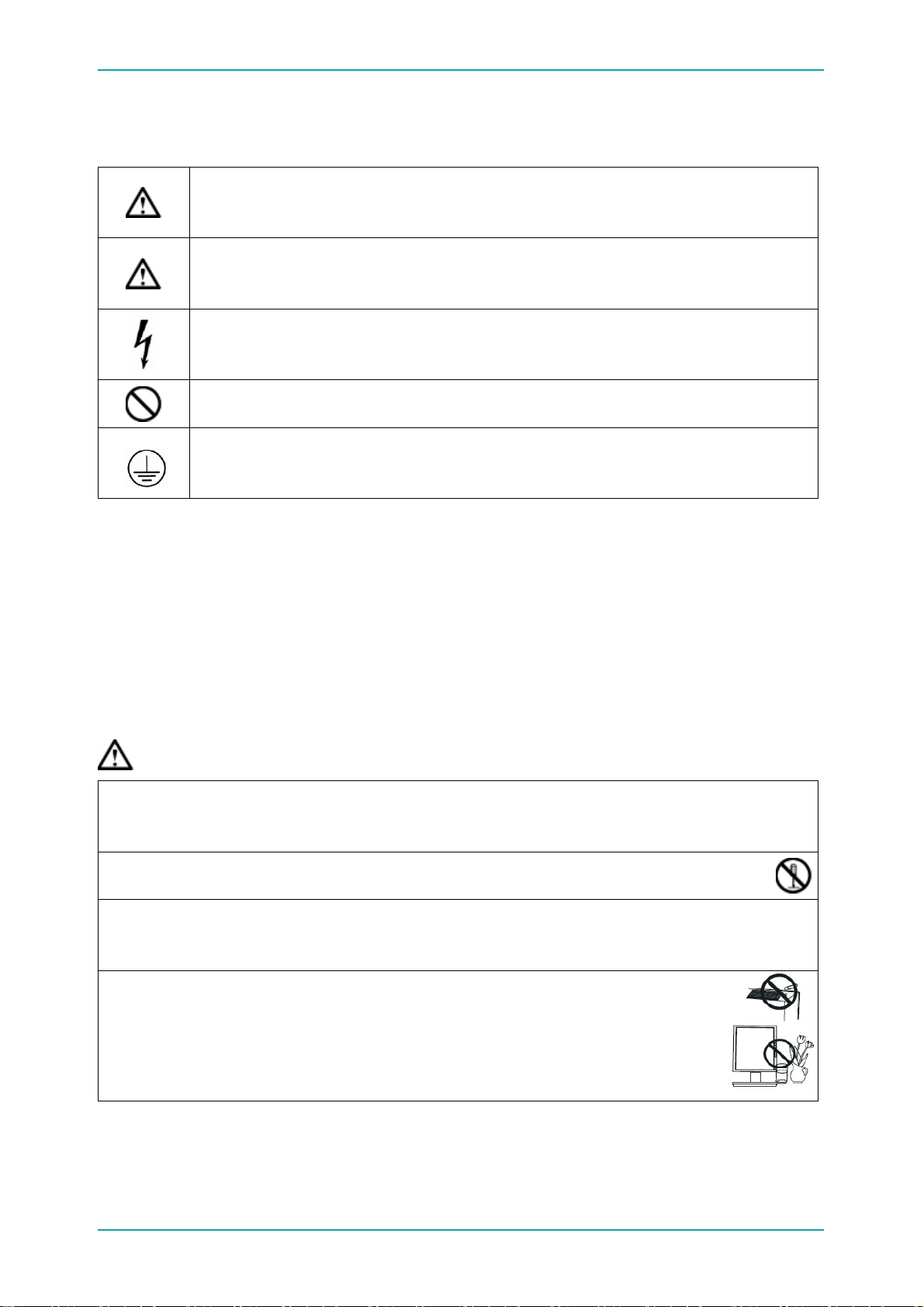
MDA2120-A/MDA2120-S
User Manual
1. Safety Symbols & Precautions
1.1 Safety Symbols
This manual uses below safety symbols. They denote critical information. Please read them carefully.
WARNING
Failure to abide by the information in a WARNING may result in serious injury and can be
life threatening.
CAUTION
Failure to abide by the information in a CAUTION may result in moderate injury and/or
property or product damage.
Alert electrical hazard.
Indicates a prohibited action.
To reduce the risk of fire or electric shock, do not expose this apparatus to rain or moisture.
The design of this apparatus is safe to patient.
Do not connect this apparatus to household devices.
We will try the best to assure the newest information be shown in this manual, but the information in this
document is subject to change without prior notice.
Indicates to ground for safety.
1.2 Precautions
To ensure personal safety and proper maintenance, please read this section and the caution statements
on the unit.
WARNING
If the unit begins to emit smoke, smells like something is burning, or makes strange noises,
disconnect all power connections immediately and contact your dealer for advice.
Attempting to use a malfunctioning unit may result in fire, electric shock, or equipment damage.
Do not open the cabinet or modify the unit.
Opening the cabinet or modifying the unit may result in fire, electric shock, or burn.
Refer all servicing to qualified service personnel.
Do not attempt to service this product yourself as opening or removing covers may result in fire, electric
shock, or equipment damage.
Keep small objects or liquids away from the unit.
Small objects accidentally falling through the ventilation slots into the cabinet or spillage
into the cabinet may result in fire, electric shock, or equipment damage. If an object or
liquid falls/spills into the cabinet, unplug the unit immediately. Have the unit checked by
a qualified service engineer before using it again.
- 3-
Page 4
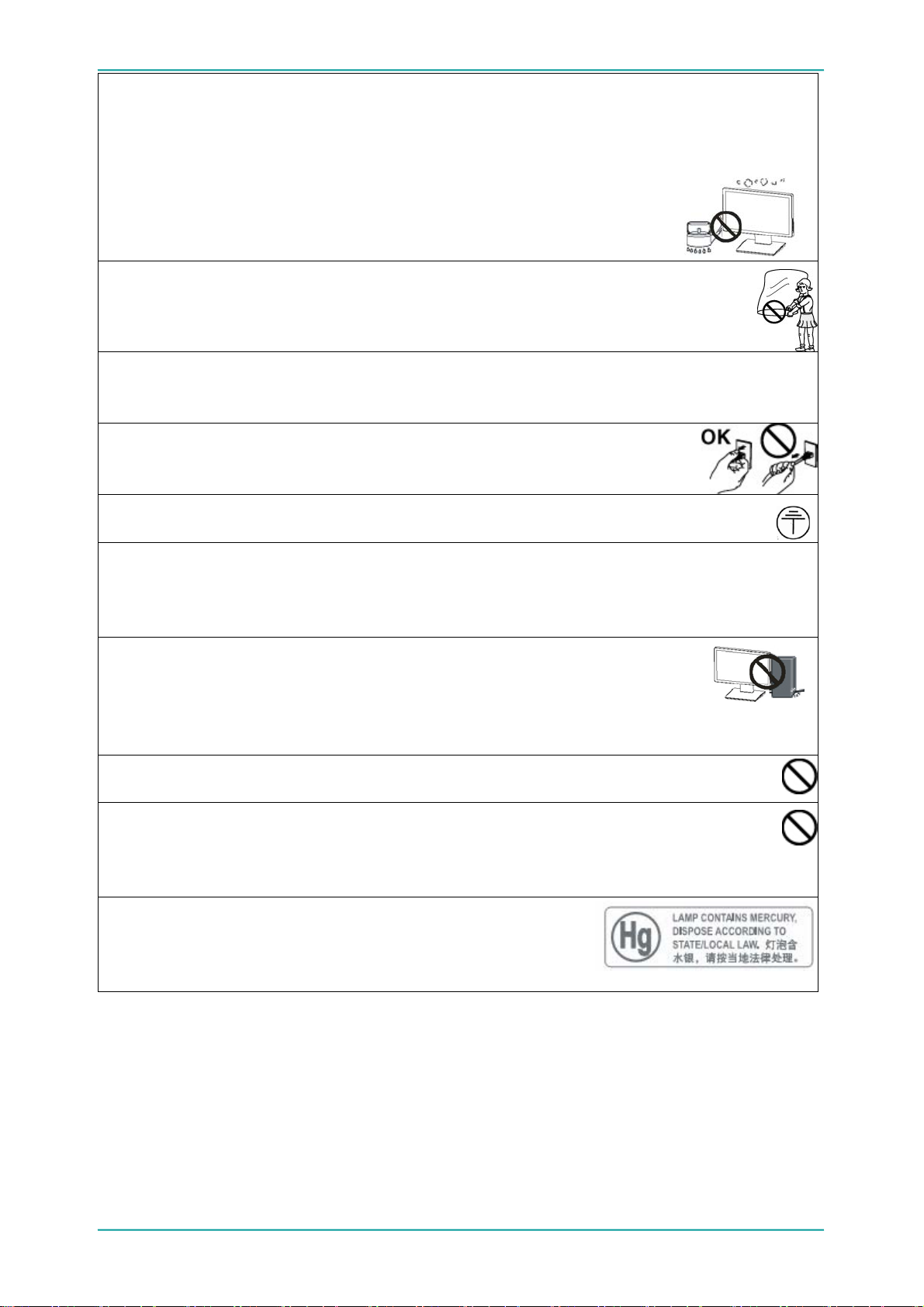
MDA2120-A/MDA2120-S
User Manual
Set up the unit in an appropriate location.
Not doing so may result in fire, electric shock, or equipment damage.
Do not place the unit outdoors.
-
Do not install the unit in transportation systems (ship, aircraft, trains, automobiles, etc.)
-
-
Do not place the unit in a dusty or humid environment.
Do not place the unit in a location where the steam comes directly on the screen.
-
-
Do not place the unit near heat generating devices or a humidifier.
-
Do not place the unit in an inflammable gas environment.
To avoid danger of suffocation, keep the plastic packing bags away from babies and
children.
Use the enclosed power cord and connect to the standard power outlet of your country.
Be sure to remain within the rated voltage of the power cord. Not doing so may result in fire or electric
shock.
To disconnect the power cord, grasp the plug firmly and pull.
Tugging on the cord may damage and result in fire or electric shock.
The equipment must be connected to a grounded main outlet.
Not doing so may result in fire or electric shock.
Use the correct voltage.
- The unit is designed for use with a specific voltage only. Connection to another voltage than specified
in this User’s Manual may cause fire, electric shock, or equipment damage.
- Do not overload your power circuit, as this may result in fire or electric shock.
Handle the power cord with care.
- Do not put the power cord under the unit or other heavy object.
- Do not pull up or twist the power cord.
If the power cord is broken, stop to use it immediately. Using broken power cord may result in fire or
electric shock.
Never touch the plug and power cord if it begins to thunder.
Touching them may result in electric shock.
Do not touch a damaged LCD panel directly with bare hands.
The liquid crystal that may leak from the panel is poisonous if it enters the eyes or mouth. If any
part of the skin or body comes in direct contact with the panel, please wash thoroughly. If some
physical symptoms result, please consult your doctor.
Follow local regulation or laws for safe disposal.
The lamp of LCD panel contains Hg, please follow the local regulation
or laws for safe disposal.
- 4-
Page 5
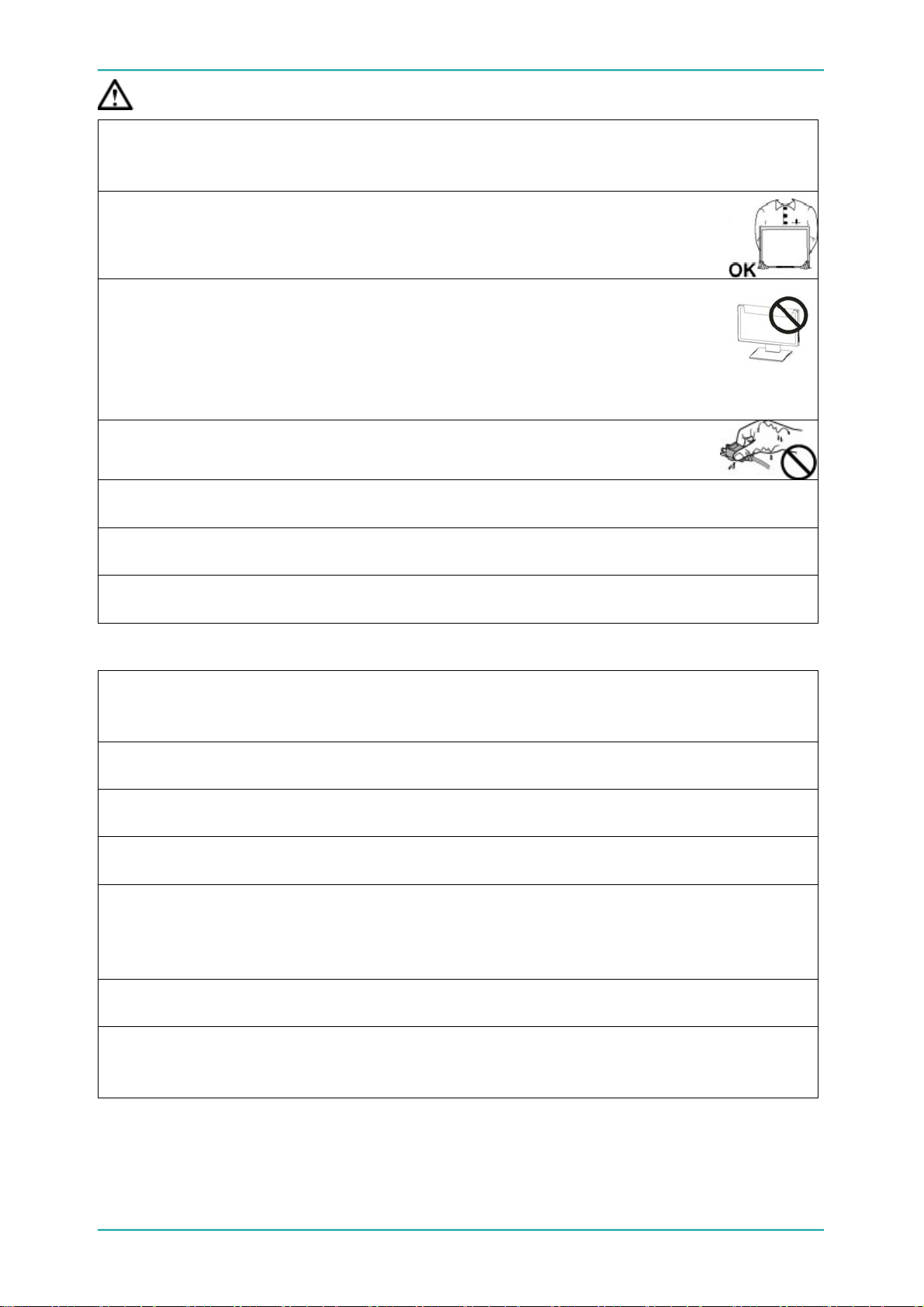
MDA2120-A/MDA2120-S
User Manual
CAUTION
Handle with care when carrying the unit.
Disconnect the power cord and signal cables and remove the optional unit. Moving the unit with the
cord or the option attached is dangerous. It may result in injury.
When handling the unit, grip the bottom of the unit firmly with both hands
ensuring the panel faces outward before lifting.
Dropping the unit may result in injury or equipment damage.
Do not block the ventilation slots on the cabinet.
- Do not place any objects on the ventilation slots.
- Do not install the unit in a closed space.
- Do not use the unit laid down or upside down.
- Blocking the ventilation slots prevents proper airflow and may result in fire, electric shock, or
equipment damage.
Do not touch the plug with wet hands.
Doing so may result in electric shock.
Periodically clean the area around the plug.
Dust, water, or oil on the plug may result in fire.
Unplug the unit before cleaning it.
Cleaning the unit while it is plugged into a power outlet may result in electric shock.
If you plan to leave the unit unused for an extended period, disconnect the power cord from the
wall socket after turning off the power switch for the safety and the power conservation.
LCD PANEL
When the monitor is cold and brought into a room or the room temperature goes up quickly, dew
condensation may occur inside and outside the monitor. In that case, do not turn the monitor on and
wait until dew condensation disappears, otherwise it may cause some damages to it.
In order to suppress the luminosity change by long-term use and to maintain the stable luminosity,
please use the monitor with the lower brightness.
The screen may have defective pixels. These pixels may appear as slightly light or dark area on the
screen. This is due to the characteristics of the panel itself, and not the product.
The backlight of the LCD panel has a fixed life span. When the screen becomes dark or begins to
flicker, please contact your dealer.
Do not press on the panel or edge of the frame strongly, as this may result in damage to the screen.
There will be prints left on the screen if the pressed image is dark or black. If pressure is repeatedly
applied to the screen, it may deteriorate or damage your LCD panel. Leave the screen white to
decrease the prints.
Do not scratch or press on the panel with any sharp objects, such as a pencil or pen as this may result
in damage to the panel. Do not attempt to brush with tissues as this may scratch the LCD panel.
When the screen image is changed after displaying the same image for extended periods of time, an
afterimage may appear. Use the screen saver or timer to avoid displaying the same imag e for extended
periods of time.
- 5-
Page 6

MDA2120-A/MDA2120-S
User Manual
2. Introduction
Thank you for purchasing the latest ARMSTEL Amedicom® model of dual-mode medical LCD
monitor. ARMSTEL Amedicom® MDA2120-A and MDA2120-S 2MP color dual-mode medical
LCD displays, with high resolution 1600x1200, are intended to be used in displaying and
viewing digital images, for medical diagnostic reviewing and analysis by trained medical
practitioners. Each monitor has been precisely calibr ated to comply with DICO M Pa rt 14 GSDF
standard at factory . The display can support both landscape and portrait modes. It can be also
used as a desktop computer monitor with dual-mode control functionality . A single butto n push
enables the LCD to switch between DIC OM disp lay mode and regular co mputer display mode.
Under the regular computer display mode, the backlight is adjusted and gamma curves control
is enabled for regular computer use. Under the DICOM mode, the backlight and display
characteristic curves are set according to DICOM P art 14 GSDF standa rd. In addition, a single
CAL button push can enable the automatic DICOM Part 14 GSDF calibration and backlight
adjustment with ARMSTEL's built-in front/backlight control sensor (MDA2120-A model only).
The anti-reflection coated protective screen can prevent display from damage under hard
using conditions, make the clean and disinfect easier. The monitor is designed in conformity
with IEC60601-1, IEC60601-1-2, CE, FCC and CCC standards.
®
ARMSTEL Amedicom
VGA analog input.
DVI digital input compliant.
Resolutions up to TFT LCD 1600X1200.
Power management system conforms to VESA DPMS standard.
Supports DDC1/2B for Plug & Play compatibility.
Advanced On Screen Display (OSD) control for picture quality adjustment.
Single DICOM button push to select ARMSTEL patented ARMSTEL technology based
DICOM compliant clinic medical display func tion.
Single button CAL button push to start auto-calibration and backlight
control/adjustment based on the sensor built-in (MDA2120-A model only).
Built-in DICOM calibration to 11-bit grayscale (2048 grayscale luminance levels)
accuracy to comply with the DICOM GSDF Part 14 standard.
medical dual-mode products consist of the following feature s:
- 6-
Page 7

2.1. OSD and Interface
a. Front
MDA2120-A/MDA2120-S
User Manual
b. Back
- 7-
Page 8

MDA2120-A/MDA2120-S
3. Quick start
1.Cable Connection
Connect all cables to the appropriate connectors, as shown in below picture.
User Manual
2.Adjust the height, position and angle of monitor.
Screen Rotation
Before rotating, the screen must be raised to the highest level to avoid knocking the screen on the desk or
pinching with your fingers. To raise the screen, push the button rightward (marked with red circle in below
picture) to unlock the lift firstly and place hands on each side of the monitor and lift up to the highest
position. To rotate screen, place hands on each side of the monitor screen and turn clockwise from
Landscape to Portrait or counter-clockwise from Portrait to Landscape.
Tilt: Grasp both sides of the monitor screen with your hands and adjust the tilt as desired.
Swivel: Grasp both sides of the monitor screen with your hands and adjust the swivel as desired.
- 8-
Page 9

MDA2120-A/MDA2120-S
3.Turn on the monitor, the power indicator light will become green. Start the computer and set mode of
monitor as below:
1200 x 1600 (in portrait mode) or
1600 x 1200 (in landscape mode).
NOTE: If no picture, please refer to the Troubleshooting section of this manual.
The original screen deflection, turn on the video card control interface, alter the rotation
angle to the required display effect.
User Manual
Warning
Please use the attached power cable and connect it to the standard power socket.
Make sure the power connector be fully connected to the power socket. To prevent fire or electric
shock, the power cable should be used at specified electric voltage.
This apparatus should be connected to well grounded power socket.
- 9-
Page 10

MDA2120-A/MDA2120-S
User Manual
4. Adjustment
This monitor will not likely require adjustment. Variations in video output and application may
require adjustments to the monitor to optimize the quality of the display.
For best performance, the monitor should be operating in native resolution 1600x1200. Use
the Display control panel in Windows to choose 1600x1200 resolution. Operating in other
resolutions will degrade video performance.
All control adjustments are automatically memorized.
(1) CAL button for DICOM calibration
(2) DICOM Button to switch the display modes
(3) Auto Button
(4) Menu Button
(5) Increase Button
(6) Reduce Button
(7) Power button
(8) Power Indicator
NOTE: CAL is only for MDA2120-A.
4.1 How to Use OSD Menu
1. Hot key Functions
Key Action
Adjust the brightness
Adjust the contrast
AUTO Auto adjust when signal source is VGA
DICOM Dual-mode switch between DICOM and regular color monitor
CAL* Auto calibration and backlight adjustment
* CAL is only for MDA2120-A.
2. Entering the OSD Menu
Press the MENU Button once to display the OSD Menu.
3.Making Adjustments and Settings
Select the desired sub menu icon using the Control buttons and press the
MENU button. The sub menu appears.
Use the Control buttons to select the desired setting icon and press the
MENU button. The setting menu appears.
-10-
Page 11

MDA2120-A/MDA2120-S
Use the Control buttons to make all required adjustments and press the
MENU button to save the settings.
4.Exiting the OSD MENU
To return to the main menu, select the <Return> icon and press the MENU
button.
To exit the OSD menu, select <Exit> icon.
User Manual
4.2 OSD menu and operation menu introduction
Press the MENU to call out the OSD menu(main me nu),please see the introduction as below:
With or to select the desired items, and then press the MENU button for
adjustment, with or button to adjust the display items to optimum, press again for
confirmation and exit adjustment.
Brightness: use 阿 or to adjust the brightness to optimum.
Contrast: use or to adjust the contrast to optimum.
Return: back to previous menu.
Auto-adjust: with this button to adjust the display to optimum
H-position adjustment: use to adjust the horizontal position to optimum.
V-position adjustment: use to adjust the vertical position to optimum.
Image position level/clock set: use to adjust the image position level to
optimum.
Phase adjustment: use to adjust the focus and definition to optimum.
Return: back to previous menu.
-11-
Page 12

MDA2120-A/MDA2120-S
Red/Green/Blue color adjustment: use to adjust the value of red, green and
blue to change the image color so as to meet your needs.
Color temperature: use to select desired color temperature (9300k, 6500k,U
SER)
Color adjustment: it can be adjusted if under shadow mode. If you are not satisfied
with the color temperature set by manufac turer, you may set the color temperatur e to
USER mode; it will light red at this time. When enter adjust menu, please use
to adjust R,G,B to change the color of image.
Return: back to previous menu.
User Manual
Menu display time: use to select the desired time for menu display.
Saving time: use to select desired time for display so as to meet your
Reset: reset all the set value to factory setting.
Return: back to previous menu.
Language: use to select desired language.
requirement.
-12-
Page 13

MDA2120-A/MDA2120-S
User Manual
Select terminal input: select input terminal for signal input(option)
Exit: exit OSD menu
4.3 DICOM GSDF Calibration
The ARMSTEL Amedicom® MDA2120-A medical dual-mode display has the built-in calibrated
DICOM GSDF compliant BARTEN curve for medical image display, with patented (pending)
ARMSATTTM technology embedded. It also allows user to push single “CAL” button to do the
automatic backlight adjustment and calibration. MDA2120-S is accurately DICOM Part 14
calibrated at the production. To adjust the display from shifting away from the DICOM
characteristic display function, ARMSTEL provides a dedicated tool for user to calibrate the
display lookup table whenever needed. The tool includes a calibration software package,
TM
Calispector
CalispectorTM software provides a user control function to calibrate the DICOM GSDF BARTEN
curve on site to prevent the shifting. The software allows user to calibrate at different levels of
accuracies, i.e., using 2048, 1024, 512, or 256 grayscales (grayscale luminance levels) to
interpolate the BARTEN curve. Using 2048 grayscales takes approximately 40 minutes to
restore the default setting, whereas 1024 takes around 20 minutes. 512 gr ayscales calibration
takes about 10 minutes while 256 grayscales takes less than 5 minute to complete the
calibration.
Calibration steps are as follows:
1) Install ARMSTEL Amedicom
following ARMSTEL website:
and a SimluxTM meter compatible with the LCD display. ARMSTEL Amedicom®
®
CalispectorTM software by downloading the software from the
http://www.armstel.com/Amedicom®-dicom-calispector-software.php
The software supports Window 98/XP/Vista/Win7 OS;
2) Connect LCD display USB to the computer using the USB wire that comes with the LCD
display;
TM
3) Connect ARMSTEL Simlux
TM
4) Fix the Simlux
meter on the LCD screen by itself with the sticky pat on the SimluxTM meter .
meter to the computer;
-13-
Page 14

MDA2120-A/MDA2120-S
5) Double click to run ARMSTEL Amedicom® CalispectorTM software installed above. Note,
during the calibration, make sure that SimluxTM meter is sitting in the middle of the
TM
Calispector
meter during the whole calibration process for the accurate calibration;
For the use of CalispectorTM, please refer to ARMSTEL home page for CalispectorTM User
Manual.
Note: user needs to make sure using the right luminance table and the corresponding BAR TEN
table generated by the software to set the LCD display in the calibration.
operating window, and the window should be sufficiently bi g to cover the whole
User Manual
5. Trouble Shooting
If a problem persists even after applying the suggested remedies, contact a dealer.
Problems Points to check with Possible Solutions
1. No picture
Indicator status: Off
Indicator status: Orange Press the keyboard of computer or click the mouse, turn off the
2. The screen is too bright or too
dark.
3.Image sticking issue appears.
4. The screen has defective pixels
(e.g. slightly light or dark).
Check if the power cord is correctly connected. If the problem
persists, turn off the monitor for a few minutes, the n turn it on and
try again.
monitor and then restart.
Adjust the <Brightness> (The backlight of the LCD monitor has a
fixed life span. When the screen becomes dark or begins to
flicker, please contact your dealer.)
- Please check if you use the screen saver or timer when
displaying the same image for long time.
- Image sticking is inherent characteristic of the panel. Avoid
displaying the same image for long time.
This is due to the characteristics of the panel itself, not the LCD
monitor.
6. Cleaning
Periodic cleaning is recommended to keep the monitor clean and to prolong its operation lifetime.
Note: Never use thinner, benzene, alcohol (ethanol, methanol, or isopropyl alcohol), abrasive cleaners, or
other strong solvents, as these may cause damage to the cabinet or LCD panel.
Cabinet
To remove stains, wipe the cabinet with a soft, lightly moistened cloth using a mild detergent. Do not spray
wax or cleaner directly into the cabinet.
LCD Panel
The LCD surface can be cleaned with a soft cloth, such as cotton or lens paper.
If necessary, stubborn stains can be removed by moistening part of a cloth with water to enhance its
cleaning power.
-14-
Page 15

MDA2120-A/MDA2120-S
7. Package and Accessory
Amedicom® MDA2120-A/MDA2120-S Medical LCD Monitor
DVI cable
USB cable
Power cable
Power adapter
User manual CD
VGA Cable(Optional)
User Manual
-15-
Page 16

MDA2120-A/MDA2120-S
8. Specification
8.1 Specification
Panel: 20.1″ active display
Supported Color : 16,777,216 colors
Native resolution: 1600 x 1200
Pixel pitch: 0.255 x 0.255 mm
Brightness: 300cd/m2 Typ.
Contrast ratio: 800:1.
Response time: 14 ms Ty p.
Connections: DVI-D D-Sub
Operating temperature: 0° to 40°C
Storage temperature: -20° to 65°C
Relative humidity: 5% to 90%, non condensing
Certification: CCC,CE,FCC
8.2 D-Sub Connector
Pin# Signal Pin# Signal
User Manual
1 Red Video 2 Green Video
3 Blue Video 4 GND
5 VGA DET 6 Red Ground
7 Green Ground 8 Blue Ground
9 NC/PC_5V 10 SGND
11 GND 12 SDA
13 H-Sync/C-Sync 14 V-Sync
15 SCL
(*NC:no connection)
-16-
Page 17

MDA2120-A/MDA2120-S
8.3 DVI-D Connector
Pin# Signal Pin# Signal Pin# Signal
User Manual
1 T.M.D.S Data2- 11
2 T.M.D.S Data2+ 12 NC 22 T.M.D.S Clock Shield
3
4 NC 14 DDC +5V 24 T.M.D.S Clock-
5 NC 15 GND C1 NC
6
7
8 NC 18 T.M.D.S Data0+ C4 NC
9 T.M.D.S Data1- 19
10 T.M.D.S Data1+ 20 NC
(*NC:no connection)
T.M.D.S
Data2/4 Shield
DDC-Serial
Clock(SCL)
DDC-Serial
Data(SDA)
13 NC 23 T.M.D.S Clock+
16 HPD C2 NC
17 T.M.D.S Data0- C3 NC
T.M.D.S Data1/3
Shield
T.M.D.S Data0/5
Shield
21 NC
C5 NC
-17-
Page 18

FCC Warning:
z This device complies with Part 15 of the FCC Rules. Operation is subject to the
following two conditions:
z (1) this device may not cause harmful interference, and
z (2) this device must accept any interference received, including interference that
may cause undesired operation.
z Changes or modifications not expressly approved by the party responsible for
compliance could void the user's authority to operate the equipment.
z NOTE: This equipment has been tested and found to comply with the limits for a
Class B digital device, pursuant to Part 15 of the FCC Rules. These limits are
designed to provide reasonable protection against harmful interference in a
residential installation. This equipment generates, uses and can radiate radio
frequency energy and, if not installed and used in accordance with the
instructions, may cause harmful interference to radio communications. However,
there is no guarantee that interference will not occur in a particular installation. If
this equipment does cause harmful interference to radio or television reception,
which can be determined by turning the equipment off and on, the user is
encouraged to try to correct the interference by one or more of the following
measures:
z -- Reorient or relocate the receiving antenna.
z -- Increase the separation between the equipment and receiver.
z -- Connect the equipment into an outlet on a circuit different from that to which
the receiver is connected.
z -- Consult the dealer or an experienced radio/TV technician for help.
Page 19

ARMSTEL, Inc.
888 S. Greenville Ave. Suite 103, Richardson, TX U.S.A. 75081
Tel: +001 972-231-8793
Website: www.armstel. com
