Beacon iB003N User Manual
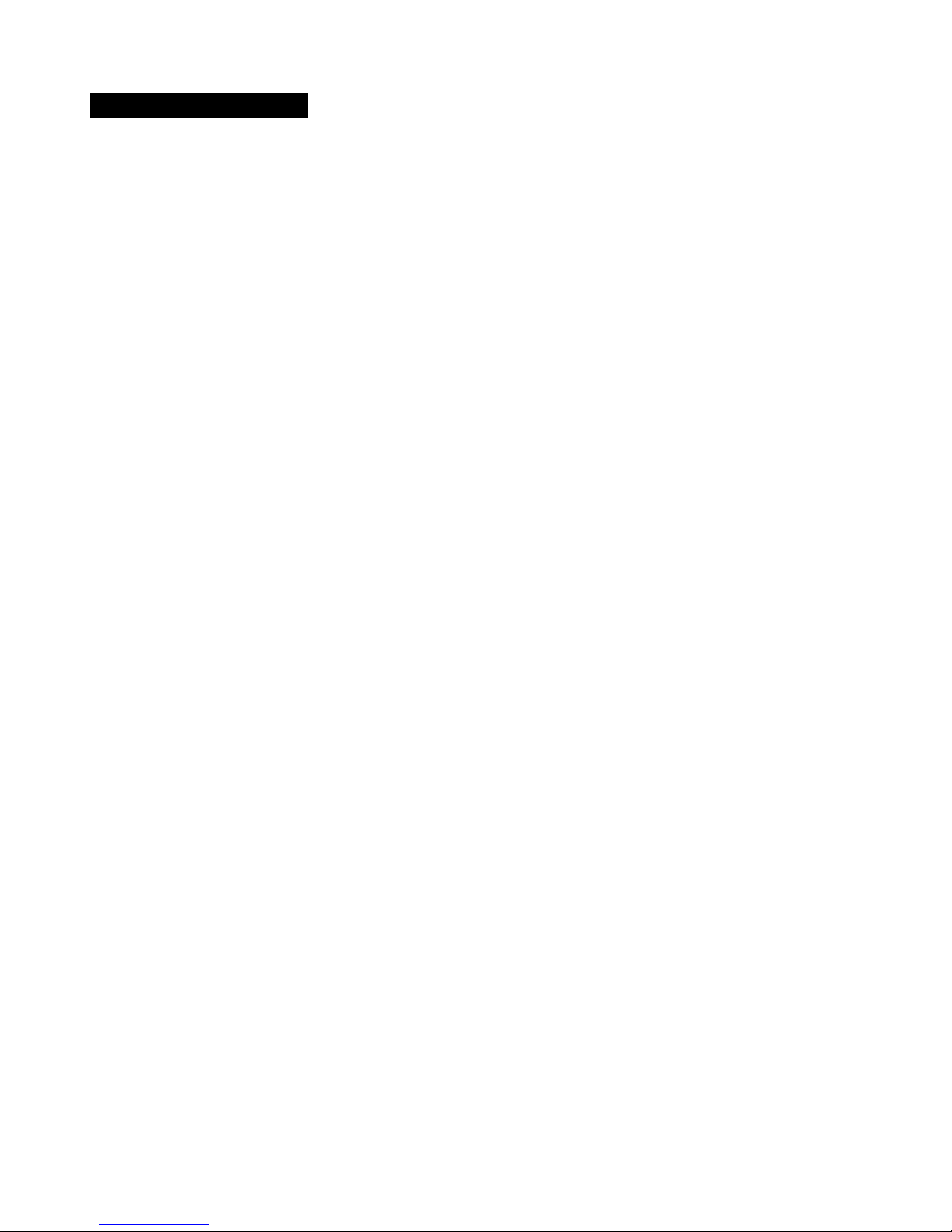
Ankhmaway BEACON
SIMPLIFY YOUR LIFE iB003-N User Guide v1.0
Ankhmaway Beacon iB003N
Fully-Functional Indoor Locating Beacon.
User Guide v1.0

Ankhmaway BEACON
SIMPLIFY YOUR LIFE iB003N User Guide v1.0
Features
Support iBeacon features
Support Eddystone features
Support BLE4.0 protocol.
Support to broadcast at most 3 types of
different data simultaneously.
Support Motion-Triggered broadcast.
Motion Detection
Position Detection
Get the acceleration value without
connecting.
Intelligent power management
Support intelligent activation
Support intelligent working mode switching
Acceleration Sensor
Te mp erature and other sensors optional
Support OAD
90dB buzzer
Vibrator
Large-capacity replaceable battery
Optimal size
Waterproof
Support
eBeacon
eCicerone
IOS SDK
Android SDK
Description
Ankhmway Beacon AKMW-iB003N is a
fully-functional indoor locating Beacon.
Speaking of the hardware, this module of
Beacon is built-in motion sensor, acceleration
sensor, temperature sensor, vibrator and 90 dB
buzzer. These components ensure the motion
detecting and locating easily and accurately.
This special module is equipped with micro
Beacon OS 4.0.9, supporting both iBeacon and
Eddystone and formal BLE 4.0 protocol (or
latter). iB003N can be used to broadcast any
information users need not only iBeacon and
Eddystone. For example, you can configure the
Beacon to broadcast radio, motion, acceleration
information and so on. Meanwhile, this system
can simultaneously broadcast three different
kinds of information, which means that you can
broadcast iBeacon, Eddystone and Bluetooth
protocol standard advisement Data at the same
time. In addition, the micro system also allows
motion-triggered broadcast. When the Beacon
is in motion, the system will broadcast specified
content and detects Beacon’s motion in low
energy mode.
This module is powered up by Panasonic
CR2477 battery, of 1000mAh power capacity. It
can continuously work about 5 years under the
default setting. Replaceable design of the
battery ensures user replace a new battery for
the Beacon when the battery is used off.
Meanwhile, iB003N is totally waterproof under
normal use.
iB003N gets optional broadcasting rate within
the range of 100ms to 10s. Users can modify it
to whatever they need.

Ankhmaway BEACON
SIMPLIFY YOUR LIFE iB003N User Guide v1.0
Contents
Introduction ............................................................................................................................................................................. 1
Product Details........................................................................................................................................................................ 1
Eddystone ...................................................................................................................................... 错误!未定义书签。
Eddystone URL ..................................................................................................................... 错误!未定义书签。
Eddystone UID ...................................................................................................................... 错误!未定义书签。
Broadcast 3 different types of data simultaneously ............................................................................................. 2
Detect and inform the motion ..................................................................................................................................... 3
Get acceleration value under non-connectable mode .......................................................................................... 3
Support intelligent activation ...................................................................................................................................... 3
Acceleration Sensor ...................................................................................................................................................... 4
90dB buzzer ..................................................................................................................................................................... 4
Vibrator ............................................................................................................................................................................. 4
Large-capacity replaceable battery ........................................................................................................................... 4
Waterproof........................................................................................................................................................................ 4
Beacon State ............................................................................................................................................................................ 5
Register Beacon State ................................................................................................................................................... 5
iB003-N works as an iBeacon alone. ................................................................................................................................. 6
Configuration................................................................................................................................................................... 6
Four ways to get the battery information While Beacon is broadcasting iBeacon Data ..................... 6
iBeacon Data Default Setting .............................................................................................................................. 6
Adjustable Parameters .......................................................................................................................................... 6
iB003-N works as an Eddystone alone. ............................................................................................................................ 7
Configuration................................................................................................................................................................... 7
Eddystone Data Default Setting.................................................................................................................................. 7
Adjustable Parameters .................................................................................................................................................. 7
iB003-N works as an AccBeacon alone ............................................................................................................................ 7
Configuration................................................................................................................................................................... 7
Register of Beacon Acc Data....................................................................................................................................... 8
Beacon Acc Data Register description ..................................................................................................................... 8
AccBeacon Data composition ..................................................................................................................................... 9
AccBeacon Data Default Setting ................................................................................................................................ 9
Adjustable Parameters .................................................................................................................................................. 9
How to Start Using ................................................................................................................................................................. 9
Working Mode Detail ........................................................................................................................................................... 10
Sleep Mode..................................................................................................................................................................... 10
Configuration Mode ..................................................................................................................................................... 10
Normal Working Mode................................................................................................................................................. 10
Services Introduction .......................................................................................................................................................... 11
Service 0xFFF0 ............................................................................................................................................................. 11

Ankhmaway BEACON
SIMPLIFY YOUR LIFE iB003N User Guide v1.0
Service 0xFFD0 ............................................................................................................................................................. 11
Service 0xAA10 ............................................................................................................................................................. 12
Service 0xFF80 .............................................................................................................................................................. 12
Service 0x1804 .............................................................................................................................................................. 13
Service 0xFF70 .............................................................................................................................................................. 13
Service 0xFF60 .............................................................................................................................................................. 13
Service 0x1802 .............................................................................................................................................................. 14
Service 0x180F .............................................................................................................................................................. 14
Service 0xFF50 .............................................................................................................................................................. 14
Service 0xFF40 .............................................................................................................................................................. 15
Key Words .............................................................................................................................................................................. 15
Electronic Parameters ......................................................................................................................................................... 15
Operation State and Power Consumption ..................................................................................................................... 16
Contact Us .............................................................................................................................................................................. 17

Ankhmaway BEACON
SIMPLIFY YOUR LIFE iB003N User Guide v1.0
1
Introduction
Ankhmaway iB003N Fully-functional indoor locating Beacon.
This module of Beacon is built-in motion sensor, acceleration
sensor, vibrator and 90 dB buzzer. These components ensure the motion
detecting and locating easily and accurately. This special module is
equipped with micro Beacon OS 4.0, supporting both iBeacon and
Eddystone and formal BLE 4.0 protocol. Meanwhile, this system can
simultaneously broadcast three different kinds of information, which
means it finishes 3 things at the same time.
Product Details
Ankhmaway iB003N supports all the service that iB001N and iB004N provide. iB003N supports
BLE4.0 protocol, which means users can reconfigure Proximity UUID, Major, Minor, Measured
Power Value, Broadcast Rate, Tx Power, Device Name. As for the the service of iB001N and
iB004N provide, please take the User Guides of iB004N and iB001N as reference, and users can
download from Support on google drive
(https://drive.google.com/folderview?id=0B8HNQzgC-fd6aWplaXpJdEVENms&usp=sharing#list ) or contact us. The
new features of iB003N are as follow:
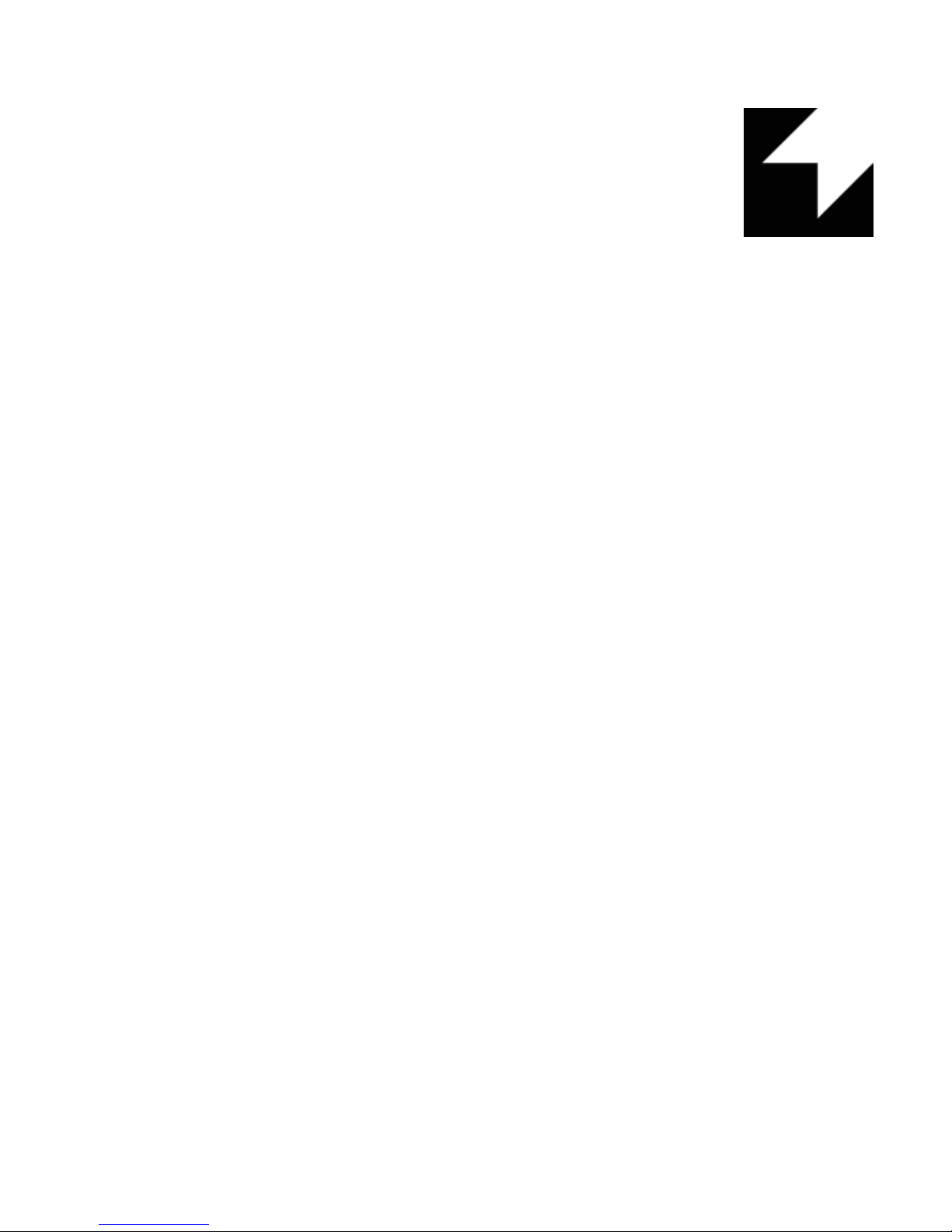
User Guide v1.0
AnkhMaway-OFA
2
Eddystone
Eddystone is an open source technology put forward by Google in 2015, and
there are three data types in Eddystone, Eddystone-UID, Eddystone-URL,
Eddystone-TLM. Ultra-slim Beacon supports Eddystone-UID and
Eddystone-URL.
Eddystone-UID
The Eddystone-UID frame broadcasts an opaque, unique 16-byte Beacon ID composed of a
10-byte name space and a 6-byte instance. The Beacon ID may be useful in mapping a device
to a record in external storage. The namespace portion of the ID may be used to group a
particular set of beacons, while the instance ID identifies individual devices in the group. The
division of the ID into namespace and instance components may also be used to optimize BLE
scanning strategies, e.g. by filtering only on the namespace.
Eddystone-URL
The Eddystone-URL frame broadcasts a URL using a compressed encoding format in order to fit
more within the limited advertisement packet.
Once decoded, the URL can be used by any client with access to the internet. For example, if an
Eddystone-URL beacon were to broadcast the URL https://www.ankhmaway.com.cn/, then any client
that received this packet could choose to visit that url.
You can download eBeacon from App Store to scan Eddystone data.
Broadcast 3 different types of data simultaneously
iB003N supports itself to broadcast 3 different types of data. Usually, iB003N can broadcast iBeacon
Data, Eddystone Data, and acceleration value simultaneously under default setting. Users can set
Trigger Mode under these three channels, and all the 3 channels are definitely stand-alone.
iBeacon Data includes Proximity UUID, Major, Minor, Measured Power Value,and all these data can
be re-configured.
Eddystone Data can totally be configured which means users can configure the data to whatever
they need, or even do not obey the Eddystone protocol. For instance, if users need the Beacon to
broadcast Proximity UUID: EBEFD083-70A2-47C8-9837-E7B5634DF524 continuously and it
happens when the Beacon is in motion, they can configure the Eddystone’s data to
ABCDEFAB-70A2-47C8-9837-E7B5634DF524 and trigger it to broadcast.
Under Acceleration value channel, users can configure the composition of data. The data includes
acceleration value, device MAC ID, Beacon’s direction value, battery level, temperature value, and
all these info can be added to broadcasting data.
